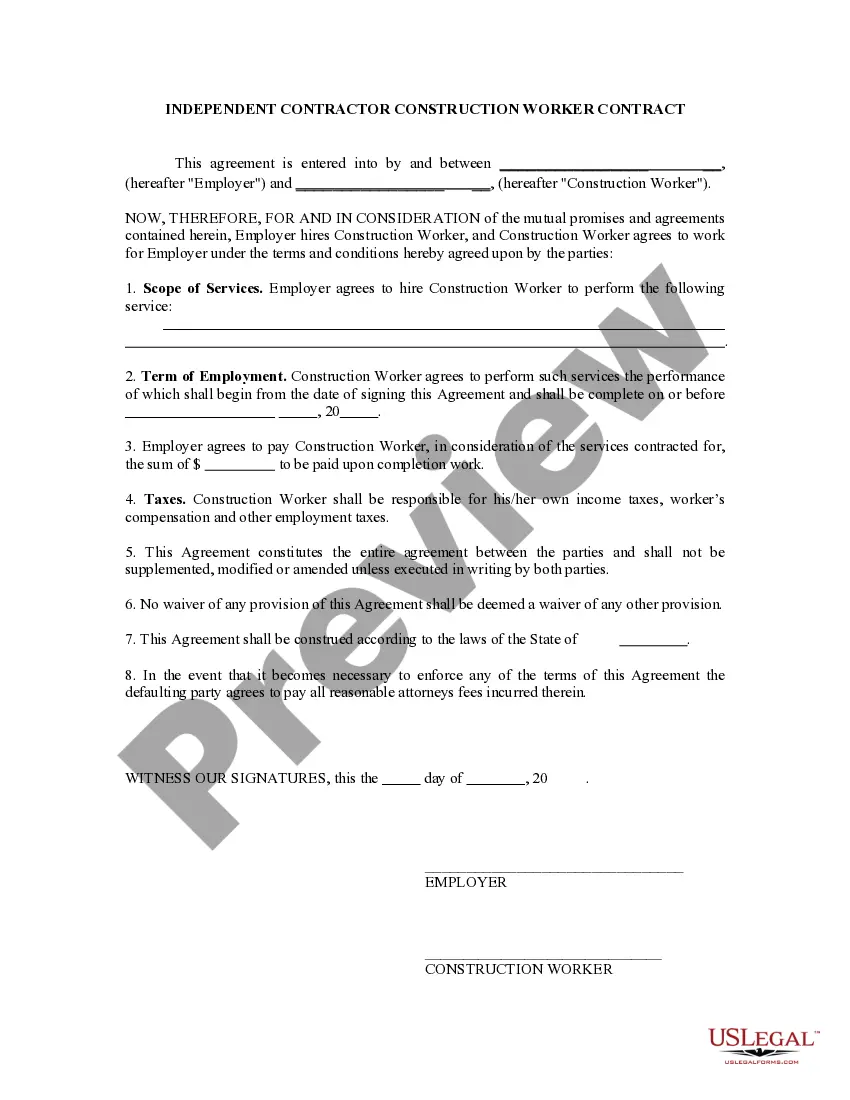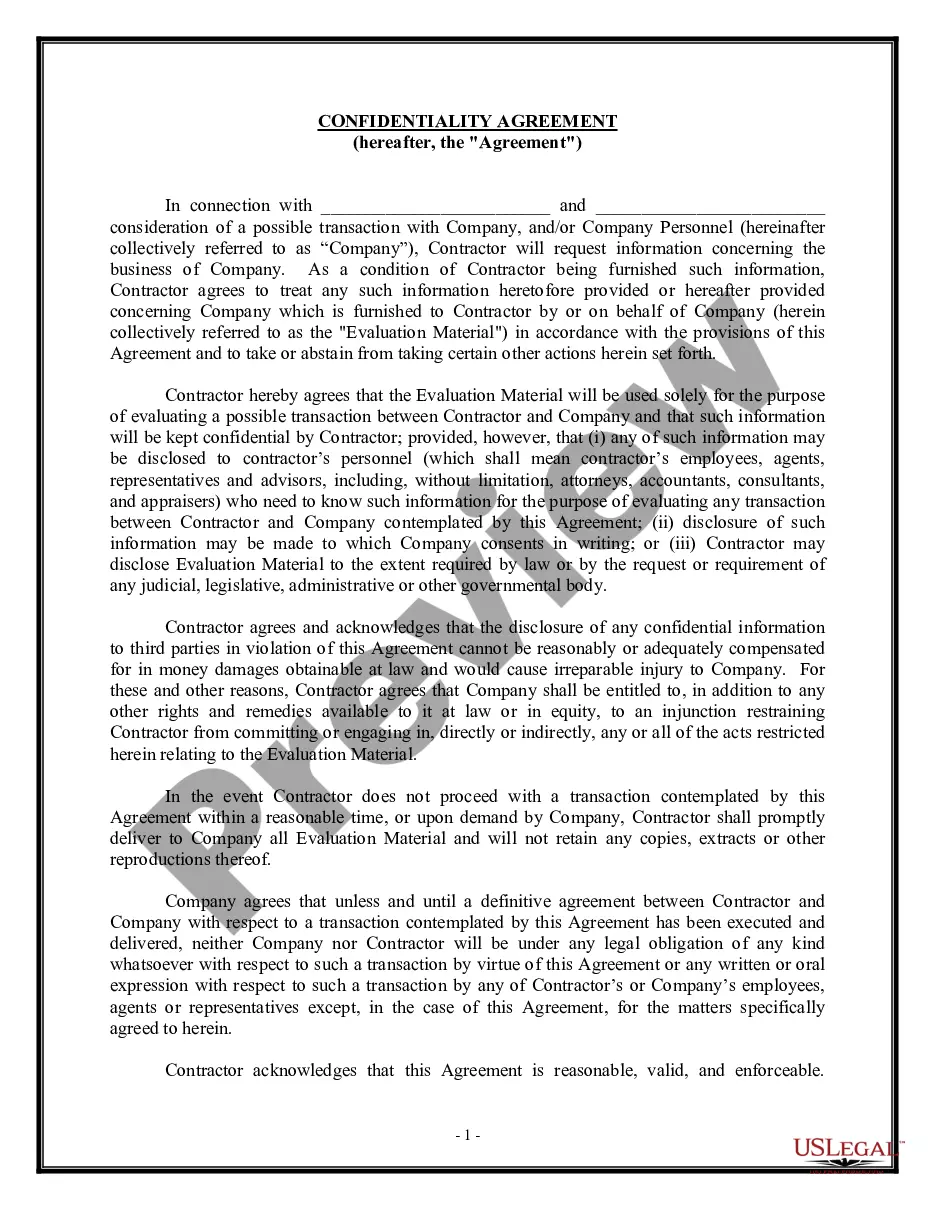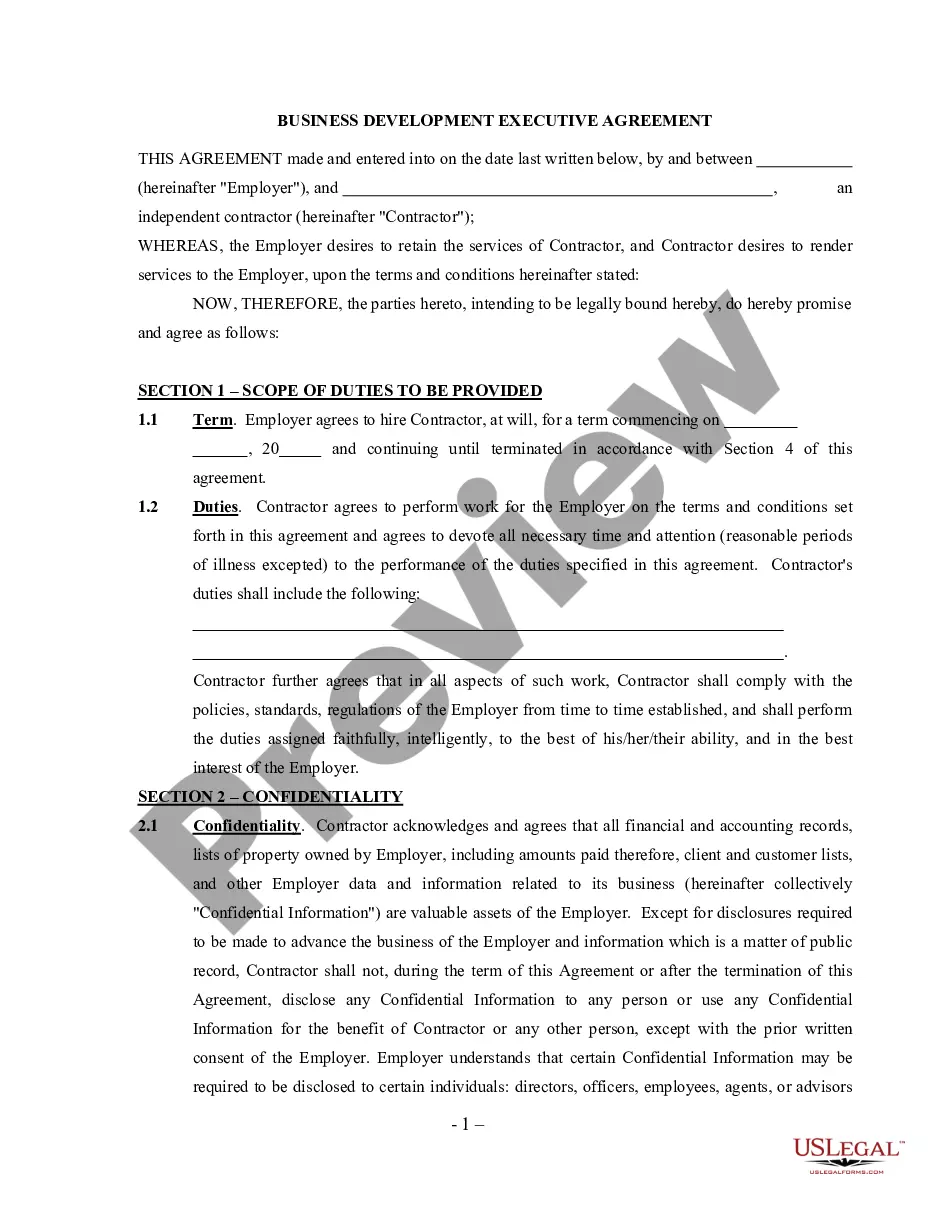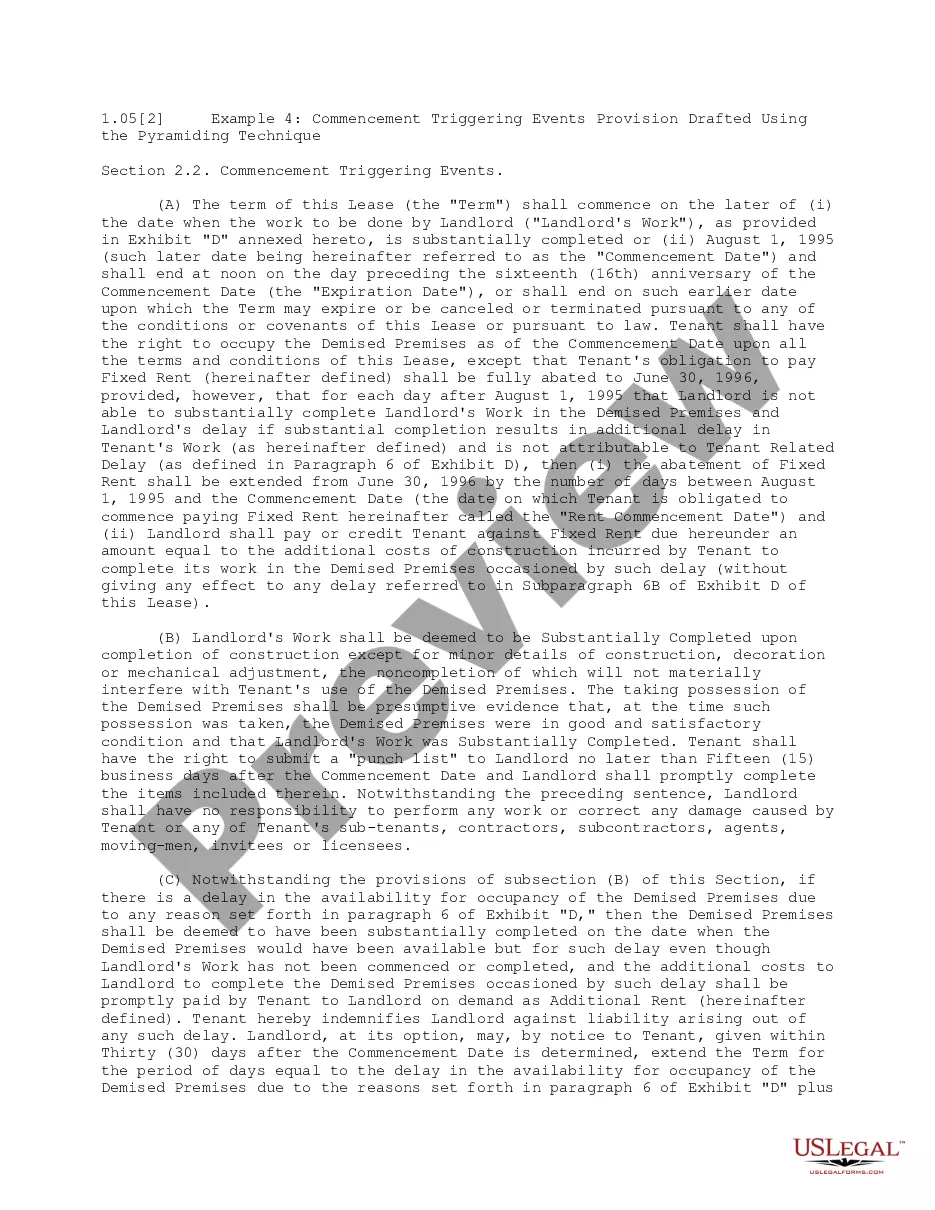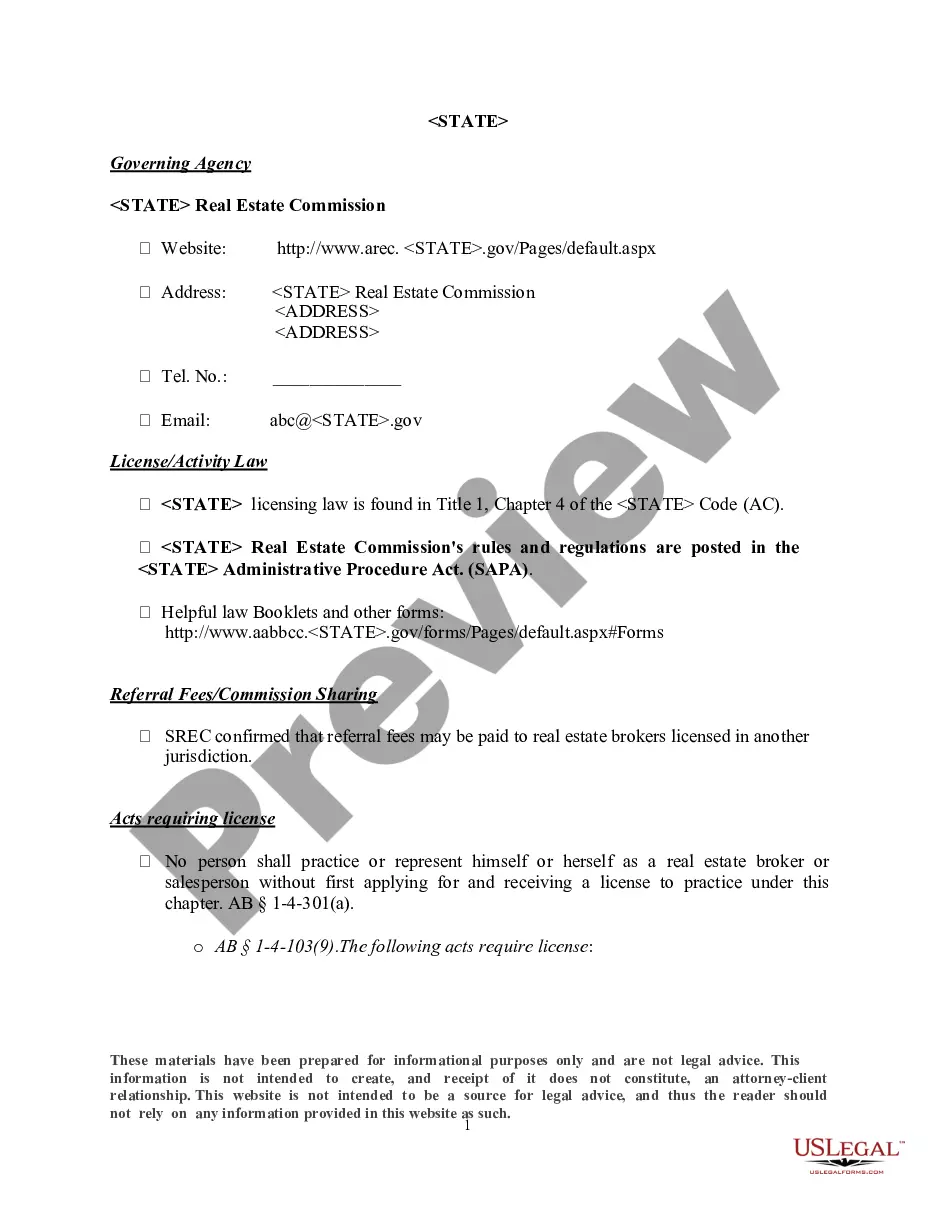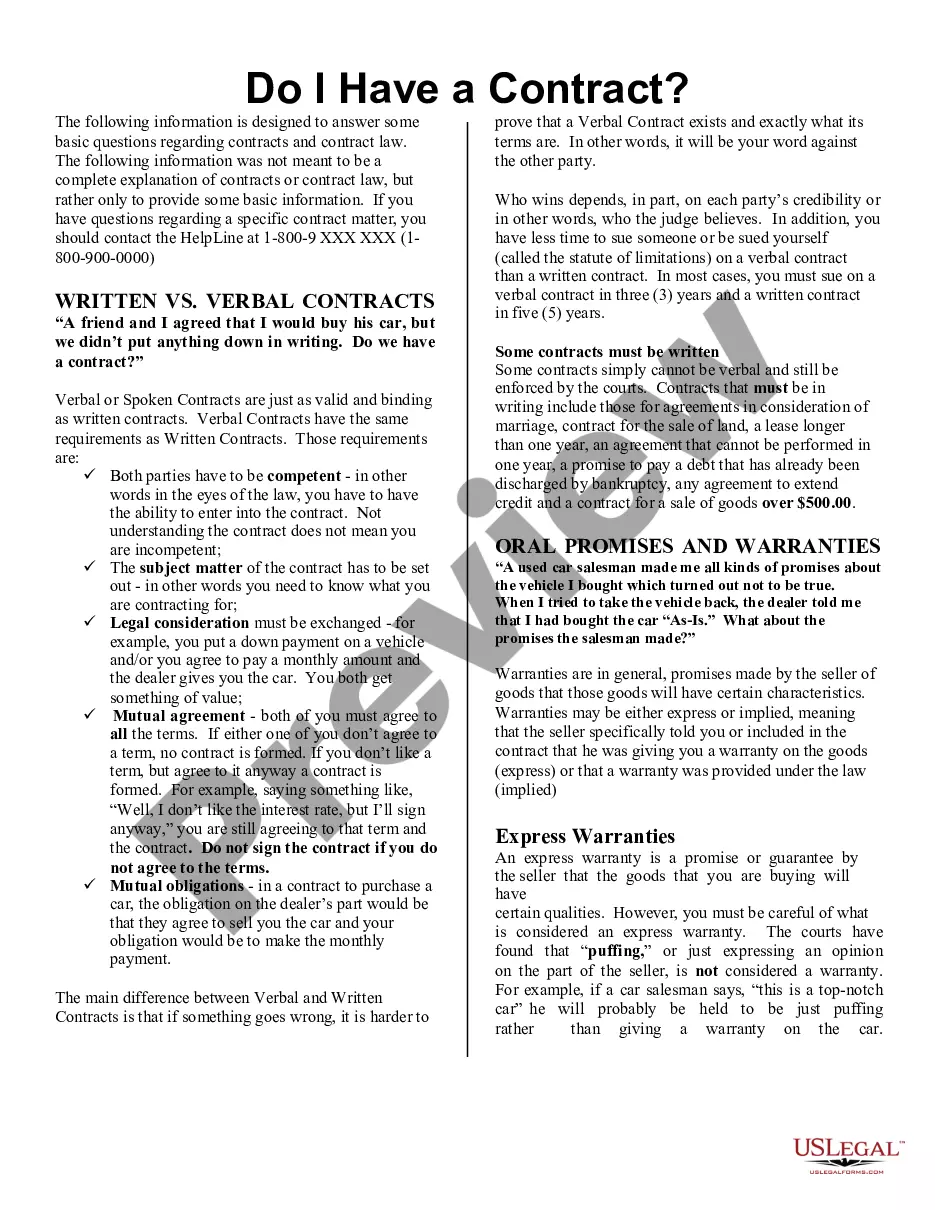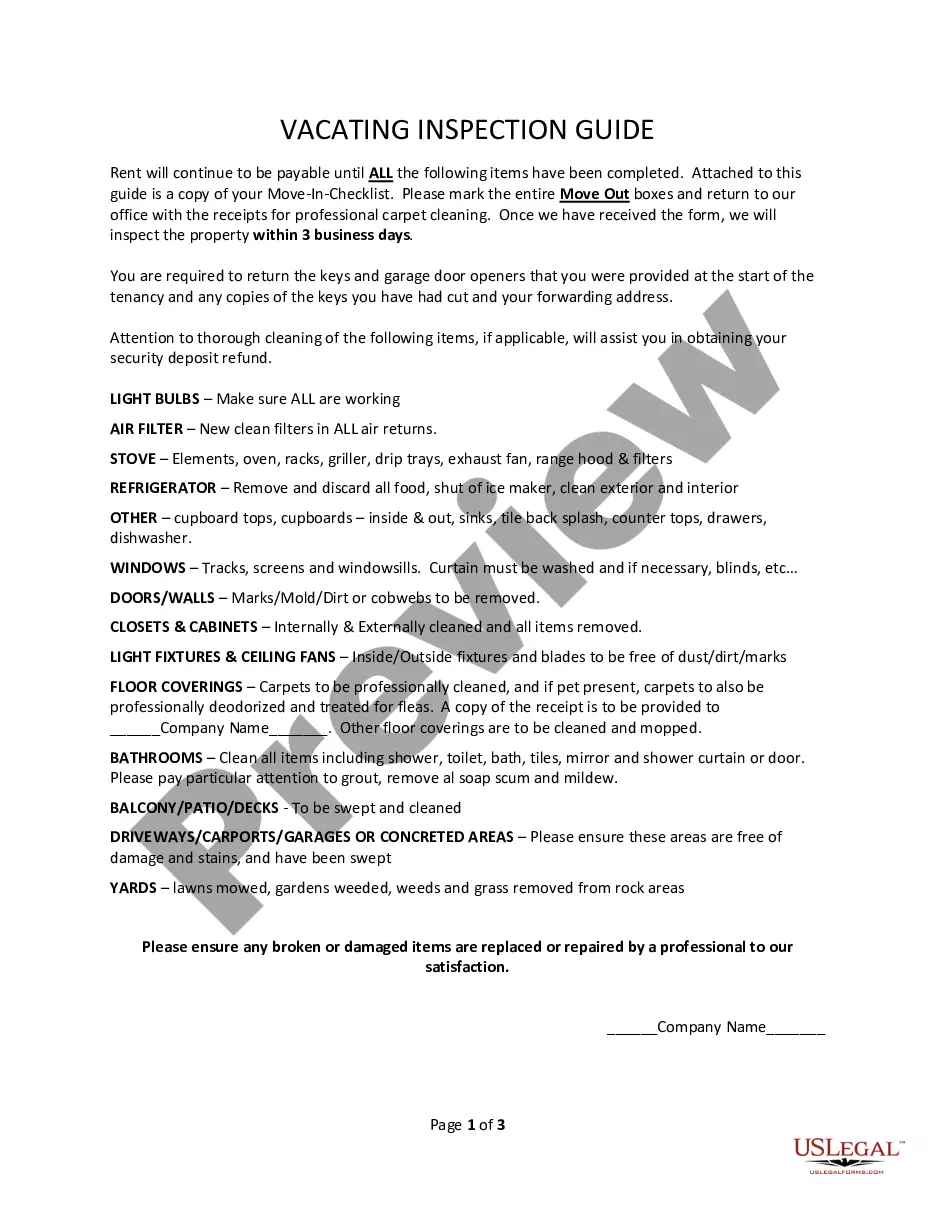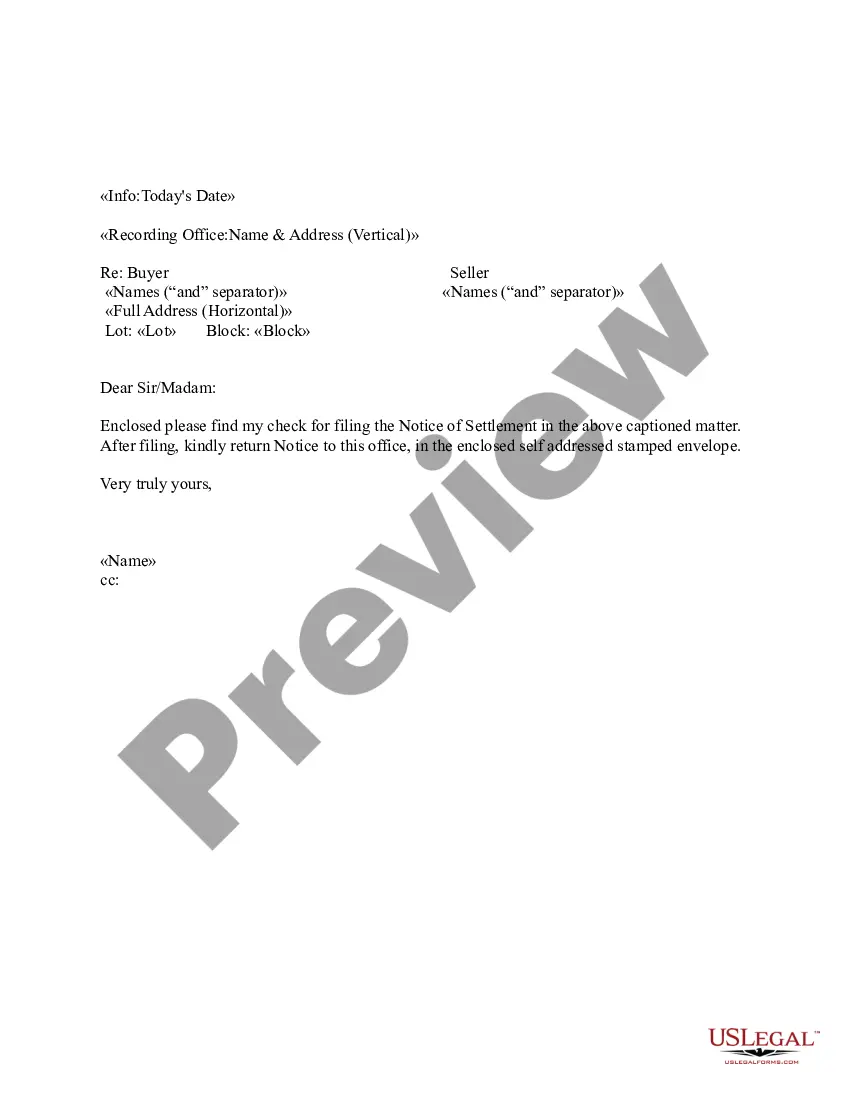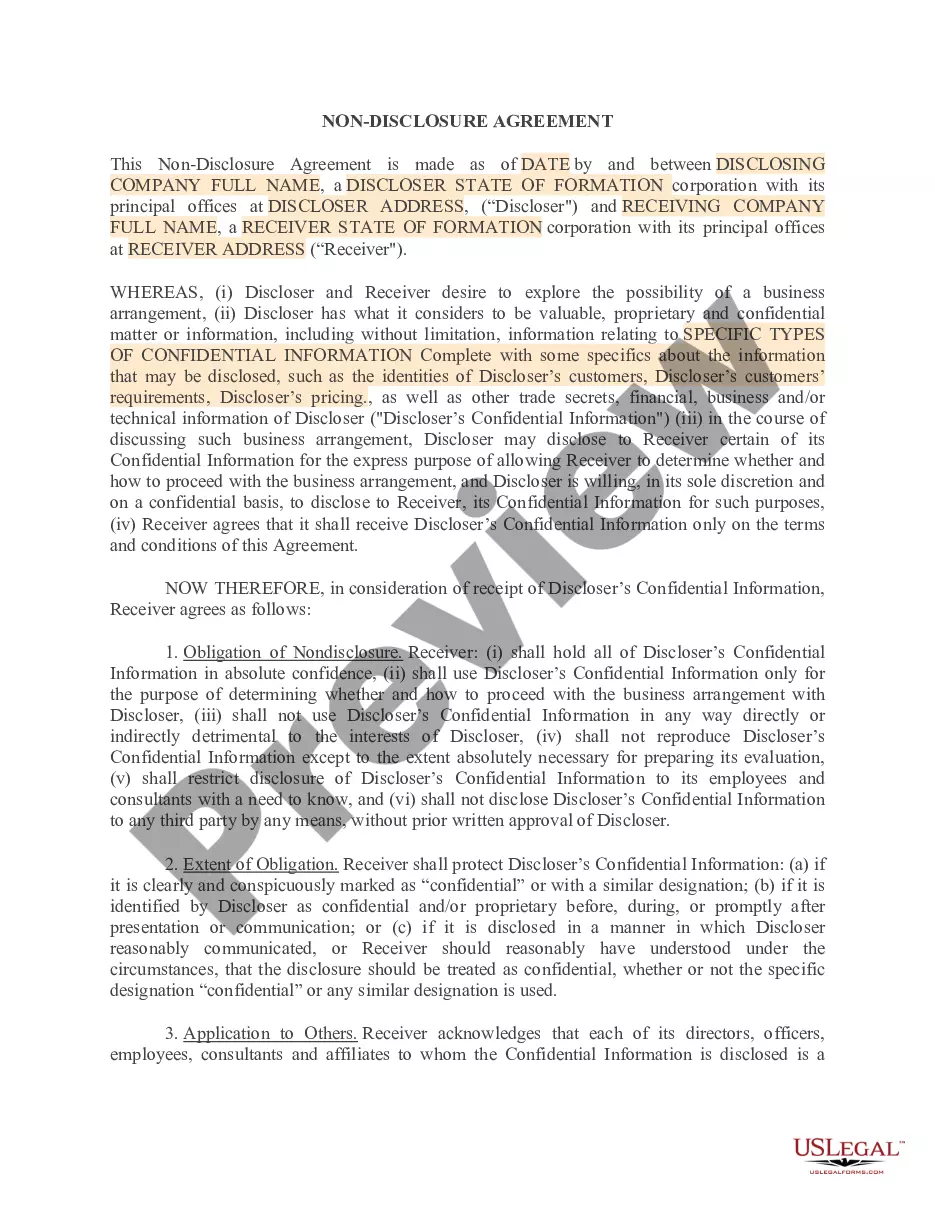Minnesota Request for Emergency Judge Assignment (MRE JA) is a process by which the state of Minnesota requests an emergency judge assignment from the Minnesota Supreme Court. This is done when an emergency situation arises and there is an immediate need for judicial action. This emergency request is made to the Minnesota Supreme Court, which then assigns an emergency judge assignment to the appropriate court. MRE JA has two distinct types: temporary emergency judge assignment and permanent emergency judge assignment. Temporary emergency judge assignment is a short-term assignment to address urgent issues that cannot wait for the regular court assignment process. Permanent emergency judge assignment is a longer-term assignment to address issues that require a more sustained judicial presence. In either case, the emergency judge is assigned to hear cases in the court for which they have been requested. The emergency judge must adhere to the same rules and procedures as any other judge in the court.
Minnesota Request For Emergency Judge Assignment
Description
How to fill out Minnesota Request For Emergency Judge Assignment?
Handling formal documentation necessitates focus, accuracy, and utilizing correctly-prepared forms. US Legal Forms has been assisting individuals nationwide in doing exactly that for 25 years, so when you select your Minnesota Request For Emergency Judge Assignment template from our platform, you can be assured it conforms to federal and state laws.
Interacting with our platform is straightforward and efficient. To acquire the required documentation, all you will need is an account with an active subscription. Here’s a brief guide for you to locate your Minnesota Request For Emergency Judge Assignment in just a few minutes.
All documents are designed for multiple uses, such as the Minnesota Request For Emergency Judge Assignment displayed on this page. If you require them in the future, you can complete them without additional payment - just access the My documents tab in your profile and finalize your document whenever you need it. Try US Legal Forms and efficiently manage your business and personal documentation while ensuring full legal compliance!
- Ensure to carefully review the form details and its alignment with general and legal standards by previewing it or examining its description.
- Look for an alternative official form if the one you opened does not suit your circumstances or state laws (the option for that is located in the top page corner).
- Log in to your account and save the Minnesota Request For Emergency Judge Assignment in the format you desire. If this is your first experience with our service, click Buy now to proceed.
- Create an account, choose your subscription plan, and make a payment with your credit card or PayPal account.
- Select the format in which you wish to save your form and click Download. Print the form or upload it to a professional PDF editor to prepare it digitally.
Form popularity
FAQ
Judges in Minnesota earn competitive salaries that can vary based on their position and experience. As of recent reports, district court judges make approximately $180,000 annually. This salary reflects the important responsibilities judges hold in the legal system. If you are navigating the court system, understanding judicial roles can be beneficial, particularly when submitting a Minnesota Request For Emergency Judge Assignment.
To contact the Minnesota district court, you can visit the official website where you'll find contact details for each district court. You can also call the court clerk's office directly for assistance with your inquiries. If you are facing urgent legal matters, you might want to explore the Minnesota Request For Emergency Judge Assignment for swift resolution. This feature can help you get in touch with the right resources quickly.
In Minnesota, judges are appointed through a combination of elections and gubernatorial appointments. The governor nominates judges for vacancies, and these nominations are typically based on recommendations from a judicial selection commission. After being appointed, judges serve six-year terms and must stand for election to continue their service. If you need to expedite a case, understanding the Minnesota Request For Emergency Judge Assignment can help facilitate the process.
An emergency ex parte in Minnesota refers to a legal request made without notifying the other party, often due to the urgency of the situation. This type of request allows individuals to seek immediate relief when waiting for a hearing would cause harm or injustice. If you find yourself in such a situation, the Minnesota Request For Emergency Judge Assignment can facilitate the process, enabling you to obtain necessary judicial intervention quickly. Understanding these procedures can significantly impact the outcome of your case.
The 63.03 rule in Minnesota specifically pertains to the assignment of judges when immediate judicial action is necessary. It enables parties to request an emergency judge assignment to avoid delays that could negatively impact a case. By leveraging the Minnesota Request For Emergency Judge Assignment, you can ensure that your urgent legal needs are addressed promptly. This rule is crucial for maintaining the integrity of the legal process in pressing situations.
Rule 63.03 of the Minnesota Rules of Civil Procedure addresses the assignment of judges in emergency situations. This rule allows a party to request an emergency judge assignment when the regular judge is unavailable, ensuring timely legal decisions. By utilizing the Minnesota Request For Emergency Judge Assignment, you can expedite the legal process and seek immediate relief in urgent matters. This provision helps maintain judicial efficiency and responsiveness.
If you have an urgent need to run a criminal records check, contact the Minnesota Bureau of Criminal Apprehension at (651) 793-2400. For court records involving adoption, child protection and delinquency, visit our Juvenile Court page.
Call 612-348-3000, Monday through Friday, 8 a.m. to p.m.
The U.S. District Court, District of Minnesota serves all 87 Minnesota counties. The District has four staffed divisional offices located in Minneapolis, Saint Paul, Duluth, and Fergus Falls.
District Courts are located in each of the state's 87 counties and are divided among 10 judicial districts for administration purposes.