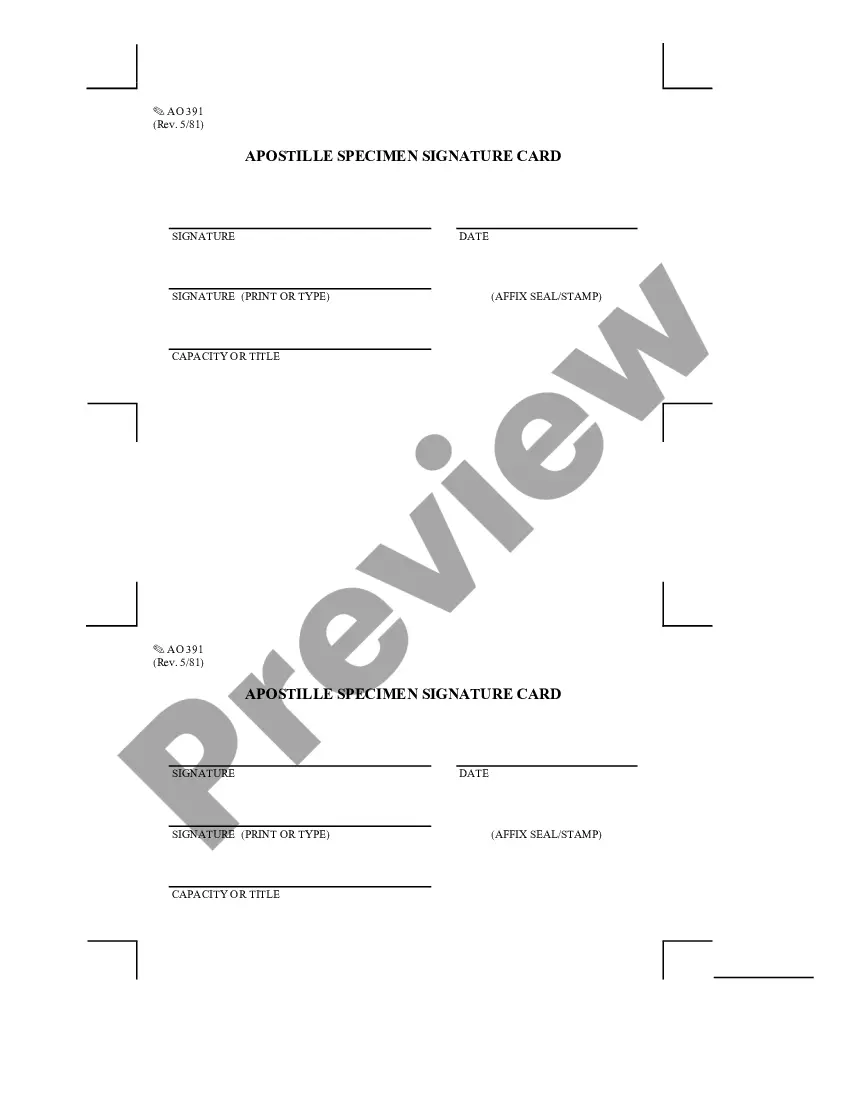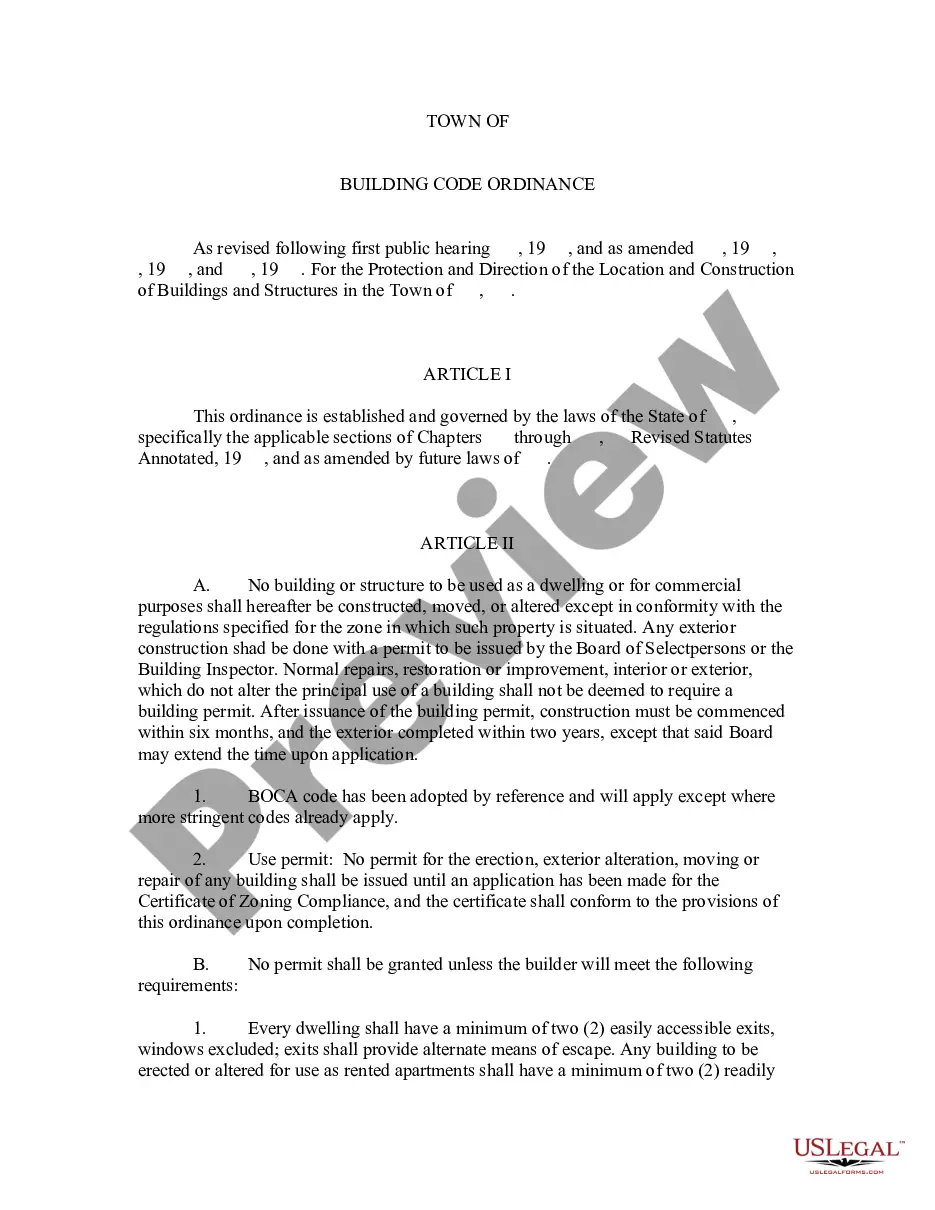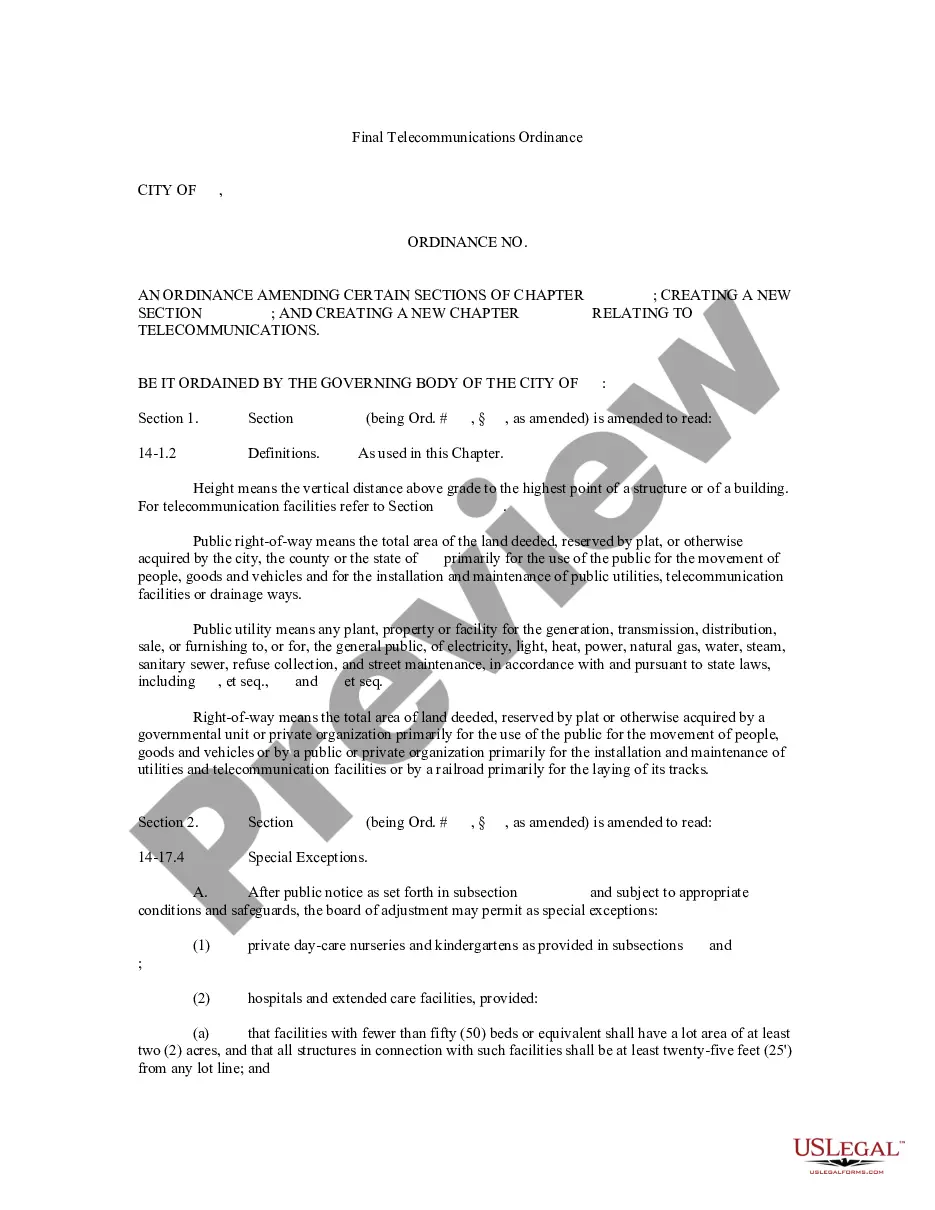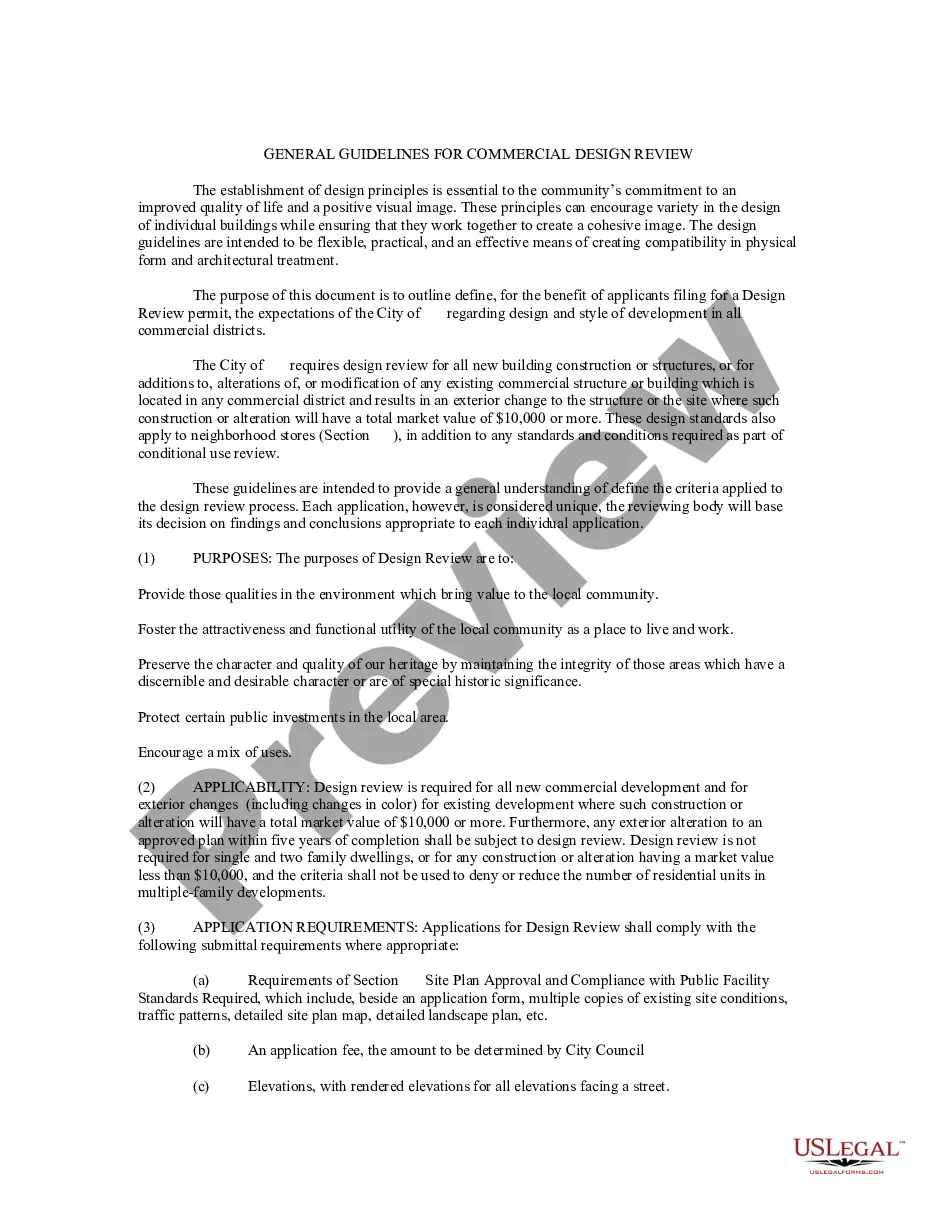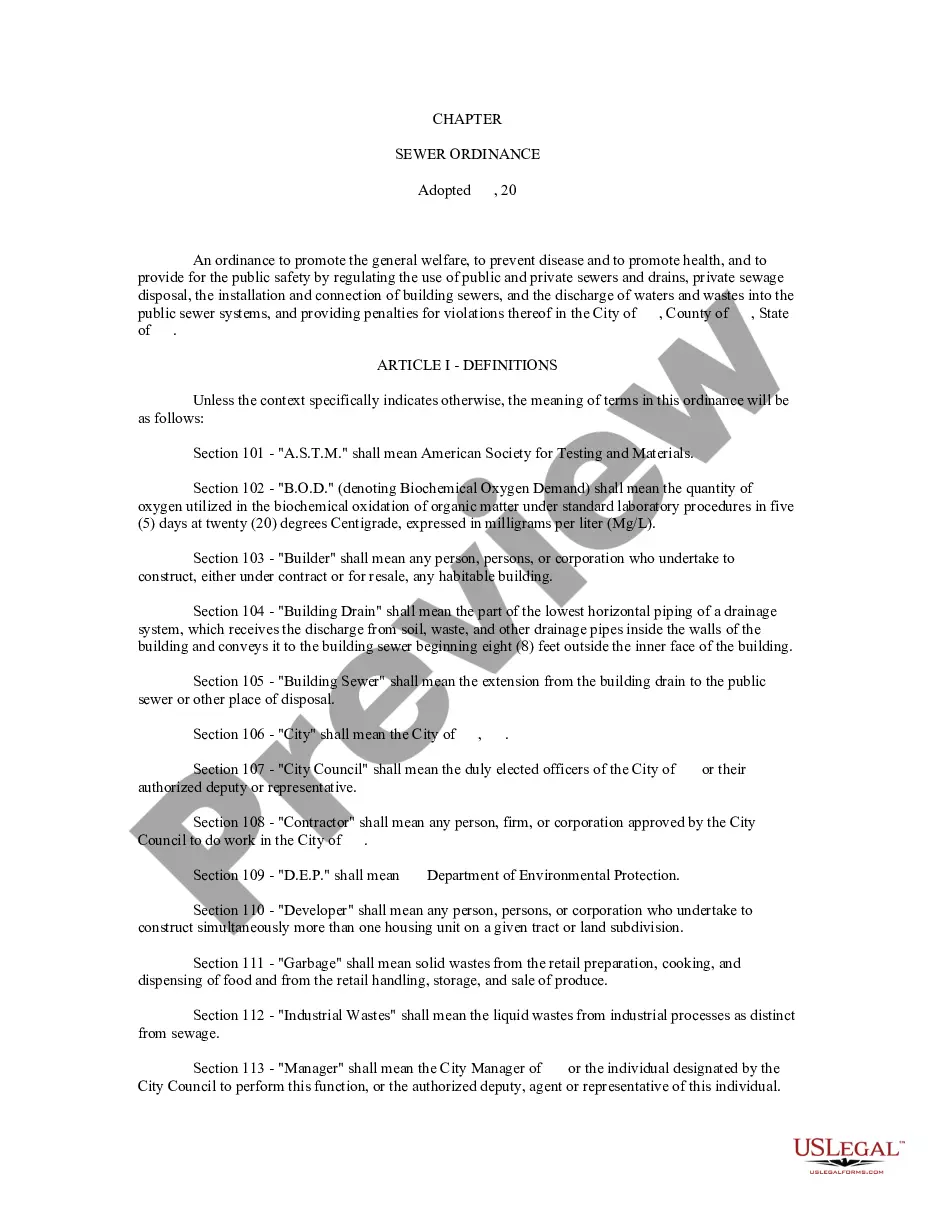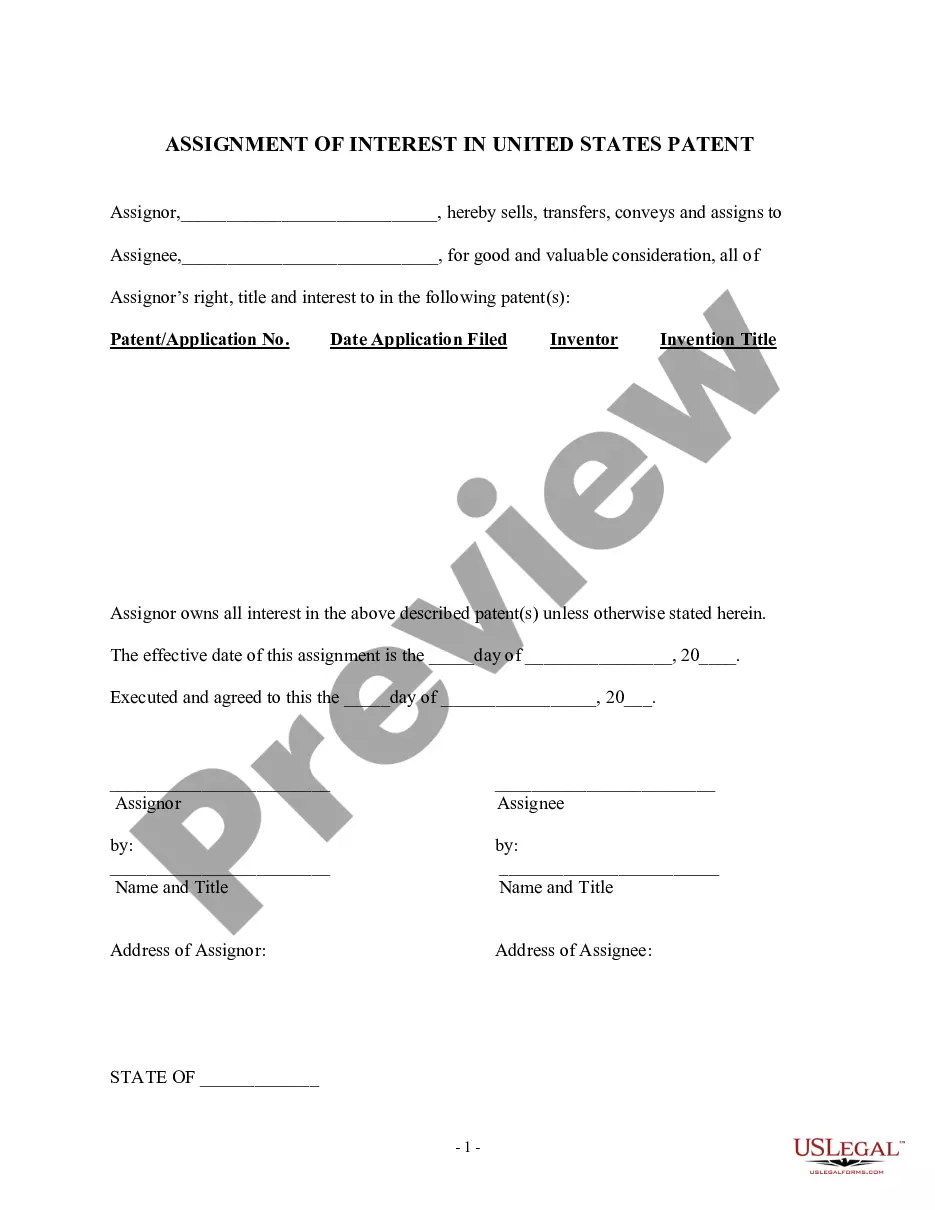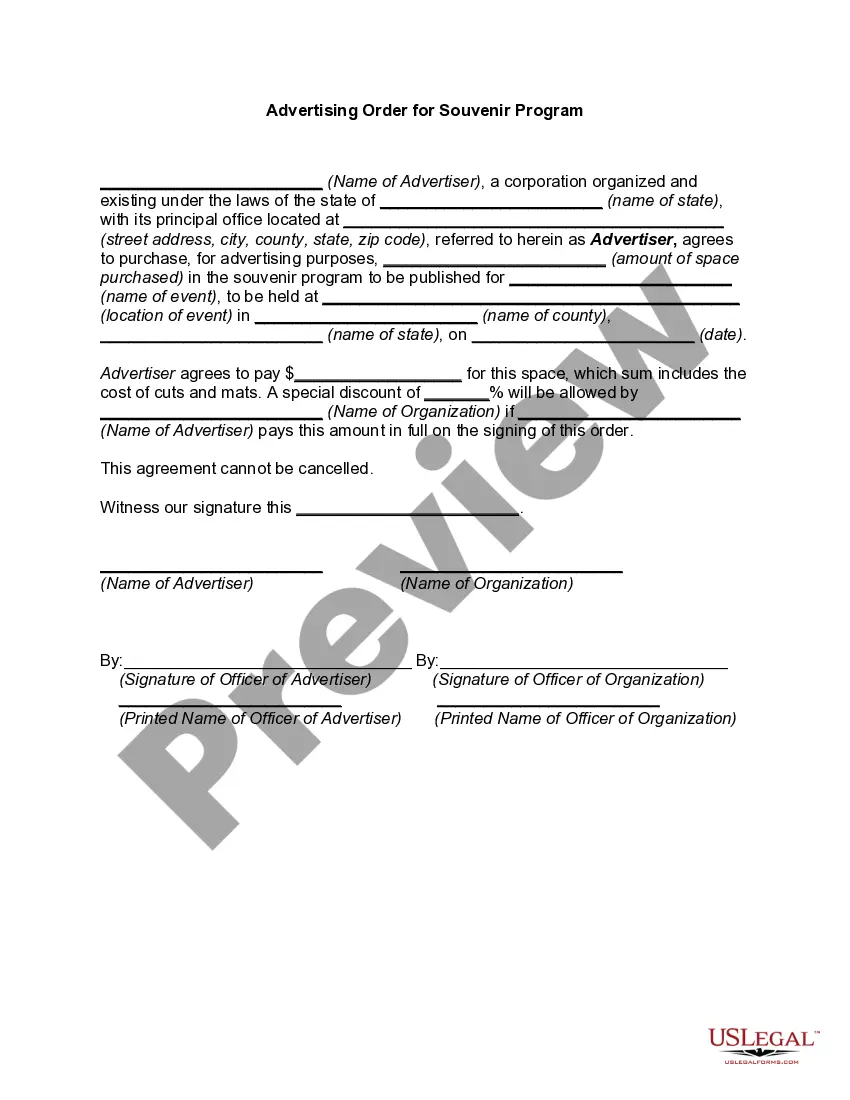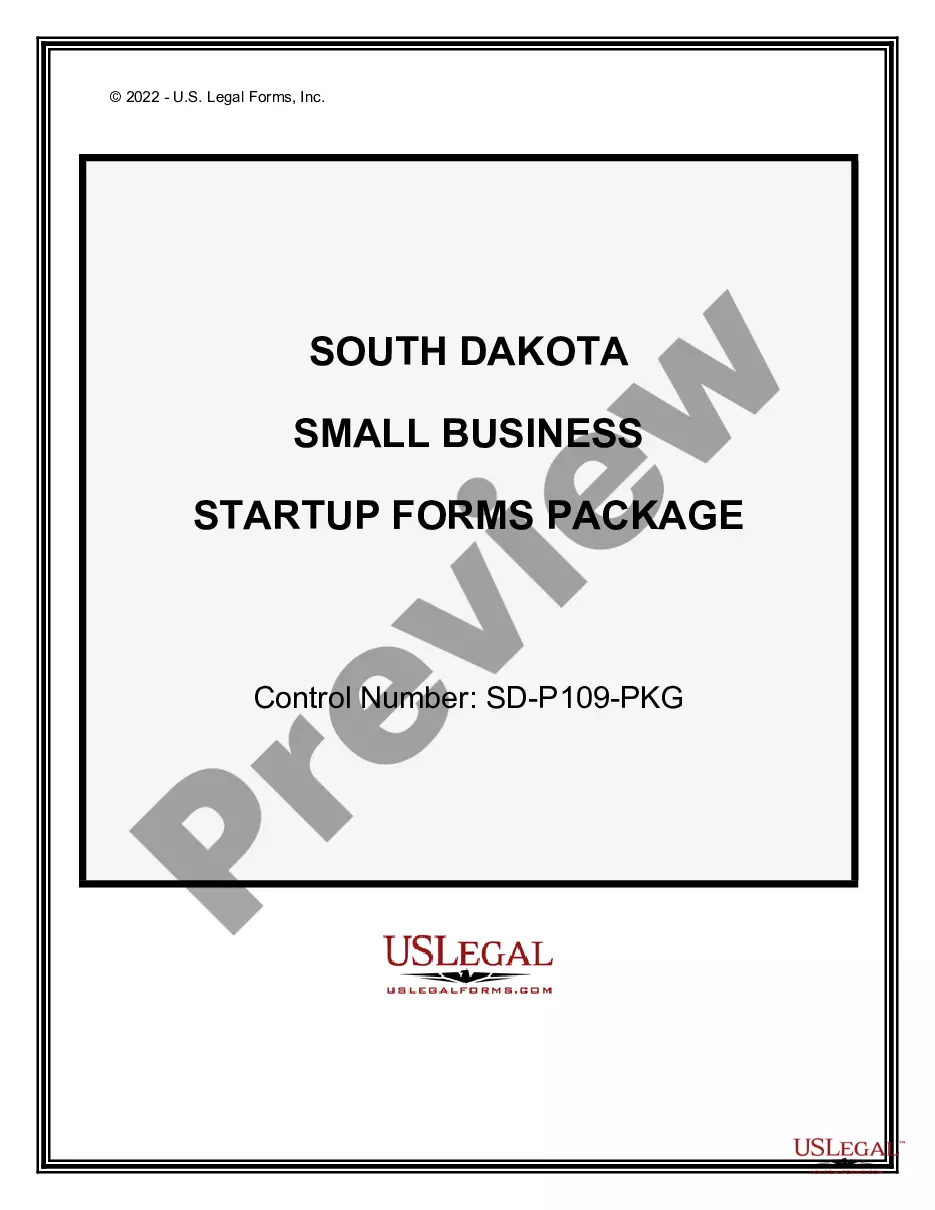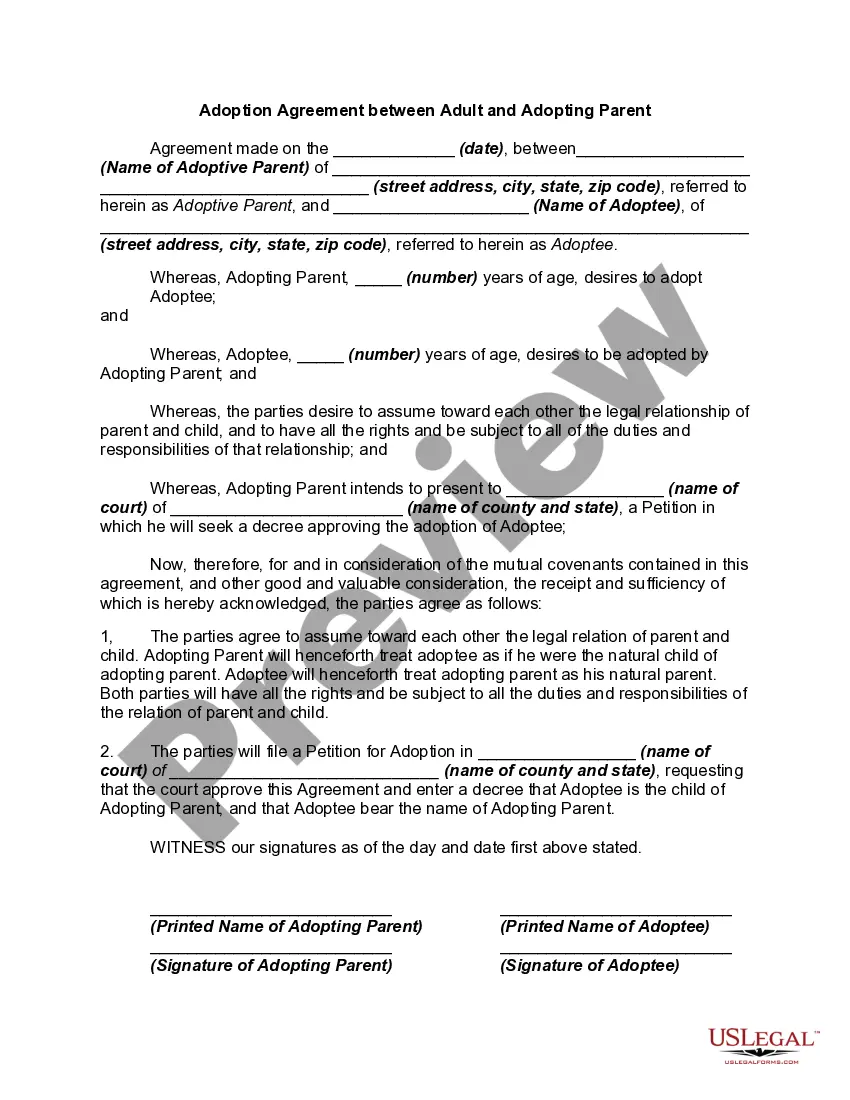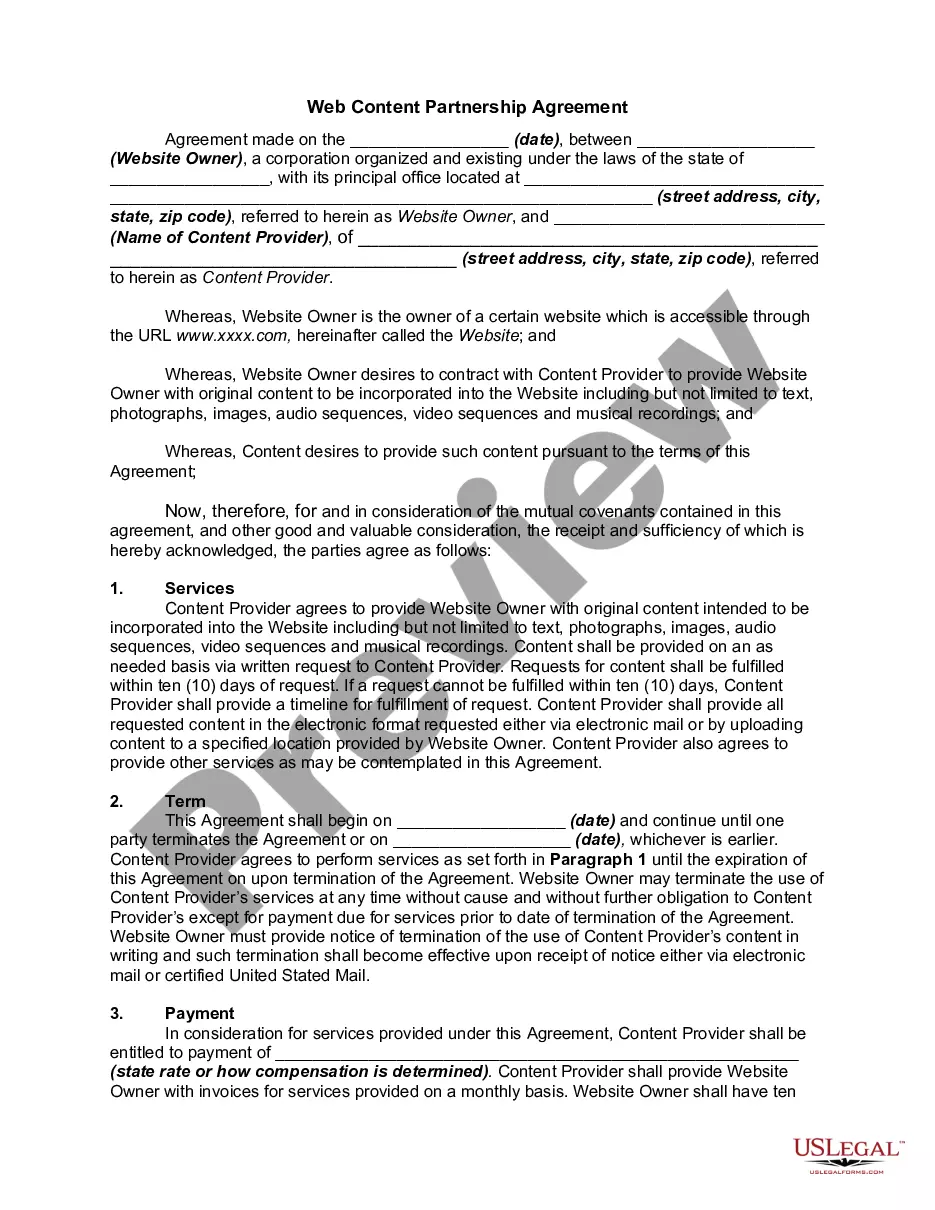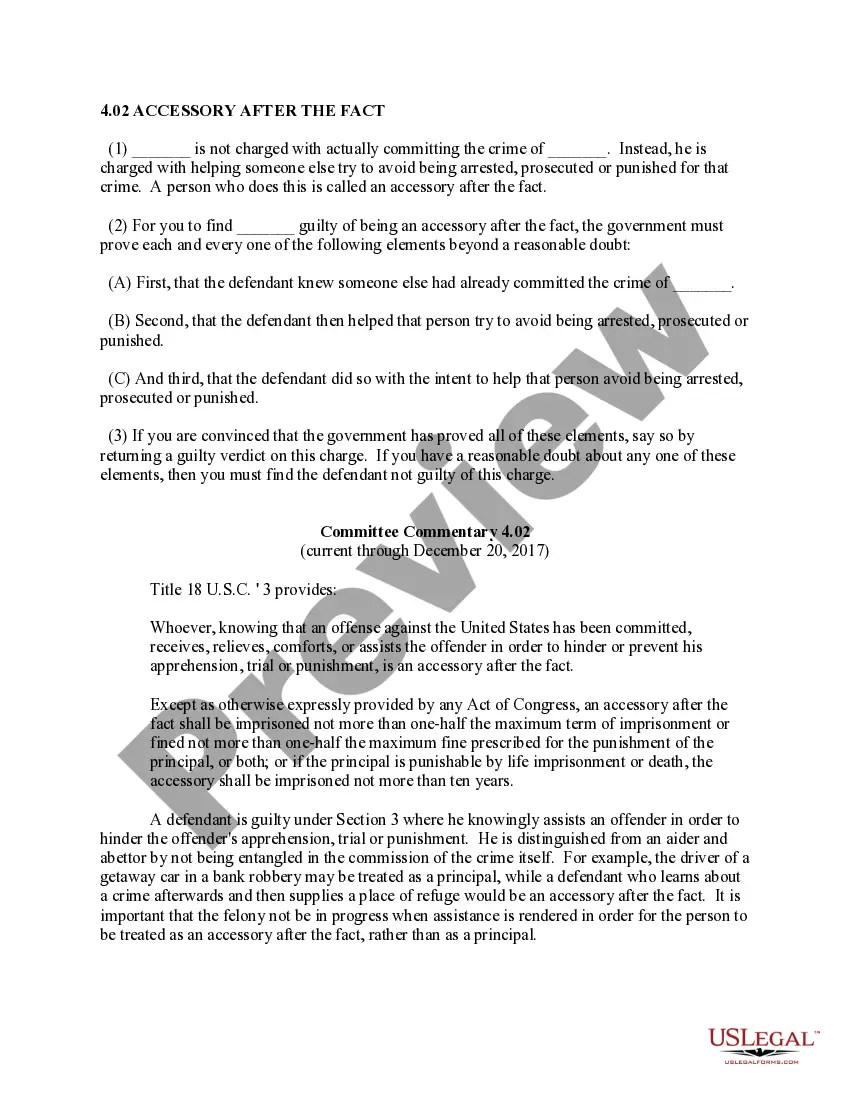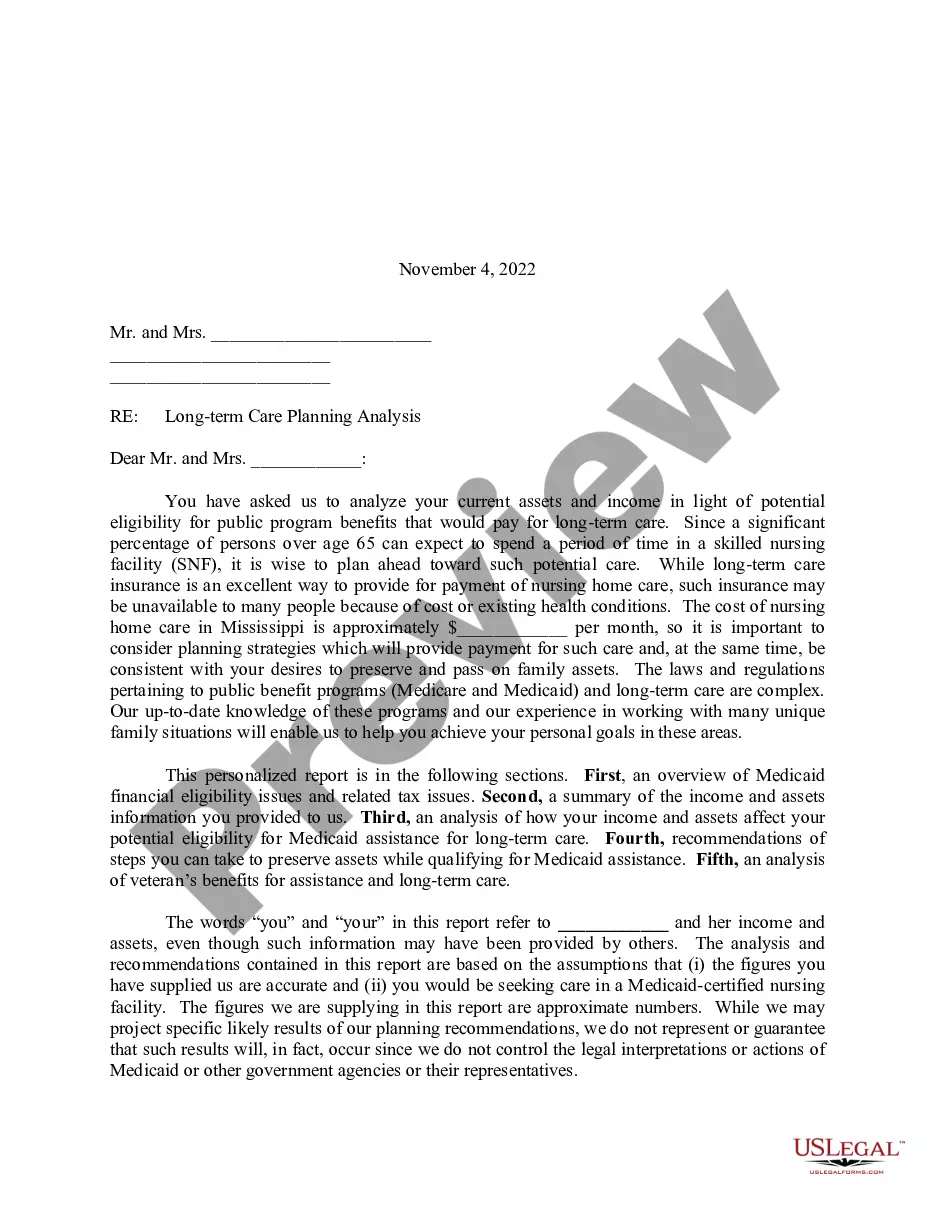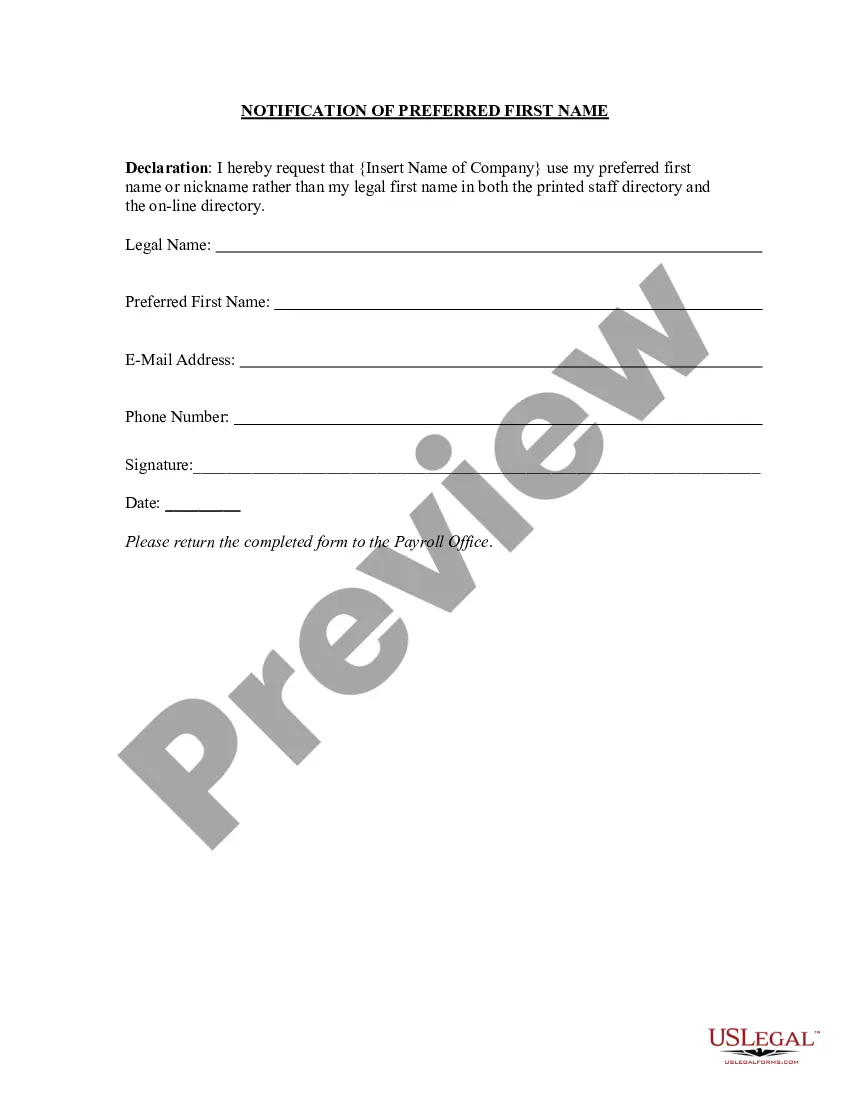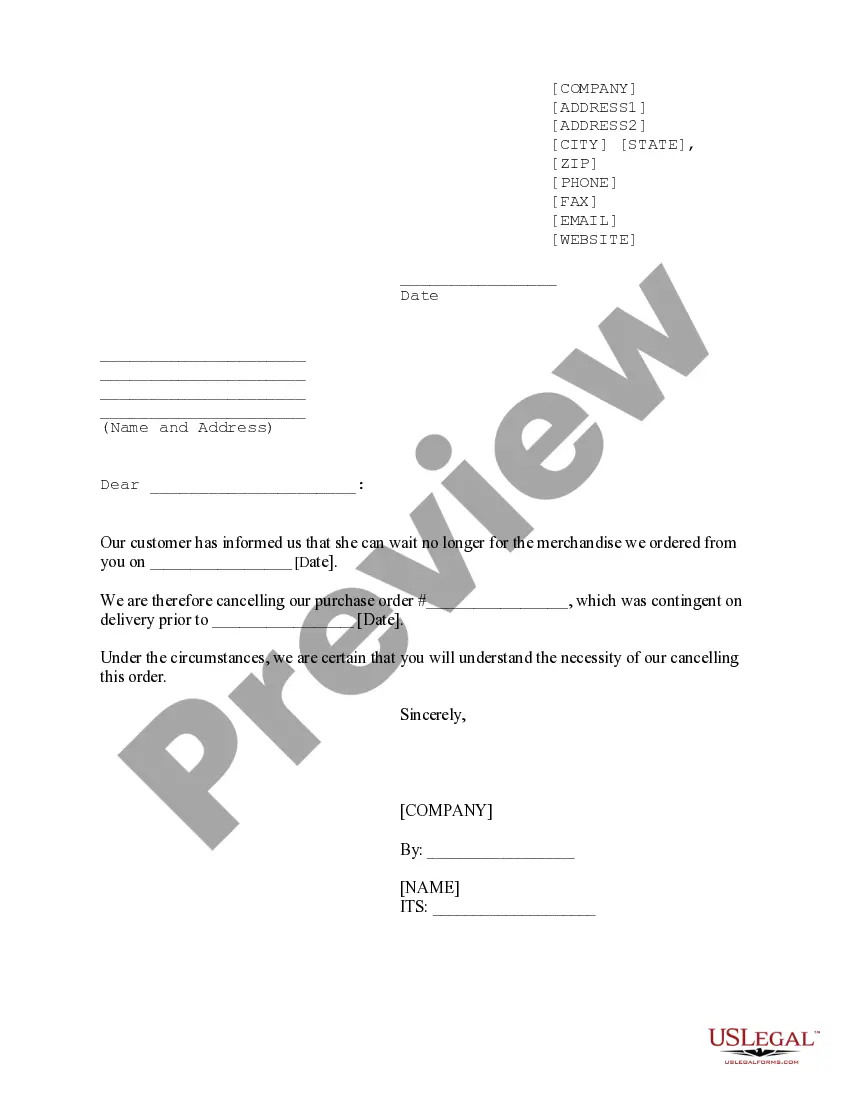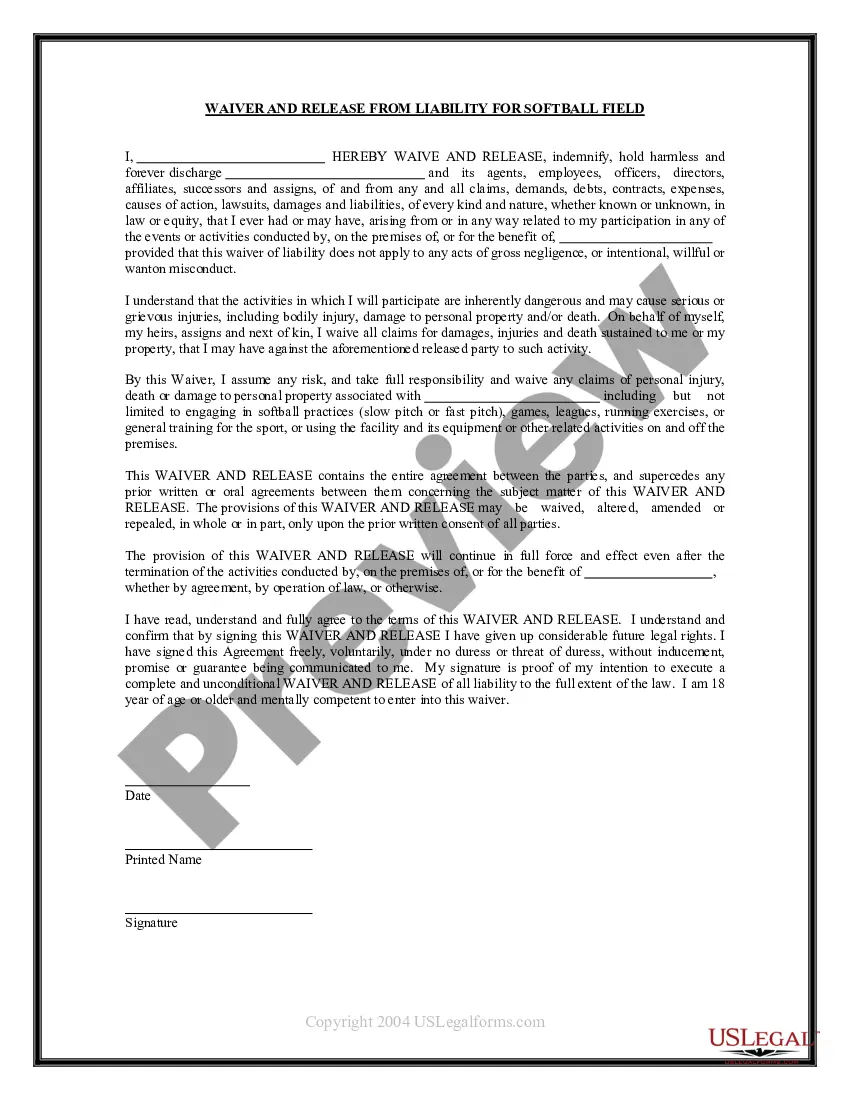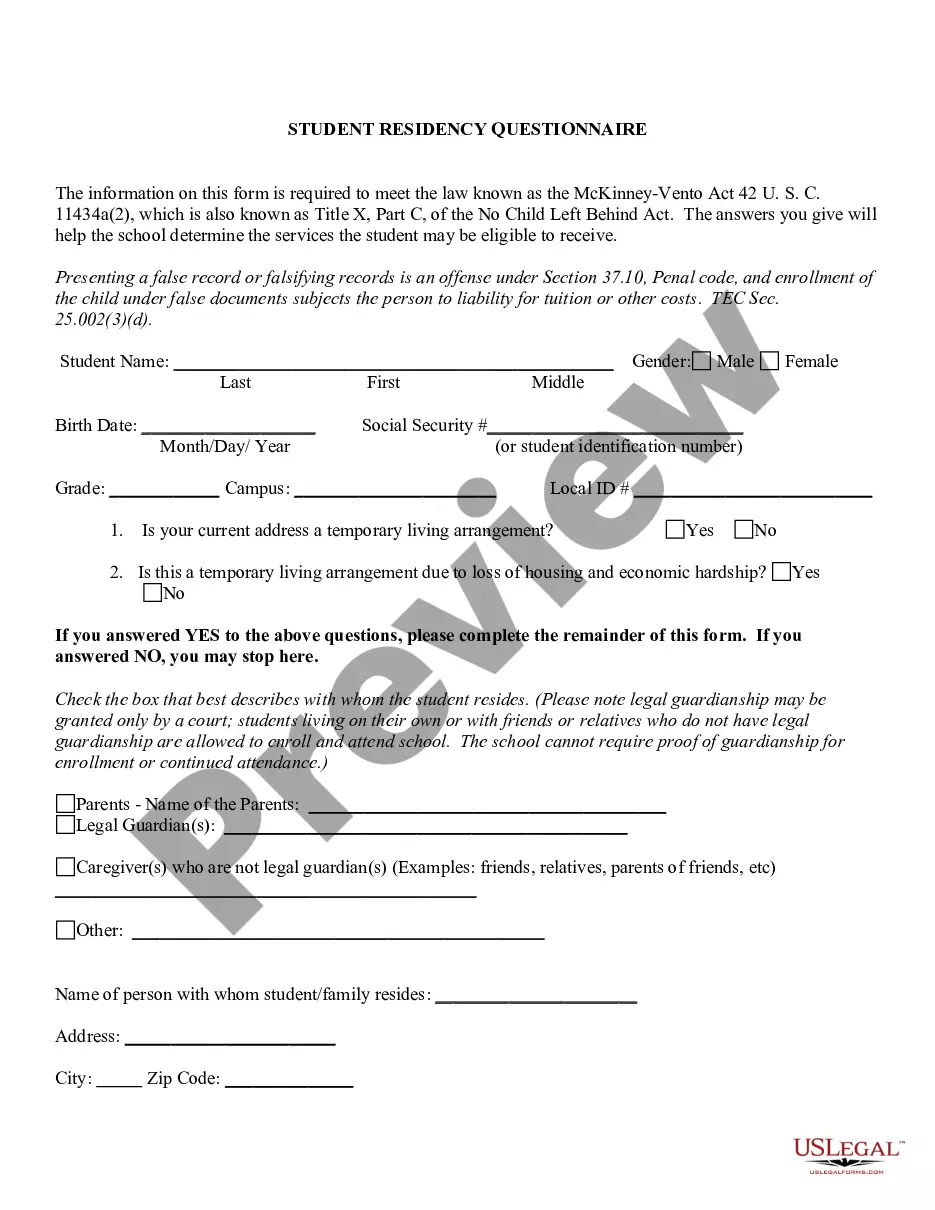Michigan Digital Signature Ordinance - Signaturverordnung - SigV
Description
How to fill out Digital Signature Ordinance - Signaturverordnung - SigV?
If you wish to complete, download, or printing legitimate record layouts, use US Legal Forms, the largest assortment of legitimate types, which can be found on the web. Use the site`s basic and handy lookup to obtain the documents you need. A variety of layouts for organization and personal uses are categorized by categories and says, or key phrases. Use US Legal Forms to obtain the Michigan Digital Signature Ordinance - Signaturverordnung - SigV with a number of mouse clicks.
If you are previously a US Legal Forms customer, log in for your account and click the Download switch to obtain the Michigan Digital Signature Ordinance - Signaturverordnung - SigV. You can also access types you earlier delivered electronically within the My Forms tab of your account.
If you are using US Legal Forms the very first time, follow the instructions under:
- Step 1. Be sure you have selected the form for the appropriate town/nation.
- Step 2. Take advantage of the Preview method to look through the form`s content. Do not neglect to see the description.
- Step 3. If you are not happy together with the form, utilize the Look for discipline near the top of the screen to locate other versions from the legitimate form template.
- Step 4. When you have located the form you need, click the Acquire now switch. Select the pricing prepare you like and add your references to sign up for an account.
- Step 5. Process the purchase. You can use your credit card or PayPal account to perform the purchase.
- Step 6. Choose the structure from the legitimate form and download it in your system.
- Step 7. Full, modify and printing or signal the Michigan Digital Signature Ordinance - Signaturverordnung - SigV.
Every single legitimate record template you purchase is your own property eternally. You might have acces to every single form you delivered electronically with your acccount. Select the My Forms portion and select a form to printing or download yet again.
Remain competitive and download, and printing the Michigan Digital Signature Ordinance - Signaturverordnung - SigV with US Legal Forms. There are millions of expert and status-distinct types you can use to your organization or personal requires.
Form popularity
FAQ
How to sign documents with an electronic signature. 1 of 7. Click review and sign link in email. Click review and sign link in email. ... 2 of 7. Click prompt in document. Click prompt in document. ... 3 of 7. Create electronic signature. ... 4 of 7. Select signature option. ... 5 of 7. Sign document. ... 6 of 7. Finalize signature. ... 7 of 7. Send.
Implied or express consent to sign electronically All electronic documents/signing platforms should include a clause that the client agrees to sign this agreement electronically. You can take this a step further by including a checked agreement box or a verification step upon signing.
There are four major requirements for an e-signature to be considered valid under E-SIGN, UETA, and ESRA: (1) each party intended to execute the document; (2) the parties have consented to do business electronically (under UETA, consumer consent disclosures may also be required); (3) the e-signature must be associated ...
A requirement that a document or signature associated with a document be notarized, acknowledged, verified, witnessed, or made under oath will be satisfied if the electronic signature of the person authorized to perform that act, and all other information required to be included, is attached to or logically associated ...
Ing to eIDAS, a Qualified Certificate must include information such as the signatory's name, corresponding electronic signature validation data, information identifying the certificate's period of validity from start to finish, and the Qualified Trust Service Providers' (QTSP) unique certificate identity code.
The UETA & eSign requirements for Michigan are: No different than a wet signature, e-signatures are only considered valid if a user demonstrates a clear intent to sign which Signable provides.
On the Tools menu, click Form Options. Under Category, click Digital Signatures, and then click Enable digital signatures for specific data in the form. Click Add. In the Set of Signable Data dialog box, type a name for the part of the form template for which you want to enable digital signatures.
Creating a digital signature is easy Upload your document into the electronic signature application, such as our eSignature application. Drag in the signature, text and date fields where the recipient needs to take action. Click send.