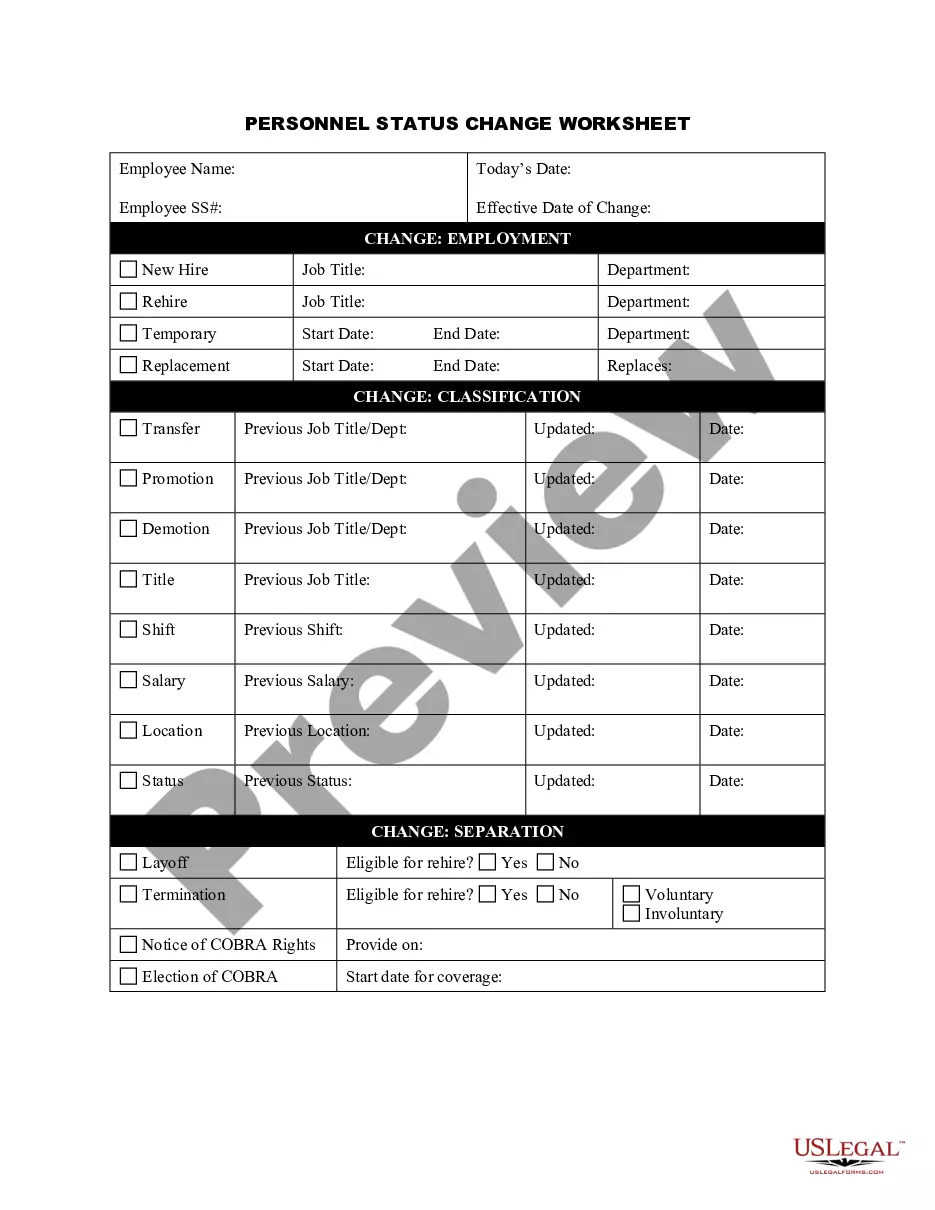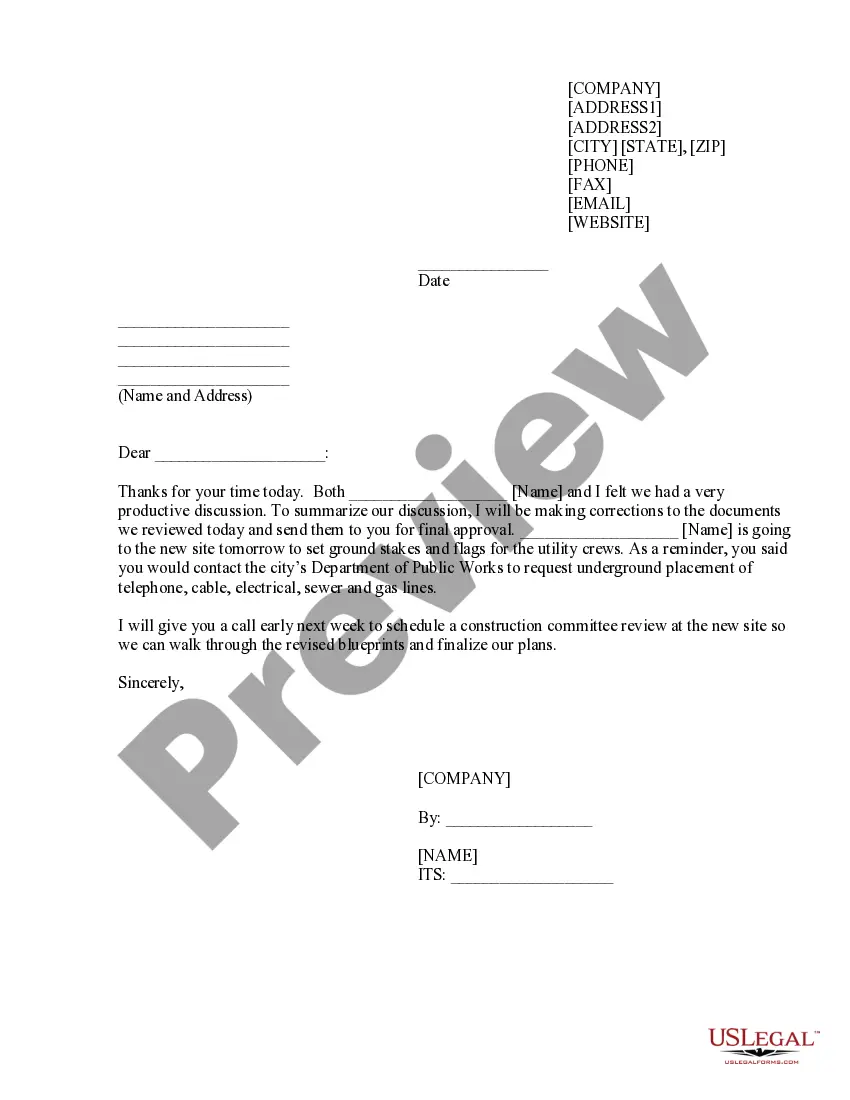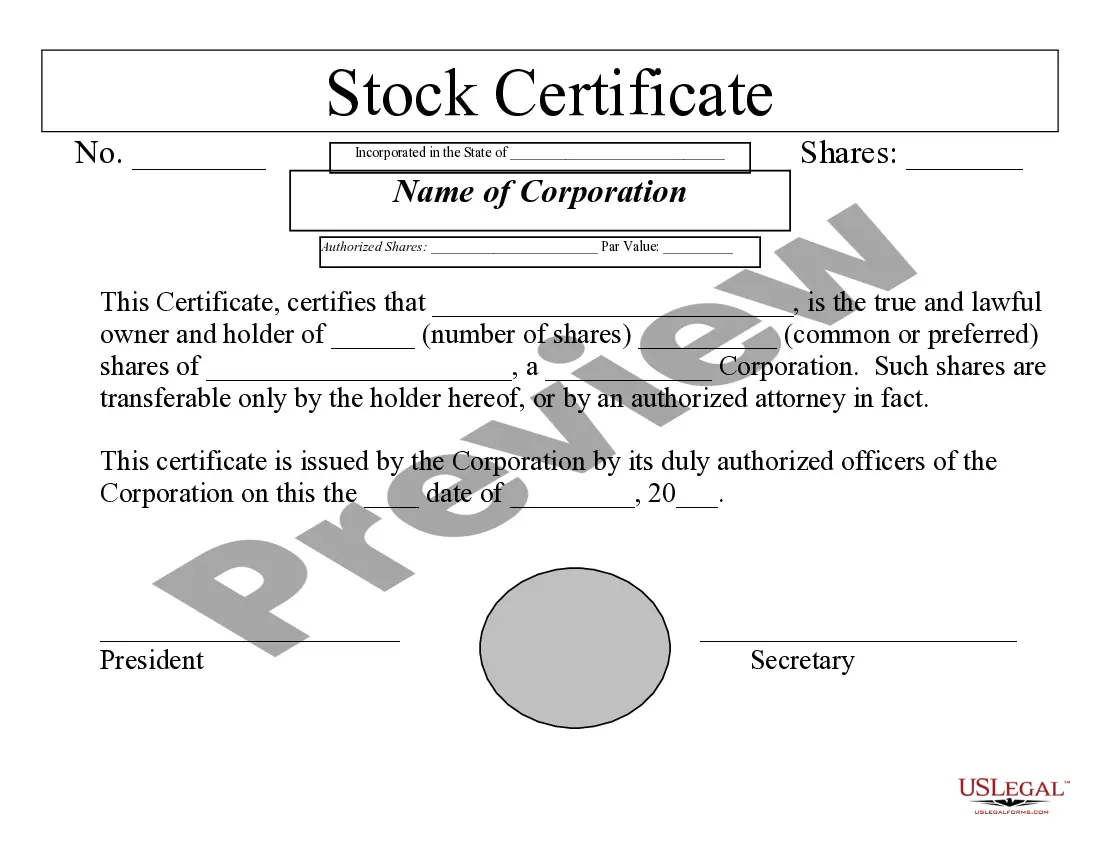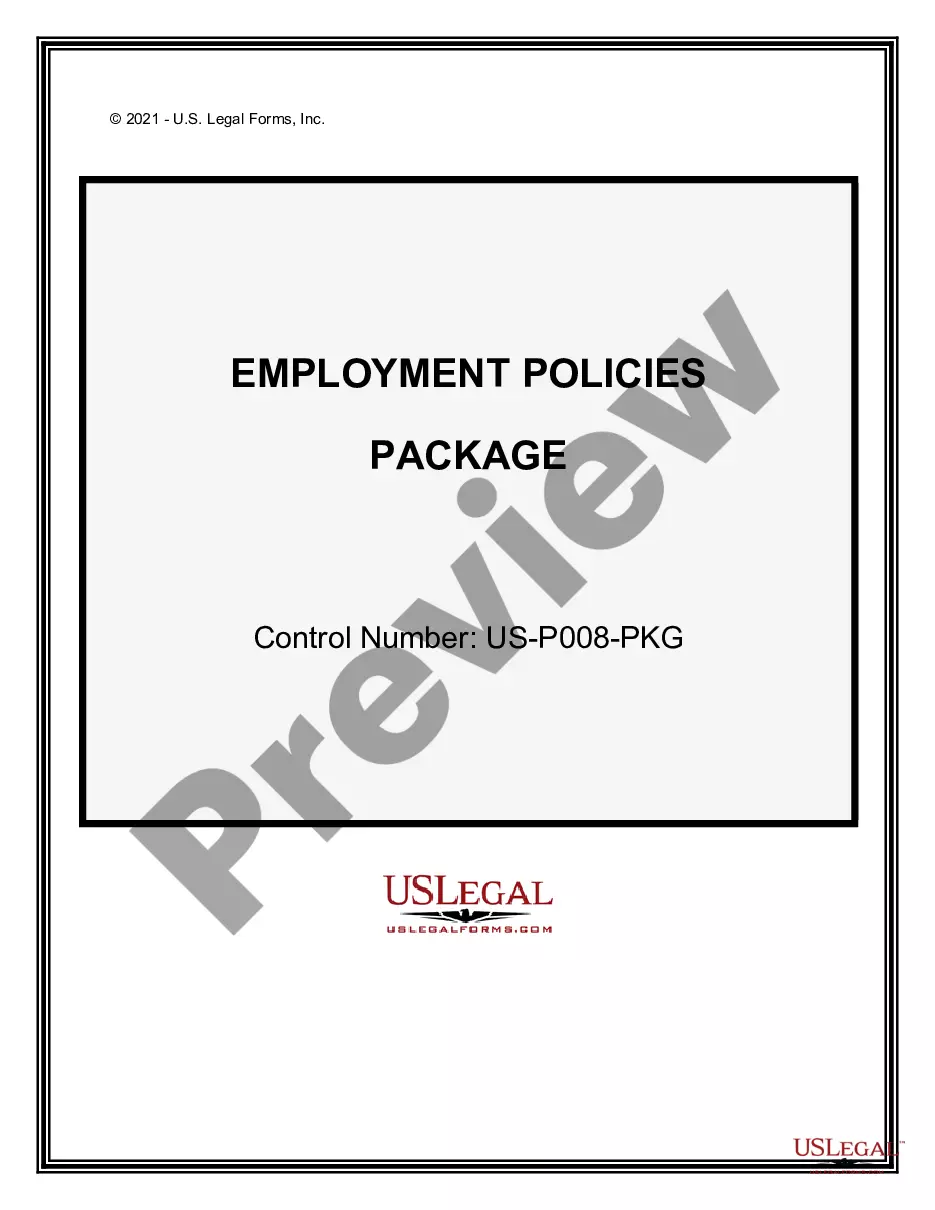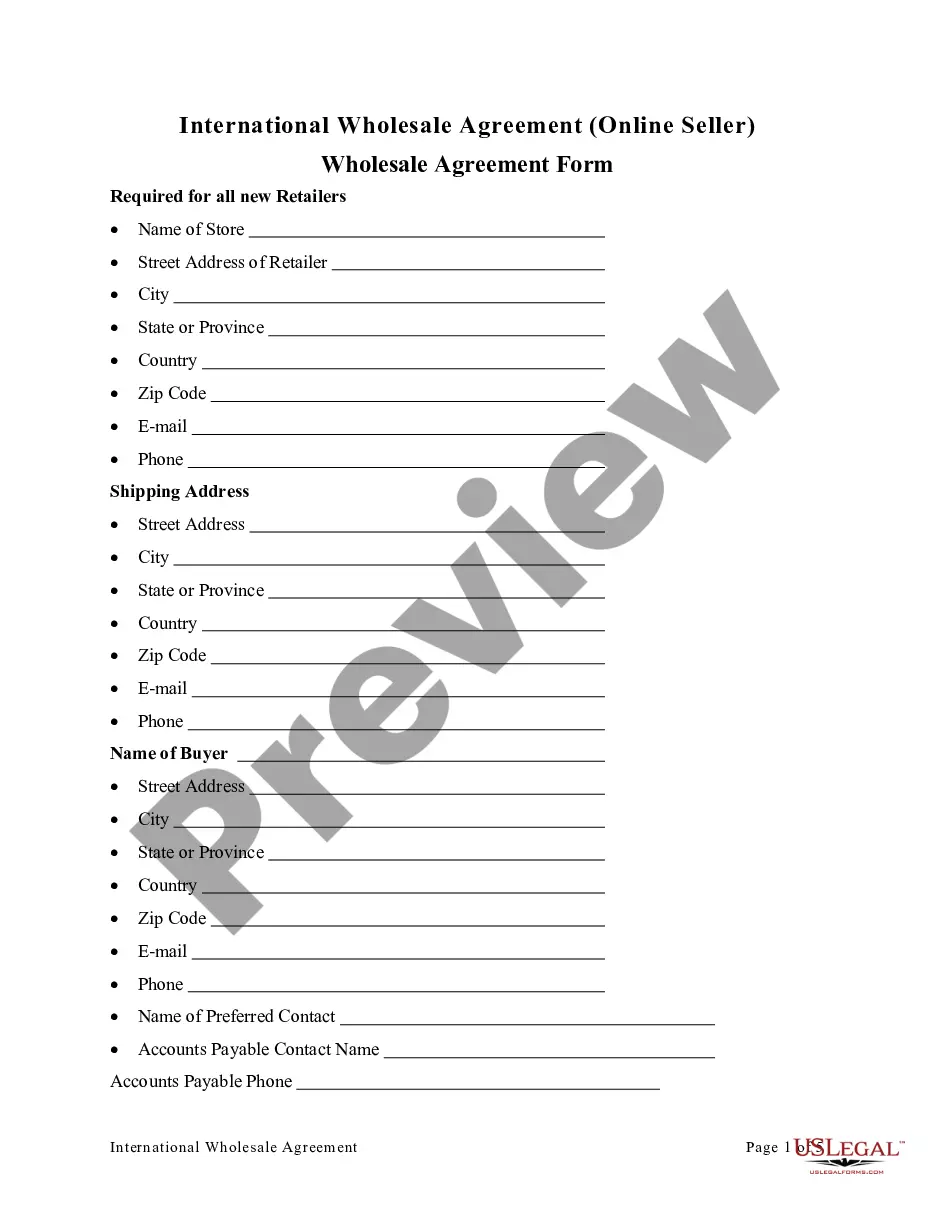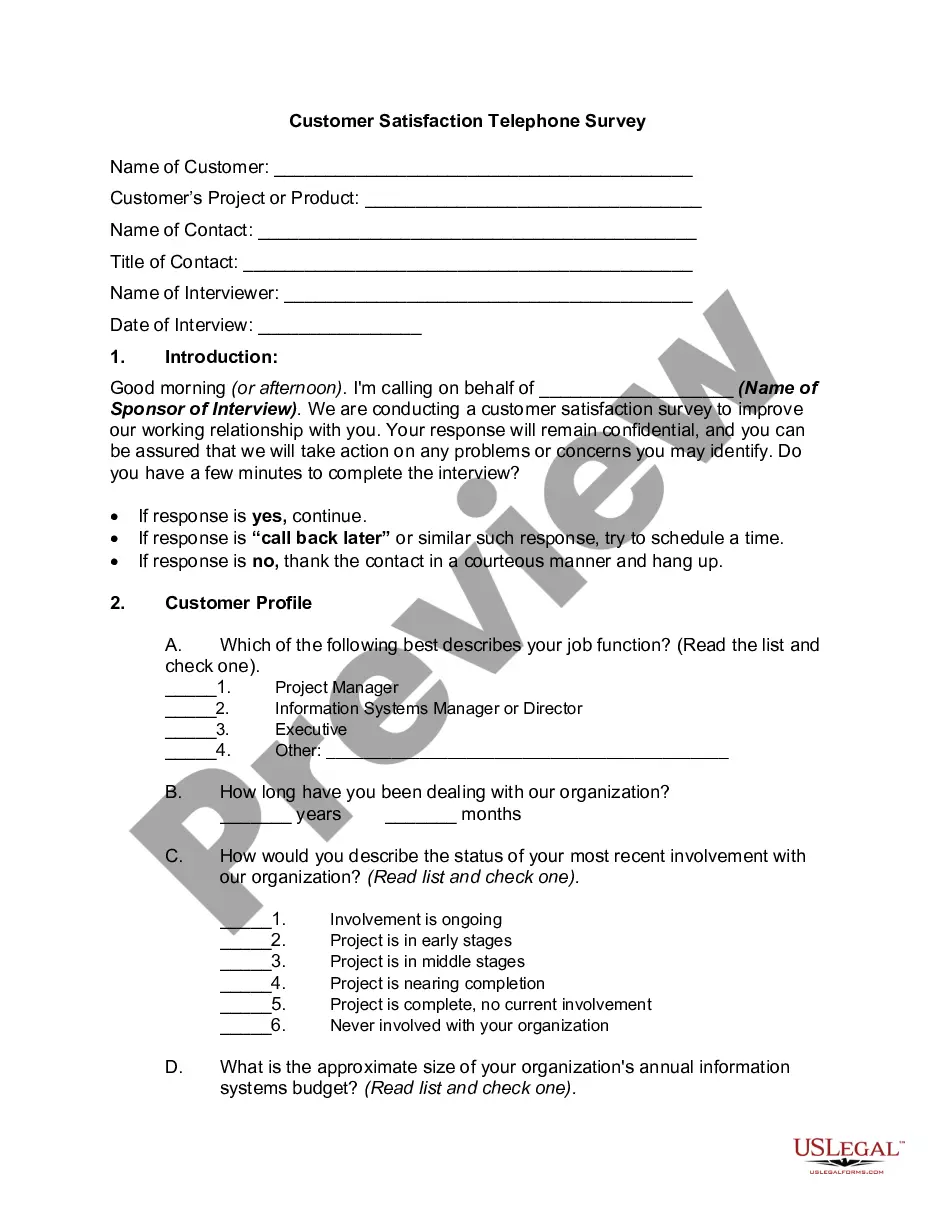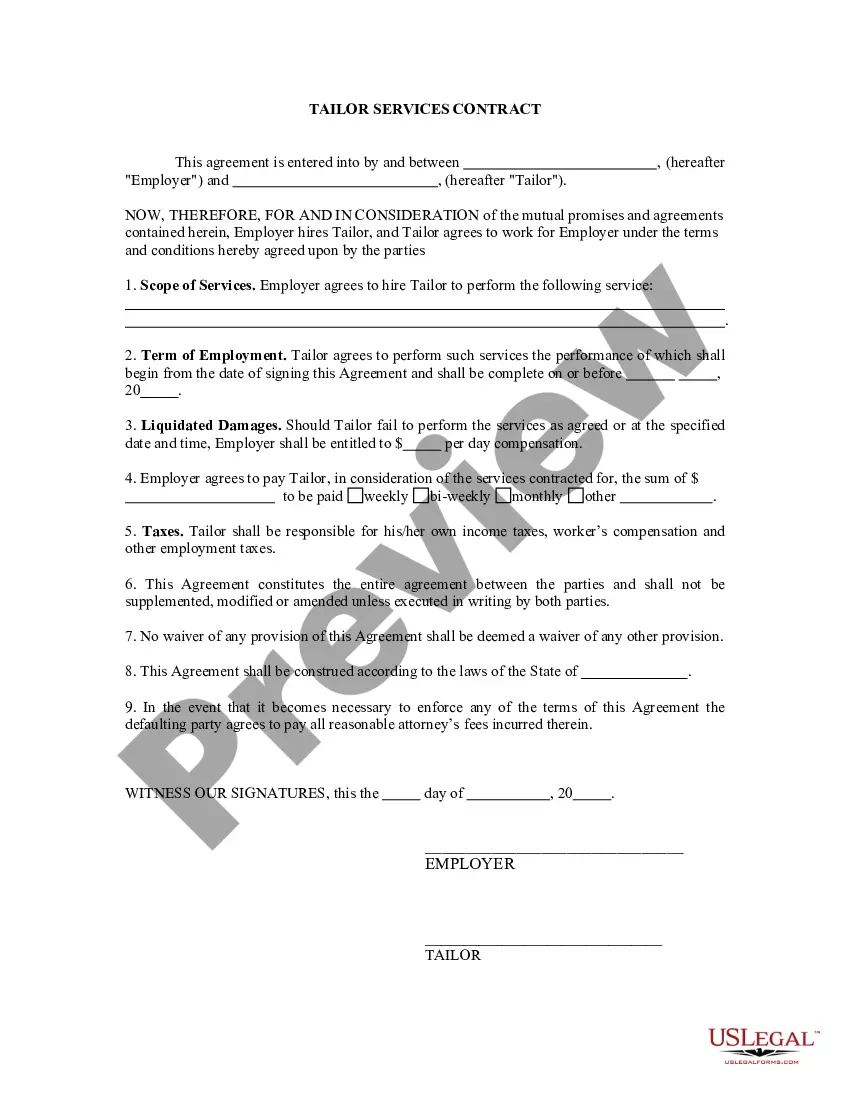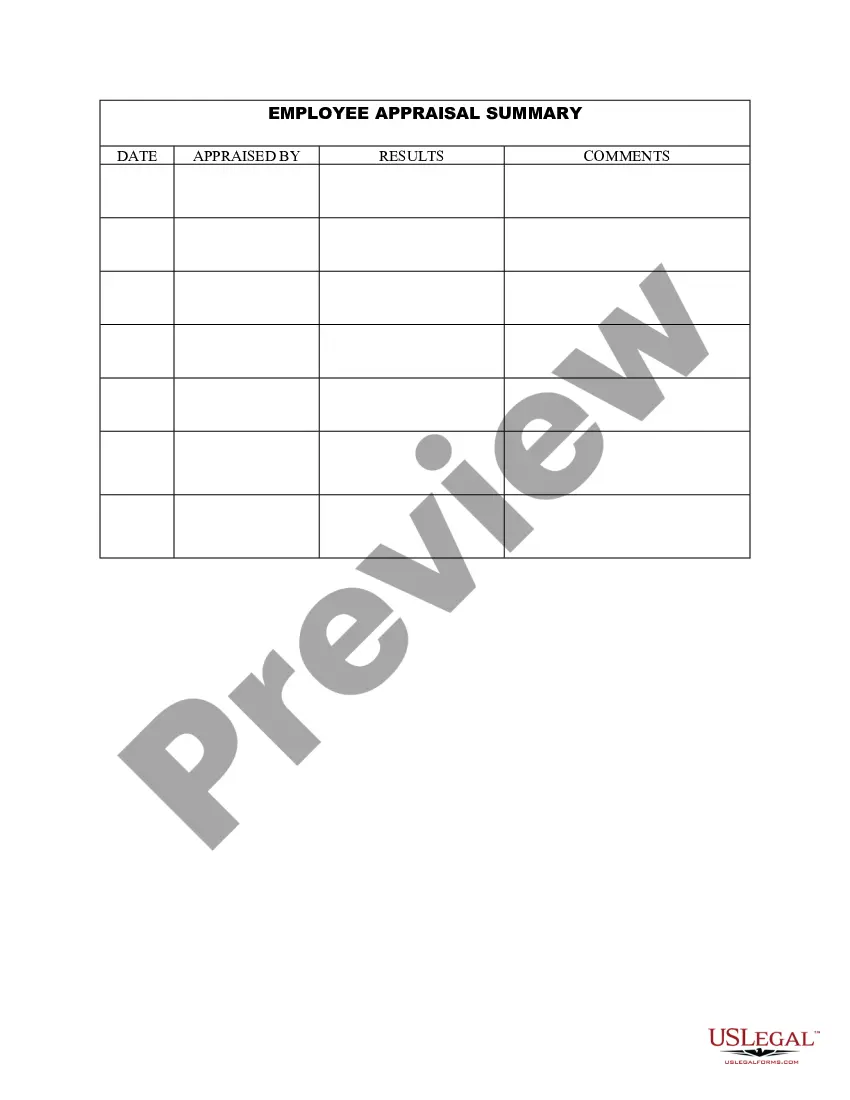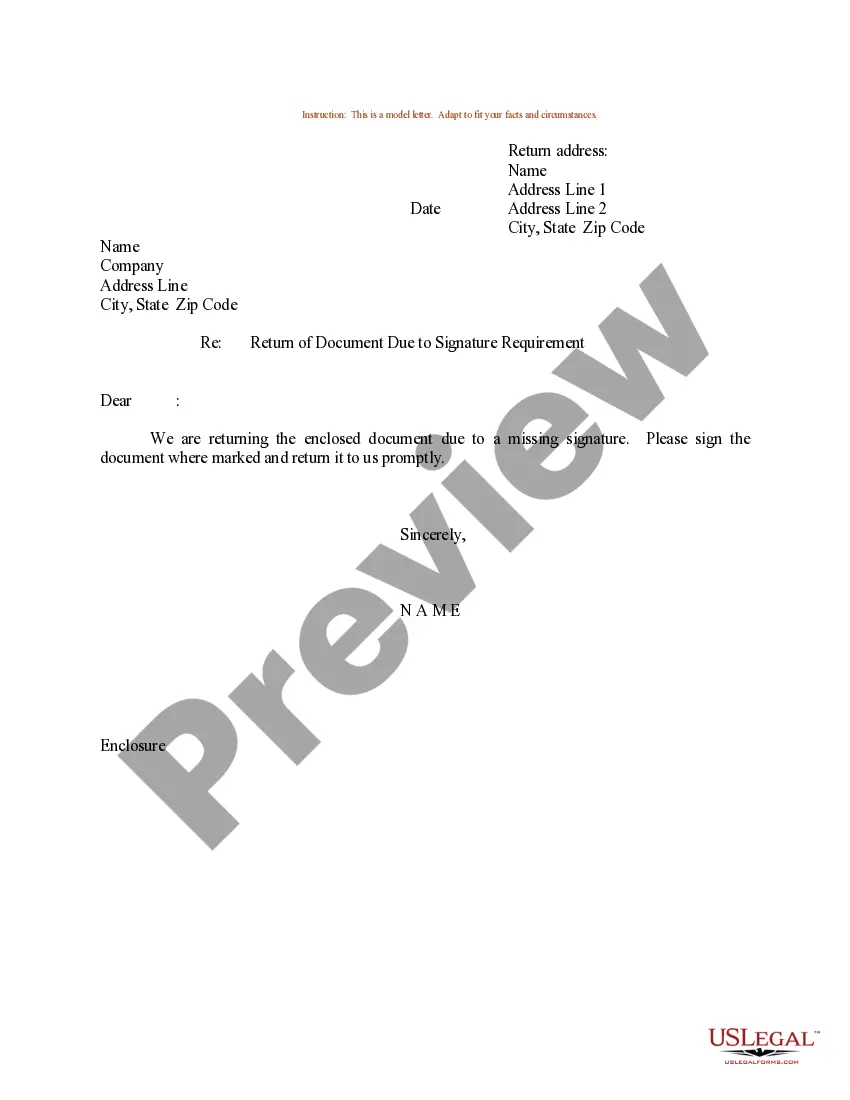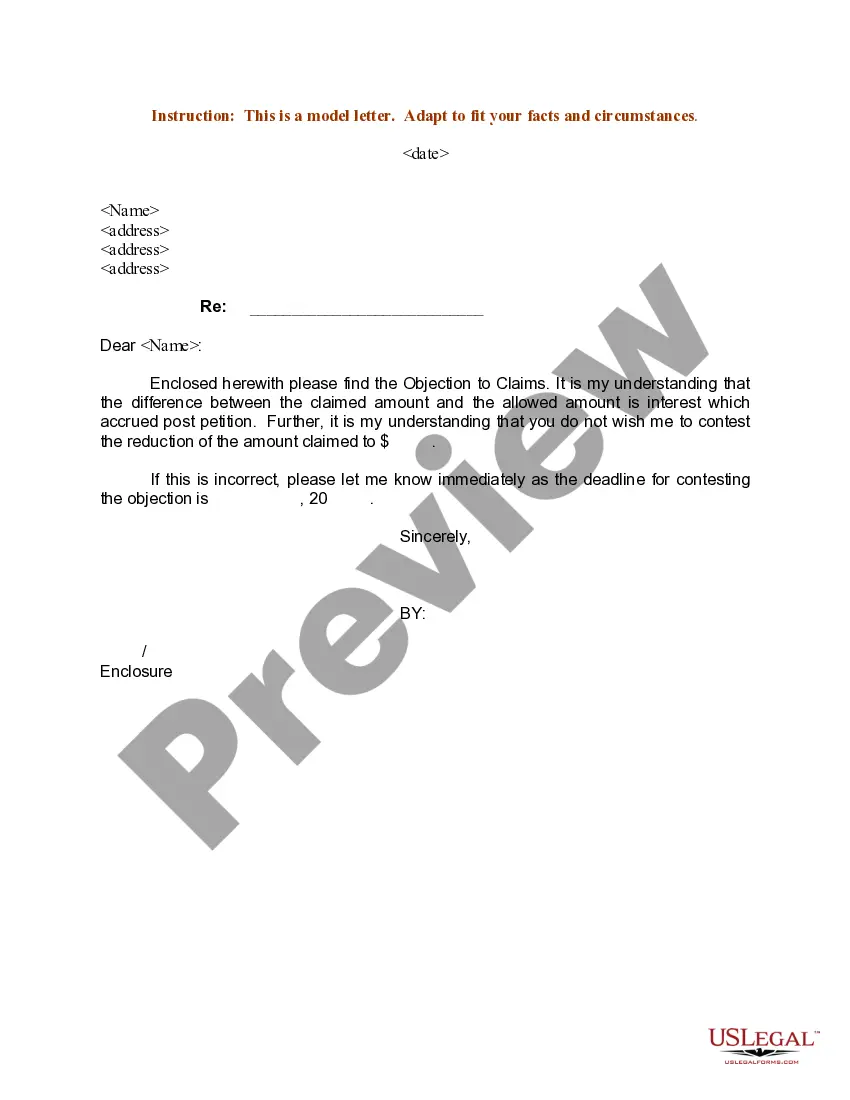Michigan Employment Status Form
Description
How to fill out Employment Status Form?
US Legal Forms - one of the largest collections of legal documents in the United States - offers a diverse selection of legal form templates that you can acquire or print.
By using the website, you can access thousands of forms for business and personal purposes, sorted by types, states, or keywords. You can find the most recent forms like the Michigan Employment Status Form within moments.
If you currently possess a membership, Log In to download the Michigan Employment Status Form from the US Legal Forms library. The Acquire button will appear on each form available.
Complete the purchase. Use your Visa or Mastercard or PayPal account to finalize the transaction.
Select the format and download the form to your device. Make edits. Fill, modify, print, and sign the saved Michigan Employment Status Form. Each template you added to your account does not have an expiration date and belongs to you indefinitely. Therefore, if you wish to download or print another copy, just go to the My documents section and click on the form you need. Access the Michigan Employment Status Form with US Legal Forms, one of the most extensive collections of legal document templates. Utilize thousands of professional and state-specific templates that cater to your business or personal needs and requirements.
- To get started with US Legal Forms for the first time.
- Ensure you have selected the correct form for your city/region.
- Click the Preview button to review the form’s content.
- Check the form description to confirm you have selected the right form.
- If the form does not meet your needs, use the Search field at the top of the screen to find the appropriate one.
- If you are satisfied with the form, confirm your selection by clicking the Get now button.
- Then, choose the pricing plan you prefer and submit your credentials to sign up for an account.
Form popularity
FAQ
Section 28(6) of the Michigan Employment Security (MES) Act requires that you look for work each week you are claiming unemployment benefits. You must contact a minimum of two employers within each week, and report the details and actions taken for each work search.
You can submit your record of work search through your MiWAM account, by fax, by mail or in person to an Unemployment Insurance Local Office. Computer and fax services are available at any Michigan Works! Agency (MWA) Service Centers. Your search is subject to audit and verification.
A Registration and Seeking Work Waiver (RSW) may now be requested on-line through your Michigan Web Account Manager (MiWAM) by clicking on the Seeking Work Waiver link. The Registration and Seeking Work Waiver is in accordance with Section 28(1)(a) of the MES Act.
If you are not working because of any of the COVID-related reasons listed on the certification, you are not required to seek work or submit job contacts at this time.
No. The requirement that an unemployed individual register and seek work to remain eligible for benefits, MCL 421.28(1)(a), is suspended in Executive Order 2020-24(7). The reasoning behind this is that suitable work is unavailable for workers due to COVID-19.
Section 28(6) of the Michigan Employment Security (MES) Act requires that you look for work each week you are claiming unemployment benefits. You must contact a minimum of two employers within each week, and report the details and actions taken for each work search.
Returning to the pre-pandemic system, Michigan residents who claim unemployment benefits will need to report at least one 'work search activity' for every week that they are claiming the support.
You must use the Michigan Identification Number (MIN) for security and privacy reasons every time you try to obtain Unemployment Insurance services. The MIN number can be found on most letters mailed or e-mailed to you by the department, and this will be linked to all your UI documents.
Coming , the requirement for claimants to actively search for work in order to receive unemployment benefits will be reinstated. This requirement has been waived since March 2020 because of the COVID-19 pandemic.