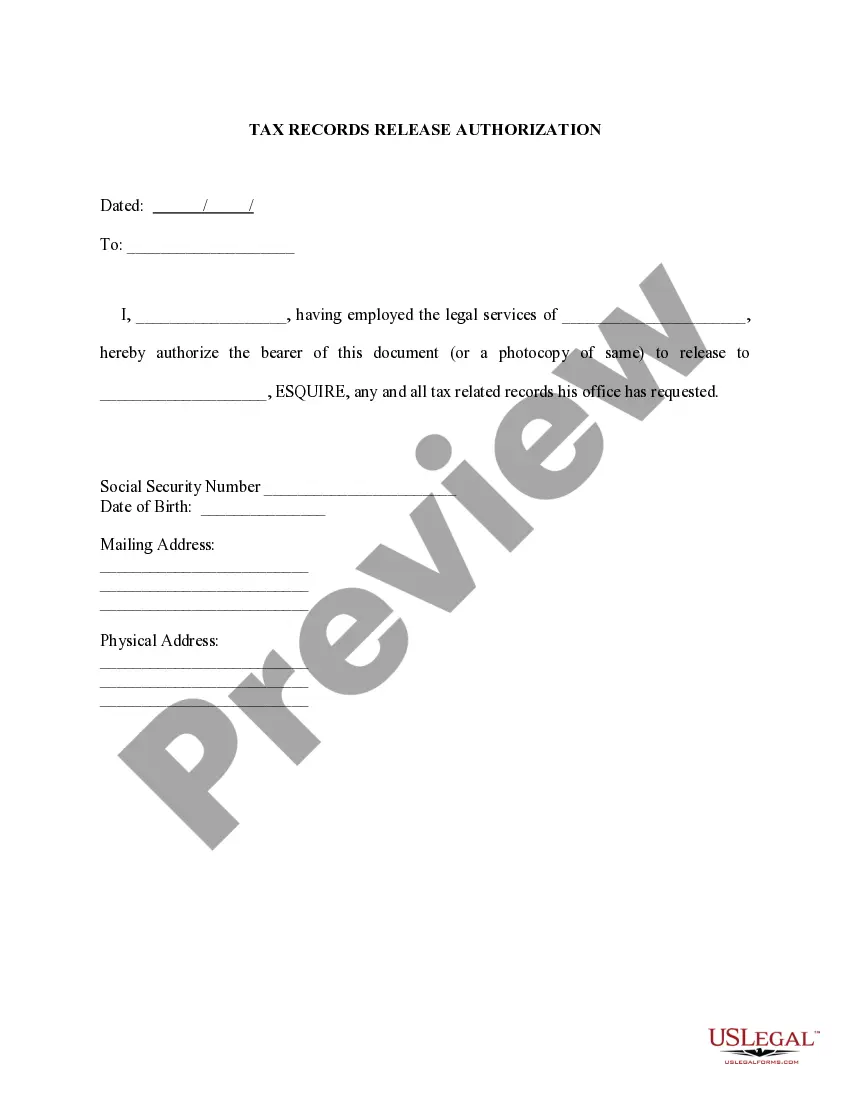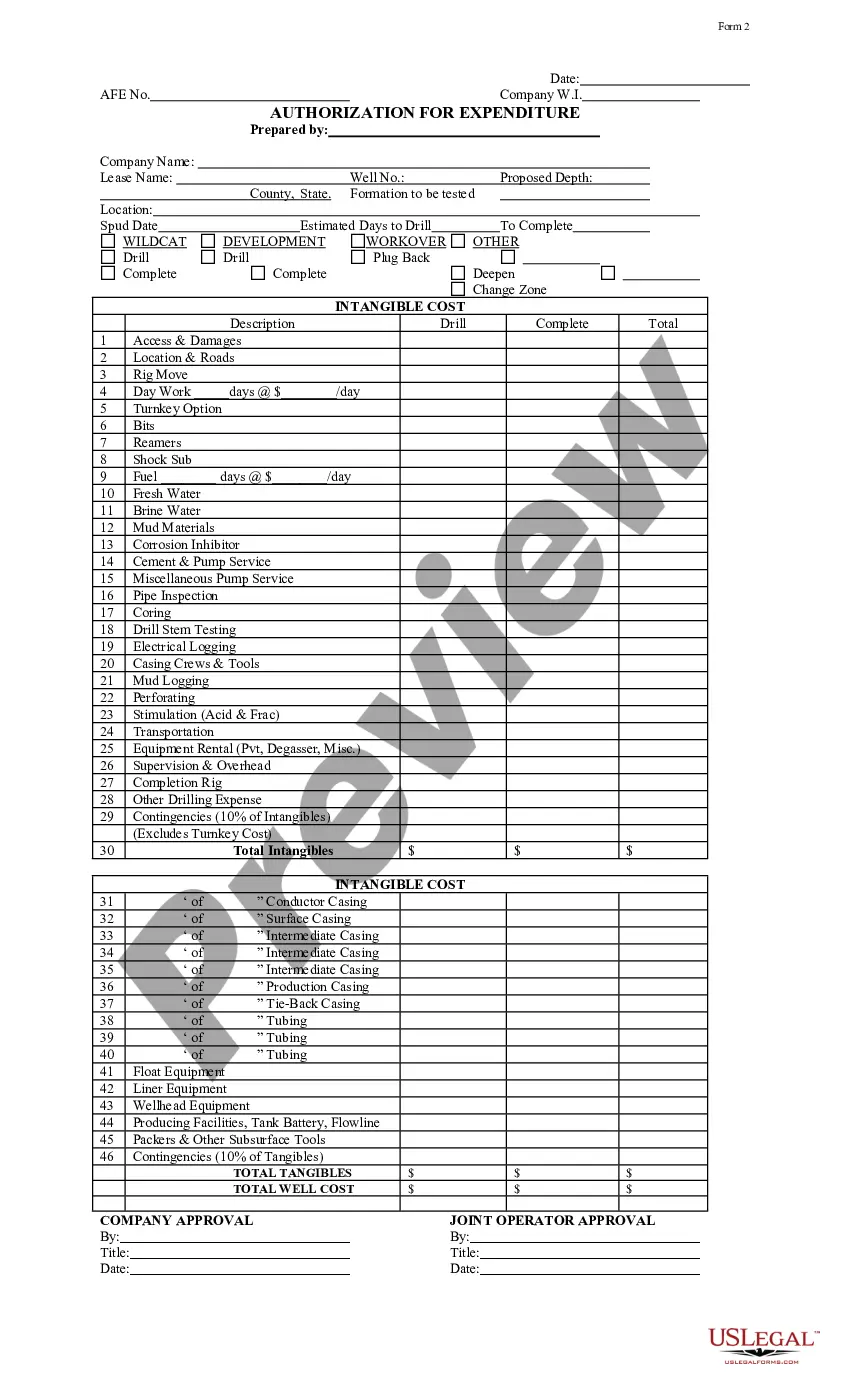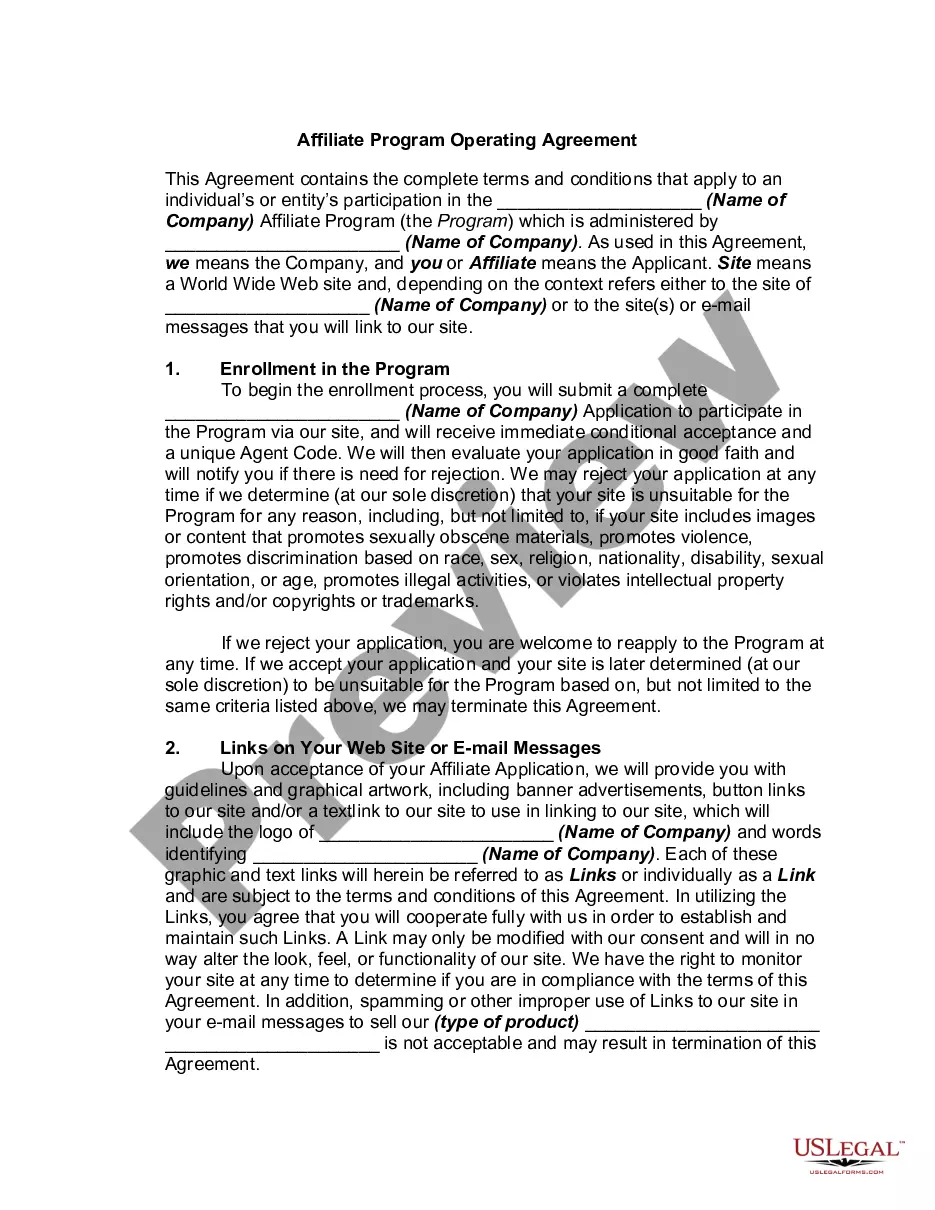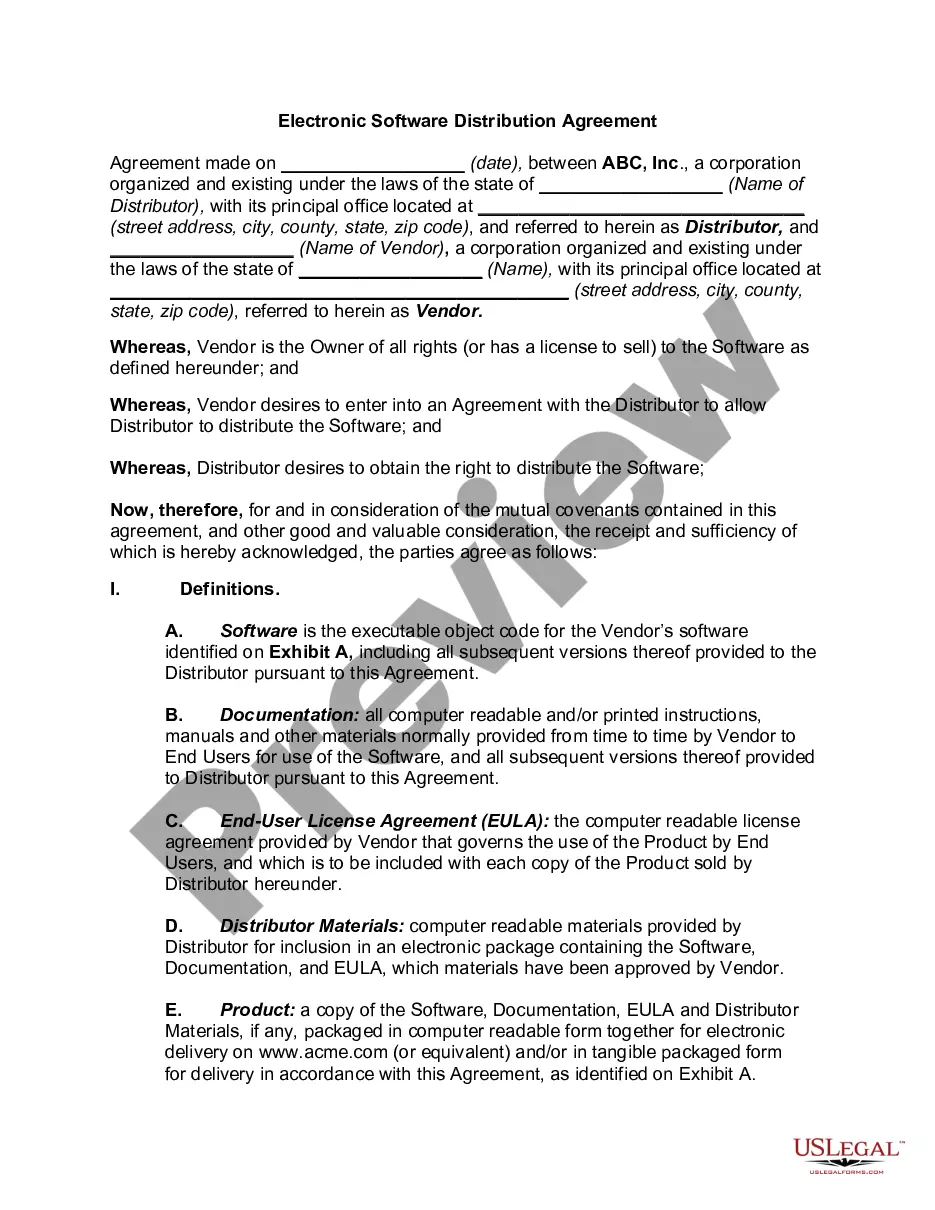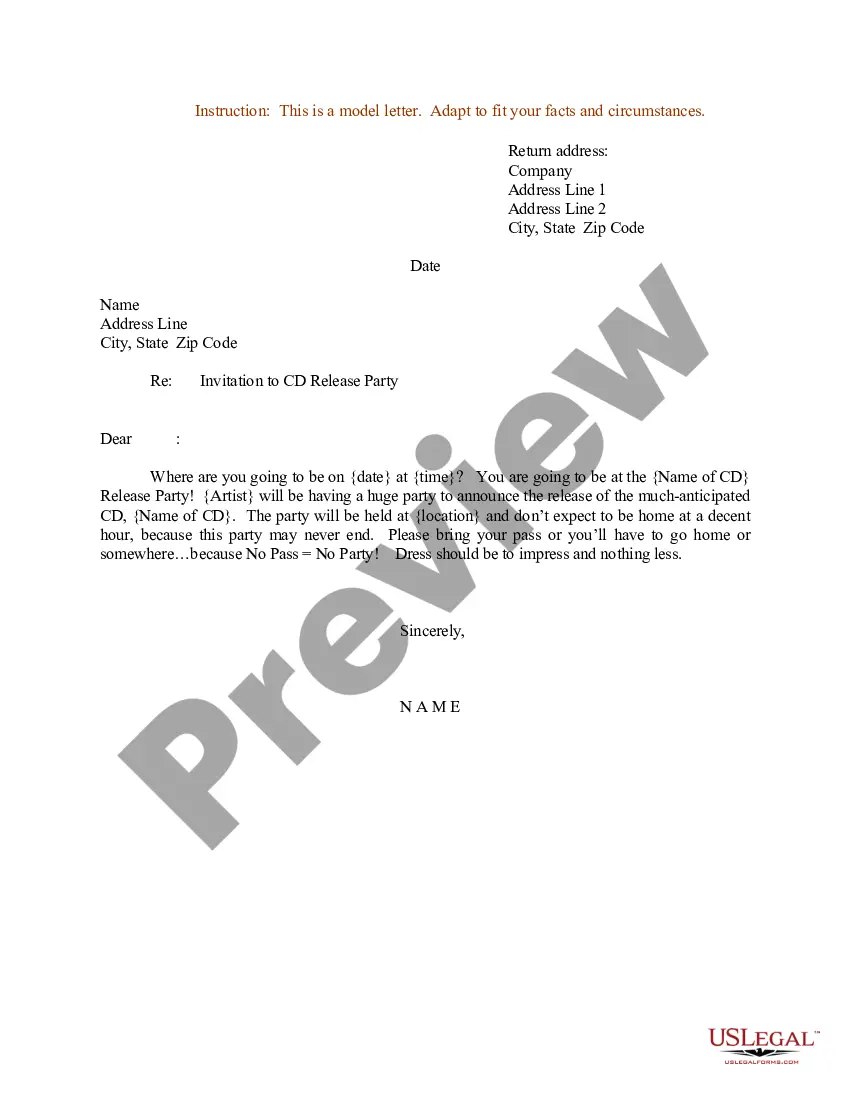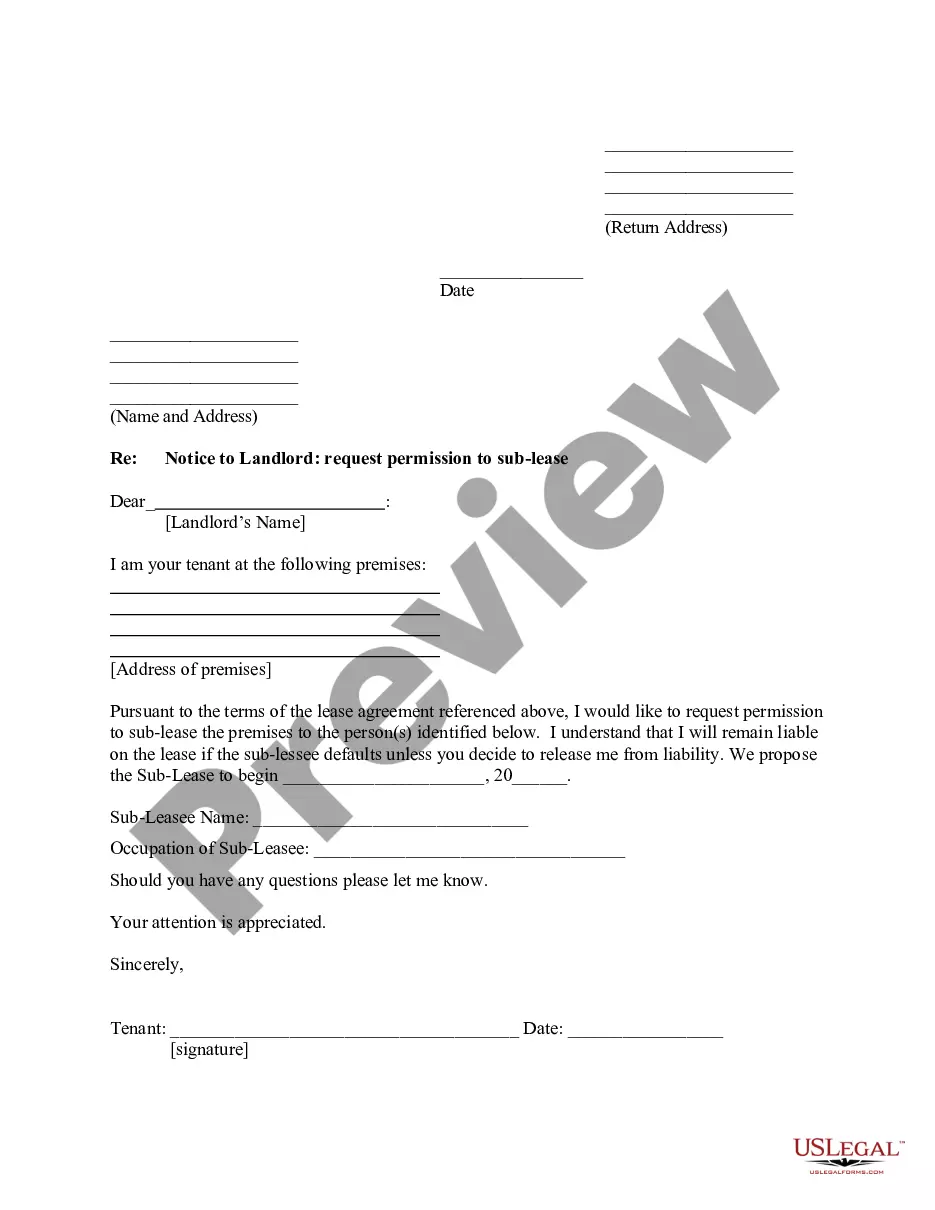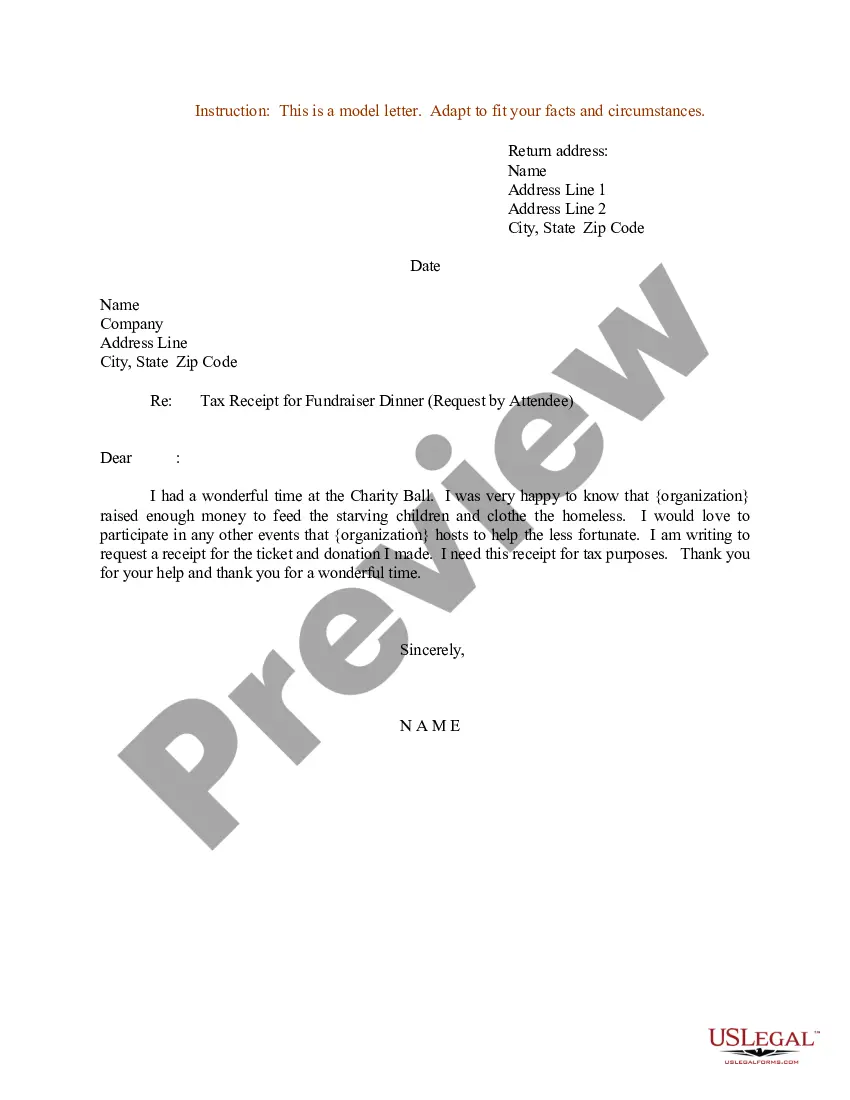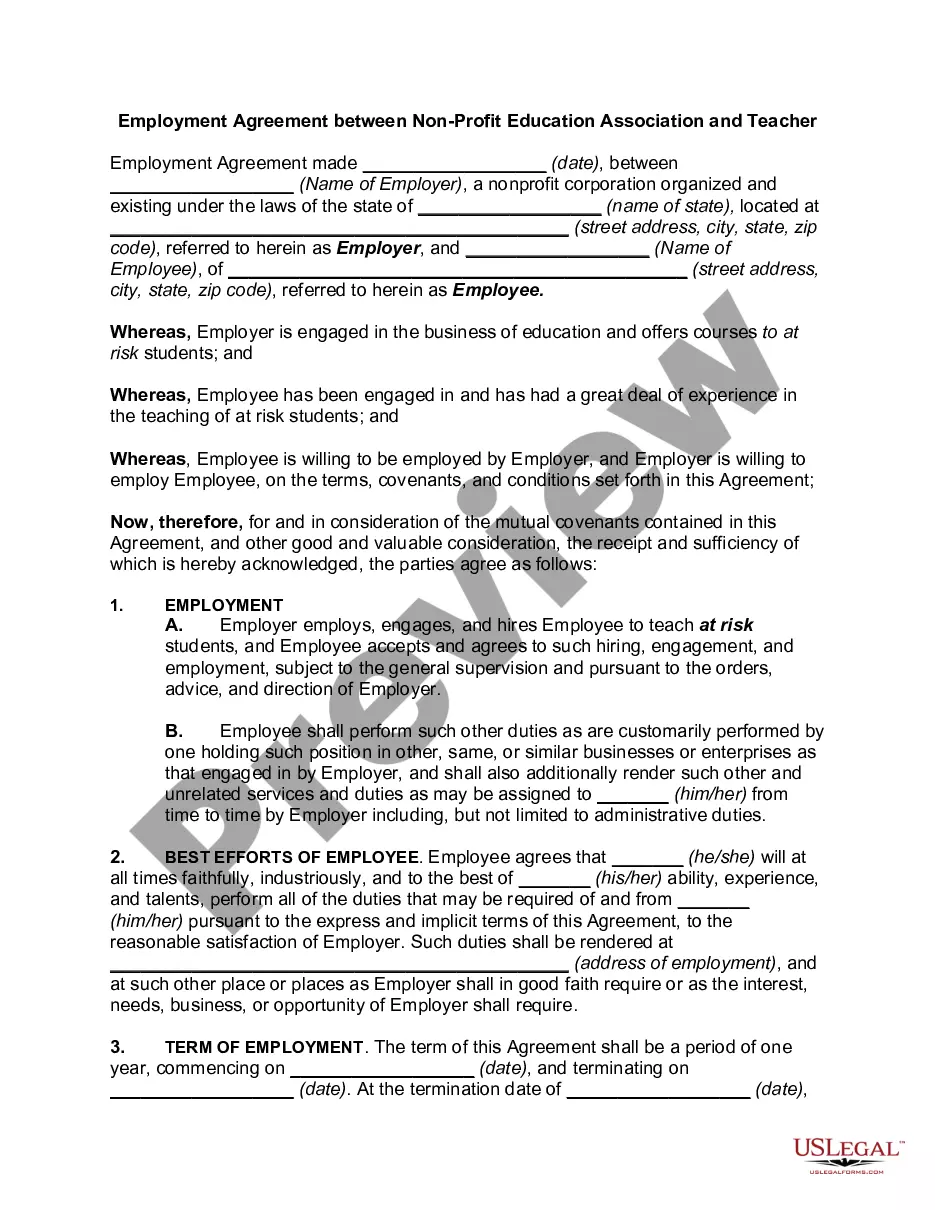The Michigan Retained Out Verification Notice (also known as Form 1629) is a document used by the Michigan Department of Treasury to verify that an individual has not received a refund for a state tax return. The form is typically sent when an individual has filed a tax return with the state of Michigan and is then sent a separate verification notice to ensure that the individual does not receive a refund for the same tax return. The Michigan Retained Out Verification Notice includes information such as the individual's name, Social Security Number, filing status, refund amount, and other relevant details. There are two types of Michigan Retained Out Verification Notice: the Form 1629a, which is used to verify that an individual has not received a refund; and the Form 1629b, which is used to verify that an individual has received a refund.
Michigan Retained Out Verification Notice
Description
Get your form ready online
Our built-in tools help you complete, sign, share, and store your documents in one place.
Make edits, fill in missing information, and update formatting in US Legal Forms—just like you would in MS Word.
Download a copy, print it, send it by email, or mail it via USPS—whatever works best for your next step.
Sign and collect signatures with our SignNow integration. Send to multiple recipients, set reminders, and more. Go Premium to unlock E-Sign.
If this form requires notarization, complete it online through a secure video call—no need to meet a notary in person or wait for an appointment.
We protect your documents and personal data by following strict security and privacy standards.
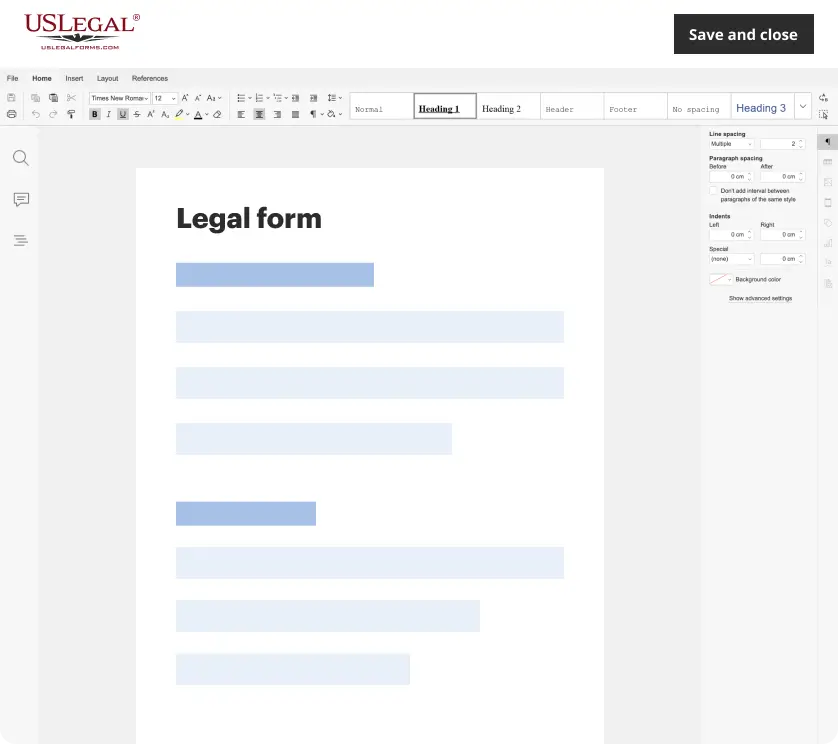
Make edits, fill in missing information, and update formatting in US Legal Forms—just like you would in MS Word.
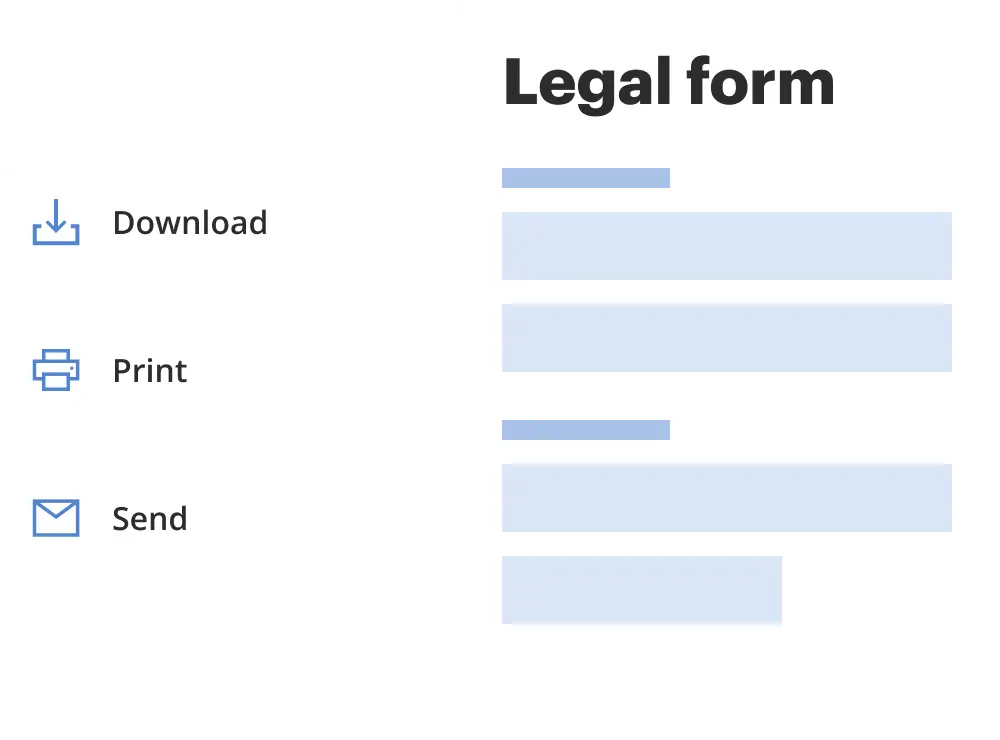
Download a copy, print it, send it by email, or mail it via USPS—whatever works best for your next step.
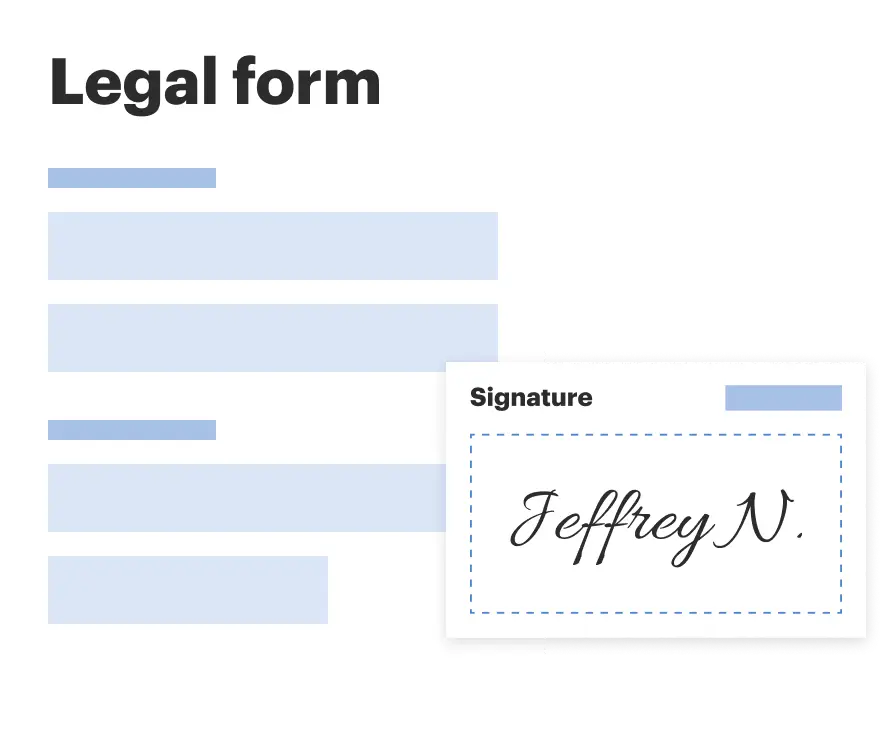
Sign and collect signatures with our SignNow integration. Send to multiple recipients, set reminders, and more. Go Premium to unlock E-Sign.
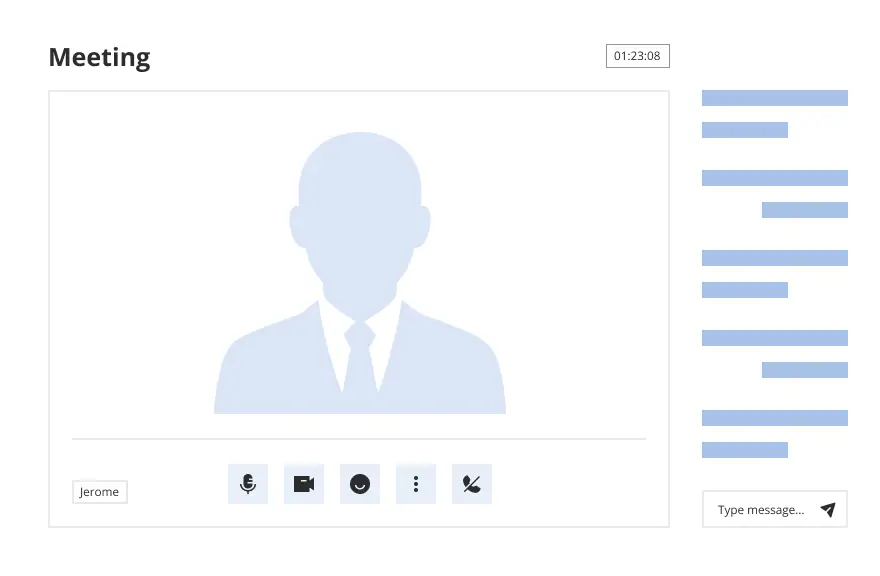
If this form requires notarization, complete it online through a secure video call—no need to meet a notary in person or wait for an appointment.
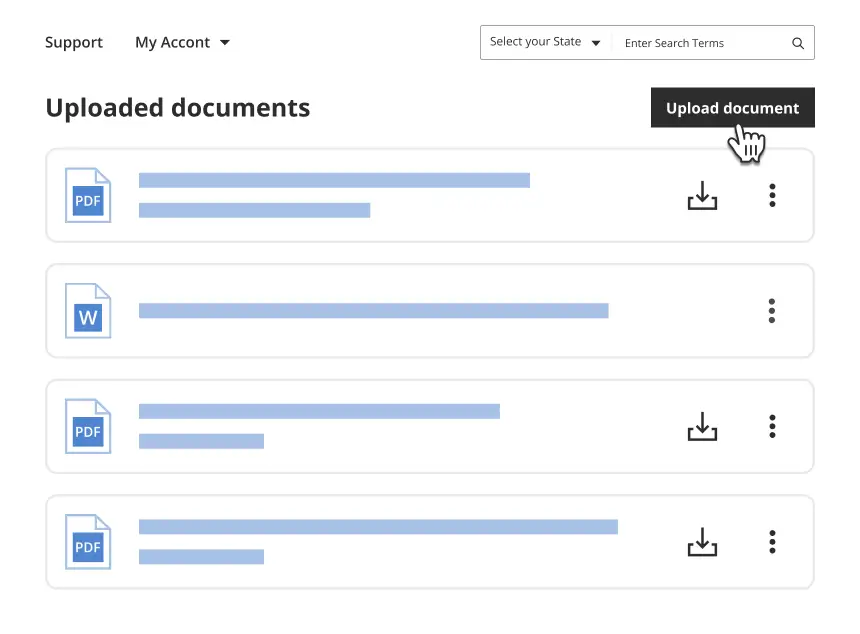
We protect your documents and personal data by following strict security and privacy standards.
Looking for another form?
How to fill out Michigan Retained Out Verification Notice?
If you’re seeking a method to suitably finalize the Michigan Retained Out Verification Notice without employing a legal expert, then you’re in the ideal location.
US Legal Forms has demonstrated itself as the most comprehensive and esteemed repository of official templates for every personal and business circumstance. Every document you discover on our online platform is crafted in accordance with national and state regulations, so you can be assured that your paperwork is in order.
Another significant benefit of US Legal Forms is that you never misplace the documents you purchased - you can locate any of your downloaded forms in the My documents section of your profile whenever necessary.
- Confirm the document you view on the page aligns with your legal situation and state regulations by reviewing its text description or browsing through the Preview mode.
- Input the document name in the Search tab at the top of the page and select your state from the list to find an alternative template if there are any discrepancies.
- Repeat with the content examination and click Buy now when you are confident that the paperwork complies with all the requirements.
- Log in to your account and click Download. Register for the service and select the subscription plan if you do not already have one.
- Utilize your credit card or the PayPal option to acquire your US Legal Forms subscription. The form will be accessible for download immediately after.
- Choose the format in which you wish to receive your Michigan Retained Out Verification Notice and download it by clicking the corresponding button.
- Import your template to an online editor to complete and sign it quickly or print it out to prepare your hard copy manually.
Form popularity
FAQ
If you lost your renewal notice for vehicle registration in Michigan, don’t worry. You can easily obtain a replacement by visiting the Michigan Secretary of State's website or contacting their office directly. It's essential to address this promptly to avoid any potential penalties. Additionally, using the Michigan Retained Out Verification Notice can help you streamline your re-registration process and ensure you stay compliant with state requirements.
The identity verification process for Michigan unemployment usually takes several days to a few weeks, depending on individual circumstances. If there are issues requiring clarification, the Michigan Retained Out Verification Notice may extend this timeframe. It's essential to respond promptly to any notices to avoid delays in your benefits. By using USLegalForms, you can streamline your submission and minimize waiting time.
Identity verification for Michigan unemployment ensures that applicants are who they claim to be. This process involves submitting documents or information that confirm your identity. The Michigan Retained Out Verification Notice may be issued if there are discrepancies or if further verification is needed. Utilizing a platform like USLegalForms can help you navigate this process and submit the required documentation smoothly.
An identity verification request for Michigan unemployment aims to confirm your identity when applying for benefits. This request often comes if your application triggers a Michigan Retained Out Verification Notice, indicating the need for further verification of your identity. Responding accurately and promptly is crucial for receiving your benefits without delays. You can utilize uslegalforms to streamline your response and ensure all documents are correctly submitted.
The $550 refund refers to a payment provided to eligible residents in Michigan who meet specific criteria. This refund can be linked to your tax filings or other financial assessments, such as those highlighted in a Michigan Retained Out Verification Notice. Receiving this refund depends on accurate documentation, which the state may verify. If you are unsure about your eligibility, uslegalforms can provide the necessary guidance.
You may receive a letter from the Michigan Department of Treasury regarding your account status. This letter often relates to a Michigan Retained Out Verification Notice, which can indicate that the department is verifying your income, residency, or tax obligations. It’s essential to respond promptly to ensure that your records remain accurate and to avoid any complications. If you need assistance, consider using uslegalforms to help navigate the process.
File Form 5156, Request for Tax Clearance Application if you: Want to know your current total tax liability with the Michigan Department of Treasury.
To check the status of your Michigan state refund online, visit Michigan.gov. You may also call 1-517-636-4486.
This notice was sent because you received a Michigan Department of Treasury income tax refund last year that may be considered taxable income on your federal return. If you claim itemized deductions on your federal income tax return, you will need to report the Michigan refund as income.
To check the status of your Michigan state refund online, visit Michigan.gov. You may also call 1-517-636-4486. For e-filed returns: Allow two weeks from the date you received confirmation that your e-filed state return was accepted before checking for information.