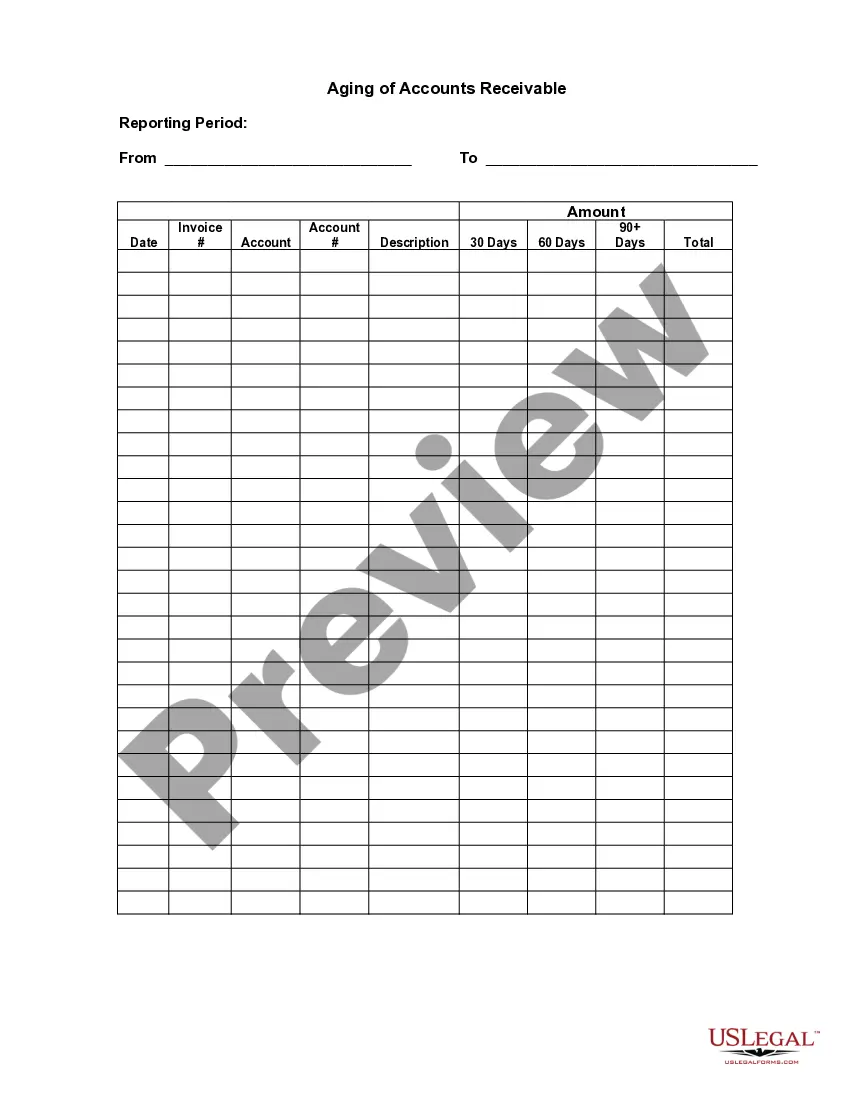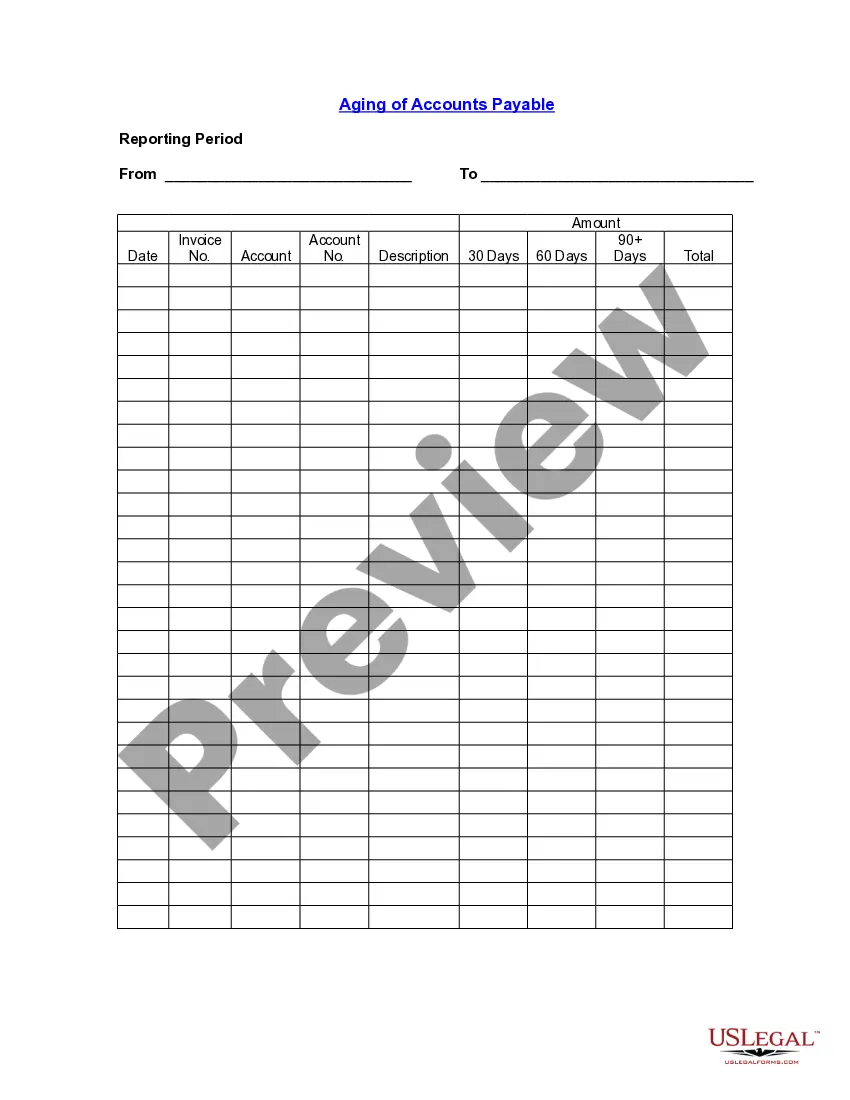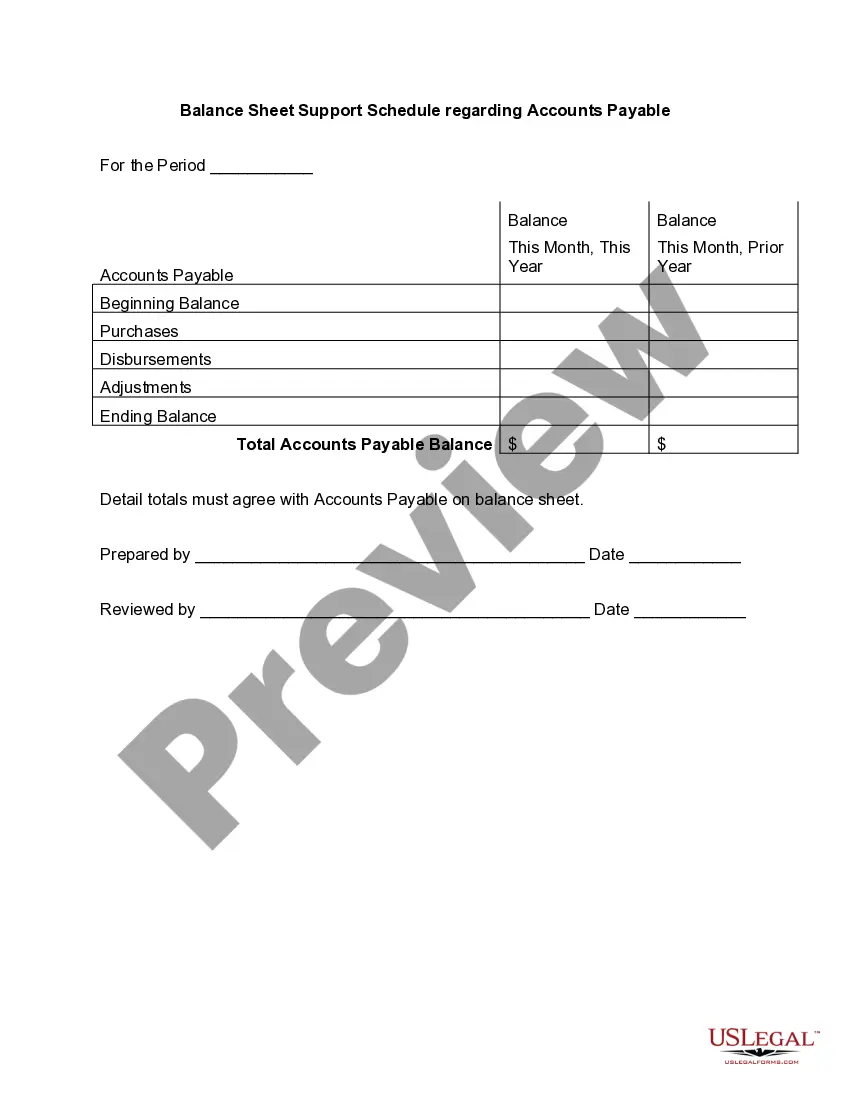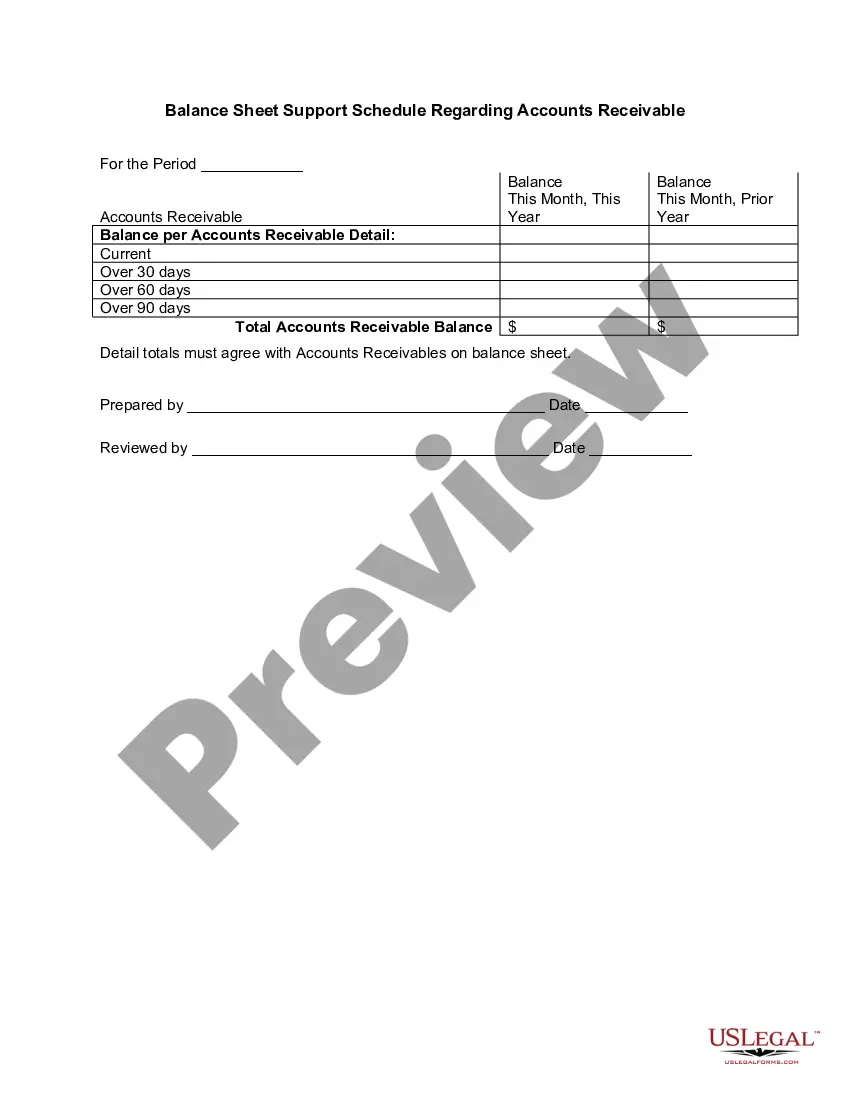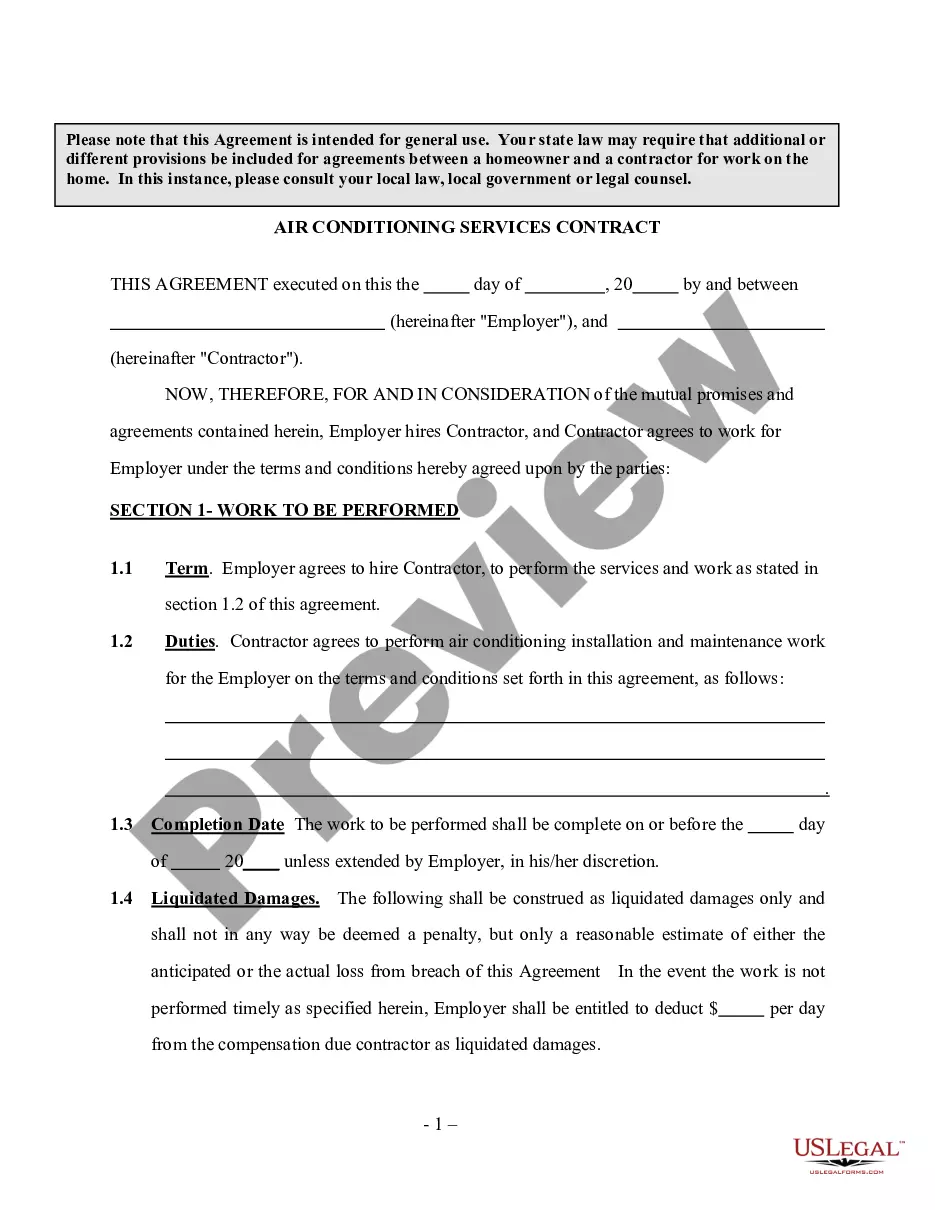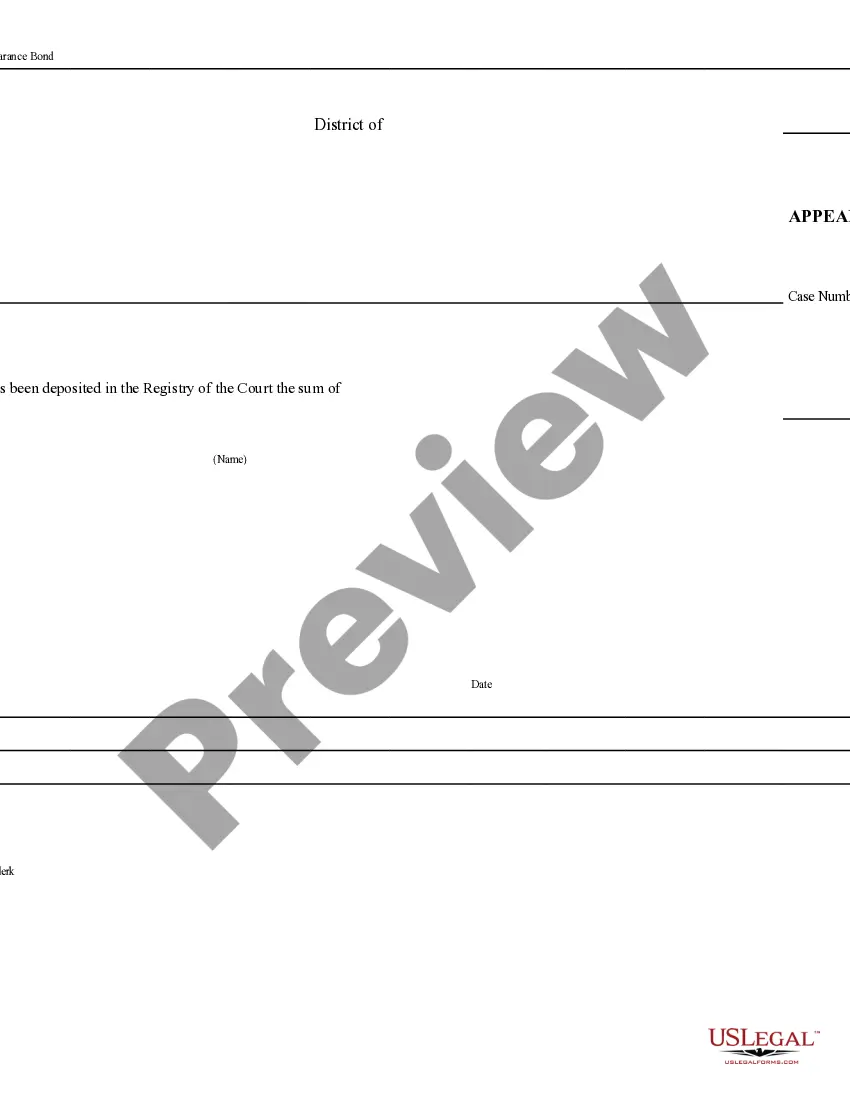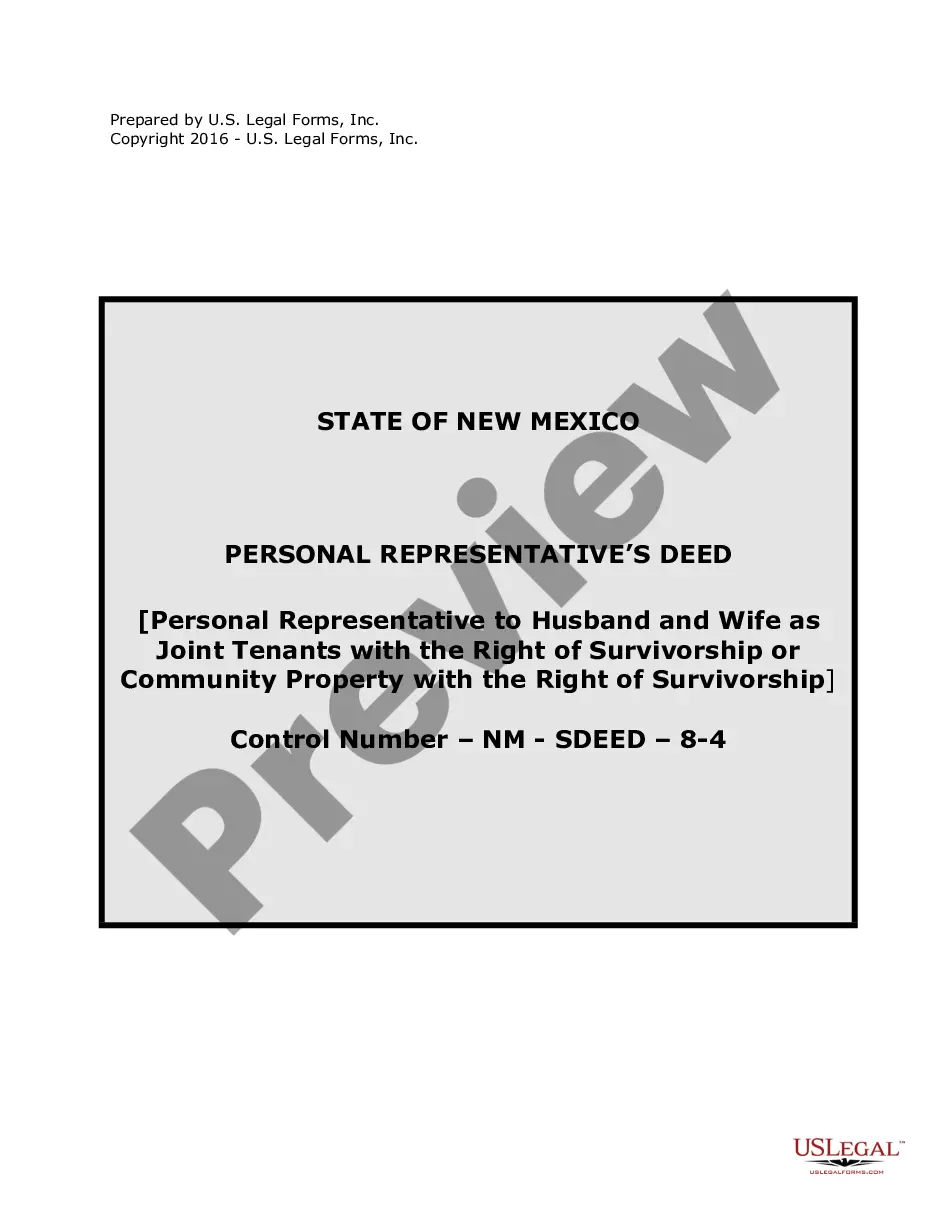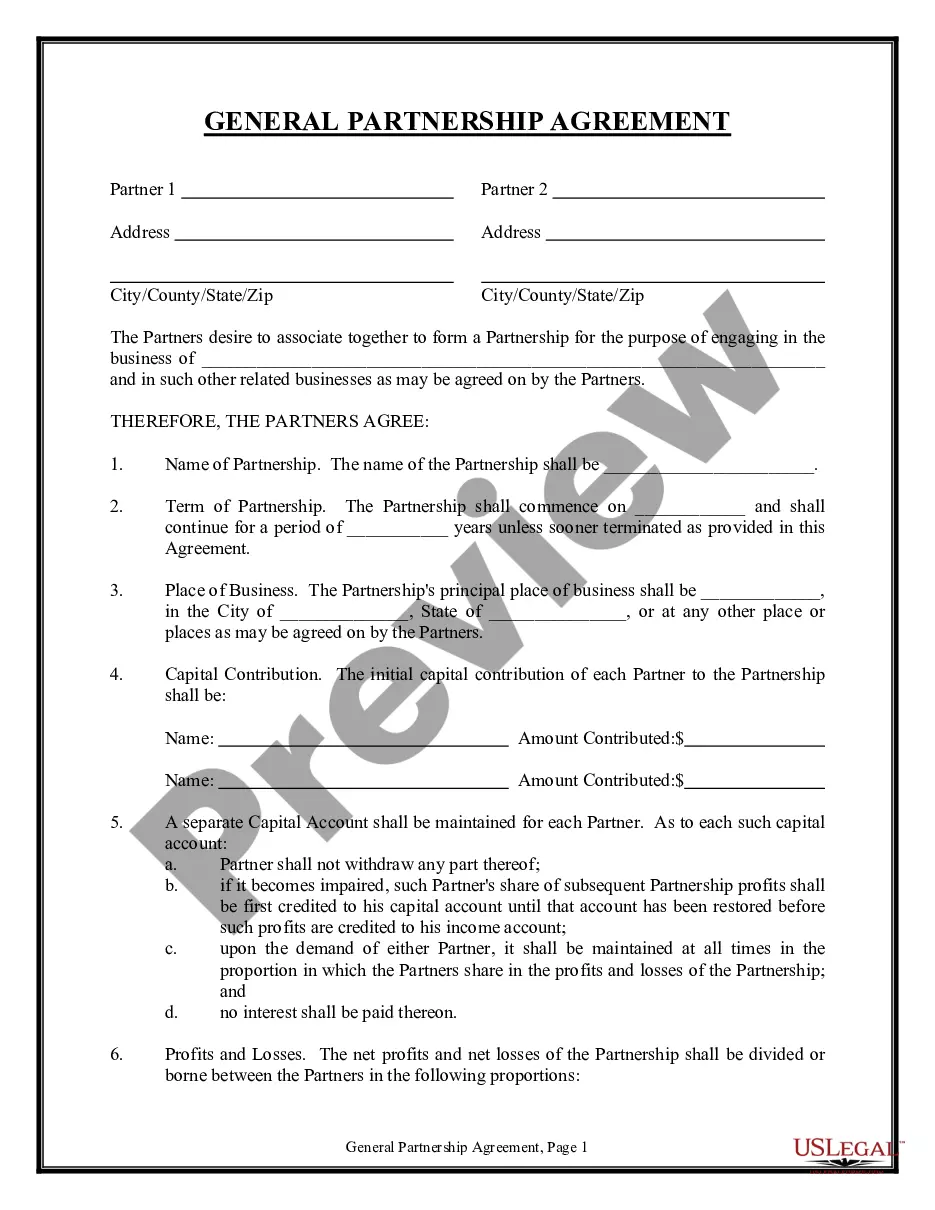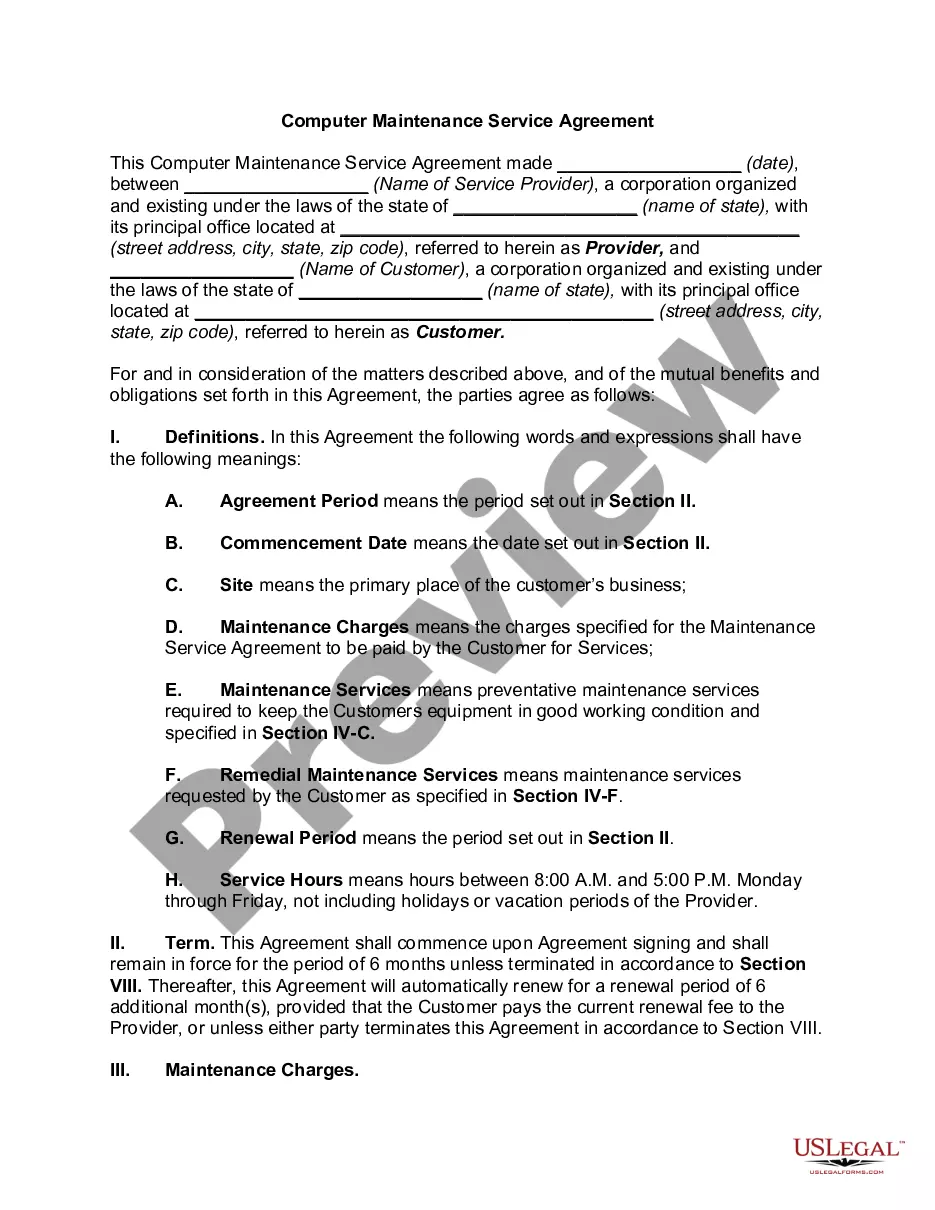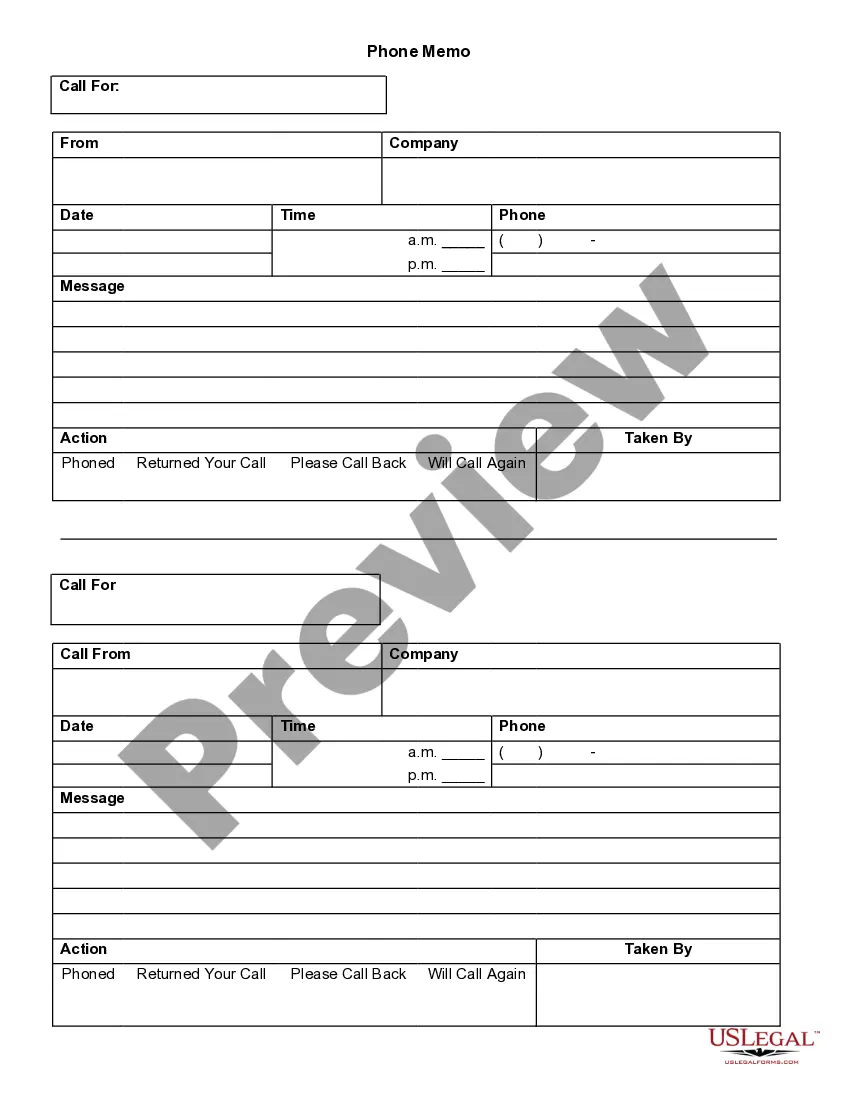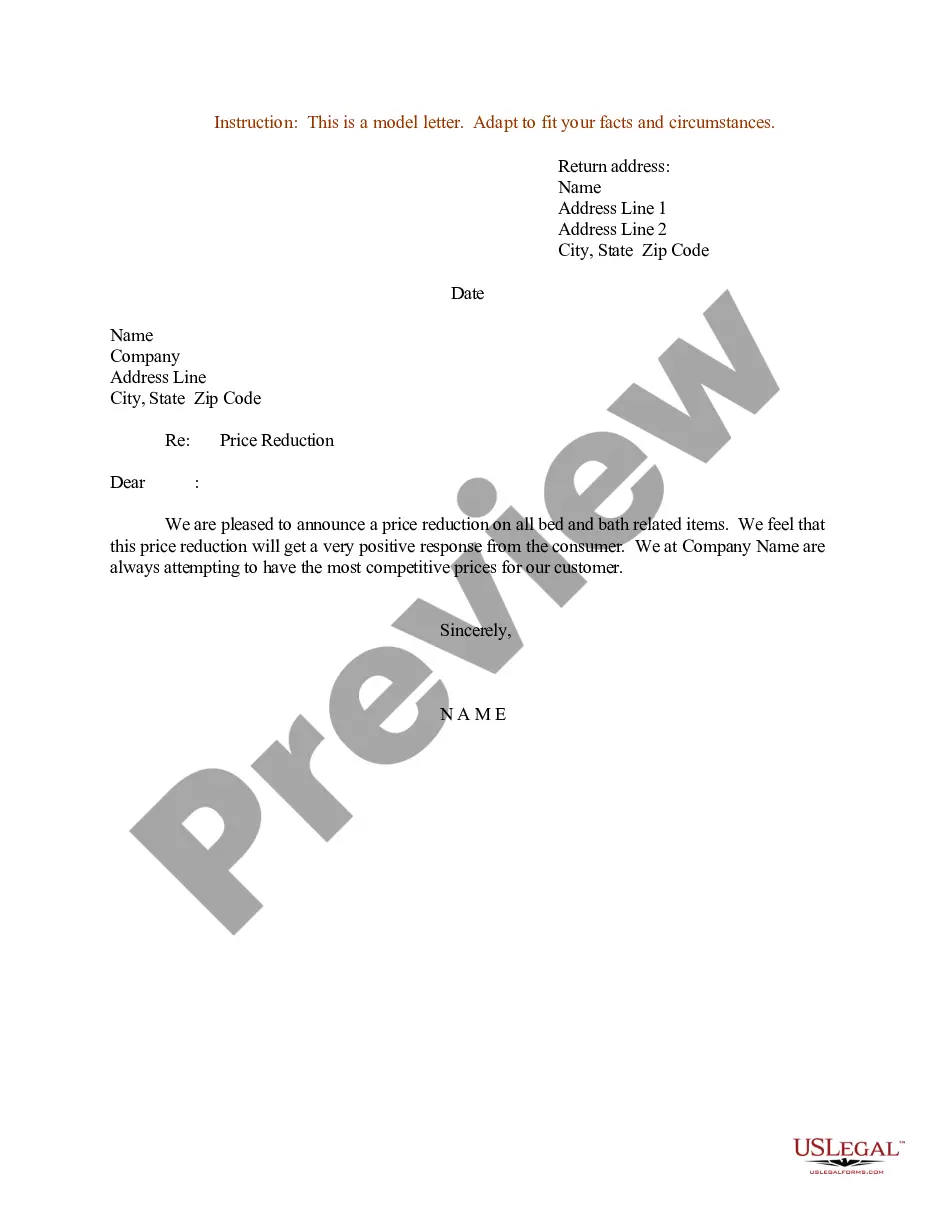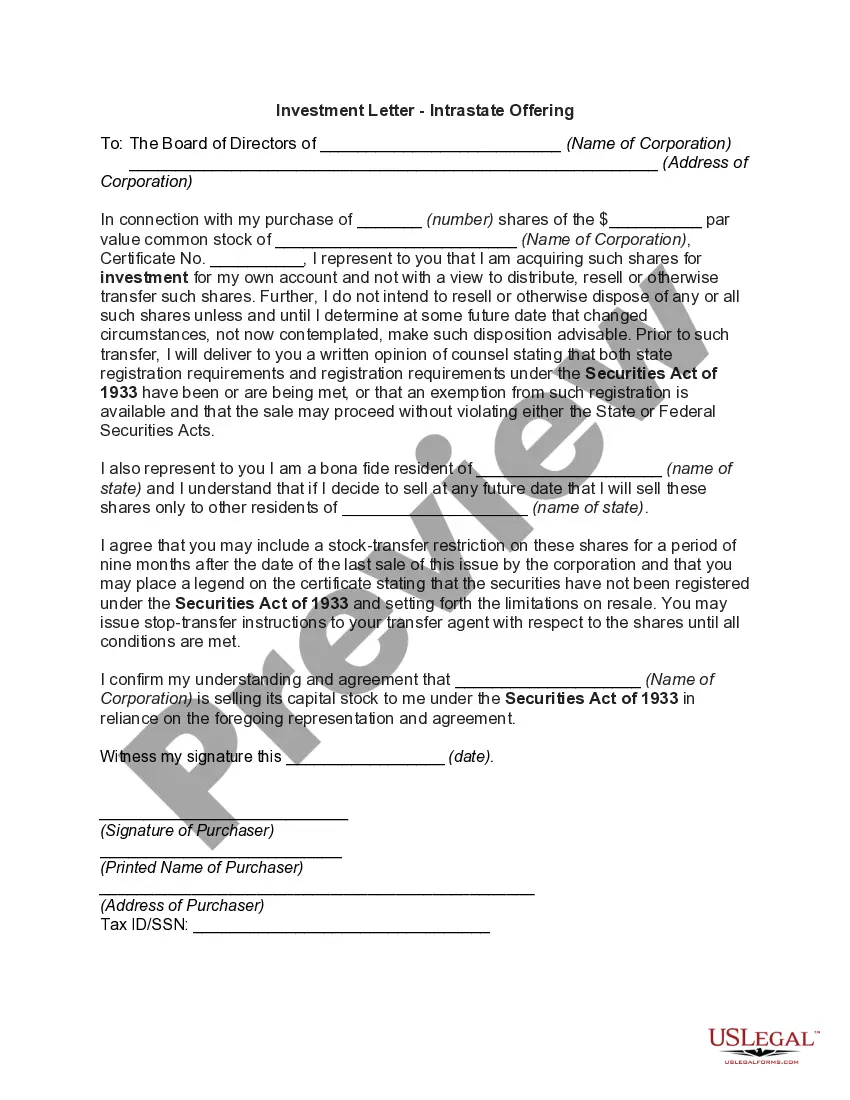Maine Aging Accounts Payable
Description
How to fill out Aging Accounts Payable?
Are you currently in a location where you require paperwork for potential business or specific purposes every day.
There are numerous legal document templates available online, but finding reliable versions is not straightforward.
US Legal Forms offers a vast array of form templates, such as the Maine Aging Accounts Payable, which are designed to comply with state and federal standards.
Once you find the correct form, simply click Acquire now.
Choose the pricing plan you desire, enter the required information to create your account, and complete the purchase using your PayPal or Visa or Mastercard. Select a convenient document format and download your copy. You can find all the document templates you have purchased in the My documents list. You can obtain another copy of the Maine Aging Accounts Payable at any time, if needed. Click the required form to download or print the document template. Utilize US Legal Forms, the most extensive collection of legal forms, to save time and prevent mistakes. The service offers expertly crafted legal document templates that can be used for various purposes. Create a free account on US Legal Forms and start making your life a bit easier.
- If you are already acquainted with the US Legal Forms website and have a free account, simply Log In.
- After that, you can download the Maine Aging Accounts Payable template.
- If you do not have an account and wish to start using US Legal Forms, follow these instructions.
- Acquire the form you need and ensure it corresponds to your specific area/state.
- Utilize the Review button to evaluate the form.
- Examine the description to confirm that you have selected the correct form.
- If the form isn't what you seek, use the Search area to find the document that suits your needs.
Form popularity
FAQ
When you pay off an invoice, remove the current or past due amount from your report. For example, say you paid off the $100 invoice that's 61 90 days past due for Vendor 3. After you pay Vendor 3 the $100, make sure you change the 61 90 days column to say $0.
The accounts payable turnover in days shows the average number of days that a payable remains unpaid. To calculate the accounts payable turnover in days, simply divide 365 days by the payable turnover ratio. Therefore, over the fiscal year, the company takes approximately 60.53 days to pay its suppliers.
How to create an accounts receivable aging reportStep 1: Review open invoices.Step 2: Categorize open invoices according to the aging schedule.Step 3: List the names of customers whose accounts are past due.Step 4: Organize customers based on the number of days outstanding and the total amount due.
AP Aging ReportsGo to Reports on the top menu.Choose Vendors and Payables.Select A/P Aging Detail.Tick the Customize Report tab.In the Dates field choose Custom.Enter the date for April in the From and To field.Tap OK.16-Feb-2021
The accounts payable turnover in days shows the average number of days that a payable remains unpaid. To calculate the accounts payable turnover in days, simply divide 365 days by the payable turnover ratio. Therefore, over the fiscal year, the company takes approximately 60.53 days to pay its suppliers.
An accounts payable aging report (or AP aging report) is a vital accounting document that outlines the due dates of the bills and invoices a business needs to pay. The opposite of an AP aging report is an accounts receivable aging report, which offers a timeline of when a business can expect to receive payments.
The Accounts Payable Aging Report lists vendors to which you owe money in the rows. The columns separate your bills by how many days they are overdue, with the first column being bills that are not overdue, and the fifth column being bills that are more than 90 days overdue.
To prepare accounts receivable aging report, sort the unpaid invoices of a business with the number of days outstanding. This report displays the amount of money owed to you by your customers for good and services purchased.
An accounts payable aging report (or AP aging report) is a vital accounting document that outlines the due dates of the bills and invoices a business needs to pay. The opposite of an AP aging report is an accounts receivable aging report, which offers a timeline of when a business can expect to receive payments.
An accounts payable aging summary report shows the balances you owe to others. The report helps you organize and visualize the amounts you owe. Typically, an aging of accounts payable includes: Vendor names. How much you owe each vendor.