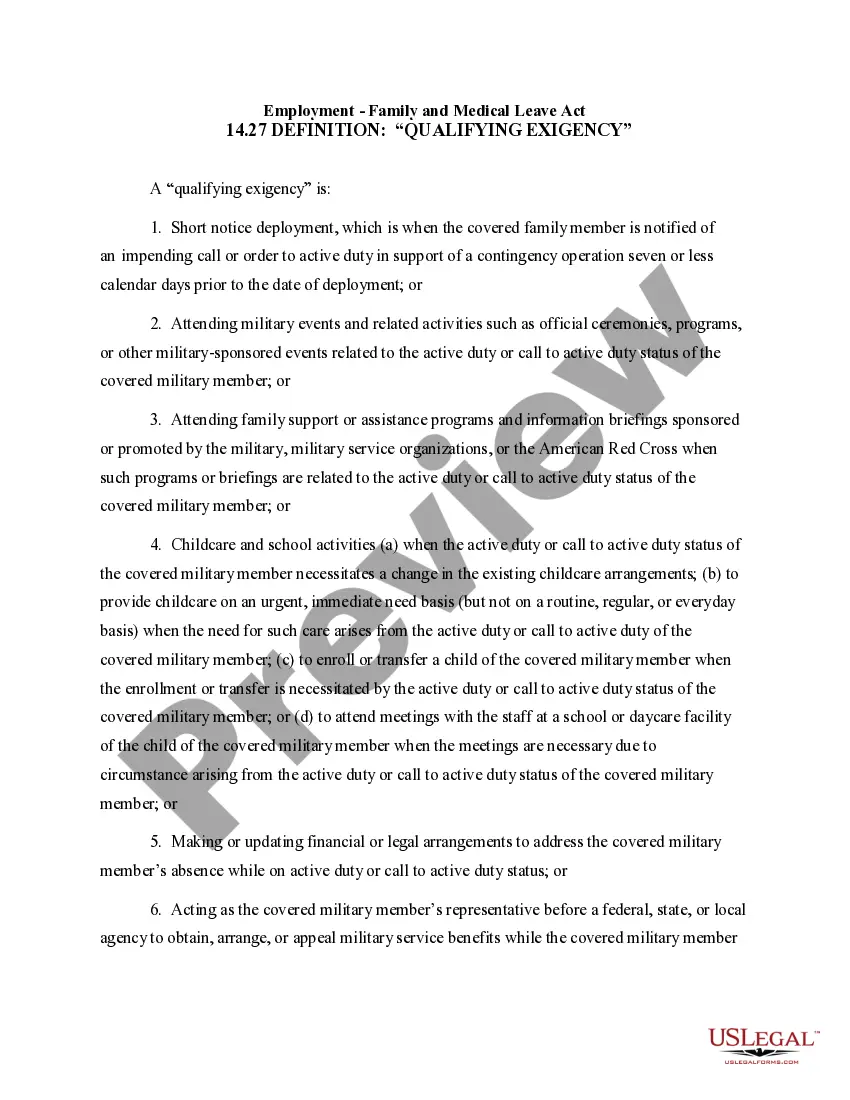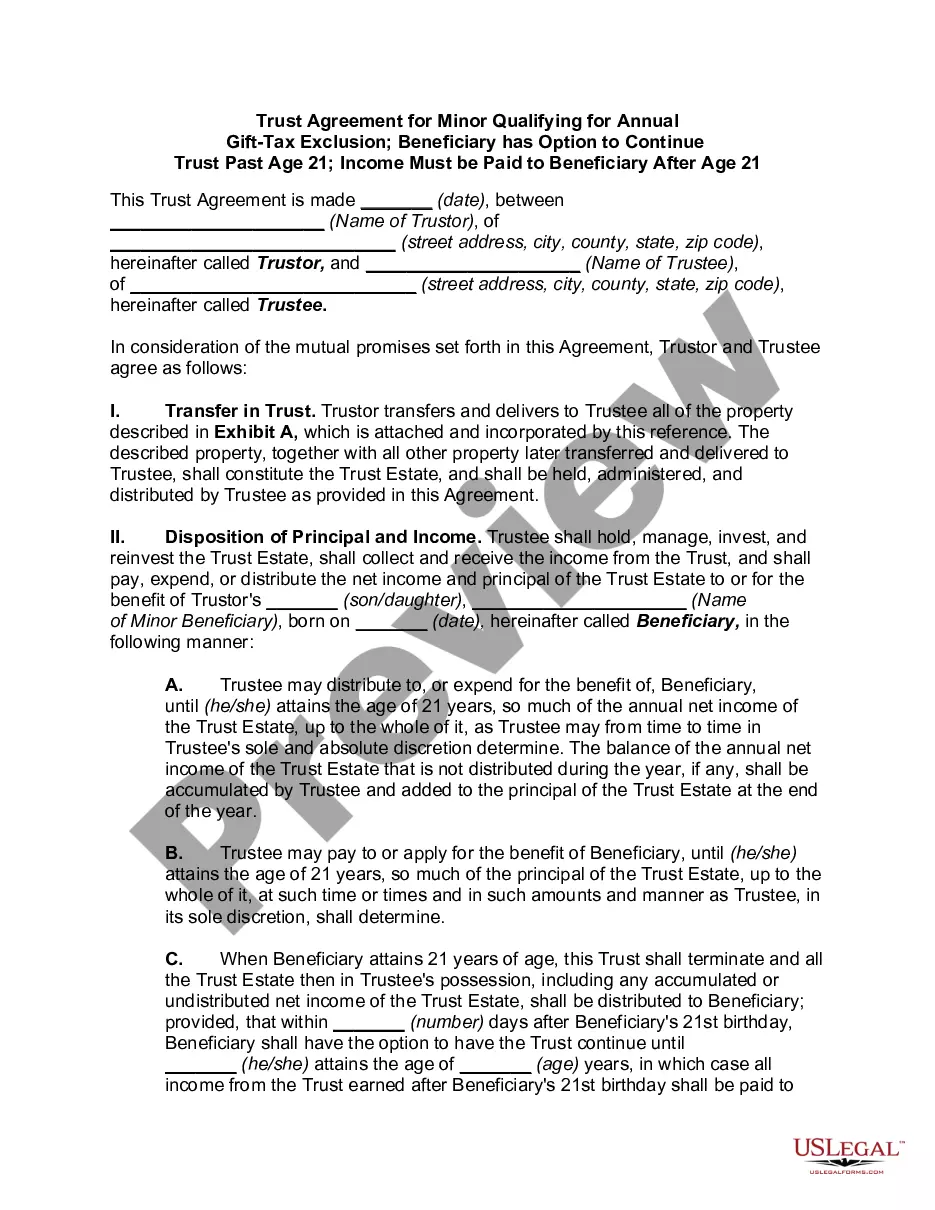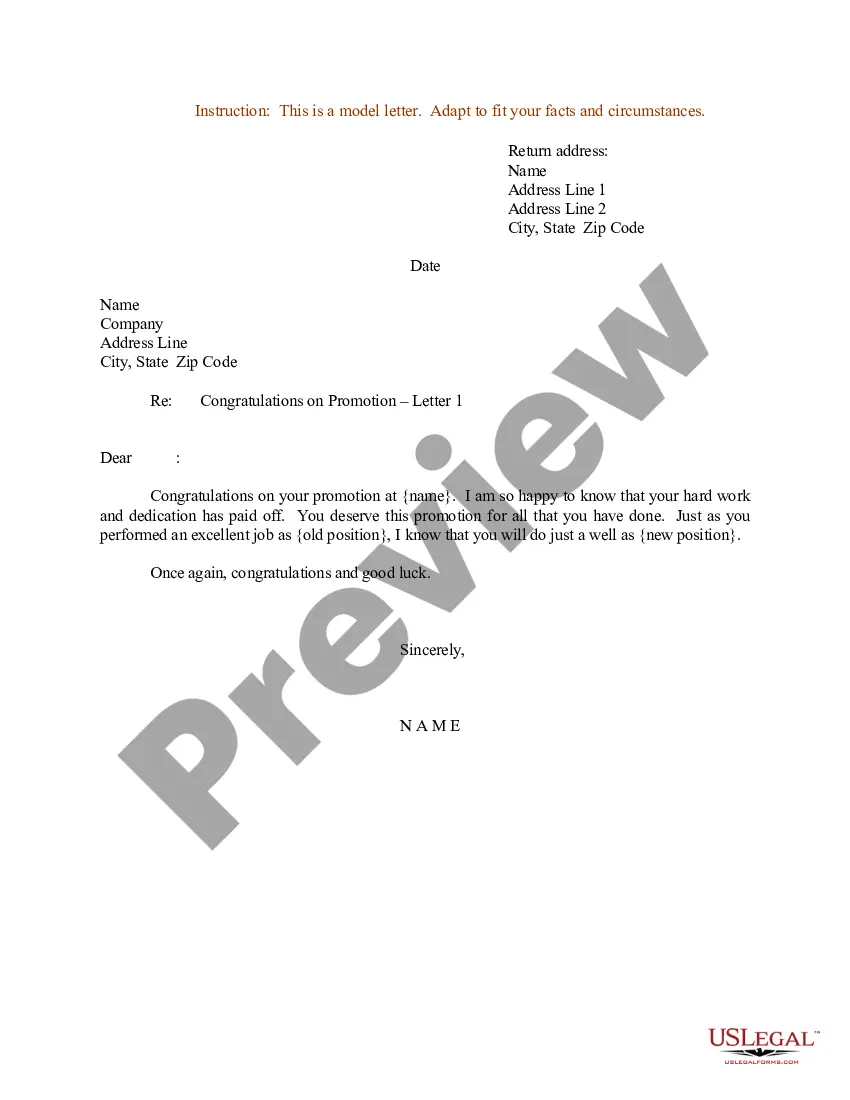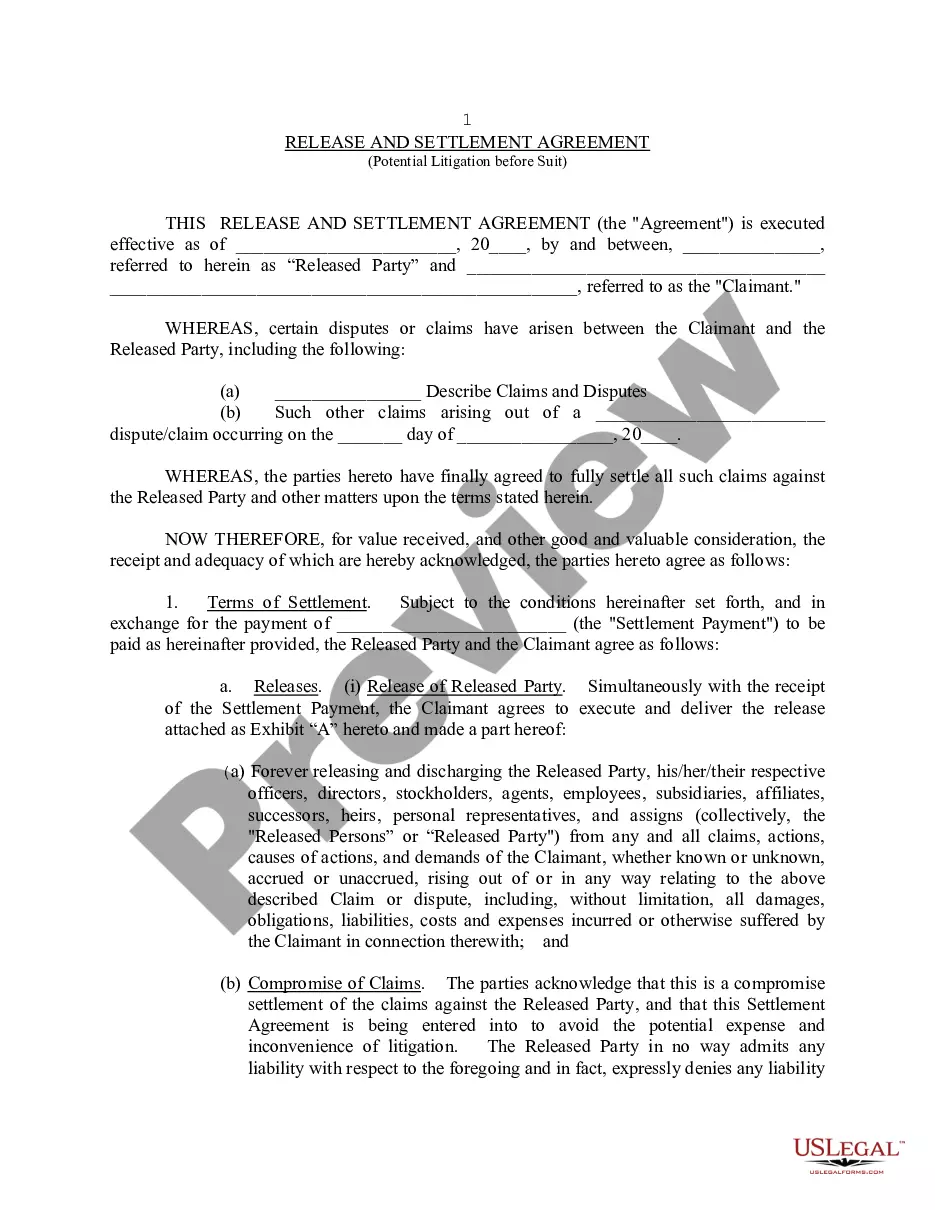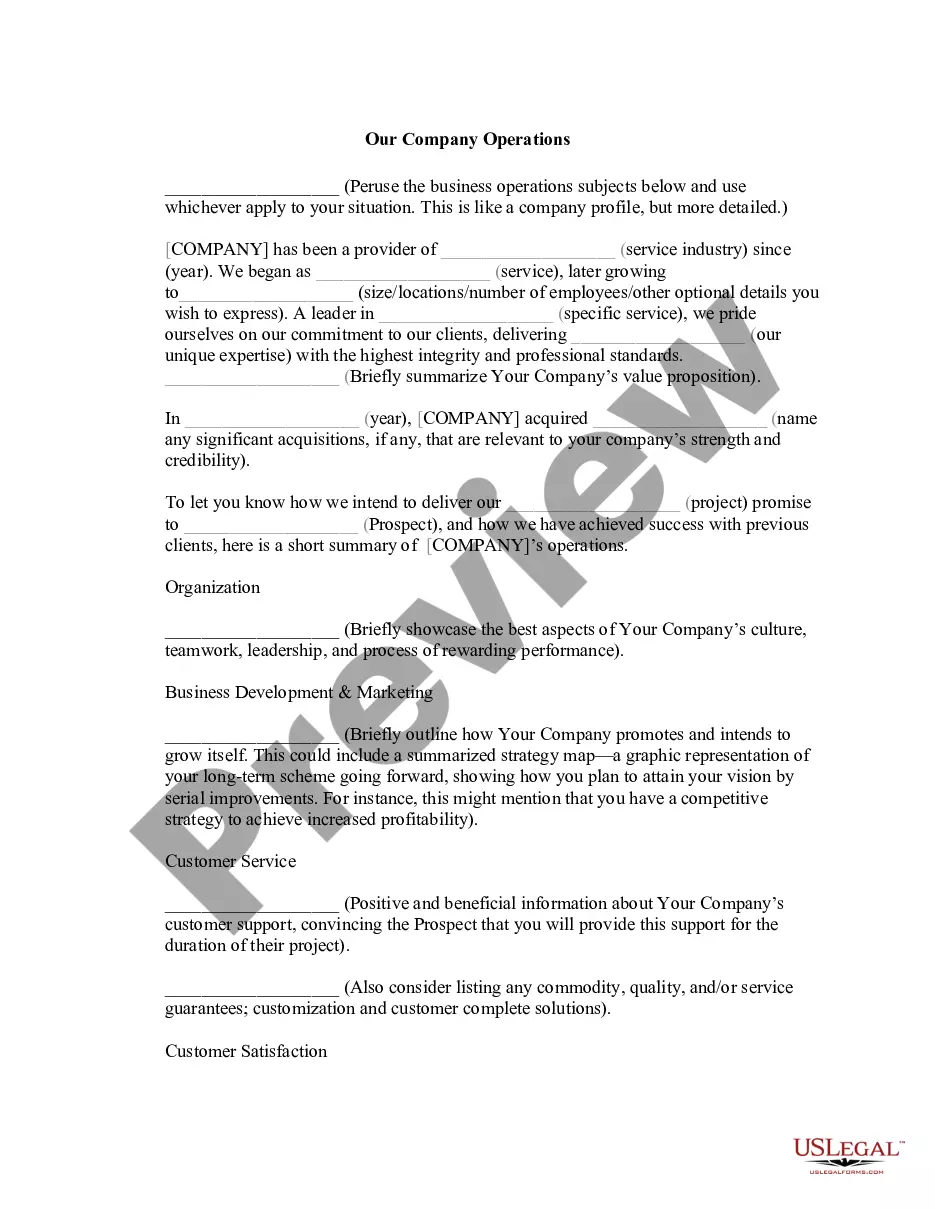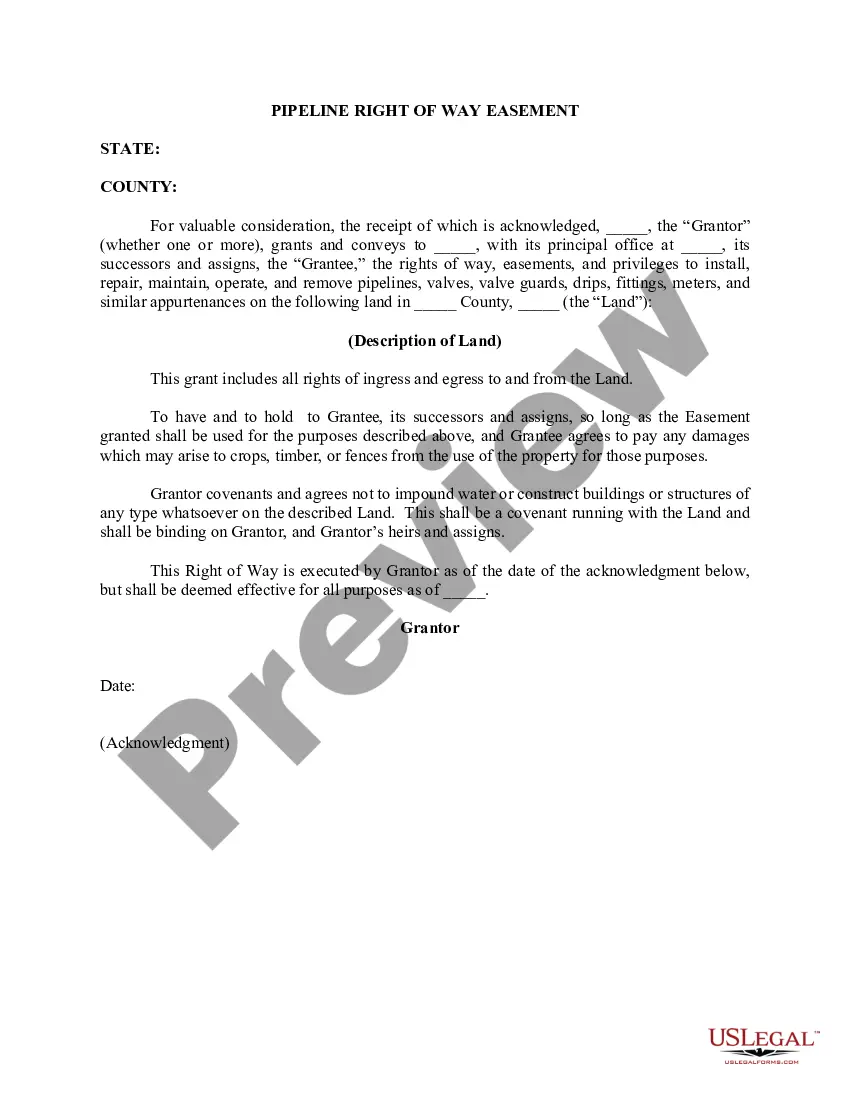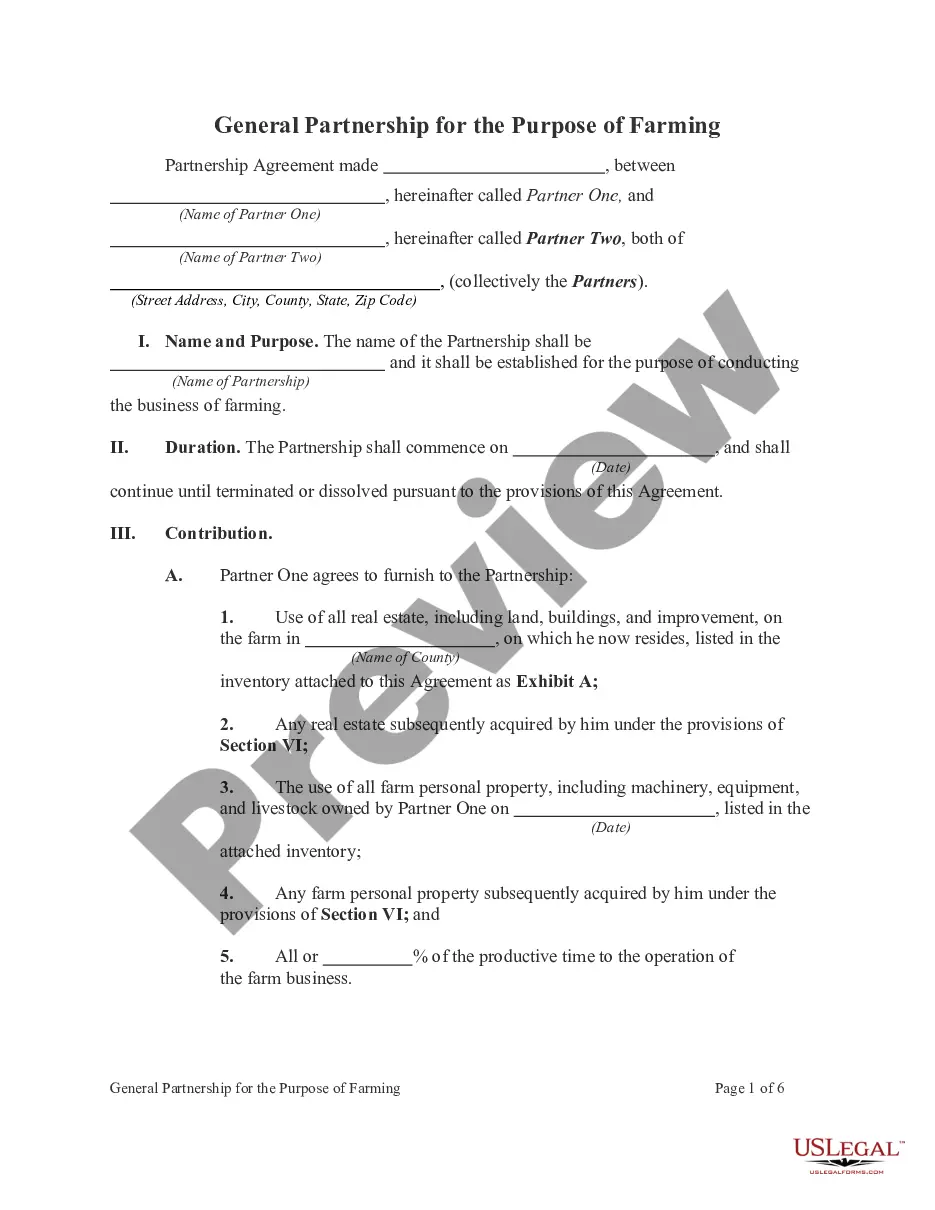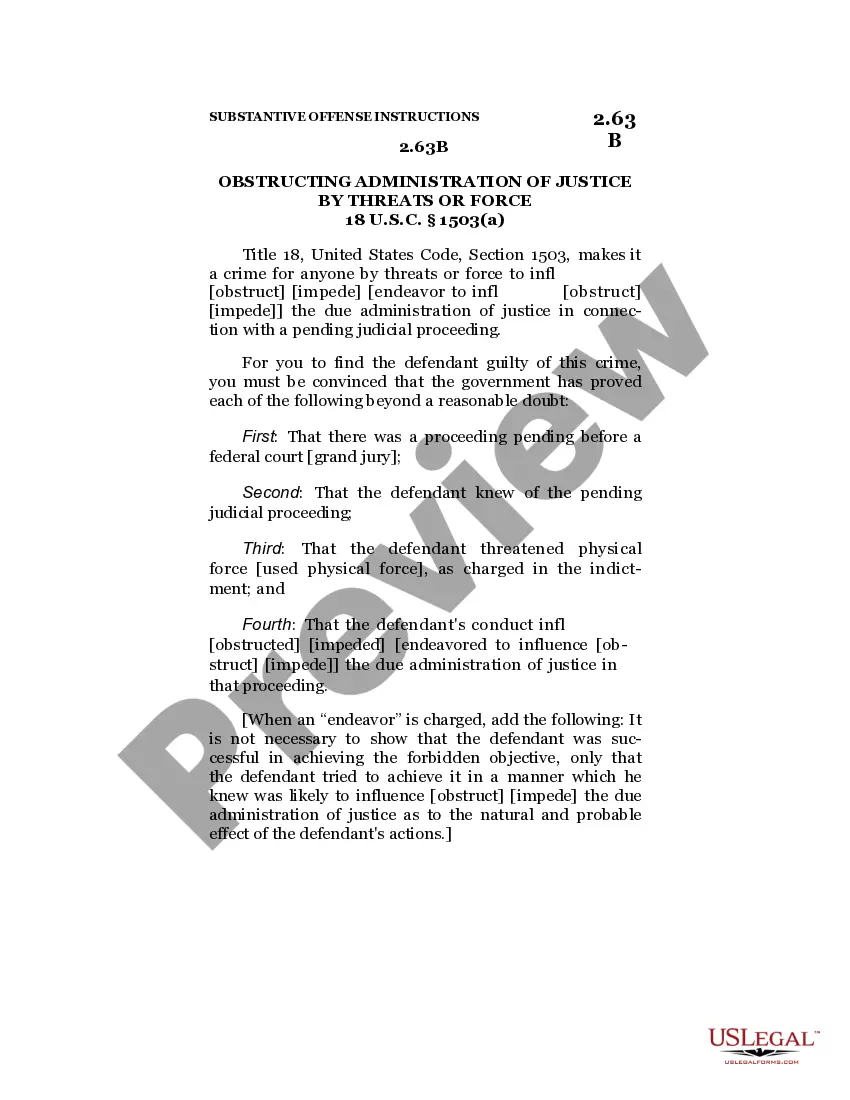Maine Invoice Template for Receptionist
Description
How to fill out Invoice Template For Receptionist?
If you want to be thorough, download, or print legal document templates, utilize US Legal Forms, the largest selection of legal forms available online.
Take advantage of the site’s straightforward and user-friendly search to locate the documents you require.
Various templates for business and personal purposes are organized by categories and states, or keywords.
Each legal document template you obtain is yours forever.
You will have access to every form you saved in your account. Go to the My documents section and choose a form to print or download again. Stay competitive and download, and print the Maine Invoice Template for Receptionist with US Legal Forms. There are numerous professional and state-specific forms you can use for your business or personal requirements.
- Use US Legal Forms to obtain the Maine Invoice Template for Receptionist in just a few clicks.
- If you are already a US Legal Forms user, Log In to your account and click the Download button to access the Maine Invoice Template for Receptionist.
- You can also find forms you have previously saved in the My documents tab of your account.
- If you are using US Legal Forms for the first time, follow the steps below.
- Step 1. Ensure you have selected the form for the correct city/state.
- Step 2. Use the Preview option to review the form’s content. Remember to read the description.
- Step 3. If you are dissatisfied with the form, use the Search field at the top of the screen to find alternative versions of the legal form template.
- Step 4. Once you have found the form you need, select the Purchase now button. Choose the payment method you prefer and provide your details to create an account.
- Step 5. Complete the transaction. You can use your credit card or PayPal account to finalize the purchase.
- Step 6. Select the format of your legal form and download it to your device.
- Step 7. Complete, modify, and print or sign the Maine Invoice Template for Receptionist.
Form popularity
FAQ
Filling out a service invoice sample using the Maine Invoice Template for Receptionist is straightforward. Start by entering your business name and contact information at the top. Next, include the client's details, list the services provided with their corresponding dates, and specify the payment terms. Finally, calculate the total amount due, ensuring accuracy, and provide clear instructions for payment methods.
Creating an invoice in OpenOffice is a straightforward process. Start by selecting an invoice template, then fill in the necessary details such as your business name, client information, and service descriptions. For a custom and professional look, consider using a Maine Invoice Template for Receptionist as a foundation.
OpenOffice indeed has a wide range of templates available for various purposes. Whether you're creating invoices, reports, or presentations, you'll find suitable options. Using a Maine Invoice Template for Receptionist from OpenOffice can streamline your invoicing process.
Microsoft Word includes numerous invoice templates that you can use. These templates are easy to access and are customizable to fit your business needs. For a Maine Invoice Template for Receptionist, this can save you time and ensure a professional presentation.
Yes, Open Office offers various templates, including invoice templates. Users can easily find and customize these templates to create invoices tailored to their needs. If you're looking for a Maine Invoice Template for Receptionist, these resources can simplify your billing process.
Creating an invoice file involves using word processing software or dedicated invoicing tools to design your template. After filling it out, save your invoice as a PDF for easy sharing. Ensure it is stored in a systematic way for easy retrieval later. A Maine Invoice Template for Receptionists can provide a foundation for your invoices, enabling quick file creation tailored to your needs.
Invoicing as a beginner involves understanding the key components first. Start by gathering your details and your client's information. Use a clear structure, itemizing services, and ensuring calculations are correct. A Maine Invoice Template for Receptionists simplifies this learning curve by providing a predefined format that you can easily populate.
The correct format for an invoice includes a header with your business name and contact information, followed by client details, an itemized list of services or products, and a total amount due. It typically includes an invoice number and date for clarity. Arrange the information in a logical order to enhance readability. Using a Maine Invoice Template for Receptionists ensures you adhere to the proper format effortlessly.
Filling out an invoice template involves entering your business information, the client's details, and a list of services or products provided. Specify each item's quantity, rate, and total amounts. Don't forget to include the invoice date and a unique number for tracking. A Maine Invoice Template for Receptionists offers designated areas for all these elements, making the process straightforward.
To submit an invoice for a service, first ensure that your invoice is complete and accurate. You can send it via email, or use an invoicing platform to ensure it reaches your client. Always include clear payment instructions and deadlines to help your clients understand what’s needed. Using a Maine Invoice Template for Receptionists can save time and ensure professionalism in your submissions.