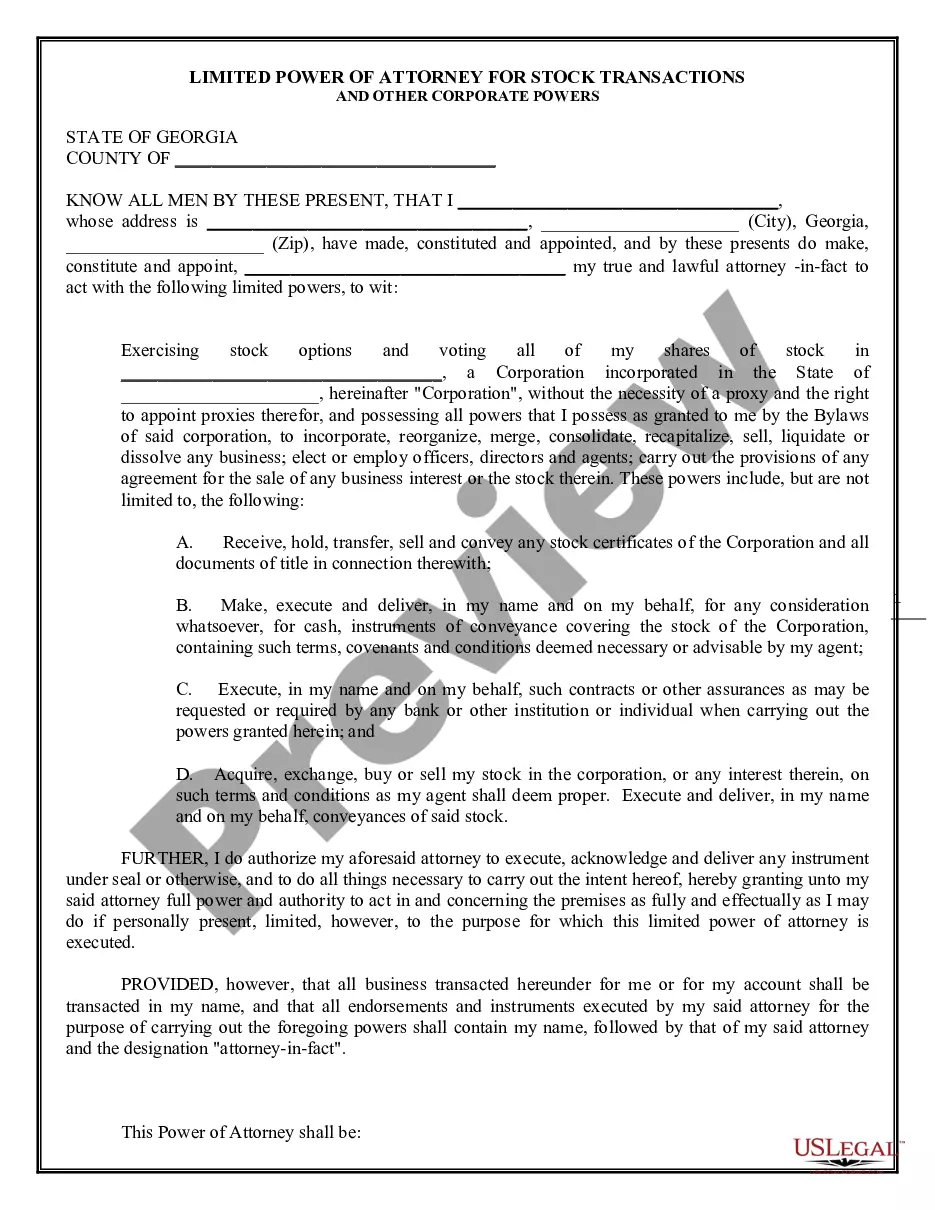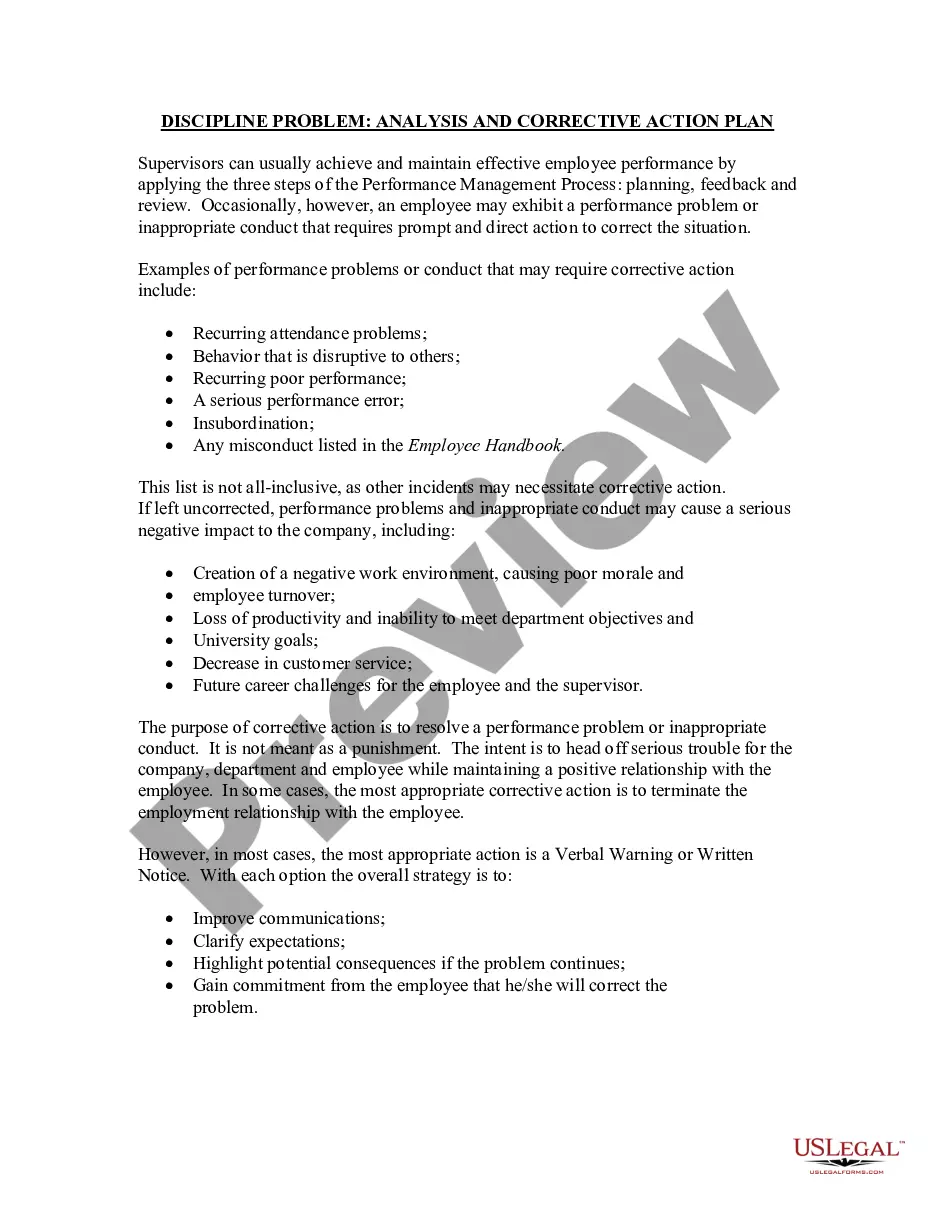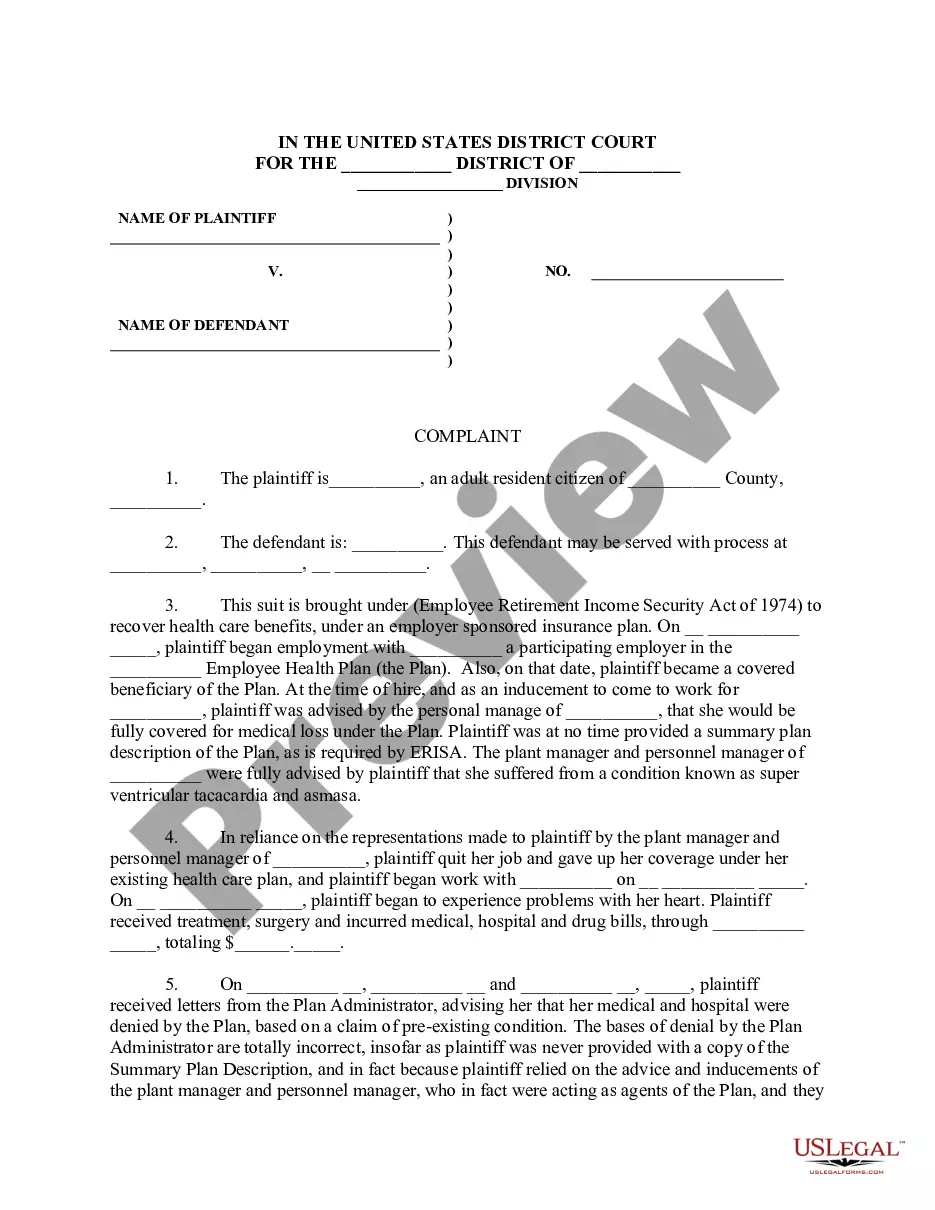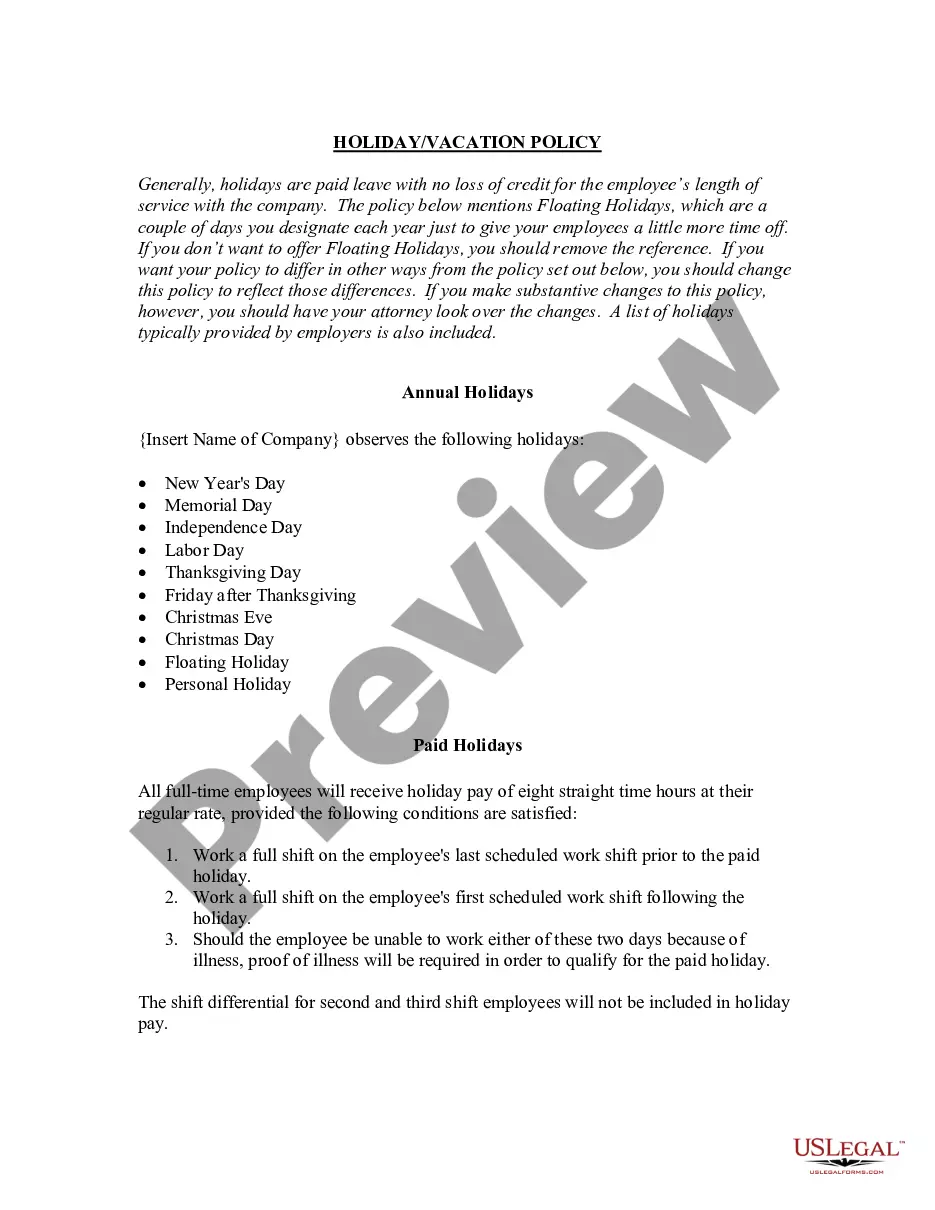Maryland Purchase Requisition
Description
How to fill out Purchase Requisition?
Finding the appropriate valid document format can be somewhat challenging.
Obviously, there are numerous templates accessible online, but how can you locate the valid form you require.
Utilize the US Legal Forms website. The service offers thousands of templates, including the Maryland Purchase Requisition, which you can use for business and personal purposes.
You can preview the form using the Preview button and review the form details to confirm it is suitable for you.
- All forms are reviewed by professionals and comply with federal and state regulations.
- If you are already registered, sign in to your account and click on the Download button to access the Maryland Purchase Requisition.
- Use your account to browse the legal forms you have previously ordered.
- Navigate to the My documents tab in your account and obtain another copy of the document you need.
- If you are a new user of US Legal Forms, here are simple steps you can follow.
- First, ensure you have selected the correct form for your area/state.
Form popularity
FAQ
The transaction code ME54 in SAP is used to release a Purchase Requisition. When a PR has been created, it must be released before the procurement process can advance to purchasing. Using ME54 ensures that your Maryland Purchase Requisition is officially approved, allowing your organization to proceed with the procurement operations efficiently.
Small procurements in Maryland refer to contracts or purchases that typically fall below a certain dollar threshold, making the procurement process simpler and faster. These procurements often involve goods or services that are readily available, enabling agencies to meet their needs quickly. Understanding the small procurement guidelines can aid in managing your Maryland Purchase Requisition effectively and allows for agility in operations.
In SAP, the transaction code (T-code) for creating a Purchase Requisition is ME51N. By entering this T-code in the command line, you will gain access to the PR creation screen, where you can input the details of your request. Using the correct T-code efficiently helps streamline your Maryland Purchase Requisition process, ensuring that requests are processed without delay.
To secure state contracts in Maryland, familiarize yourself with the eMMA system, as all state procurement processes are managed through this platform. Register your business on eMMA and search for relevant opportunities that align with your services or products. Additionally, staying up-to-date with the necessary certifications and requirements can position your Maryland Purchase Requisition effectively in the competitive bidding landscape.
The Maryland Electronic Management of Major Acquisitions (eMMA) is a digital portal for managing state contracts and procurement procedures. eMMA streamlines the procurement process, ensuring transparency and efficiency in state purchasing. Users can access various tools, including online bidding and document submission, making it easier to handle your Maryland Purchase Requisition needs. Engaging with eMMA can save time and enhance decision-making.
To obtain a Purchase Requisition (PR) in SAP, start by navigating to the SAP Easy Access screen. From there, access the Materials Management module and select the appropriate transaction for creating a PR. Input the necessary details such as material number and quantity, ensuring you follow your organization's procurement guidelines. Effective management of Maryland Purchase Requisition processes can enhance your procurement workflow.
The seven steps of a Maryland Purchase Requisition typically include identifying the need, filling out the requisition form, obtaining necessary approvals, submitting the form, tracking the requisition, receiving the items, and finalizing payment. Each step helps you maintain transparency and control over the purchasing process. It is essential to follow these steps systematically to avoid delays and ensure compliance. For a more efficient handling of these steps, consider using uslegalforms for easy management.
A Maryland Purchase Requisition form typically includes five essential parts: the requester’s information, item description, quantity needed, account codes, and approval signatures. Each section plays a crucial role in ensuring clarity and accuracy in the procurement process. Moreover, filling out these parts correctly facilitates quicker approvals and smoother transactions. By using a structured Maryland Purchase Requisition, you can streamline your purchasing workflows.
Filling out a requisition form for a Maryland Purchase Requisition involves a few straightforward steps. Begin by clearly stating the items you need, including specifications and intended use. Make sure to include your contact information and any required codes for budget allocation. After completing the form, review it for completeness before submitting it to ensure that your requests are processed promptly.
To fill out a Maryland Purchase Requisition, start by gathering all necessary information, such as item descriptions and quantities. Next, complete the form by entering your department's details and approving signatures, if required. Always double-check each entry for accuracy to avoid delays in processing. Finally, submit the requisition to your purchasing department using the appropriate channel, ensuring a smooth procurement process.