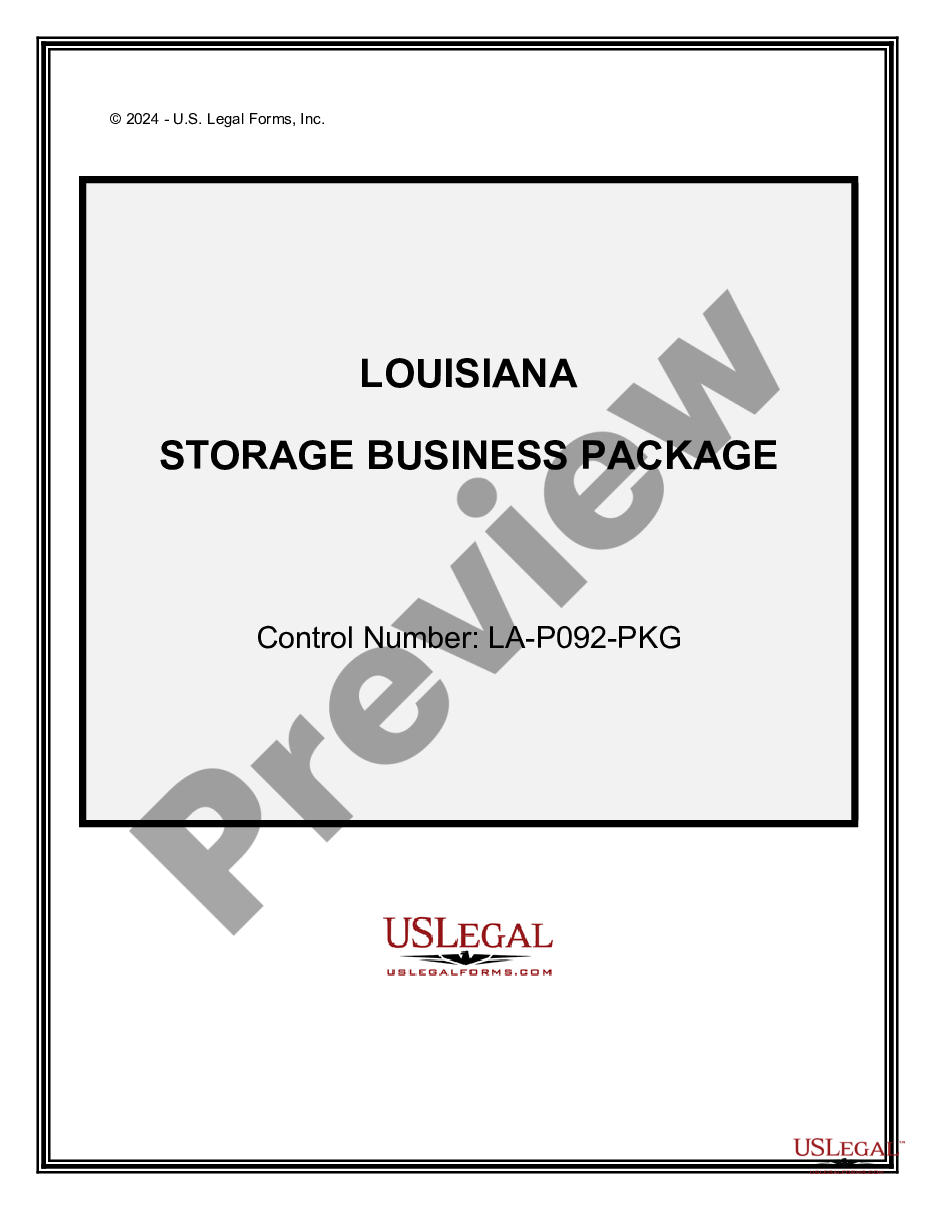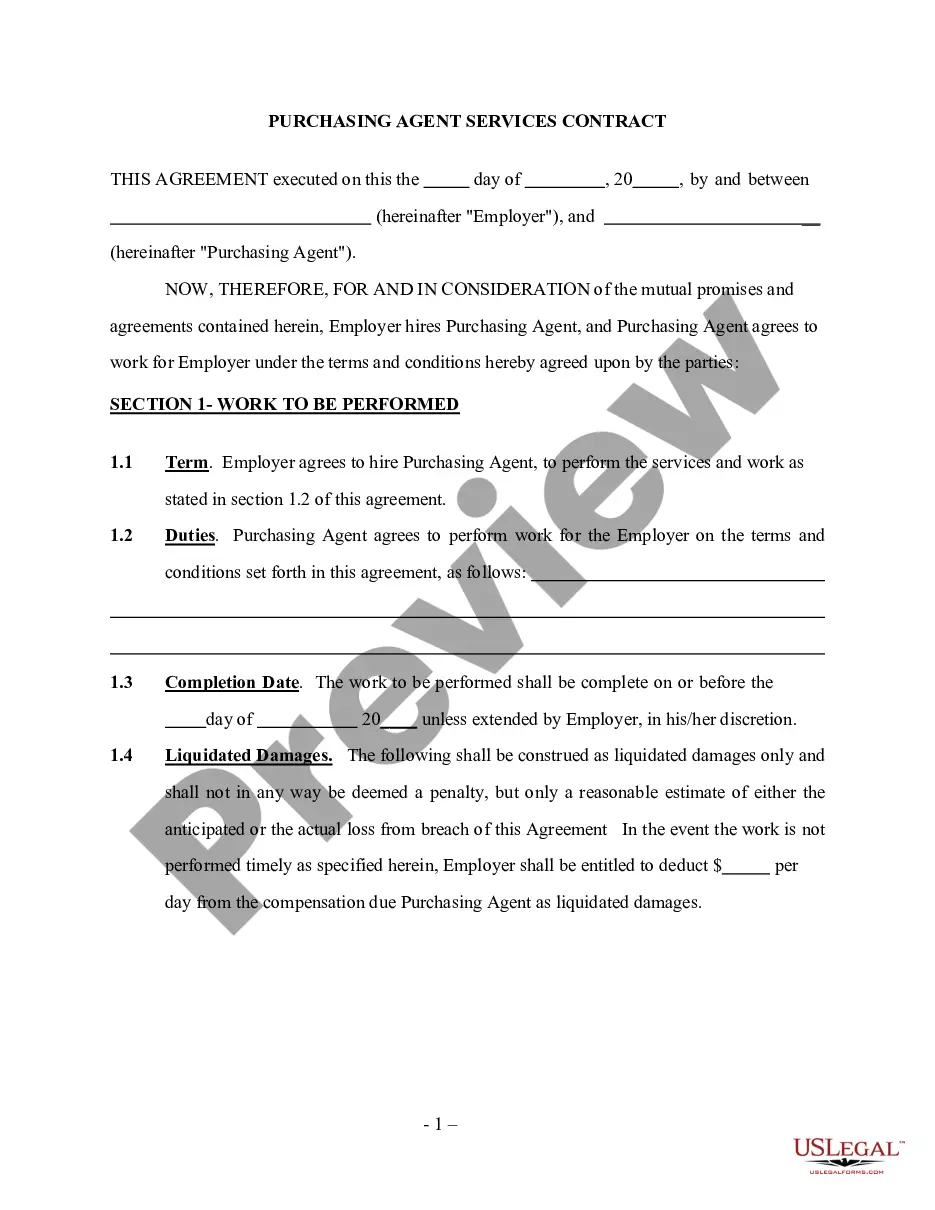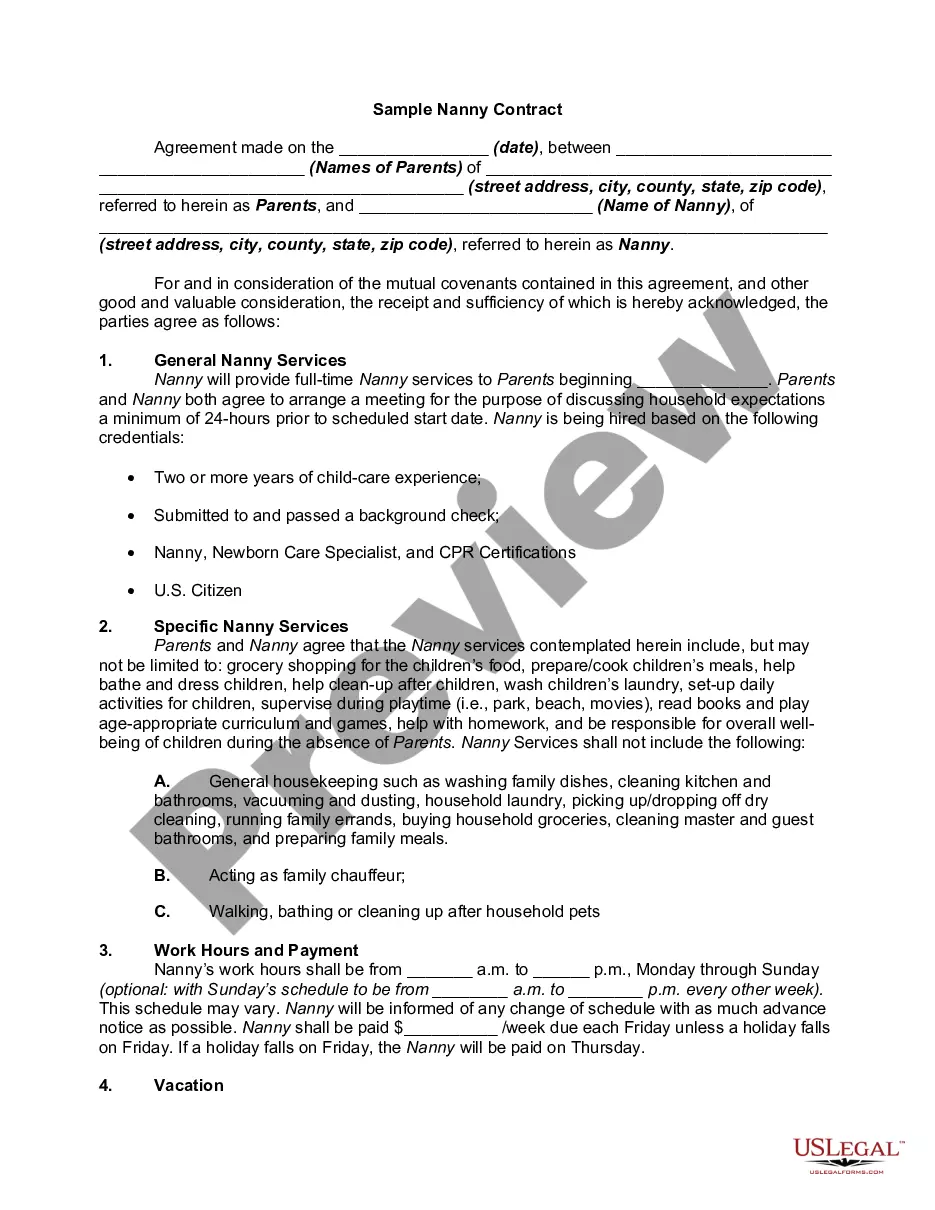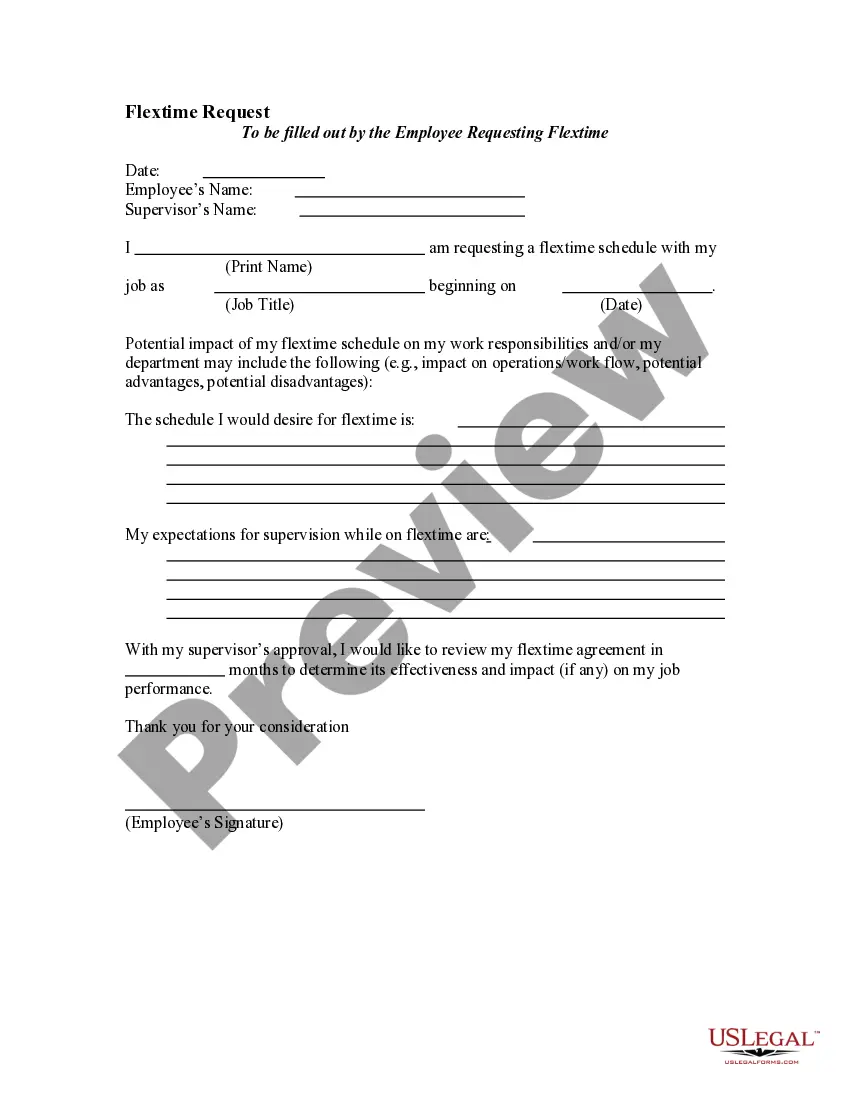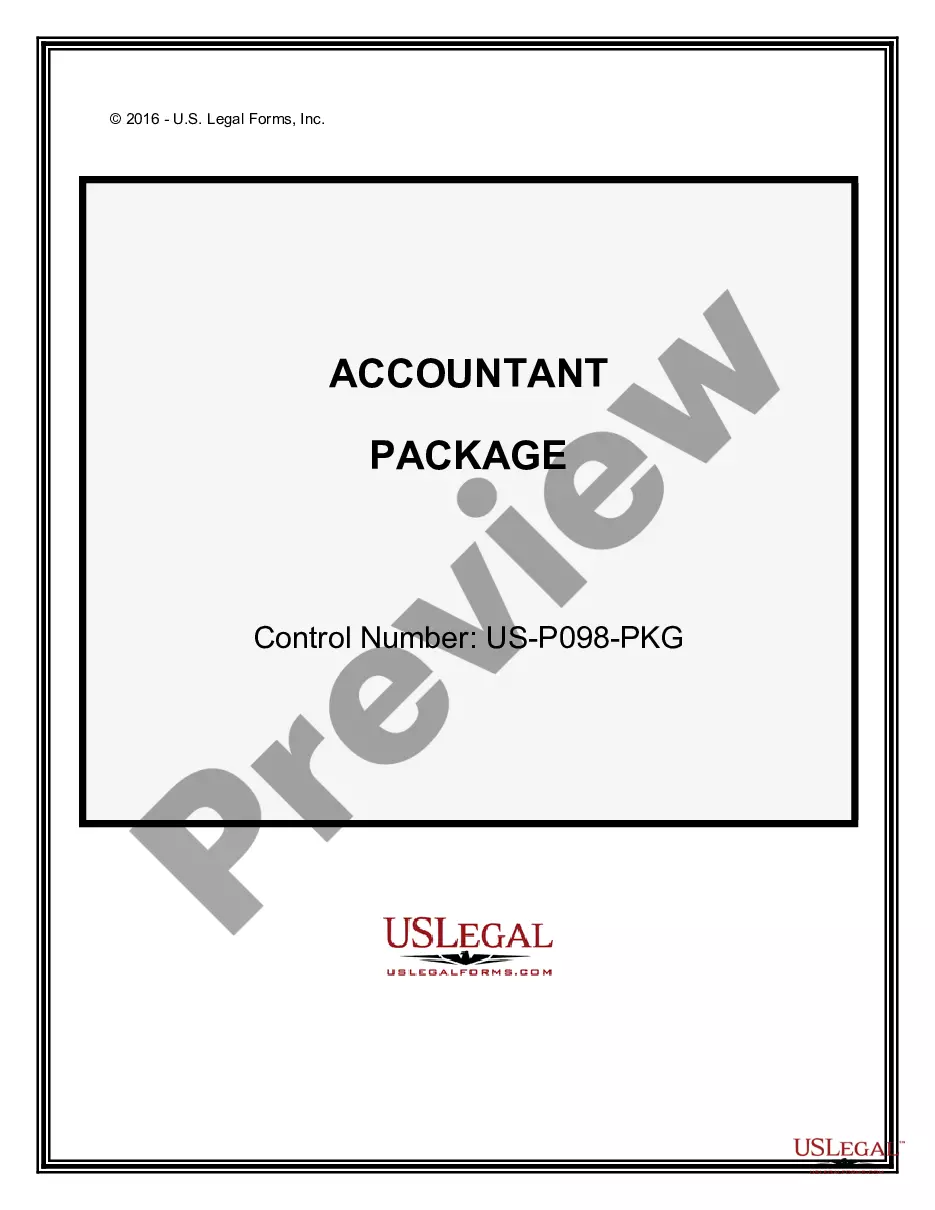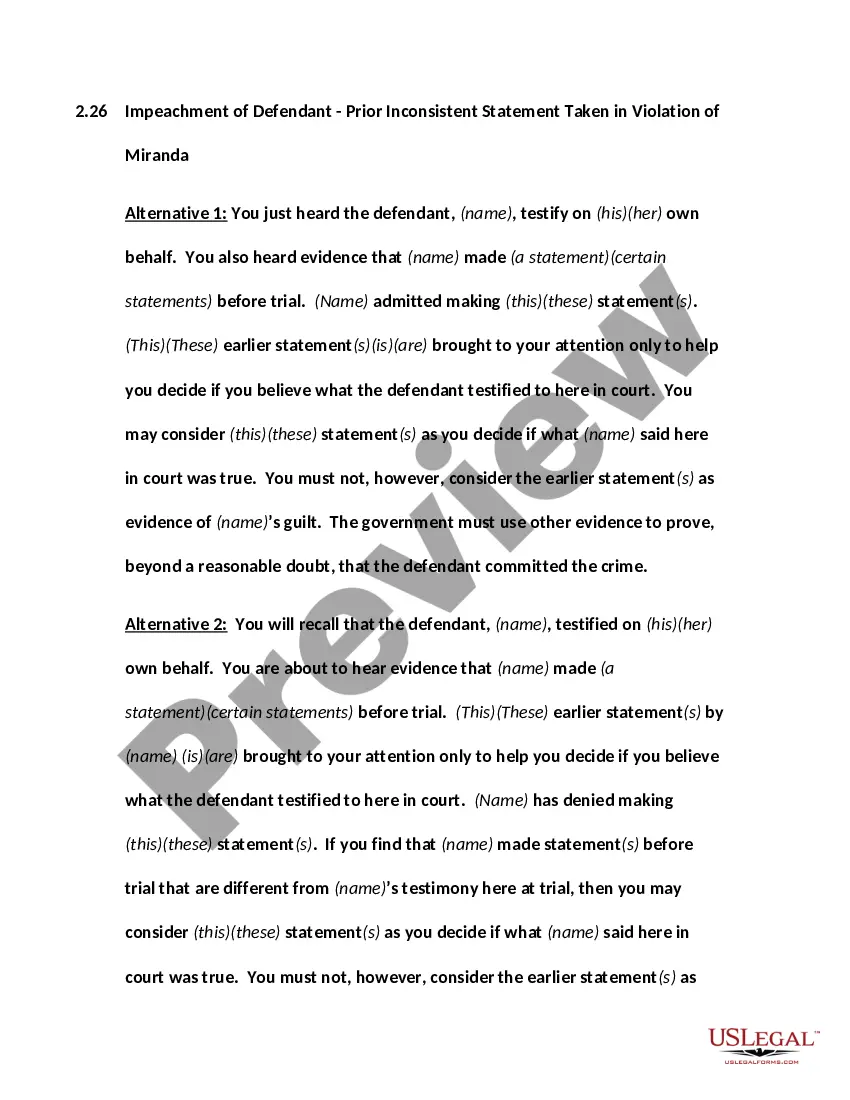Maryland Invoice Template for Software Developer
Description
How to fill out Invoice Template For Software Developer?
Are you currently in a situation where you frequently require documents for either business or personal reasons? There are numerous legitimate document templates available online, but finding reliable ones can be challenging. US Legal Forms offers a vast collection of form templates, including the Maryland Invoice Template for Software Developer, designed to comply with state and federal requirements.
If you're already familiar with the US Legal Forms website and have an account, simply Log In. Then, you can download the Maryland Invoice Template for Software Developer template.
If you don't have an account and want to start using US Legal Forms, follow these steps.
Find all the document templates you have purchased in the My documents section. You can download another copy of the Maryland Invoice Template for Software Developer whenever needed. Just click on the desired form to download or print the document template.
Utilize US Legal Forms, the most extensive collection of legitimate forms, to save time and avoid mistakes. This service provides professionally crafted legal document templates that can be used for various purposes. Create an account on US Legal Forms and start making your life a little easier.
- Obtain the form you need and ensure that it is for your specific city/state.
- Utilize the Review button to examine the document.
- Check the details to confirm that you've selected the correct form.
- If the form isn't what you're looking for, use the Search field to find one that fits your needs and requirements.
- Once you find the appropriate form, click Get now.
- Choose the pricing plan you prefer, complete the required information to create your account, and pay for the order using your PayPal or credit card.
- Select a convenient file format and download your copy.
Form popularity
FAQ
Creating an invoice for construction requires you to include your business name and contact details, the client's information, and a comprehensive breakdown of services rendered. Detail each service with specific charges, along with any materials used. Utilize clear payment terms and due dates. A Maryland Invoice Template for Software Developer is a great resource that provides all these elements in a user-friendly format.
To fill out a construction invoice, start with your business name and contact details, followed by the client's information. List each service performed with specific prices and include any material costs. Don’t forget to add payment terms and due date. A Maryland Invoice Template for Software Developer simplifies this task by providing a structured format tailored for construction needs.
To fill out a contractor's invoice, start by entering your name, address, and contact information at the top. Next, include the client's information and a clear description of the services provided, along with the corresponding charges. Finally, ensure you list payment terms and any applicable taxes. Utilizing a Maryland Invoice Template for Software Developer can streamline this process and ensure you include all necessary information.
The correct format for an invoice typically includes your company name, contact details, client information, invoice date, itemized list of services, and total amount due. You should also incorporate payment terms to clarify expectations. Using a Maryland Invoice Template for Software Developer makes adhering to this format more manageable, ensuring no essential components are overlooked.
Invoicing as a beginner can seem daunting, but it’s simple when you follow a clear structure. Start with a proper invoice template, like the Maryland Invoice Template for Software Developer. Clearly list your services, include payment terms, and provide your contact information to make communication easier. Remember, clarity and professionalism in your invoices will encourage timely payments.
To fill out an invoice template, start by adding your company name and contact information. Next, include the client's details, a list of services with corresponding amounts, and the total due. Using a Maryland Invoice Template for Software Developer helps ensure that you don't miss any important sections and provides a structured and professional appearance.
Filling in an invoice template is straightforward. Enter your business name and contact details, then add your client’s information. After this, include itemized descriptions of the services you provided, the rates, and the total amount due. Utilizing a Maryland Invoice Template for Software Developer can simplify this process, allowing you to focus on the specifics rather than formatting.
To write a simple invoice template, begin by including your business name, contact information, and client details at the top. Next, list the services rendered, along with the associated costs, and include payment terms to avoid confusion. Using a Maryland Invoice Template for Software Developer helps streamline this process, ensuring all essential elements are covered effectively and clearly.
Creating an invoice file involves selecting a format that works for you, such as Word, Excel, or PDF. Start by using a Maryland Invoice Template for Software Developer as your base, then personalize it with your details and payment terms. Once your template is ready, save it as a PDF or other preferred file type to ensure consistency and professionalism when sending it to your clients.
Yes, you can create an invoice template in Excel. This program provides various tools for formatting and calculating totals, making it user-friendly for software developers. You can customize the Maryland Invoice Template for Software Developer by adding your logo, adjusting the layout, and including relevant information. This flexibility allows you to create a professional invoice tailored to your specific needs.