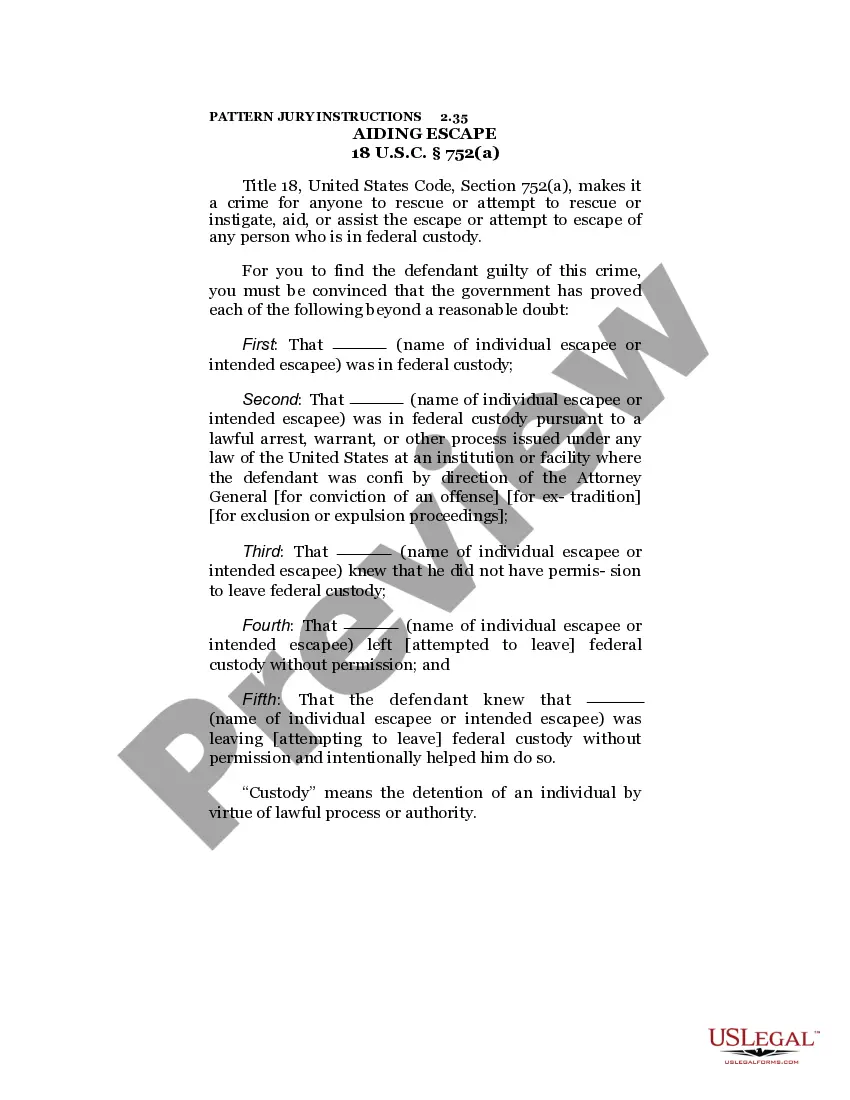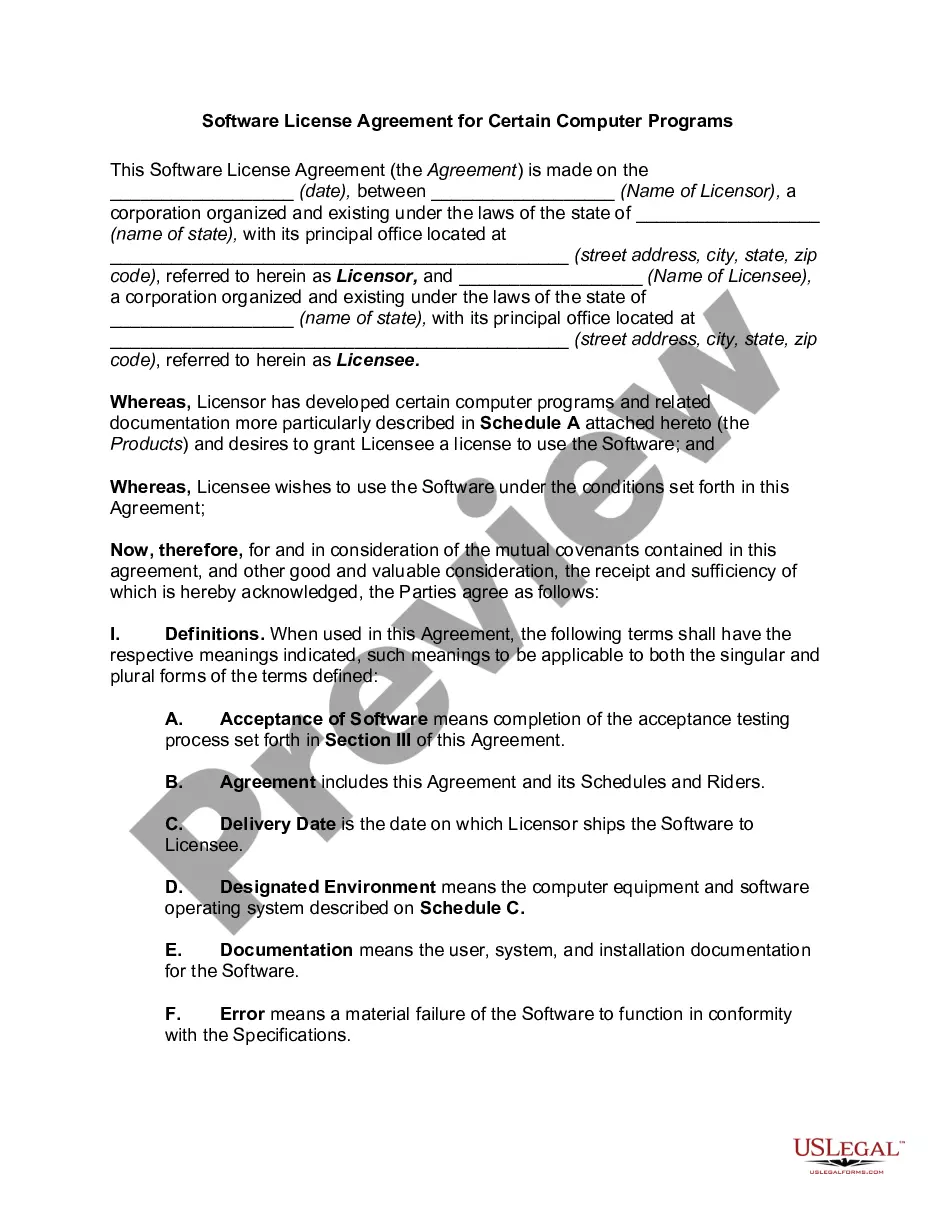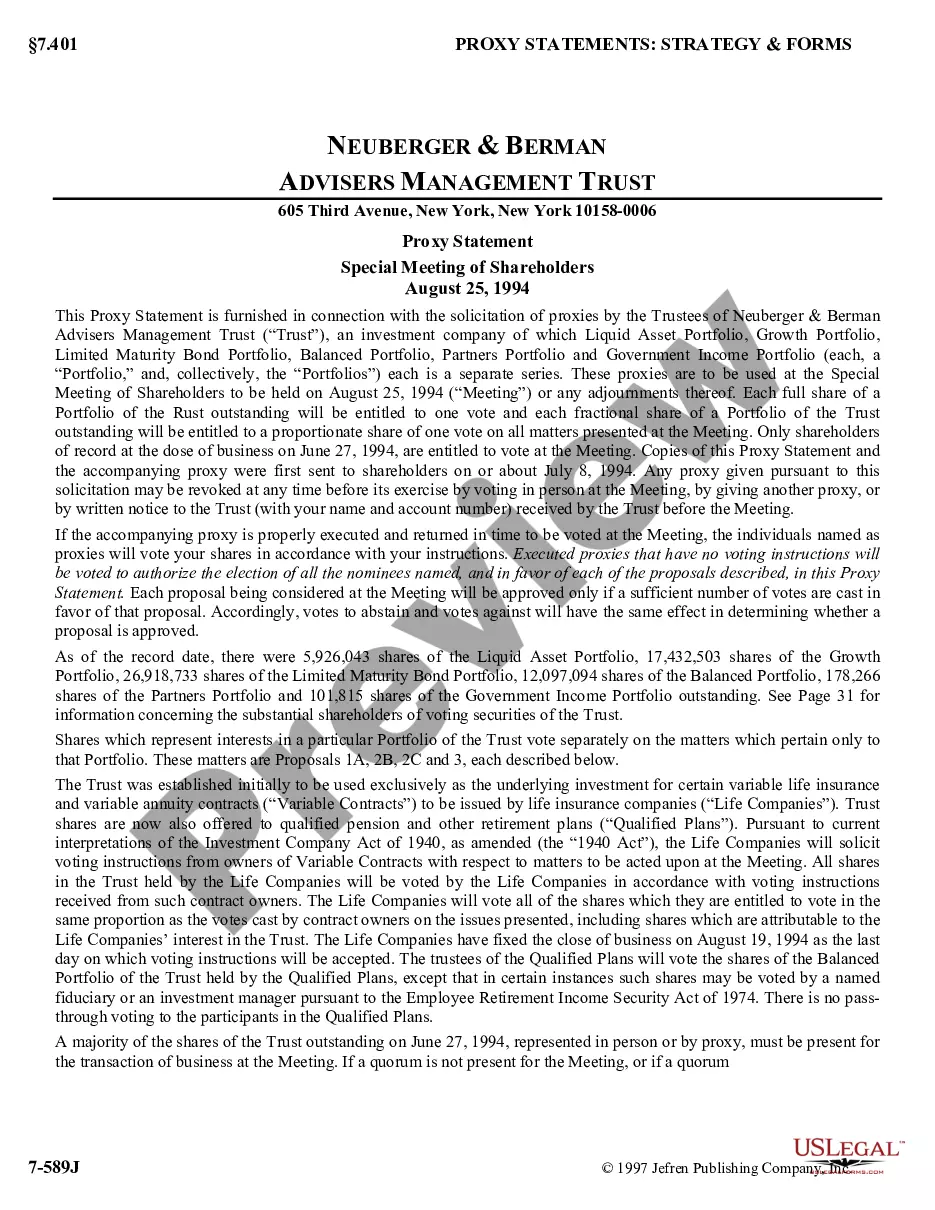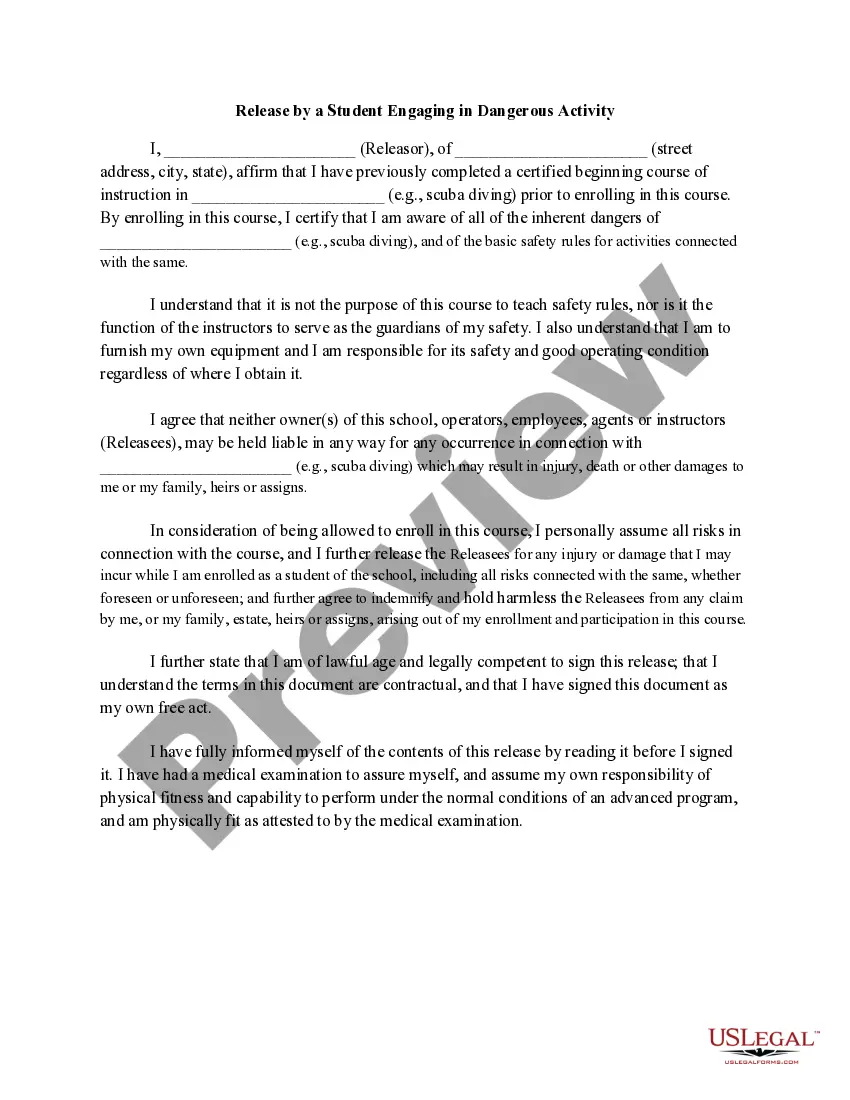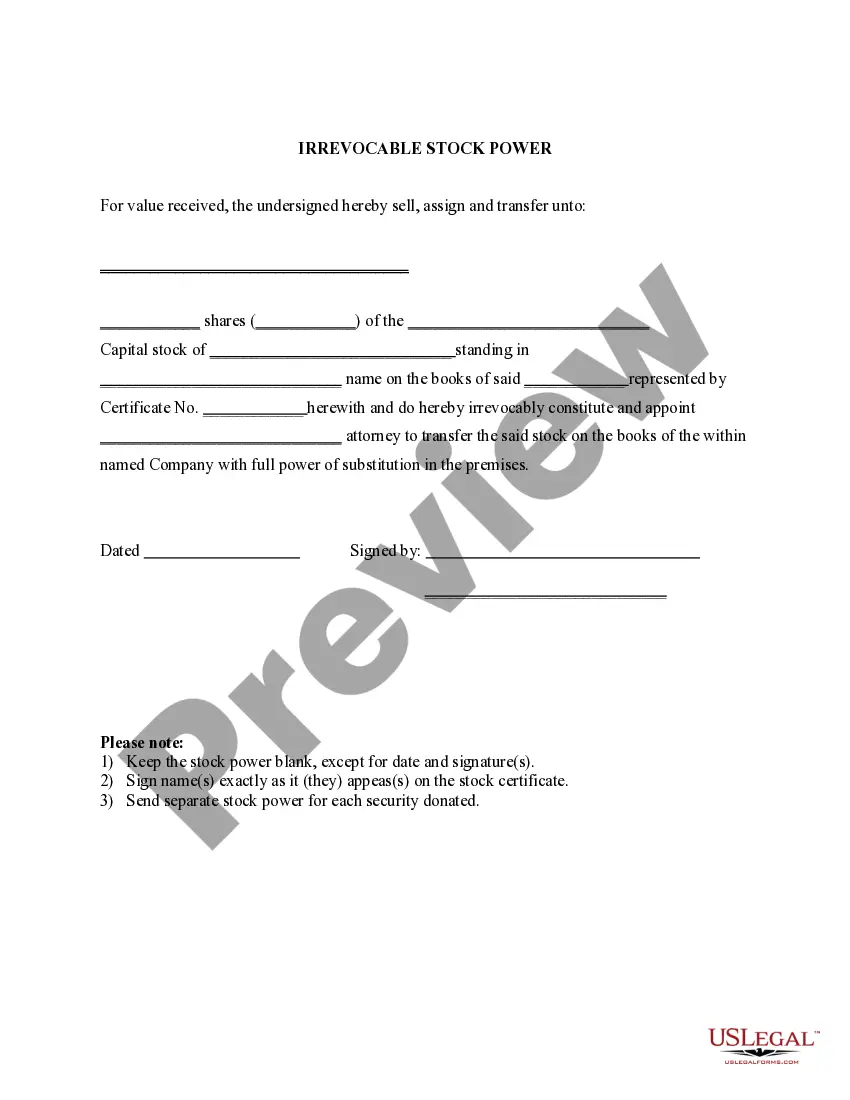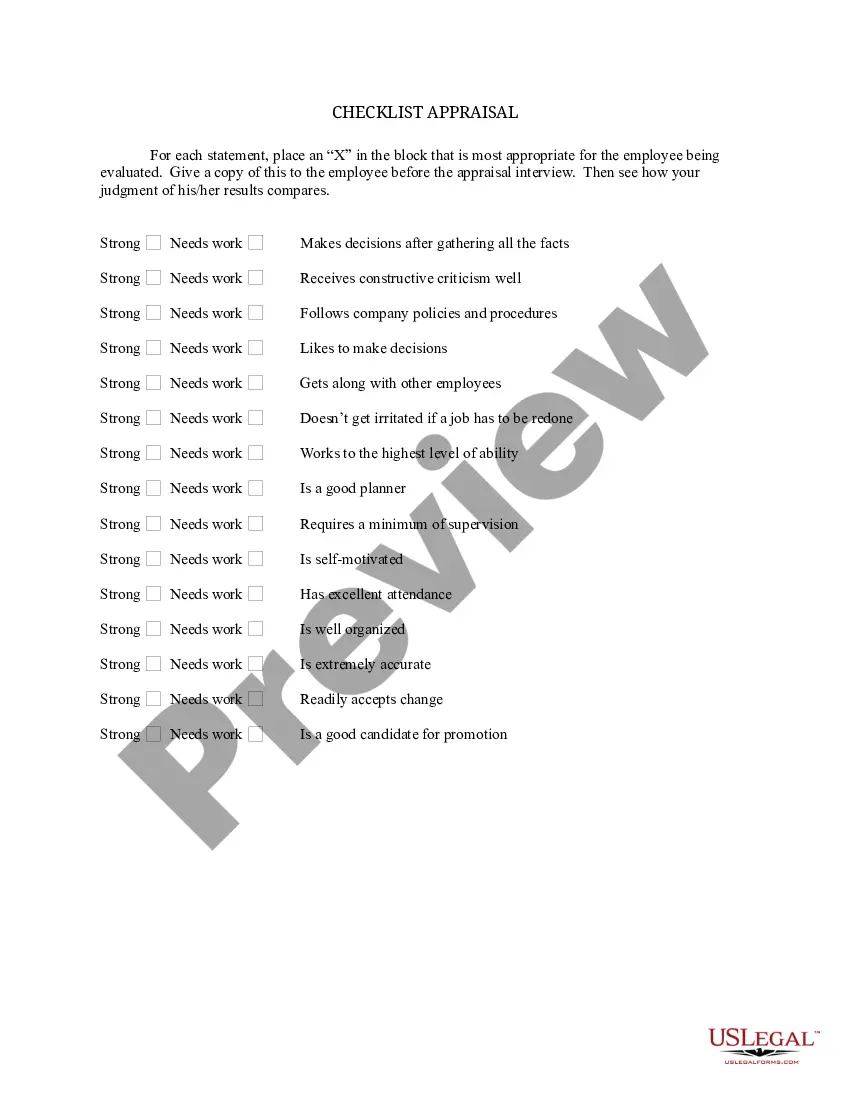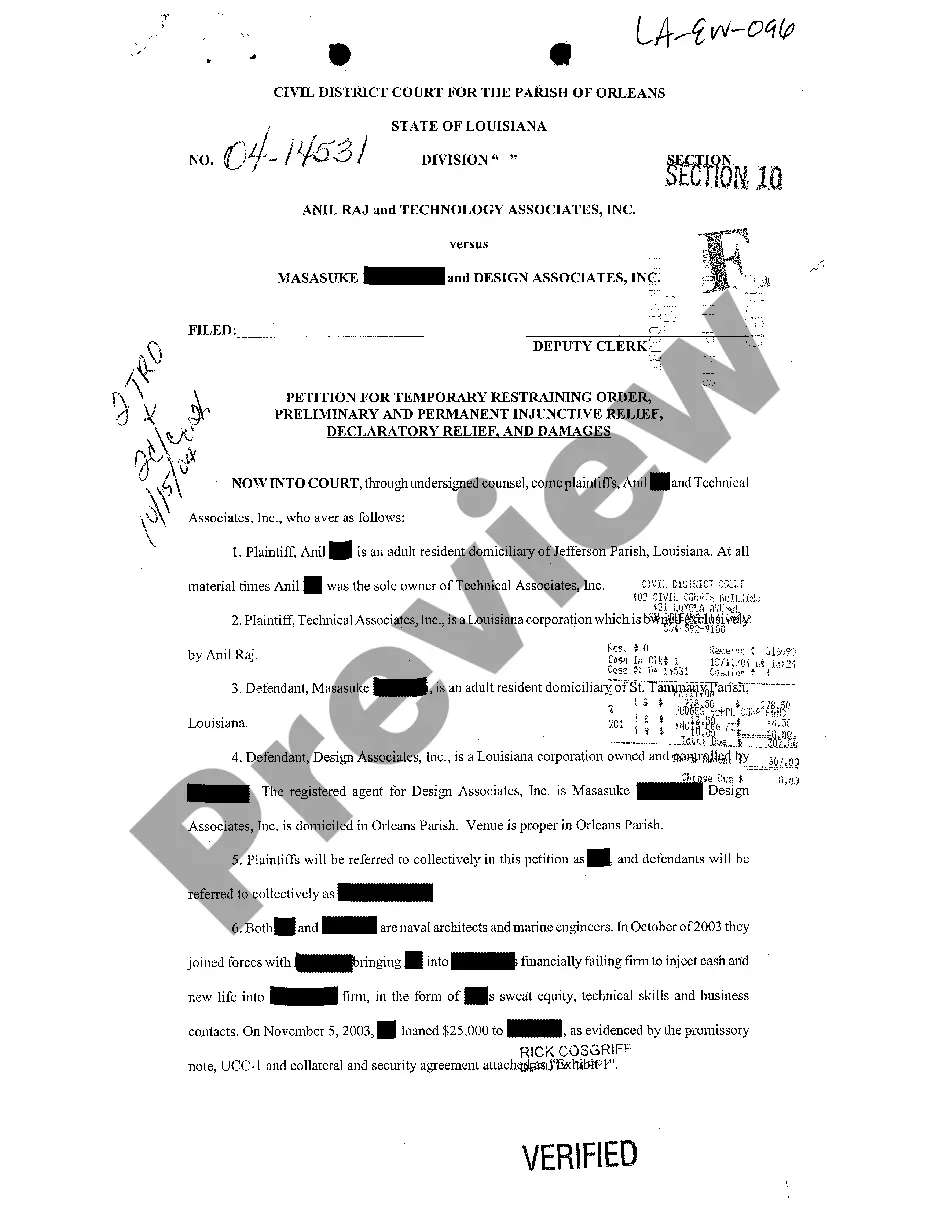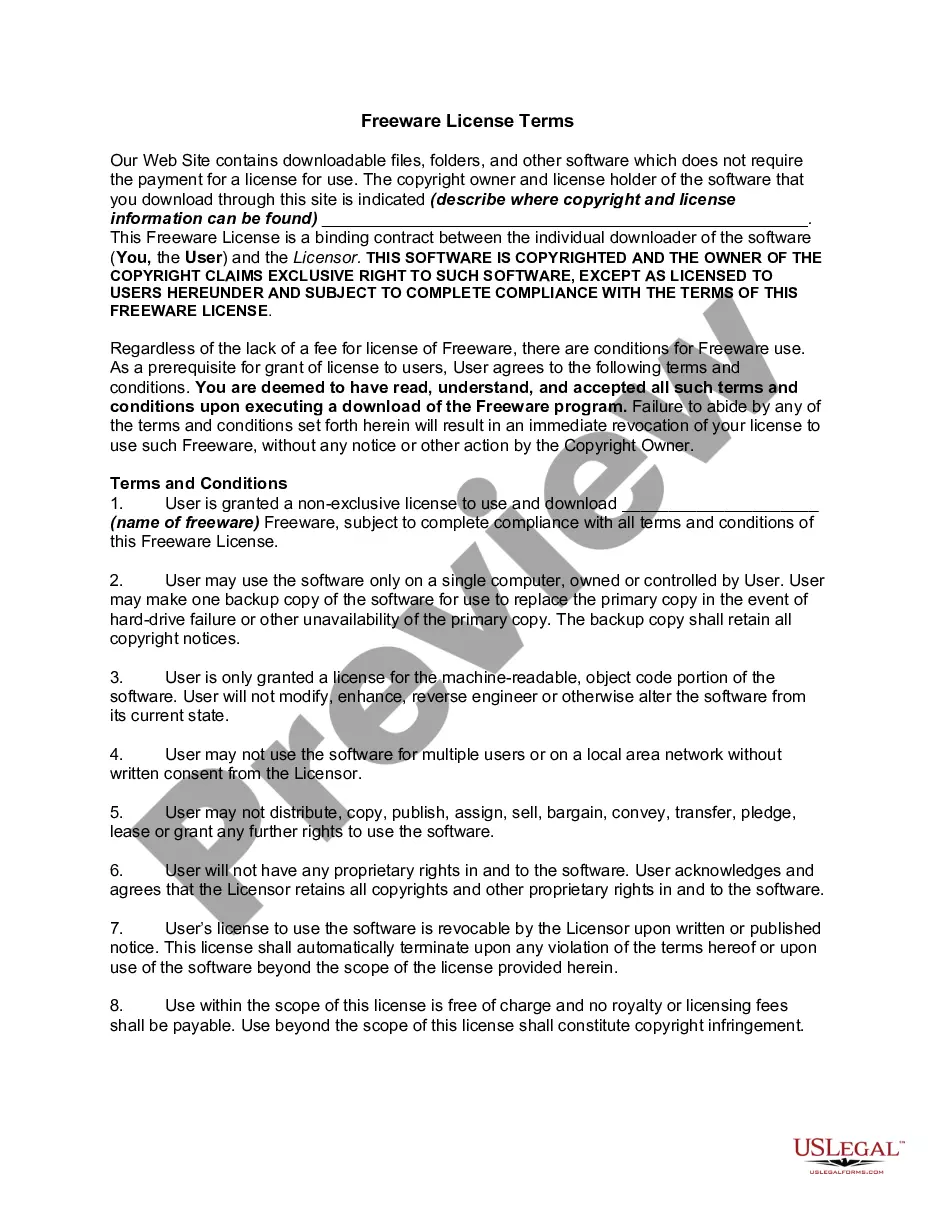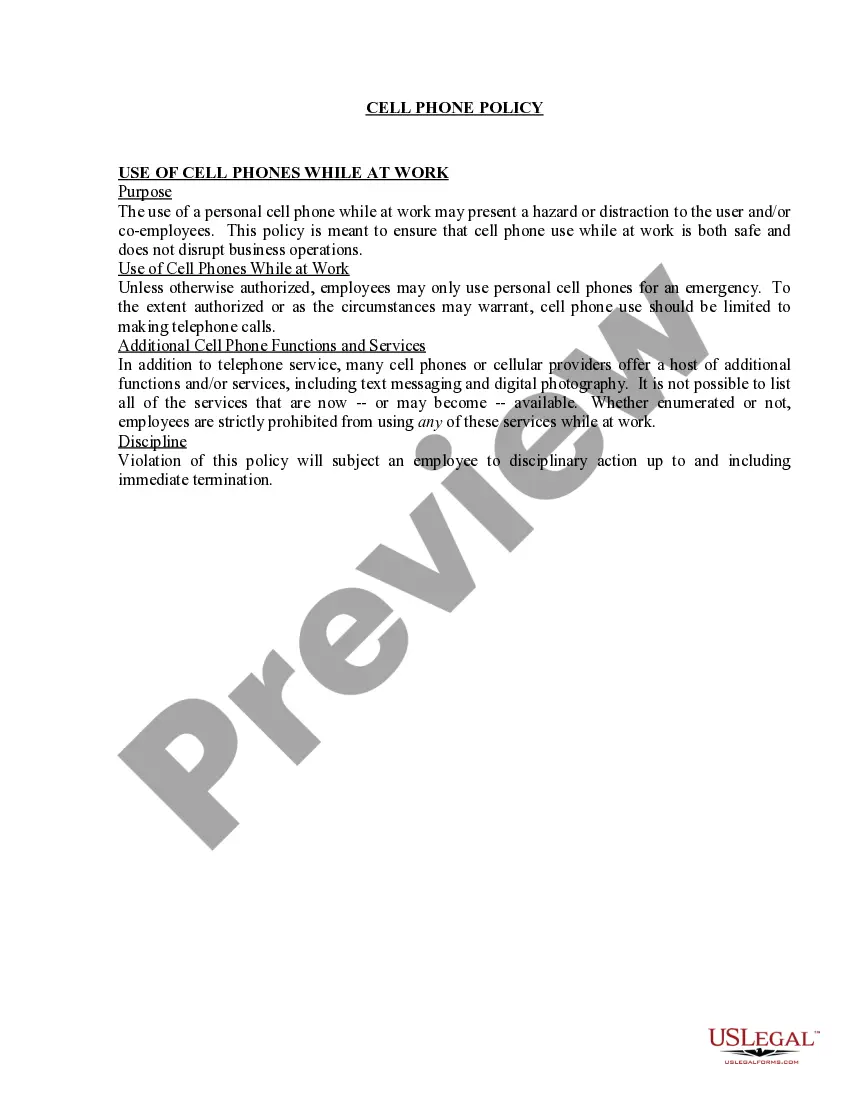Maryland Invoice Template for Postman
Description
How to fill out Invoice Template For Postman?
You may allocate multiple hours online looking for the legal document template that complies with the state and federal regulations you require.
US Legal Forms provides a vast array of legal forms that have been evaluated by professionals.
You can easily download or print the Maryland Invoice Template for Postman from our service.
If available, use the Preview button to review the document template as well.
- If you already possess a US Legal Forms account, you can sign in and then click the Download button.
- Subsequently, you can complete, modify, print, or sign the Maryland Invoice Template for Postman.
- Every legal document template you acquire is yours indefinitely.
- To obtain another copy of any purchased form, go to the My documents section and click the corresponding button.
- If you are visiting the US Legal Forms site for the first time, follow the simple instructions outlined below.
- First, ensure that you have selected the correct document template for the state/city of your choice.
- Review the form description to confirm you have chosen the right form.
Form popularity
FAQ
To connect to a Postman repository, you will need the repository's URL or workspace ID. Enter this information in your Postman settings under the integration section. This connection not only helps you organize your assets effectively but also allows you to easily access templates like the Maryland Invoice Template for Postman.
Connecting to a local repository requires you to specify the local path within your project settings. Ensure that you have the necessary permissions to access the files in that directory. This local connection can be extremely beneficial when working with templates such as the Maryland Invoice Template for Postman.
To change your Postman plan, go to your account settings and find the ‘Billing’ section. You can select a new plan that suits your needs from there. Familiarity with your Postman plan can significantly benefit your projects, especially when managing API templates like the Maryland Invoice Template for Postman.
You can access your Postman collection by opening the app and selecting the ‘Collections’ tab on the left sidebar. From there, click on the specific collection you want to work with. Accessing your collection can make working with resources like the Maryland Invoice Template for Postman effortless and organized.
Connecting a repository to a package usually involves updating your package settings to include the repository’s location. You might use the package manager of your choice to establish this connection. This enables you to access tools like the Maryland Invoice Template for Postman efficiently and ensures all project resources are centralized.
To integrate Postman into your project, first import your Postman collection using the API documentation feature. You can then link your collection to your project in your development environment. This integration enhances your project’s functionality by streamlining access to important assets, such as the Maryland Invoice Template for Postman.
A repository in Postman is a collection of API projects, tools, and resources. It allows you to store, manage, and share your API requests and collections with your team. Utilizing a repository can streamline your workflow, making it easier to access the Maryland Invoice Template for Postman and collaborate effectively.
To check your Postman plan, navigate to the settings in the application. From there, select the 'Workspace' tab, where you will find details about your current plan. Understanding your plan is essential in order to maximize the features available and utilize resources effectively, especially when working on projects like the Maryland Invoice Template for Postman.
Yes, Microsoft offers various invoice templates that you can customize according to your needs. You can find templates on Microsoft Word or Excel, but for a more specific solution, consider using a Maryland Invoice Template for Postman. This option allows for tailored features suited to your specific invoicing requirements.
An invoice template streamlines the billing process by providing a consistent format to request payment. The Maryland Invoice Template for Postman simplifies tracking sales, ensuring all necessary information is included. This not only promotes professionalism but also helps maintain clear financial records.