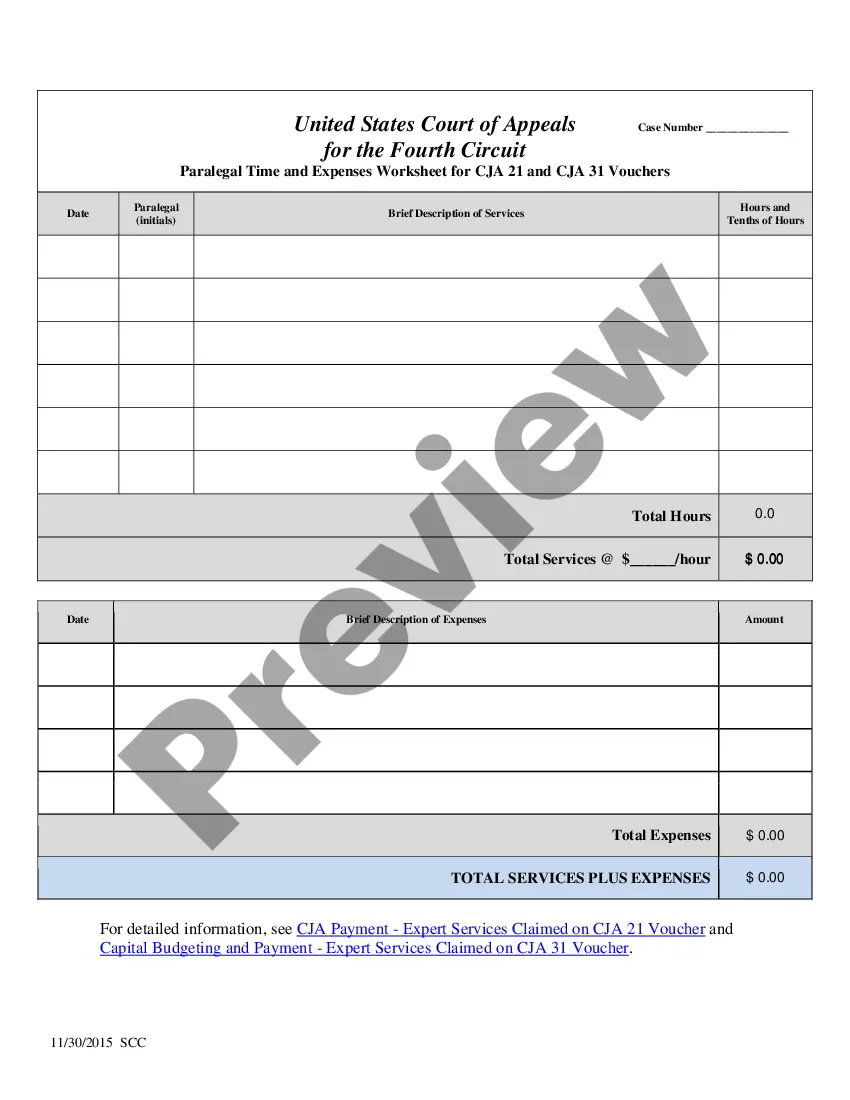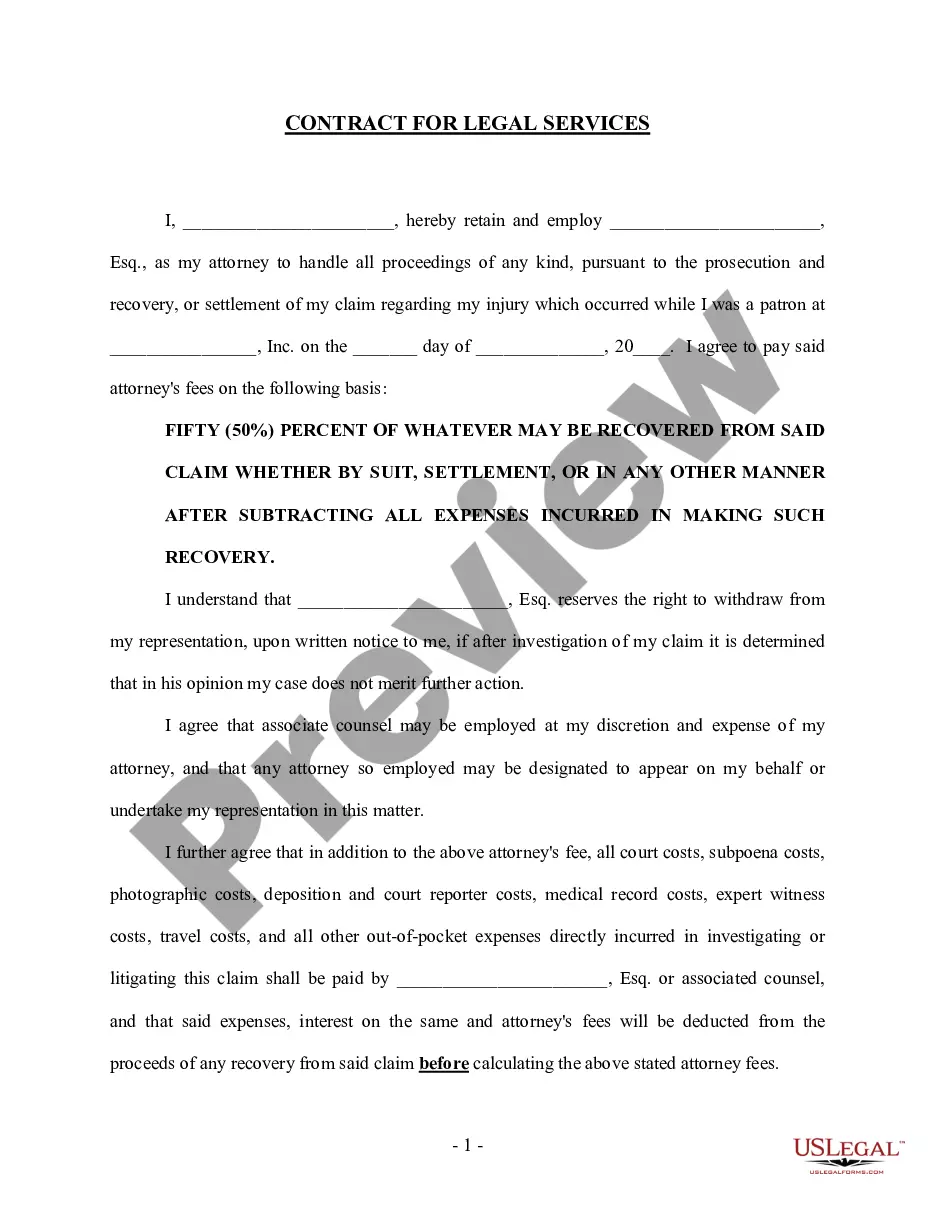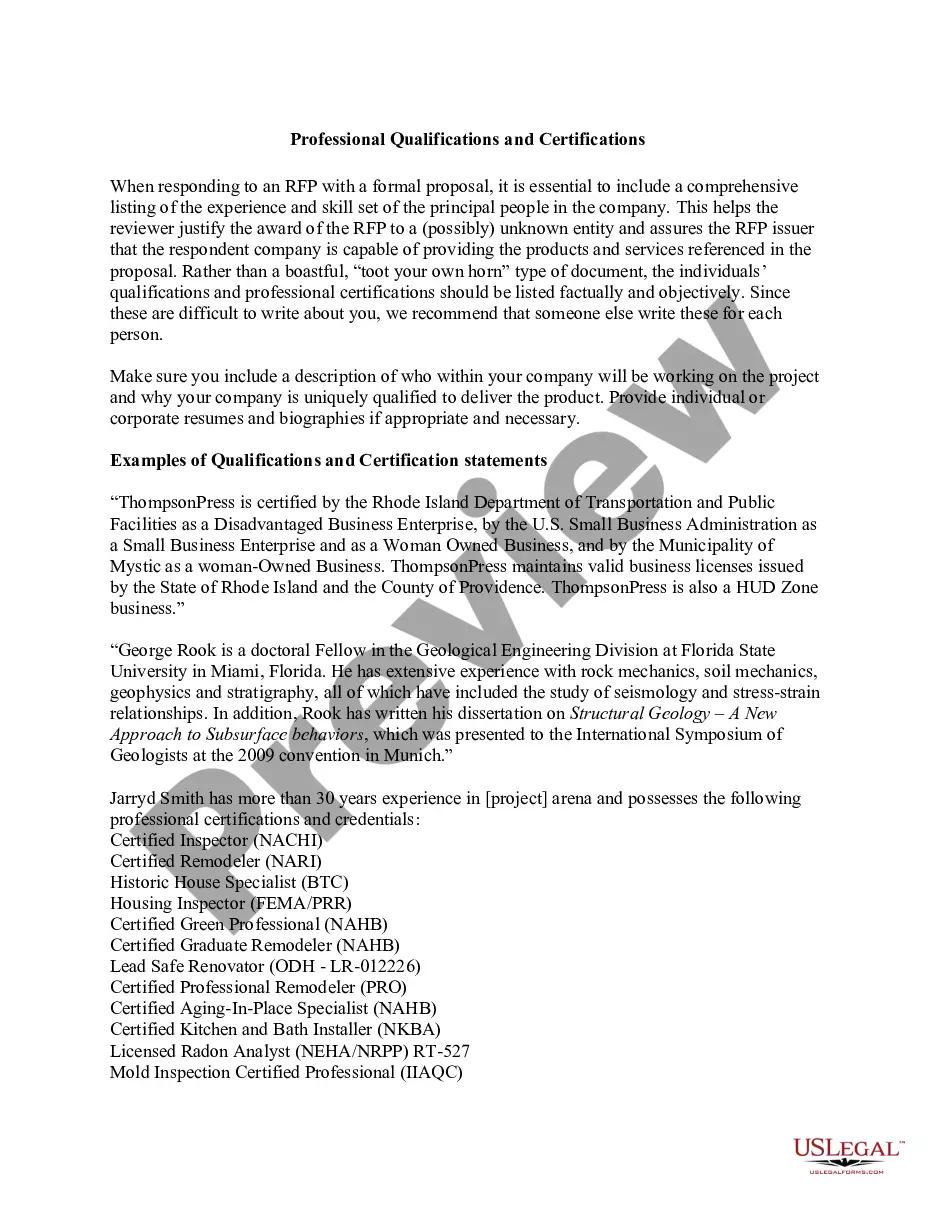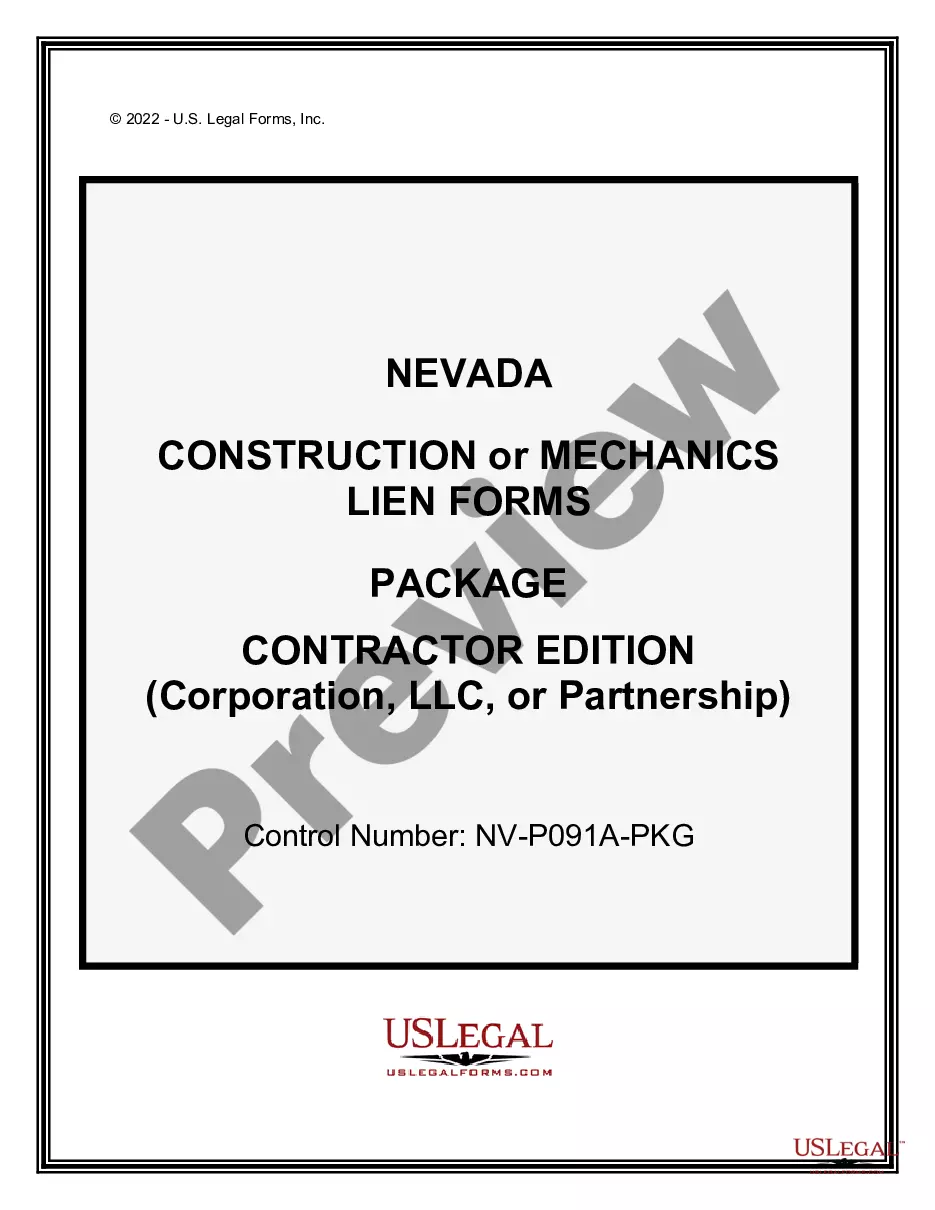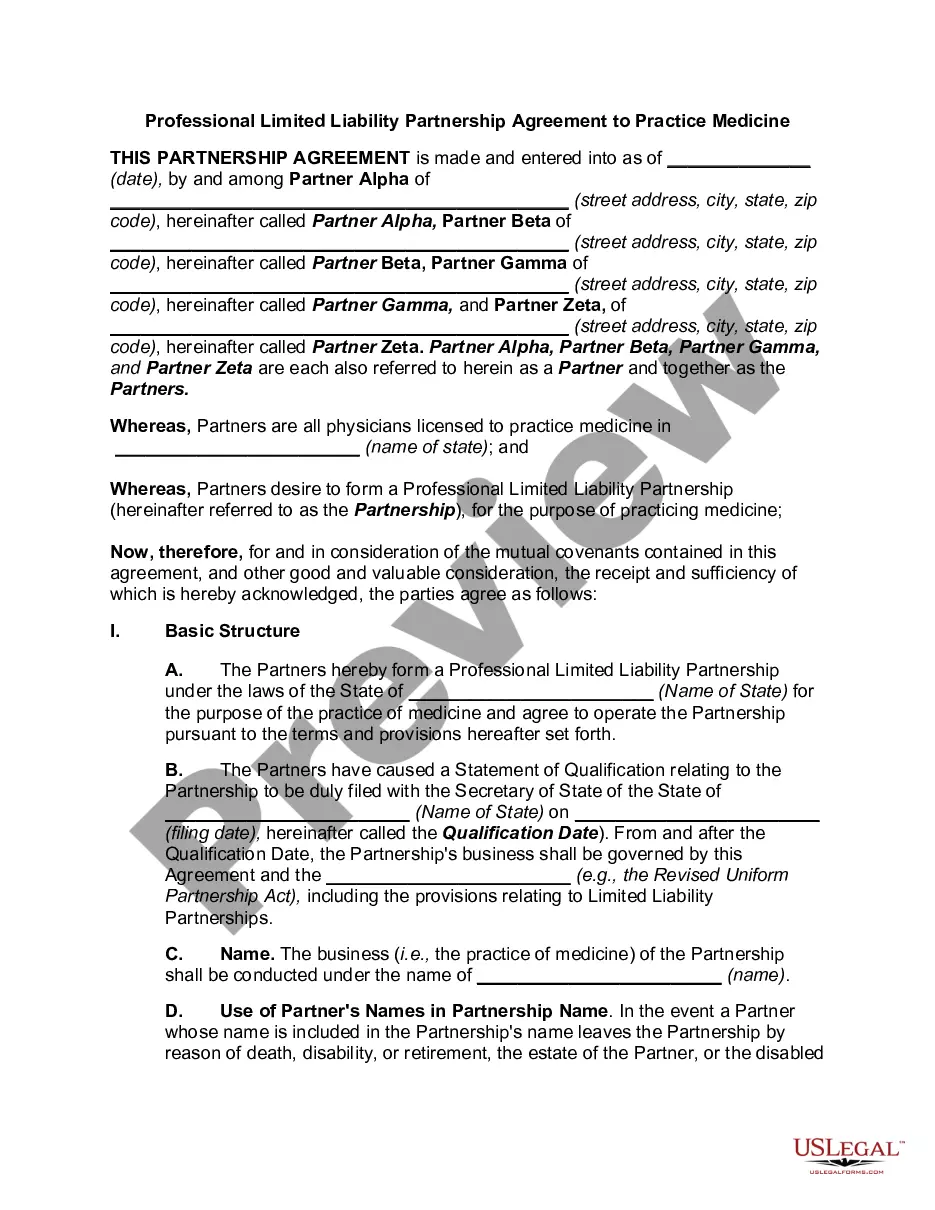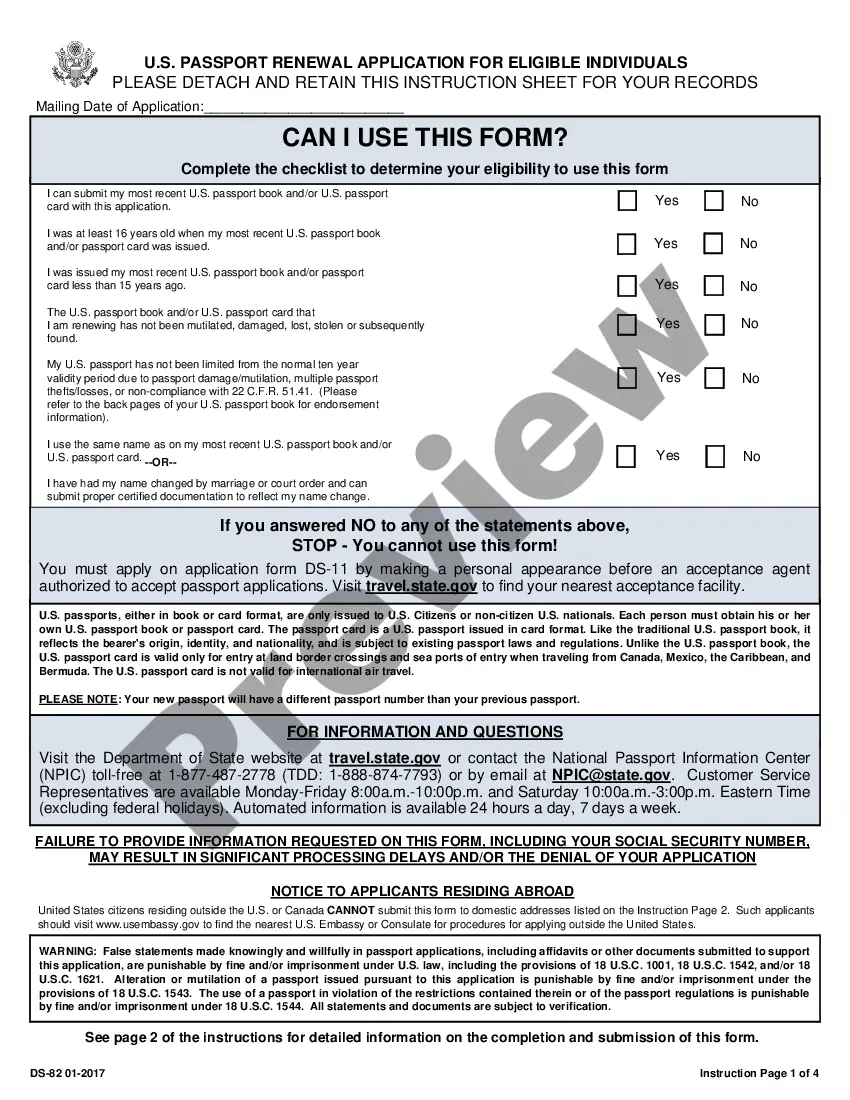Maryland Invoice Template for Bartender
Description
How to fill out Invoice Template For Bartender?
If you need to fill, acquire, or create official document formats, use US Legal Forms, the largest selection of legal templates available online.
Utilize the website's simple and user-friendly search to find the documents you require. Various formats for business and personal purposes are organized by categories and titles, or keywords.
Use US Legal Forms to obtain the Maryland Invoice Template for Bartender with just a few clicks.
Every legal document template you purchase belongs to you indefinitely.
You will have access to every form you saved in your account. Click on the My documents section and choose a form to print or download again. Finish and obtain, and print the Maryland Invoice Template for Bartender with US Legal Forms. There are thousands of professional and state-specific templates available for your business or personal needs.
- If you are currently a US Legal Forms customer, Log In to your account and select the Download option to acquire the Maryland Invoice Template for Bartender.
- You can also access forms you have previously saved from the My documents tab in your account.
- If you are using US Legal Forms for the first time, follow the steps below.
- Step 1. Ensure you have selected the form for the correct city/state.
- Step 2. Use the Preview feature to review the form’s content. Be sure to read through the description.
- Step 3. If you are not satisfied with the form, utilize the Search box at the top of the screen to find other versions of the legal document template.
- Step 4. Once you have located the form you need, select the Buy now option. Choose the pricing plan you prefer and provide your details to sign up for the account.
- Step 5. Complete the transaction. You can use your credit card or PayPal account to finalize the purchase.
- Step 6. Choose the format of the legal document and download it to your device.
- Step 7. Complete, edit, and print or sign the Maryland Invoice Template for Bartender.
Form popularity
FAQ
Creating an invoice yourself is entirely possible and often straightforward. With the Maryland Invoice Template for Bartender, you can design an invoice that clearly communicates the services rendered and the amounts due. Just include all necessary details, like your business information, client details, and payment instructions. This approach not only personalizes your invoicing but also helps you maintain control over your billing process.
Yes, you can create your own invoice template by starting with a blank document or by using the Maryland Invoice Template for Bartender. Modify it to fit your brand by adding your business logo and adjusting the layout to your preference. Ensure that it includes all essential elements, such as item descriptions, quantities, prices, and payment terms, in a way that makes sense for your business.
To fill out an invoice format, start by entering your business name, contact information, and logo at the top. Next, include your client’s details, the invoice number, and the date. Then, list the services or products provided along with their respective prices. Finally, specify the payment terms and add a thank-you note to enhance customer relations, all while using the Maryland Invoice Template for Bartender for a professional appearance.
To create an invoice template in PDF format, start by drafting your Maryland Invoice Template for Bartender in a word processor. Once you finalize the layout and content, choose the 'Save as PDF' or 'Export as PDF' option. This transforms your document into a widely accepted format that is easy to share and print.
Issuing an invoice template is simple once you have your Maryland Invoice Template for Bartender ready. Fill in the customer’s details, the date, and the services given. Afterward, send the invoice via email or print it out for mailing, ensuring to keep a copy for your records for future reference.
Creating a PDF invoice template is straightforward. First, design your Maryland Invoice Template for Bartender using software like Microsoft Word or Google Docs, then save or export the document as a PDF. This format ensures that your invoice retains its layout, which is crucial for professional presentation.
To create your own Maryland Invoice Template for Bartender, start by determining the essential elements you need. Include your business name, contact information, service details, and payment terms. You can use basic word processing software or online platforms, like USLegalForms, which provide templates tailored specifically for bartenders.
To fill out an invoice for payment, it is crucial to clearly state your business name, the client’s name, and a description of the service rendered. Use a Maryland Invoice Template for Bartender to ensure no vital details are overlooked, such as the payment amount and due date. This clarity helps expedite the payment process and avoids confusion.
Writing an invoice simply requires a clear presentation of information. Start with your name and business details on top, followed by the client's contact details. Use a Maryland Invoice Template for Bartender to get a format that works, and clearly itemize your services followed by the total amount, referring to payment terms for clarity.
Filling an invoice involves gathering the necessary details from both your end and your client's. With a Maryland Invoice Template for Bartender, simply enter your business information, the customer's details, and a breakdown of services provided. Don't forget to include the total amount due and the payment methods available.