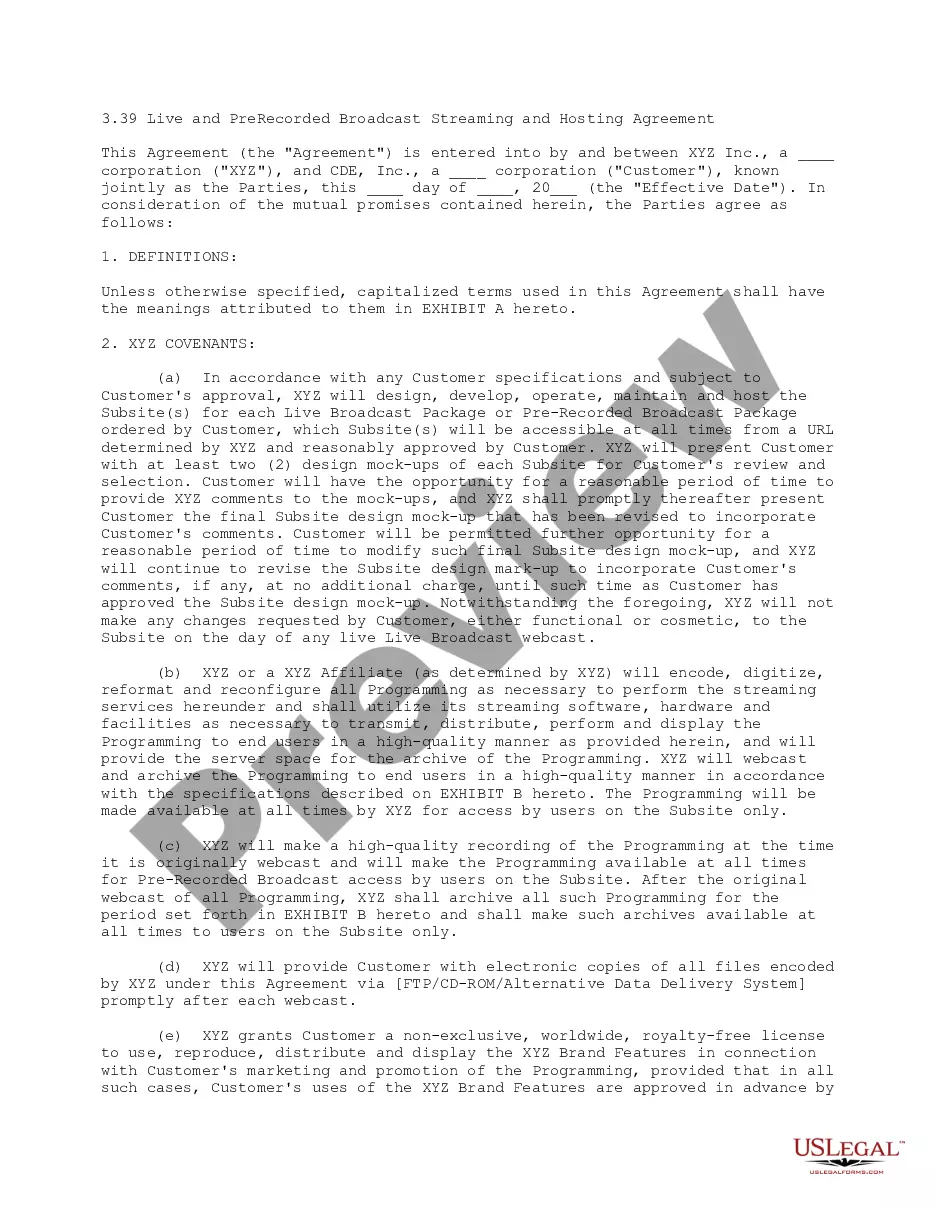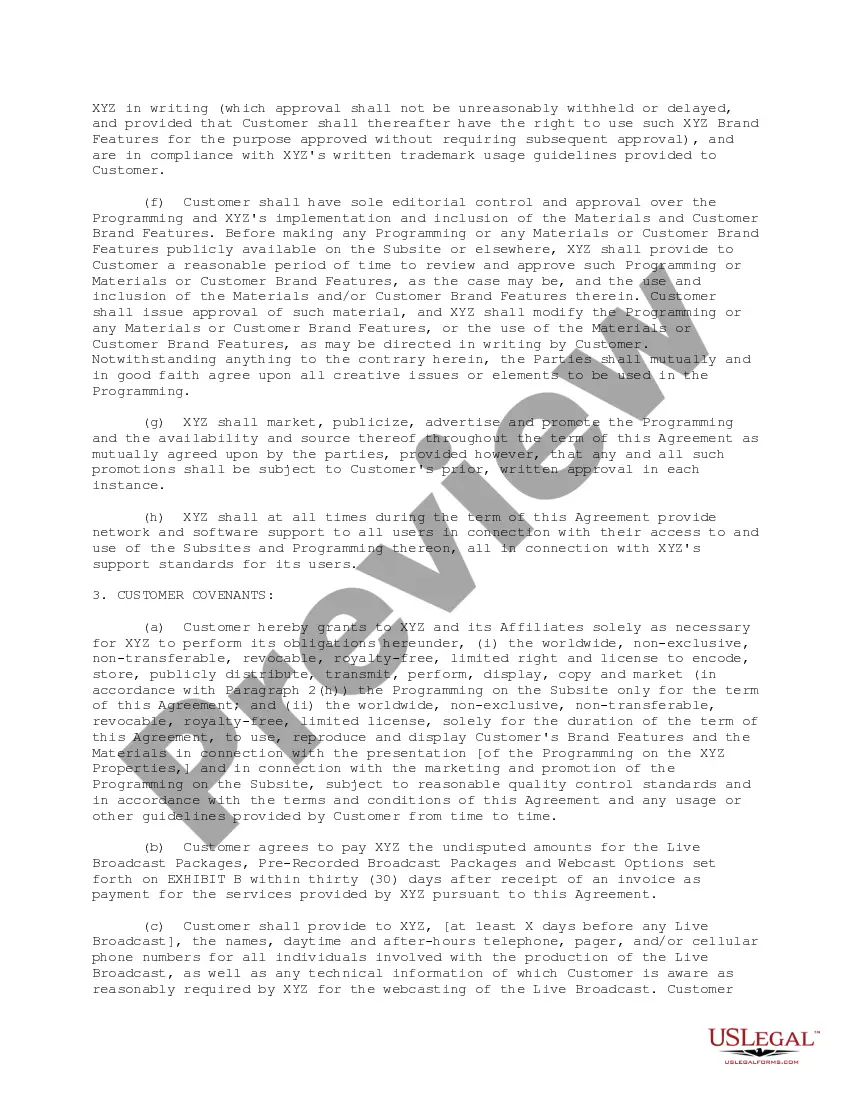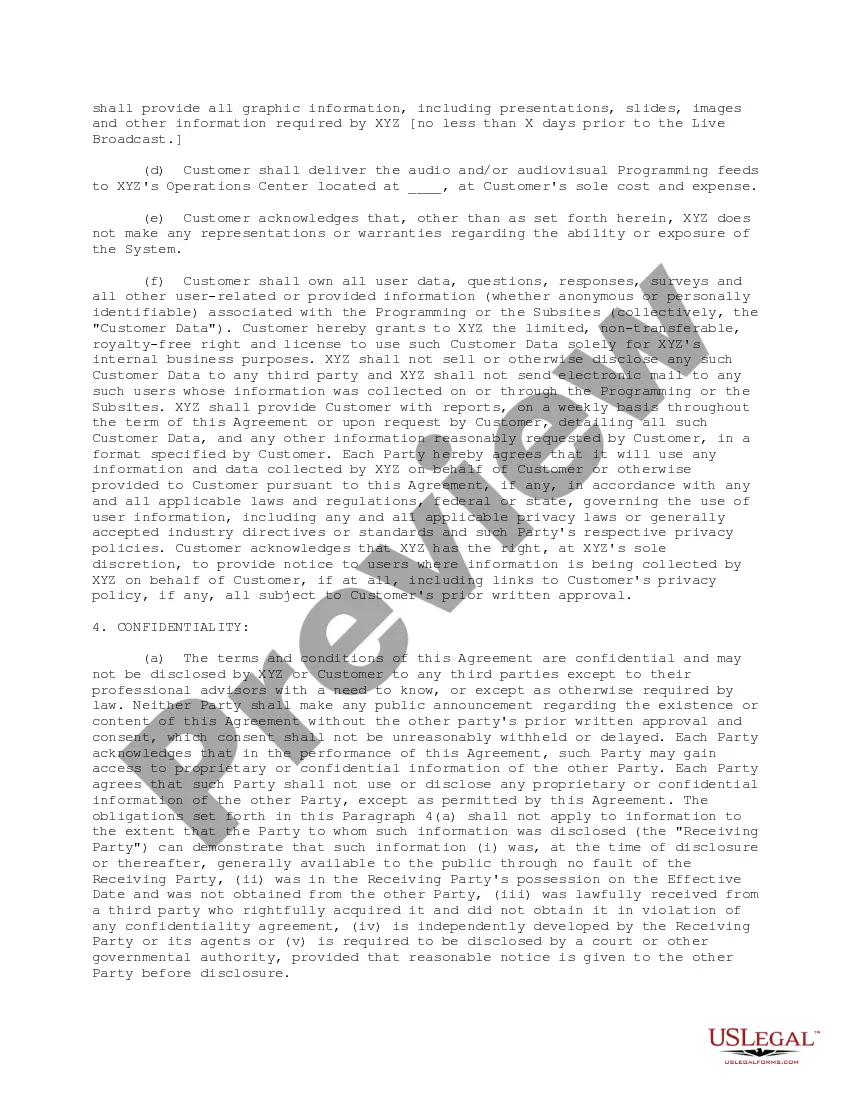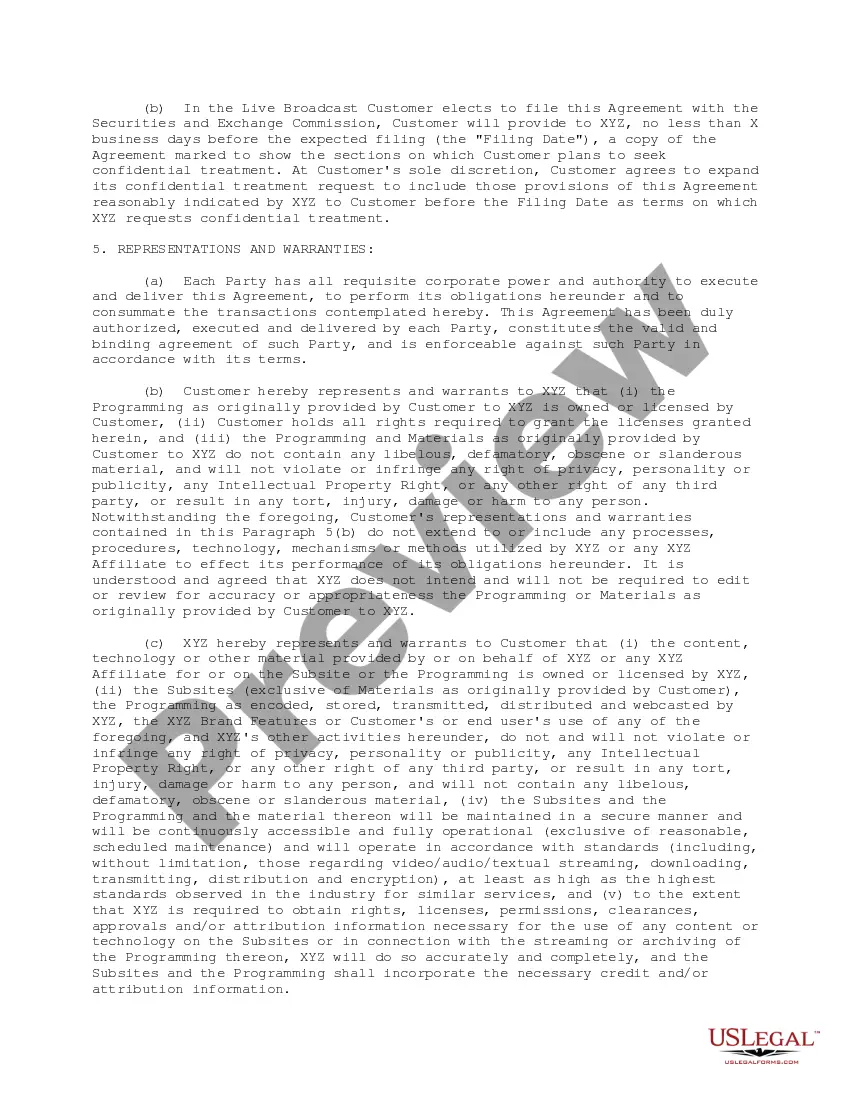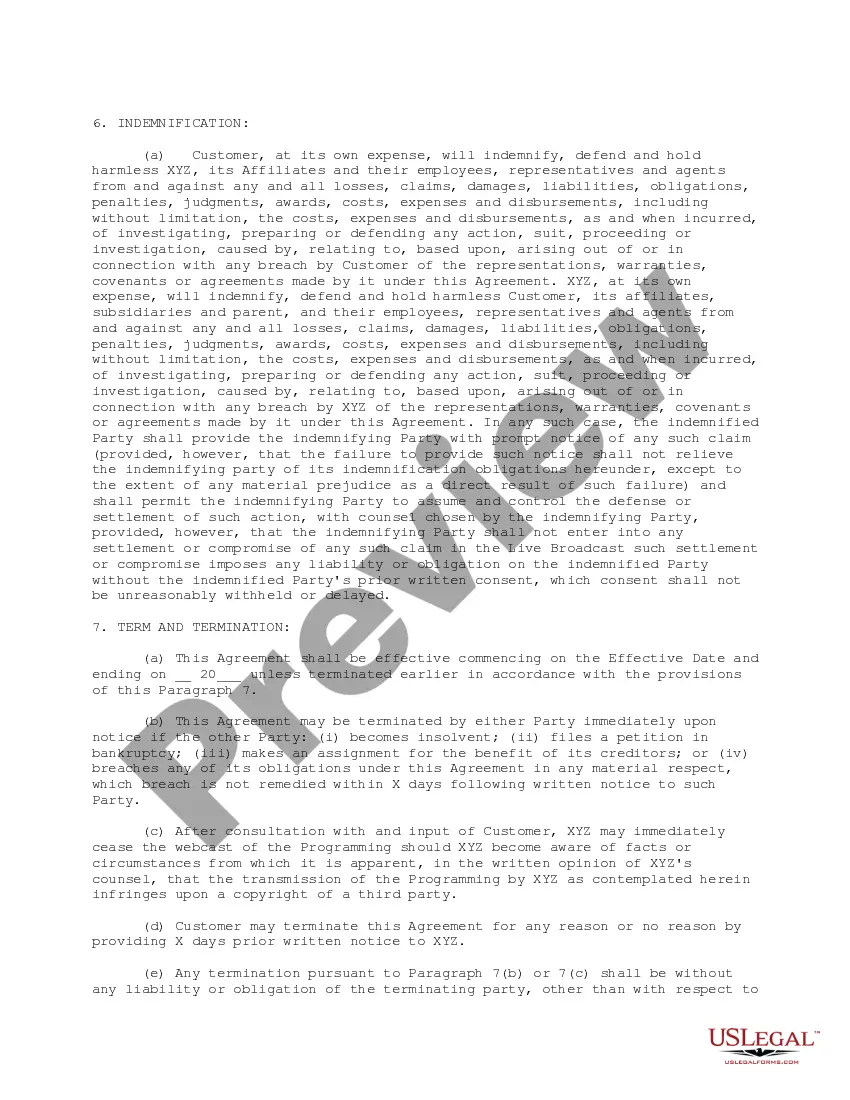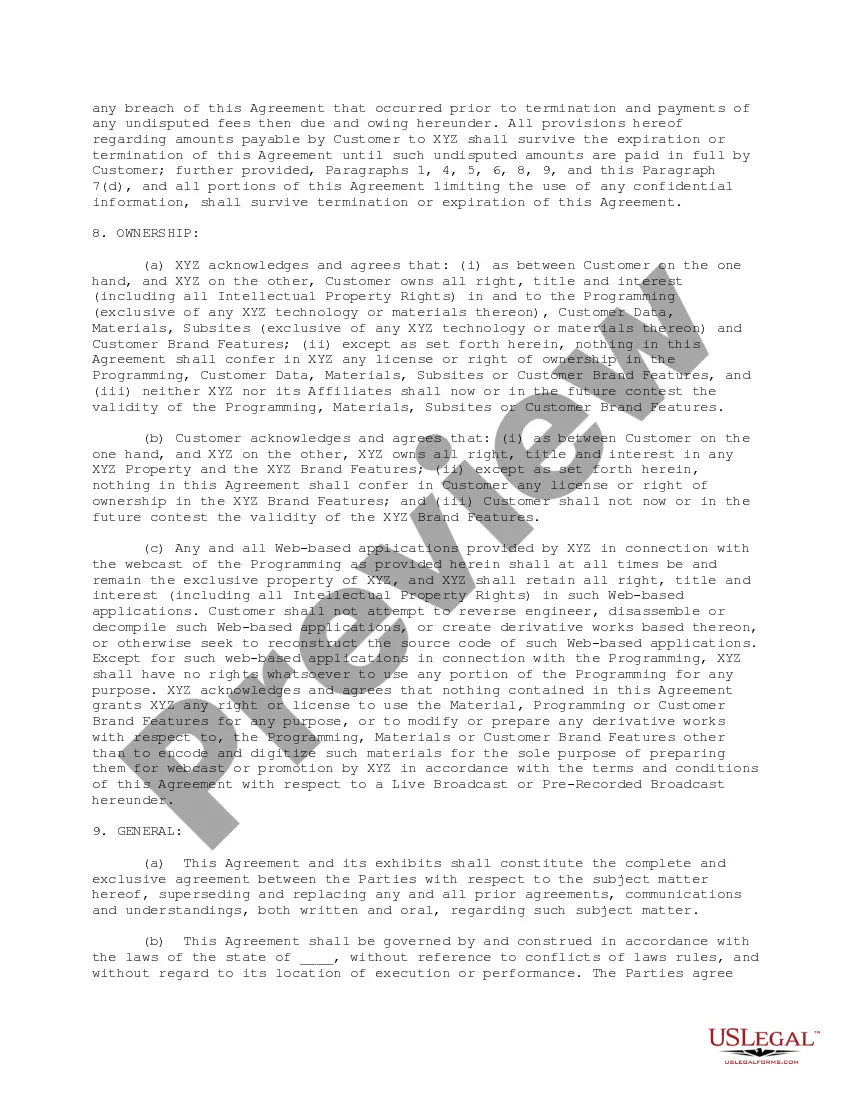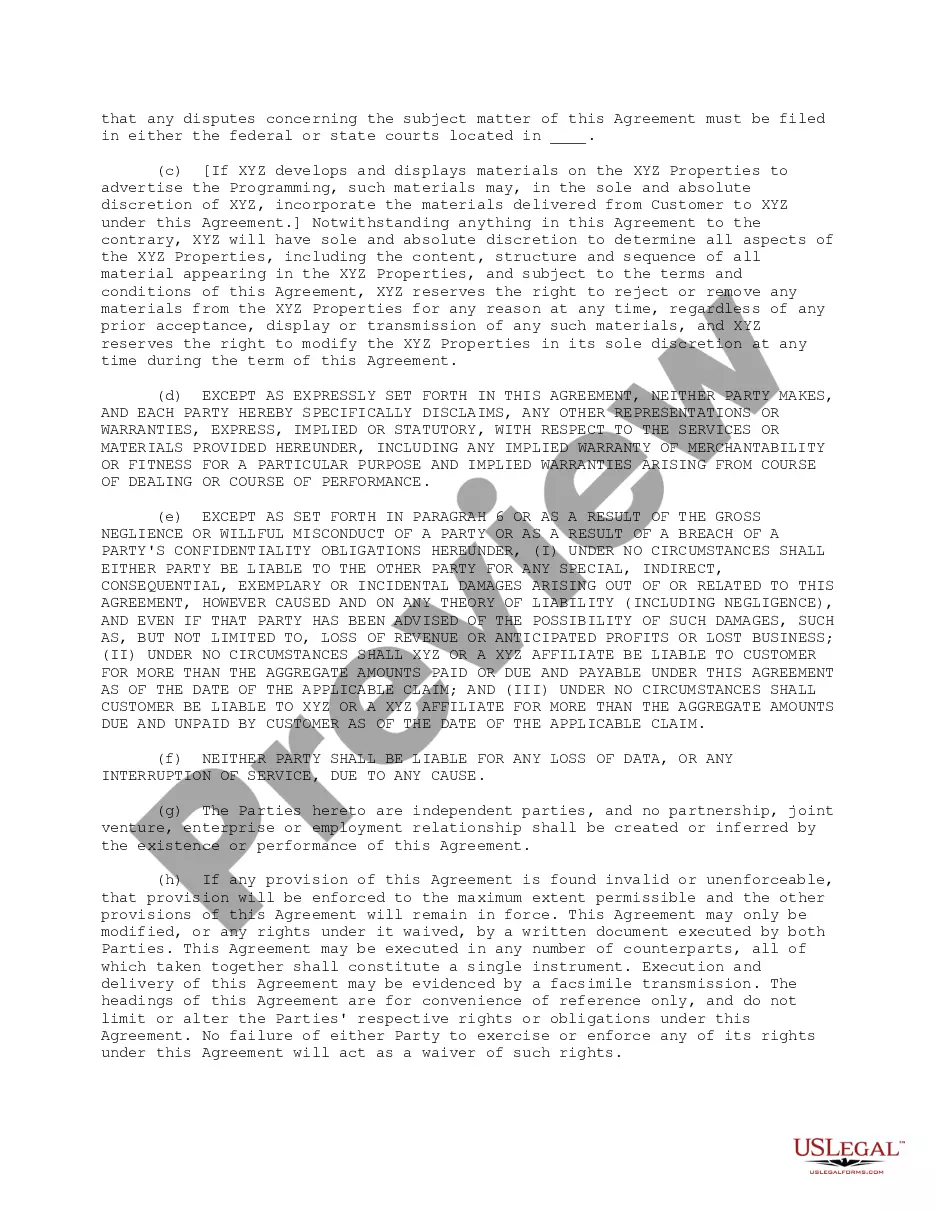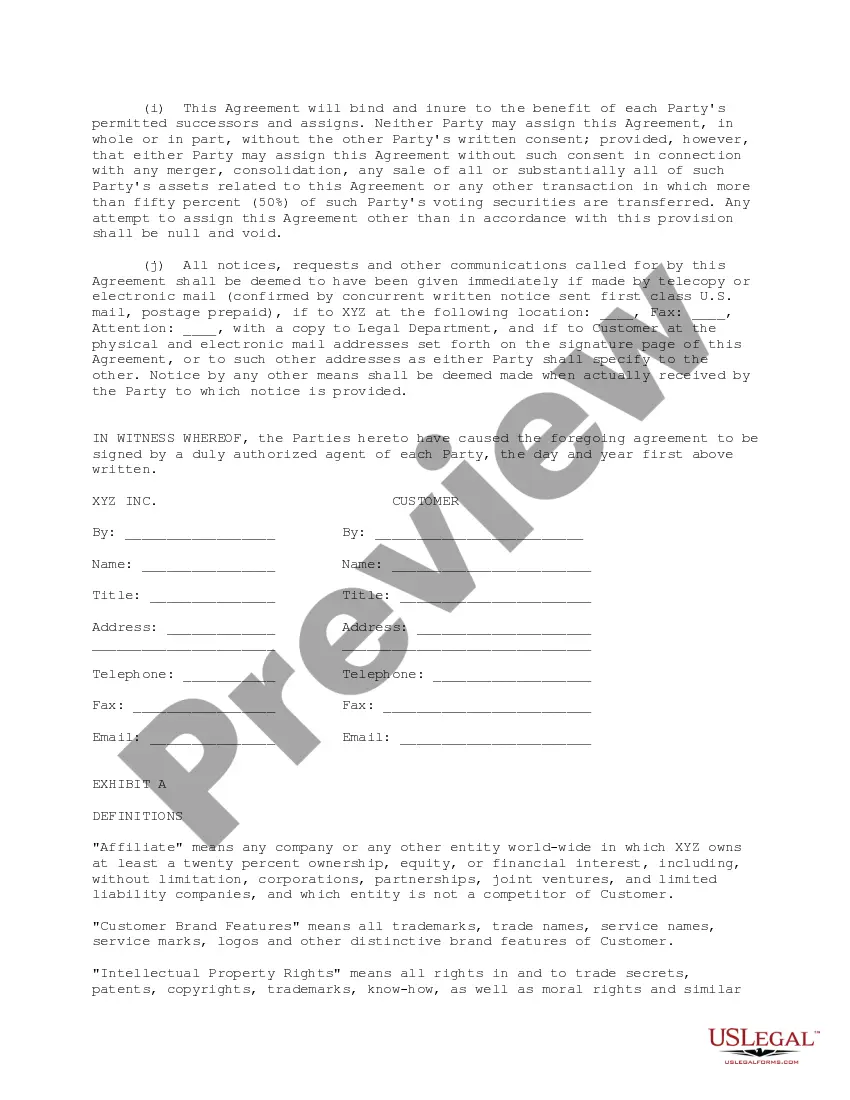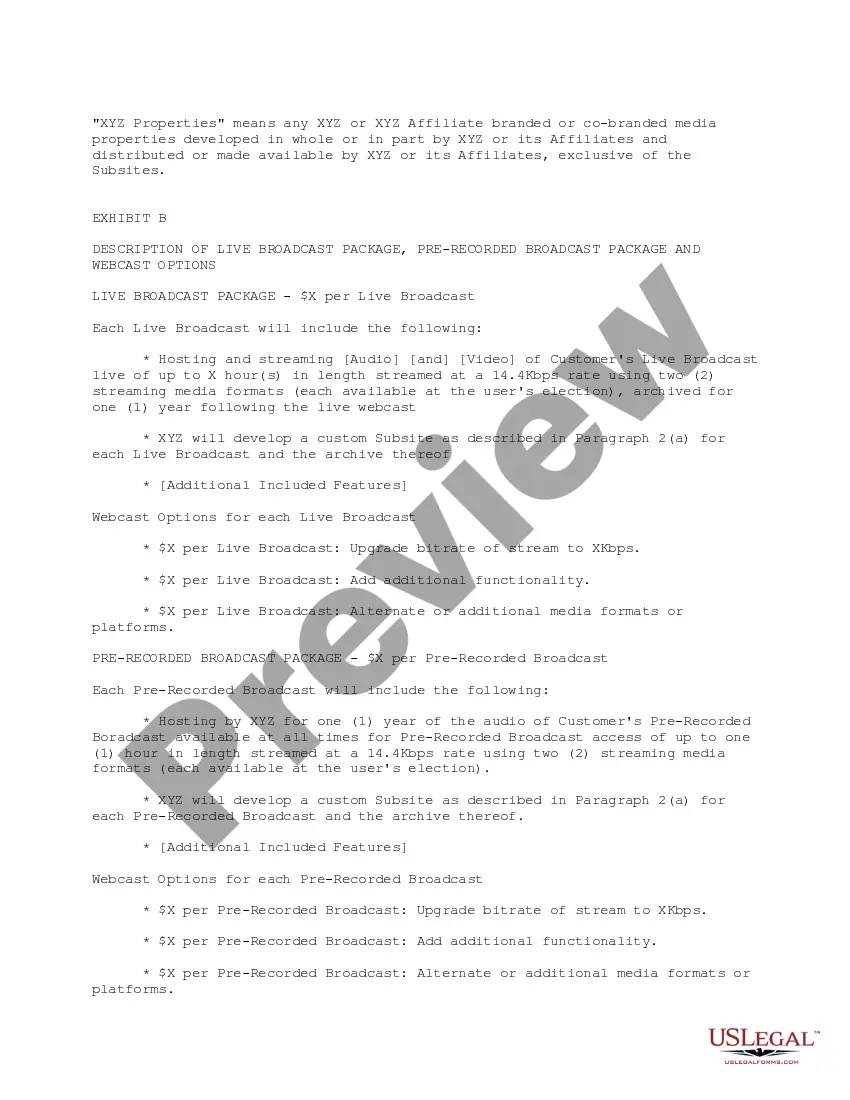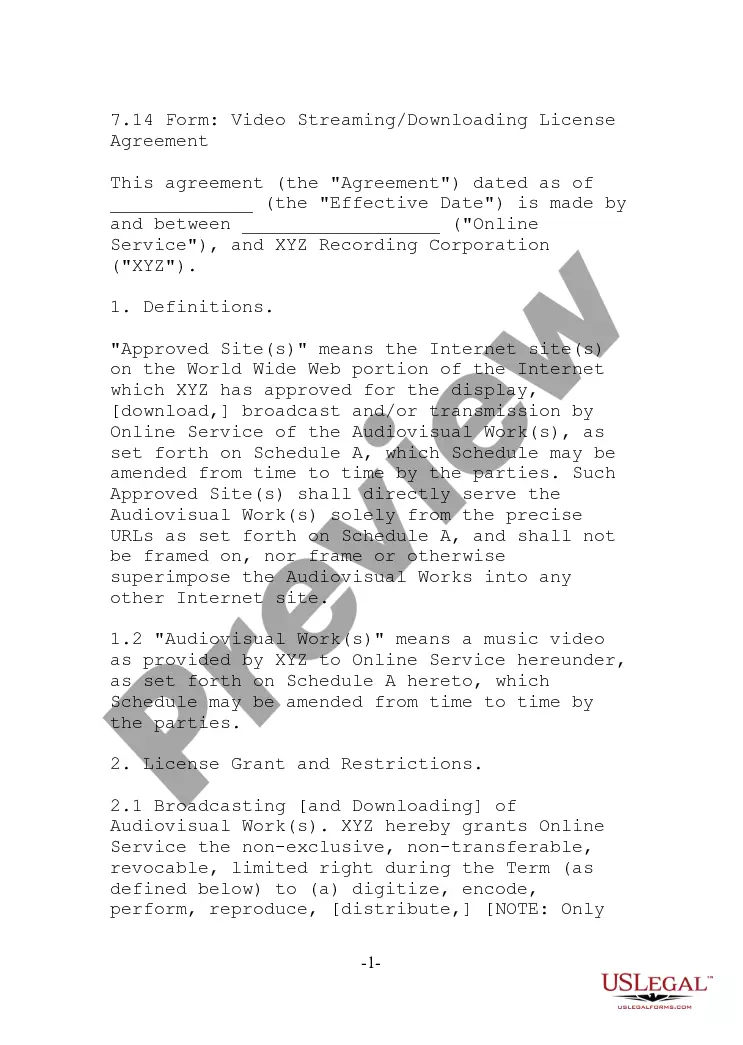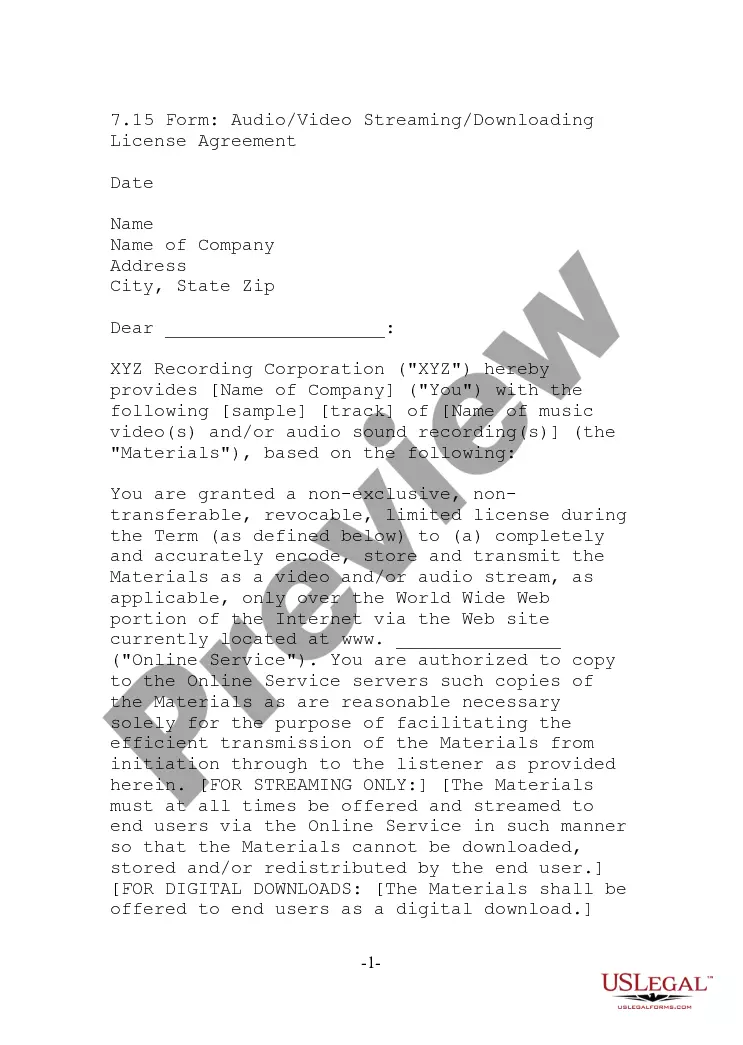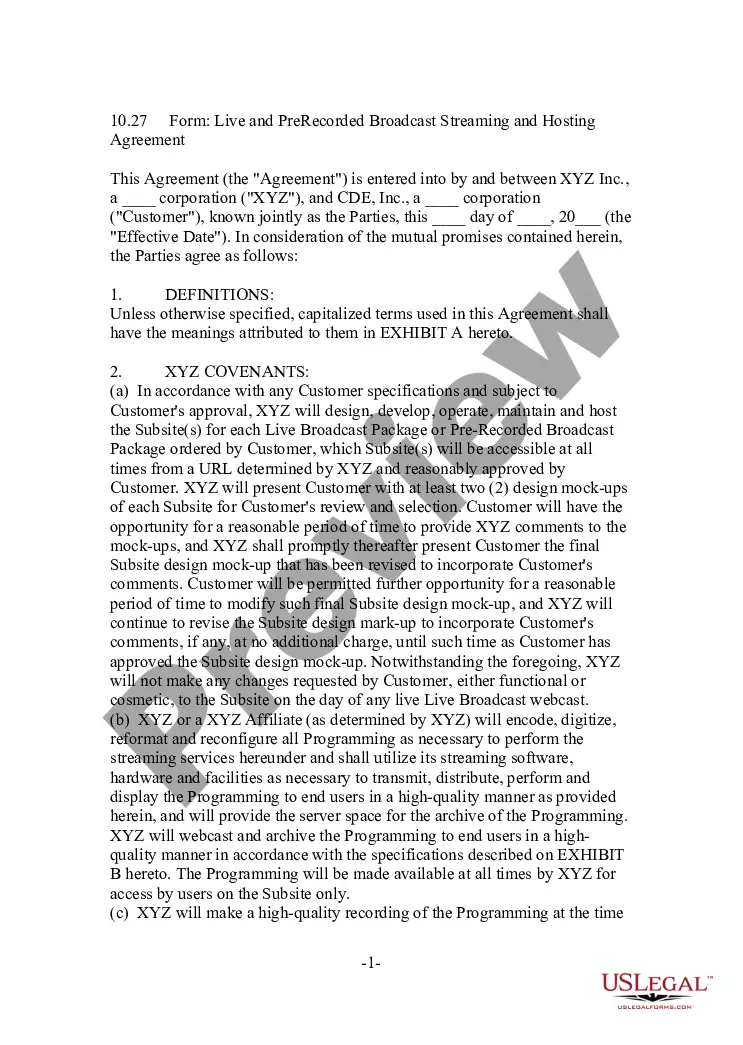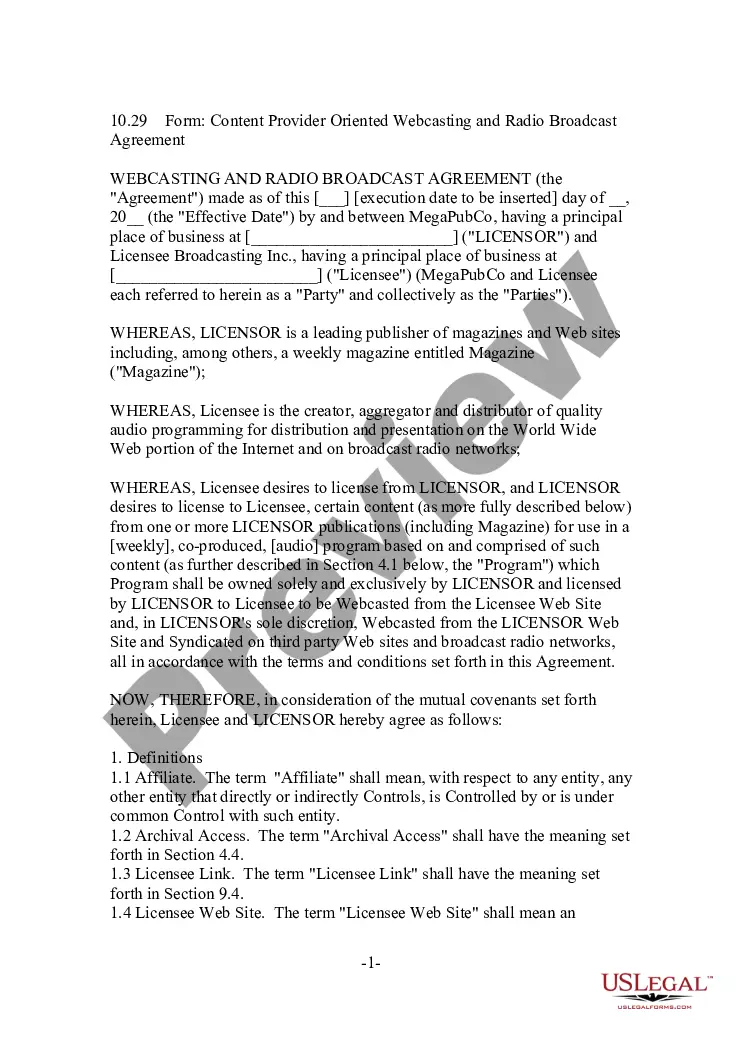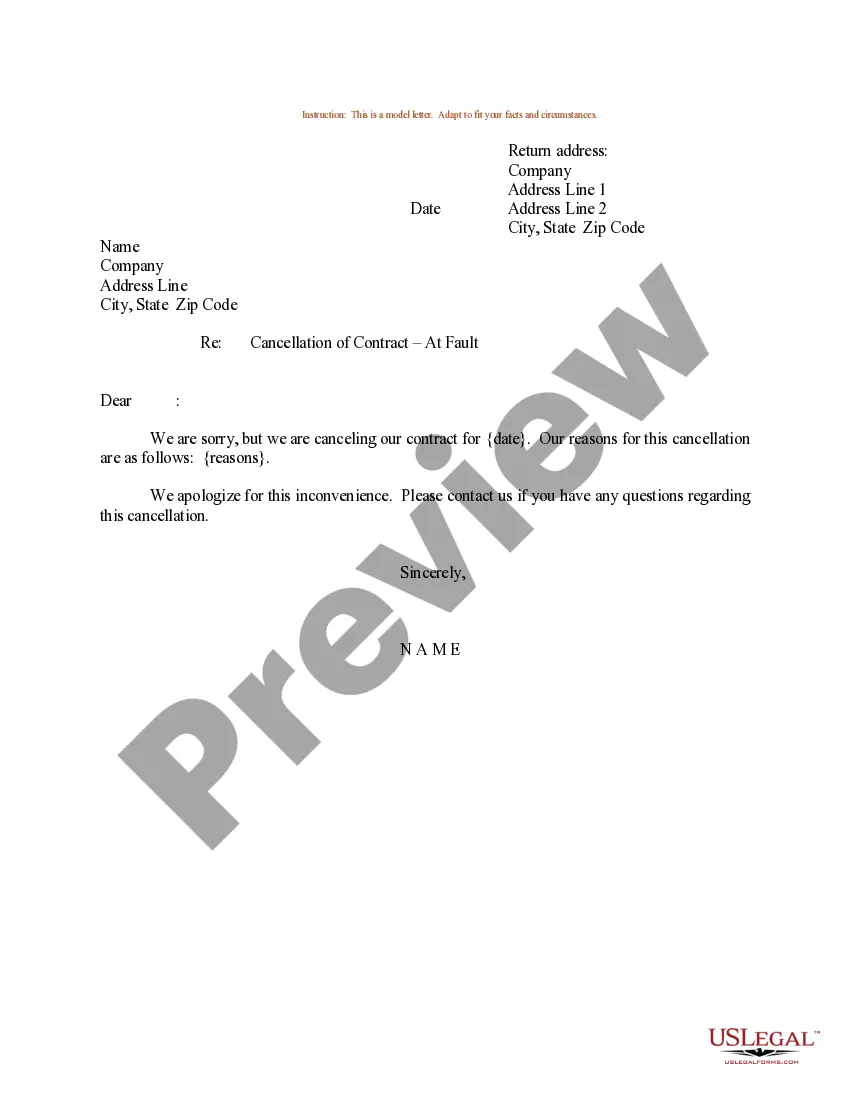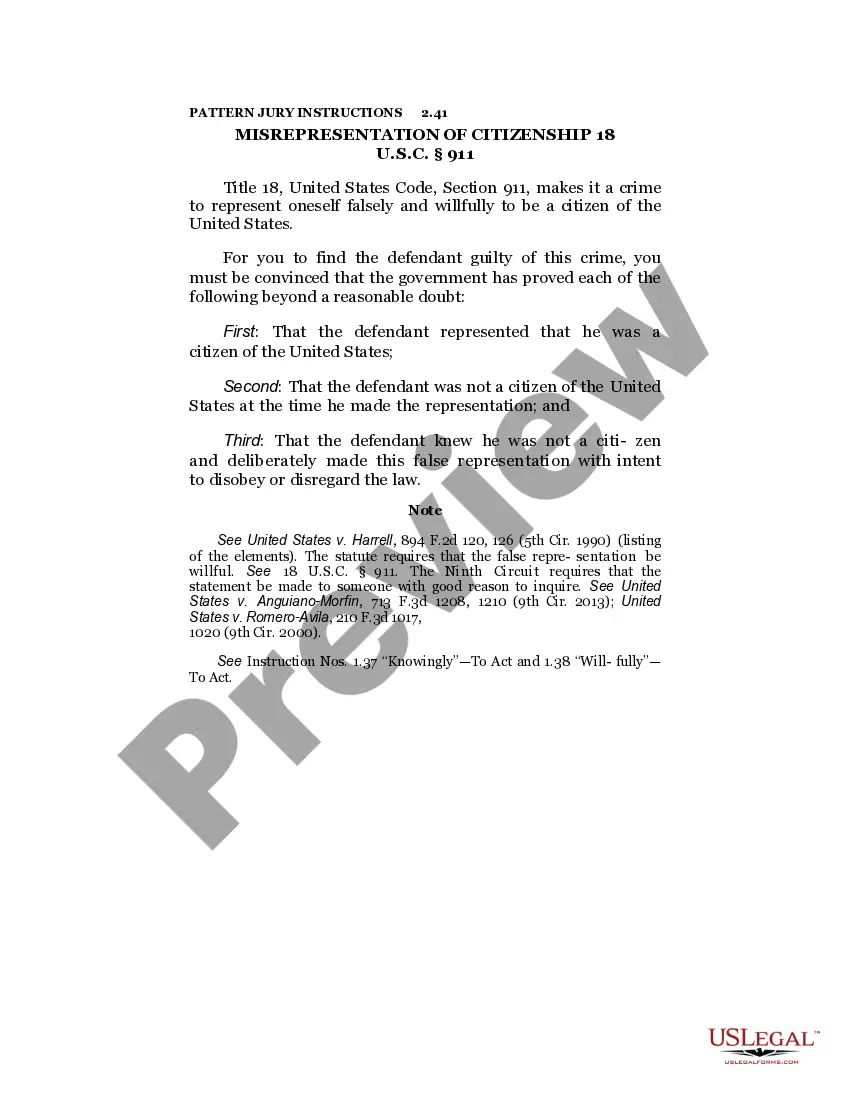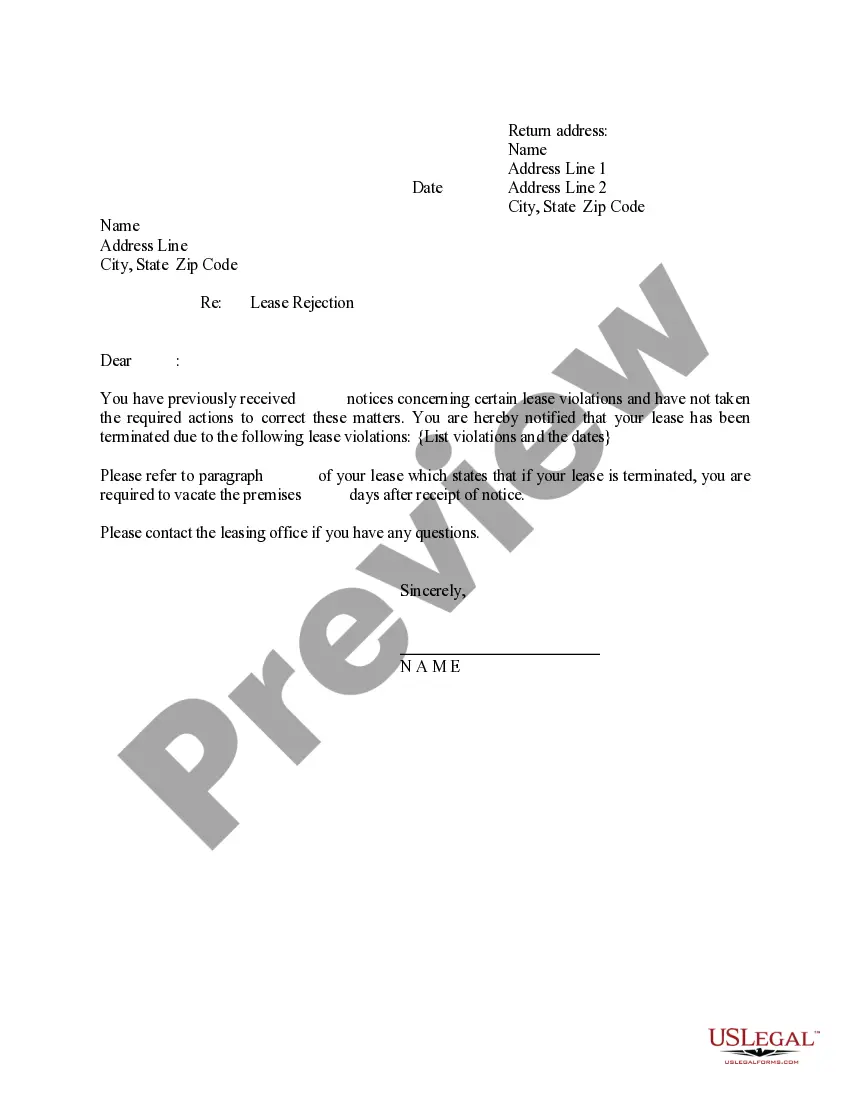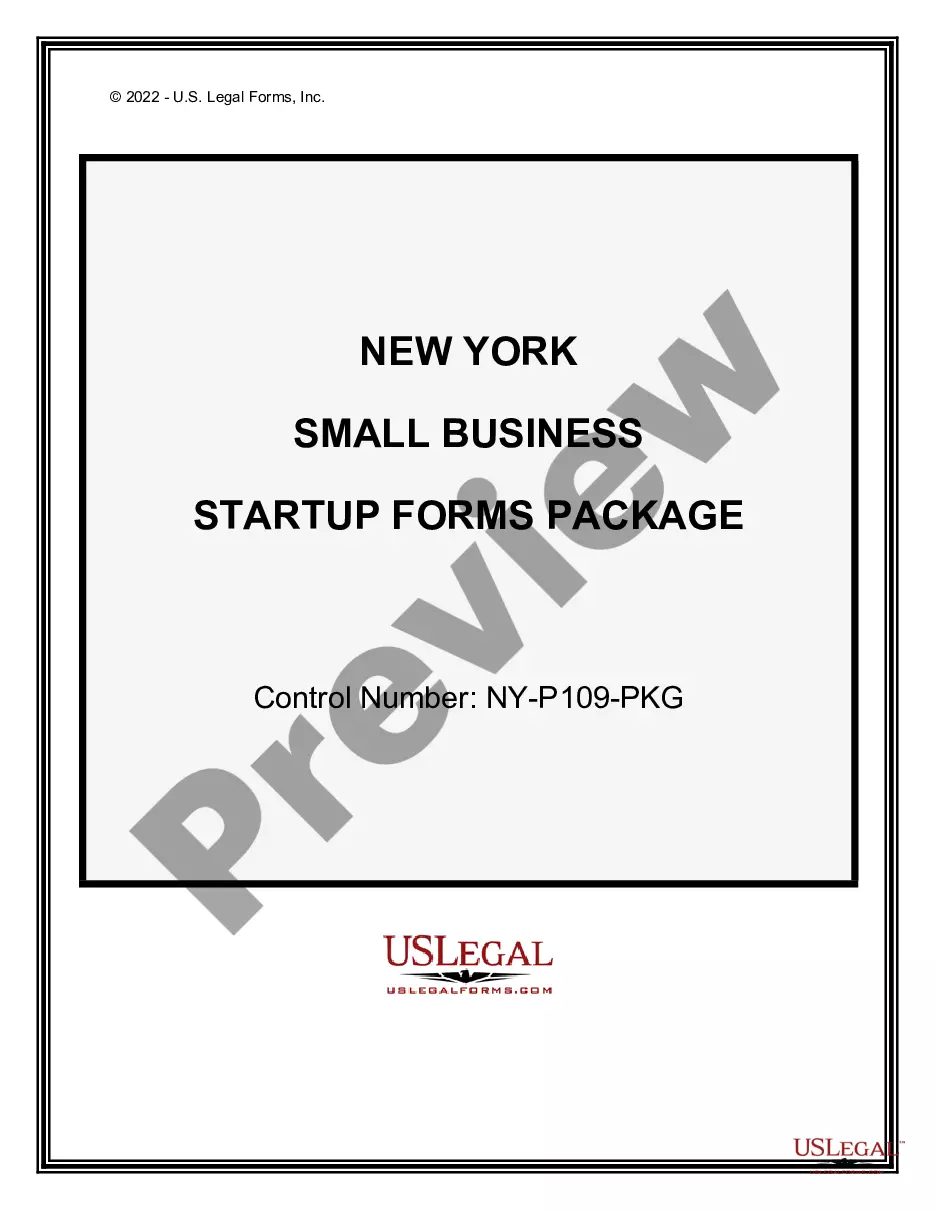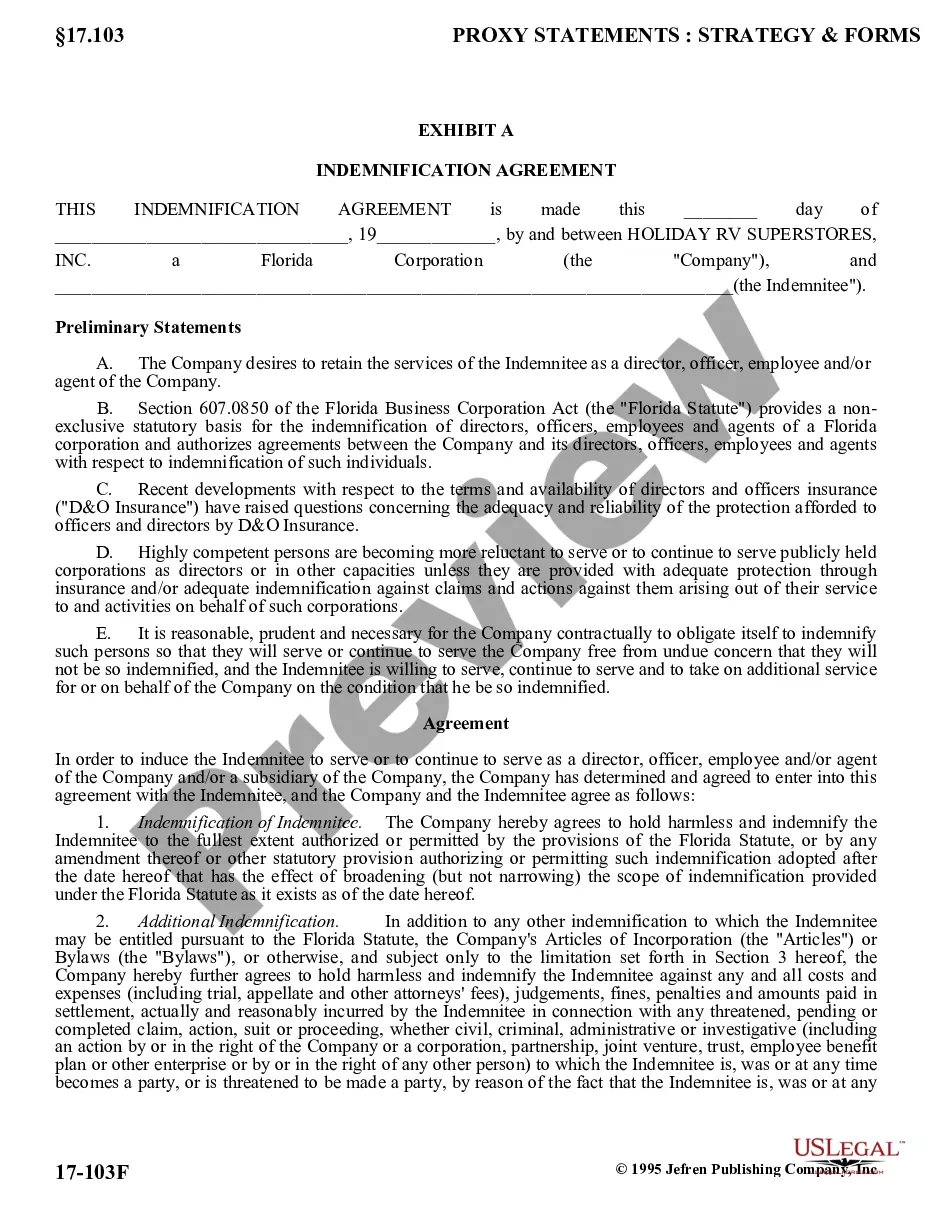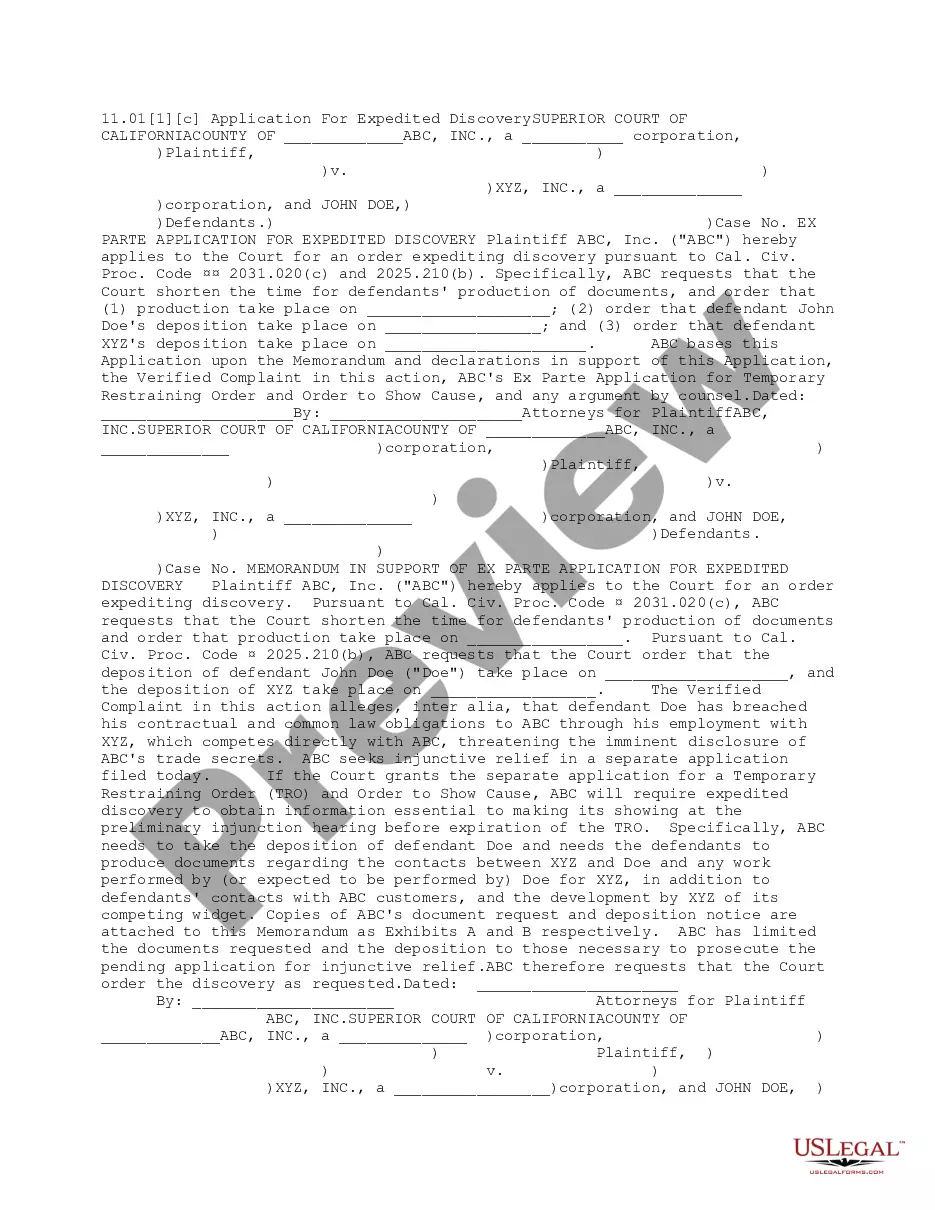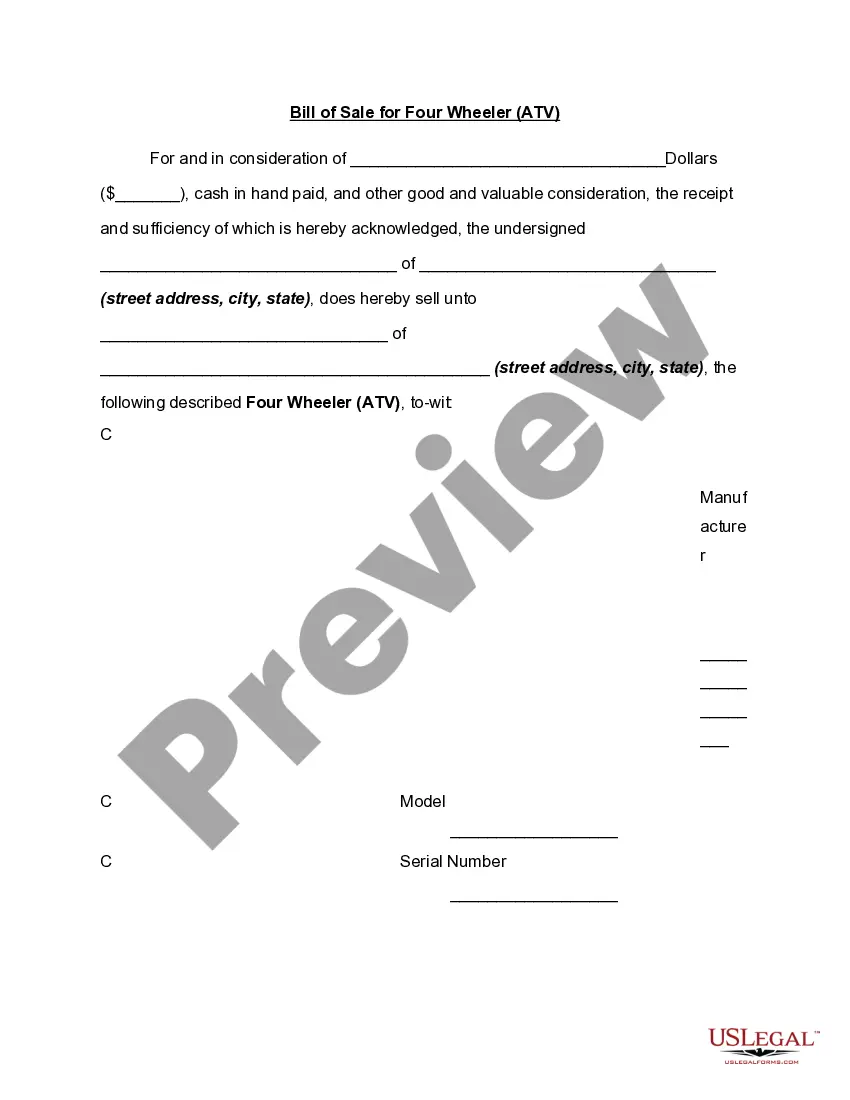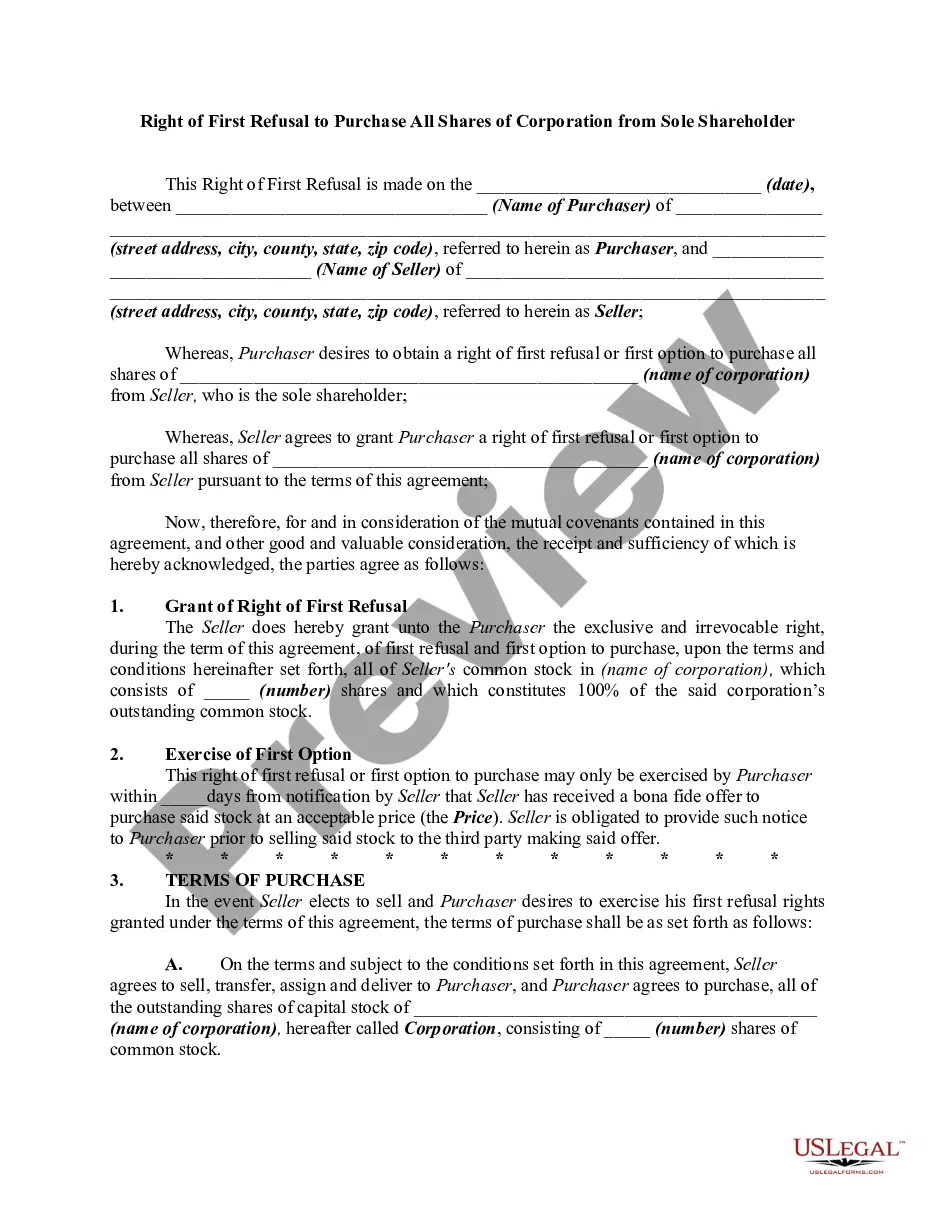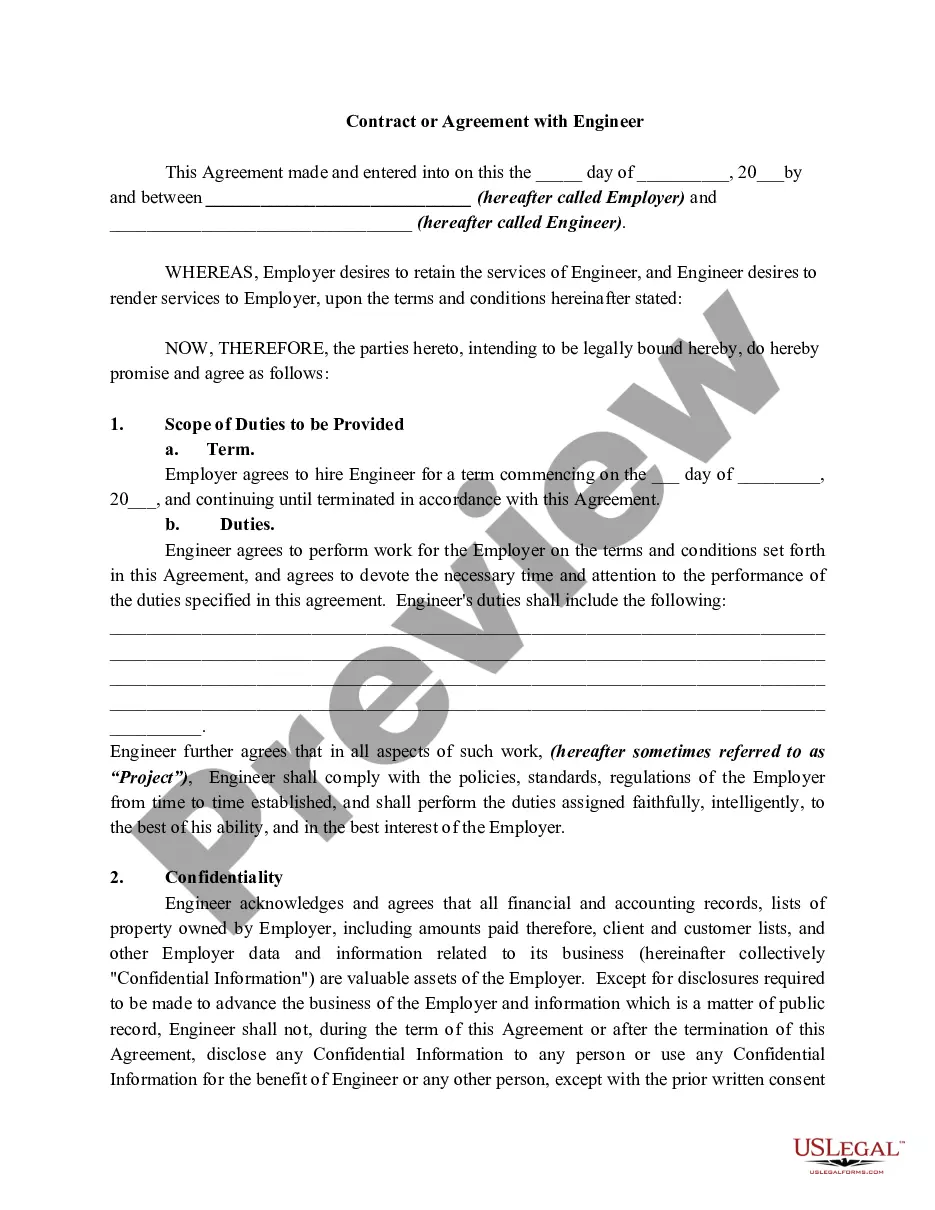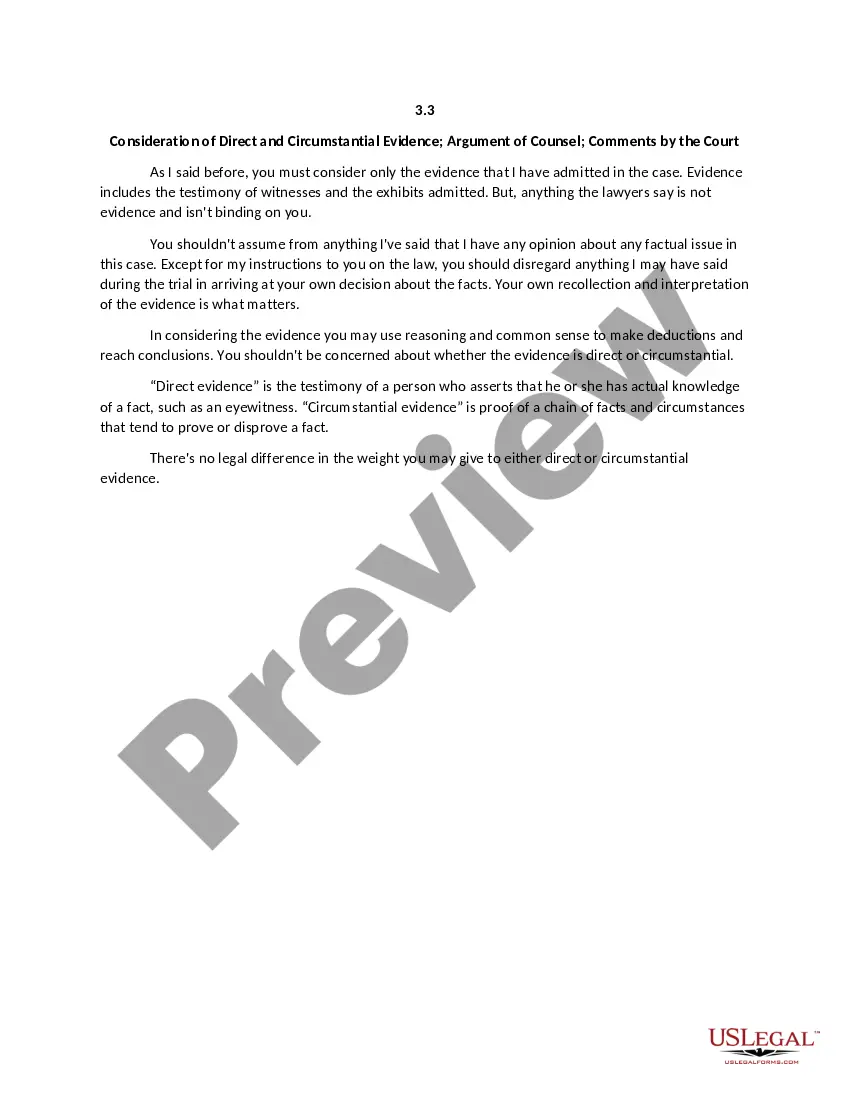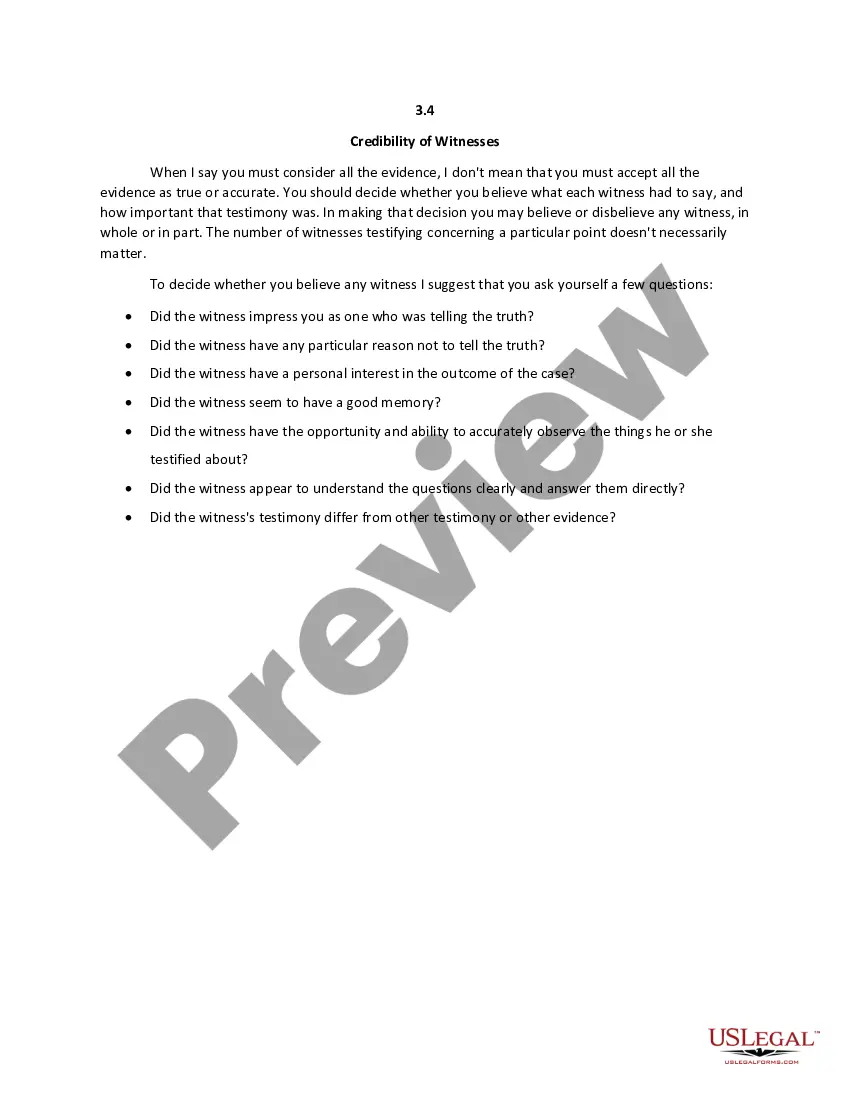This form is used to establish an agreement between two parties in accordance with any of their customer specifications and subject to their customer's approval for the design, development, operation, maintenance and hosting of site(s) for a Live Broadcast Package or Pre-Recorded Broadcast Package ordered by a customer.
Massachusetts Live and Pre-Recorded Broadcast Streaming and Hosting Agreement
Description
How to fill out Live And Pre-Recorded Broadcast Streaming And Hosting Agreement?
US Legal Forms - one of the largest libraries of legitimate kinds in the States - gives a wide array of legitimate record web templates it is possible to down load or print out. While using site, you can find a large number of kinds for business and specific reasons, sorted by groups, claims, or keywords.You can get the newest types of kinds like the Massachusetts Live and Pre-Recorded Broadcast Streaming and Hosting Agreement in seconds.
If you already possess a monthly subscription, log in and down load Massachusetts Live and Pre-Recorded Broadcast Streaming and Hosting Agreement through the US Legal Forms collection. The Obtain switch can look on every single type you perspective. You have accessibility to all previously downloaded kinds from the My Forms tab of the bank account.
If you wish to use US Legal Forms the first time, allow me to share simple instructions to help you get started:
- Make sure you have selected the best type for your personal area/county. Go through the Review switch to analyze the form`s articles. Read the type explanation to actually have chosen the appropriate type.
- In case the type doesn`t suit your needs, use the Research discipline on top of the monitor to find the one that does.
- Should you be happy with the form, validate your selection by clicking on the Get now switch. Then, select the costs strategy you favor and supply your references to register for an bank account.
- Approach the transaction. Make use of bank card or PayPal bank account to perform the transaction.
- Find the structure and down load the form on the product.
- Make adjustments. Complete, revise and print out and sign the downloaded Massachusetts Live and Pre-Recorded Broadcast Streaming and Hosting Agreement.
Each and every format you included with your account does not have an expiry particular date which is the one you have permanently. So, if you would like down load or print out an additional duplicate, just proceed to the My Forms area and then click on the type you will need.
Gain access to the Massachusetts Live and Pre-Recorded Broadcast Streaming and Hosting Agreement with US Legal Forms, probably the most substantial collection of legitimate record web templates. Use a large number of skilled and state-particular web templates that meet your company or specific requires and needs.
Form popularity
FAQ
Go to "Channel" -> "Status and features" ( ), find "Live streaming" and click on Enable. Then go to "Live Streaming" -> "Stream now" ( ) and set up your broadcast.
Find and watch live streams and Premieres To browse upcoming and current live streams and Premieres: Open the YouTube app. From the bottom, tap Explore. From the top, tap the Live destination.
Go to "Channel" -> "Status and features" ( ), find "Live streaming" and click on Enable. Then go to "Live Streaming" -> "Stream now" ( ) and set up your broadcast.
How to Enable live streaming on youtube channel YouTube Start of suggested clip End of suggested clip And once I've channel should see this page right here called status and features. And we want to doMoreAnd once I've channel should see this page right here called status and features. And we want to do is kind of scroll down. And we're looking for live streaming.
Log into your YouTube account and click the ?Create a video or post? button in the top-right corner of the screen. Select ?Go Live? from the drop-down menu. If prompted, give YouTube and your browser any required permissions for live streaming (i.e., camera, microphone).
Check if your channel has any strikes and whether you currently have access to live streaming. If you suggest that you'll live stream content that violates our Community Guidelines, we may age-restrict the content, remove it, or turn off your channel's ability to live stream.