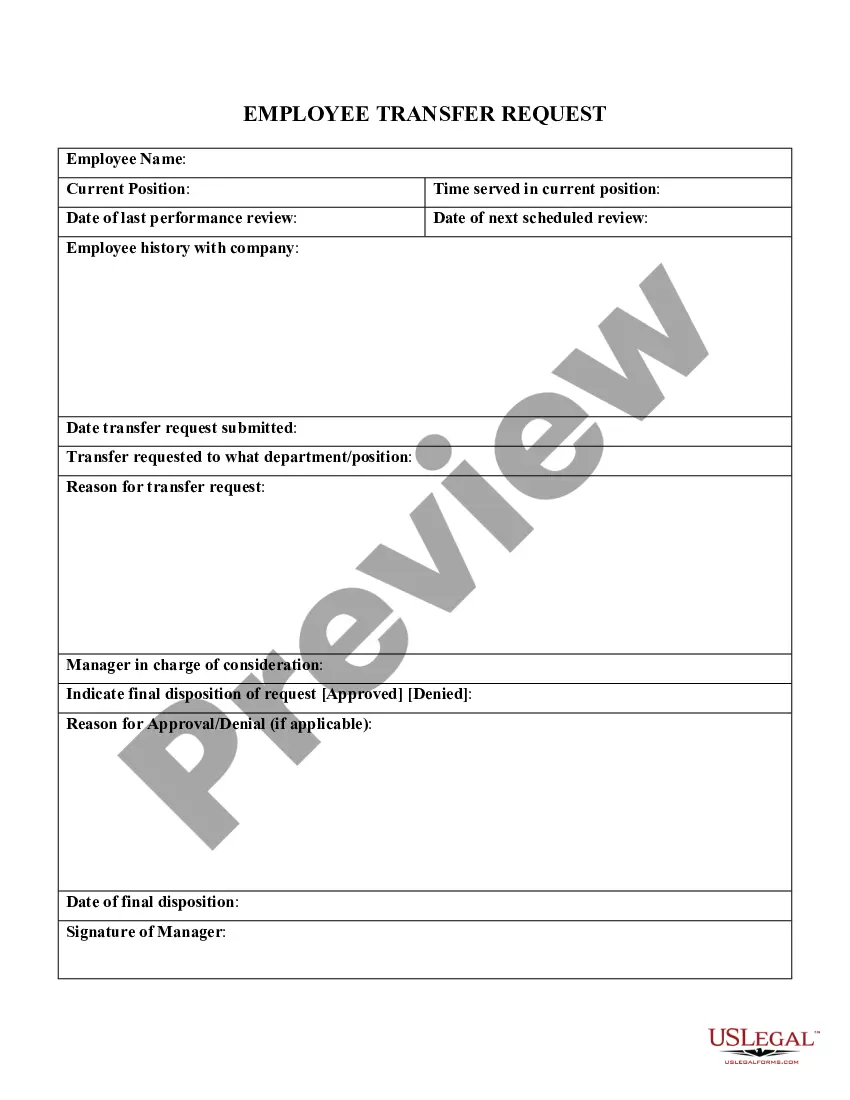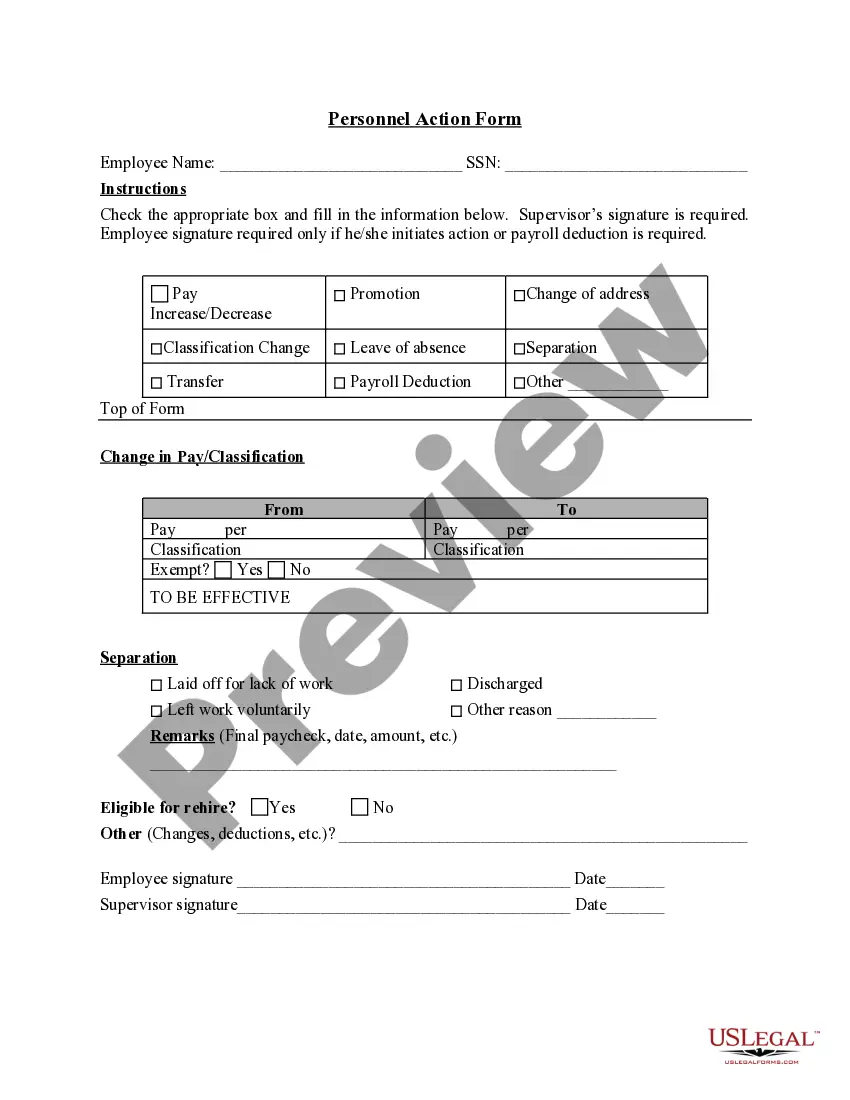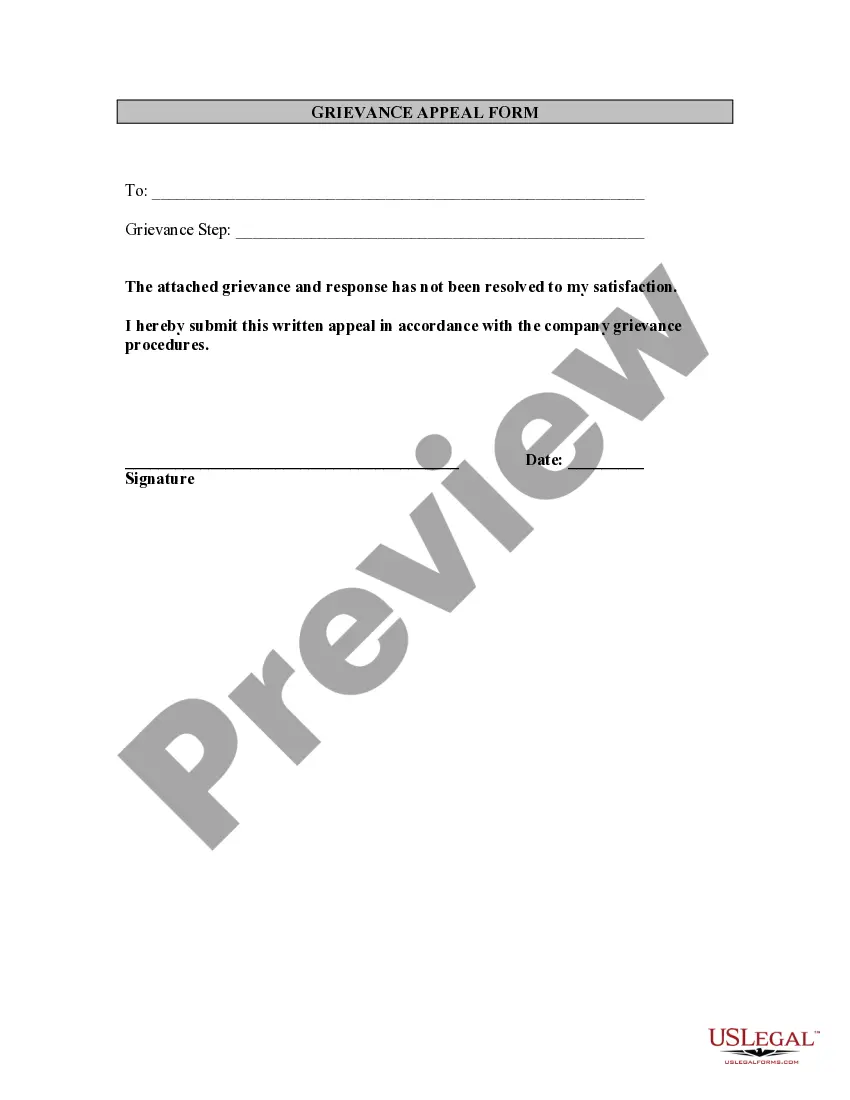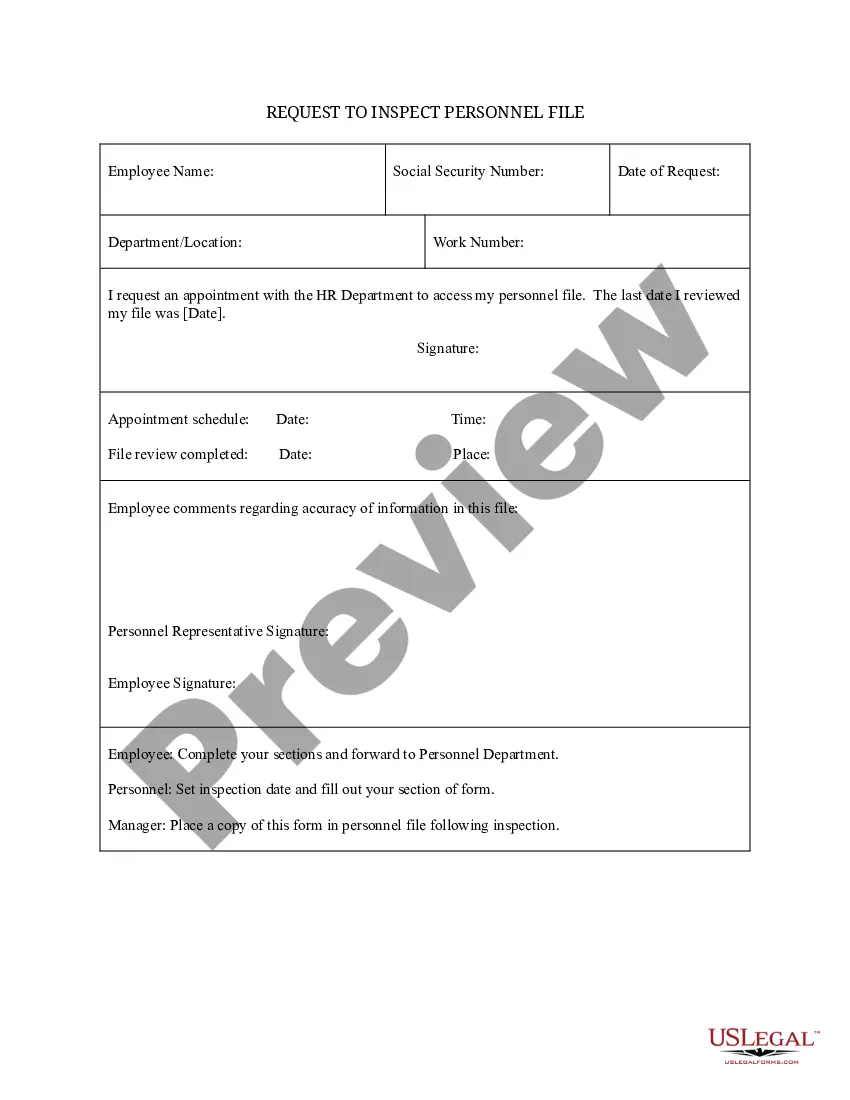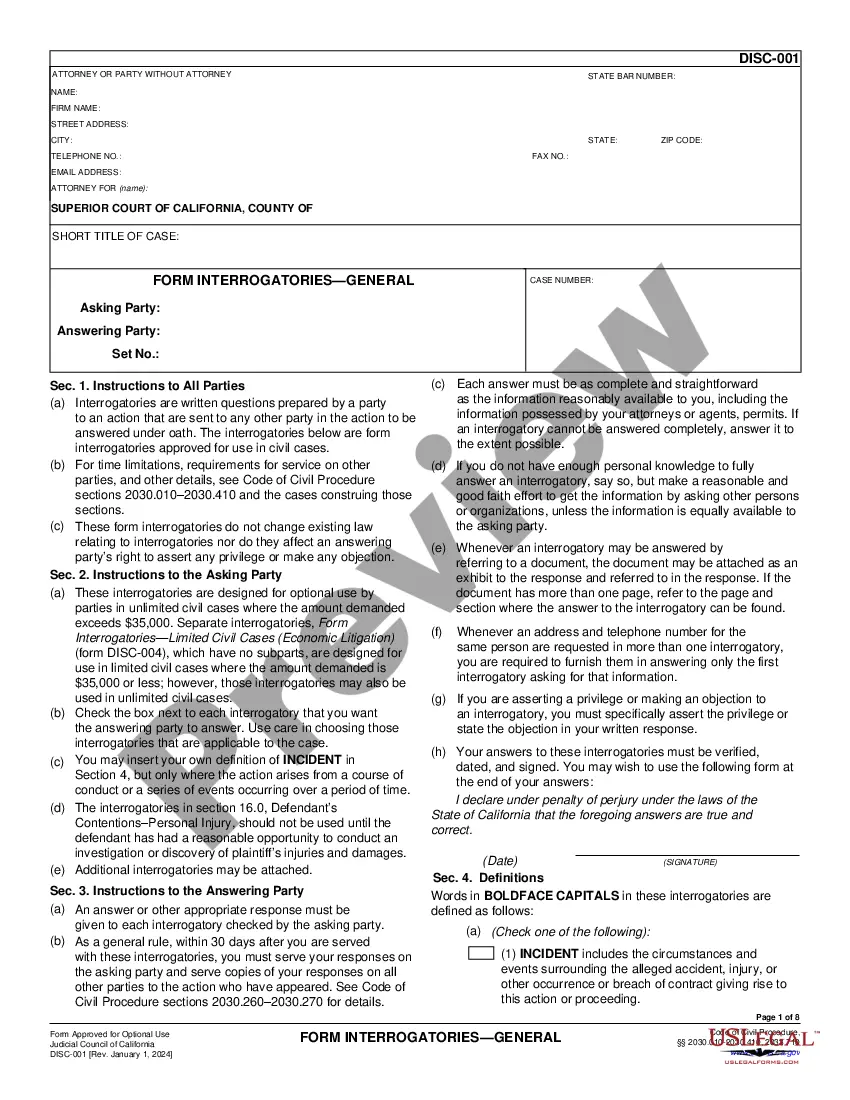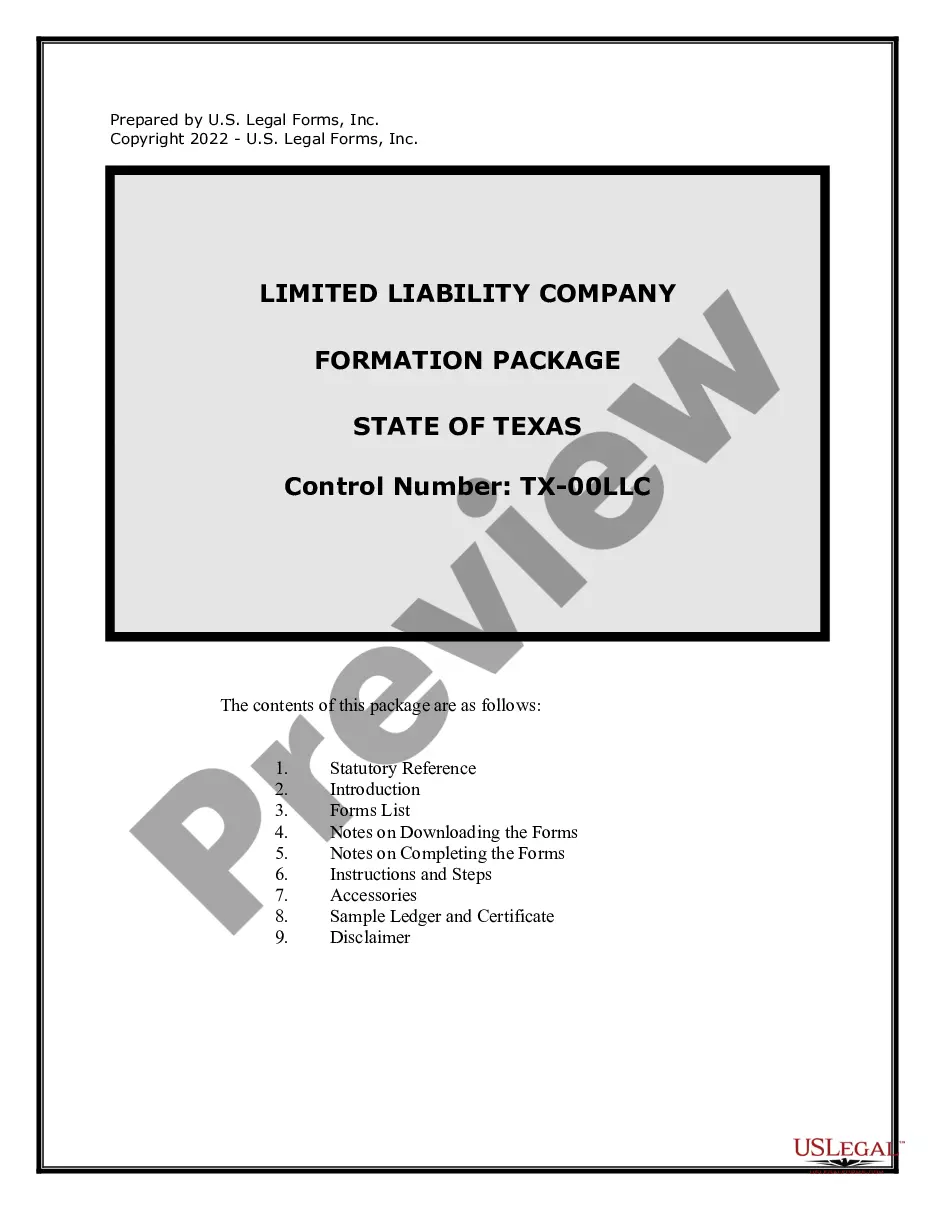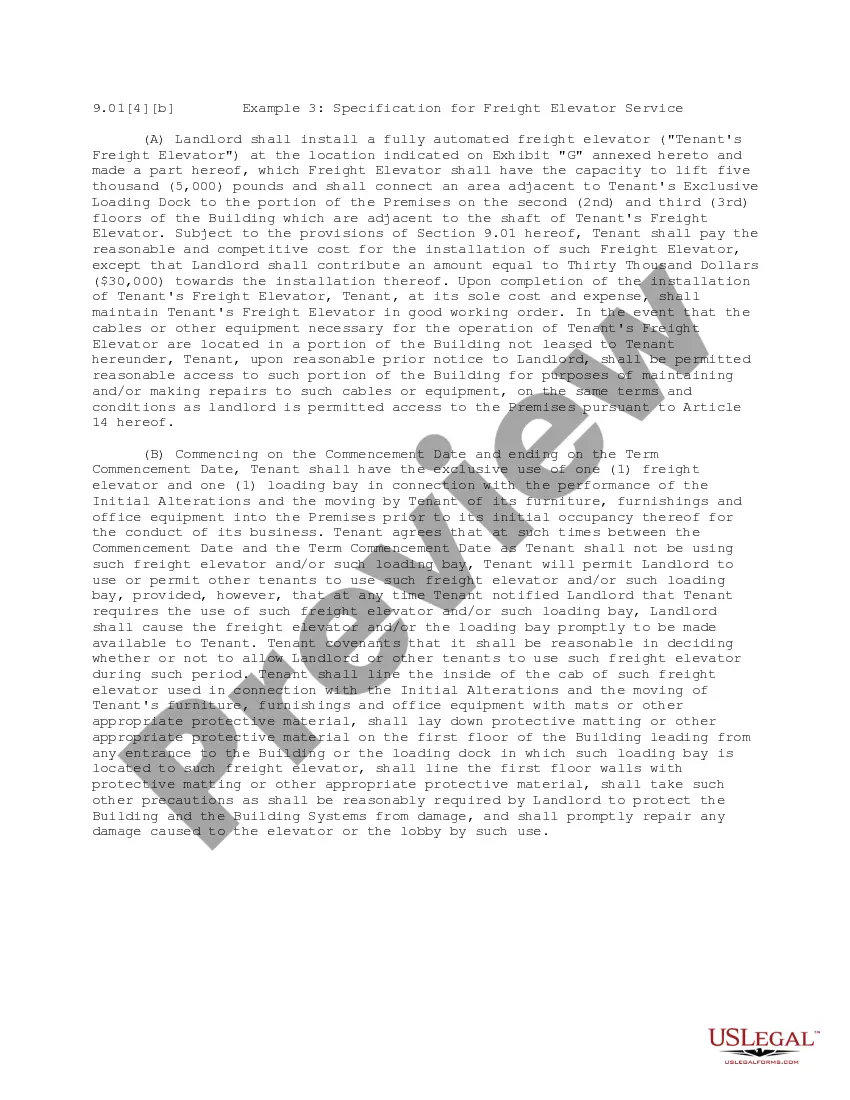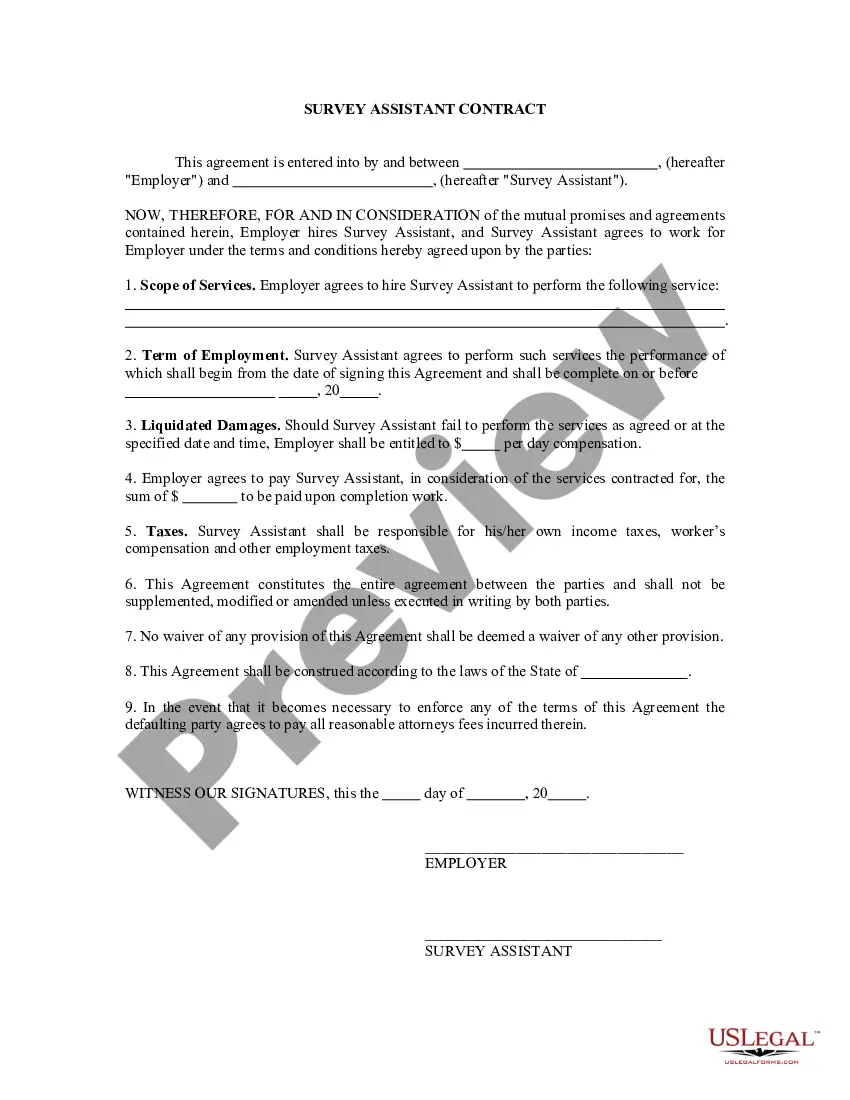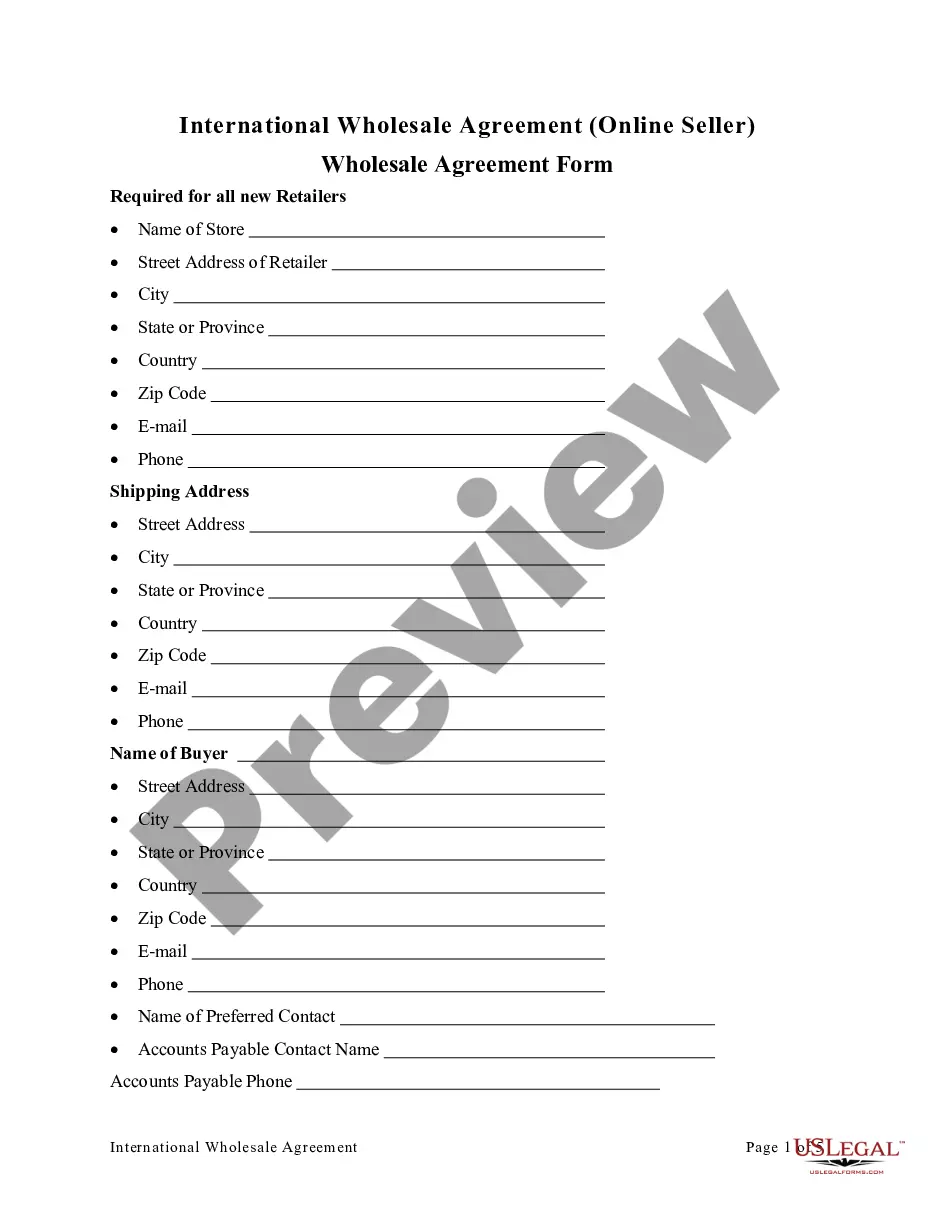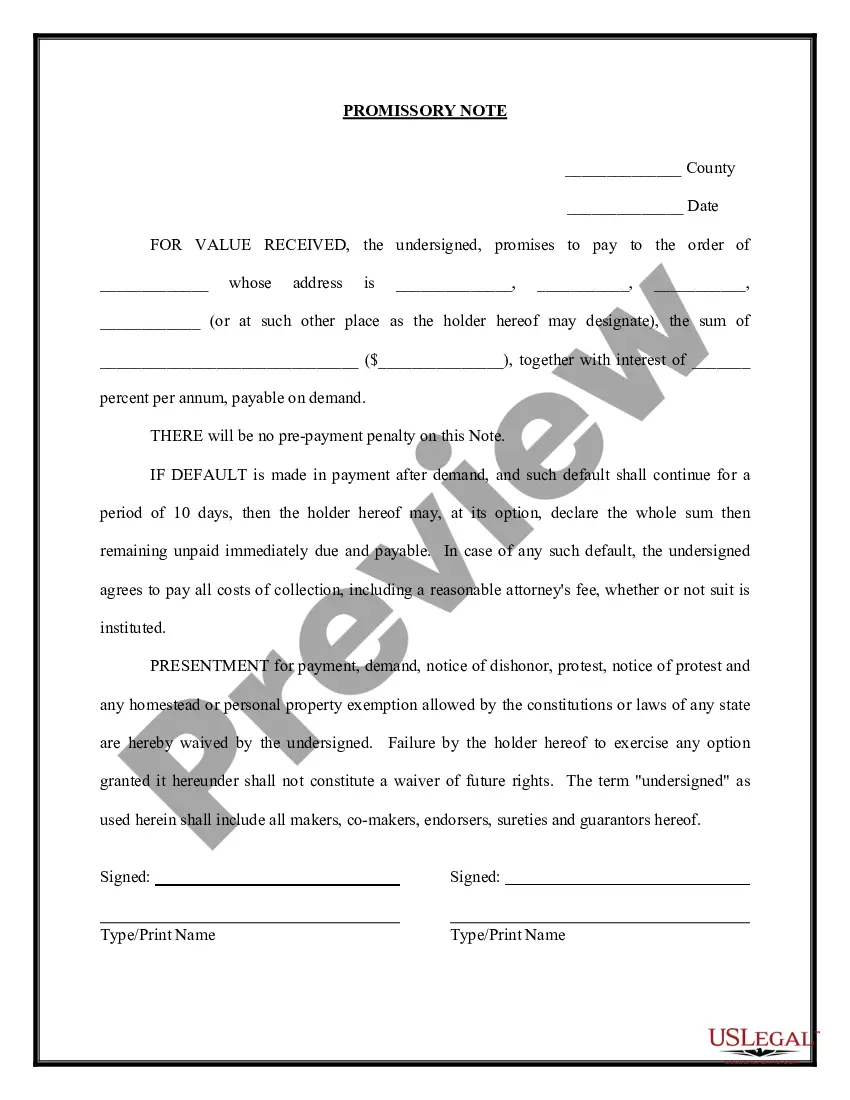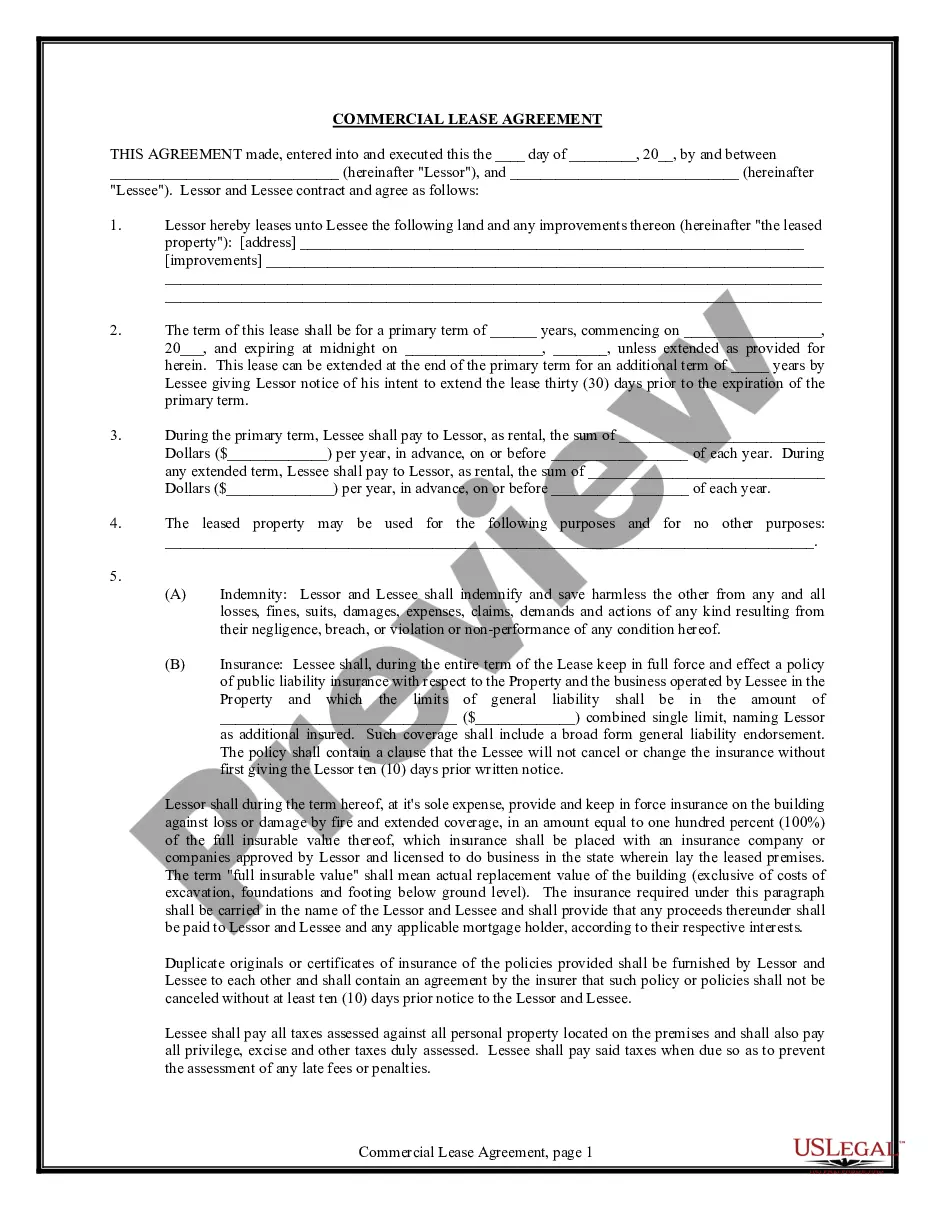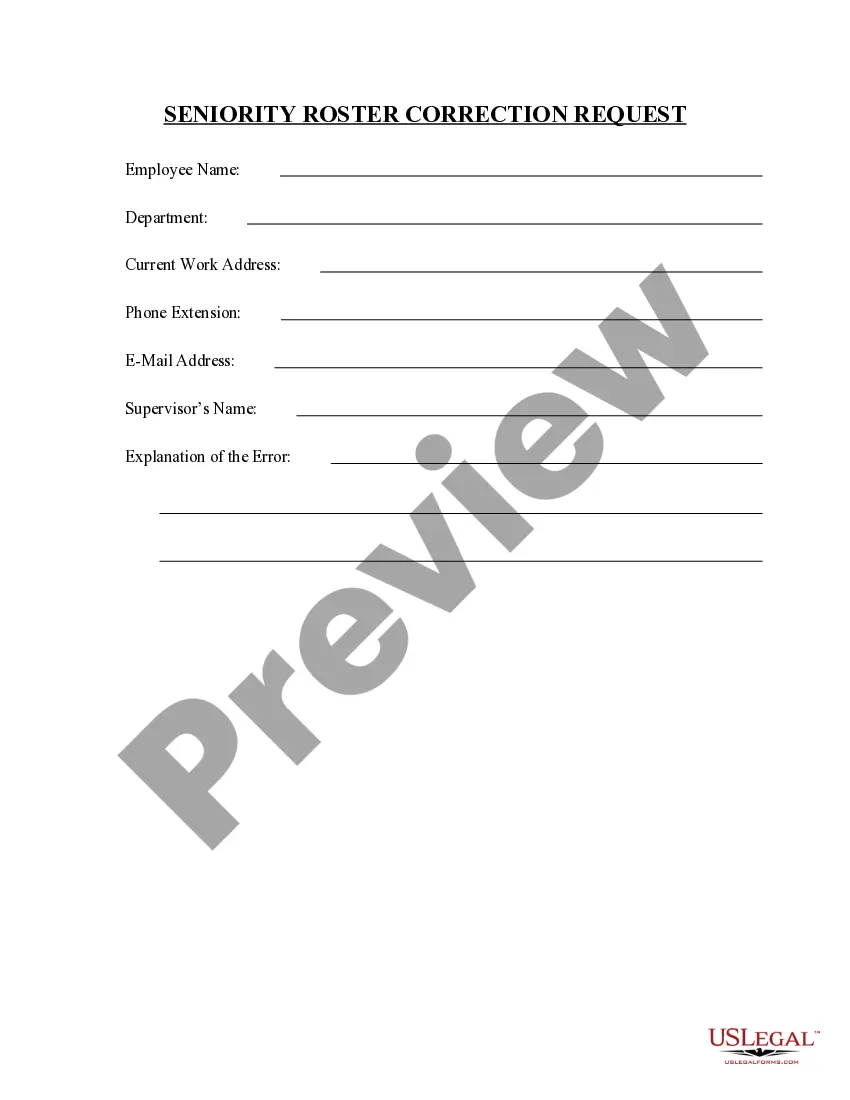Massachusetts Seniority Roster Correction Request
Category:
State:
Multi-State
Control #:
US-230EM
Format:
Word;
Rich Text
Instant download
Description
This form is used to initiate a correction on the seniority roster.
How to fill out Seniority Roster Correction Request?
You might spend numerous hours online attempting to locate the sanctioned document template that meets the federal and state requirements you seek.
US Legal Forms provides thousands of legal documents that are reviewed by experts.
You can conveniently download or print the Massachusetts Seniority Roster Correction Request from the service.
If available, utilize the Preview button to examine the document template as well.
- If you possess a US Legal Forms account, you can sign in and click on the Download button.
- Subsequently, you can complete, edit, print, or sign the Massachusetts Seniority Roster Correction Request.
- Every legal document template you obtain is yours indefinitely.
- To retrieve another copy of any purchased form, navigate to the My documents tab and click the respective button.
- If you're using the US Legal Forms website for the first time, follow the simple instructions below.
- First, ensure that you have selected the correct document template for the region/city of your choice.
- Review the form details to verify you have chosen the appropriate document.