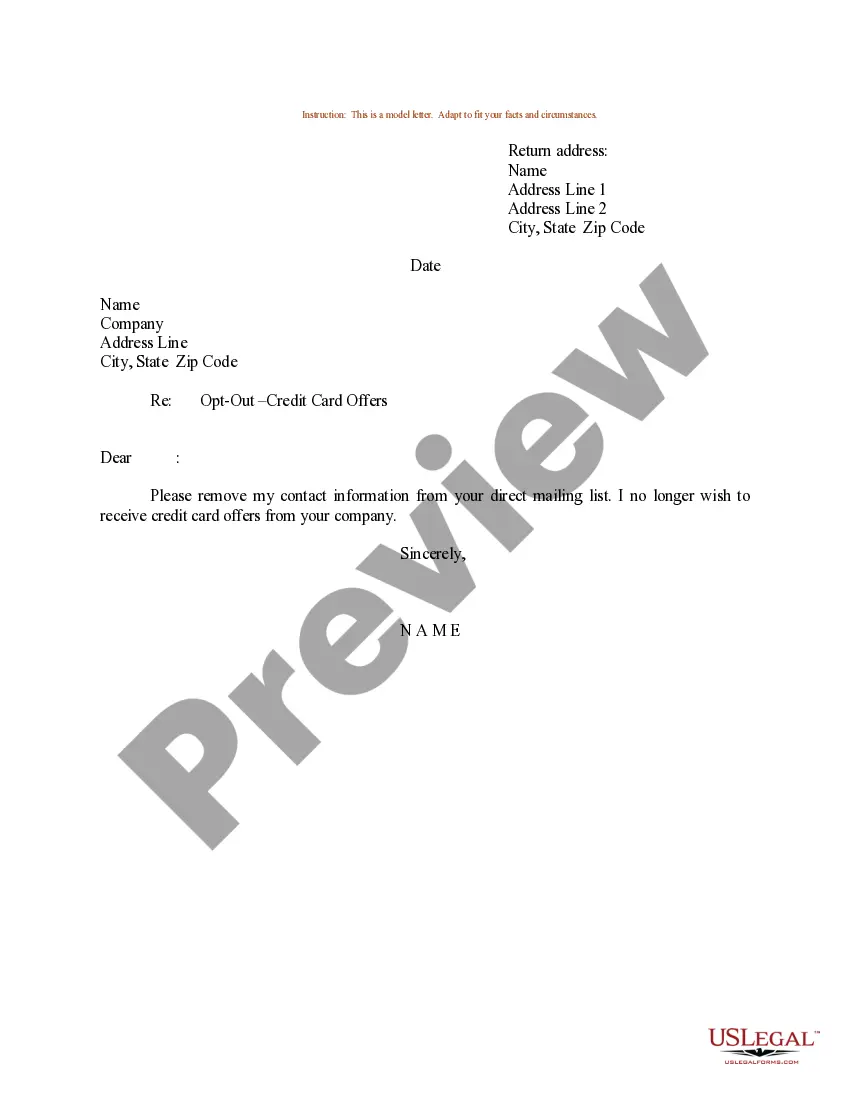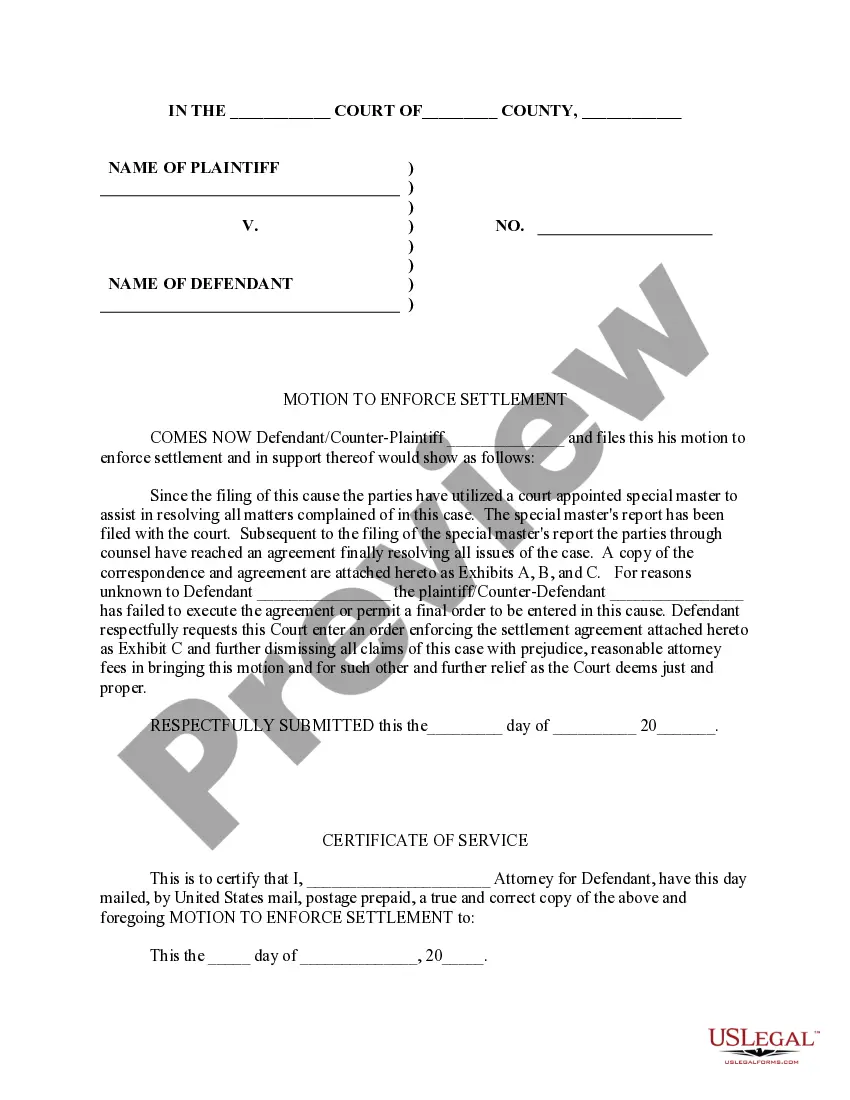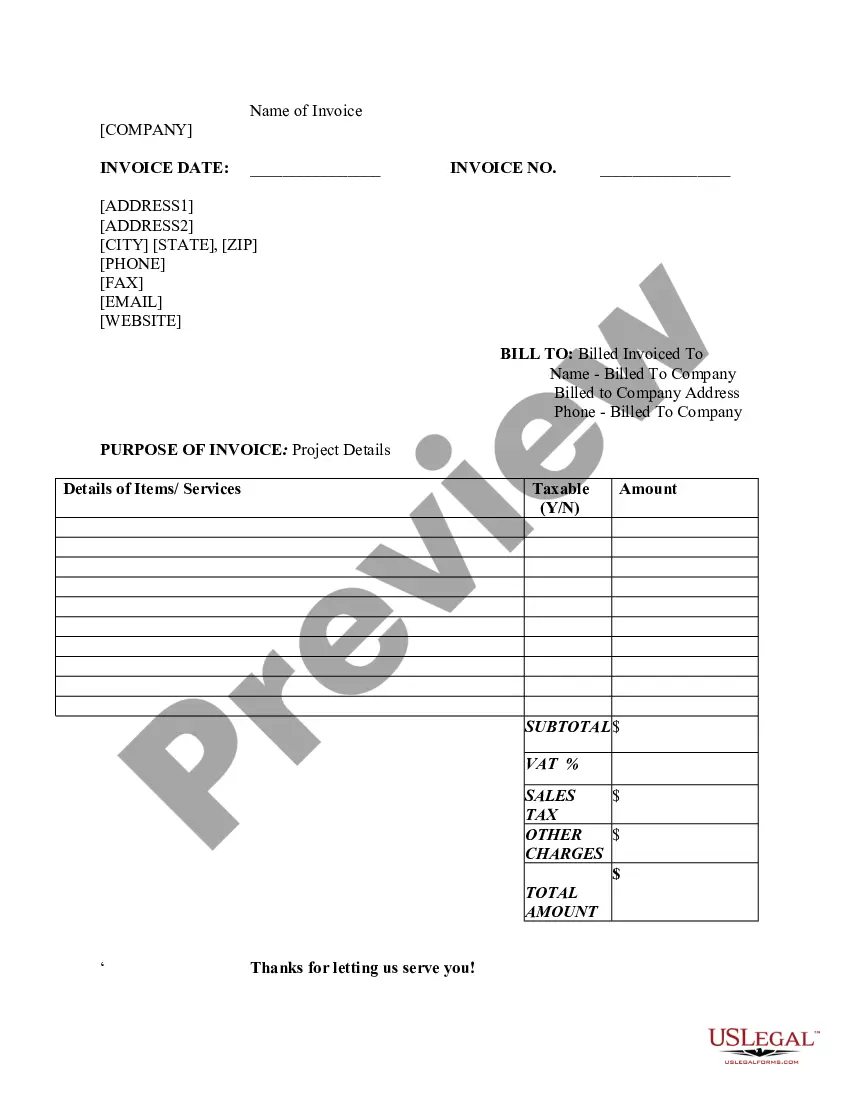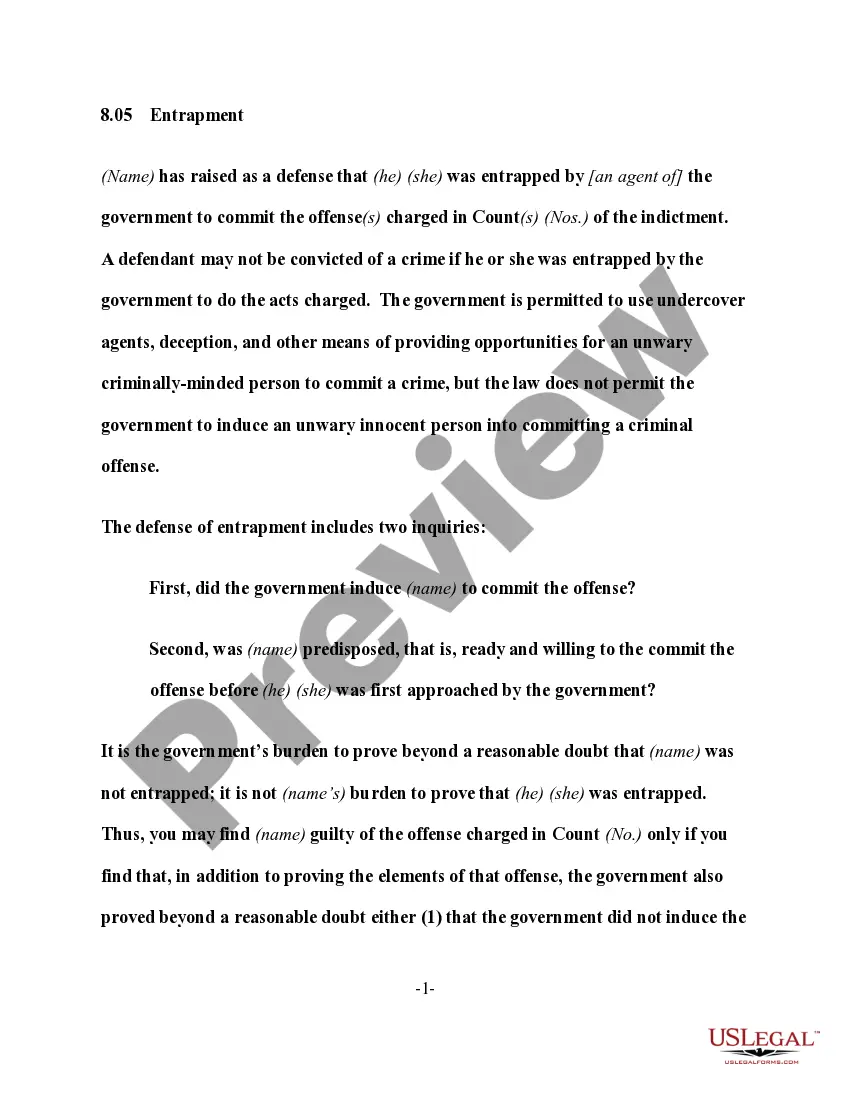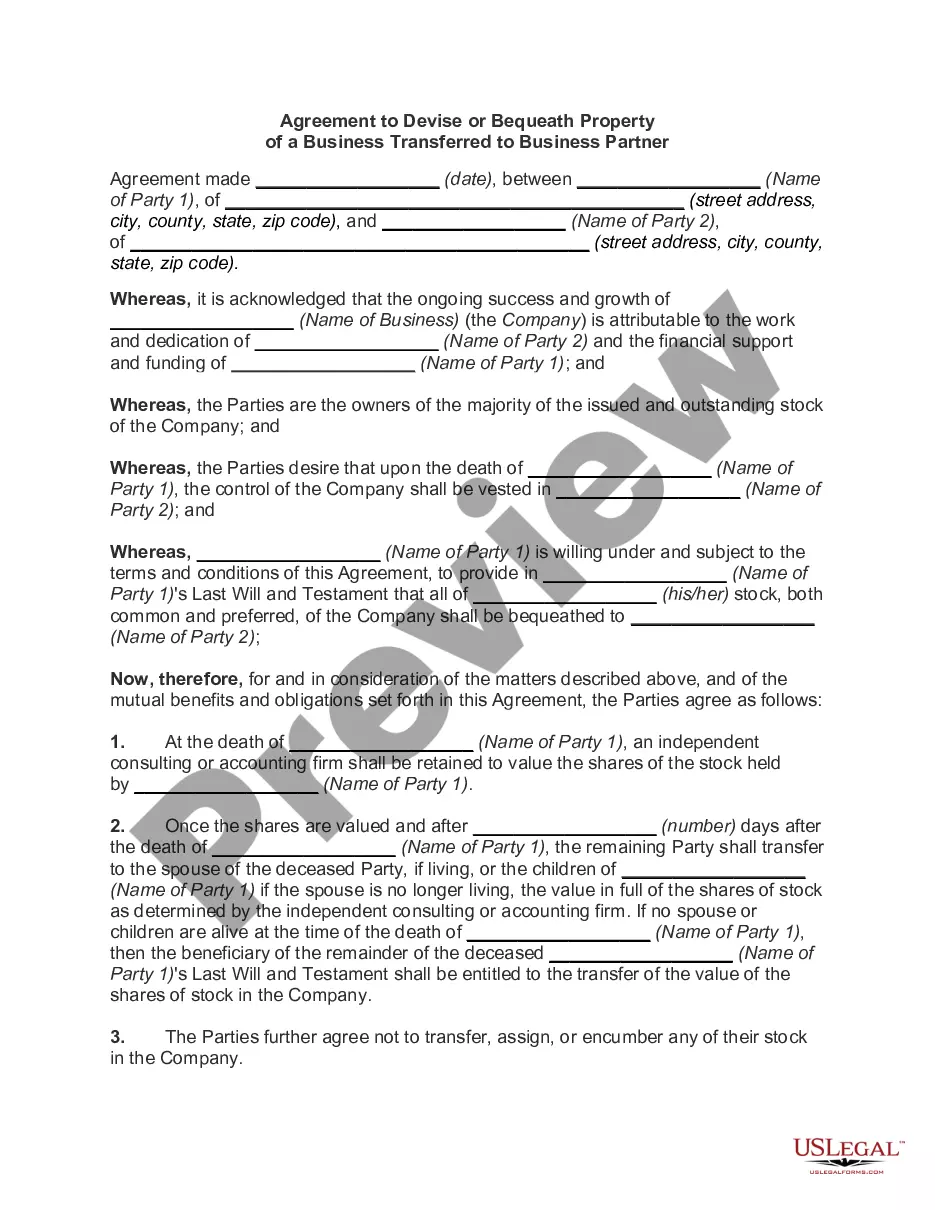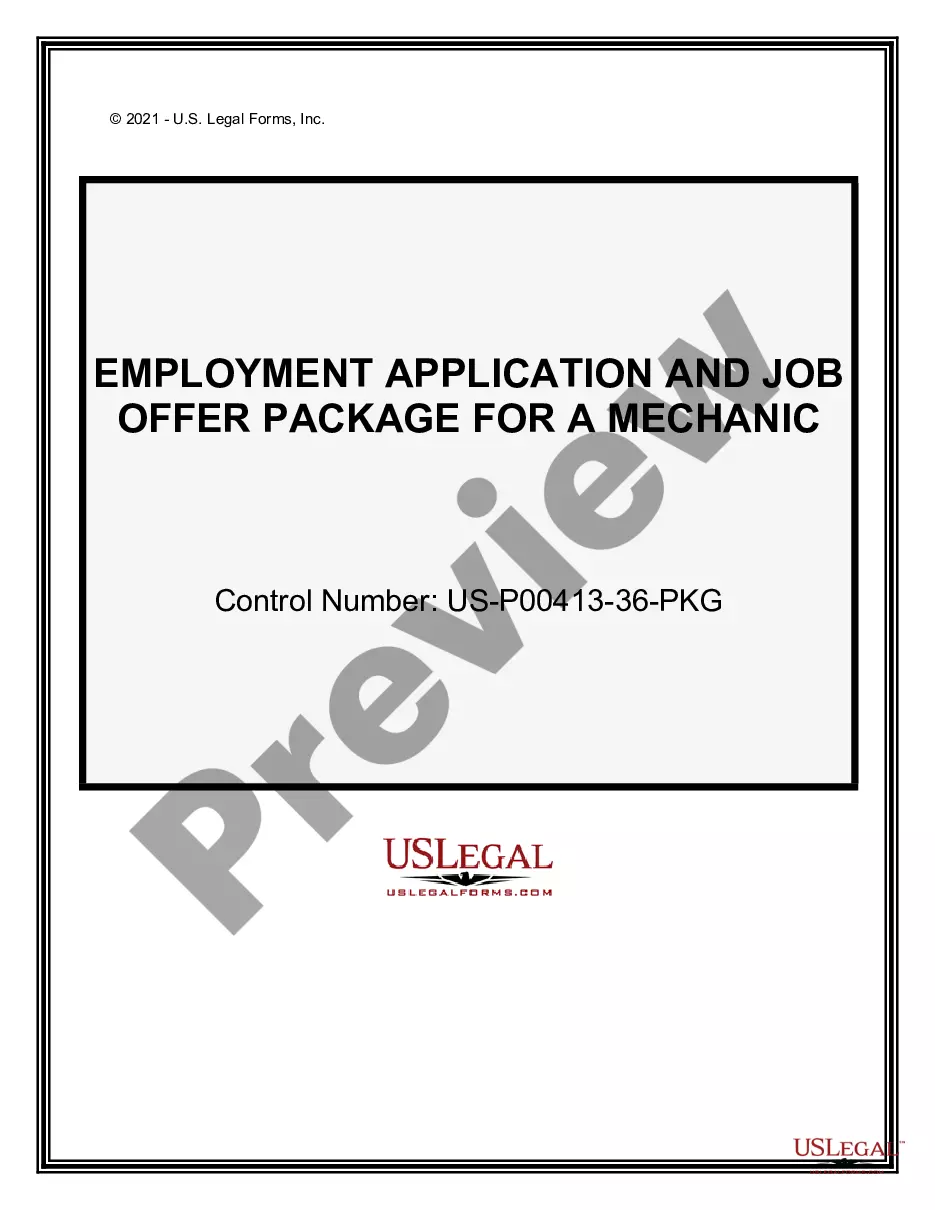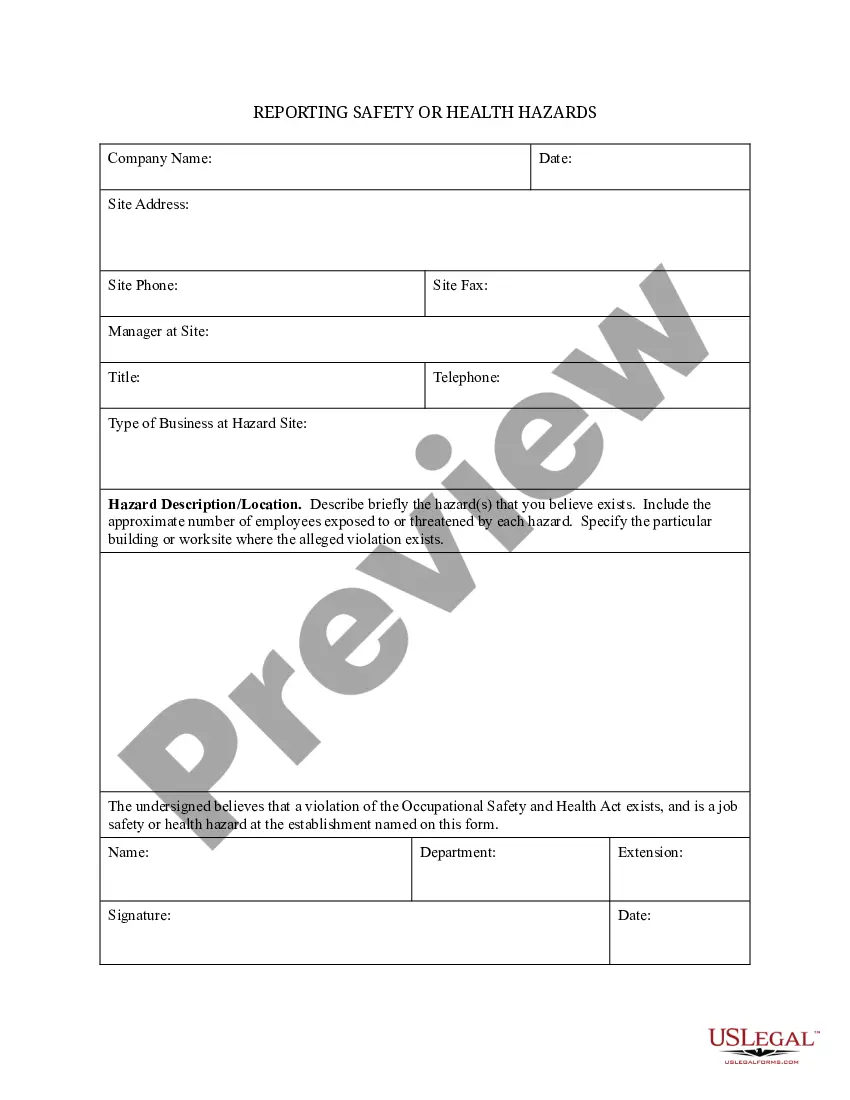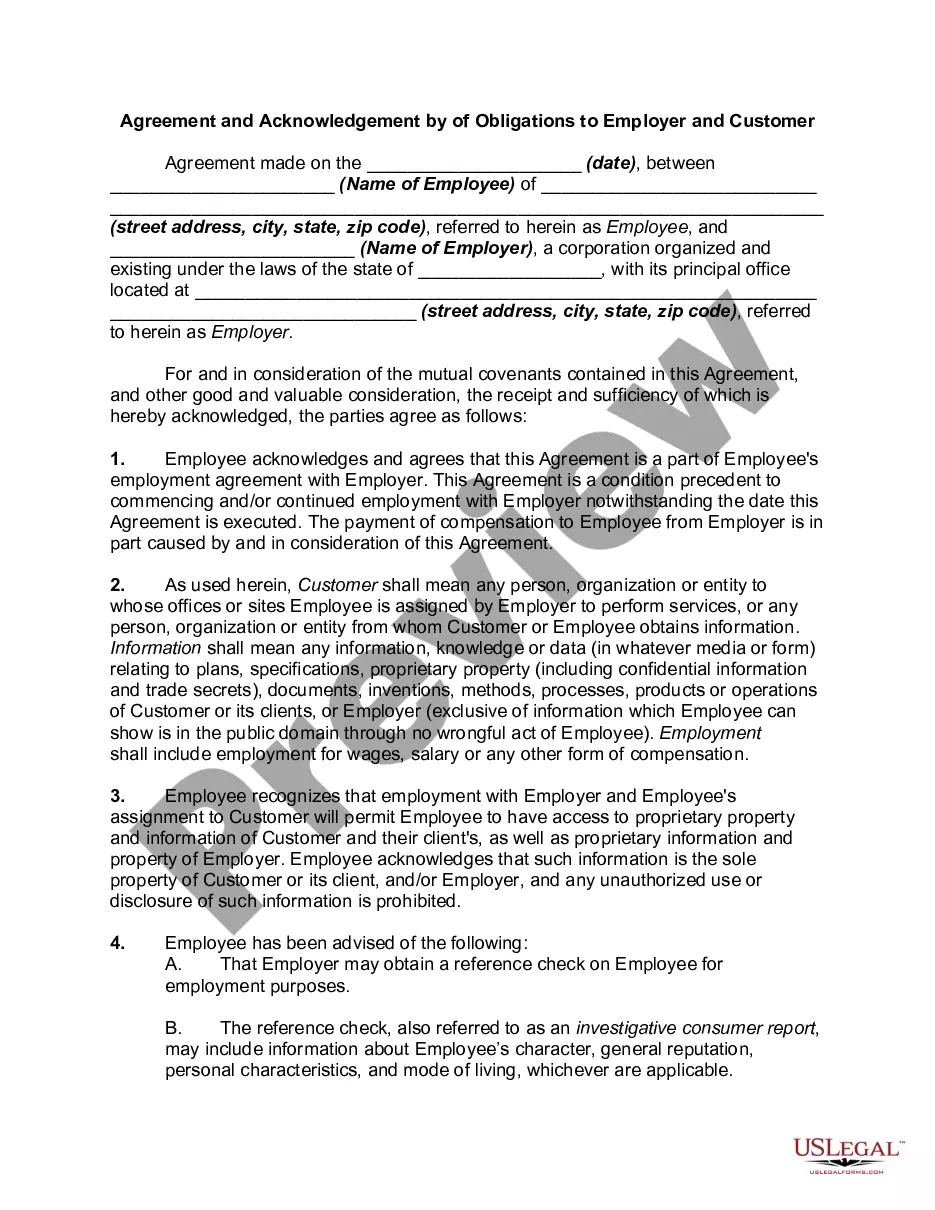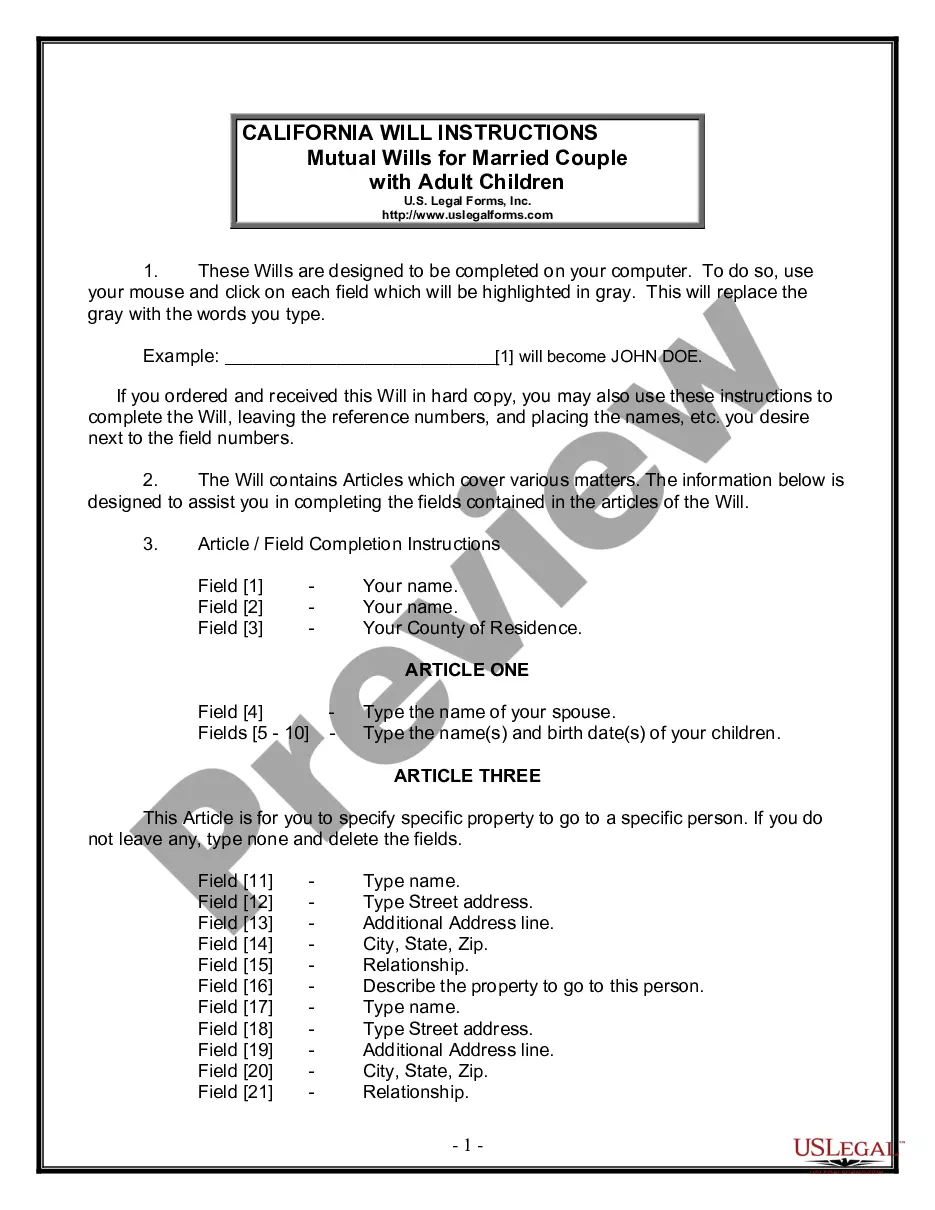Massachusetts Invoice Template for HR Assistant
Description
How to fill out Invoice Template For HR Assistant?
US Legal Forms - one of the largest collections of legal documents in the United States - offers a variety of legal template formats that you can download or print.
Using the website, you can obtain thousands of forms for business and personal use, organized by categories, states, or keywords. You can find the latest versions of forms like the Massachusetts Invoice Template for HR Assistant in no time.
If you already have an account, Log In and download the Massachusetts Invoice Template for HR Assistant from the US Legal Forms database. The Download button will be available on every form you view. You can access all previously downloaded forms in the My documents section of your account.
Complete the transaction. Use your credit card or PayPal account to finalize the purchase.
Select the format and download the form to your device. Make edits. Fill out, modify, print, and sign the downloaded Massachusetts Invoice Template for HR Assistant. Each template you add to your account has no expiration date and belongs to you indefinitely. Therefore, if you wish to download or print another copy, simply navigate to the My documents section and click on the form you need. Access the Massachusetts Invoice Template for HR Assistant with US Legal Forms, one of the most extensive collections of legal document templates. Utilize a multitude of professional and state-specific templates that address your business or personal needs and requirements.
- Make sure you have selected the correct form for your city/state.
- Click the Review button to examine the form’s content.
- Check the form summary to confirm that you have chosen the right form.
- If the form does not meet your needs, use the Search box at the top of the screen to find one that does.
- Once you are satisfied with the form, confirm your choice by clicking the Buy now button.
- Next, select the pricing plan you desire and provide your information to register for an account.
Form popularity
FAQ
To format an invoice in Word, start with a blank document or choose an existing template. Add your logo and business details at the top, followed by the customer's information. Utilize a Massachusetts Invoice Template for HR Assistant for guidance, ensuring you include itemization of services, totals, and other relevant sections in an organized manner.
Creating an invoice format involves determining the necessary information you need to collect, such as services rendered, payment terms, and due dates. You can use a Massachusetts Invoice Template for HR Assistant to simplify this process, as it will provide a structured layout to fill in your details. Make sure to keep the format consistent with your branding for a professional appearance.
To layout a simple invoice, start with your business information at the top, followed by the client's details. Next, include a clear title that states 'Invoice' or 'Bill,' followed by the invoice number and date. Incorporating a Massachusetts Invoice Template for HR Assistant can help you organize this information effectively, ensuring clarity for both you and the client.
Yes, Microsoft Word offers various built-in templates that can help you create an invoice. You can customize these templates to fit your specific needs, including aligning them with your brand. A Massachusetts Invoice Template for HR Assistant can be easily adapted in Word, providing a solid foundation for your invoicing process.
formatted invoice should include essential elements like your business name, contact information, and the recipient's details. Clearly label each section, including invoice number, date, and itemized list of services or products provided. Using a Massachusetts Invoice Template for HR Assistant can streamline the format, ensuring that all necessary details are included in a professional manner.
Creating an invoice format involves several key elements. Include your business name, a unique invoice number, client information, and a clear list of services provided. A Massachusetts Invoice Template for HR Assistant not only saves time but also ensures you have a professional format that meets standard invoicing practices.
To fill in an invoice template, start with your basic information and that of your client. Next, detail the services or products provided with corresponding prices and totals. A Massachusetts Invoice Template for HR Assistant ensures you have a user-friendly format that guides you through each step without missing vital details.
When writing an invoice to your employer, you should be clear and professional. Include both your and your employer’s contact information, a breakdown of services rendered, and the total owed. Using a structured format like a Massachusetts Invoice Template for HR Assistant can help you present your information clearly and concisely.
Filling out an invoice template involves several steps. Start by entering your contact information and the details of your client. Next, list the services or products you provided along with their respective costs. Utilizing a Massachusetts Invoice Template for HR Assistant can streamline this process, helping you fill out each section correctly.
Creating a simple invoice template requires some essential elements. Include fields for your business name, client information, a unique invoice number, item descriptions, and total amounts. With a Massachusetts Invoice Template for HR Assistant, you can simplify this process while ensuring you don’t miss any crucial components.