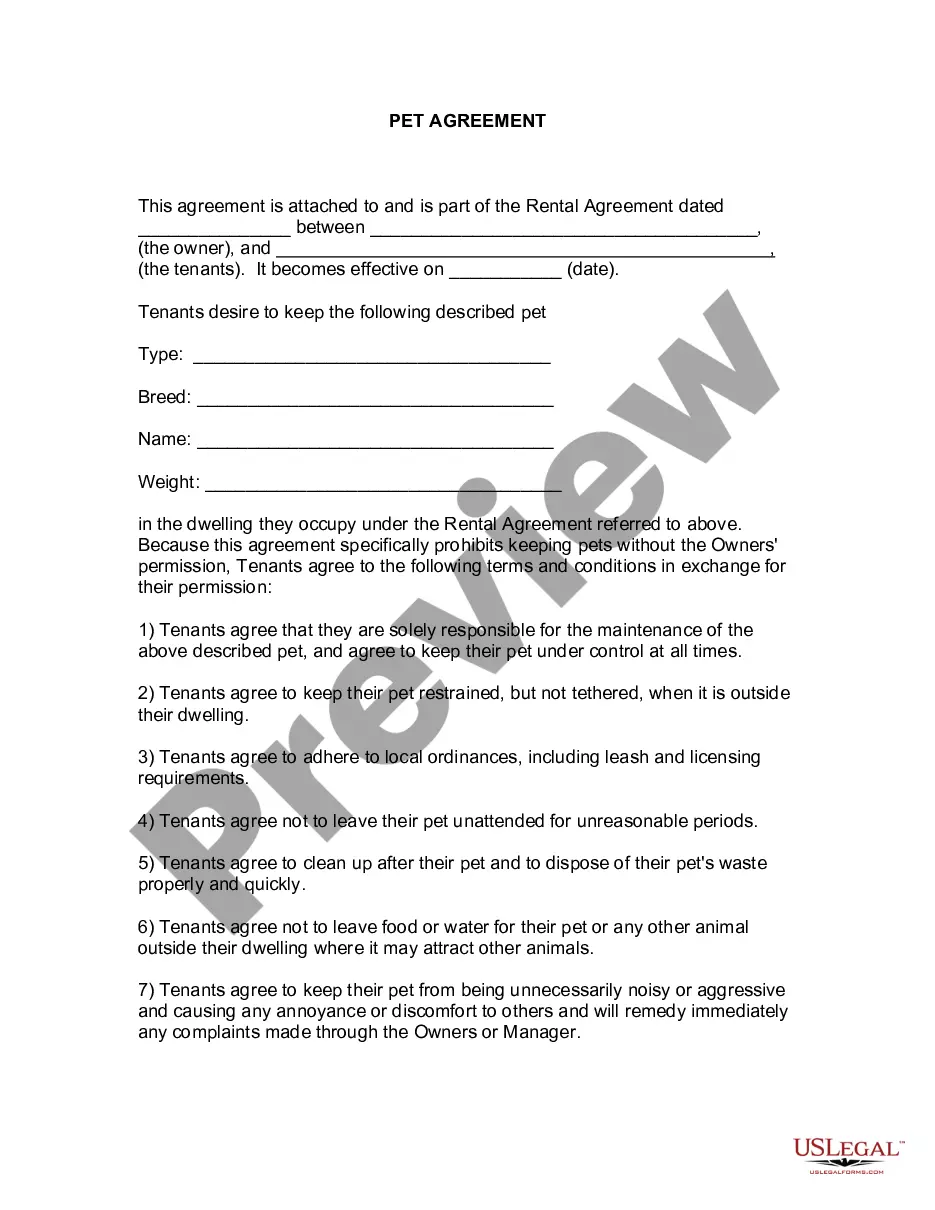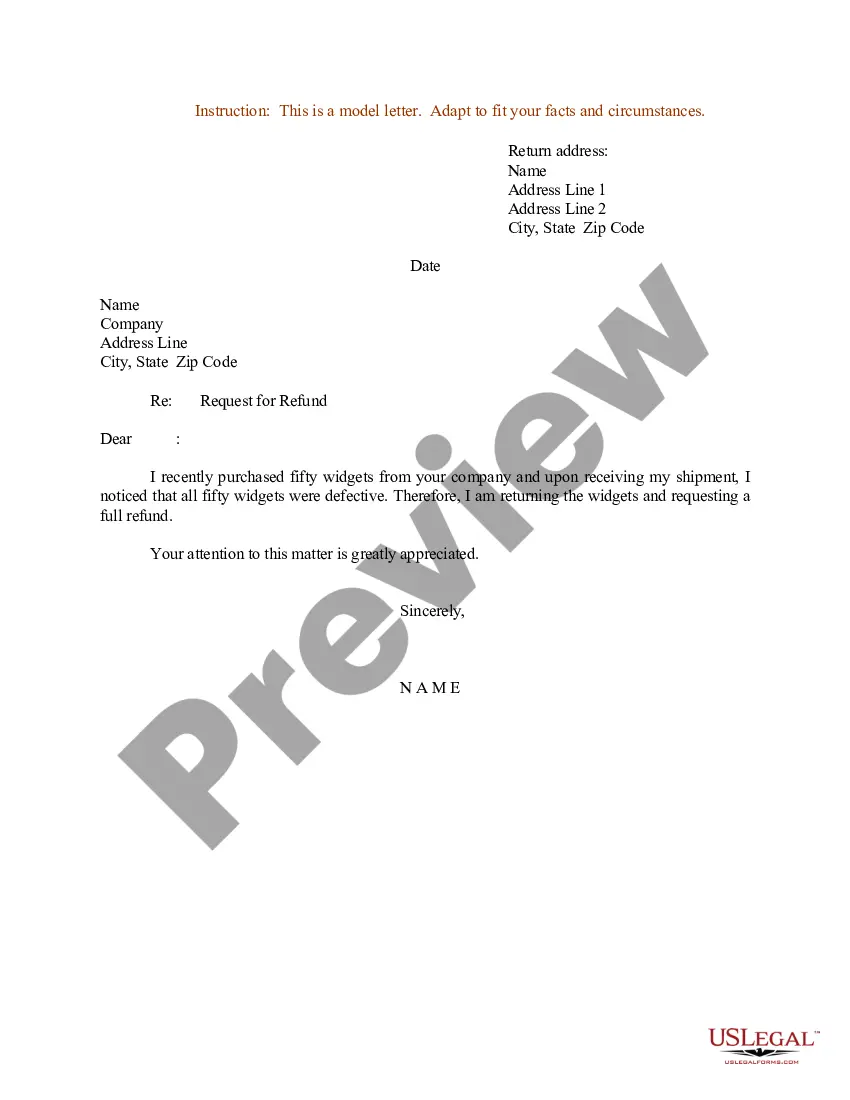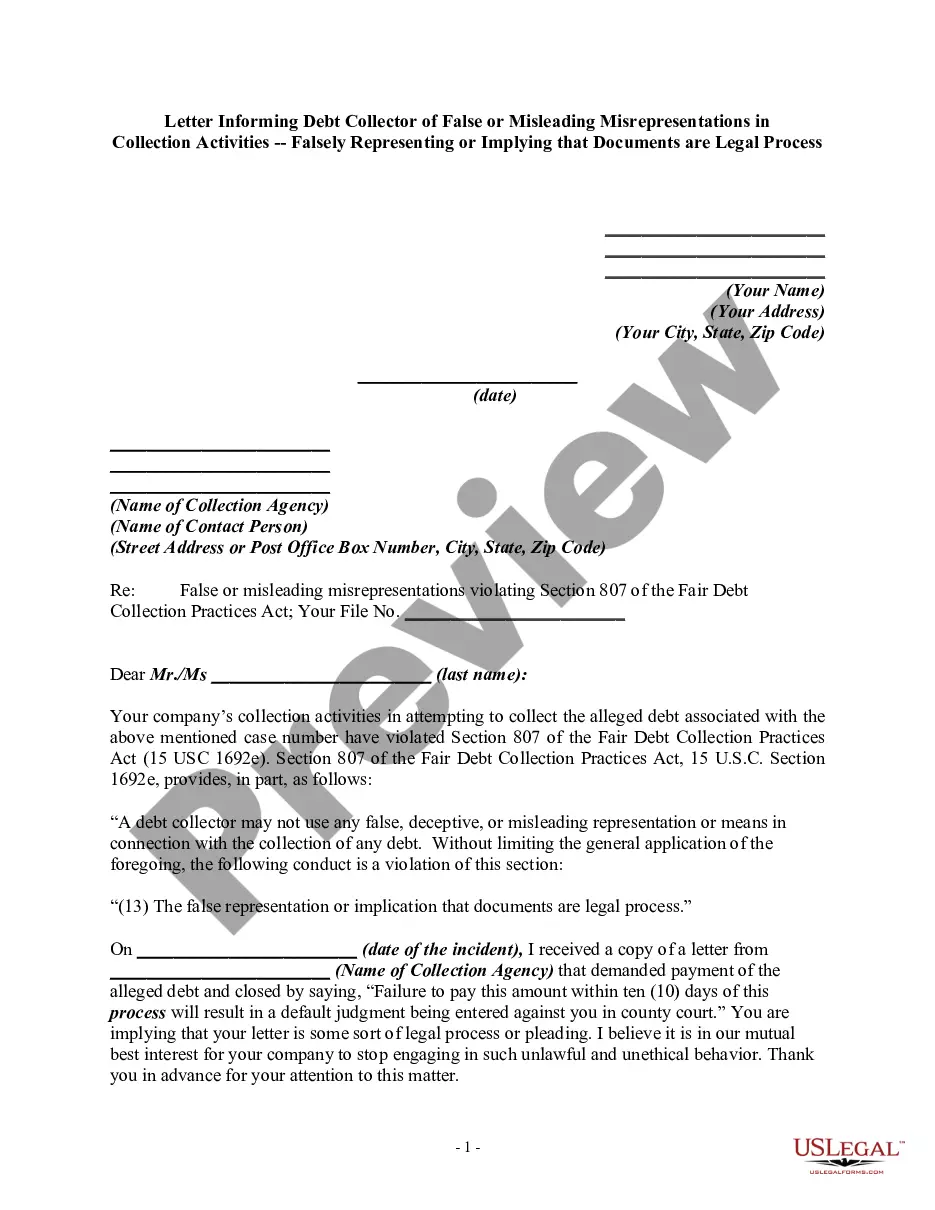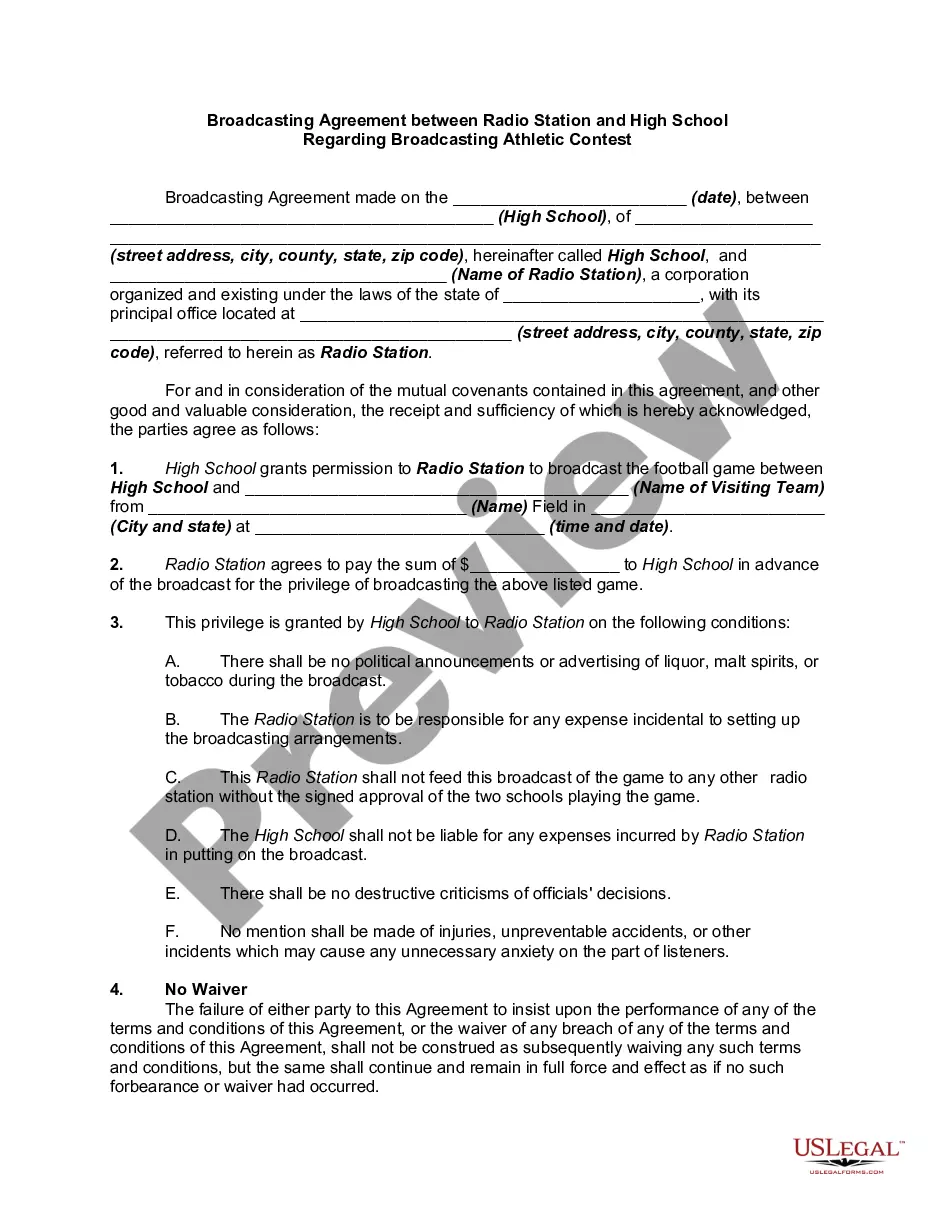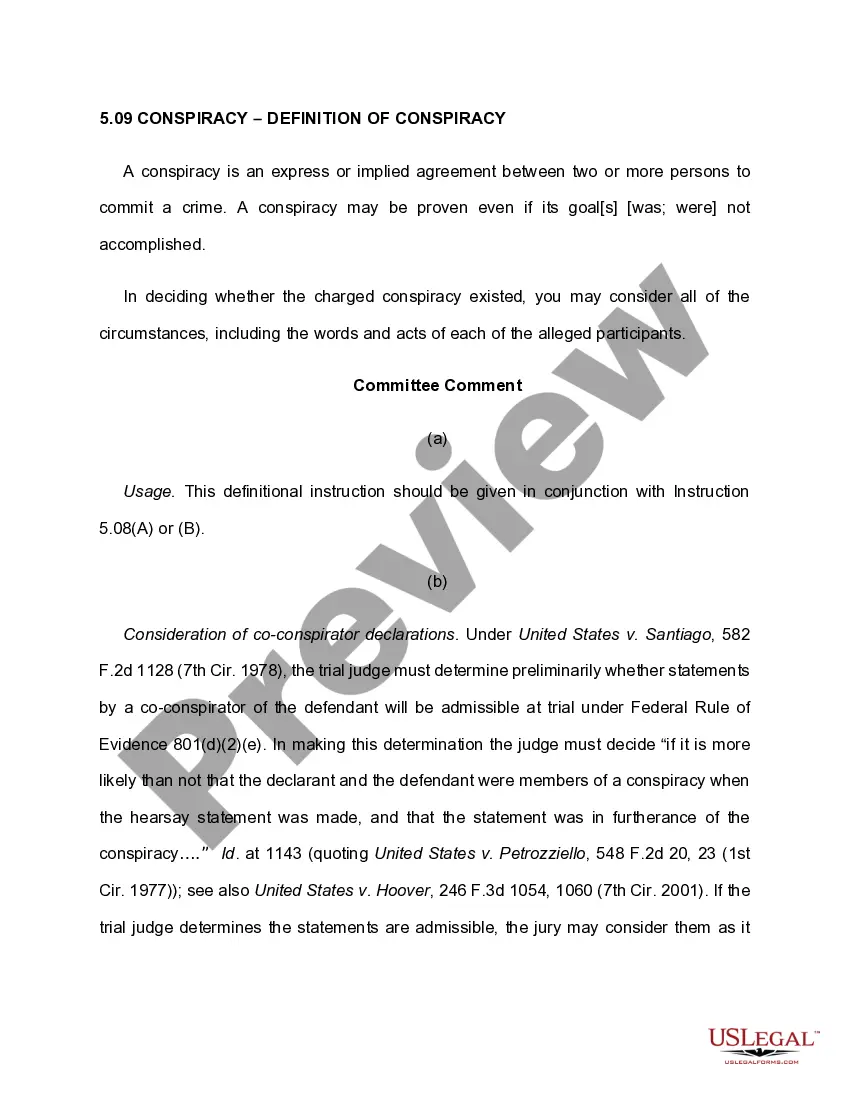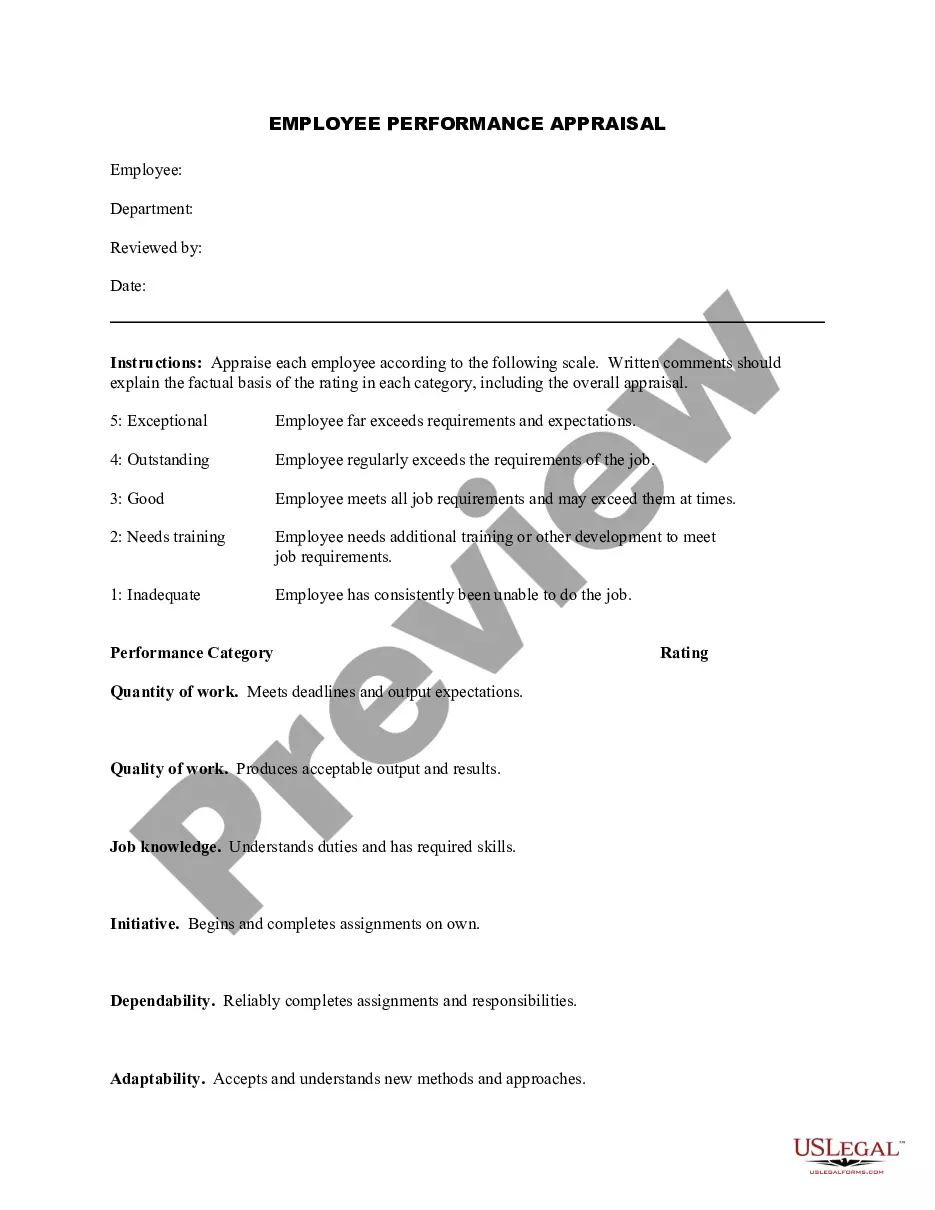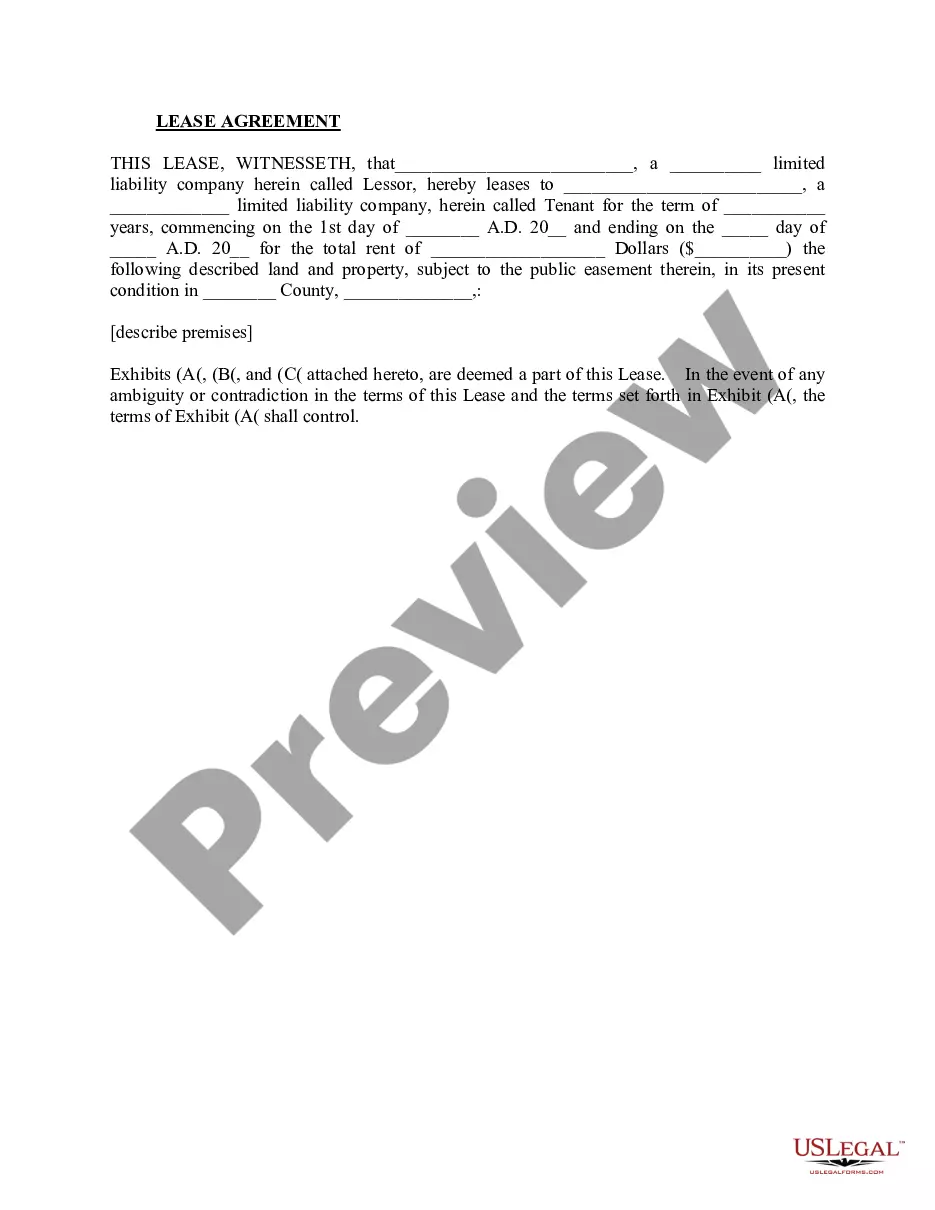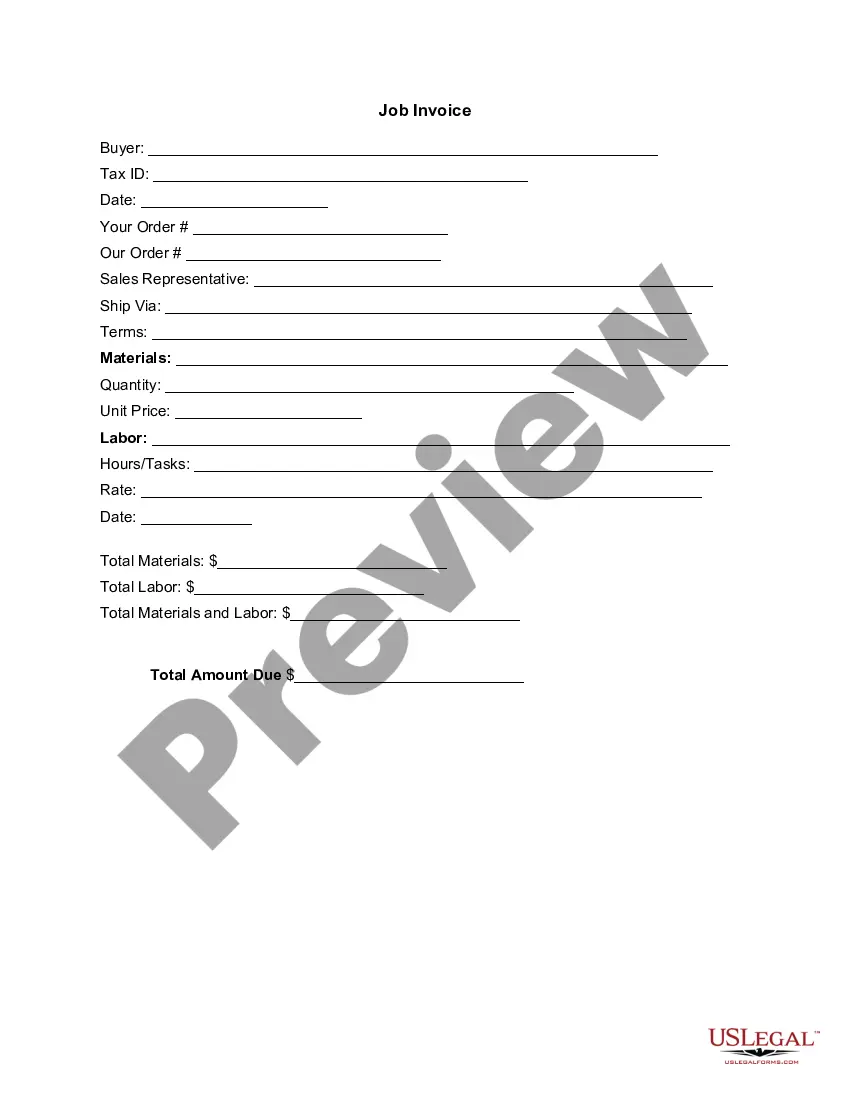Massachusetts Invoice Template for Lifeguard
Description
How to fill out Invoice Template For Lifeguard?
You have the capability to dedicate online time trying to locate the valid document format that meets the federal and state requirements you require.
US Legal Forms provides a vast array of valid forms that have been reviewed by experts.
It is easy to obtain or print the Massachusetts Invoice Template for Lifeguard from their service.
To find another version of the form, utilize the Search field to locate the format that suits your needs and requirements.
- If you possess a US Legal Forms account, you can sign in and click on the Download button.
- Then, you can complete, modify, print, or sign the Massachusetts Invoice Template for Lifeguard.
- Each valid document format you buy is yours indefinitely.
- To obtain an additional copy of a purchased form, go to the My documents section and click on the associated button.
- If you are using the US Legal Forms website for the first time, follow the simple instructions below.
- First, make sure you have selected the correct document format for your chosen state/city.
- Review the form description to confirm you have chosen the accurate form.
Form popularity
FAQ
Creating an invoice file can be done efficiently using a Massachusetts Invoice Template for Lifeguard. Choose a format like PDF or Word to draft your invoice, then input all required information. Once completed, save the file with a clear name that identifies it, and you can easily share it with your clients or upload it to the necessary platforms. Regularly updating your templates ensures you maintain consistency in your invoicing.
Filling out an invoice template involves several key steps. Start by entering your business information and that of your client, followed by a clear description of the services provided. When using a Massachusetts Invoice Template for Lifeguard, include the date, payment terms, and any taxes. This clarity ensures your invoice is professional and easy to understand.
Submitting an invoice to your plan manager is straightforward. Prepare your invoice using the Massachusetts Invoice Template for Lifeguard to ensure it includes all necessary details. You can typically send it via email or through your organization's designated portal. Make sure to follow any specific submission procedures your plan manager has outlined.
To submit an invoice to WAWF, first, create your invoice using a reliable Massachusetts Invoice Template for Lifeguard. After you've completed your invoice, log into the WAWF system and select the option for submitting an invoice. Follow the provided instructions to upload your invoice and ensure you attach any required documents. Always double-check for accuracy to facilitate a smooth payment process.
A WAWF invoice, or Wide Area Workflow invoice, is a digital billing method used by the Department of Defense. This invoicing system streamlines how contractors submit their invoices for services rendered, like lifeguard services. By using a Massachusetts Invoice Template for Lifeguard, you can ensure that your invoice meets the necessary requirements for WAWF submission. This process enhances efficiency and reduces errors.
To submit an invoice, you will need to have your completed Massachusetts Invoice Template for Lifeguard ready. Many platforms allow electronic submission, making it quick and easy. You can upload your invoice directly or send it through email, depending on your client's preferences. Ensure that you follow any specific guidelines they require for a smooth processing.
To set up an invoice template, start with a clean layout that includes all essential fields such as your information, client's details, and service descriptions. A Massachusetts Invoice Template for Lifeguard can offer a solid foundation for creating your template. Customize the fields according to your business needs and standardize the design for consistency. This preparation will significantly improve your invoicing process.
The format of a commercial invoice typically includes sections for both the seller's and buyer's information, a detailed description of the goods or services, quantities, and unit prices. A Massachusetts Invoice Template for Lifeguard can provide a clear and structured layout to follow. This format helps ensure all necessary information is communicated effectively. Be sure to include specific payment terms and conditions as well.
To create a service invoice, gather all necessary details such as your business information, client information, and a clear description of the services rendered. Make sure to use a Massachusetts Invoice Template for Lifeguard for ease of use and an organized layout. Include payment terms and methods to facilitate smooth transactions. Accuracy and clarity will help enhance your professional image.
To make an invoice for personal training, start by detailing the services you provided, including dates and duration of sessions. You can also use a Massachusetts Invoice Template for Lifeguard to make this task easier and more organized. Include your contact information, your client's details, and the total amount due. Be sure to set clear payment terms to ensure timely payments.