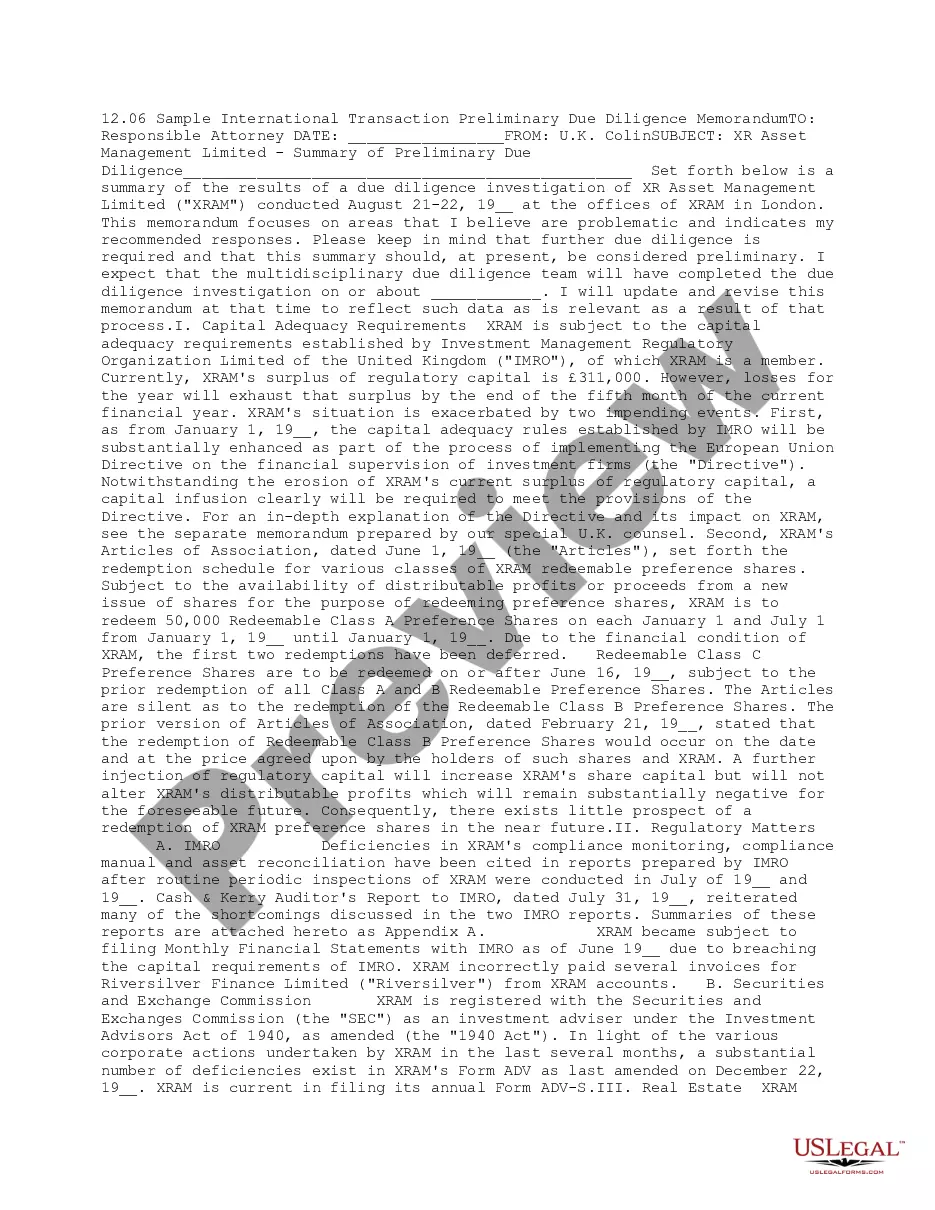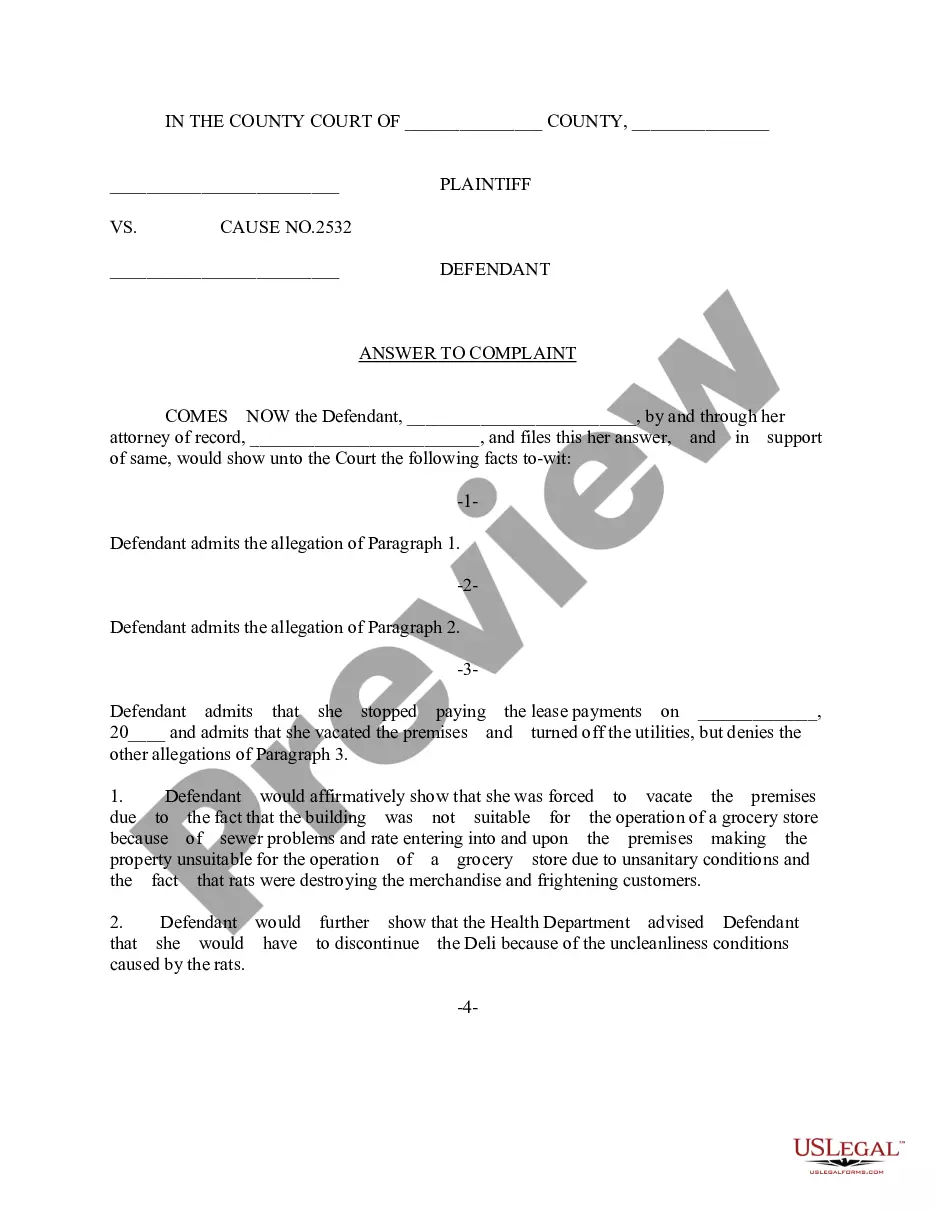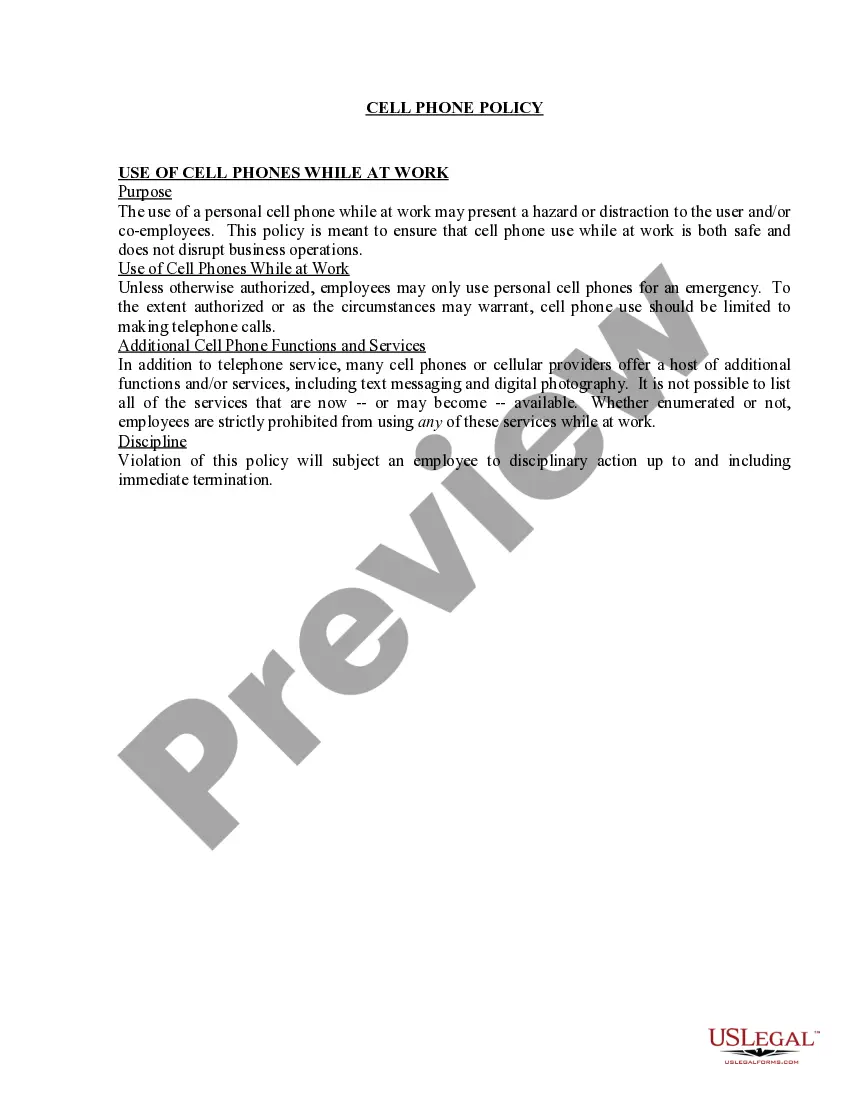Louisiana Invoice Template for Postman
Description
How to fill out Invoice Template For Postman?
Have you found yourself in a situation where you require documentation for either business or personal purposes frequently.
There are numerous authentic form templates available on the internet, but locating ones you can trust is not simple.
US Legal Forms provides a vast array of form templates, including the Louisiana Invoice Template for Postman, that are designed to comply with state and federal regulations.
Once you obtain the correct form, click on Acquire now.
Choose the pricing plan you want, fill in the required information to create your account, and pay for the order using your PayPal or Visa or Mastercard.
- If you are already familiar with the US Legal Forms website and have an account, simply Log In.
- After that, you can download the Louisiana Invoice Template for Postman design.
- If you don't have an account and want to start using US Legal Forms, follow these instructions.
- Find the form you need and ensure it is for the correct city/region.
- Use the Preview button to review the form.
- Read the description to make sure you have chosen the correct form.
- If the form isn't what you're looking for, utilize the Search field to find the form that meets your needs and requirements.
Form popularity
FAQ
Writing a simple invoice is straightforward when you start with a Louisiana Invoice Template for Postman. Keep it clean and organized with your details at the top, followed by the recipient's information. List the items or services and their costs, and include payment terms and the total due. Simplicity helps ensure clarity and swift payments.
Yes, you can invoice someone before delivery by creating a pro forma invoice using a Louisiana Invoice Template for Postman. This document outlines the services or products and their costs before actual delivery. It helps ensure that both parties understand the financial terms, allowing for smooth transaction completion once delivery occurs.
Filling out a service invoice requires using a Louisiana Invoice Template for Postman to guide you through process easily. Begin by adding professional details, such as your name or brand, and the client's name. Specify the services rendered in detail, including the hours worked and the rates charged. Make sure to calculate the total amount and specify the payment methods and due date.
When writing an invoice for delivery, make sure to clearly mention the delivery service alongside the items delivered in a Louisiana Invoice Template for Postman. Start with your business information and recipient details, followed by a detailed description of the goods. Don't forget to include delivery charges, payment terms, and any tracking information if applicable.
To fill in a tax invoice statement, utilize a Louisiana Invoice Template for Postman to ensure compliance with tax regulations. Include your business's tax identification number along with the client’s information. Detail the goods or services provided, specifying the tax rate applied, and include the total tax amount. This clarity helps both you and the client maintain accurate financial records.
When filling out an invoice template, begin with your contact information and the client's details at the top. Add a descriptive list of items or services rendered, with individual prices and quantities. Include the subtotal, applicable taxes, and the total amount due. Finally, make sure to state the payment methods accepted and due date for payment with a Louisiana Invoice Template for Postman.
To make an invoice for receiving payment, start by using a Louisiana Invoice Template for Postman, which ensures all necessary details are covered. Include your business name, address, and the recipient's information. Clearly list the products or services provided, along with their costs, payment terms, and due date. Finally, provide a unique invoice number for tracking purposes.
To create an invoice for services rendered, begin by documenting the services you provided along with their associated costs. Utilizing the Louisiana Invoice Template for Postman helps you present this information professionally and consistently. Platforms like US Legal Forms offer templates that simplify the process, ensuring you include critical details like payment due dates and terms. This structured approach enhances communication and helps ensure timely payments.
Creating an invoice to send is straightforward with the Louisiana Invoice Template for Postman. First, gather all pertinent information such as service details, amounts, and payment terms. You can use a template from US Legal Forms, which will guide you through the process and help you include all necessary details. With these resources, you can confidently generate an invoice that clearly communicates your billing needs.
To obtain a Louisiana Invoice Template for Postman, you can start by reaching out to your client or service provider directly. Simply express your need for a structured invoice template to streamline payment processes. Additionally, you can visit platforms like US Legal Forms, where you will find a variety of invoice templates tailored to your needs. This approach not only saves time but ensures clarity in your invoicing.