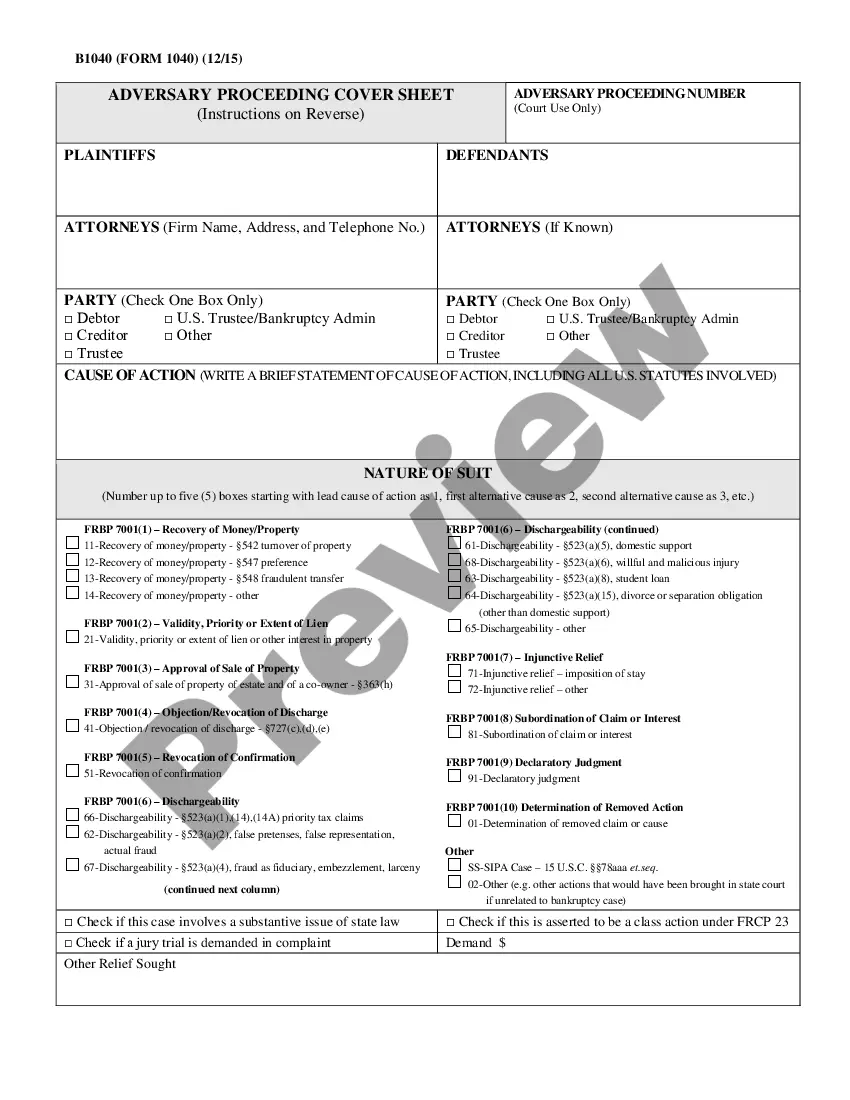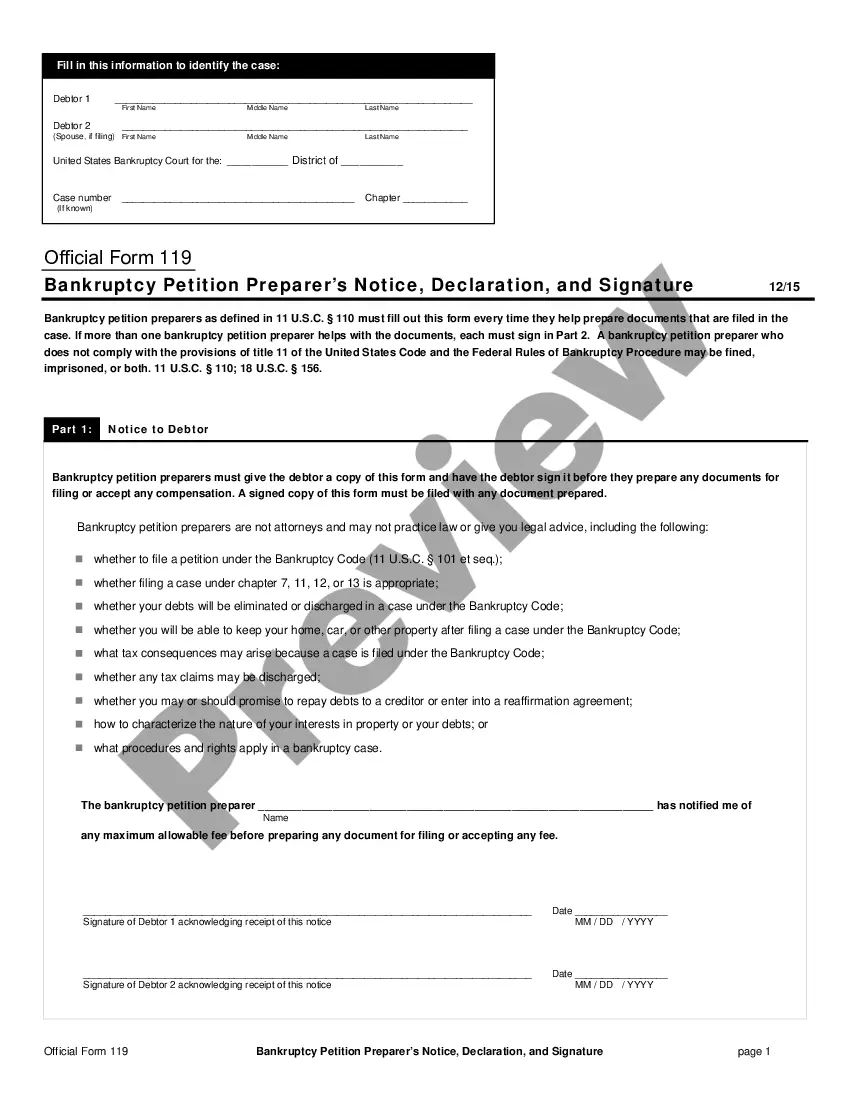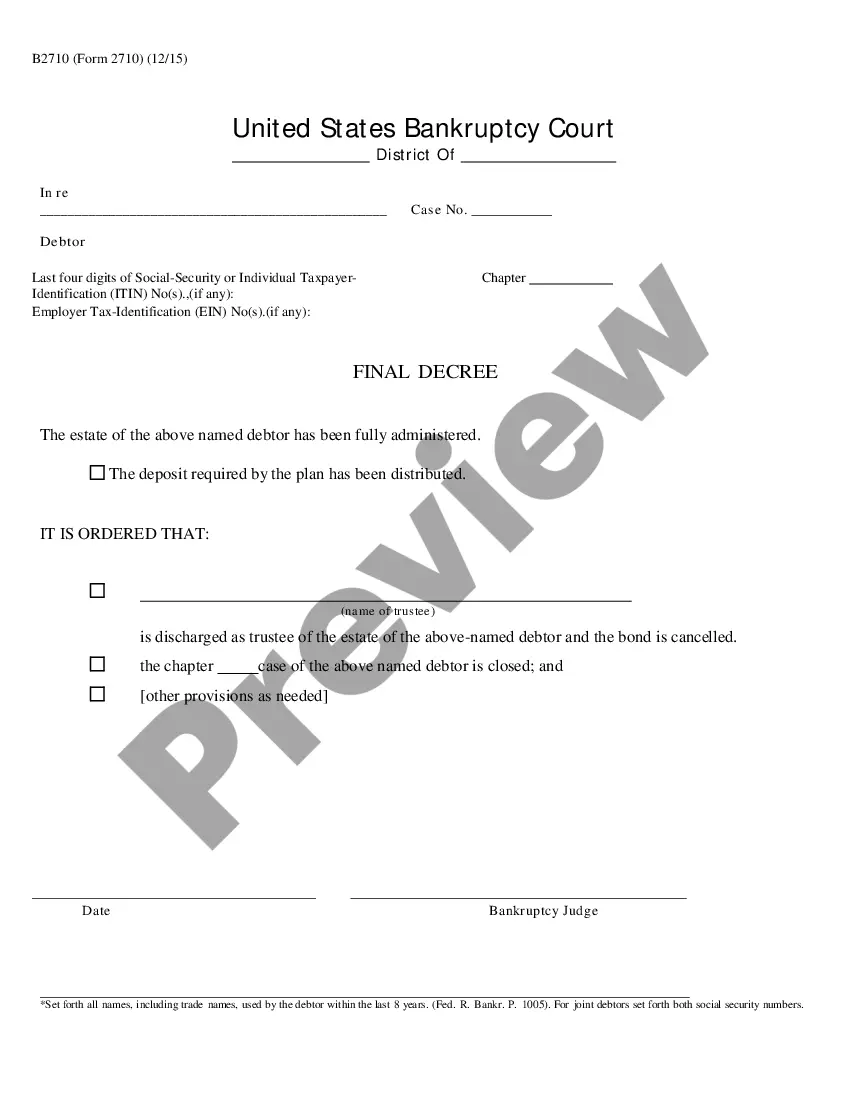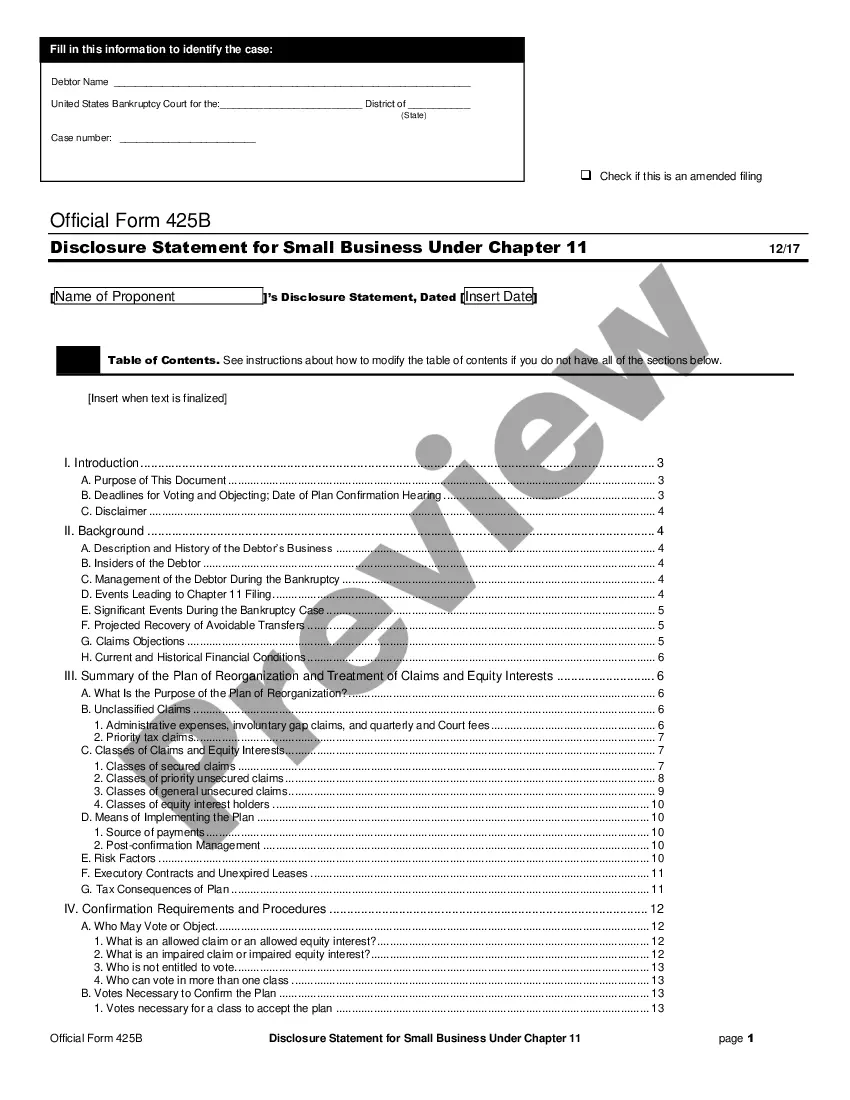The Louisiana Declaration Regarding Electronic Filing is a document that is filed with the Louisiana Secretary of State. It serves to declare that the filing entity has accepted the use of electronic filing, and it grants permission to the Louisiana Secretary of State to accept, process, and store electronic records. There are two different types of Louisiana Declaration Regarding Electronic Filing: 1. Louisiana Business Declaration Regarding Electronic Filing: This declaration is filed with the Louisiana Secretary of State by any entity that is conducting business in the state and is looking to file documents electronically. 2. Louisiana Non-Profit Declaration Regarding Electronic Filing: This declaration is filed with the Louisiana Secretary of State by any non-profit entity that is looking to file documents electronically.
Louisiana Declaration Regarding Electronic Filing
Description
How to fill out Louisiana Declaration Regarding Electronic Filing?
Handling official documentation necessitates focus, accuracy, and utilizing appropriately-prepared forms. US Legal Forms has been assisting individuals nationwide in accomplishing this for 25 years, so when you select your Louisiana Declaration Regarding Electronic Filing template from our platform, you can rest assured it adheres to both federal and state standards.
Using our platform is simple and quick. To access the required documentation, all you need is an account with an active subscription. Here’s a brief guide for you to obtain your Louisiana Declaration Regarding Electronic Filing in just minutes.
All documents are crafted for multiple uses, like the Louisiana Declaration Regarding Electronic Filing you see on this page. If you require them again, you can complete them without additional payment - just access the My documents tab in your account and finish your document whenever you need it. Try US Legal Forms and efficiently prepare your business and personal documents while fully complying with legal requirements!
- Be sure to thoroughly examine the form details and its alignment with general and legal standards by previewing it or reviewing its description.
- Look for another official form if the one you’ve accessed doesn’t fit your scenario or state regulations (the option for that is located in the top corner of the page).
- Log in to your account and download the Louisiana Declaration Regarding Electronic Filing in your preferred format. If it’s your first experience with our site, click Buy now to proceed.
- Create an account, choose your subscription plan, and pay using your credit card or PayPal account.
- Select the format in which you wish to save your form and click Download. Print the document or add it to a professional PDF editor for a paper-free preparation.
Form popularity
FAQ
How do I cancel my access? After logging into LaTAP, select the ?my profile? link to open your LaTAP user profile. On this profile page, use the "Cancel My Online Access" button.
A document filed electronically is deemed filed on the date and time stated on the Notice of Electronic Filing (NEF), so you should print out or store electronically a copy of the NEF as proof of filing.
Locate the Taxpayer Updates group and click the Close Accounts hyperlink. Enter the date of closure for each account you wish to close. Important: All returns must be filed up to the closing date. The closing date should match the date of the last filing period.
If your business has been closed or sold, you must file a Request to Close Business Tax Accounts, Form R-3406, to notify LDR to close your tax accounts. If you fail to file this request or to otherwise notify LDR, estimated assessments will continue to be issued.
Louisiana law states that "if a seller or lessor qualifies as a dealer under the definition of the term at R.S. 1(4), they must apply for a sales tax certificate, collect the proper taxes from customers, and file returns with the Department of Revenue".
Types of e-Filing Option 1 - Use Digital Signature Certificate (DSC) to e-File.Option 2 - e-File without Digital Signature Certificate.Option 3 - e-File the Income Tax Return through an e-Return Intermediary (ERI) with or without Digital Signature Certificate (DSC).
To close your tax account using Revenue Online, follow these steps: Log in to Revenue Online. Go to the account you want to close and click "Additional Actions."Select "Cease Account." On the ?Close Account? screen, select an effective date and reason. Click "Submit? and enter your Revenue Online password.
Yes, you can file an original Form 1040 series tax return electronically using any filing status. Filing your return electronically is faster, safer, and more accurate than mailing your tax return because it's transmitted electronically to the IRS computer systems.