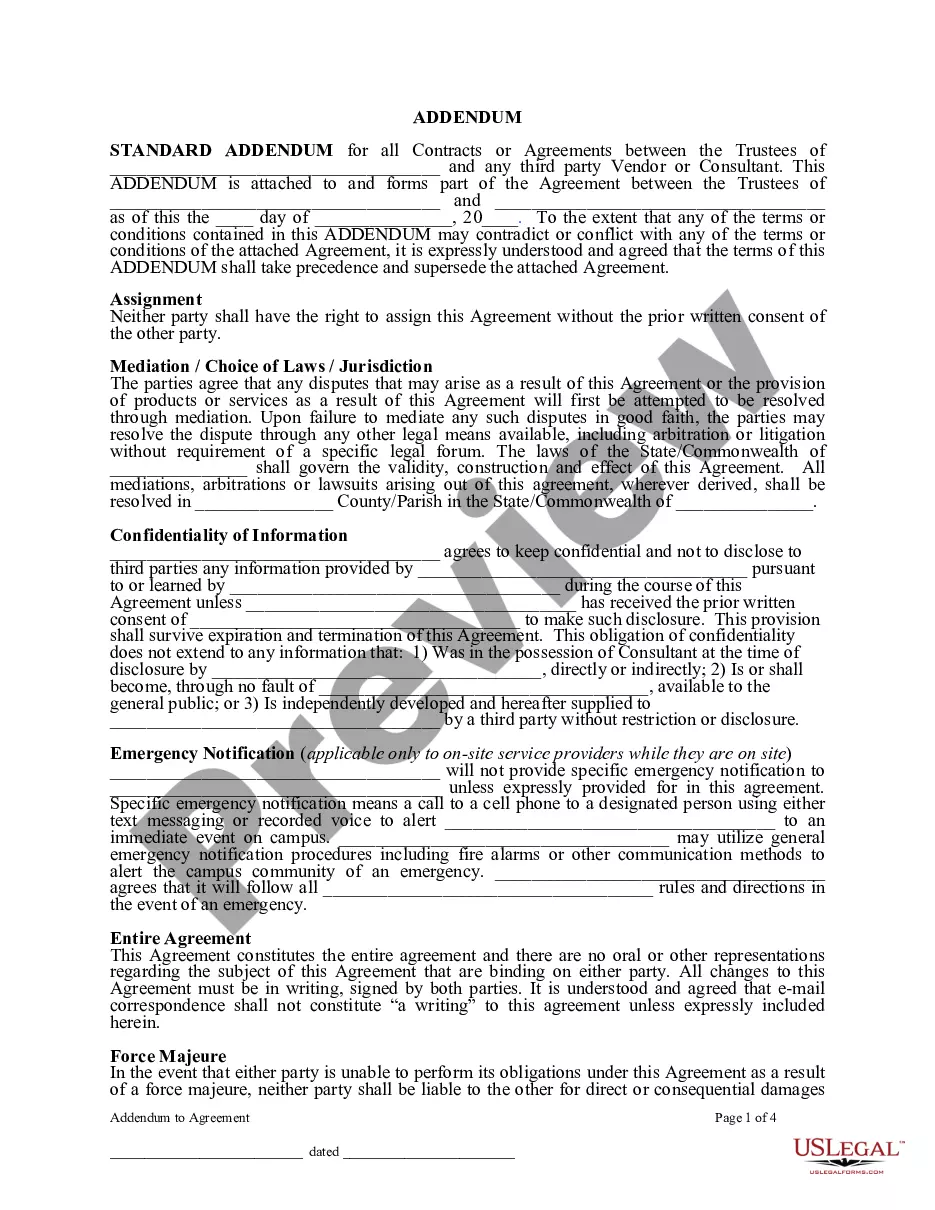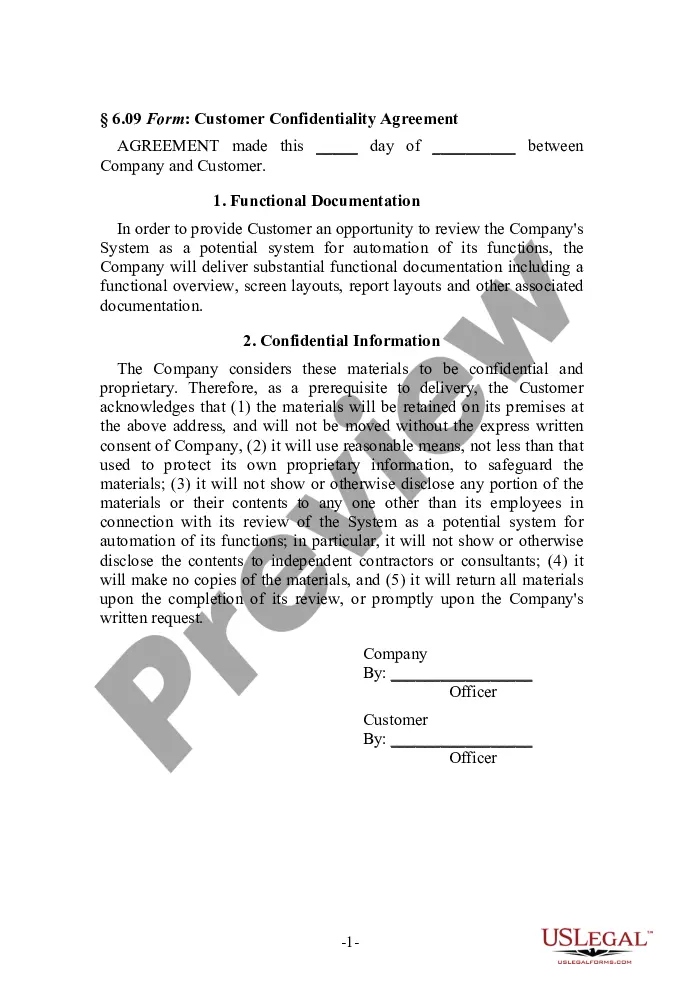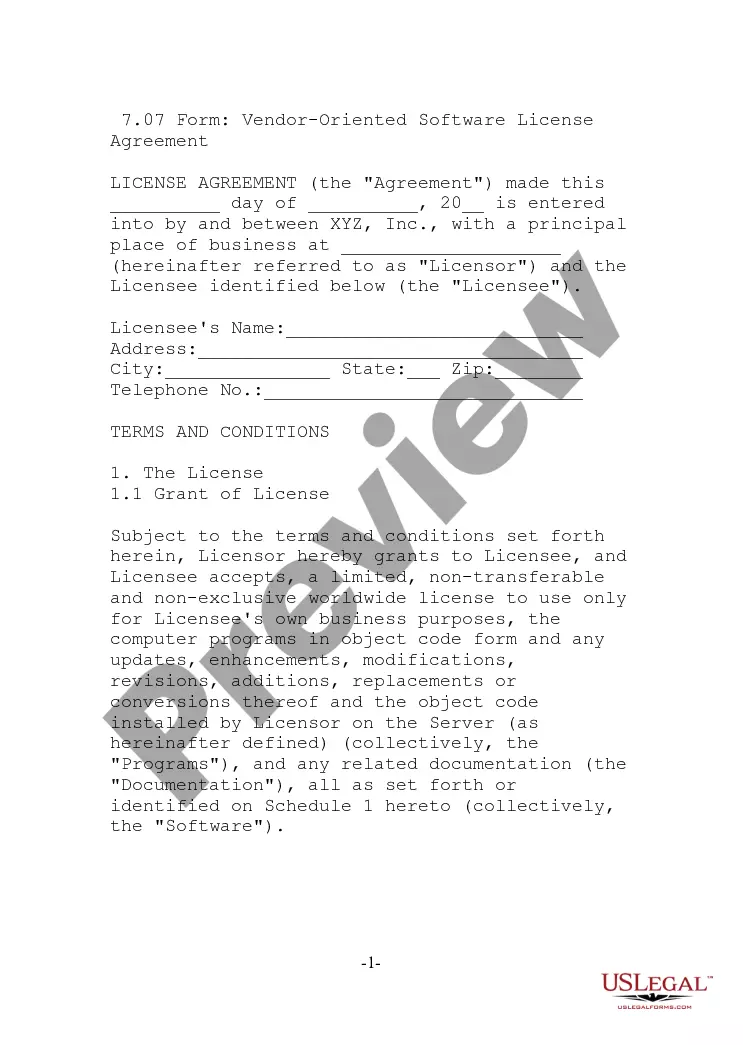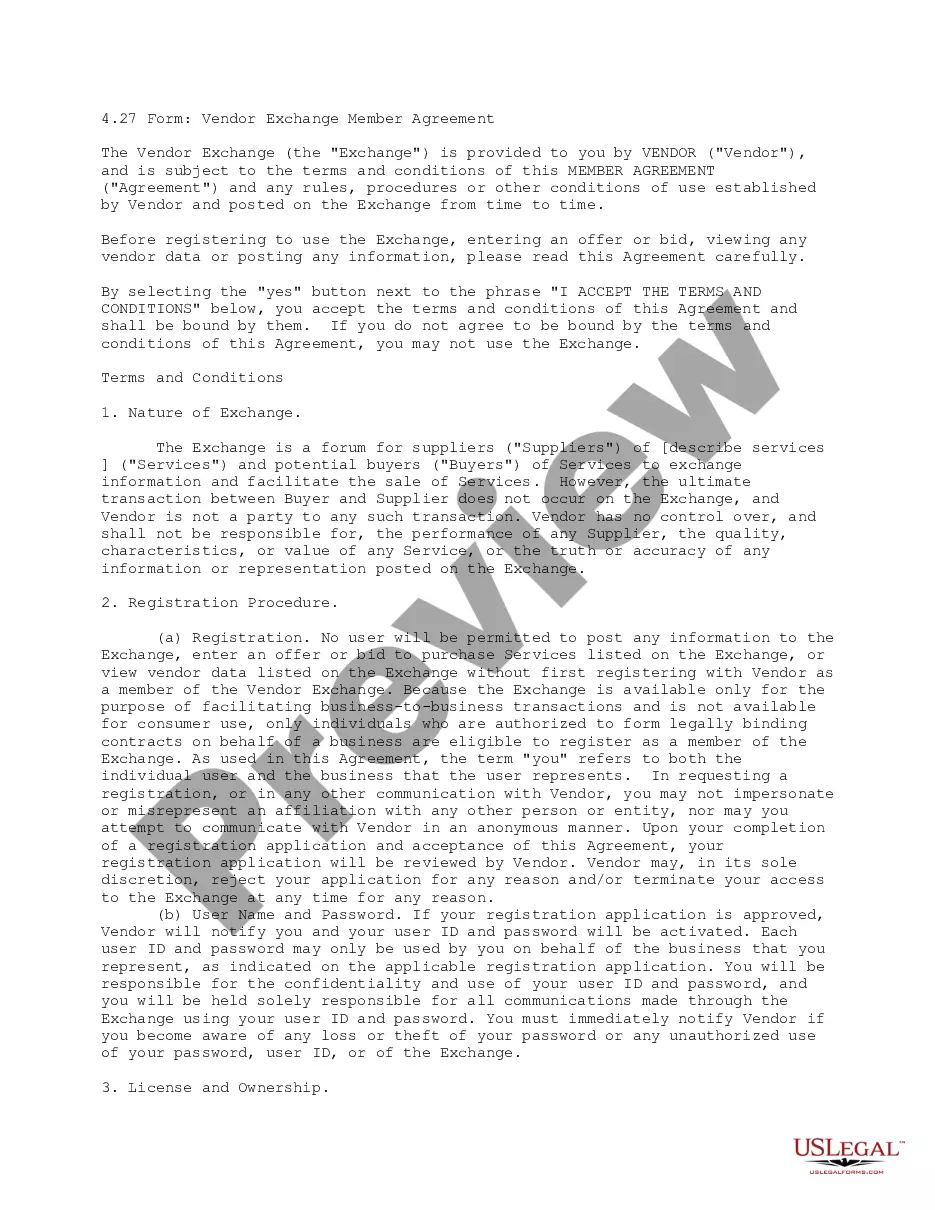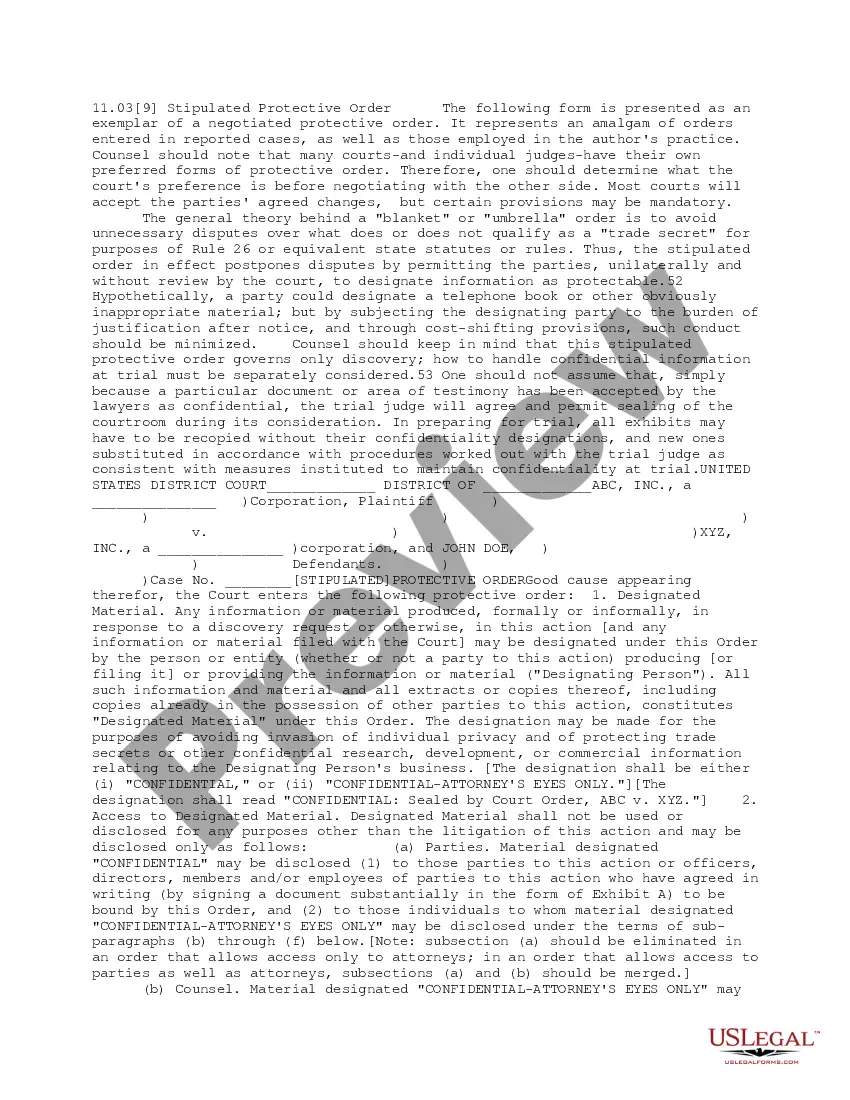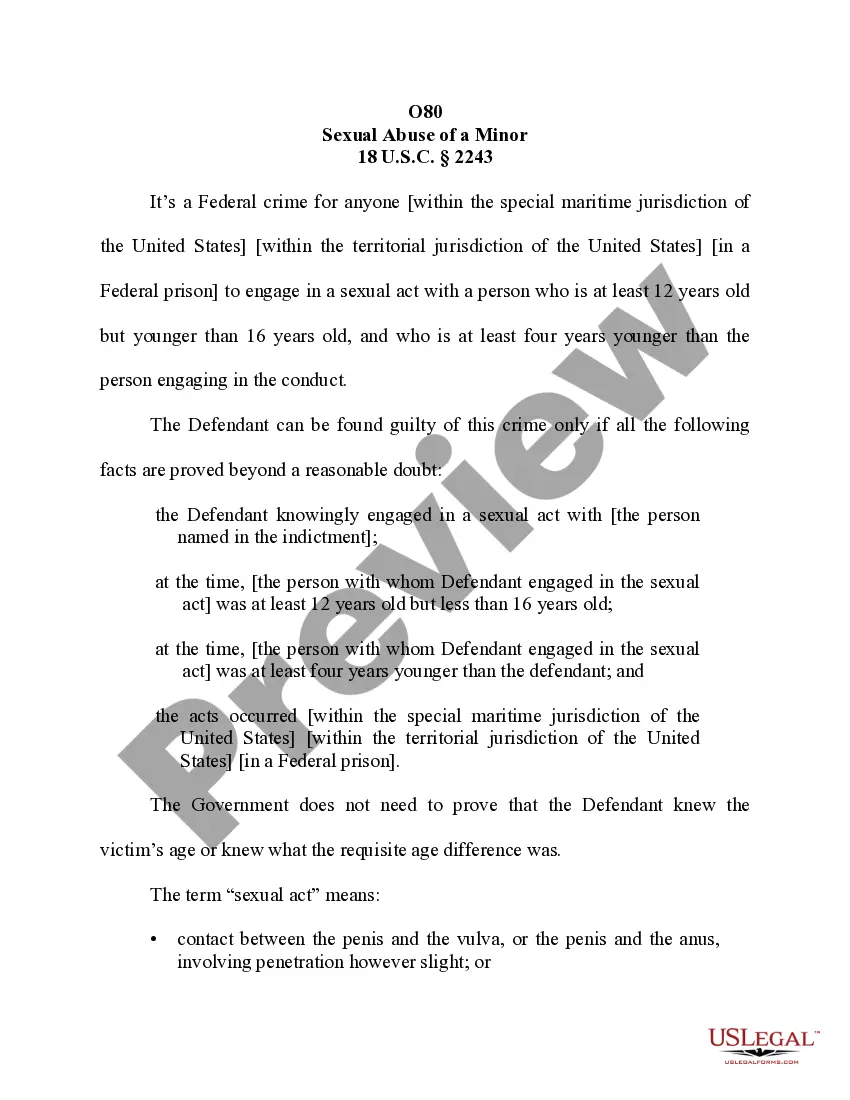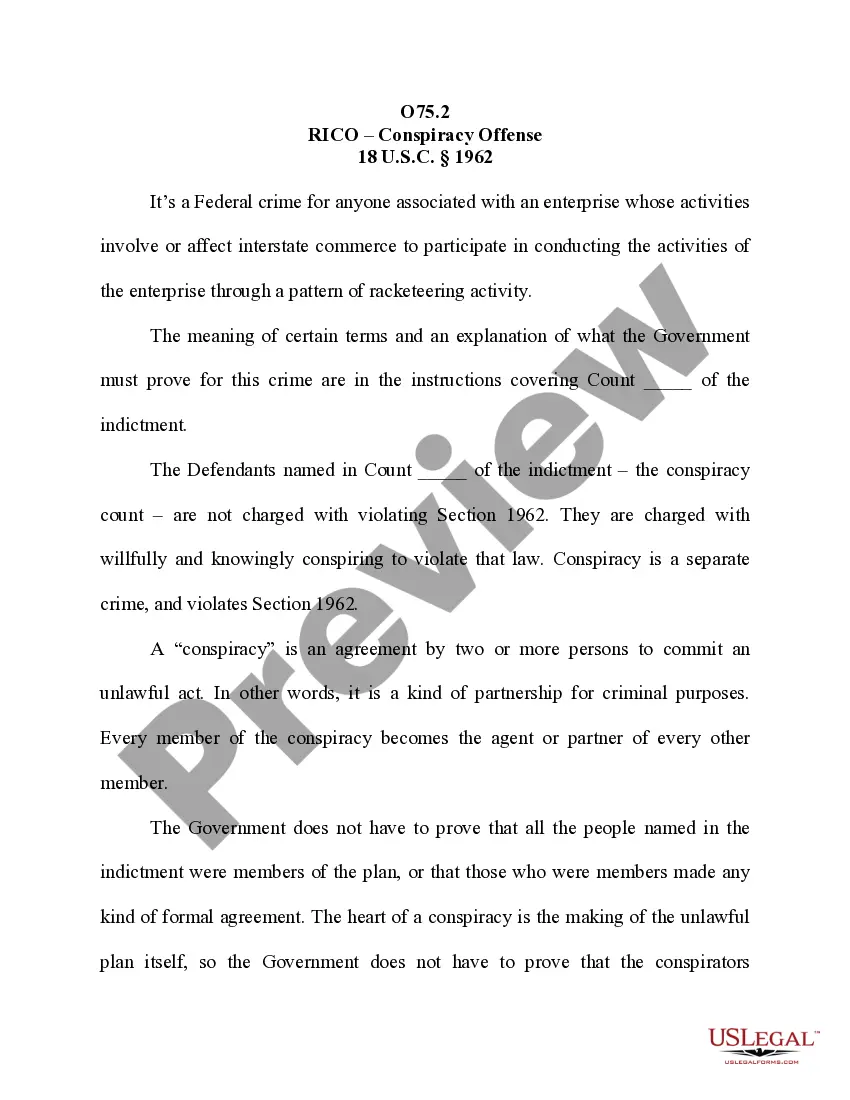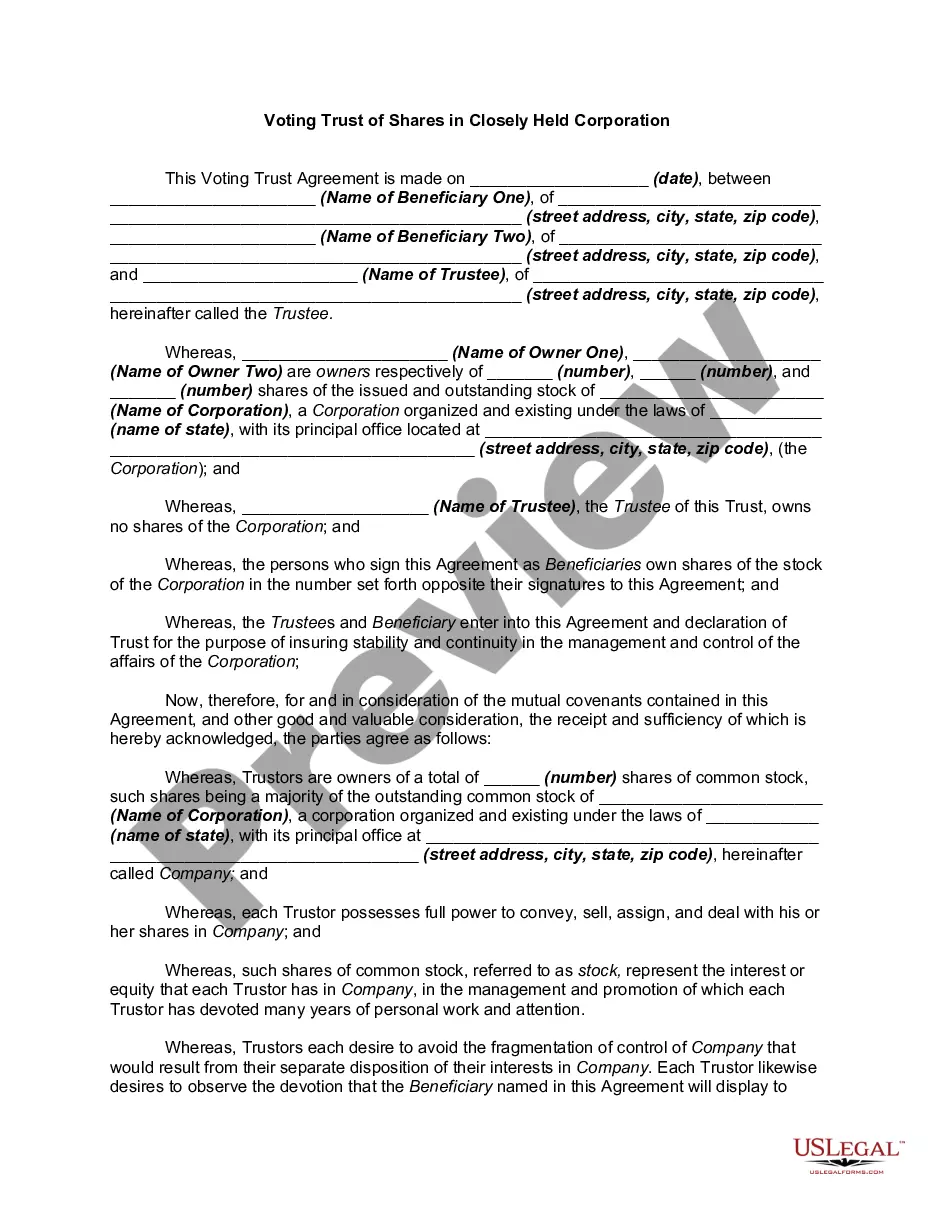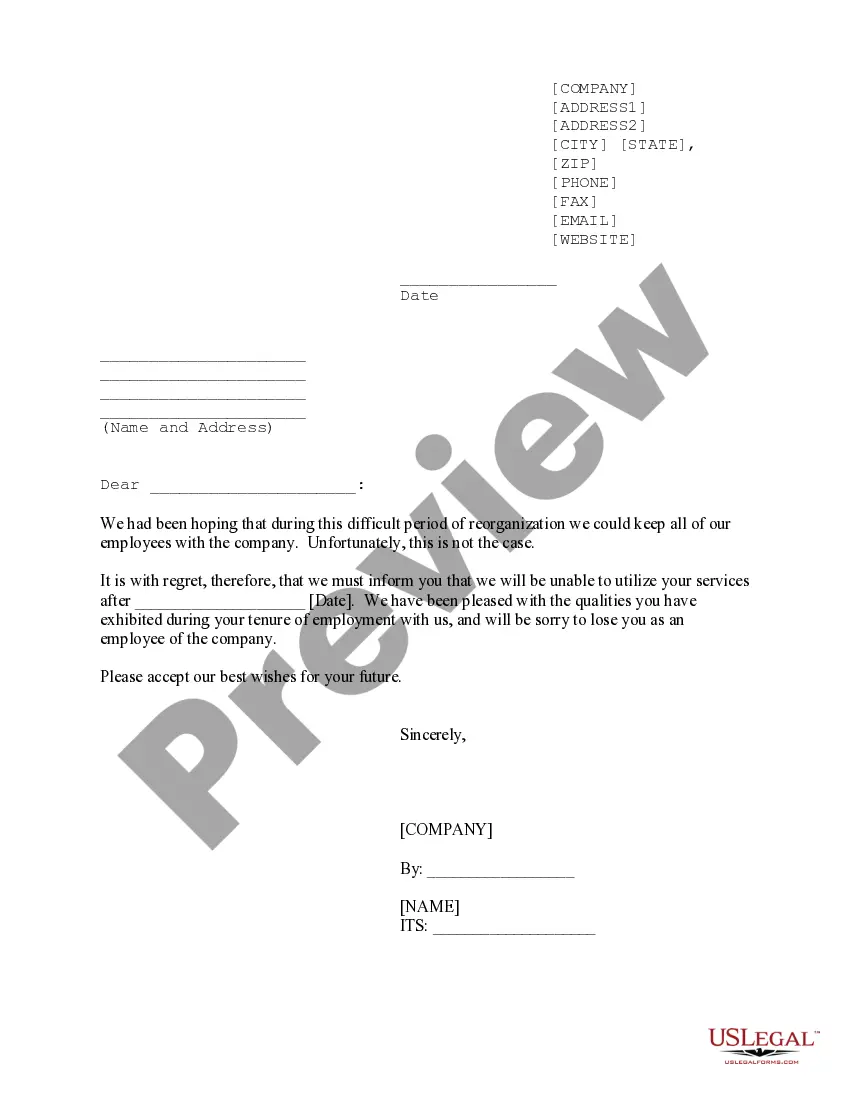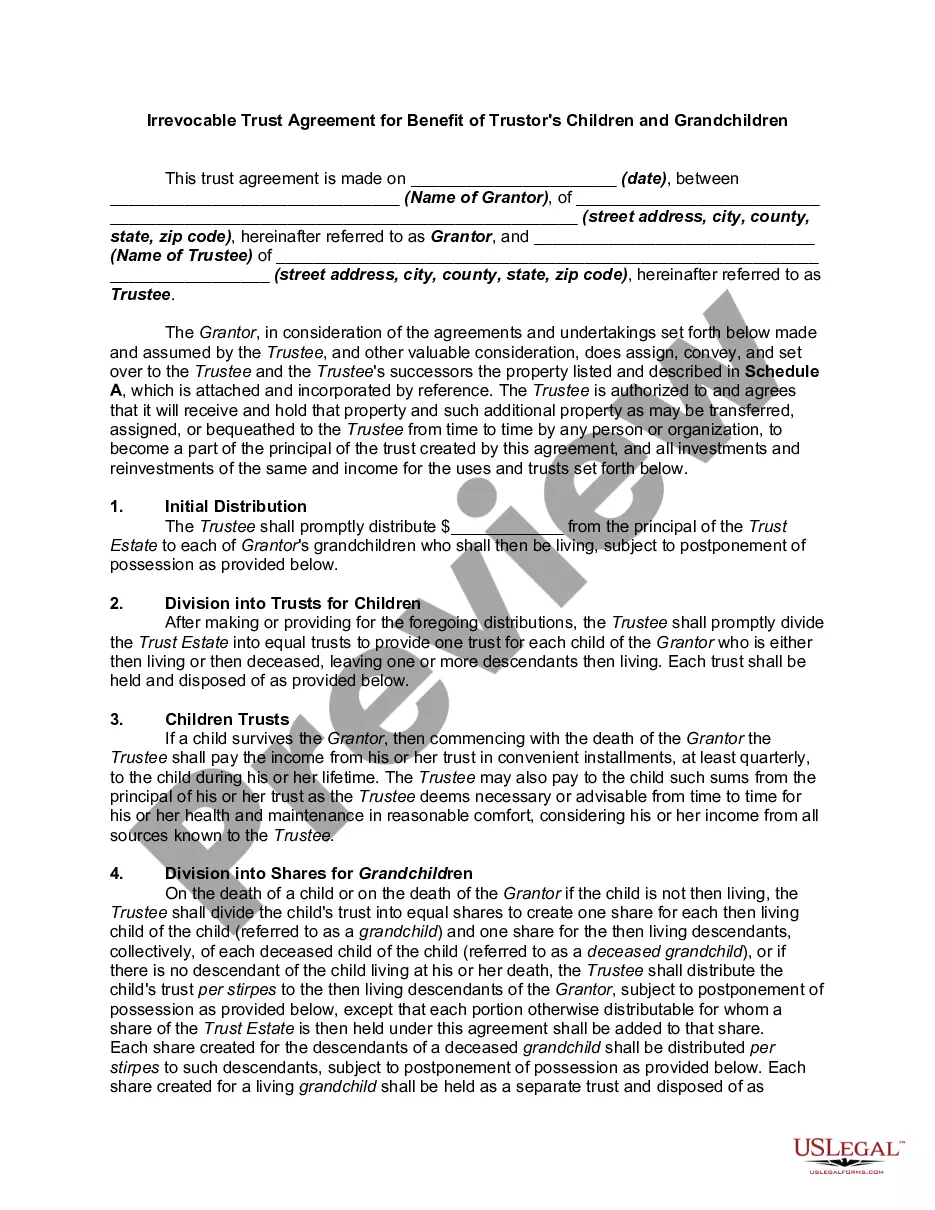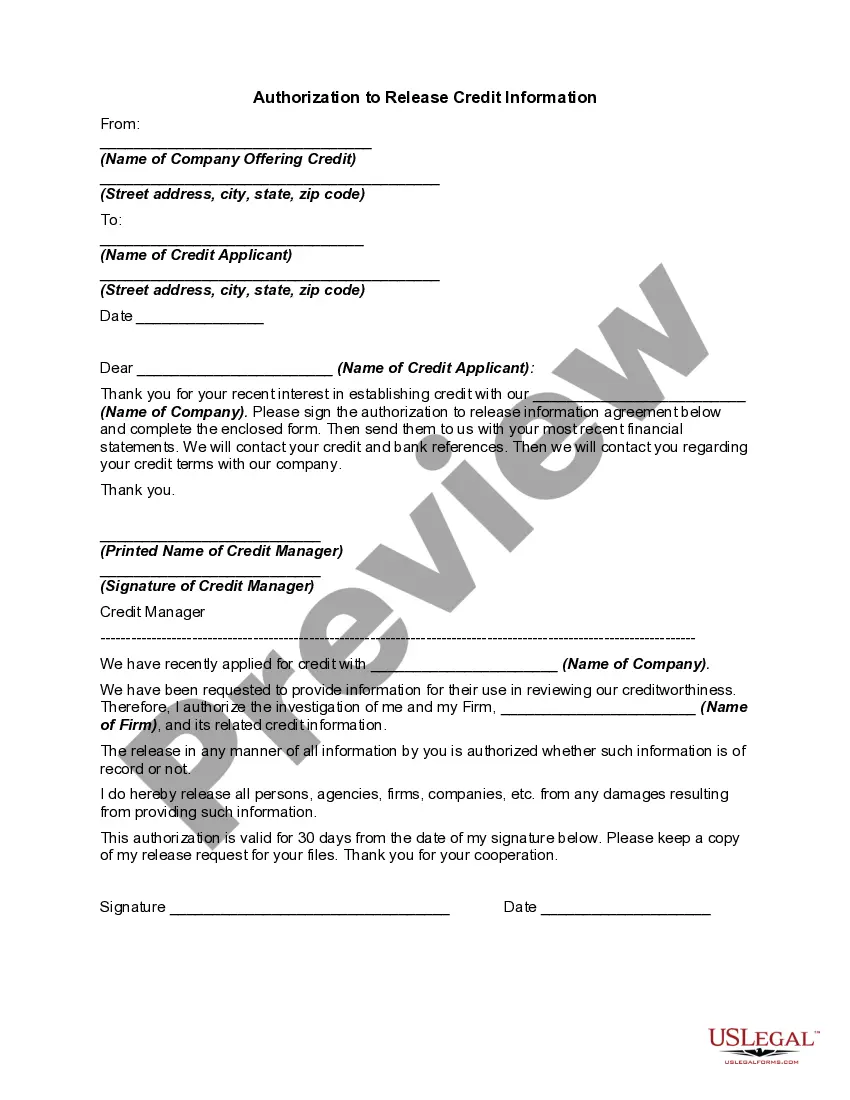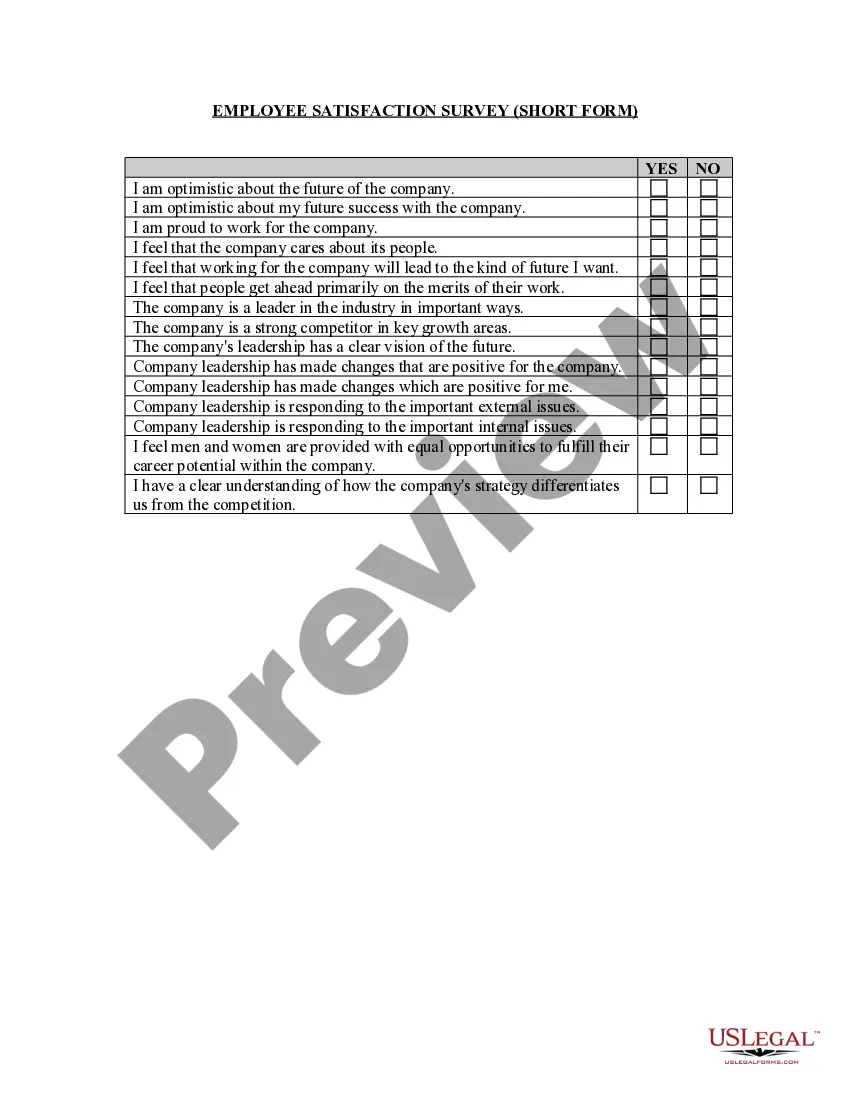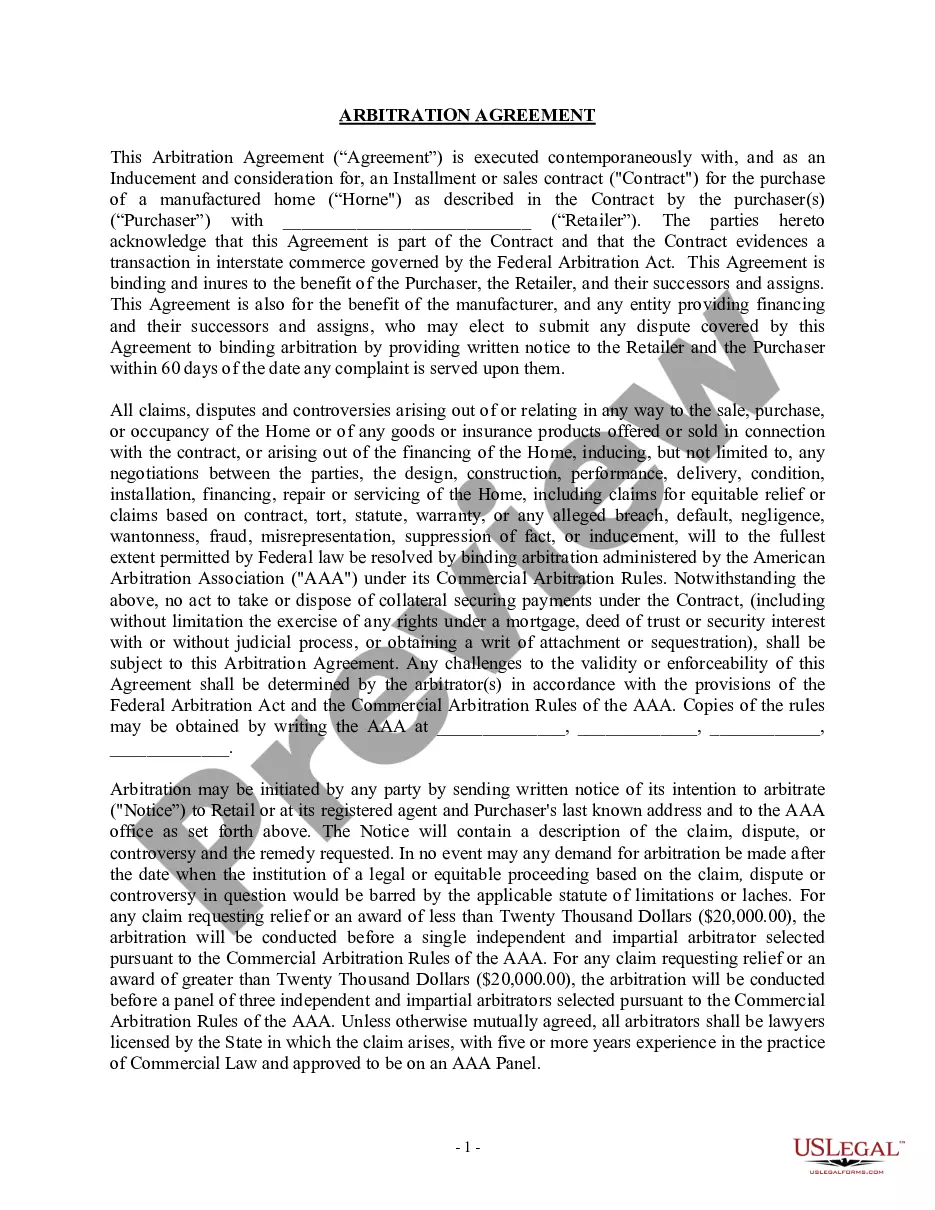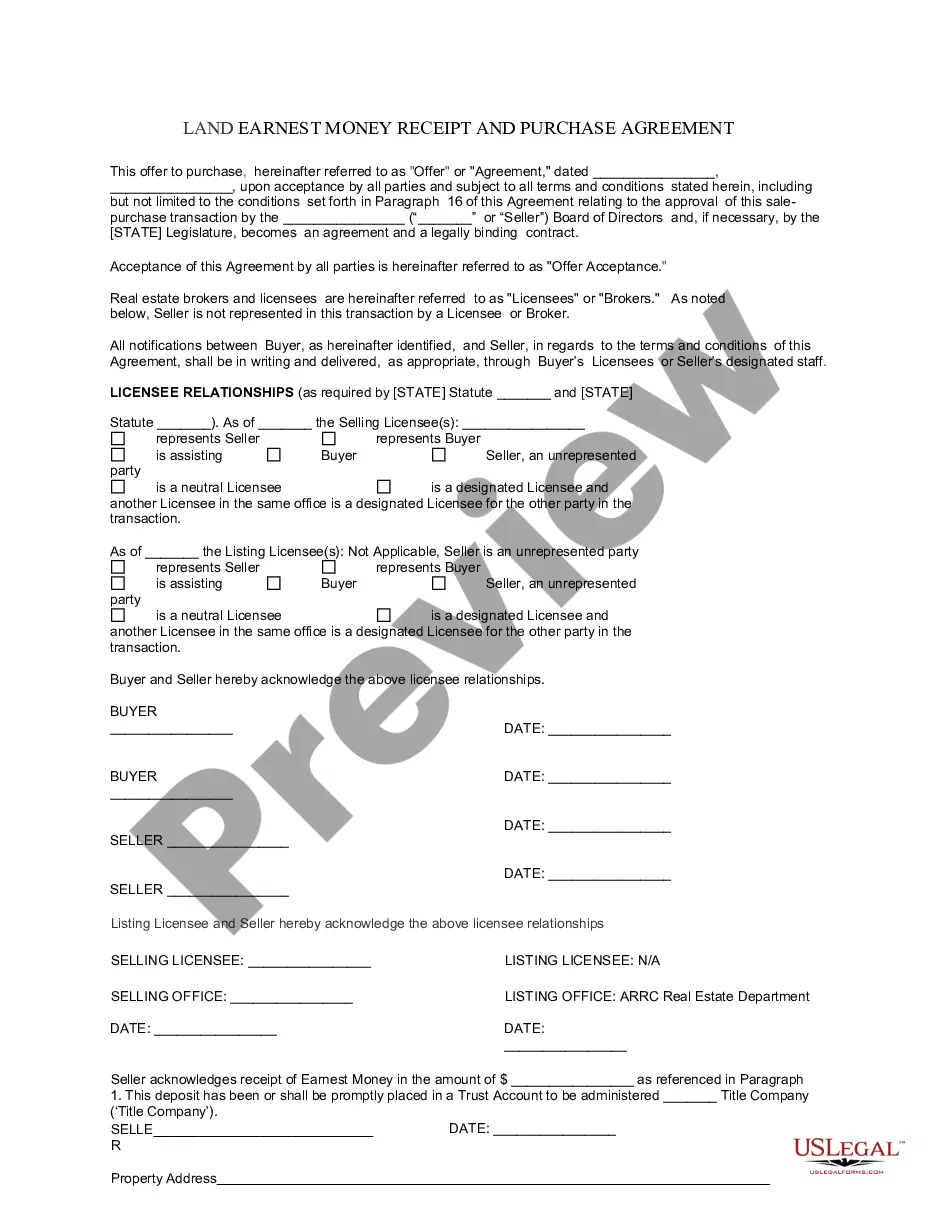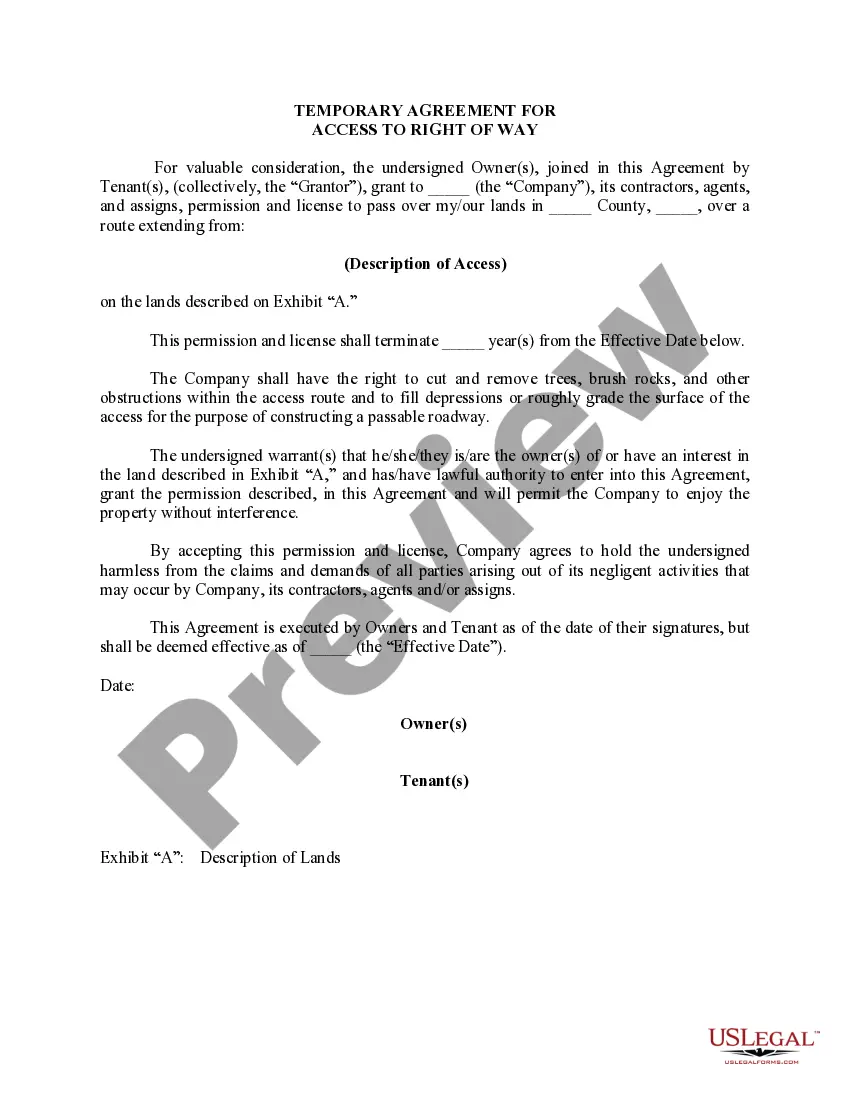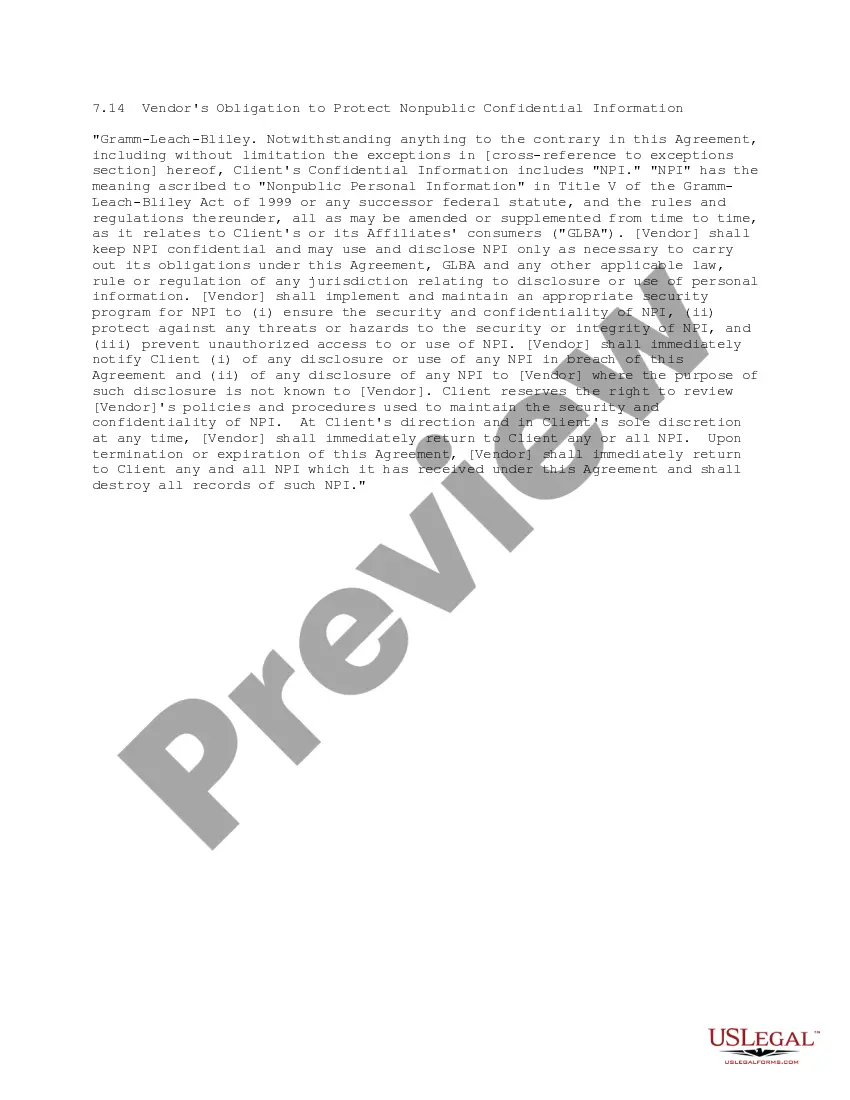This form, a Vendor's Obligation to Protect Nonpublic Confidential Information, contains a clause for an agreement that establishes a vendors duty to protect private, personal, confidential or other sensitive information that it obtains during the course of its business relationship with the client company.
Kentucky Vendor's Obligation to Protect Nonpublic Confidential Information
Description
How to fill out Vendor's Obligation To Protect Nonpublic Confidential Information?
Locating the appropriate legal document template can be challenging. It goes without saying that there are numerous templates accessible online, but how can you find the legal form you require? Utilize the US Legal Forms website. This service provides a vast array of templates, including the Kentucky Vendor's Obligation to Protect Nonpublic Confidential Information, suitable for both business and personal needs. All templates are reviewed by professionals and comply with state and federal regulations.
If you are currently registered, Log In to your account and click the Download button to obtain the Kentucky Vendor's Obligation to Protect Nonpublic Confidential Information. Use your account to search for the legal forms you have previously acquired. Navigate to the My documents section of your account to retrieve another copy of the document you need.
If you are a new user of US Legal Forms, here are simple guidelines you can follow: First, ensure that you have chosen the correct form for your city/region. You can examine the form using the Review button and read the form description to confirm it is suitable for you. If the form does not meet your requirements, utilize the Search field to find the correct form. Once you are certain that the form is appropriate, click on the Get now button to acquire the form. Select the pricing plan you prefer and enter the necessary information. Create your account and pay for your order using your PayPal account or credit card. Choose the file format and download the legal document template to your device. Complete, modify, print, and sign the received Kentucky Vendor's Obligation to Protect Nonpublic Confidential Information.
US Legal Forms is the largest collection of legal forms where you can find a variety of document templates. Take advantage of this service to obtain expertly crafted paperwork that adheres to state requirements.
- Locate the appropriate legal document template.
- Utilize the US Legal Forms website.
- Log in to your account for downloads.
- Follow the provided guidelines for new users.
- Ensure correct form selection for your region.
- Complete and sign the required documents.
Form popularity
FAQ
disclosure agreement is a legally binding contract that establishes a confidential relationship. The party or parties signing the agreement agree that sensitive information they may obtain will not be made available to any others. An NDA may also be referred to as a confidentiality agreement.
In this article, we have mentioned some important preparation tips & tricks to crack NDA Examination:Schedule your Study Plan Smartly.Your Basics Should Be Clear.Focus on General Knowledge and English Subject.Study Material.Solve Previous Year Question Papers.Health Maintenance and Personality.Revision.
Since NDAs are civil contracts, breaking one isn't technically a crime. However, it could come with severe financial penalties. Violating an NDA leaves you open to lawsuits from your employer, and you could be required to pay financial damages and possibly associated legal costs.
Answer- The application forms for NDA 2020 is available online on the official website of UPSC ( ). Registration Procedure comprises of two steps, first, fill the application form as per the given instructions, and, second, remit the application fee of INR 100, either by online or offline mode.
Typically, a legal professional writing the NDA will complete these steps:Step 1 - Describe the scope. Which information is considered confidential?Step 2 - Detail party obligations.Step 3 - Note potential exclusions.Step 4 - Set the term.Step 5 - Spell out consequences.
Is NDA Written Exam EASY or TOUGH to Crack? The First and Foremost thing you should understand is that NDA written Exam is VERY EASY to clear if you plan for it properly. You might have come across NDA written is very TOUGH to crack It's not everyone's cup of tea, etc.
A vendor confidentiality agreement is a contract between a vendor and an organization, where one or both parties agree to keep certain information confidential. These agreements may also be called non-disclosure agreements. The following samples show the types of information a confidentiality agreement may cover.
The purpose of a Non-Disclosure Agreement An NDA creates the legal framework to protect ideas and information from being stolen or shared with competitors or third parties. Breaking an NDA agreement triggers a host of legal ramifications, including lawsuits, financial penalties, and even criminal charges.
A nondisclosure agreement (NDA) is a legal document between two or more parties who agree not to disclose any sensitive information revealed over the course of doing business together.
disclosure agreement (NDA) is an agreement in contract law that certain information will remain confidential.