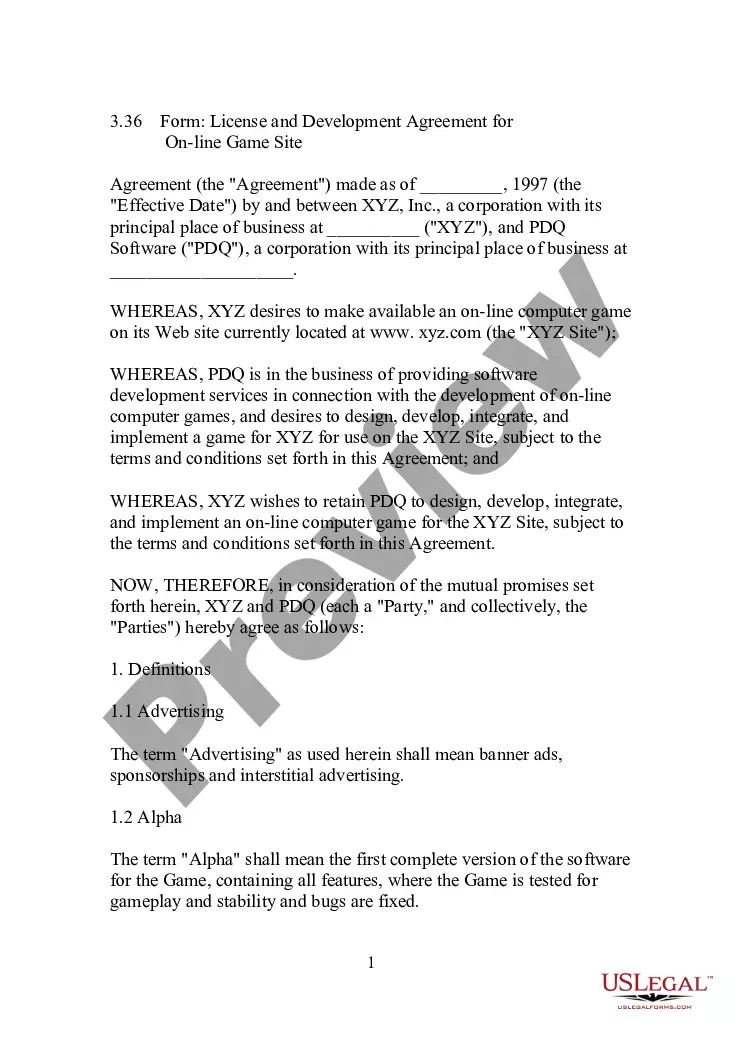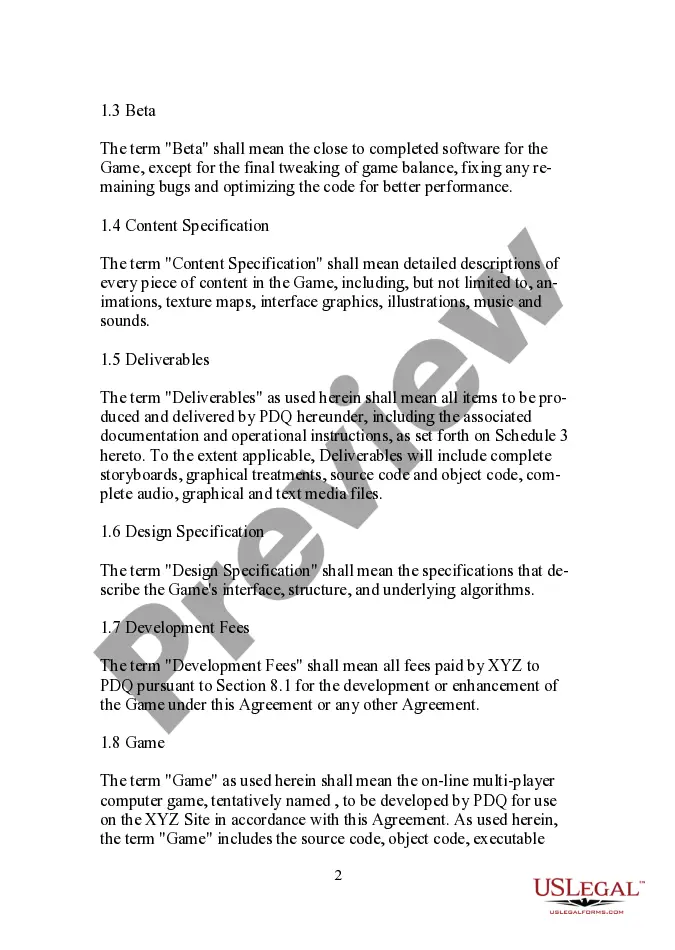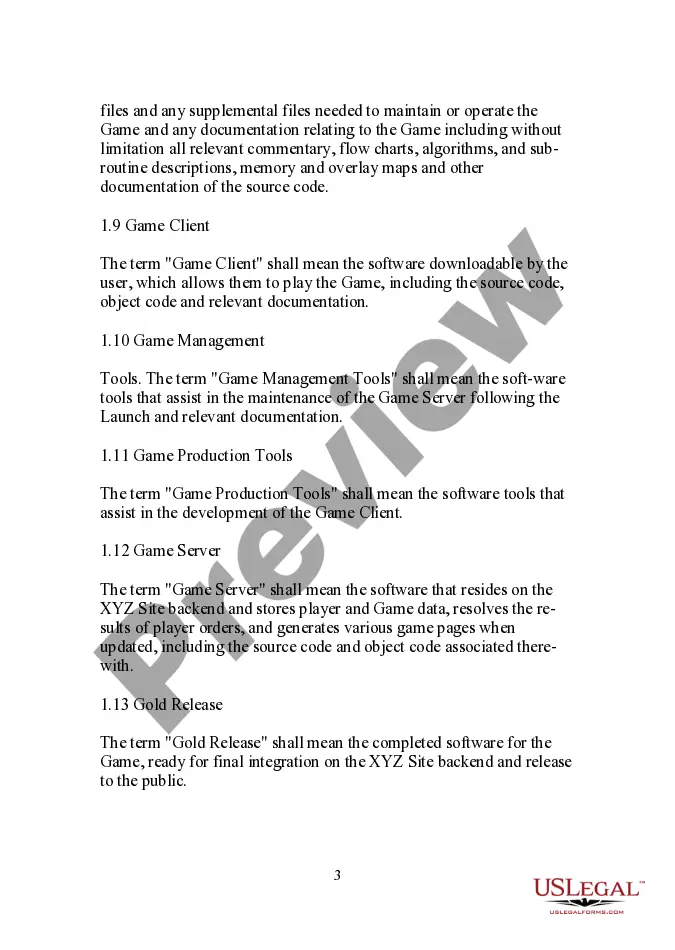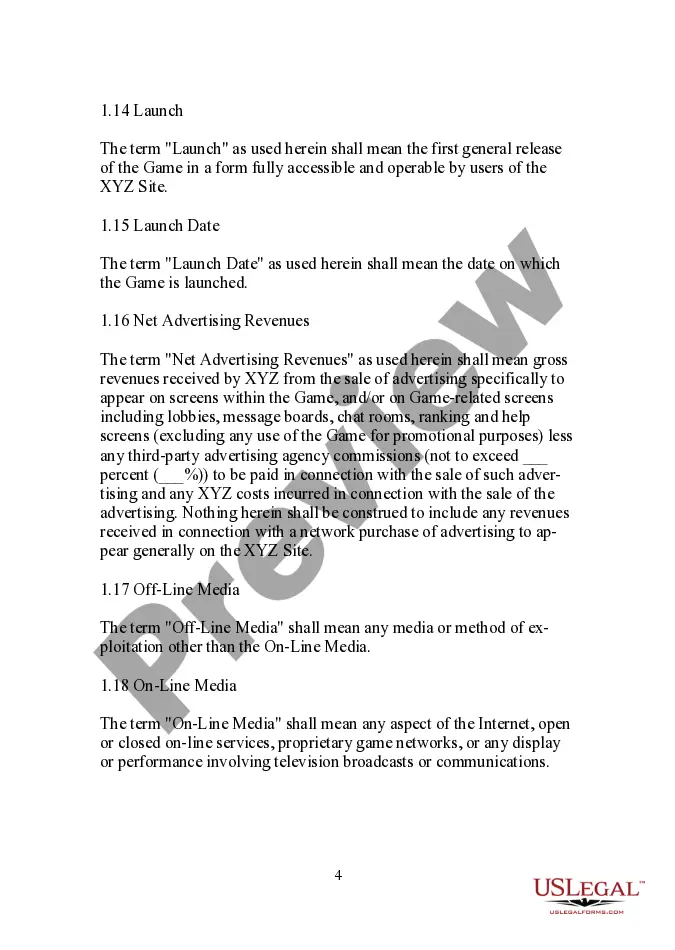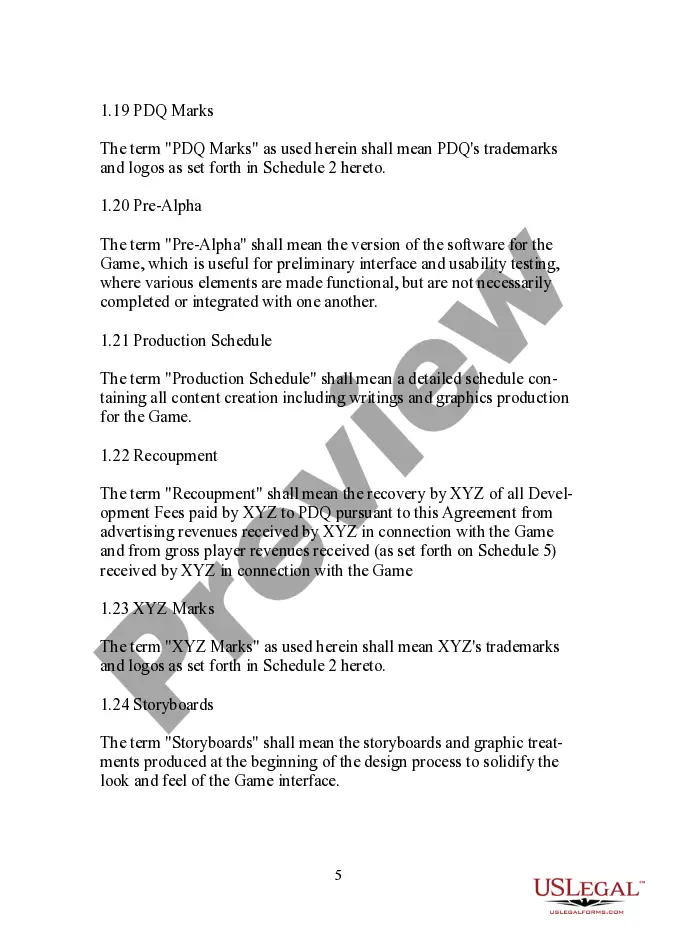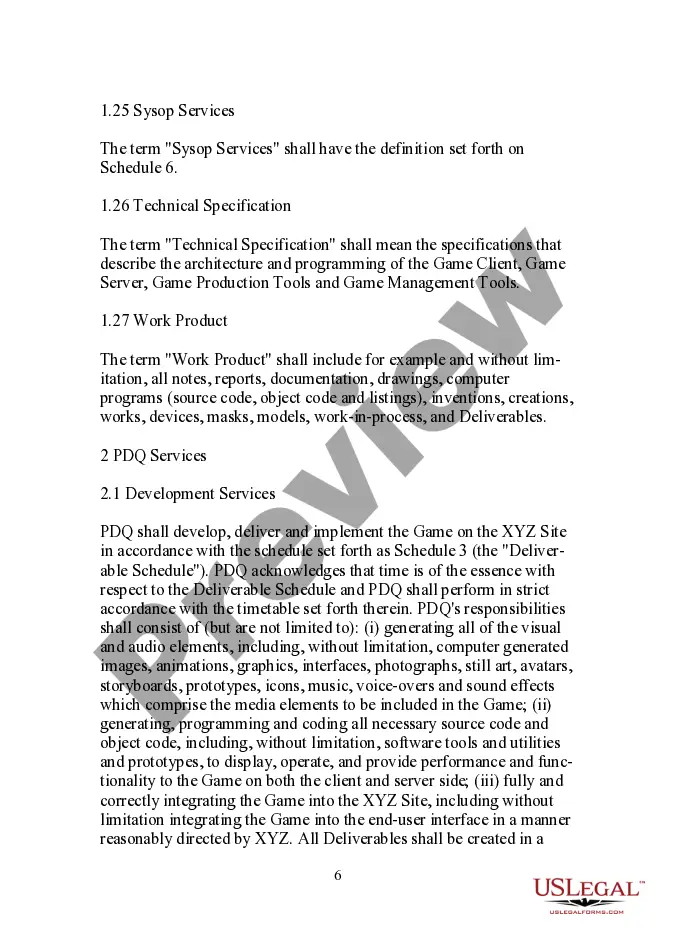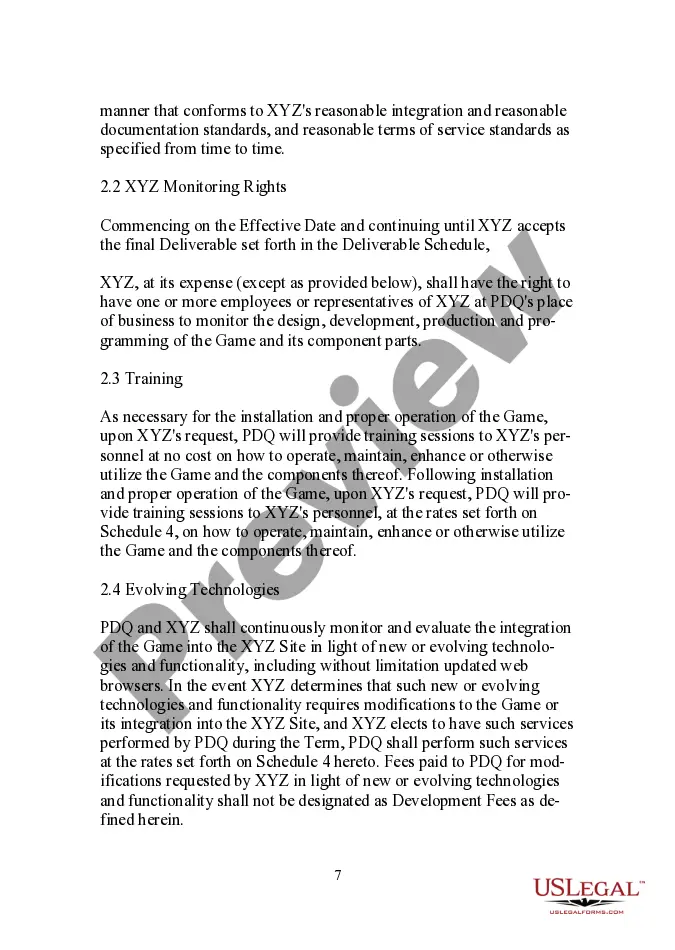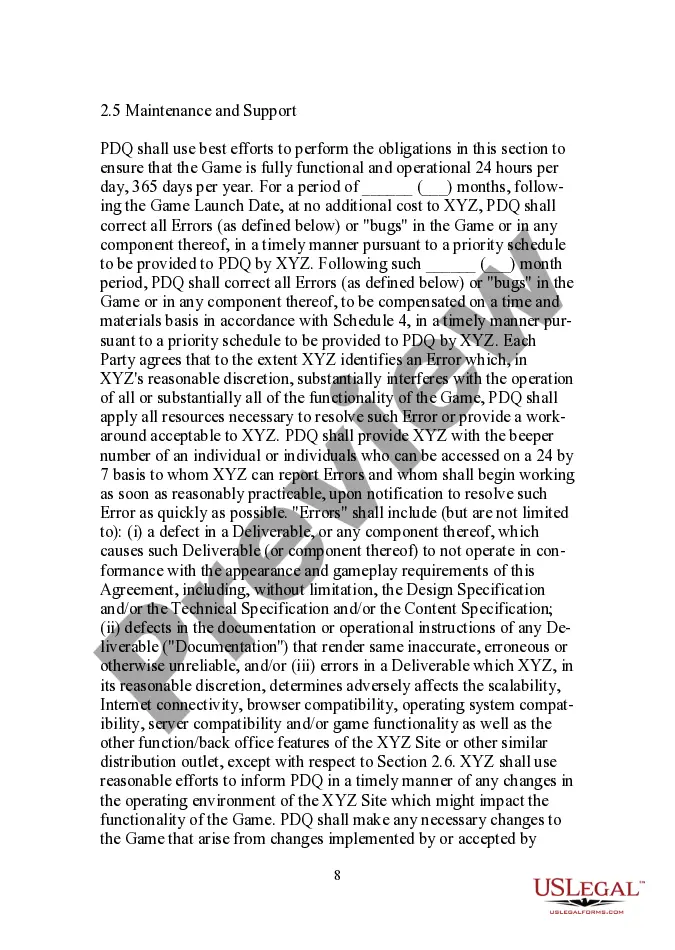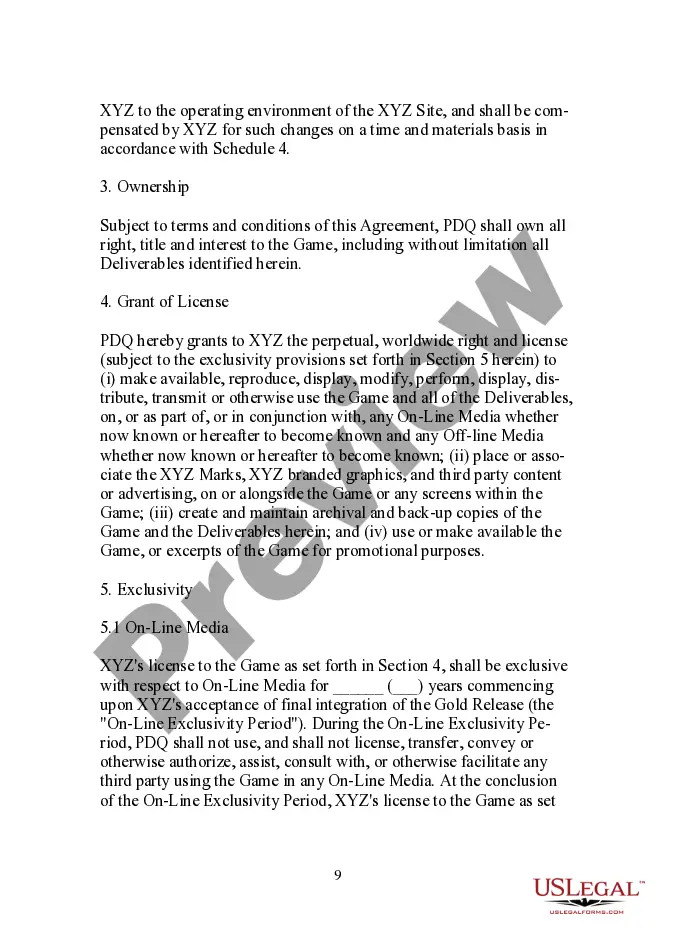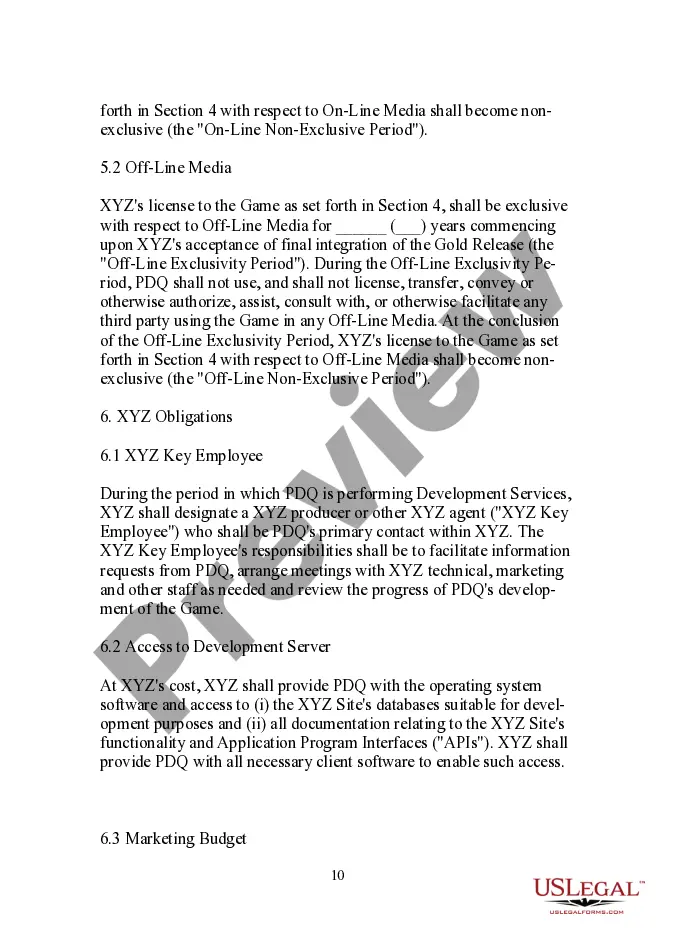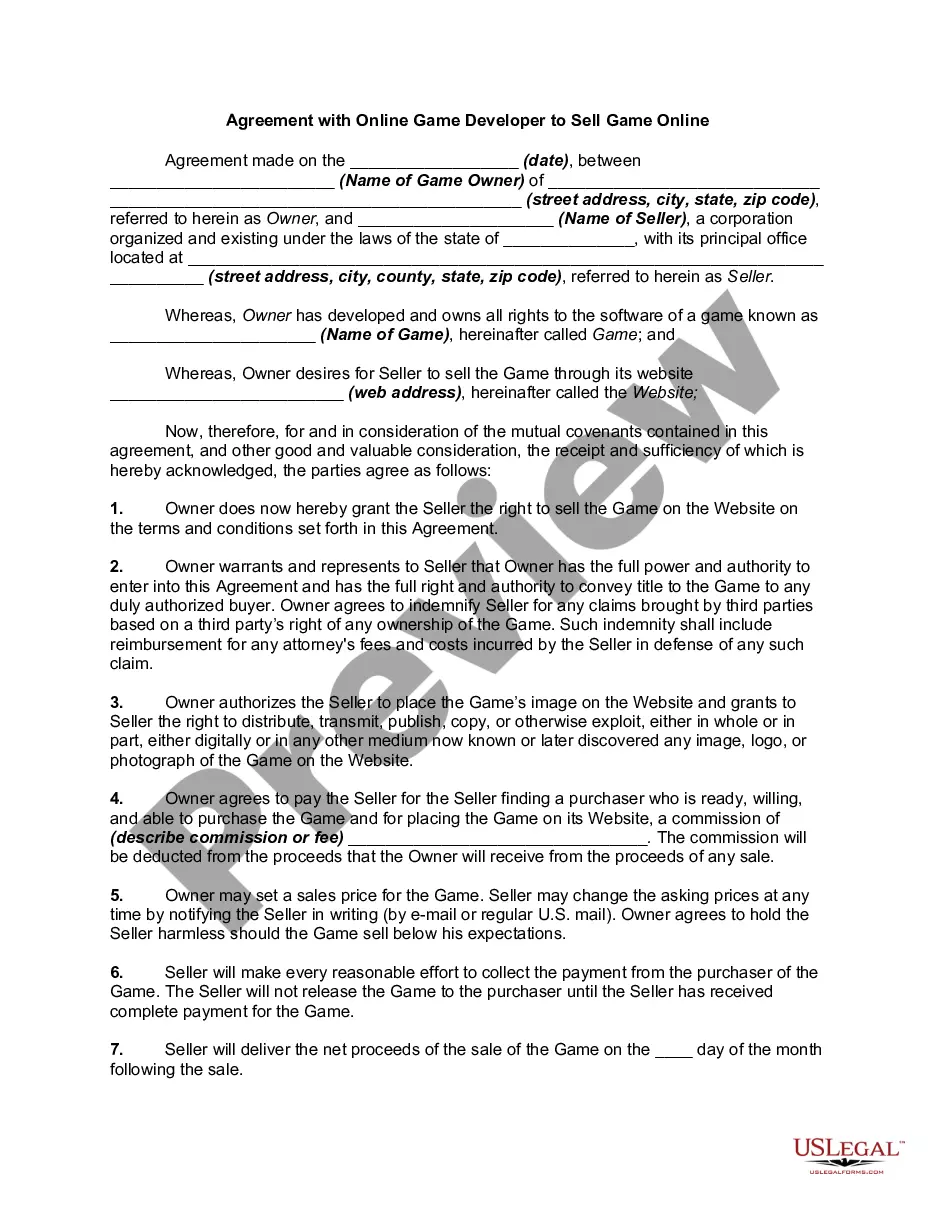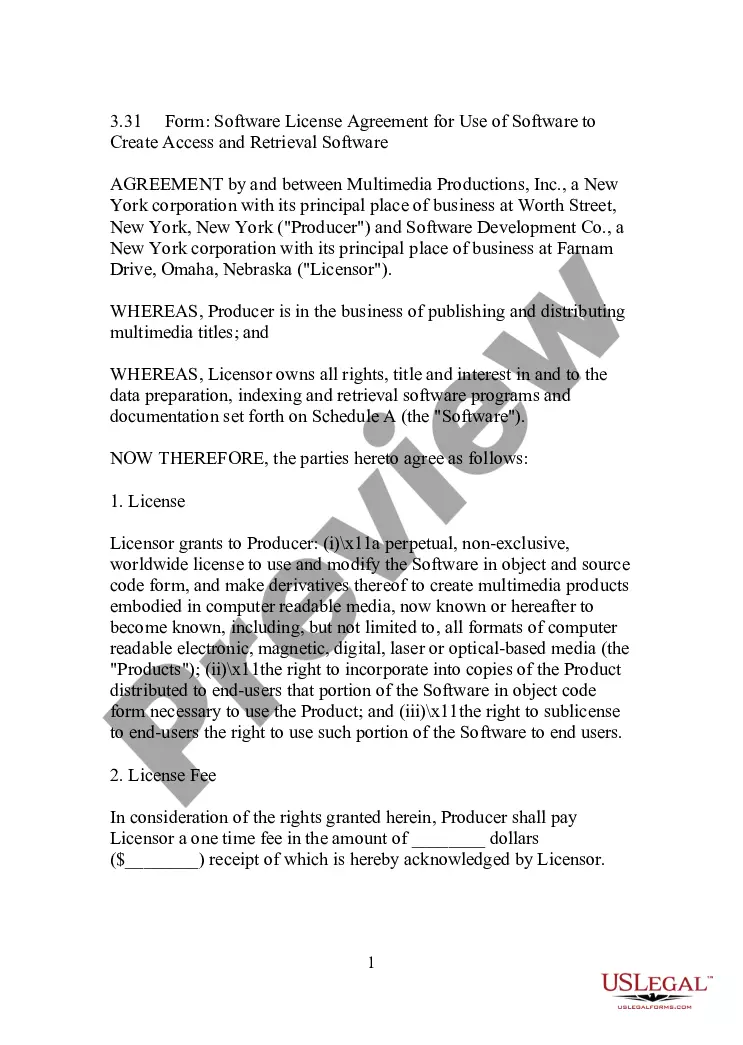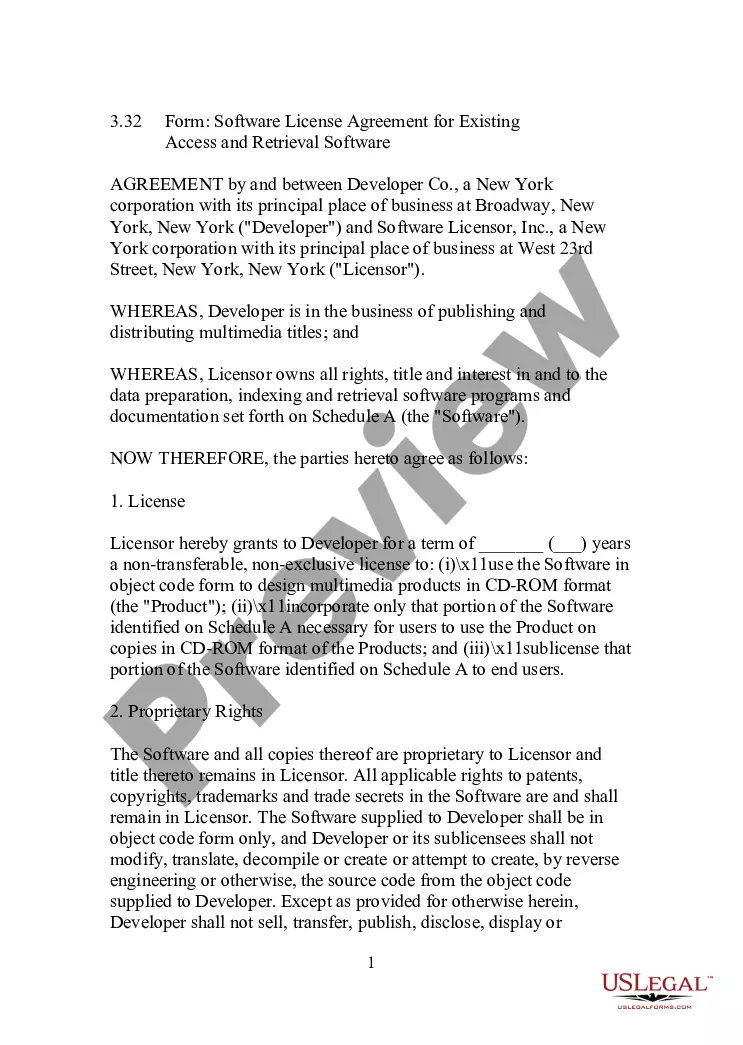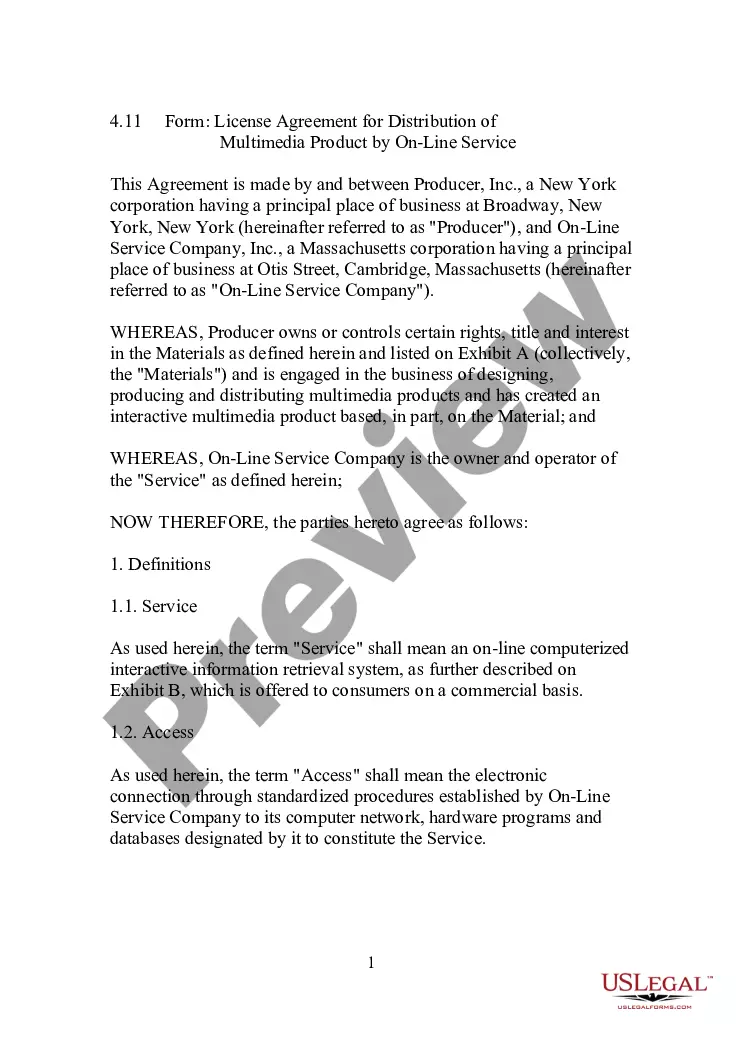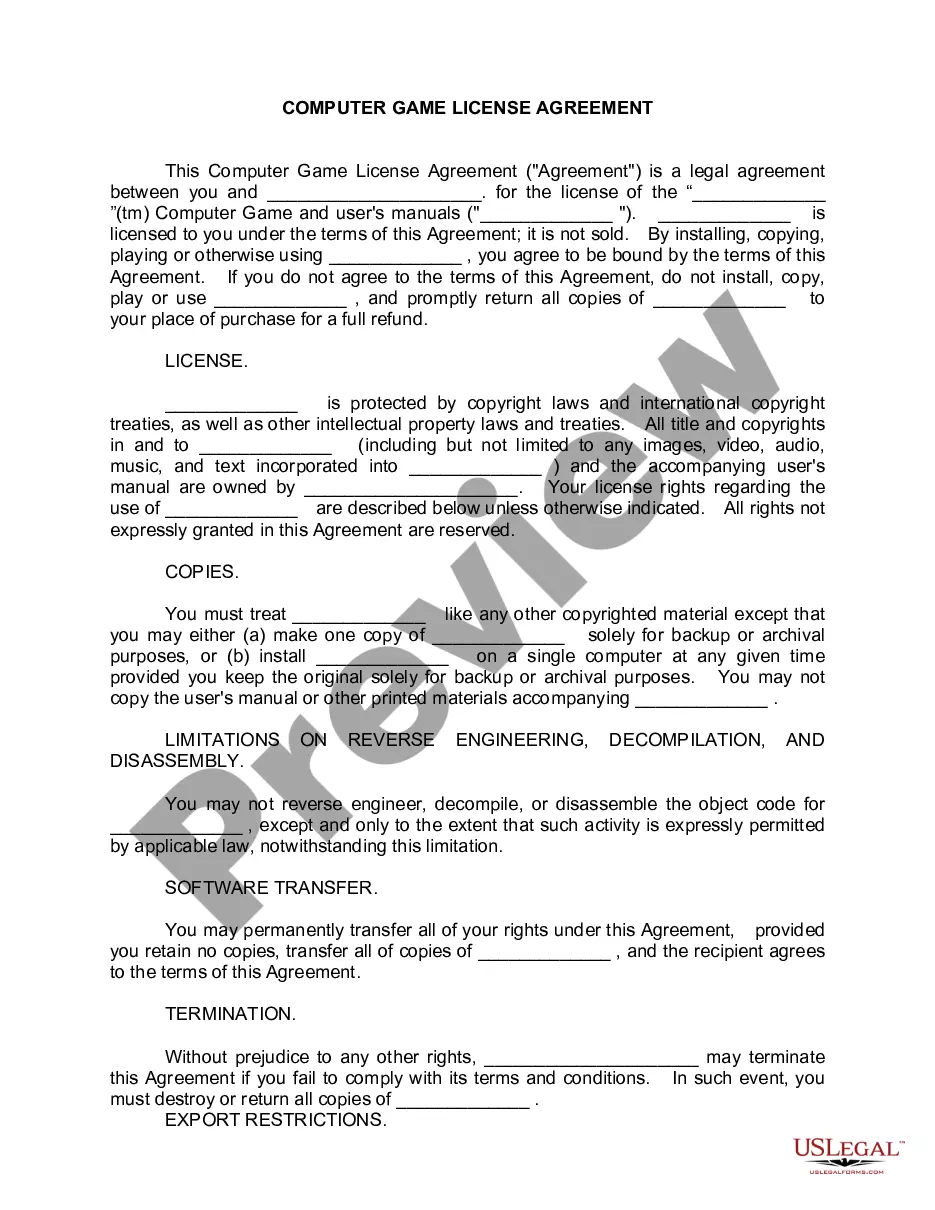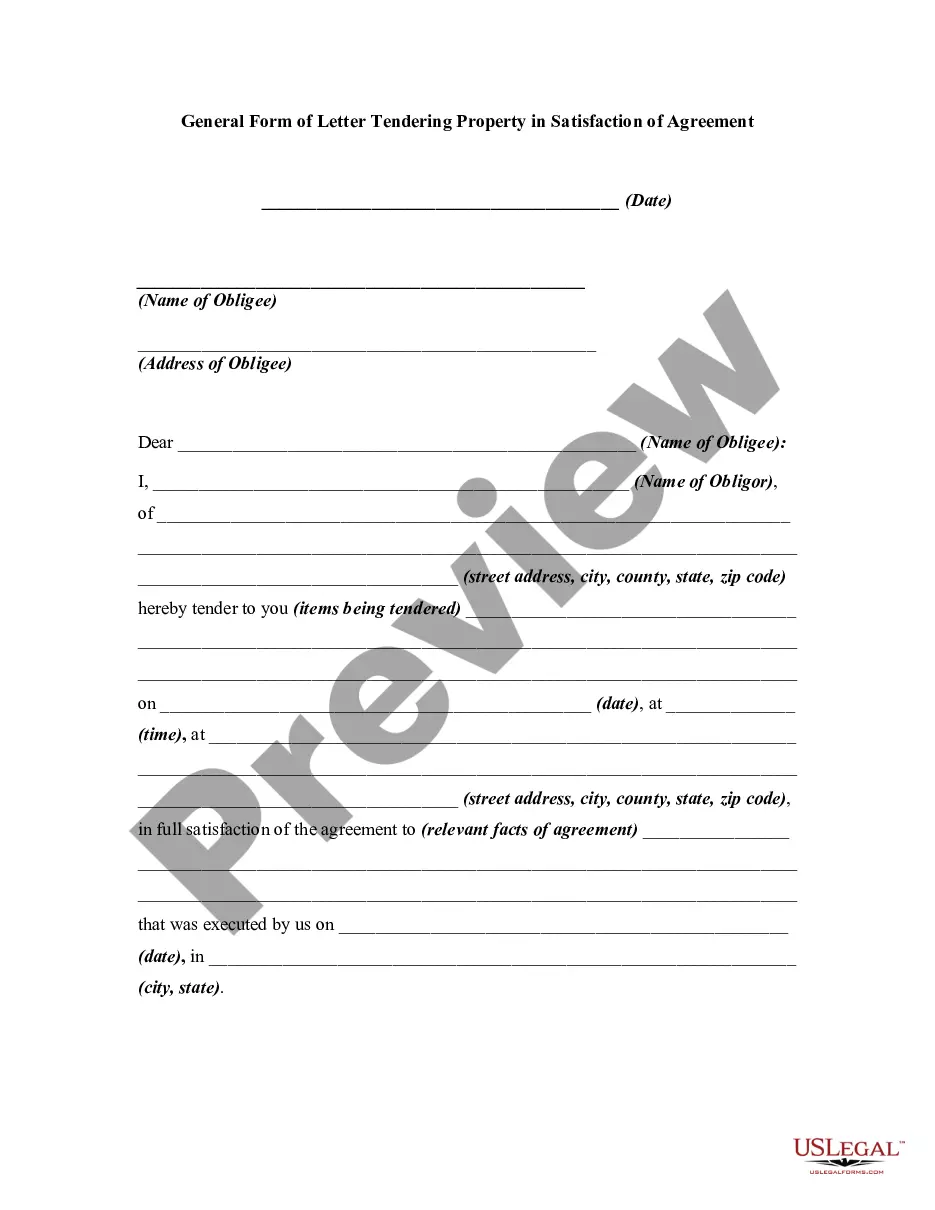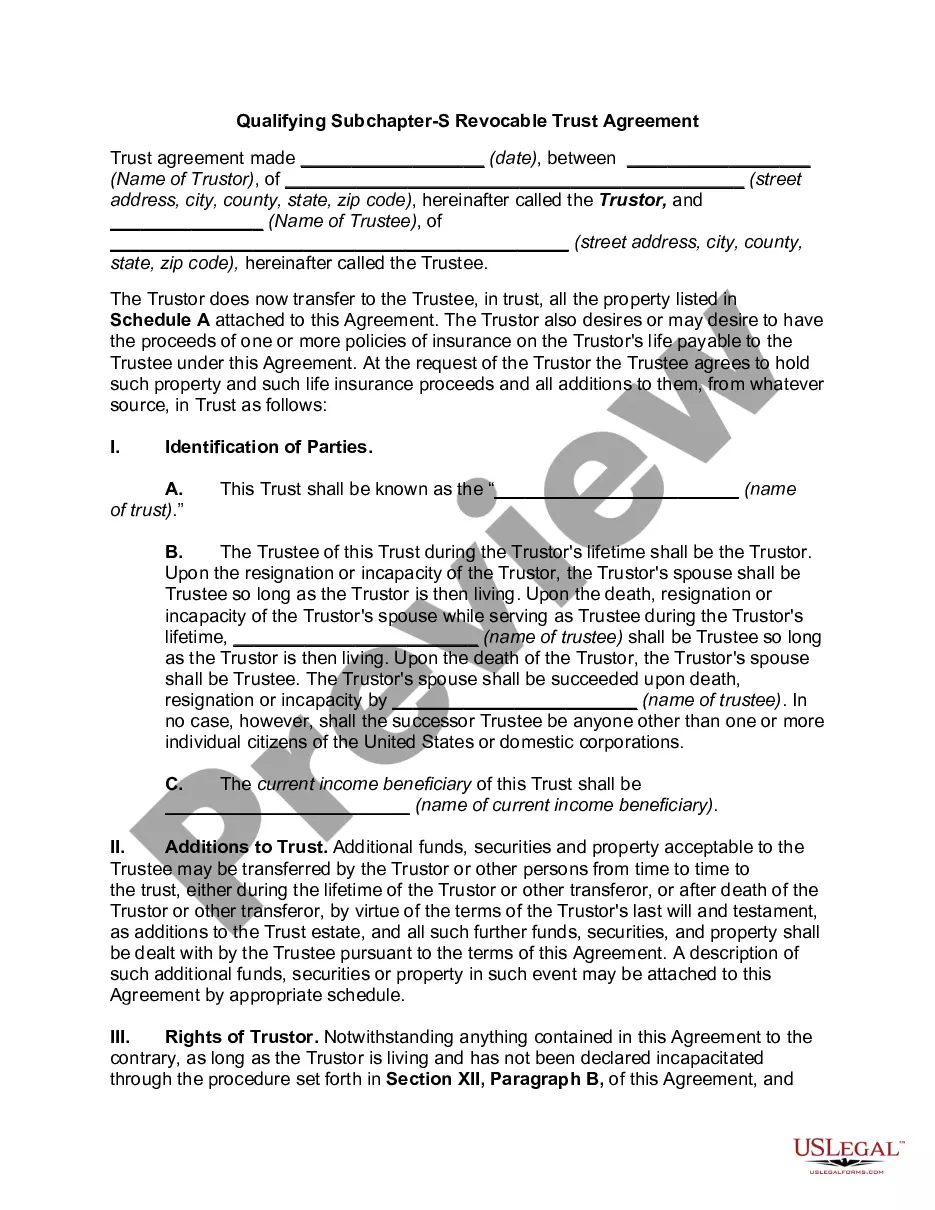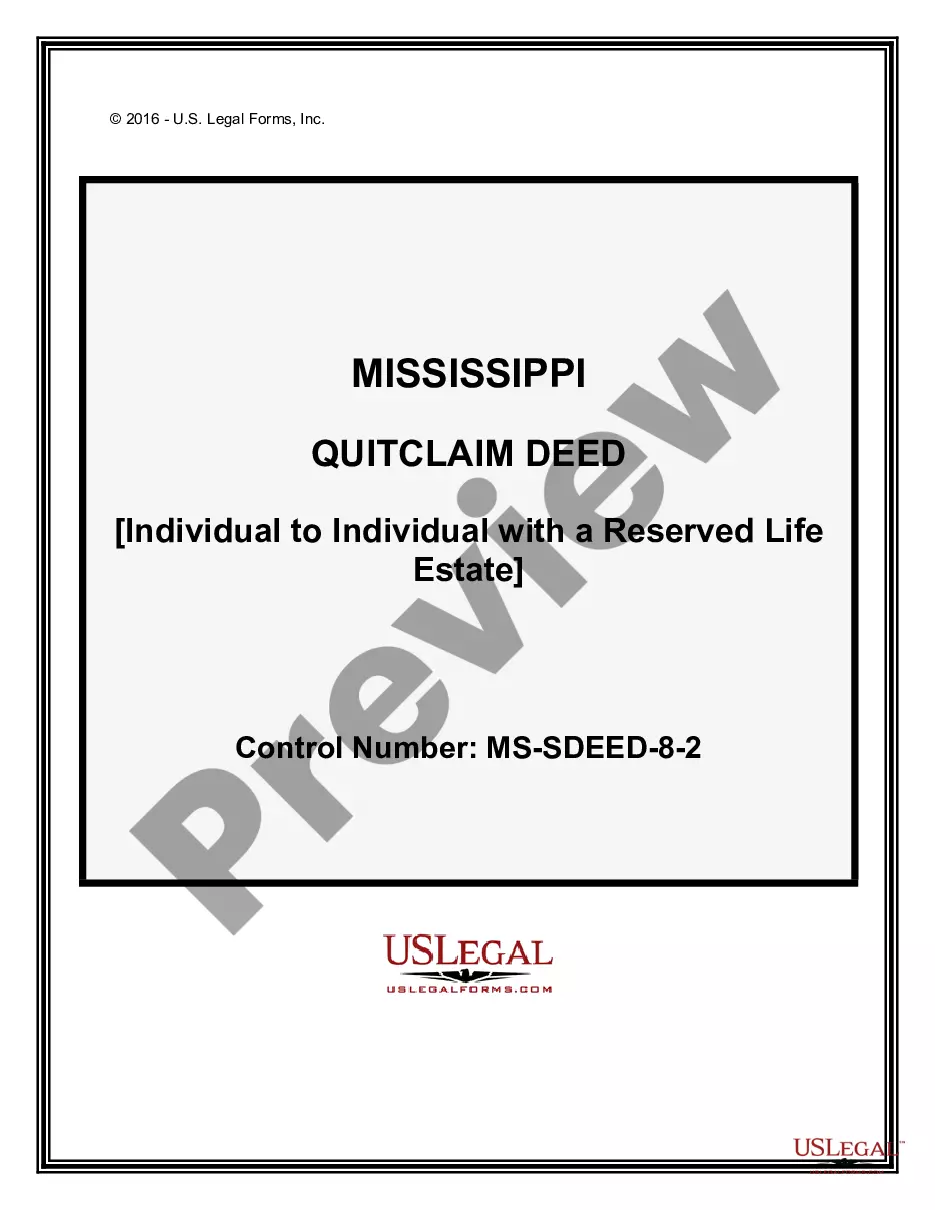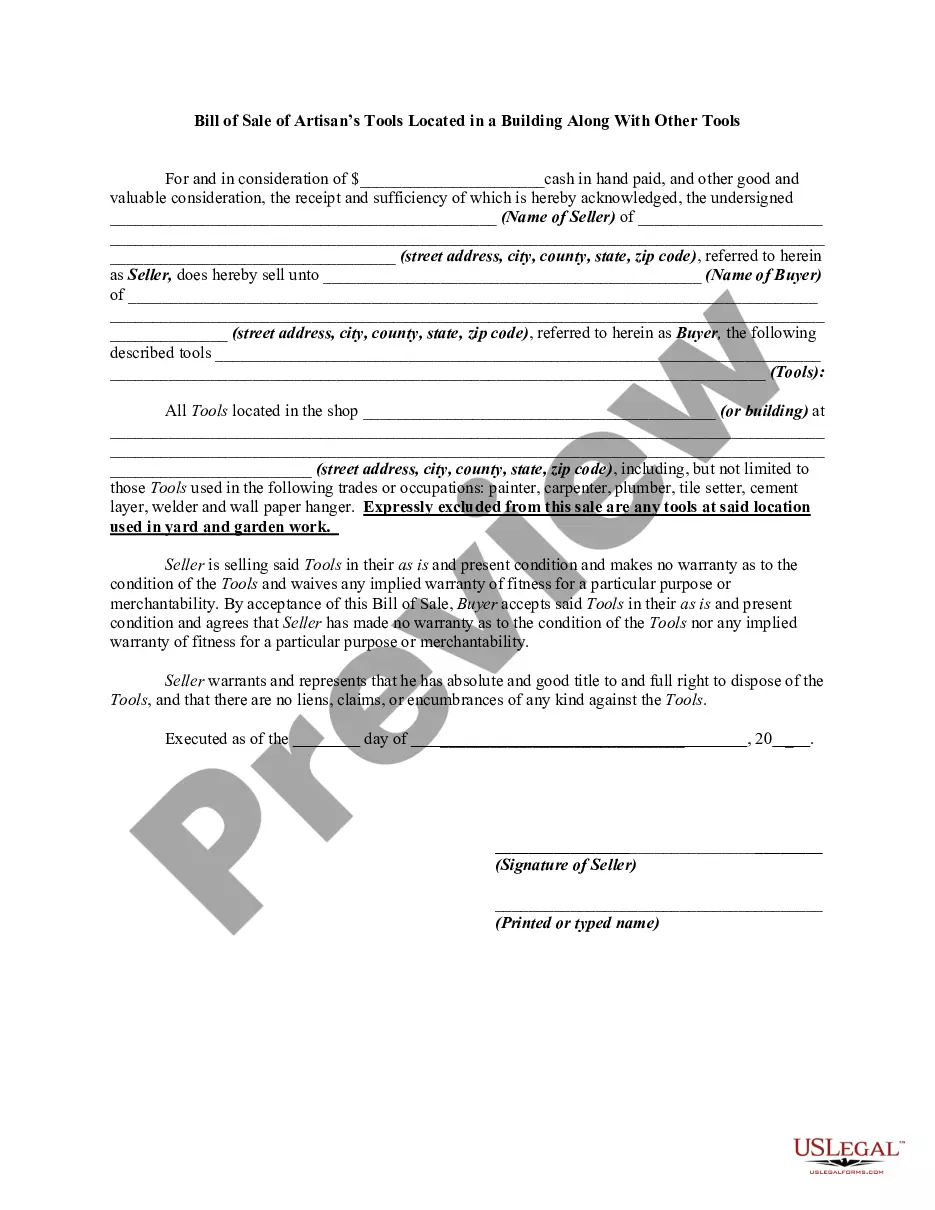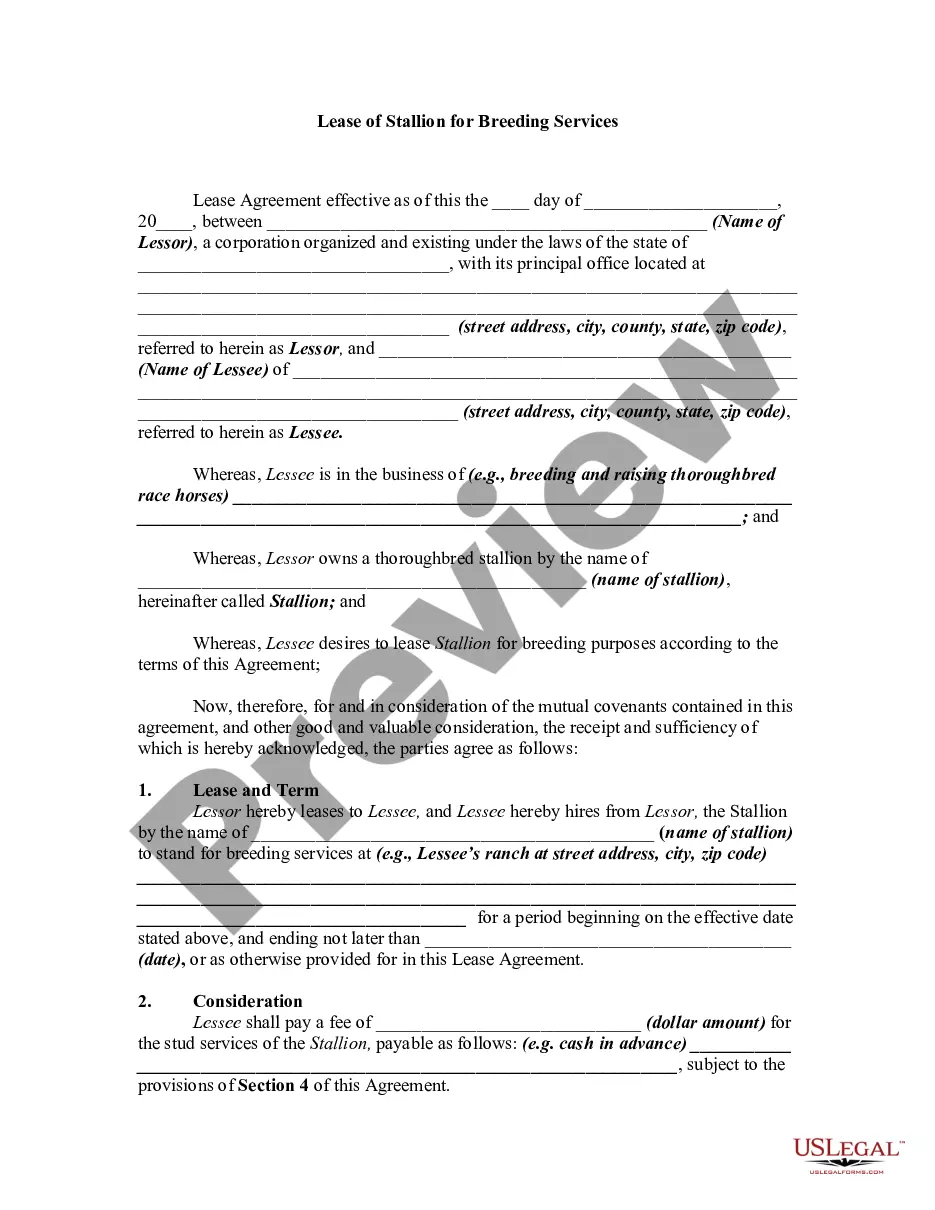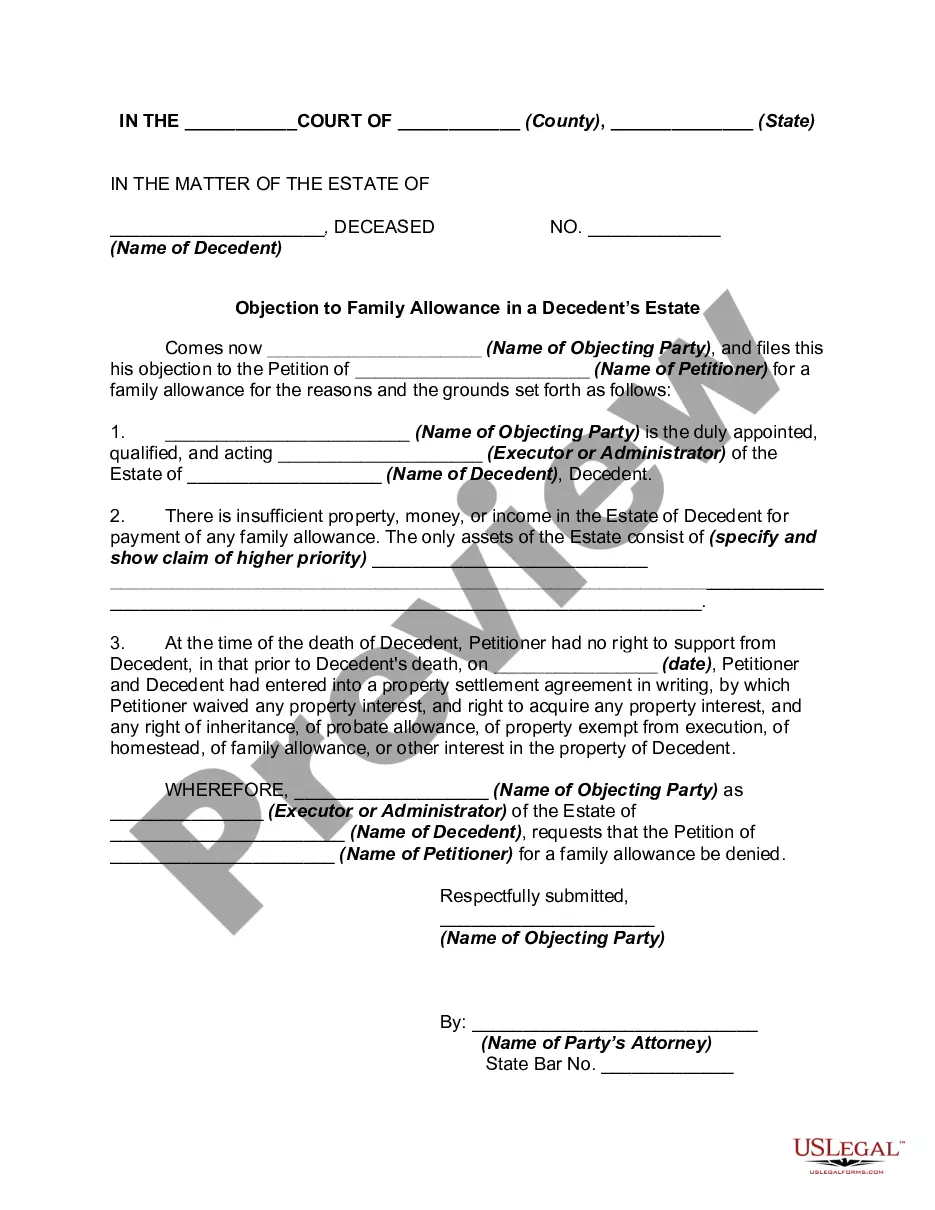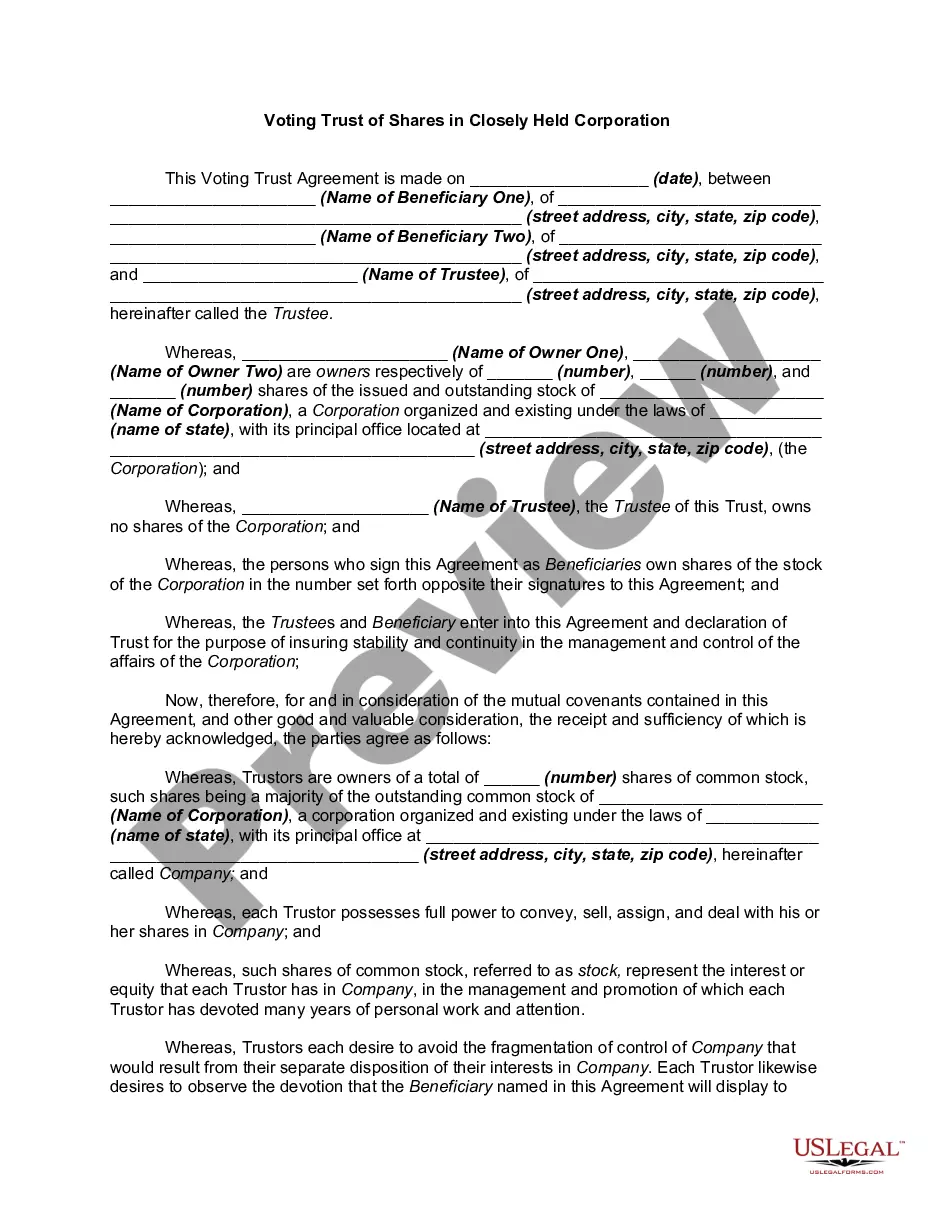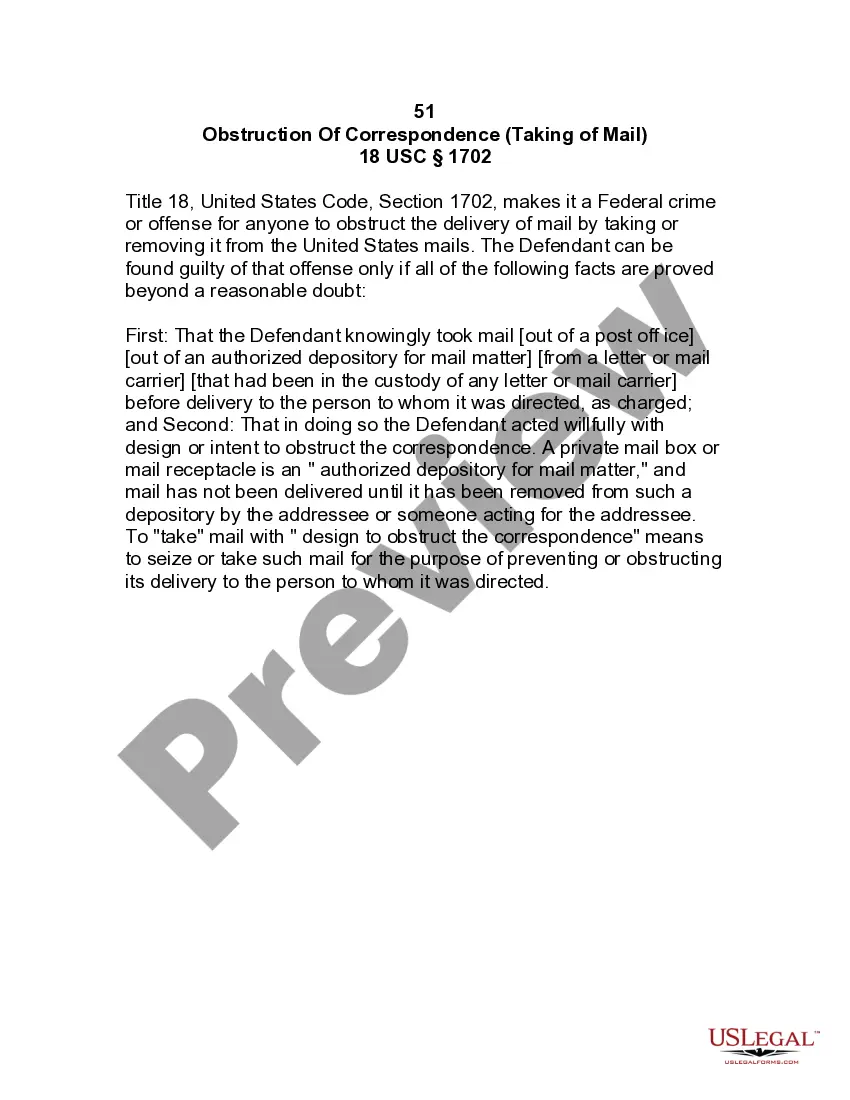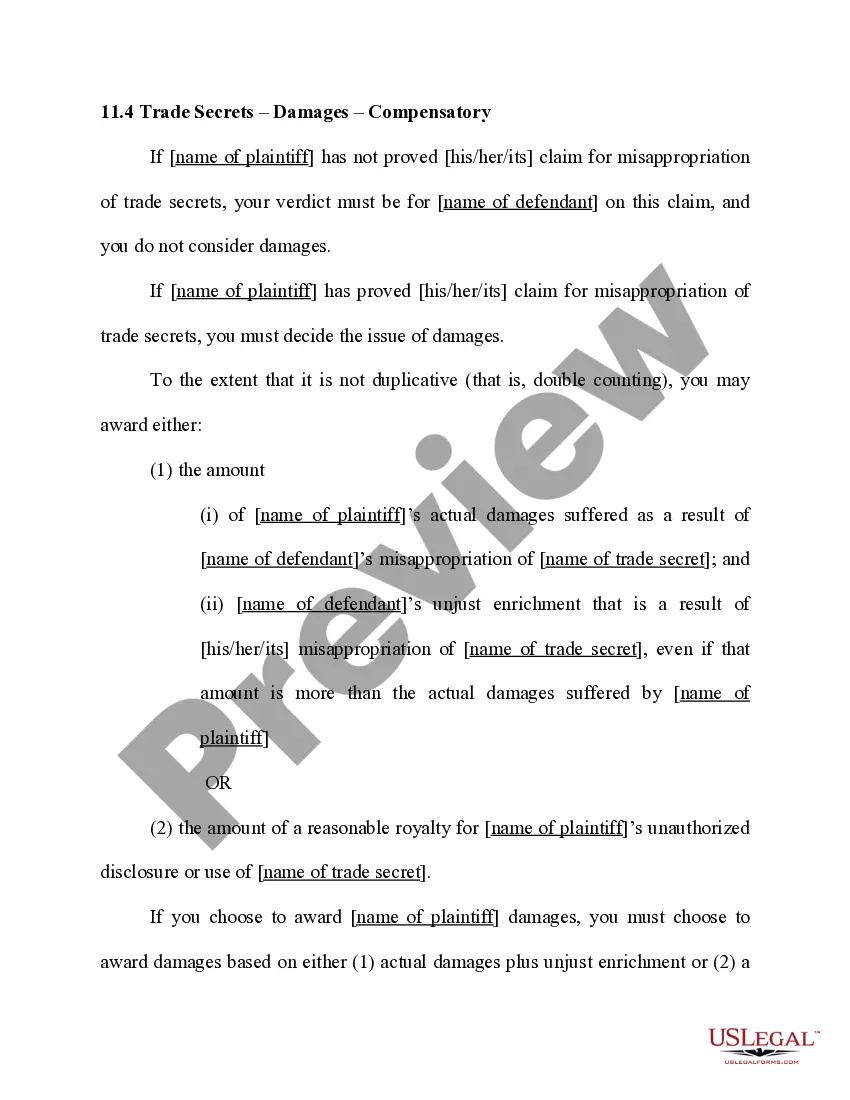Kentucky License and Development Agreement for Online Game Site
Description
How to fill out License And Development Agreement For Online Game Site?
Choosing the right authorized papers template can be a have difficulties. Obviously, there are a lot of layouts available on the Internet, but how would you obtain the authorized kind you need? Utilize the US Legal Forms internet site. The assistance provides a huge number of layouts, like the Kentucky License and Development Agreement for Online Game Site, that can be used for organization and private demands. All the varieties are checked by experts and satisfy federal and state demands.
Should you be already authorized, log in in your account and click on the Download option to get the Kentucky License and Development Agreement for Online Game Site. Use your account to appear through the authorized varieties you may have purchased in the past. Check out the My Forms tab of the account and get yet another backup in the papers you need.
Should you be a brand new end user of US Legal Forms, listed here are straightforward recommendations for you to stick to:
- Initial, be sure you have selected the right kind for the metropolis/state. It is possible to check out the form while using Preview option and look at the form outline to guarantee this is basically the right one for you.
- In the event the kind will not satisfy your needs, use the Seach industry to obtain the appropriate kind.
- When you are certain that the form is suitable, click the Acquire now option to get the kind.
- Opt for the pricing strategy you want and type in the necessary information and facts. Build your account and purchase the order with your PayPal account or bank card.
- Opt for the data file formatting and download the authorized papers template in your system.
- Total, modify and printing and indicator the received Kentucky License and Development Agreement for Online Game Site.
US Legal Forms is definitely the largest collection of authorized varieties where you will find various papers layouts. Utilize the company to download expertly-produced papers that stick to status demands.
Form popularity
FAQ
How to Accept License Agreement in Rocket League (Easy Method) YouTube Start of suggested clip End of suggested clip And read them and then press x. So here's the end user license agreement let's go to ok then go toMoreAnd read them and then press x. So here's the end user license agreement let's go to ok then go to the terms of service read all of this. And then go to ok then go to the privacy.
Complete these steps From the HOME Menu, highlight and tap the System Settings Icon. Tap Internet Settings. Tap Other Information. Tap User Agreement. ... Tap Next twice. Tap View User Agreement, and then select a language. After reviewing the User Agreement, tap Back and then I Accept.
The downside of a license agreement is that it doesn't protect the consumer. The EULA protects only the copyright owner. In fact, not only does the vendor own the license, but they also legally own any private data that the consumer entered into the software.
To read and accept: Launch Rocket League. Select Settings from the Main Menu. Select the Extras tab. Select Legal Agreements. Select and read the EULA. Select OK to accept. Select and read the Terms of Service. Select OK to accept.
Read the EULA before you the software. It can be painfully boring reading, but this is the only way to know exactly what privacy and security risks you might be taking by agreeing to the EULA's terms.
It is a legal document that explains your rights and obligations related to your use of the Epic Games Store and Software, including any Services you access or purchases you make through the Software.
A EULA is a legally enforceable contract between you and the end user and can protect your intellectual property and copyright. Under the laws of any jurisdiction, a contract is only binding when both parties give their mutual consent to the contract's terms.
Select the Extras tab. Select Legal Agreements. Select and read the EULA. Select OK to accept.