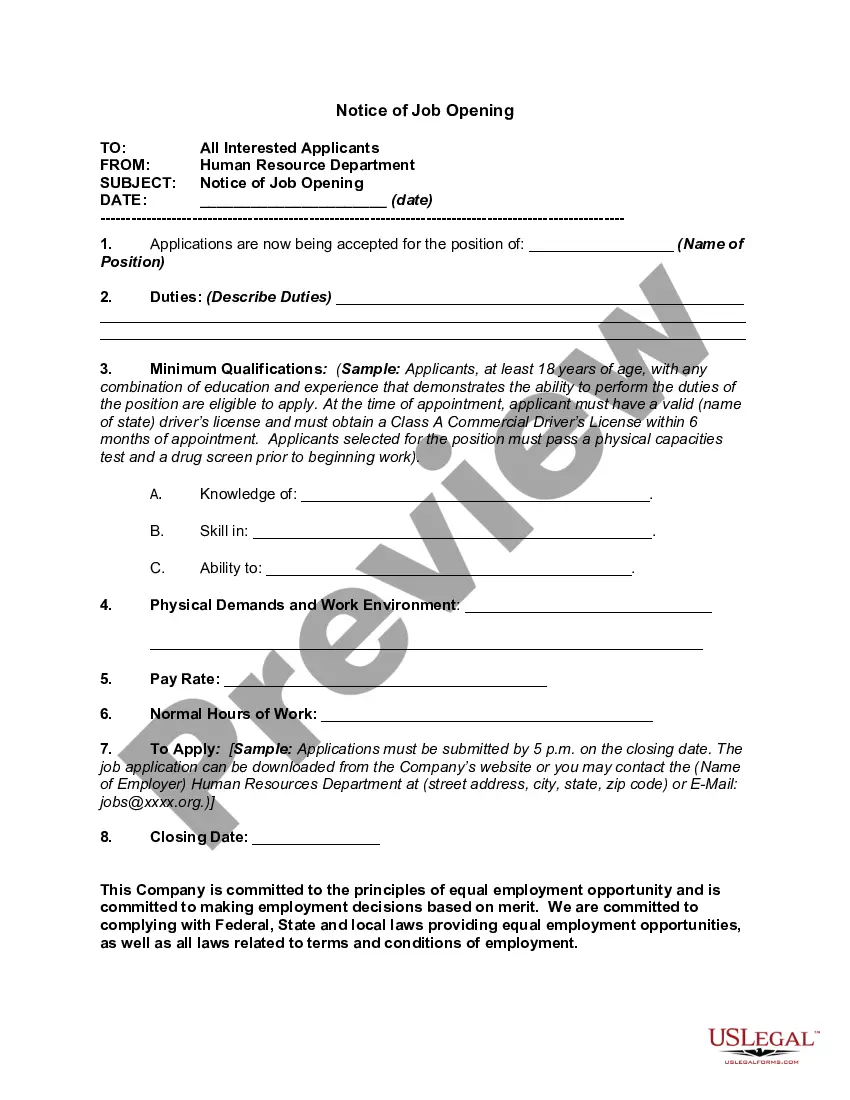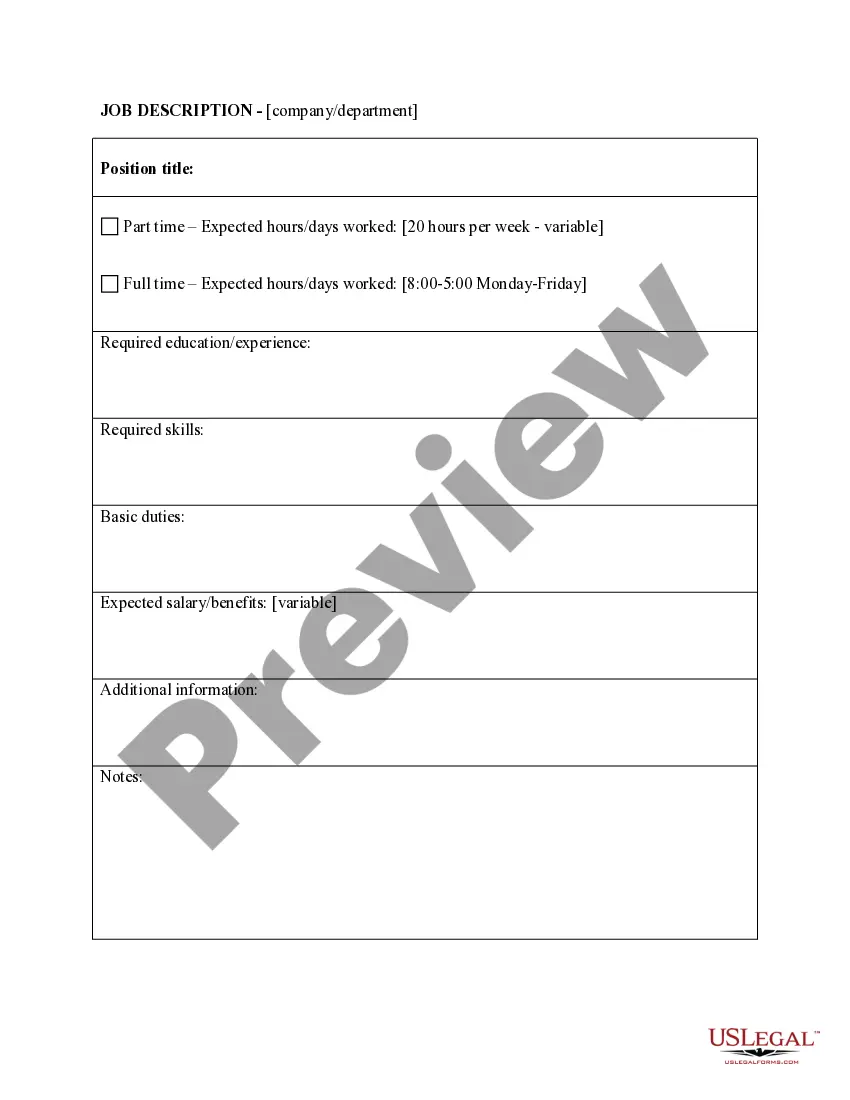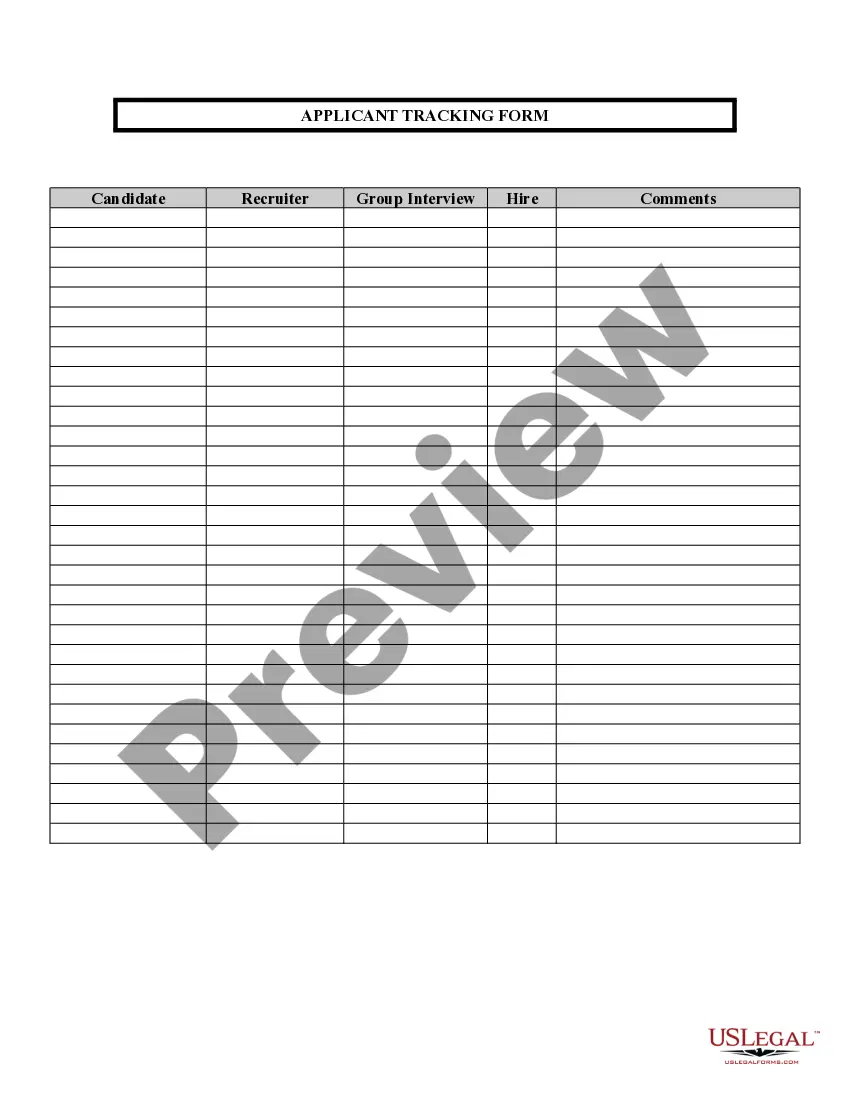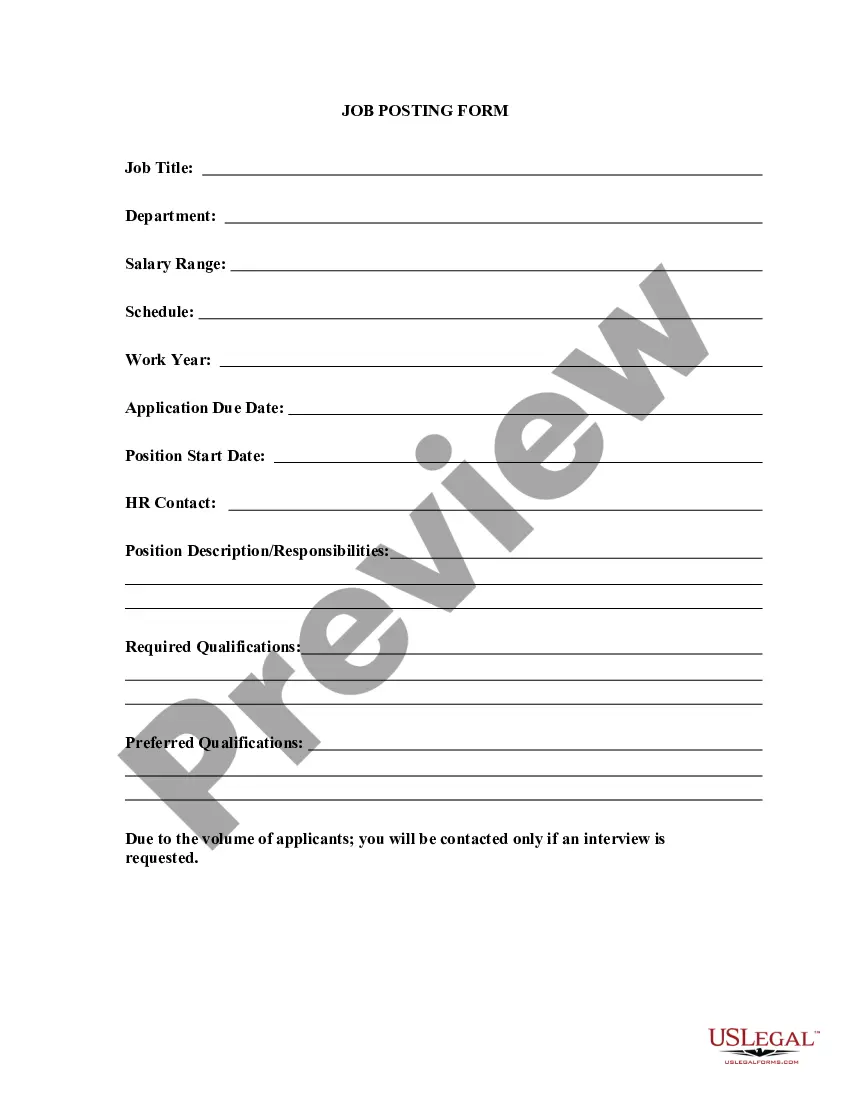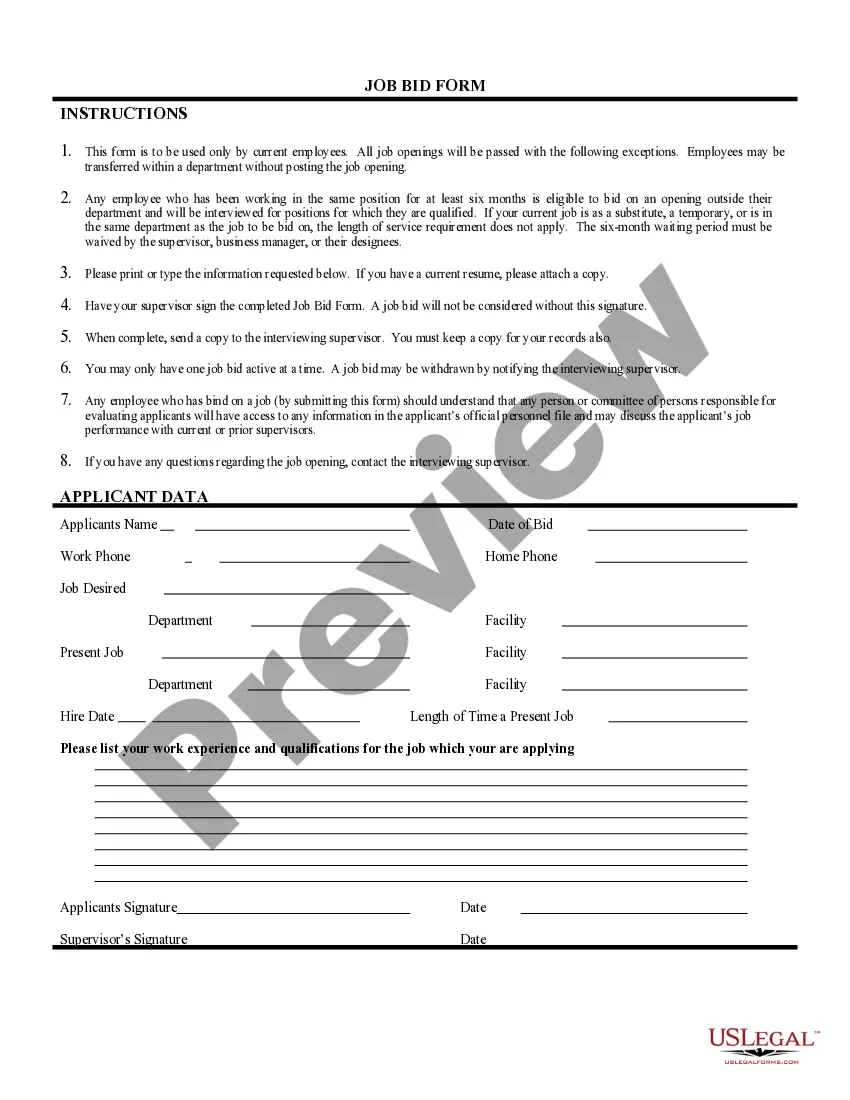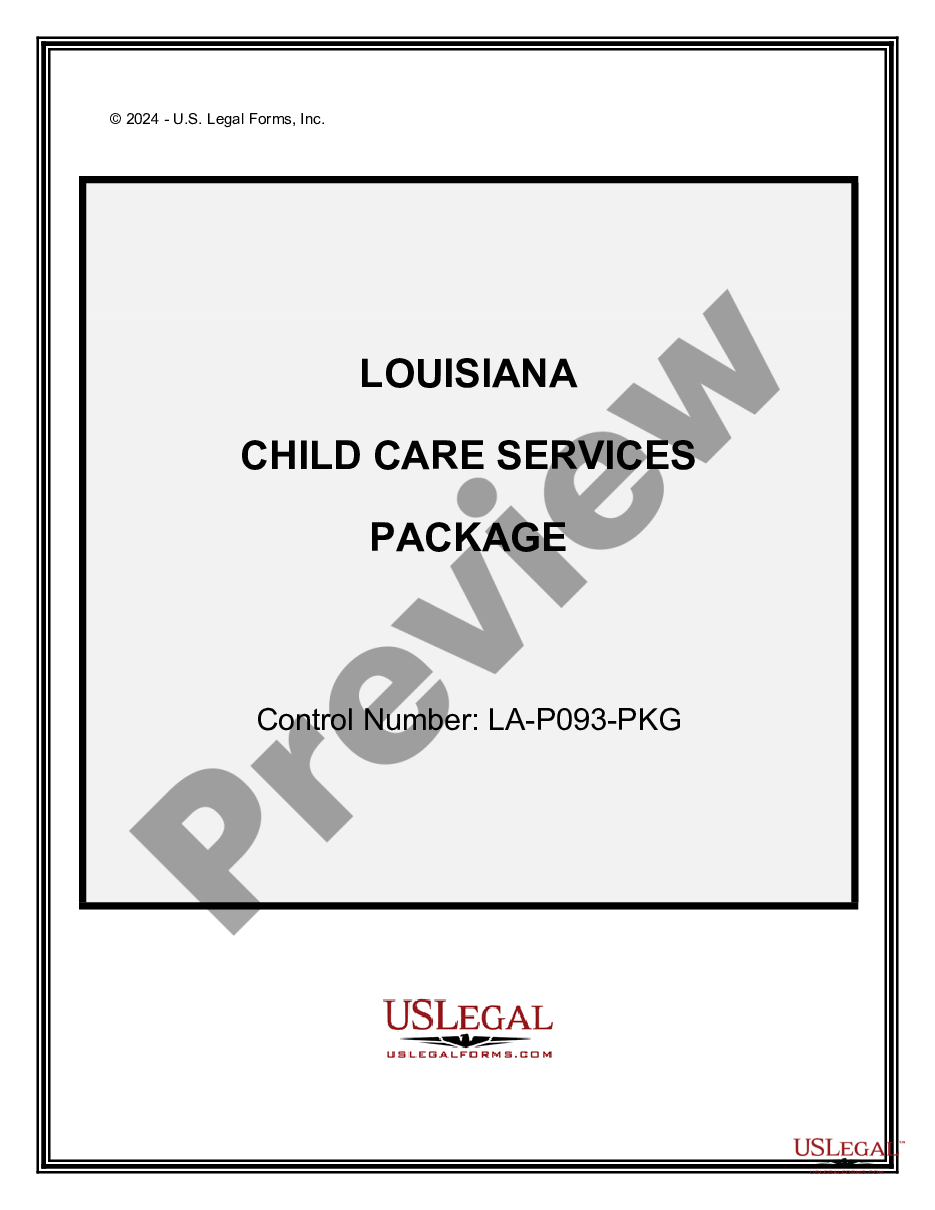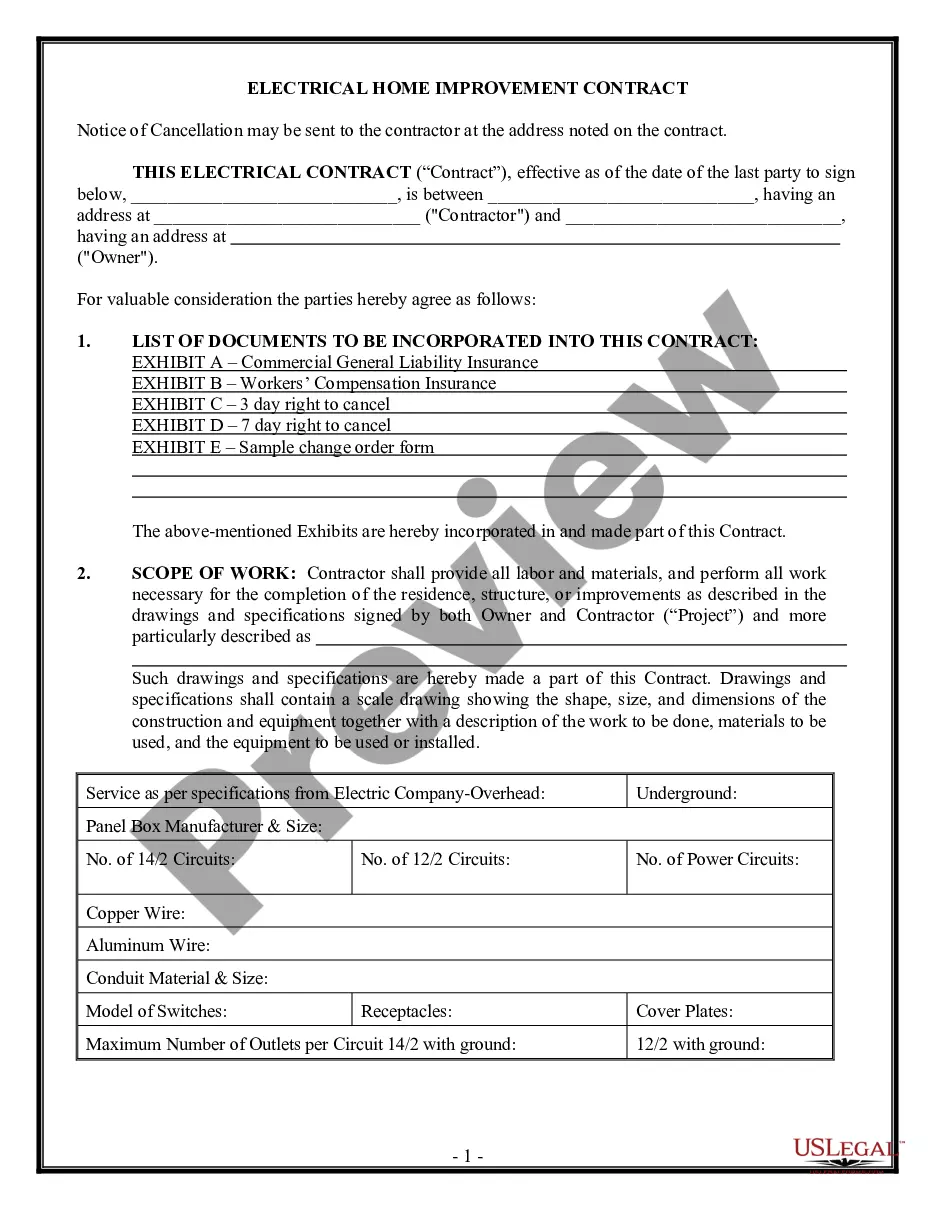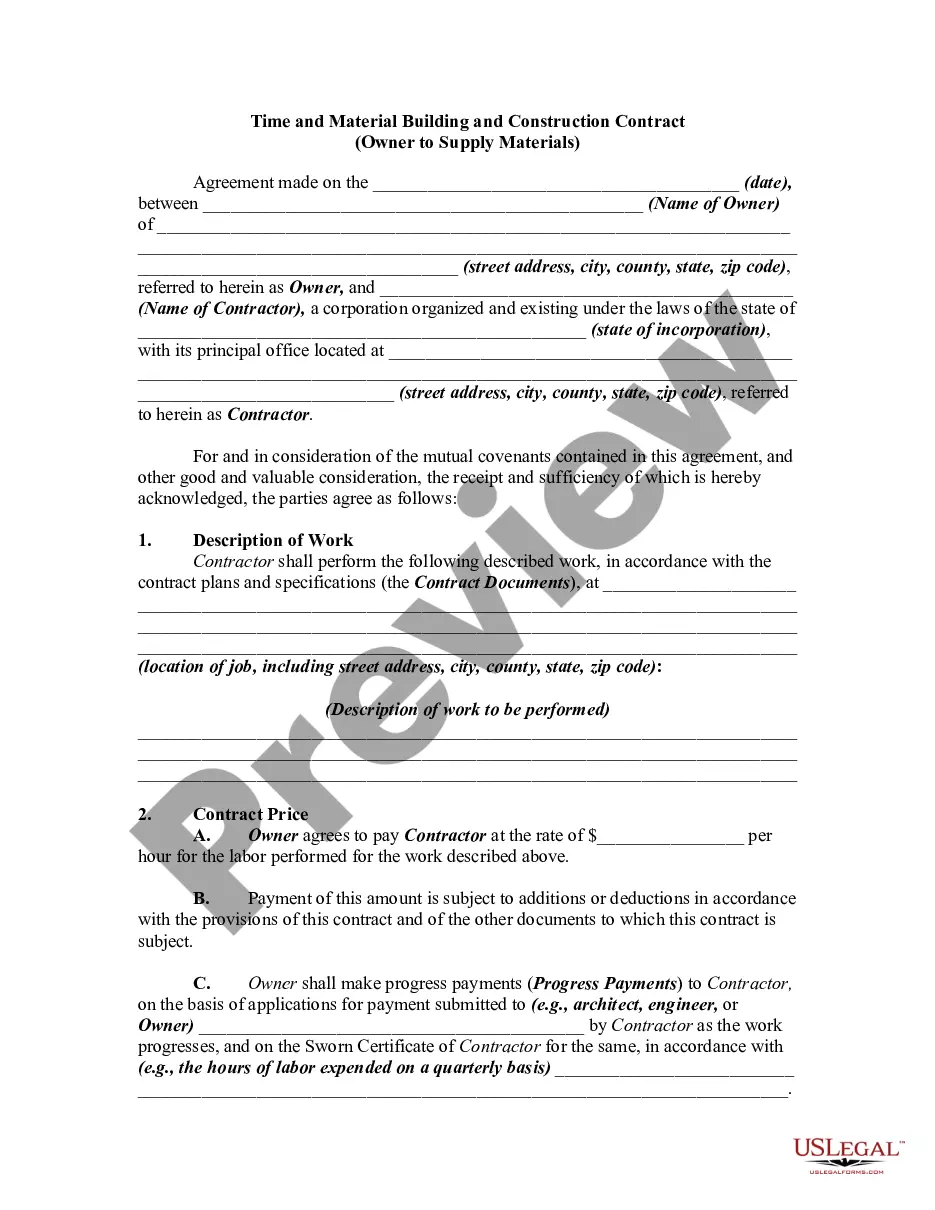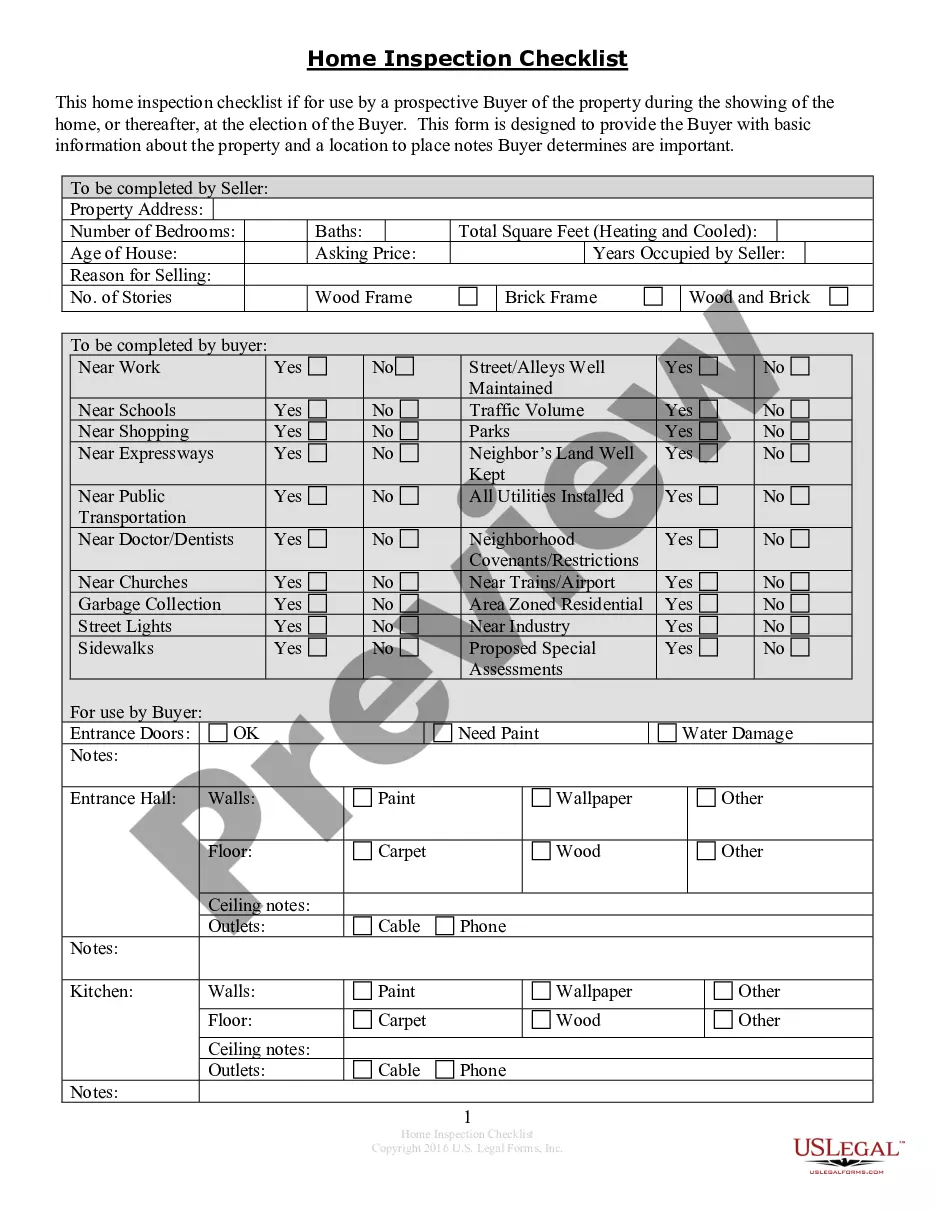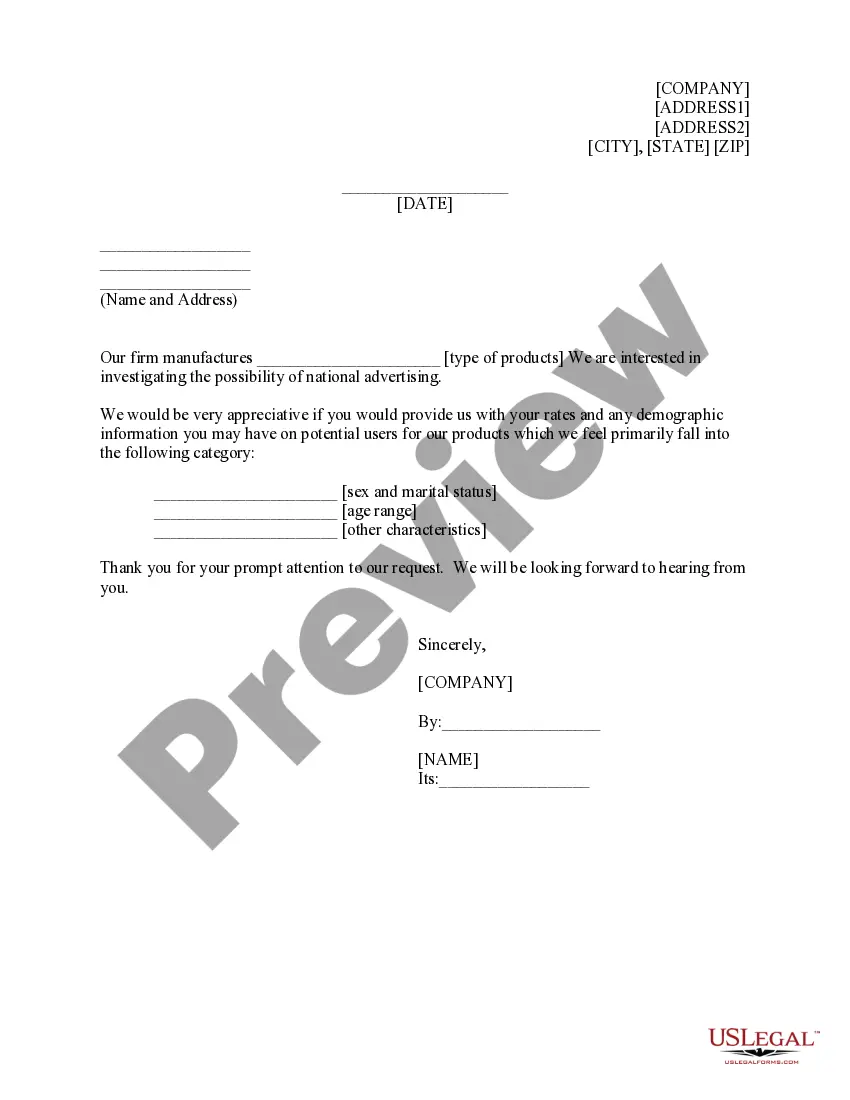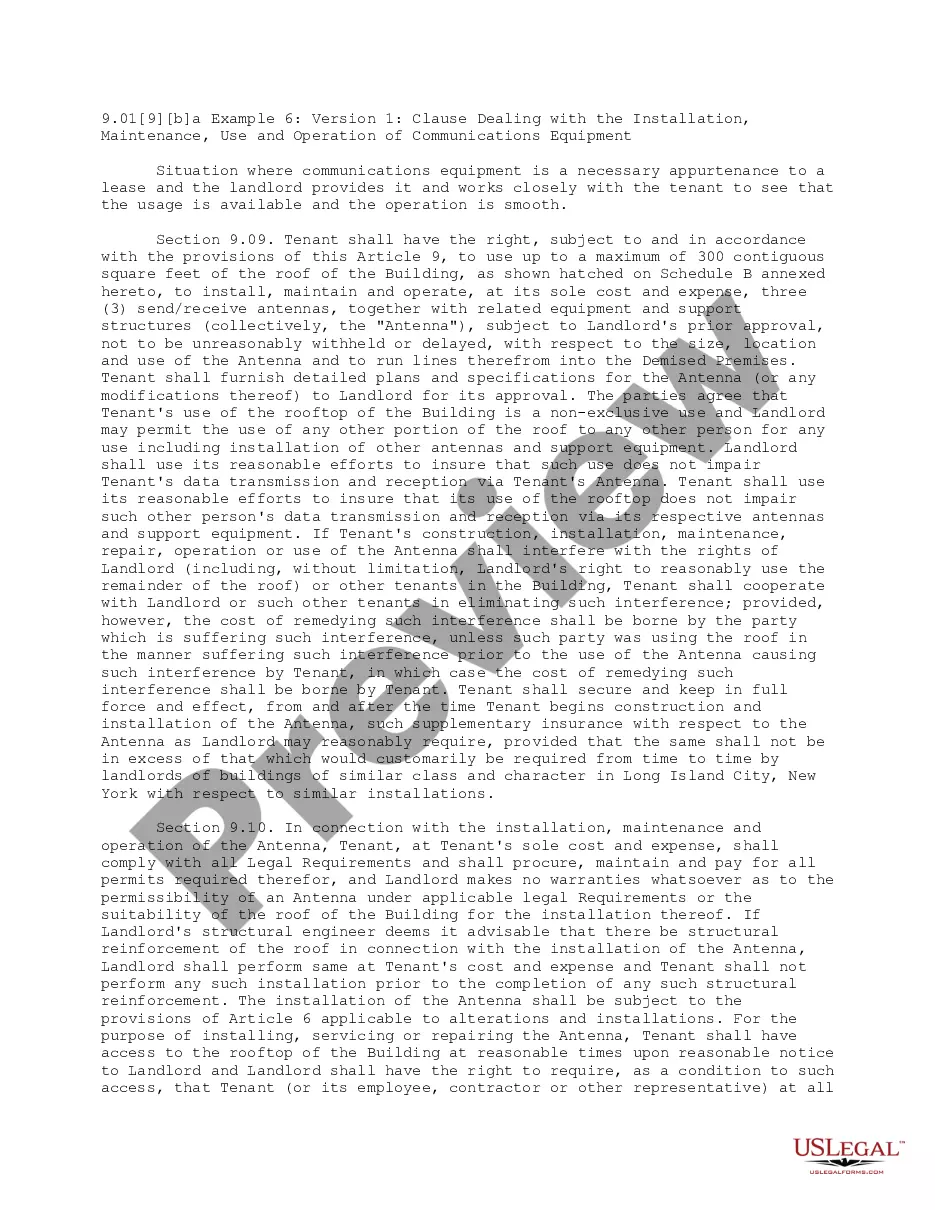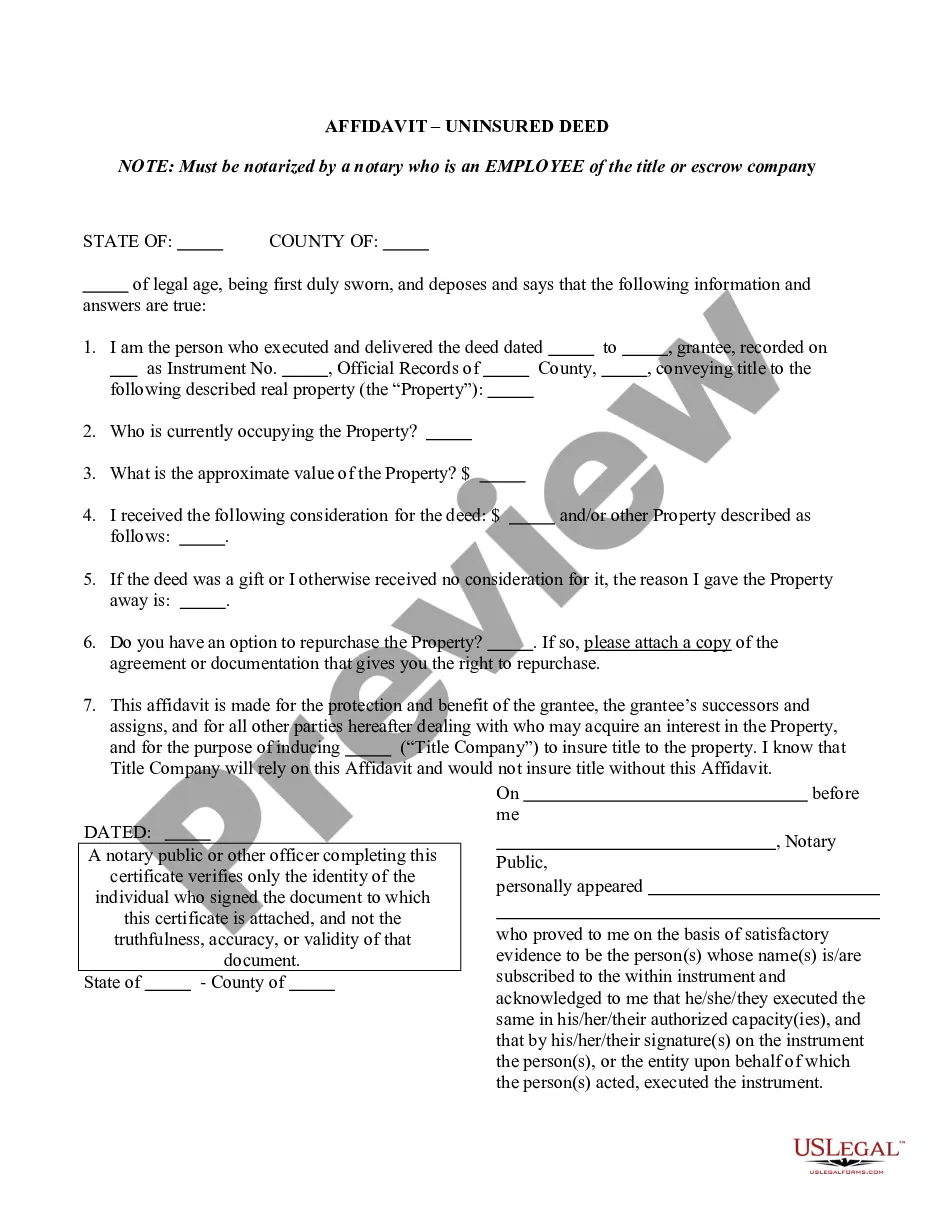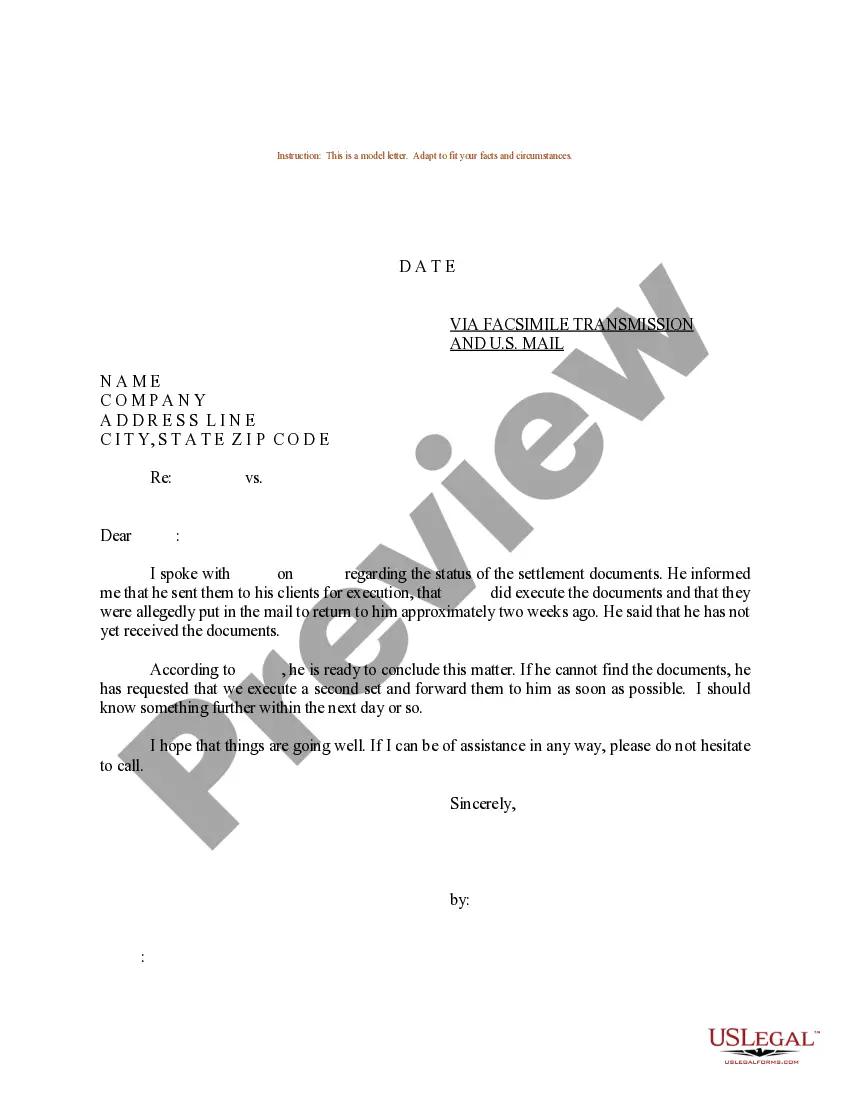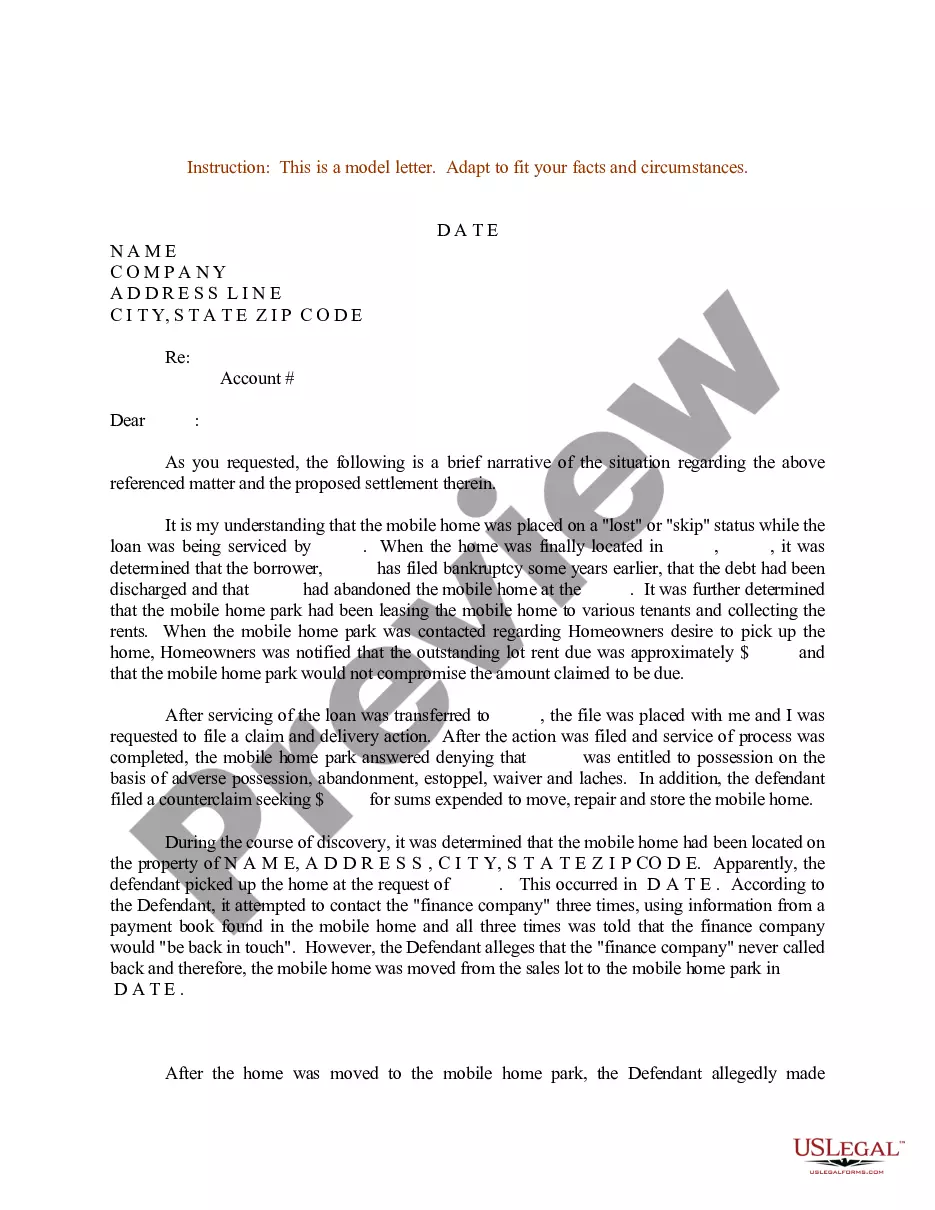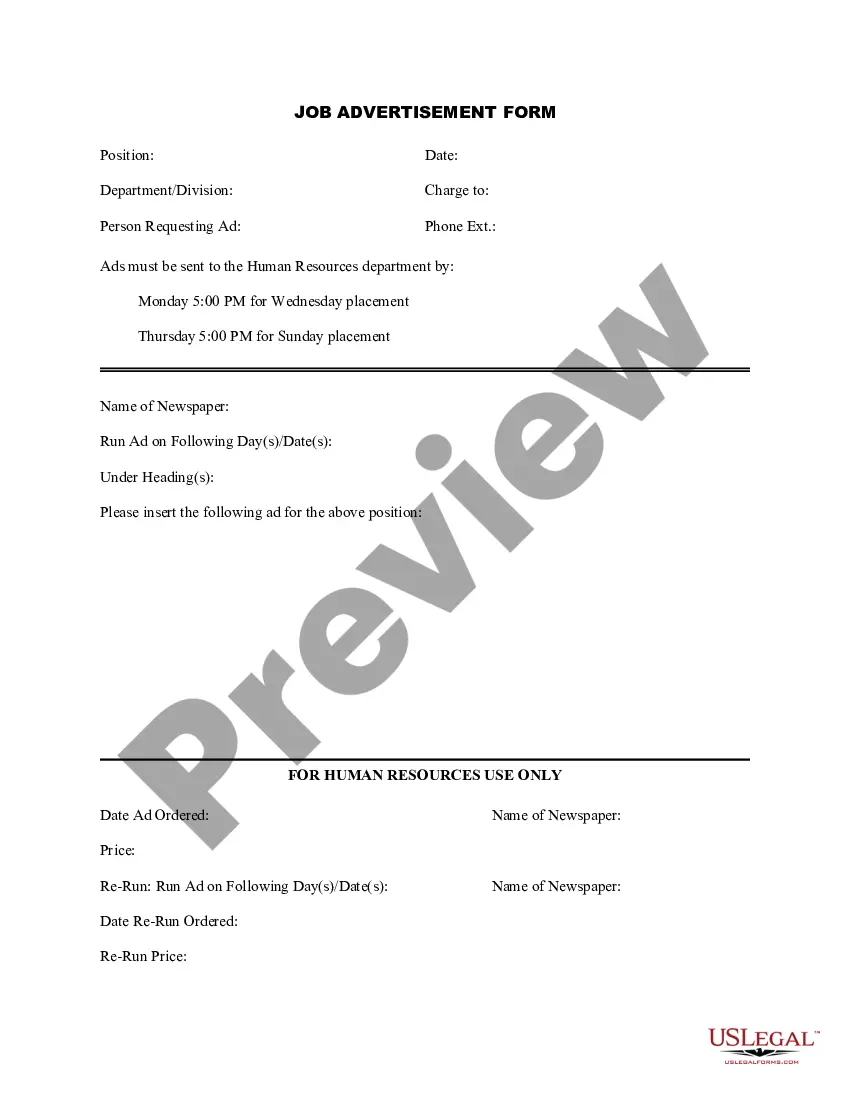Kentucky Job Advertisement Form
Description
How to fill out Job Advertisement Form?
Selecting the ideal authorized document template can be a challenge.
Of course, there are countless layouts accessible online, but how do you find the official form you require.
Utilize the US Legal Forms website.
If you are already registered, Log In to your account and click on the Download button to obtain the Kentucky Job Advertisement Form. Use your account to search through the legal forms you have previously purchased. Visit the My documents section of your account to download another copy of the document you need. For new users of US Legal Forms, here are simple instructions to follow: First, ensure you have selected the correct form for your city/state. You can view the template using the Preview button and read the form details to confirm it is the right one for you. If the document does not meet your requirements, use the Search field to find the appropriate form. Once you are certain that the template is suitable, click on the Get now button to obtain the form. Choose the pricing plan you want and enter the necessary information. Create your account and process the payment with your PayPal account or credit card. Select the file format and download the legal document template to your device. Complete, edit, print, and sign the received Kentucky Job Advertisement Form. US Legal Forms is the largest collection of legal templates where you can find various document layouts. Take advantage of the service to download well-crafted papers that comply with state requirements.
- The service provides thousands of templates, including the Kentucky Job Advertisement Form, usable for both business and personal purposes.
- All documents are reviewed by professionals and comply with state and federal regulations.
Form popularity
FAQ
Ensure the post clearly states that it is a job promotion (for example, include We're hiring or Join our team). Provide important information about the vacancy (such as the job title, office location, required qualifications, working hours, salary, etc.).
Sign in to your job seeker account on the jobactive website. Click on Job Search Effort in the top menu. Click Upload Evidence to add one or more jobs to your job search effort. Your screen will expand.
Step 1 - Before you start. When to add jobs manually.Step 2 - Sign in to your jobactive account through myGov. Click Sign in / Register and select Job seeker.Step 3 - Go to the dashboard.Step 4 - View My Job Search Effort.Step 5 - Fill in your application details.Step 6 - Track your progress.
Step 1: Sign In to the jobactive website.Step 2: Create a Job.Step 3: Enter job title, vacancy address and occupation.Step 4: Description, additional details and contact details.Step 5: Add questions and submit.Step 6: Submit your job and shortlist candidates.Step 7: Review My Jobs and Find Candidates.
How to Write a Job DescriptionJob Title. Make your job titles specific.Job Summary. Open with a strong, attention-grabbing summary.Responsibilities and Duties. Outline the core responsibilities of the position.Qualifications and Skills. Include a list of hard and soft skills.Salary and Benefits. Include a salary range.
How to Write a Great Job Posting (2021)Perform a thorough job analysis.Keep the job posting in the 300-700 word range.A job title must be clear, direct, and specific.Describe the job opportunity.Sell the job opportunity.Sell the company vision and culture.Structure your job posting.Describe the application process.More items...?
How to add jobs to your job search effort by emailWatch our video.Sign in to your jobactive account.Check you've added an email address.Apply for a job online.Forward your confirmation email to us.Check your dashboard.Need help?
An effective job posting will have enough information to appear attractive and thorough, but will avoid highlighting tasks that are not essential functions of the job. A laundry list of skills that are extremely similar should be summarized to avoid tedious reading.
6 Inexpensive Ways to Promote Your Job OpeningsMake use of free job boards.Utilize the traffic on your website.Don't forget about social media.Partner up with local universities/colleges.Participate in career-related online discussions.Make use of employee referrals.
How do you create job postings?Go to a job posting site such as Indeed or LinkedIn.Find their job postings page (it will typically say "Post a Job").Enter the details about your company and job.Choose a budget.Confirm the job posting.Monitor the results and try different sites as needed.