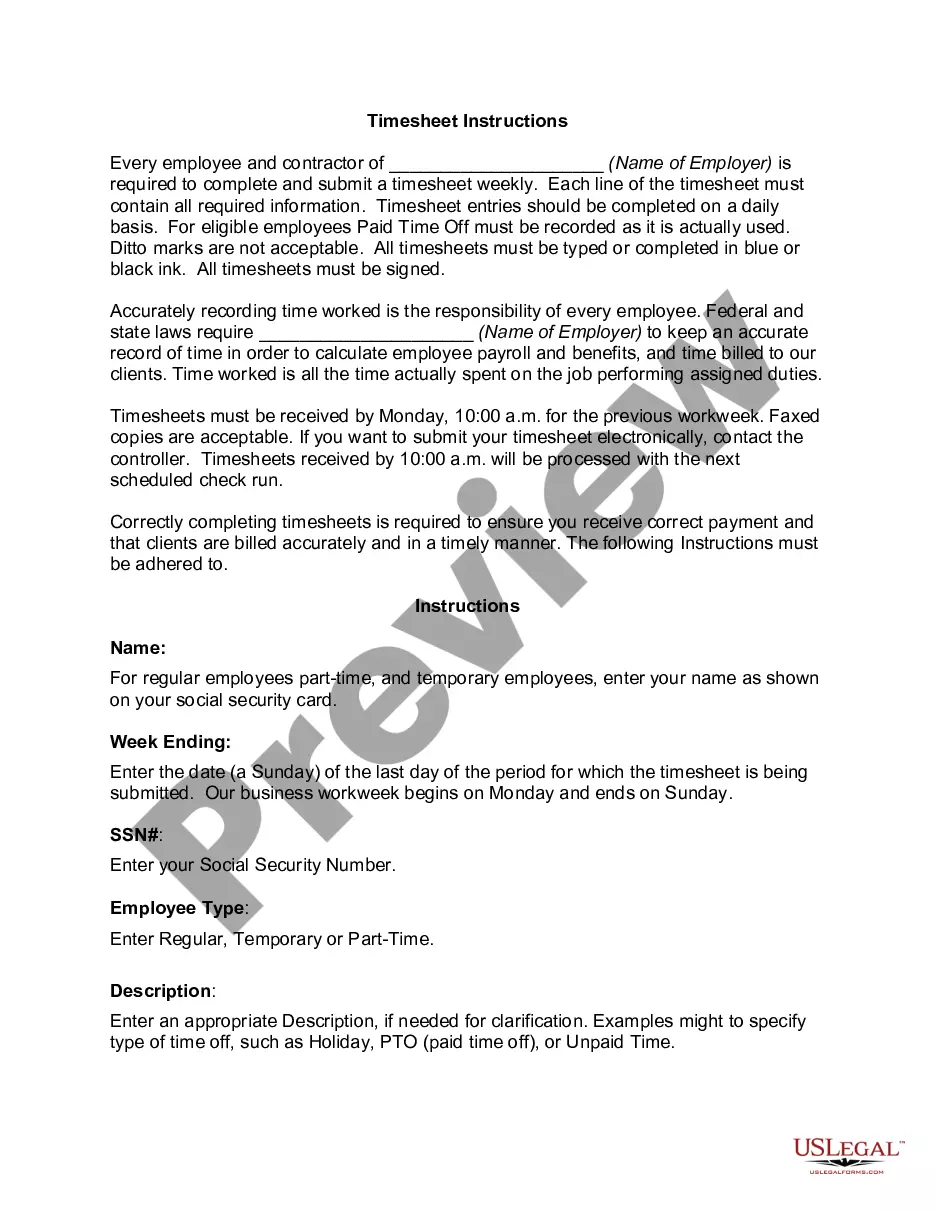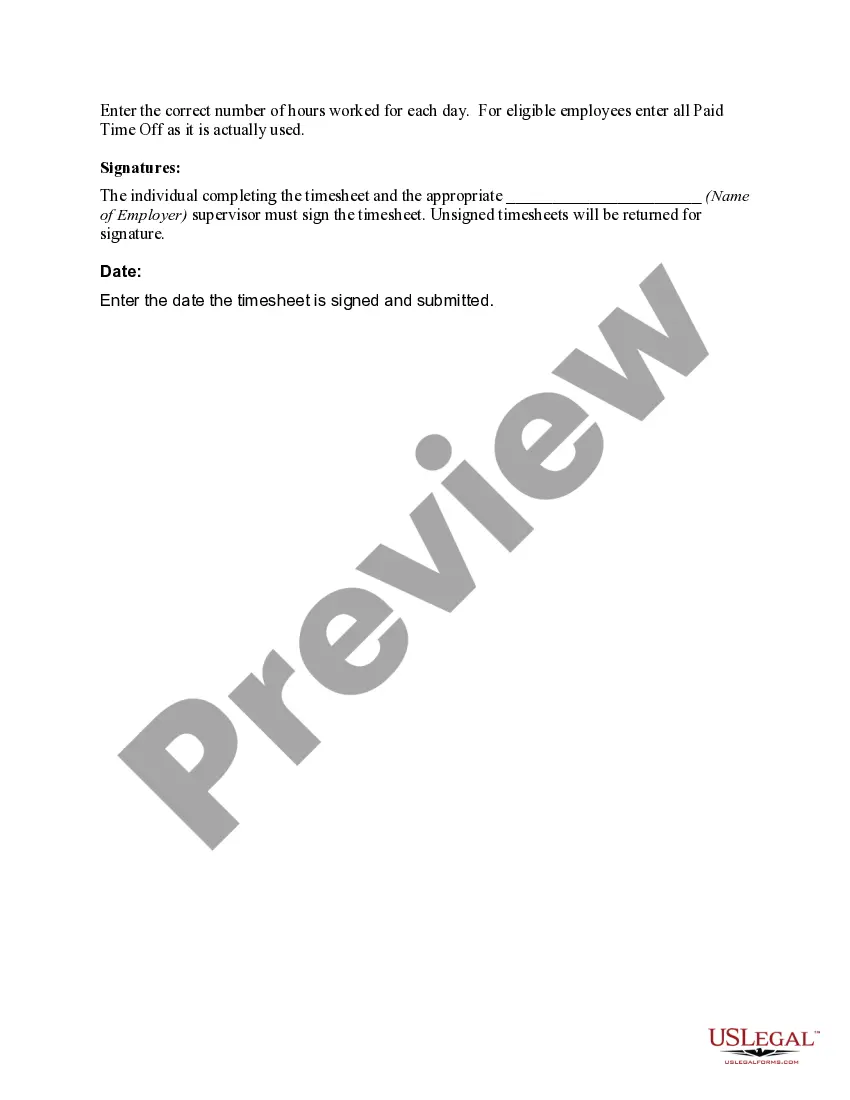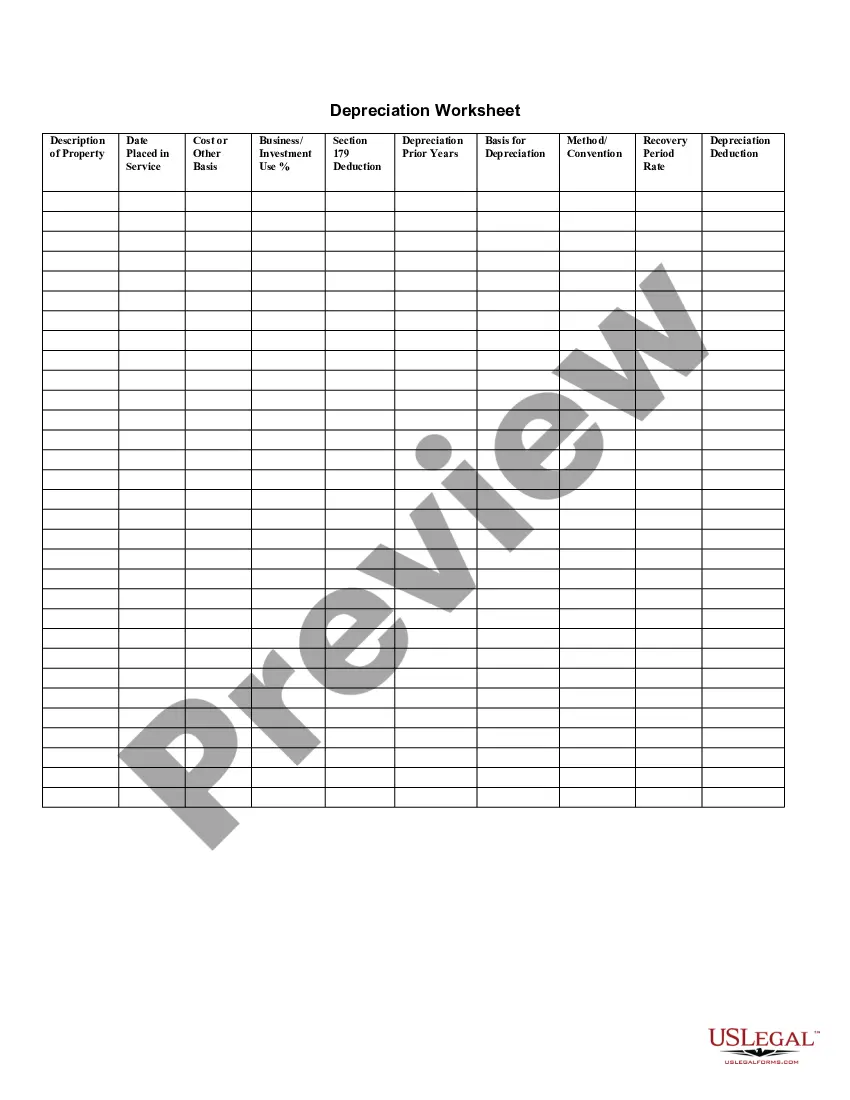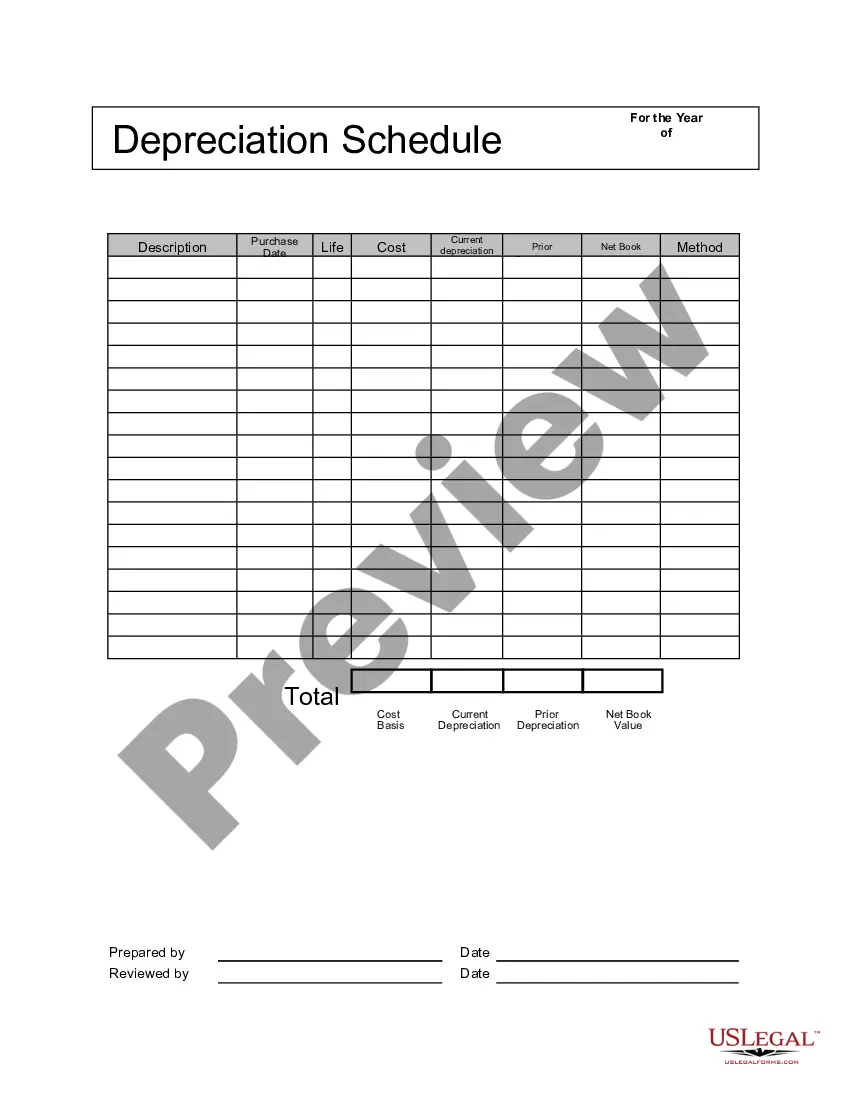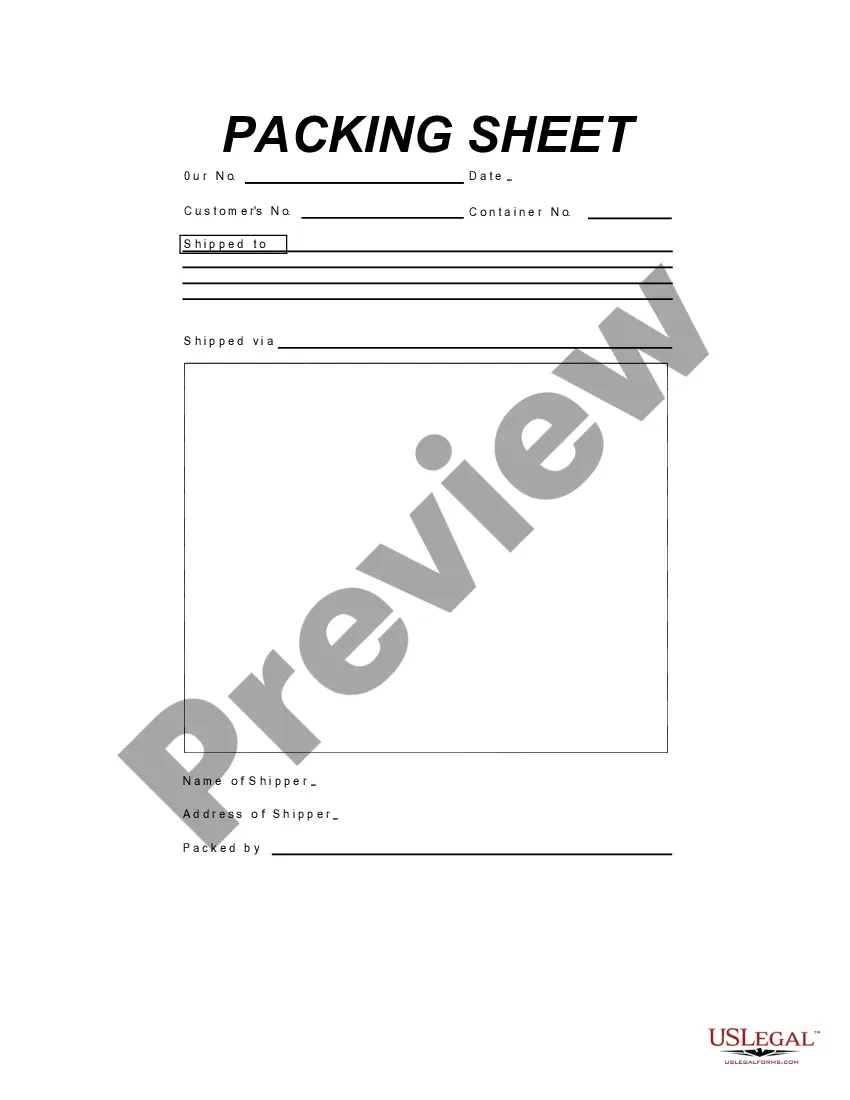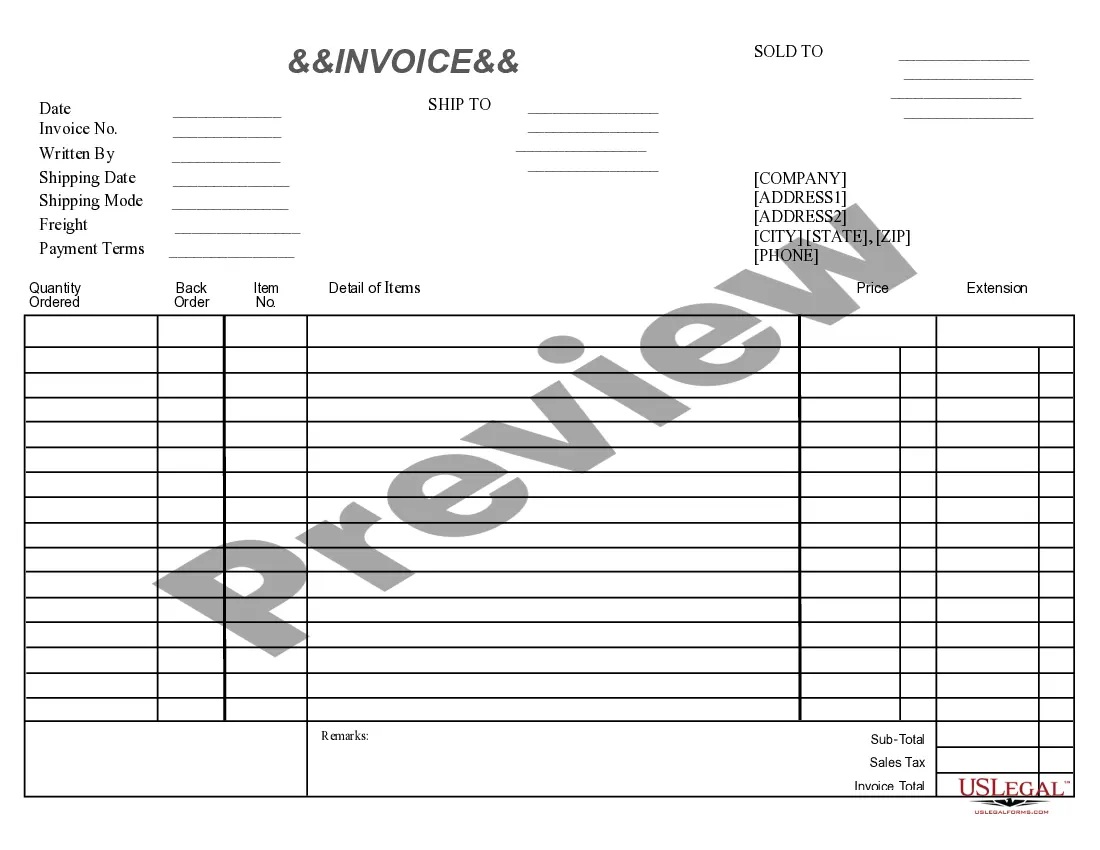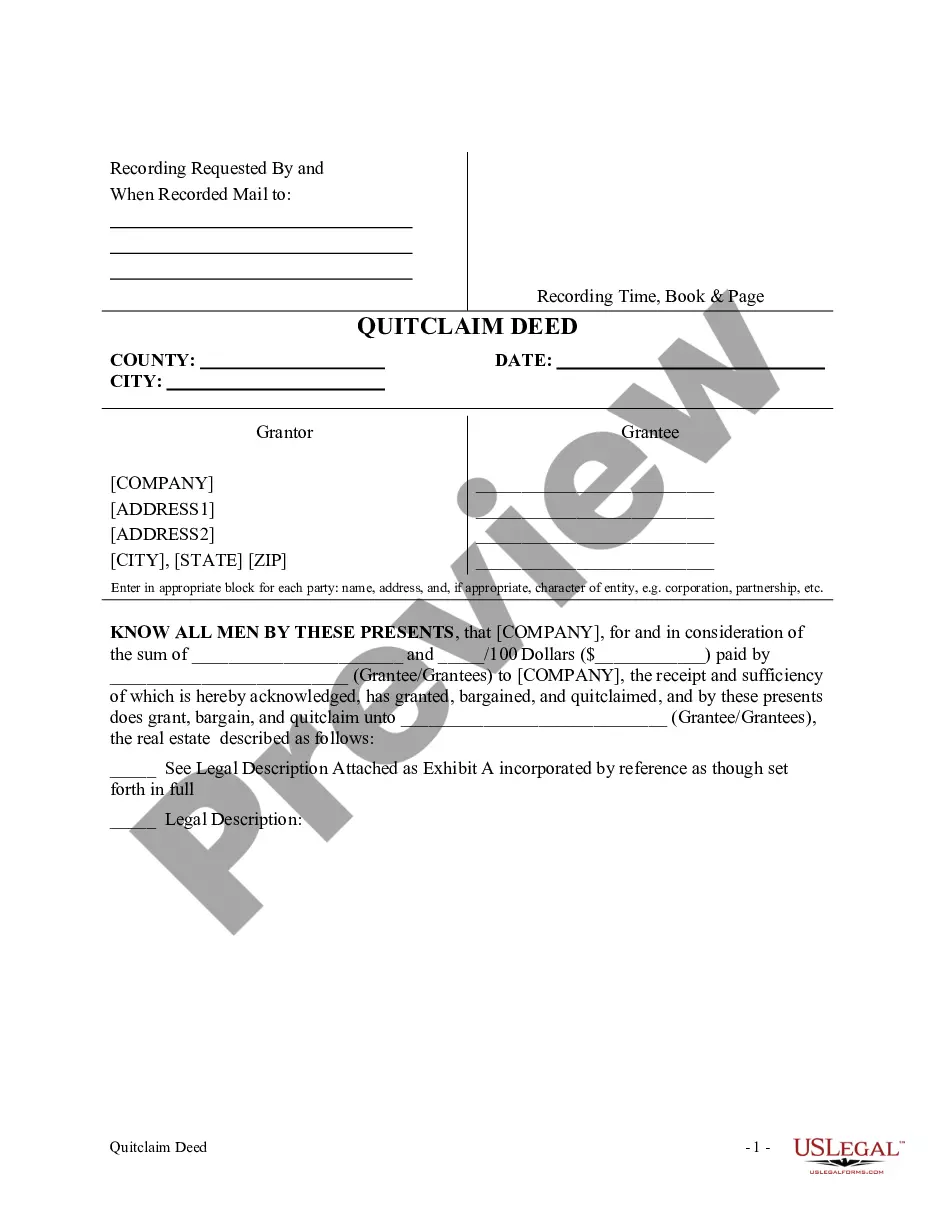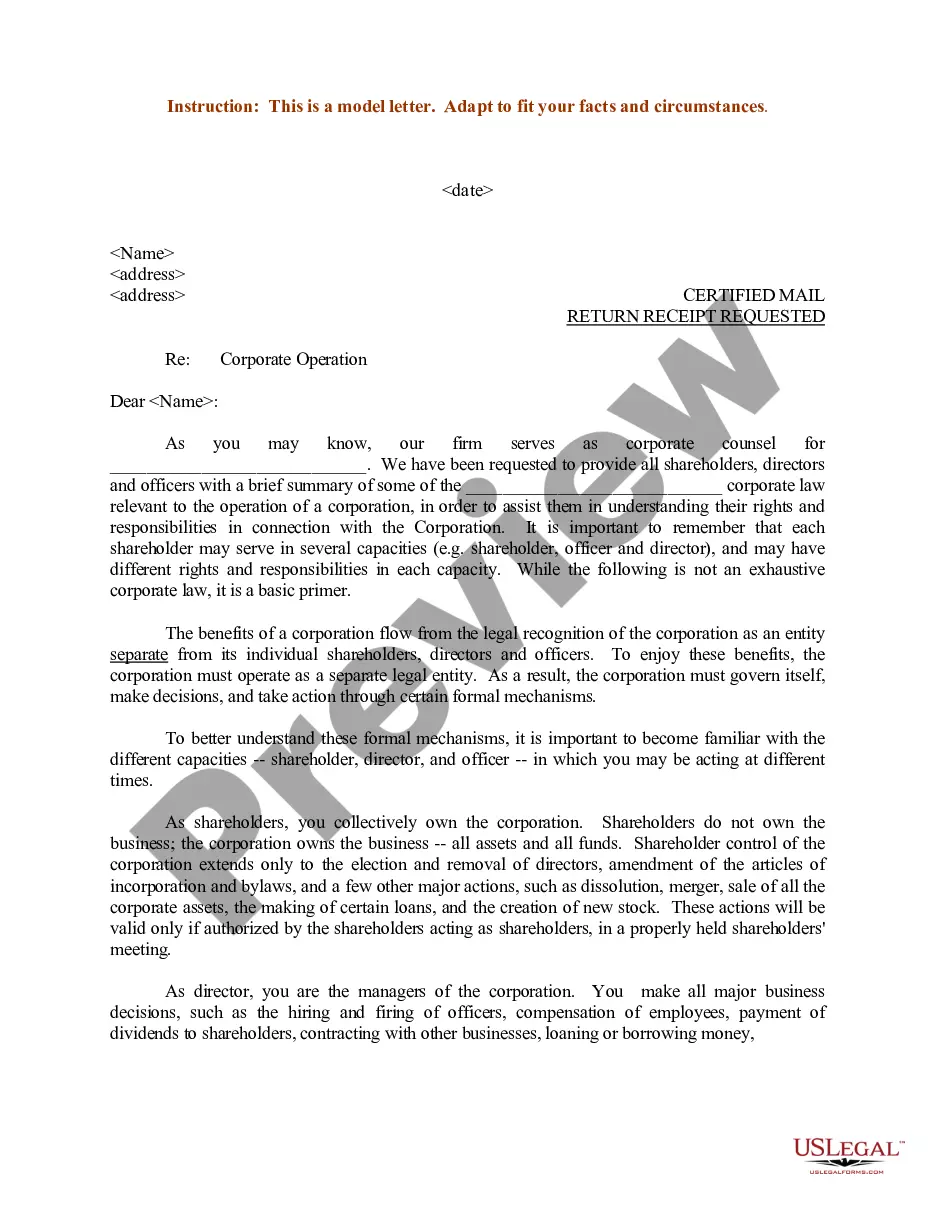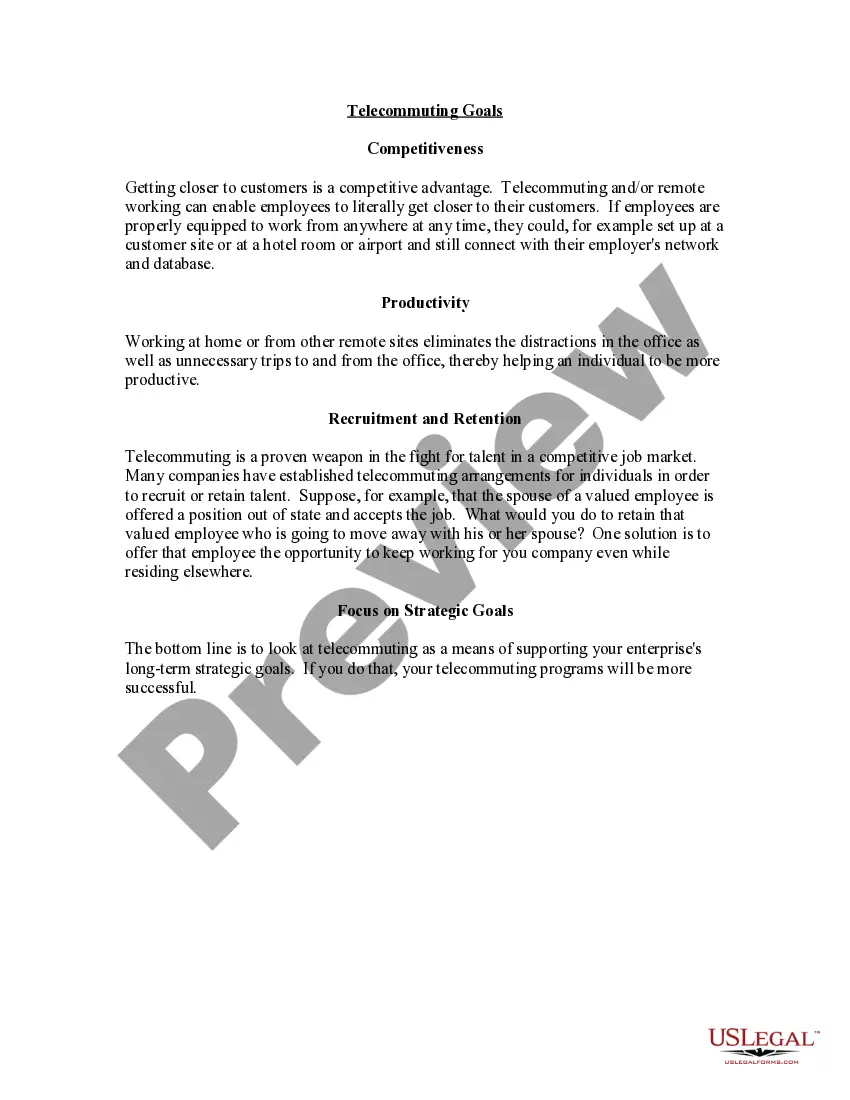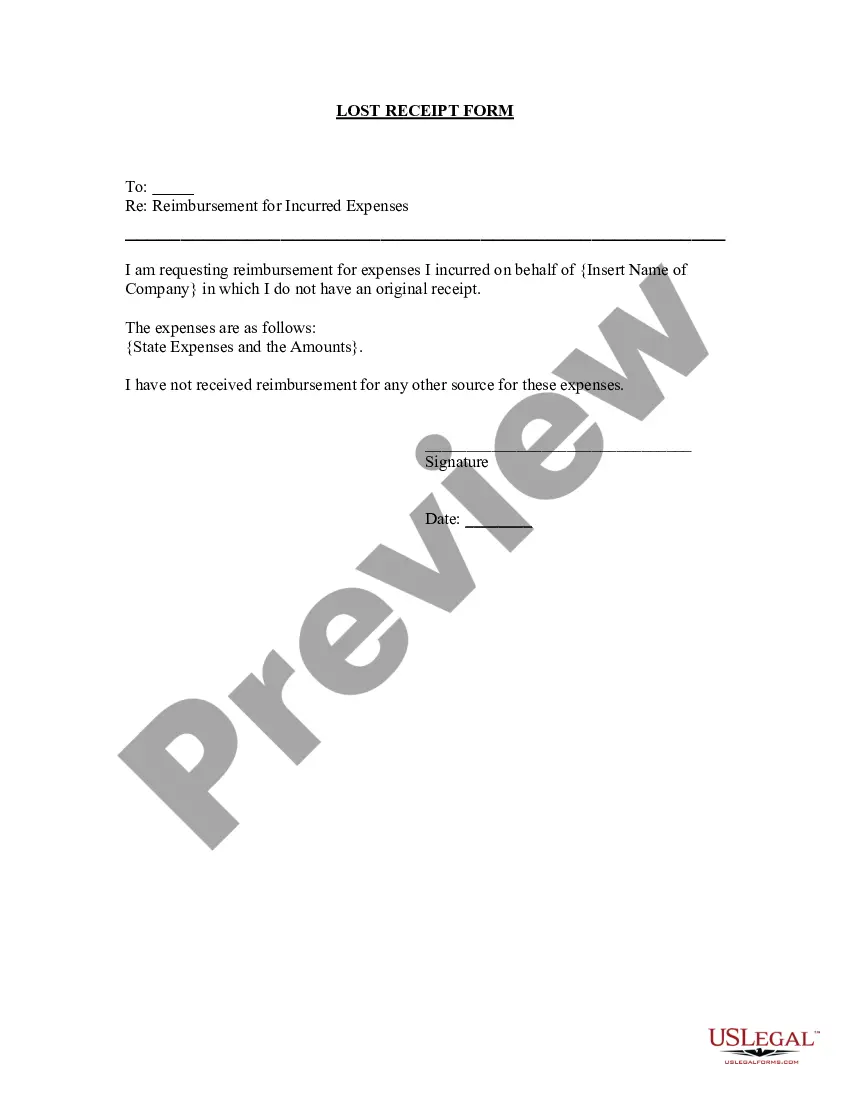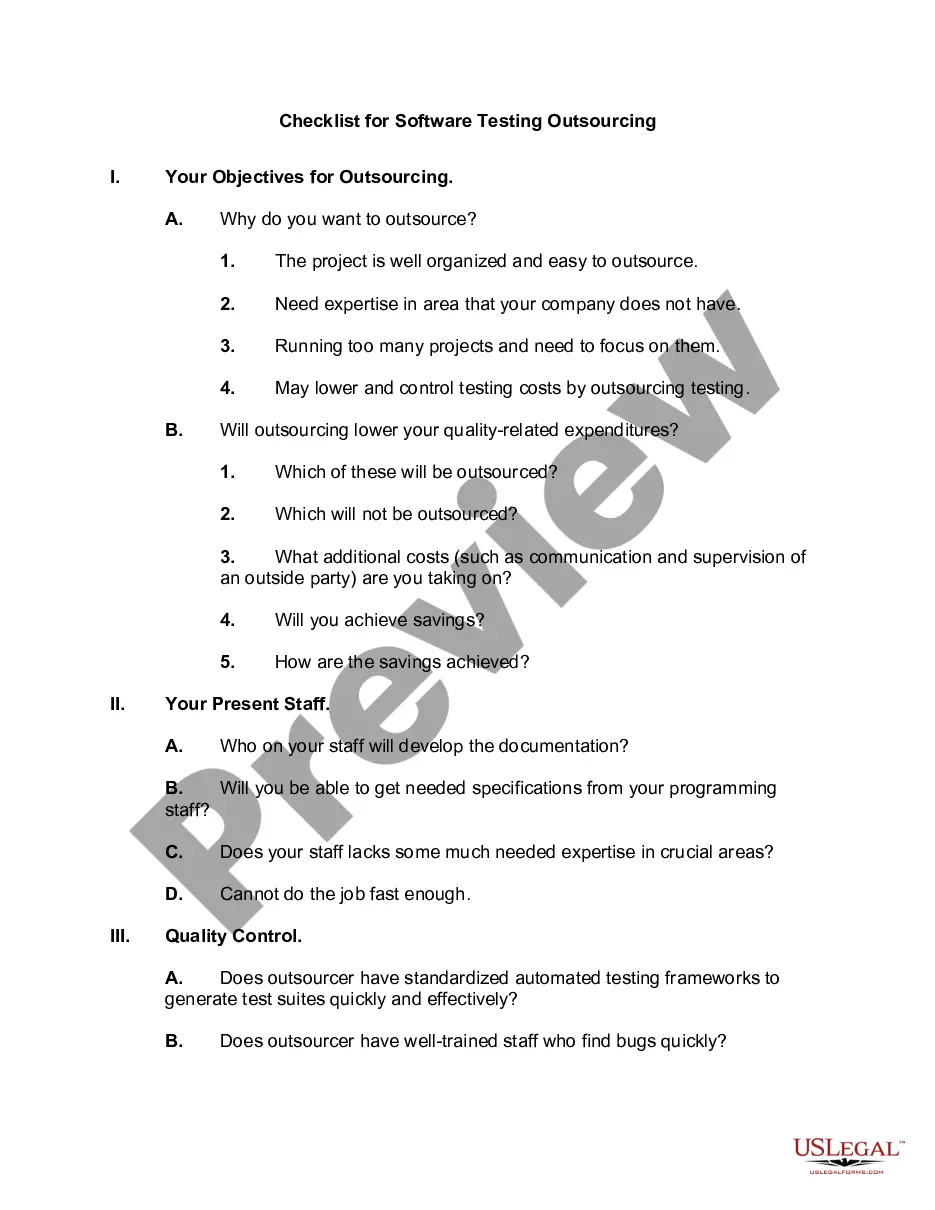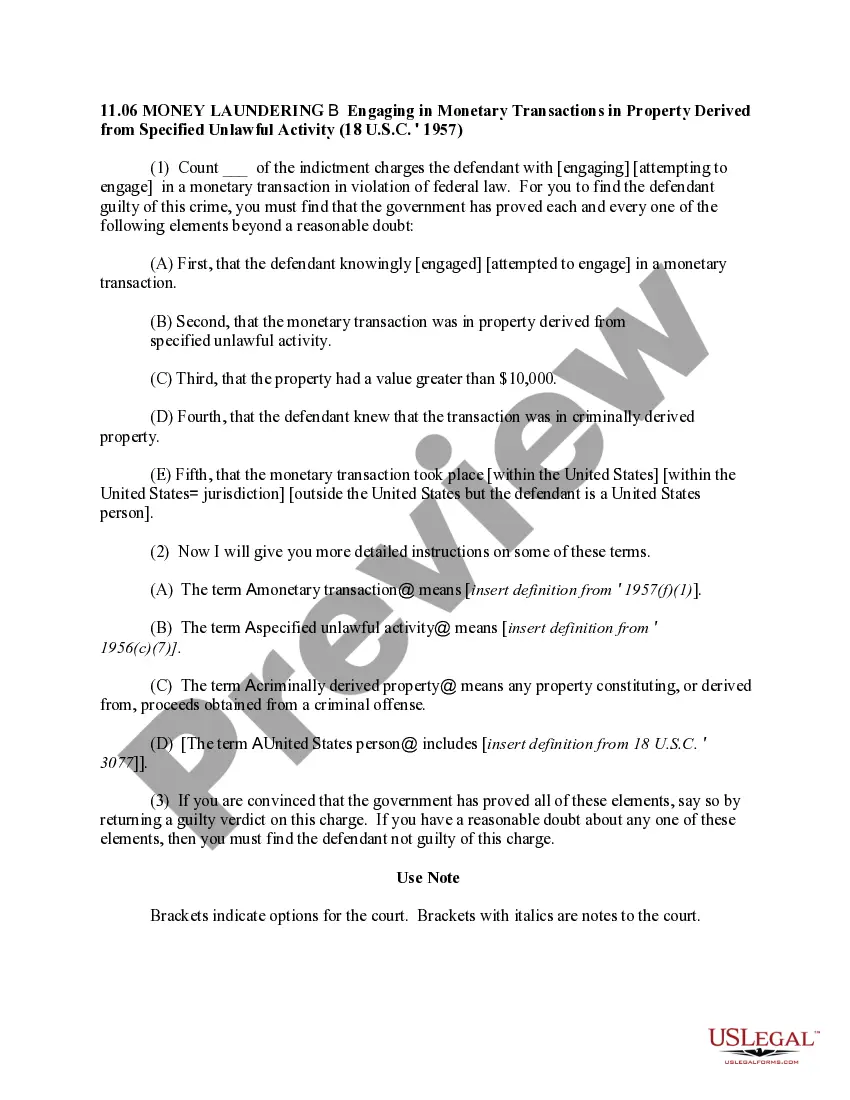Kentucky Time Sheet Instructions
Description
How to fill out Time Sheet Instructions?
It is feasible to spend hours online searching for the valid document template that meets the state and federal requirements you require. US Legal Forms offers a vast array of valid forms that are examined by experts.
You can obtain or print the Kentucky Time Sheet Instructions from this service.
If you already have a US Legal Forms account, you can sign in and then click the Download button. Subsequently, you can fill out, edit, print, or sign the Kentucky Time Sheet Instructions. Every valid document template you purchase is yours indefinitely.
Select the pricing plan you desire, enter your details, and create an account on US Legal Forms. Complete the transaction. You can utilize your Visa or Mastercard or PayPal account to pay for the legal form. Choose the format of your document and download it to your device. Make adjustments to your document if necessary. You can fill out, edit, sign, and print the Kentucky Time Sheet Instructions. Download and print thousands of document templates using the US Legal Forms website, which provides the largest selection of valid forms. Use professional and state-specific templates to meet your business or personal needs.
- To obtain an additional copy of the purchased form, navigate to the My documents section and click the appropriate button.
- If you are using the US Legal Forms website for the first time, follow the simple instructions below.
- First, ensure you have selected the correct document template for the county/area of your choice.
- Review the form description to confirm that you have chosen the correct form.
- If available, use the Preview button to look through the document template as well.
- If you wish to find another version of your form, use the Search box to locate the template that fulfills your requirements.
- Once you have found the template you need, click Get now to proceed.
Form popularity
FAQ
To file Kentucky K-5, you will need to complete the form with accurate income information. This includes documenting the withholding from employee paychecks, which can be guided by the Kentucky Time Sheet Instructions. After gathering all necessary details, submit the form electronically or via mail to ensure compliance with state regulations. Consulting a tax professional may also help clarify any complexities.
A timesheet is a data table which an employer can use to track the time a particular employee has worked during a certain period. Businesses use timesheets to record time spent on tasks, projects, or clients.
Companies use timesheets to determine an employee's pay for a given period. For example, a weekly timesheet would calculate how much income an employee earned in a given week given the amount of time they spent working in that time period.
A timesheet is a data table which an employer can use to track the time a particular employee has worked during a certain period. Businesses use timesheets to record time spent on tasks, projects, or clients.
How to Fill Out a Timesheet (Step-by-Step Guide)Step 1: Enter the Employee Name.Step 2: Add the Date or Date Range.Step 3: Fill in the Project and Task Details.Step 4: Add Working Hours for Each Day of the Week.Step 5: Calculate the Total Hours.Step 6: Add Notes if Required.Step 7: Get Approval.
Information included on timesheetsEmployee's name.Pay period.Date worked.Day worked.Hours worked.Total workweek hours.
How to Fill Out a Timesheet (Step-by-Step Guide)Step 1: Enter the Employee Name.Step 2: Add the Date or Date Range.Step 3: Fill in the Project and Task Details.Step 4: Add Working Hours for Each Day of the Week.Step 5: Calculate the Total Hours.Step 6: Add Notes if Required.Step 7: Get Approval.