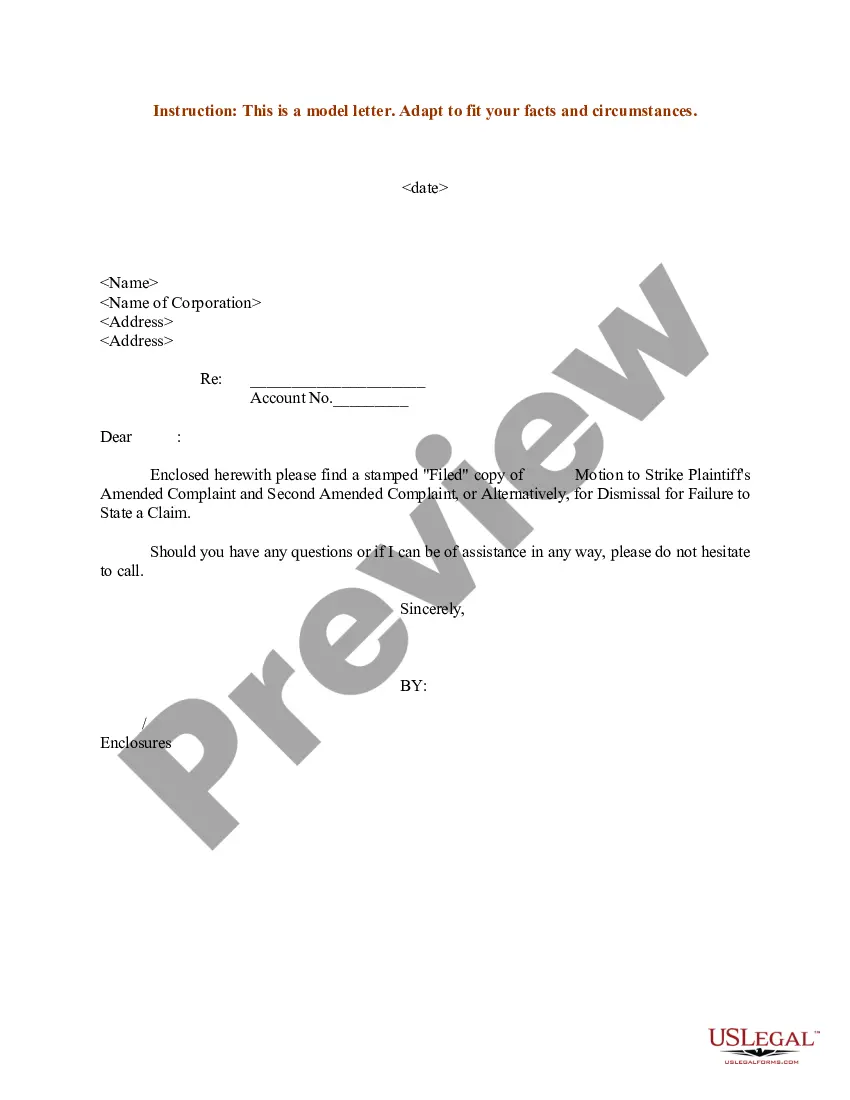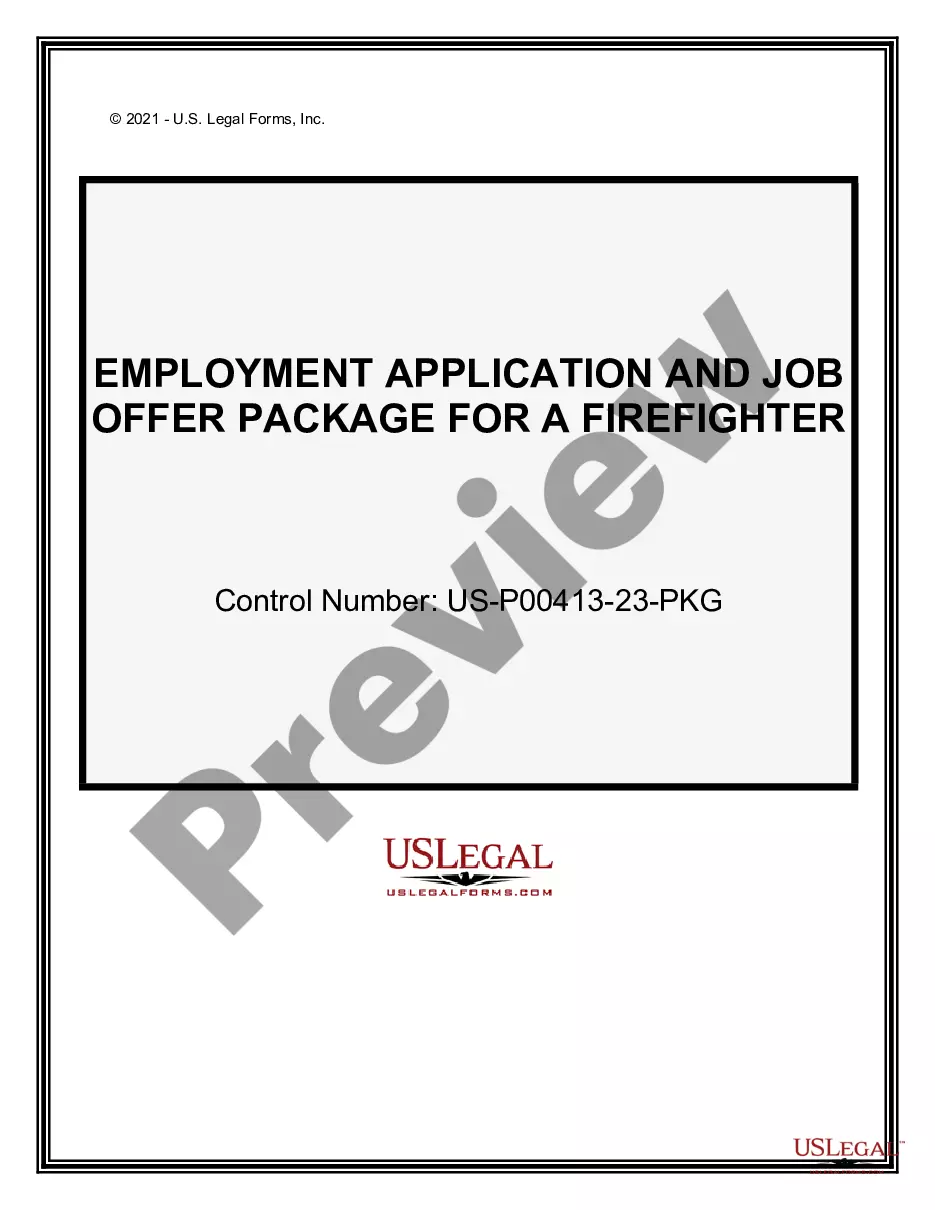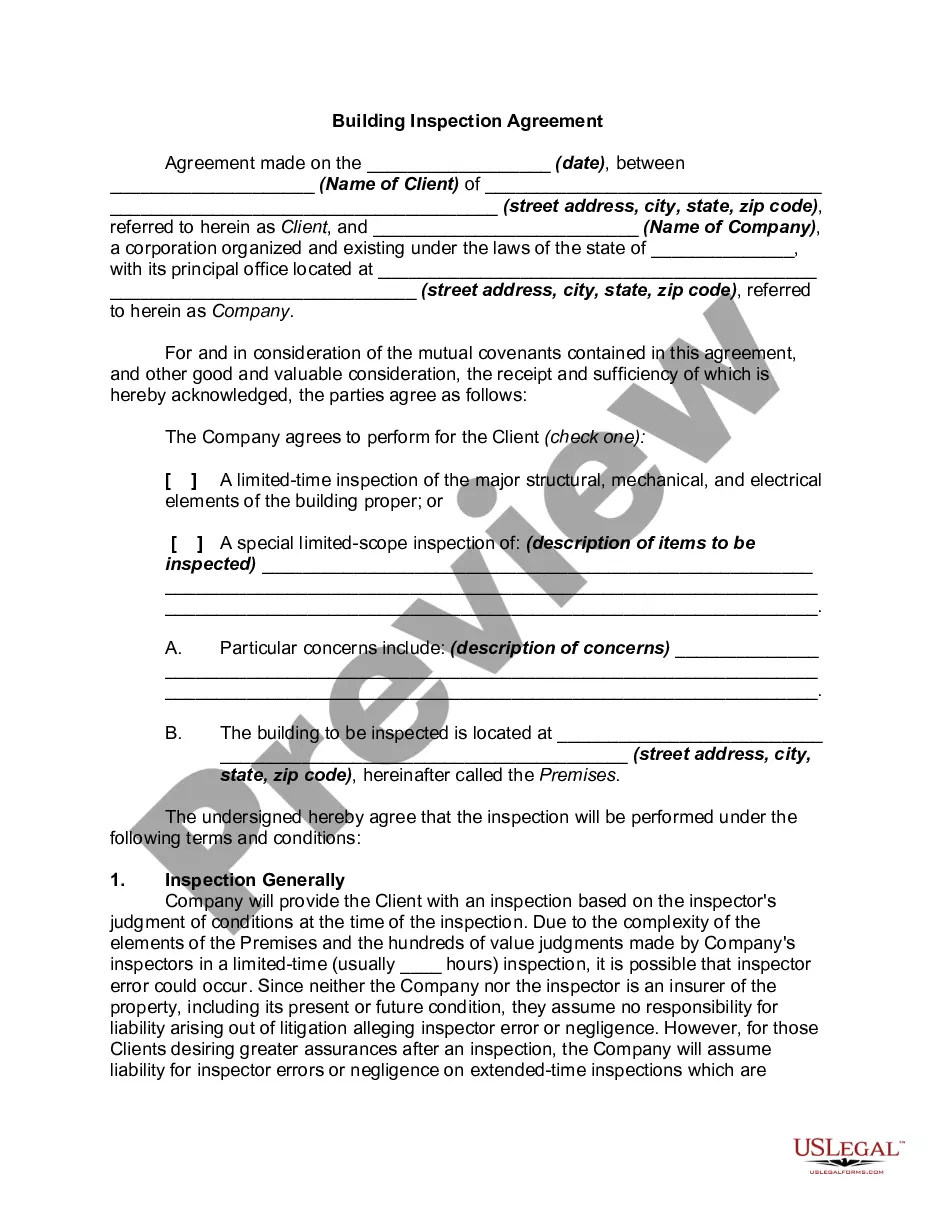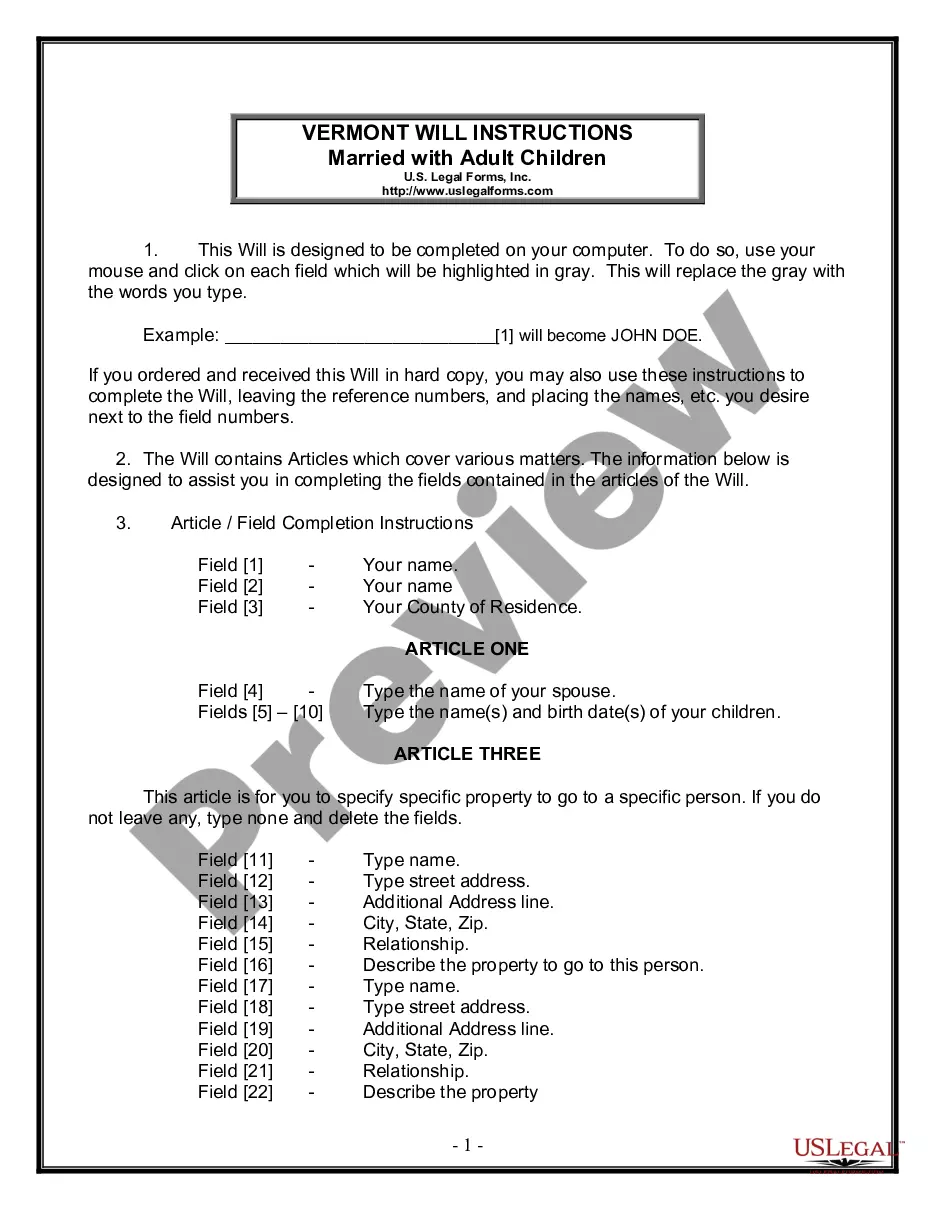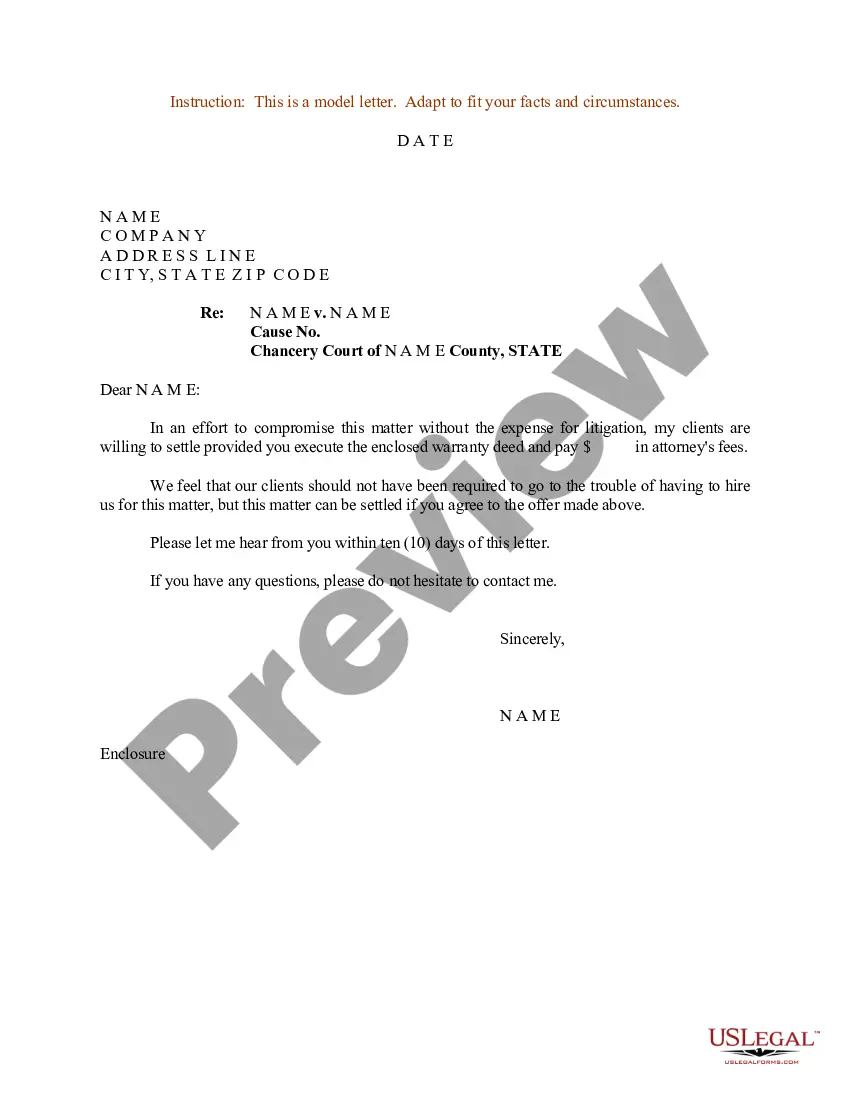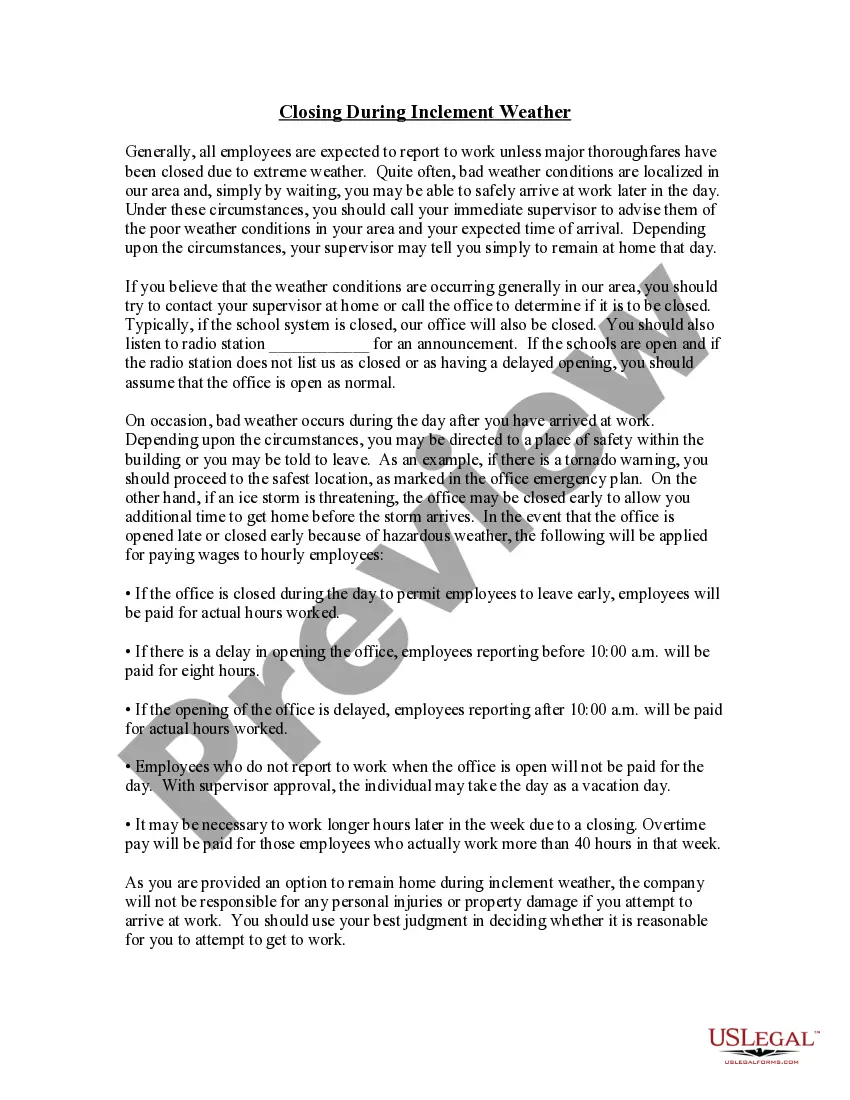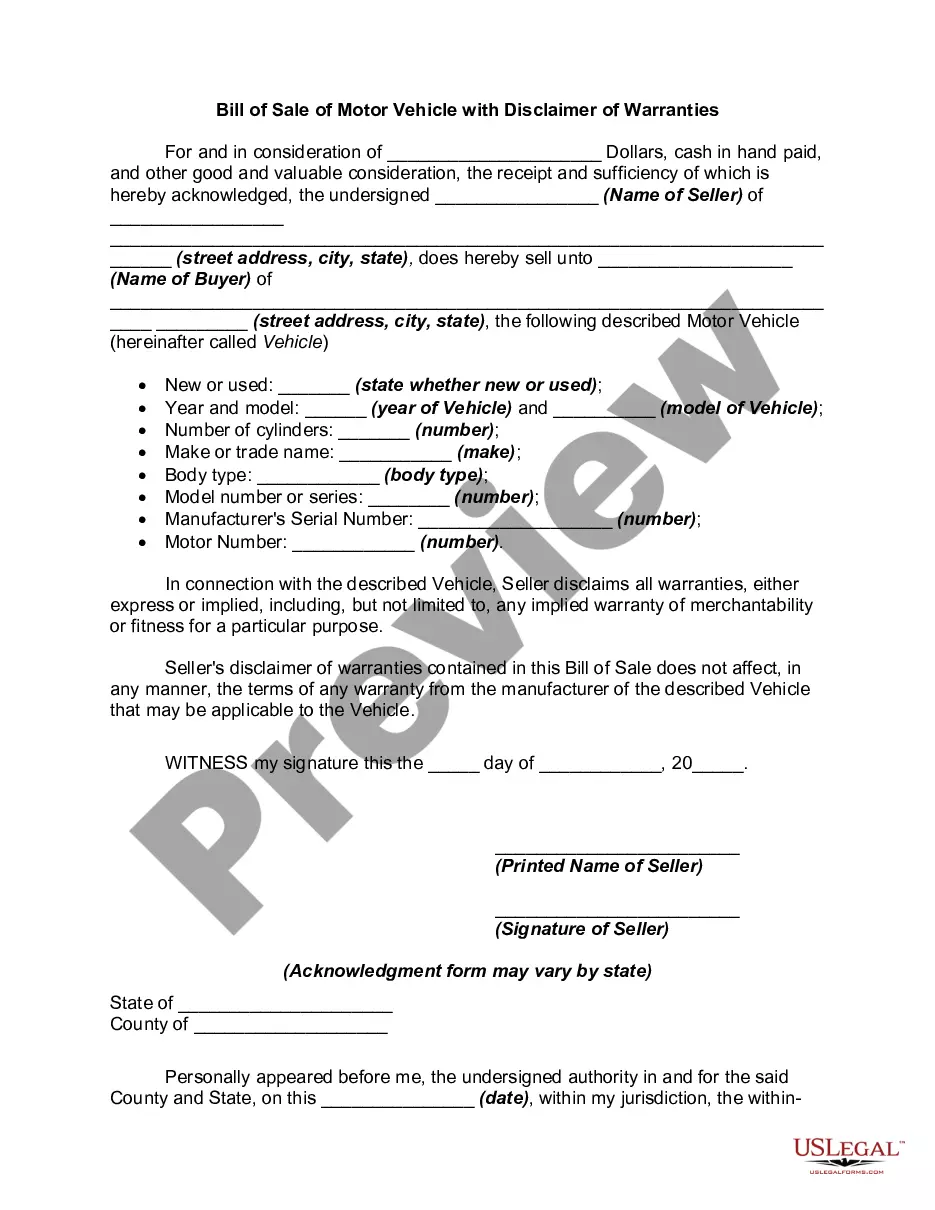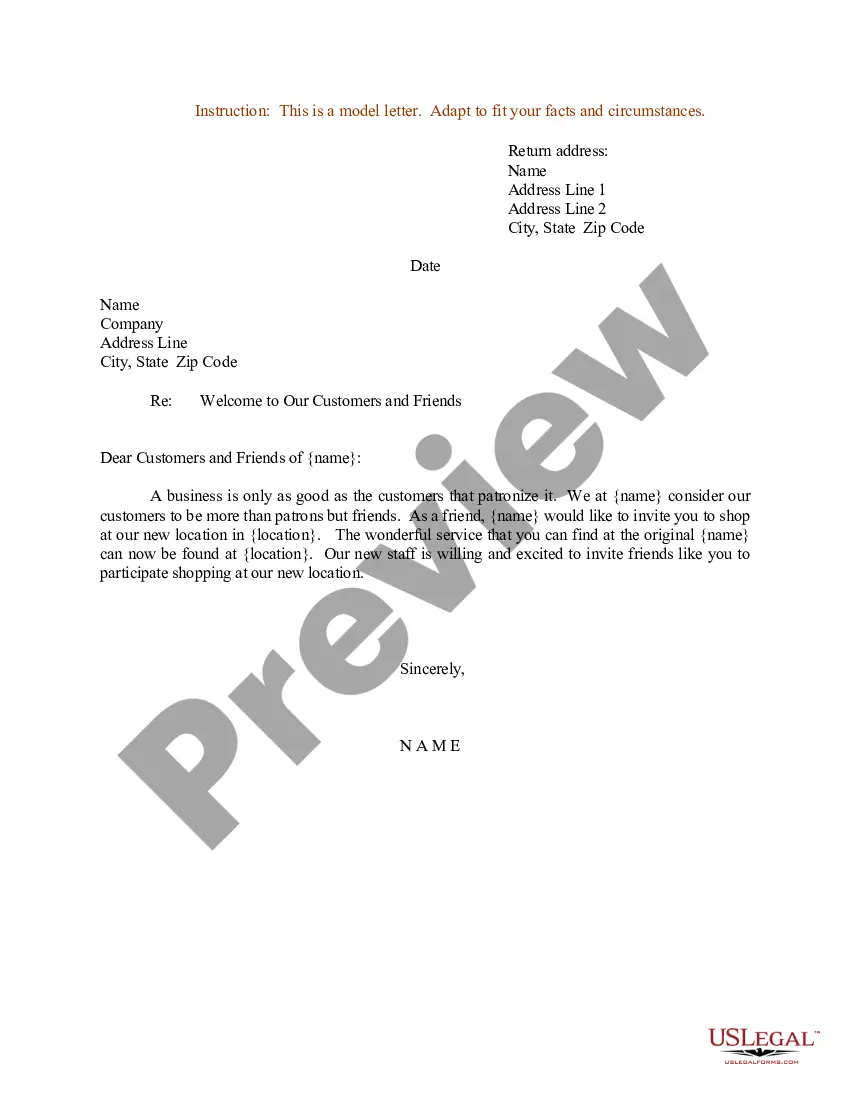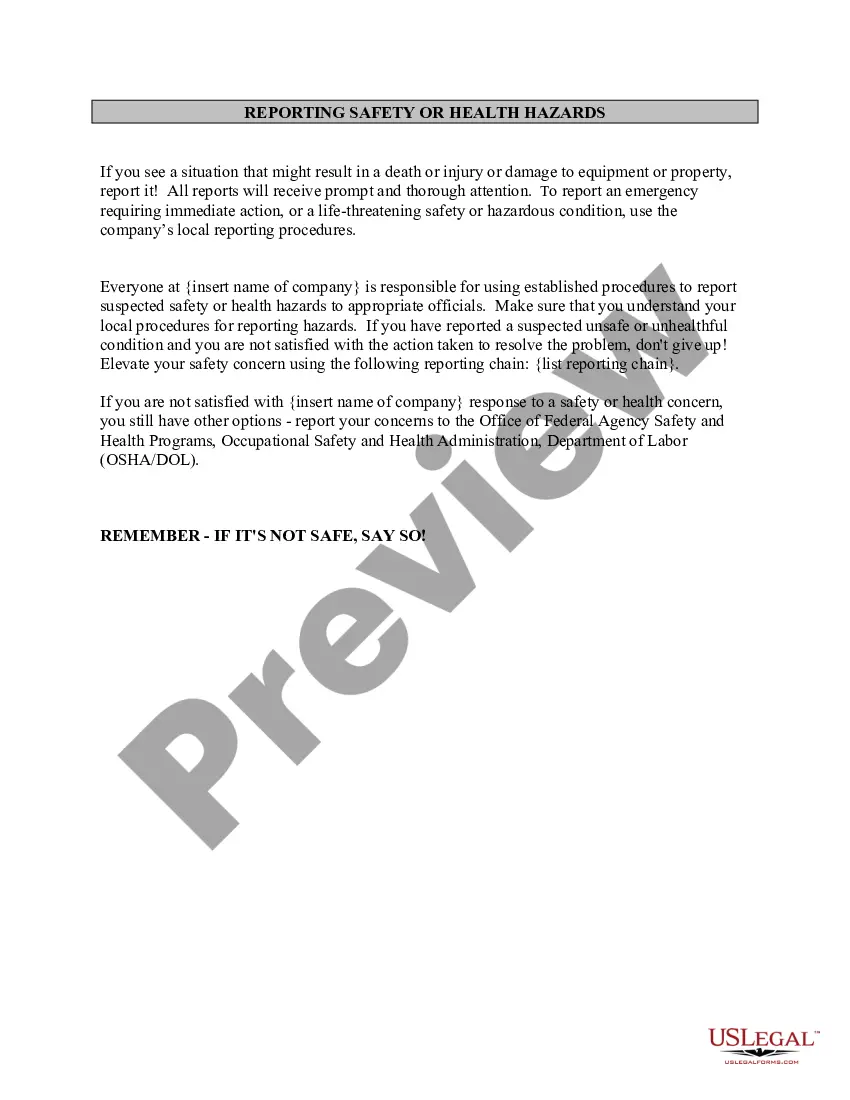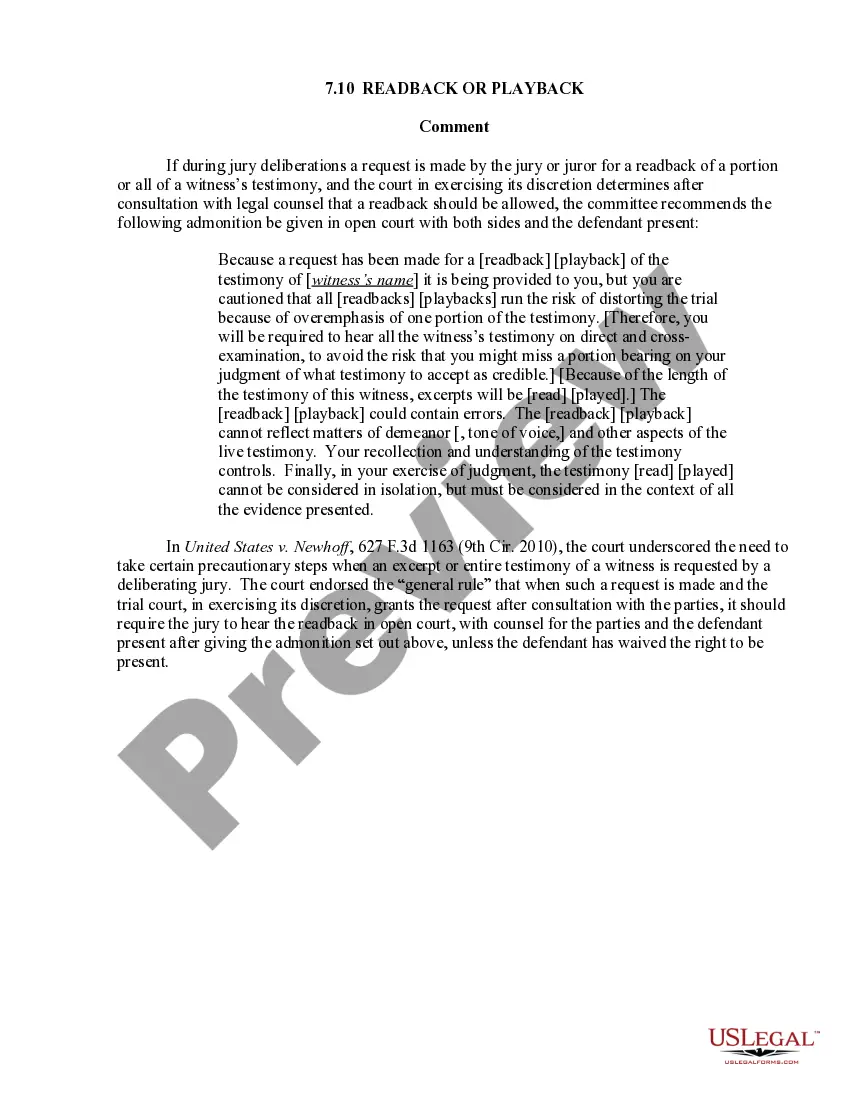Kentucky Invoice Template for CEO
Description
How to fill out Invoice Template For CEO?
It is feasible to spend countless hours online attempting to locate the official document template that satisfies the state and federal standards you require.
US Legal Forms offers an extensive collection of legal documents that are evaluated by experts.
You can conveniently download or print the Kentucky Invoice Template for CEO from the platform.
If you wish to find another version of the form, use the Lookup field to locate the template that fits your needs and specifications.
- If you already have a US Legal Forms account, you can Log In and then click the Obtain button.
- After that, you can complete, modify, print, or sign the Kentucky Invoice Template for CEO.
- Every legal document template you obtain is yours permanently.
- To obtain another copy of the acquired form, navigate to the My documents section and click the appropriate button.
- If you are using the US Legal Forms website for the first time, follow the simple instructions below.
- First, make sure that you have selected the correct document template for your preferred state/city.
- Review the form description to confirm you have chosen the accurate type.
- If available, use the Review button to examine the document template as well.
Form popularity
FAQ
Filling out an invoice template is straightforward with a Kentucky Invoice Template for CEO. Start by entering your business name, contact details, and client information at the top. Next, list each service or product with corresponding prices, and don't forget to specify payment terms and methods. This will make your invoice easy to read and understand.
The correct format for an invoice typically includes your business name and address, customer's information, date, invoice number, and a list of products or services with prices. A Kentucky Invoice Template for CEO perfectly exemplifies this format, helping users create professional invoices quickly. By following this structure, you promote clarity and professionalism in your transactions.
Writing an LLC invoice is simple when you use a Kentucky Invoice Template for CEO. Start by including your LLC business name and contact information at the top. Clearly outline the services or products sold, include the LLC's tax ID, and provide payment instructions. This structured approach ensures your invoice holds up in a professional setting.
Writing an invoice example starts with selecting a clear format like the Kentucky Invoice Template for CEO. Your example should include a header with your business name, the customer's name, invoice date, and a unique invoice number. Provide a detailed list of items with corresponding prices, and clearly state the total amount due. This format helps potential users visualize their own invoice creation process.
Filling out a tax invoice statement involves providing specific information, which you can effectively manage with a Kentucky Invoice Template for CEO. Ensure you include your business tax ID, the customer's tax ID, a detailed list of services or products, and the total tax amount owed. By following these steps, your tax invoice will meet the required regulations and facilitate easier processing.
To create an invoice for your small business, start by using a Kentucky Invoice Template for CEO. This will help you include all necessary details, like your business information, customer's details, product or service description, and payment terms. After filling in the information, review it for accuracy before sending it to your client. Using a template saves you time and ensures consistency in your invoices.
To make an invoice that effectively prompts payment, utilize a Kentucky Invoice Template for CEO. Clearly list your services provided, the total amount due, and explicitly outline payment terms. Including due dates, accepted payment methods, and any late fees can motivate timely payments. Make sure to keep a professional tone to maintain strong client relationships.
Choosing between Word and Excel depends on your needs. If you prefer a simple layout, Word may be sufficient for creating invoices, but Excel offers greater flexibility for calculations with its formula features. A Kentucky Invoice Template for CEO can be used in either program, ensuring you have a professional invoice regardless of your choice. Ultimately, use the tool that best meets your invoicing style.
Yes, you can create an invoice yourself. Using a Kentucky Invoice Template for CEO simplifies the process and provides a professional look. Simply fill in your information, include the details of your services, and format it properly. Customizing your own invoice allows you to maintain control over your brand identity.
Setting up an invoice template is easy with a Kentucky Invoice Template for CEO. Start by choosing a format that fits your business style, then incorporate key components like your business name, payment terms, and itemized services. Save it as a reusable document so that you can quickly customize it for each client. This approach saves time and ensures consistency.