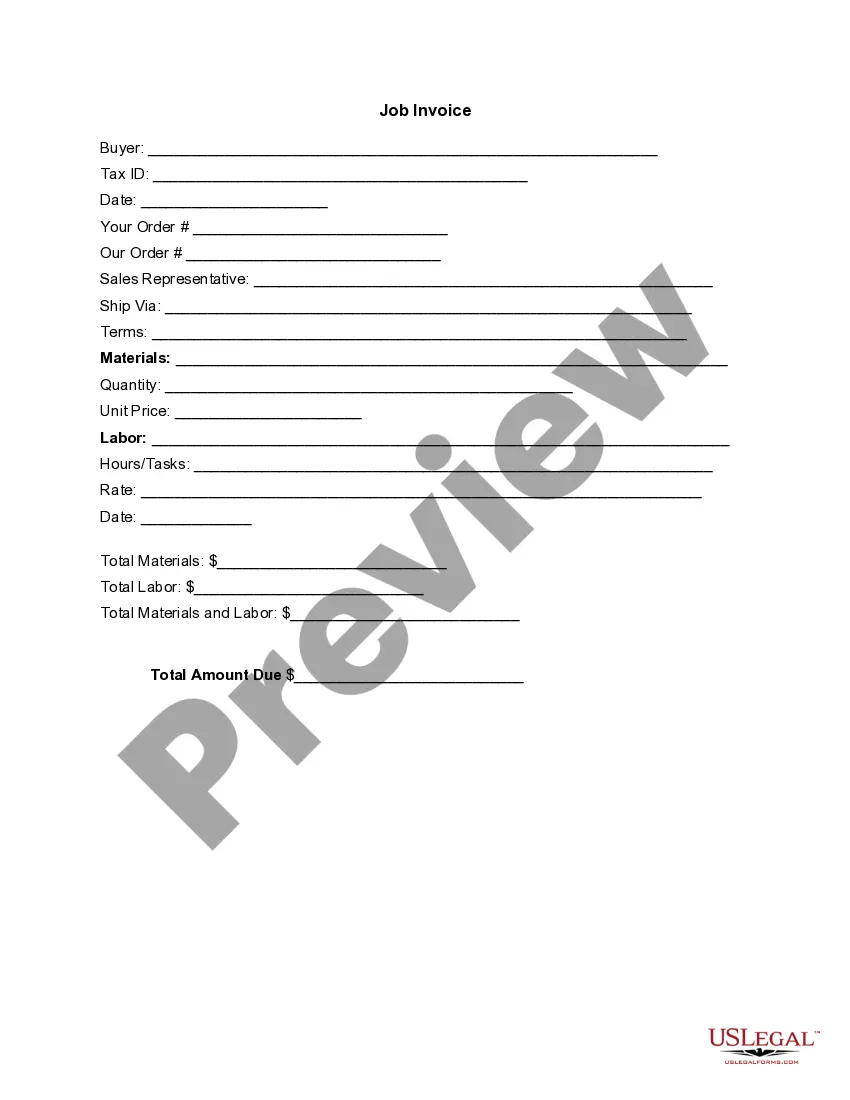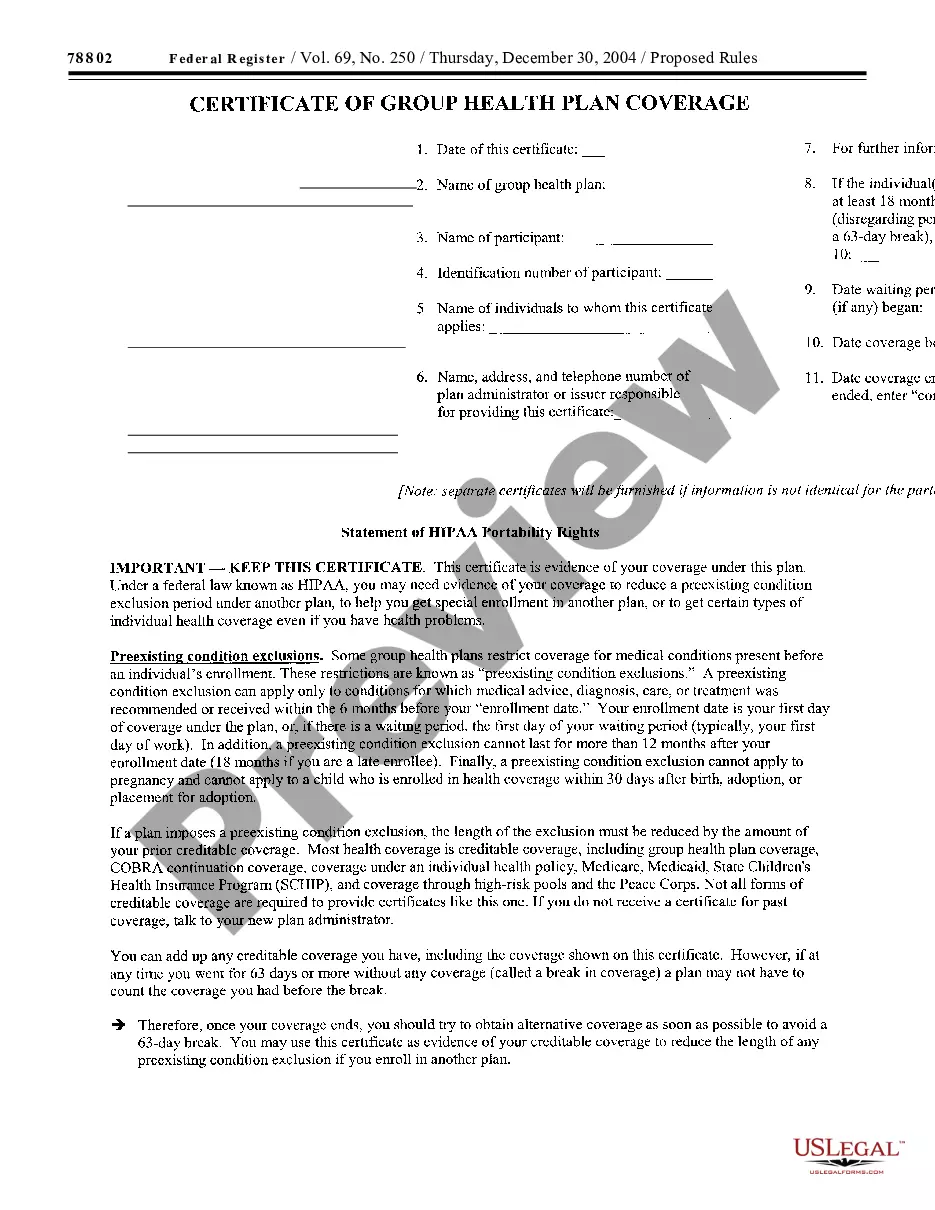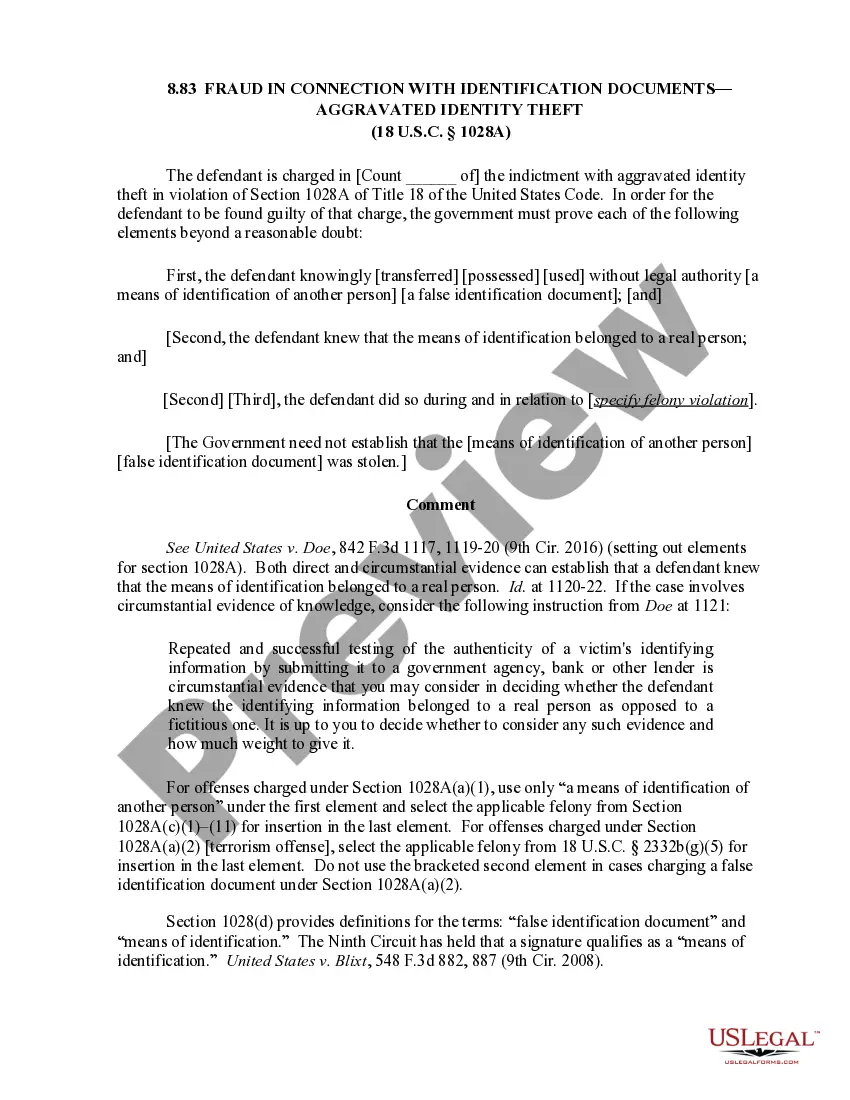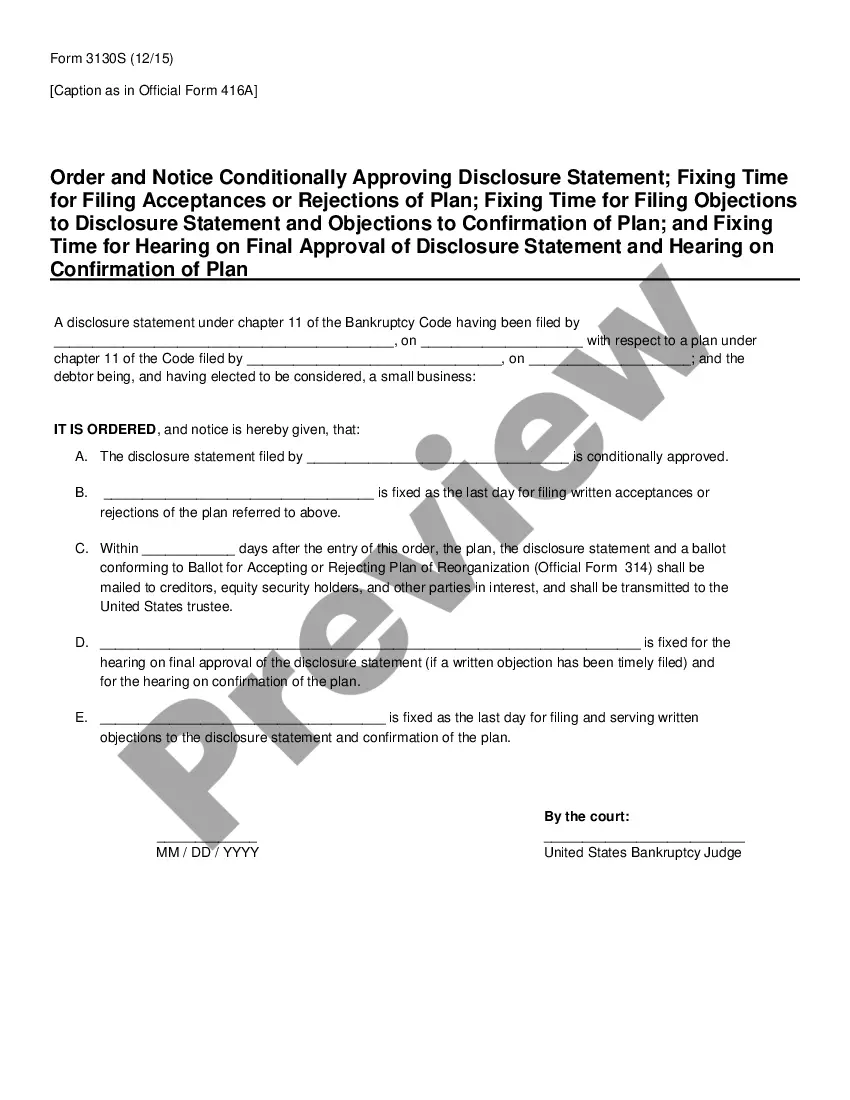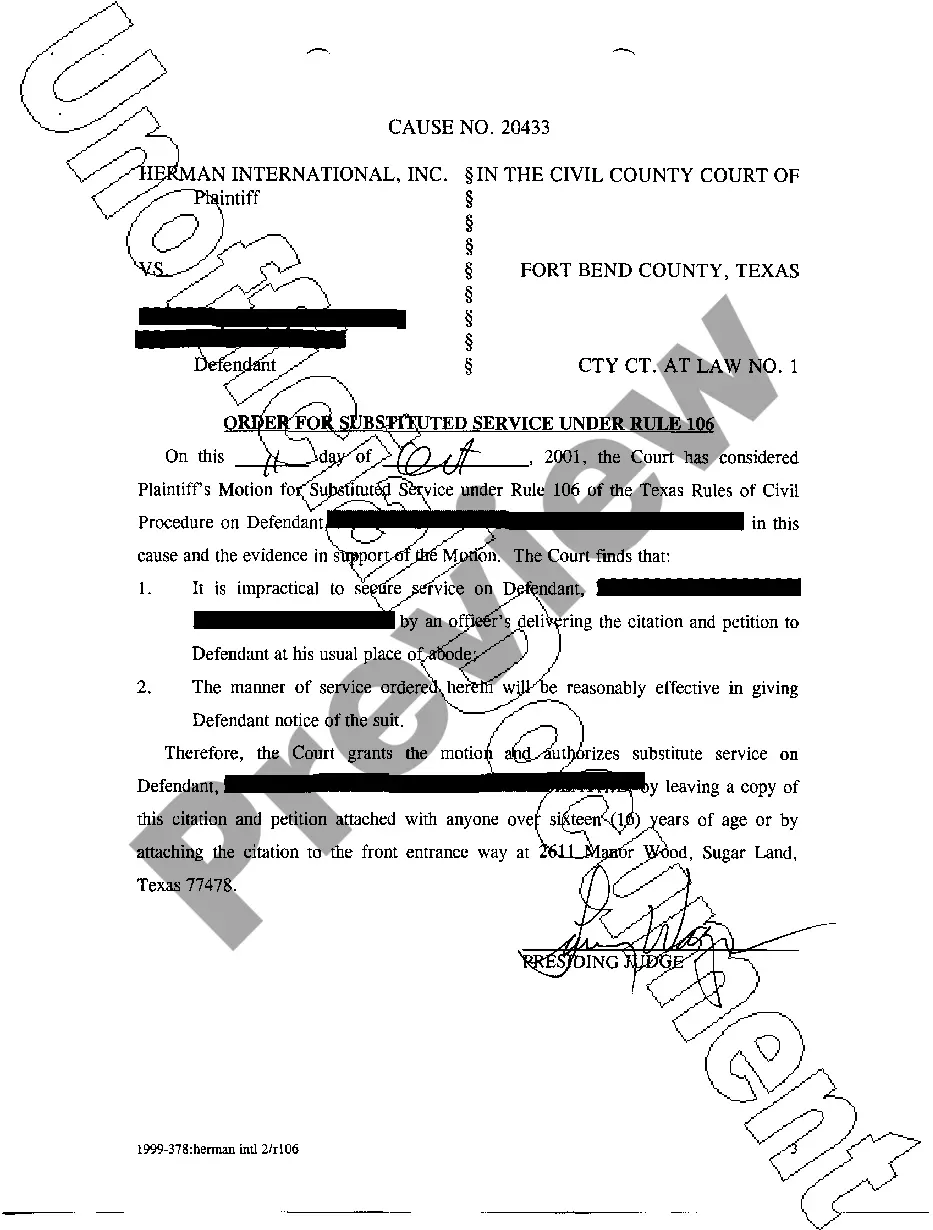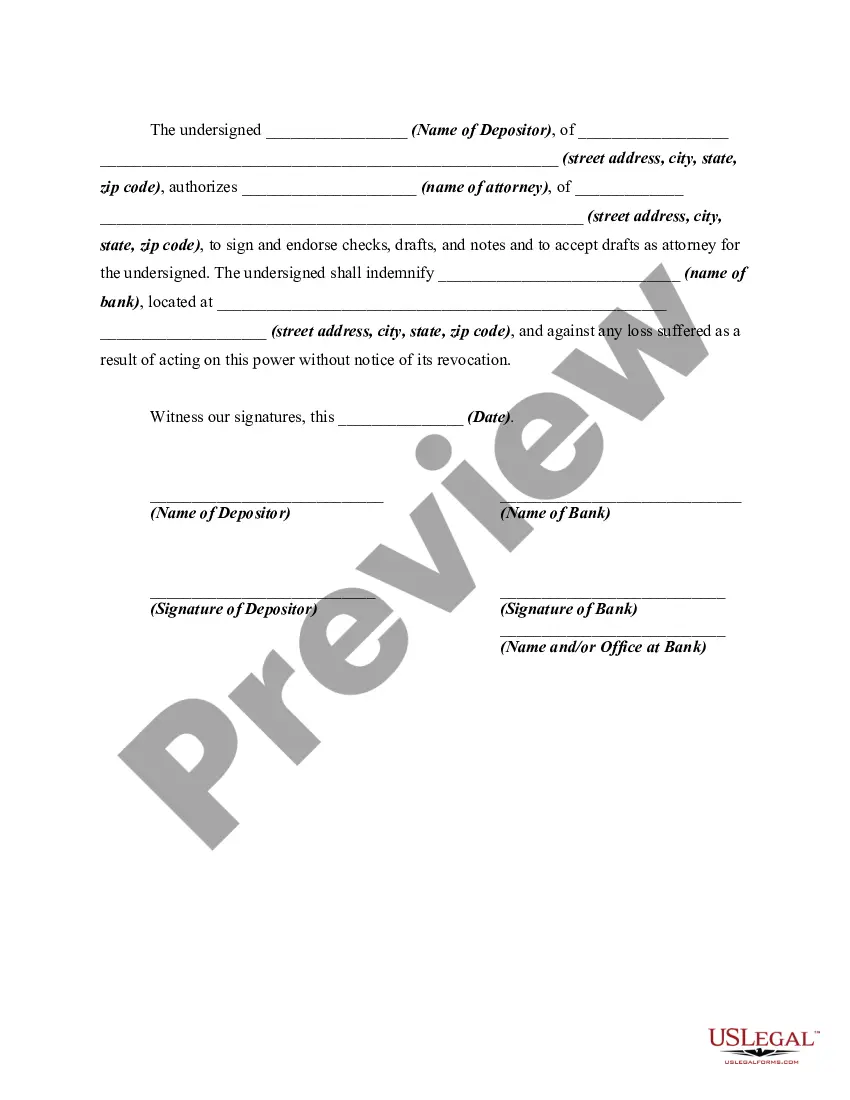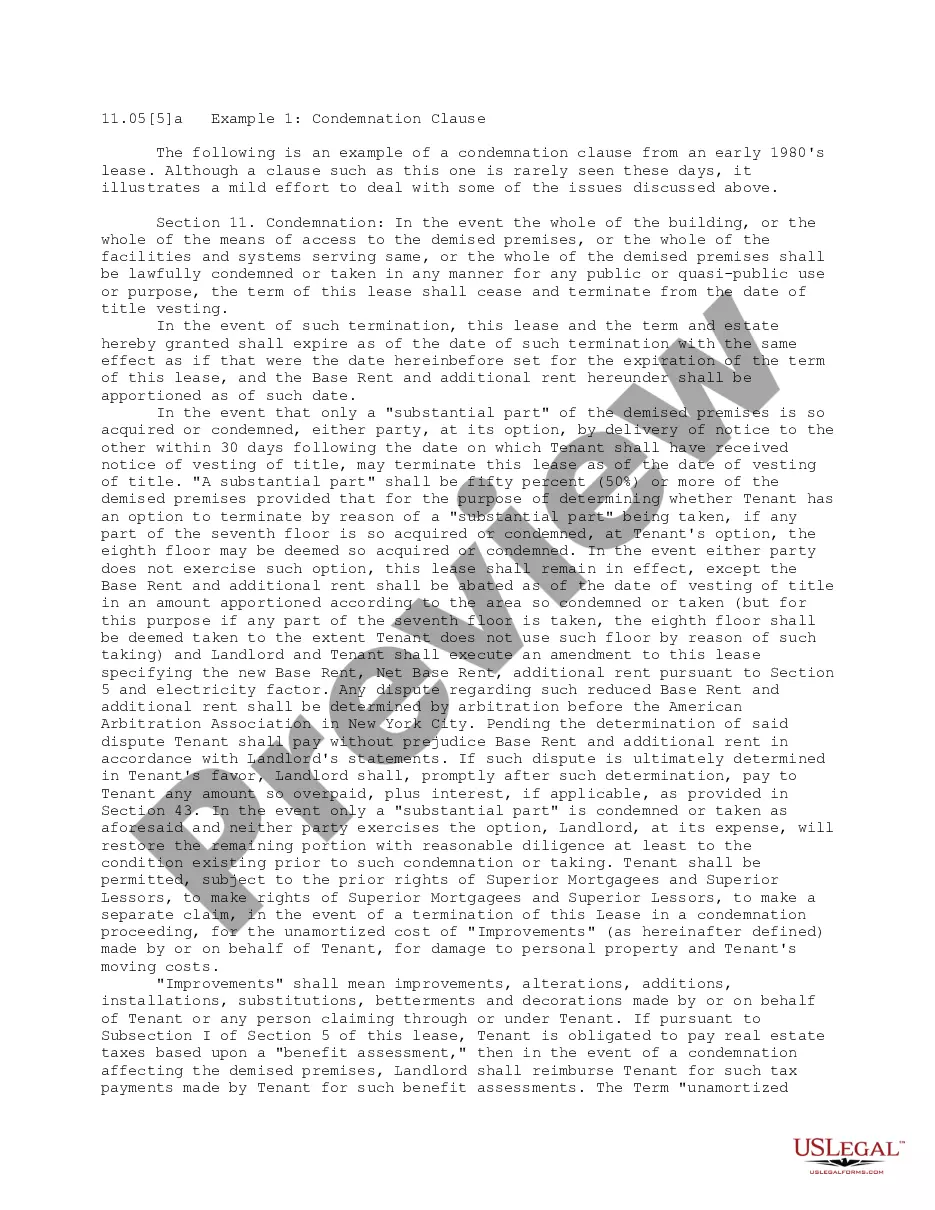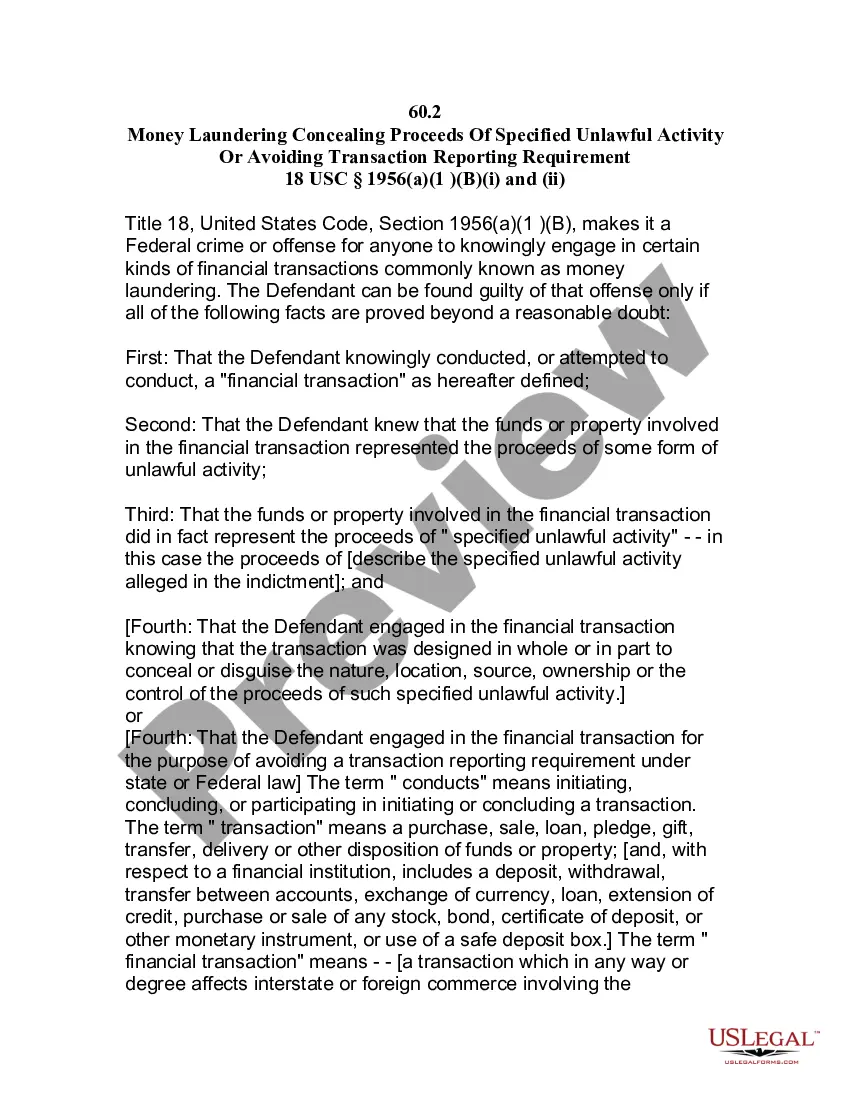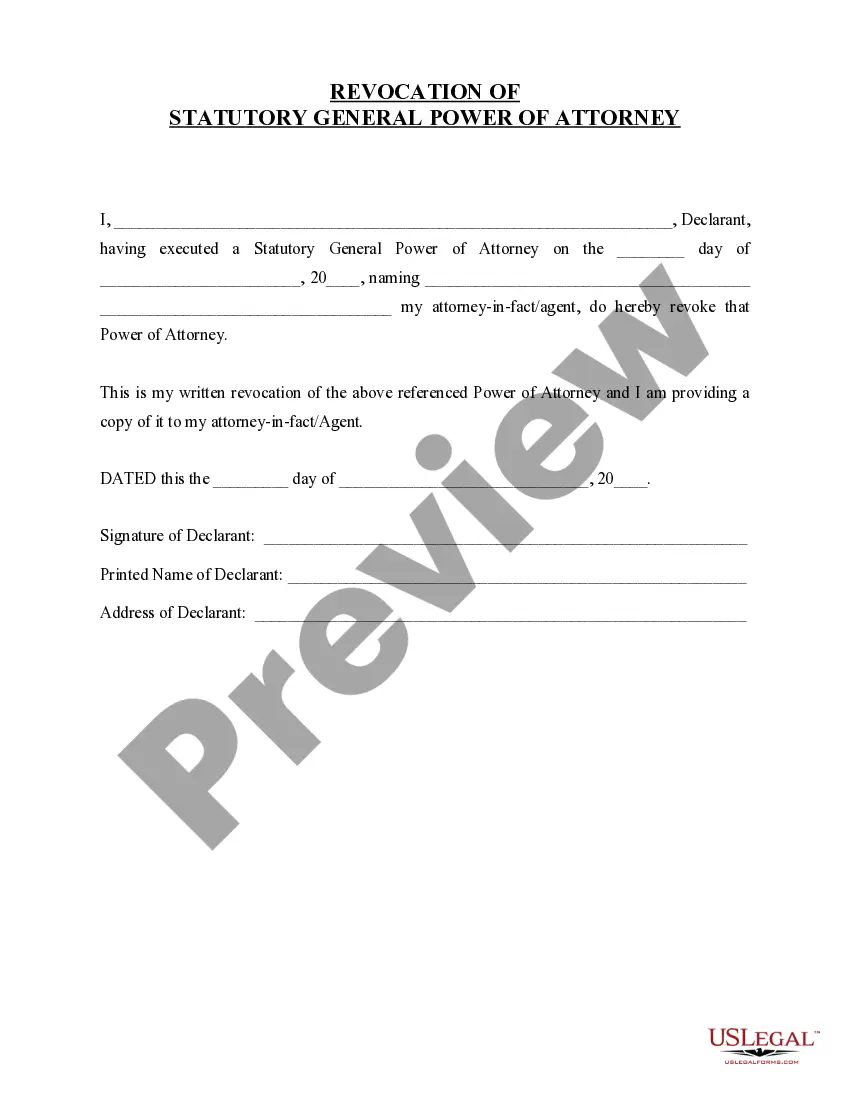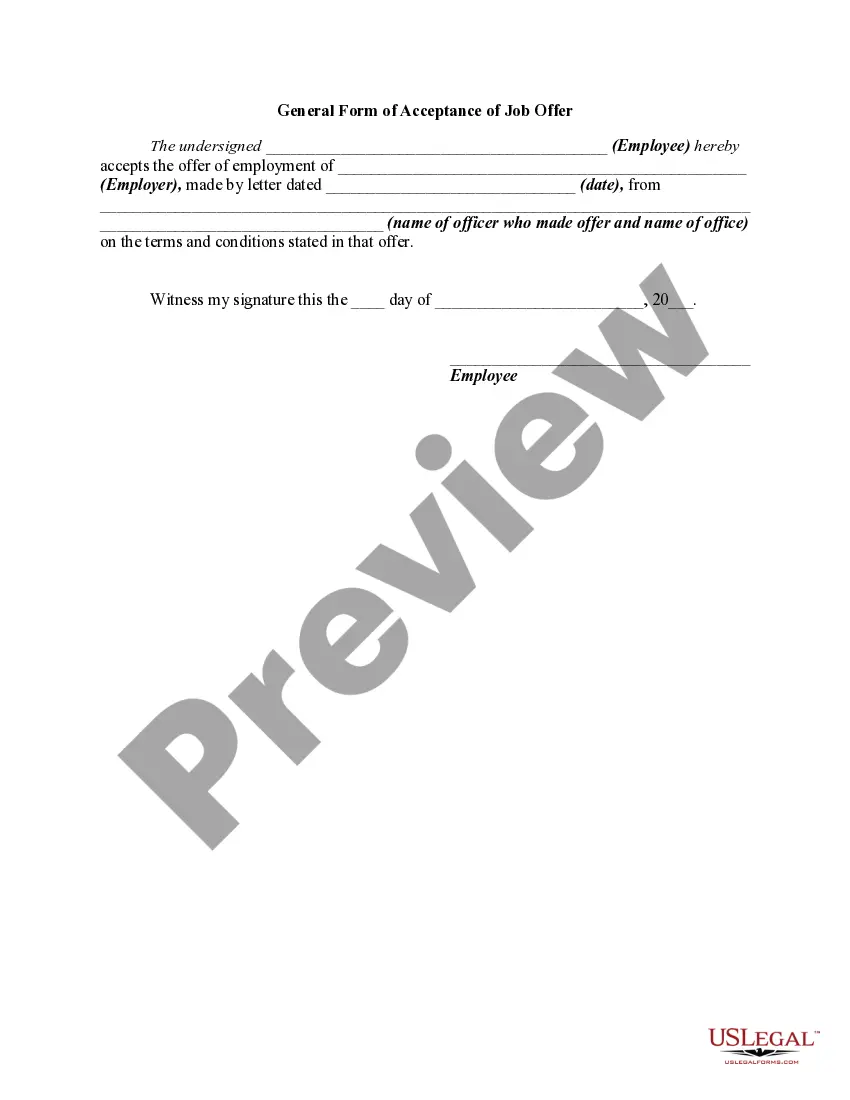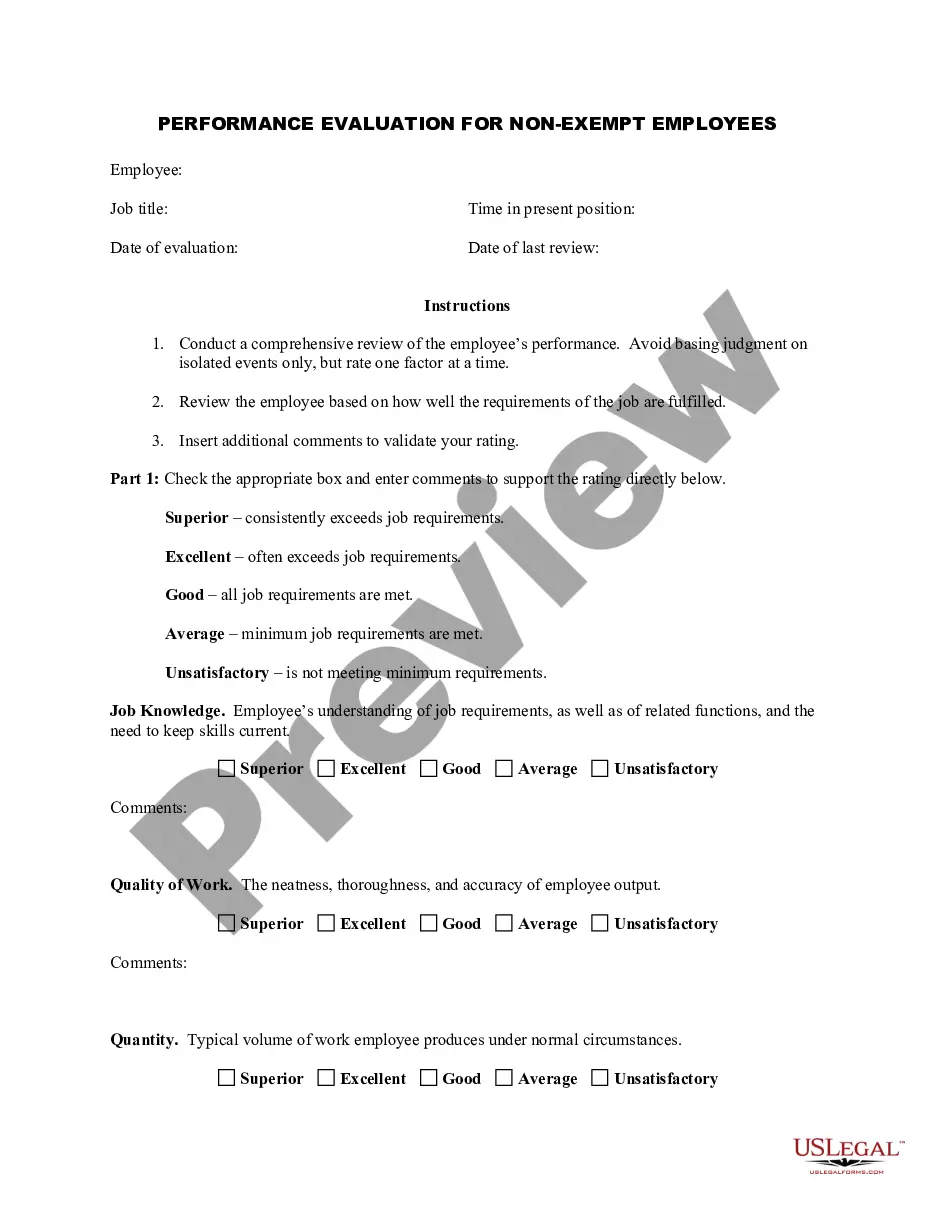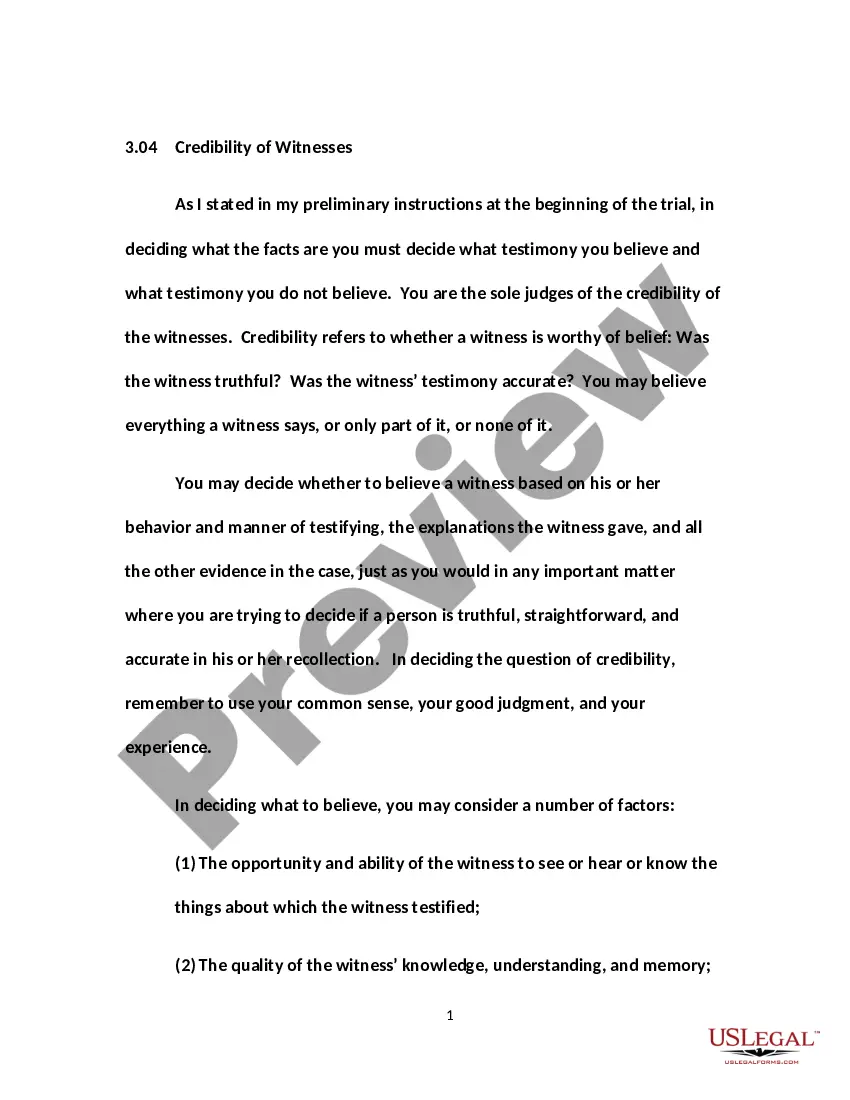Kentucky Invoice Template for Tailor
Description
How to fill out Invoice Template For Tailor?
US Legal Forms - one of the largest collections of legal documents in the United States - offers a diverse selection of legal form templates that you can download or print.
By using the website, you can access thousands of forms for business and personal use, organized by categories, states, or keywords. You can find the latest form templates like the Kentucky Invoice Template for Tailor in just a few moments.
If you already hold a monthly membership, Log In and obtain the Kentucky Invoice Template for Tailor from the US Legal Forms library. The Download button will be visible on every form you view. You can access all previously downloaded forms through the My documents tab in your account.
Process the transaction. Use your credit card or PayPal account to complete the purchase.
Choose the format and download the form to your device. Make edits. Fill out, modify, print, and sign the downloaded Kentucky Invoice Template for Tailor. Each form you add to your account does not have an expiration date and is yours indefinitely. So, if you wish to download or print another copy, simply go to the My documents section and click on the form you need. Access the Kentucky Invoice Template for Tailor through US Legal Forms, the most comprehensive collection of legal document templates. Utilize thousands of professional and state-specific templates that cater to your business or personal needs and requirements.
- Ensure you have chosen the correct form for the area/state.
- Click the Review button to check the form's details.
- Read the form description to make sure you've picked the right form.
- If the form does not meet your requirements, use the Search box at the top of the screen to find one that does.
- If you're happy with the form, confirm your choice by clicking the Download now button.
- Then, select your preferred payment plan and provide your credentials to sign up for an account.
Form popularity
FAQ
When filling out a service invoice sample, use clearly defined sections for your information and that of your client. Include a description of the services, their costs, and the total amount due. Highlighting payment terms is also important. A Kentucky Invoice Template for Tailor can provide a great starting point for your sample.
To fill out a tax invoice statement, ensure that you include your tax identification number and the client's details. Specify the goods or services sold, the tax rates applied, and the total tax amount. It's critical to keep a clear record for tax purposes. Using a Kentucky Invoice Template for Tailor can help you stay organized.
For a contractor's invoice, begin by providing your business information and the project's details. List the labor and materials used, along with their costs. Adding a detailed breakdown helps your client understand the charges. Consider using a Kentucky Invoice Template for Tailor to simplify this task.
When filling out a service invoice, detail the services rendered along with the date of service and expense for each service. Include your contact information and that of the client. Also, make sure to state the total amount due and the payment methods accepted. A Kentucky Invoice Template for Tailor can streamline this process for you.
To fill out a simple invoice, start by including your name, address, and contact information. Next, add the client's information and the invoice number. Then, list the services or products provided, along with the respective prices. Make sure to specify the payment terms to avoid any confusion.
While both Word and Excel have their advantages, Word is often better for crafting static, professional invoices. However, Excel provides flexibility for calculations, especially when there are multiple items. The Kentucky Invoice Template for Tailor can be accessed in both formats, so you can choose the one that best serves your invoicing needs.
When writing an invoice for self-employed work, include your business name, services or products provided, and payment details. Using the Kentucky Invoice Template for Tailor simplifies this process by offering sections specifically designed for self-employed individuals. It allows you to create detailed invoices that meet industry standards.
The best format for an invoice is usually PDF, as it maintains formatting across different devices and operating systems. The Kentucky Invoice Template for Tailor supports PDF output, ensuring your document looks professional no matter where it is viewed. This format also helps prevent any unwanted editing or alterations.
An invoice should typically be in a clean, professional format that is easy to read. The Kentucky Invoice Template for Tailor offers a structured layout that includes all required sections. You can choose between PDF and Word formats, with PDF being preferable for final submissions due to its consistency.
Creating an invoice for yourself involves listing your services, the total amount, and due date. By utilizing the Kentucky Invoice Template for Tailor, you can streamline this task and present a professional appearance. Always remember to add your contact information so clients can reach out easily regarding payments.