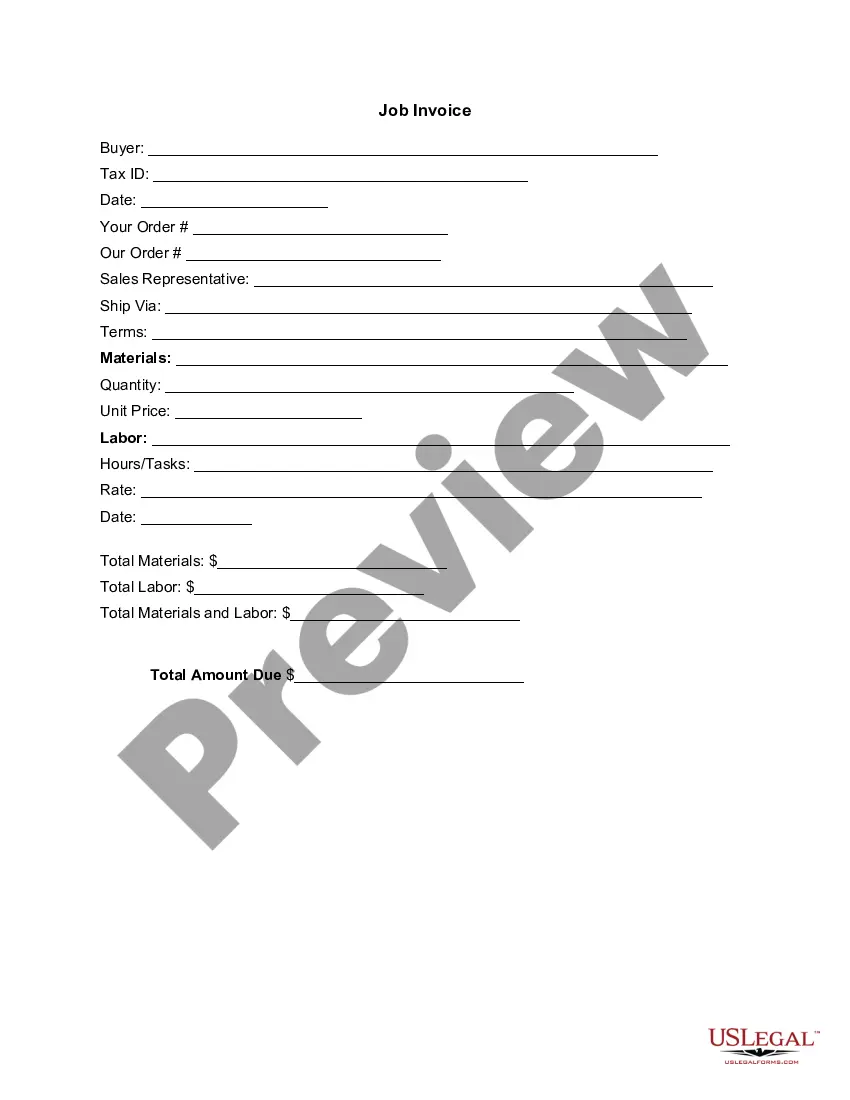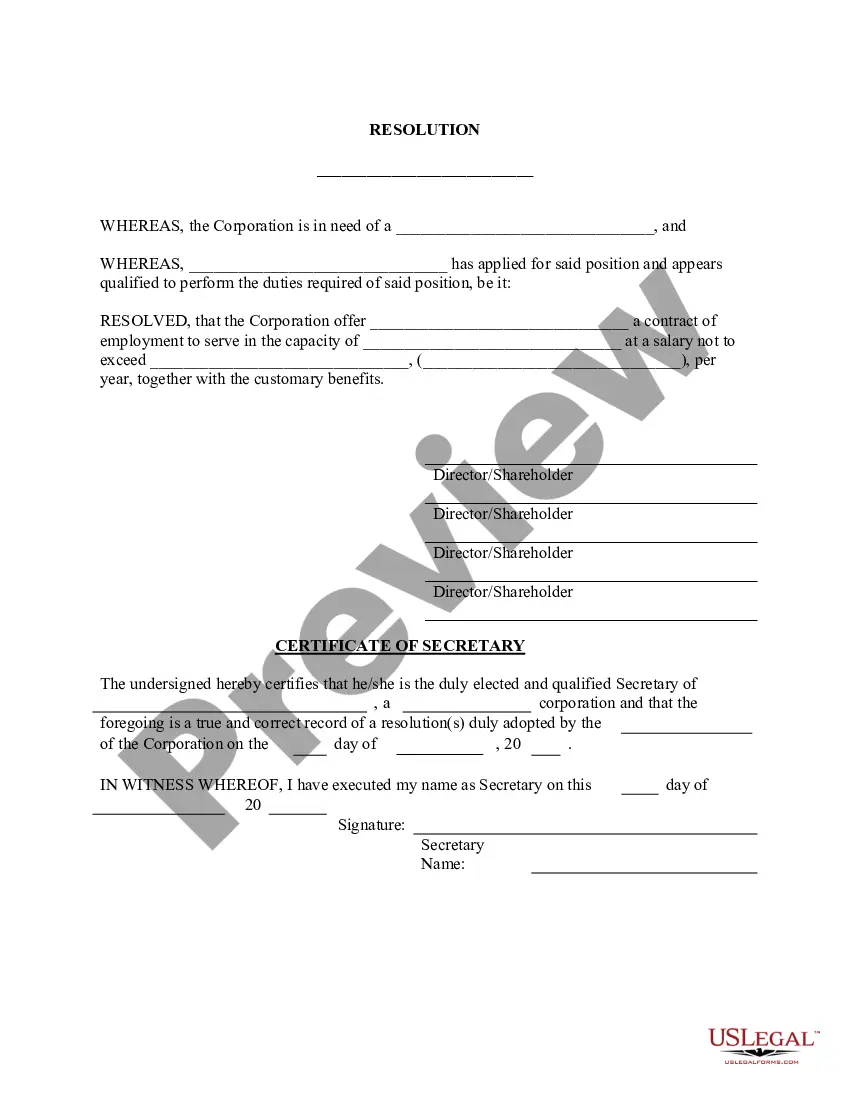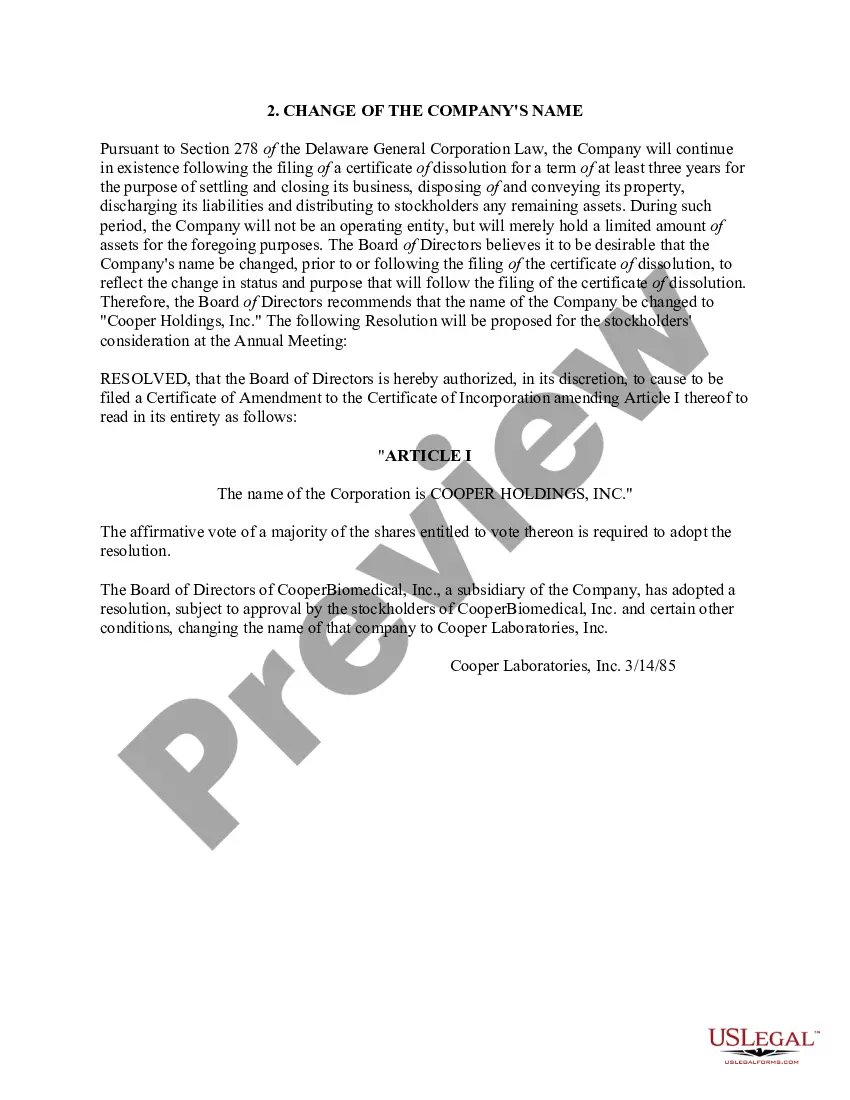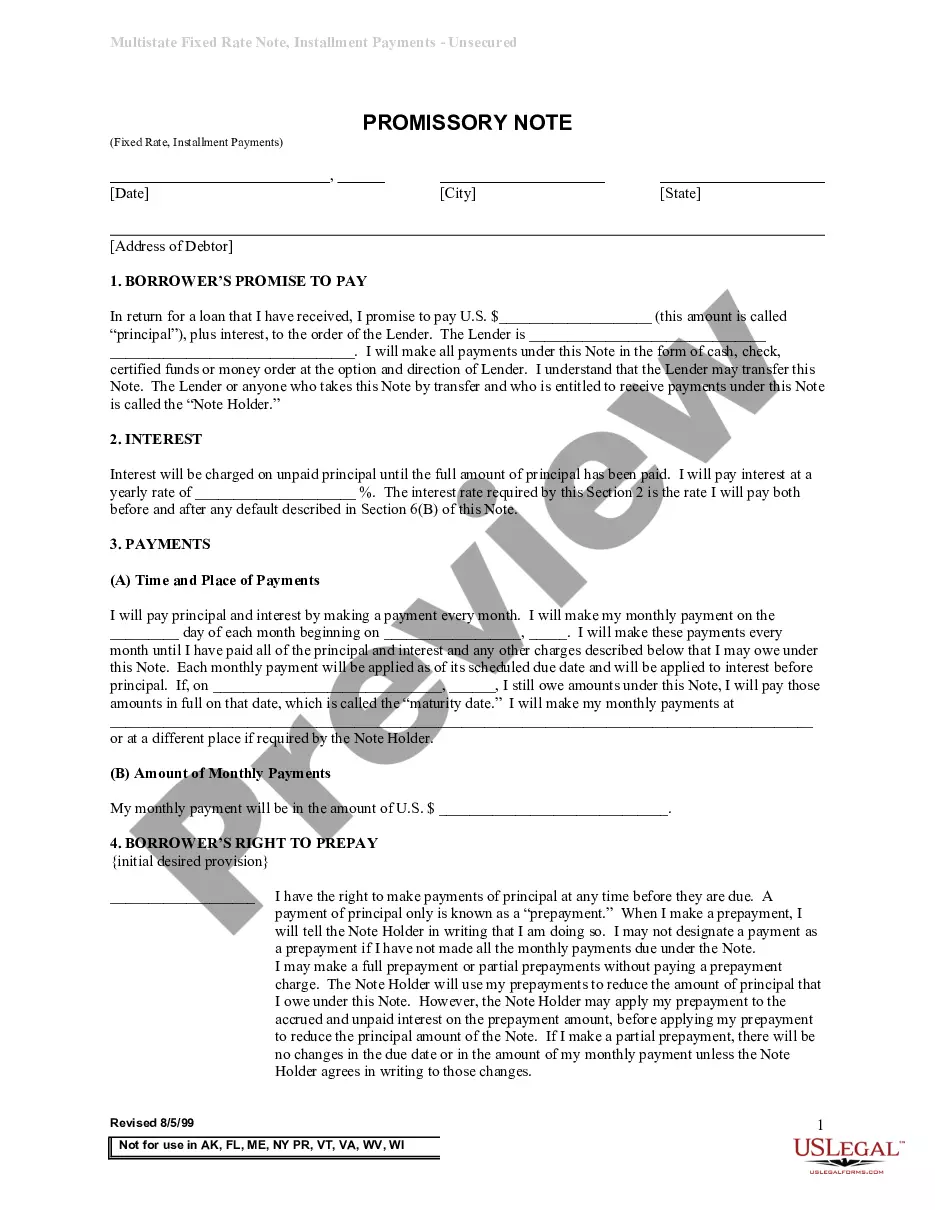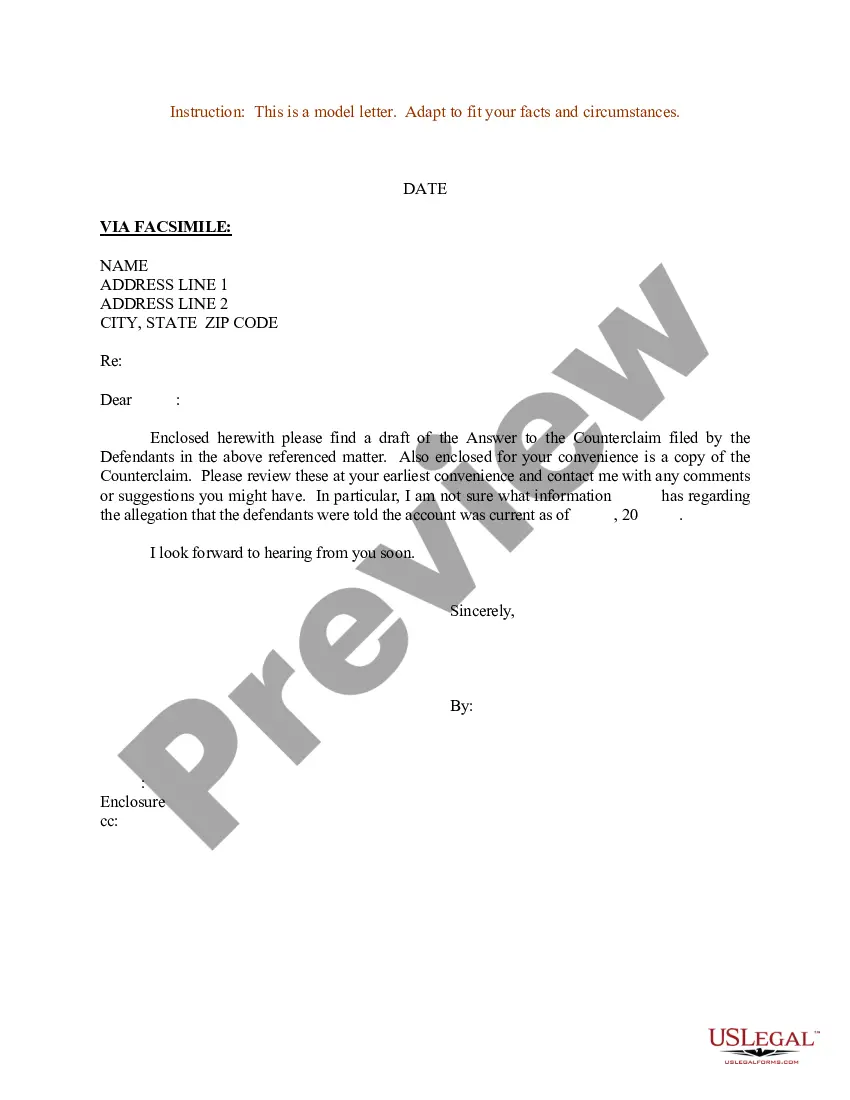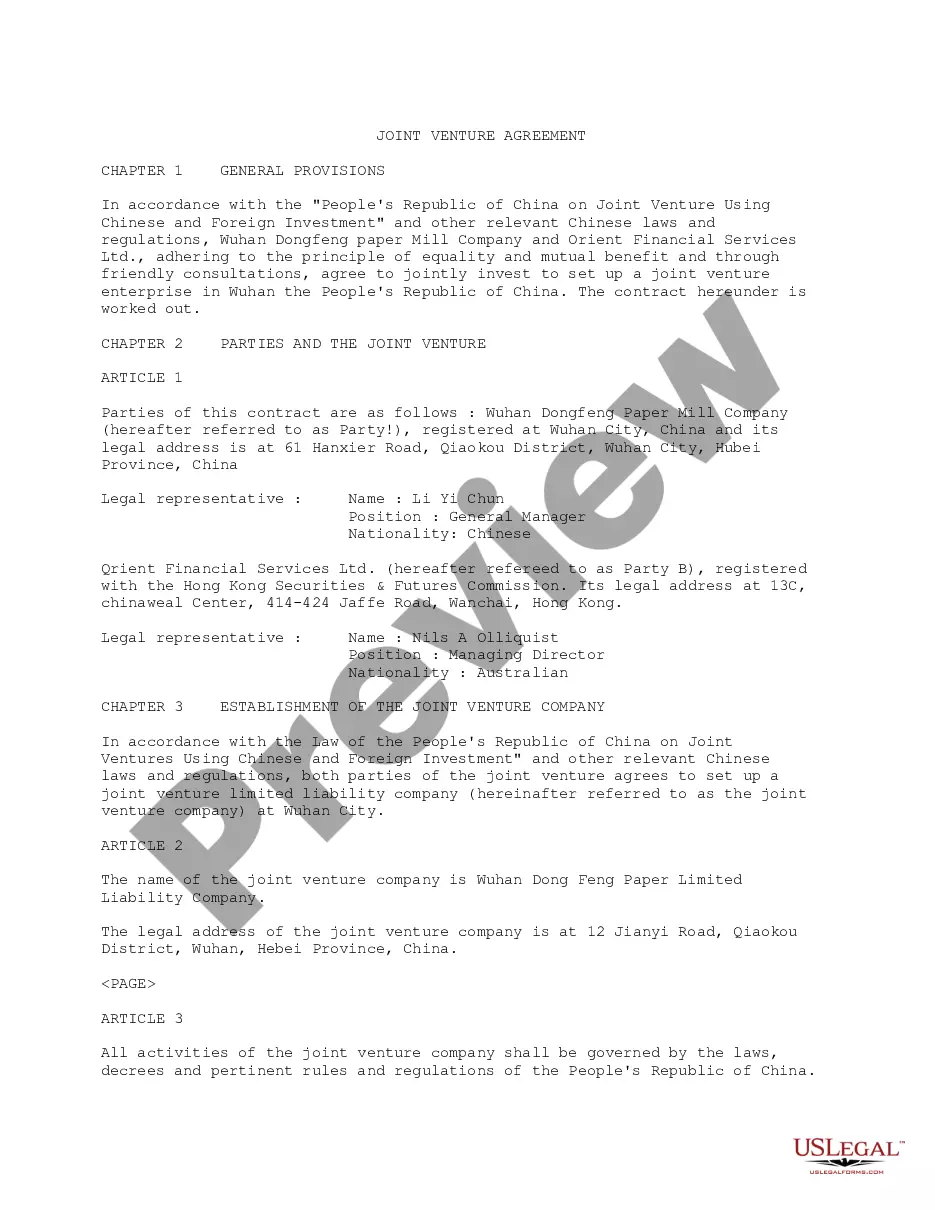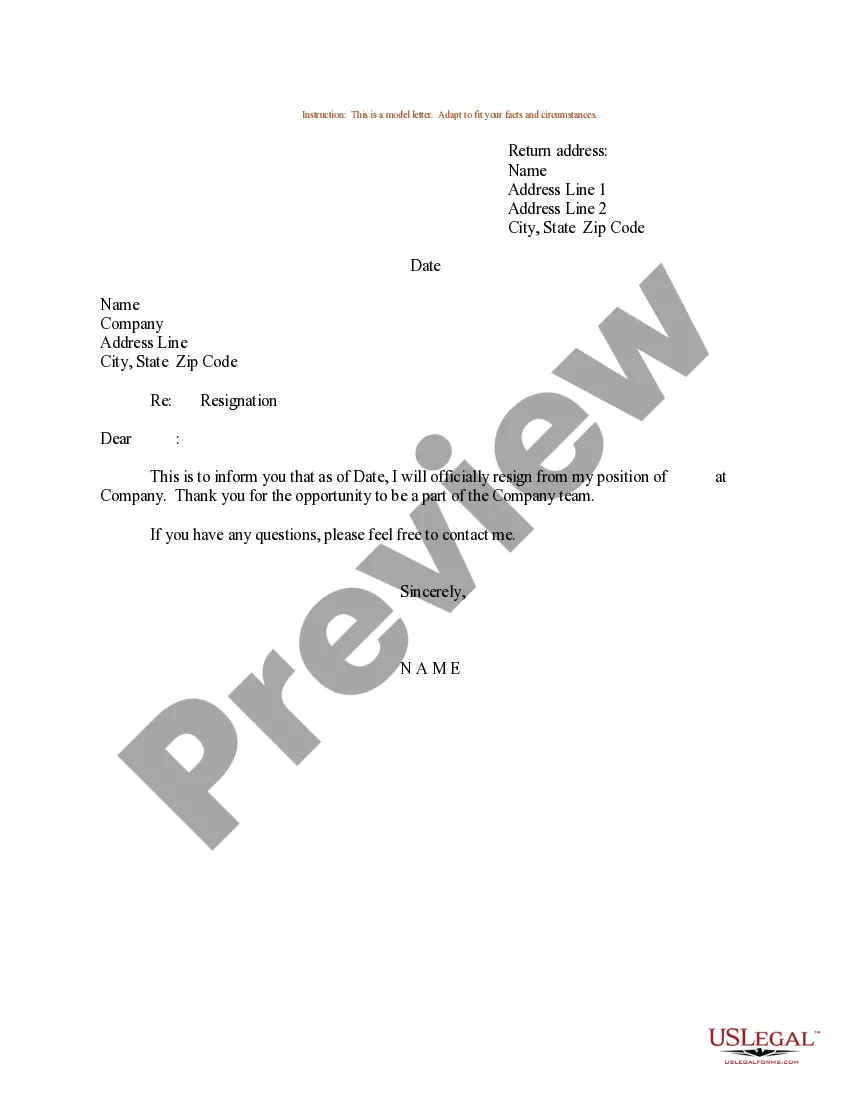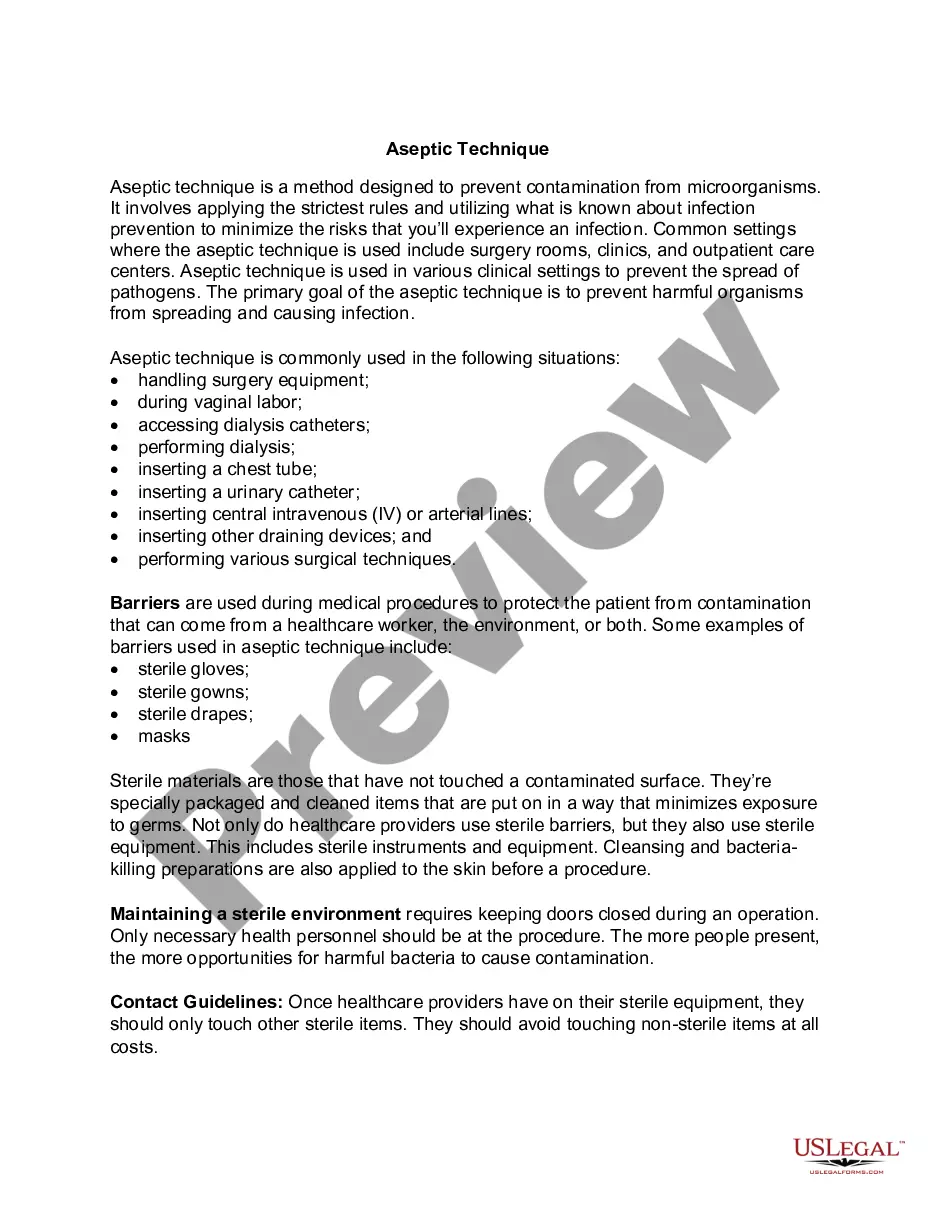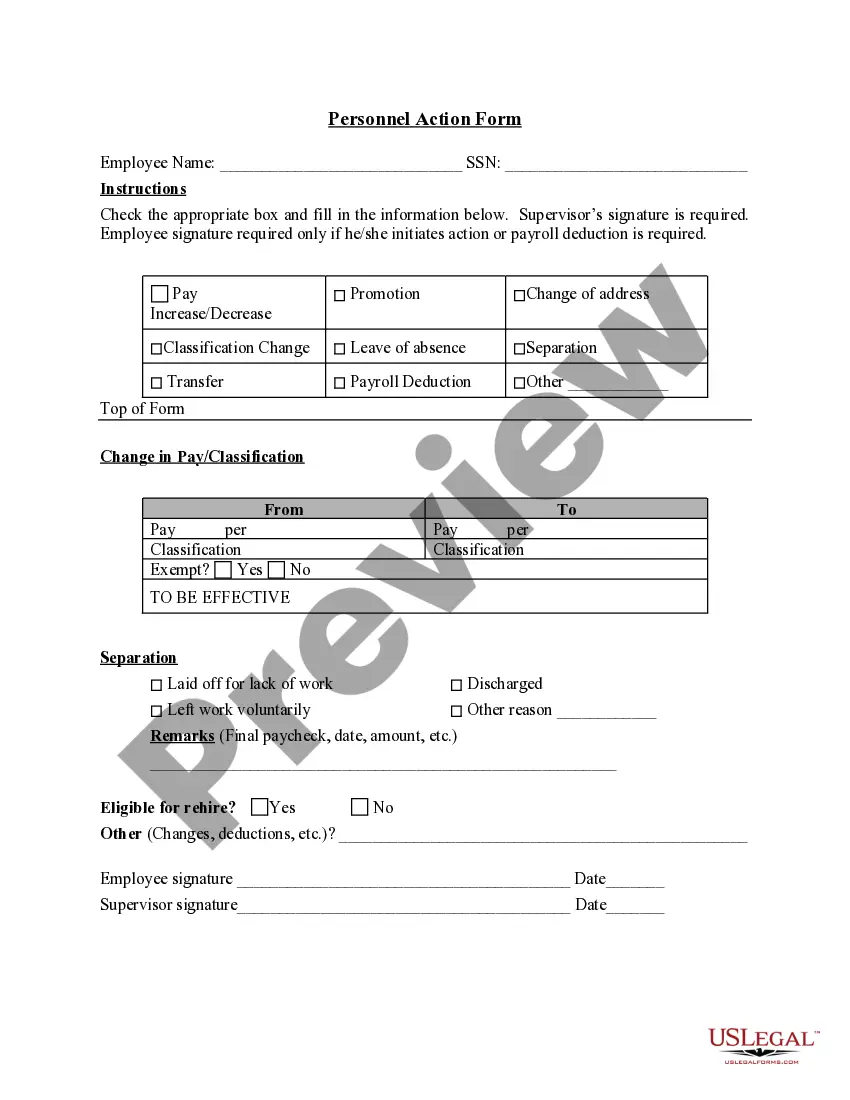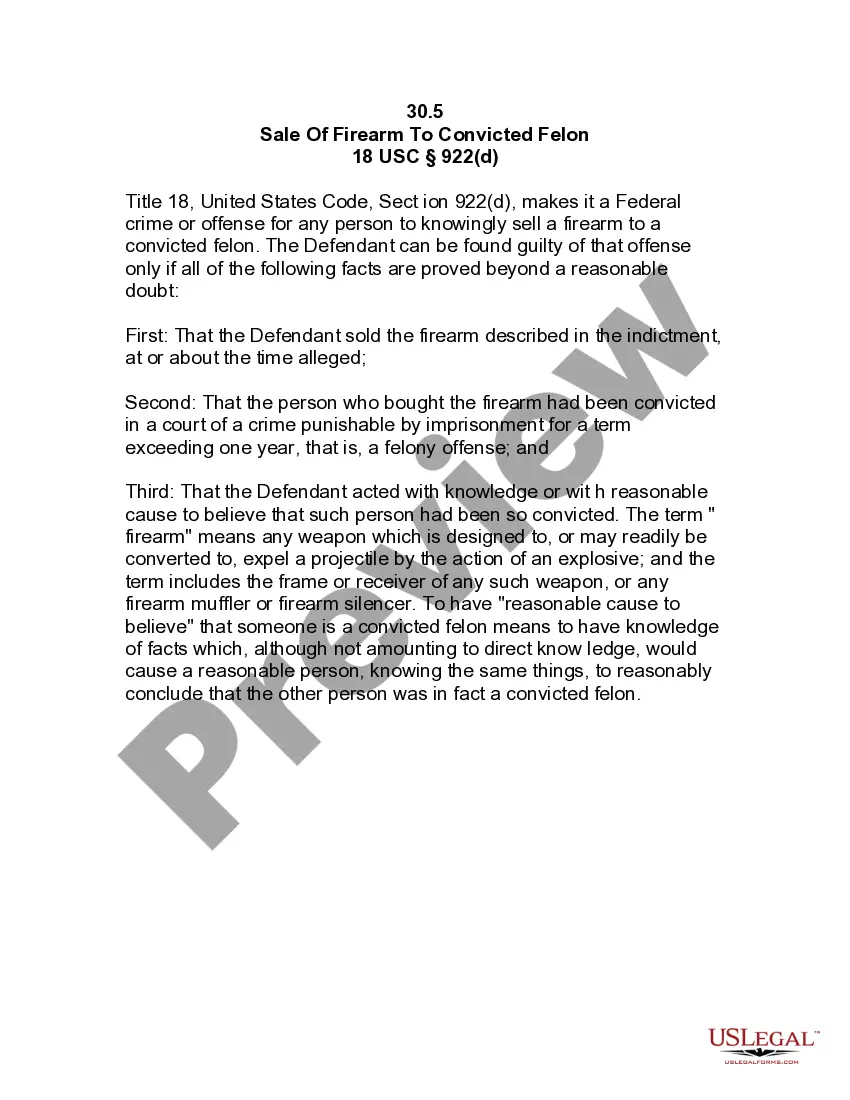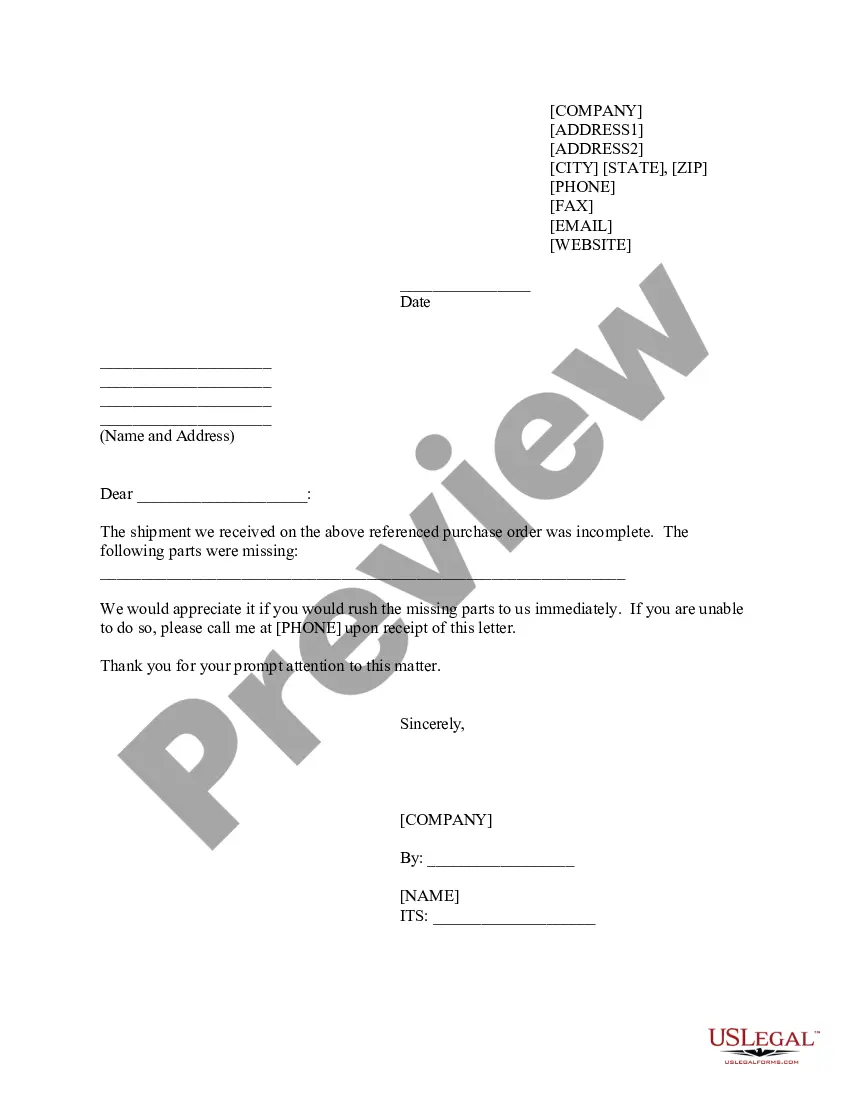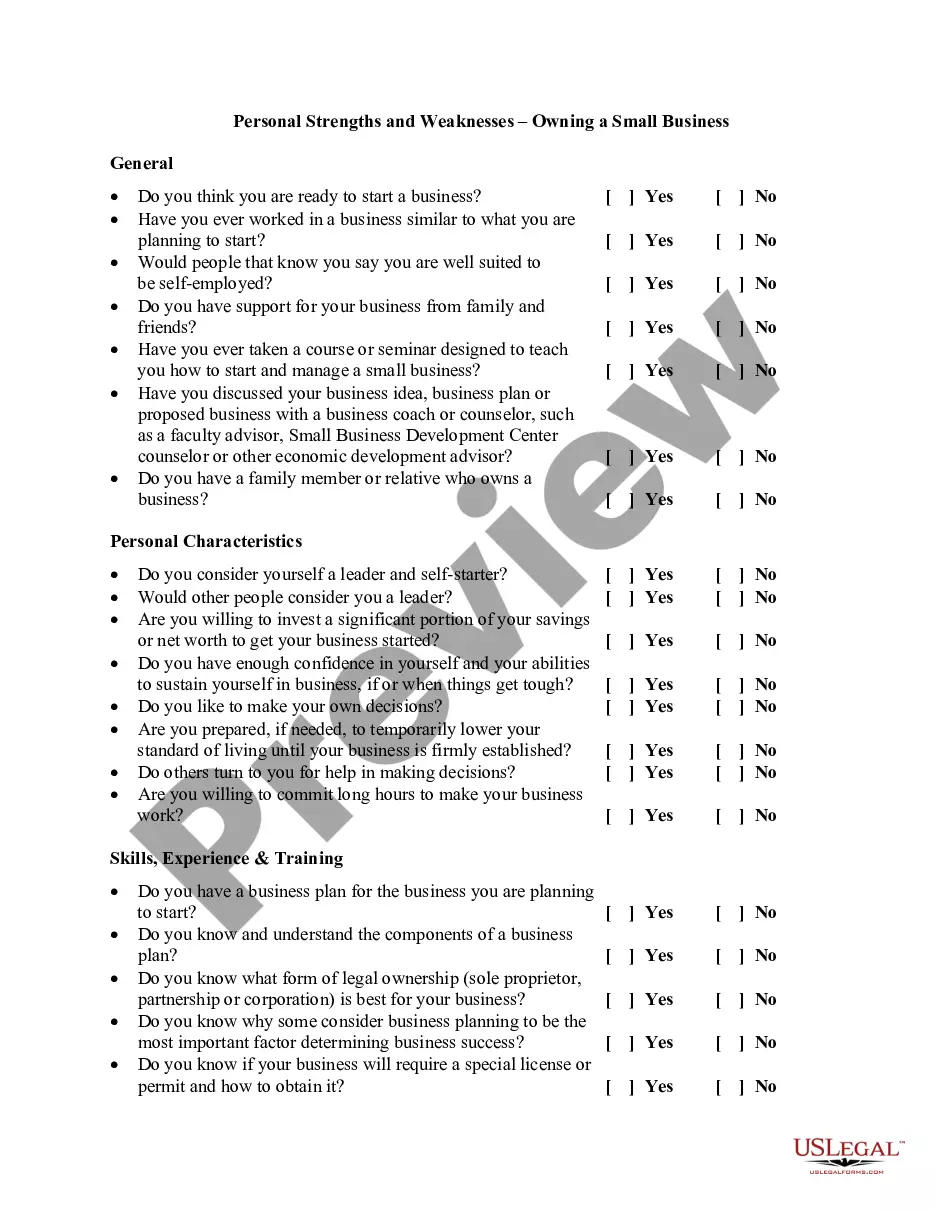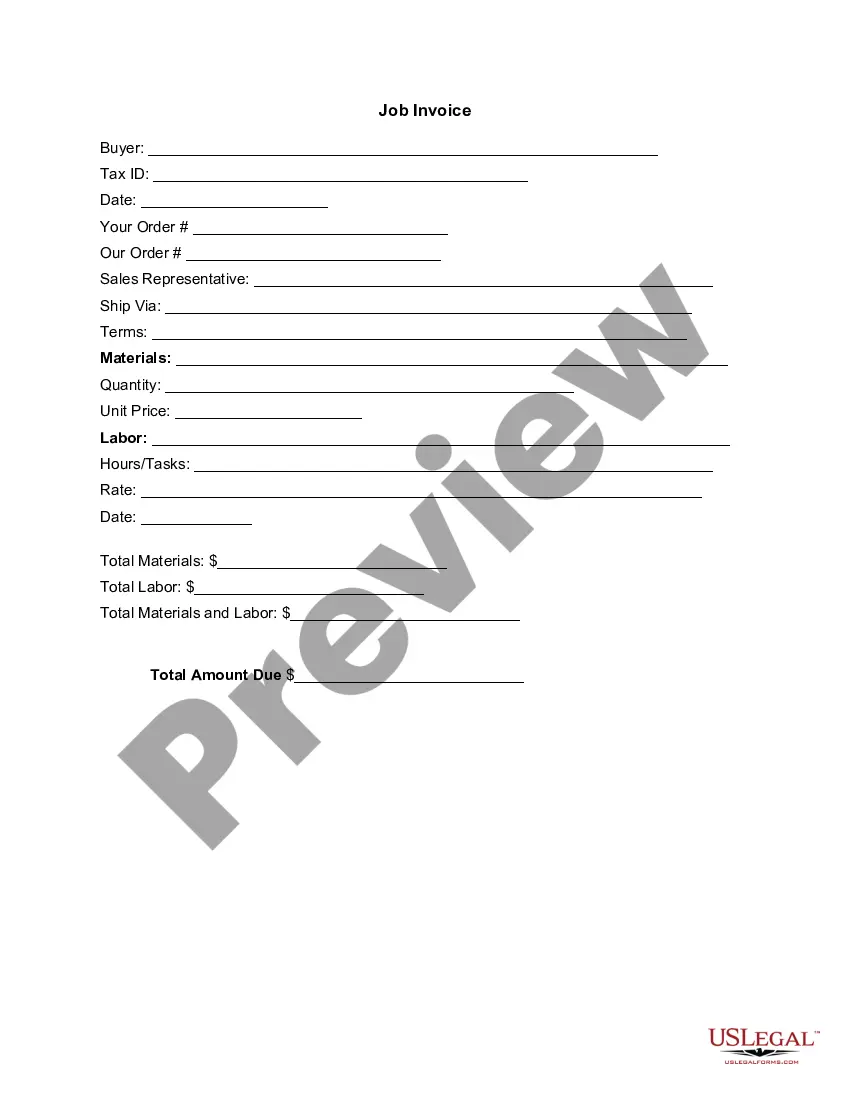Kentucky Invoice Template for Librarian
Description
How to fill out Invoice Template For Librarian?
You have the capability to allocate time online searching for the authentic document template that meets the state and federal requirements you need.
US Legal Forms offers thousands of authentic forms that can be evaluated by professionals.
You can easily download or print the Kentucky Invoice Template for Librarian from the service.
If available, use the Review button to browse through the document template as well.
- If you possess a US Legal Forms account, you can Log In and click the Download button.
- Then, you can complete, modify, print, or sign the Kentucky Invoice Template for Librarian.
- Every authentic document template you obtain is yours indefinitely.
- To get an additional copy of any purchased form, visit the My documents tab and click the corresponding button.
- If you are accessing the US Legal Forms site for the first time, follow the simple instructions below.
- First, ensure that you have chosen the correct document template for your desired area/city.
- Examine the form details to confirm you have selected the appropriate document.
Form popularity
FAQ
Invoices should ideally be created in a format that supports clarity and professionalism. Most users opt for PDF for sending due to its compatibility across devices and stability. However, during the creation phase, Word or Excel formats may be more convenient. By utilizing a Kentucky Invoice Template for Librarian, you can choose the format that best meets your requirements, facilitating both creation and delivery.
The best format for an invoice typically includes clear headings, a consistent layout, and easy-to-read fonts. Many professionals prefer PDF for sending, while Word and Excel might be more suitable for creating and editing. Ultimately, incorporating a Kentucky Invoice Template for Librarian can simplify the process, as it provides a format designed to meet the needs of librarians, ensuring that all necessary information is included and easily accessible.
While there is no universal standard, most invoices share common elements such as contact information, itemized charges, and payment terms. Following a recognizable structure can enhance professionalism and clarity. A Kentucky Invoice Template for Librarian can guide you in creating an invoice that meets industry expectations while incorporating your unique branding, making it easier for clients to understand and process their payments.
Yes, sending an invoice as a PDF is often the best practice. A PDF preserves the formatting and layout, ensuring that the recipient views it exactly as intended. This format is also widely accepted and less likely to be altered accidentally. By using a Kentucky Invoice Template for Librarian, you can easily create invoices that you can convert to PDF and send securely to your clients.
When choosing between Word and Excel for creating invoices, consider what best suits your needs. Word offers ease of design and customization, making it ideal for those who want a visually appealing invoice. On the other hand, Excel provides robust calculations and tracking features, which can be particularly beneficial for managing multiple invoices. A Kentucky Invoice Template for Librarian can be easily tailored in either application, allowing you to streamline your invoicing process.
Making an easy invoice is quite simple, especially when you utilize a Kentucky Invoice Template for Librarian. Start by filling in your details and the services or products you provided. Keep it straightforward by clearly listing prices and terms. Once your invoice is complete, it is ready for distribution, saving you time and effort.
Creating an invoice format starts with considering the key elements you want to include. A Kentucky Invoice Template for Librarian can serve as a great guide for this. Make sure to have sections for item descriptions, quantities, rates, and totals. By following a structured format, you ensure clarity for your clients and streamline the payment process.
Yes, Microsoft Word offers invoice templates, including ones suitable for librarians. You can search for a Kentucky Invoice Template for Librarian directly in Word and customize it to meet your specific needs. This approach simplifies the process of generating invoices without starting from scratch. Plus, it helps present a polished look to your billing.
Creating an invoice template can be a straightforward task with the help of a Kentucky Invoice Template for Librarian. First, outline the sections you need, like your contact information and payment terms. Then, either use a design software or a word processor to format the template. Save it for future use, and you can adjust it as necessary for different clients.
Yes, you can definitely generate an invoice on your own using a Kentucky Invoice Template for Librarian. This template allows you to fill in your details, such as your name, address, and the services you provided. By using an organized structure, you ensure that your invoice appears professional. Once completed, you can easily send it to your clients.