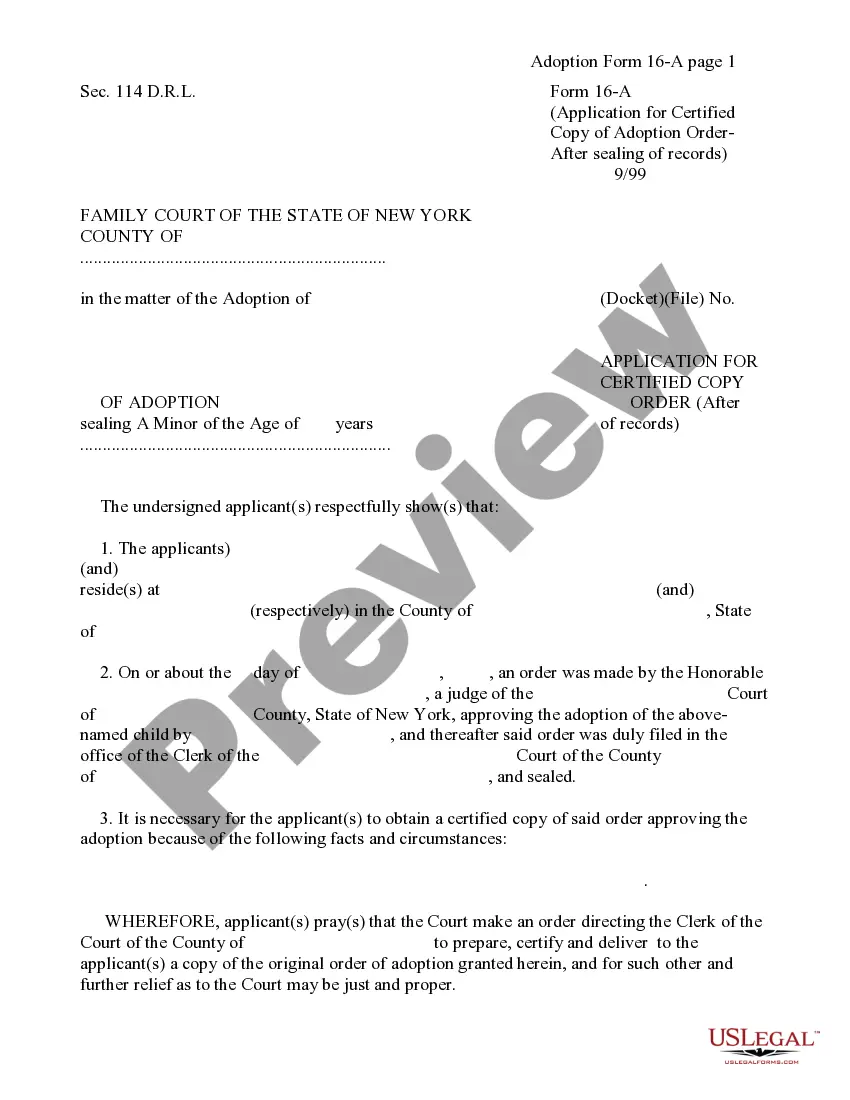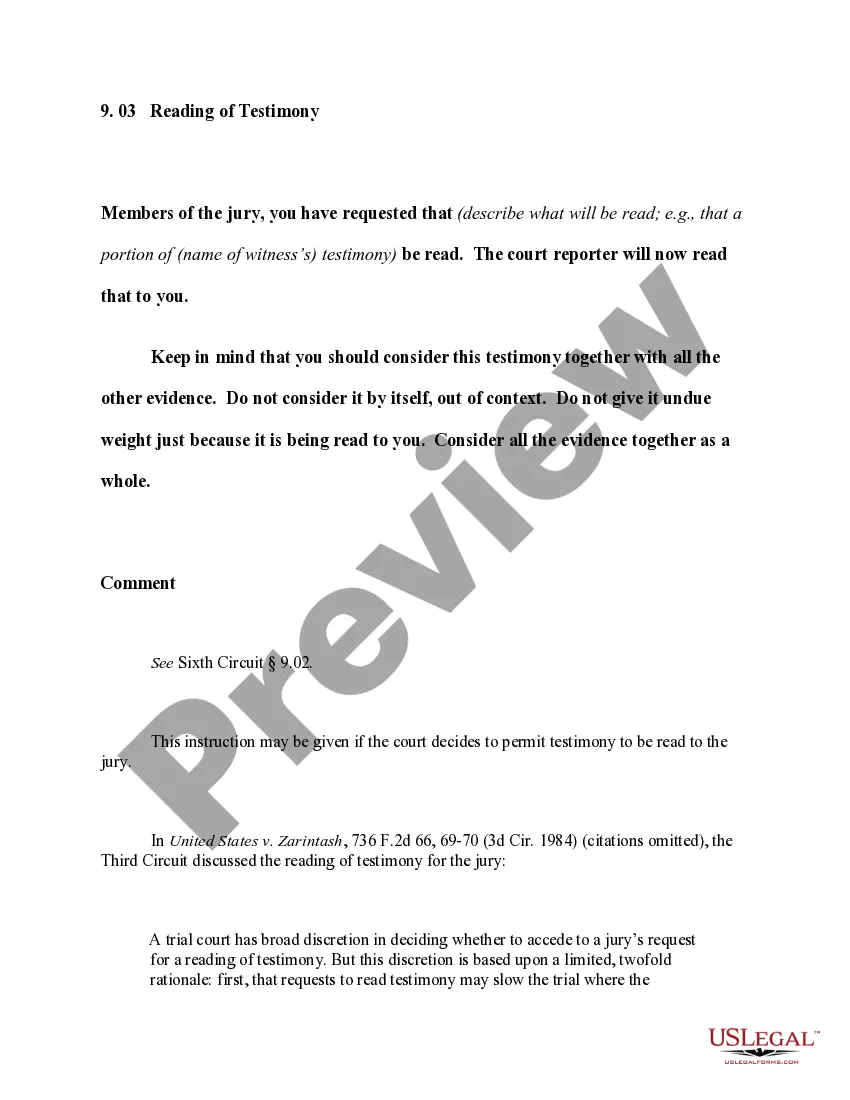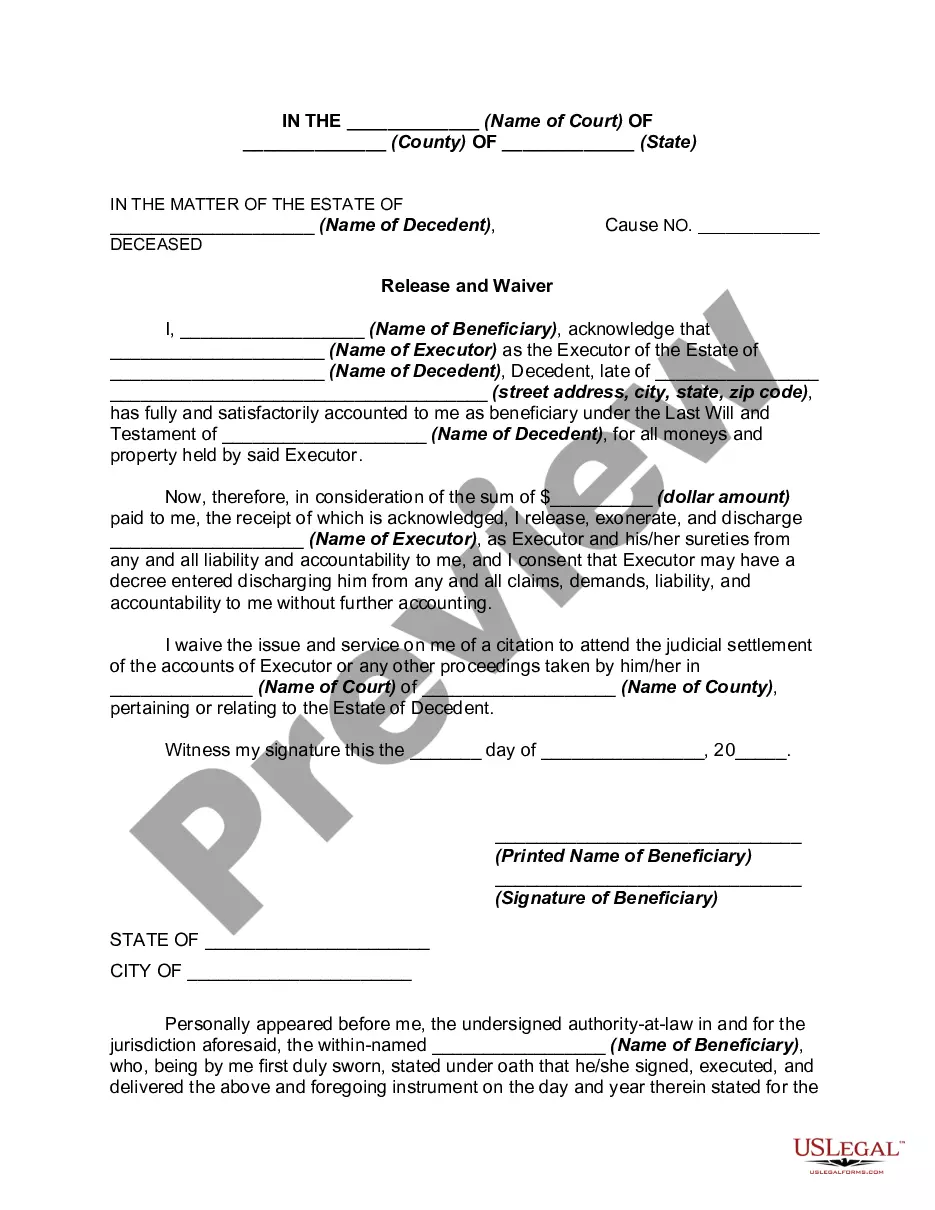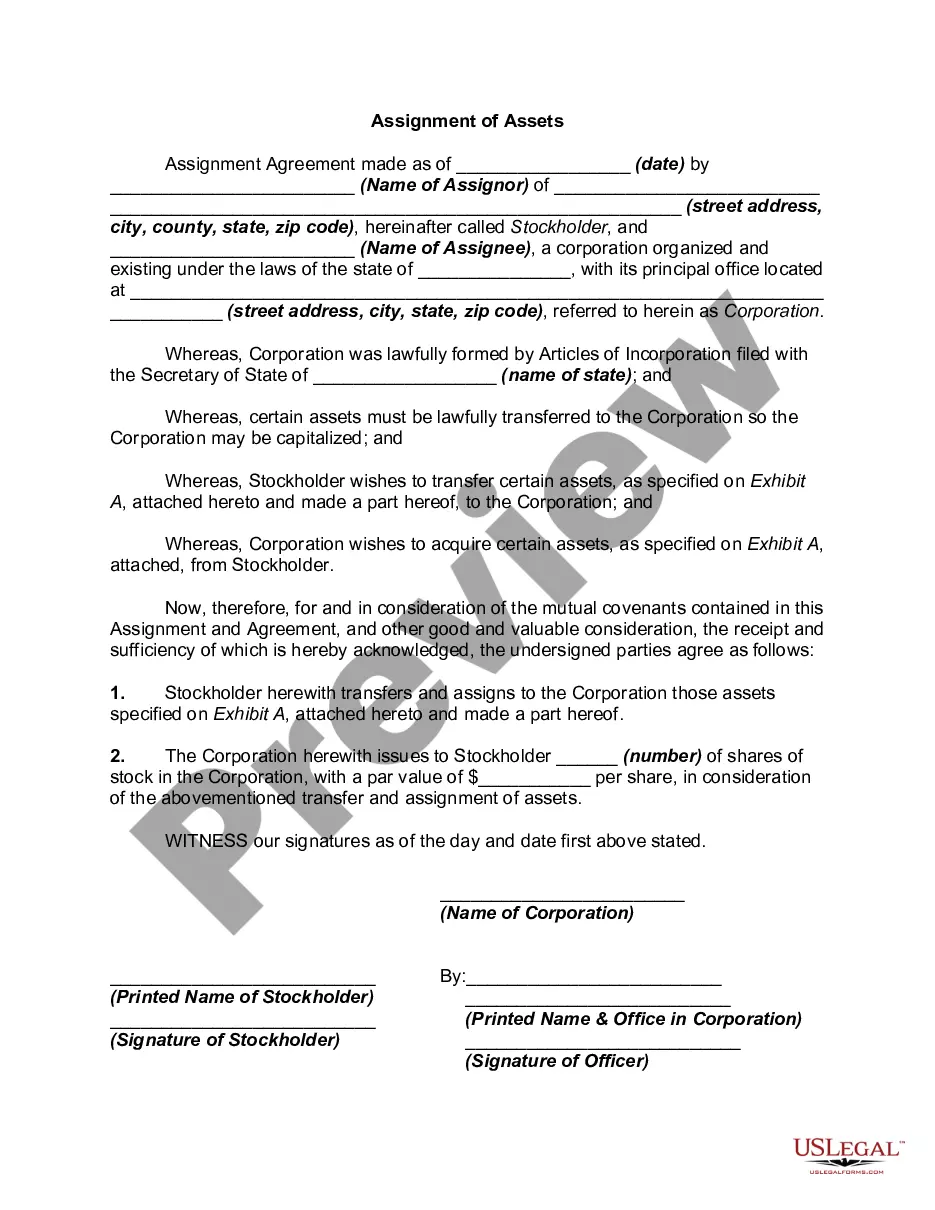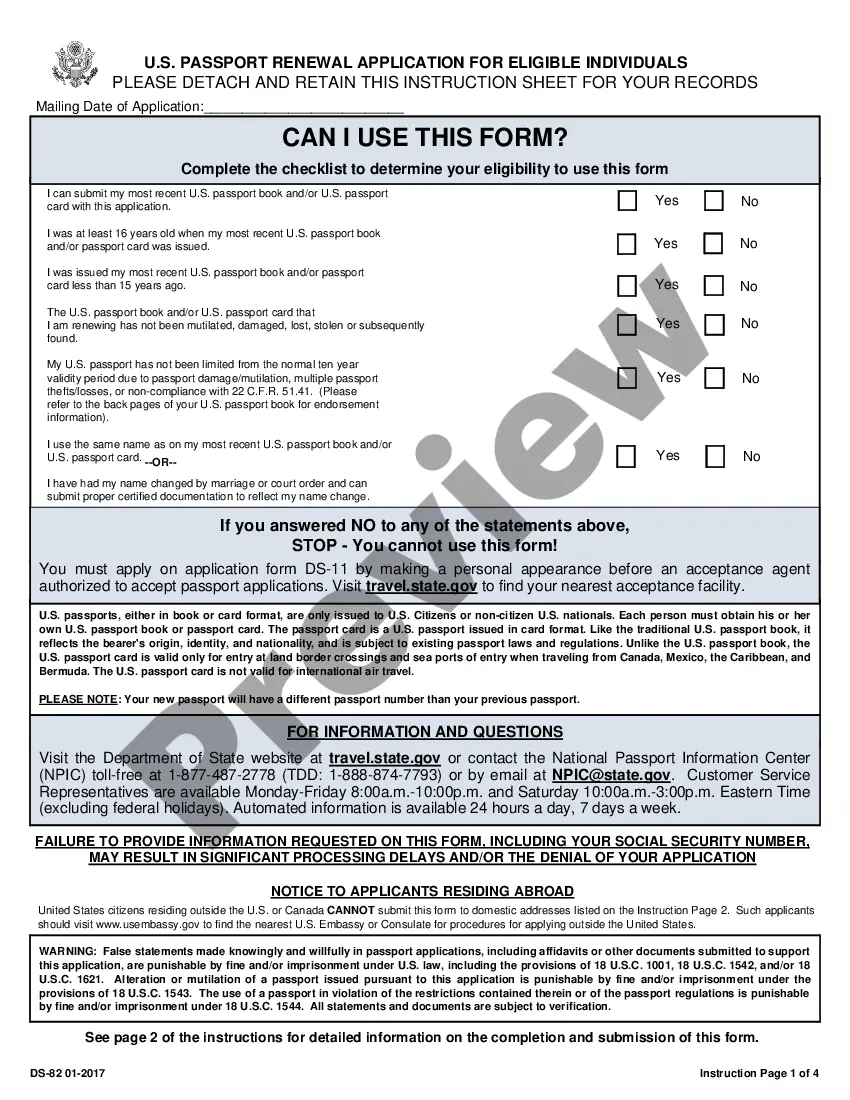Kentucky Invoice Template for Bartender
Description
How to fill out Invoice Template For Bartender?
If you require to sum up, obtain, or produce legitimate document templates, utilize US Legal Forms, the largest collection of legal forms accessible online.
Take advantage of the website's straightforward and user-friendly search feature to locate the documents you need.
A variety of templates for business and personal purposes are categorized by types and states, or keywords.
Step 4. After finding the form you need, click on the Purchase now option. Choose the payment plan you prefer and provide your information to sign up for the account.
Step 5. Complete the transaction. You can utilize your credit card or PayPal account to finalize the transaction.
- Utilize US Legal Forms to find the Kentucky Invoice Template for Bartender in just a few clicks.
- If you are already a US Legal Forms user, Log In to your account and select the Download option to access the Kentucky Invoice Template for Bartender.
- You can also view forms you have previously acquired within the My documents section of your account.
- If you are using US Legal Forms for the first time, follow the steps below.
- Step 1. Ensure you have chosen the form for the correct region/country.
- Step 2. Use the Preview option to review the content of the form. Be sure to read the information thoroughly.
- Step 3. If you are not satisfied with the form, use the Search section at the top of the screen to find other versions of the legal form template.
Form popularity
FAQ
The best format for an invoice is clear and professional, making a Kentucky Invoice Template for Bartender essential. Display the seller's and buyer's information prominently, along with a unique invoice number and date. This organization helps ensure that your clients understand the details and can process payments more efficiently.
Choosing the right program depends on your preferences and requirements. For a Kentucky Invoice Template for Bartender, using accounting software can streamline your invoicing process, making it easier to manage bills and payment history. Programs like QuickBooks or even uslegalforms provide excellent options for template creation and management.
The best way to create an invoice is by using a structured Kentucky Invoice Template for Bartender. You should clearly outline your services, itemize charges, and include payment terms. Utilizing online platforms like uslegalforms can simplify this process significantly, offering ready-made templates that are tailored for your needs.
When creating a Kentucky Invoice Template for Bartender, both Word and Excel have their benefits. Word offers better design flexibility, allowing you to customize templates easily. Excel, however, excels in calculations and data tracking. Depending on your needs, you can choose the tool that suits your invoicing style.
You can create an invoice file using various software applications or online tools. A Kentucky Invoice Template for Bartender can help streamline this process, as it includes all essential elements. Simply fill in the required information, format it as needed, and save it as a file type that suits your needs, such as PDF for easy sharing.
To issue an invoice template, first customize a Kentucky Invoice Template for Bartender to match your business needs. Ensure all relevant fields are filled out correctly, including your business and client information. Once complete, save the template in a format like PDF or Word, depending on how you plan to send it to your clients.
As a self-employed individual, using a Kentucky Invoice Template for Bartender simplifies your invoicing process. Begin by including your name, contact information, and services provided. Ensure that you list each item or service clearly, along with the corresponding prices. Finally, send the completed invoice to your clients for payment.
Creating a PDF invoice is straightforward. Start by using a Kentucky Invoice Template for Bartender in a word processing or spreadsheet program. After filling out the necessary details, simply select 'Save As' or 'Export' and choose PDF as the file format. This will give you a secure and easily shareable invoice.
Yes, you can find a Kentucky Invoice Template for Bartender in Microsoft Word. This template allows you to easily customize your invoice to suit your business needs. By using Word, you can add your logo, change the colors, and adjust the layout to match your brand. So, you can create a professional-looking invoice quickly.
Yes, there are various invoice templates available in Excel, including a Kentucky Invoice Template for Bartender. These templates are designed to facilitate easy input of your billing information while offering built-in formulas for calculations. You can find them readily available online, allowing you to quickly download and customize them to meet your specific needs. Using these templates makes the invoicing process more efficient and organized.