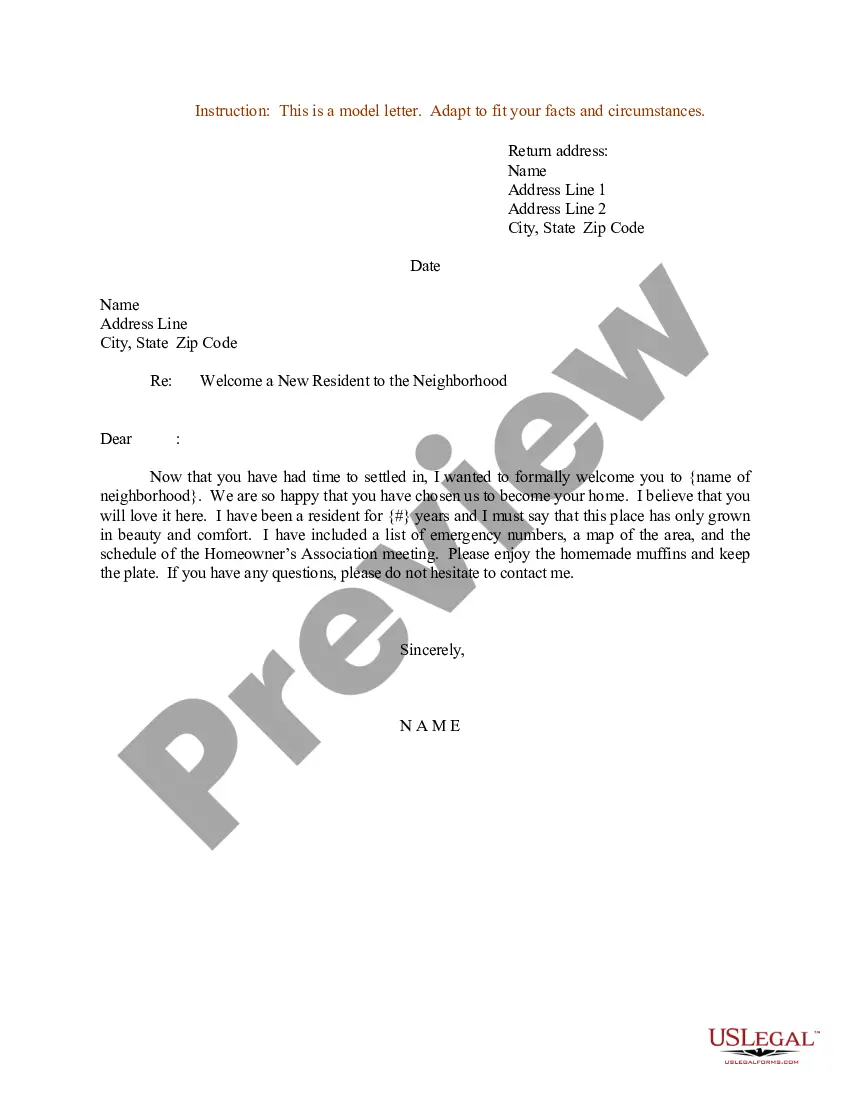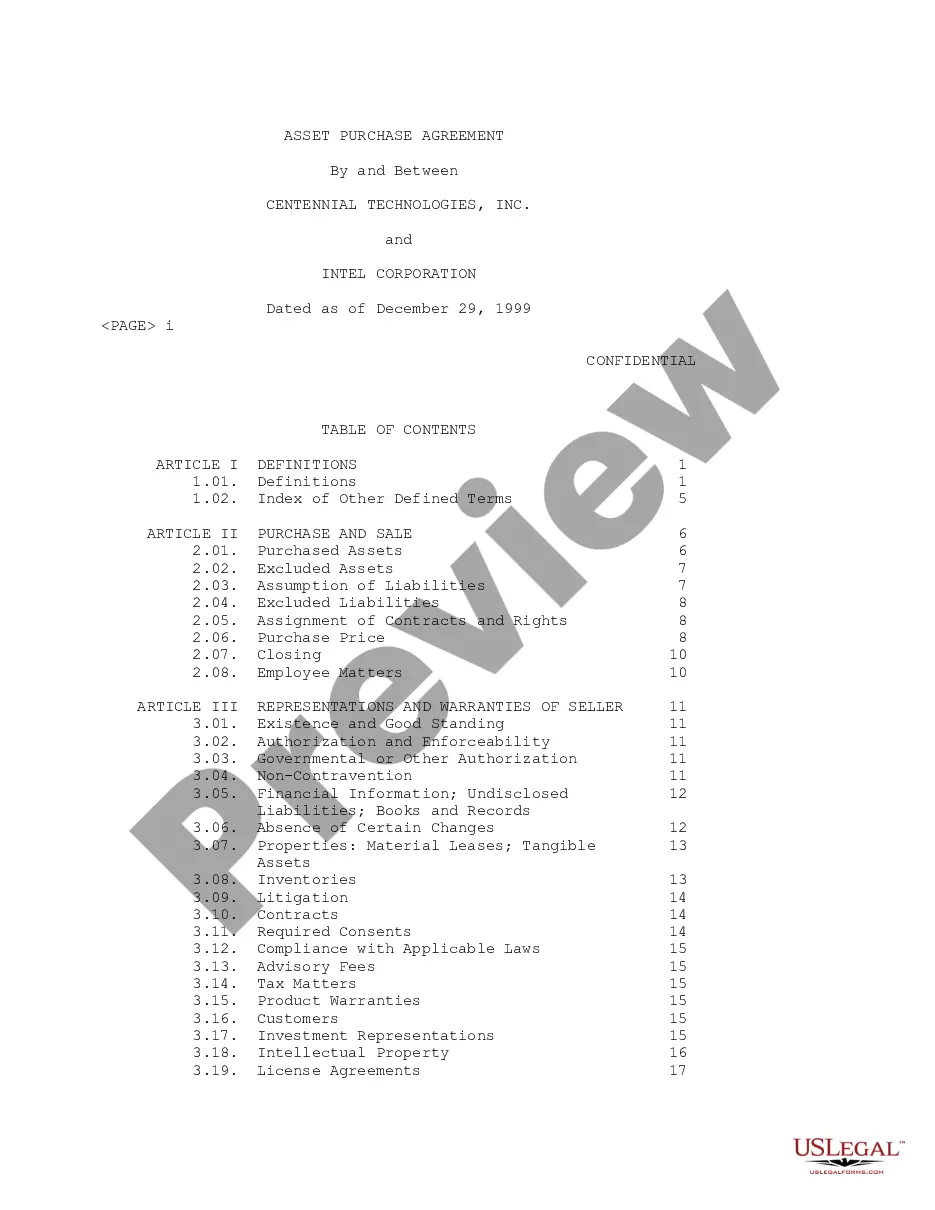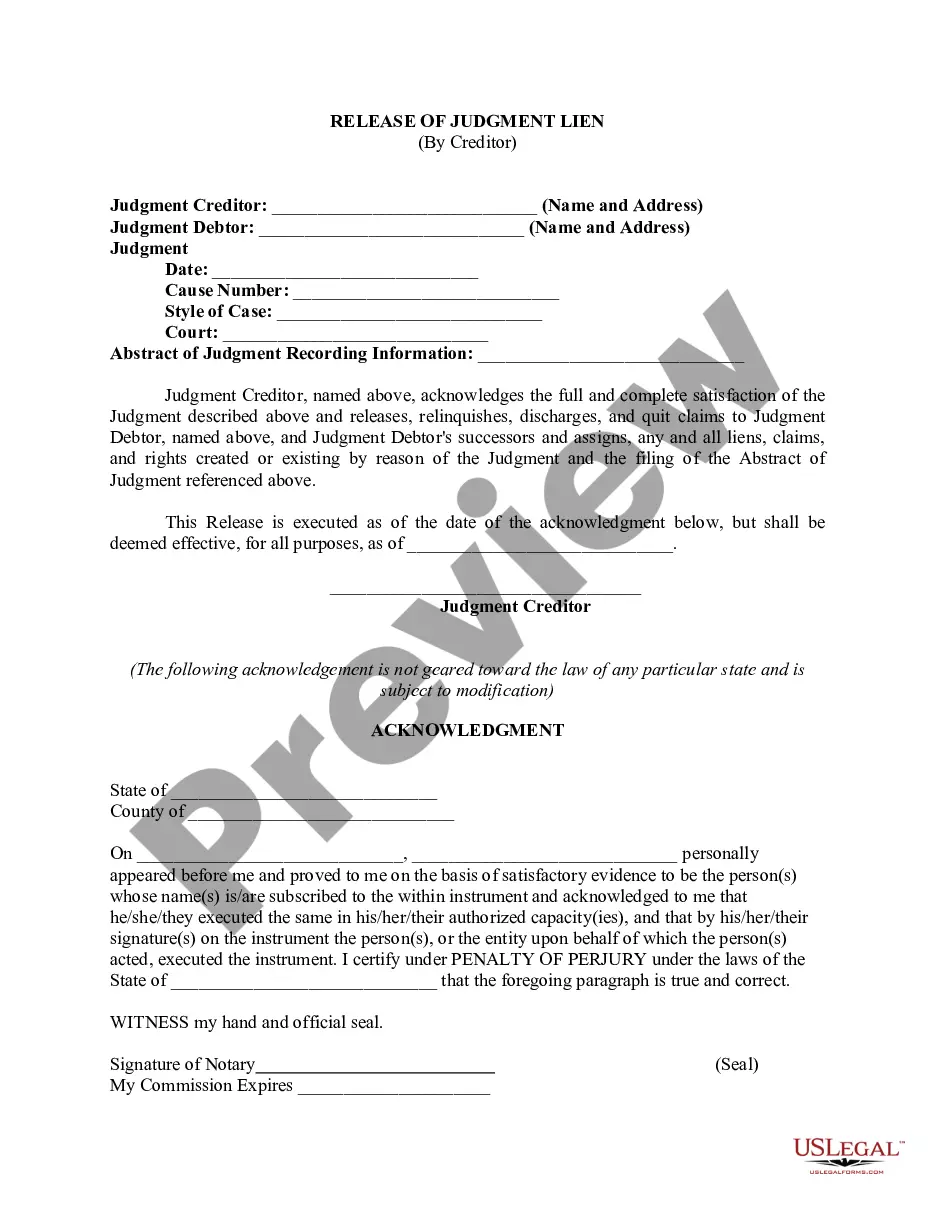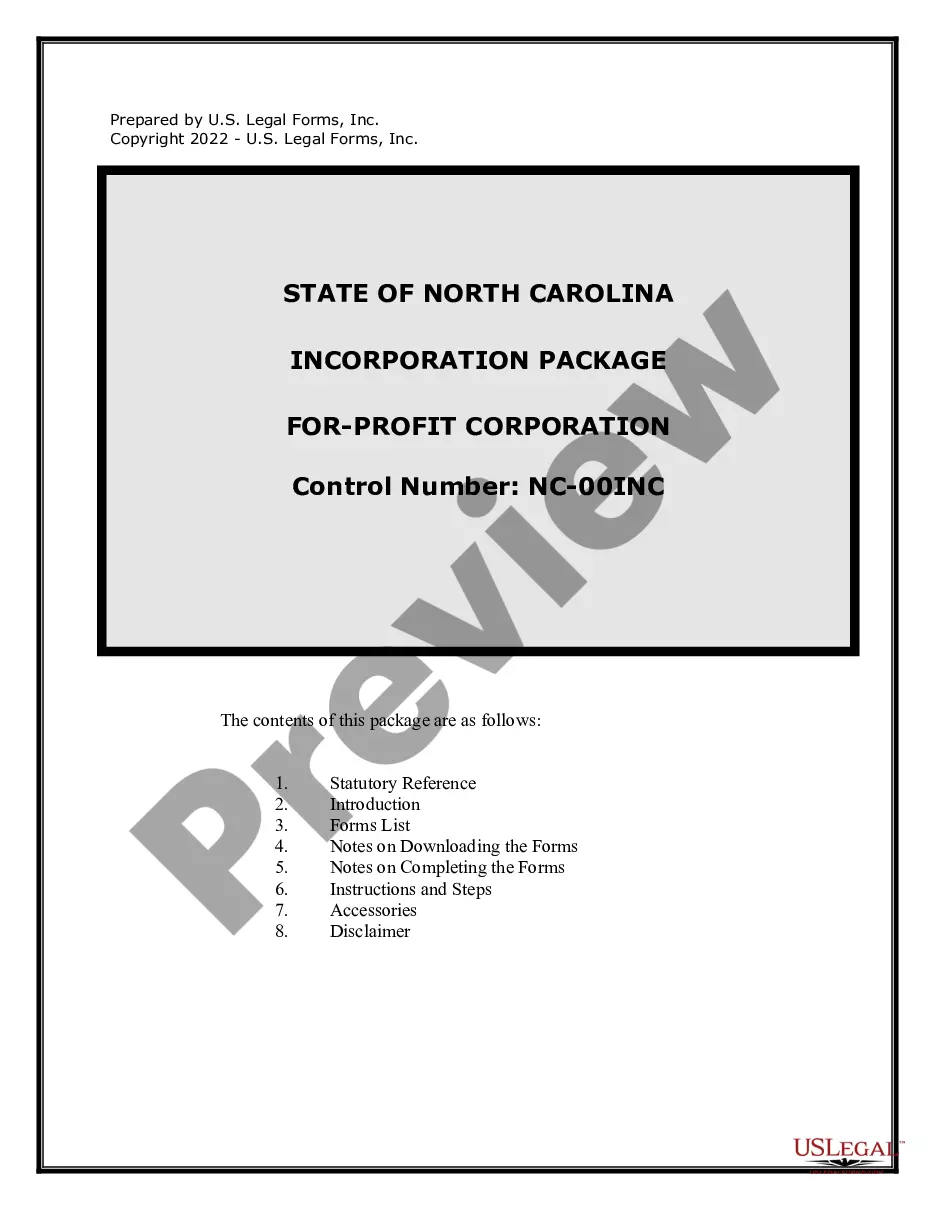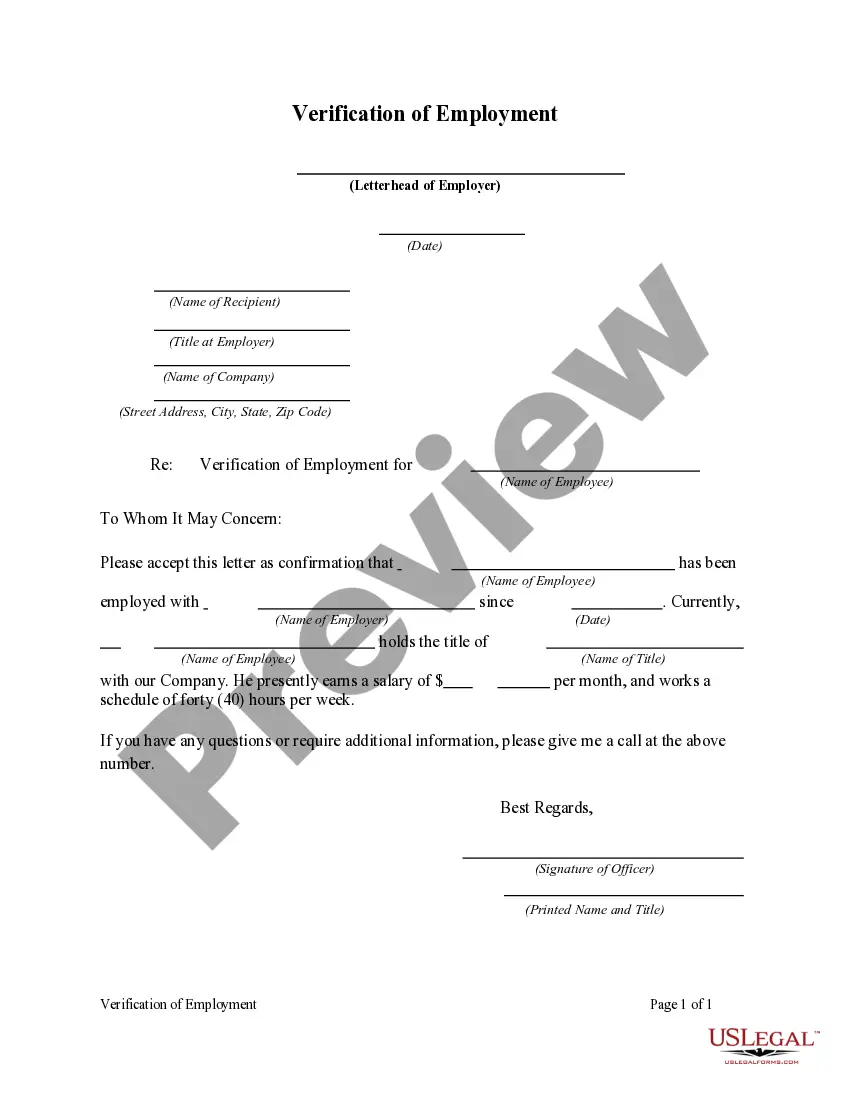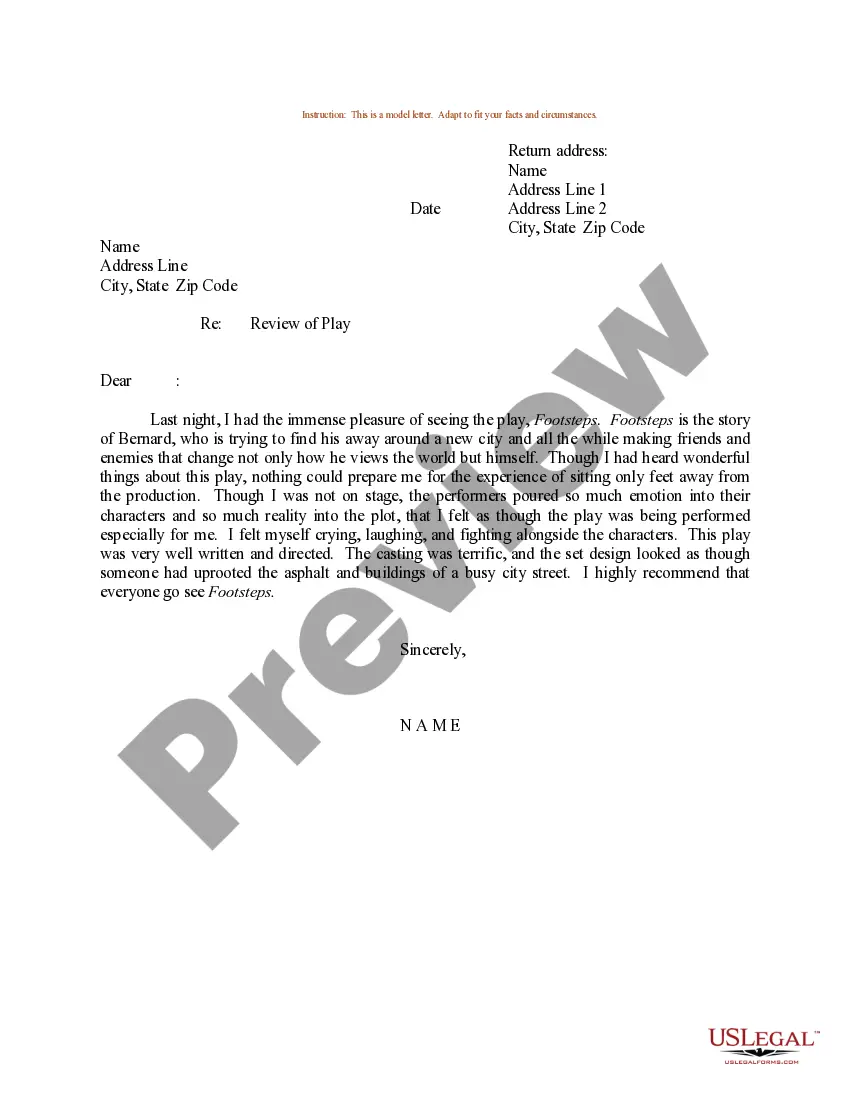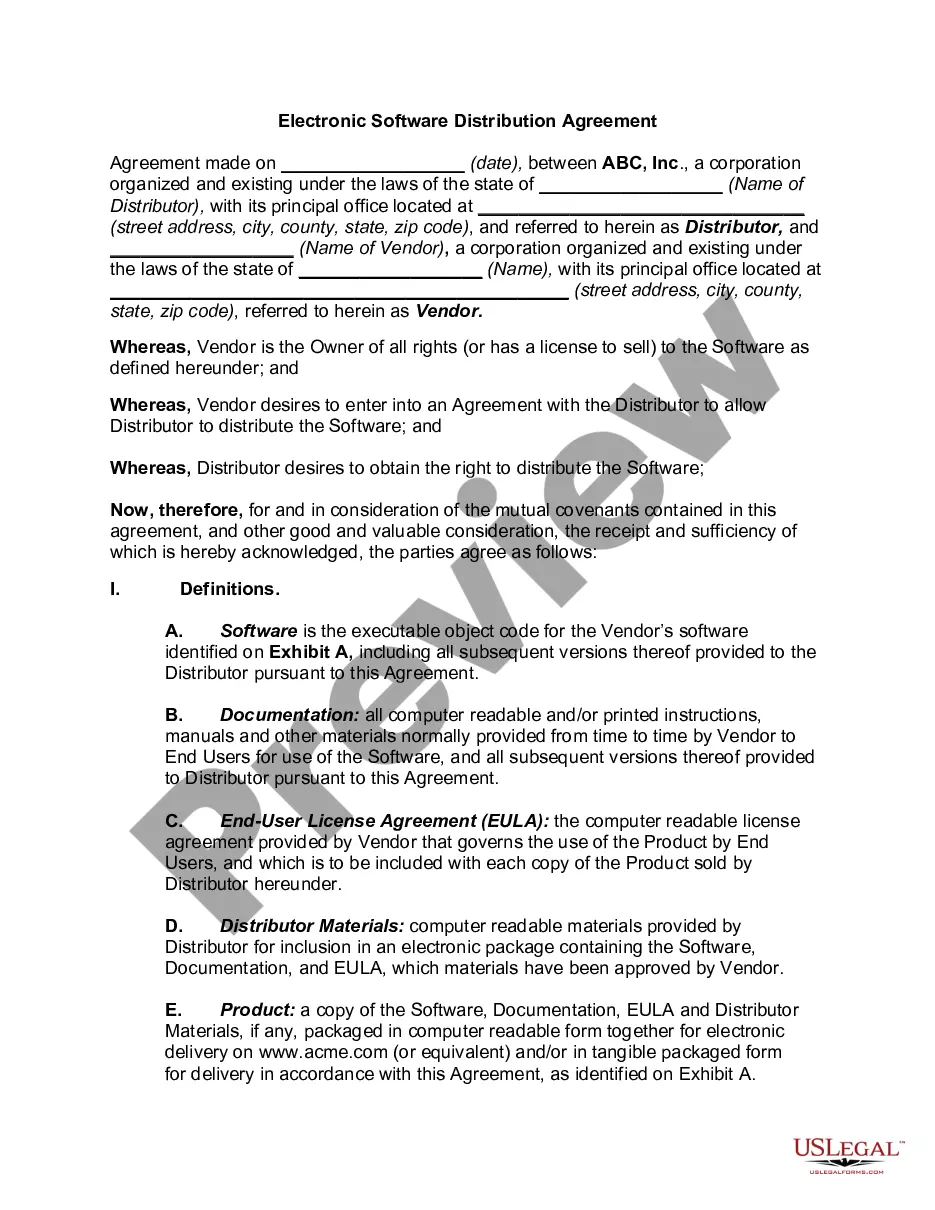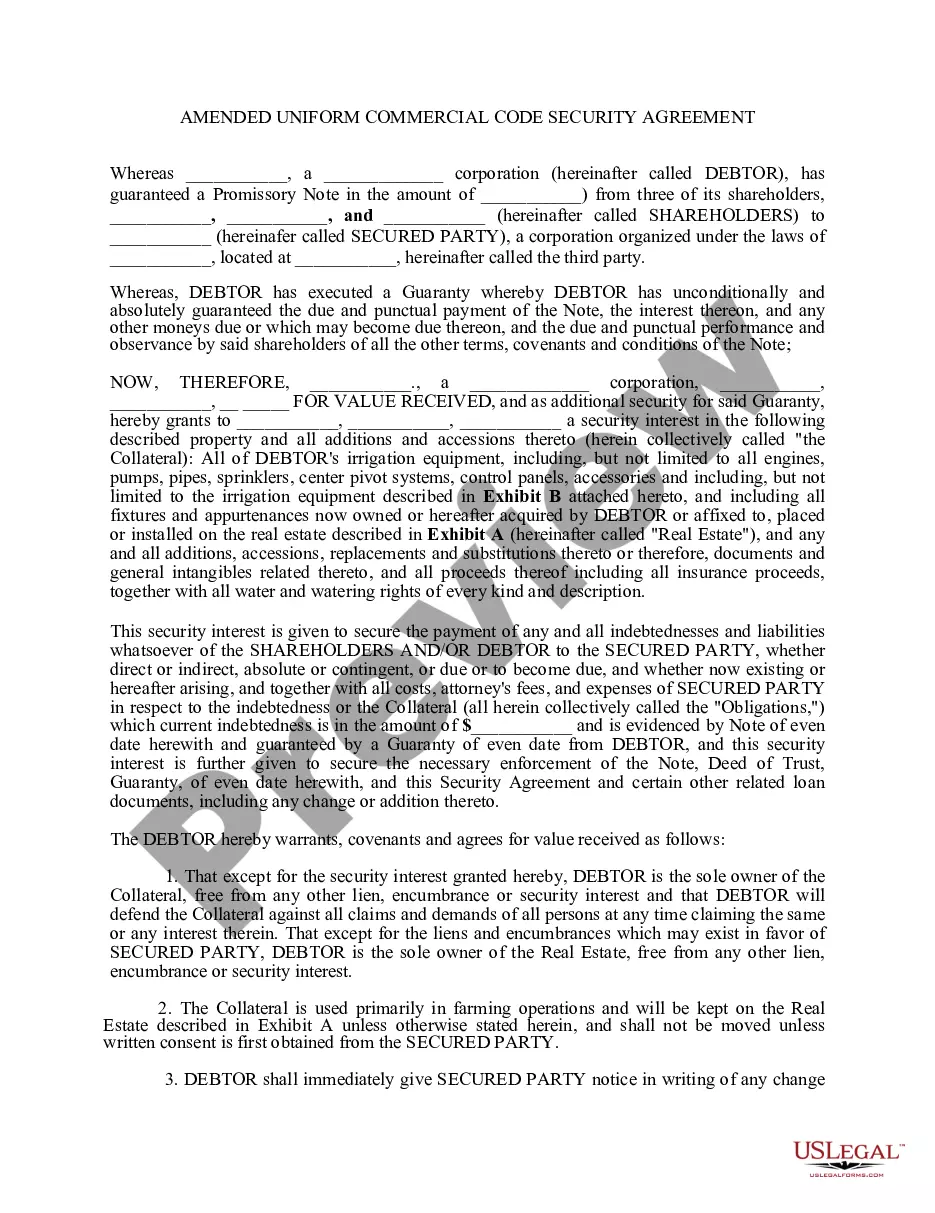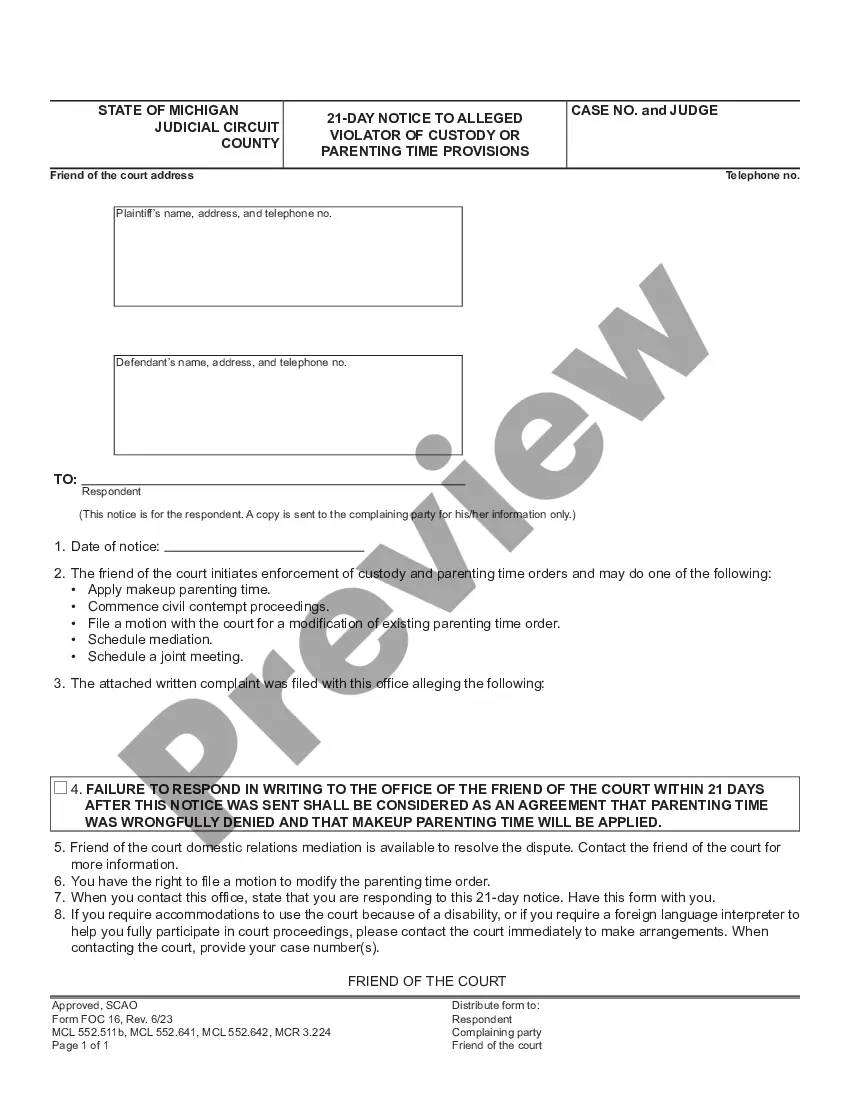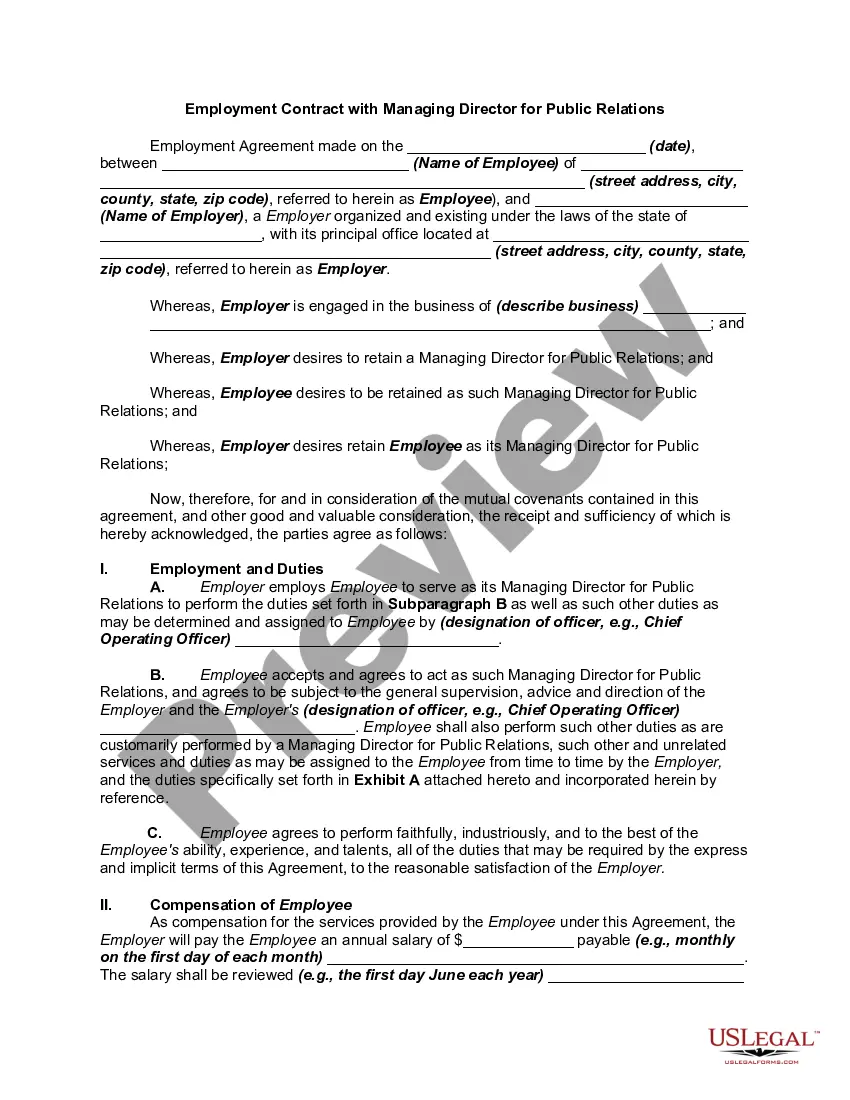Kentucky Direct Deposit Form for Social Security
Description
How to fill out Direct Deposit Form For Social Security?
US Legal Forms - one of the largest collections of legal documents in the United States - provides a vast selection of legal form templates that you can download or print.
By using the website, you can access thousands of forms for business and personal purposes, categorized by groups, states, or keywords. You can obtain the most current versions of forms such as the Kentucky Direct Deposit Form for Social Security in moments.
If you have a monthly subscription, Log In to download the Kentucky Direct Deposit Form for Social Security from your US Legal Forms library. The Download button will appear on every form you view. You can access all previously downloaded forms in the My documents section of your account.
Modify the document. Fill out, edit, print, and sign the downloaded Kentucky Direct Deposit Form for Social Security.
Each template you add to your account has no expiration date and belongs to you indefinitely. Therefore, if you need to download or print another copy, just navigate to the My documents section and click on the form you require.
- Ensure you have selected the appropriate form for your city/state.
- Click the Review button to examine the details of the form. Review the form information to confirm you have chosen the correct form.
- If the form does not fit your needs, utilize the Search box at the top of the screen to find one that does.
- Once satisfied with the form, validate your choice by clicking the Get now button. Then, select your preferred payment plan and provide your details to register for an account.
- Complete the purchase. Use your credit card or PayPal account to finalize the transaction.
- Choose the format and download the form to your device.
Form popularity
FAQ
How Long Does It Take to Change to Direct Deposit with Social Security? Once you sign up (regardless of the method), it takes 30 to 60 days for any direct deposit changes or new accounts to take effect. Make sure you don't close or switch your bank account before you see that first successful deposit.
The Social Security Direct Deposit Form, sometimes referred to as Form 1199A, is a method to deliver the information required by the Social Security Administration for beneficiaries wishing to receive their payments as electronic transfers.
Definition: It's Quick... It's easy to receive your benefit by Direct Deposit. You can sign up at your bank, savings and loan or credit union, or you can call Social Security.
Log in to your account.Sign in and Select the blue Benefits & Payment Details link on the right side of the screen.Scroll down and select the Update Direct Deposit button, and choose if you are the owner or co-owner of the bank account.Enter your bank account information and select Next.More items...
How can I change or sign up for direct deposit for my Social Security or Supplemental Security Income (SSI) payments?Contacting your bank, credit union, or savings and loan association.Calling us at 1-800-772-1213 (TTY 1-800-325-0778).
Log in to your account.Sign in and Select the blue Benefits & Payment Details link on the right side of the screen.Scroll down and select the Update Direct Deposit button, and choose if you are the owner or co-owner of the bank account.Enter your bank account information and select Next.More items...
The most convenient way to change your direct deposit information with us is by creating a my Social Security account online at . Once you create your account, you can update your bank information from anywhere.
You can sign up online at Go Direct®, by calling 1-800-333-1795, in person at your bank, savings and loan or credit union, or calling Social Security. Then, just relax.
Setting Up Direct Deposit to Receive PaymentsBank account number.Routing number.Type of account (typically a checking account)Bank name and addressyou can use any branch of the bank or credit union you use.Name(s) of account holders listed on the account.
You can change your Social Security direct deposit over the phone by calling the Social Security helpline at 1-800-772-1213. Representatives are available from 7 a.m. until 7 p.m. Monday through Friday. If you are deaf or hard of hearing, call the Social Security TTY number at 1-800-325-0778.