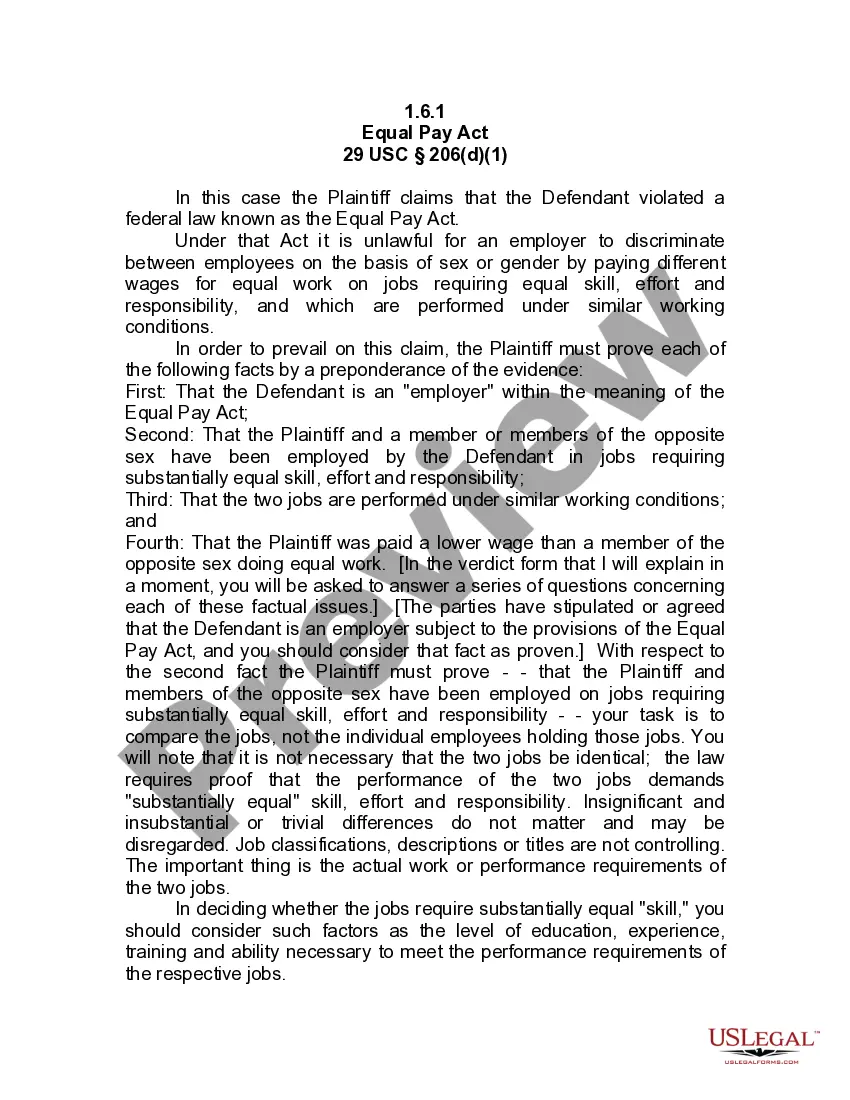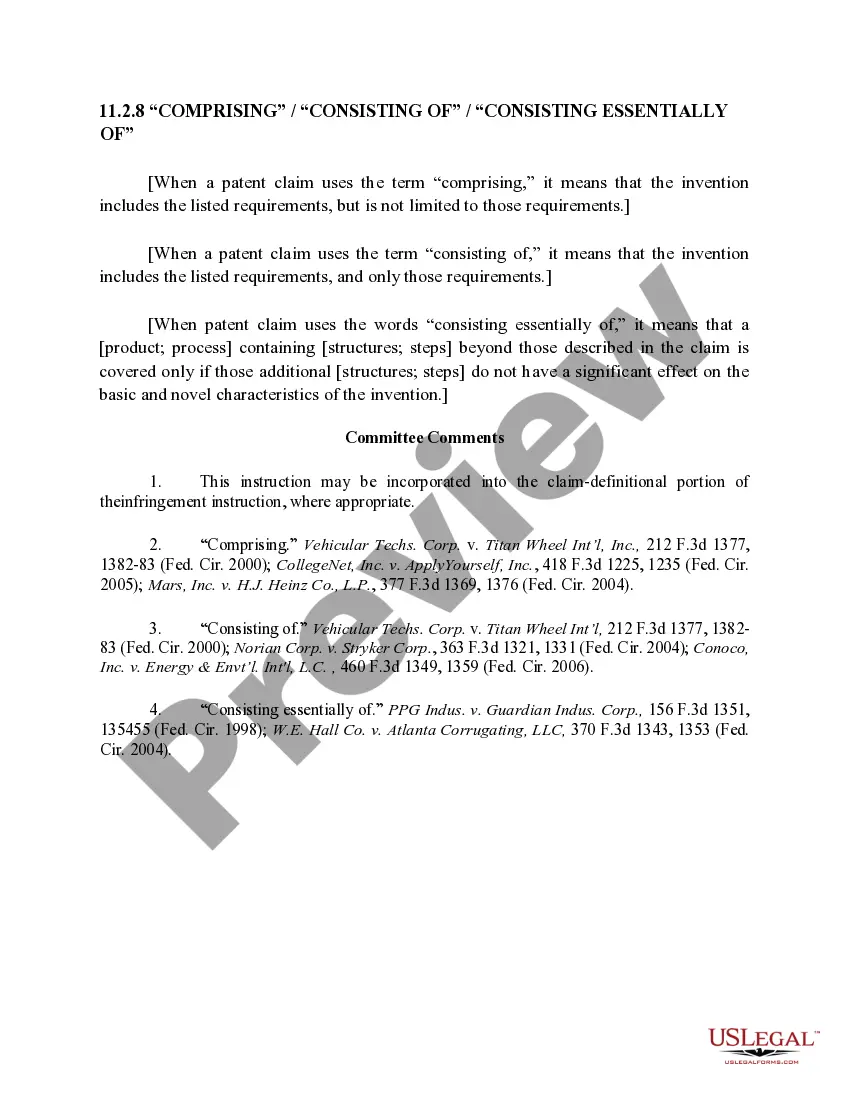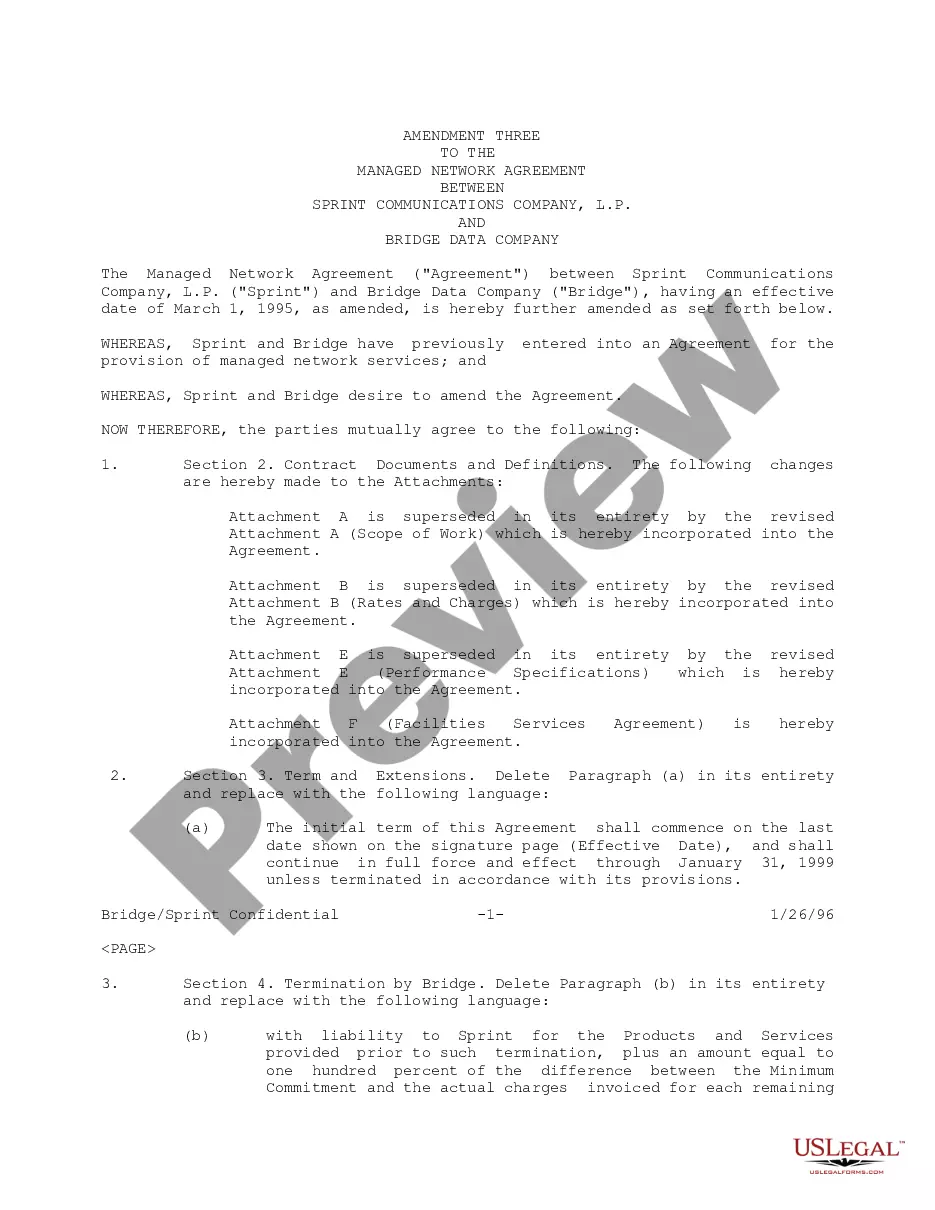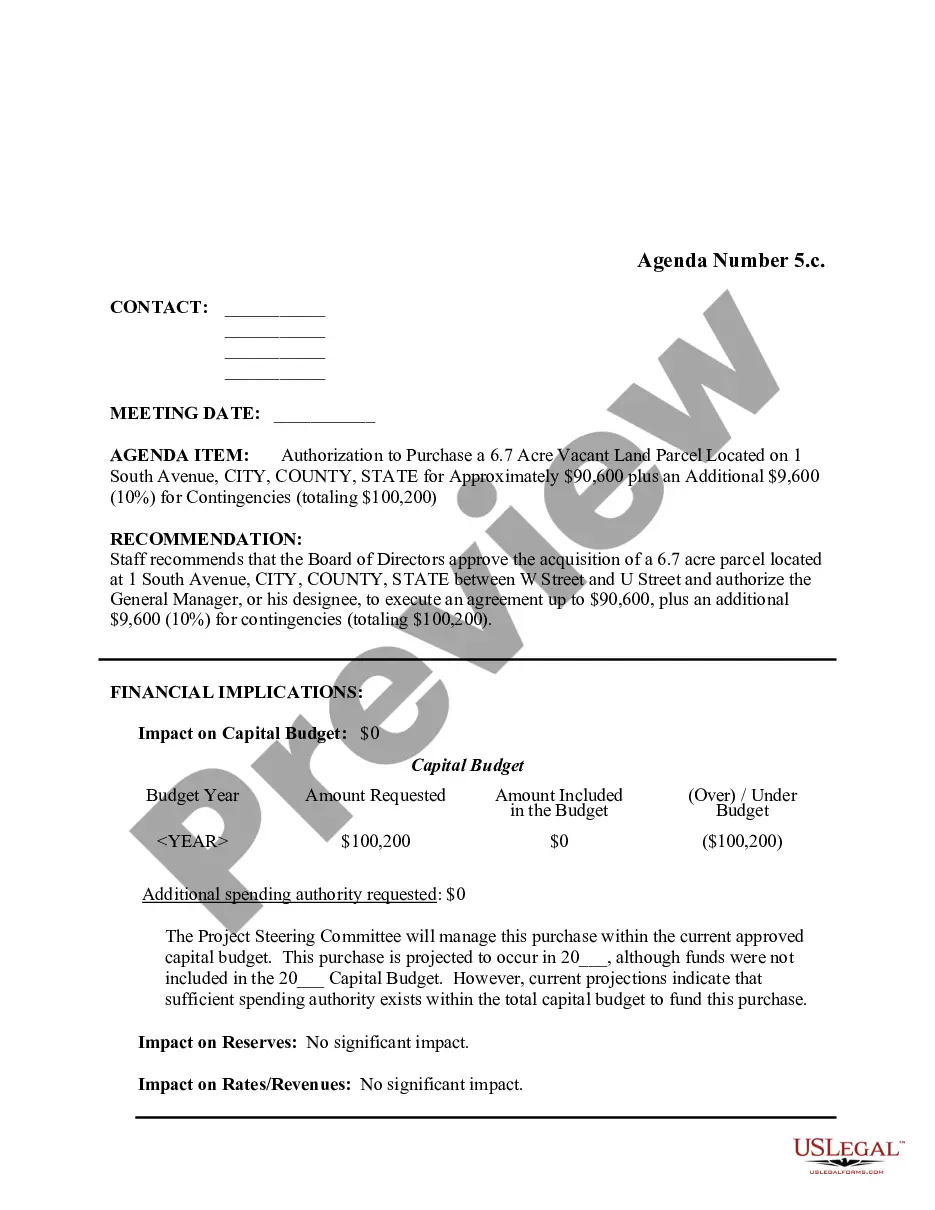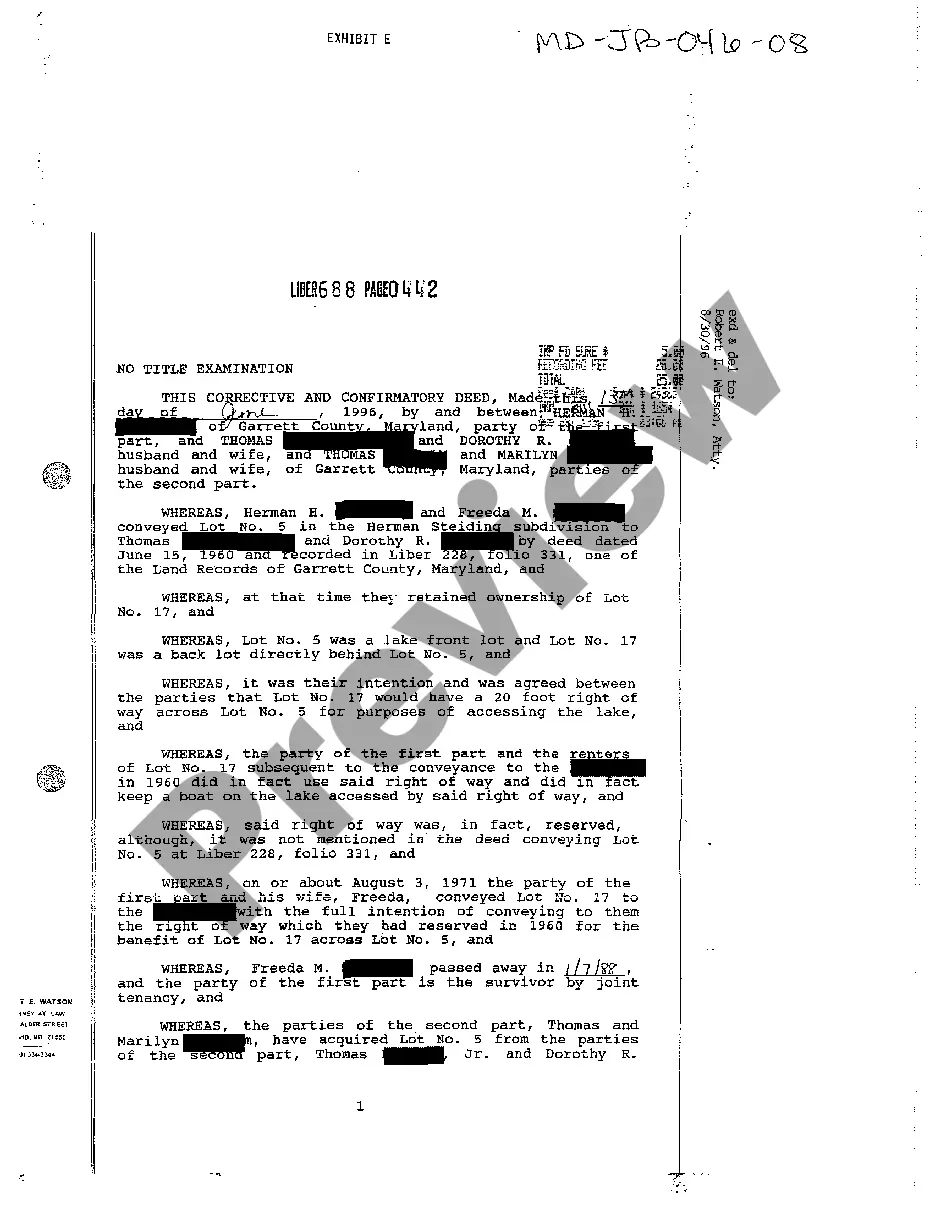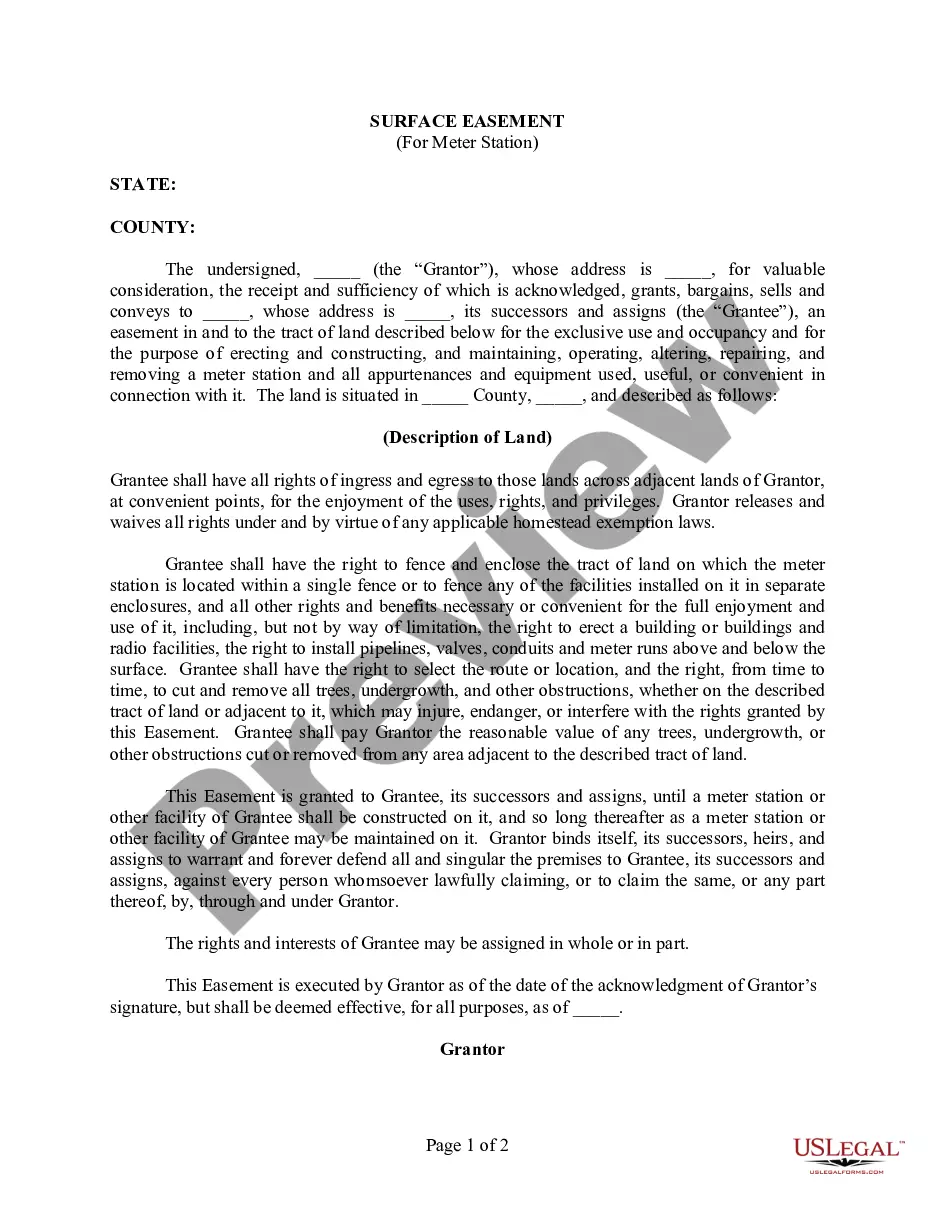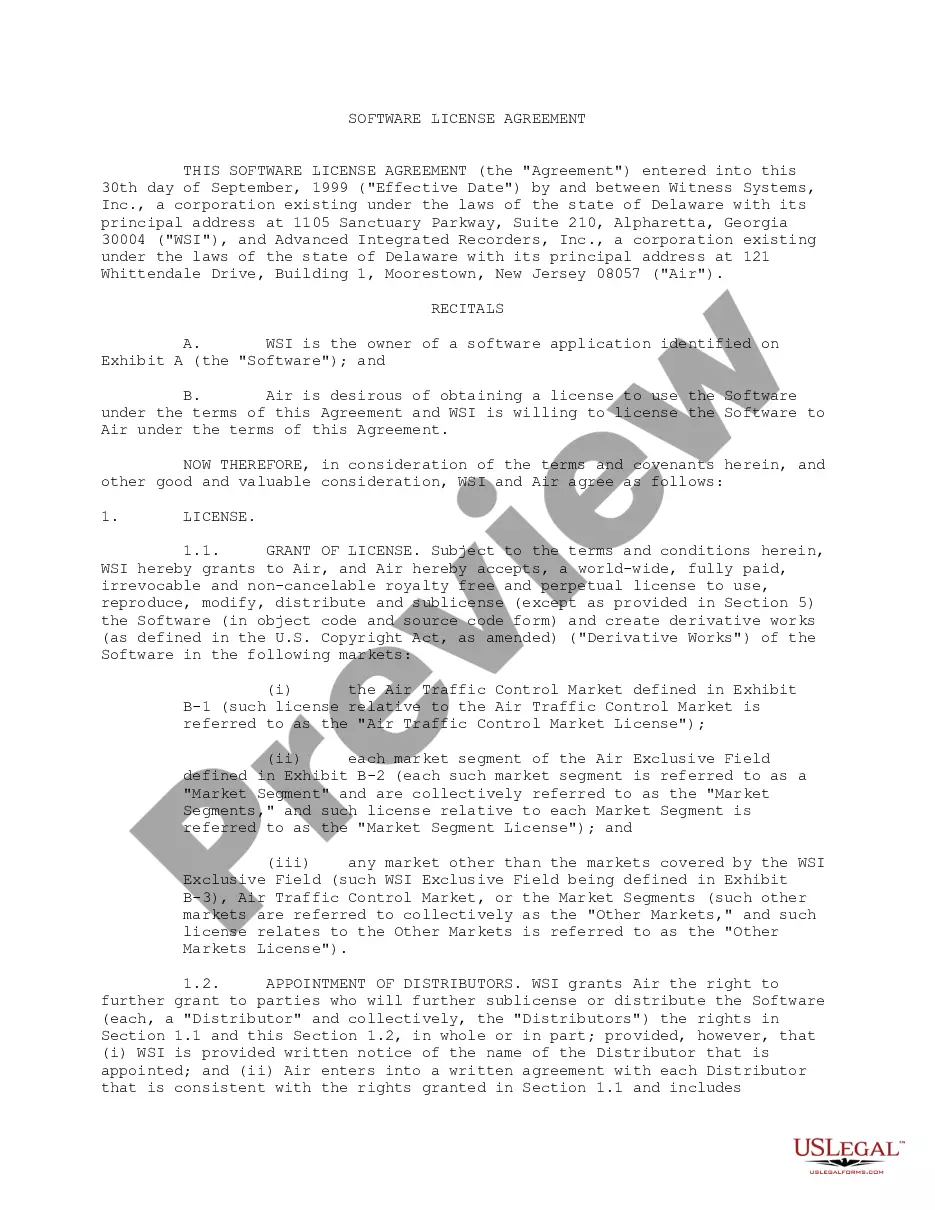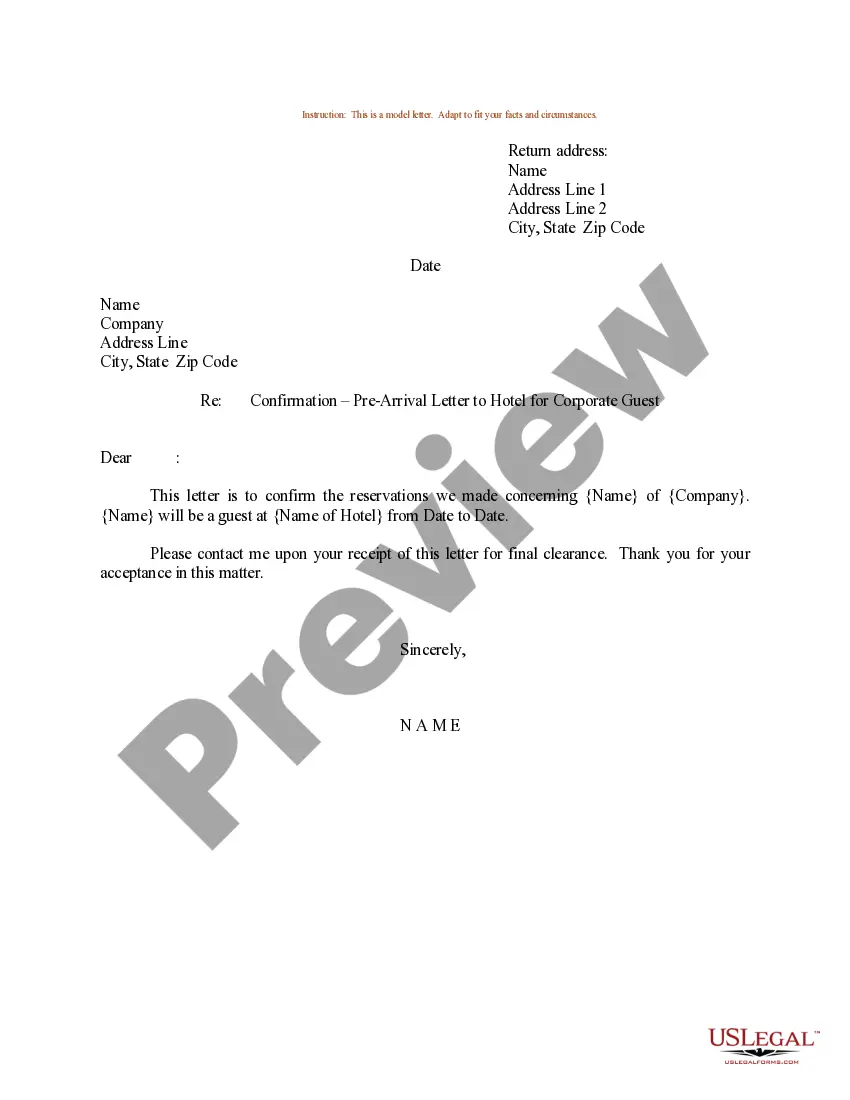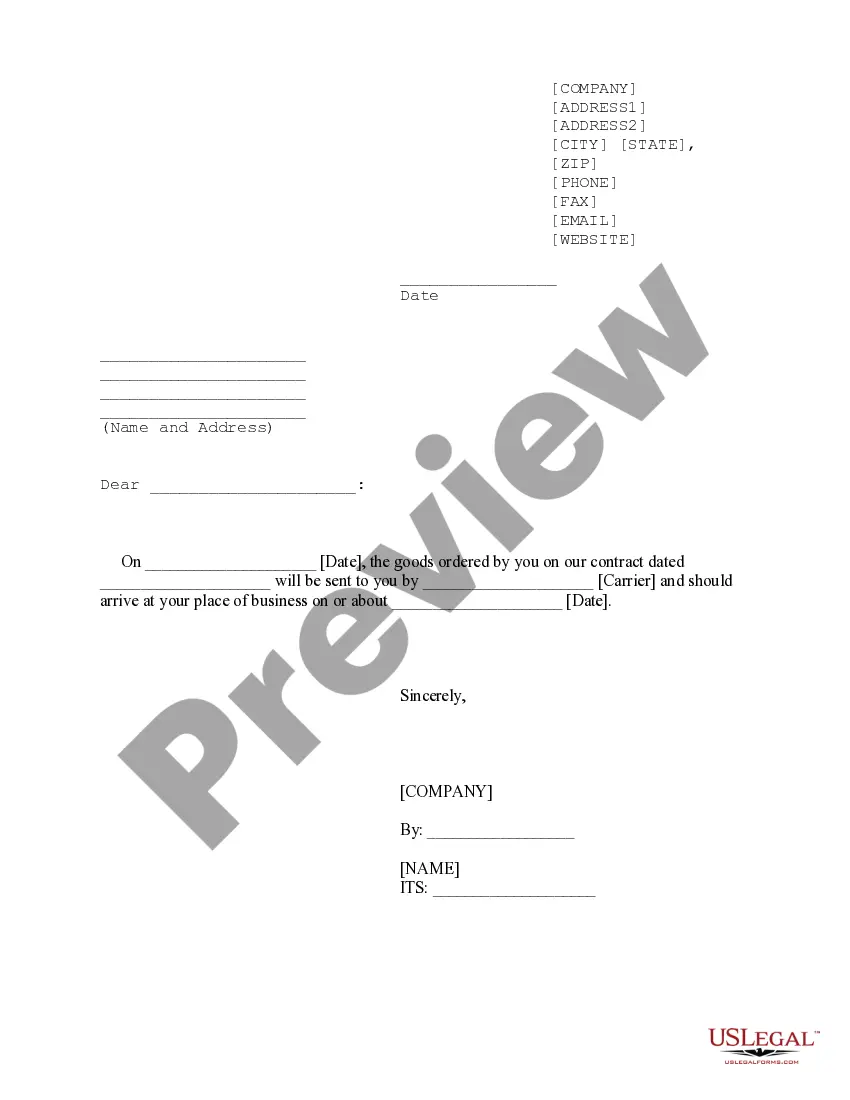Kansas Invoice Template for Newsreader
Description
How to fill out Invoice Template For Newsreader?
Are you presently in a situation where you frequently require documents for various company or personal purposes.
There are numerous legal document templates accessible online, but finding reliable versions can be challenging.
US Legal Forms offers thousands of document templates, including the Kansas Invoice Template for Newsreader, that are designed to meet federal and state standards.
Once you acquire the correct document, click Get now.
Choose the pricing plan you prefer, provide the necessary details to create your account, and pay for the order using your PayPal or credit card.
- If you are already familiar with the US Legal Forms website and possess an account, simply Log In.
- After that, you can download the Kansas Invoice Template for Newsreader file.
- If you do not have an account and wish to start using US Legal Forms, follow these steps.
- Find the document you need and make sure it is for your specific city/state.
- Utilize the Preview option to review the form.
- Read the description to ensure you have selected the correct document.
- If the document is not what you are looking for, use the Search field to find the template that meets your needs.
Form popularity
FAQ
For beginners, invoicing starts with collecting client information and itemizing services or products offered. Choose a Kansas Invoice Template for Newsreader to guide you through structuring your first invoice clearly and professionally. Include all necessary details, such as payment terms and your contact information, to ensure straightforward communication.
Invoices should ideally be in PDF format, as it preserves the layout and is universally accessible. However, you can also use spreadsheets or DOC files for editing purposes. Utilizing a Kansas Invoice Template for Newsreader ensures that your invoice can be easily saved and shared in the appropriate formats.
Filling out an invoice template requires attention to detail and clarity. Begin by entering your business name and logo, then add the client's information. Include item descriptions, prices, and total amounts due. For ease, consider using a Kansas Invoice Template for Newsreader, where most of the layout is already organized for you.
To write a simple invoice template, focus on essential elements like your business name, client information, invoice number, and date. Include sections for itemized charges and total amounts. Using a Kansas Invoice Template for Newsreader can help you draft a clear and professional invoice effortlessly.
Filling in an invoice template is straightforward. Start with your business information at the top, followed by your client's details. Add line items for the services or products provided, including descriptions, quantities, and prices. Finally, make sure to state the total amount due, payment terms, and use a Kansas Invoice Template for Newsreader to help organize this information effectively.
Creating a PDF invoice template involves designing your invoice layout using a word processor or design software. Once you complete the design, save or export it as a PDF file. Utilizing a Kansas Invoice Template for Newsreader can streamline this process, offering you a pre-designed format that only requires filling in your specific information.
To create an invoice format, start by outlining the necessary components. Include your business name, contact information, the client's details, invoice number, date, and payment terms. You can also use a Kansas Invoice Template for Newsreader to ensure you have a professional layout, which simplifies the process while maintaining clarity.
To create an invoice in Microsoft Word, start by selecting a template or opening a new document. If you choose a template, you can modify fields such as item descriptions, prices, and your company's details. For a tailored experience, you might look for a Kansas Invoice Template for Newsreader that aligns with your requirements. Once your invoice is complete, simply save it and you are set to send it to your client.
Yes, Microsoft Word offers several built-in invoice templates. These templates are designed to be user-friendly and can save you valuable time. For those specifically seeking a Kansas Invoice Template for Newsreader, you can customize any of the available templates to meet your specific needs. This flexibility makes Word a convenient choice for creating professional invoices.
You can easily find invoice templates in Microsoft Word by opening the program and navigating to the 'File' menu. From there, click on 'New' and type 'invoice' in the search bar. This will present you with a variety of templates, including options that incorporate elements suitable for a Kansas Invoice Template for Newsreader. Select one that fits your needs, customize it, and you are ready to go.