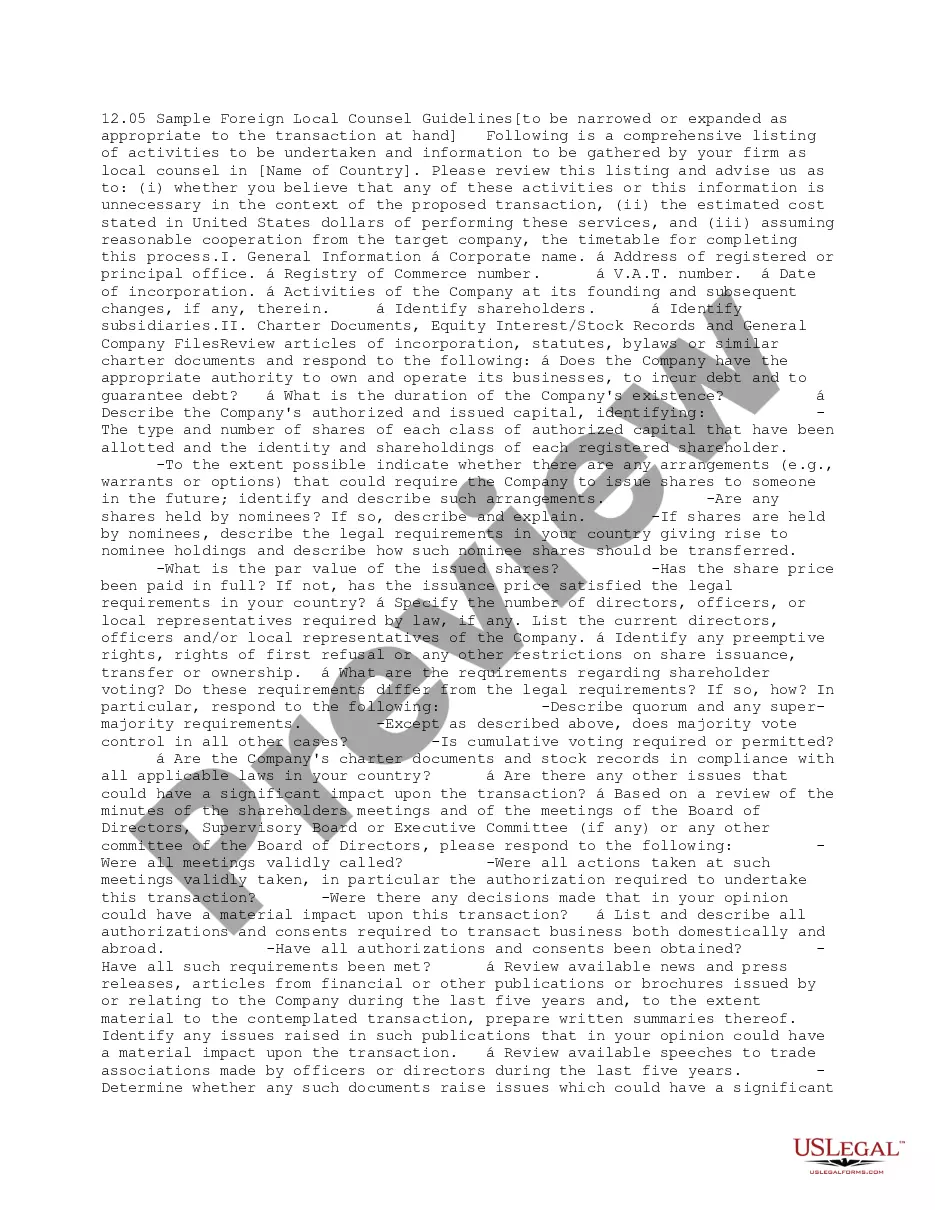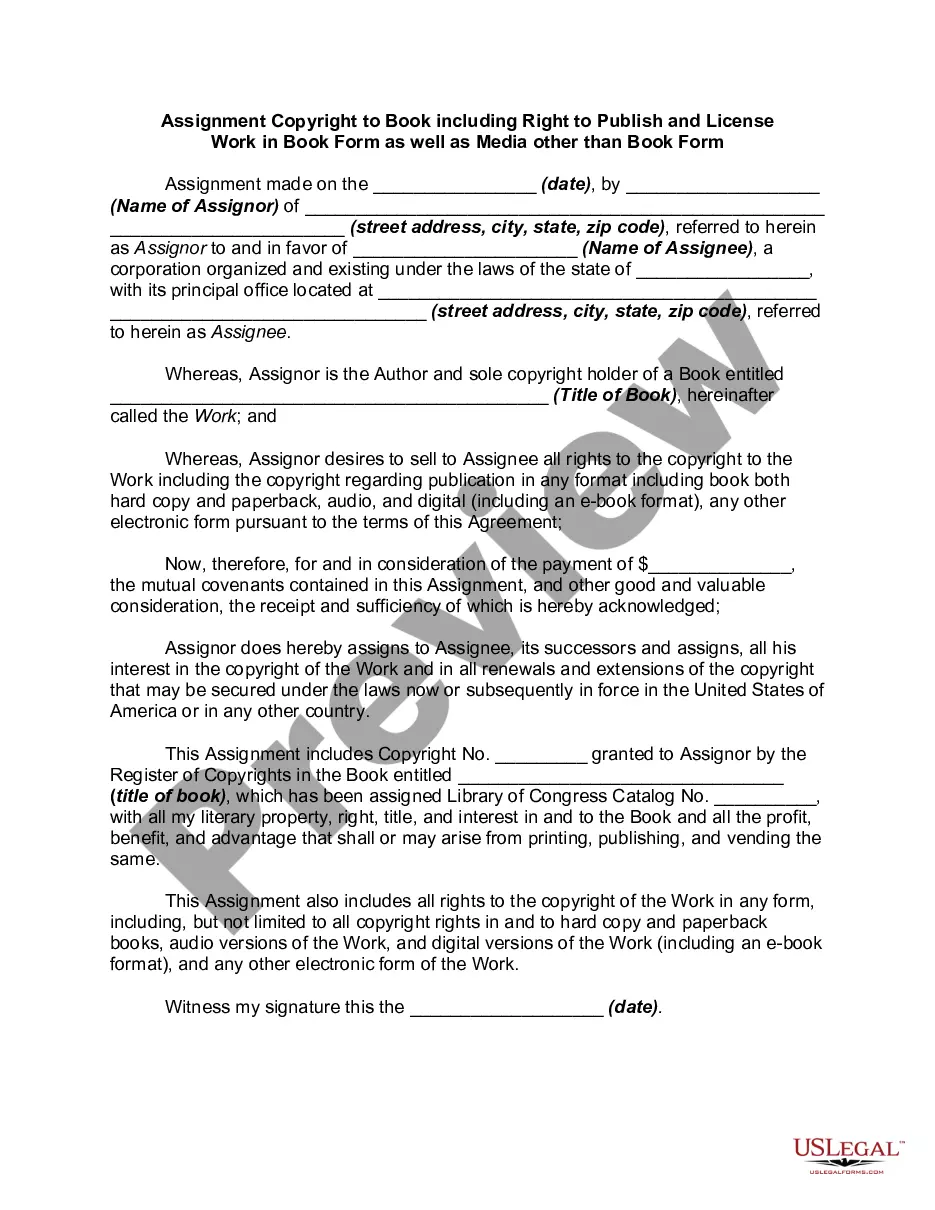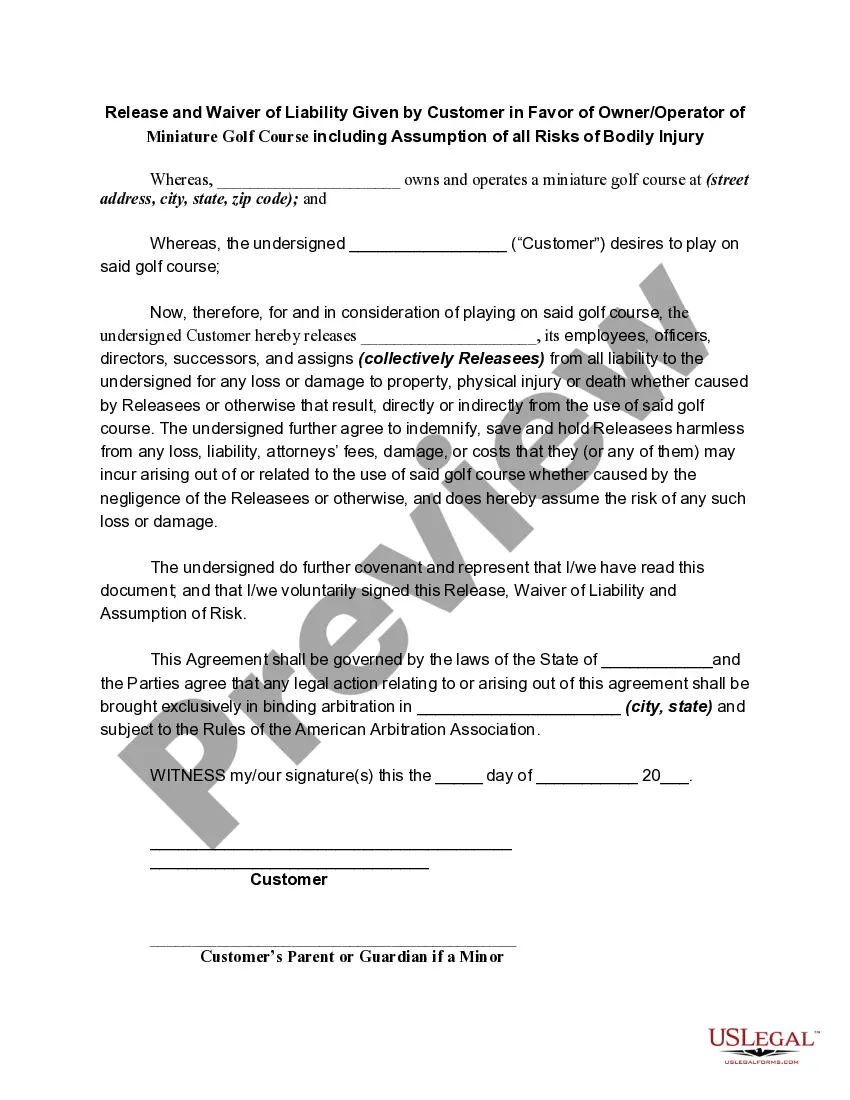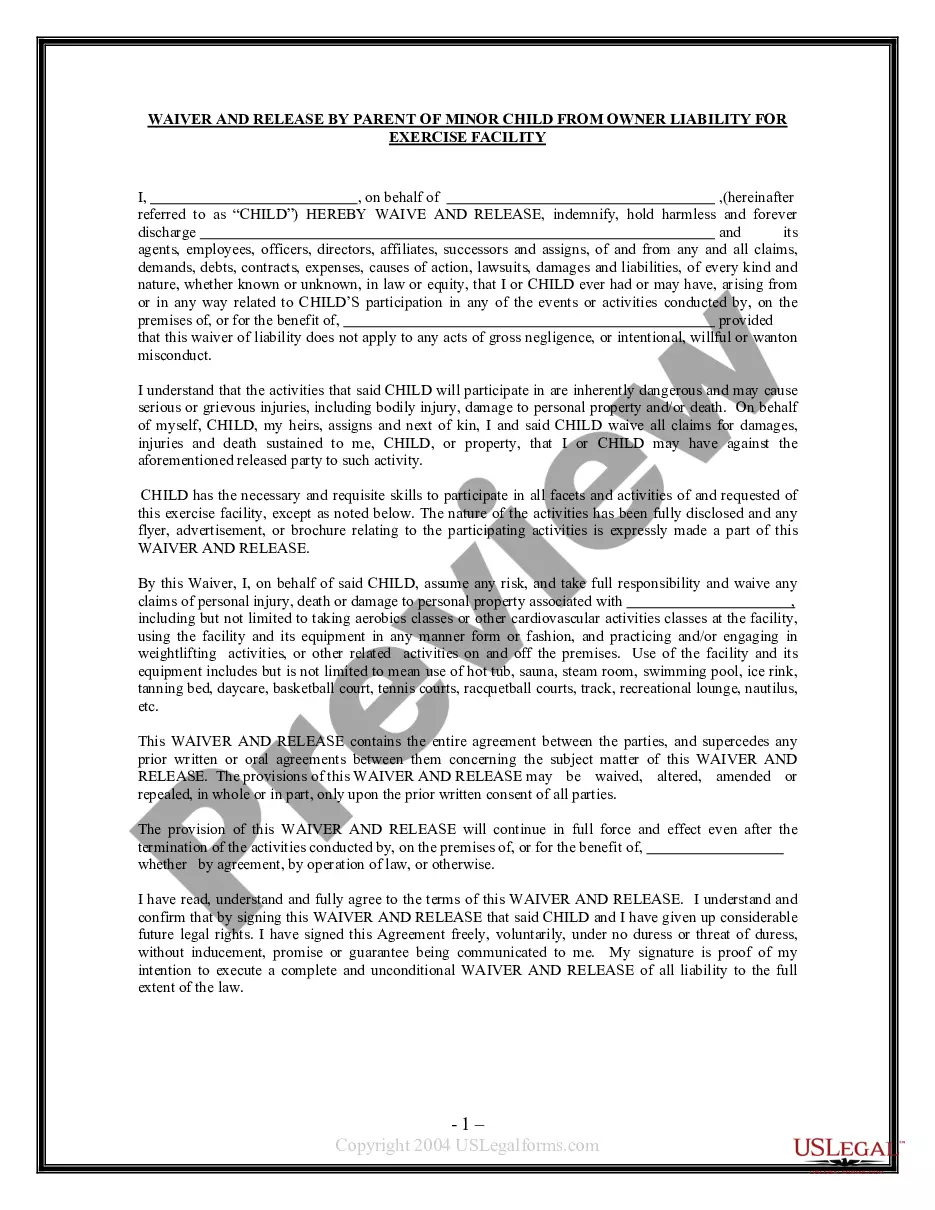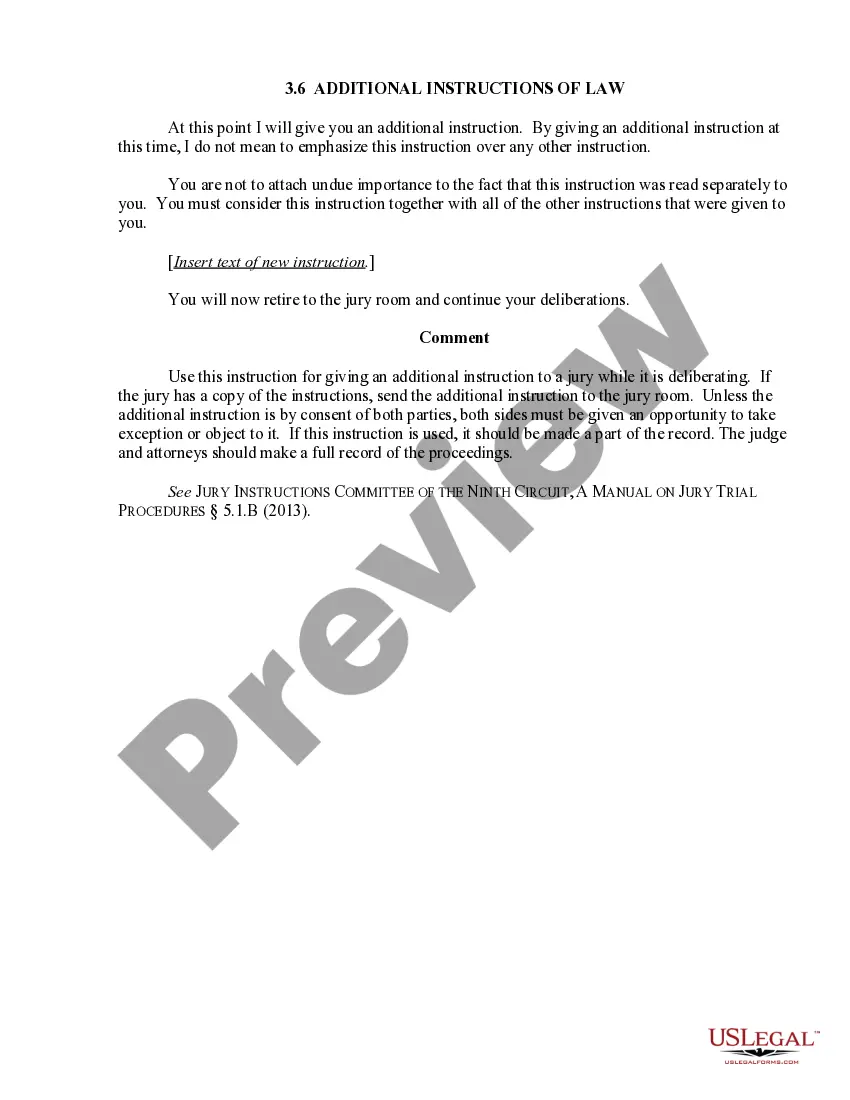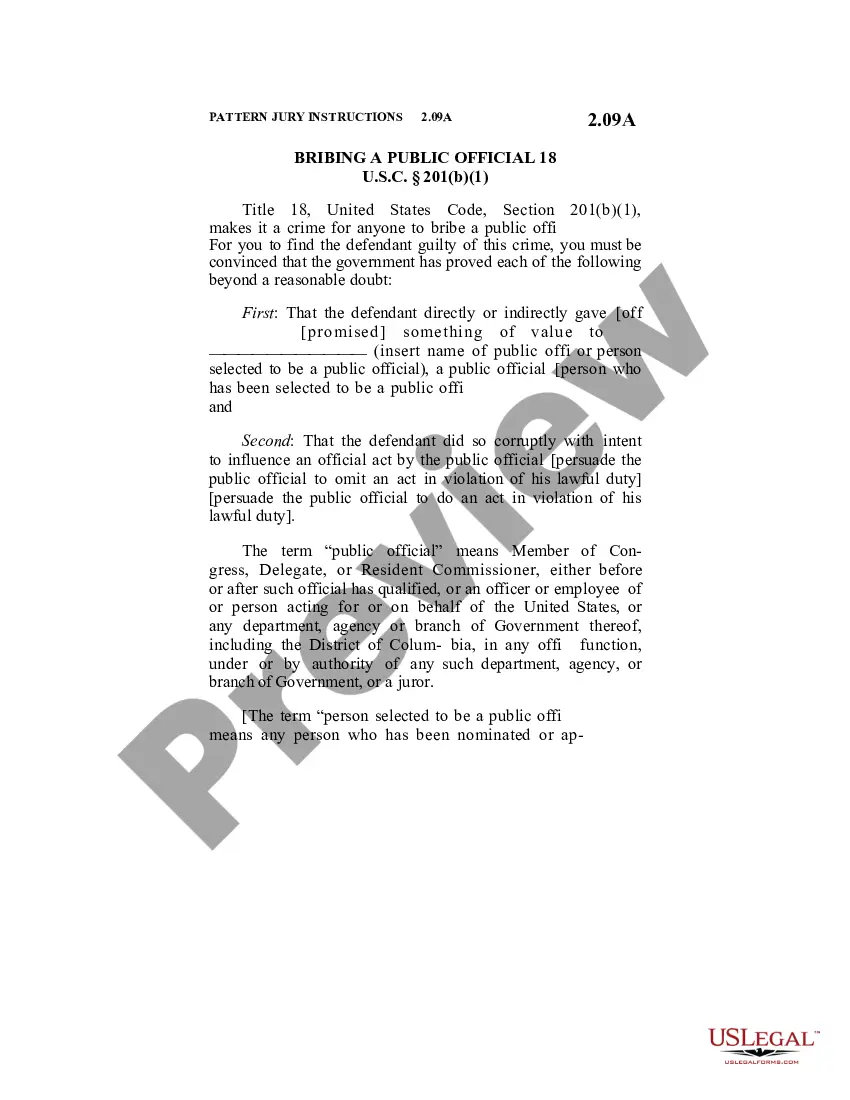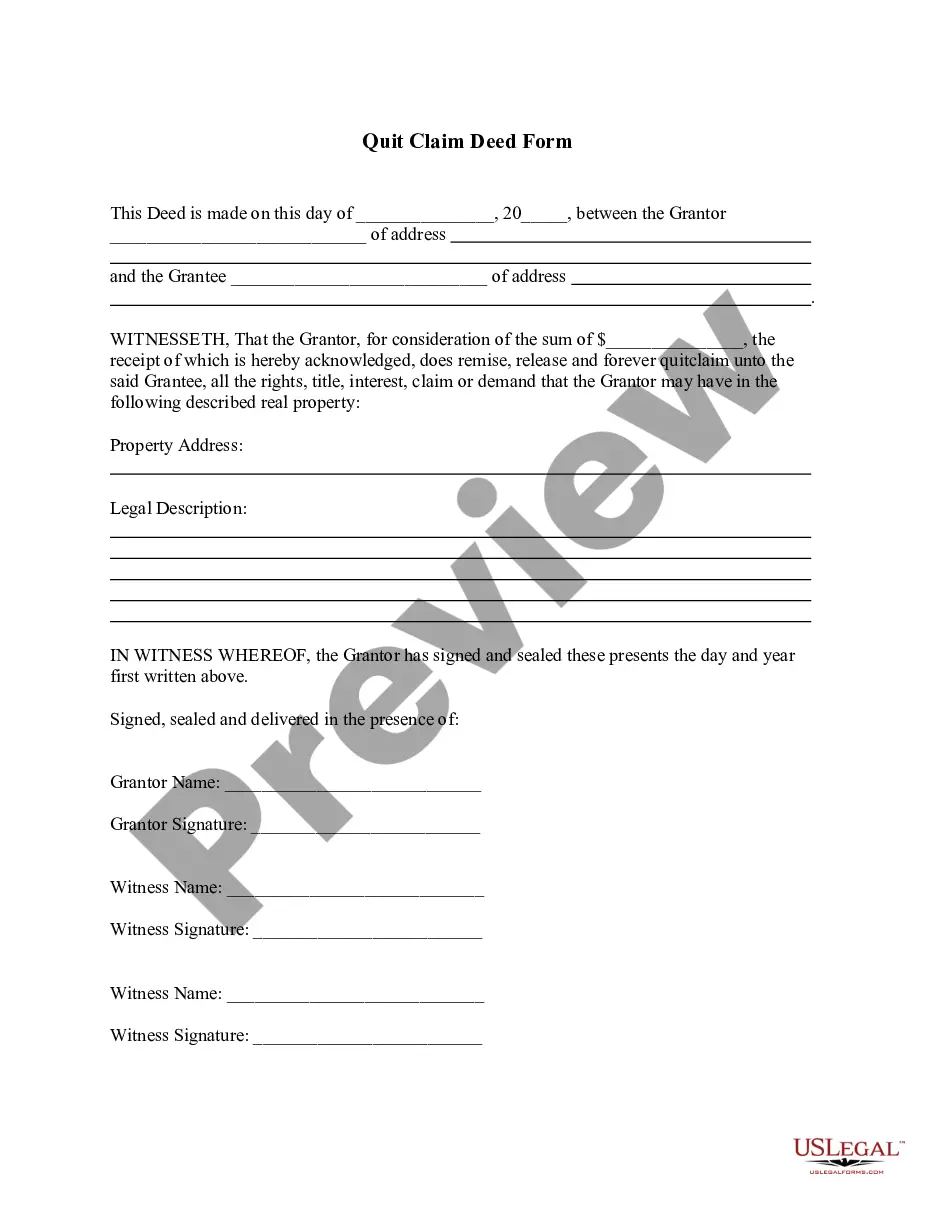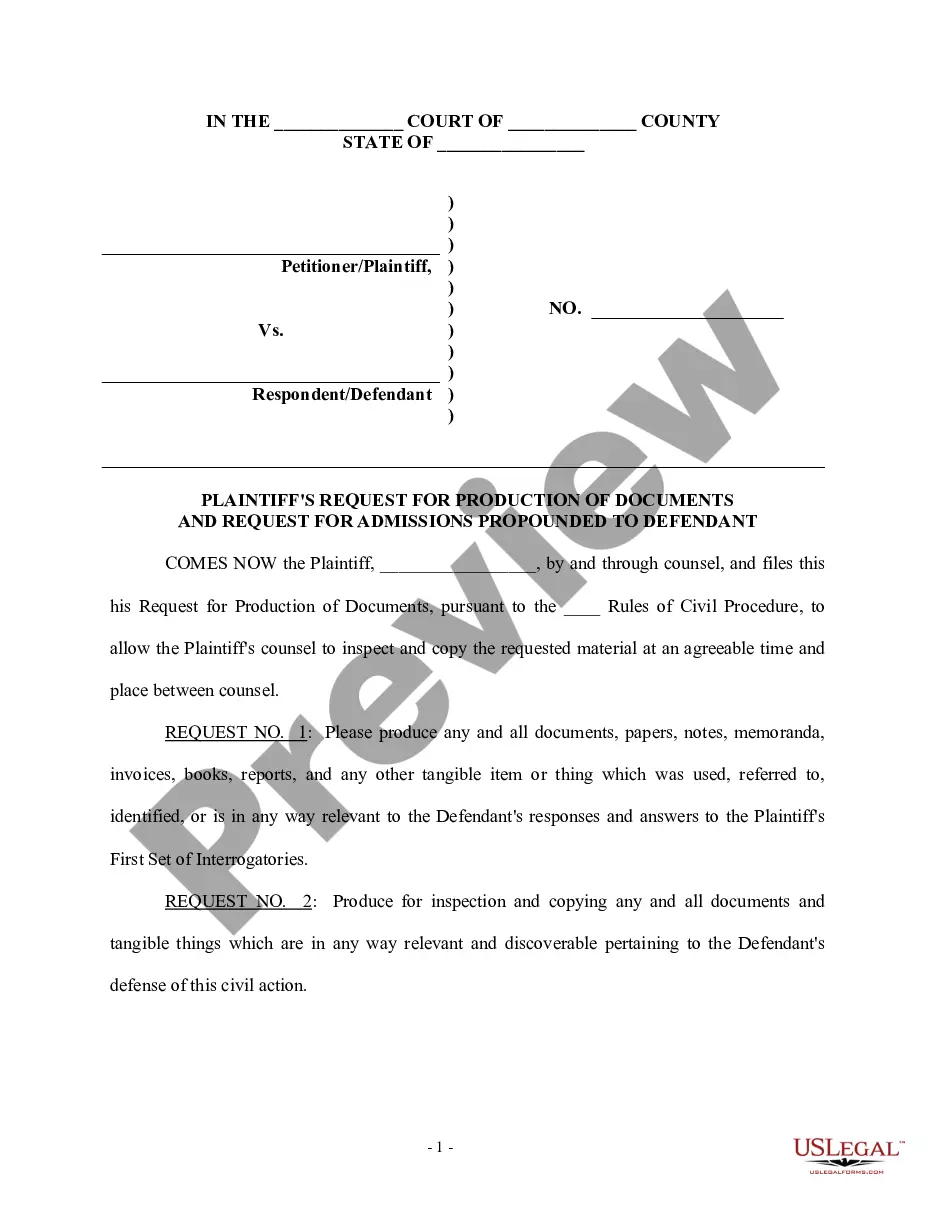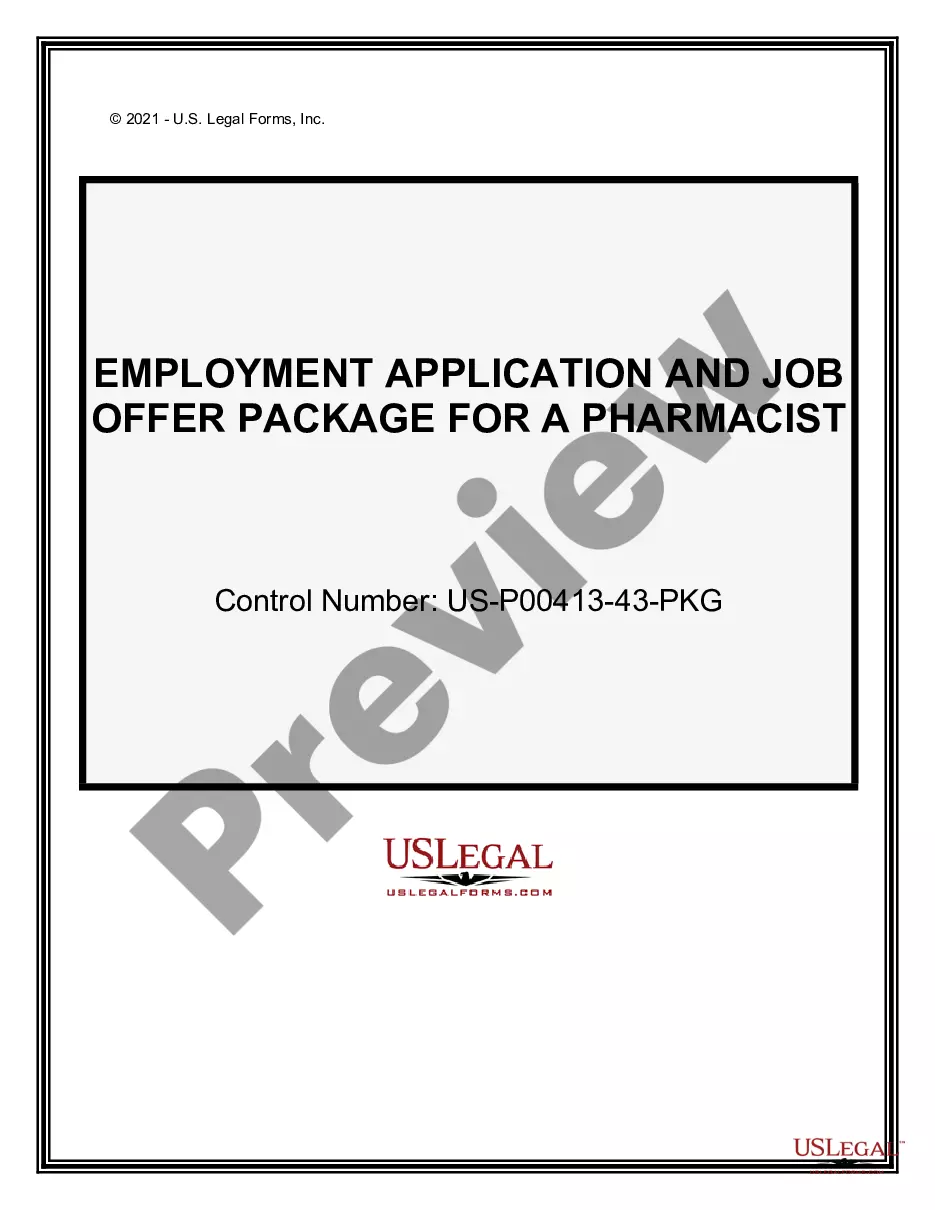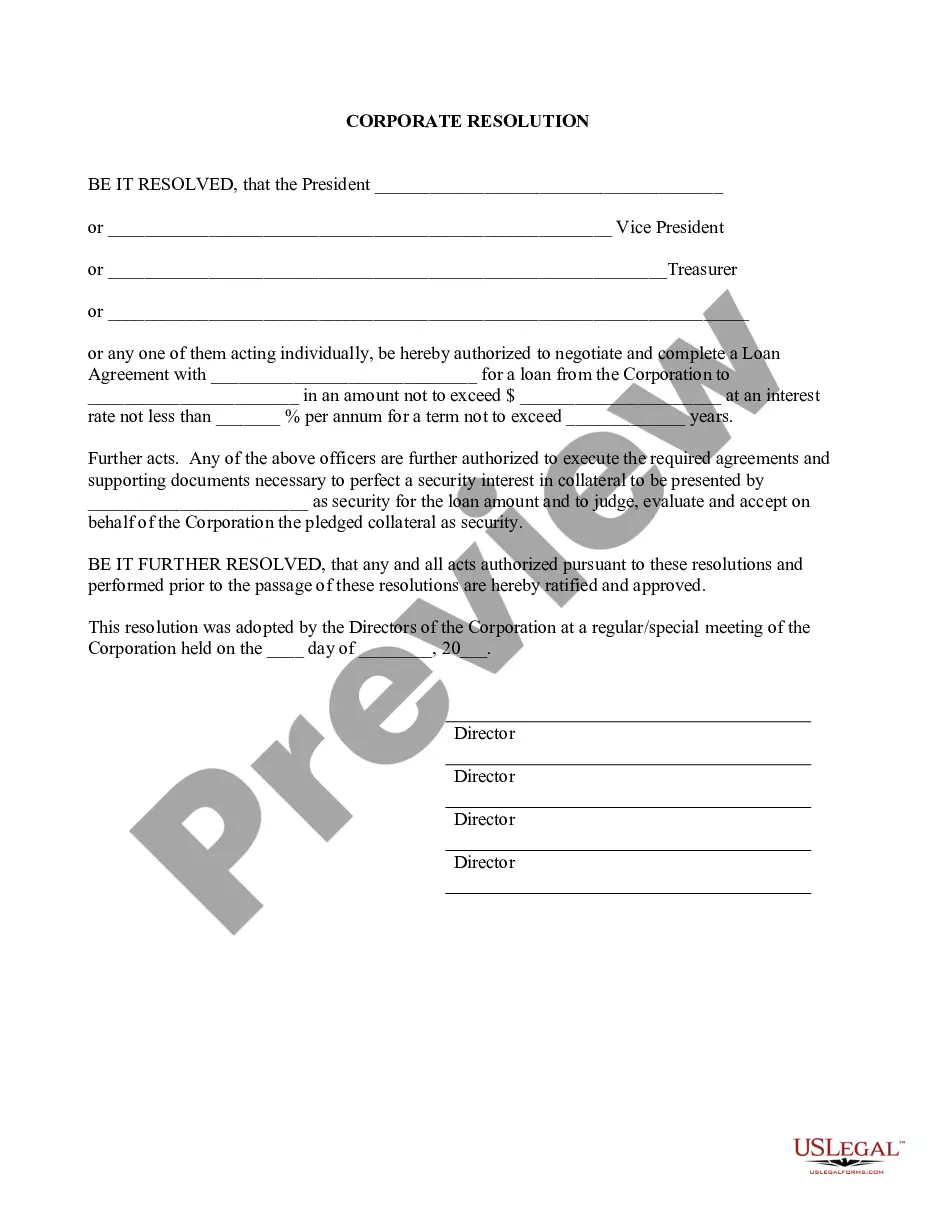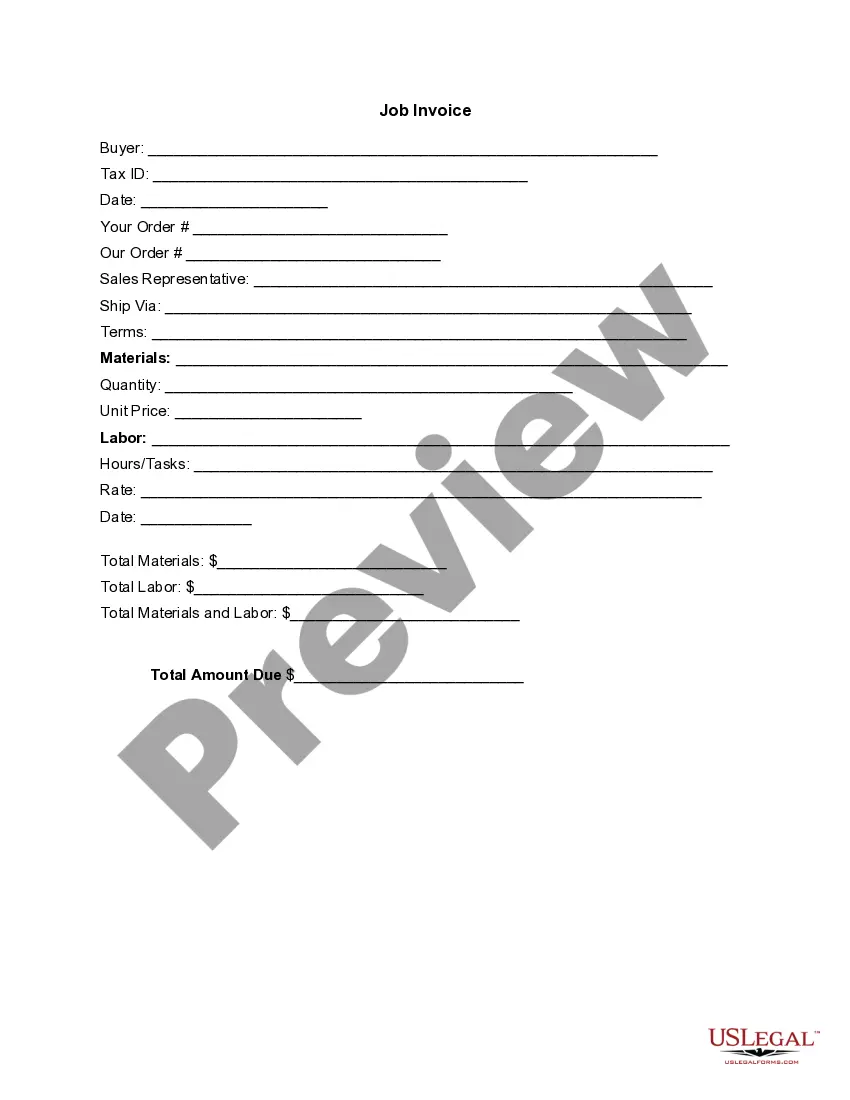Kansas Invoice Template for Accountant
Description
How to fill out Invoice Template For Accountant?
You may spend time online trying to locate the legal document template that meets the federal and state requirements you need.
US Legal Forms offers a wide array of legal documents that have been reviewed by experts.
You can easily download or print the Kansas Invoice Template for Accountant from our services.
If available, utilize the Review option to search through the document template as well. If you wish to obtain another version of the form, use the Search field to find the template that aligns with your needs and requirements.
- If you already have a US Legal Forms account, you can Log In and then click the Acquire button.
- Once logged in, you can complete, modify, print, or sign the Kansas Invoice Template for Accountant.
- Every legal document template you obtain is yours indefinitely.
- To receive an additional copy of any purchased form, navigate to the My documents section and click the relevant option.
- If you are using the US Legal Forms site for the first time, follow the straightforward instructions below.
- First, ensure you have chosen the correct document template for the area/region of your preference.
- Review the form details to confirm you have selected the right one.
Form popularity
FAQ
Typically, invoices are created by the accounting or finance department within an organization. This department is responsible for maintaining financial records, ensuring proper billing, and collecting payments. Adopting a Kansas Invoice Template for Accountant can simplify this process, allowing for quick and accurate invoice generation across your team.
Yes, accountants often create invoices for their clients as part of managing financial operations. They ensure that bills are accurate, compliant, and timely sent to customers. By using a Kansas Invoice Template for Accountant, they can efficiently generate invoices that reflect the professional standards expected in accounting.
Yes, QuickBooks provides various invoice templates to assist users in creating professional invoices. If you are an accountant seeking a Kansas Invoice Template for Accountant, you can modify QuickBooks templates to fit specific needs. This flexibility allows for branding and customization while ensuring your invoices meet client expectations.
Invoices are typically created by the vendor or service provider selling goods or services. In many cases, the accountant plays a key role in generating these invoices, particularly in businesses that rely on structured billing. Utilizing a Kansas Invoice Template for Accountant can enhance this task by providing a ready-made layout for accurate invoicing.
To create an invoice in accounting, gather all necessary information such as client details, services rendered, and payment terms. You can then use a Kansas Invoice Template for Accountant to ensure your invoice is clear and well-organized. This template often includes sections for itemized charges, taxes, and total amounts, making it easier for your clients to understand.
The invoice is generally created by the service provider or seller. In the context of accounting, it is often prepared by the accountant or someone in the financial department. Using a Kansas Invoice Template for Accountant can streamline this process, allowing for consistency and professionalism in your billing.
To fill out a cleaning invoice, start with your business name and contact details, then include the client’s information. Document the services provided, such as cleaning tasks, and include their costs. Lastly, make sure to present the total amount due and payment terms, utilizing a Kansas Invoice Template for Accountant to ensure a professional appearance.
Filling an invoice for payment entails detailing your business information and the recipient’s details. It is important to list the products or services along with their corresponding prices clearly. Finally, don’t forget to specify the total amount due and payment instructions; a Kansas Invoice Template for Accountant can aid in meeting these requirements efficiently.
To fill out an invoice sheet, begin by entering your company’s name, contact details, and logo at the top. Next, include the client's name, address, and the date of the invoice. Be sure to provide a detailed list of products or services rendered, along with their prices, and add the grand total. Utilize a Kansas Invoice Template for Accountant to simplify this process and ensure consistency.
To prepare an invoice in accounting, start with the basics by gathering all pertinent information related to the transaction. Use a Kansas Invoice Template for Accountant, customizing it according to your needs while ensuring it includes all essential details like payment terms and due dates. After inputting all data, double-check for accuracy before sending it to your client.