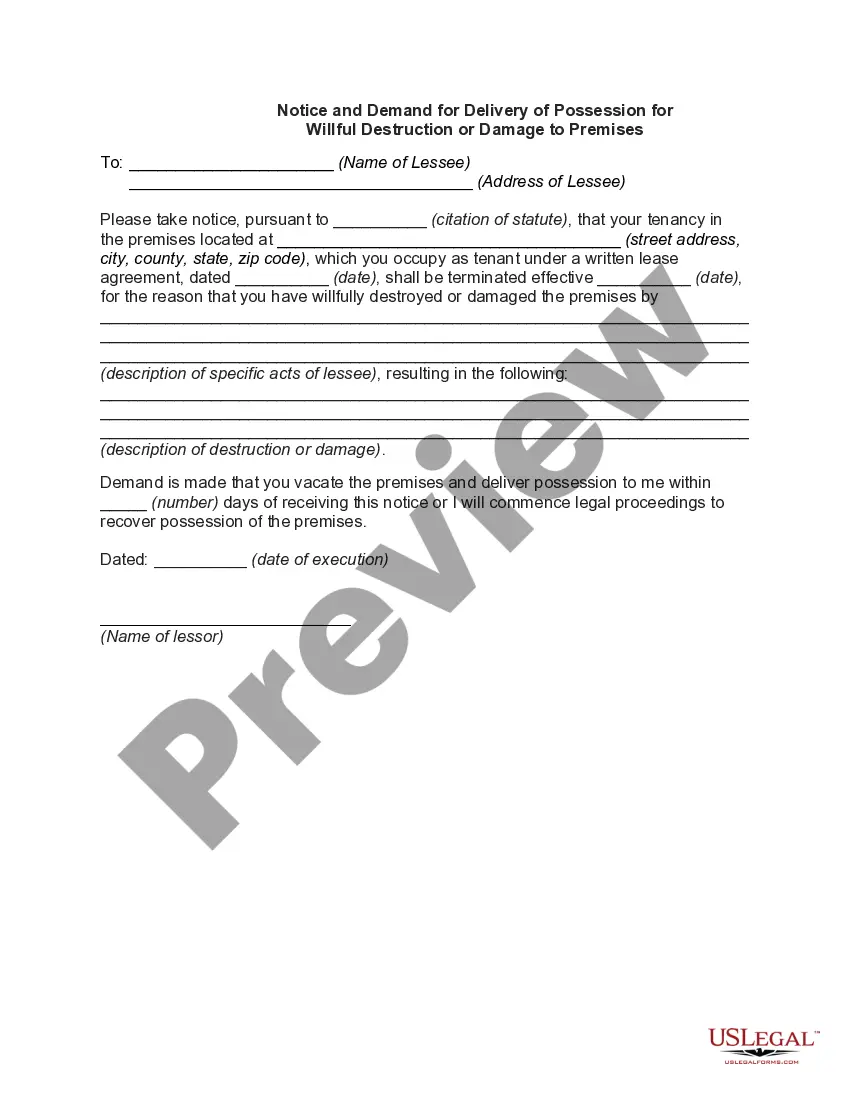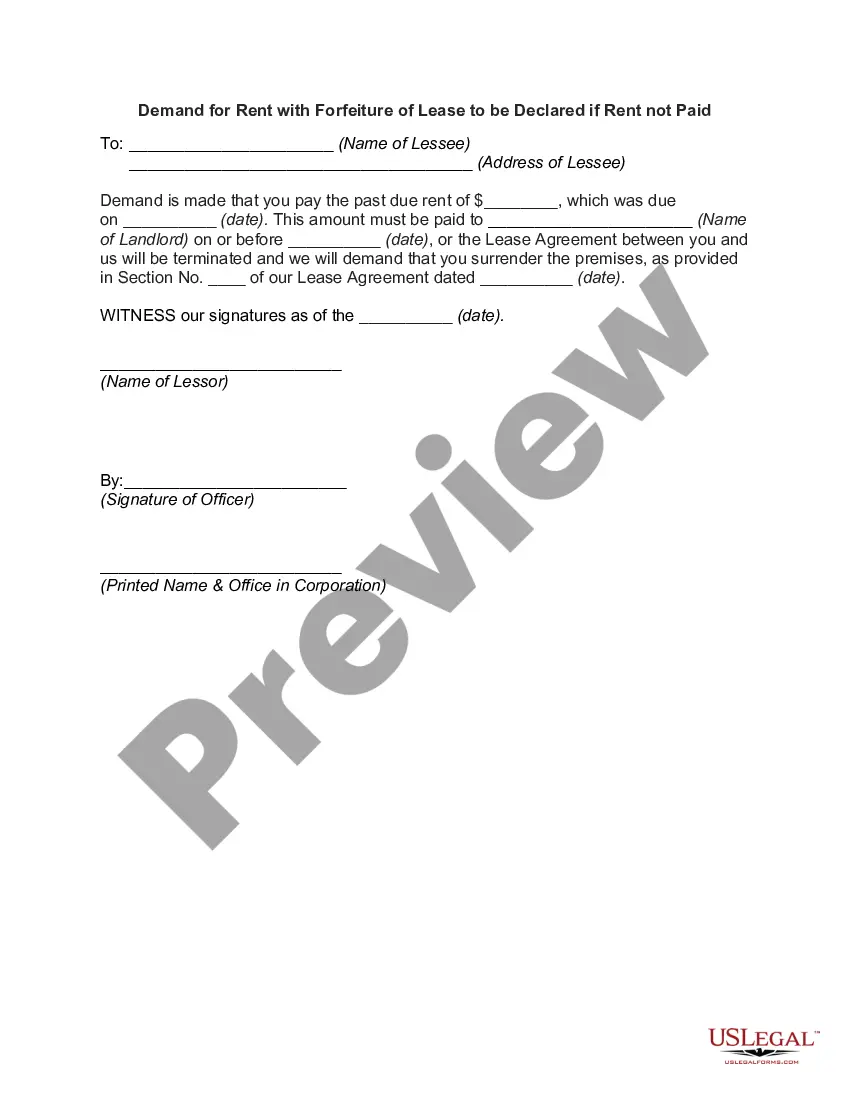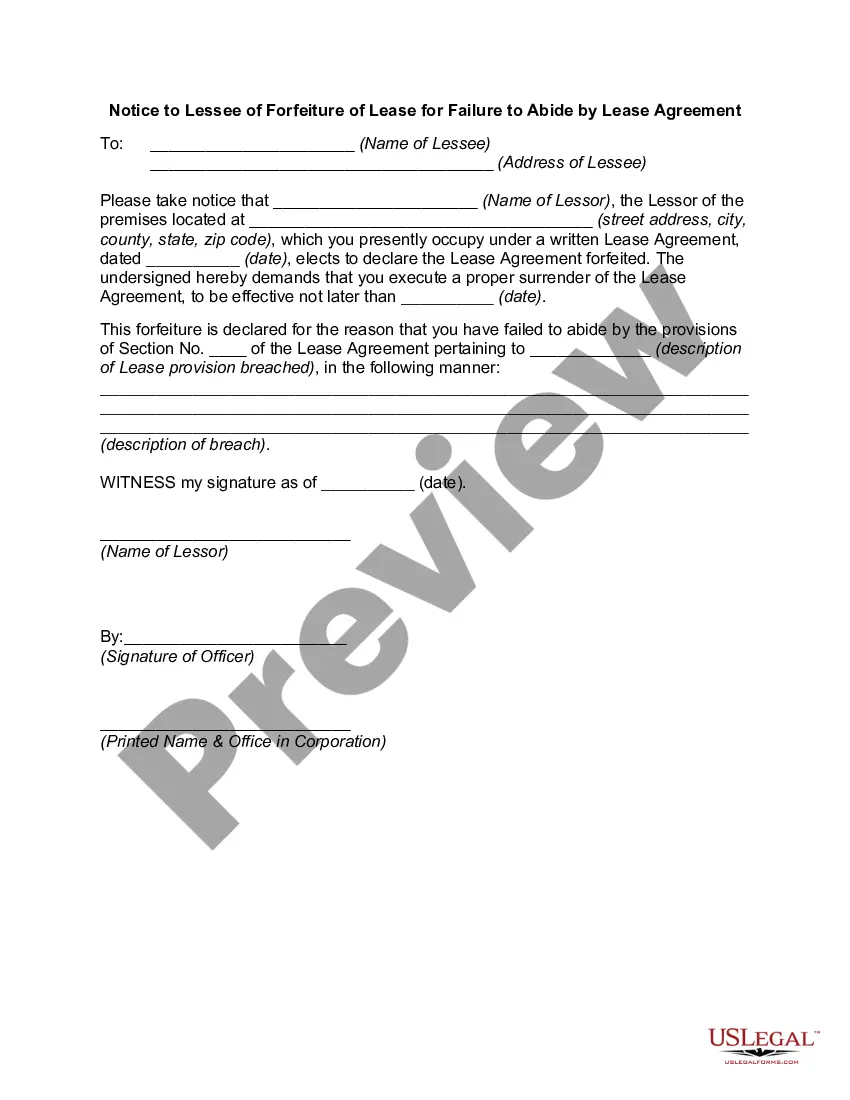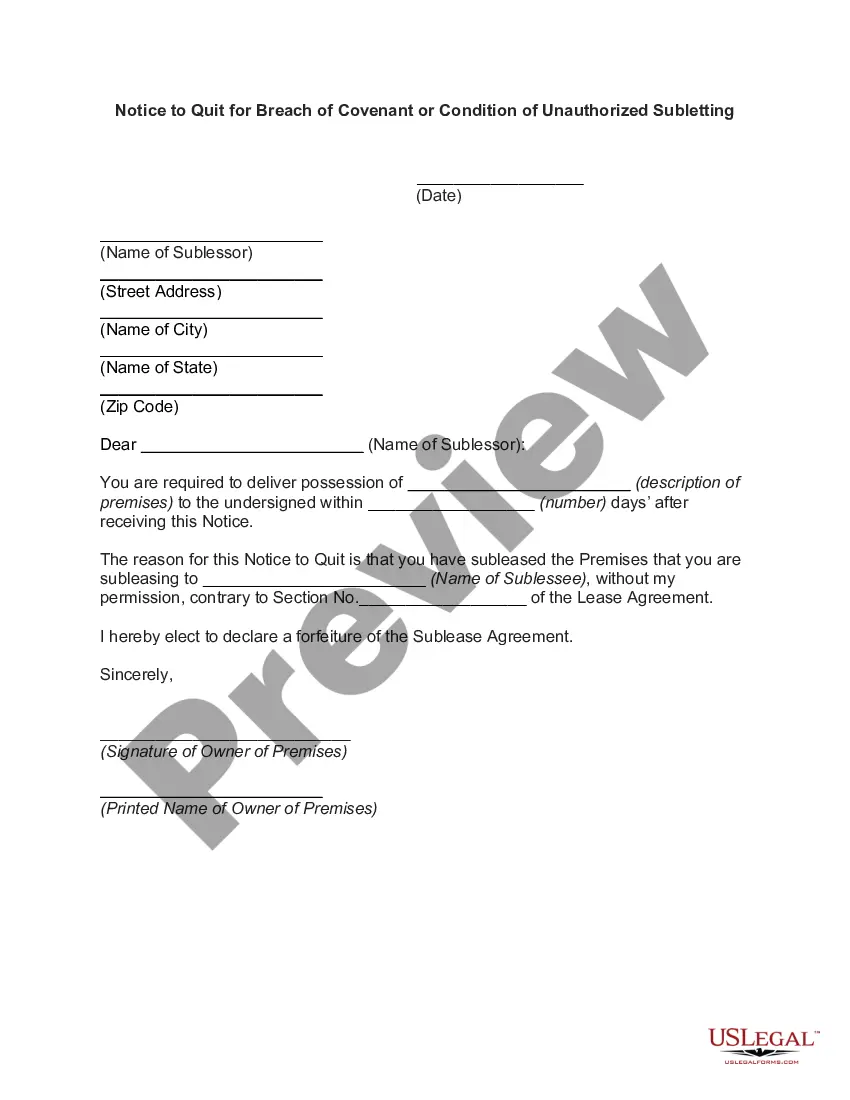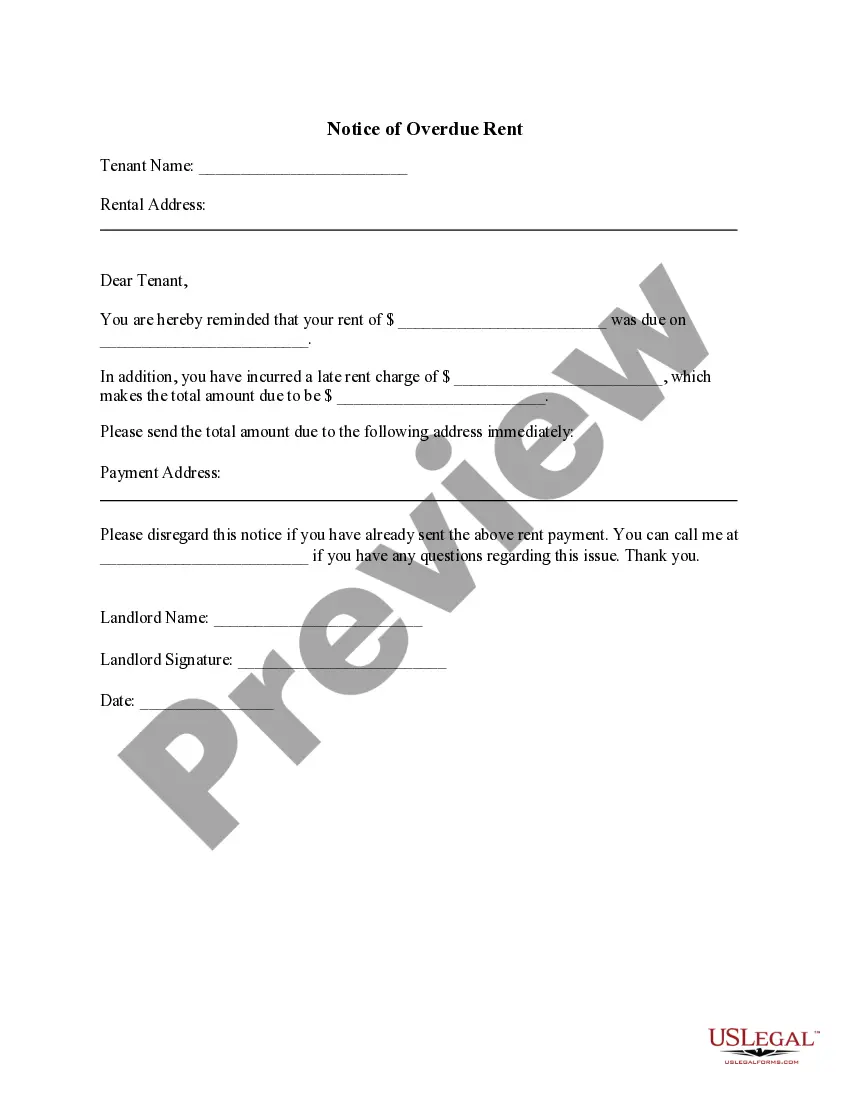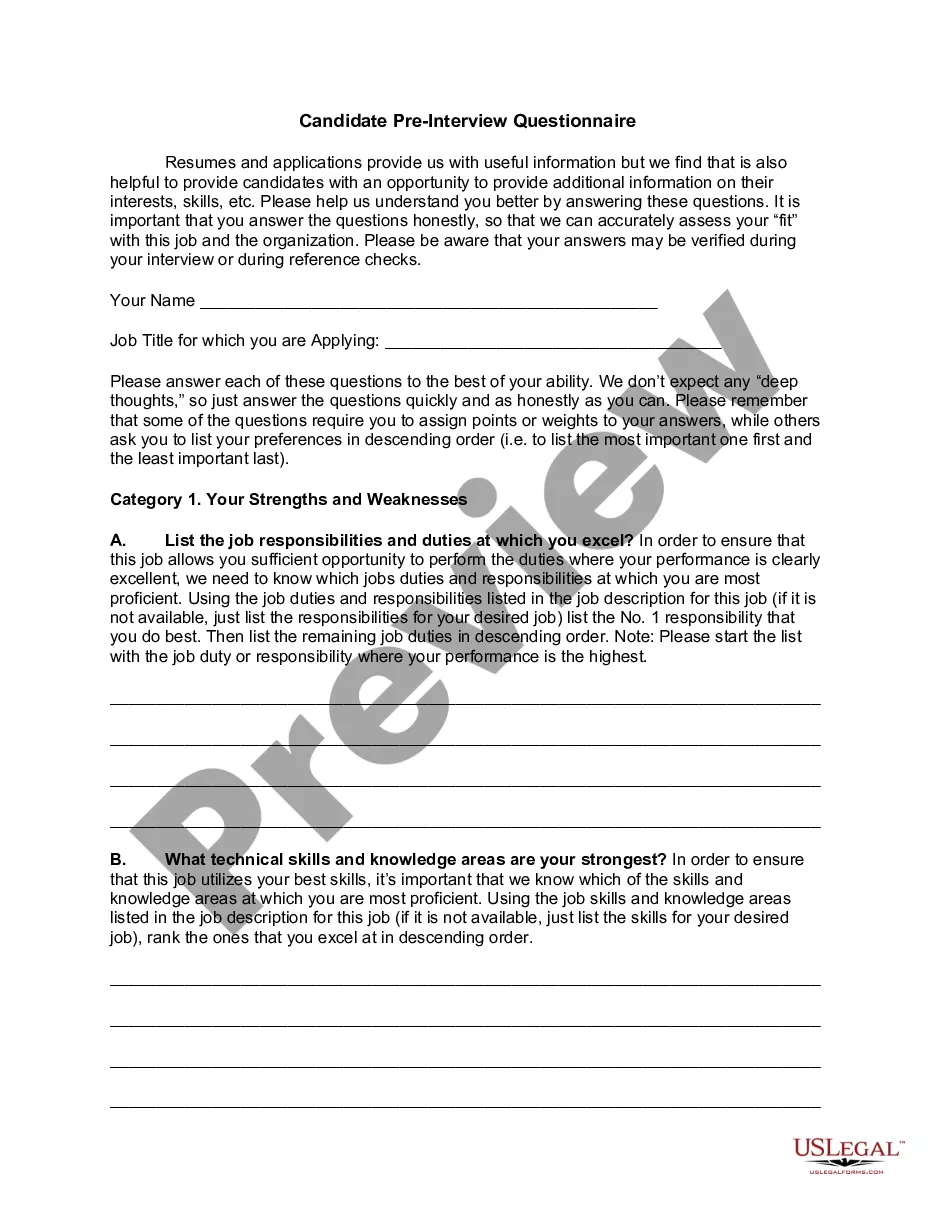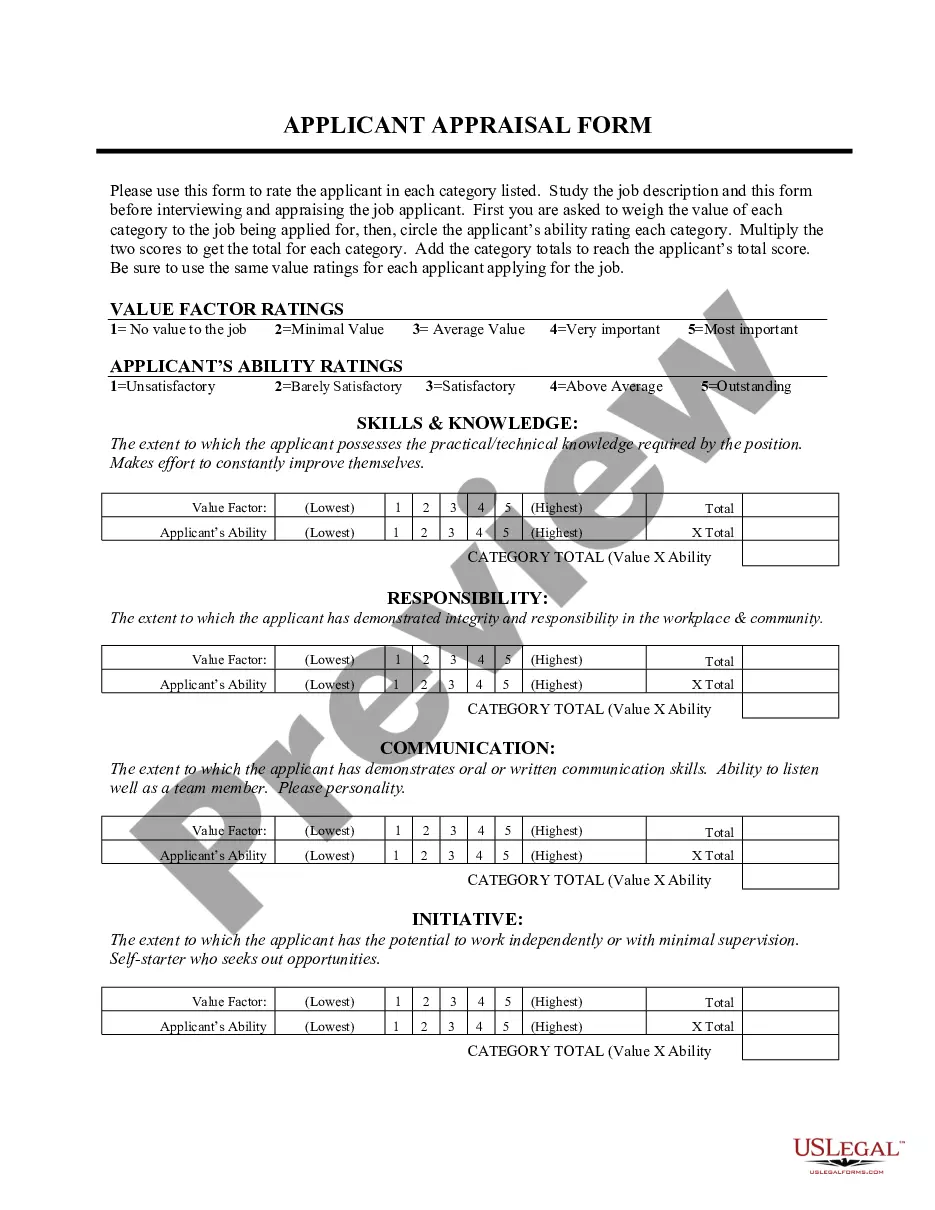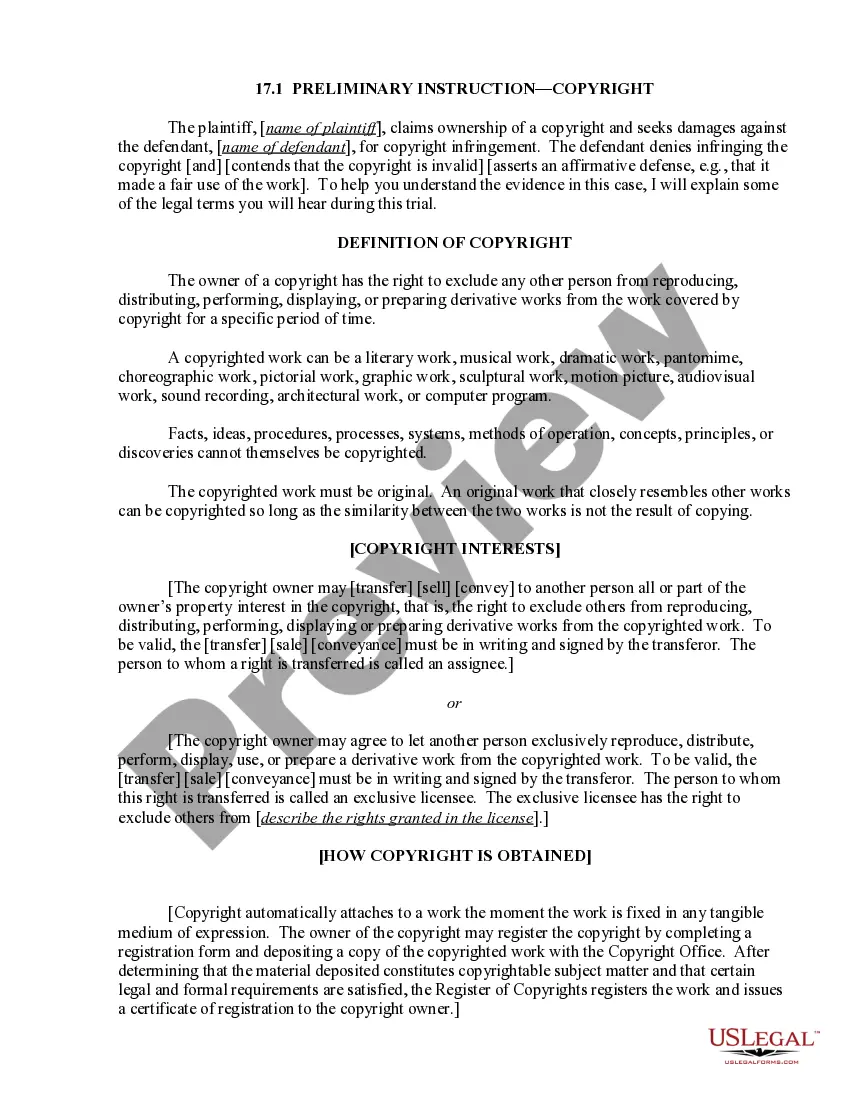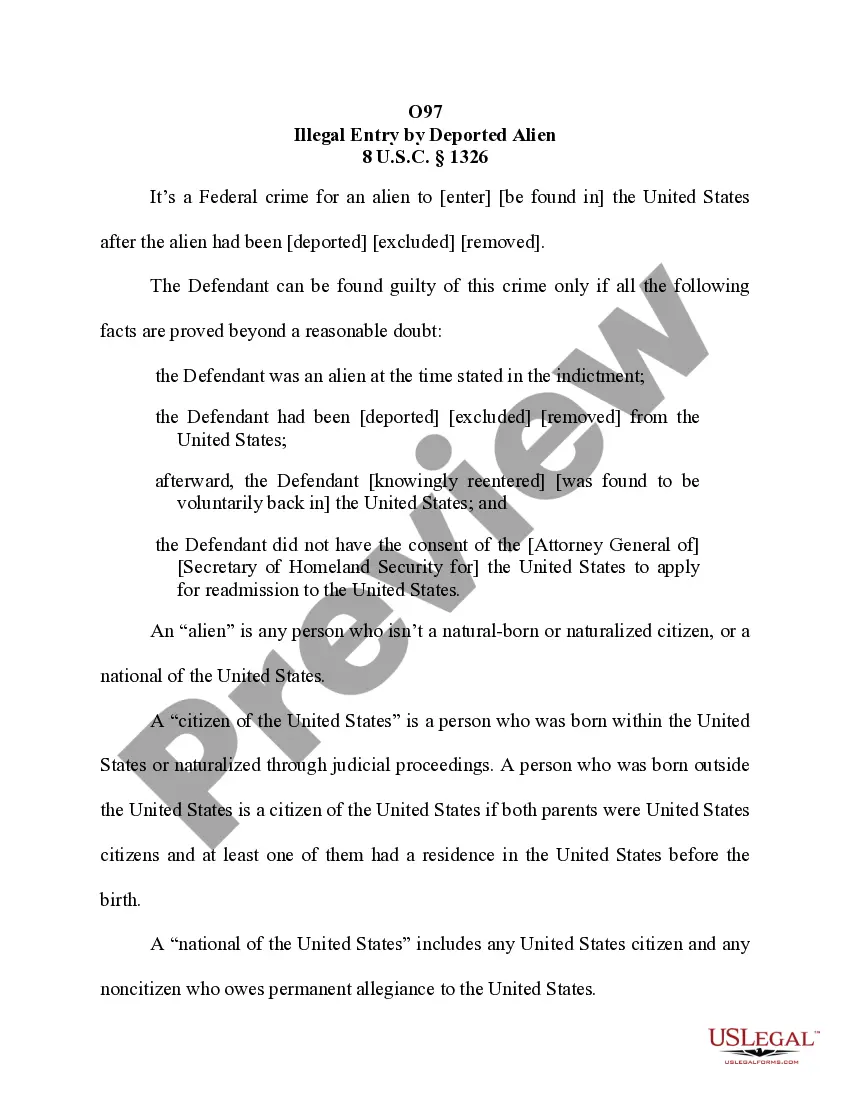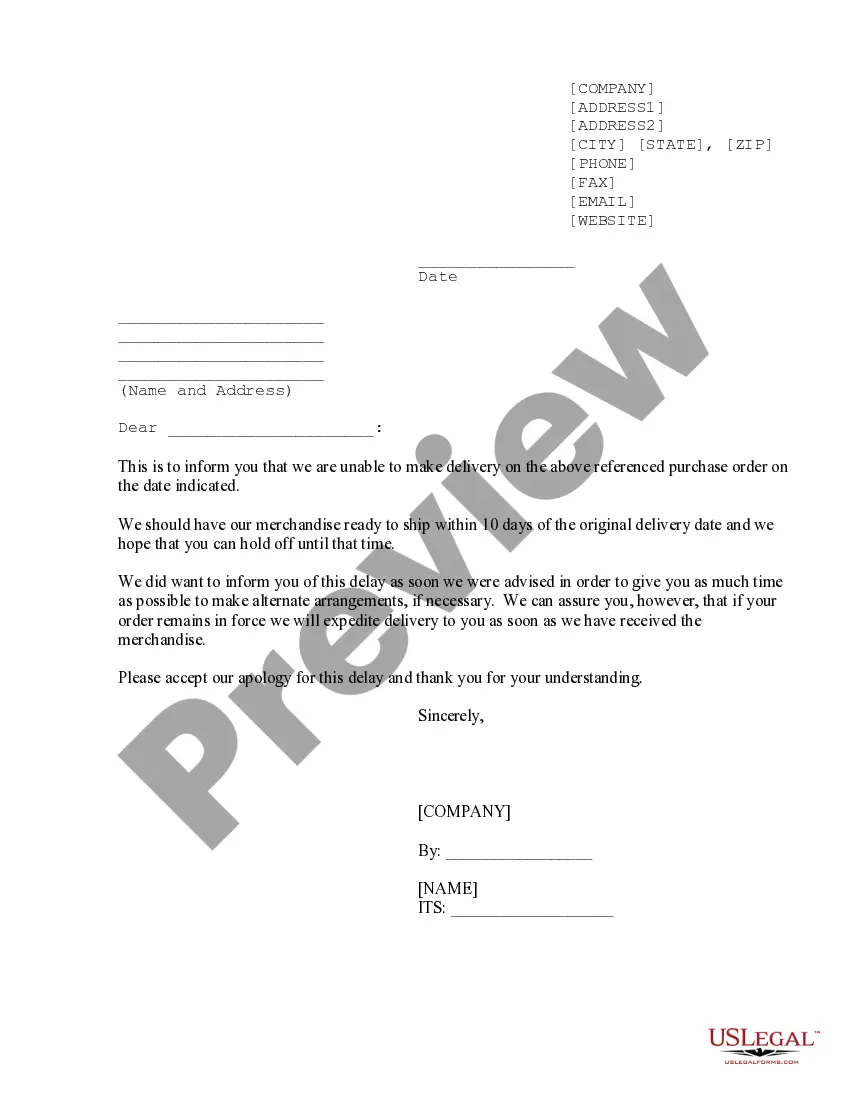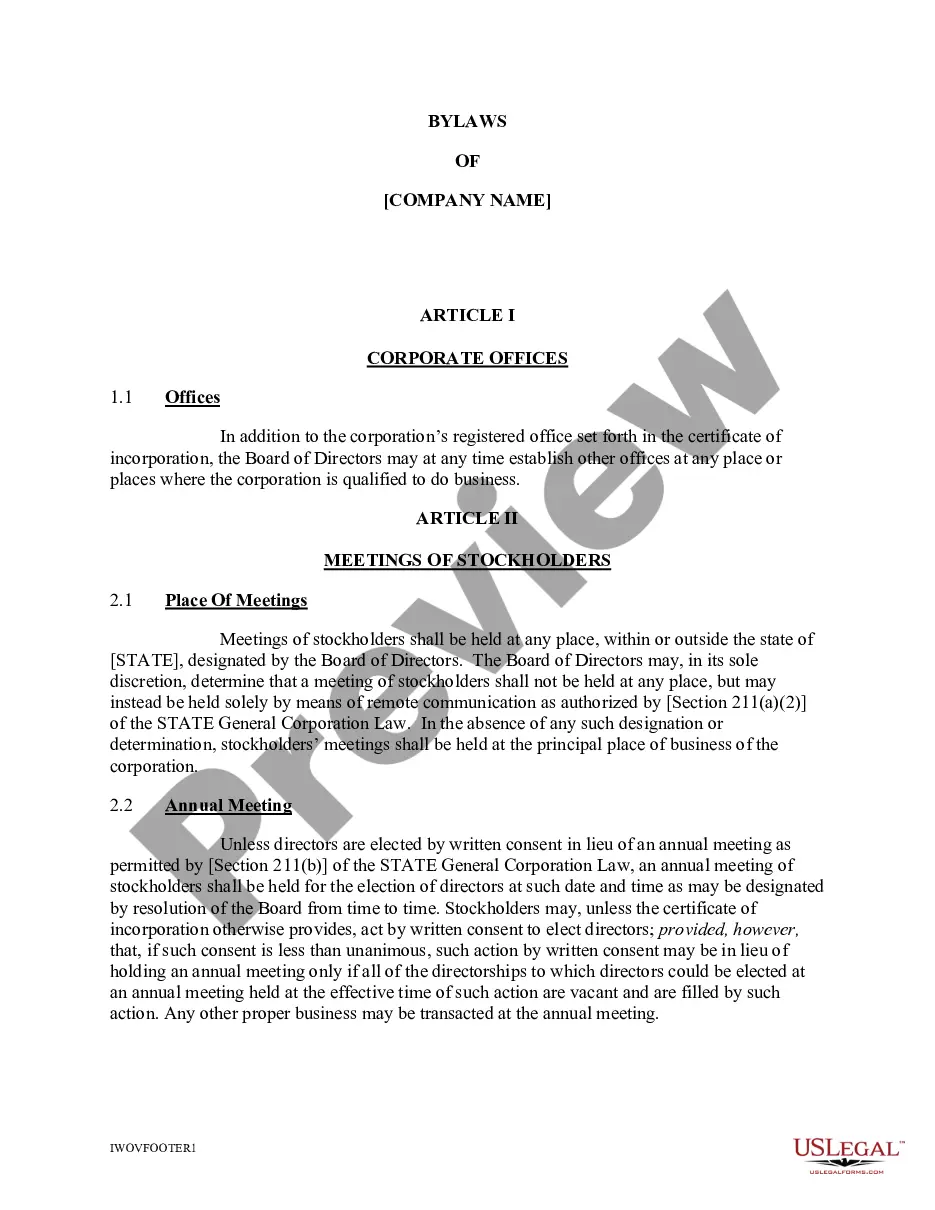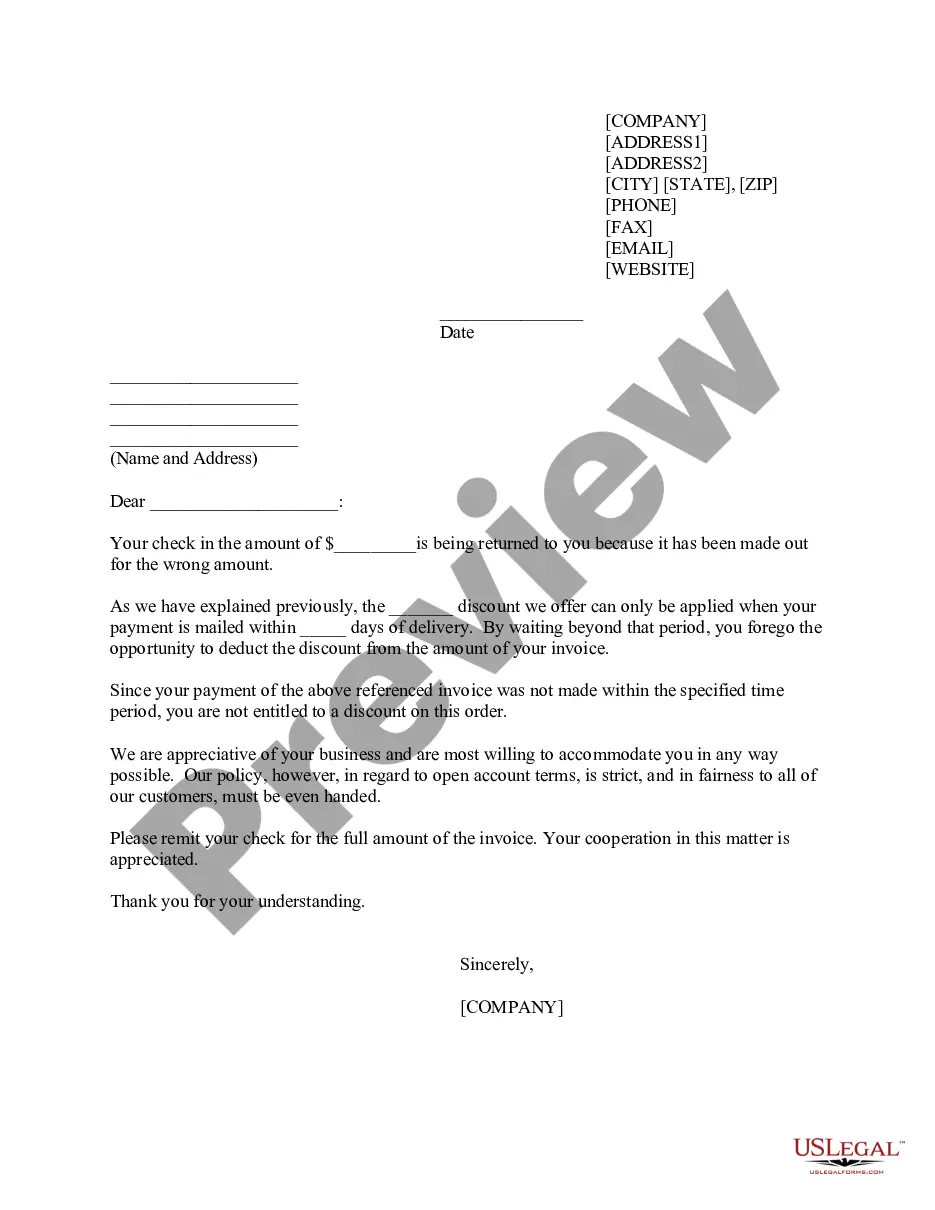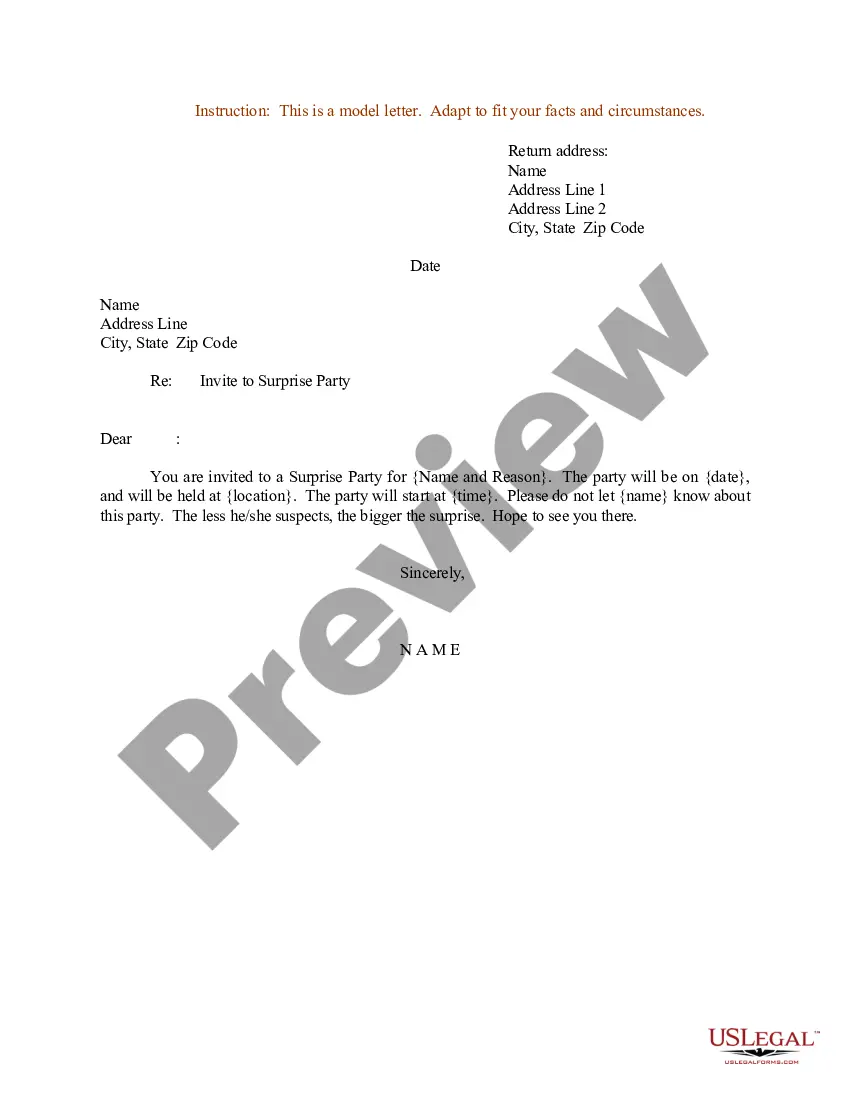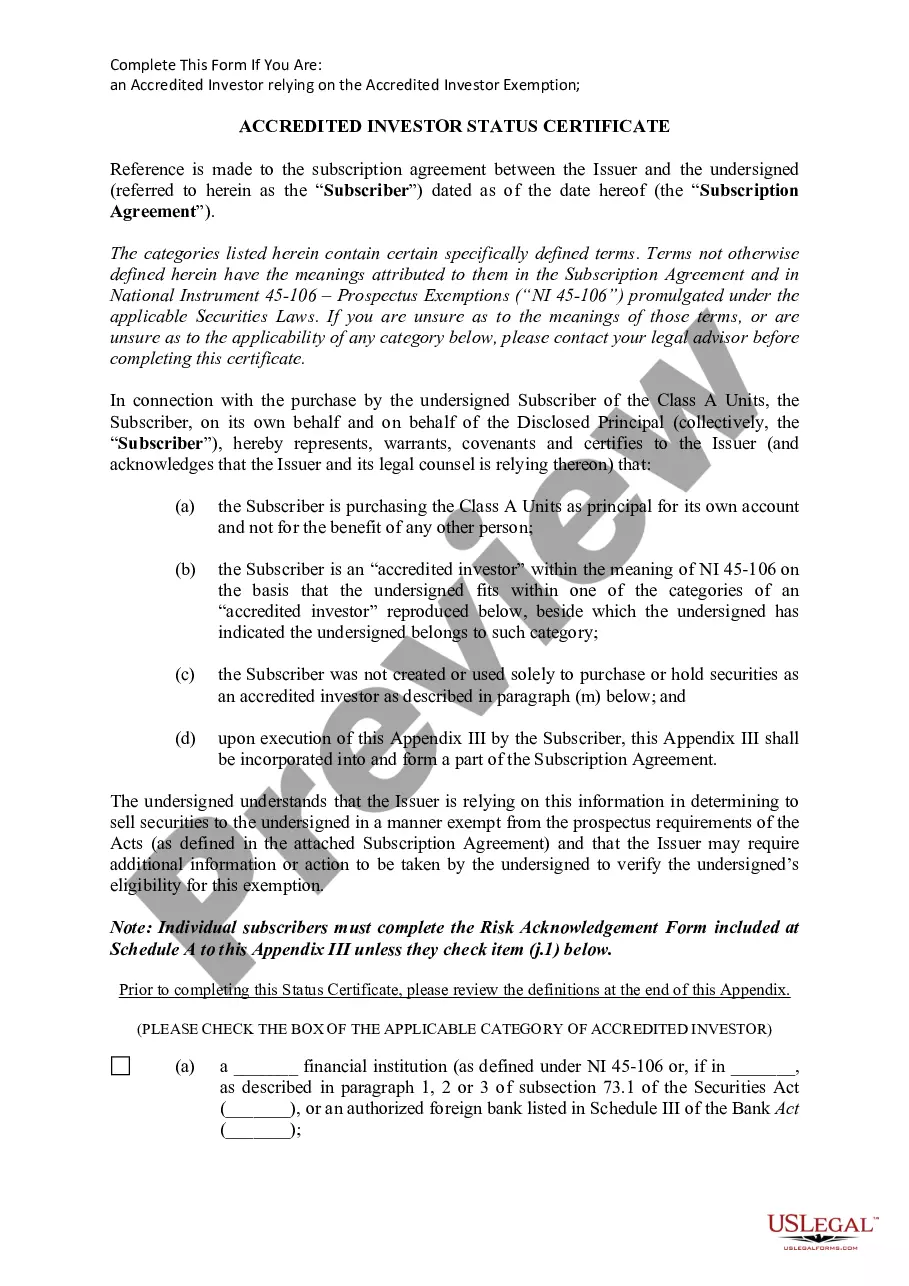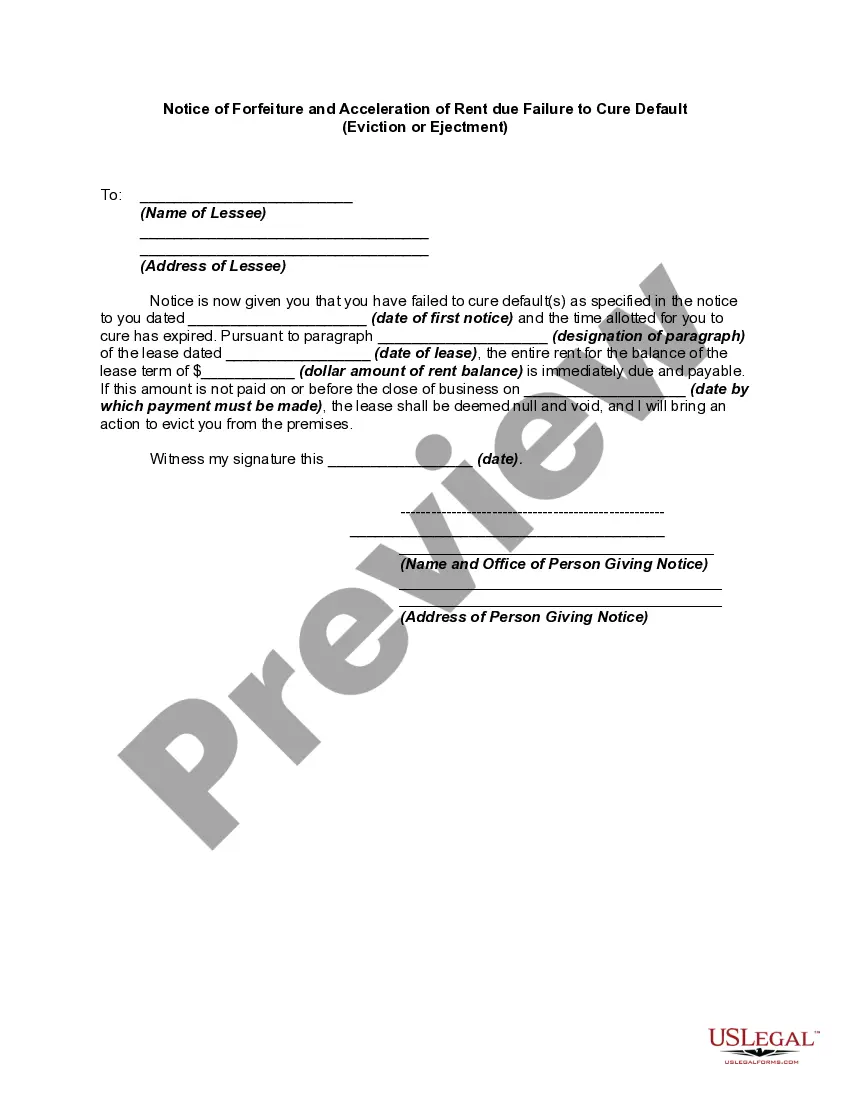When required by the statute, the notice to quit or demand for possession of the land forcibly entered and detained must be in writing. The notice must be for the period of time prescribed by the statute, but need not, at least in the absence of a statute so requiring, specify the time when possession is to be delivered up. Many jurisdictions require strict compliance with the explicit statutory requirements as to the form and contents of the notices in eviction, ejectment or forcible entry and detainer cases.
Kansas Notice of Forfeiture and Acceleration of Rent due Failure to Cure Default - Eviction or Ejectment
Description
How to fill out Notice Of Forfeiture And Acceleration Of Rent Due Failure To Cure Default - Eviction Or Ejectment?
If you need to finish, obtain, or print off official document templates, utilize US Legal Forms, the largest collection of legal forms, which are accessible online.
Take advantage of the site’s user-friendly and convenient search to find the documents you require.
Many templates for commercial and personal applications are categorized by types and states, or keywords.
Step 4. Once you have located the form you need, select the Buy now button. Choose your preferred pricing plan and enter your credentials to register for an account.
Step 5. Process the payment. You may use your Visa or MasterCard or PayPal account to complete the payment. Step 6. Select the format of your legal form and download it to your device. Step 7. Fill out, edit, and print or sign the Kansas Notice of Forfeiture and Acceleration of Rent due to Failure to Cure Default - Eviction or Ejectment.
Every legal document template you obtain is yours indefinitely. You have access to each form you saved in your account. Navigate to the My documents section and select a form to print or download again.
- Utilize US Legal Forms to find the Kansas Notice of Forfeiture and Acceleration of Rent due to Failure to Cure Default - Eviction or Ejectment within just a few clicks.
- If you are already a US Legal Forms user, Log In to your account and click on the Download button to obtain the Kansas Notice of Forfeiture and Acceleration of Rent due to Failure to Cure Default - Eviction or Ejectment.
- You can also access forms you previously saved in the My documents section of your account.
- If you are using US Legal Forms for the first time, follow the instructions outlined below.
- Step 1. Ensure you have selected the form for your relevant city/state.
- Step 2. Use the Preview option to review the form’s contents. Always remember to read through the summary.
- Step 3. If you are dissatisfied with the form, use the Search area at the top of the screen to find other versions of your legal form template.
Form popularity
FAQ
To remove rental history from your credit report, you should first examine your report for any inaccuracies or outdated information. If you believe the details related to the Kansas Notice of Forfeiture and Acceleration of Rent due Failure to Cure Default - Eviction or Ejectment are incorrect, you can dispute them with the credit bureaus. If they are accurate but unfavorable, consider discussing settlement options with your landlord, which may include updating your rental history upon resolution.
In Kansas, after receiving a judgment for eviction, you typically have five to ten days to vacate the premises, depending on the court orders. This timeline is critical to adhere to, especially when considering the Kansas Notice of Forfeiture and Acceleration of Rent due Failure to Cure Default - Eviction or Ejectment. It's important to stay in communication with your landlord to avoid further complications. If you need assistance with your rights, seeking legal advice may be beneficial.
To remove an apartment judgment from your credit report, start by obtaining a copy of your report. Look for the judgment related to the Kansas Notice of Forfeiture and Acceleration of Rent due Failure to Cure Default - Eviction or Ejectment. If there are inaccuracies, you can dispute them with the credit reporting agency. If the judgment is valid, you might still negotiate with the landlord for a payment in exchange for reporting your account as settled.
Removing a rental judgment involves addressing the Kansas Notice of Forfeiture and Acceleration of Rent due Failure to Cure Default - Eviction or Ejectment. You can file a motion with the court to vacate the judgment, especially if you can show that it was issued in error or if the landlord failed to follow legal procedures. Paying off the judgment may also lead to its removal, so consider seeking a resolution with the landlord directly.
To remove a judgment from your rental history, you must first understand the Kansas Notice of Forfeiture and Acceleration of Rent due Failure to Cure Default - Eviction or Ejectment process. Start by checking your rental records for inaccuracies. If you find an error, file a dispute with the reporting agency for corrections. Additionally, you may consider negotiating with the landlord for a settlement that includes a request to update your rental history.
In Kansas, a landlord must provide a tenant with a minimum of 30 days' notice to move out. This requirement is particularly crucial when dealing with the Kansas Notice of Forfeiture and Acceleration of Rent due Failure to Cure Default - Eviction or Ejectment process. If a tenant does not cure the default within the specified time frame, it is essential for landlords to follow this notice procedure accurately. For more guidance on navigating this complex area of tenant-landlord law, consider exploring the resources available on the US Legal Forms platform.
Stopping an eviction after a judgment in Kansas typically requires filing an appeal or requesting a stay of proceedings. Depending on your circumstances, you may pose a new argument or present additional evidence to the court. Talk to a legal expert to explore effective options and consider using platforms like uslegalforms to help understand your rights and responsibilities.
The speed of eviction in Kansas largely depends on how quickly the process unfolds after issuing a Kansas Notice of Forfeiture and Acceleration of Rent due Failure to Cure Default. If the tenant fails to respond, you could see an eviction completed within a month. However, complications such as court schedules or tenant appeals could extend this timeline.
Delaying an eviction in Kansas can be accomplished by filing a motion with the court to request a delay, or the tenant may negotiate with you to create a payment plan. It's important to understand that this does not eliminate the need for compliance with a Kansas Notice of Forfeiture and Acceleration of Rent due Failure to Cure Default. Be prepared for court proceedings and maintain open communication for possible solutions.
To start an eviction process in Kansas, you must deliver a Kansas Notice of Forfeiture and Acceleration of Rent due Failure to Cure Default to the tenant. This notice informs them of the default and gives them a specified time to remedy the situation. If the tenant does not comply, you can file a formal eviction lawsuit in the local court to initiate the eviction proceedings.