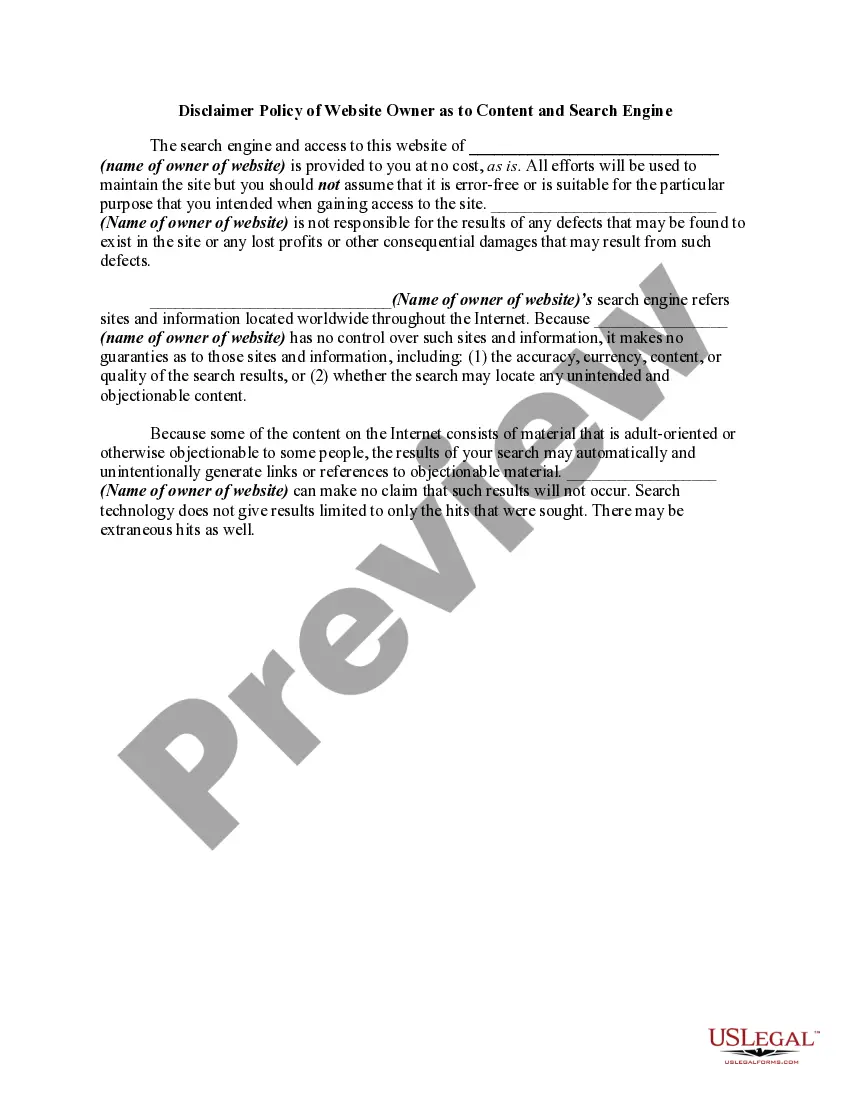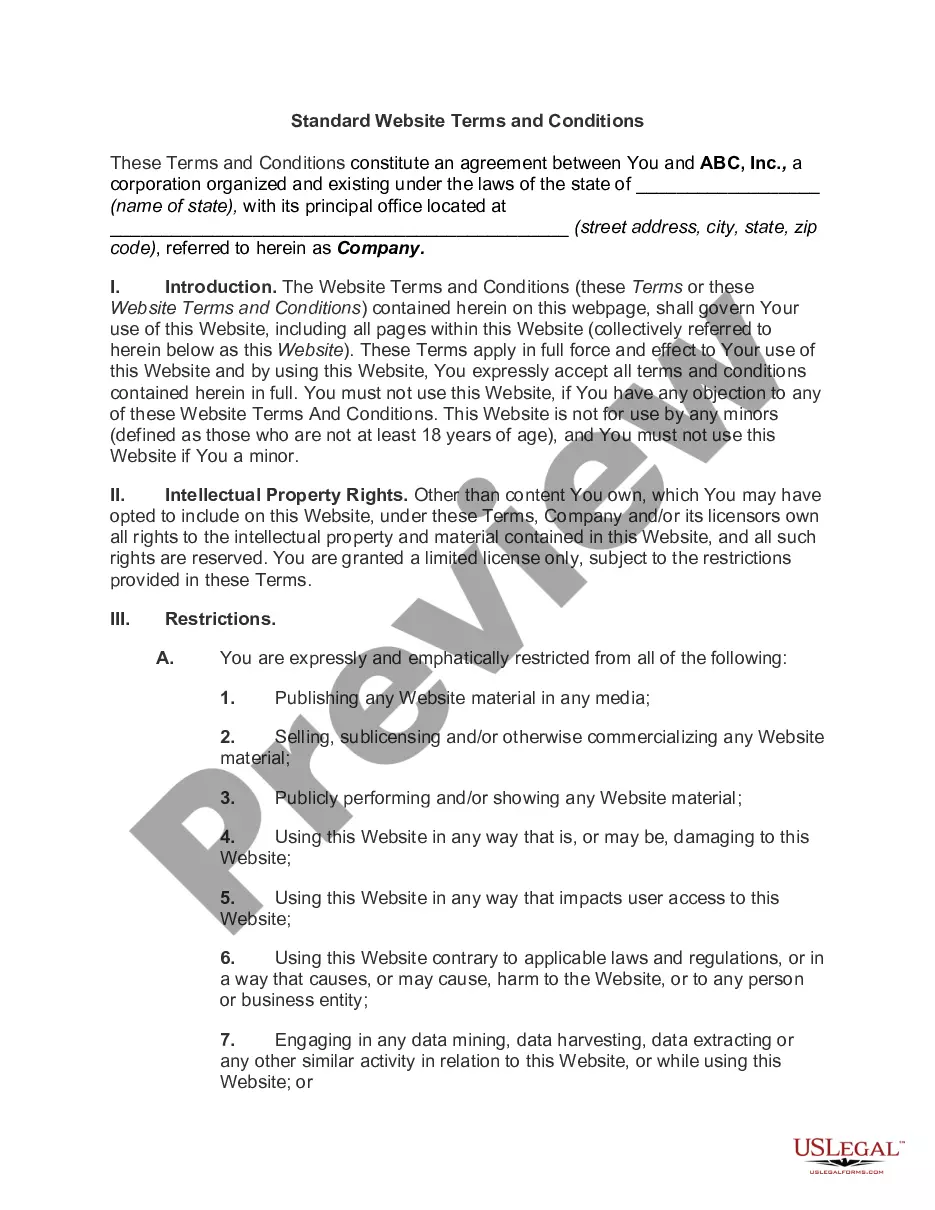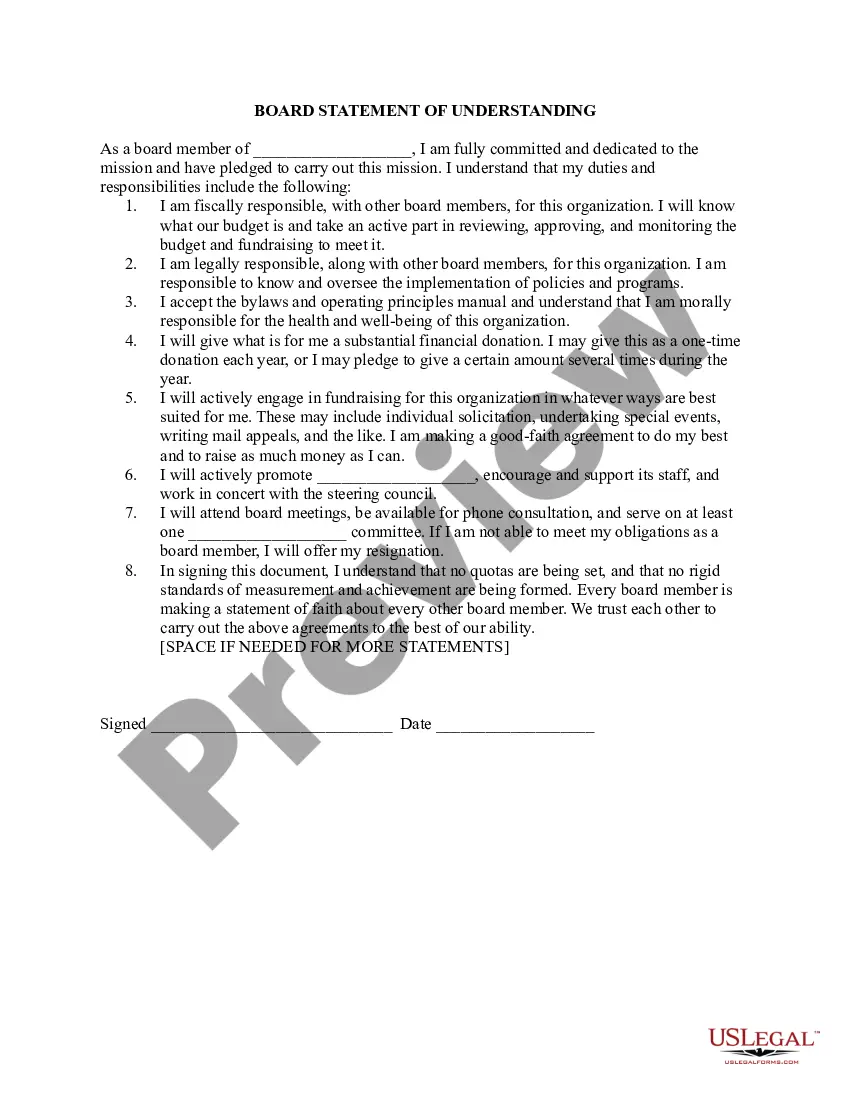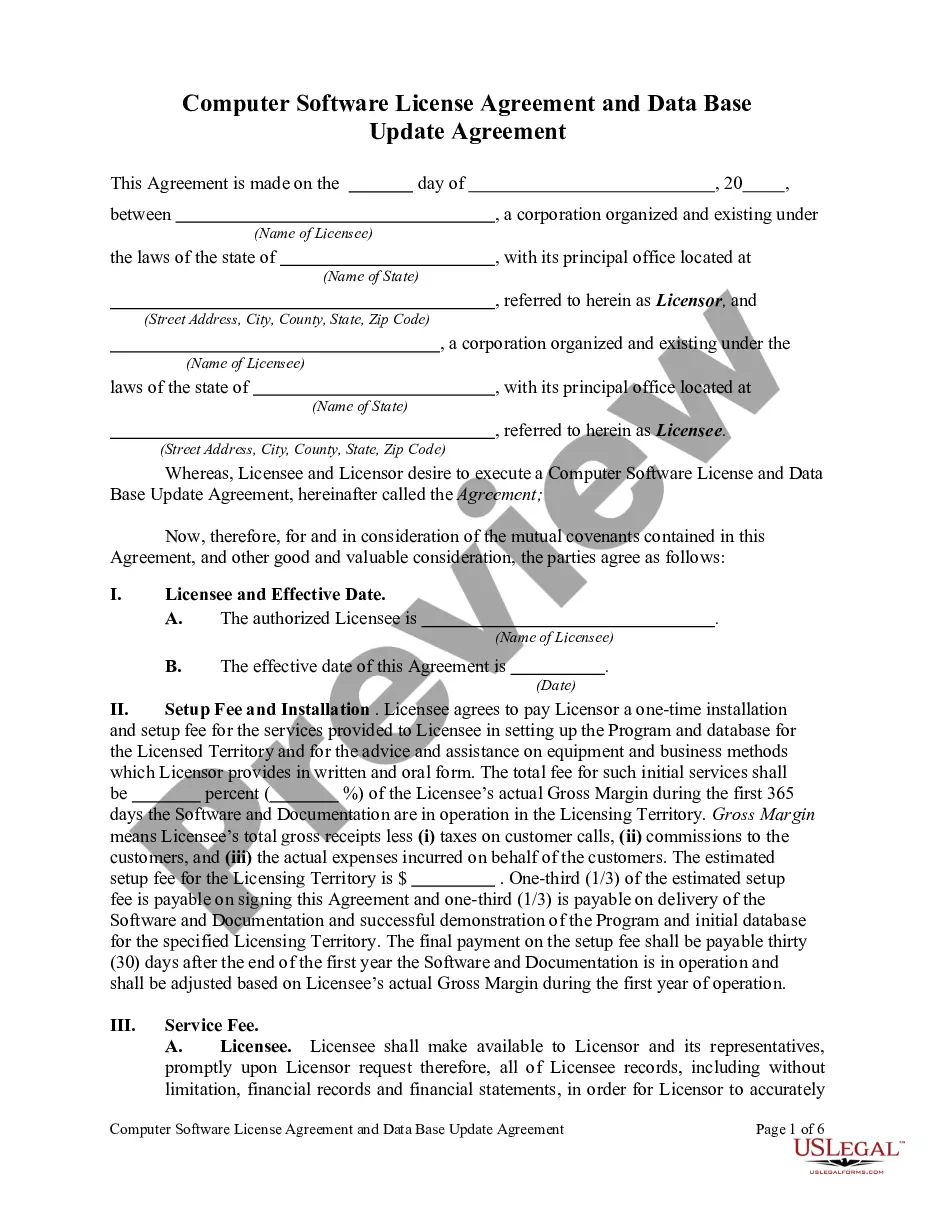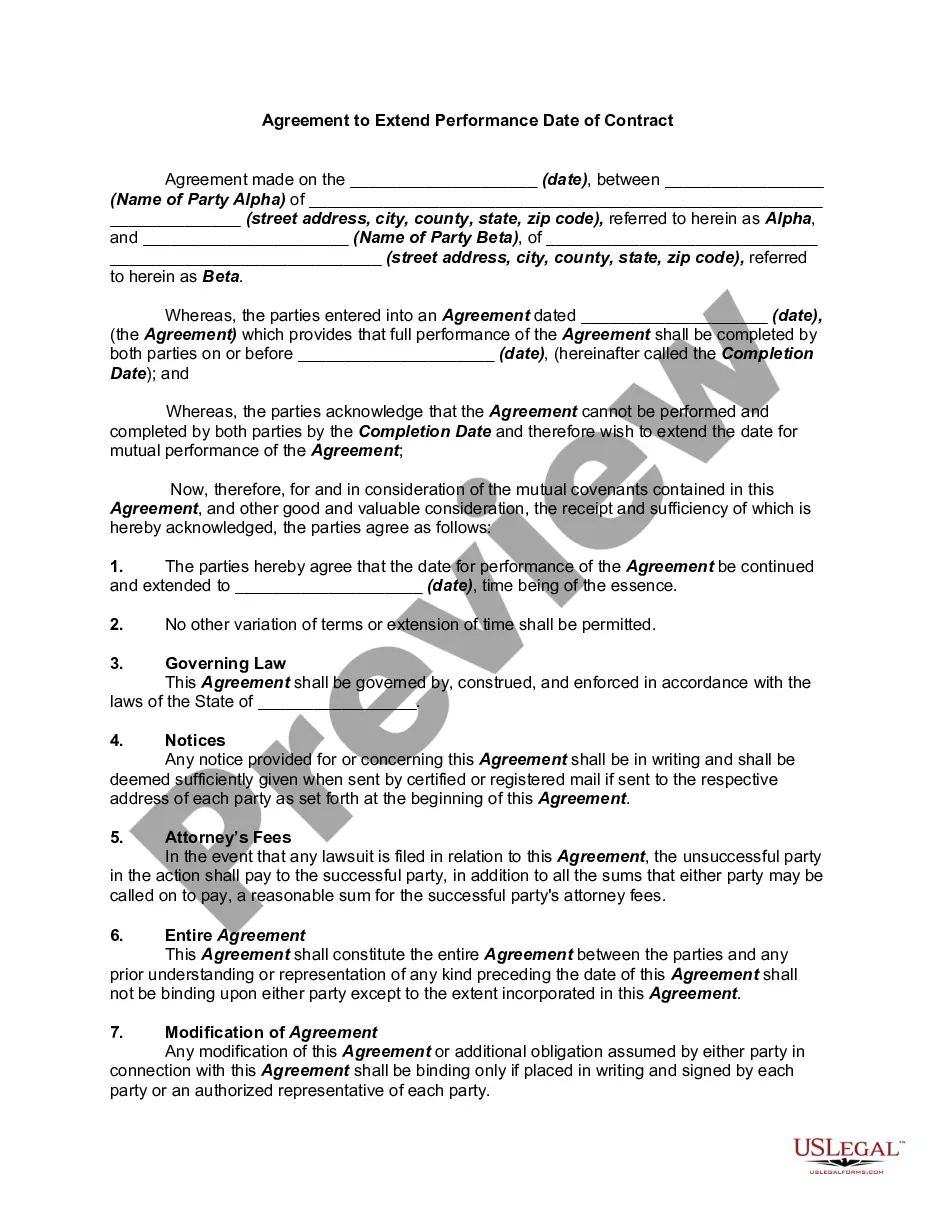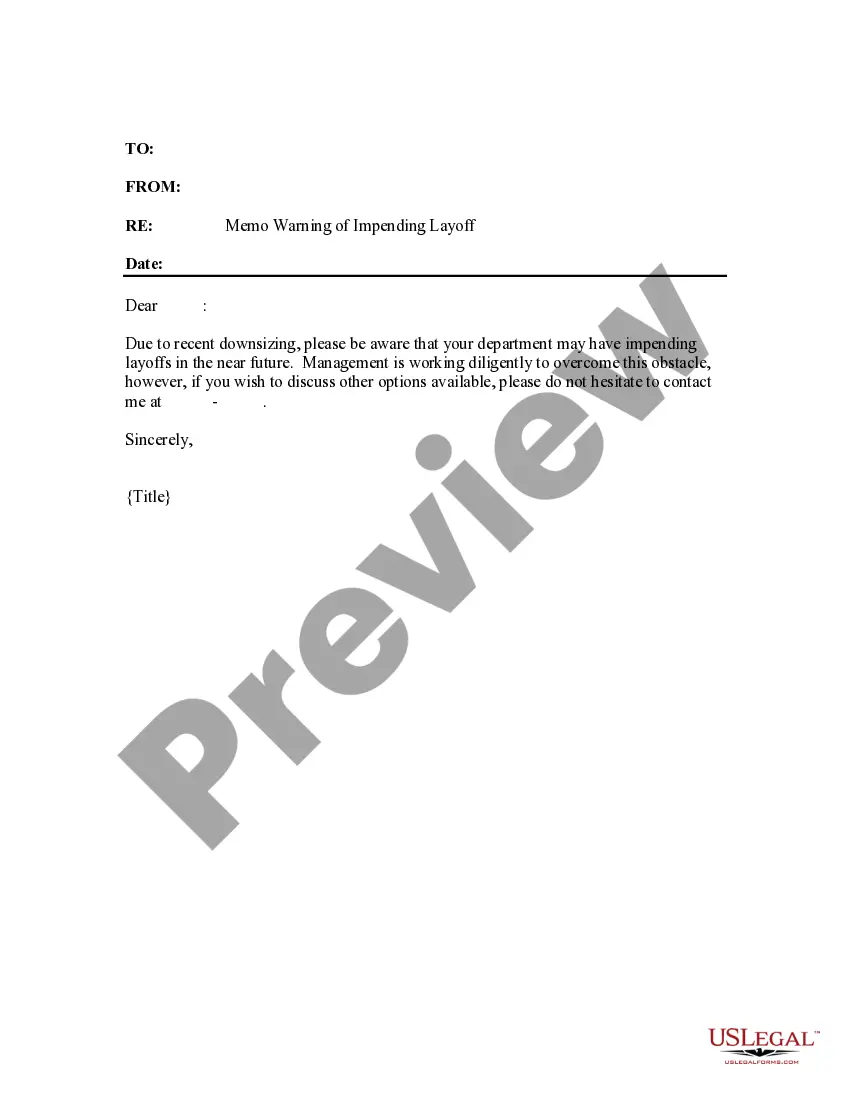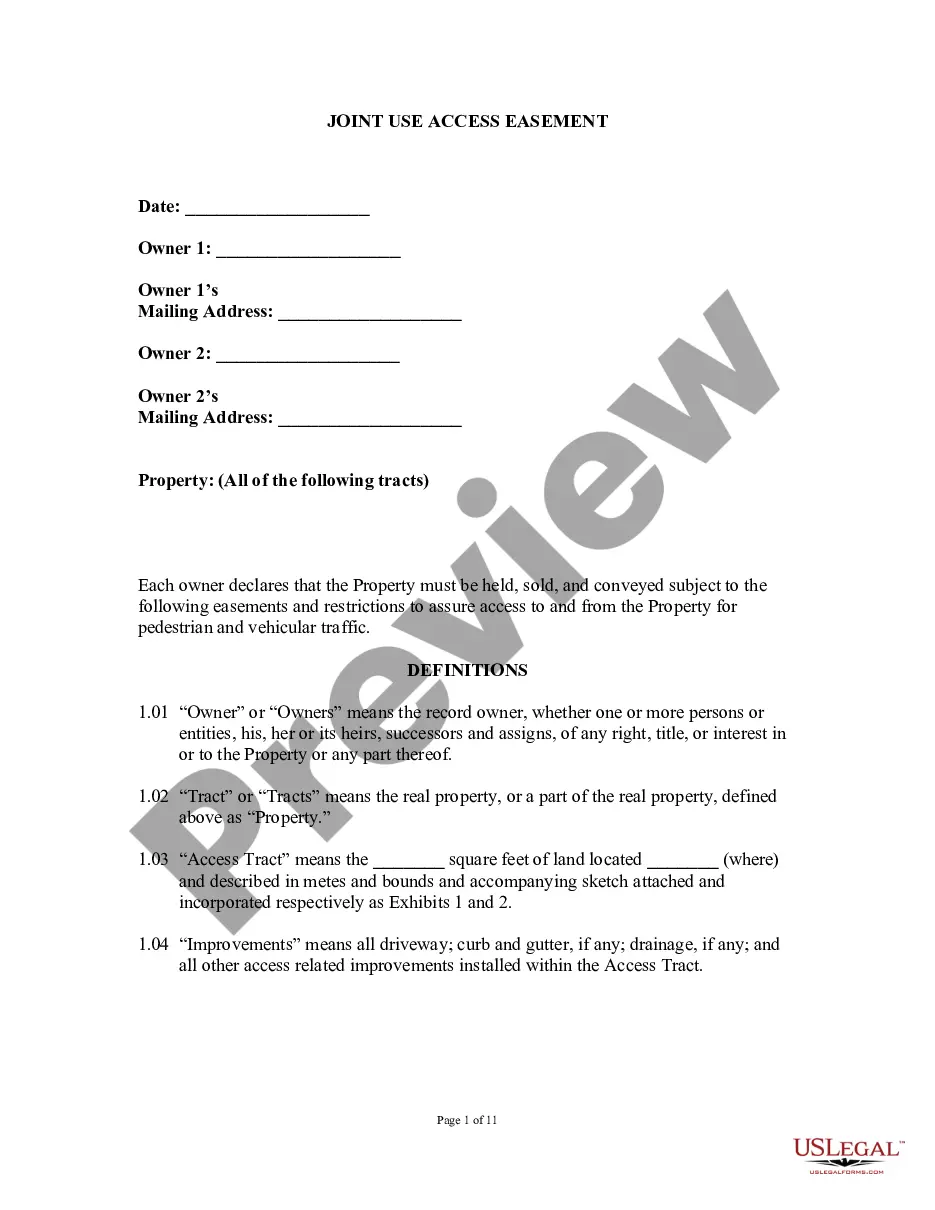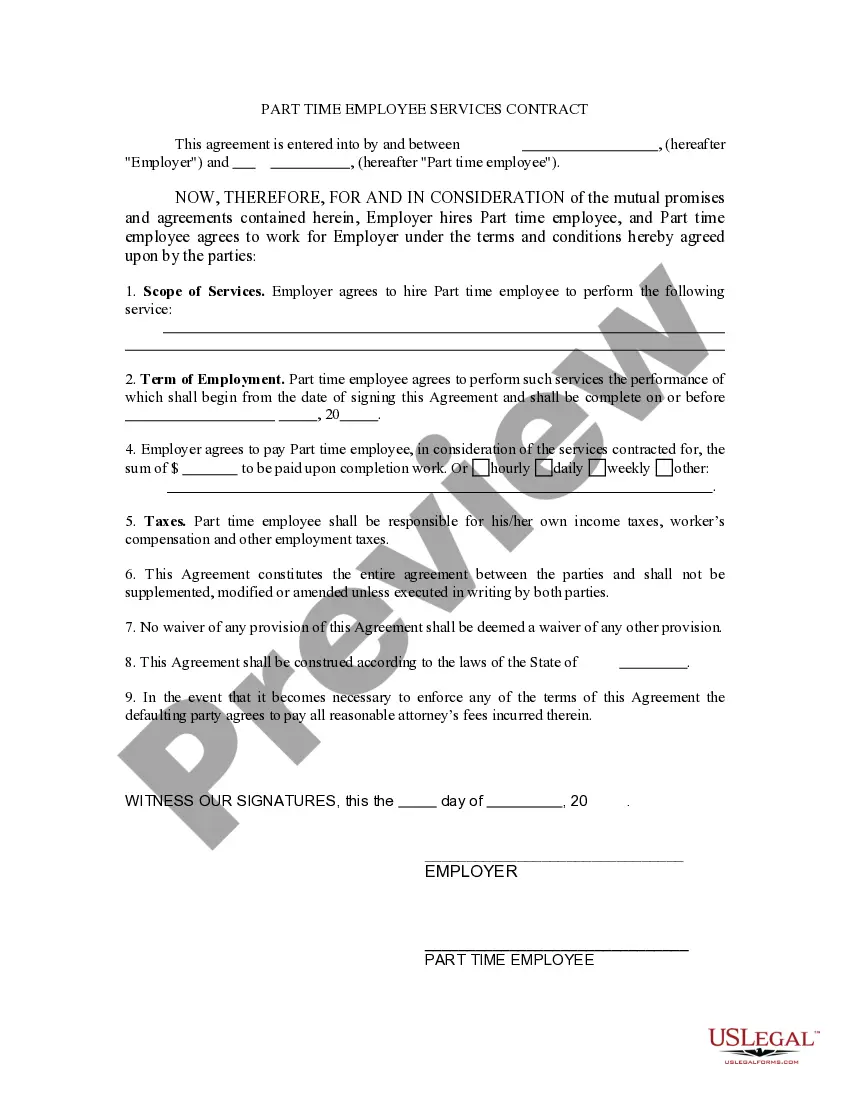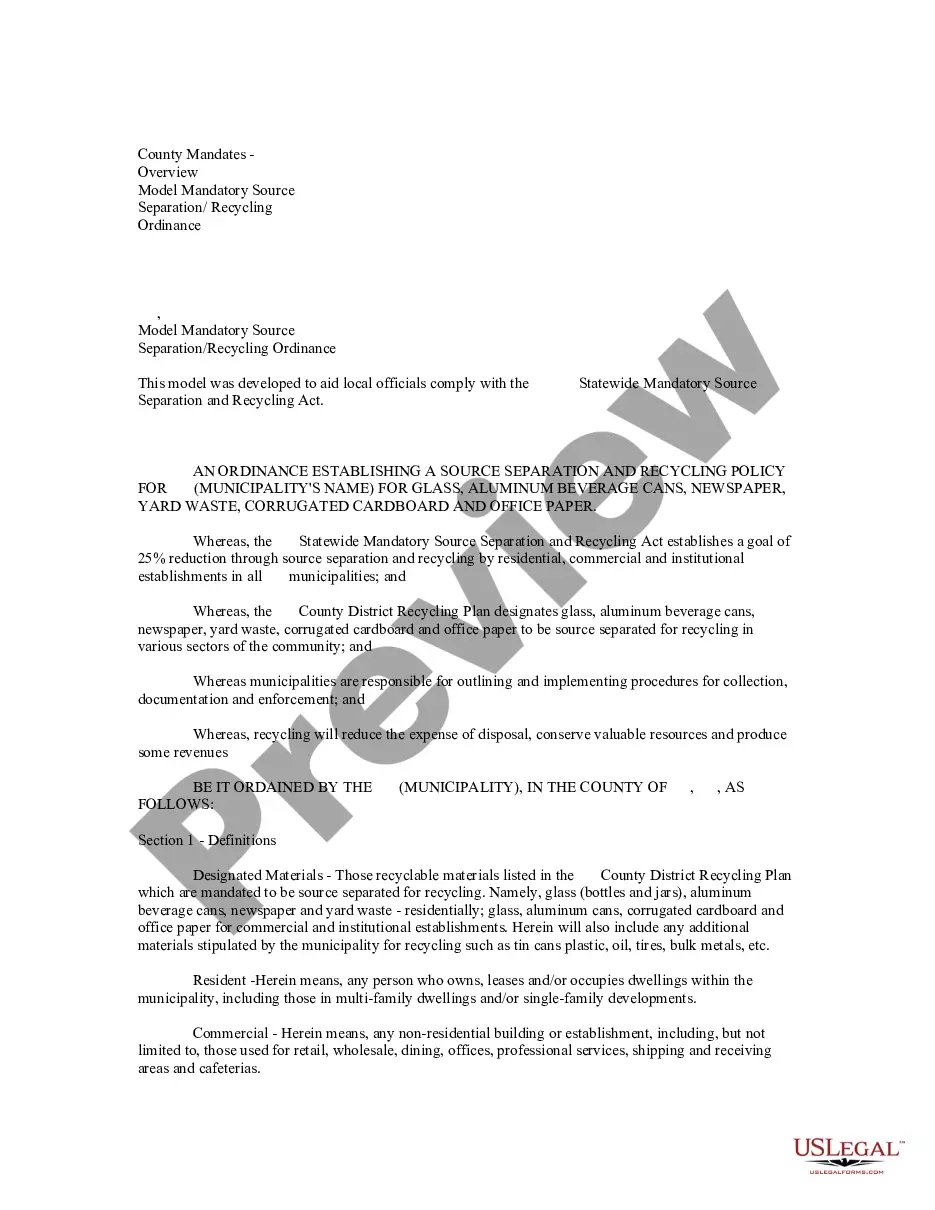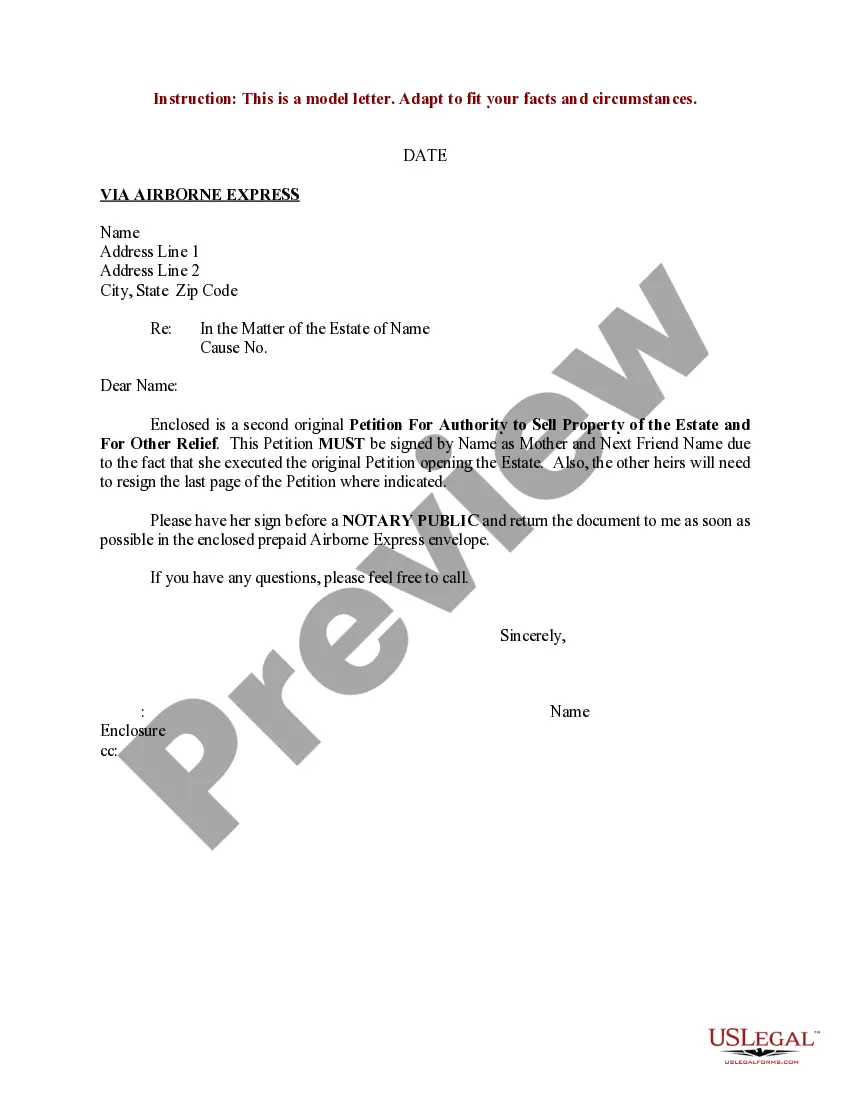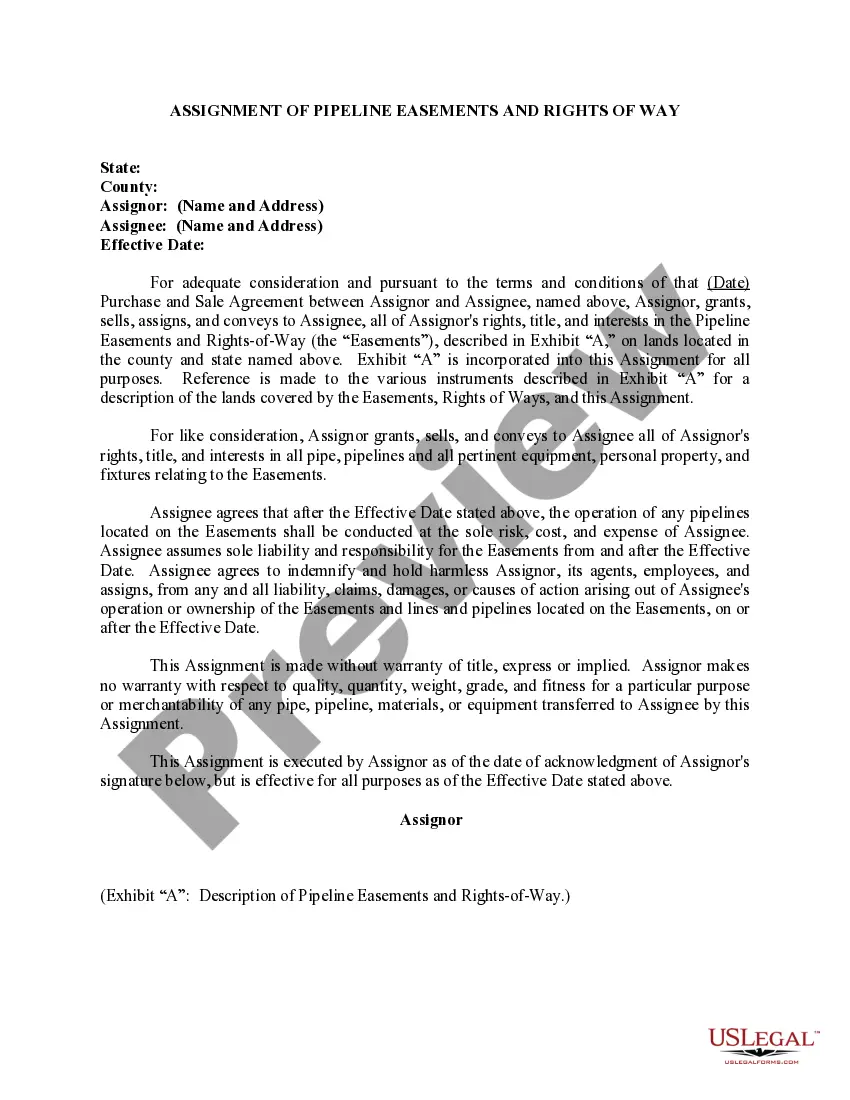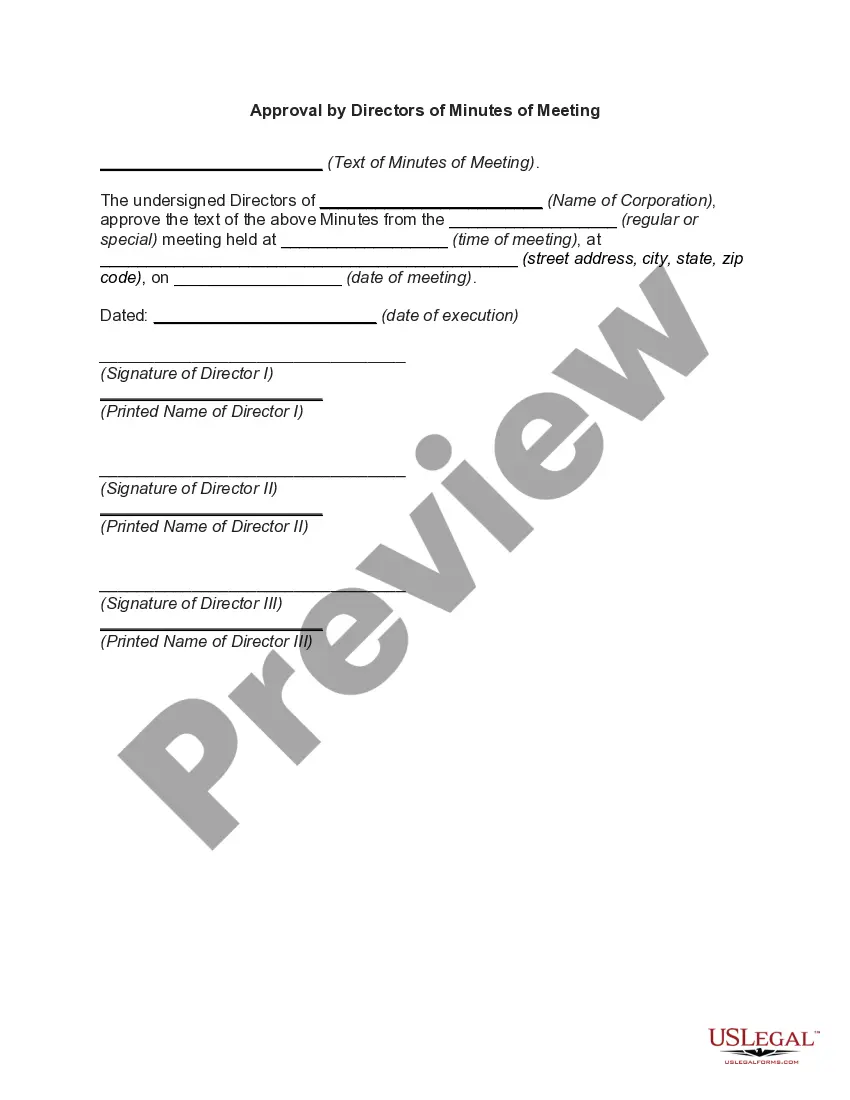Kansas Disclaimer of Website Owner as to Use of EMail Posted on a Website
Description
How to fill out Disclaimer Of Website Owner As To Use Of EMail Posted On A Website?
US Legal Forms - one of the largest repositories of valid forms in the USA - provides a broad range of legitimate document categories that you can download or print.
By using the website, you can access countless forms for both business and personal uses, organized by categories, states, or keywords. You can find the latest types of forms such as the Kansas Disclaimer of Website Owner regarding the Use of Email Posted on a Website in just a few minutes.
If you have an account, Log In and obtain the Kansas Disclaimer of Website Owner concerning the Use of Email Posted on a Website from the US Legal Forms library. The Acquire button will appear on every form you view. You can access all previously downloaded forms from the My documents section of your account.
Process the transaction. Use your credit card or PayPal account to complete the transaction.
Select the file format and download the form to your device. Make adjustments. Fill out, modify, print, and sign the downloaded Kansas Disclaimer of Website Owner regarding Use of Email Posted on a Website. Each template you added to your account does not expire and is yours indefinitely. Therefore, if you wish to download or print another version, simply go to the My documents section and click on the form you need. Access the Kansas Disclaimer of Website Owner regarding Use of Email Posted on a Website using US Legal Forms, the most extensive collection of valid document templates. Utilize a vast selection of professional and state-specific templates that fulfill your business or personal needs and requirements.
- Make sure you have selected the correct form for your locale/state.
- Use the Review button to examine the content of the form.
- Check the form description to ensure you have chosen the accurate form.
- If the form does not meet your requirements, utilize the Search field at the top of the page to find a suitable one.
- If you are content with the form, confirm your selection by clicking on the Buy now button.
- Next, choose the payment plan you prefer and provide your credentials to register for an account.
Form popularity
FAQ
To write a Kansas Disclaimer of Website Owner as to Use of EMail Posted on a Website, start by clearly stating the purpose of the disclaimer and what it covers. Include language that specifies the limitations of liability and the intended use of the email communications. It is important to craft this message in simple terms, avoiding complex legal jargon, to make it easy for users to understand. If you need assistance, platforms like UsLegalForms provide templates that can simplify this process for you.
The Kansas Disclaimer of Website Owner as to Use of EMail Posted on a Website should be prominently displayed where visitors can easily find it. Common placements include the footer of each page, a dedicated legal or terms page, or alongside the contact information. This accessibility helps ensure that users are informed about the limitations of using the email information provided. By doing so, you protect yourself legally and clarify any potential misunderstandings.
An example of a use at your own risk disclaimer might state: 'The content provided on this site is for informational purposes only. The user assumes all risks associated with its use, including reliance on its accuracy. The Kansas Disclaimer of Website Owner as to Use of EMail Posted on a Website can also be relevant for communications related to this content. Always consult a qualified professional for advice specific to your situation.'
You can add a legal disclaimer to your email by creating a signature that contains your disclaimer text. This allows the disclaimer to automatically appear in every email you send. The Kansas Disclaimer of Website Owner as to Use of EMail Posted on a Website is crucial for clarifying any legal responsibility regarding the email's content. Make sure the disclaimer is brief, clear, and instructive to all recipients.
To add a confidentiality statement to an email, write a clear and direct statement that outlines the confidential nature of the information contained within the message. You can position this statement at the beginning or end of your email. Including the Kansas Disclaimer of Website Owner as to Use of EMail Posted on a Website enhances the legal framework protecting your communications. This statement assures recipients of their responsibility in handling the information.
To add a legal disclaimer to an email, draft a concise statement that clarifies your legal responsibilities and limitations. You can insert this disclaimer in your email signature to ensure it appears in every message you send. The Kansas Disclaimer of Website Owner as to Use of EMail Posted on a Website is an essential element to include for protecting against liability in your communications. This helps inform recipients about the nature of the content.
To include a disclaimer in Outlook, you can access the Options menu and select Mail. From there, go to the Signatures and Stationery section. You can create or customize a signature that includes your disclaimer about the Kansas Disclaimer of Website Owner as to Use of EMail Posted on a Website, ensuring it appears in all outgoing emails. Save your changes and your disclaimer will automatically be included.
An example of a disclaimer statement in an email would be: 'This email and any attachments may contain confidential information. If you are not the intended recipient, please notify the sender immediately and delete this email. The Kansas Disclaimer of Website Owner as to Use of EMail Posted on a Website also applies to email communications regarding use of this content.' This statement clarifies the confidentiality of the message and protects the sender.
To write a disclaimer for a website, start by clearly stating the purpose of the disclaimer. Include a section that outlines your responsibilities, limitations, and any third-party links. It's essential to mention that the Kansas Disclaimer of Website Owner as to Use of EMail Posted on a Website limits liability regarding email communications. Make sure the language is straightforward and easily accessible to your audience.
To put a disclaimer on your website, start by drafting a clear and concise statement that reflects your intent. You can incorporate a Kansas Disclaimer of Website Owner as to Use of Email Posted on a Website by placing it in the footer of your website or at the bottom of your emails. Ensure it's visible but not intrusive, so visitors can easily find it. By using platforms like US Legal Forms, you can access templates and guidance to create effective disclaimers tailored to your specific needs.