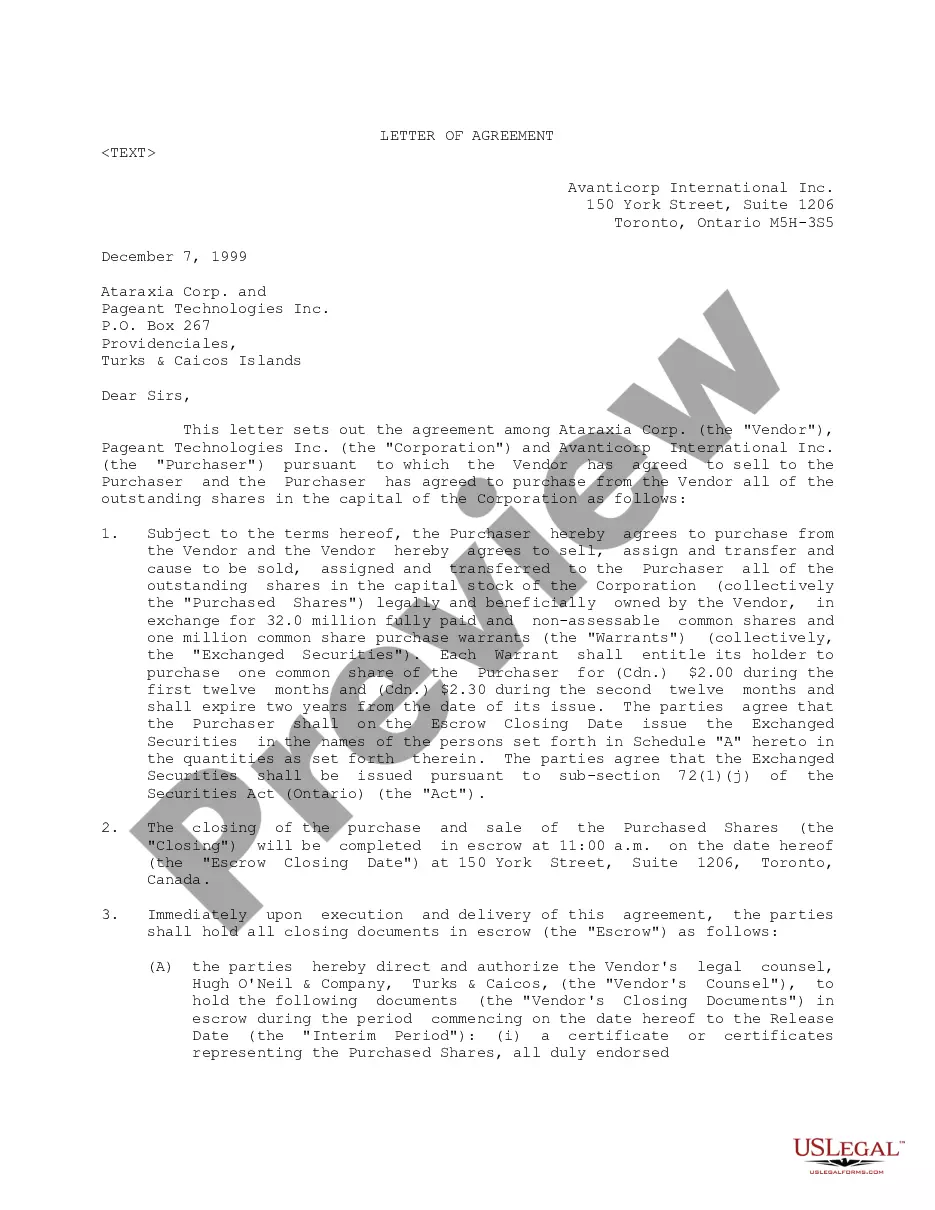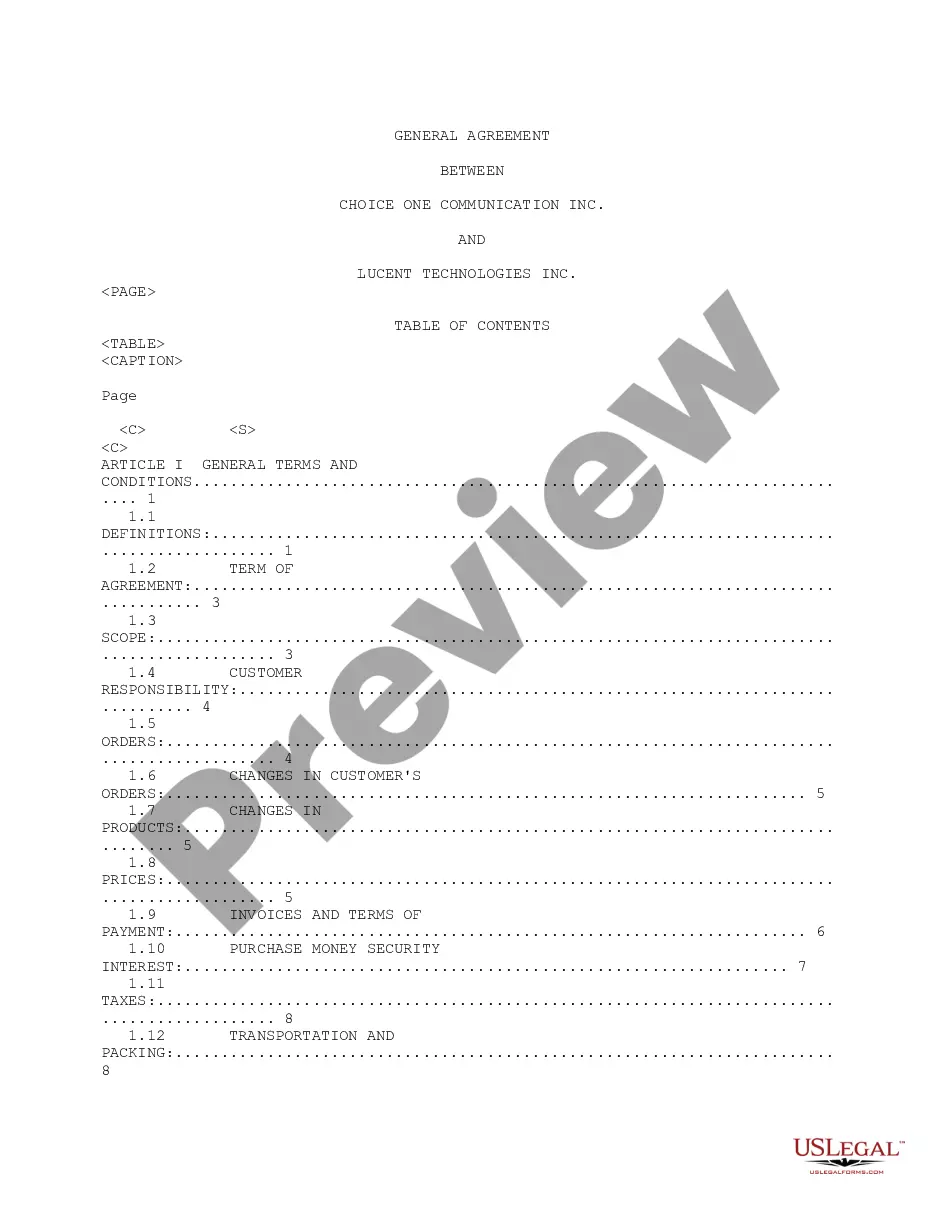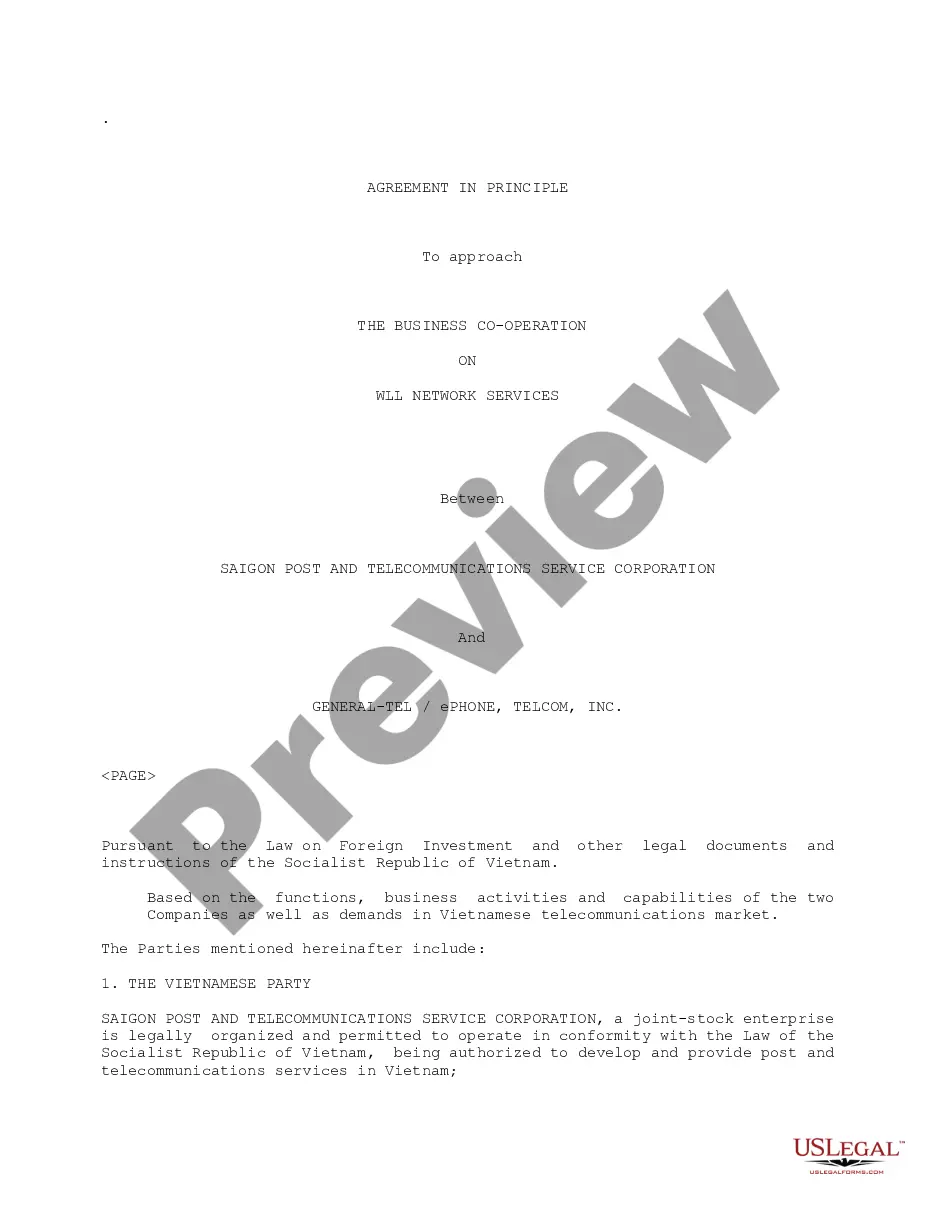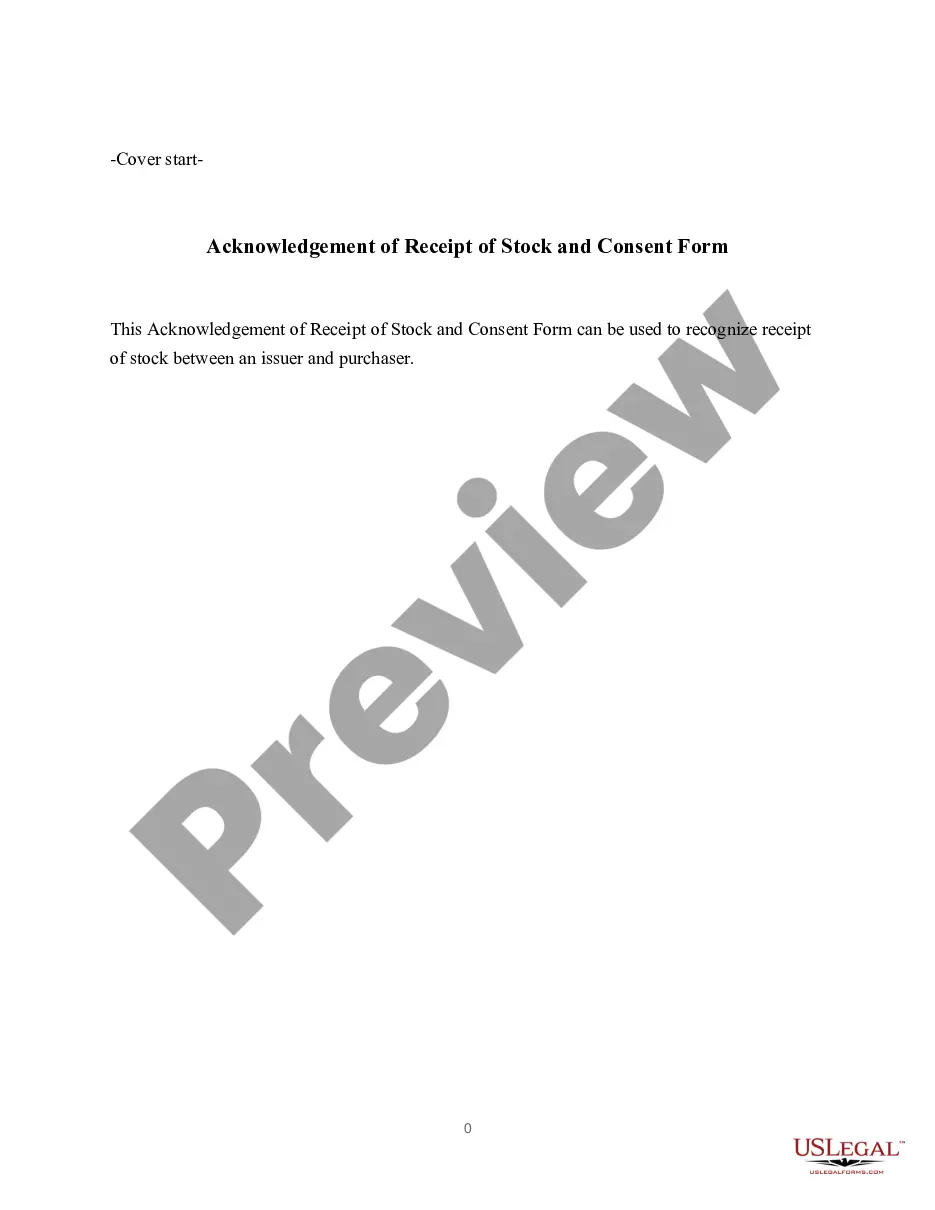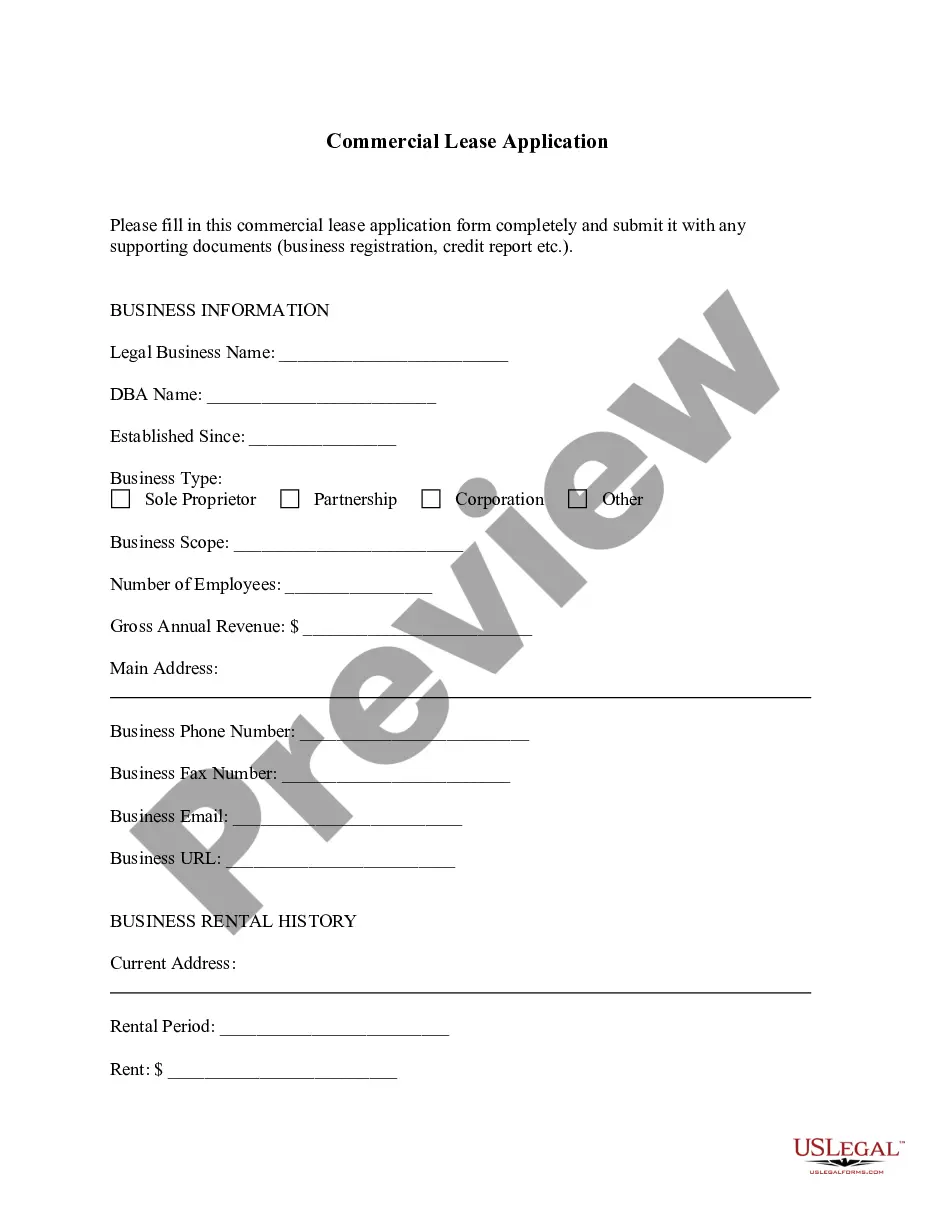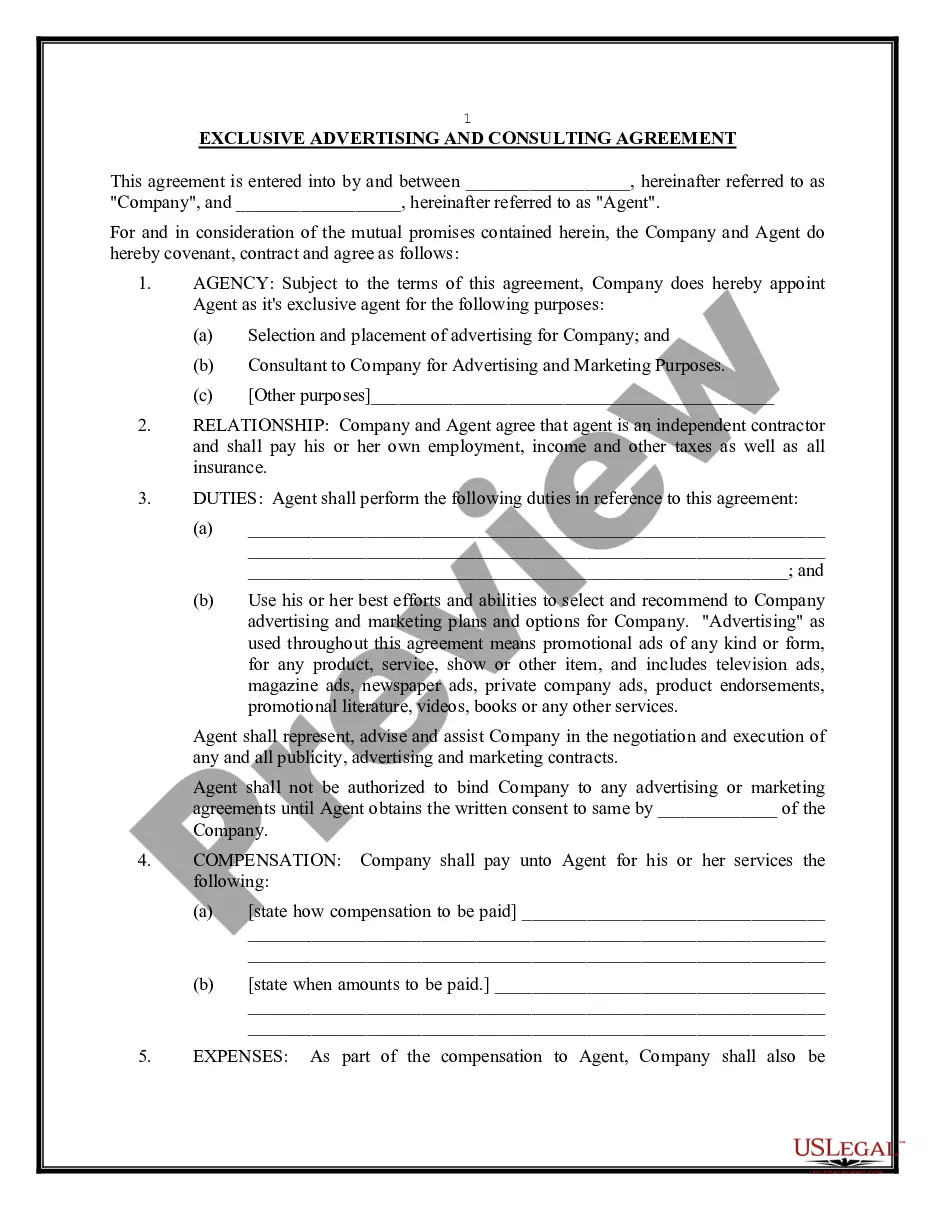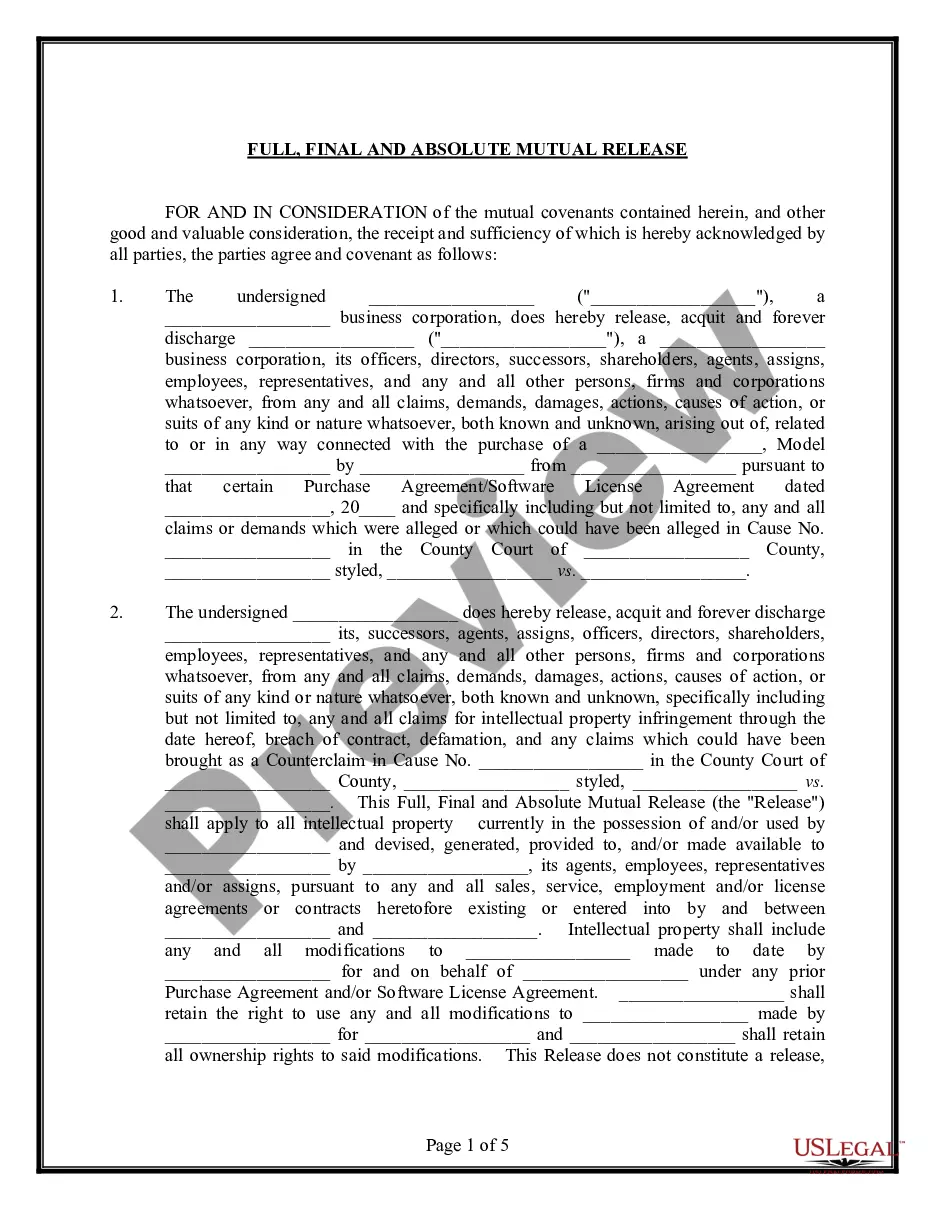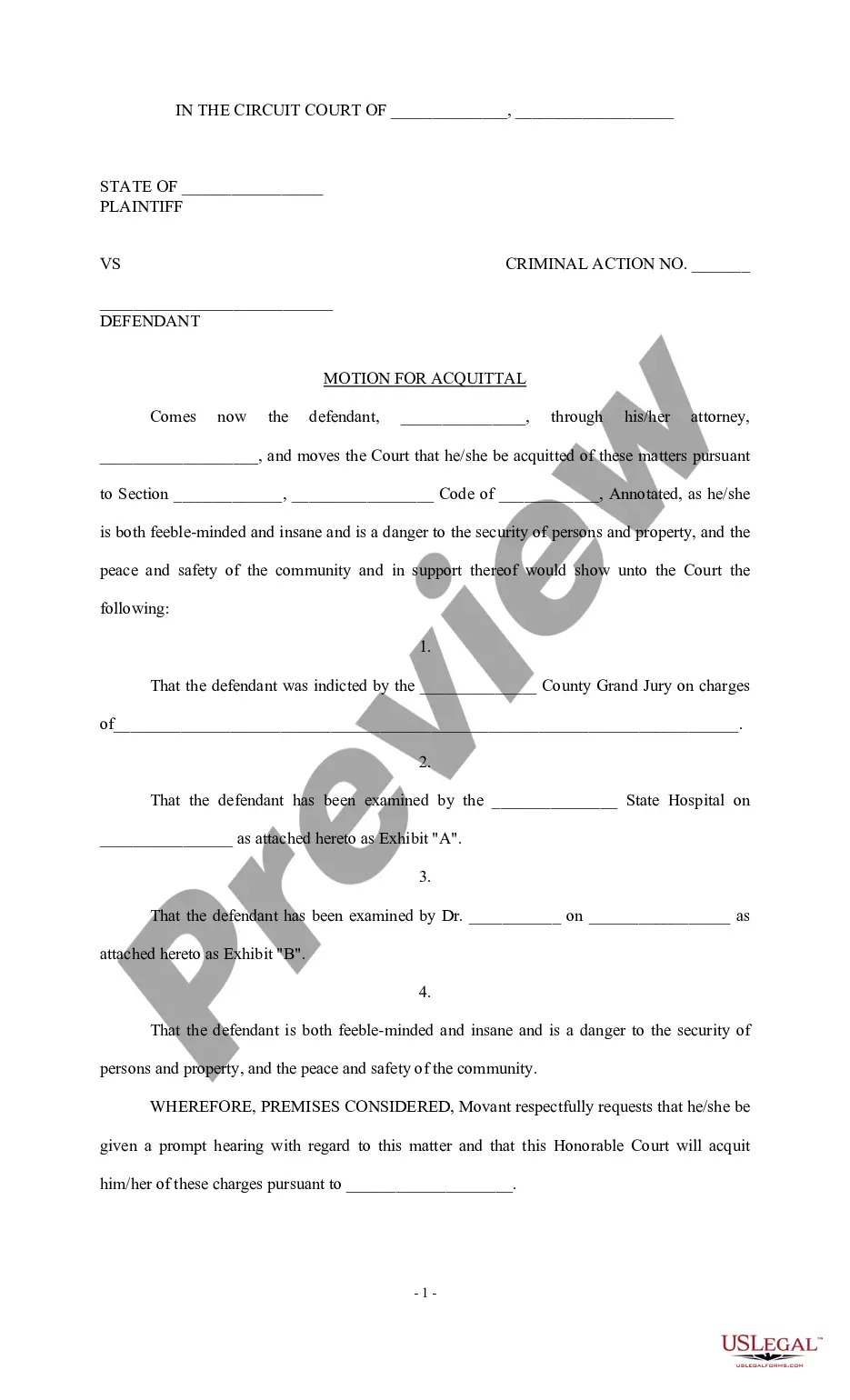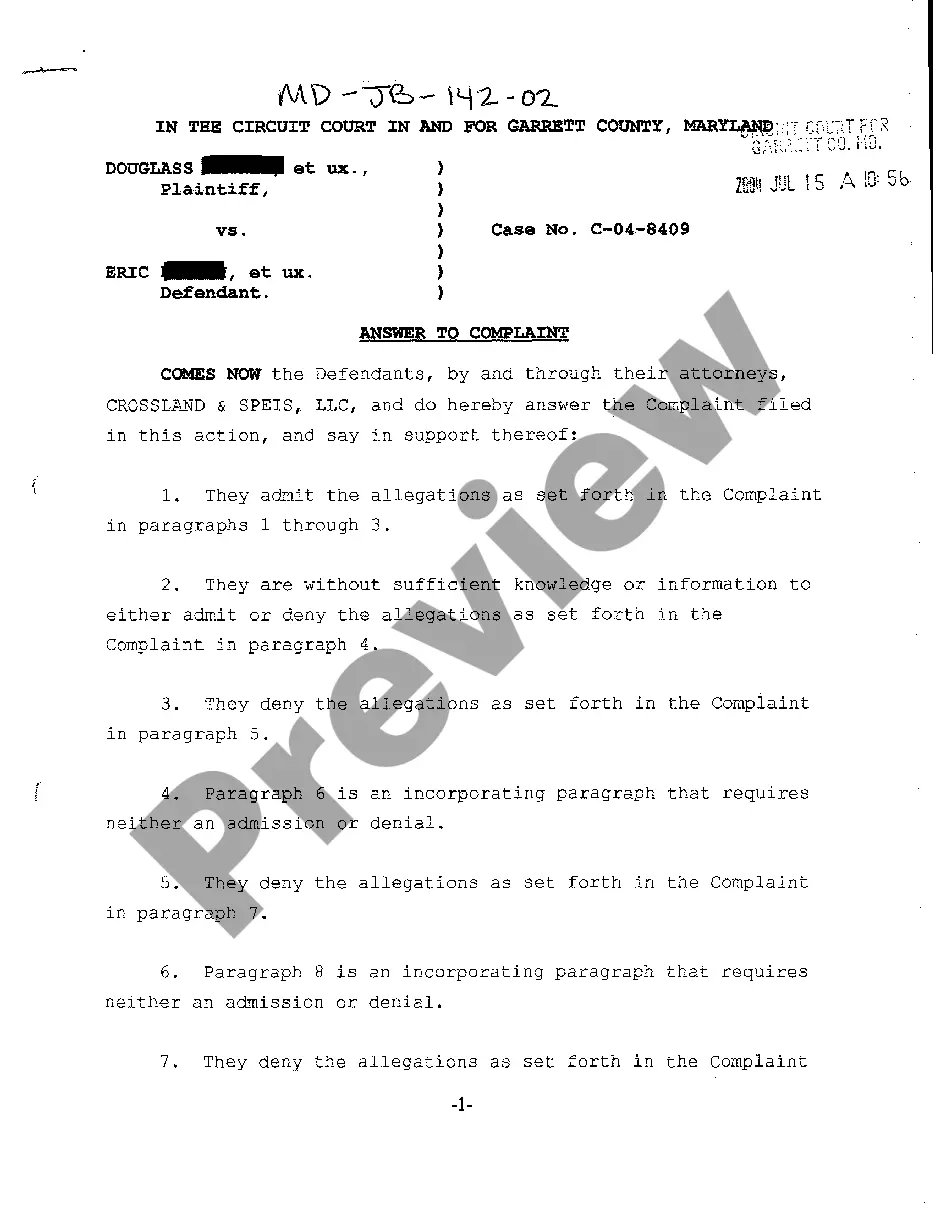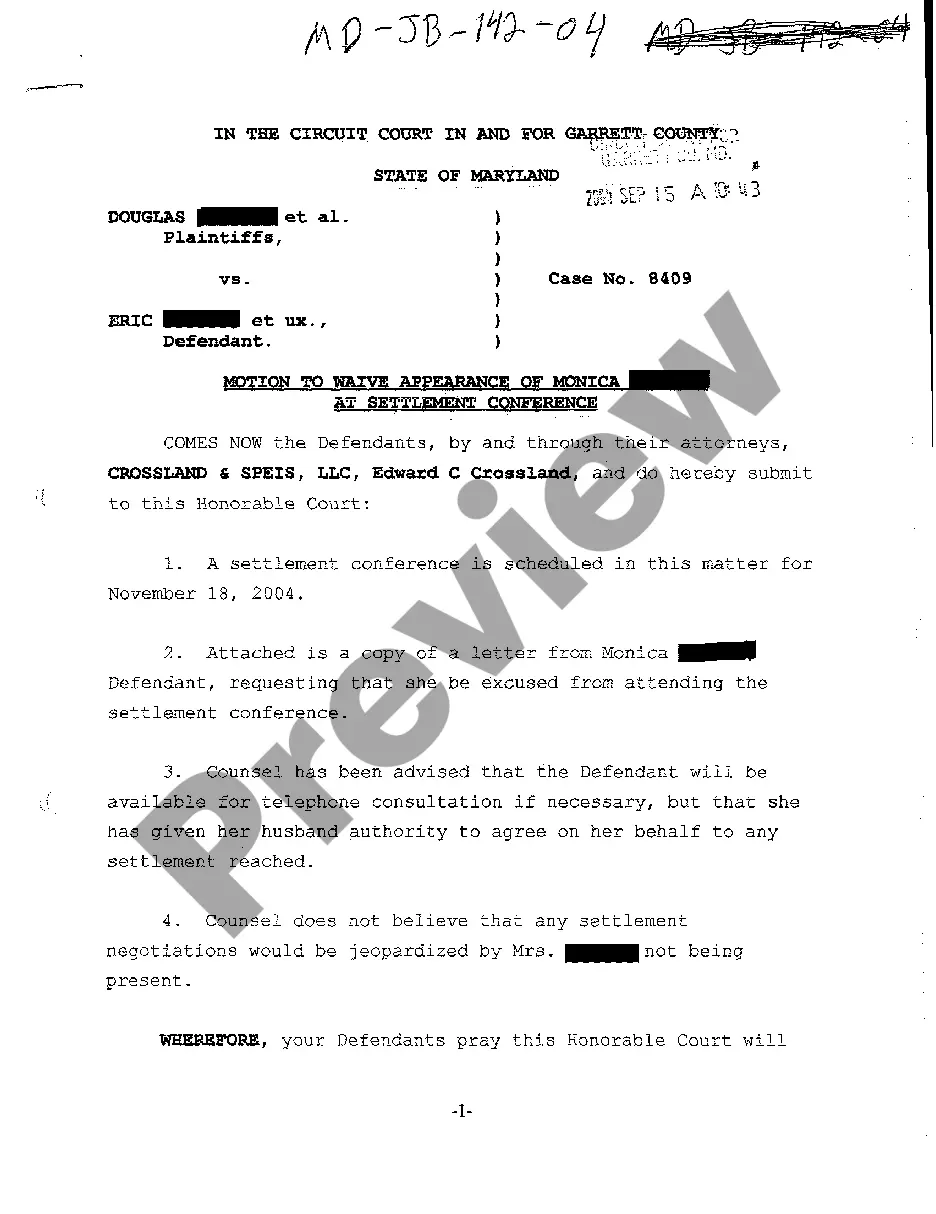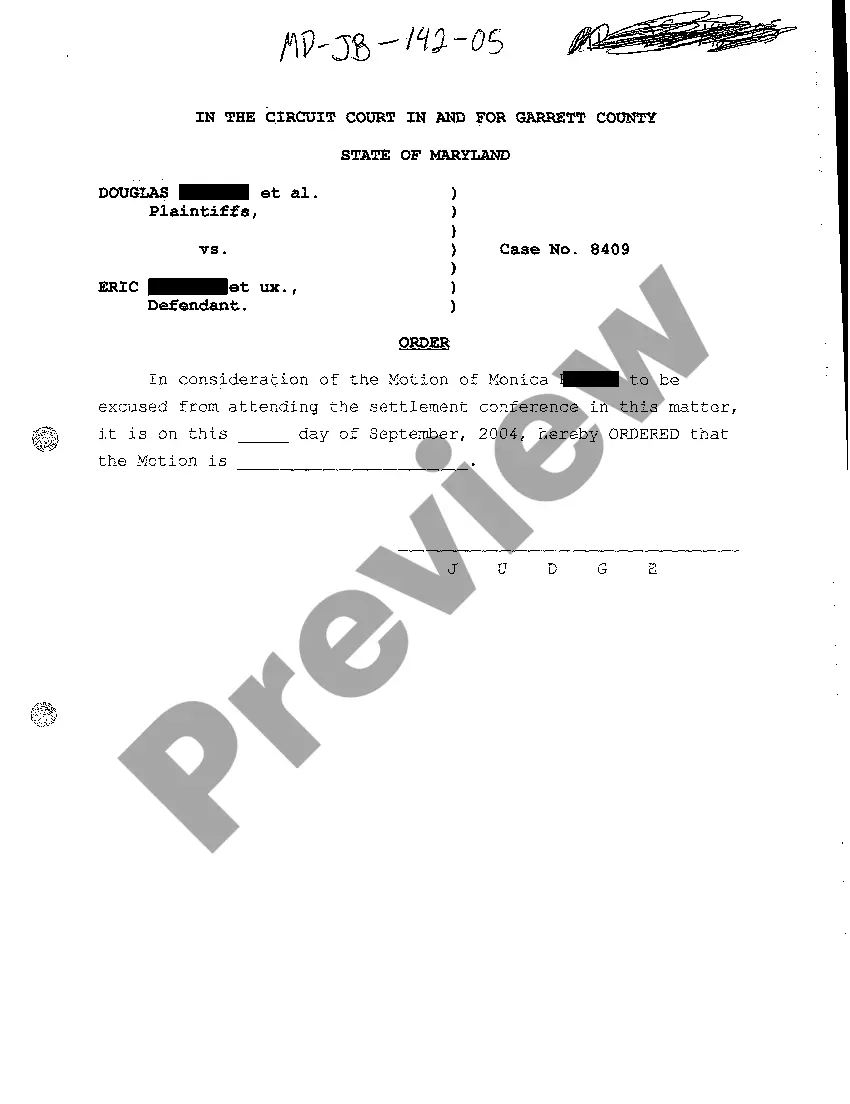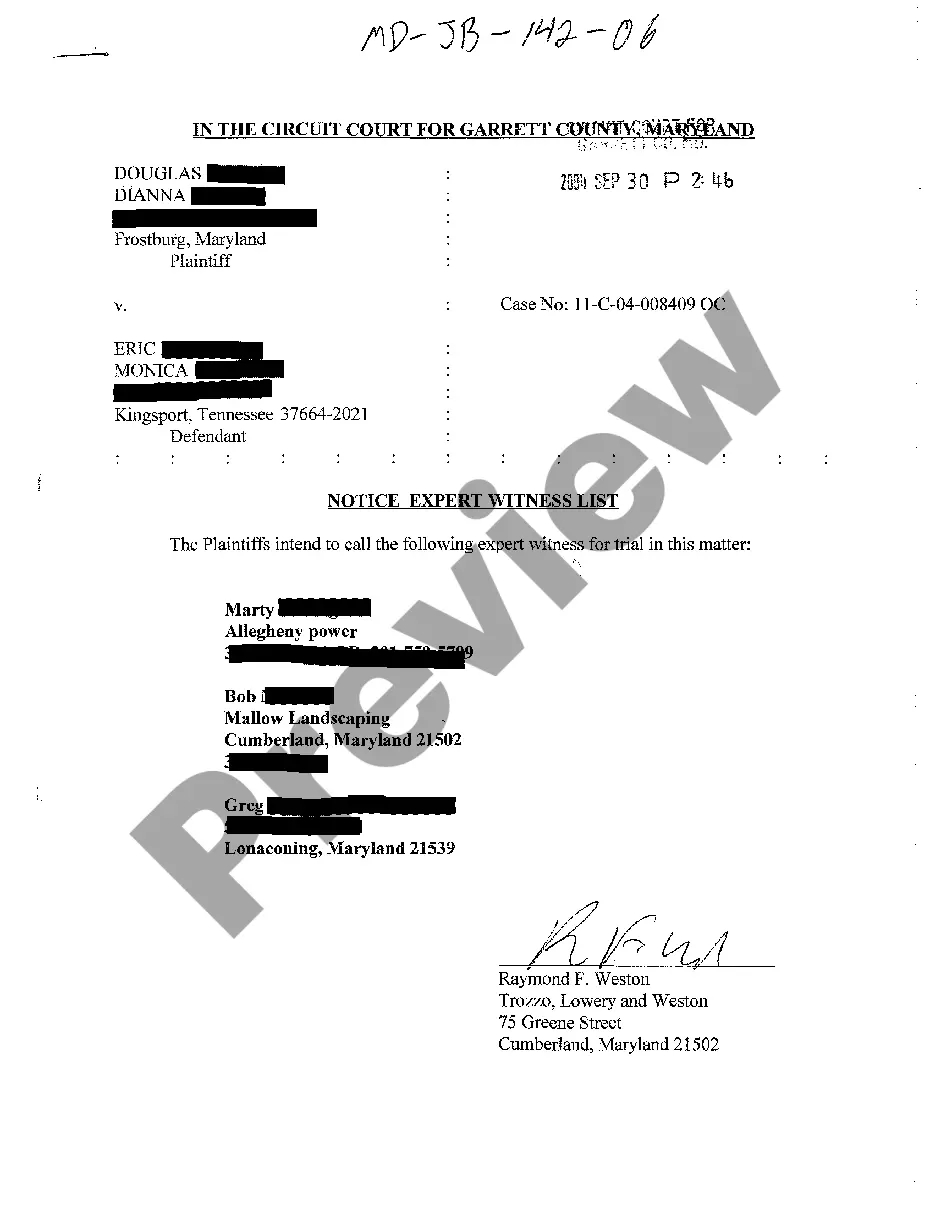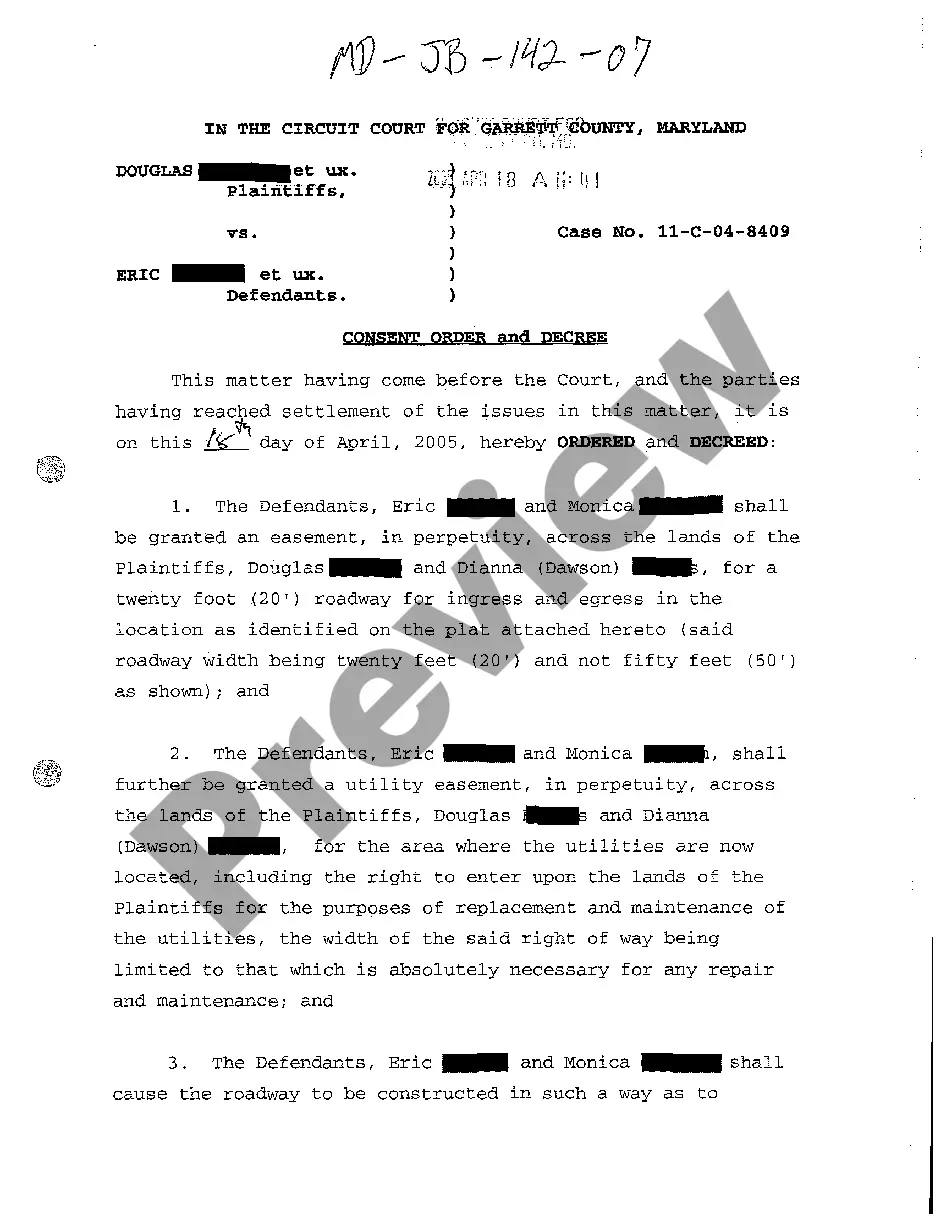Kansas Acknowledgment for Corporation
Description
How to fill out Kansas Acknowledgment For Corporation?
Looking for Kansas Recognition for Corporation paperwork and completing it may be difficult.
To conserve time, expense, and effort, utilize US Legal Forms and select the appropriate template specifically for your state with just a few clicks.
Our lawyers prepare each document, so you only need to complete them. It is truly that simple.
You can now print the Kansas Recognition for Corporation form or complete it using any online editor. No need to worry about making errors because your form can be used and submitted, and printed as many times as you need. Try US Legal Forms and gain access to approximately 85,000 state-specific legal and tax documents.
- Log in to your account and return to the form's webpage to save the template.
- All of your saved templates are stored in My documents and are available anytime for future use.
- If you haven’t registered yet, you need to create an account.
- Review our comprehensive instructions on obtaining the Kansas Recognition for Corporation template in minutes.
- To acquire a valid template, verify its relevance for your state.
- Examine the template using the Preview option (if available).
- If there’s a description, read it to grasp the crucial details.
- Click Purchase Now if you found what you are seeking.
- Select your plan on the pricing page and create an account.
- Decide whether you want to pay by credit card or via PayPal.
- Download the form in your chosen file format.
Form popularity
FAQ
When drafting a Kansas Acknowledgment for Corporation, certain key terms are crucial. These include 'acknowledgment', 'notary public', 'corporate principal', and 'signature'. These words clarify the purpose of the document and the authority of the notary involved. Utilizing these keywords effectively ensures that your acknowledgment meets legal standards and satisfies all necessary requirements.
A notary cannot notarize his or her own signature.A Missouri notary may notarize documents that originate in other states as long as the document is being notarized in Missouri. Missouri notaries can only notarize documents in Missouri. Missouri law does not forbid notaries from notarizing the signatures of relatives.
Kansas Governor Laura Kelly issued executive orders temporarily allowing Notaries to perform remote notarizations and remote witnessing.
The purpose of an acknowledgment is for a signer, whose identity has been verified, to declare to a Notary or notarial officer that he or she has willingly signed a document.The signer may either sign the document before appearing before you, or in your presence.
It depends. You may notarize a document that does not have pre-printed notarial wording as long as the signer tells you what type of notarization is needed.As nonattorneys, Notaries cannot decide the type of notarization to perform on a document because the choice can have important legal ramifications.
It depends. You may notarize a document that does not have pre-printed notarial wording as long as the signer tells you what type of notarization is needed.As nonattorneys, Notaries cannot decide the type of notarization to perform on a document because the choice can have important legal ramifications.
A notary may not notarize his or her own signature, but may no- tarize the signatures of his or her spouse, children, parents or other relatives. However, the power is limited by K.S.A. 53-109 (prohibited notarial acts; financial or beneficial interest).
California allows its commissioned notaries to perform electronic notarizations only. With the DocVerify e-Notary platform, notaries will be enabled to electronically notarize a document or a set of documents without the use of paper or a rubber stamp.
An acknowledgment requires the following steps: The signer must physically appear before you. You as the notary must positively identify the signer according to your state's rules. The signer may either sign the document before appearing before you, or in your presence.
The states that have implemented Remote Online Notarization (RON) statutes include: Alaska, Arizona2, Colorado3, Florida, Hawaii, Idaho, Indiana, Iowa, Kentucky, Louisiana, Maryland, Michigan, Minnesota, Missouri, Montana, Nebraska, Nevada, North Dakota, Ohio, Oklahoma, Pennsylvania, South Dakota4, Tennessee, Texas,