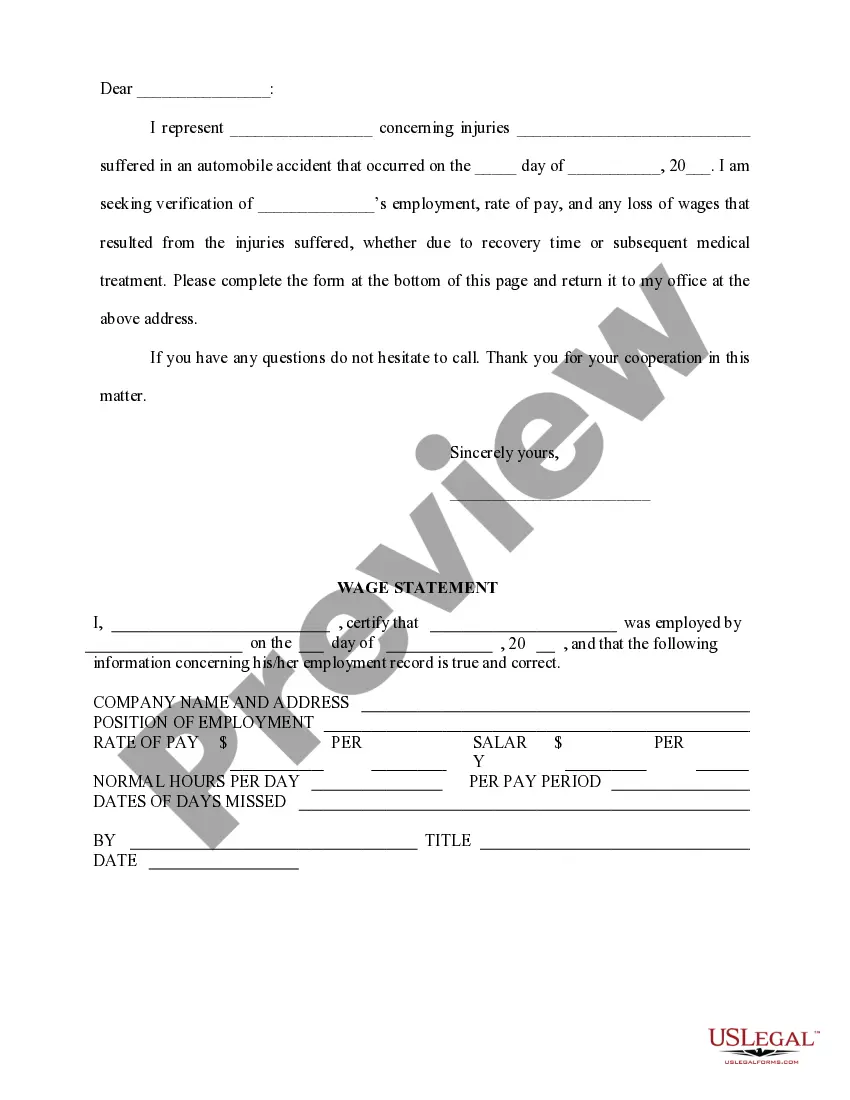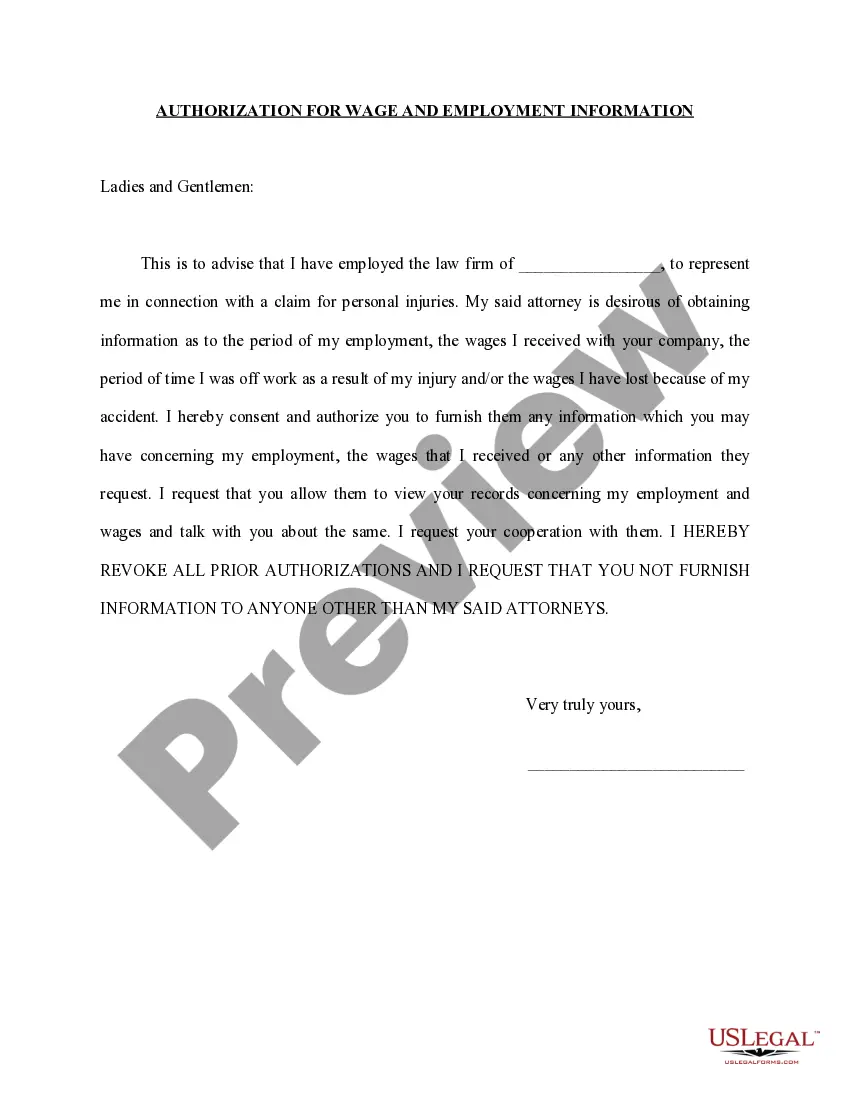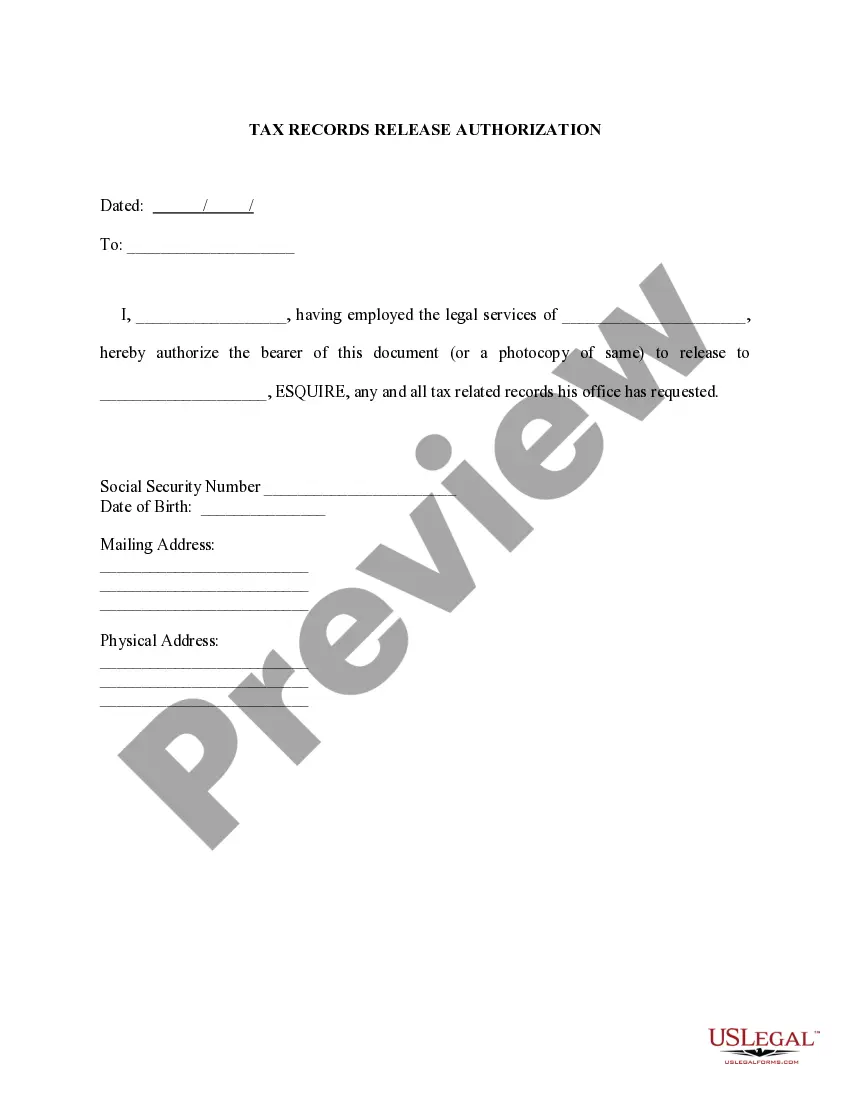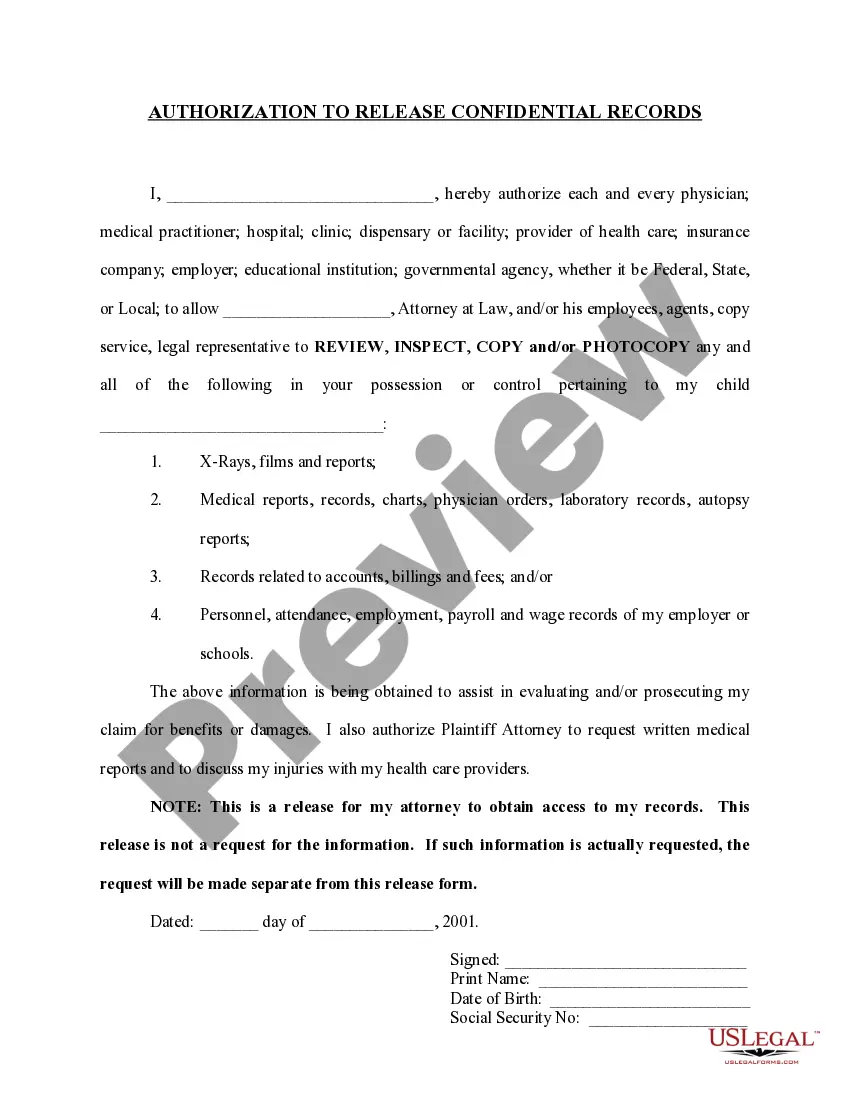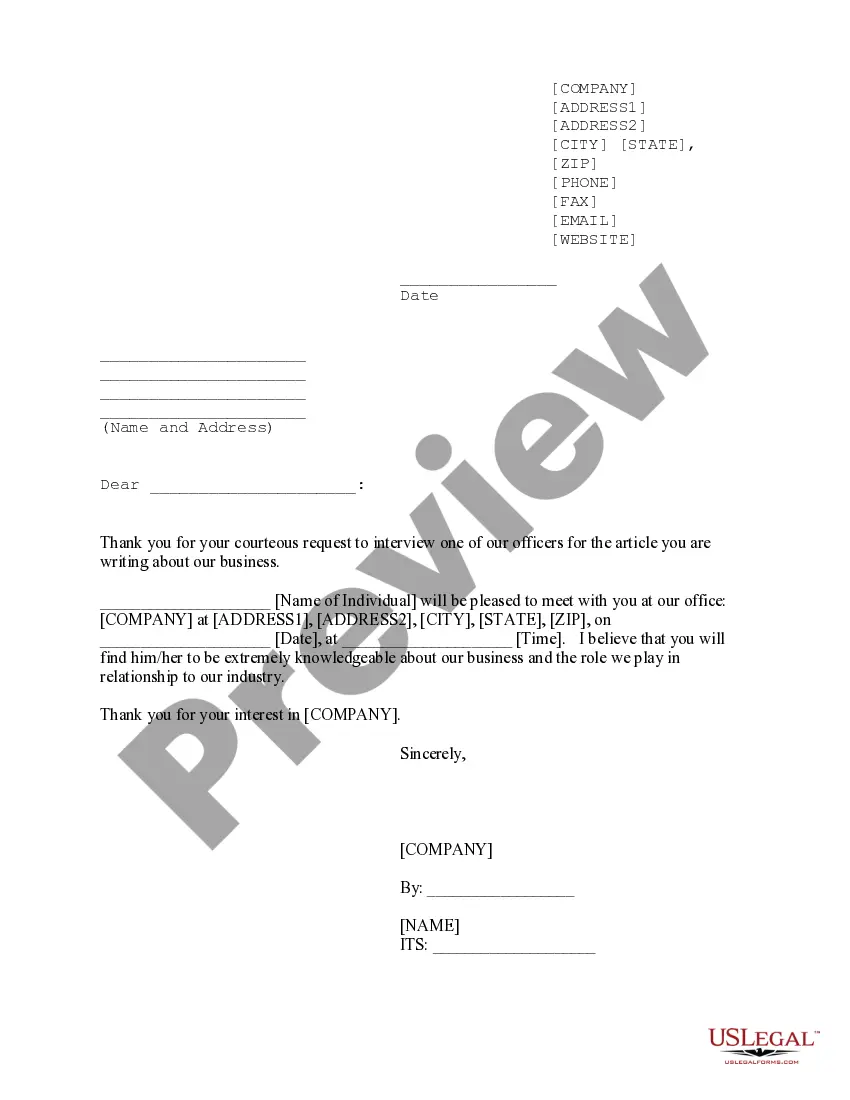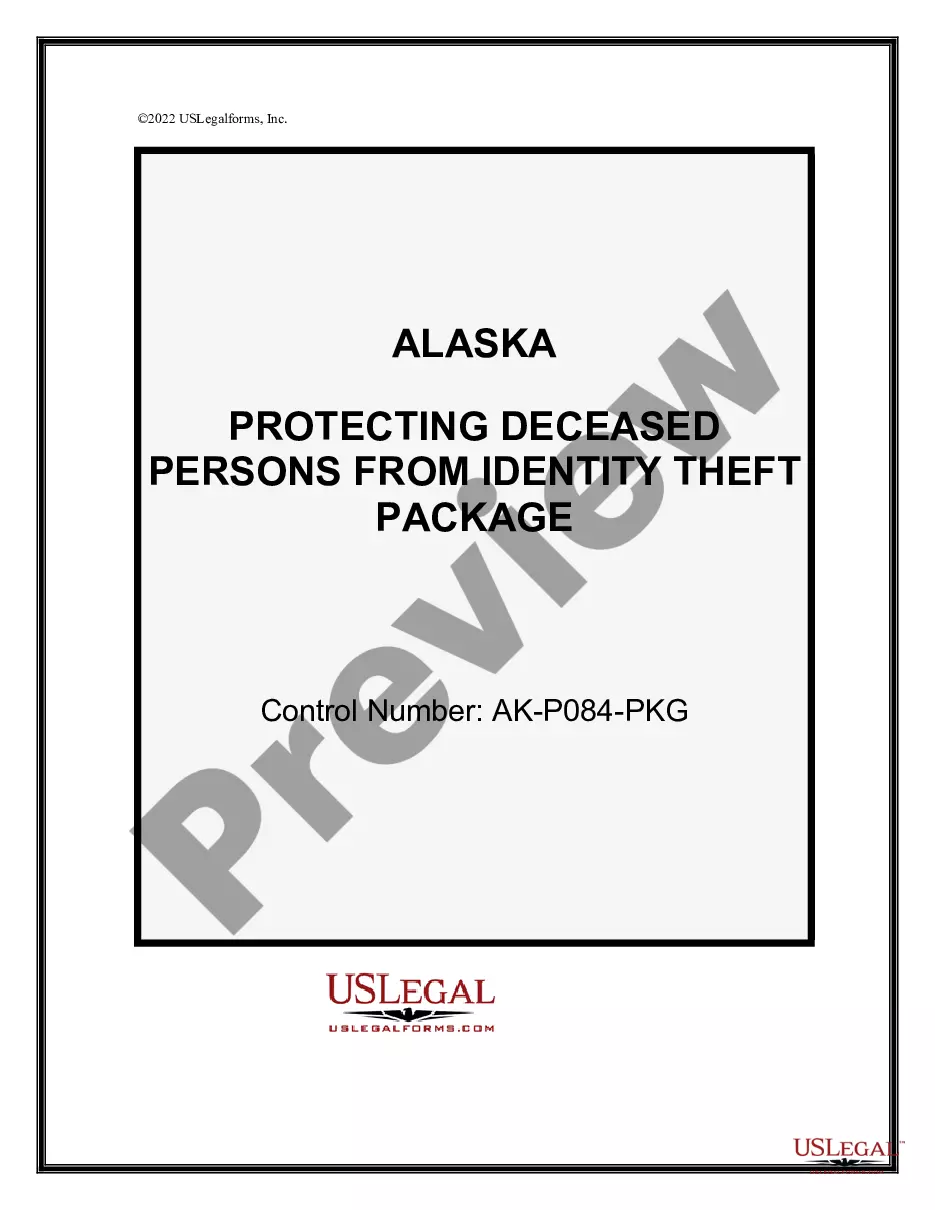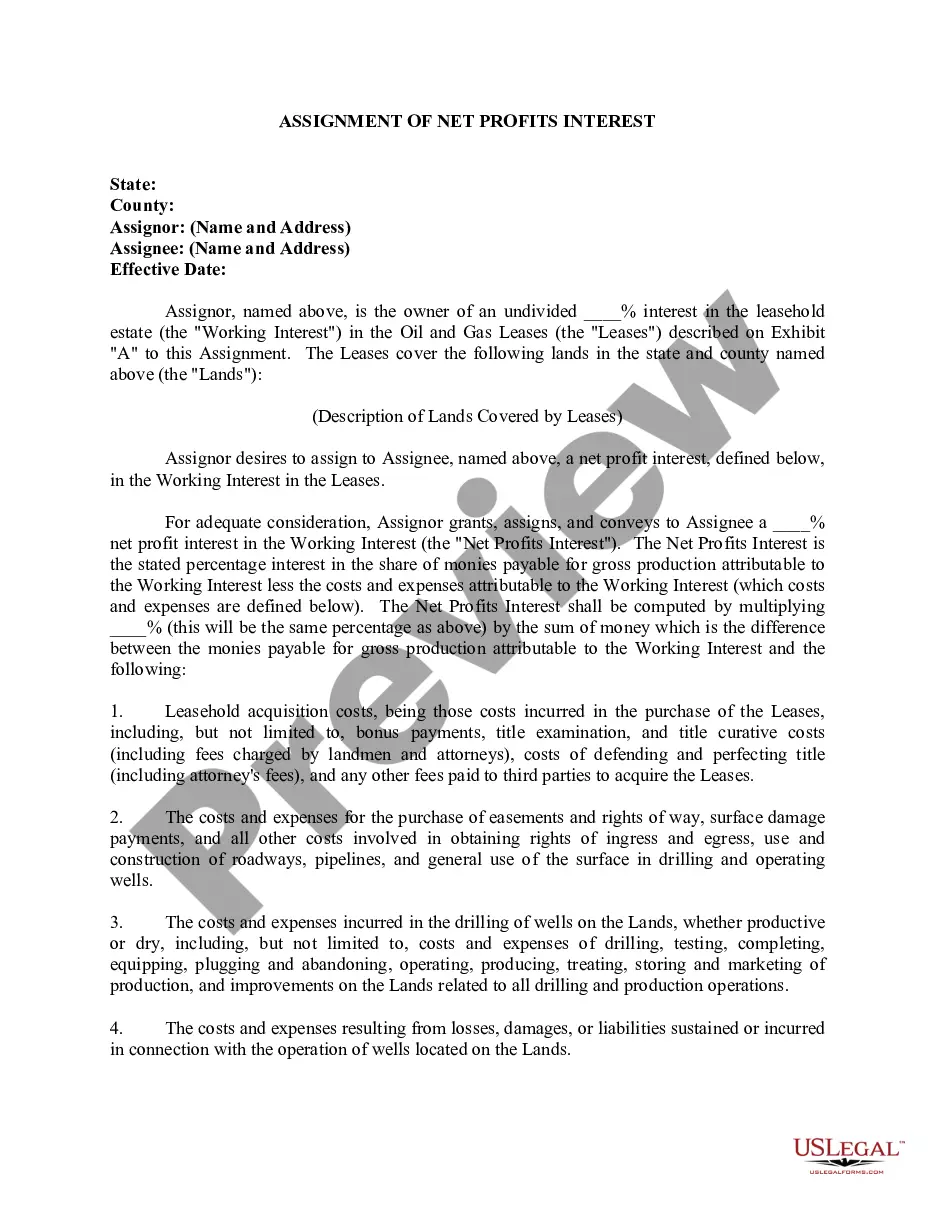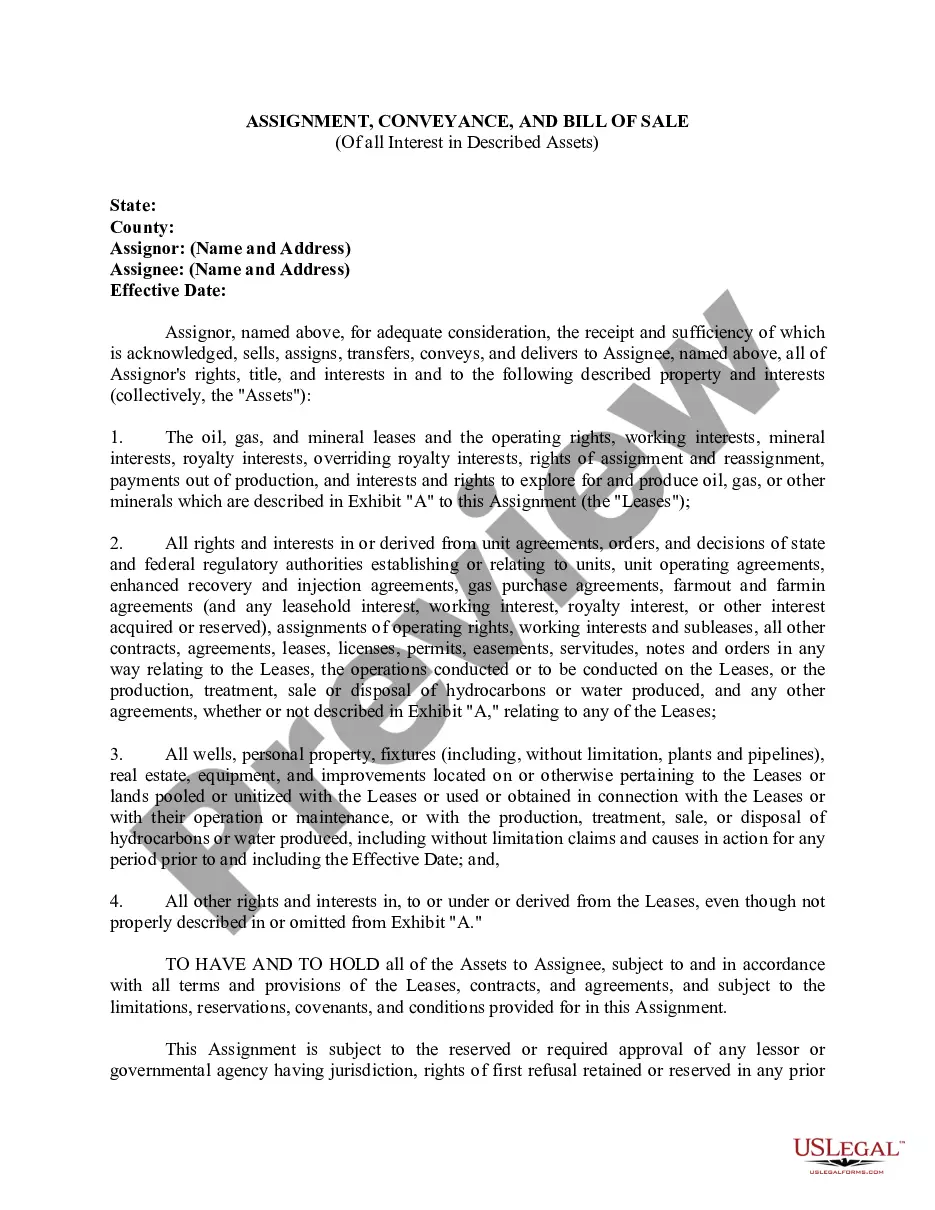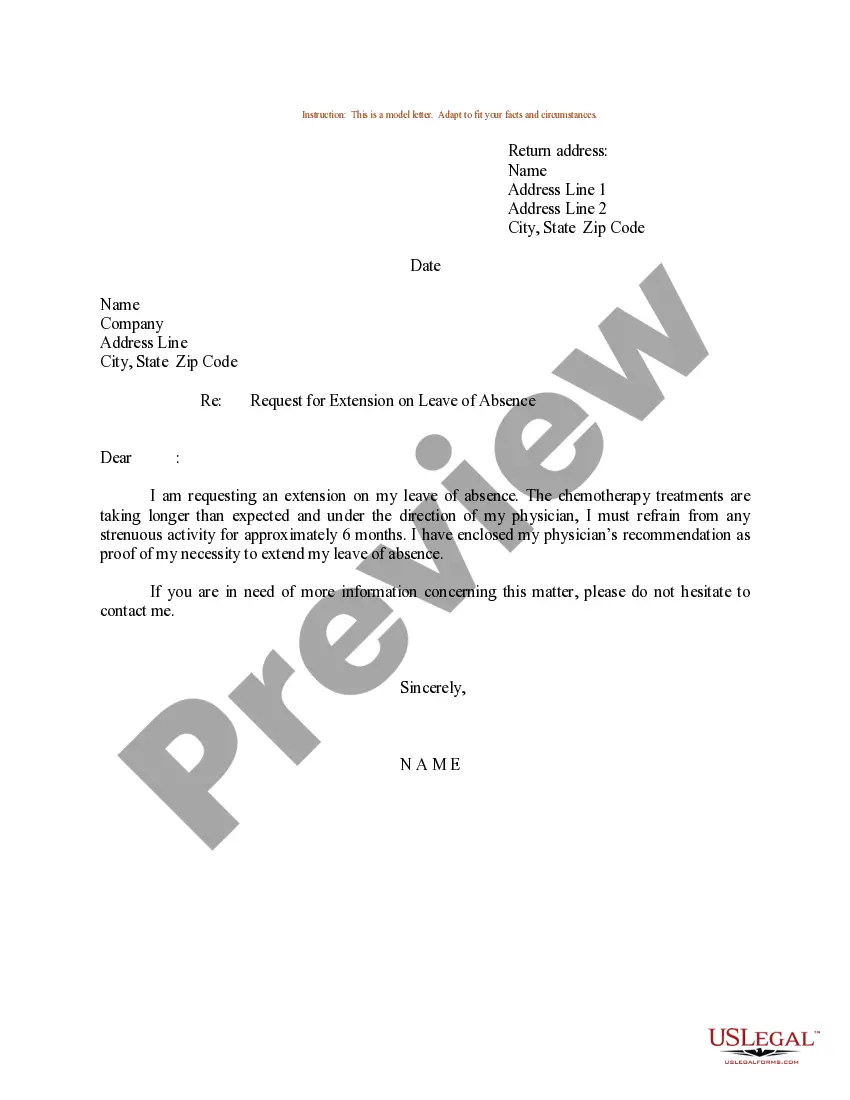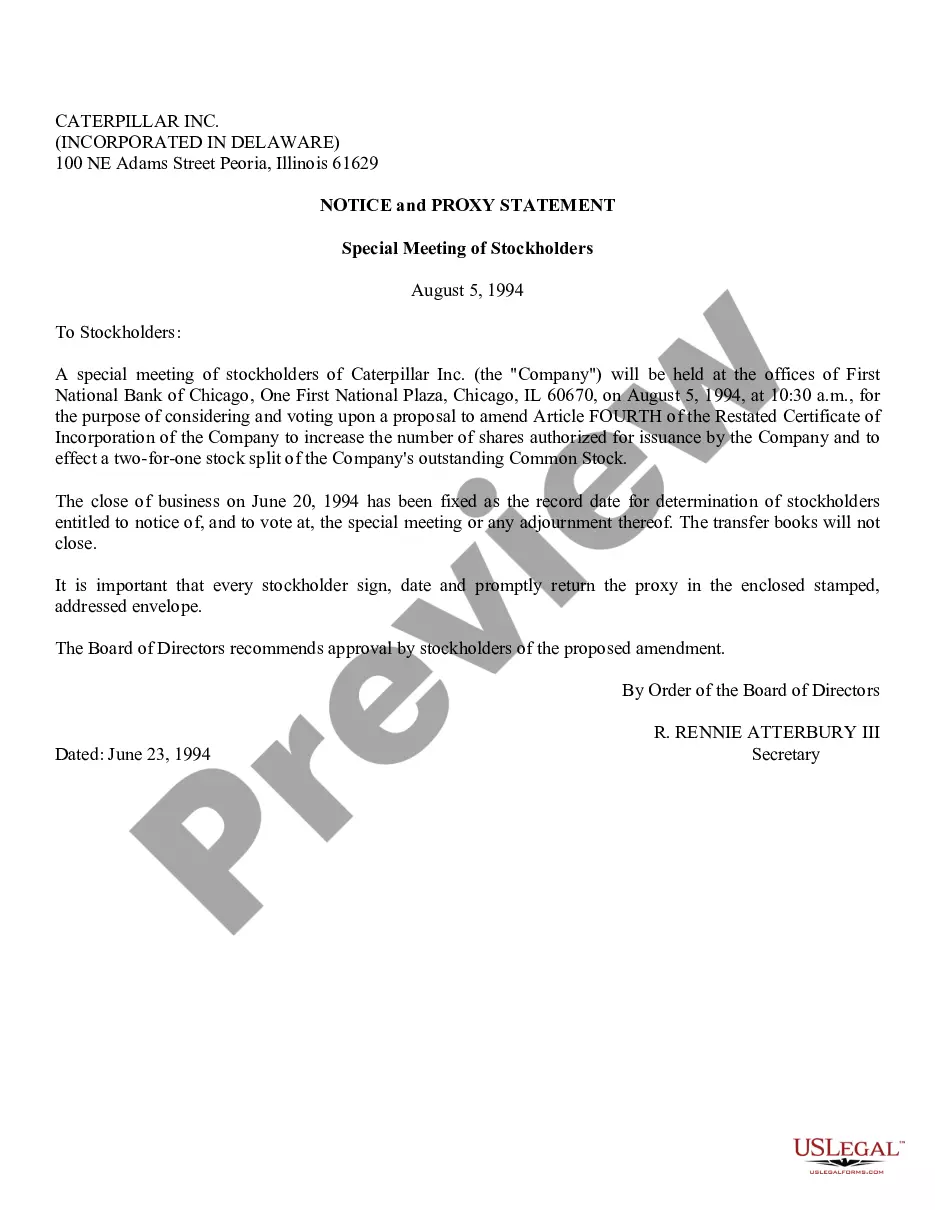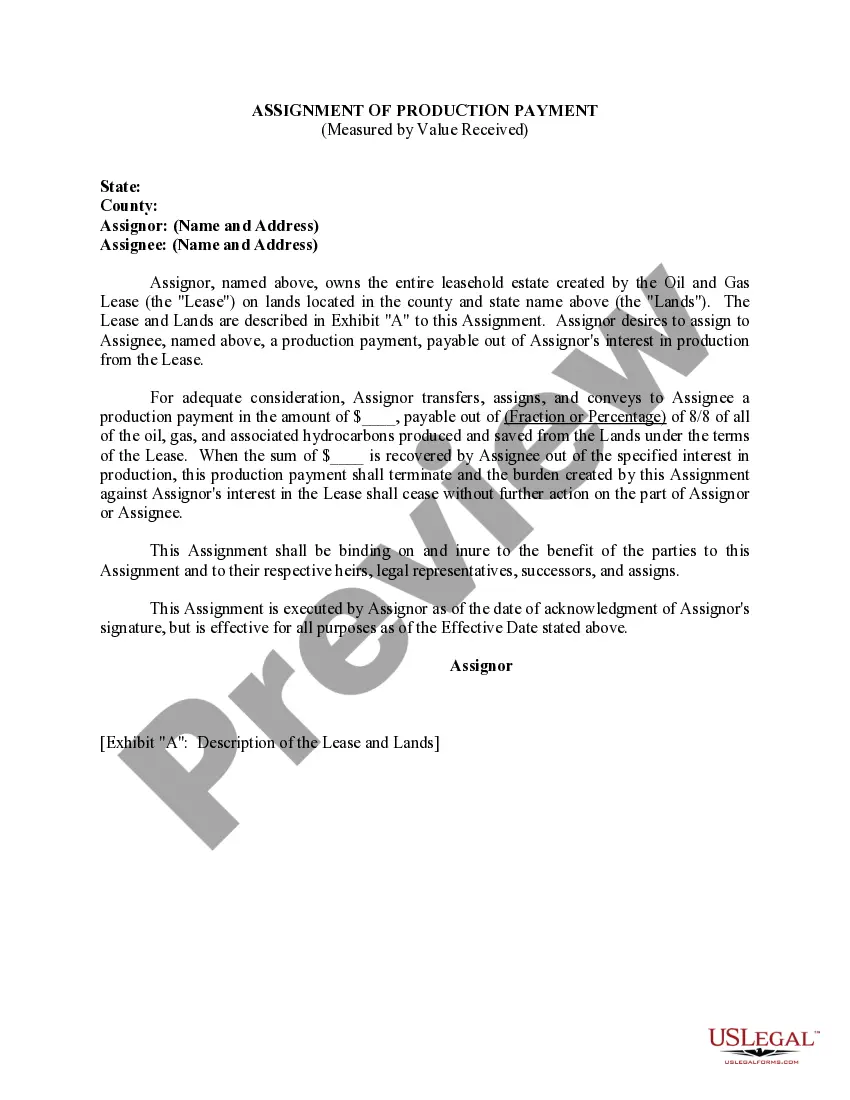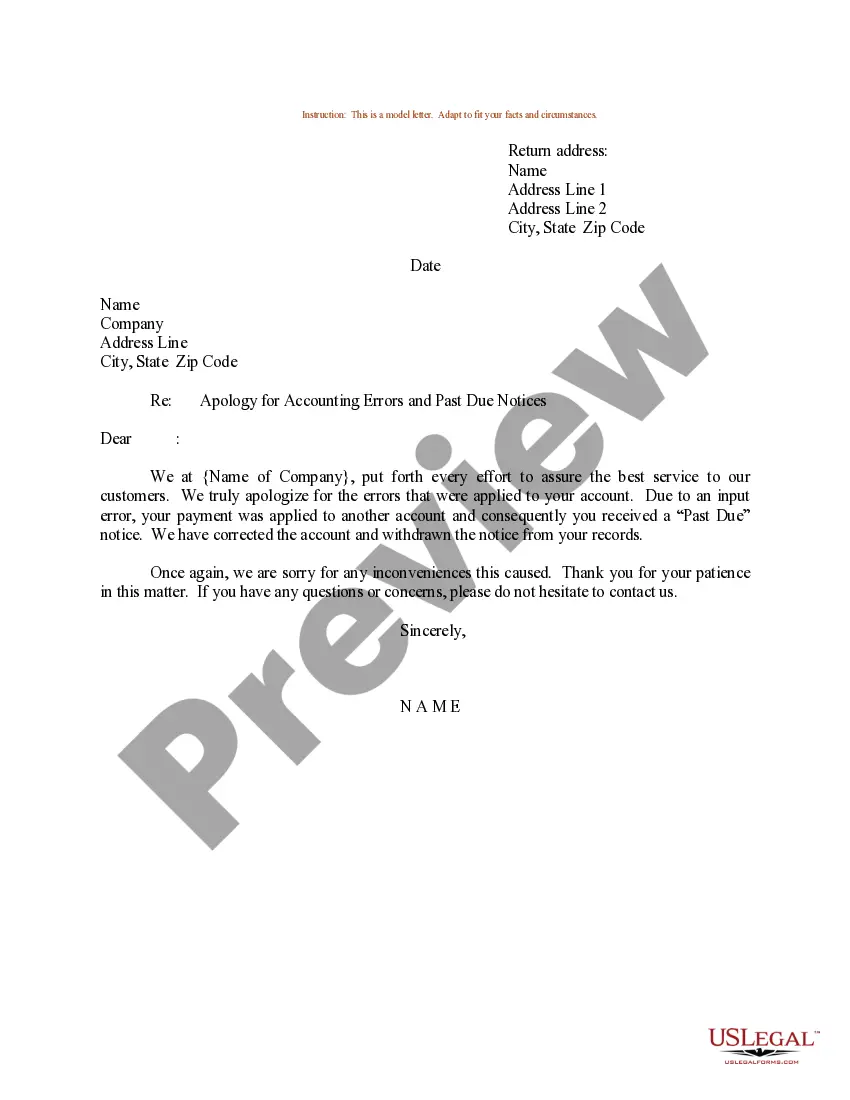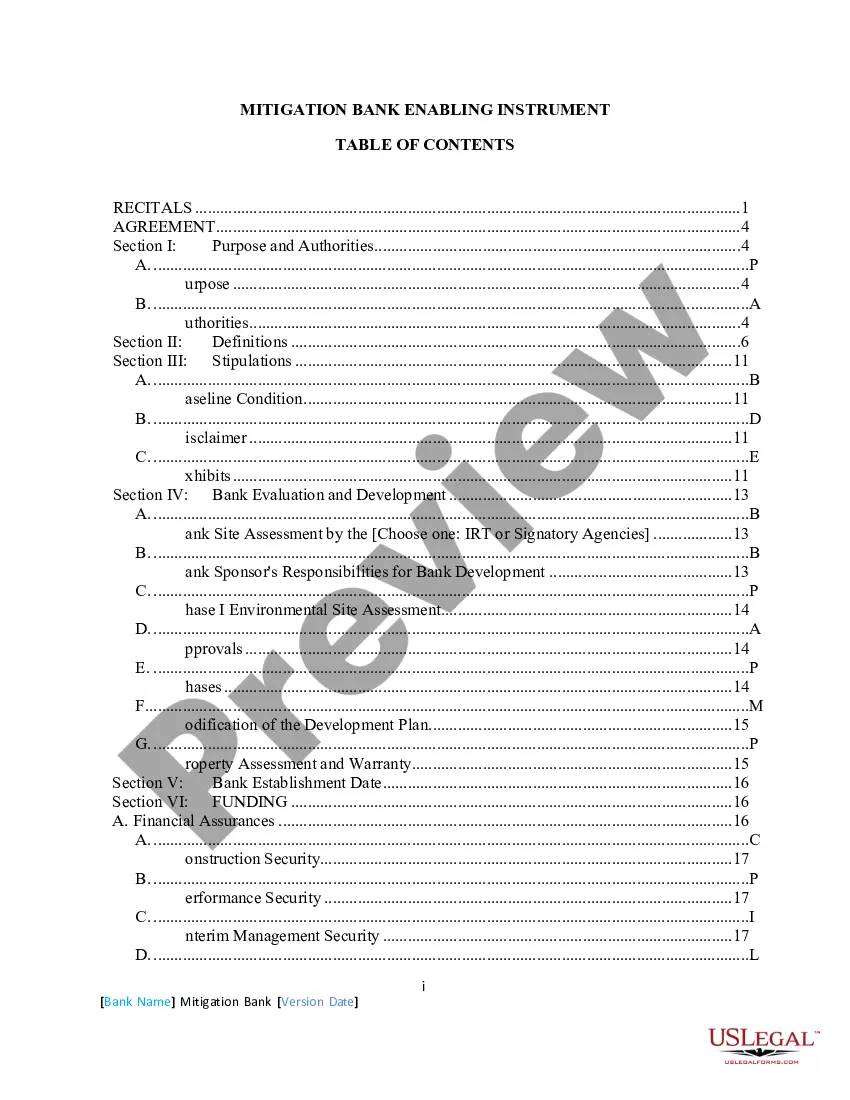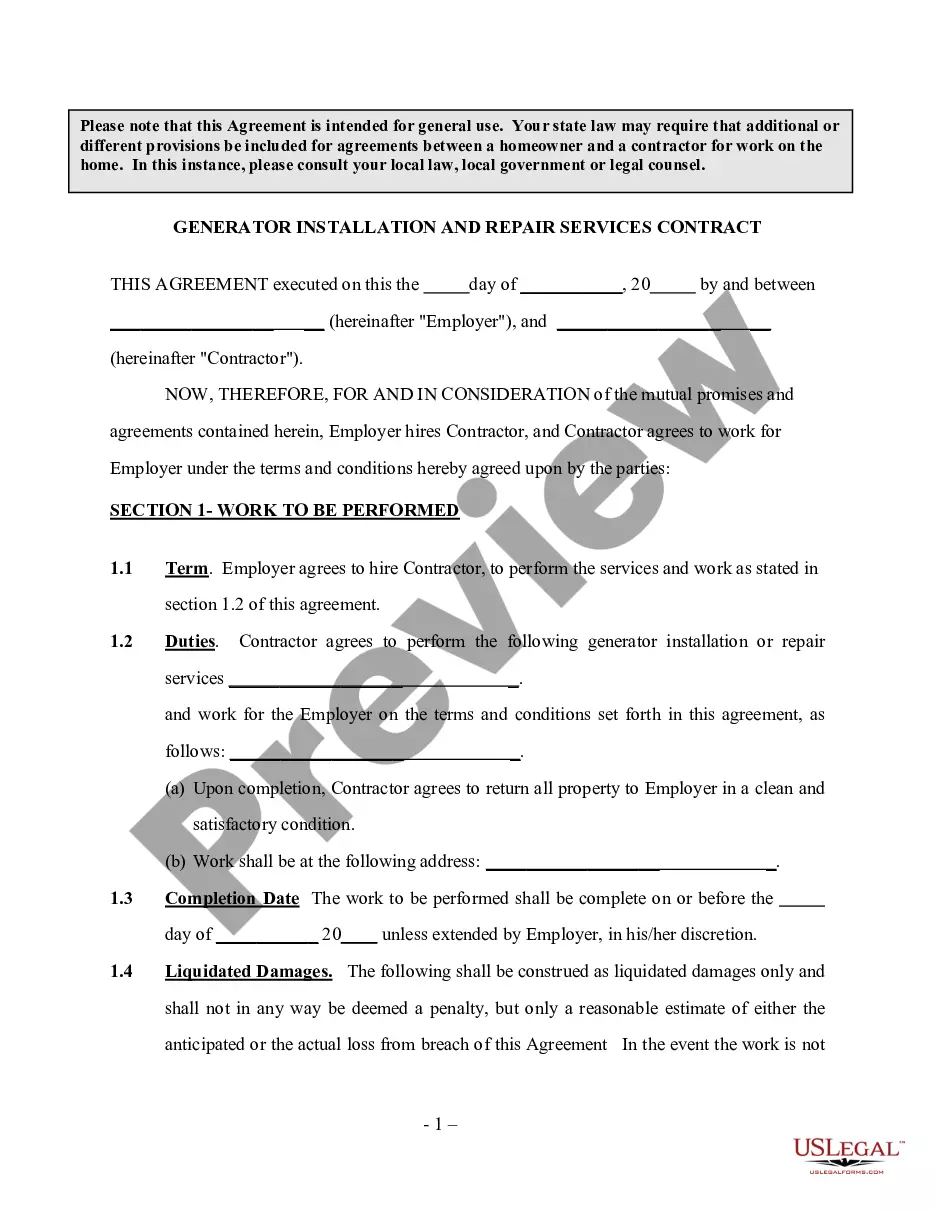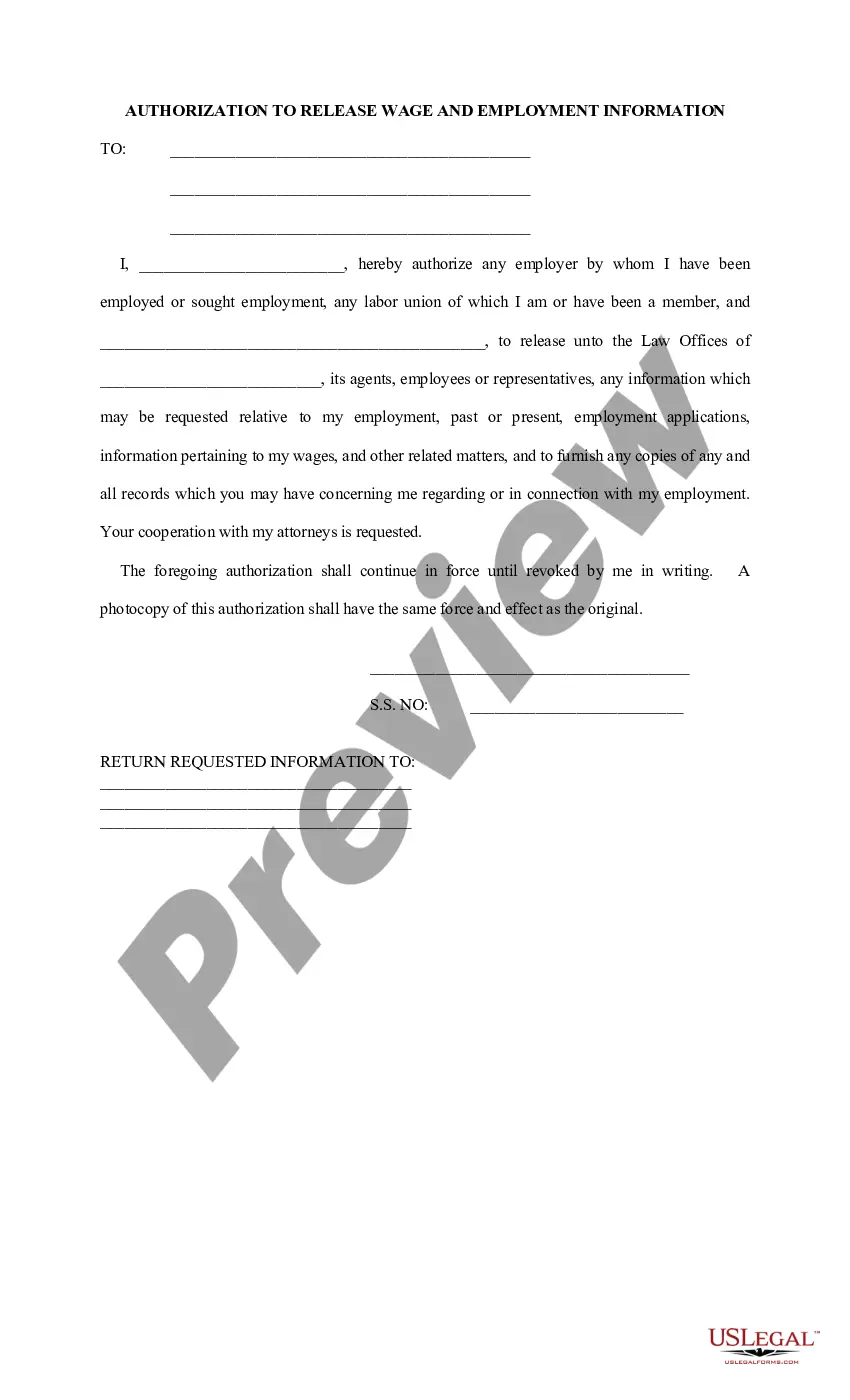Indiana Authorization to Release Wage and Employment Information
Description
How to fill out Authorization To Release Wage And Employment Information?
If you need to full, download, or print legal file web templates, use US Legal Forms, the largest selection of legal forms, which can be found on the web. Utilize the site`s easy and practical look for to obtain the files you want. A variety of web templates for organization and personal uses are sorted by groups and states, or keywords and phrases. Use US Legal Forms to obtain the Indiana Authorization to Release Wage and Employment Information in a number of mouse clicks.
In case you are already a US Legal Forms customer, log in for your profile and click on the Acquire switch to have the Indiana Authorization to Release Wage and Employment Information. You may also entry forms you formerly delivered electronically in the My Forms tab of your own profile.
If you use US Legal Forms initially, refer to the instructions beneath:
- Step 1. Make sure you have chosen the form for the correct city/region.
- Step 2. Make use of the Preview method to check out the form`s articles. Never forget about to learn the description.
- Step 3. In case you are unsatisfied with all the kind, make use of the Lookup area near the top of the screen to discover other variations of your legal kind format.
- Step 4. Once you have discovered the form you want, click on the Buy now switch. Pick the rates plan you favor and include your accreditations to sign up for an profile.
- Step 5. Procedure the purchase. You can use your credit card or PayPal profile to complete the purchase.
- Step 6. Find the formatting of your legal kind and download it on your gadget.
- Step 7. Total, change and print or signal the Indiana Authorization to Release Wage and Employment Information.
Each and every legal file format you get is the one you have for a long time. You have acces to each kind you delivered electronically inside your acccount. Click the My Forms segment and choose a kind to print or download once more.
Compete and download, and print the Indiana Authorization to Release Wage and Employment Information with US Legal Forms. There are many expert and state-particular forms you may use to your organization or personal needs.
Form popularity
FAQ
CSS support can be reached by navigating to webapps.dwd.in.gov/AskWorkOne or calling 800-891-6499. Copies of IRS Form 1099-Misc: Applicants who have had an Indiana UI claim can obtain copies via CSS of Form 1099 issued by DWD for UI payments. RELEASE OF EMPLOYMENT HISTORY LKE INSTRUCTIONS IN.gov ? dwd ? files ? LKE_Releas... IN.gov ? dwd ? files ? LKE_Releas... PDF
There are usually two ways to search for the right occupation code. One option is to use the occupation coding tool on the ONS website to search by job title. Once the tool has identified possible occupation codes, sponsors should read the descriptions to identify the correct SOC code for the job they are offering.
If you voluntarily quit your job, you won't be eligible for unemployment benefits unless you had good cause. In general, good cause means that you had a work-related reason that was so compelling that you had no other choice than to leave. Indiana Unemployment | benefits, Amount & Duration, & Filing - Nolo nolo.com ? legal-encyclopedia ? collecting-... nolo.com ? legal-encyclopedia ? collecting-...
Standard Occupational Classification (SOC) codes Alaska: Requires employers to report both geographic codes and occupational codes for their workers. ... Indiana: Follows federal rules around SOC codes, but it is optional for employers to assign them to workers. ... Louisiana: Requires employers to assign SOC codes to workers.
Standard Occupational Classification (SOC Code or SOC) The SOC Code system is a federal statistical standard used to classify workers into occupational categories for the purpose of collecting, calculating or disseminating data. Employers can use a job title to find the SOC Code online using this website. DWD: ESS Wage Reporting Guide - IN.gov in.gov ? indiana-unemployment ? employers in.gov ? indiana-unemployment ? employers
A Standard Occupational Classification (SOC) code is a four-digit number which classifies occupations into broad job types and related job titles. The codes are taken from the Office for National Statistics (ONS) system used to classify all types of paid jobs in the UK economy.
The ?SOC? codes, stands for the Standard Occupational Classification system, which is a federal statistical standard used by federal agencies to classify workers into occupational categories for the purpose of collecting, calculating, or distributing data.
In, navigate to the Application Summary for Online Application(s) section or Cases section and find the application or case number you want to upload to. Use the ?Upload Documents? button to begin the upload. Documents? button, you will be taken to the Document Upload screen. There you can select documents for upload. How to upload a document to FSSABenefits.in.gov in.gov ? medicaid ? members ? files in.gov ? medicaid ? members ? files