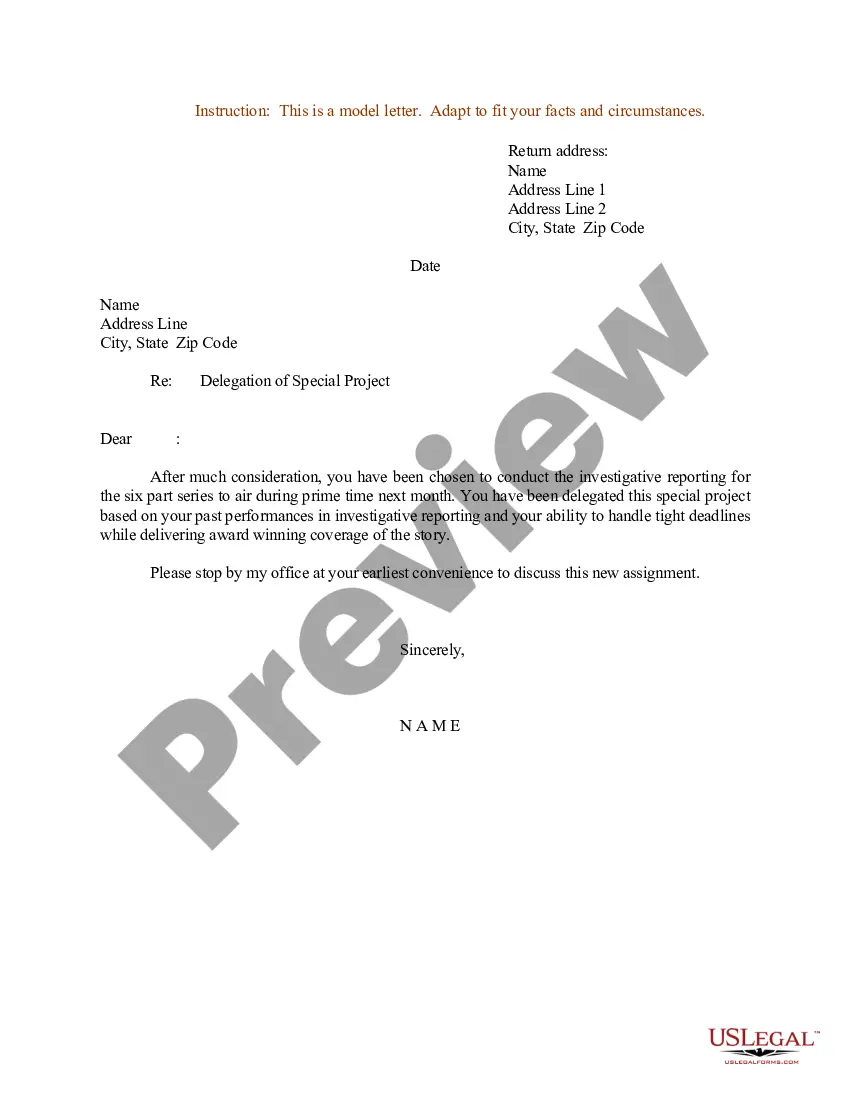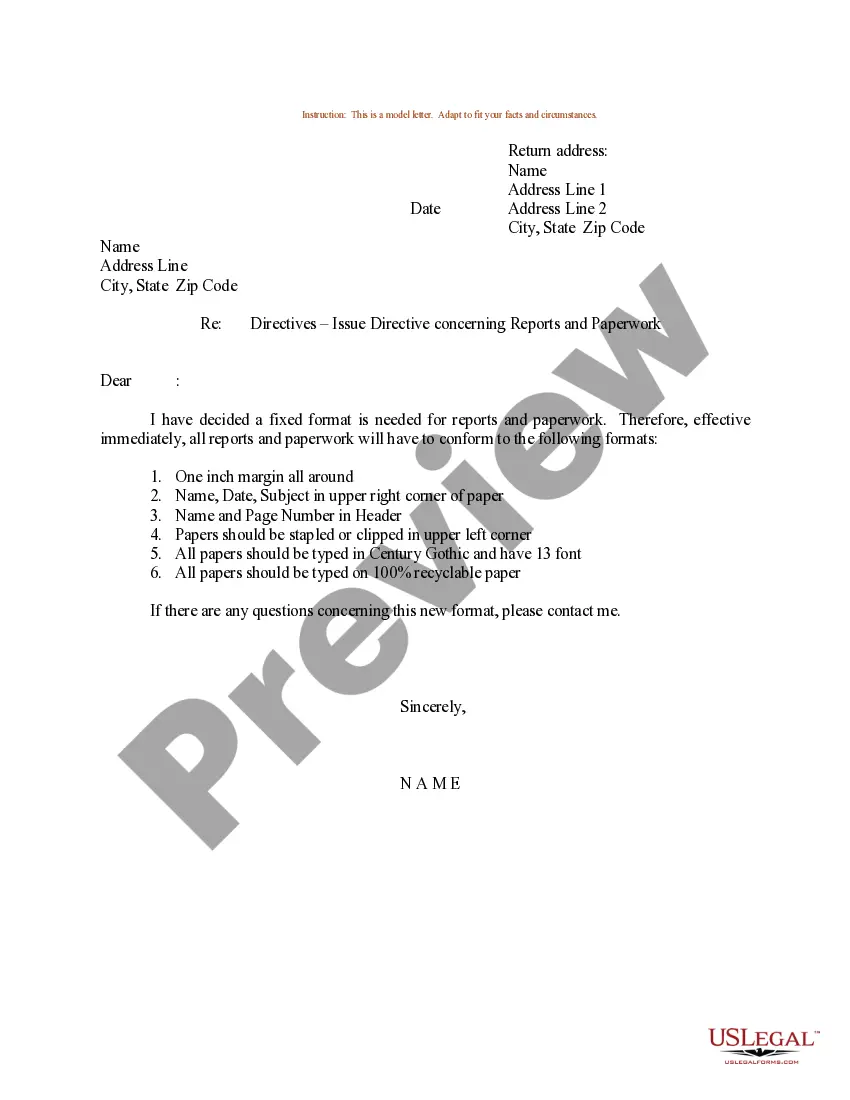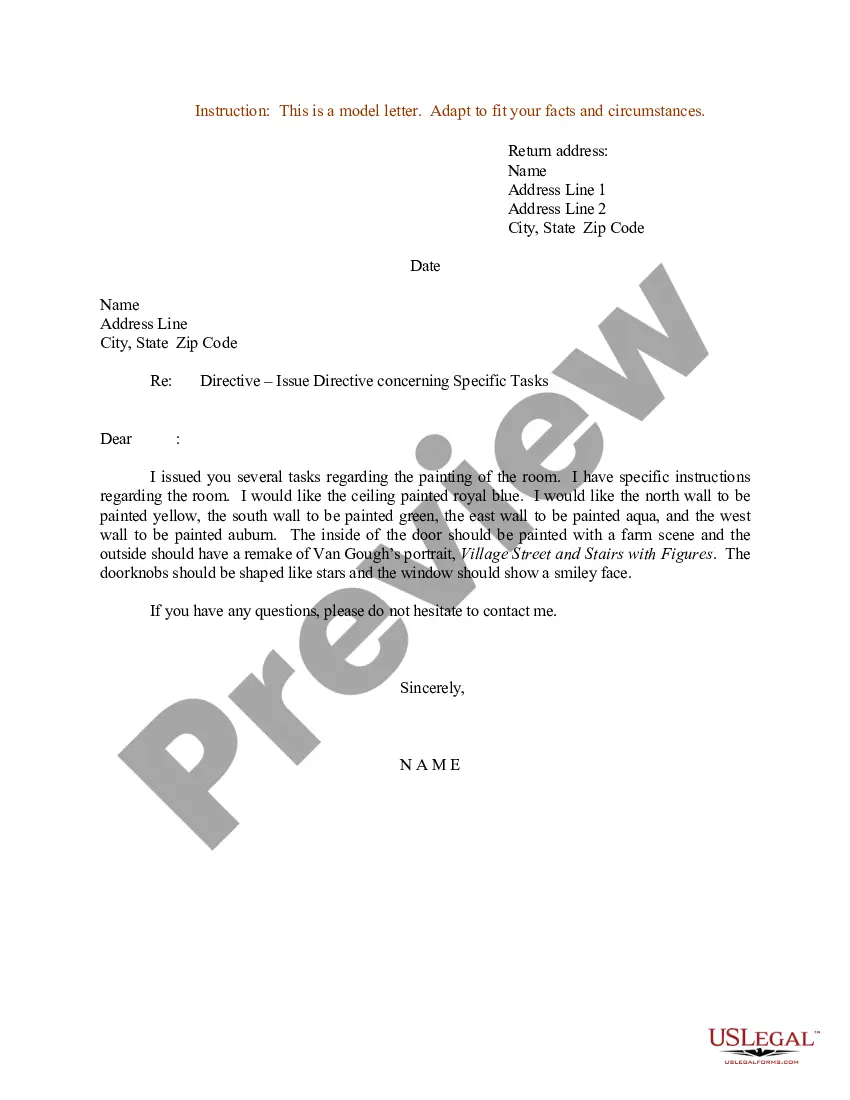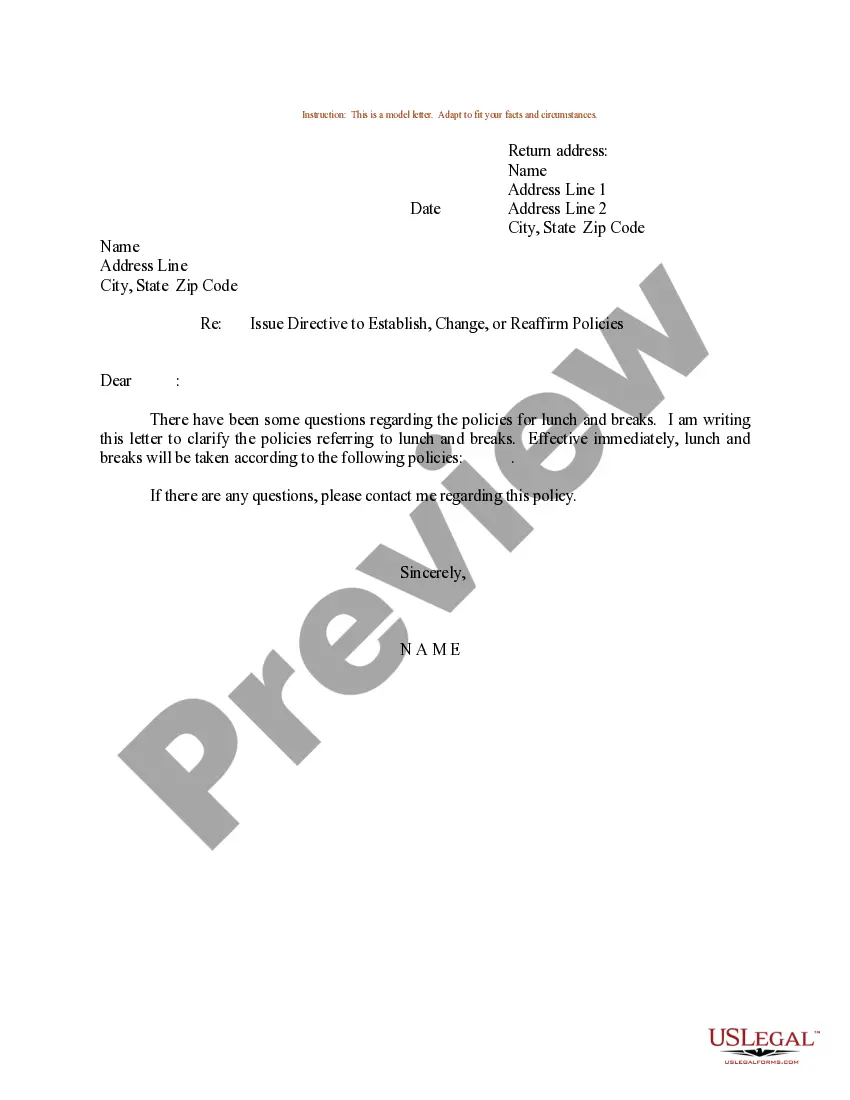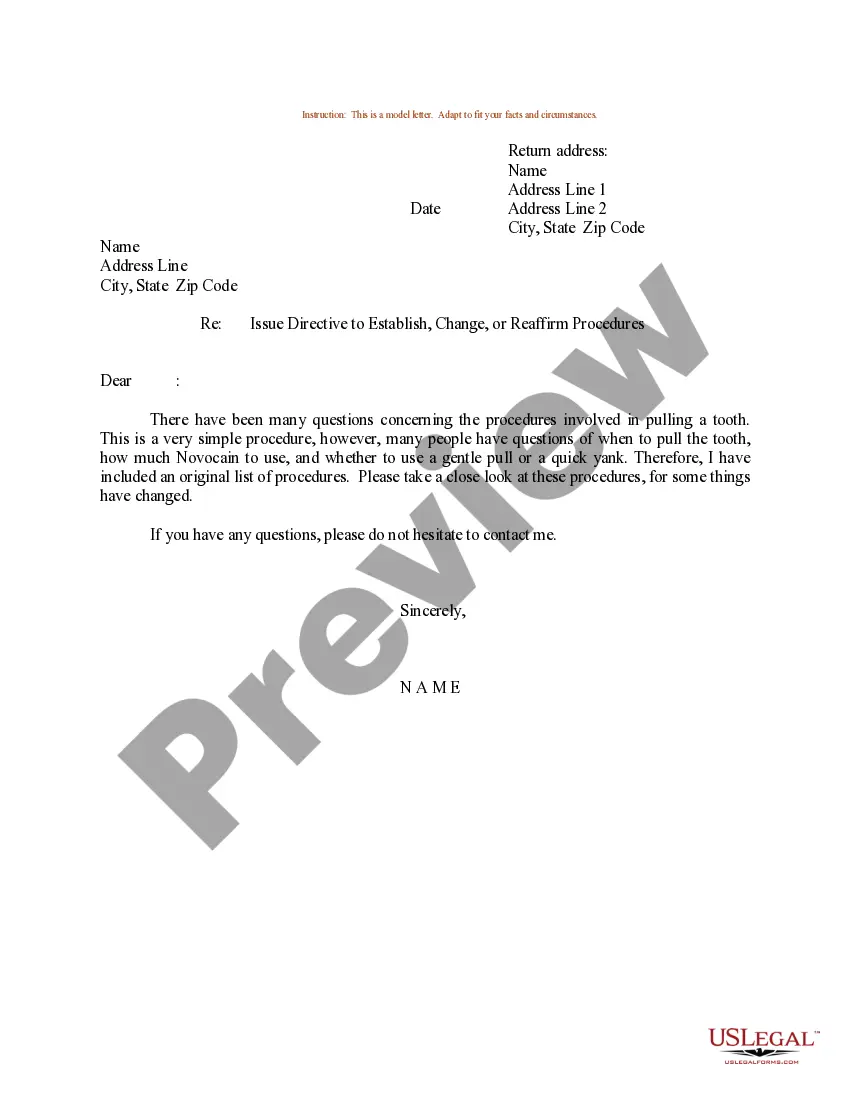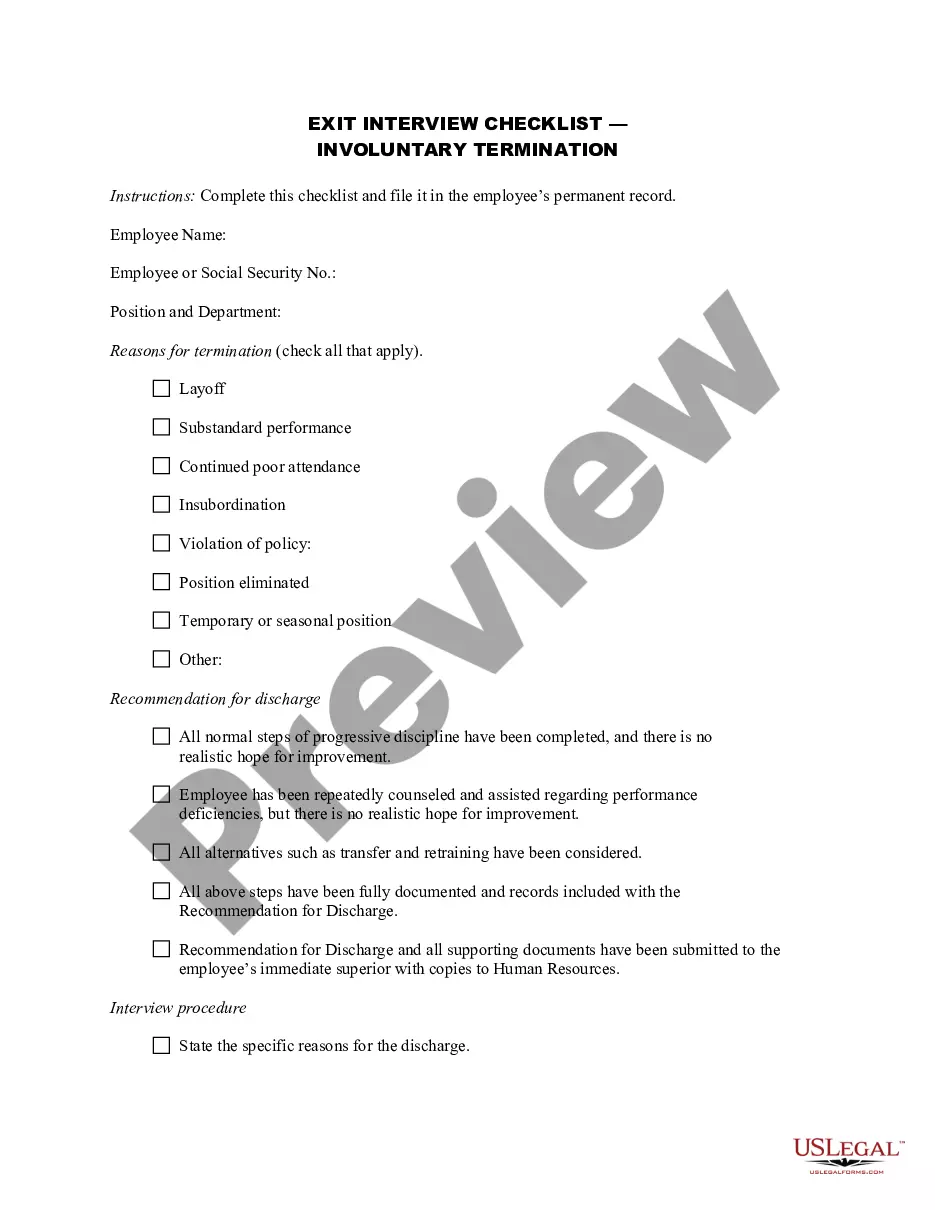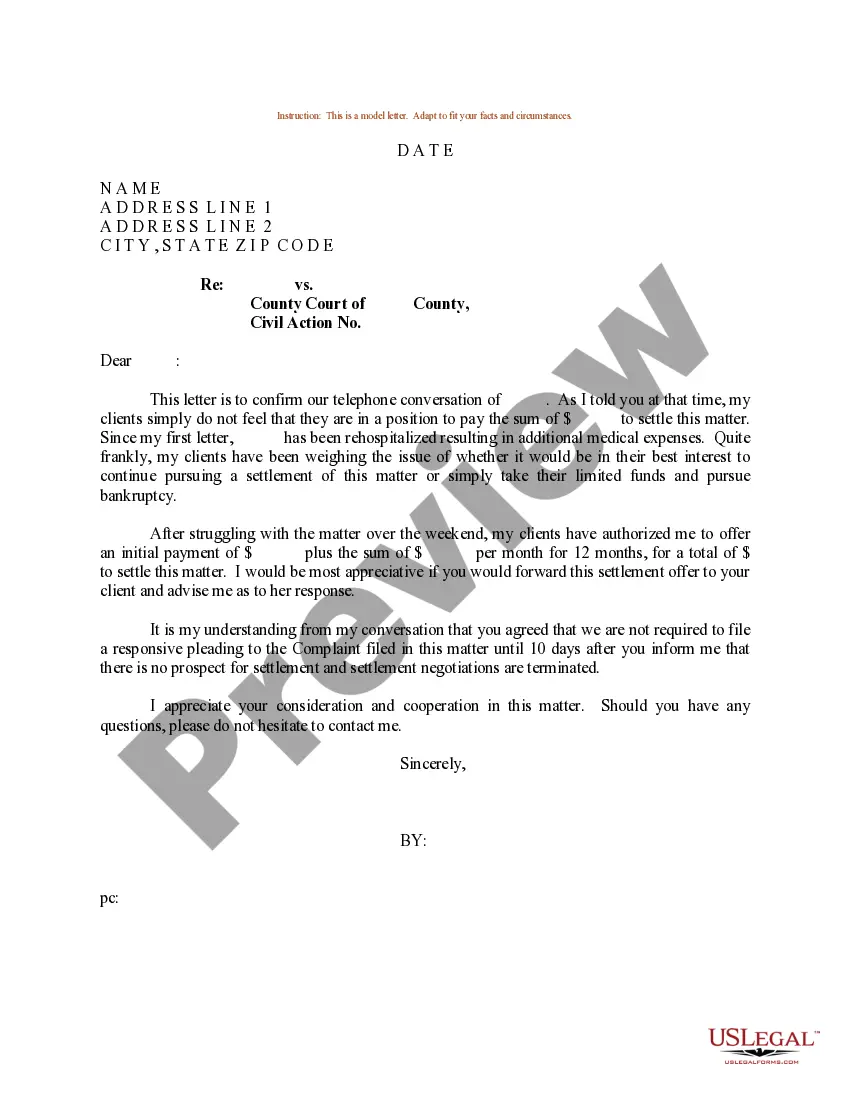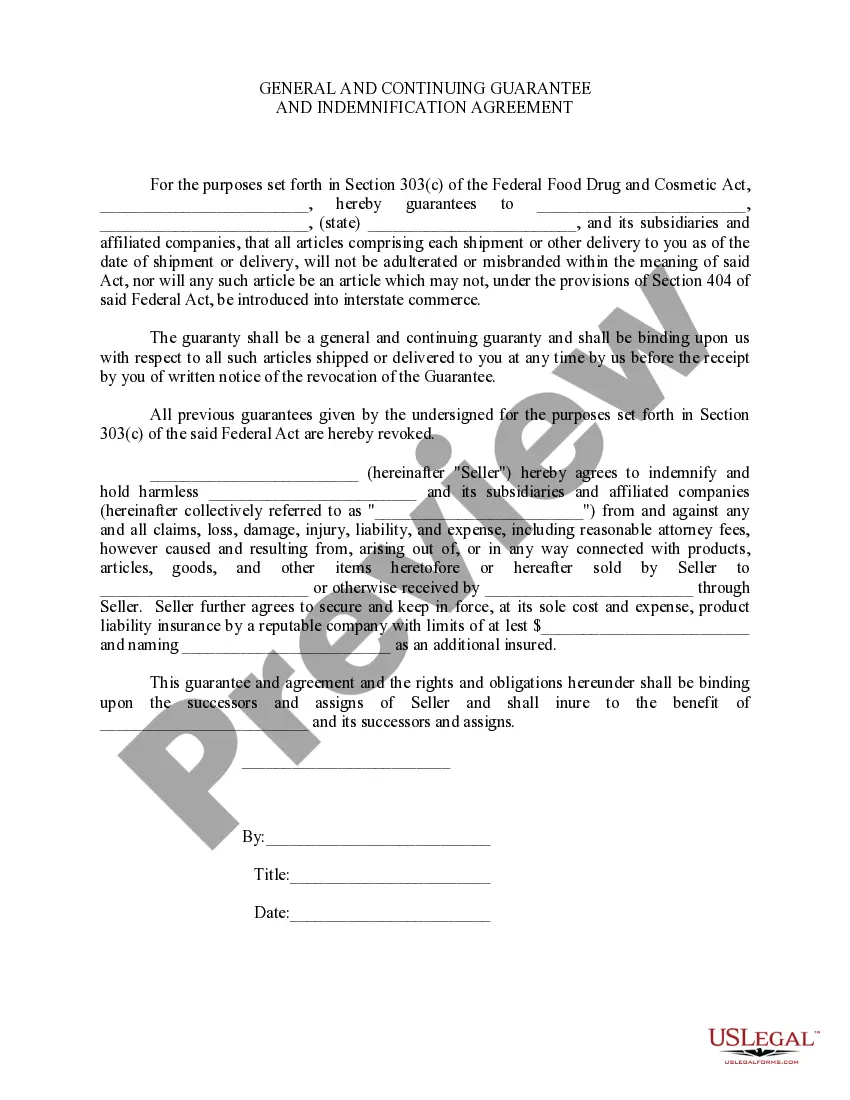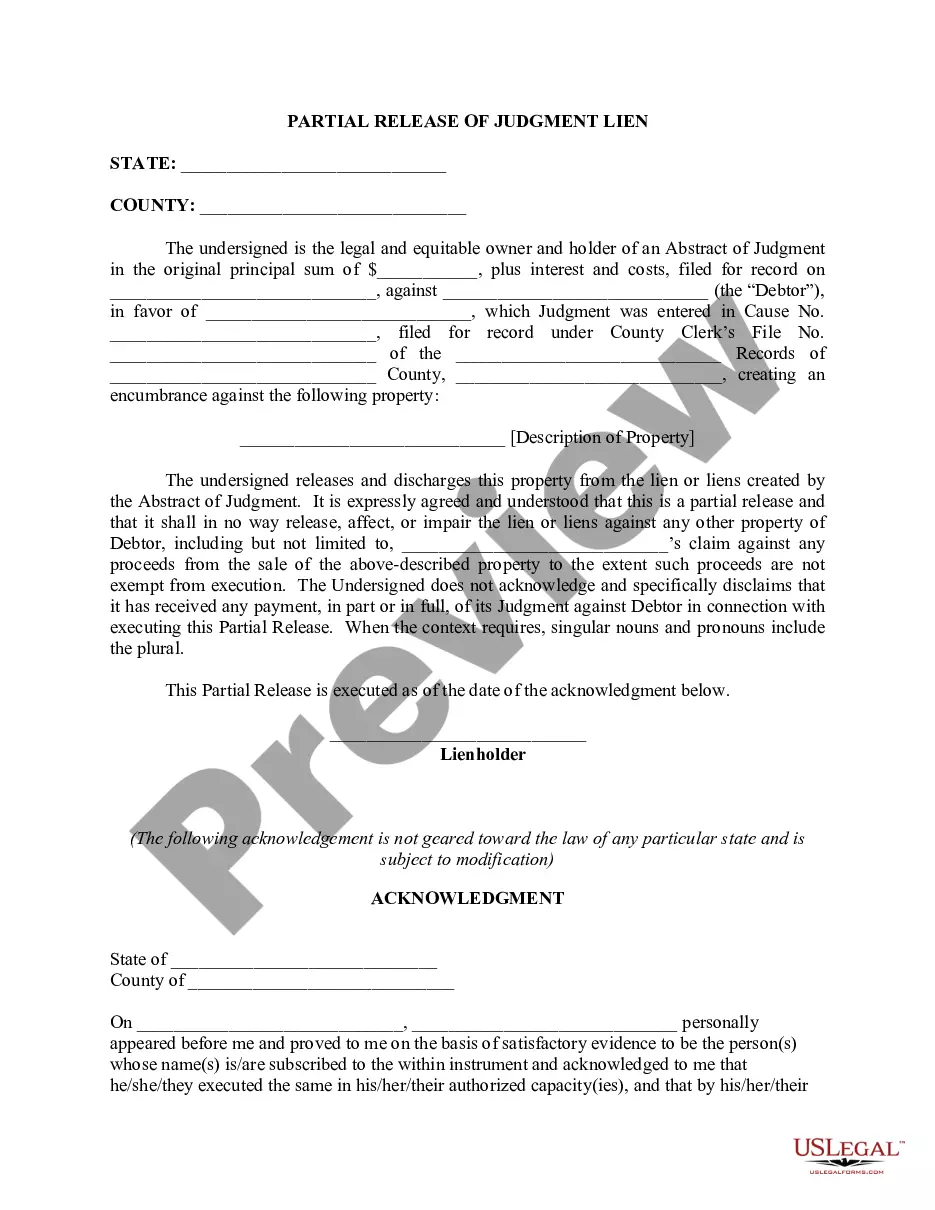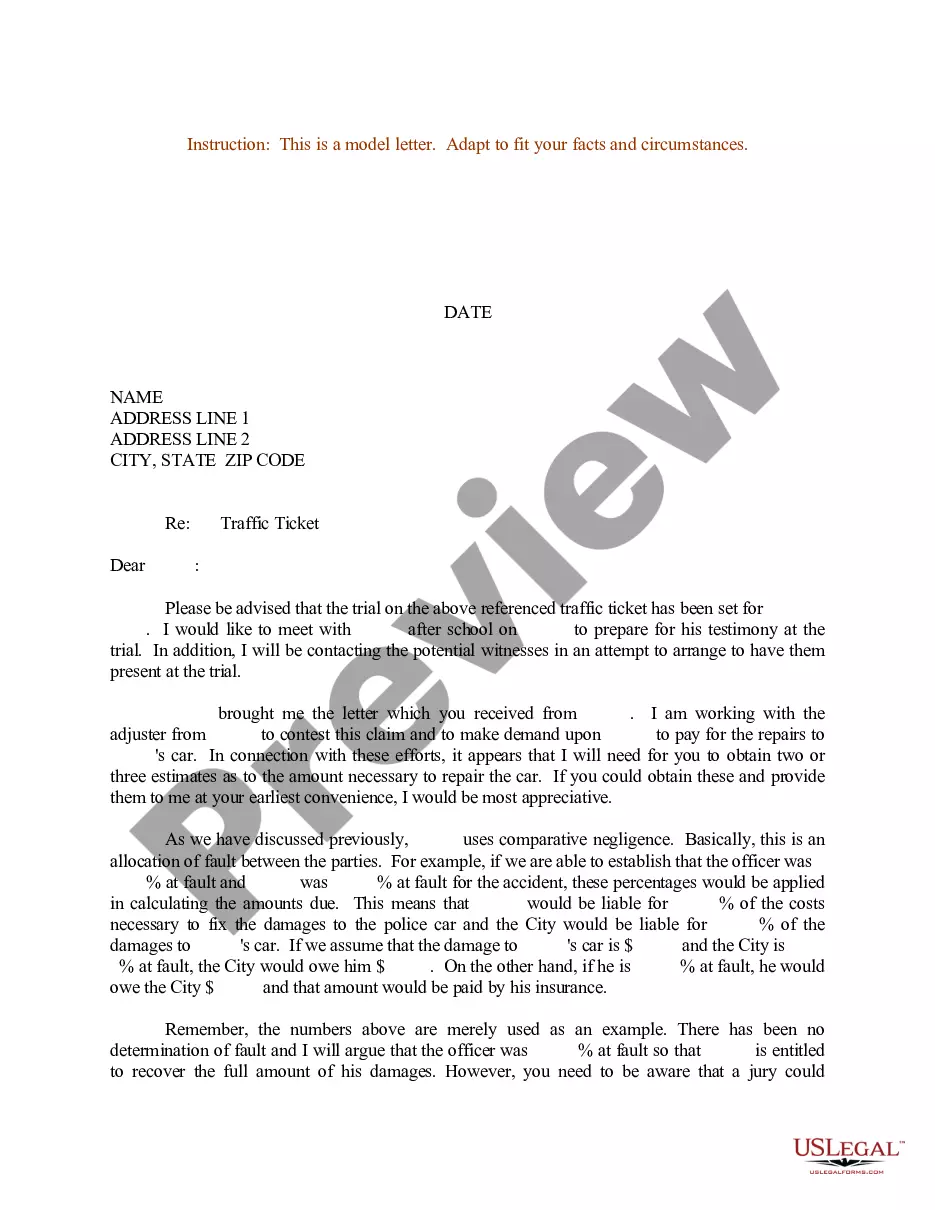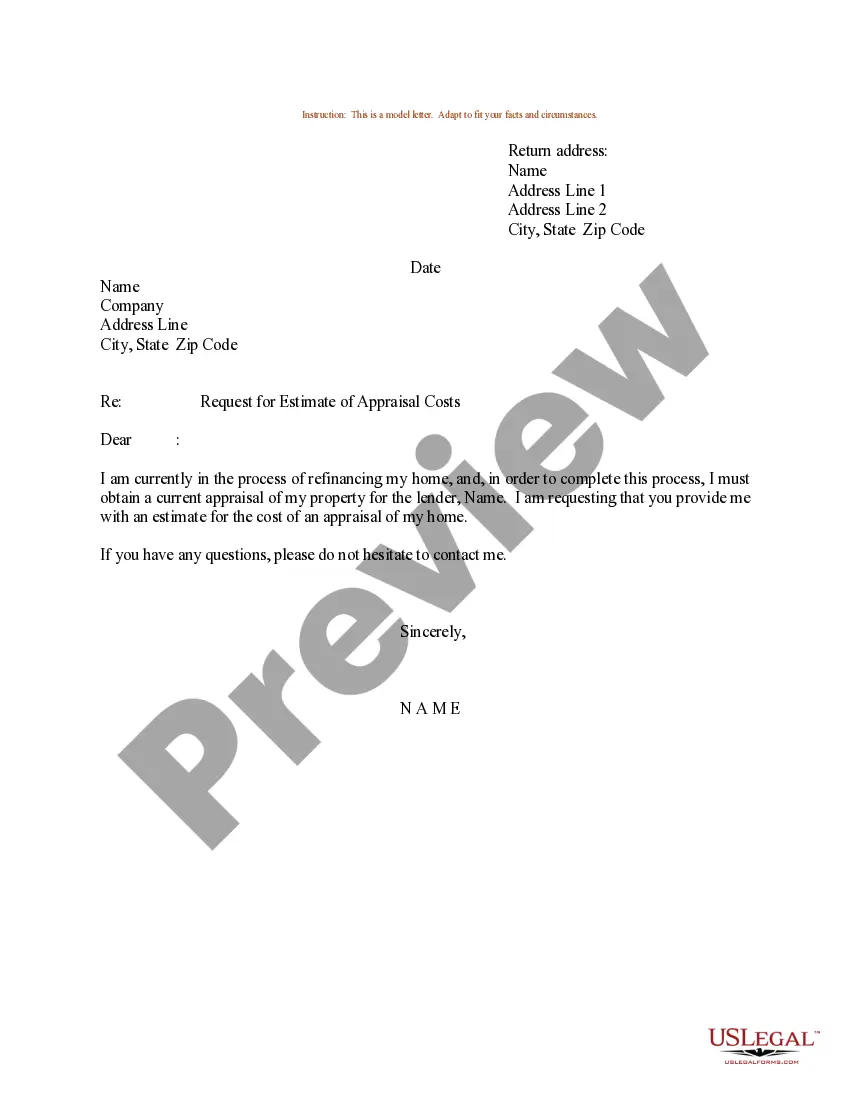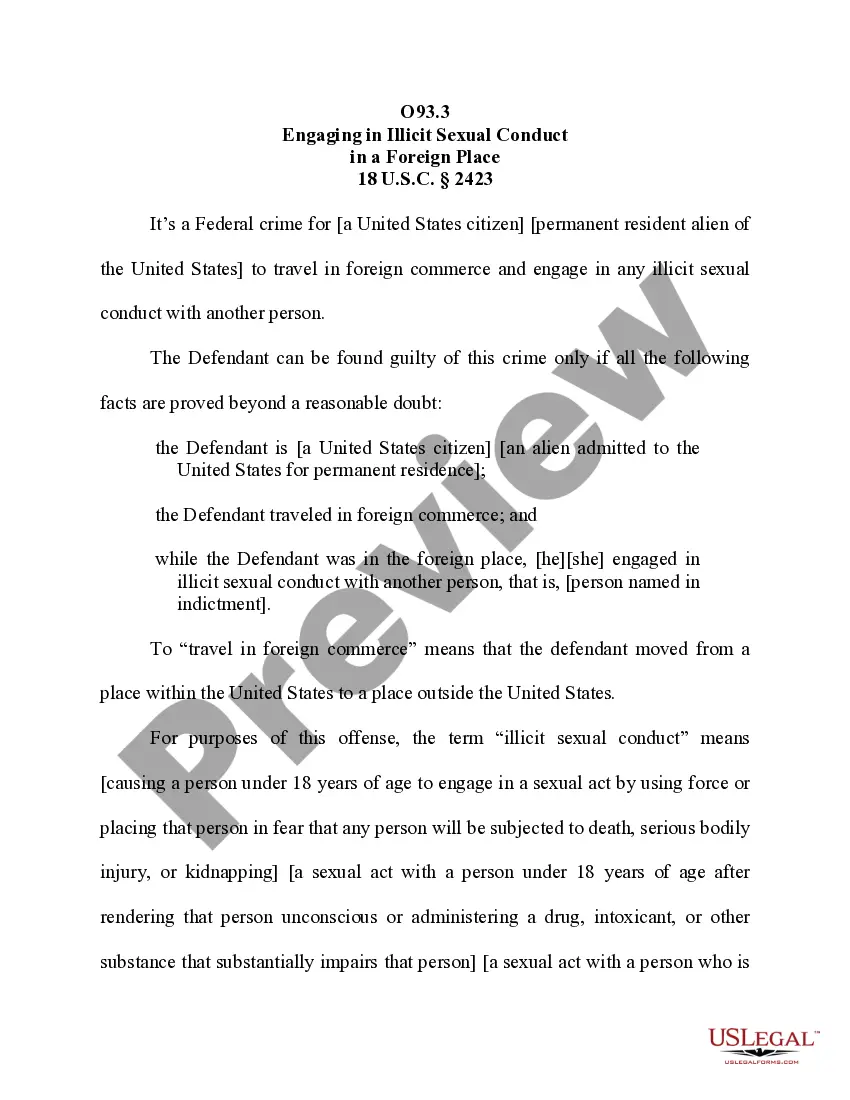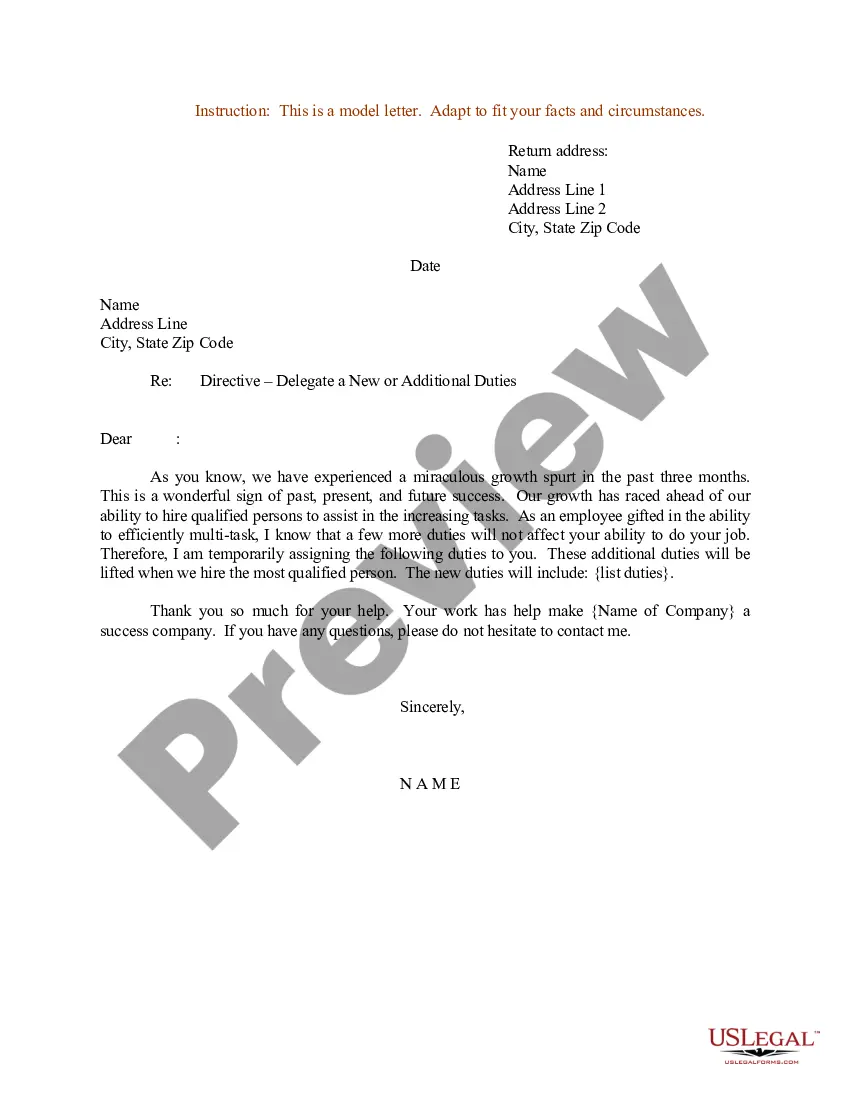Indiana Sample Letter for Directive - Delegate New or Additional Duties
Description
How to fill out Sample Letter For Directive - Delegate New Or Additional Duties?
Selecting the finest approved document template can be a challenge. Naturally, there are numerous designs accessible online, but how do you find the approved form you need? Utilize the US Legal Forms website. The platform offers thousands of templates, including the Indiana Sample Letter for Directive - Delegate New or Additional Duties, that you can utilize for business and personal purposes.
All of the forms are reviewed by experts and adhere to state and federal requirements. If you are already registered, Log In to your account and click the Download button to access the Indiana Sample Letter for Directive - Delegate New or Additional Duties. Use your account to search for the approved forms you have previously acquired. Navigate to the My documents tab in your account and obtain another copy of the documents you need.
If you are a new user of US Legal Forms, here are simple instructions for you to follow: First, ensure you have selected the correct form for your location/state. You can browse the form using the Review button and read the form details to confirm it is right for you.
US Legal Forms is the largest collection of approved templates from which you can find various document designs. Use the service to acquire professionally drafted documents that comply with state standards.
- If the form does not meet your needs, make use of the Search area to find the suitable form.
- Once you are sure the form is appropriate, click on the Get now button to access the form.
- Choose the pricing plan you desire and fill in the necessary information.
- Create your account and process the payment using your PayPal account or credit card.
- Select the file format and download the approved document template to your device.
- Complete, edit and print as well as sign the obtained Indiana Sample Letter for Directive - Delegate New or Additional Duties.
Form popularity
FAQ
To delegate means to assign a task, responsibility, or authority to another person. In a workplace setting, this often involves entrusting someone with specific duties to ensure tasks are completed efficiently. By empowering others, you can enhance productivity and focus on more critical aspects of your role. Utilizing an Indiana Sample Letter for Directive - Delegate New or Additional Duties can streamline this process, providing clarity for both parties.
Add or remove a delegateOn your computer, open Gmail.In the top right, click Settings.Click the Accounts and Import or Accounts tab.In the "Grant access to your account" section, click Add another account.Enter the email address of the person you want to add.Click Next Step.
Your users may want to give access to their Gmail account to another person. Mail delegation lets delegated users read, send, and delete messages on the account owner's behalf. For example, executives can delegate Gmail access to an administrative assistant.
How to Delegate Tasks EffectivelyChoose the right person for the job.Explain why you're delegating.Provide the right instructions.Provide resources and training.Delegate responsibility and authority.Check the work and provide feedback.Say thank you.
Dear Mr. or Ms (name of the concerned person), This letter is to inform you that during my absence fromto (mention the date) in the office. You are requested to perform additional responsibility and duty of attending my job as well.
Click File > Account Settings > Delegate Access. Click Add, then type or select, the delegate's name, and then click Add.
Here are some basic guidelines to follow when writing emails to assign tasks:Be Concise.Specify Who is Responsible.Give Clear & Specific Instructions.Set a Clear Deadline.General Email Template to Assign a Task.Email Template to Delegate Tasks While You are Out of the Office.More items...?
Below are the steps to follow to set up your Gmail delegation access;Log into your Gmail account.Go to the settings option.Select accounts tab.Click on the add another account option.Enter the email address of your Assistant.Click on send email to grant access.Your Assistant to confirm delegation request.
Definition of letter of delegation : a letter delegating authority especially to collect a debt.
Make someone my delegateClick the File tab.Click Account Settings, and then click Delegate Access.Click Add.Type the name of the person whom you want to designate as your delegate, or search for and then click the name in the search results list.Click Add, and then click OK.More items...