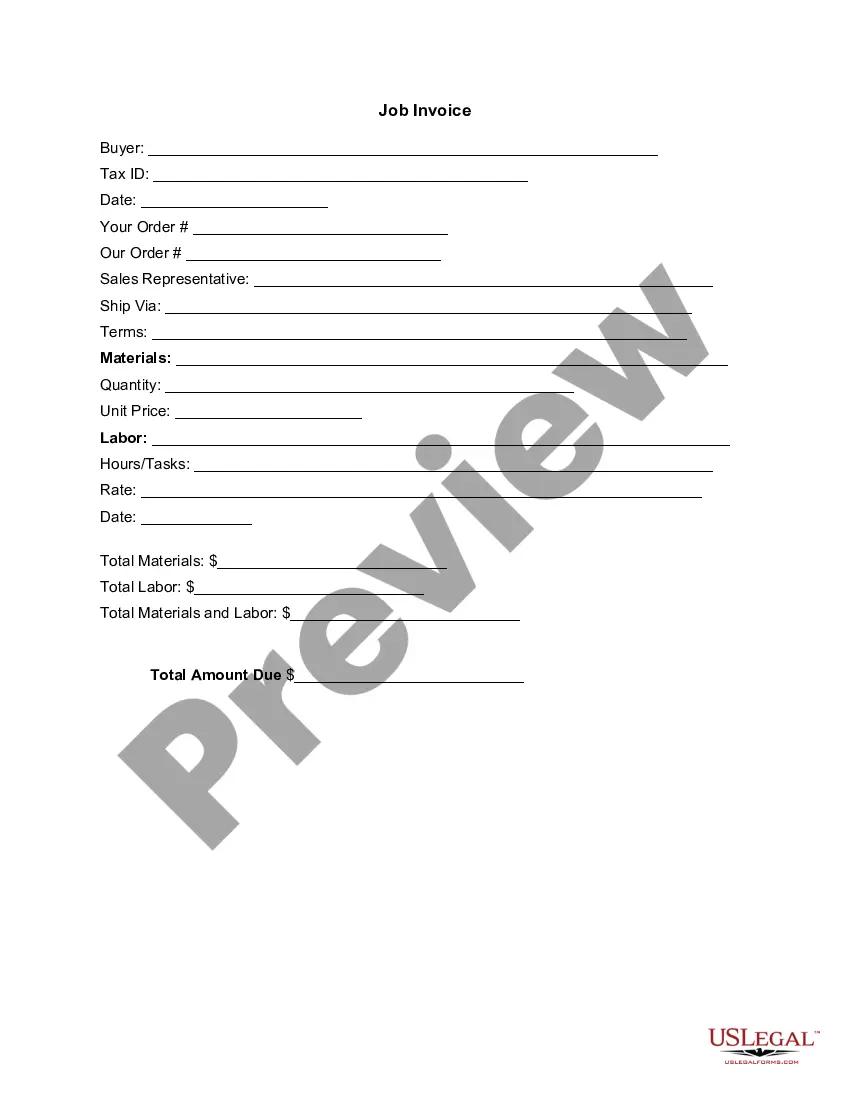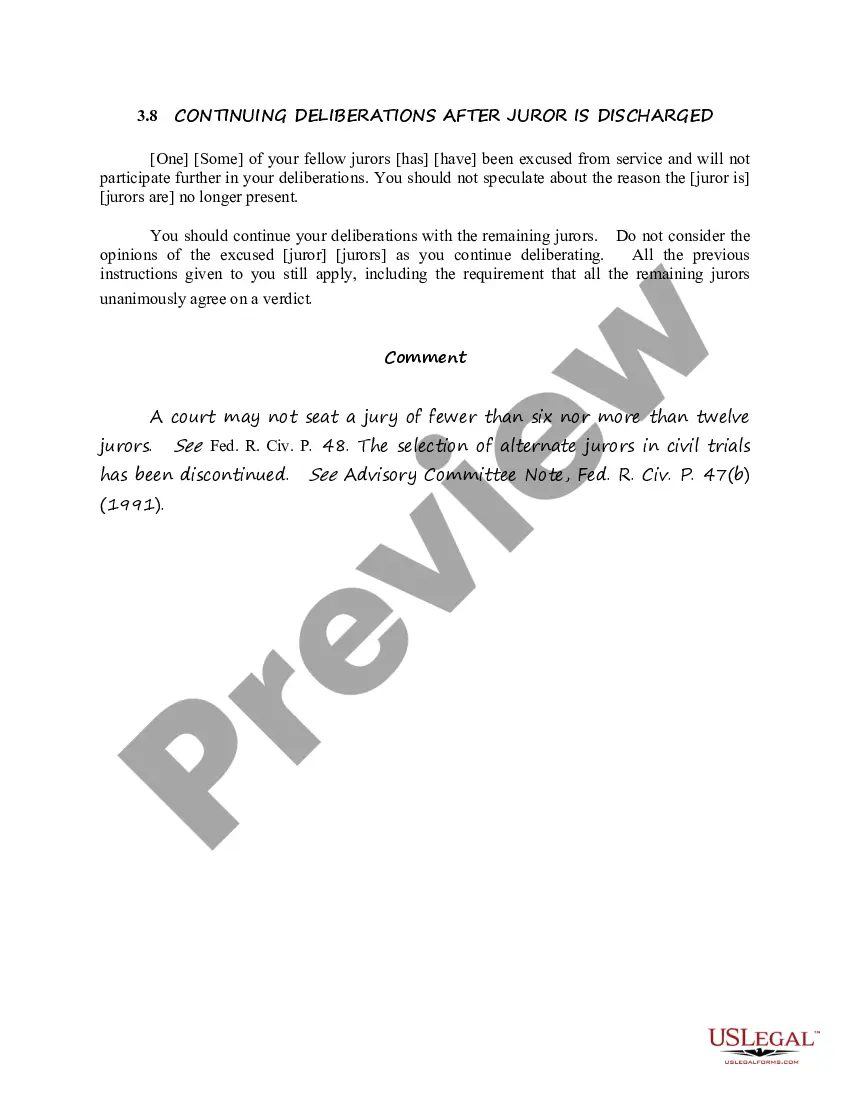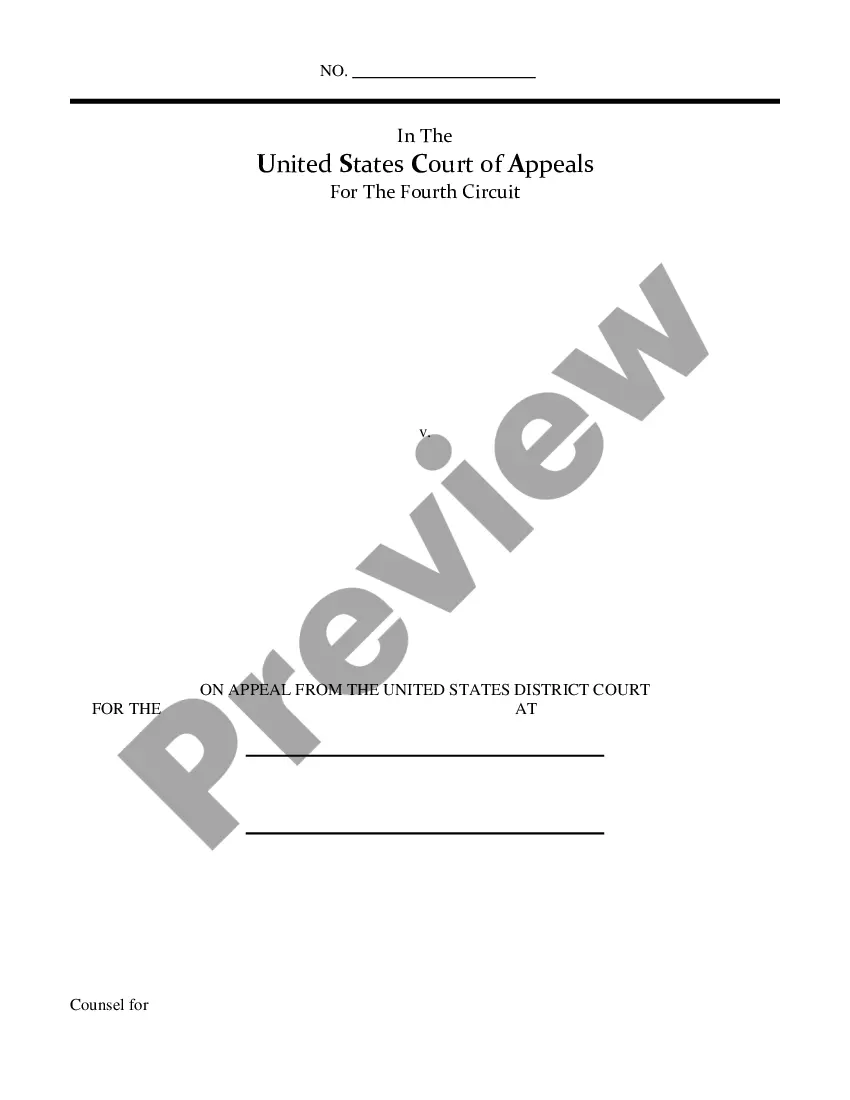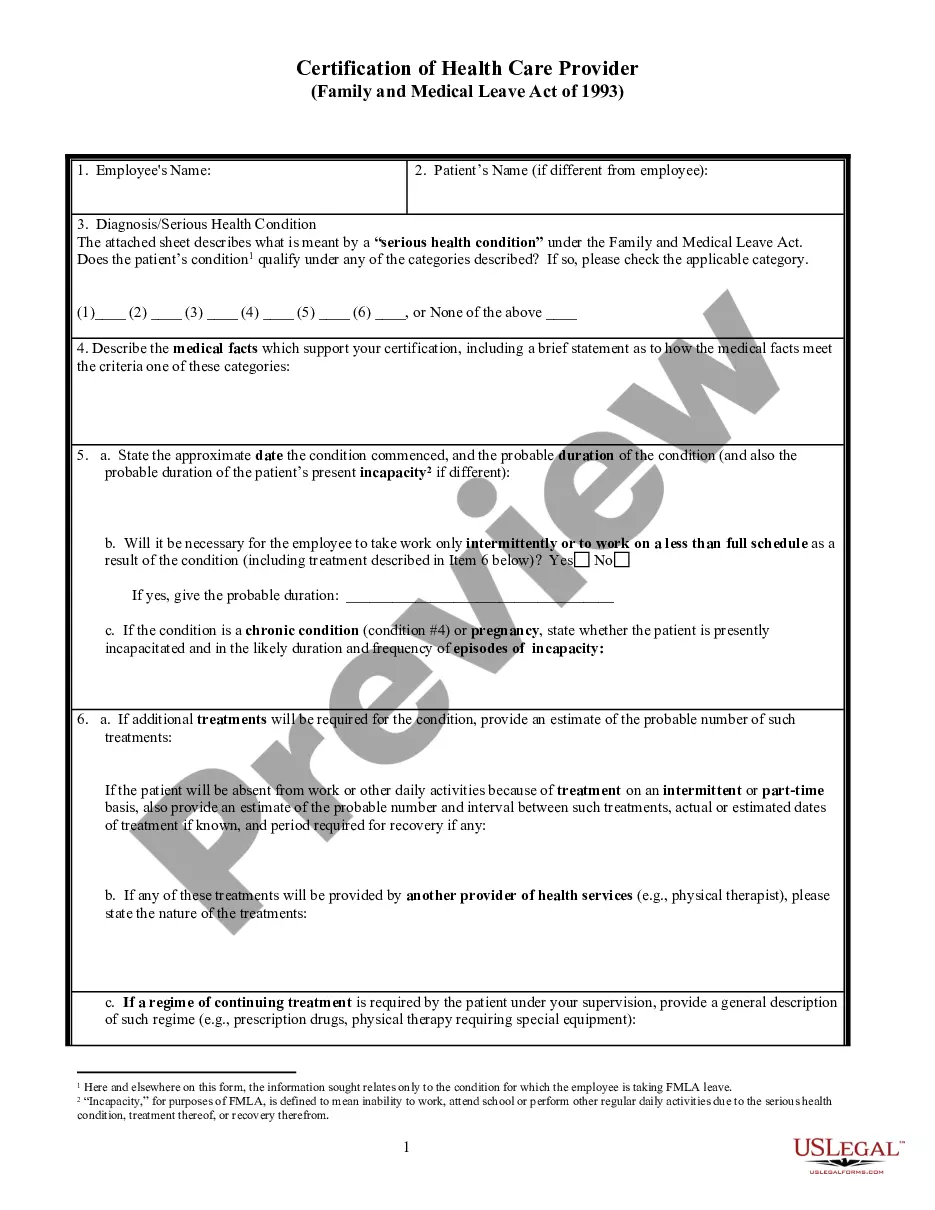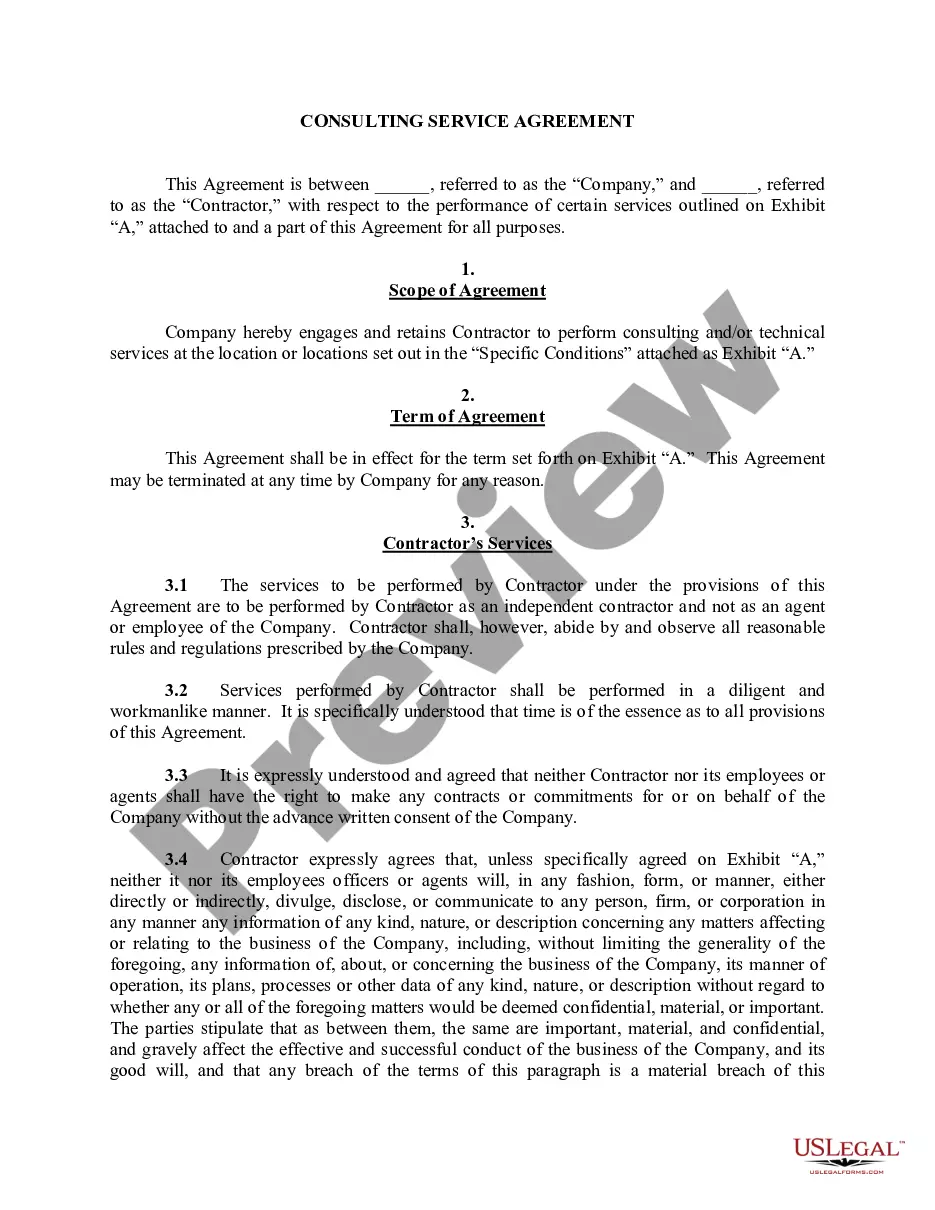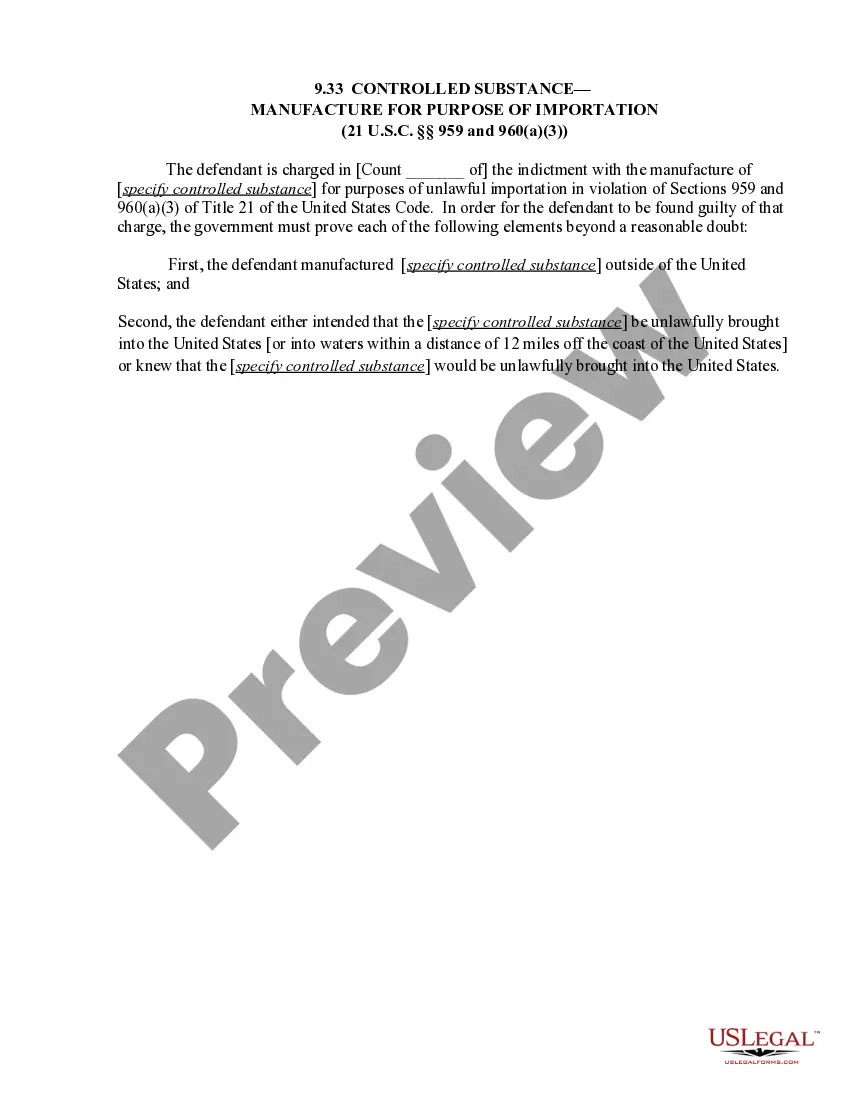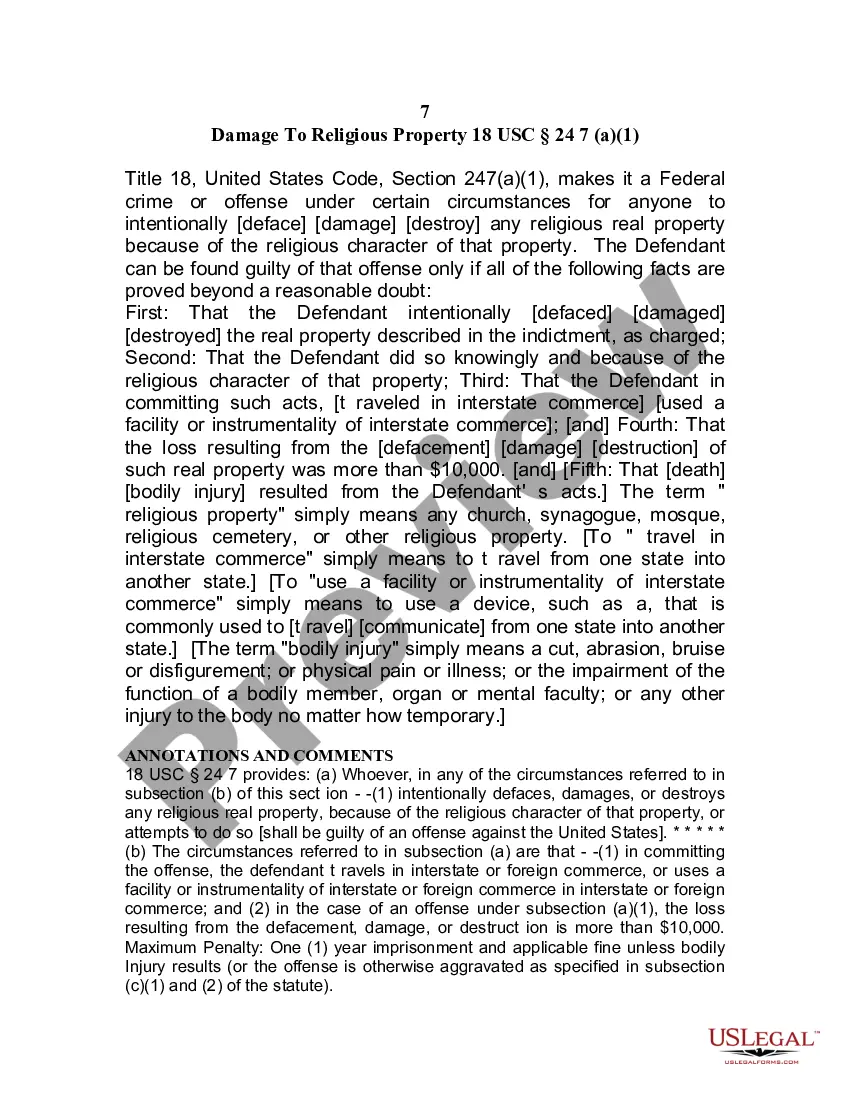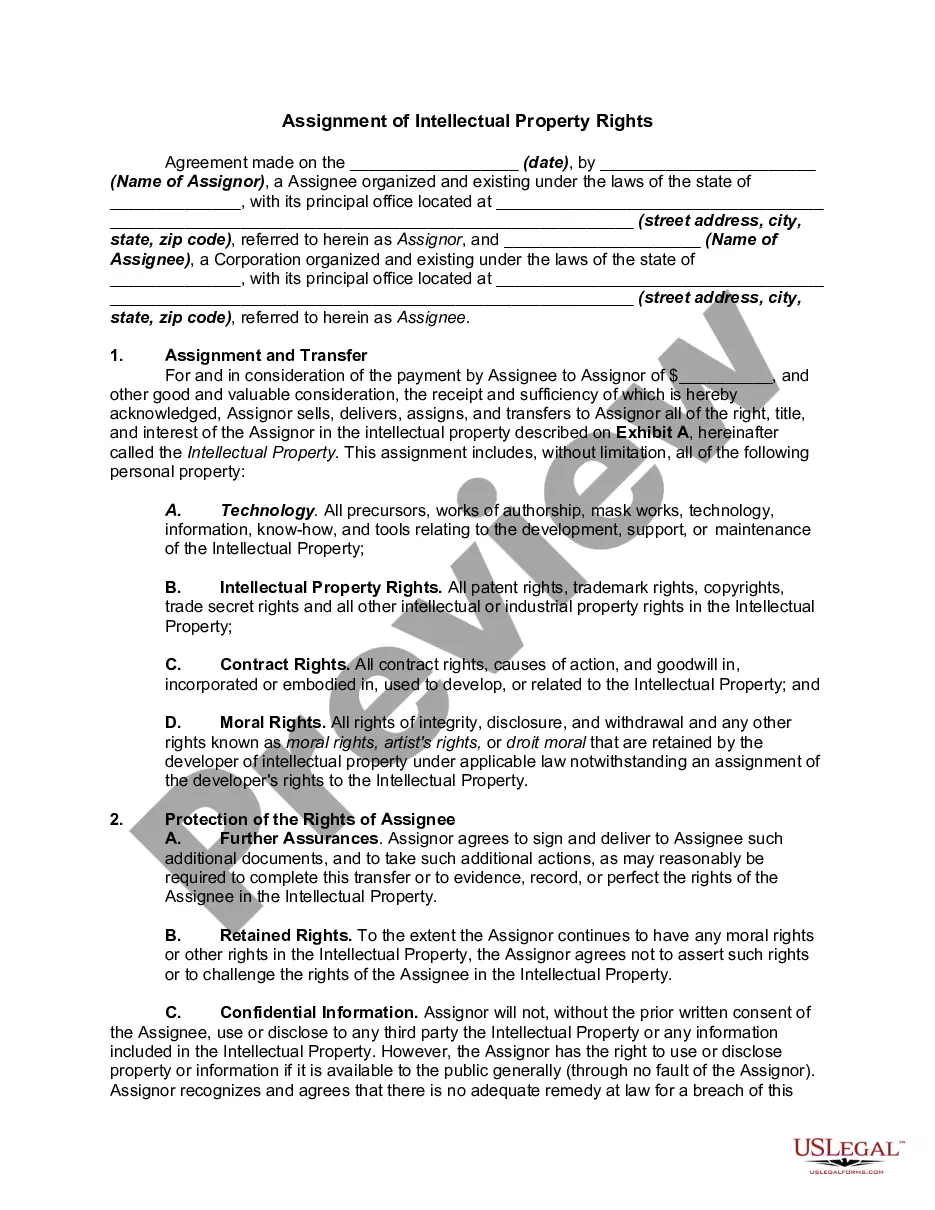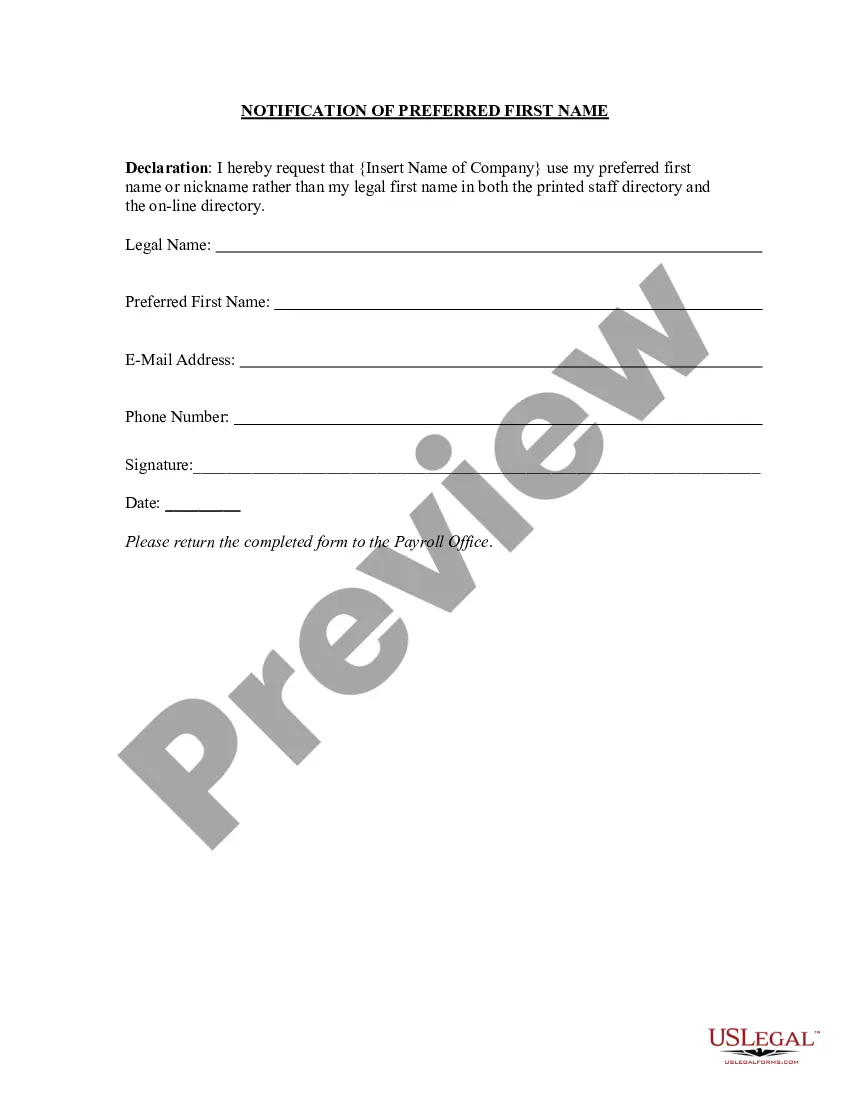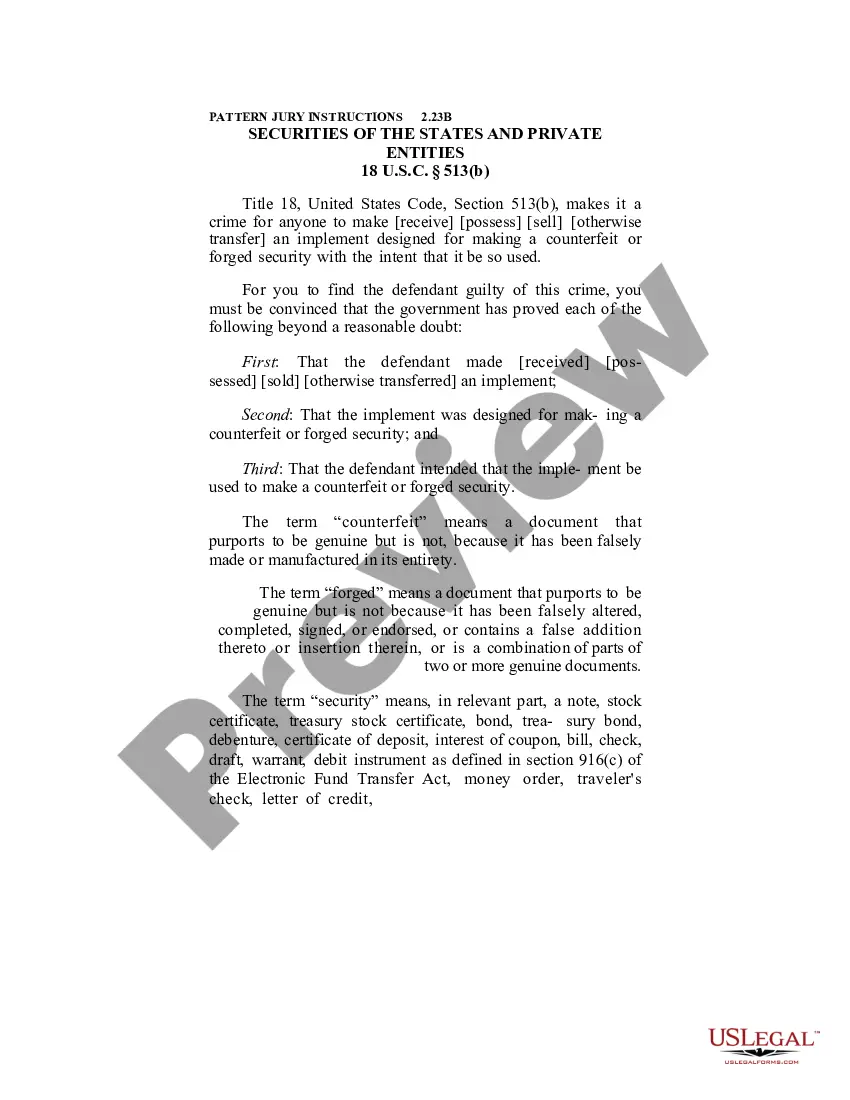Indiana Invoice Template for Nurse
Description
How to fill out Invoice Template For Nurse?
Have you ever entered a location where you will require documentation for possibly organization or particular activities almost every business day.
There are numerous authentic document templates accessible online, but obtaining ones you can trust is not straightforward.
US Legal Forms provides thousands of form templates, similar to the Indiana Invoice Template for Nurse, which can be customized to comply with state and federal regulations.
Access all the document templates you have purchased in the My documents section.
You can acquire an additional copy of the Indiana Invoice Template for Nurse at any time if needed. Just select the required form to download or print the document template.
- If you are already familiar with the US Legal Forms website and have your account, just Log In.
- Then, you can obtain the Indiana Invoice Template for Nurse template.
- If you do not have an account and wish to start using US Legal Forms, follow these steps.
- Select the form you need and ensure it is for the correct city/region.
- Use the Review button to examine the form.
- Read the description to ensure that you have selected the appropriate form.
- If the form is not what you’re looking for, utilize the Lookup field to find the form that meets your needs.
- When you find the correct form, just click Get now.
- Choose the pricing plan you want, provide the necessary details to create your account, and pay for your order using your PayPal or credit card.
- Select a convenient document format and download your copy.
Form popularity
FAQ
Creating an invoice template can streamline your billing process significantly. Use an Indiana Invoice Template for Nurse as a foundation, customizing it to reflect your unique branding and services. Include essential elements such as your business name, contact information, and a clear itemization of services. By saving this customized template, you can reuse it for future invoices.
Making an invoice spreadsheet is straightforward. Start with a program like Excel, and use an Indiana Invoice Template for Nurse for easy structuring. Populate the spreadsheet with your services, rates, and any applicable taxes. Excel’s calculation features will help you total your invoice accurately.
To create an invoice file, begin by selecting an Indiana Invoice Template for Nurse that suits your profession. Fill in the template with your services, rates, and client details. Once you complete the necessary fields, save the document in your desired format—usually as a Word document or a PDF file for easy sharing.
Yes, there are various templates available in Word for creating invoices, including an Indiana Invoice Template for Nurse. You can find these templates in the software’s template gallery or online through different resource platforms. These templates help you maintain a professional appearance and include important information without having to start from scratch.
Creating an invoice file involves several steps. First, select a reliable Indiana Invoice Template for Nurse that suits your needs. Then, fill in the template with details about your services, client information, and payment terms. Finally, save the document in your preferred format, such as PDF or Word, to ensure easy access for your clients.
Choosing between Word and Excel for creating an invoice depends on your preference and needs. If you want more design control, Word may be the better choice, especially with an Indiana Invoice Template for Nurse. On the other hand, Excel excels in handling calculations, making it easy to total your services and add taxes automatically. Consider your workflow when making this decision.
A standard invoicing format includes specific sections: your business name, client information, invoice number, and a detailed list of services with associated costs. It should also include payment terms and due dates. By using the Indiana Invoice Template for Nurse, you can be assured that your invoice meets typical standards and presents your services effectively.
The best format for an invoice is one that is clear and easy to read. It should include your business details, client details, a list of services provided, their costs, and payment instructions. Utilizing the Indiana Invoice Template for Nurse provides a reliable format that enhances professionalism and helps you avoid common pitfalls.
To fill out a tax invoice statement, first ensure you include all necessary information such as your company details and the client's information. Then, clearly itemize each service or product, indicating prices and tax amounts. The Indiana Invoice Template for Nurse simplifies this by offering designated areas for tax calculations, ensuring compliance.
Writing an invoice format requires attention to structure. Begin with your business name and contact information, then include the client's details. The Indiana Invoice Template for Nurse helps you maintain consistency, providing sections for service descriptions, prices, and payment terms that enhance clarity and professionalism.