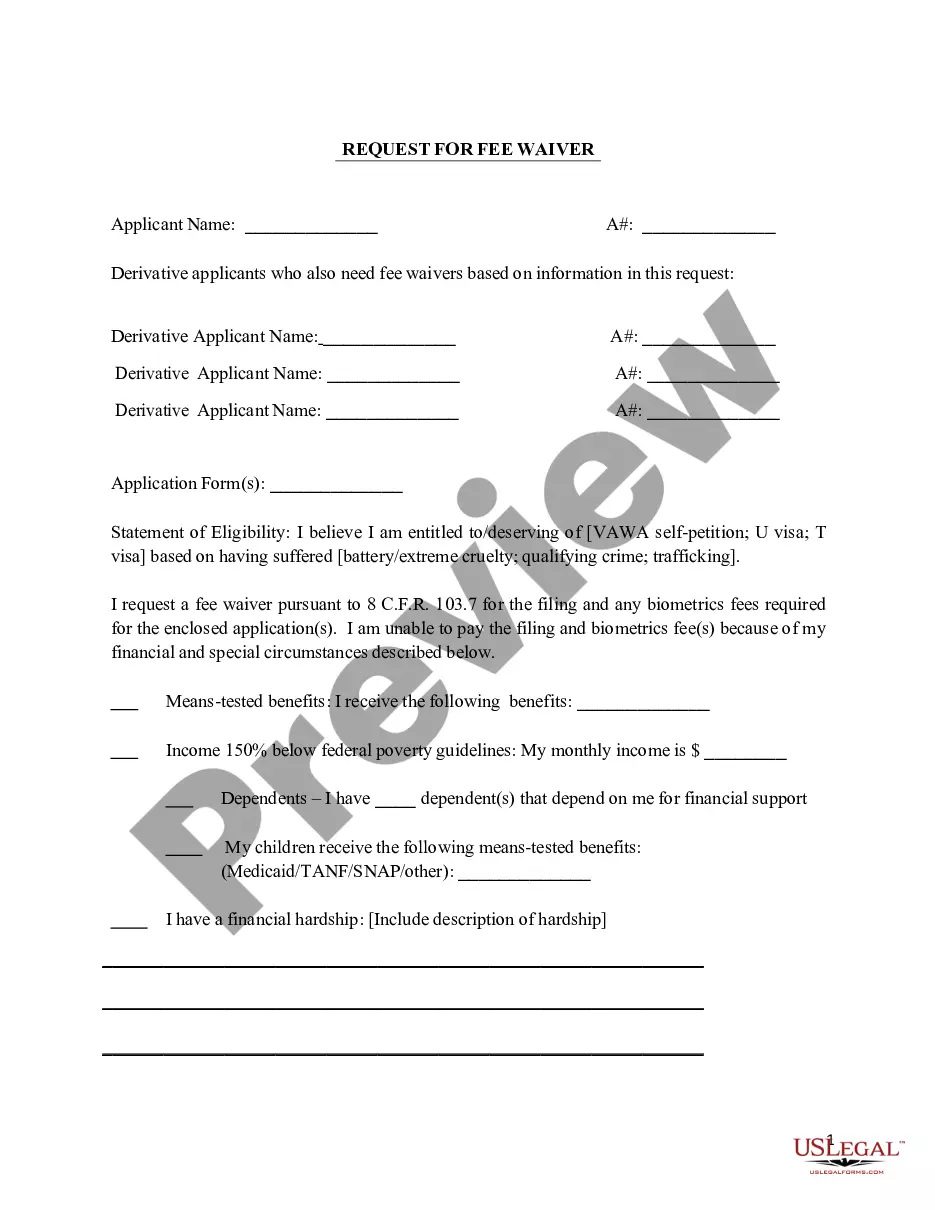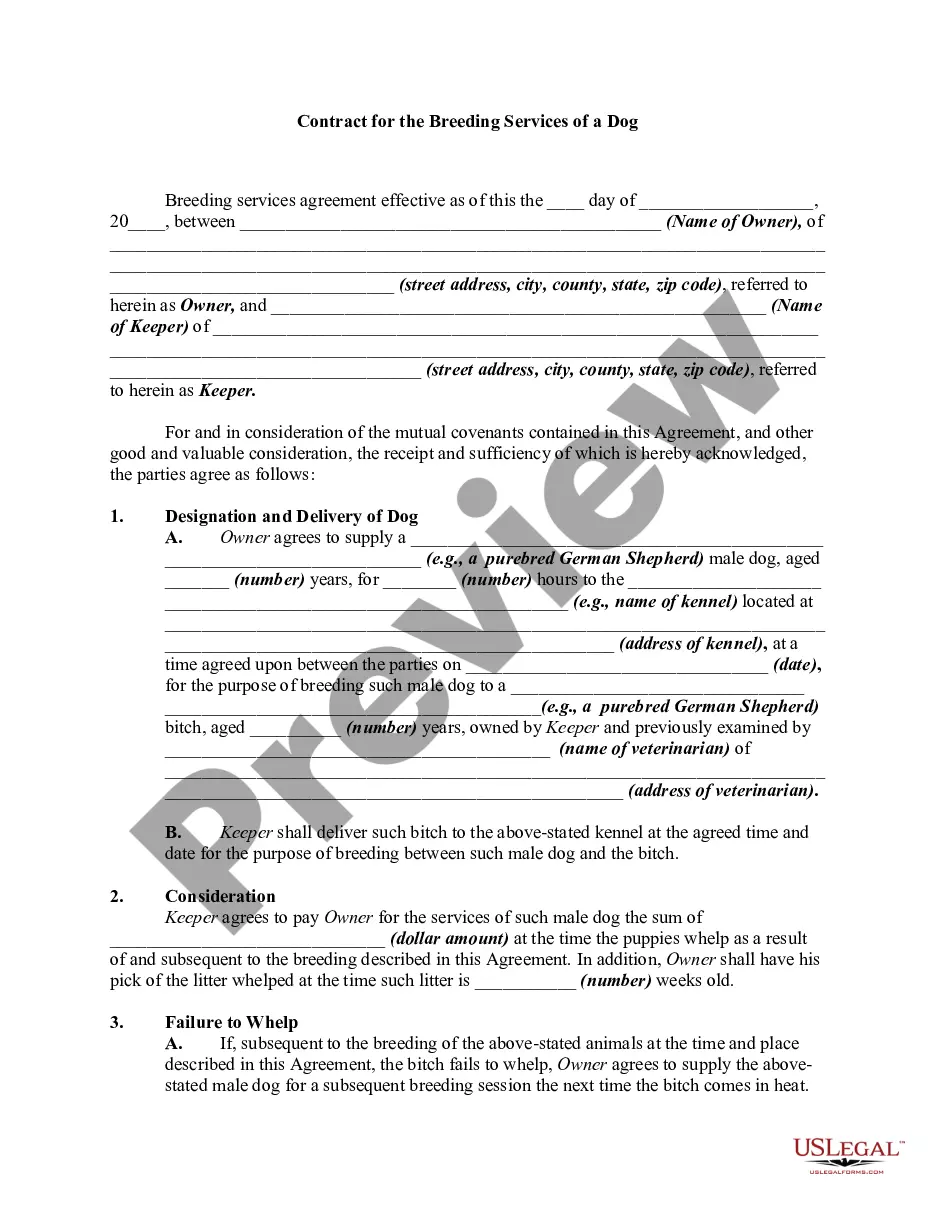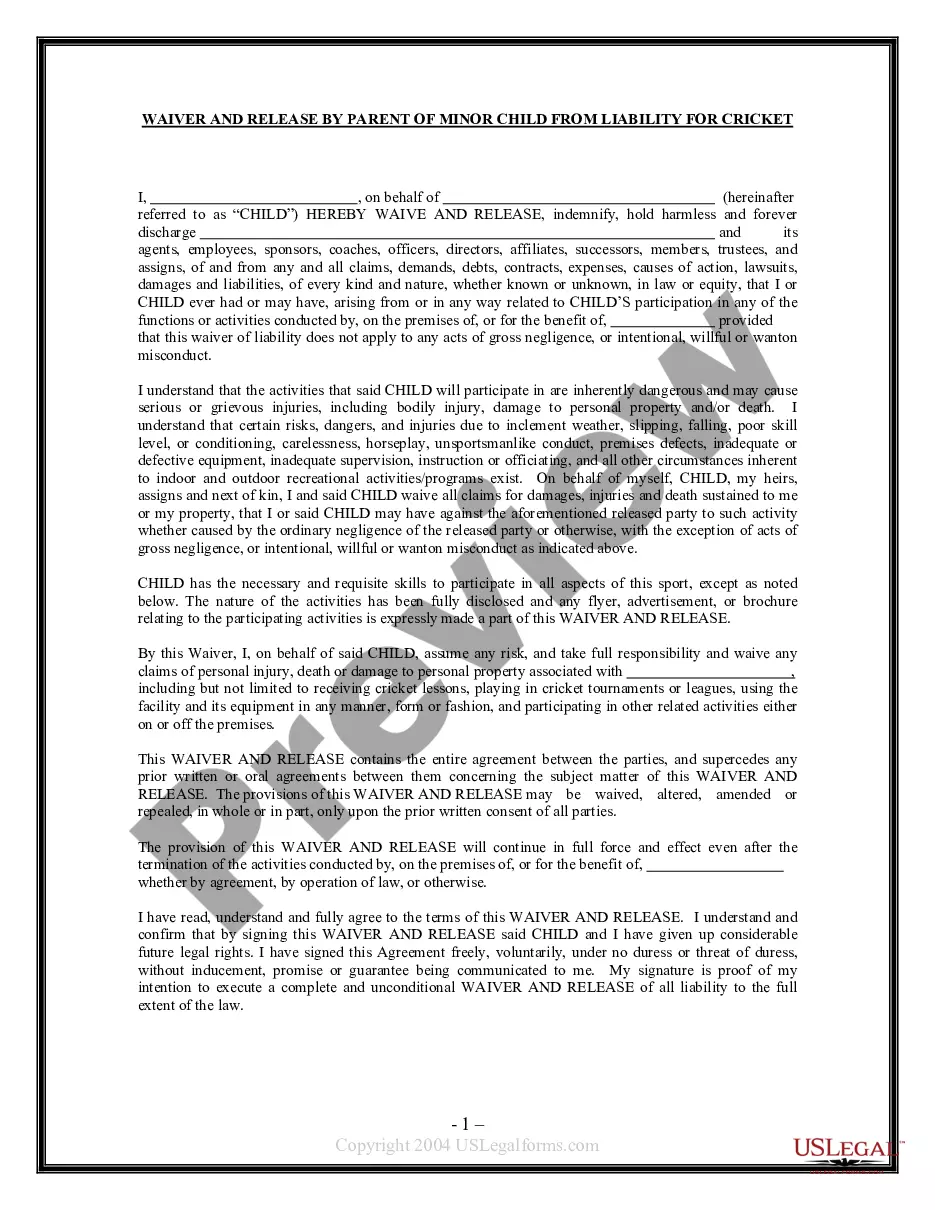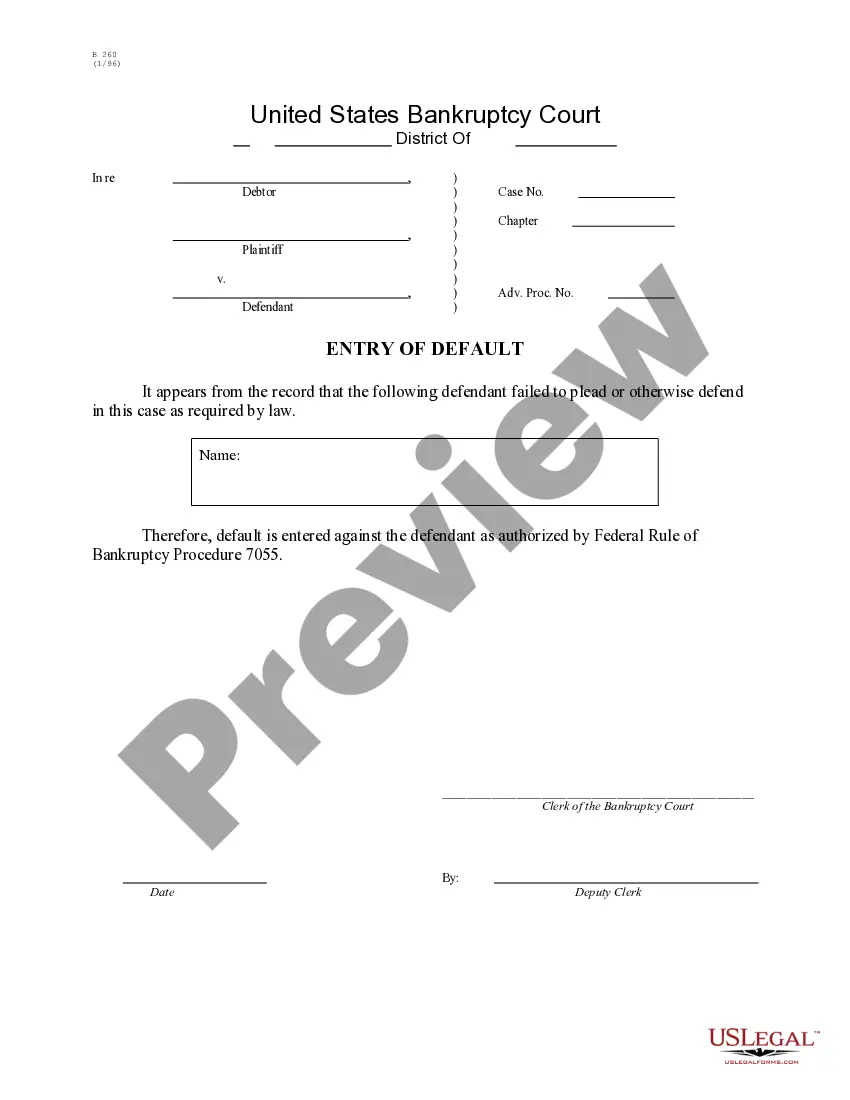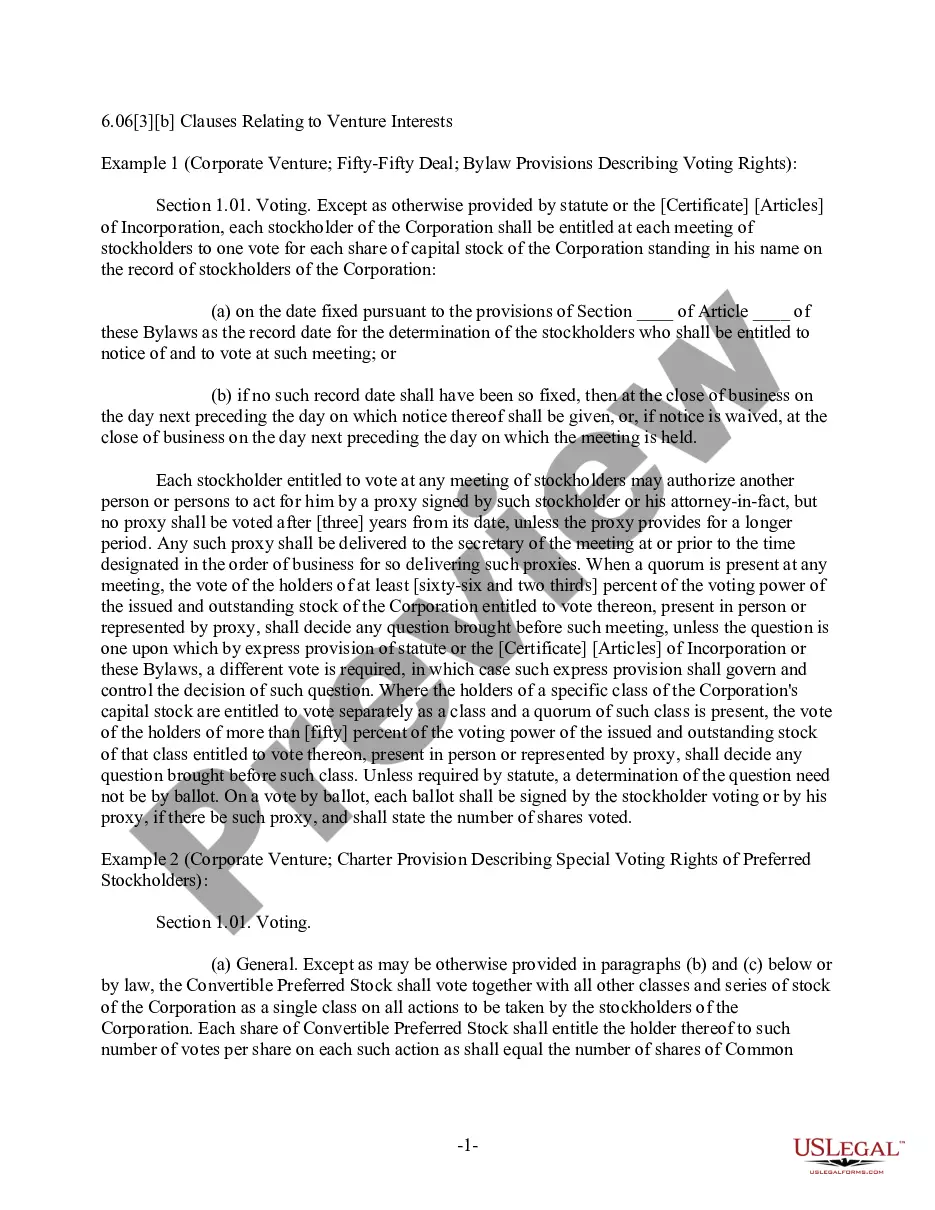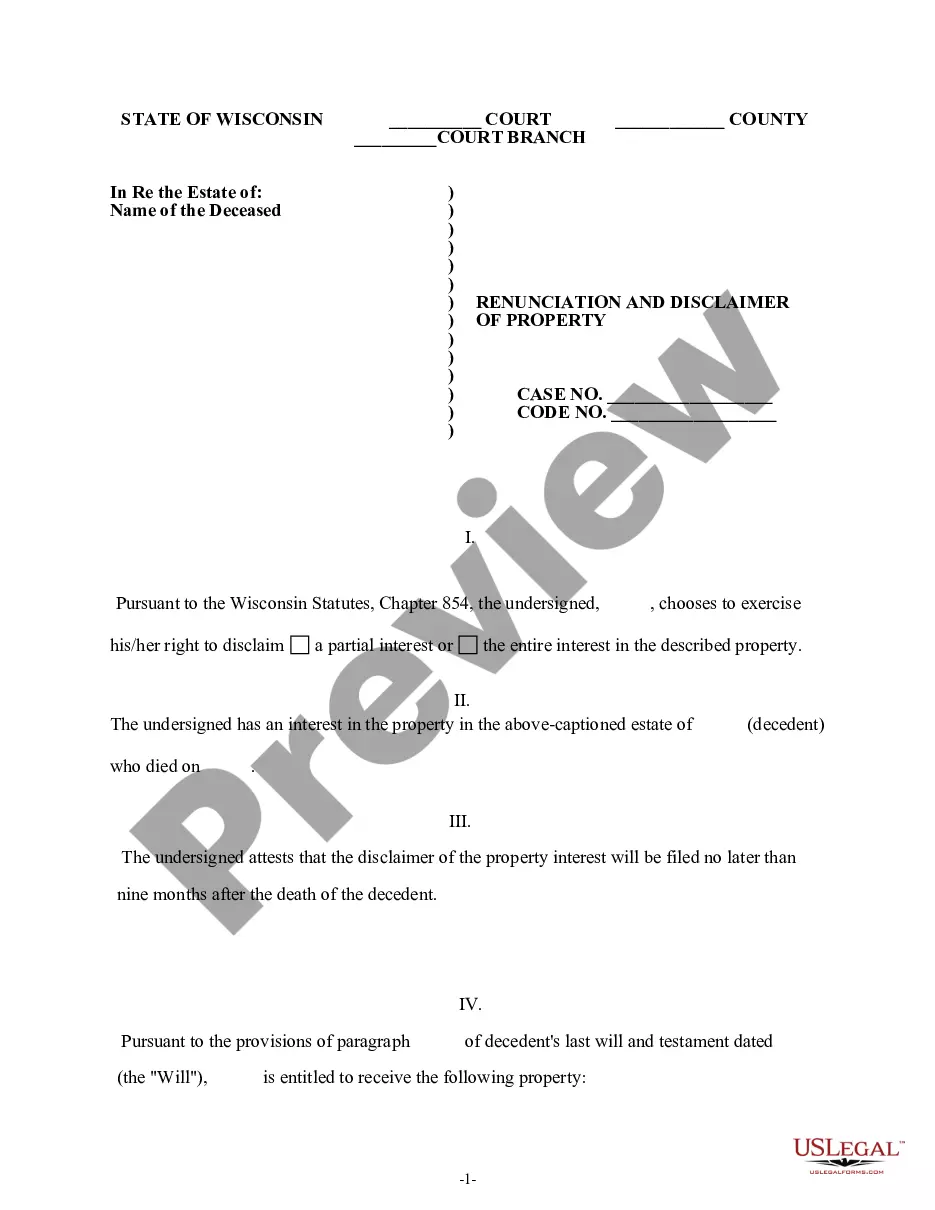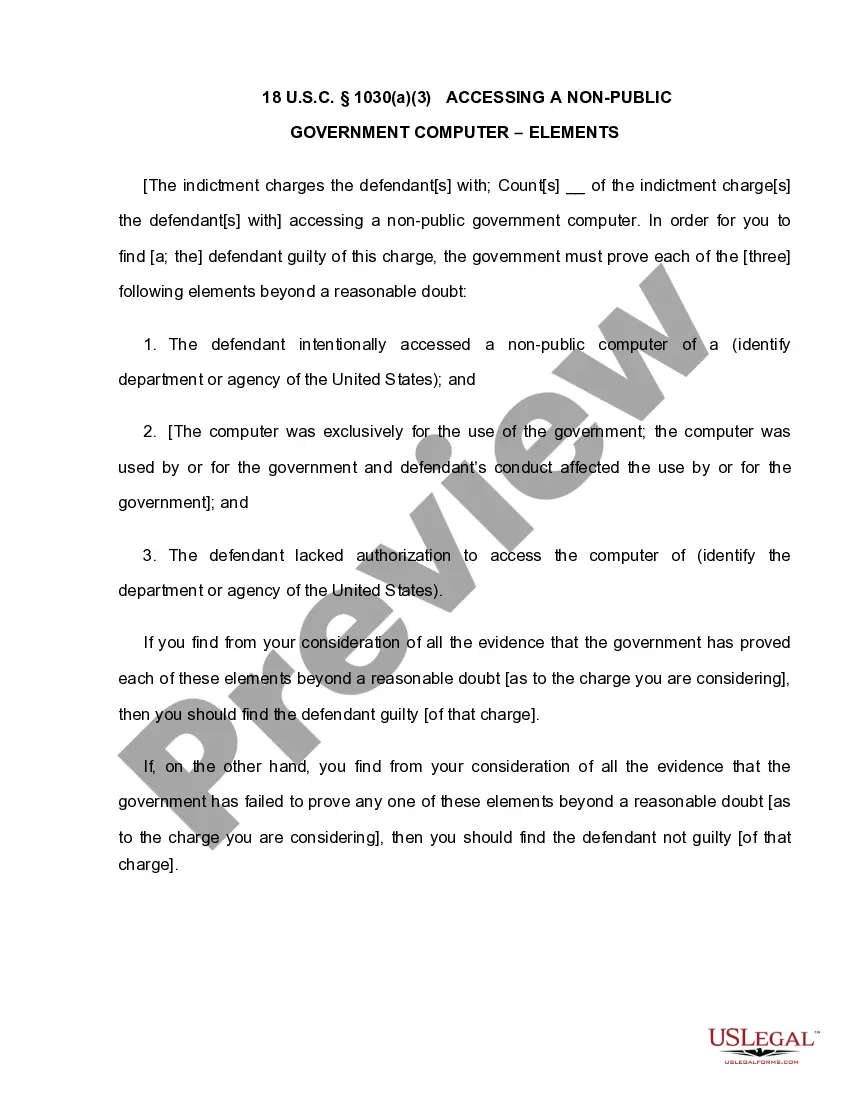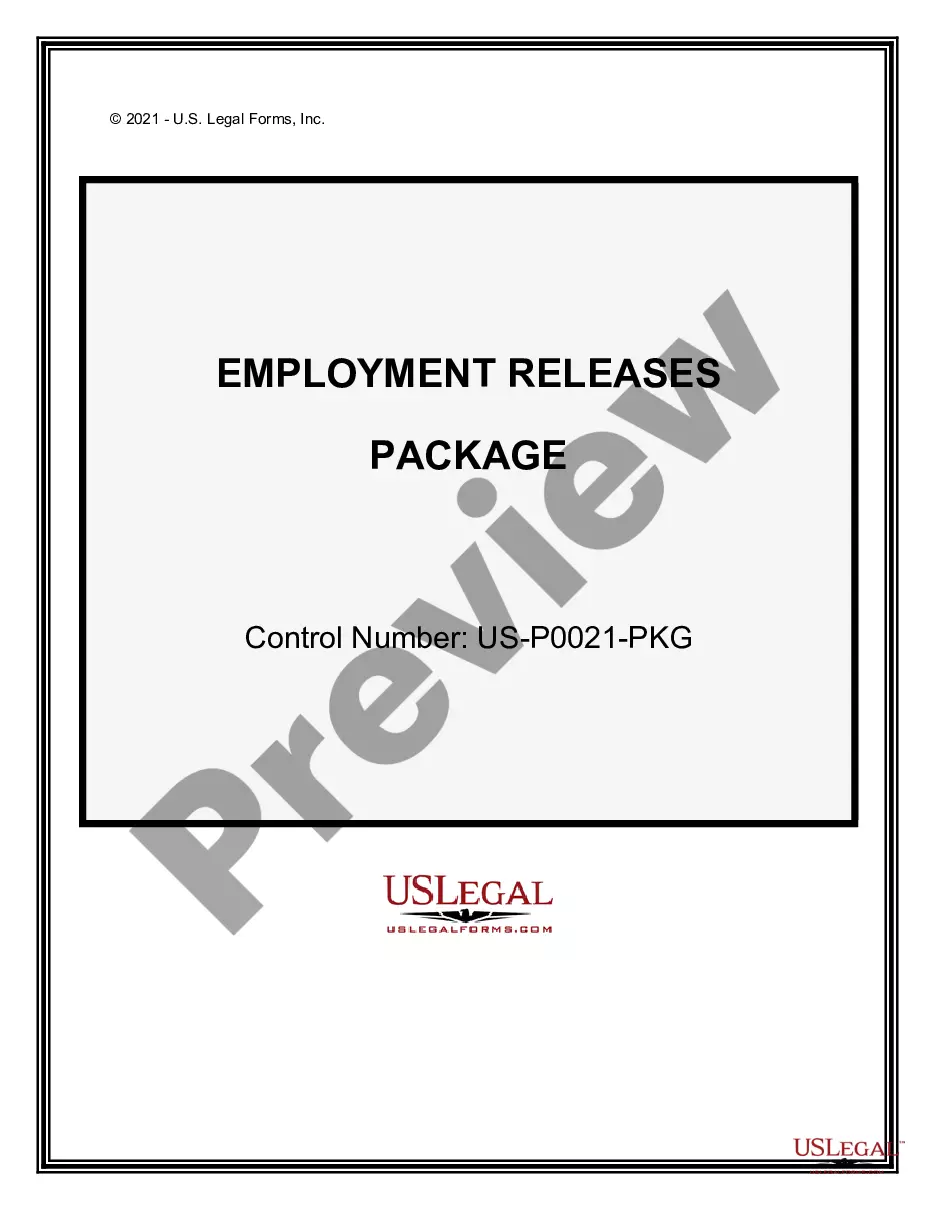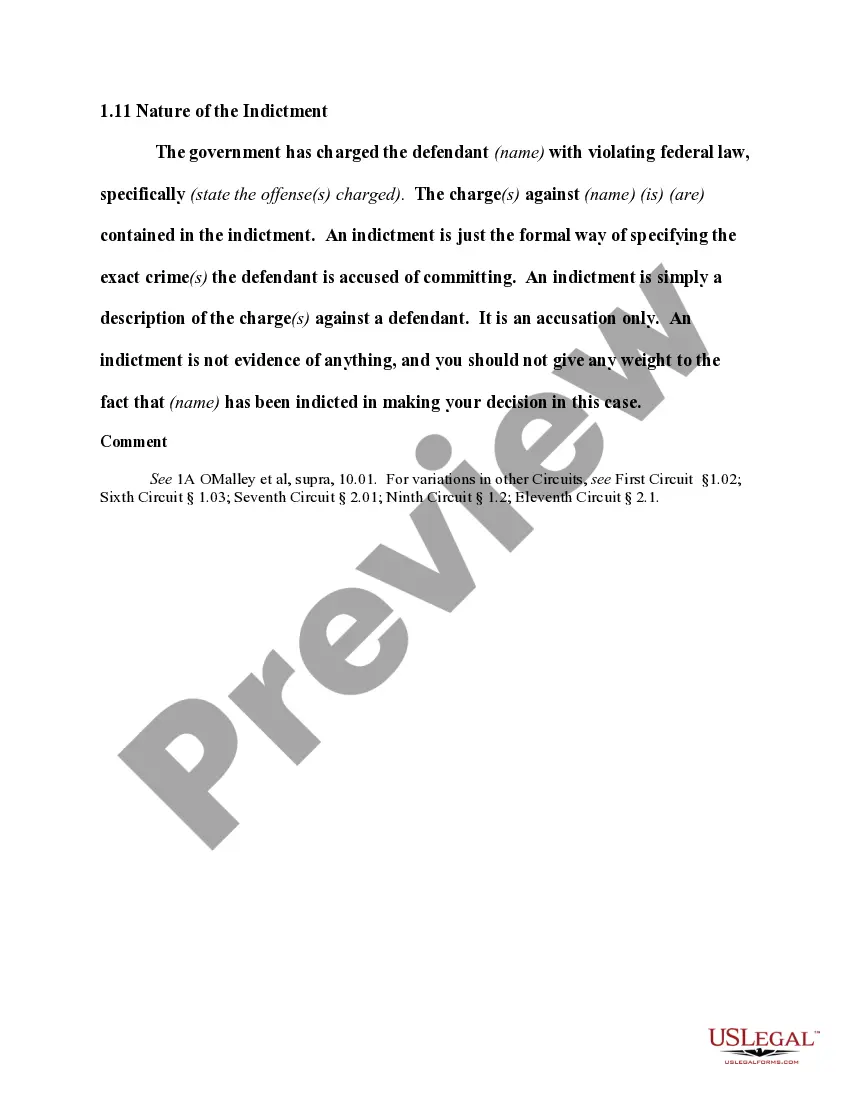Indiana Invoice Template for Designer
Description
How to fill out Invoice Template For Designer?
US Legal Forms - one of the largest collections of legal documents in the United States - provides a broad selection of legal templates that you can download or print.
By using the website, you can discover thousands of forms for business and personal purposes, organized by categories, states, or keywords. You can access the latest forms such as the Indiana Invoice Template for Designers in just seconds.
If you already have a subscription, Log In to download the Indiana Invoice Template for Designers from your US Legal Forms library. The Download option will be available on every form you view. You can access all previously purchased forms from the My documents section of your account.
Process the payment. Use your credit card or PayPal account to complete the transaction.
Choose the format and download the form onto your device. Make modifications. Complete, edit, and print and sign the downloaded Indiana Invoice Template for Designers. Every template you add to your account does not have an expiration date and is yours forever. Therefore, if you wish to download or print another copy, simply go to the My documents section and click on the form you need. Access the Indiana Invoice Template for Designers with US Legal Forms, one of the most extensive collections of legal document templates. Utilize thousands of professional and state-specific templates that cater to your business or personal needs and requirements.
- Ensure you have selected the correct form for your city/region.
- Click the Preview button to examine the form's content.
- Review the form outline to confirm that you have chosen the appropriate form.
- If the form does not meet your requirements, use the Search area at the top of the screen to find the suitable one.
- Once satisfied with the form, confirm your choice by clicking the Buy now button.
- Then, select the payment plan you wish and provide your details to register for an account.
Form popularity
FAQ
To make a handwritten invoice, use an Indiana Invoice Template for Designer as your guide. You can write down your name, the client’s name, the services rendered, and the total amount due. Make sure to clearly note the payment due date and any terms. This personal touch can enhance your connection with clients, showing that you care about details.
Creating a freelance invoice is straightforward when you utilize an Indiana Invoice Template for Designer. Start by filling in your details alongside the client's information. Clearly list the services delivered and the total charges, ensuring to include payment terms and methods. This clarity aids in prompt payments and strengthens client relationships.
Writing a simple invoice template starts with organizing your information logically. Use the Indiana Invoice Template for Designer to outline your business name, client details, invoice number, date, item descriptions, and total amounts due. Maintain a clean layout to ensure clarity and professionalism. Keeping it simple helps avoid confusion, making it easier for your clients to process their payments.
Choosing between Word and Excel for your invoices boils down to your needs. If you require a simple document with minimal calculations, Word can work well. However, Excel is better suited for more complex invoices where you need to perform calculations or add multiple items easily. Either way, leveraging an Indiana Invoice Template for Designer can significantly improve your workflow regardless of the software you choose.
The correct format for an invoice typically includes key details like your business name, address, and contact information at the top. Below that, you should list the client's details, followed by a unique invoice number, date, and all services or products rendered with their respective amounts. Using an Indiana Invoice Template for Designer can streamline this process, ensuring you do not miss any critical information while keeping it organized and professional.
When creating an invoice, it is essential to choose a file format that is easily accessible and commonly used. Most professionals recommend using PDF format for your Indiana Invoice Template for Designer, as it preserves the layout and can be opened on any device. Alternatively, you can use Word or Excel for flexibility, especially if you need to edit the document frequently. Make sure the final version you send to clients is in PDF for a polished and professional look.
To fill out an invoice template, begin with your name and contact information at the top. Next, add the client’s details and the date of the invoice. Use an Indiana Invoice Template for Designer to ensure all necessary fields are included, such as a description of services, quantity, rates, and total amount due. Double-check all information for accuracy before sending it to your client.
As a graphic designer, taking payment can be straightforward with an Indiana Invoice Template for Designer. You can offer multiple payment options, such as credit cards, PayPal, and bank transfers to accommodate clients. Ensure to indicate payment terms and deadlines on your invoices to encourage timely payments. Clear communication about payment methods builds trust and aids in the smooth transaction process.
To create a modeling invoice, start by using an Indiana Invoice Template for Designer. Clearly list the modeling services provided, including dates, hours worked, and rates. Ensure to include your contact information and the client's details. Finally, specify the total amount due and payment methods accepted.
Yes, you can create an invoice yourself by using templates or designing one from scratch. An Indiana Invoice Template for Designer makes this task more manageable, allowing you to customize it based on your needs. By focusing on clarity and essential information, you can ensure your invoice communicates effectively with your clients.