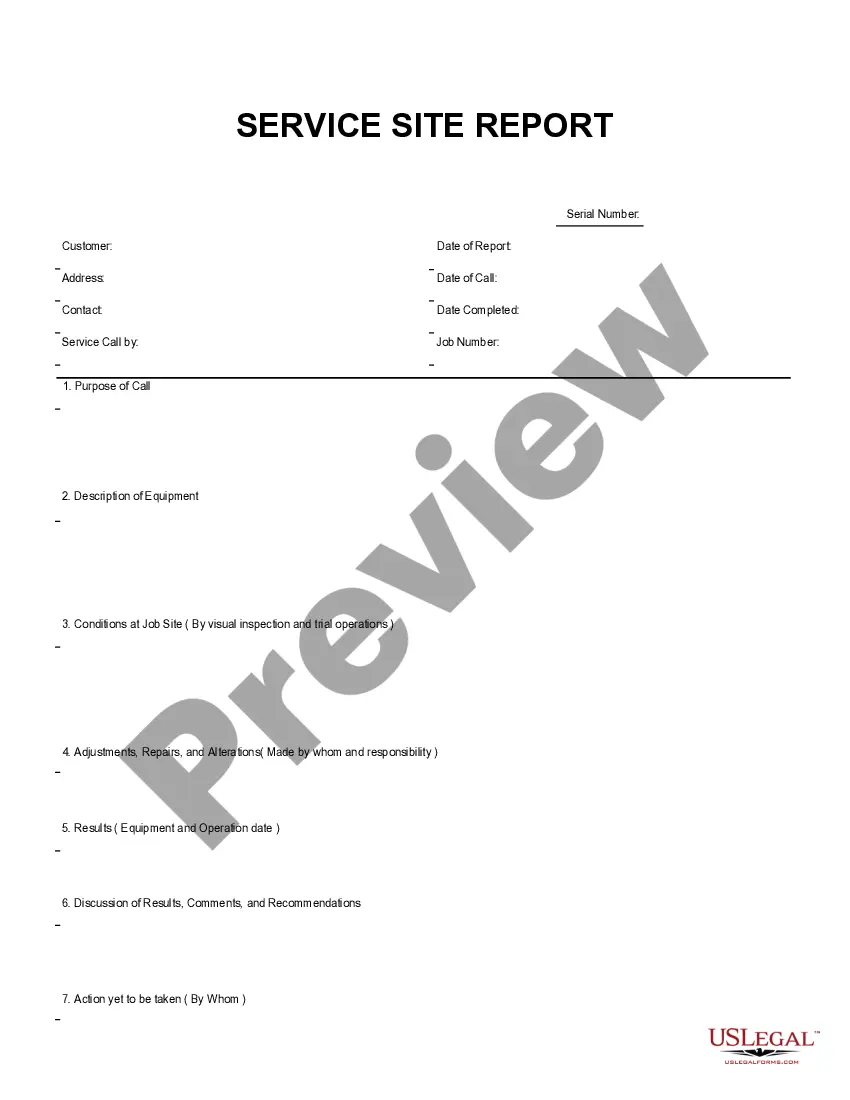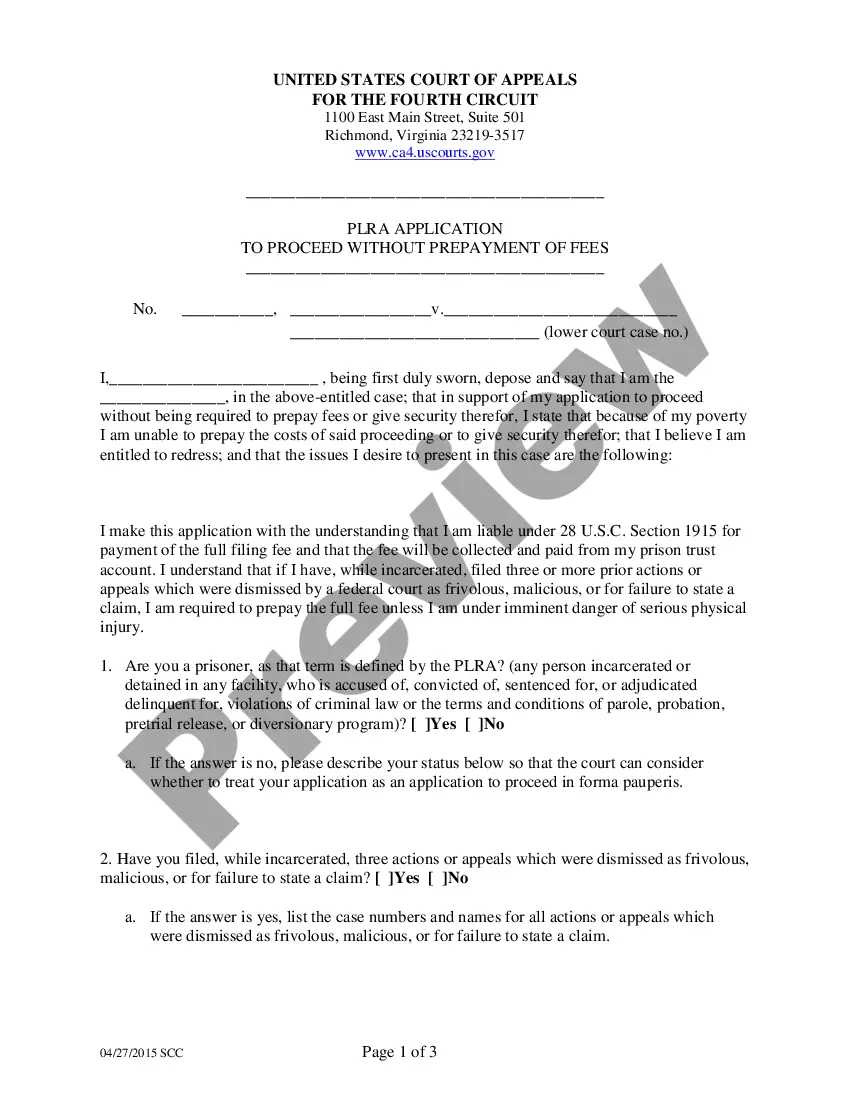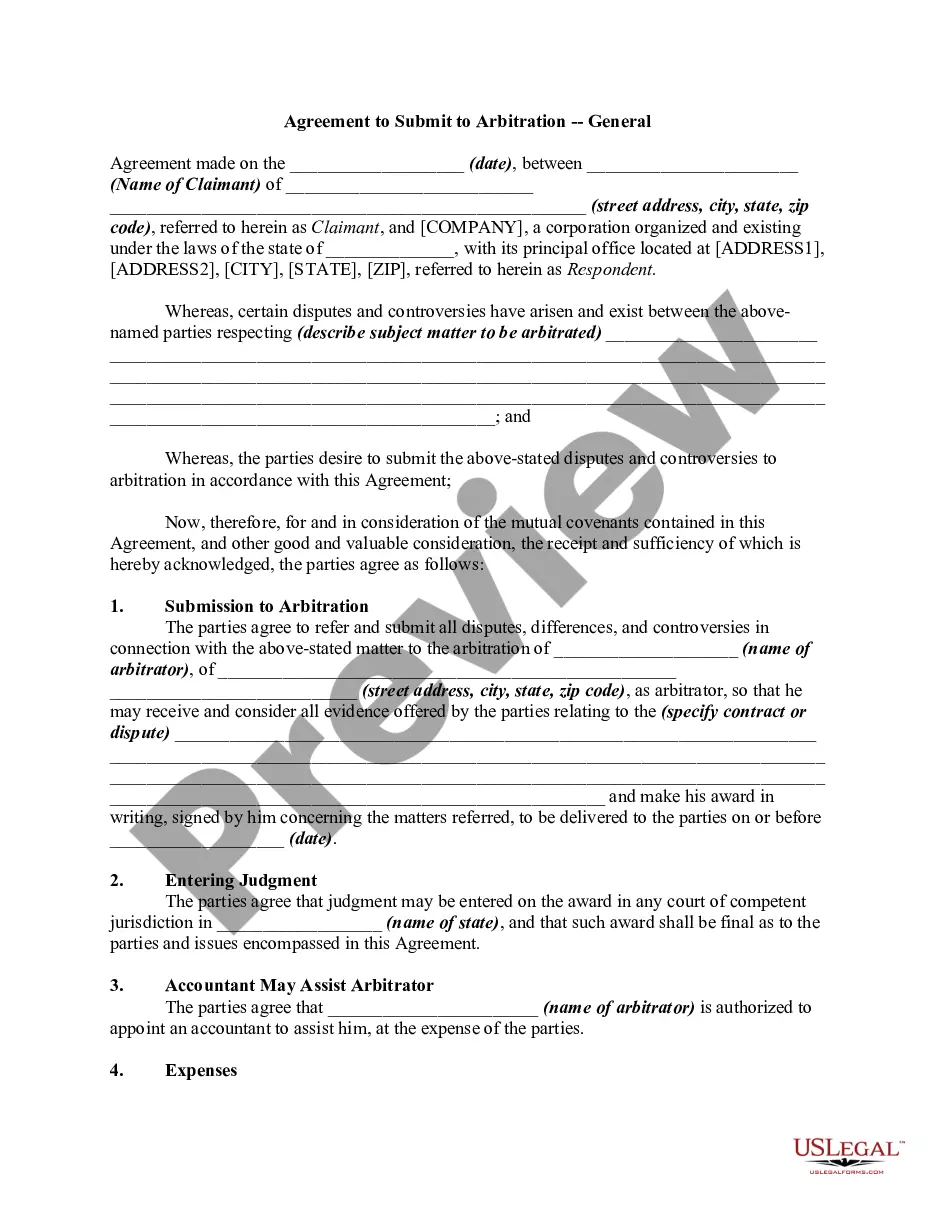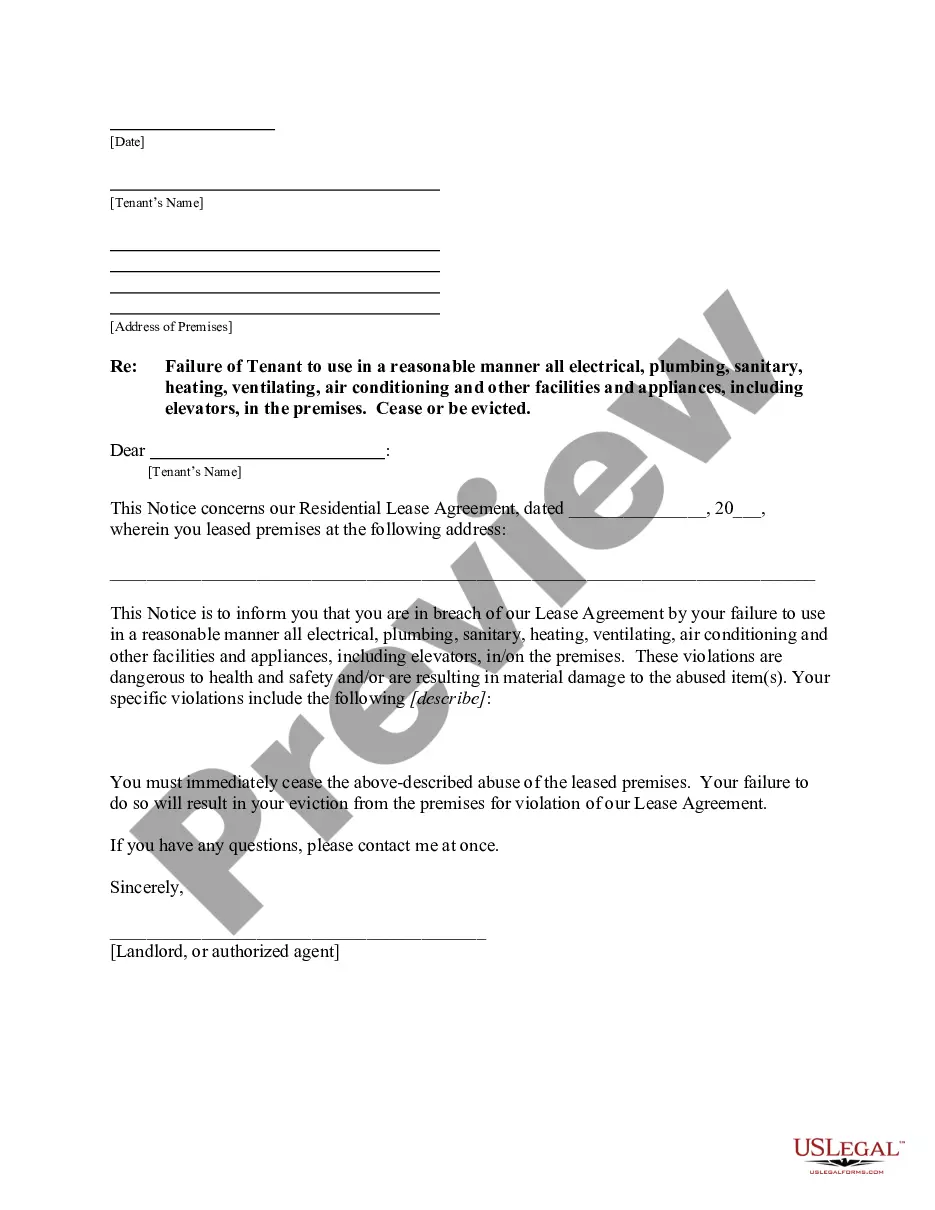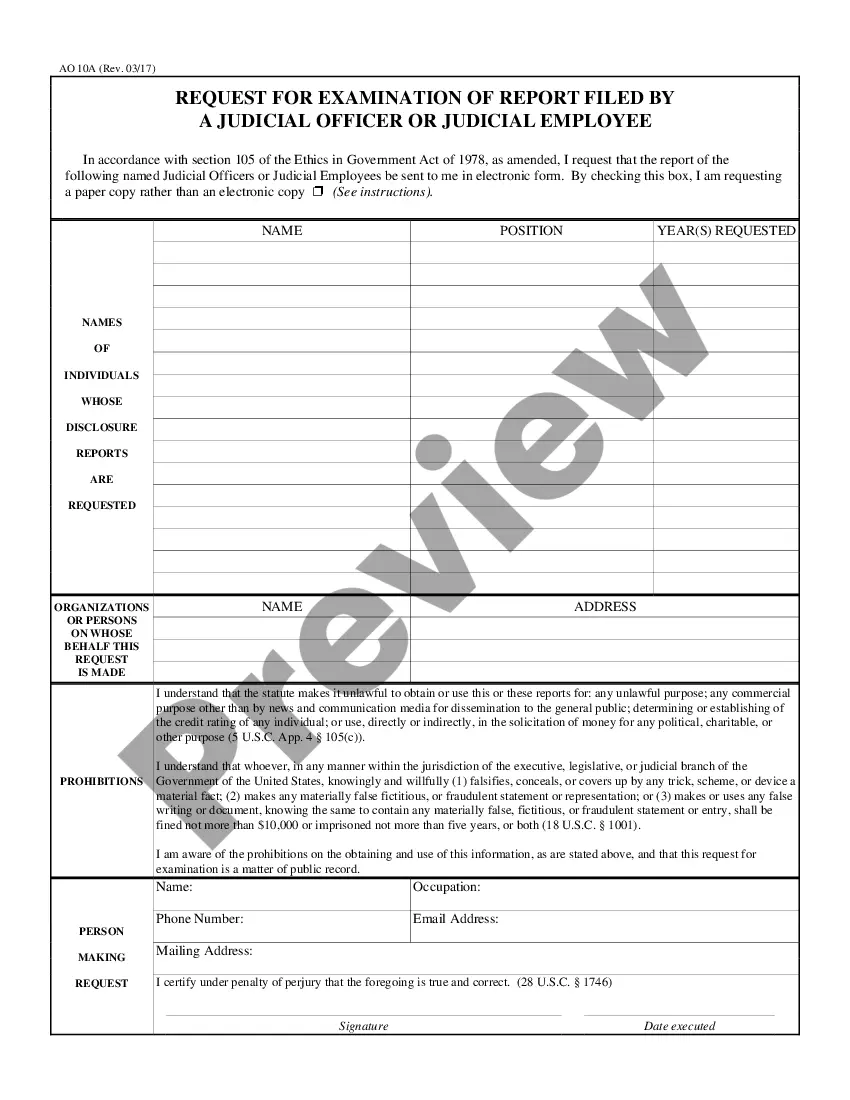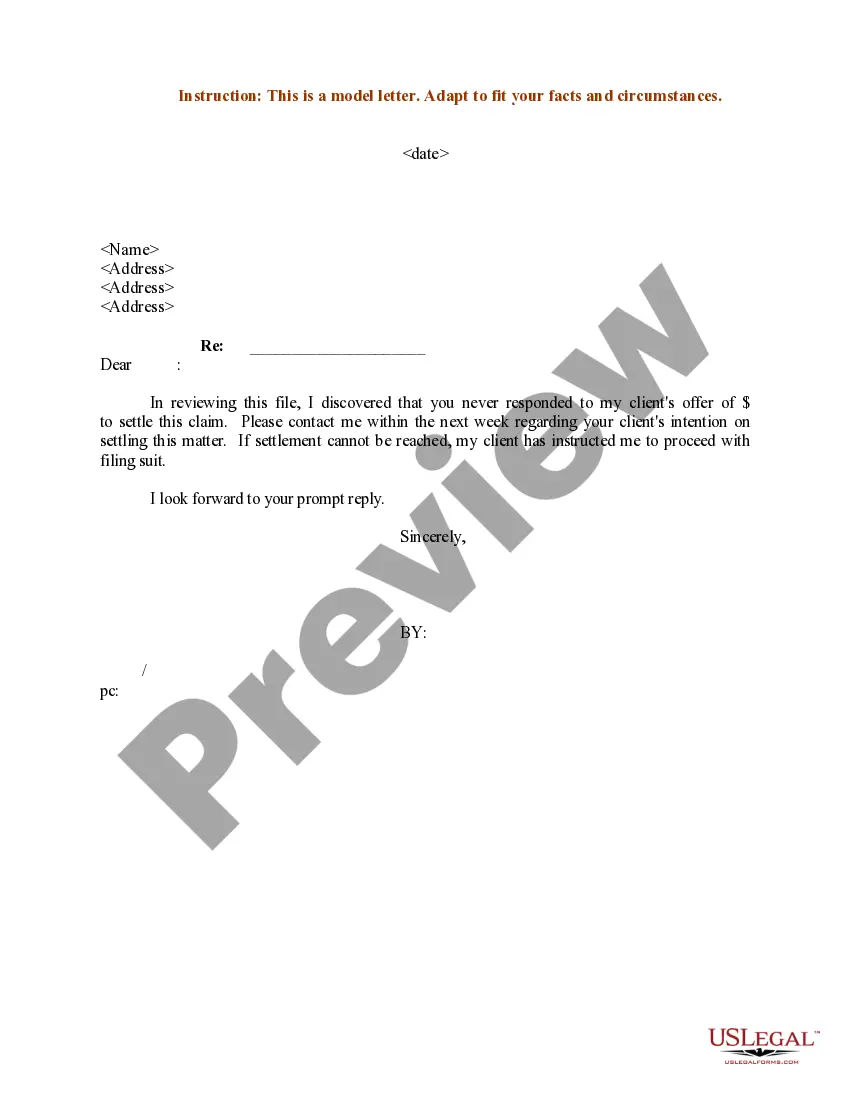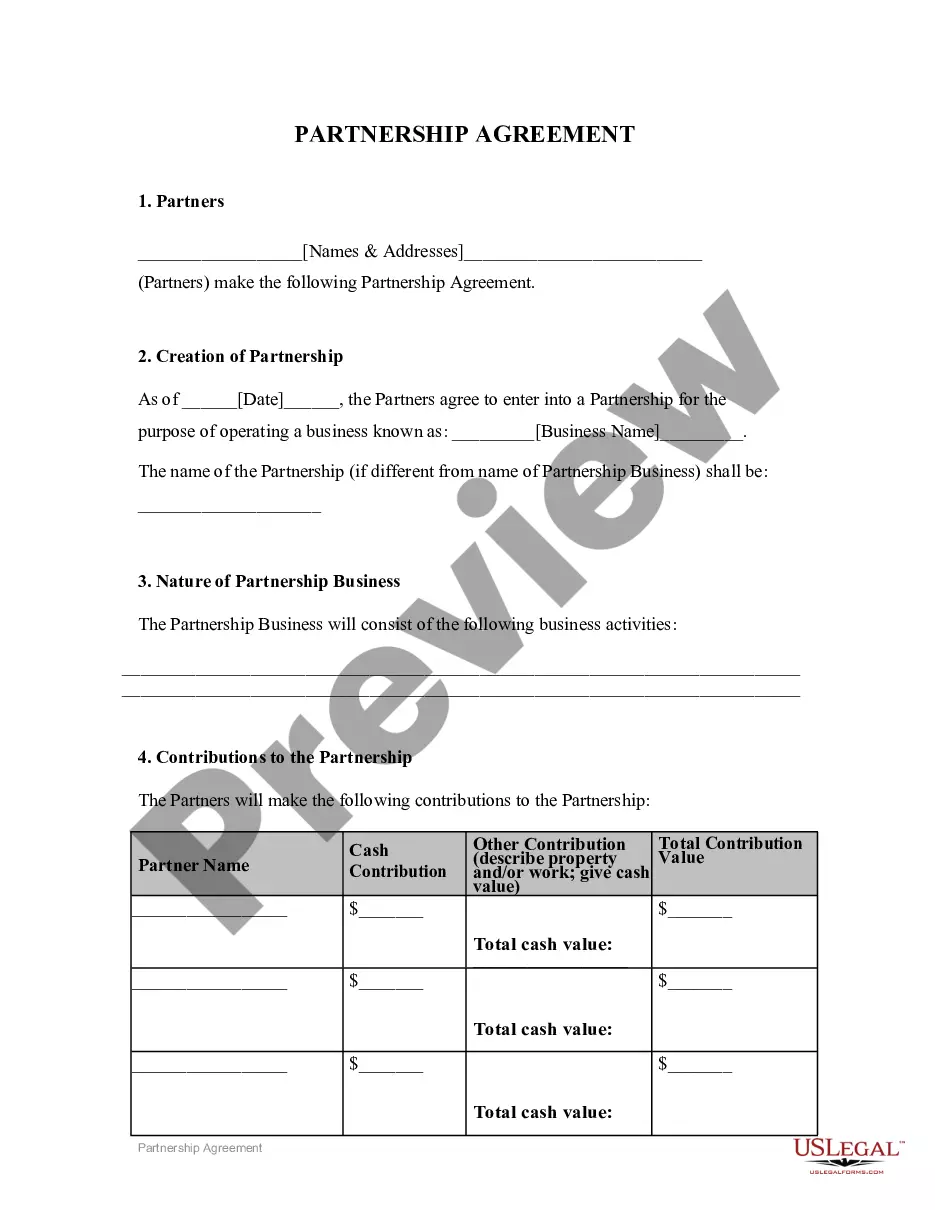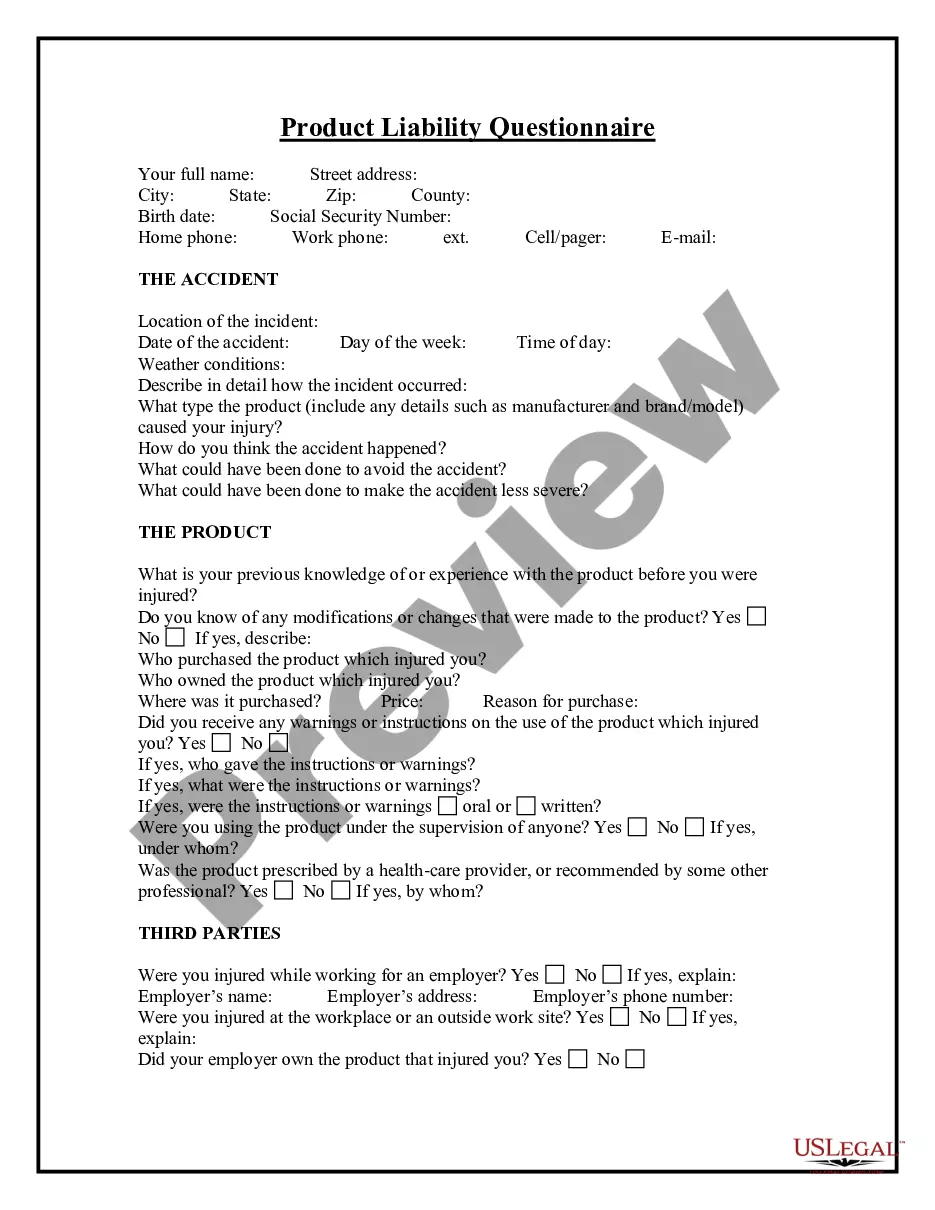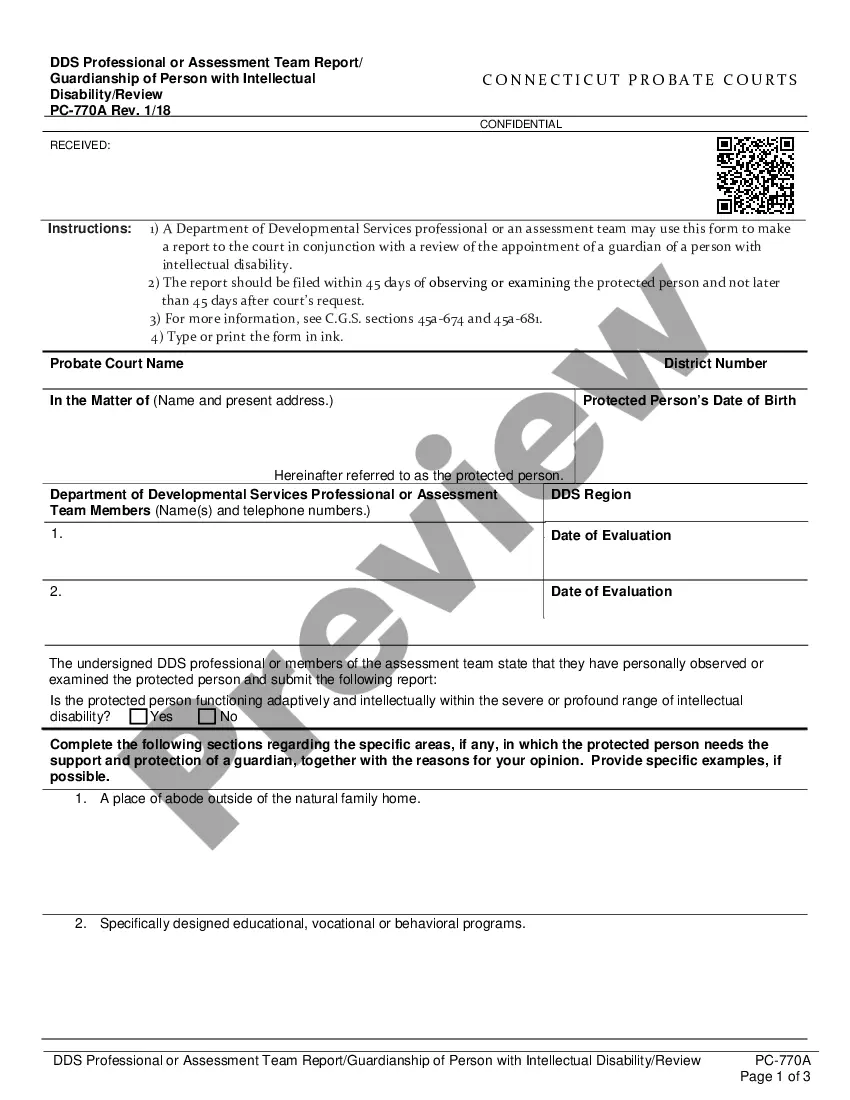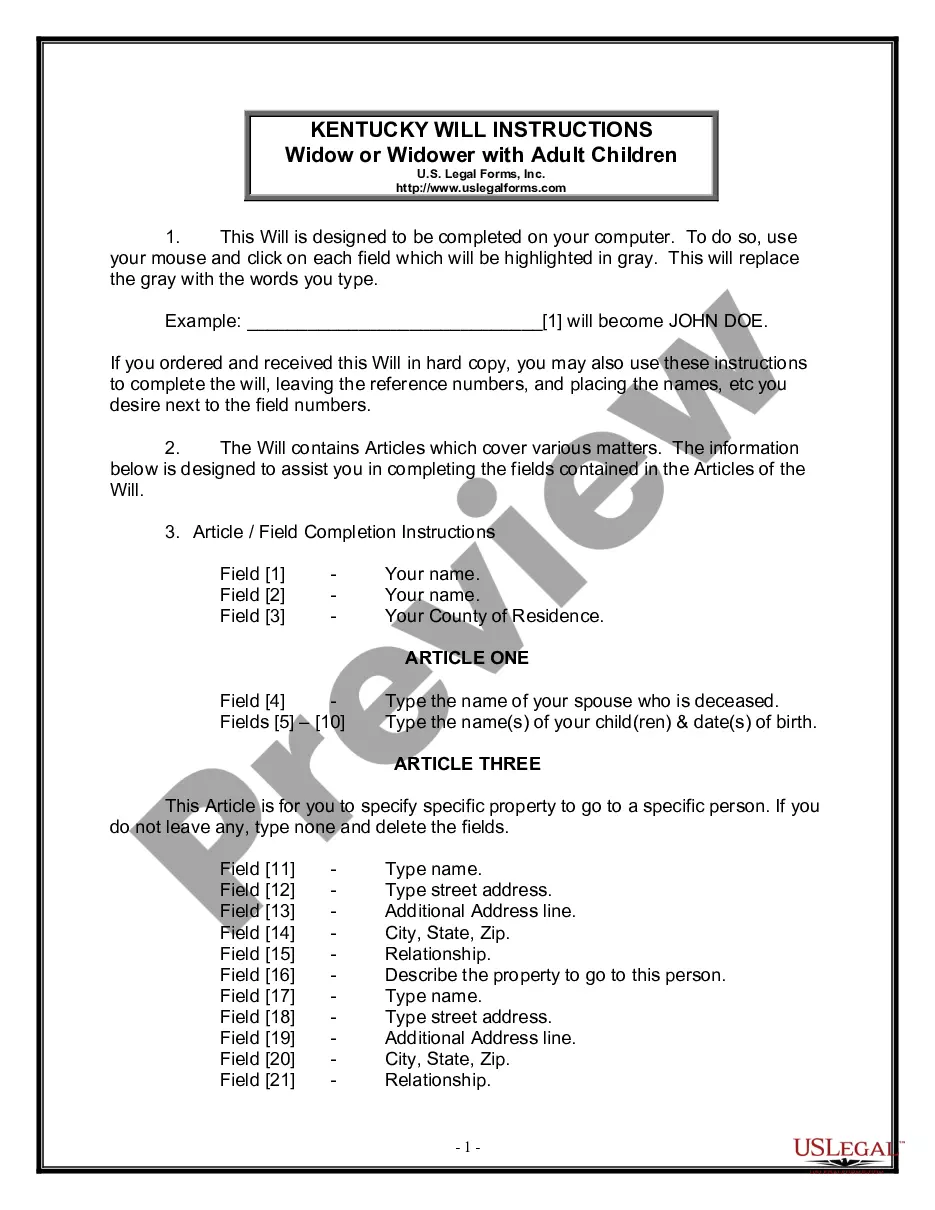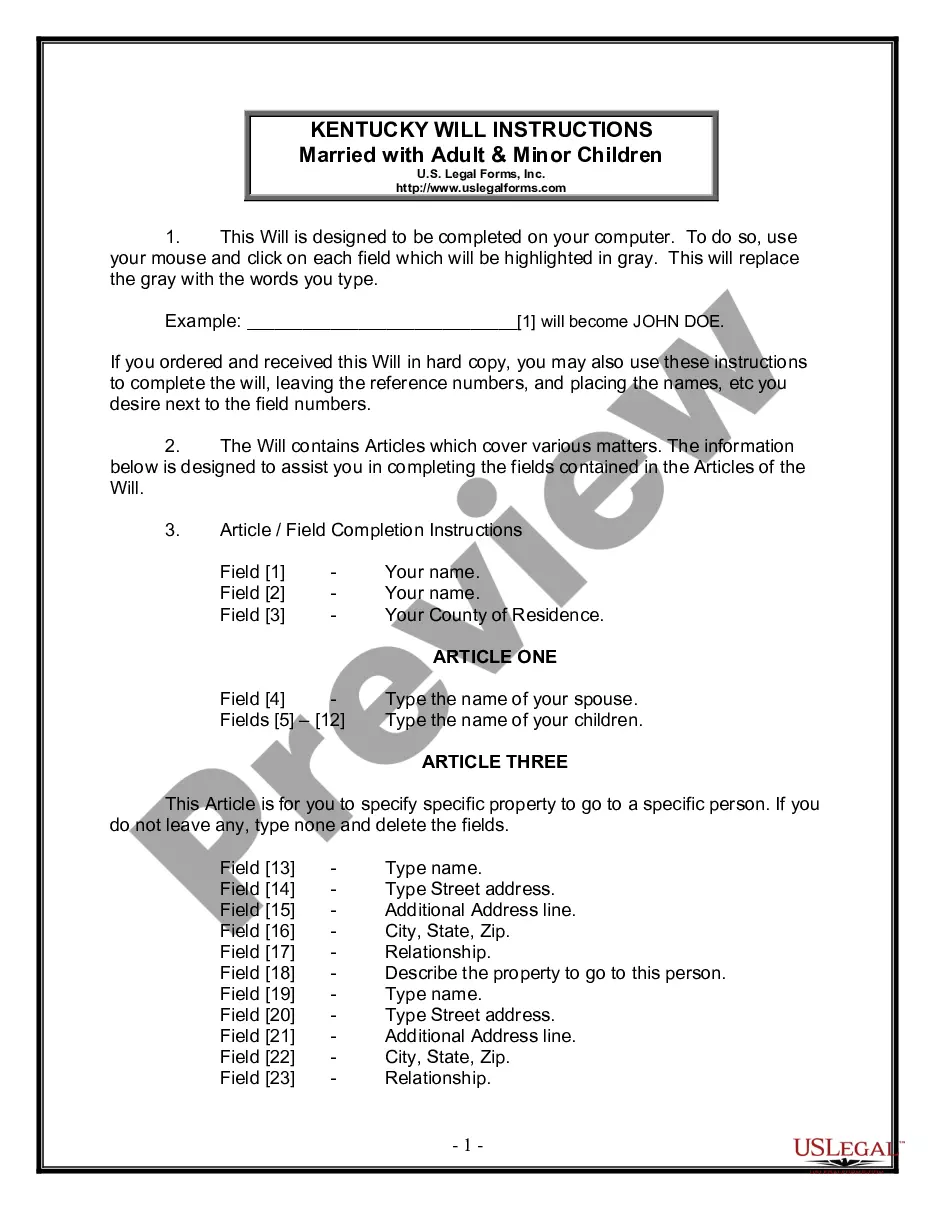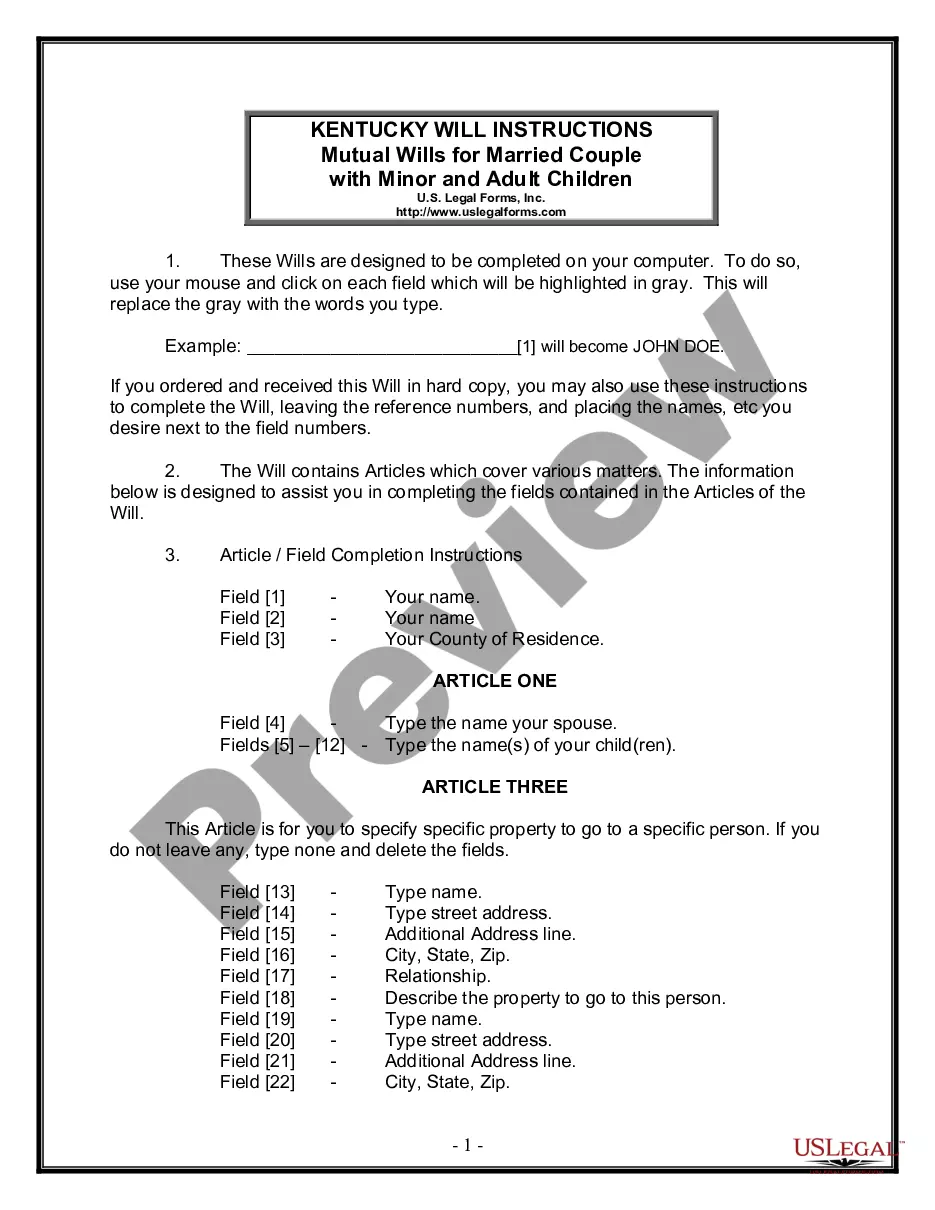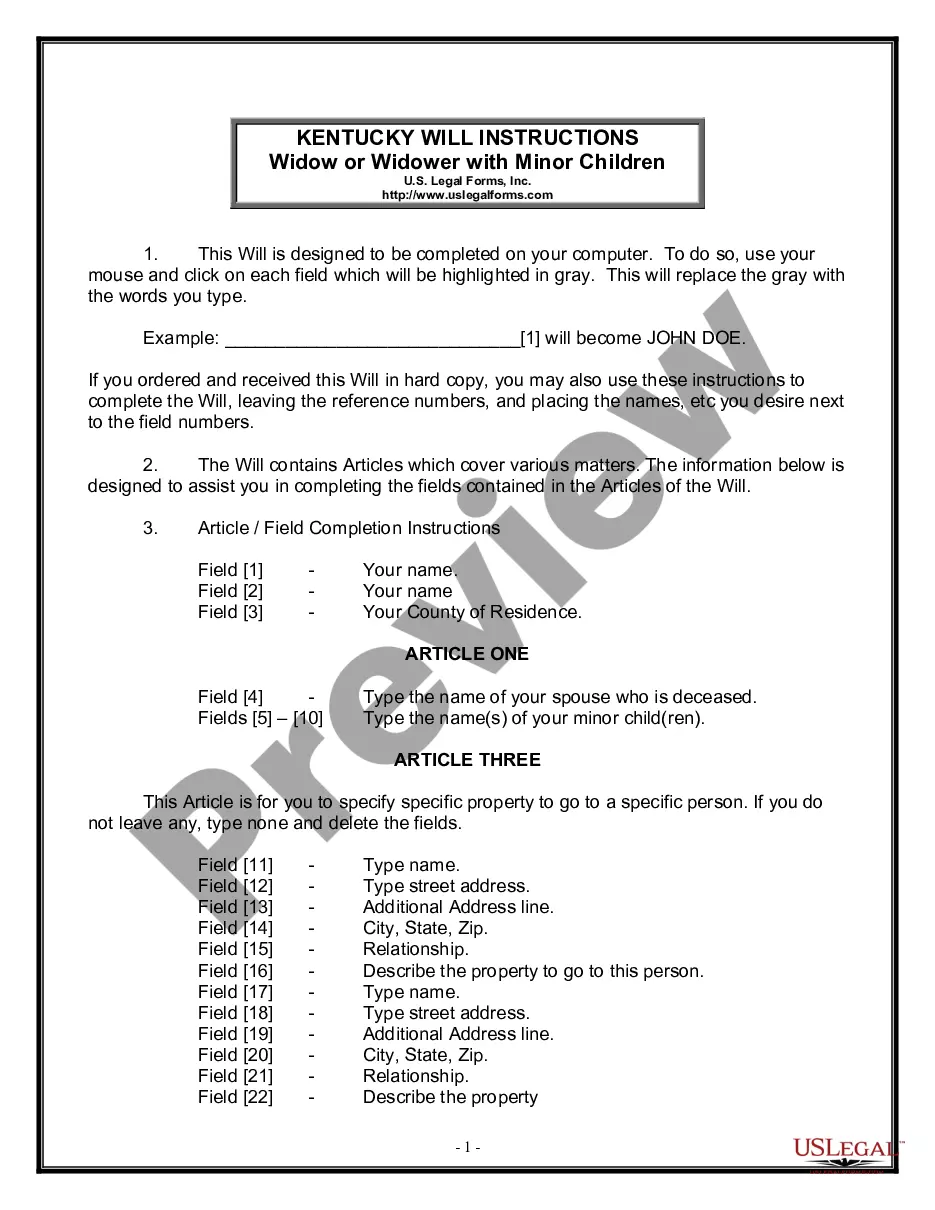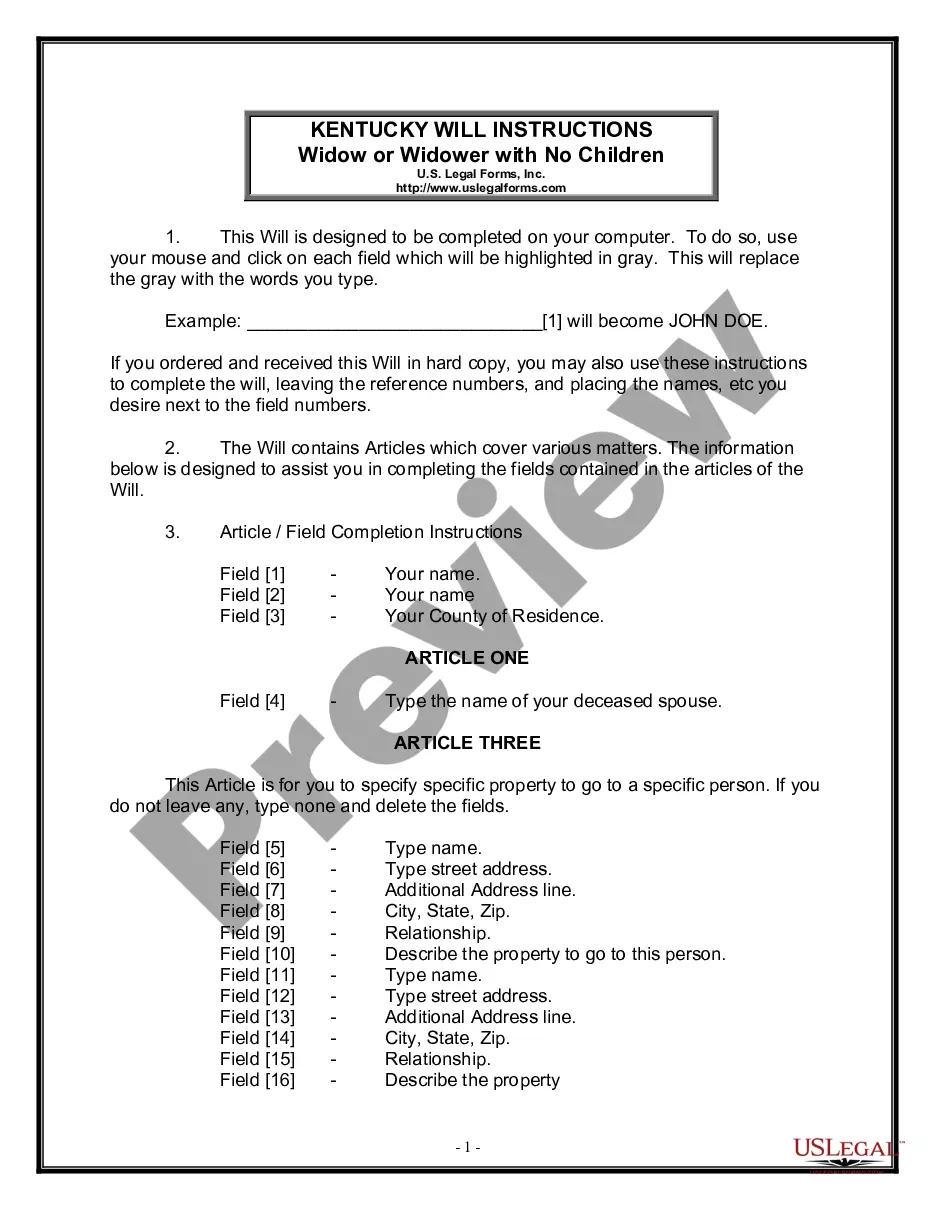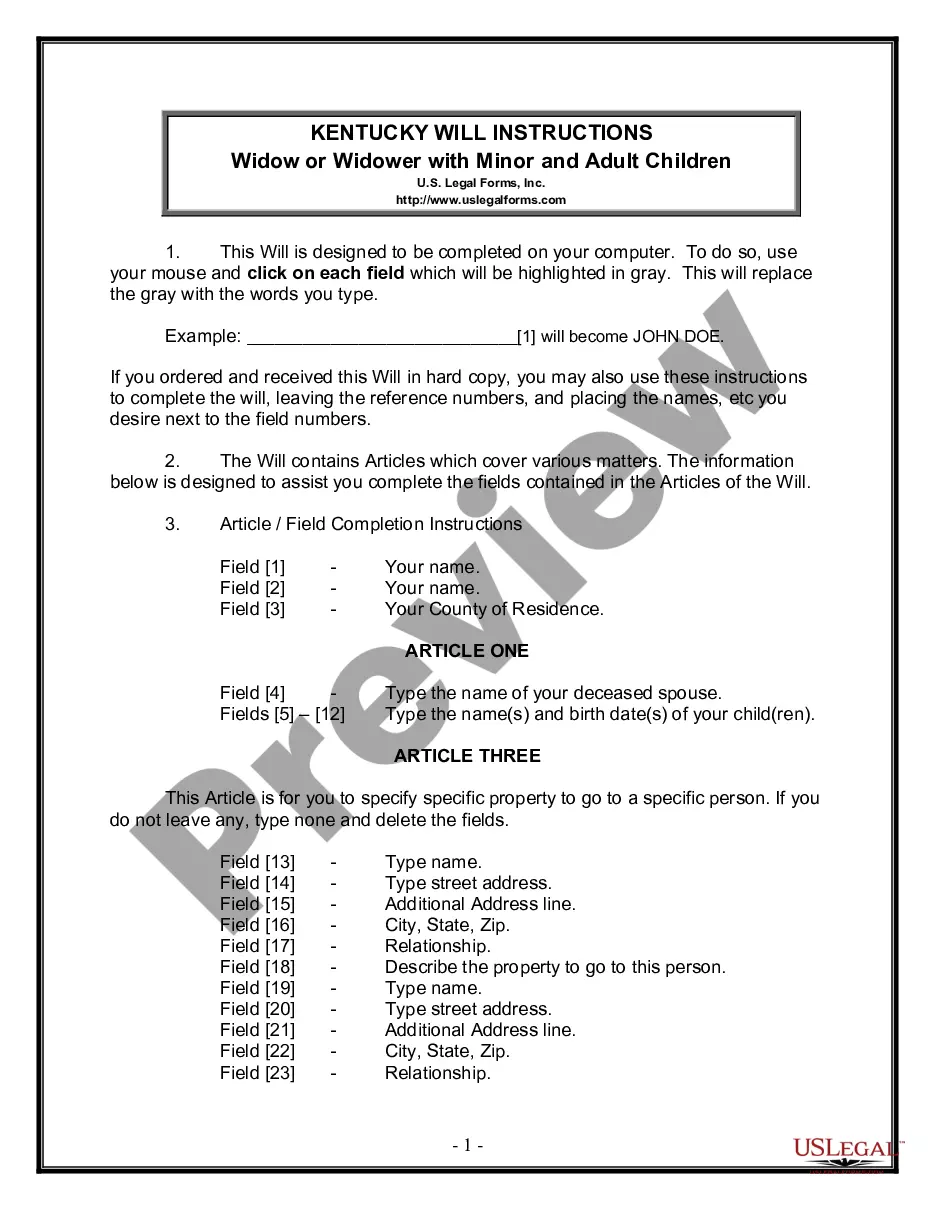Indiana Employer Online Payment System Website Setup Information 51796/CSS 0010[fillable] is a form created by the Indiana Department of Revenue to provide employers with information on how to set up their business’ website for online payments. This form contains two sections: a fillable form and a link to the Indiana Online Payment System. The fillable form includes information about the employer, such as their employer business name, address, contact information, and payment methods. The link to the Indiana Online Payment System provides employers with step-by-step instructions on how to register their business and set up their website for online payments. There are two types of Indiana Employer Online Payment System Website Setup Information forms: 51796/CSS 0010[fillable] and 51796/CSS 0010[non-fillable]. The fillable version can be completed online, while the non-fillable version must be printed out and filled in by hand.
Indiana Employer Online Payment System Website Setup Information 51796/CSB 0010[fillable]
Description
How to fill out Indiana Employer Online Payment System Website Setup Information 51796/CSB 0010[fillable]?
If you’re searching for a method to accurately finalize the Indiana Employer Online Payment System Website Setup Information 51796/CSB 0010[fillable] without engaging a lawyer, you have found the perfect place.
US Legal Forms has established itself as the most comprehensive and trustworthy repository of formal templates for every personal and business situation. Each document available on our online platform is crafted in compliance with national and state regulations, ensuring that your paperwork is orderly.
Another fantastic feature of US Legal Forms is that you never misplace the documents you have obtained - you can access any of your downloaded forms in the My documents section of your profile whenever you need.
- Verify that the document displayed on the page aligns with your legal scenario and state regulations by reviewing its text description or browsing the Preview mode.
- Input the document title in the Search tab at the top of the page and select your state from the dropdown menu to locate another template in case of discrepancies.
- Repeat the content verification and click Buy now when you are satisfied with the document’s adherence to all requirements.
- Log in to your account and click Download. If you do not have an account yet, register for the service and select a subscription plan.
- Utilize your credit card or the PayPal option to settle your US Legal Forms subscription. The template will be available for download immediately afterward.
- Select the format in which you wish to save your Indiana Employer Online Payment System Website Setup Information 51796/CSB 0010[fillable] and download it by clicking the corresponding button.
- Upload your template to an online editor for quick completion and signing, or print it to prepare your physical copy manually.
Form popularity
FAQ
All non-cash payments must be made through the Indiana State Central Collections Unit (INSCCU) or by calling 1.866. 972.9427. If you need help calculating child support, use this online child support calculator for parents tool.
FIPS stands for Federal Information Processing Standards. In California, FIPS codes are assigned by county. If the county is known, the FIPS code can be found at the National Institute of Standards and Technology.
The Federal Information Processing Standard (FIPS) code, which is used by the United States government to uniquely identify states and counties, is provided with each entry. Indiana's code is 18, which when combined with any county code would be written as 18.
Cash Find participating retailers at .paynearme.com/locations. Register your case and select at .paynearme.com/indiana. Print your payment barcode or opt to receive payment barcode on your mobile phone.Use barcode at specified retailer to pay by cash. Payments process to case within 3 business days. Fee is $1.99.
Indiana does not use the FIPS code field in the EFT/EDI format. If you need something to put in that field, please use 18000. (If you are unable to provide all this information, please contact the Child Support Bureau Central Collection Unit.)
When a child turns 19 years old, the child is emancipated by operation of law, and the non-custodial parent's obligation to pay current child support terminates.
How do I change my name/address? You can change your name/address by contacting your local office of the county clerk or by calling the Kidsline at (800) 840-8757 or (317) 233-5437. If you are a Temporary Aid for Needy Families (TANF) recipient, you must contact your TANF caseworker to change your address.
If you do not know your child support case number, please call the Kidsline at (800) 840-8757 or (317) 233-5437. On your credit card statement, the transaction will be listed as "IN Child Support Payment".