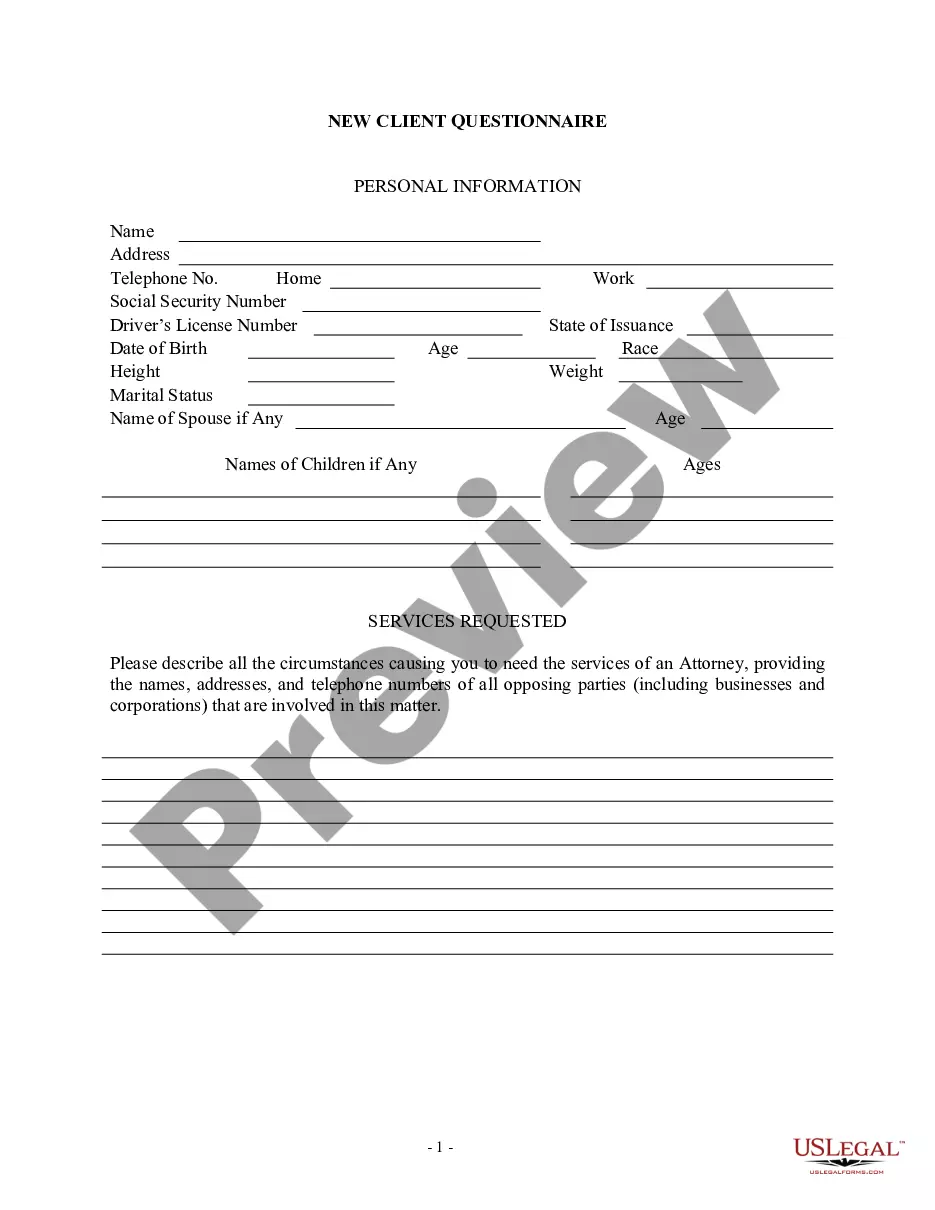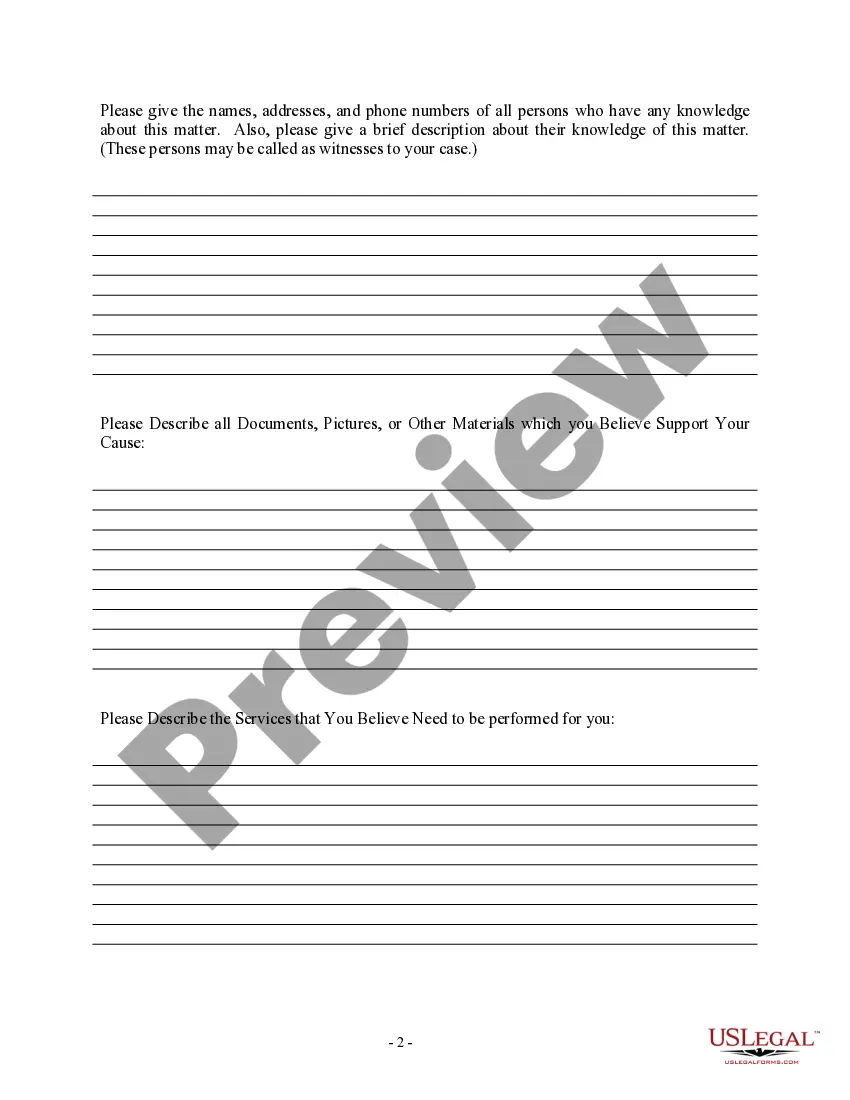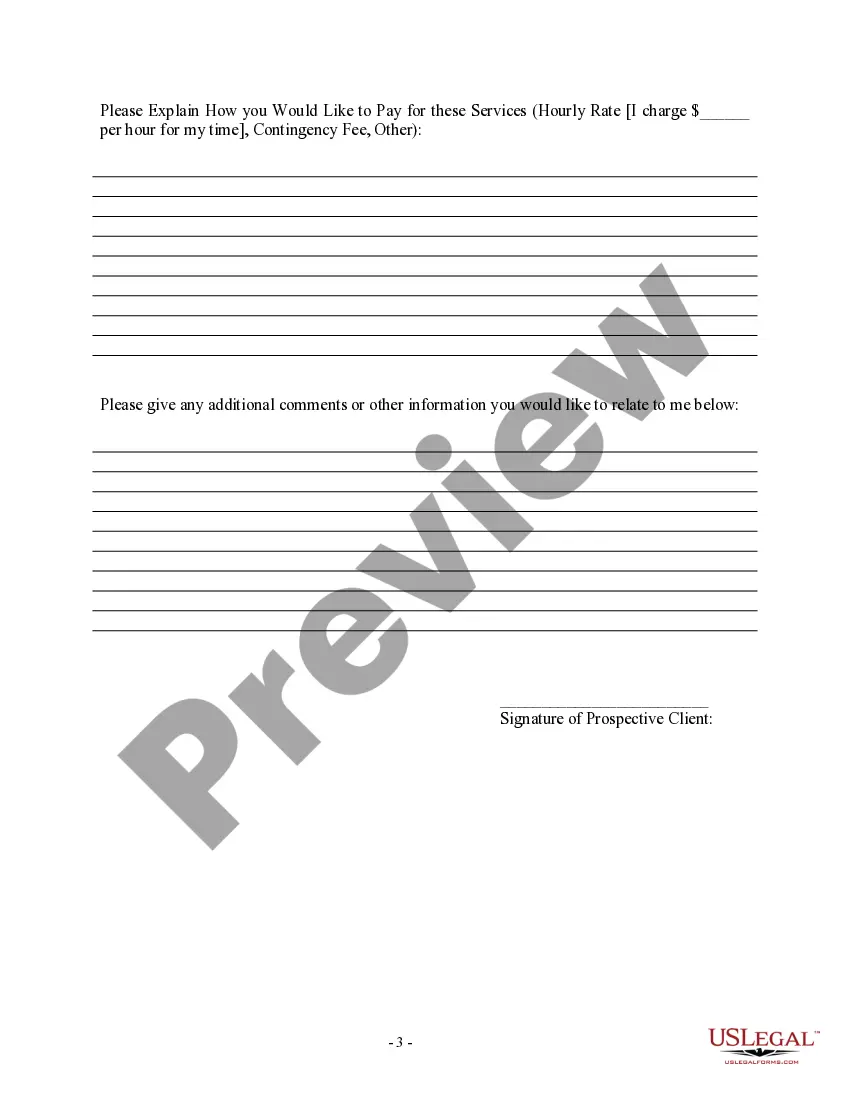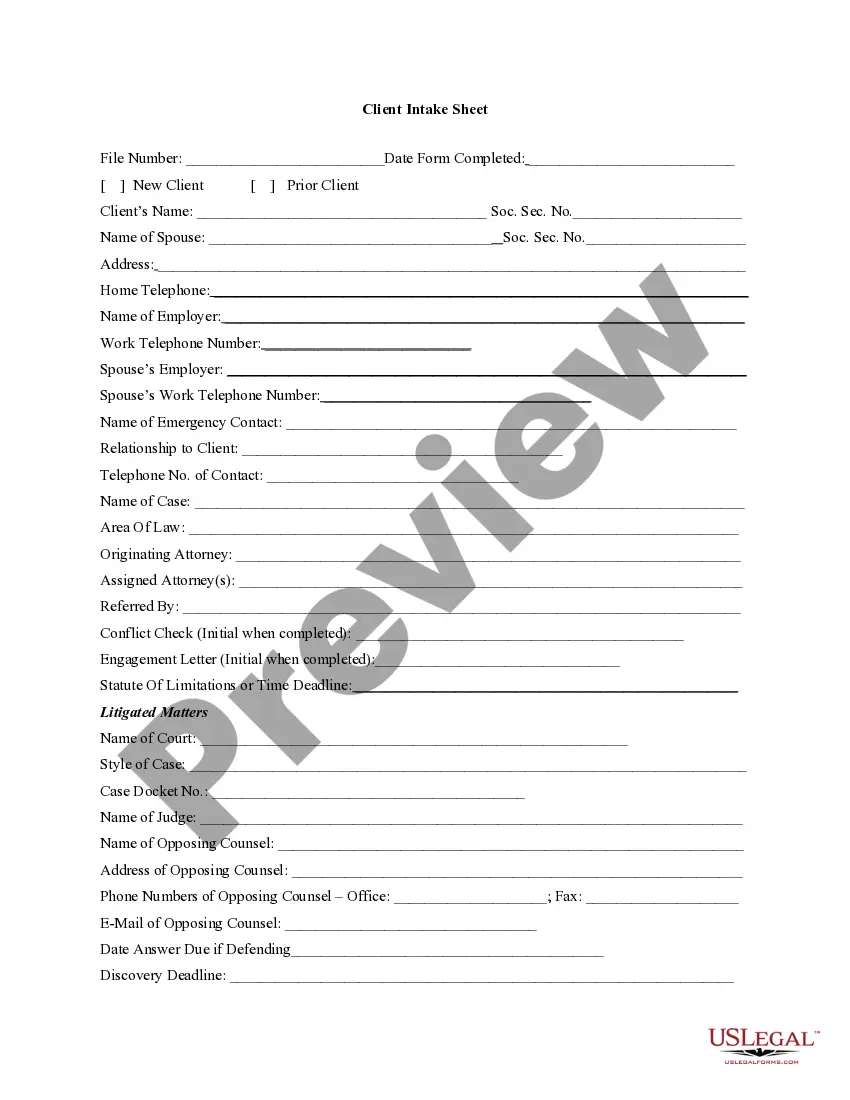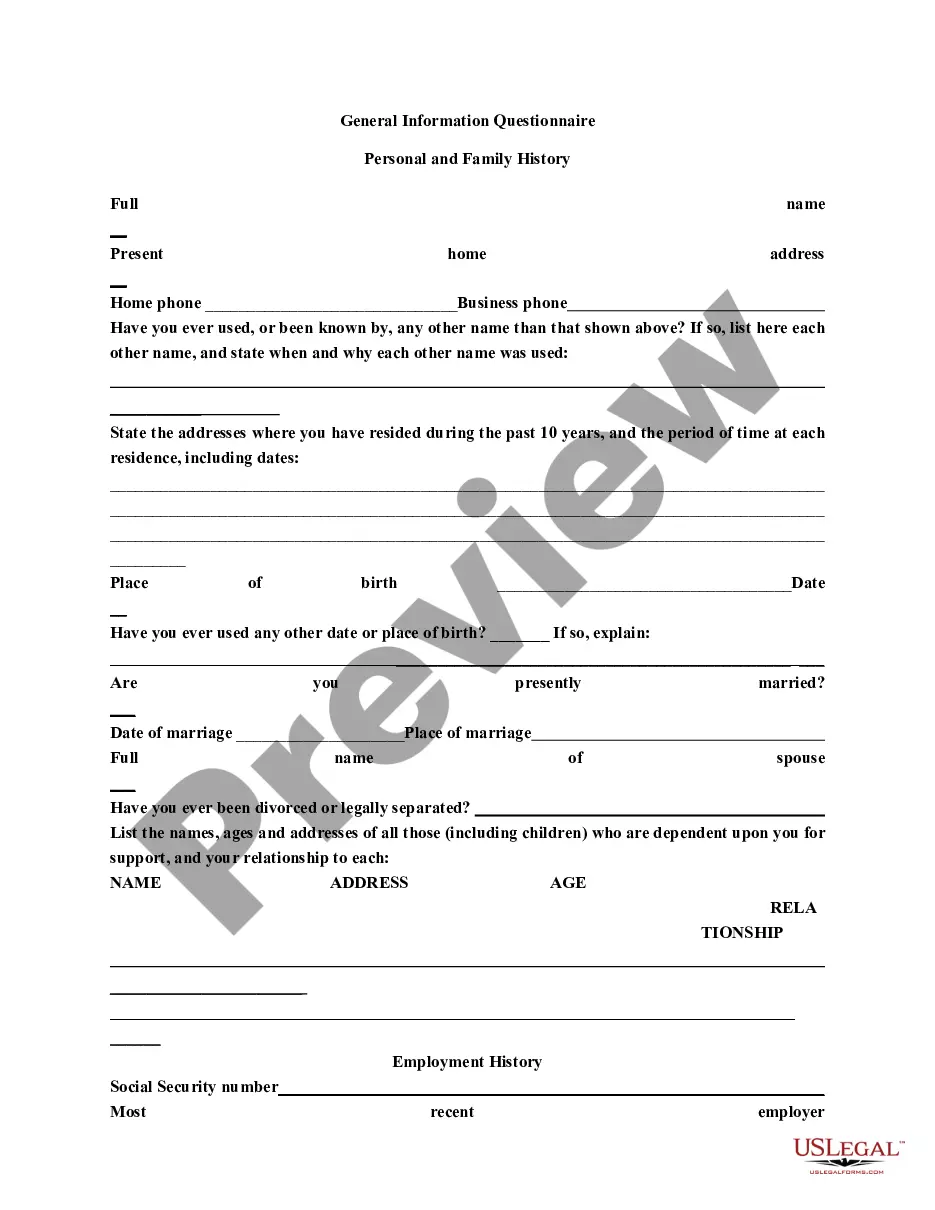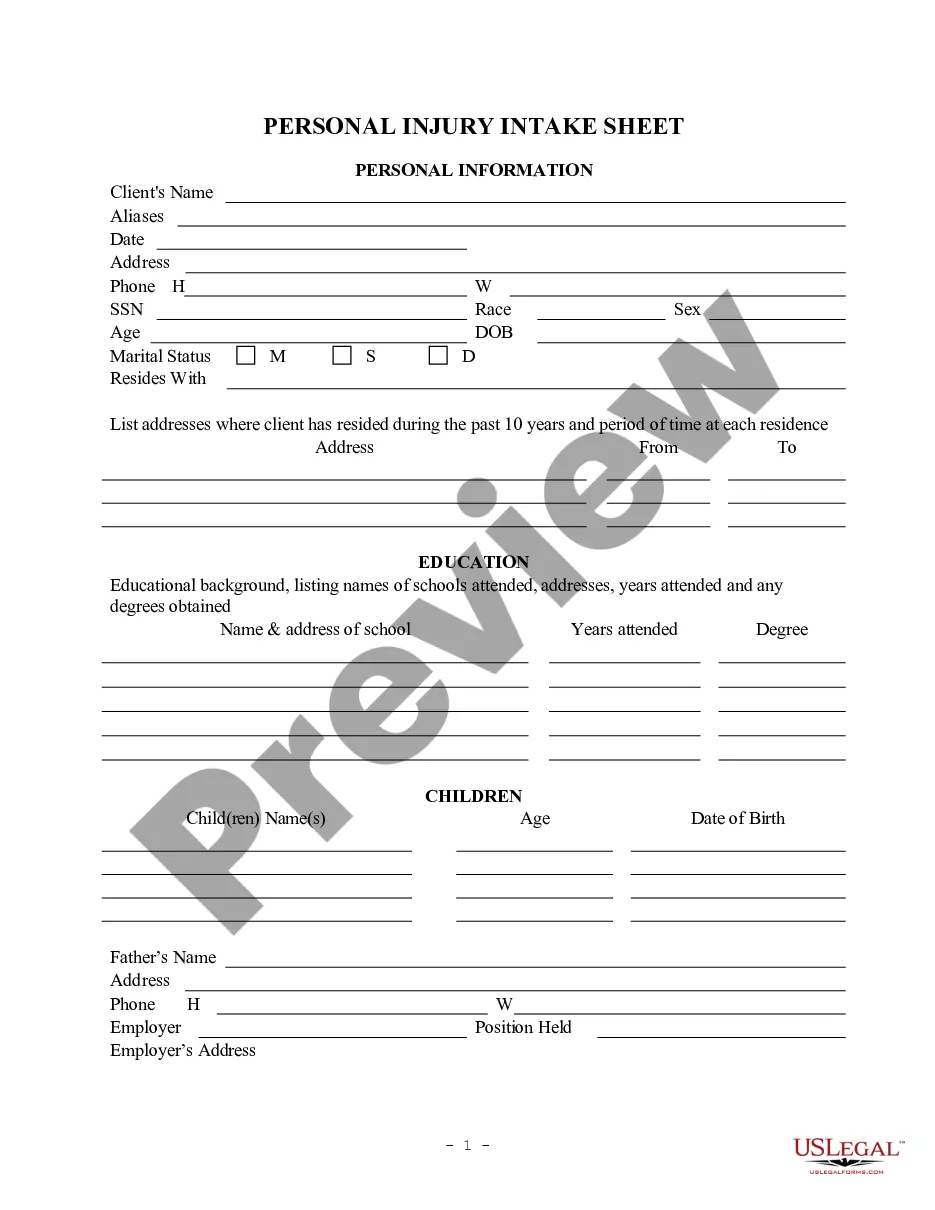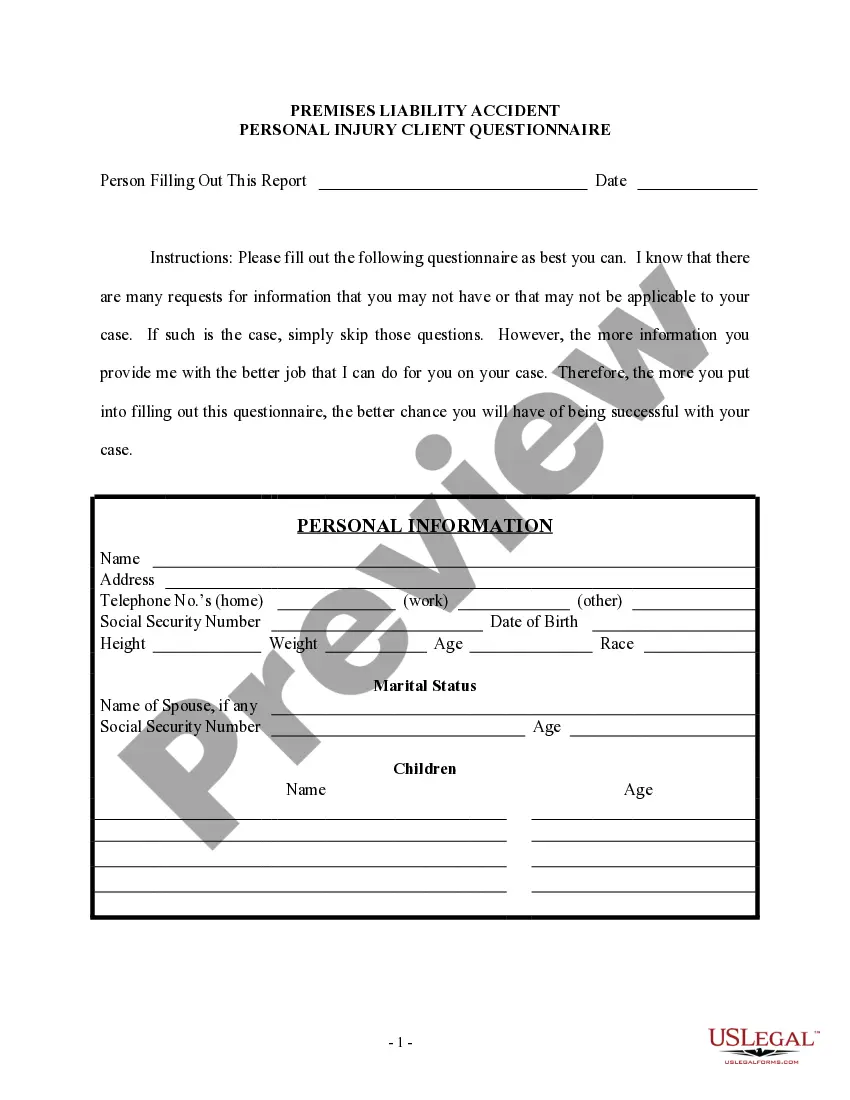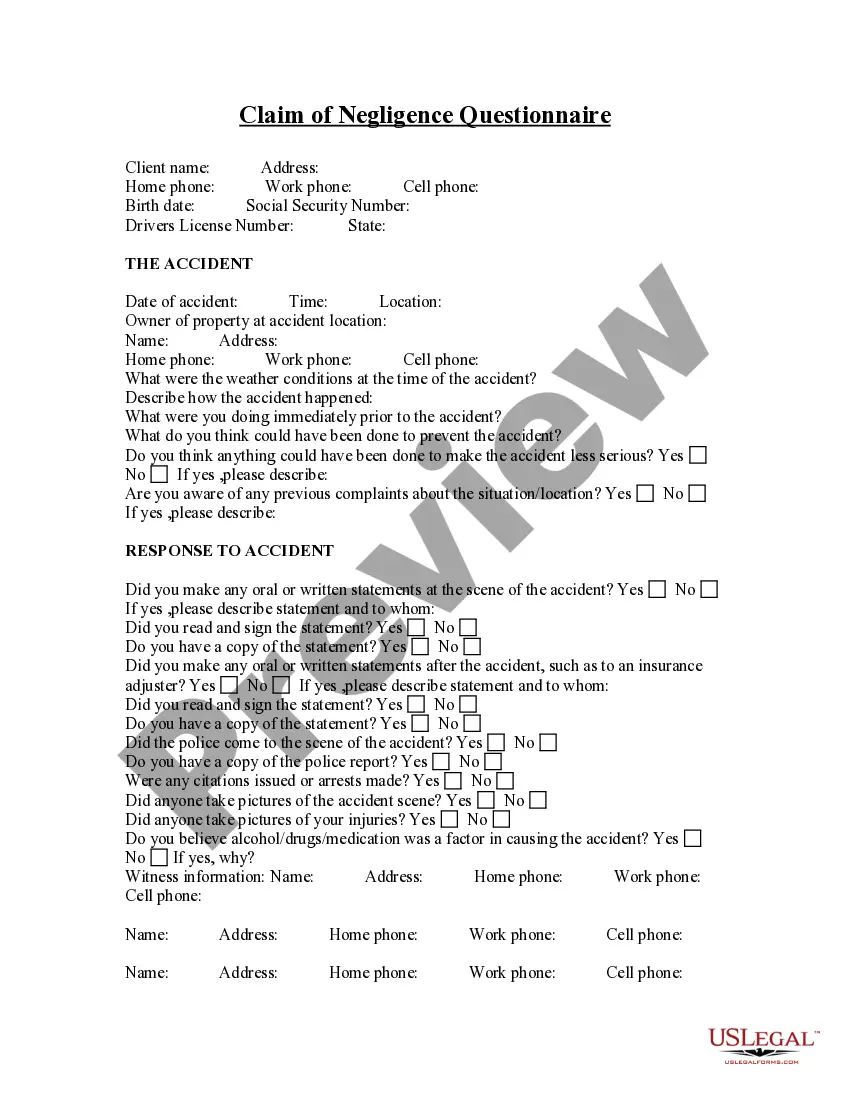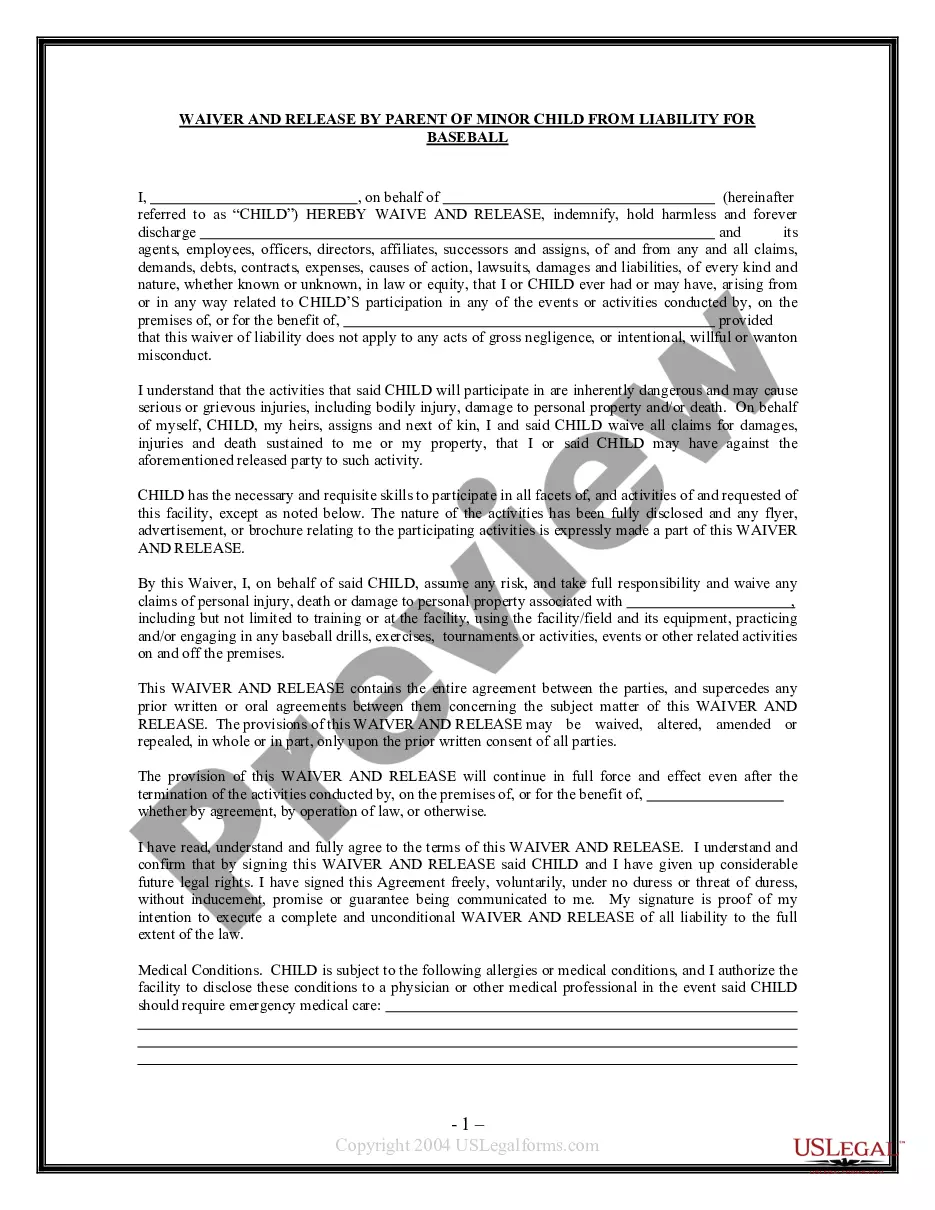Illinois New Client Questionnaire
Description
How to fill out New Client Questionnaire?
Choosing the best lawful document format can be quite a have difficulties. Obviously, there are a variety of layouts available on the net, but how do you find the lawful form you will need? Utilize the US Legal Forms website. The service gives 1000s of layouts, including the Illinois New Client Questionnaire, which you can use for organization and personal needs. Each of the varieties are checked out by specialists and satisfy federal and state needs.
Should you be previously signed up, log in in your profile and click on the Acquire switch to have the Illinois New Client Questionnaire. Make use of profile to search throughout the lawful varieties you might have purchased formerly. Go to the My Forms tab of your own profile and get one more duplicate of your document you will need.
Should you be a fresh customer of US Legal Forms, here are simple guidelines so that you can adhere to:
- Initially, be sure you have selected the proper form for the city/region. You may look over the shape making use of the Review switch and look at the shape explanation to ensure this is the right one for you.
- In case the form fails to satisfy your expectations, take advantage of the Seach industry to find the correct form.
- When you are sure that the shape is proper, select the Purchase now switch to have the form.
- Pick the prices program you want and enter in the required information. Design your profile and pay for an order making use of your PayPal profile or Visa or Mastercard.
- Choose the data file format and acquire the lawful document format in your system.
- Total, change and print out and indication the obtained Illinois New Client Questionnaire.
US Legal Forms is the largest catalogue of lawful varieties for which you will find numerous document layouts. Utilize the company to acquire professionally-created papers that adhere to state needs.
Form popularity
FAQ
Electronically - Go to our website at MyTax.illinois.gov, scroll down to the section titled "Identity Verification", select the Identity Verification Documents link, enter your Letter ID, and follow the instructions. Note: Submitting your information electronically will result in a quicker and more secure process.
Verify using Self-Service When choosing how to verify your identity, select Self-Service. Follow the prompts to upload your US driver's license or state ID, or select Change Document to upload a passport or passport card. Learn how to take photos of your documents. Take and submit a video selfie.
To activate your MyTax Illinois account, you must go to mytax.illinois.gov, click "Sign Up," and complete specific information about yourself and your company.
We will send you a security code, a security enhancement to help protect your account. When you first set up two-step verification, you can choose to receive this code by email to an address you provide or by using an authenticator app.
REG-1 - Illinois Business Registration Application.
When you first set up two-step verification, you can choose to receive this code by email to an address you provide or by using an authenticator app.
You can verify your identity through the ABE.Illinois.gov website. If you have not tried to verify your identity through ABE, please select the Green "Manage My Case" button, login to your ABE account, and complete the process.
To respond through MyTax Illinois, simply login to your existing account or create a new account at mytax.illinois.gov. Note: Activate your MyTax Account within 90 days of the date on your letter or notice. After this time period, you will be required to request a new Letter ID to activate your account.