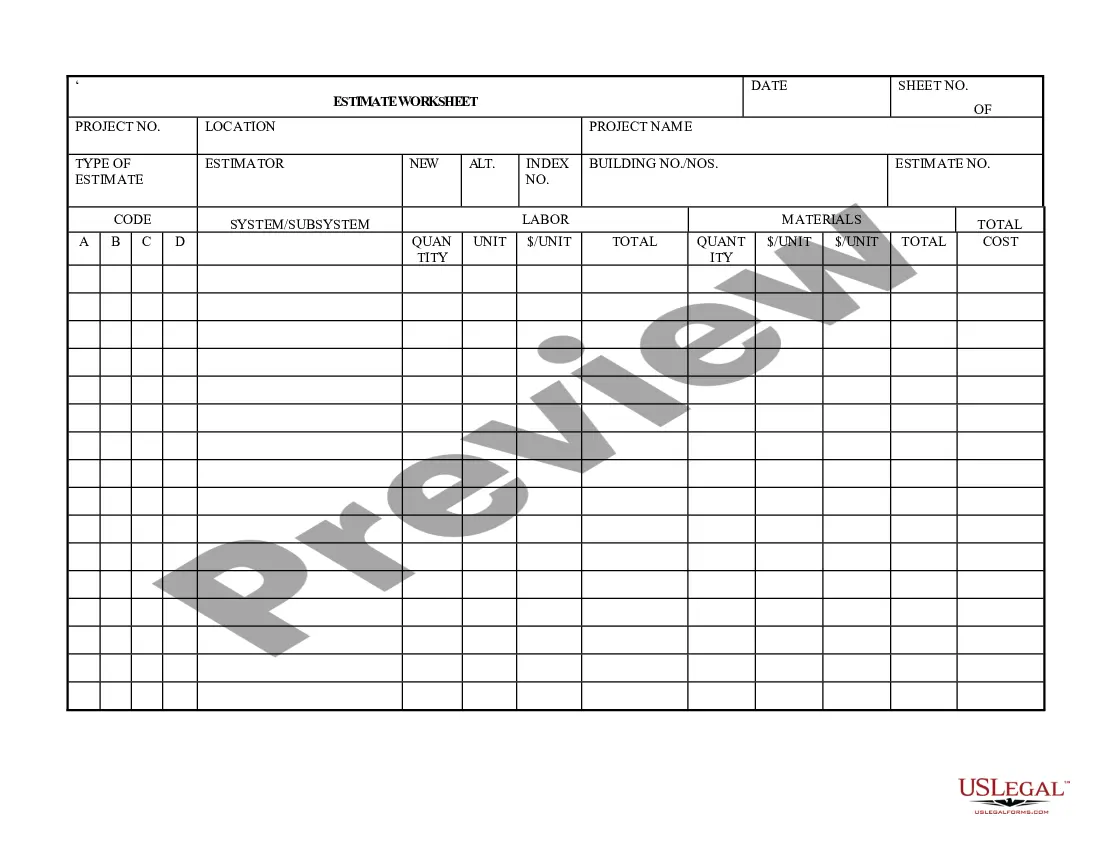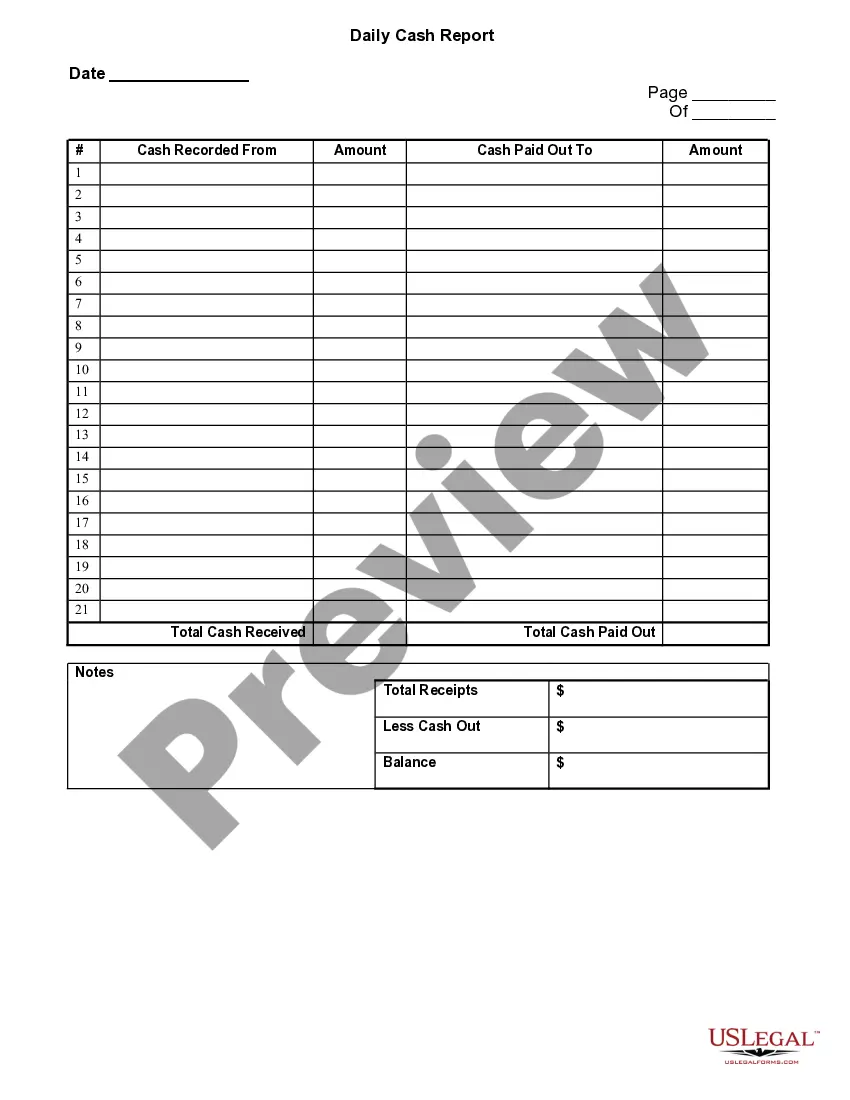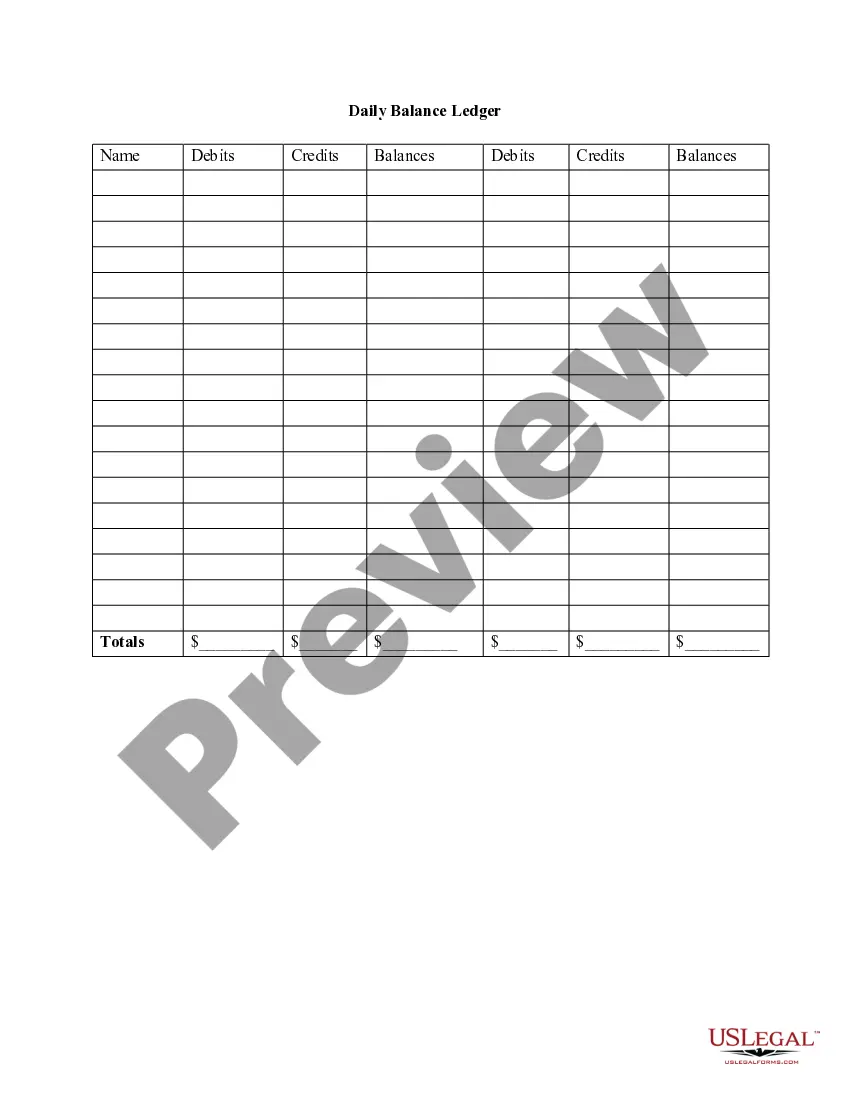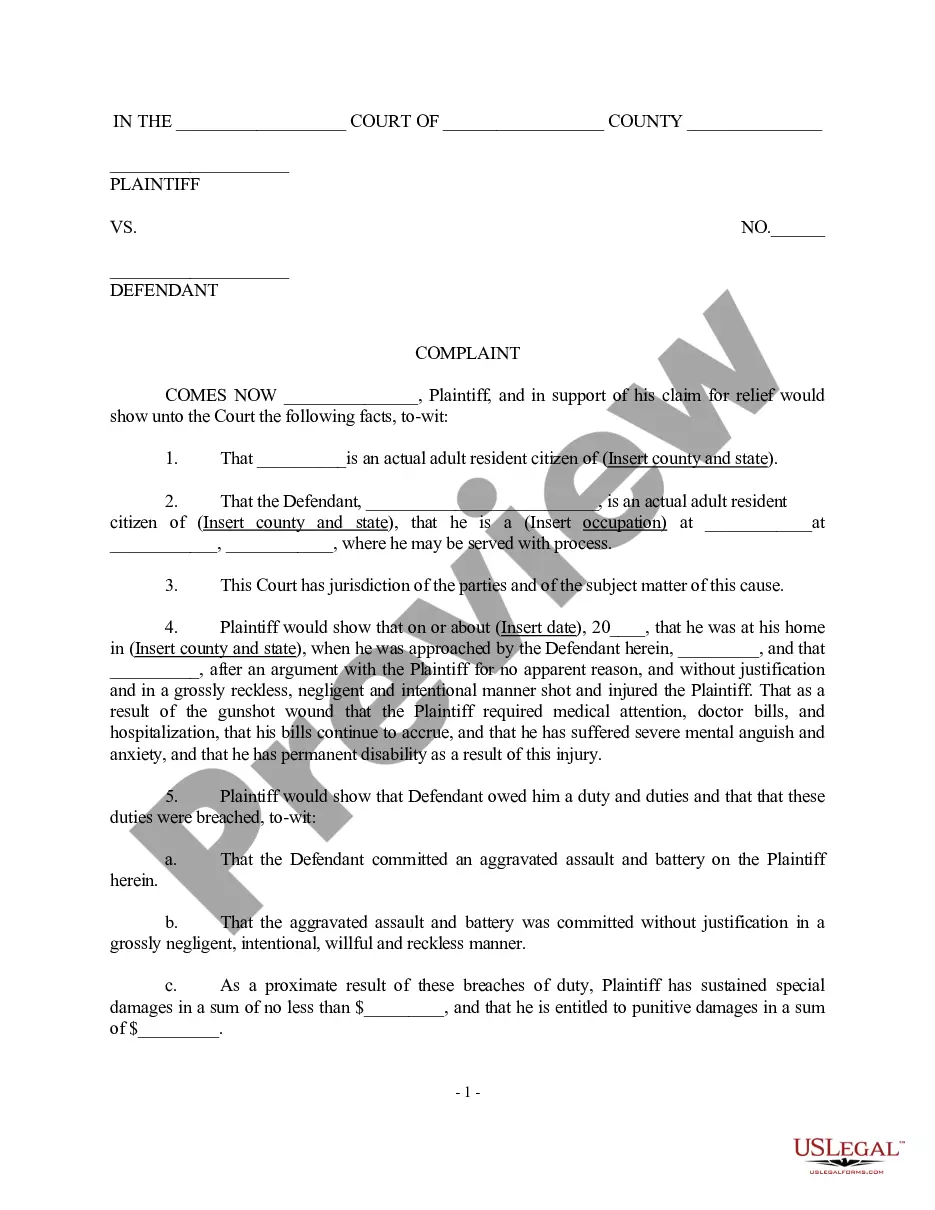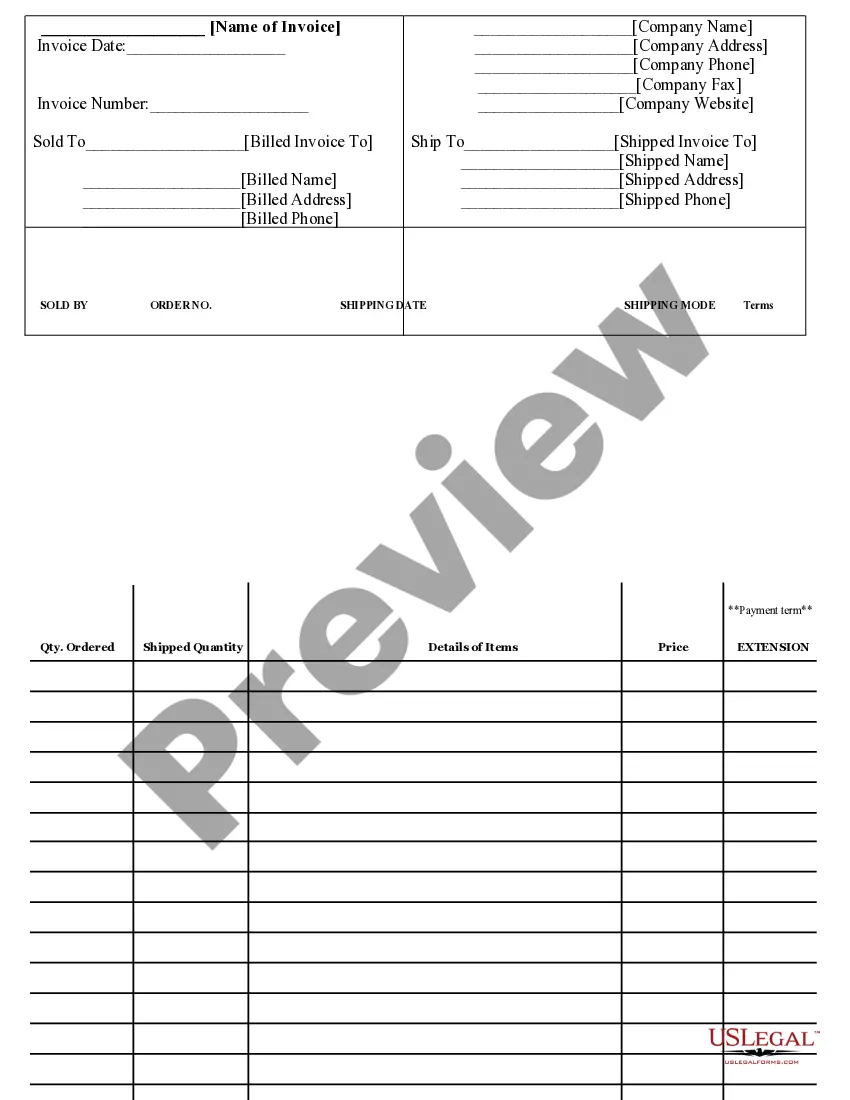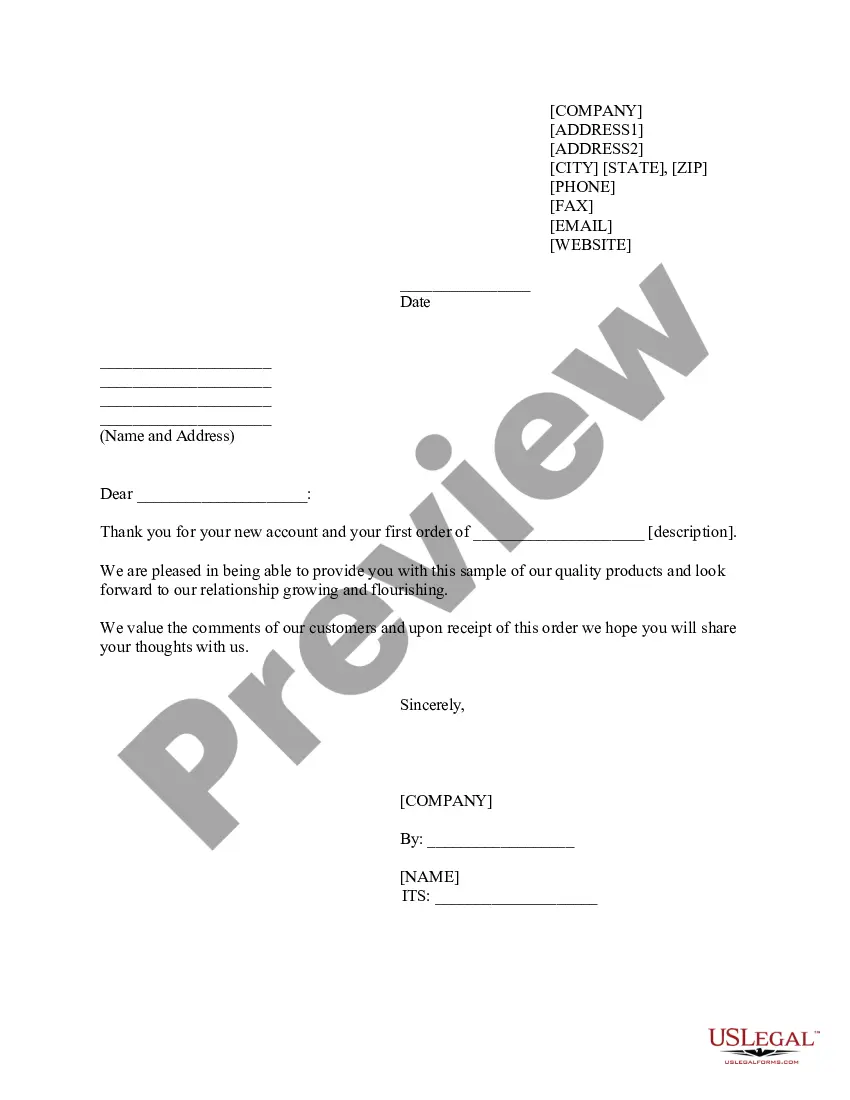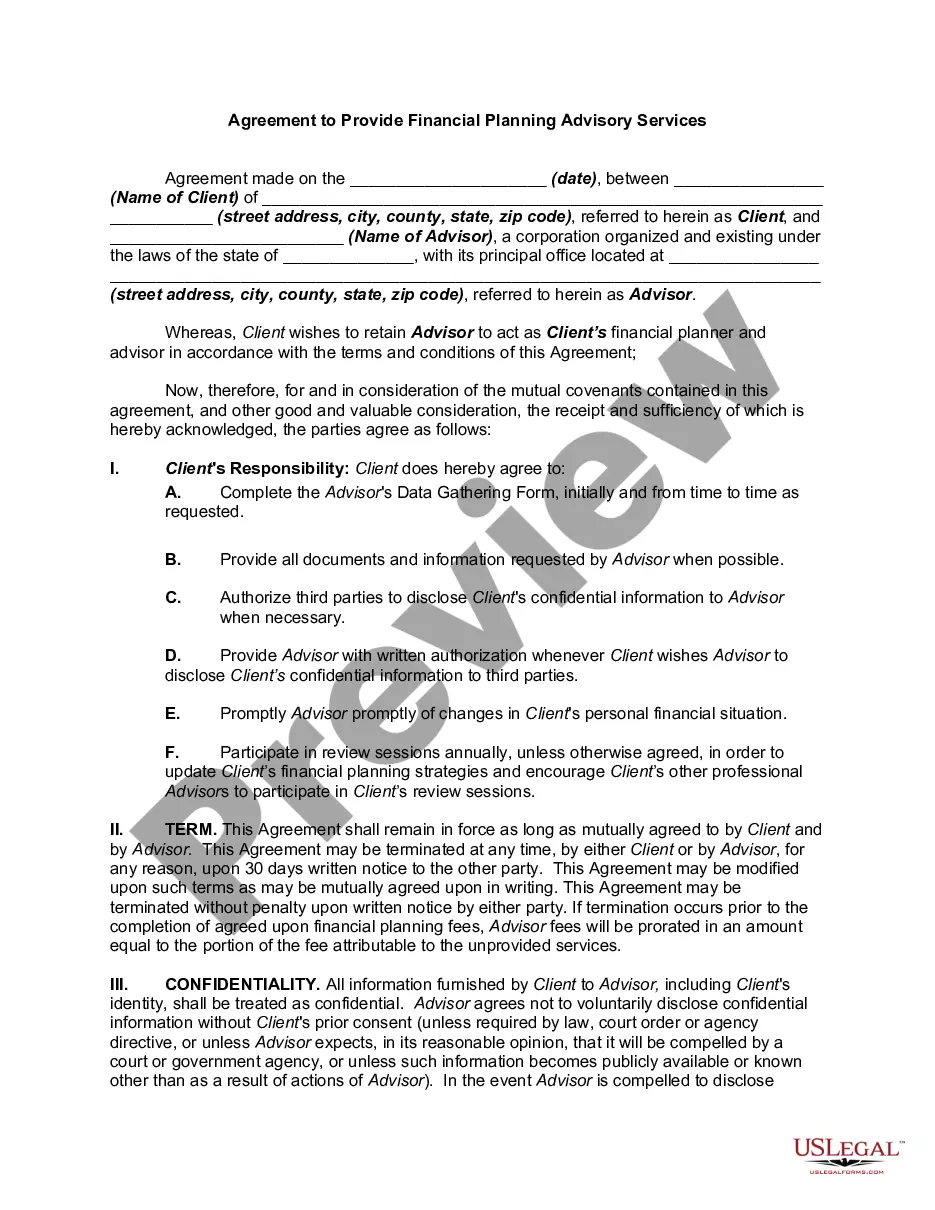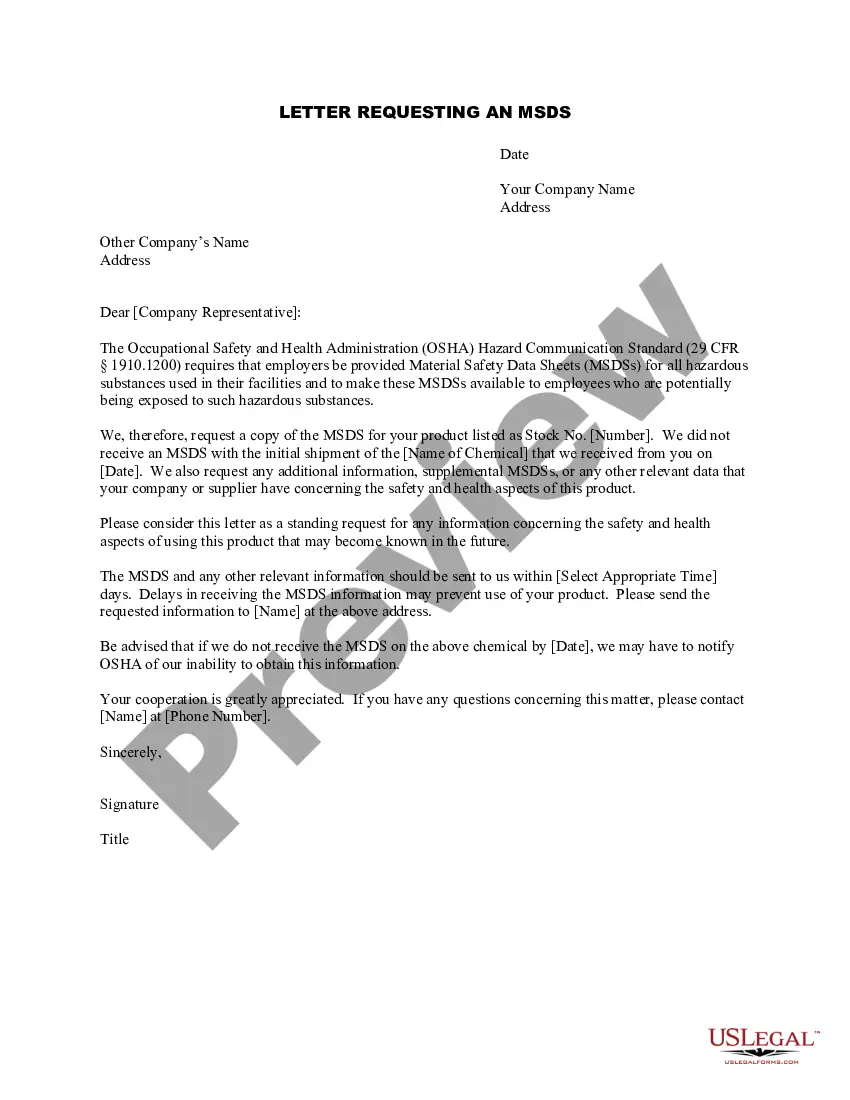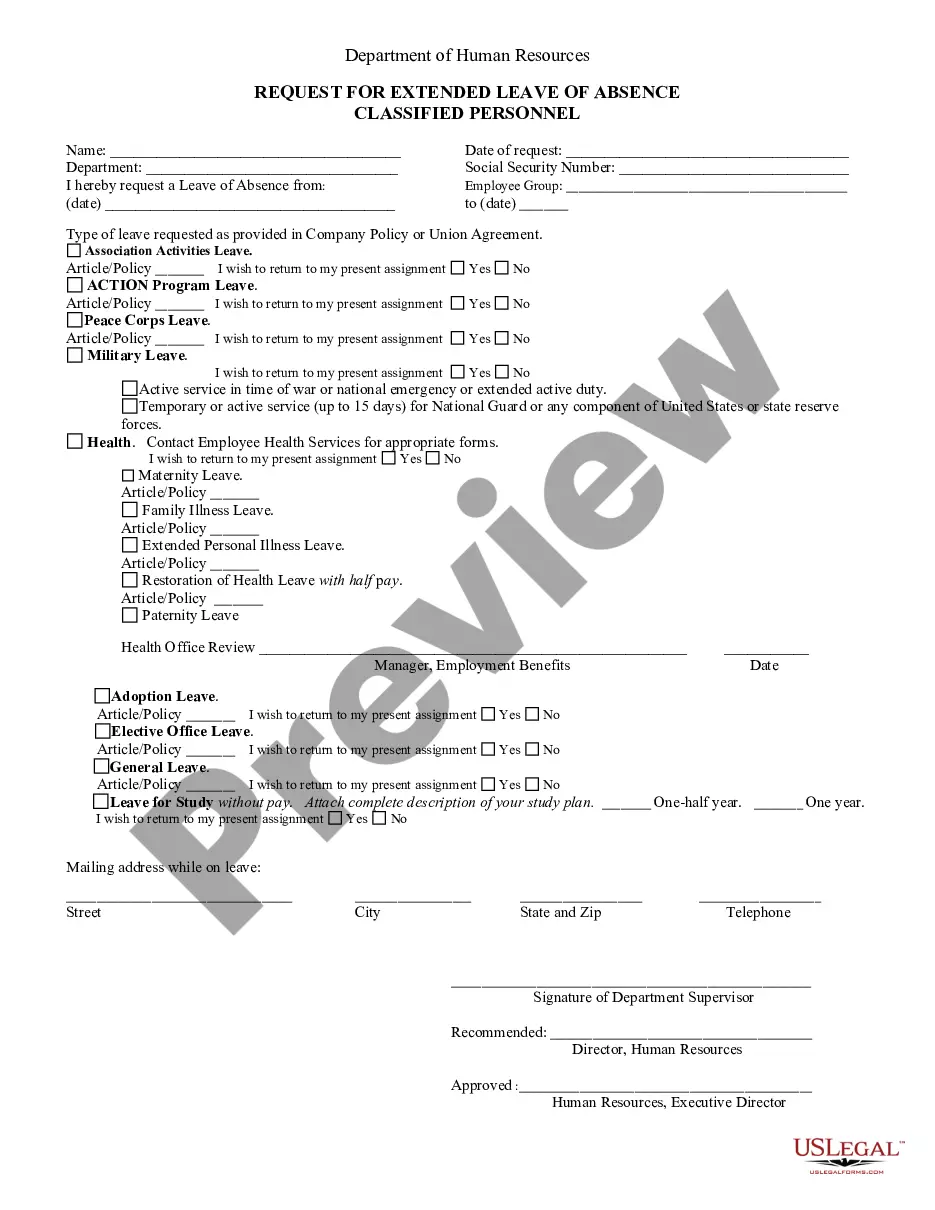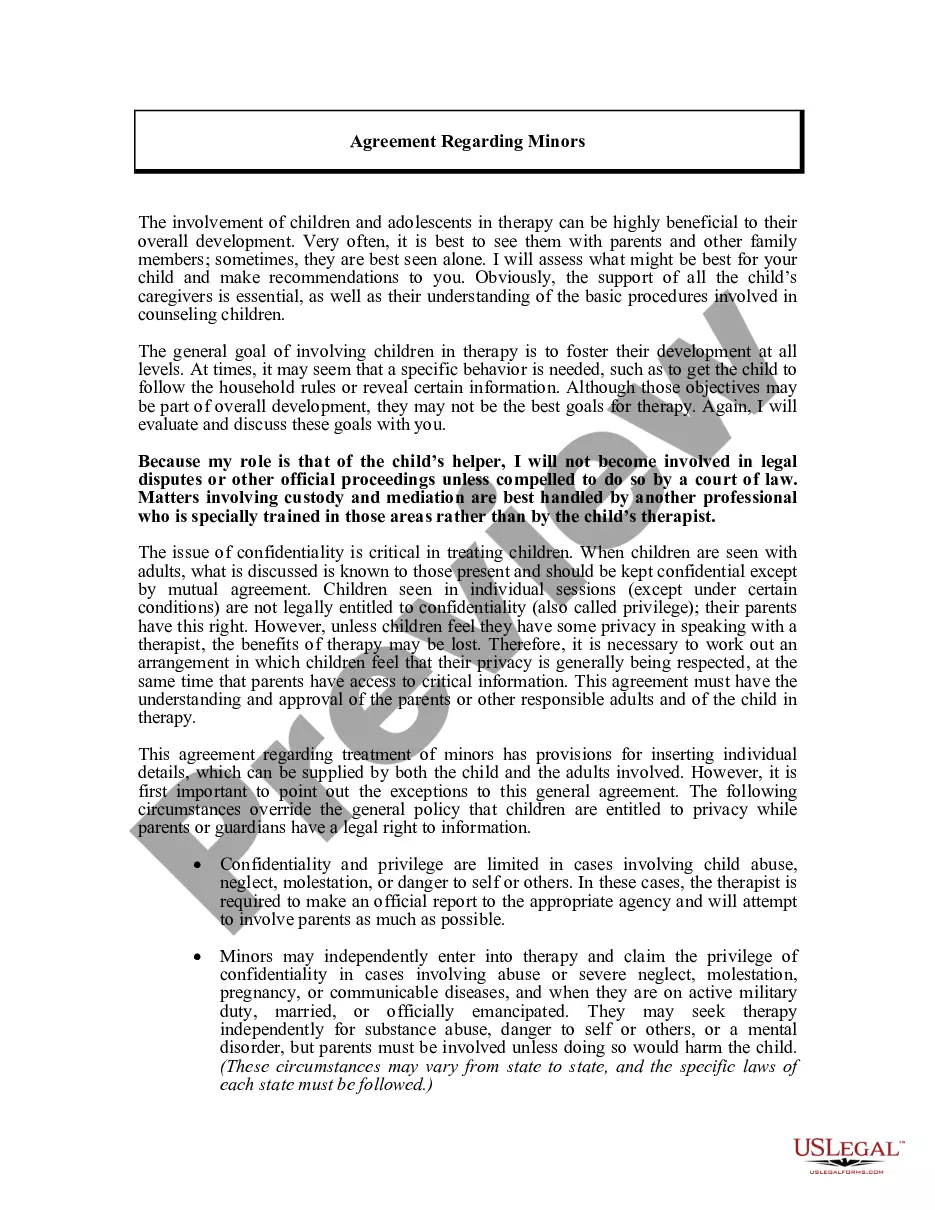Illinois Daily Time Sheet
Description
Some companies provide web-based timesheet software or services that provide a means to track time for payroll, billing and project management.
How to fill out Daily Time Sheet?
It is feasible to dedicate numerous hours online searching for the legal document template that meets the federal and state requirements you require.
US Legal Forms offers a wide range of legal forms that can be reviewed by experts.
You can easily download or print the Illinois Daily Time Sheet from our services.
If available, utilize the Review feature to inspect the document template as well. If you wish to obtain another version of the form, take advantage of the Search feature to find the template that suits your needs and specifications.
- If you already possess a US Legal Forms account, you can Log In and click on the Obtain button.
- After that, you can fill out, modify, print, or sign the Illinois Daily Time Sheet.
- Every legal document template you purchase is yours indefinitely.
- To obtain another copy of the purchased form, go to the My documents section and click the corresponding option.
- If you are using the US Legal Forms site for the first time, follow the straightforward instructions below.
- First, ensure that you have selected the correct document template for your state/town.
- Review the form details to make sure you have accessed the correct document.
Form popularity
FAQ
Filling out a time log sheet, such as the Illinois Daily Time Sheet, involves recording your work hours accurately. Document each hour worked, including short breaks, and ensure all entries are clear and easy to understand. Utilizing an efficient platform like uslegalforms can streamline this process and enhance accuracy.
Completing an Illinois Daily Time Sheet involves systematically recording hours worked each day. Be sure to enter total hours and provide descriptions for specific tasks performed. For ease of use, consider online templates from uslegalforms, which allow for quick updates and accurate reporting.
Filling out a time management sheet like the Illinois Daily Time Sheet requires clarity and organization. Start by categorizing your tasks and assigning time slots for each. This approach helps in efficient time allocation, ensuring you maximize productivity throughout your workday.
To complete a time log on your Illinois Daily Time Sheet, accurately capture each work session in real-time. Document your work periods, including breaks, and always total your hours worked for the day. If you struggle with this process, tools from uslegalforms can simplify your tracking.
Writing hours on your Illinois Daily Time Sheet requires attention to detail. Use a consistent format for start and end times, such as military time or standard time. Consider summarizing your total hours at the end of the sheet to provide a quick reference for review.
Filling in an Illinois Daily Time Sheet involves documenting active hours, breaks, and any overtime worked. Begin by entering the date, followed by your working hours, separating regular time from additional hours. To make the process easier, consider using an online platform like uslegalforms, which streamlines time tracking and ensures precision.
To fill out working hours on your Illinois Daily Time Sheet, begin by recording the date and any relevant project or task identifiers. Next, log the start and end times for each work period, ensuring accuracy to reflect your actual hours worked. For clarity, you might also add notes on specific tasks completed within that timeframe.
Yes, Office 365 offers various tools that can function as a timesheet application. You can utilize Excel to create your Illinois Daily Time Sheet, or explore third-party apps available through the Microsoft Store. These tools can facilitate tracking and ensure that all your time data syncs directly with your other Office applications.
The top employee time tracking tool for daily office use is often considered to be Clockify. It provides flexible features suitable for managing your Illinois Daily Time Sheet. With robust functionality for reporting and tracking, Clockify stands out as a leader in the market. Users appreciate its ease of use and integration capabilities, making it a go-to solution.
You can access your workday timesheet through the payroll or time-tracking software used by your organization. If your company utilizes an Illinois Daily Time Sheet format, check if it is available through your HR portal. Additionally, platforms like Clockify may offer integration options to streamline this process for you.