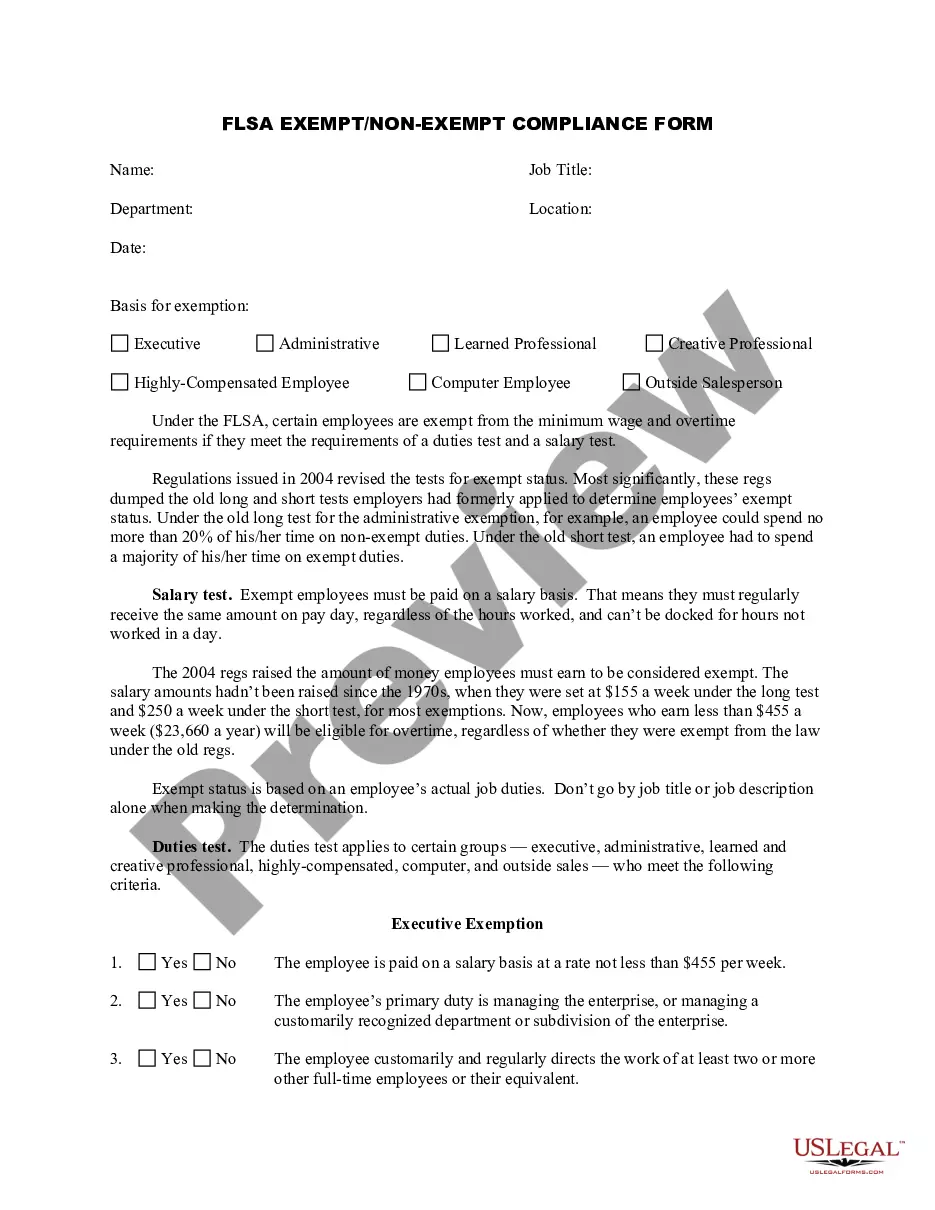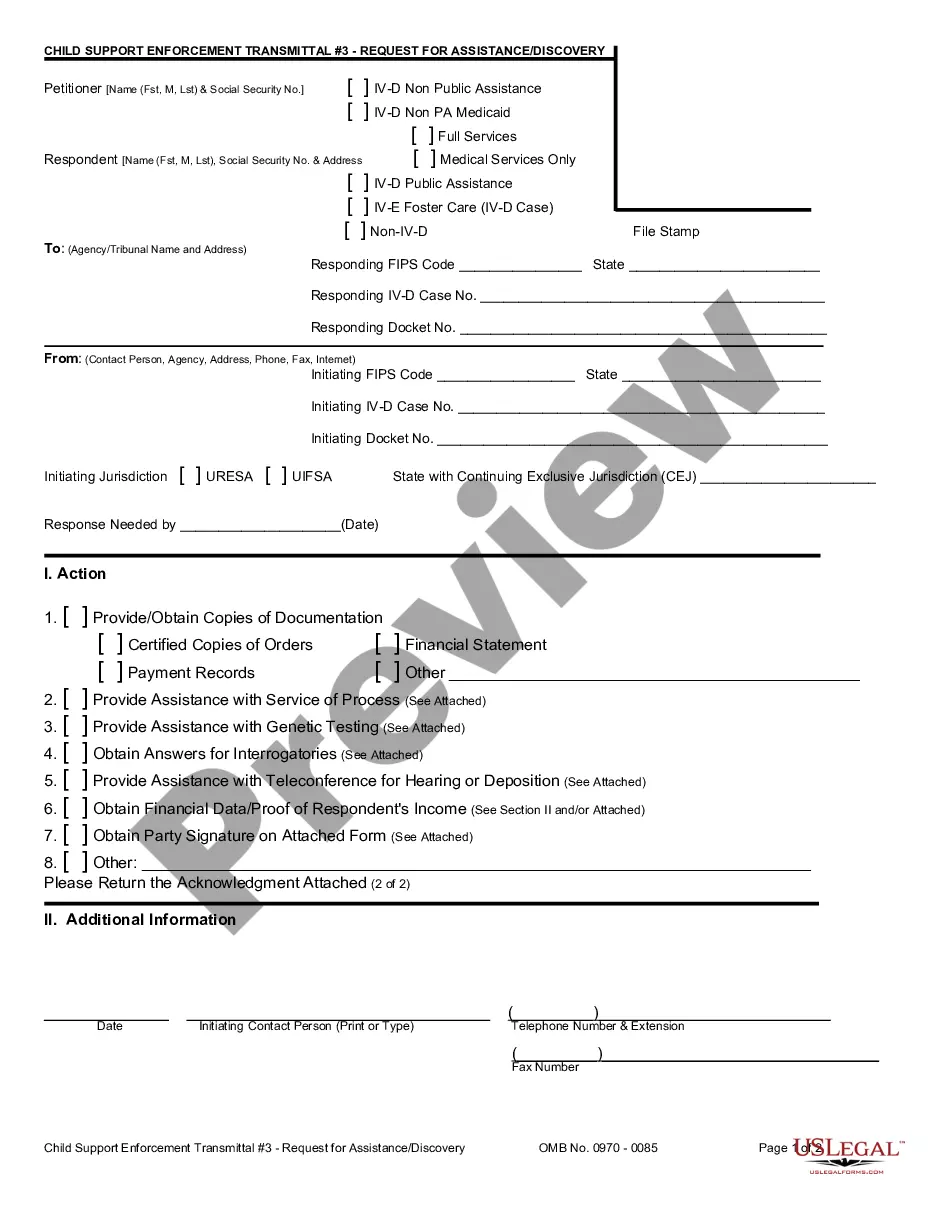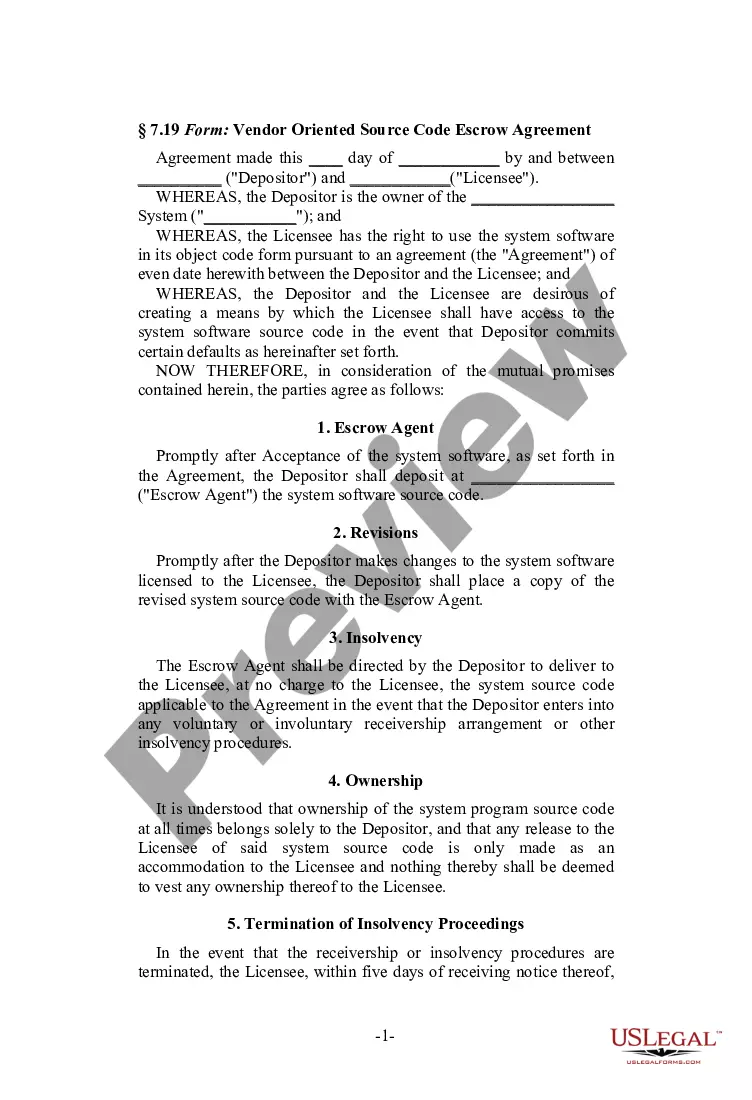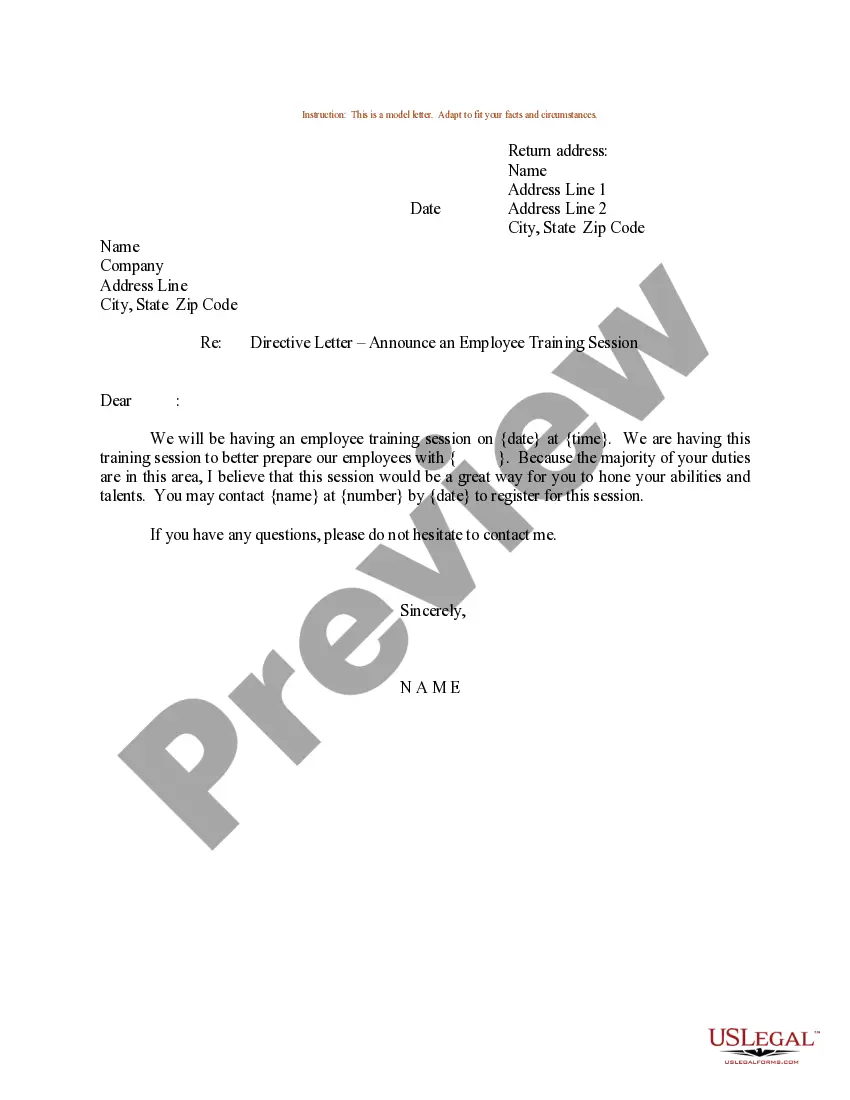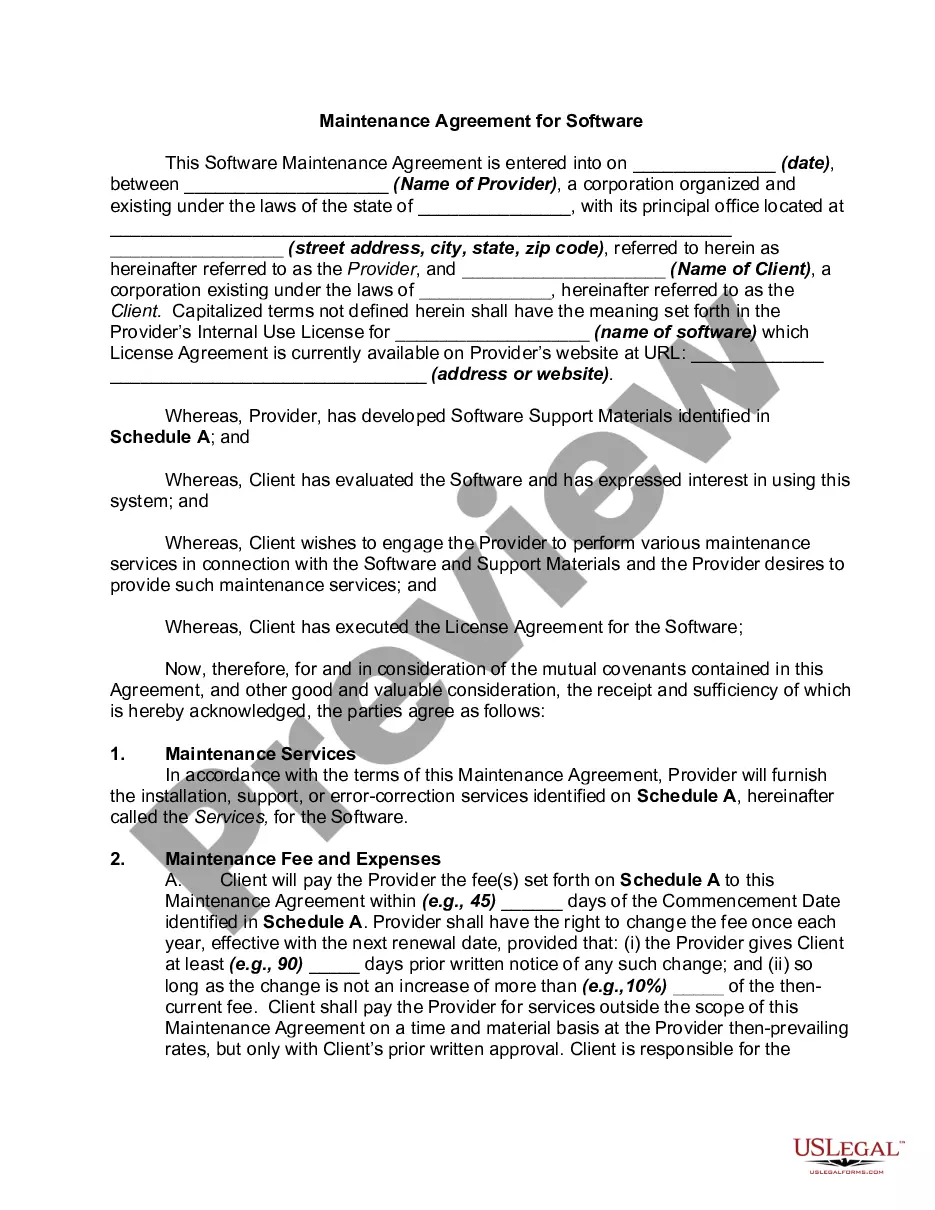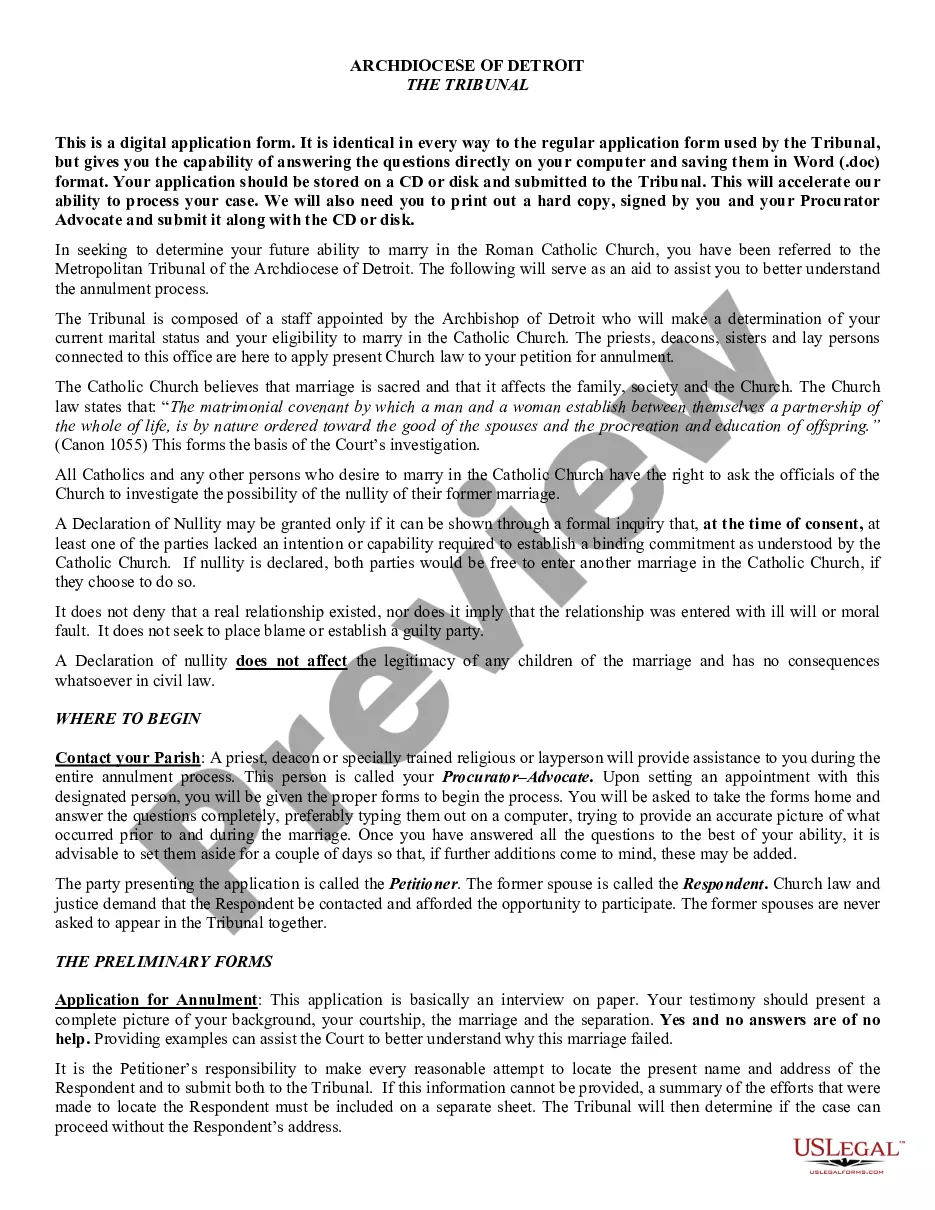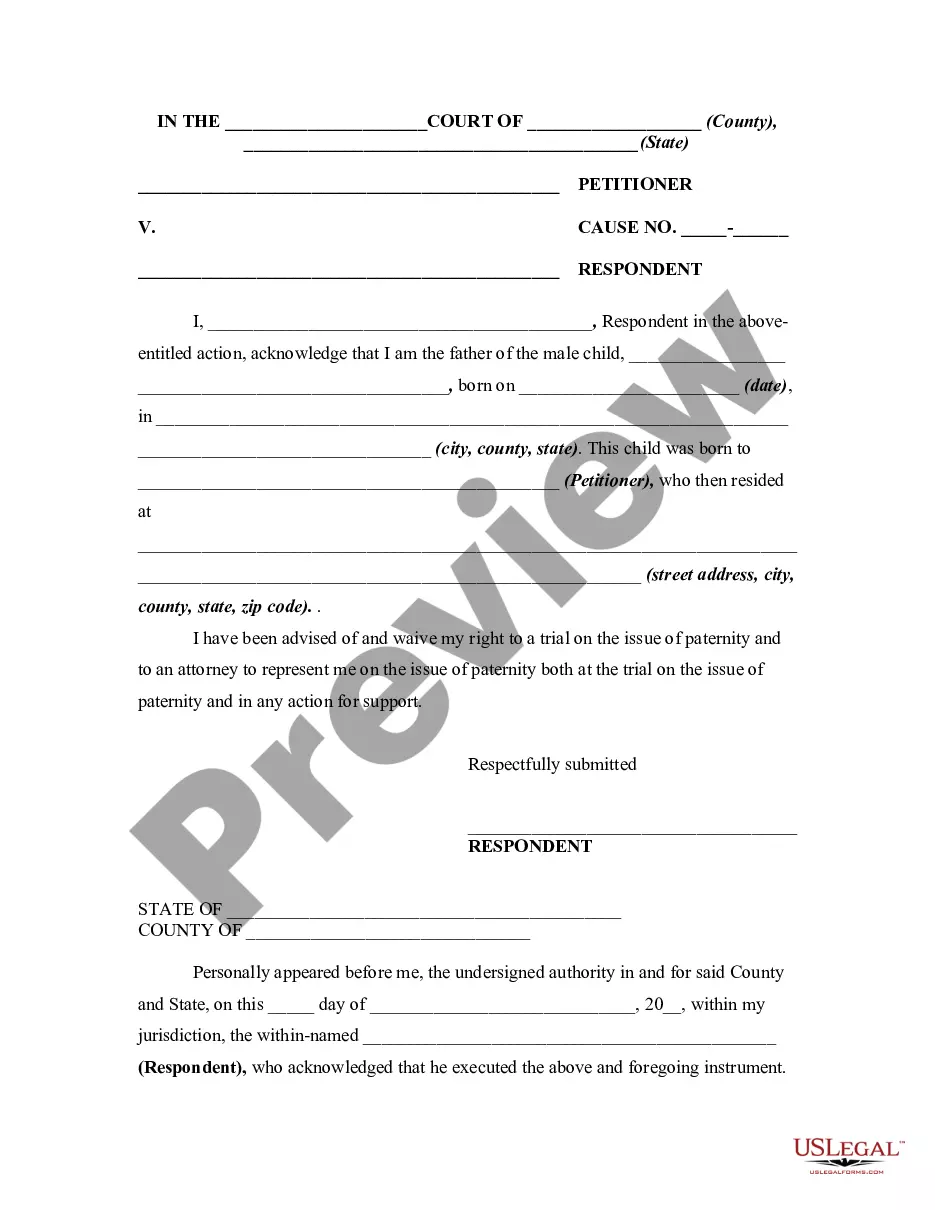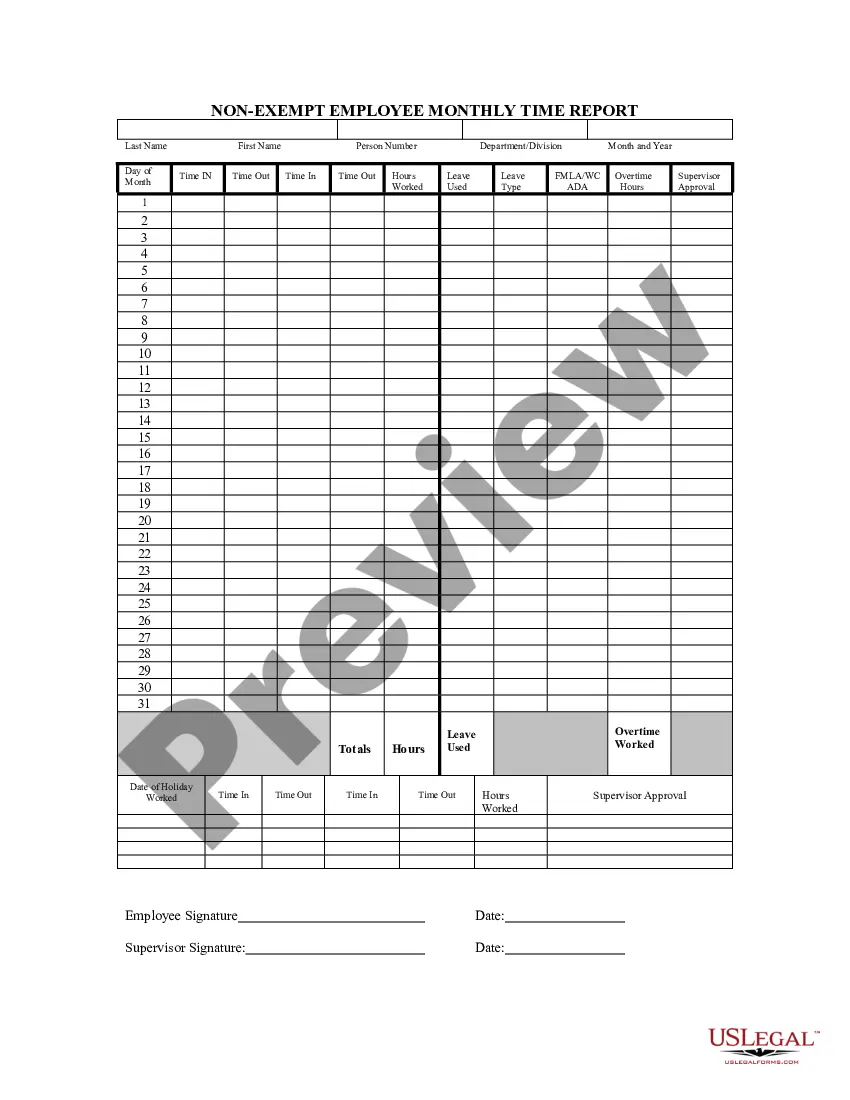Idaho Nonexempt Employee Time Report
Description
How to fill out Nonexempt Employee Time Report?
US Legal Forms - one of the most extensive collections of valid templates in the USA - offers a selection of authentic document formats that you can download or print.
By using the website, you can access thousands of templates for professional and personal purposes, categorized by type, state, or keywords. You can find the latest versions of documents such as the Idaho Nonexempt Employee Time Report in seconds.
If you already have a subscription, Log In and download the Idaho Nonexempt Employee Time Report from the US Legal Forms library. The Download option will be visible on every document you view. You have access to all previously saved templates in the My documents section of your account.
Make modifications. Fill out, adjust, print, and sign the downloaded Idaho Nonexempt Employee Time Report.
Each design you add to your account has no expiration date and belongs to you permanently. So, if you wish to download or print another copy, just visit the My documents section and click on the form you need. Access the Idaho Nonexempt Employee Time Report through US Legal Forms, the largest collection of valid document templates. Utilize thousands of professional and state-specific templates that meet your business or personal requirements.
- If you want to use US Legal Forms for the first time, here are simple instructions to help you get started.
- Ensure you have chosen the correct form for your city/state. Click on the Preview button to review the content of the form. Check the form summary to confirm that you have selected the appropriate form.
- If the form does not meet your needs, use the Search box at the top of the screen to find the one that does.
- When you are satisfied with the form, affirm your choice by clicking the Buy now button. Then, choose the pricing plan you prefer and provide your information to register for an account.
- Complete the payment. Use your Visa, Mastercard, or PayPal account to finalize the transaction.
- Choose the format and download the form to your device.
Form popularity
FAQ
For the most part: no, employers may not prohibit employees from discussing compensation according to the National Labor Relations Board (NLRB) and an April 2014 Executive Order from former President Obama.
Executives, administrators, and other professionals earning at least $455 per week do not have to be paid overtime under Section 13(a)(1) of the Fair Labor Standards Act. External salespeople (who often set their own hours) are also exempted from ID overtime requirements, as are some types of computer-related workers.
To complete a timesheet: Simply write in the dates of the end of the 1. weeks (always the Saturday date) and then fill in the number of hours you worked per day If you worked zero hours on Monday, 2022 leave the space for Monday blank. Add the total hours you have worked and 2.
Information included on timesheetsEmployee's name.Pay period.Date worked.Day worked.Hours worked.Total workweek hours.
Exempt workers are exempt from overtime payso even if they work more than 40 hours in a workweek, they're not eligible for overtime pay. So, whether a salaried employee has to fill out a timesheet will come down to whether they're considered exempt or non-exempt.
Nonexempt: An individual who is not exempt from the overtime provisions of the FLSA and is therefore entitled to overtime pay for all hours worked beyond 40 in a workweek (as well as any state overtime provisions). Nonexempt employees may be paid on a salary, hourly or other basis.
How to Fill Out a Timesheet (Step-by-Step Guide)Step 1: Enter the Employee Name.Step 2: Add the Date or Date Range.Step 3: Fill in the Project and Task Details.Step 4: Add Working Hours for Each Day of the Week.Step 5: Calculate the Total Hours.Step 6: Add Notes if Required.Step 7: Get Approval.02-Jun-2021
Once you're done entering your time, you're ready to finalize your timesheet by submitting it.Navigate to Time/Expenses... Timesheets.At the bottom of the screen you will see the Timesheets to submit" footer.Check off the hours that you would like to submit.Click Submit Timesheets.
How to Fill Out a TimesheetEnter the Employee's Name. Here you should fill out the employee's full, legal name whose hours you are recording.Provide the Date or the Date Range. Next up you need to add the date.Fill in the Task Details.Add Hours Worked.Calculate Your Total Hours.Approve the Timesheet.