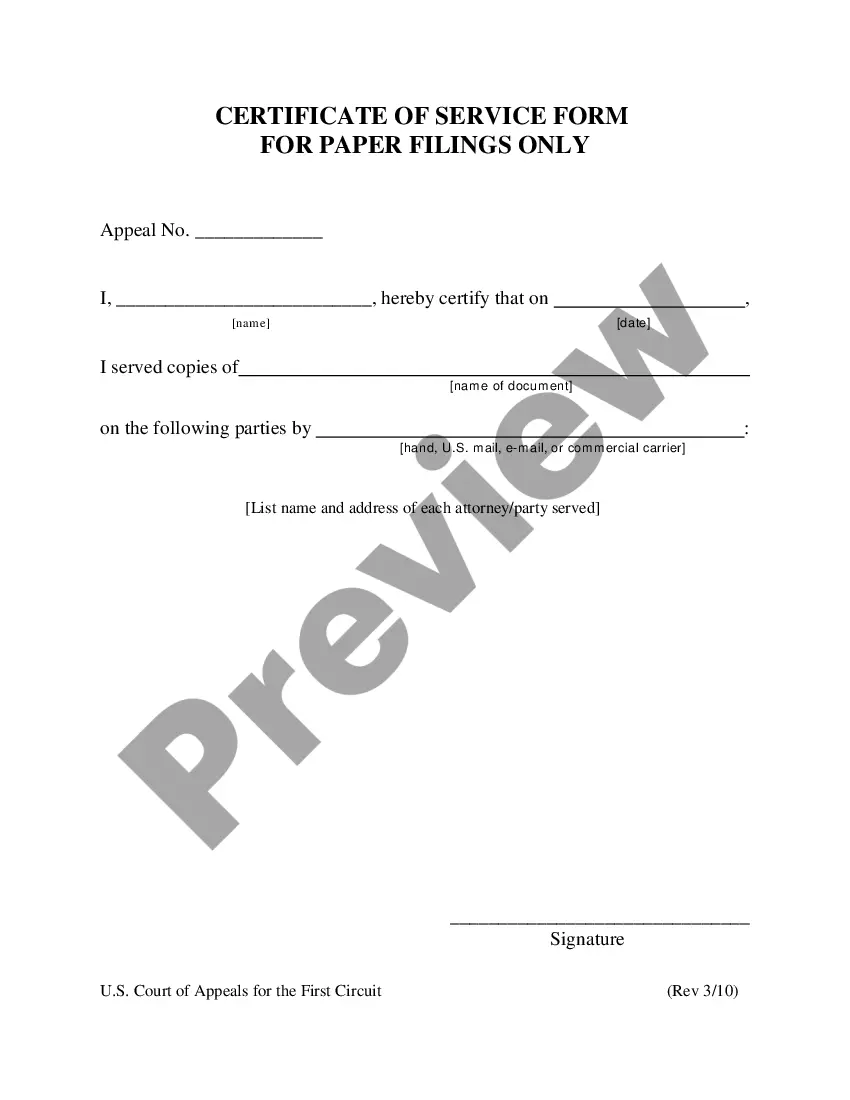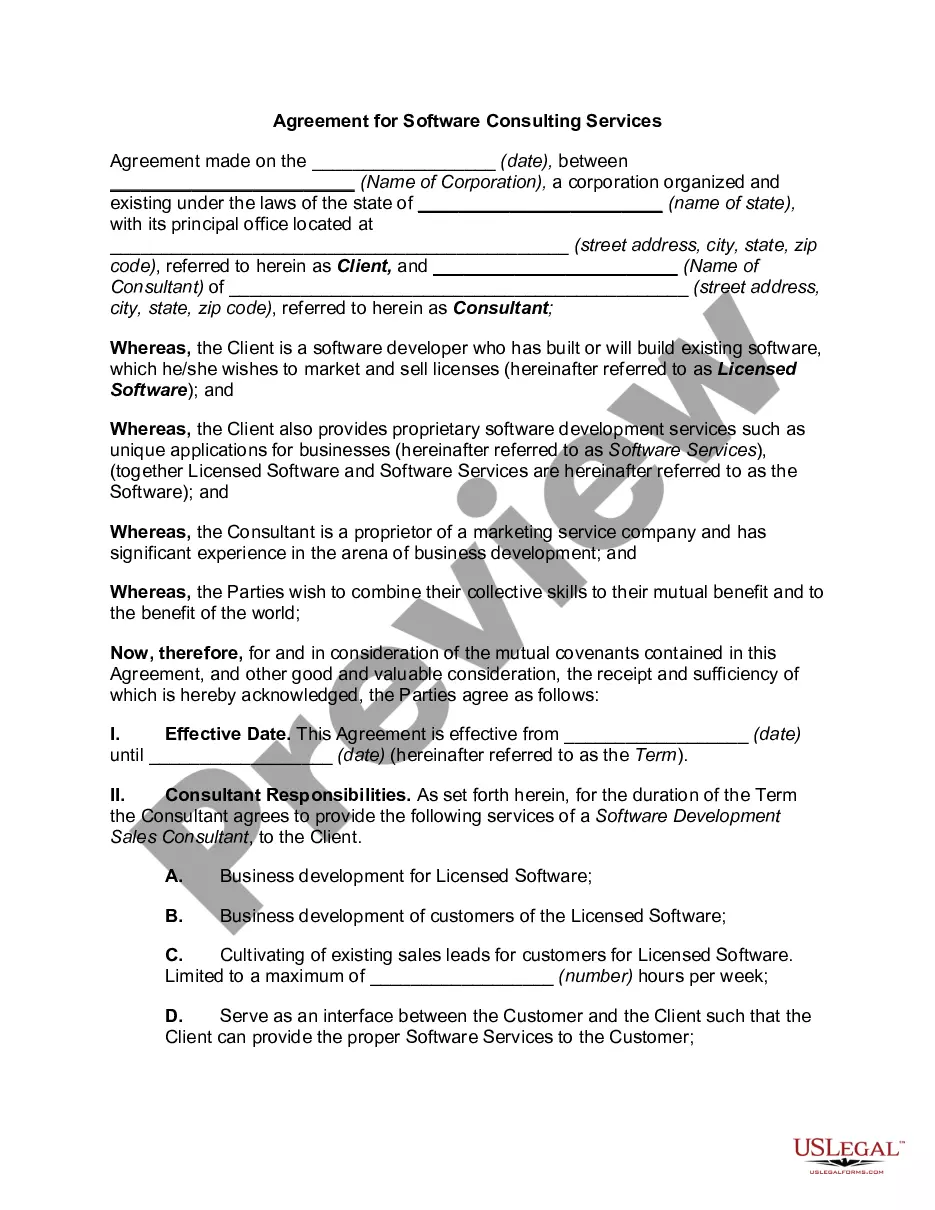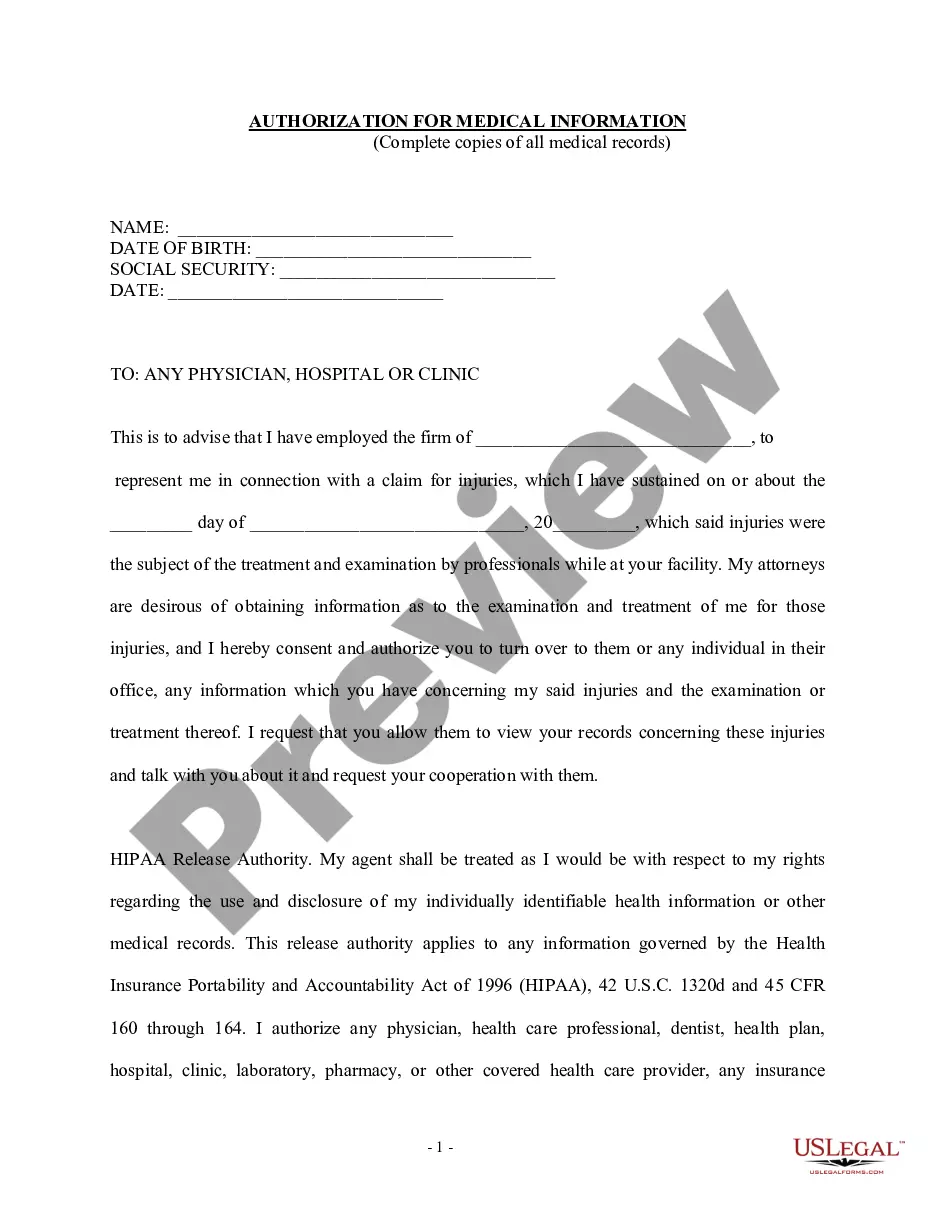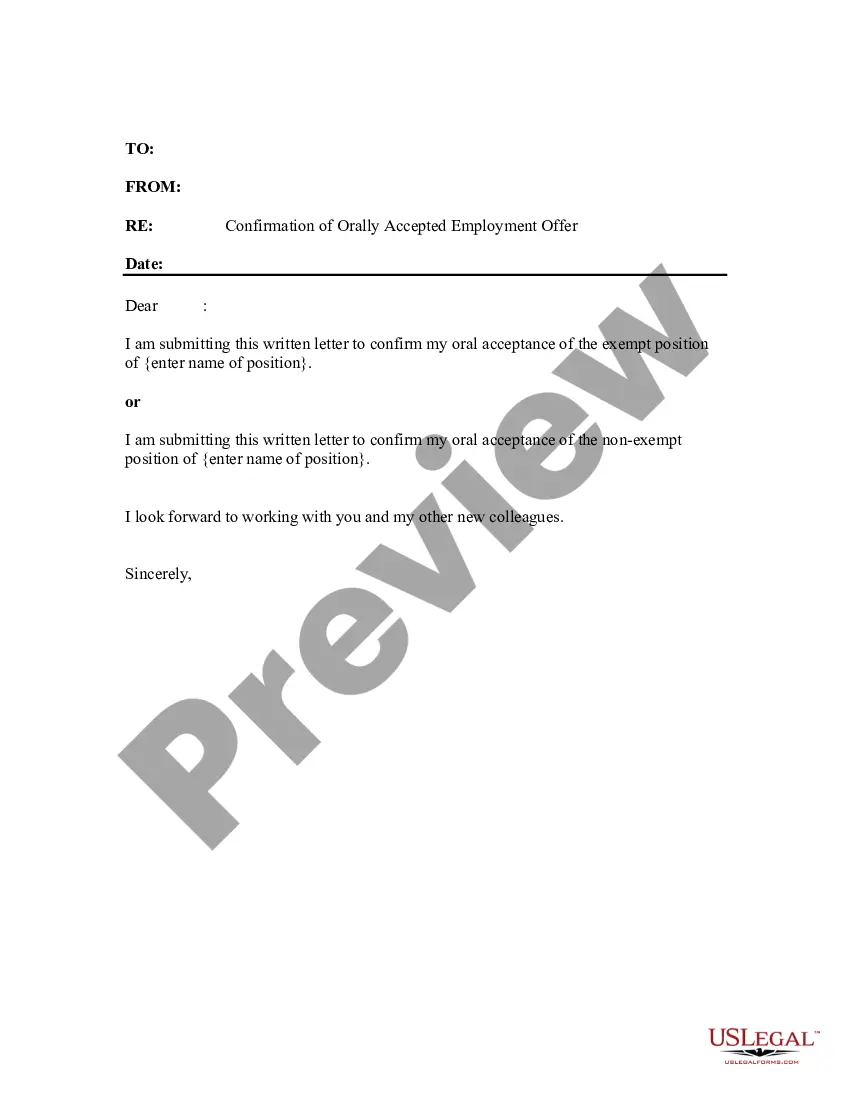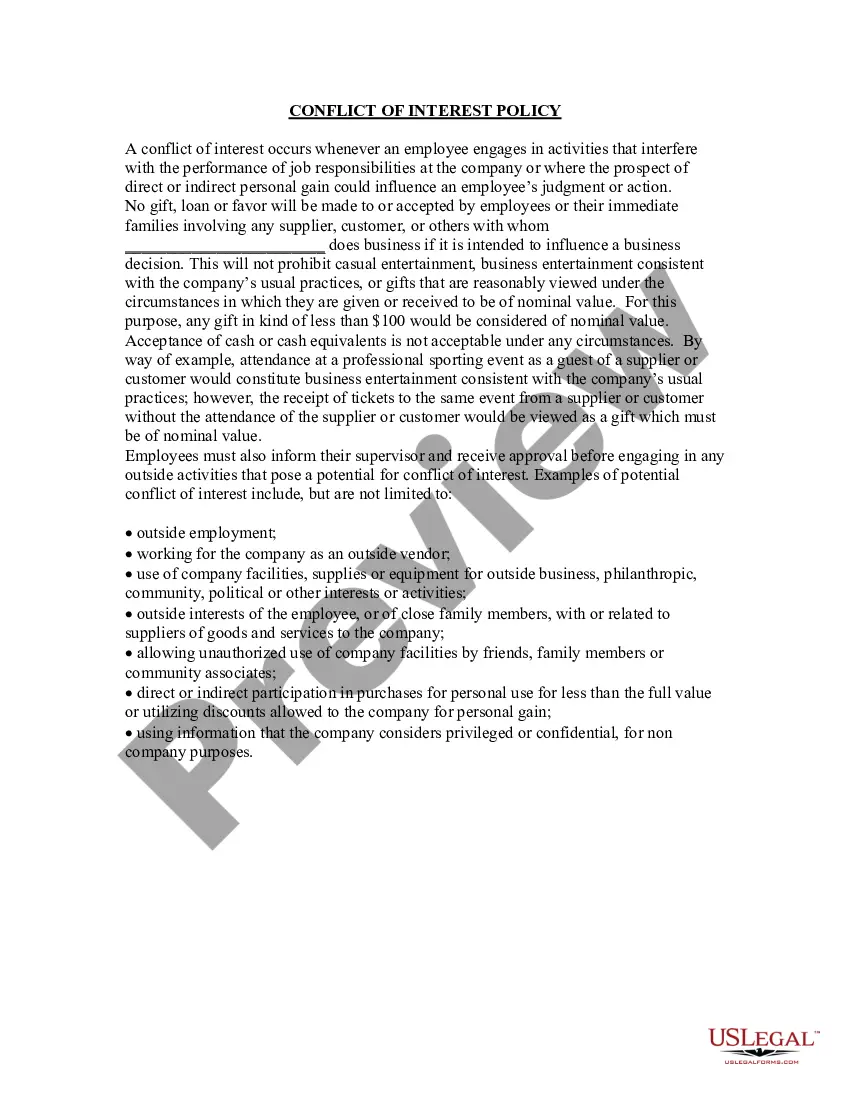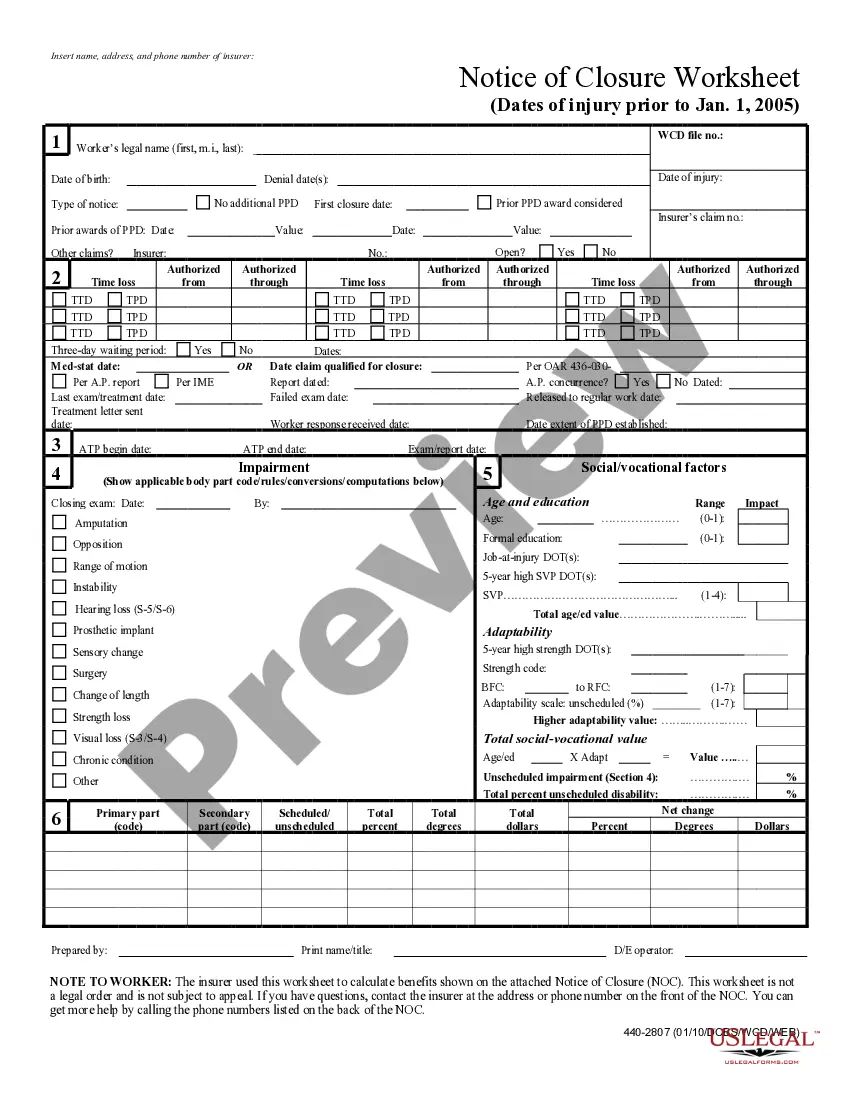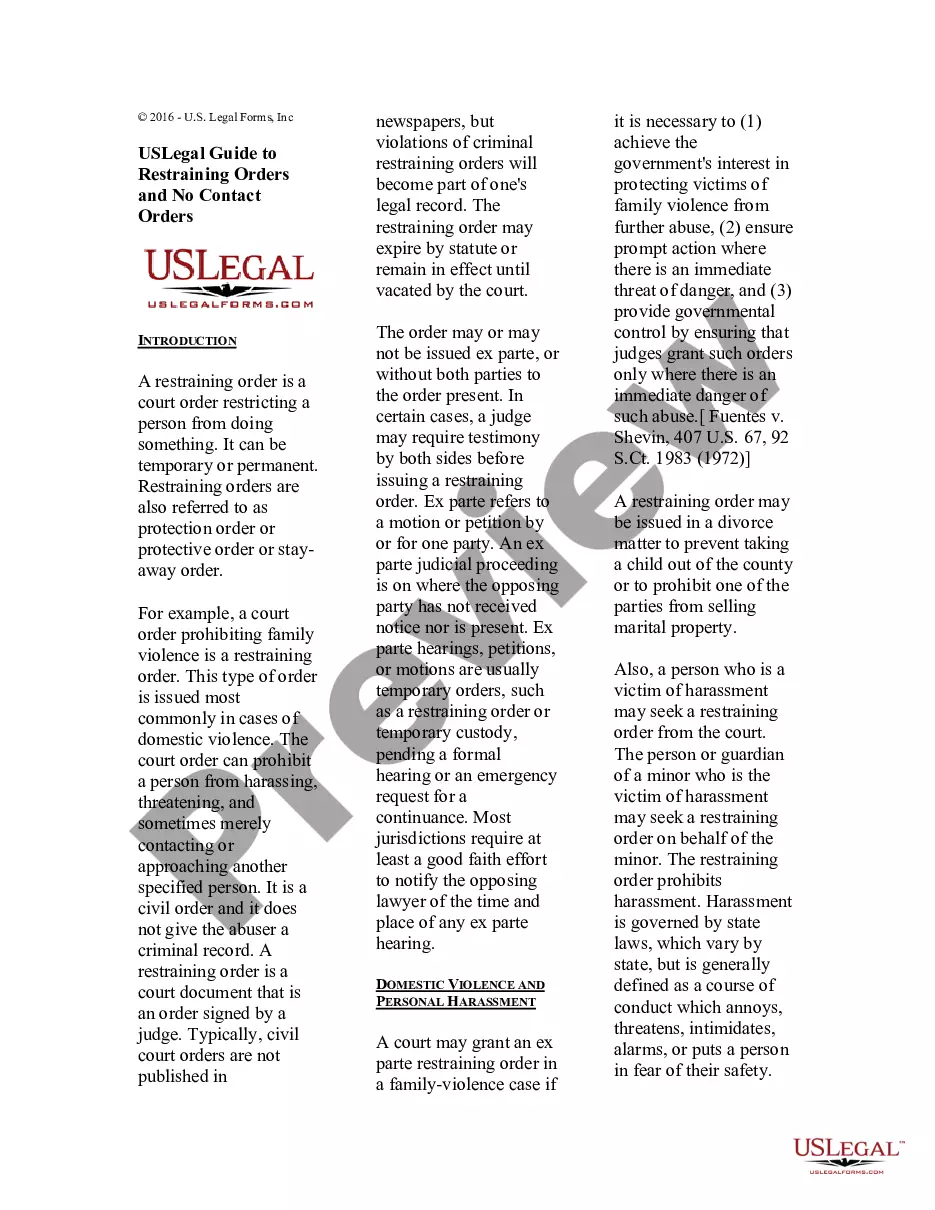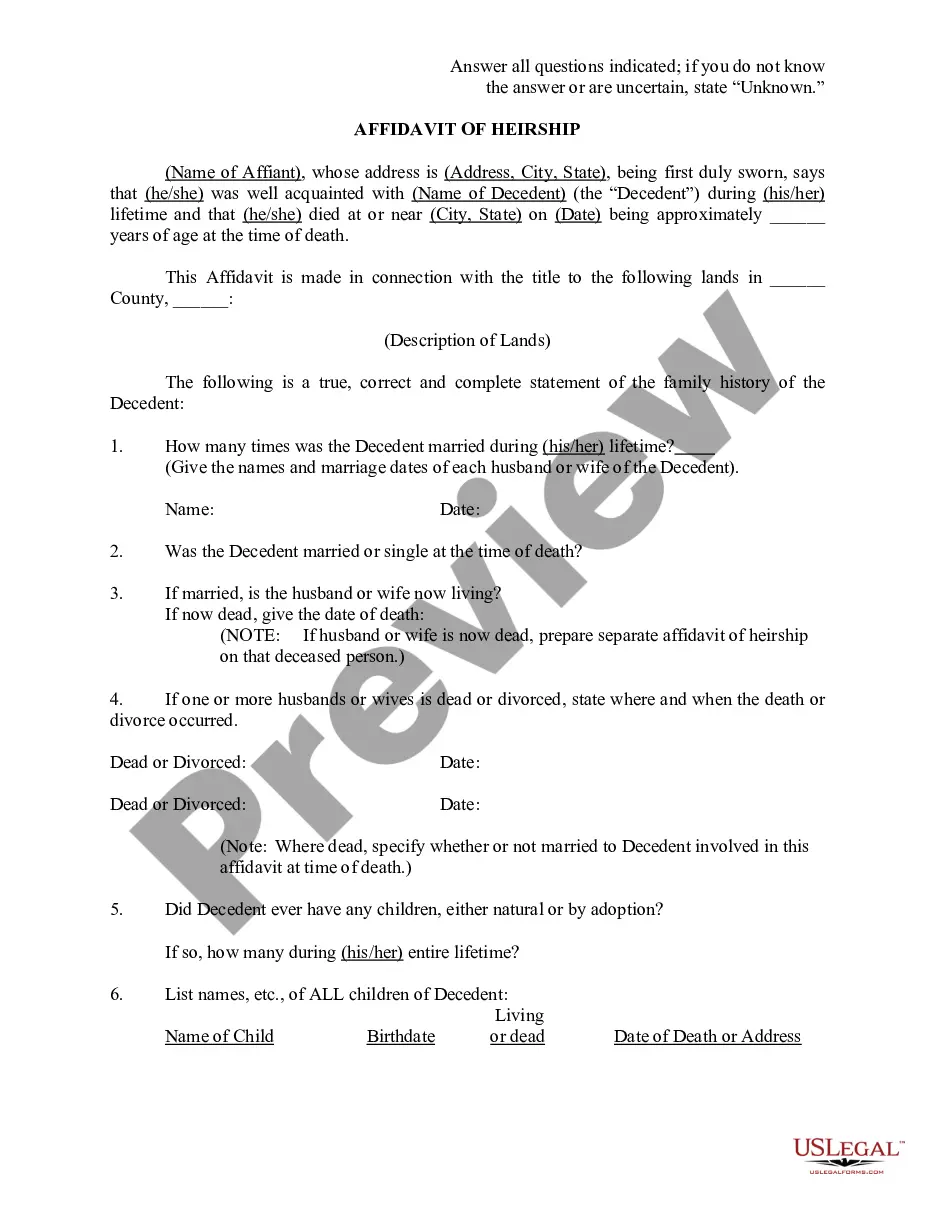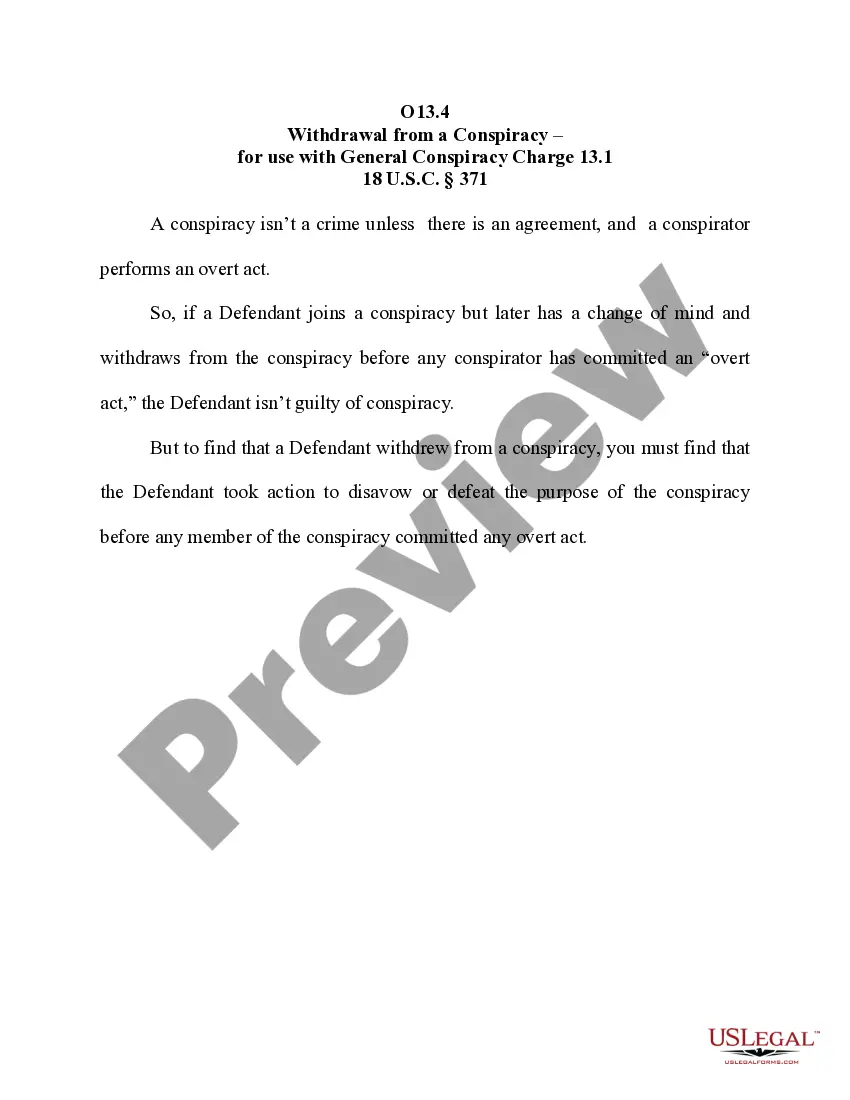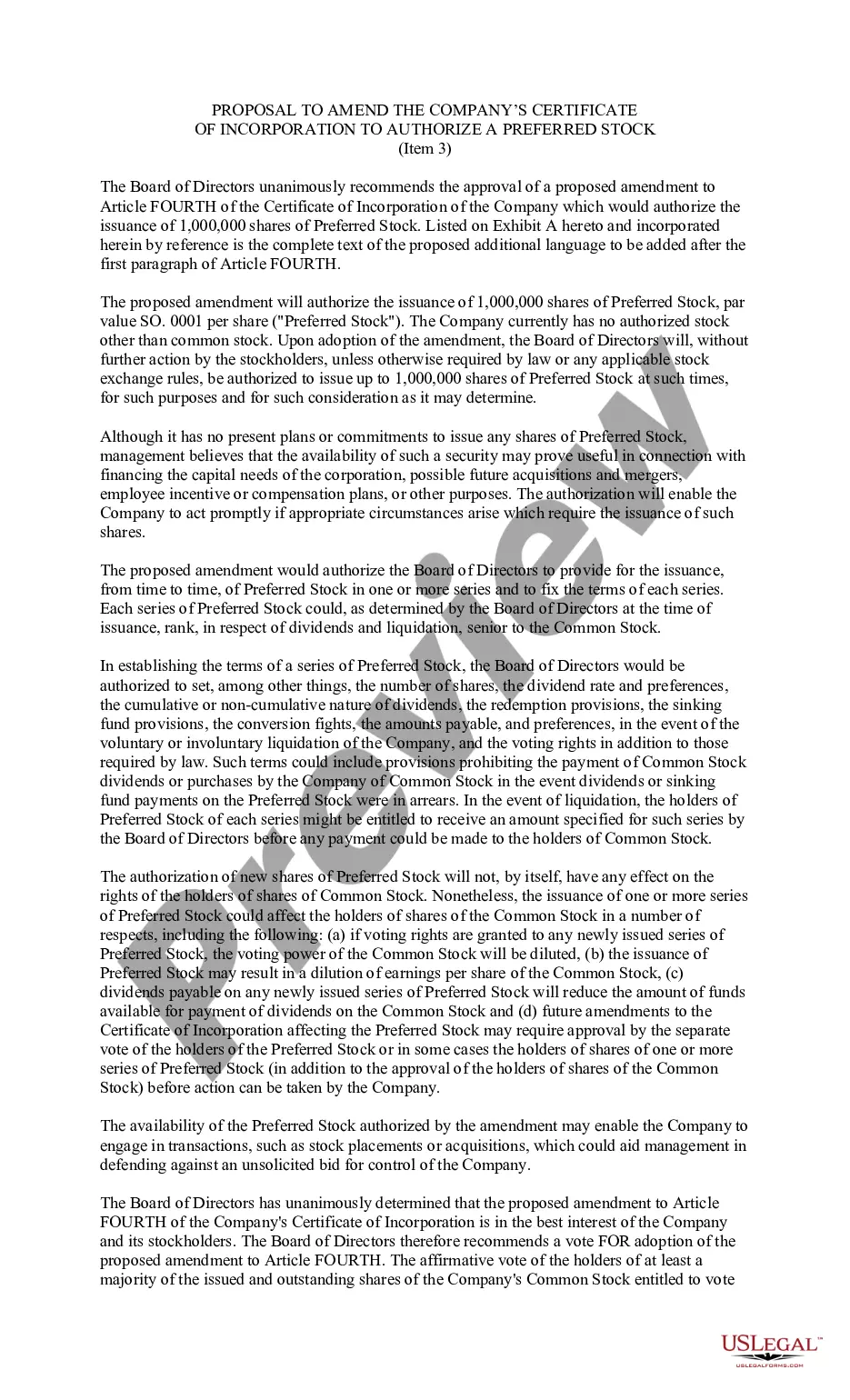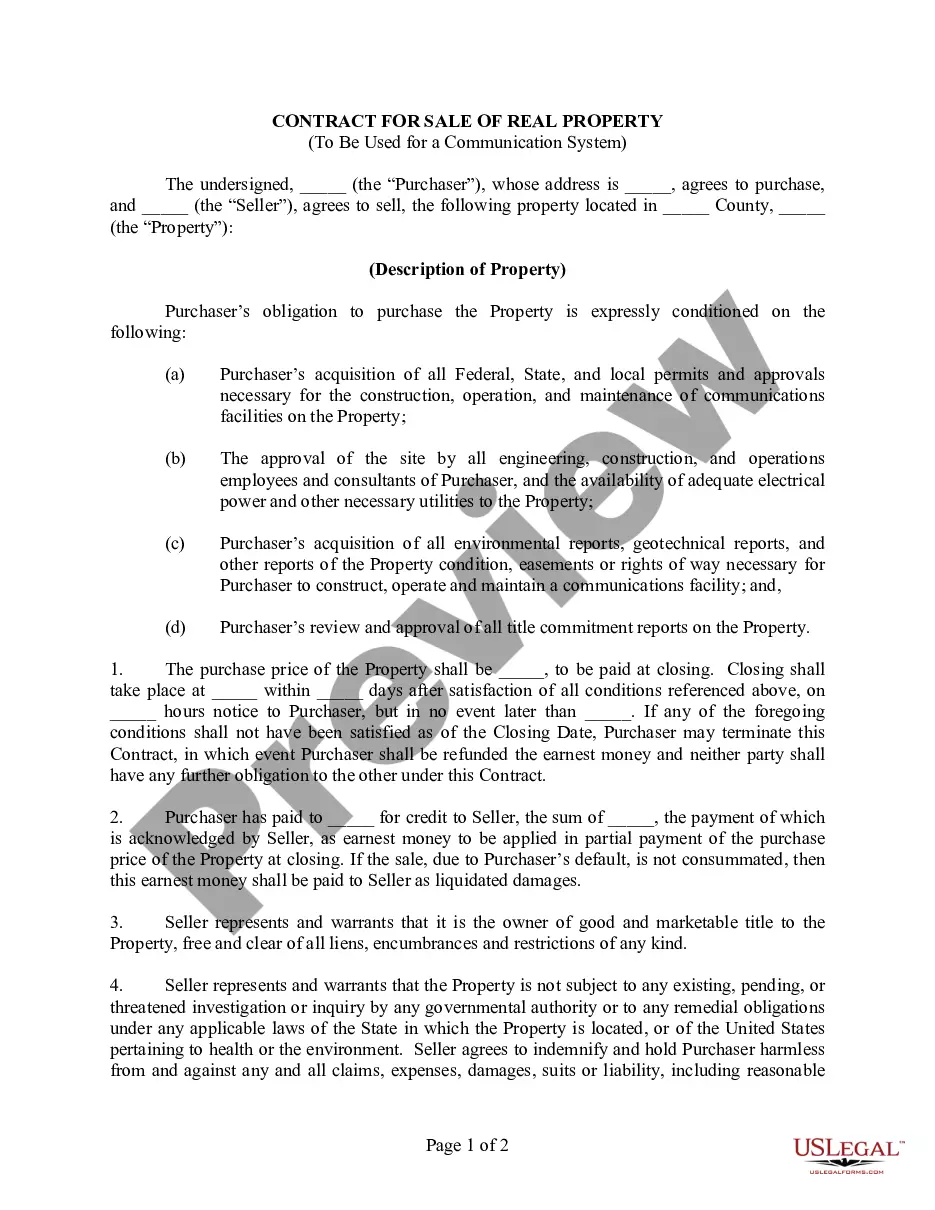Iowa Invoice Template for Cook
Description
How to fill out Invoice Template For Cook?
Are you currently in the situation where you need documents for either business or personal purposes almost all the time.
There are numerous legal document formats accessible online, but finding reliable templates isn't straightforward.
US Legal Forms offers a vast selection of template formats, such as the Iowa Invoice Template for Cook, which can be printed to comply with federal and state requirements.
Select a convenient file format and download your copy.
View all the document formats you have purchased in the My documents menu. You can retrieve another copy of the Iowa Invoice Template for Cook at any time, if needed. Just click on the desired form to download or print the document template. Use US Legal Forms, one of the largest collections of legal documents, to save time and prevent mistakes. The service provides professionally crafted legal document formats that you can utilize for various purposes. Create an account on US Legal Forms and start making your life a bit easier.
- If you are already familiar with the US Legal Forms website and possess an account, just Log In.
- After that, you can download the Iowa Invoice Template for Cook design.
- If you do not have an account and wish to start using US Legal Forms, follow these steps.
- Locate the form you require and ensure it is for the correct city/state.
- Utilize the Preview button to review the document.
- Examine the summary to ensure you have selected the appropriate form.
- If the template isn’t what you want, use the Search field to find the document that meets your needs and requirements.
- Once you obtain the correct form, click Purchase now.
- Choose the payment plan you prefer, complete the necessary details to create your account, and pay for the order using your PayPal or credit card.
Form popularity
FAQ
To submit an invoice for a service, first complete your invoice using an Iowa Invoice Template for Cook, ensuring all details are accurate. Once finished, choose a delivery method, such as email or a secure online platform. Clear communication about payment terms within the invoice will help you facilitate a smooth transaction with your client.
To create an invoice file, start with an Iowa Invoice Template for Cook that you can personalize. Choose a program, such as Microsoft Word or Excel, to fill in your invoice details. Once completed, save the file in a format that suits your client, like PDF, to ensure easy sharing. This approach keeps your documents organized and presentable.
To manually create an invoice, gather your business information and client's details. Use an Iowa Invoice Template for Cook to organize your content effectively. Include sections for itemized services and total costs, ensuring everything is clear. This method helps you present your work systematically and encourages prompt payment.
To create a self-invoice, start by using an Iowa Invoice Template for Cook. Include essential details such as your name, service provided, date, and payment terms. You can easily customize the template to meet your needs and ensure clarity for your clients. This approach allows you to maintain professionalism in your billing process.
Filling out a service invoice sample with the Iowa Invoice Template for Cook follows a clear format. Start by entering your details and those of your client. Include the services provided with descriptions and rates for easy comprehension. Lastly, remember to add your total due and any specific payment terms to guide your client.
To write a food invoice using the Iowa Invoice Template for Cook, start with your business information and your client's details. Next, detail the food items sold, including quantities and prices for each. Adding a subtotal, taxes, and a final total will provide transparency. Conclude with payment instructions to ensure a smooth transaction.
Writing a simple invoice using the Iowa Invoice Template for Cook is straightforward. Begin with your name and contact details, followed by your client's information. Clearly list the services rendered, their costs, and include the total amount due. Make sure to provide payment terms and a personalized message to enhance client relations.
Filling out a contractor's invoice using the Iowa Invoice Template for Cook involves detailing the labor and materials used for a project. Start by listing your company information, followed by the client's contact details. Clearly outline the tasks performed, itemize the costs, and add sales tax if applicable. Don’t forget to include a total and set clear payment instructions.
To fill out an Iowa Invoice Template for Cook, begin by entering your business name and contact information at the top. Next, include the client's details and a unique invoice number for tracking. Specify the services or products provided, along with the corresponding amounts and total due. Finally, make sure to include payment terms and a thank you note for your client.
Creating your own invoice is easy and can be done in a few steps. Begin by choosing an Iowa Invoice Template for Cook, which provides a structured format. Next, enter your information, including your services, costs, and any payment terms. After filling in these details, save your invoice and send it to your client, ensuring you keep a copy for your records.