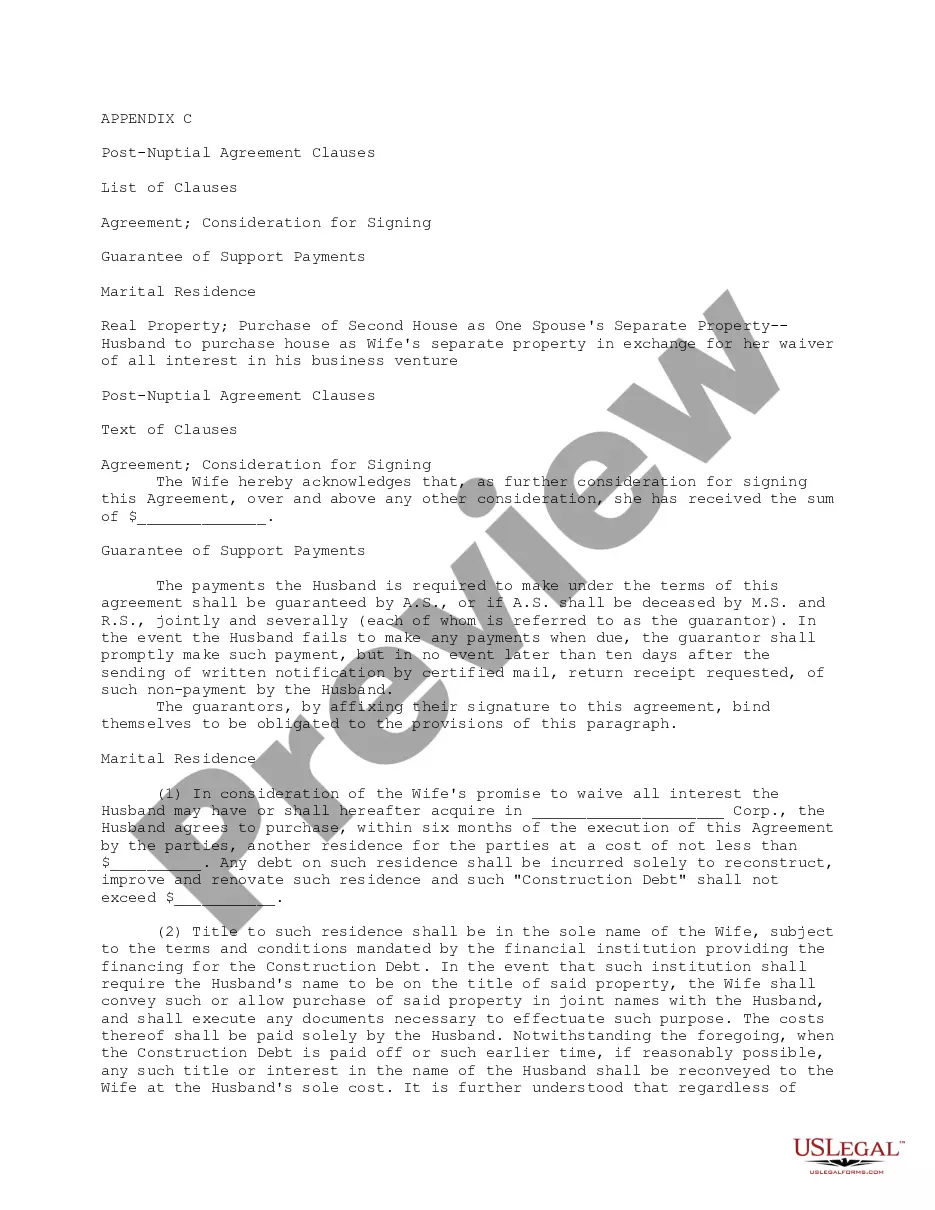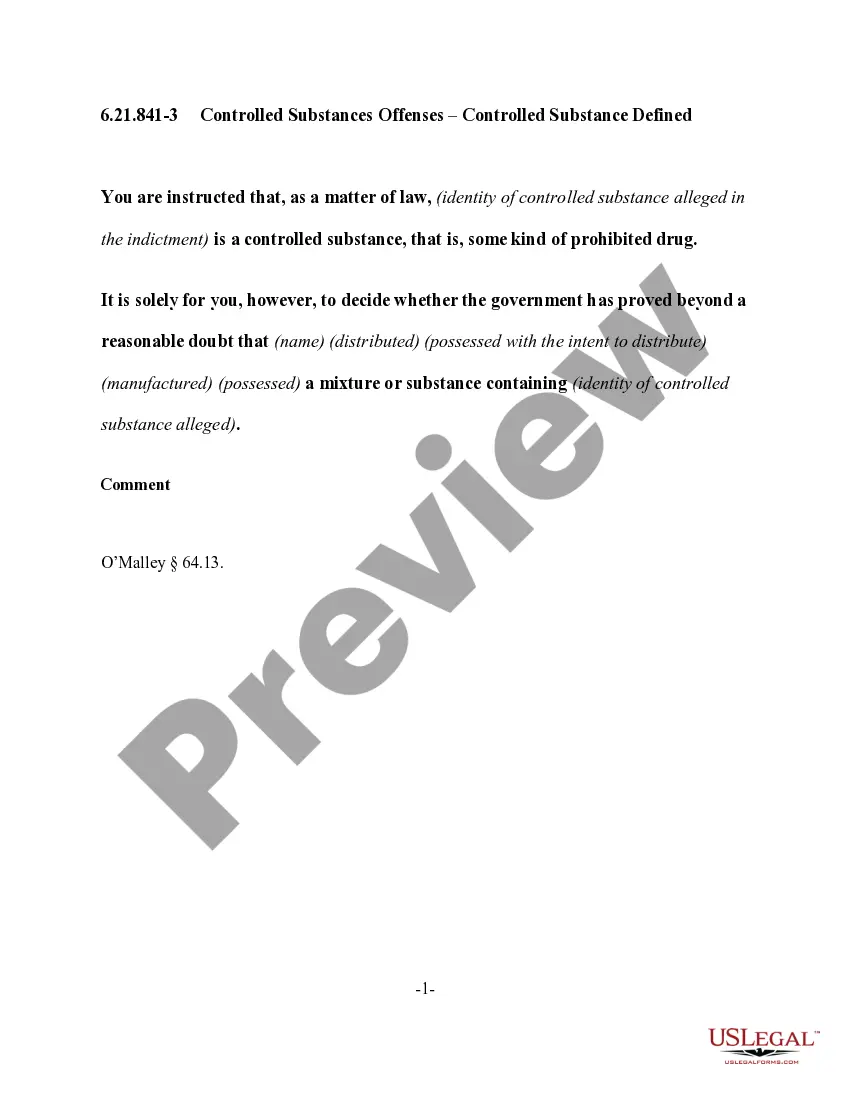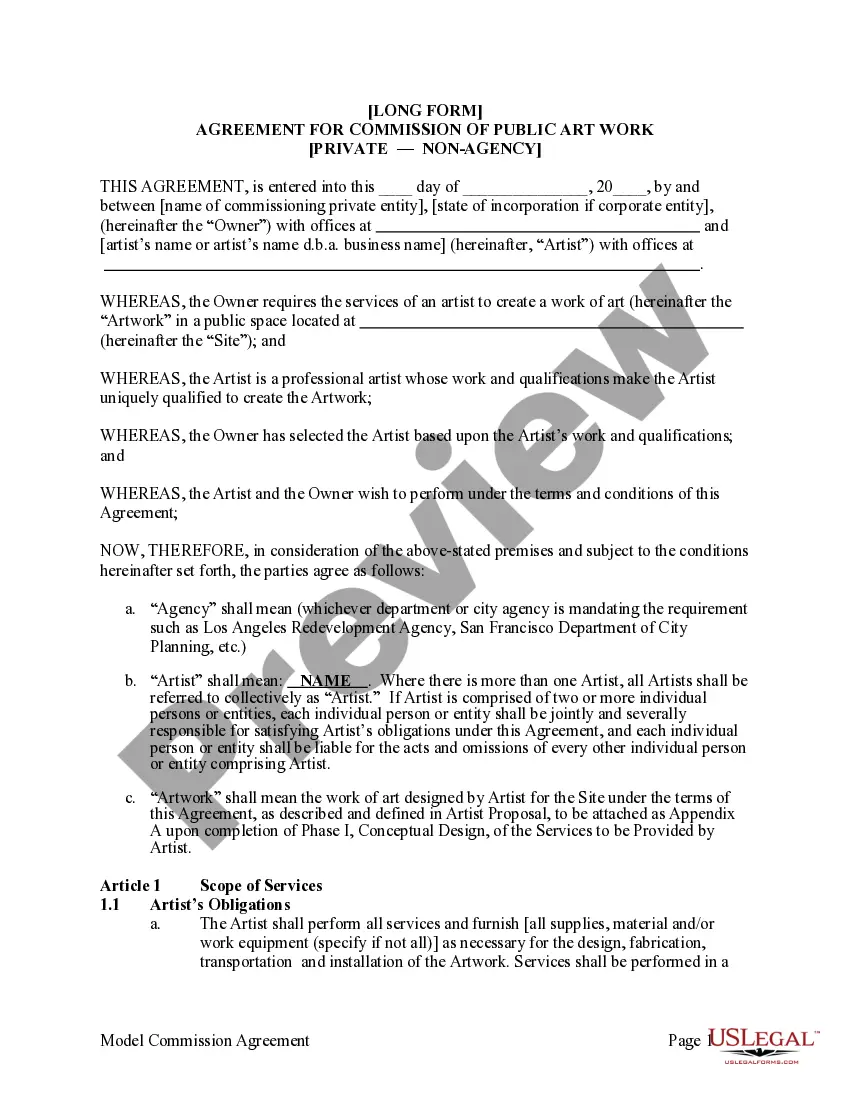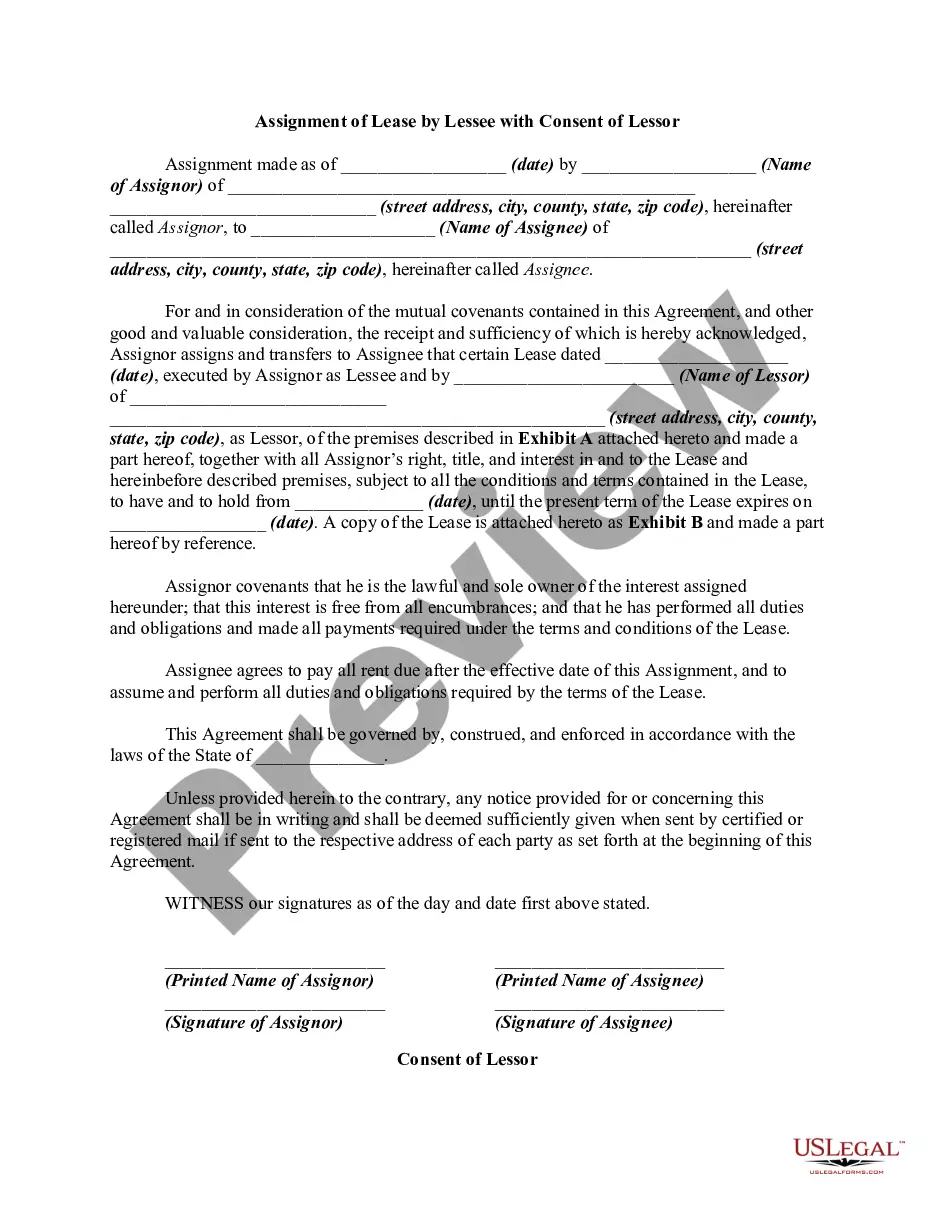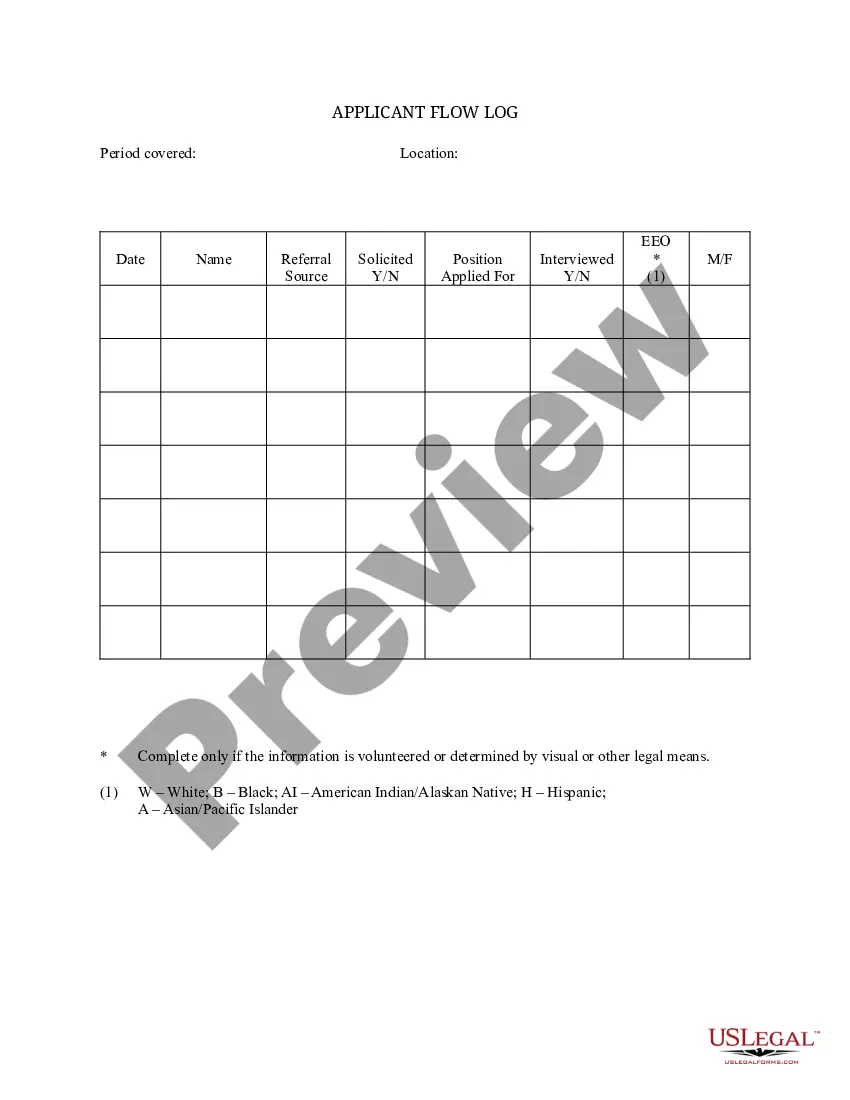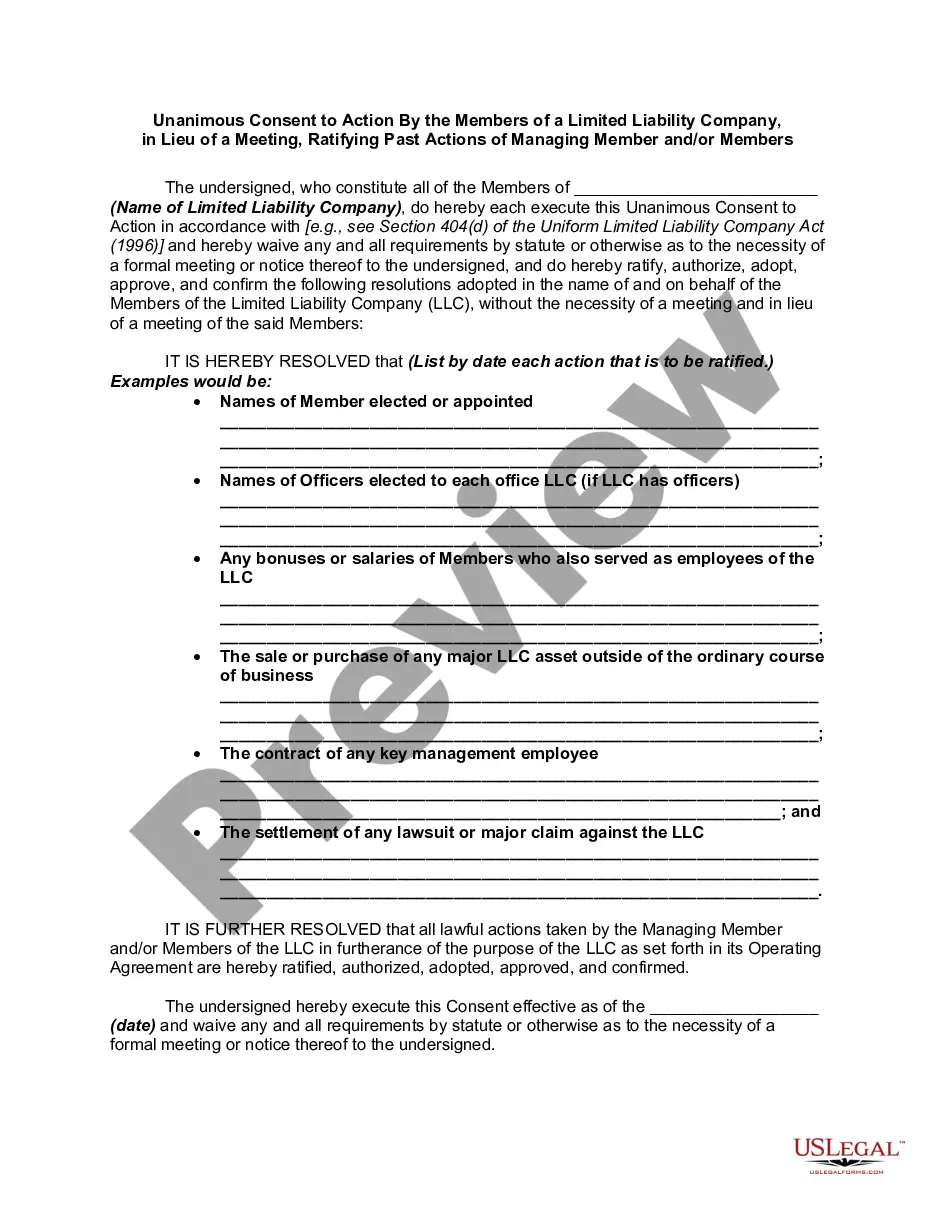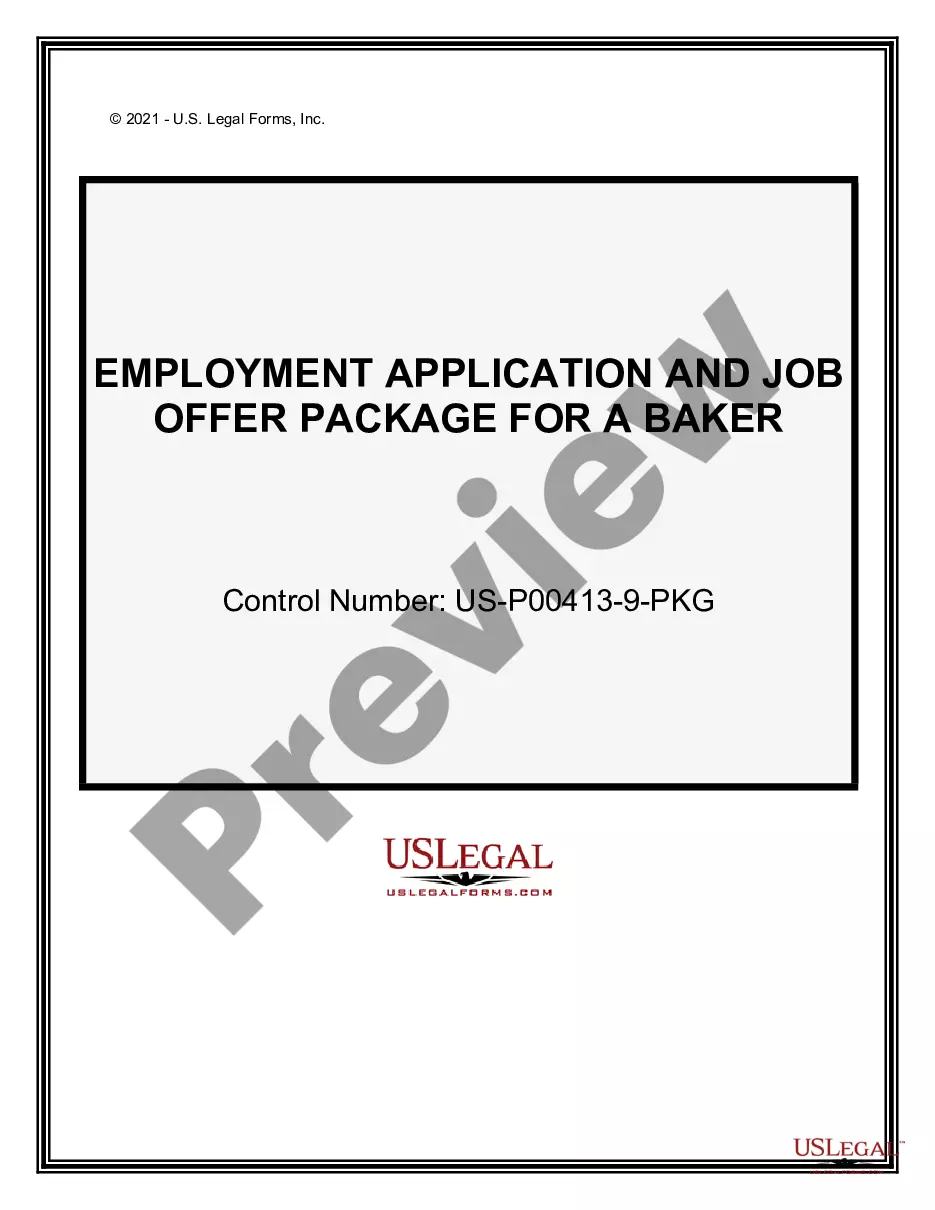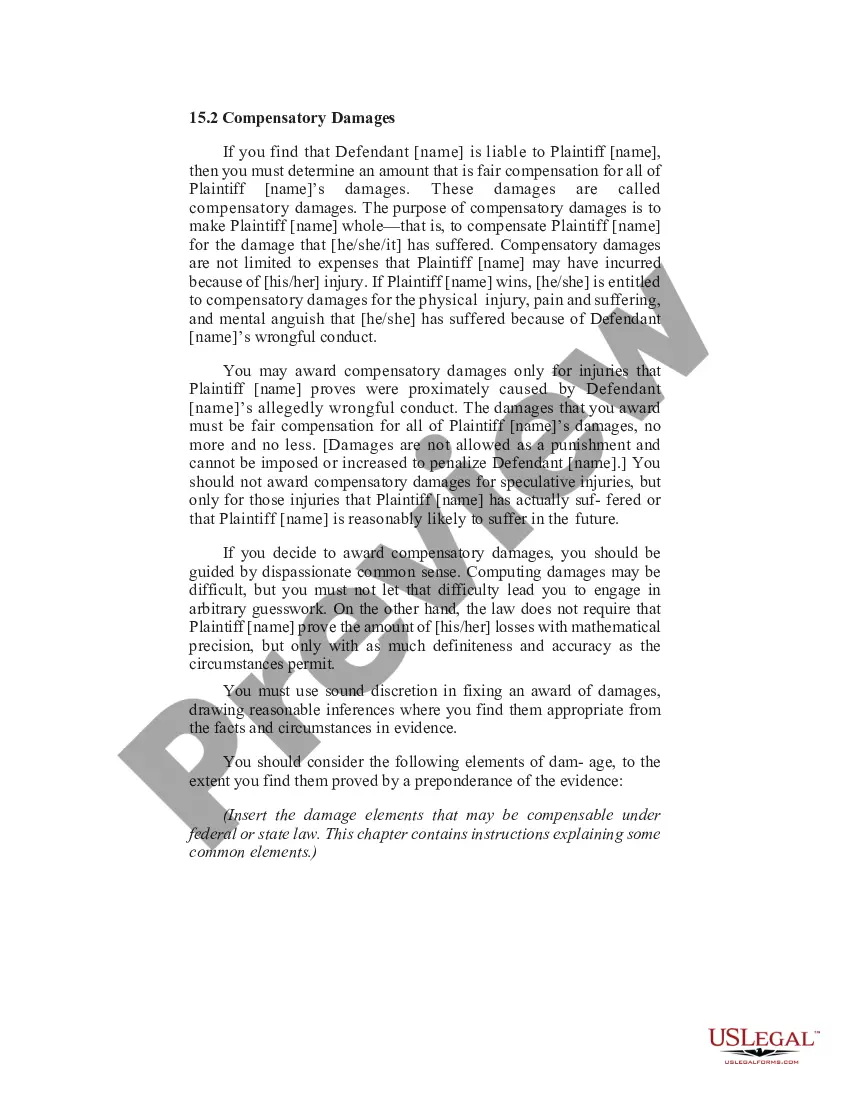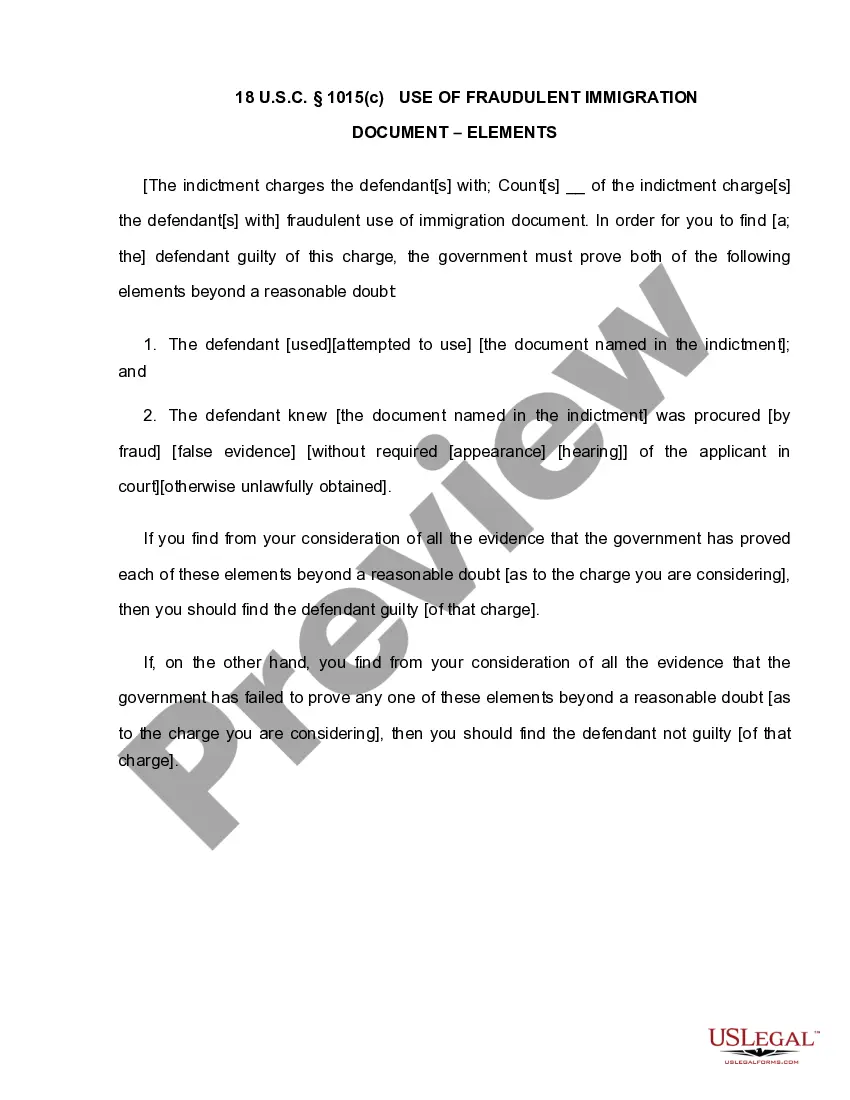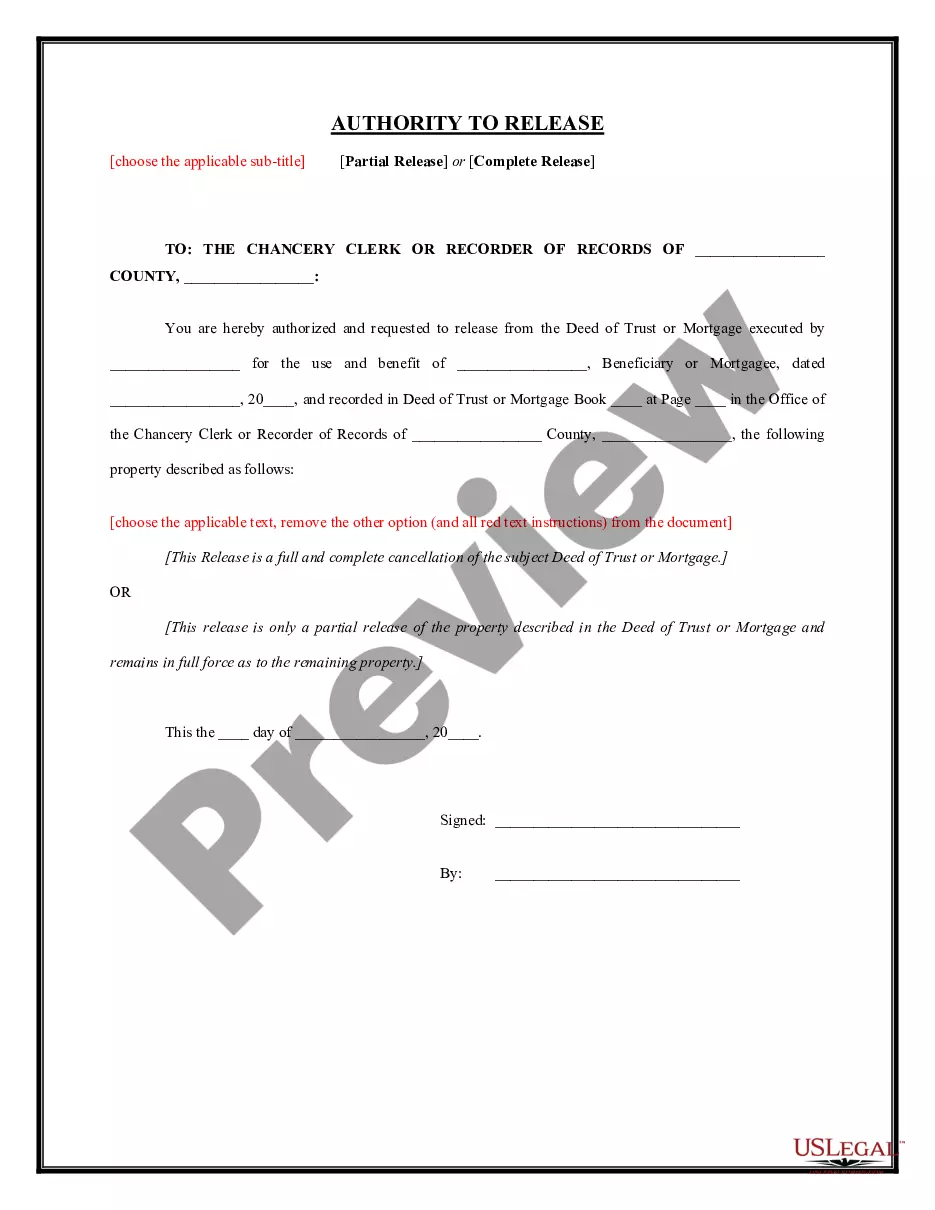Iowa Invoice Template for Aviator
Description
How to fill out Invoice Template For Aviator?
US Legal Forms - one of the largest collections of official documents in the United States - offers a vast selection of legal document templates that you can download or print.
By using the platform, you can discover thousands of templates for business and personal purposes, organized by categories, states, or keywords. You can find the latest templates such as the Iowa Invoice Template for Pilots in seconds.
If you already have a monthly membership, Log In and download the Iowa Invoice Template for Pilots from the US Legal Forms library. The Download button will appear for every form you view. You will have access to all previously downloaded templates from the My documents section of your account.
Complete the transaction. Use your credit card or PayPal account to finish the purchase.
Choose the file format and download the form to your device.
- Make sure you have chosen the correct form for your area/region.
- Click the Preview button to check the contents of the form.
- Review the form description to ensure you have selected the appropriate template.
- If the form does not meet your needs, use the Search bar at the top of the screen to find the one that does.
- If you are satisfied with the form, confirm your choice by clicking the Buy now button.
- Then, select the payment option you prefer and provide your details to register for an account.
Form popularity
FAQ
The best way to issue an invoice is using an organized template like the Iowa Invoice Template for Aviator. It ensures that all vital information is presented clearly and professionally. You can send invoices via email for quick delivery or print them for clients who prefer paper copies.
Yes, you can create an Iowa Invoice Template for Aviator in Word by starting from scratch or using an existing template. Simply open Word, select 'New,' and search for invoice templates. Customize the selected template with your business details and save it for repeated use.
You can create an Iowa Invoice Template for Aviator easily by using online platforms or software that specialize in invoice generation. These tools usually offer customizable templates where you can input your business information and logo. Furthermore, you can save the template for future use, streamlining your invoicing process.
Filling out an invoice format like the Iowa Invoice Template for Aviator involves inputting key information accurately. Start by entering your details, followed by your client's details. Then, list the services or products provided, along with the quantities and prices, ensuring to clearly state payment instructions and due dates.
To write out an Iowa Invoice Template for Aviator, begin with your business name and contact information at the top. Include your client's information, a unique invoice number, and an itemized list of services or products along with the respective prices. Don’t forget to add payment terms and the total amount due at the end.
Creating a PDF invoice template using the Iowa Invoice Template for Aviator is straightforward. After you customize your invoice in a word processor or template editor, select 'Save As' or 'Export' and choose PDF as the file format. This allows you to ensure that the formatting remains intact when you share it with your clients.
To issue an Iowa Invoice Template for Aviator, start by selecting the template that suits your needs. You can customize it with your business information, client details, and items or services rendered. Once you have completed the necessary fields, you can send the invoice directly to your client either through email or by printing it out.
To invoice someone for payment, start by drafting a professional document that includes your contact information and the client’s details. List the services or products provided, their costs, and the total amount due. It’s important to define payment terms as well. The Iowa Invoice Template for Aviator serves as an excellent tool to create an organized and effective invoice.
Filling an invoice template is straightforward. Begin by entering your business information and the recipient’s details. Input the date, itemize your services or products, and provide their costs. The Iowa Invoice Template for Aviator offers a user-friendly structure that can guide you through this process efficiently.
When detailing payment terms on an invoice, specify the deadline for payment, such as 'Net 30 days' or 'Due upon receipt.' Additionally, you can include late fees or discounts for early payment if desired. Using the Iowa Invoice Template for Aviator allows you to present these terms clearly, ensuring your clients understand their obligations.