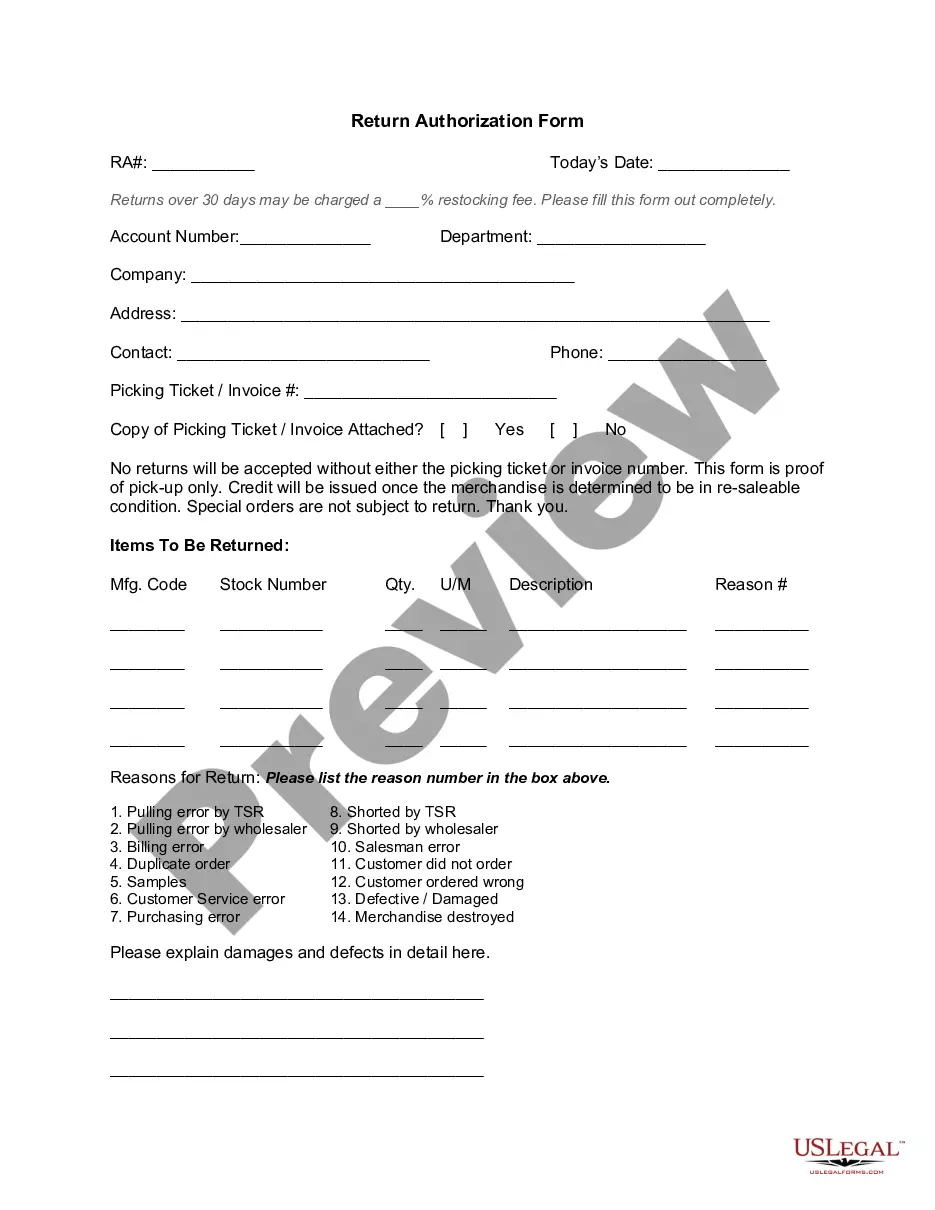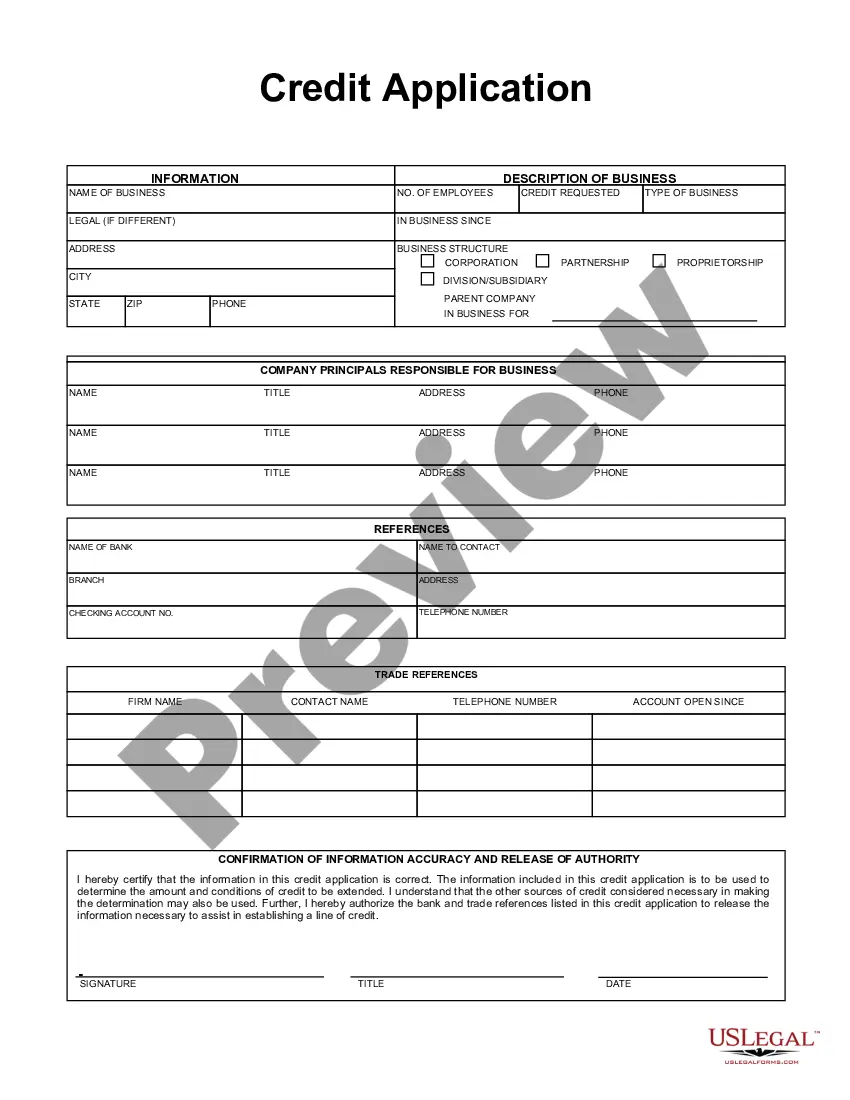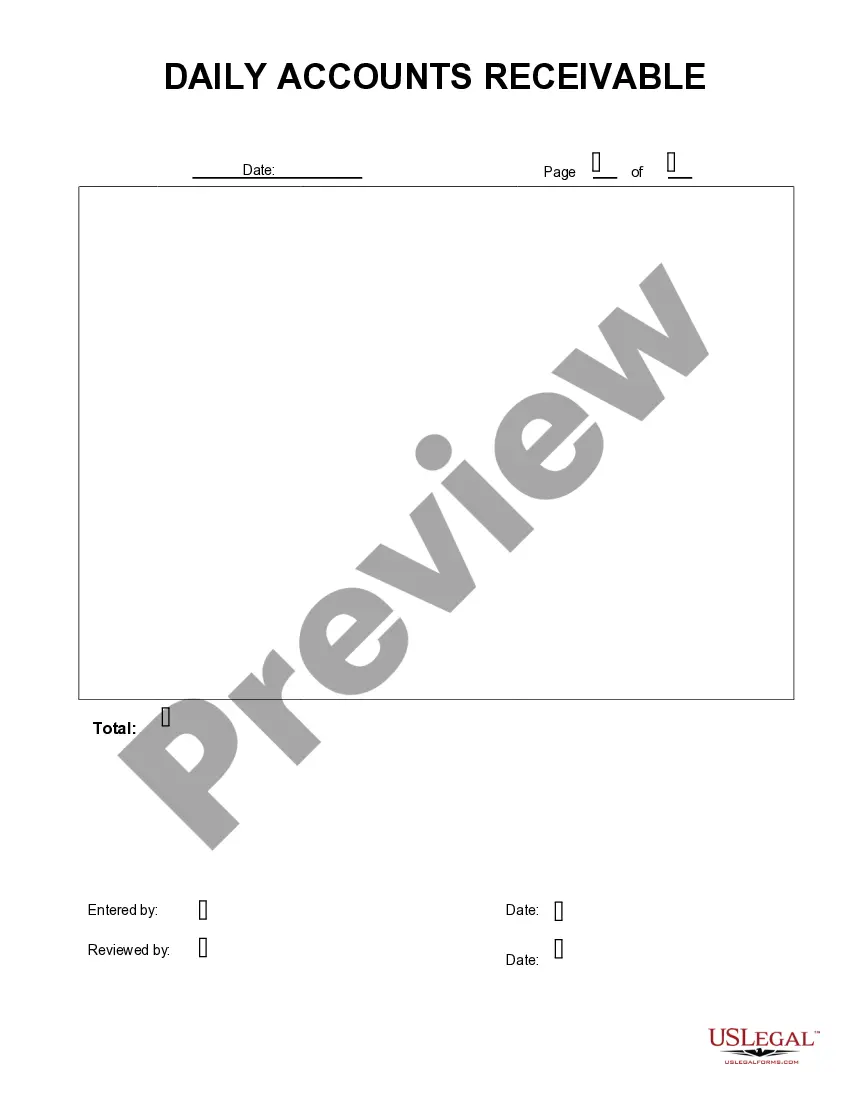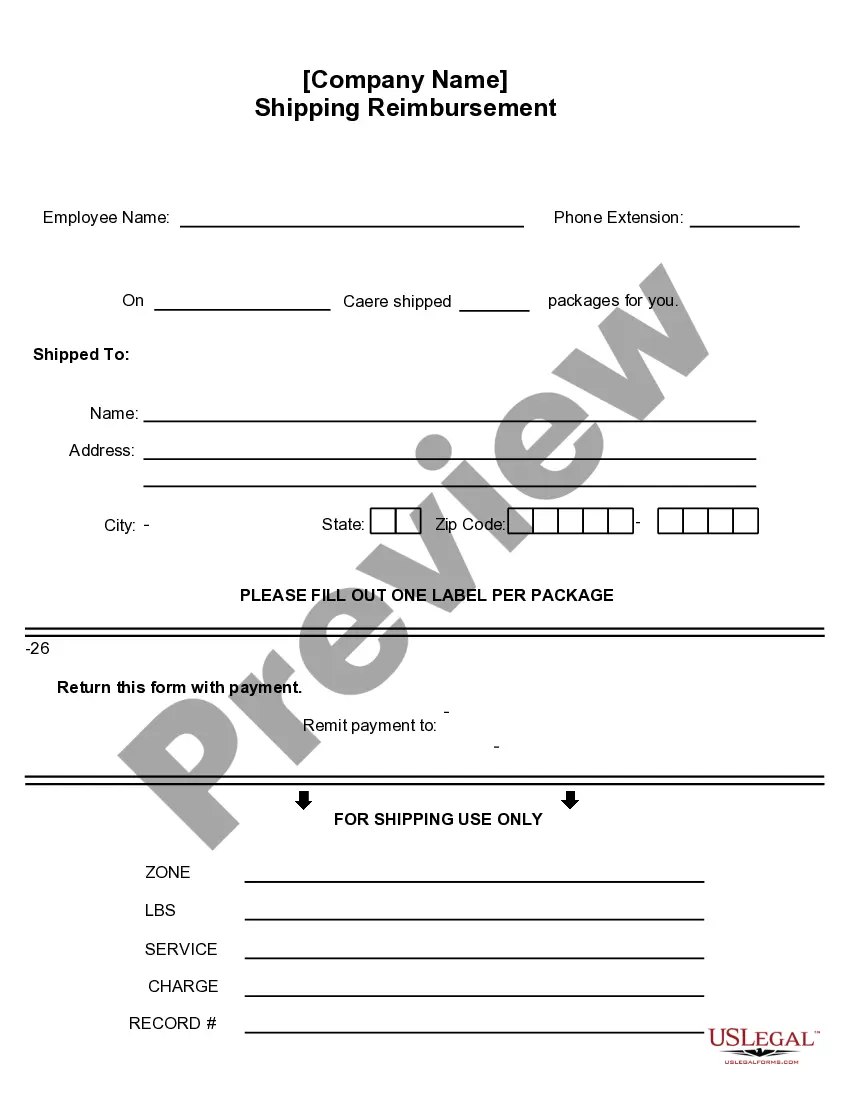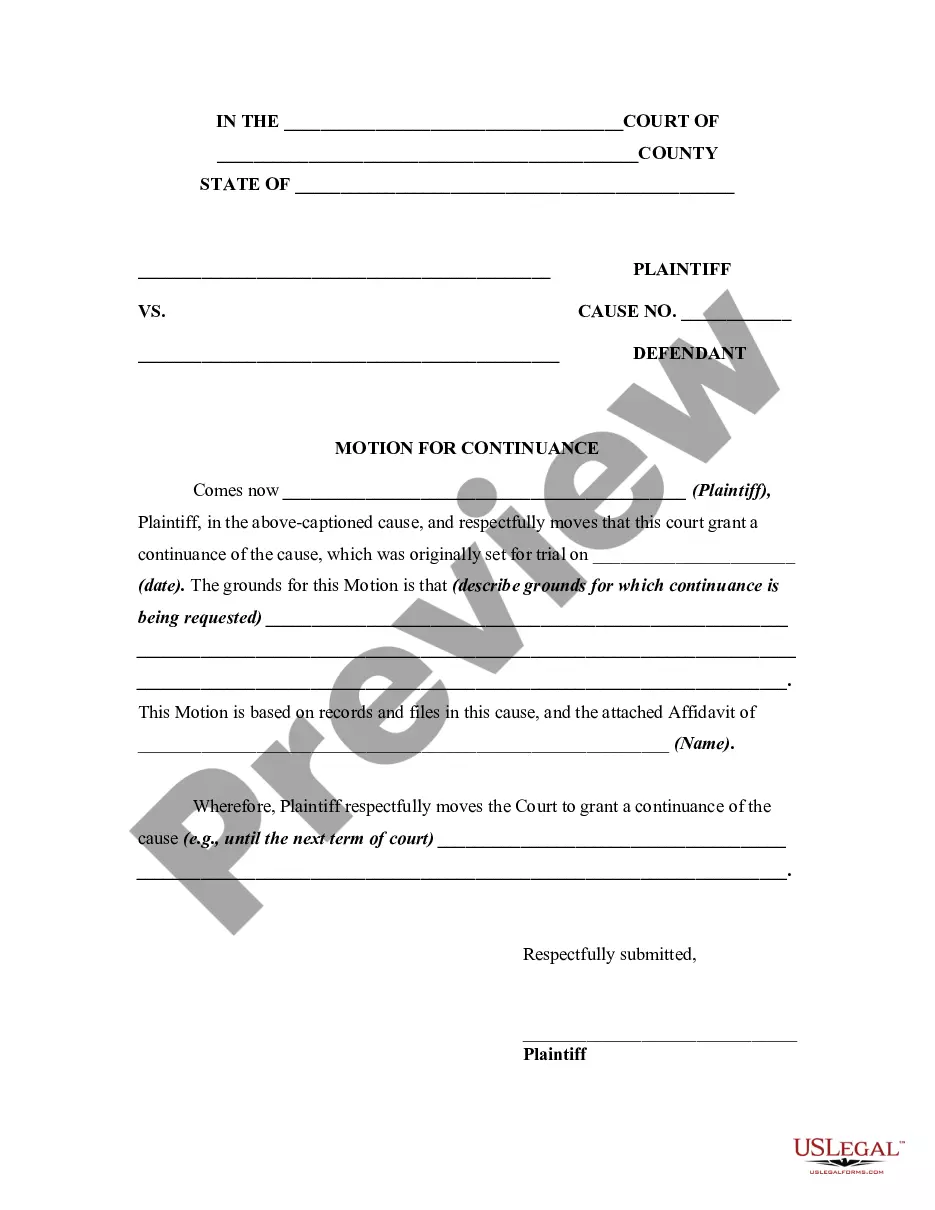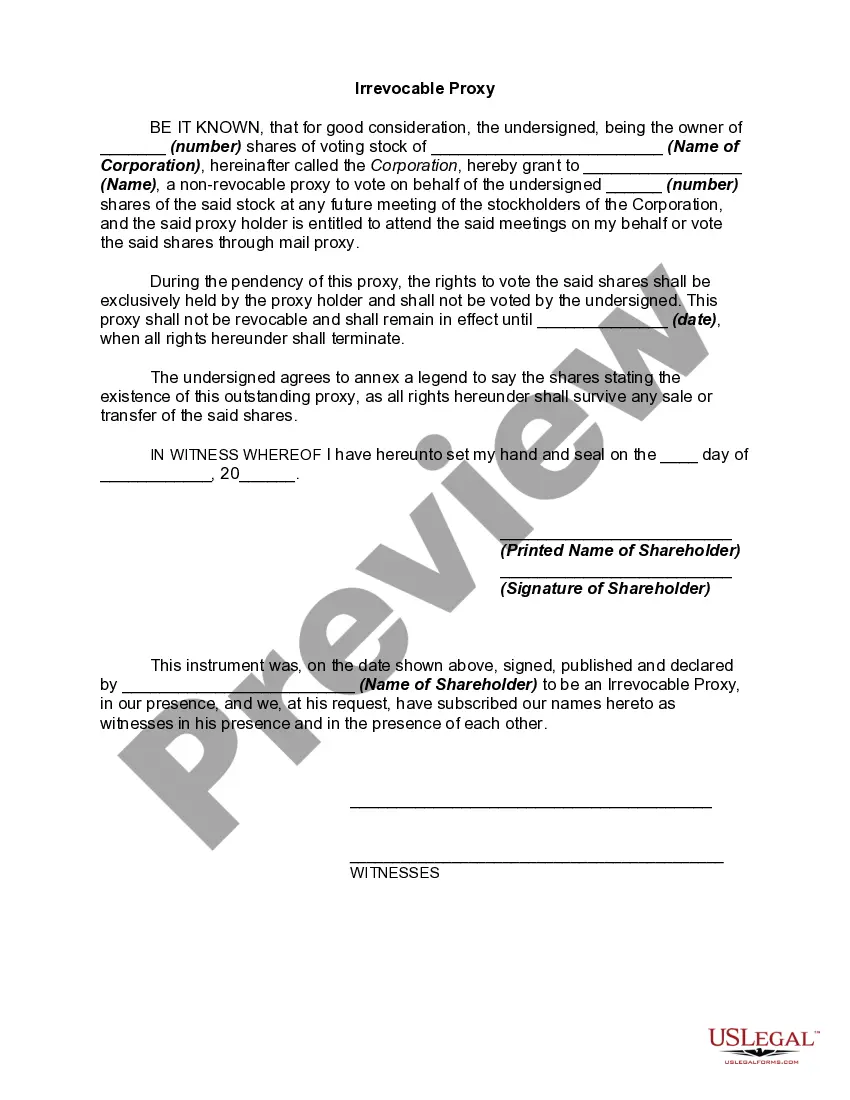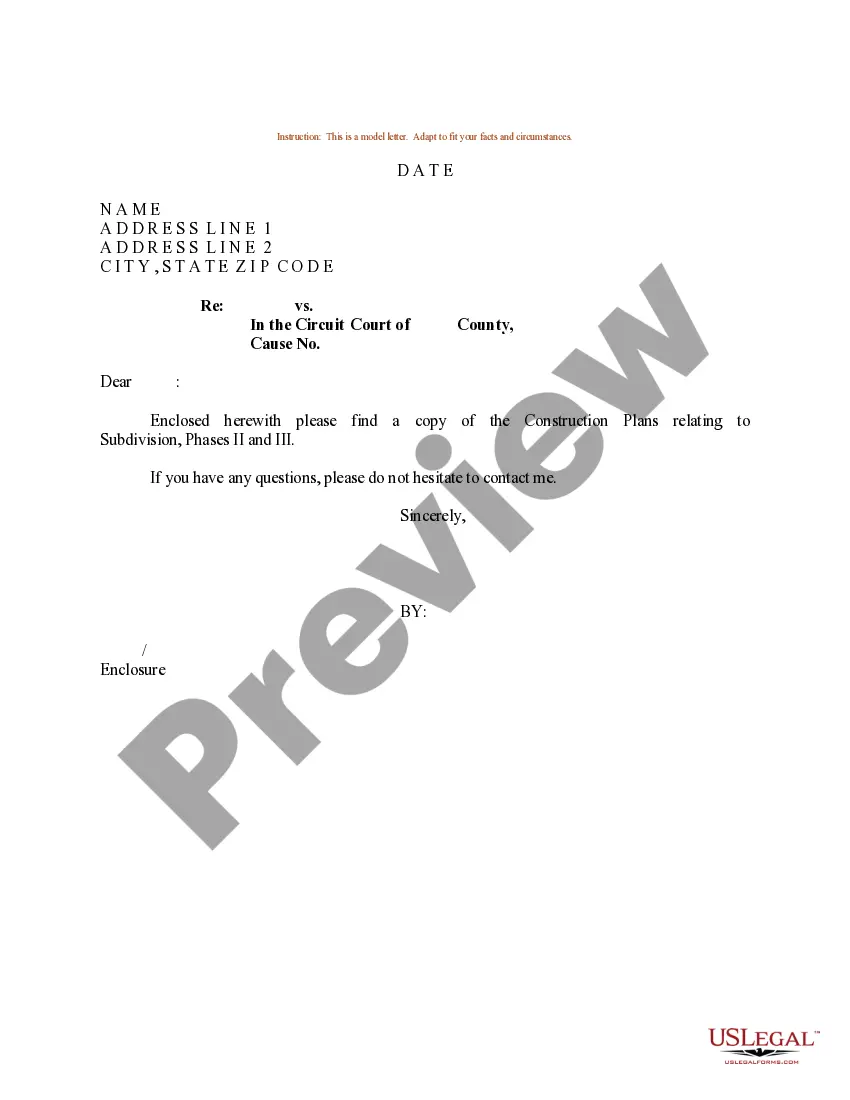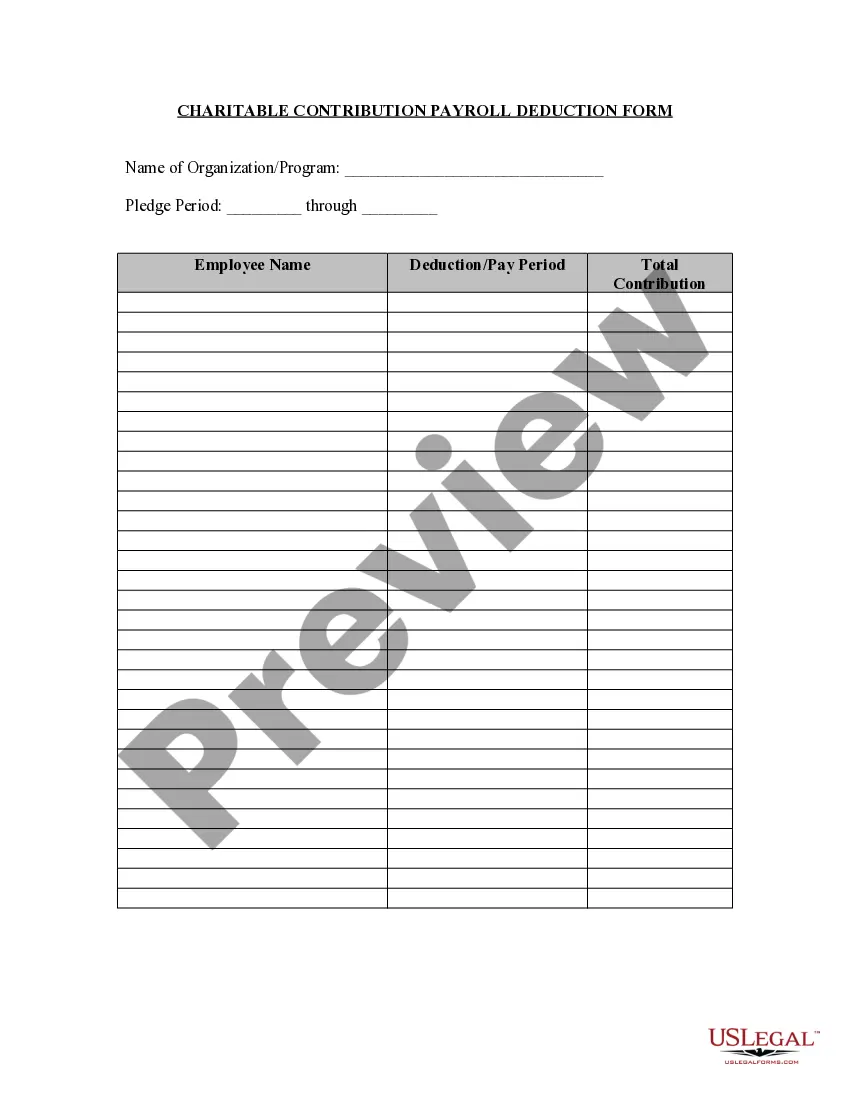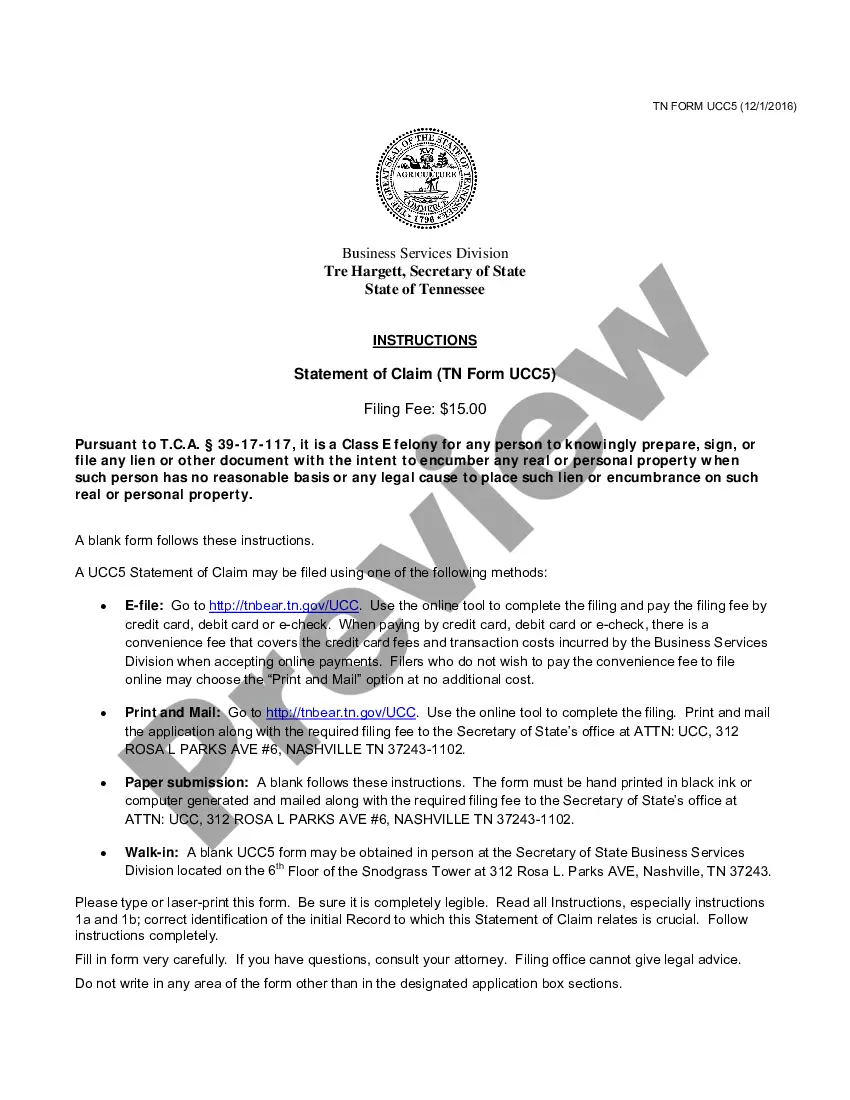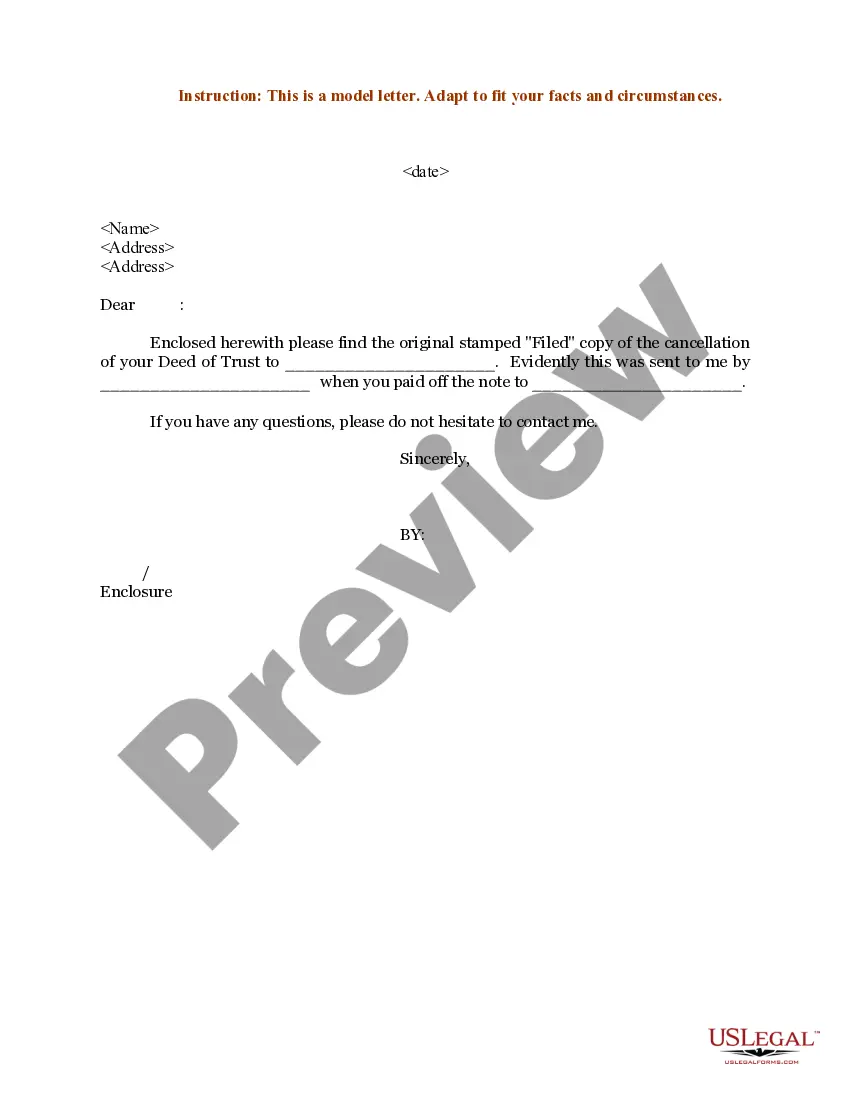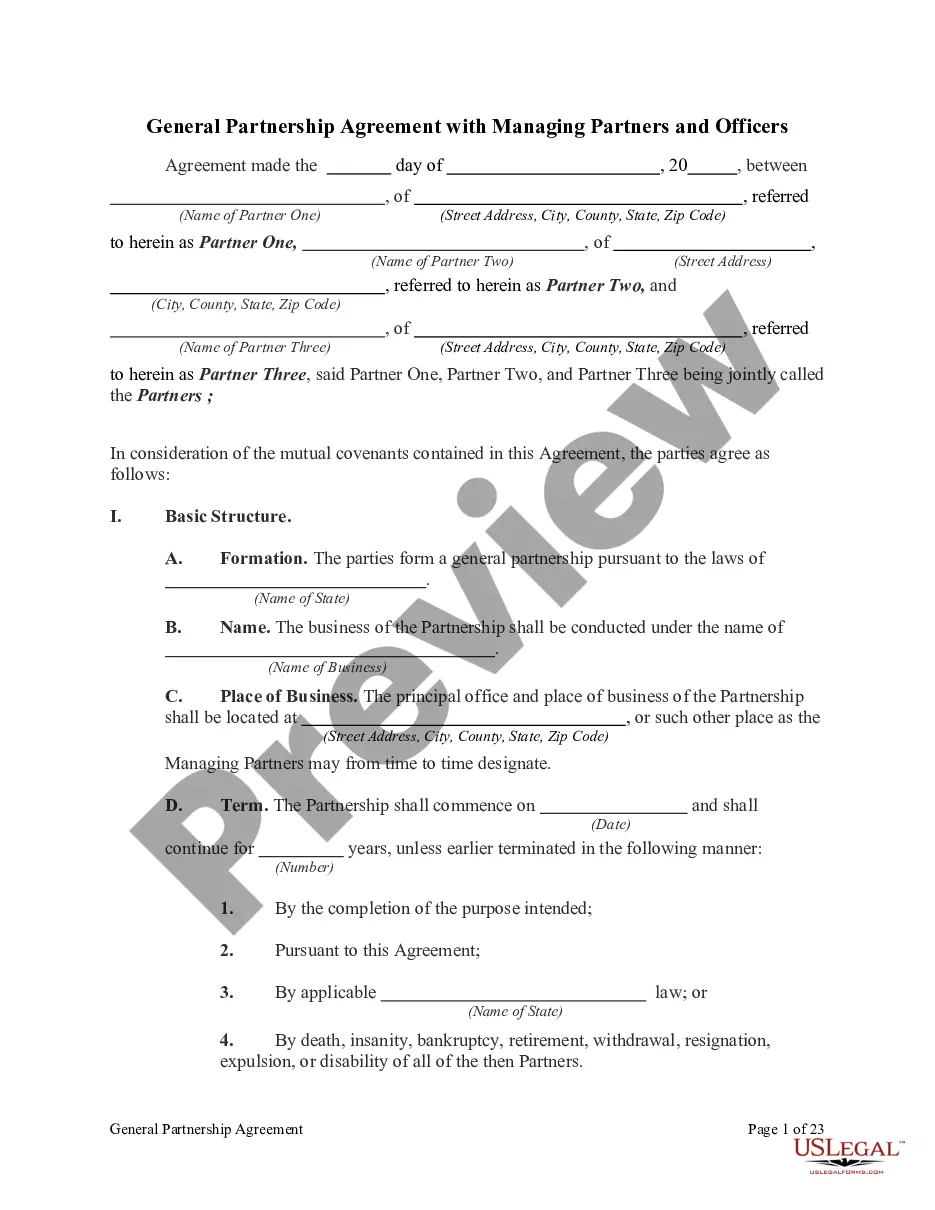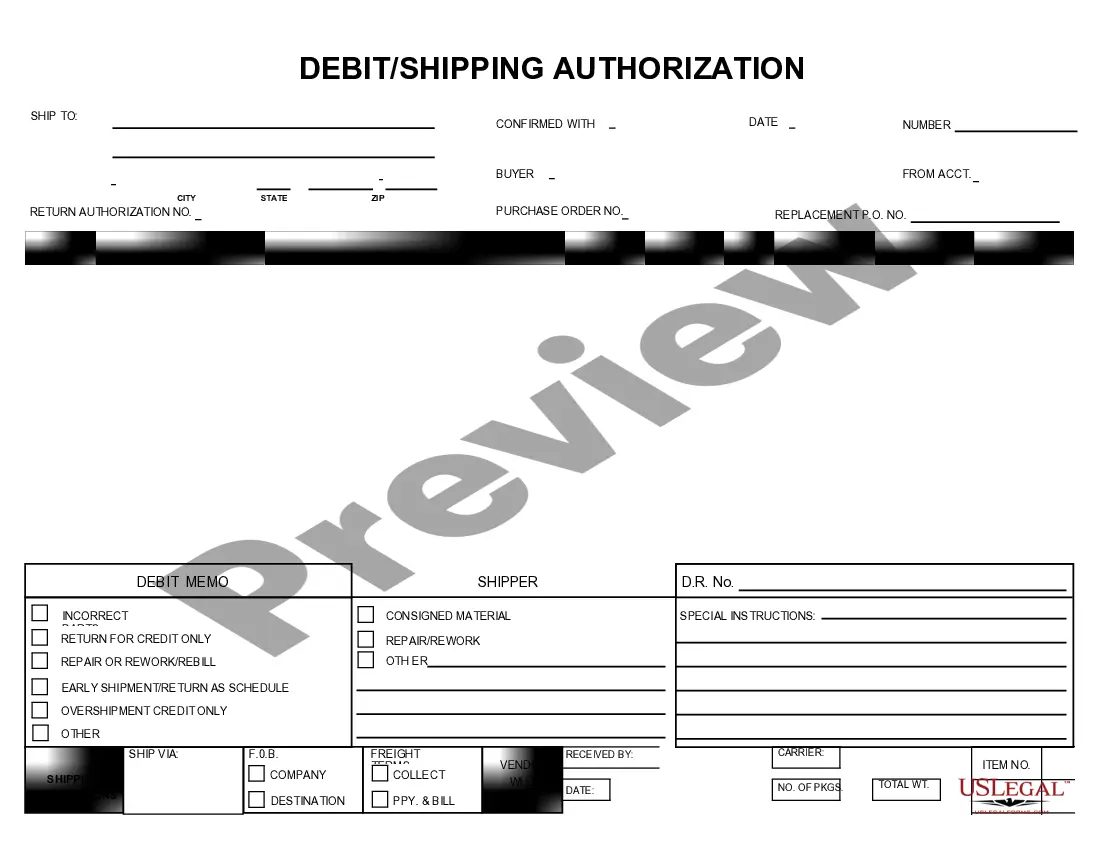Hawaii Debit Shipping Authorization
Description
How to fill out Debit Shipping Authorization?
US Legal Forms - one of the largest repositories of legal documents in the United States - offers a variety of legal document templates that you can download or print.
By utilizing the website, you can access thousands of documents for business and personal purposes, categorized by types, states, or keywords. You can find the latest versions of documents such as the Hawaii Debit Shipping Authorization in seconds.
If you already possess an account, Log In and download the Hawaii Debit Shipping Authorization from the US Legal Forms library. The Download button will be present on each document you view. You can access all previously downloaded documents within the My documents tab of your account.
Complete the transaction. Use your credit card or PayPal account to finalize the payment.
Choose the format and download the document to your device. Edit. Fill out, modify, and print and sign the downloaded Hawaii Debit Shipping Authorization. Every template you add to your account has no expiration date and belongs to you indefinitely. Therefore, if you wish to download or print another copy, simply navigate to the My documents section and click on the document you need. Gain access to the Hawaii Debit Shipping Authorization with US Legal Forms, the largest collection of legal document templates. Utilize thousands of professional and state-specific templates that fulfill your business or personal requirements.
- Ensure that you have selected the correct document for your city/state.
- Click on the Preview button to review the document's contents.
- Check the document description to confirm that you have chosen the right one.
- If the document does not suit your needs, use the Search field at the top of the page to find one that does.
- If you are satisfied with the document, confirm your selection by clicking the Get now button.
- Select the payment plan you prefer and provide your details to register for your account.
Form popularity
FAQ
Financial authorities issue debit cards when you open an account with them. These cards are necessary to withdraw cash as well, although you cannot do anything if the debit card is inactive. It is necessary for cardholders to activate their debit card before using it.
The easiest way to activate your card is by calling our automated system at 1-877-353-0956.
If you do not activate your debit/credit card within the specified time period, then the PIN provided by your bank gets invalid and you cannot make any further transactions on the card.
Call the Card Issuer After you receive your card in the mail, you can activate it using your phone. New debit and credit cards usually come with a sticker on them with a toll-free number to call for activation. If you don't still have the sticker on your card, call the number on the back of the card.
There is a way to activate a Debit Card online via NetBanking. For that, You need to login to the respective bank's internet banking portal. Once you log in, go to the section marked as 'Debit Card'.
When you get the ATM card from any of the banks which are operating in India they will provide you a confidential data i.e. 4 digit security code by using which you can access your account using the ATM Machine. Normally when you open the bank account you will get the 4 digit ATM PIN number in the welcome kit.
Log in to the internet banking portal of your bank. In the gateway, look for the "Debit Card" section. Then, select any option that reads "generate PIN" or "make PIN" from the drop-down menu. The website will offer you information on how to register your debit card when you select the option.
Activate your new card at an ATM by making a deposit or withdrawal. Find an ATM for your bank. Insert your card and enter your existing PIN, then use your new debit card to make a deposit or withdrawal. The transaction will activate your new card.
Steps to Activate a Debit Card via Netbanking: Log in to your bank's internet banking portal. Navigate to the 'Debit Card' section of the portal. Then, select any option that says 'generate PIN' or 'create PIN' When you select this option, the portal will give you instructions on how to activate your debit card.
To send a domestic ACH transfer, you'll need to use the ACH routing number 121301028. You'll need to include the ACH routing number when sending an ACH transfer to any Bank of Hawaii account.