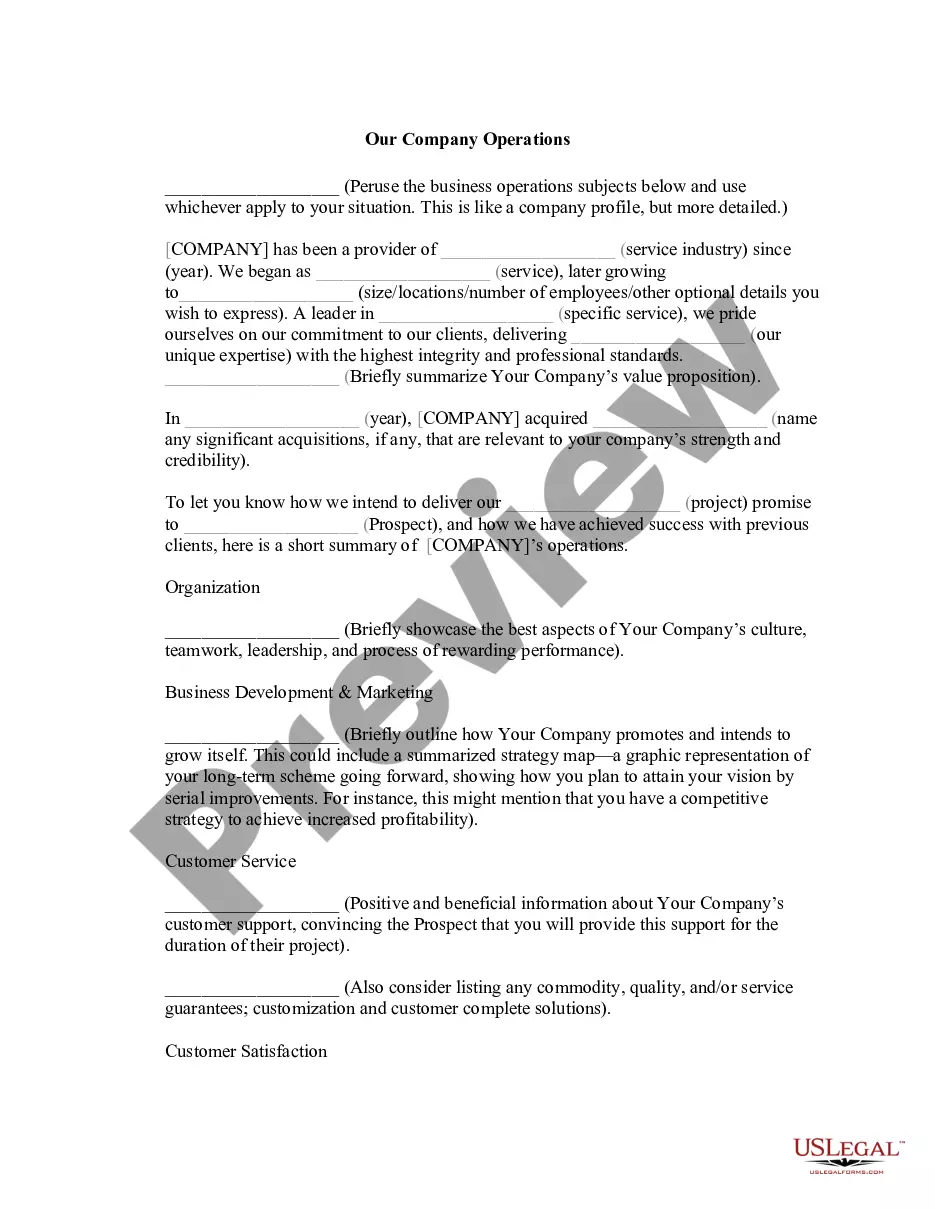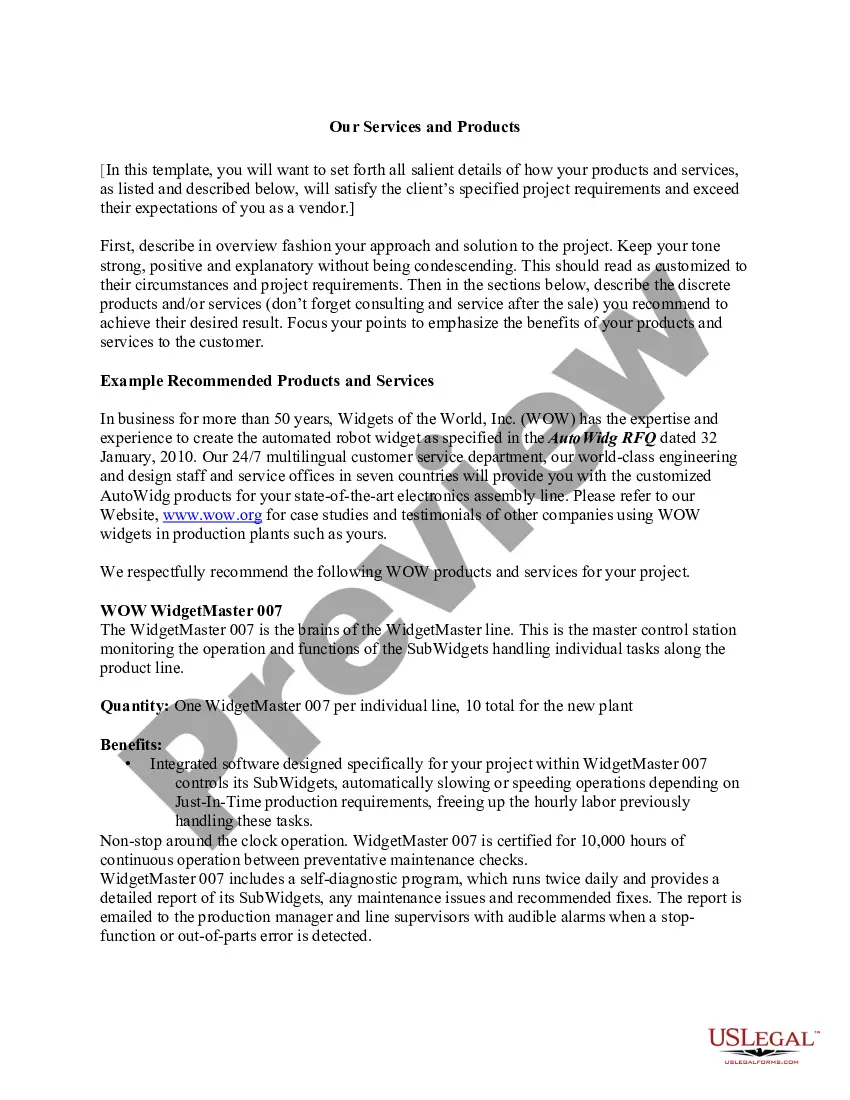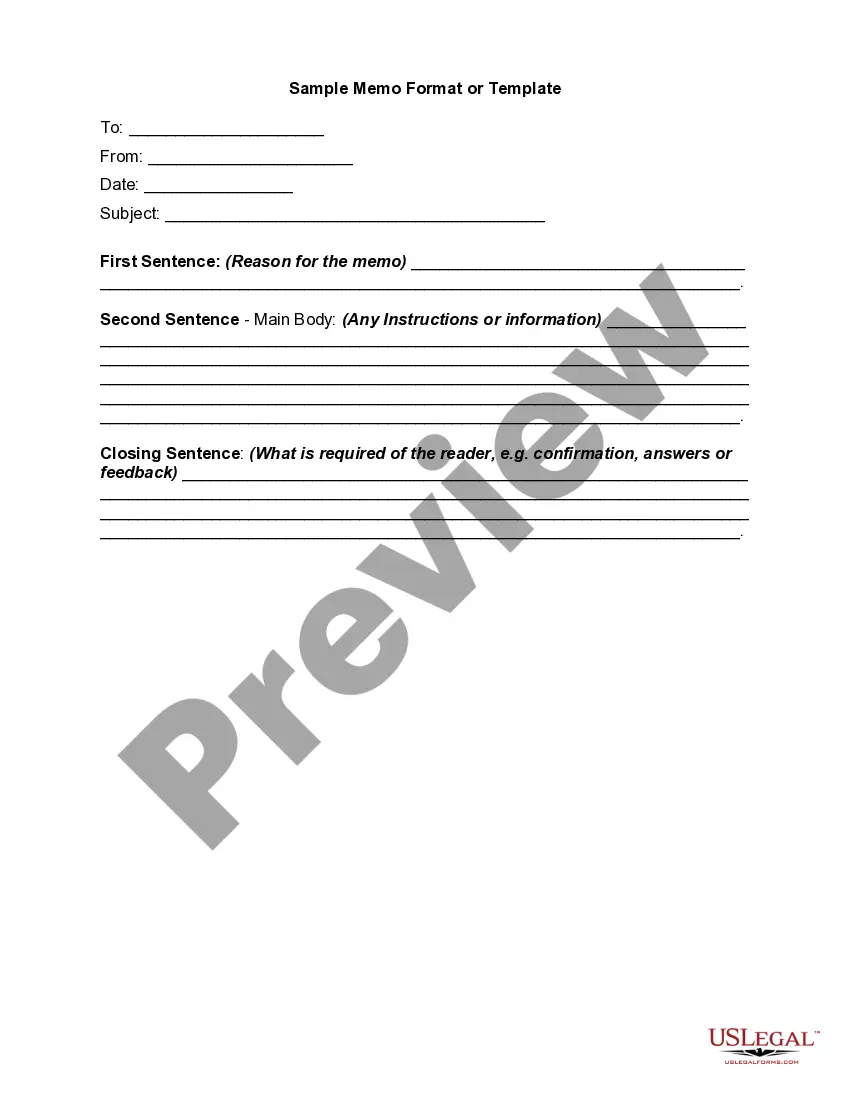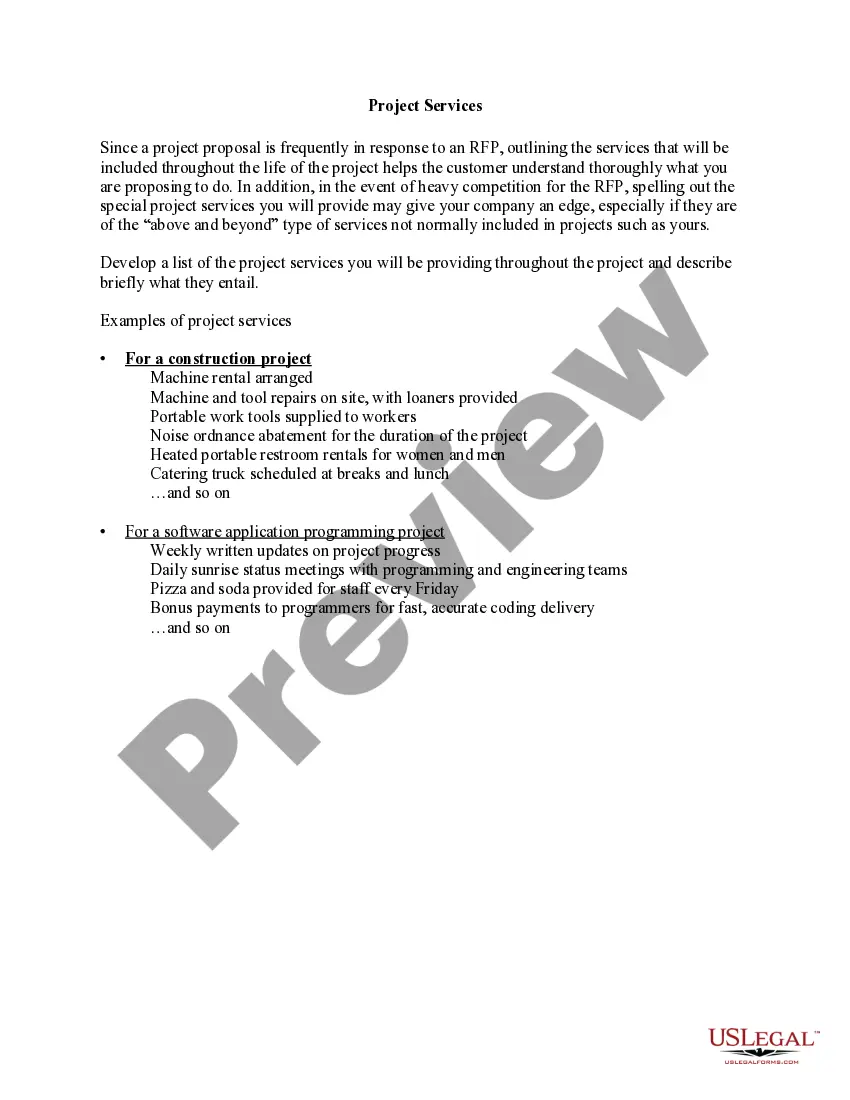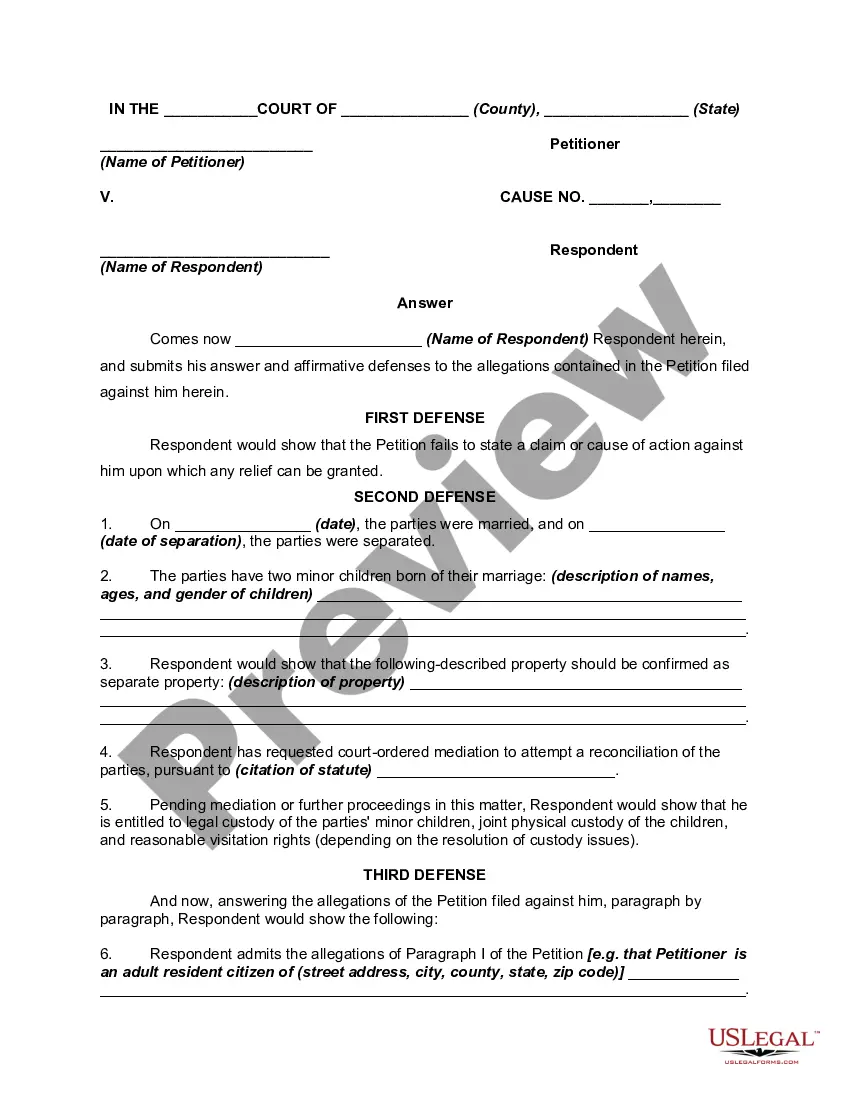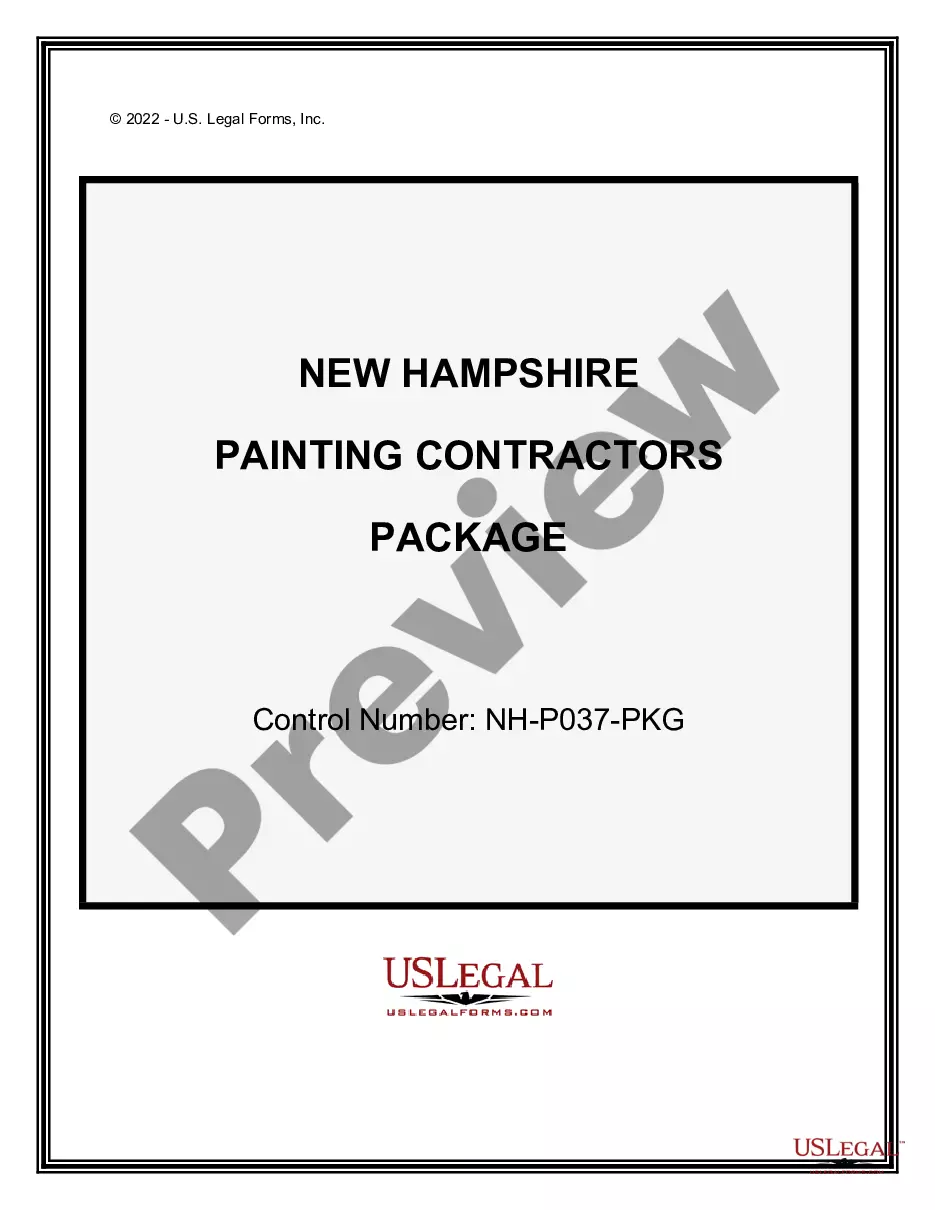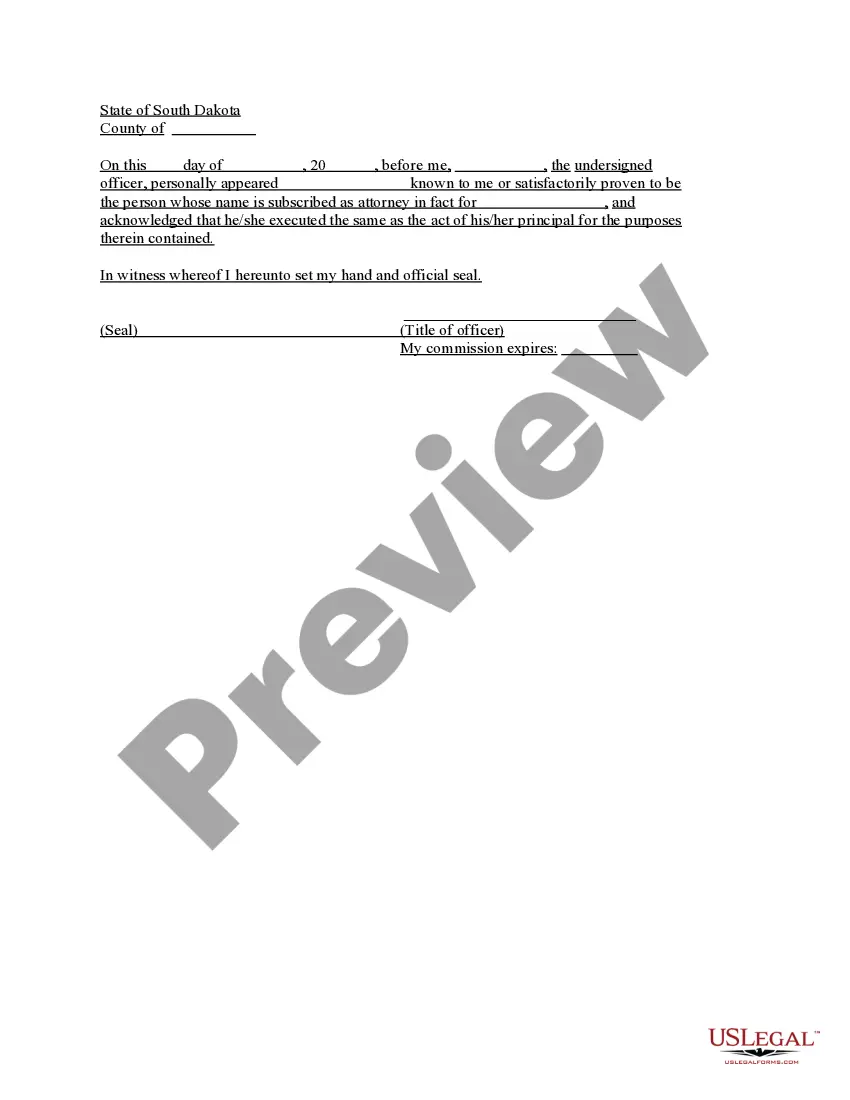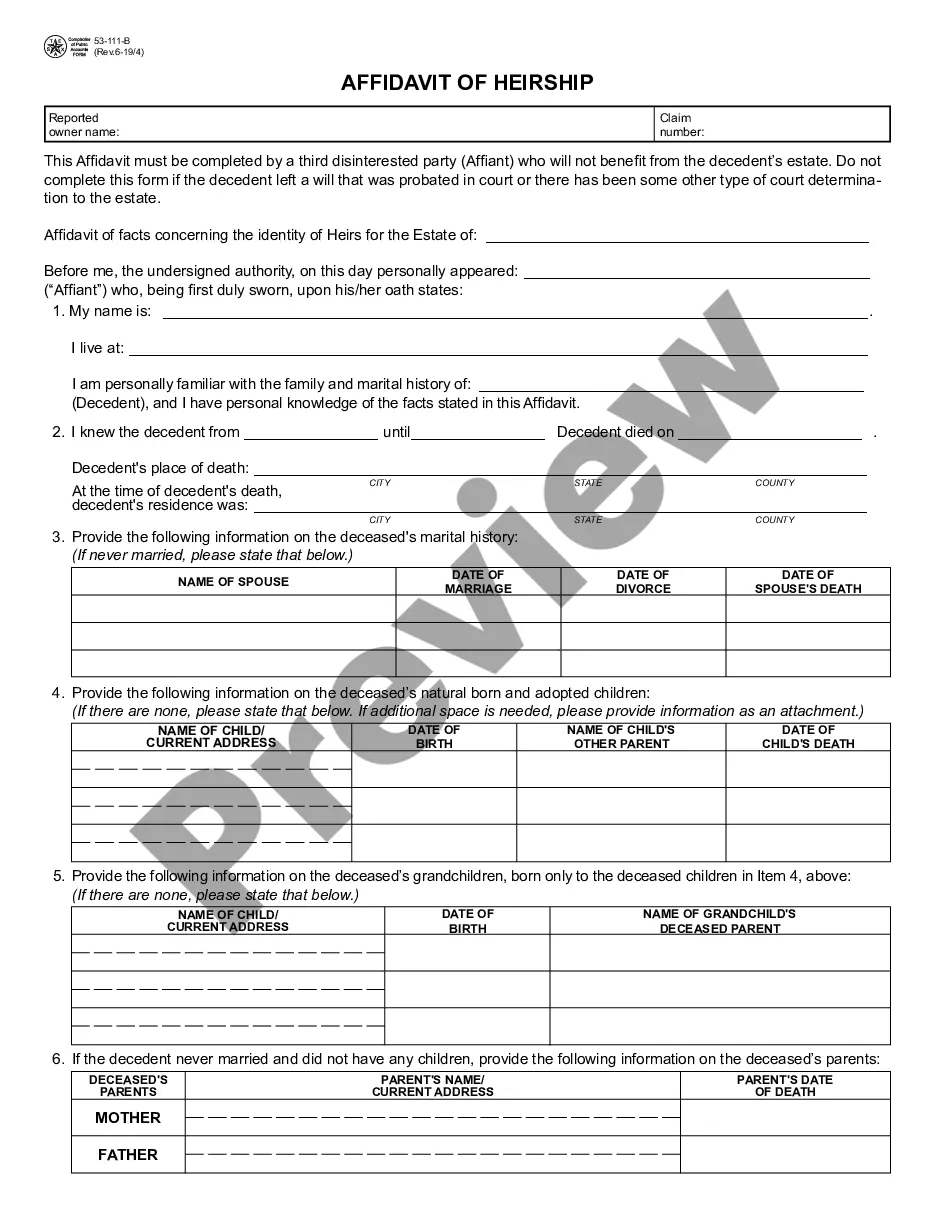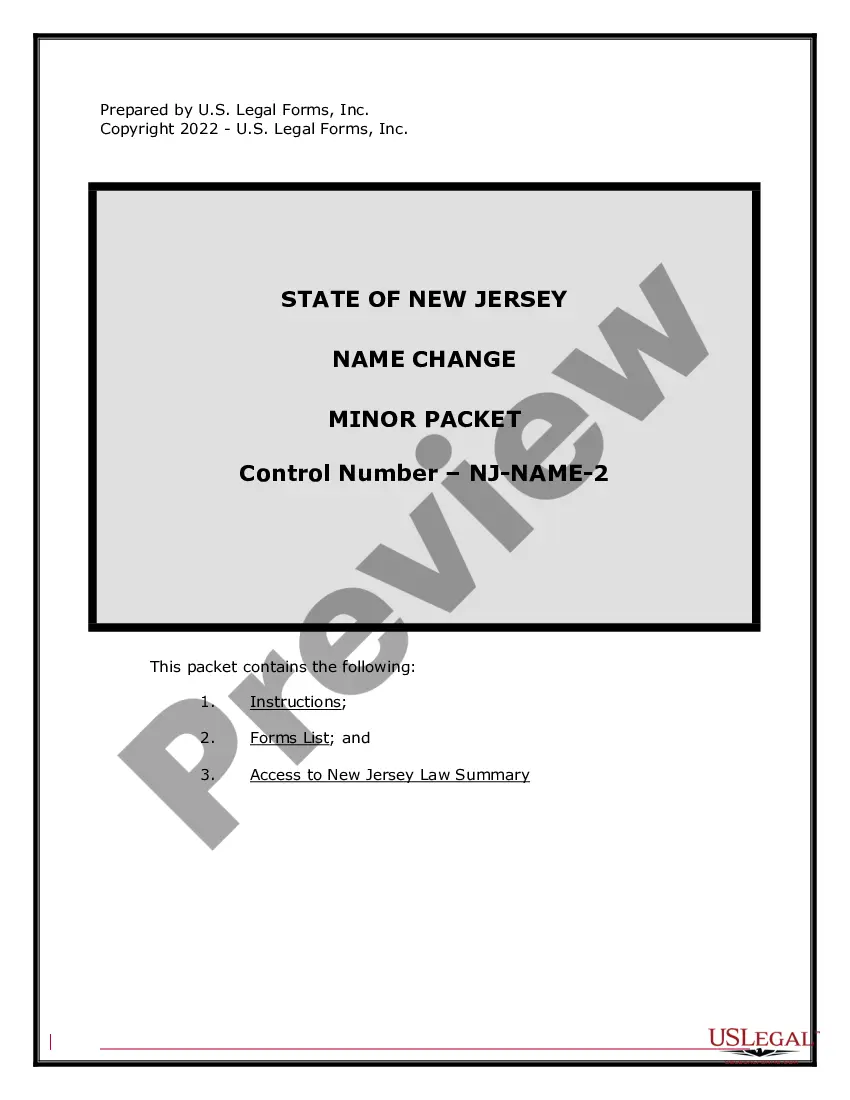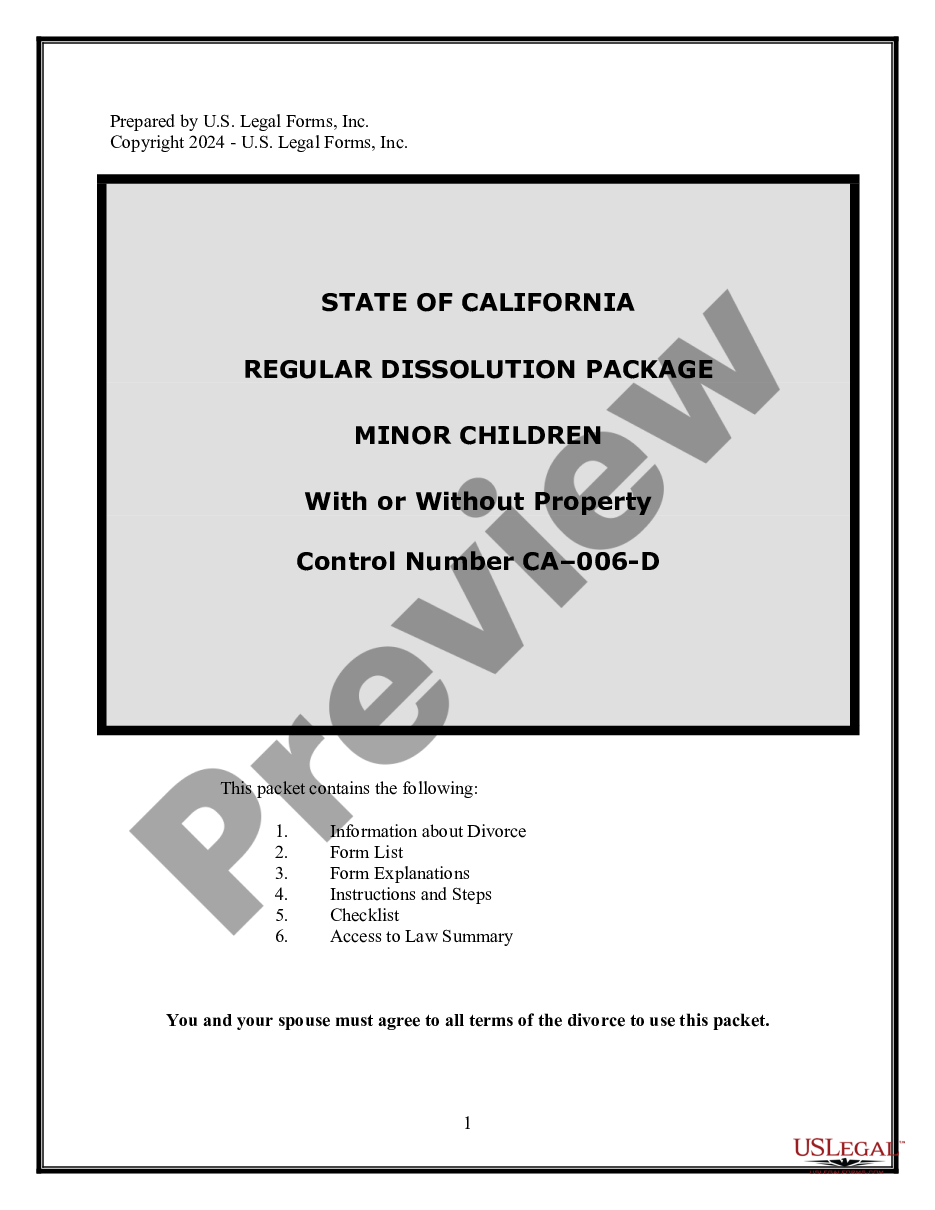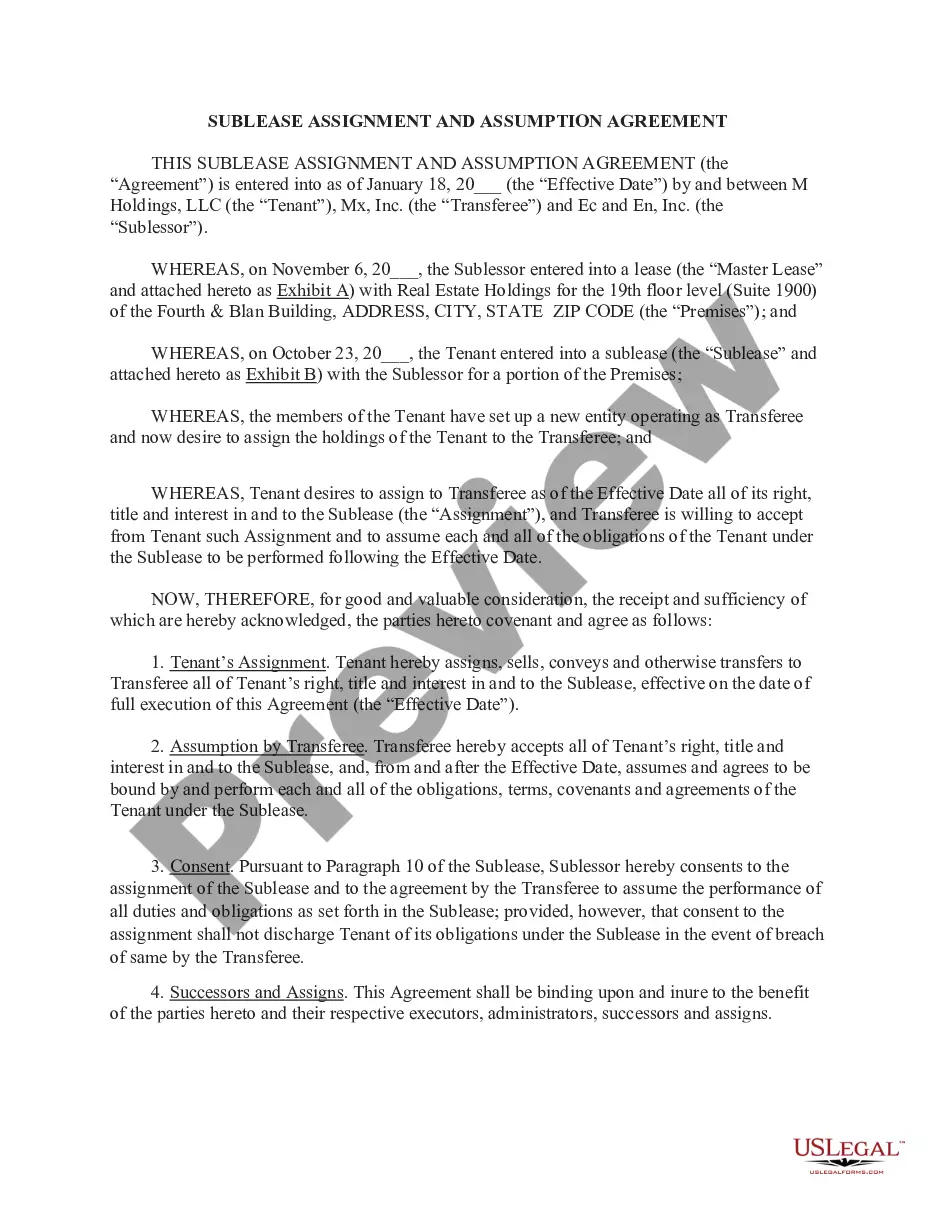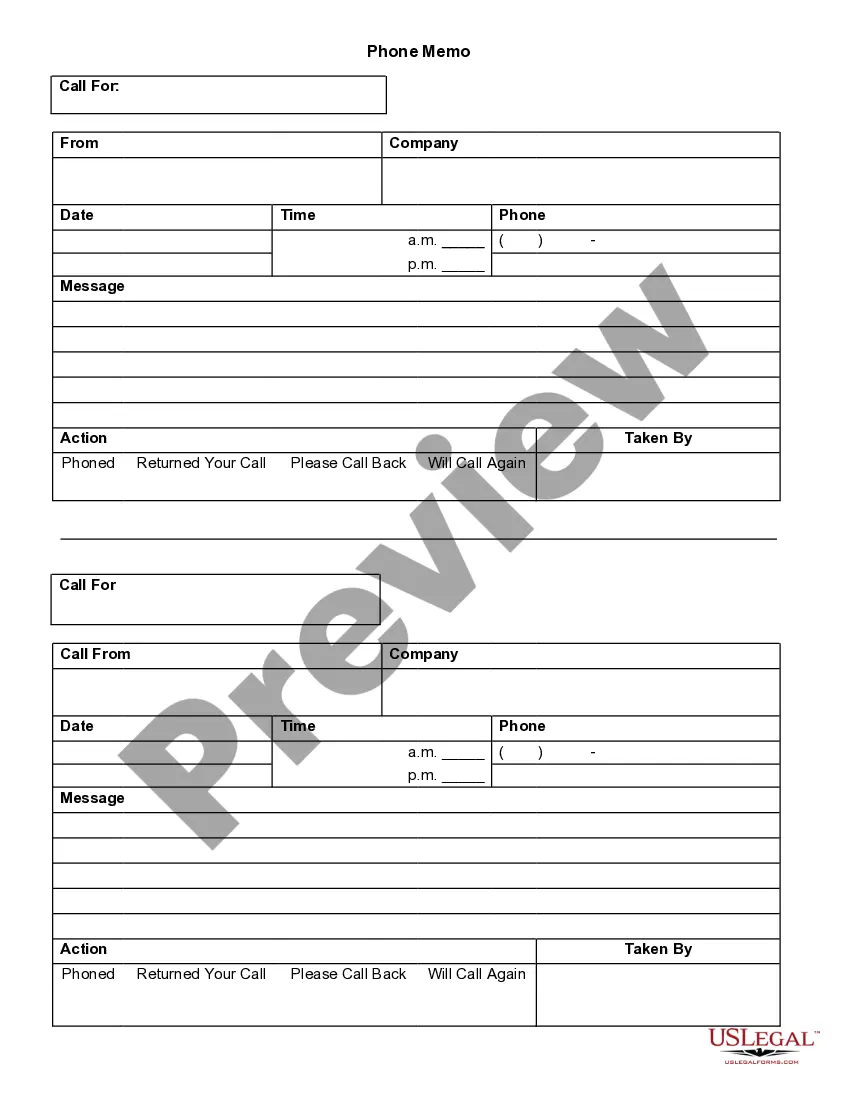This a memo for a phone call that was taken from someone while the intended recipient was unavailable.
Hawaii Phone Memo
Description
How to fill out Phone Memo?
Selecting the appropriate valid document template can be a challenge.
Naturally, numerous templates exist online, but how can you locate the valid design you need.
Utilize the US Legal Forms website. This service provides a vast array of templates, such as the Hawaii Phone Memo, which can be utilized for business and personal purposes.
You can view the document using the Preview button and read the document details to confirm this is indeed the correct one for you.
- All of the forms are verified by experts and comply with federal and state regulations.
- If you are currently registered, Log In to your account and click the Download button to access the Hawaii Phone Memo.
- Leverage your account to search through the legal forms you have purchased previously.
- Go to the My documents tab of your account to obtain another copy of the document you need.
- If you are a new user of US Legal Forms, here are easy steps for you to follow.
- First, make sure you have selected the appropriate form for your state/region.
Form popularity
FAQ
Non-residents must file a Hawaii tax return if they earn income from Hawaii sources. This may include wages, business income, or rental income. Keep a copy of your Hawaii Phone Memo handy to track your obligations and deadlines while filing.
Android: Add Signature For Text MessagesOpen the Messages app.Press the Menu located at the upper-right corner of the screen.Choose Settings.Tap Add signature to messages to enable text message signatures, then tap Edit signature text.Type your desired signature, then select OK.
Log in to the HUAWEI Cloud official website (cloud.huawei.com), and click Notepad. Enter the keywords in the search bar at the top of the screen to search for matching notes within all existing notes. You can also click Notes, To-dos, My favourites, or a category to narrow down your search.
You can create a signature to add to the end of every text message to give your messages a more formal touch. Open Messaging, go to > Settings > Advanced > Signature, and enable Attach signature. Touch Edit signature, enter your signature, and touch OK.
Record an audio file To capture an audio file , open Recorder and tap to start recording. While recording, you can touch to add a tag or to pause . If you are recording meetings or conversations, enable in the upper right corner to reduce the background noise and enhance the voices .
Swipe down from the status bar to open the notification panel, then swipe down on it again to show all shortcuts. Touch Screen Recorder to start screen recording. To stop the recording, touch the timer at the top of the screen. The recording will be saved to Gallery.
To set your email signature:Touch > Text Messaging.Touch > Messaging settings.Touch Message signature and enter your text.
Select PhoneSelect Phone.Press and hold the number 1.If your voicemail is not set up, select OK.Scroll to SIM 1 or SIM 2 and select Additional settings.Select Voicemail.Select Voicemail number.Enter the Voicemail number and select OK. Repeat steps 2-3 to check your voicemail.
You can create a signature to add to the end of every text message to give your messages a more formal touch. Open Messaging, go to > Settings > Advanced > Signature, and enable Attach signature. Touch Edit signature, enter your signature, and touch OK.
Select MessagingSelect Messaging.Select the Menu button. Note: The Menu button may be placed elsewhere on your screen or your device.Select Settings.Select SMS center number / Text Message(SMS)Select Service center.Enter the Service center number and select OK.