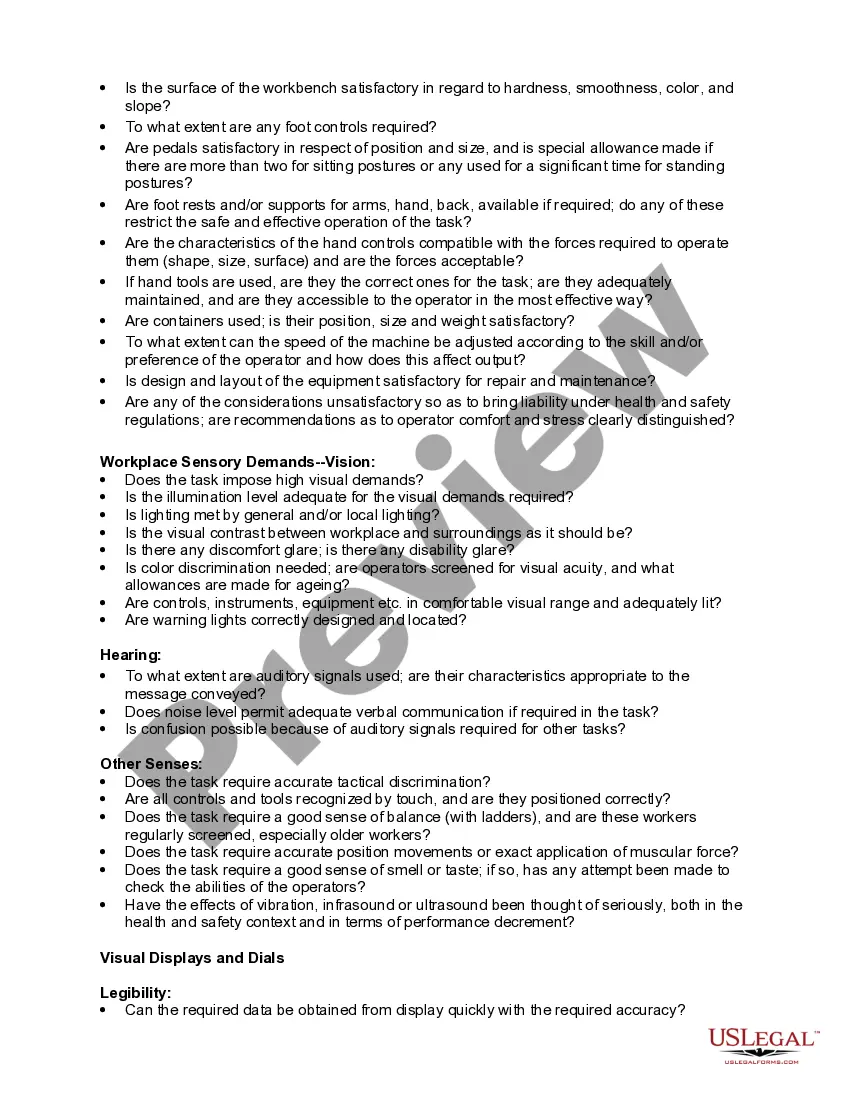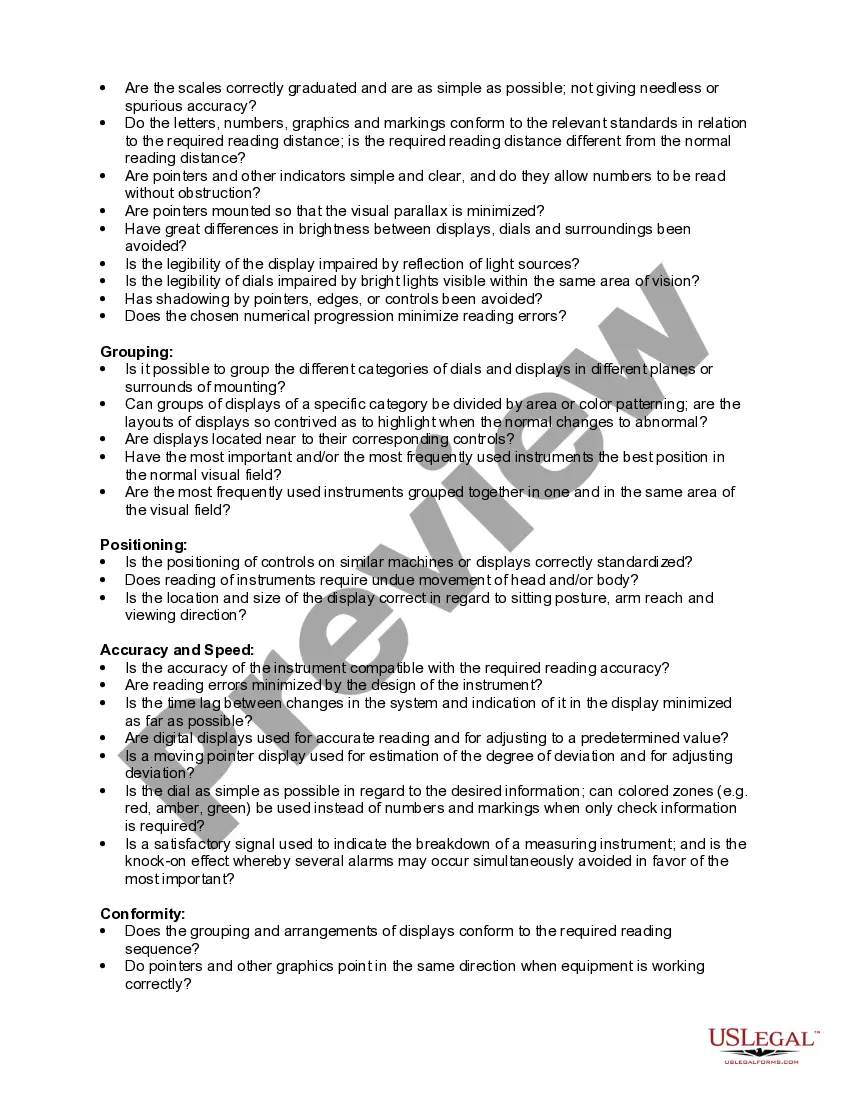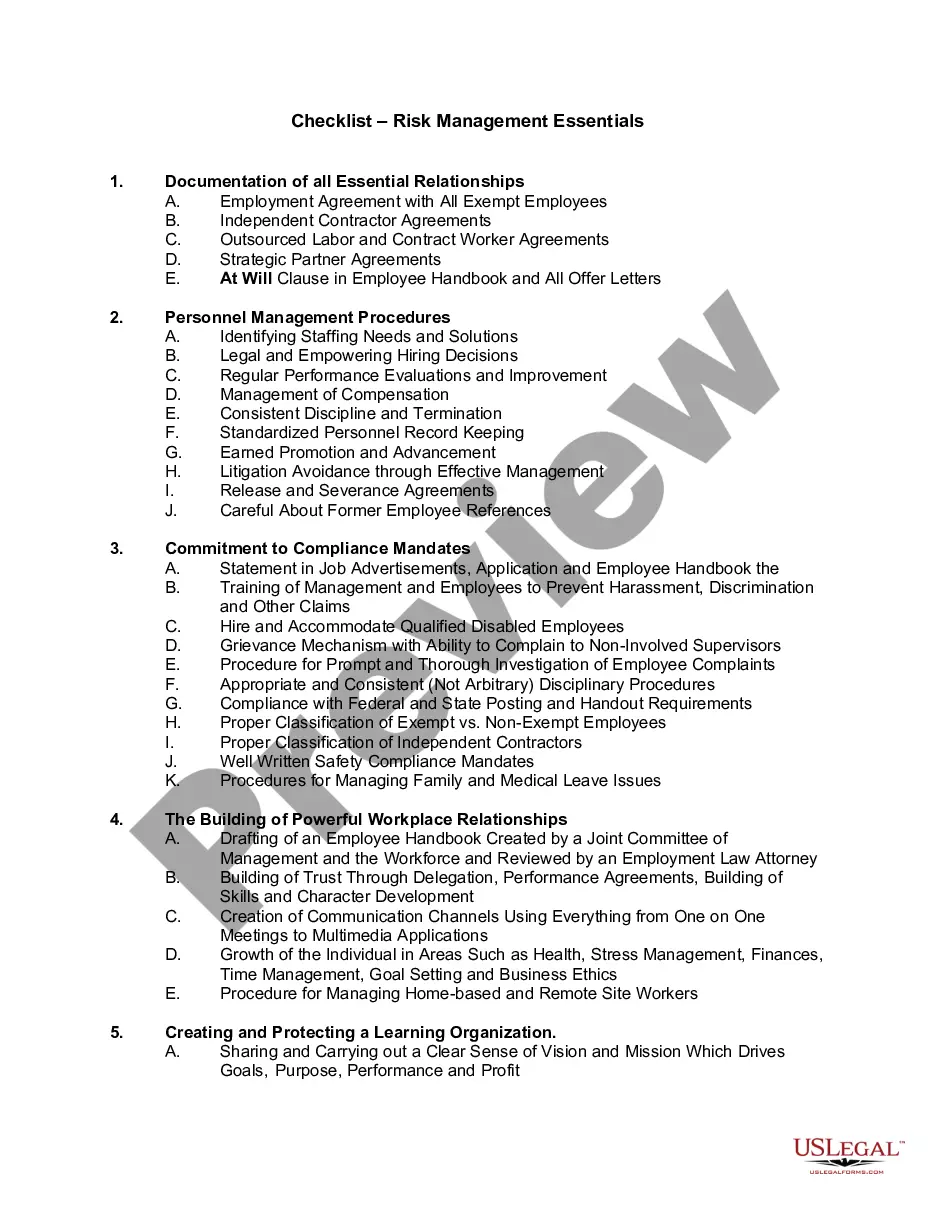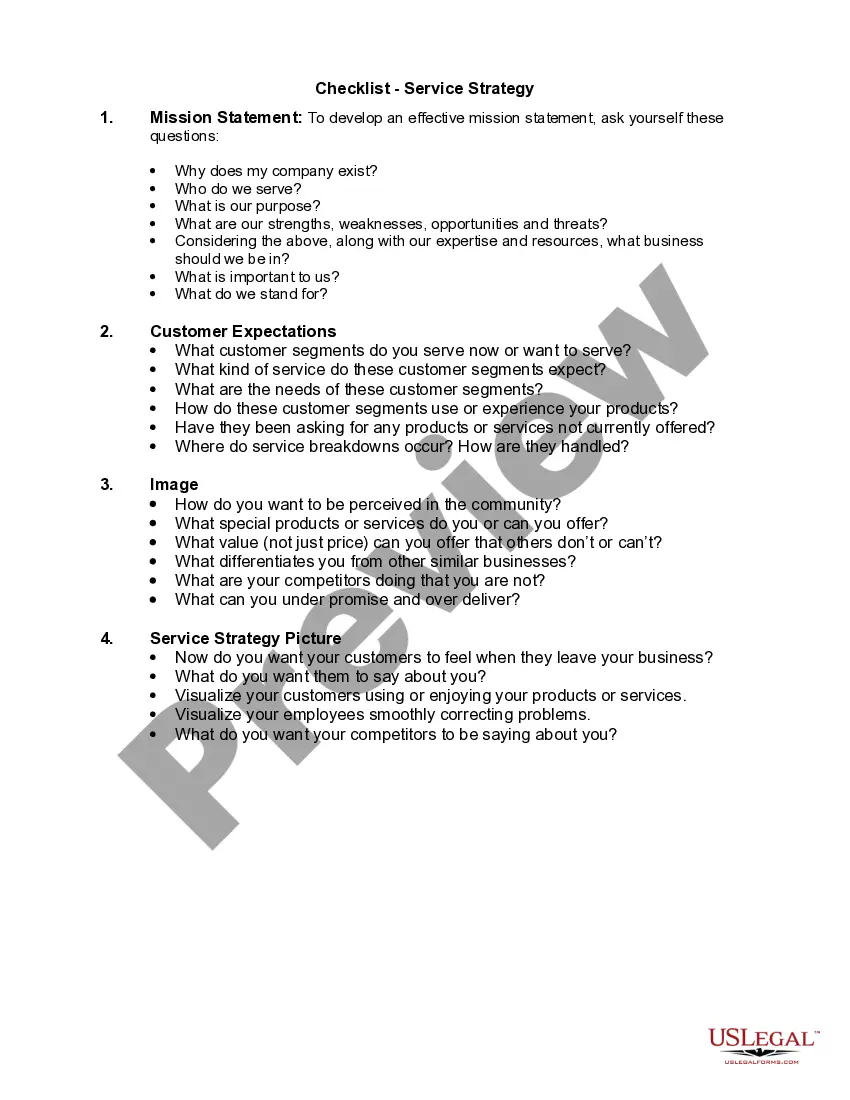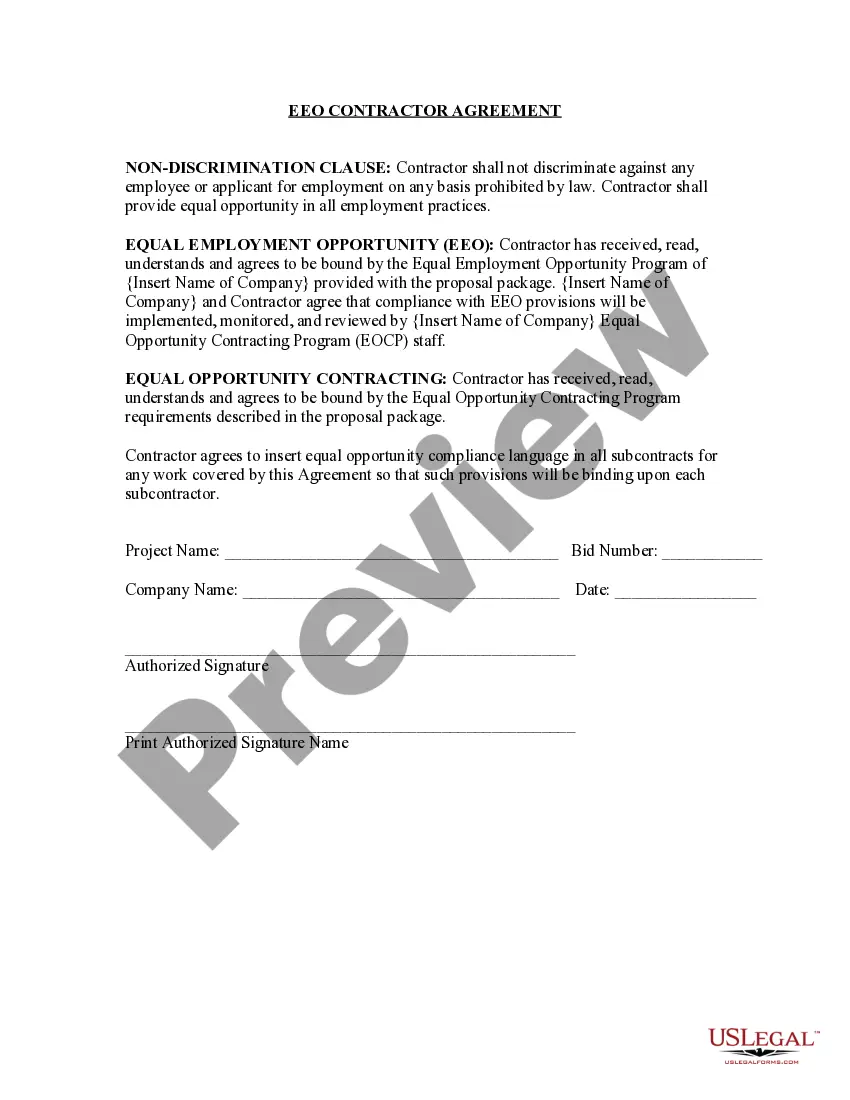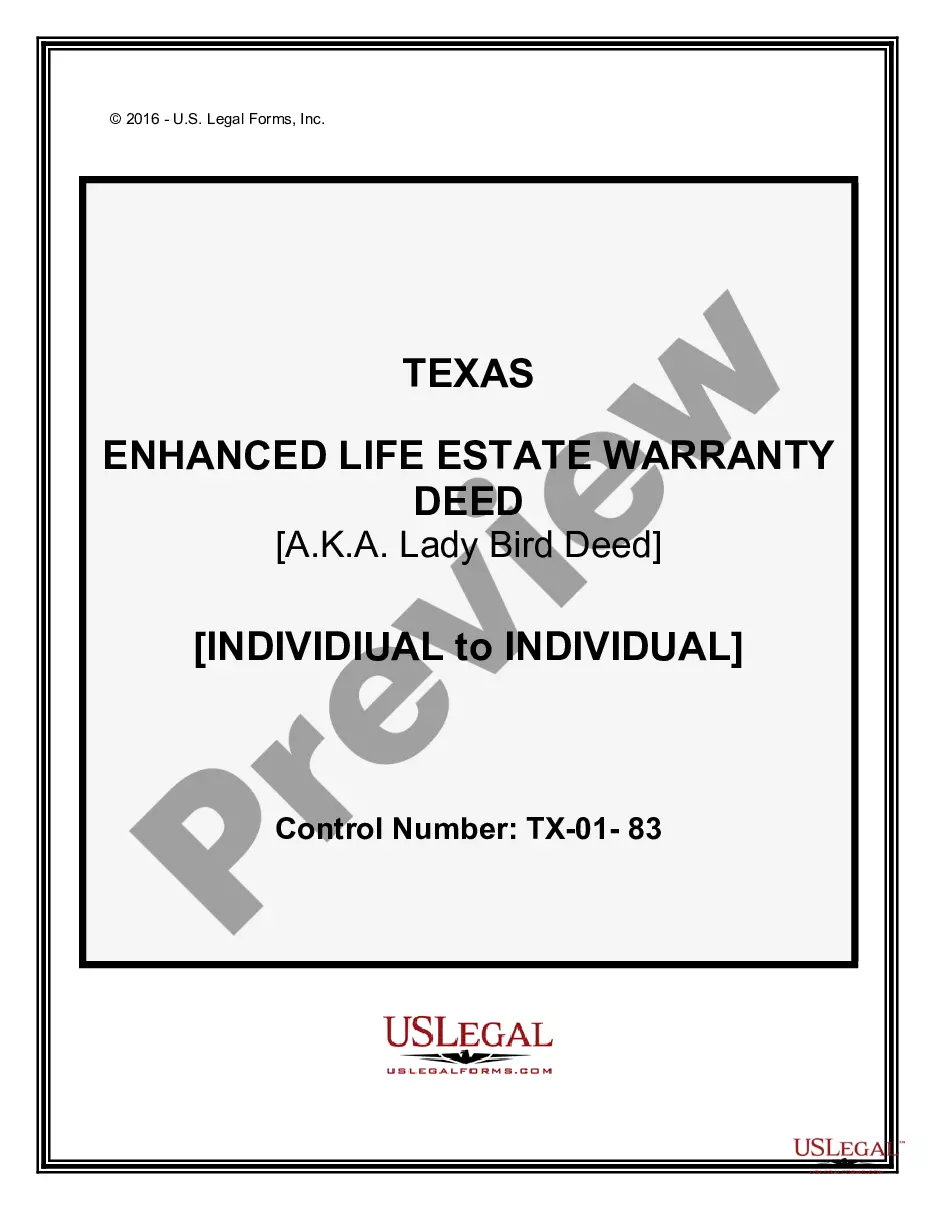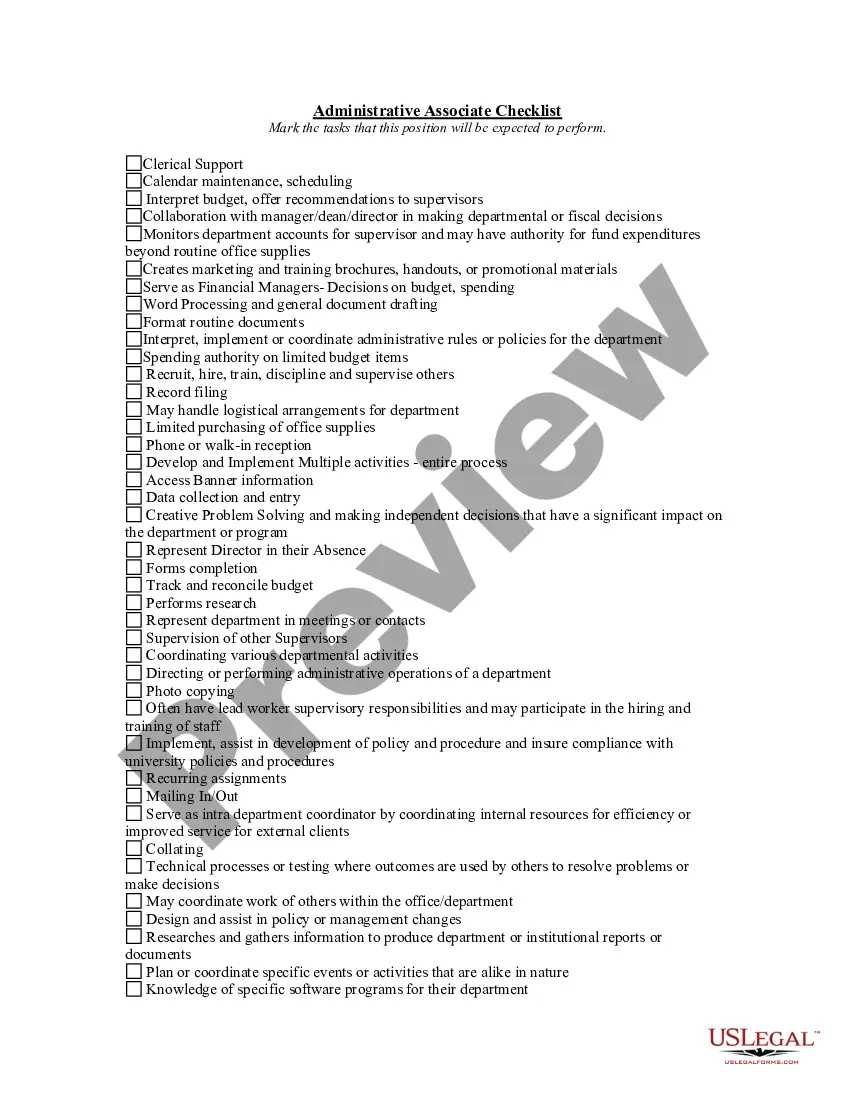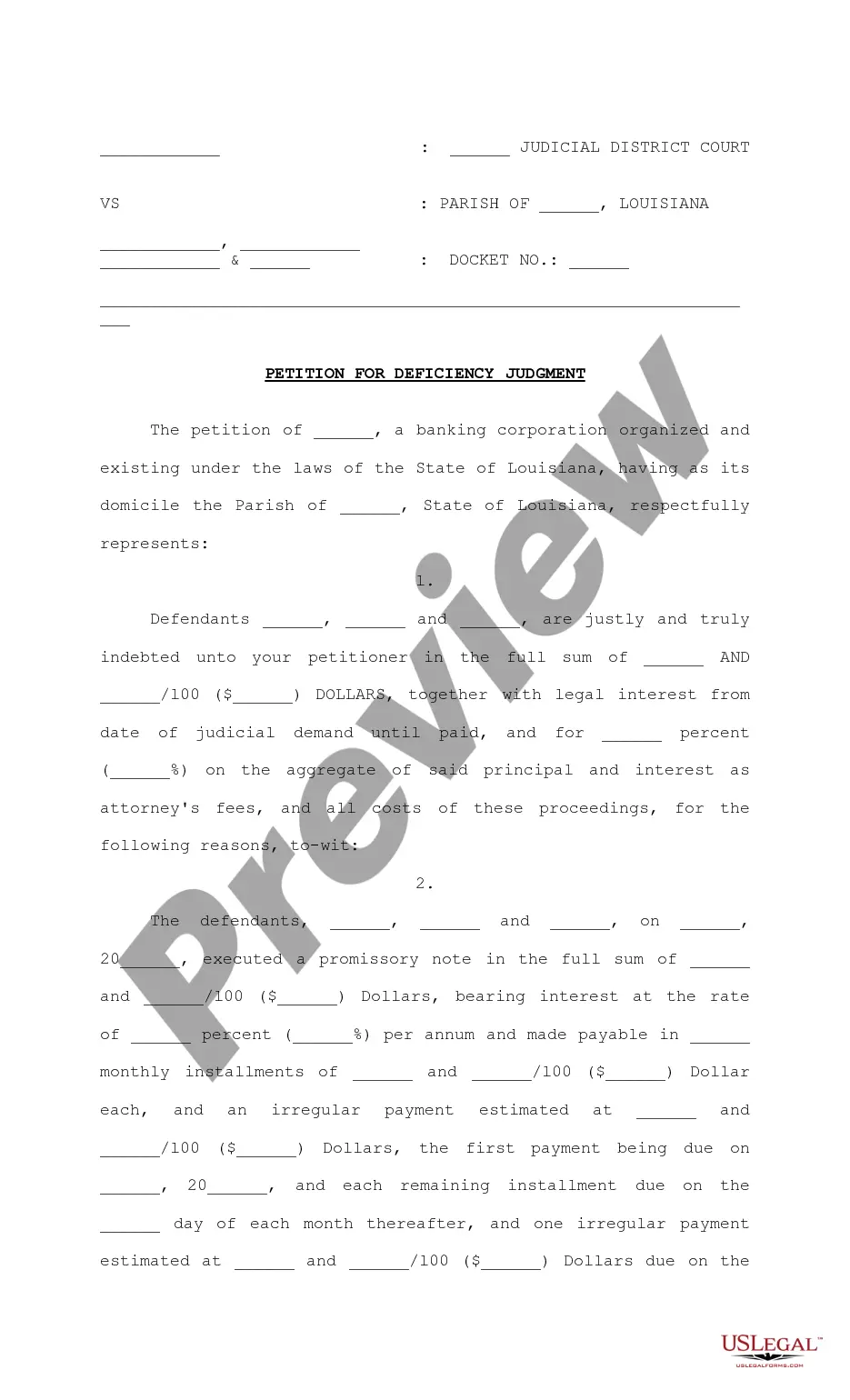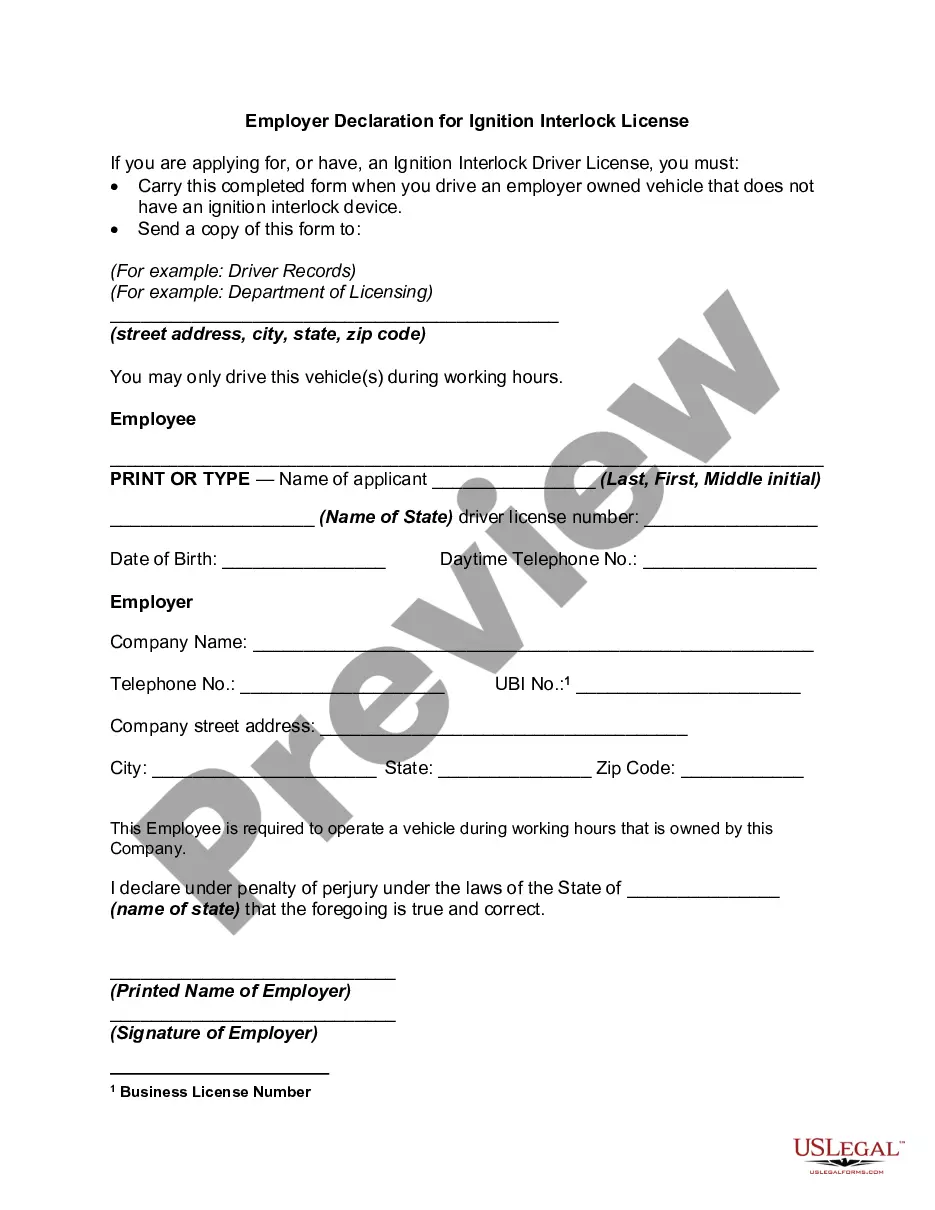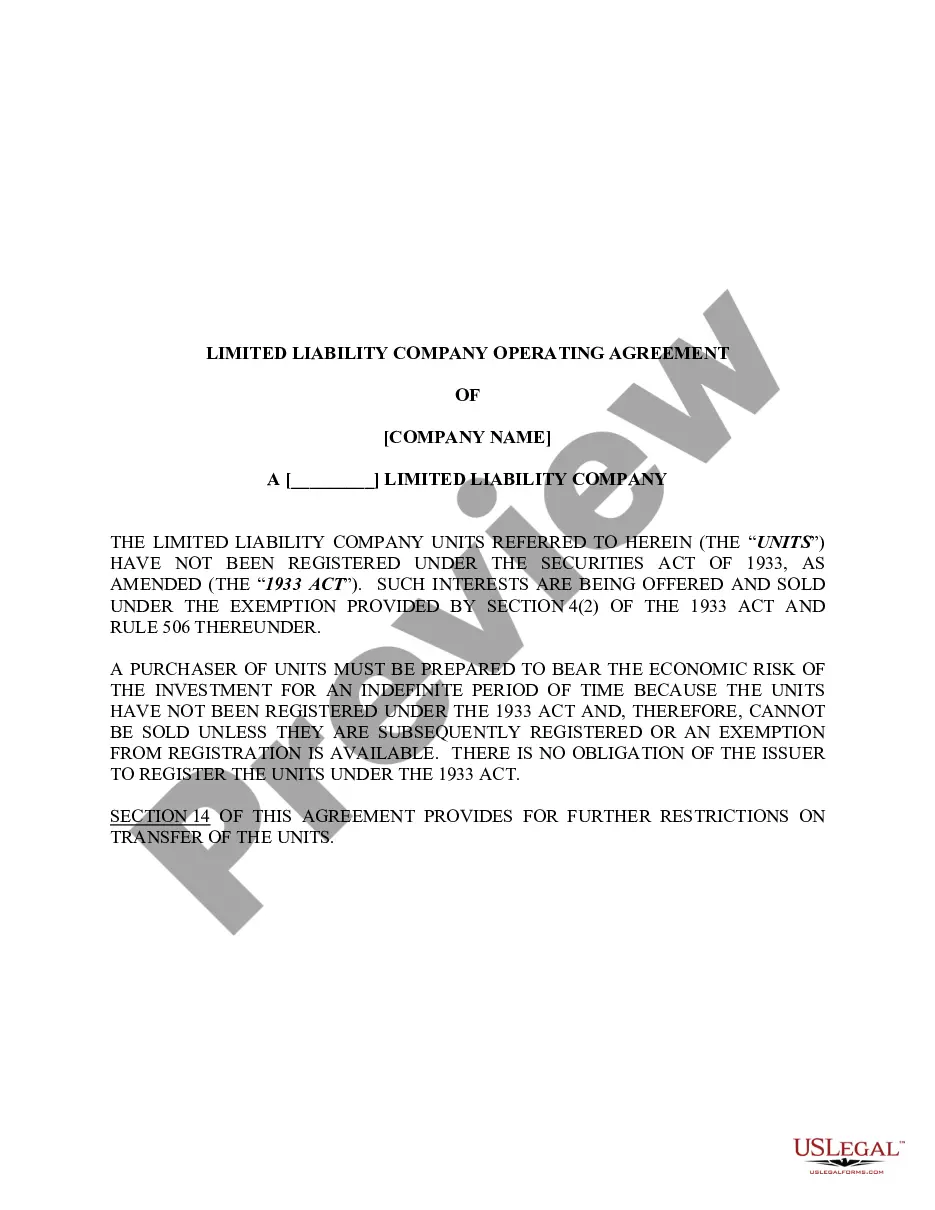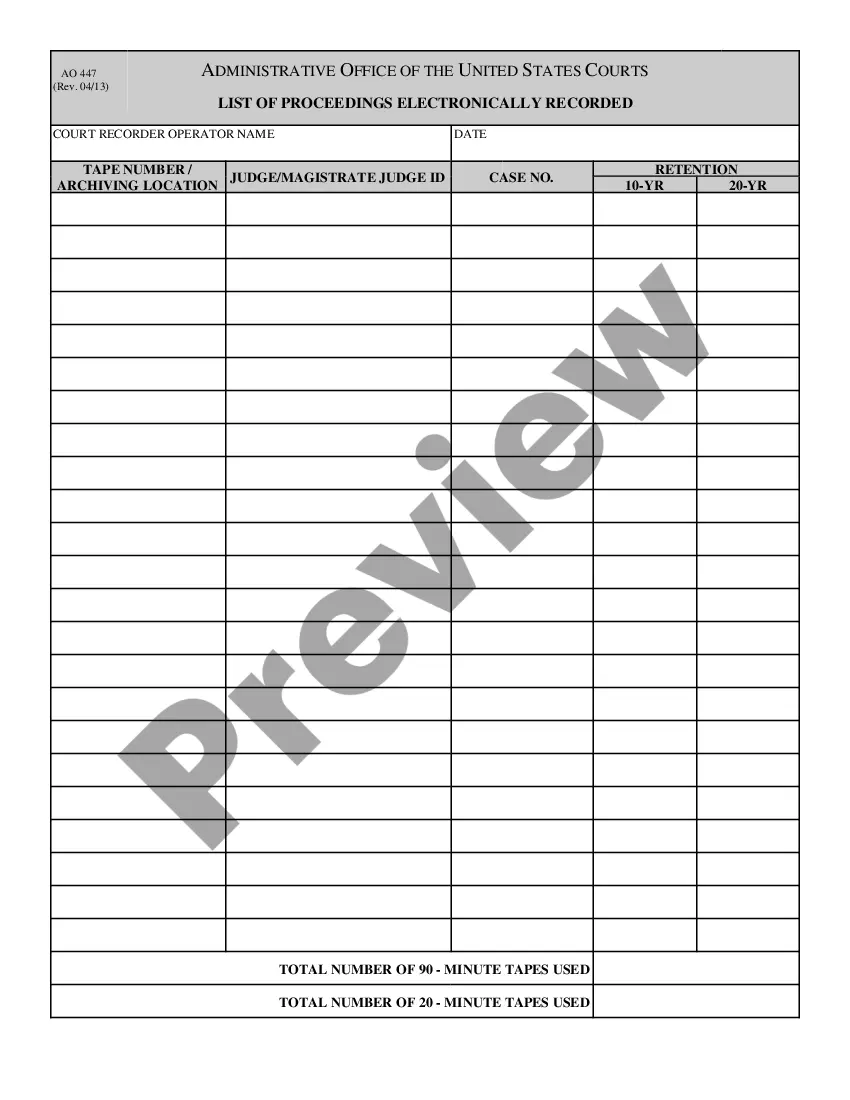Ergonomics is the science of fitting workplace conditions and job demands to the capabilities of the working population. A major component of ergonomics is the development of industry-specific and task-specific guidelines to reduce and prevent workplace musculoskeletal disorders (MSDs). These voluntary guidelines are tools to assist employers in recognizing and controlling ergonomics-related risk factors. Employers in other industries for which guidelines have not been developed may find useful information in these guidelines for implementing their own ergonomic programs.
Hawaii Checklist - Ergonomics
Description
How to fill out Checklist - Ergonomics?
US Legal Forms - one of the largest collections of legal documents in the United States - offers a range of legal document templates that you can obtain or create.
By using the website, you can find thousands of forms for business and personal use, categorized by types, states, or keywords. You can access the latest versions of forms such as the Hawaii Checklist - Ergonomics in moments.
If you already hold a membership, Log In and download the Hawaii Checklist - Ergonomics from your US Legal Forms library. The Acquire button will appear on each form you view. You can retrieve all previously downloaded forms within the My documents section of your account.
Complete the purchase using your credit card or PayPal account.
Select the format and download the form to your device. Edit, fill out, print, and sign the downloaded Hawaii Checklist - Ergonomics. Each document you add to your account has no expiration date and is yours permanently. If you wish to download or create another copy, simply navigate to the My documents section and click on the form you desire. Access the Hawaii Checklist - Ergonomics with US Legal Forms, one of the most extensive libraries of legal document templates. Utilize thousands of professional and state-specific templates that fulfill your business or individual requirements.
- Ensure you select the correct form for your locality.
- Click the Preview button to examine the form’s details.
- Review the form description to confirm you have chosen the right document.
- If the form does not meet your needs, utilize the Lookup field at the top of the page to find one that does.
- Once satisfied with the form, validate your choice by clicking the Buy now button.
- Next, choose the payment plan you prefer and provide your details to register for an account.
Form popularity
FAQ
Requesting an ergonomic assessment is straightforward. You can typically contact your organization's human resources department or safety officer to initiate this process. Providing details about your workspace and any related discomfort will expedite the request. Additionally, if you need guidance, the Hawaii Checklist - Ergonomics can be a useful starting point for your assessment discussion.
To perform an ergonomic evaluation, begin by assessing the workspace setup, ensuring that everything from the desk to the chair is appropriate for the user’s height and tasks. Observing how the individual interacts with their equipment helps identify areas of improvement. It's crucial to focus on posture, reach distances, and movement patterns during this assessment. For those looking for a comprehensive approach, the Hawaii Checklist - Ergonomics can serve as a valuable tool.
To conduct an office ergonomic assessment, observe your workstation and make necessary adjustments for optimal comfort. Start by assessing your chair, desk height, and computer screen placement. Using the Hawaii Checklist - Ergonomics can provide you with a structured approach to ensure your workspace meets ergonomic standards, ultimately minimizing discomfort and preventing injuries.
A safety checklist for a work-from-home office ensures that your workspace meets ergonomic standards and reduces the risk of injury. This checklist may include evaluating chair height, monitor position, and lighting. Implementing a Hawaii Checklist - Ergonomics can help remote workers create a safe and comfortable work environment, enhancing focus and productivity.
An OSHA checklist is a tool that helps employers comply with Occupational Safety and Health Administration standards. It outlines essential safety requirements and practices to enhance workplace safety. By utilizing a Hawaii Checklist - Ergonomics, businesses can ensure they meet OSHA guidelines while improving employee wellbeing and comfort.
The purpose of a checklist is to provide a systematic way to ensure that all necessary tasks or items are completed. In the context of the Hawaii Checklist - Ergonomics, it helps individuals assess their work environment efficiently. By using this checklist, users can identify potential hazards and ensure their workspace promotes comfort and productivity.
Completing an ergonomic assessment involves several key actions. First, use the Hawaii Checklist - Ergonomics to guide your evaluation of the workspace, tasks, and individual. Collect data through observations and interviews with the employee to understand their experience. After compiling your information, prioritize changes to improve efficiency and well-being in the workplace.
A workstation assessment begins with reviewing the employee's job responsibilities and tasks. Then, you should evaluate the workstation setup, including chair height, desk level, and monitor position. It's important to observe the user’s posture during the assessment. Finally, provide recommendations for adjustments based on the Hawaii Checklist - Ergonomics to ensure optimal comfort and productivity.
To perform an effective ergonomic assessment using the Hawaii Checklist - Ergonomics, start by identifying the task and the environment in which it occurs. Next, observe the employee's movements and posture while they work. Then, evaluate the tools and equipment used for the job. After that, analyze your findings to identify potential hazards. Finally, develop a plan to implement necessary changes and monitor outcomes.
An ergonomic checklist is a practical tool designed to help identify and assess potential ergonomic risks in the workplace. This resource enhances employee safety and comfort by ensuring workstations are optimized for productivity. The Hawaii Checklist - Ergonomics allows you to systematically address these important factors.