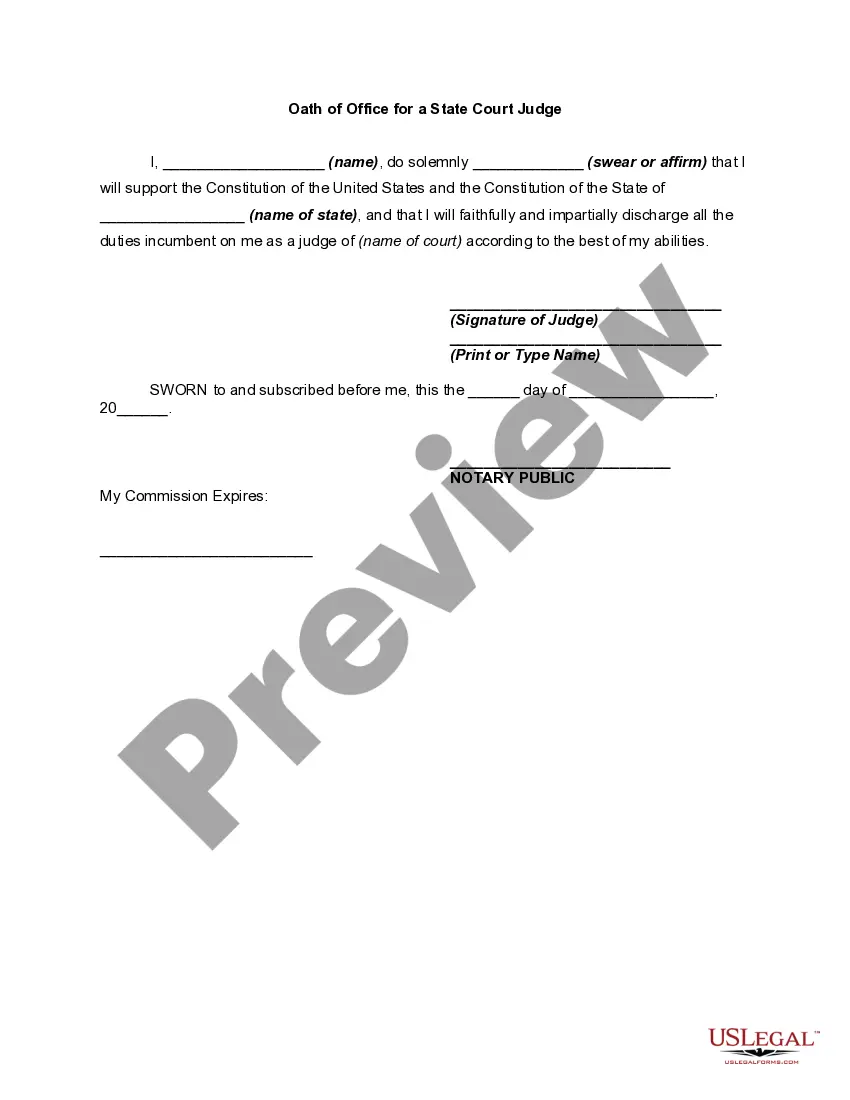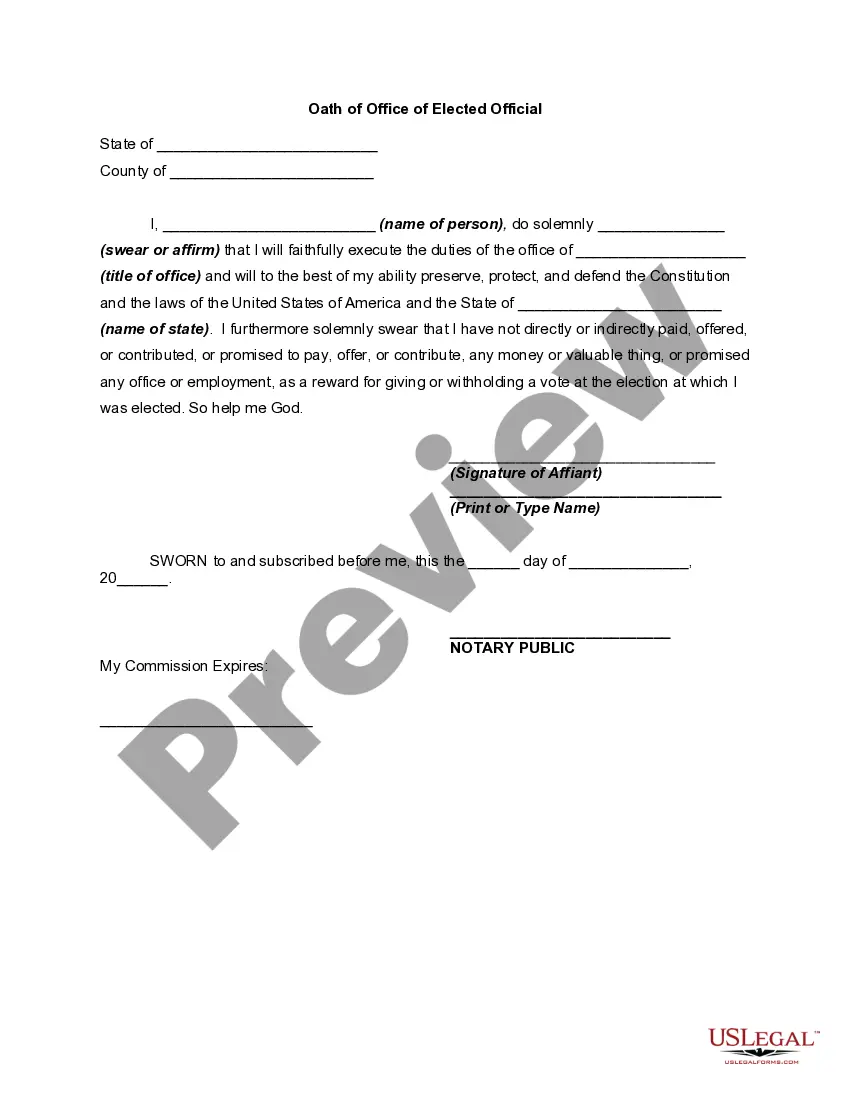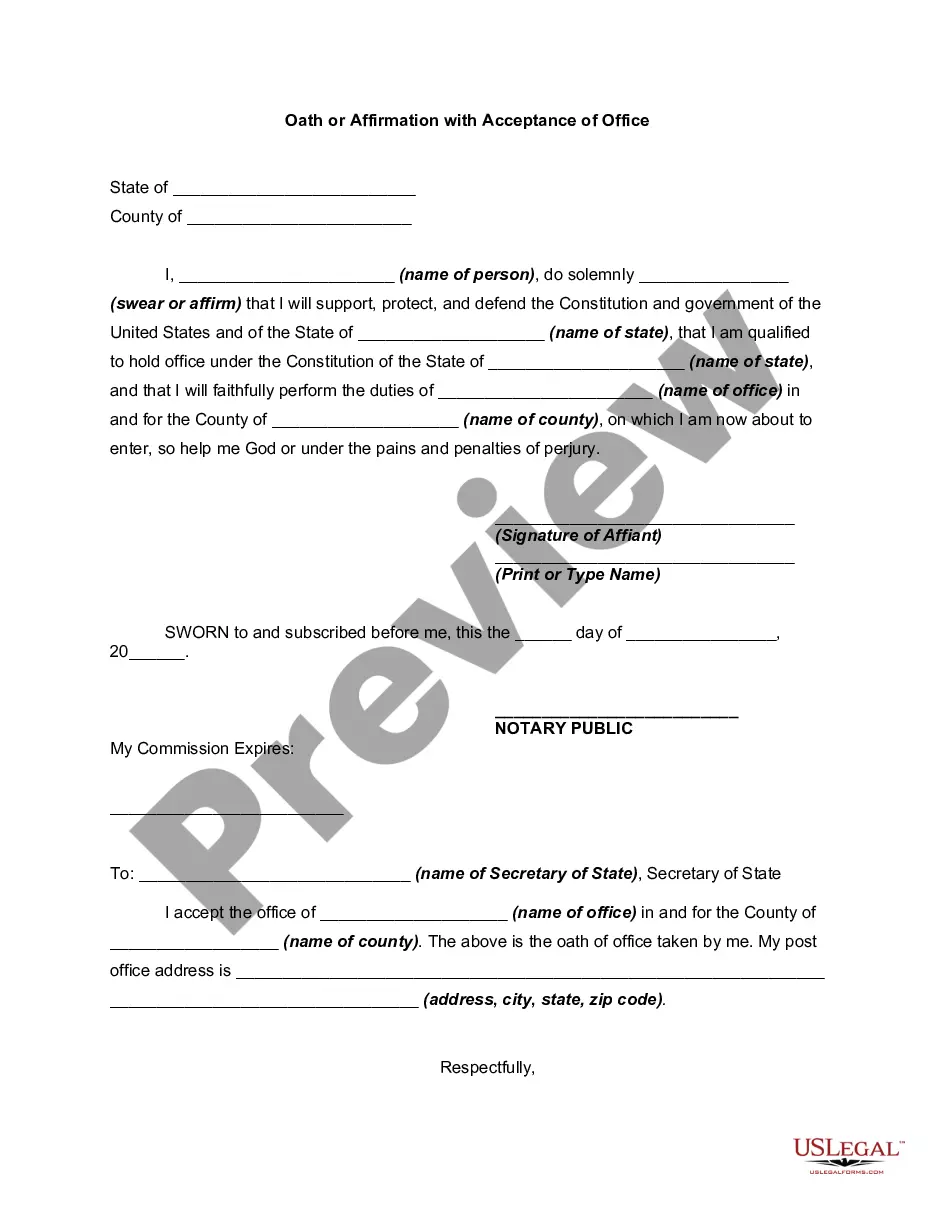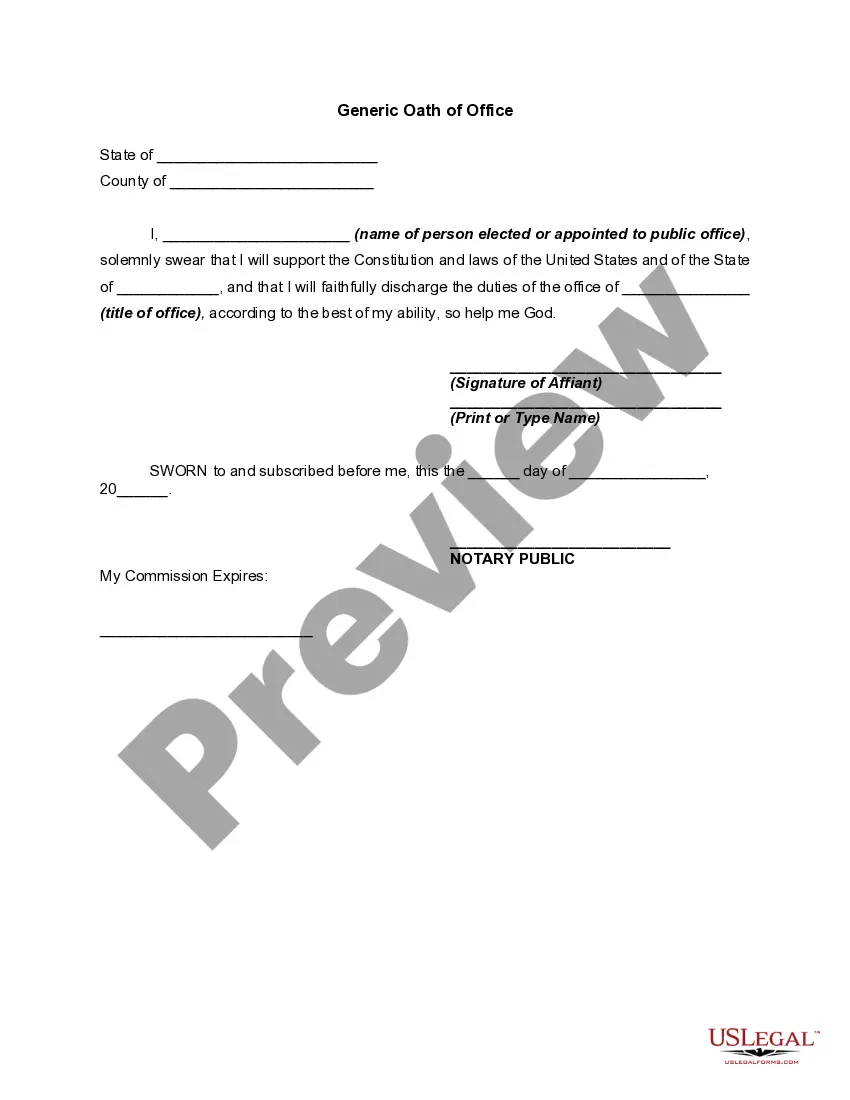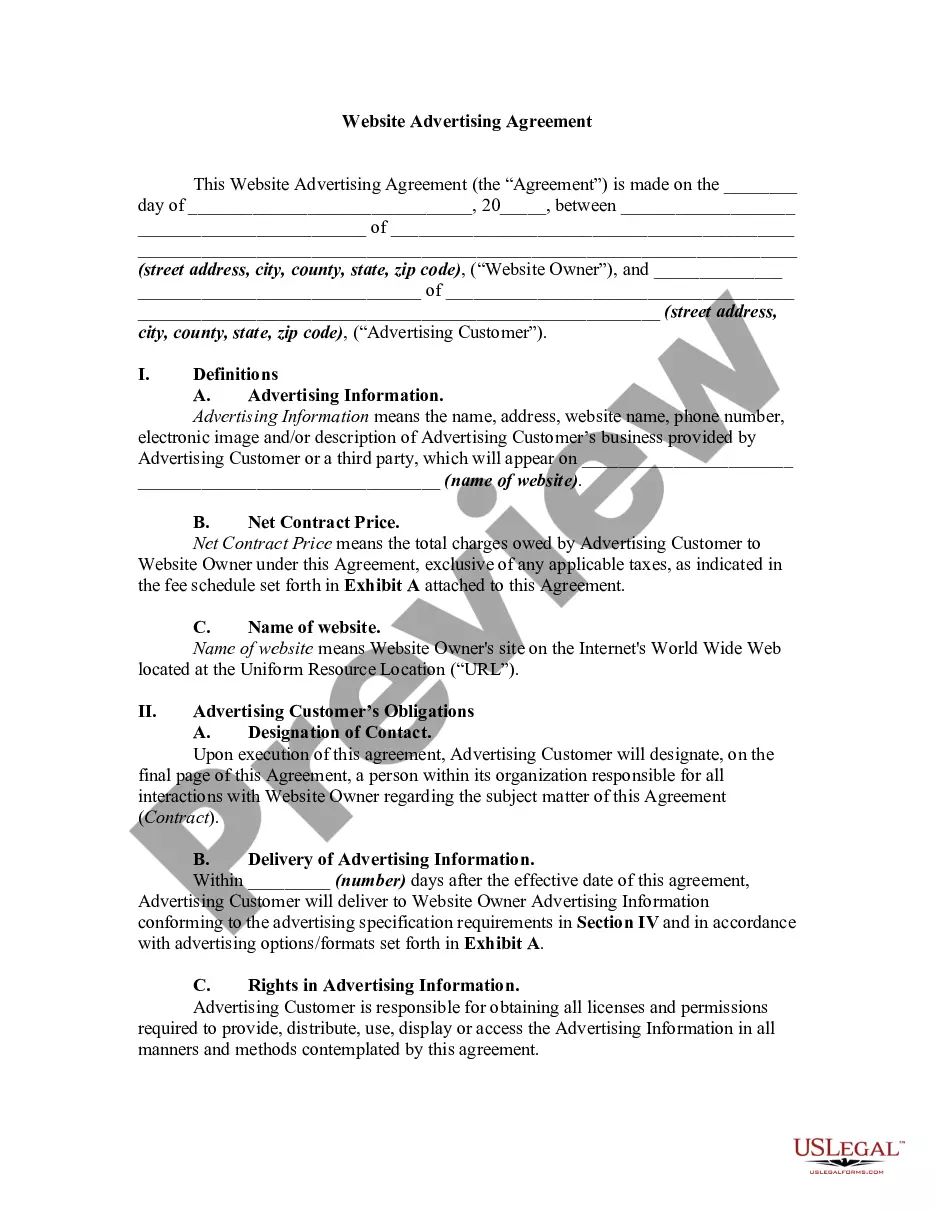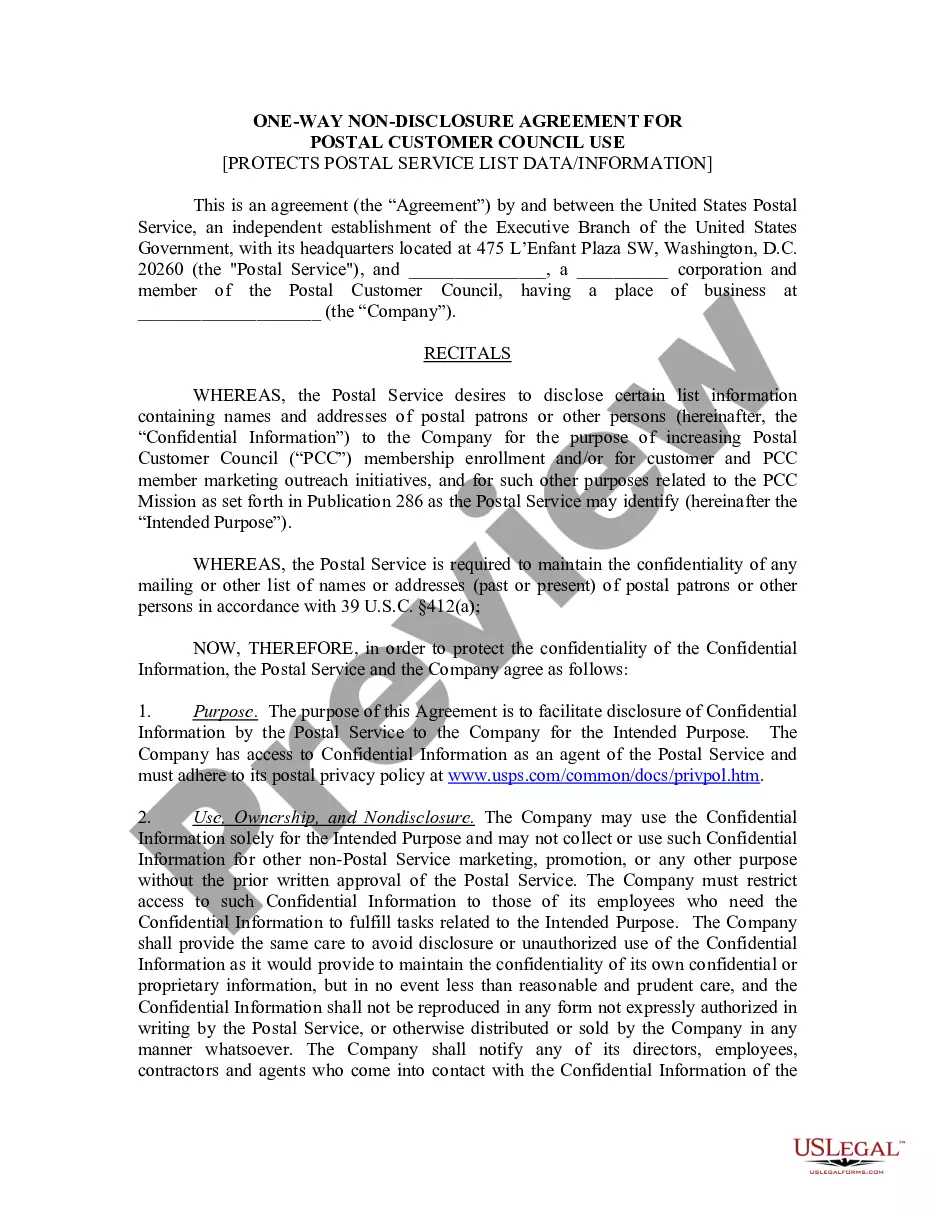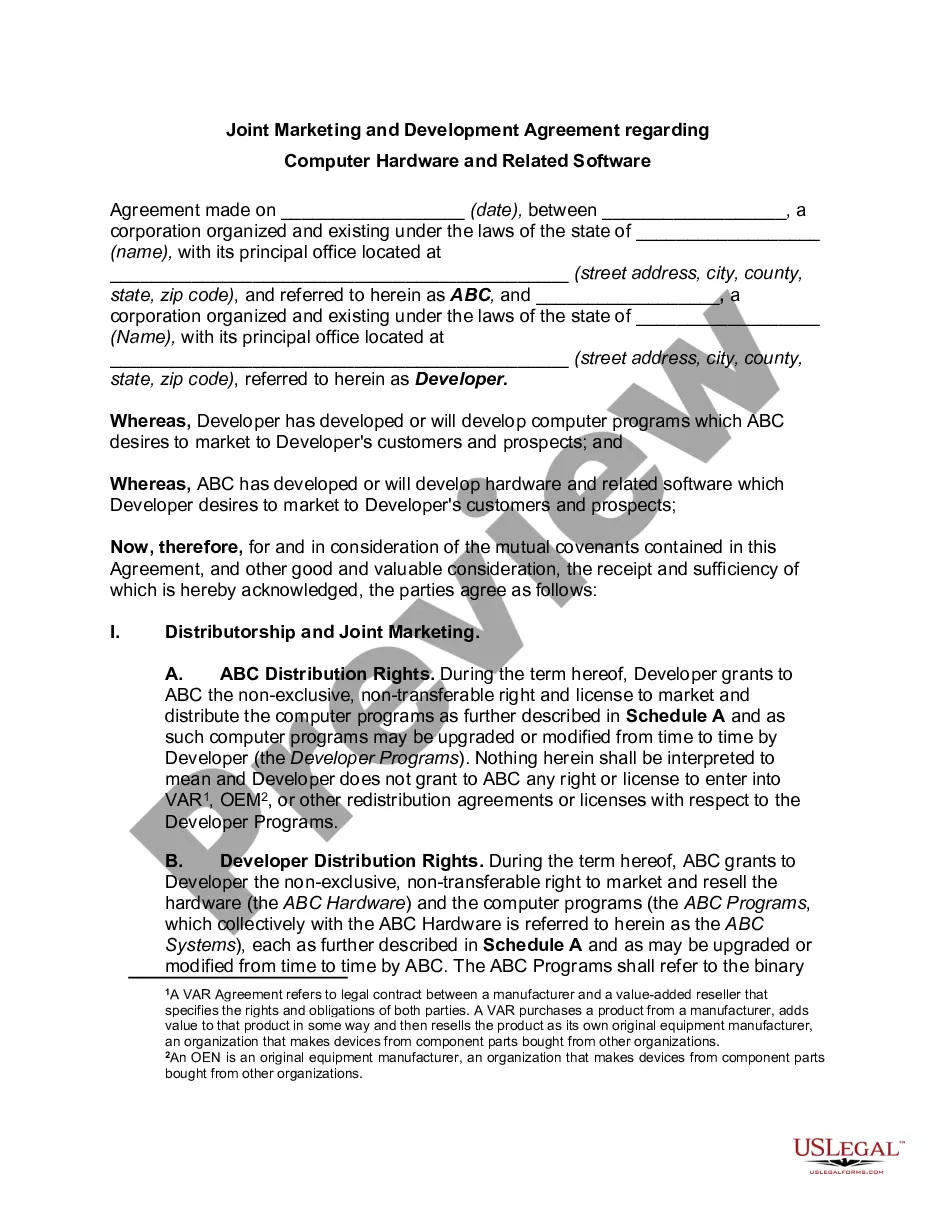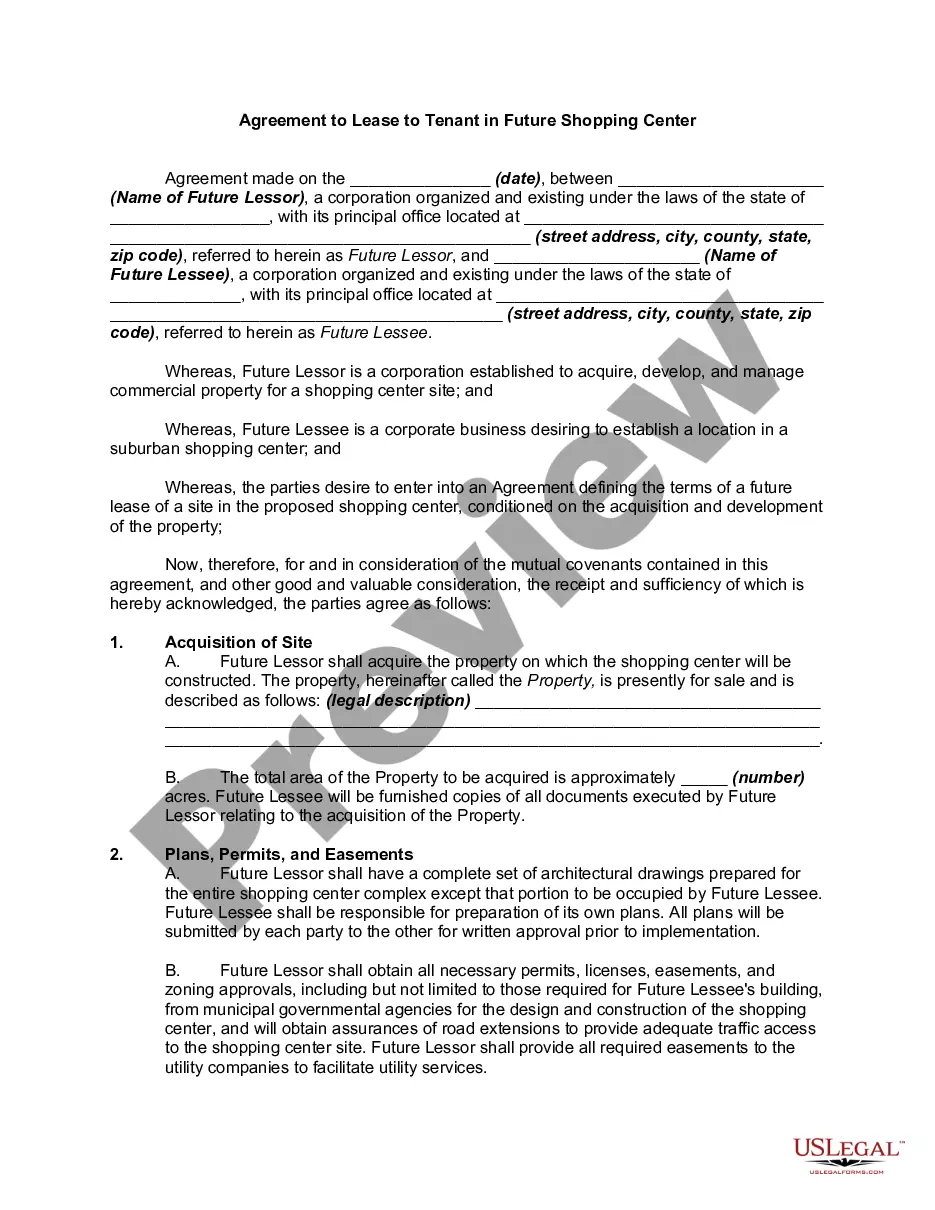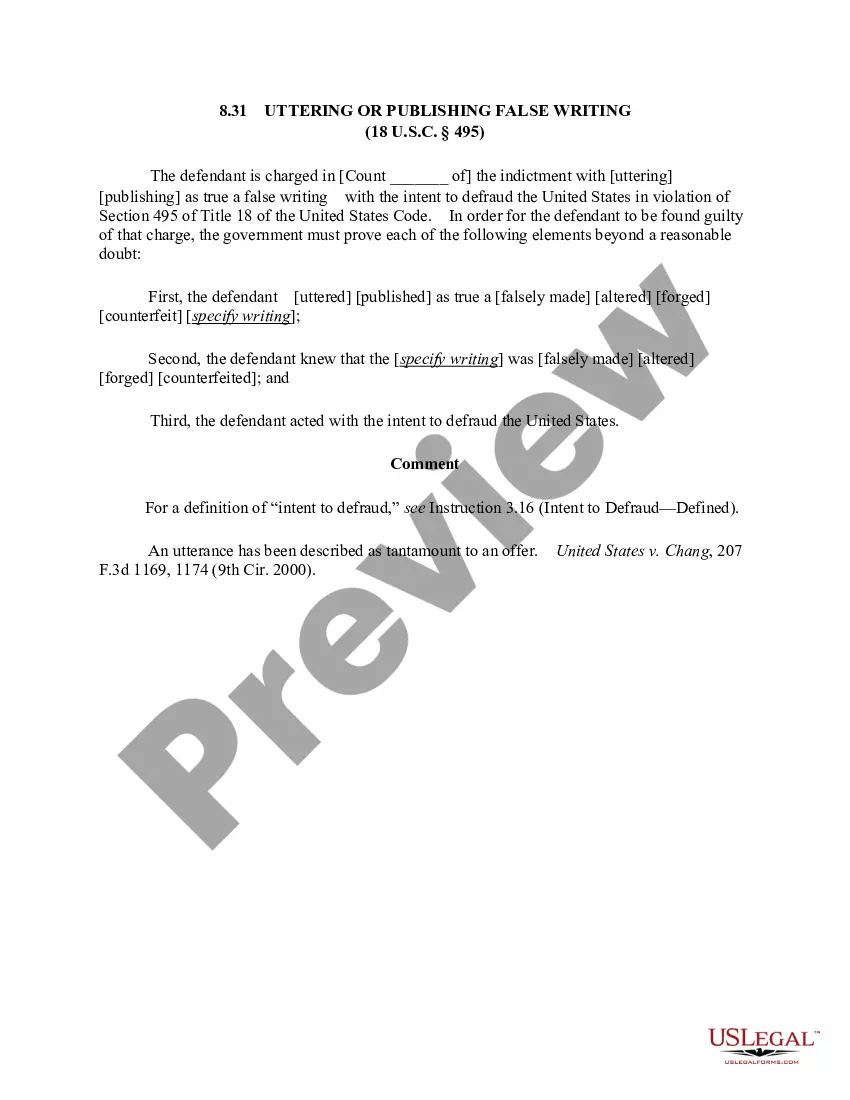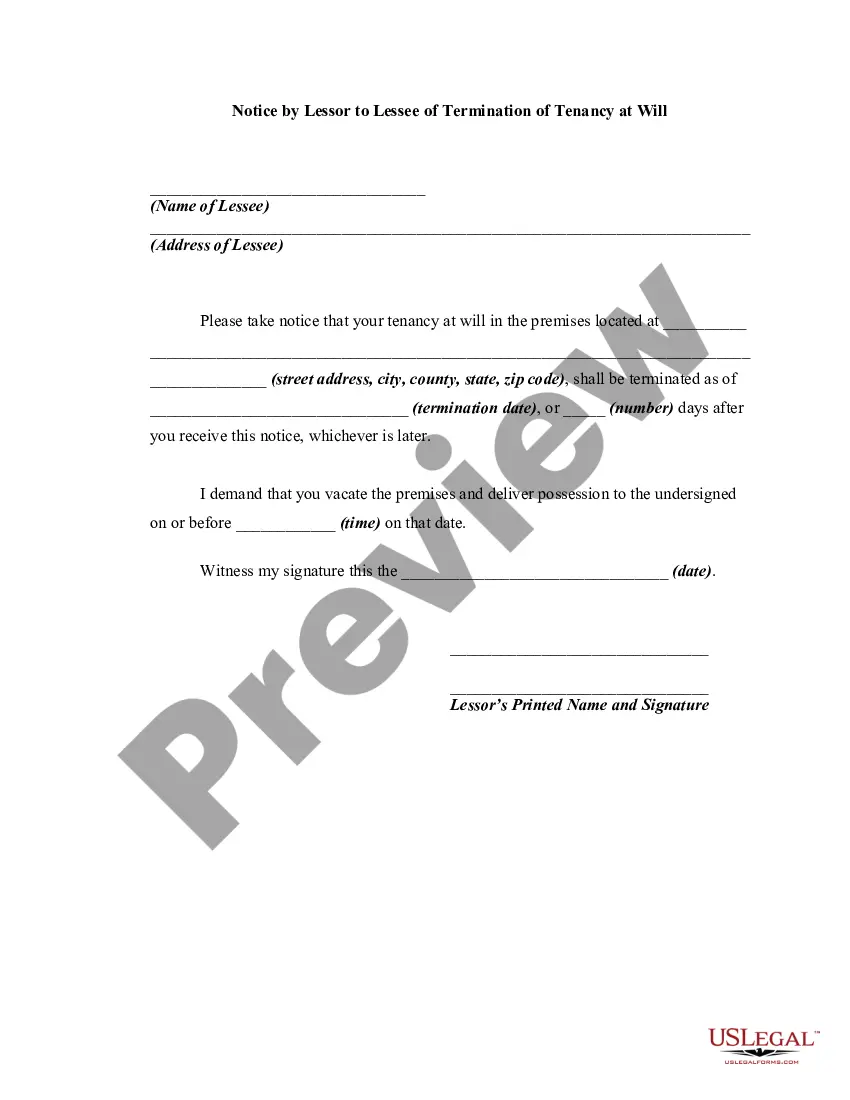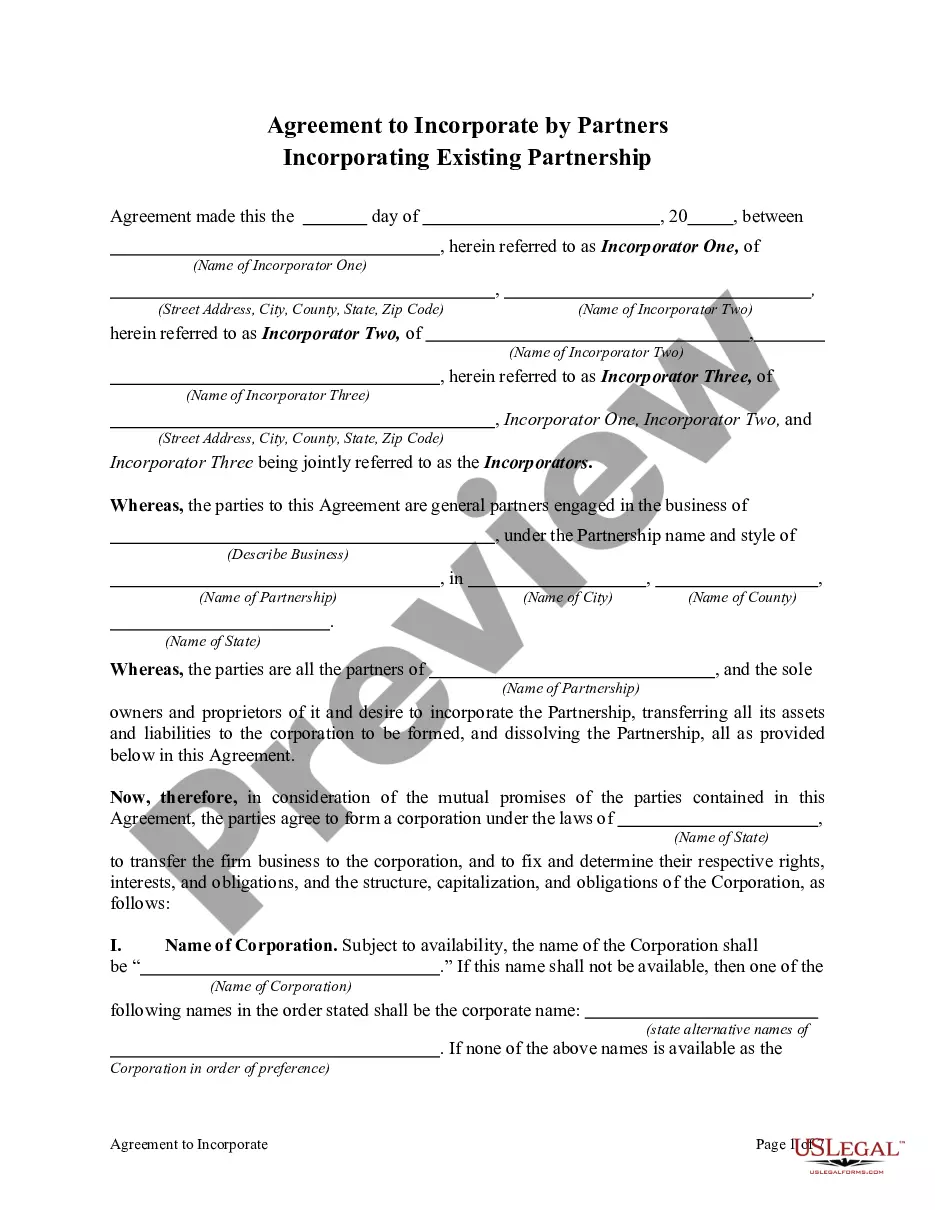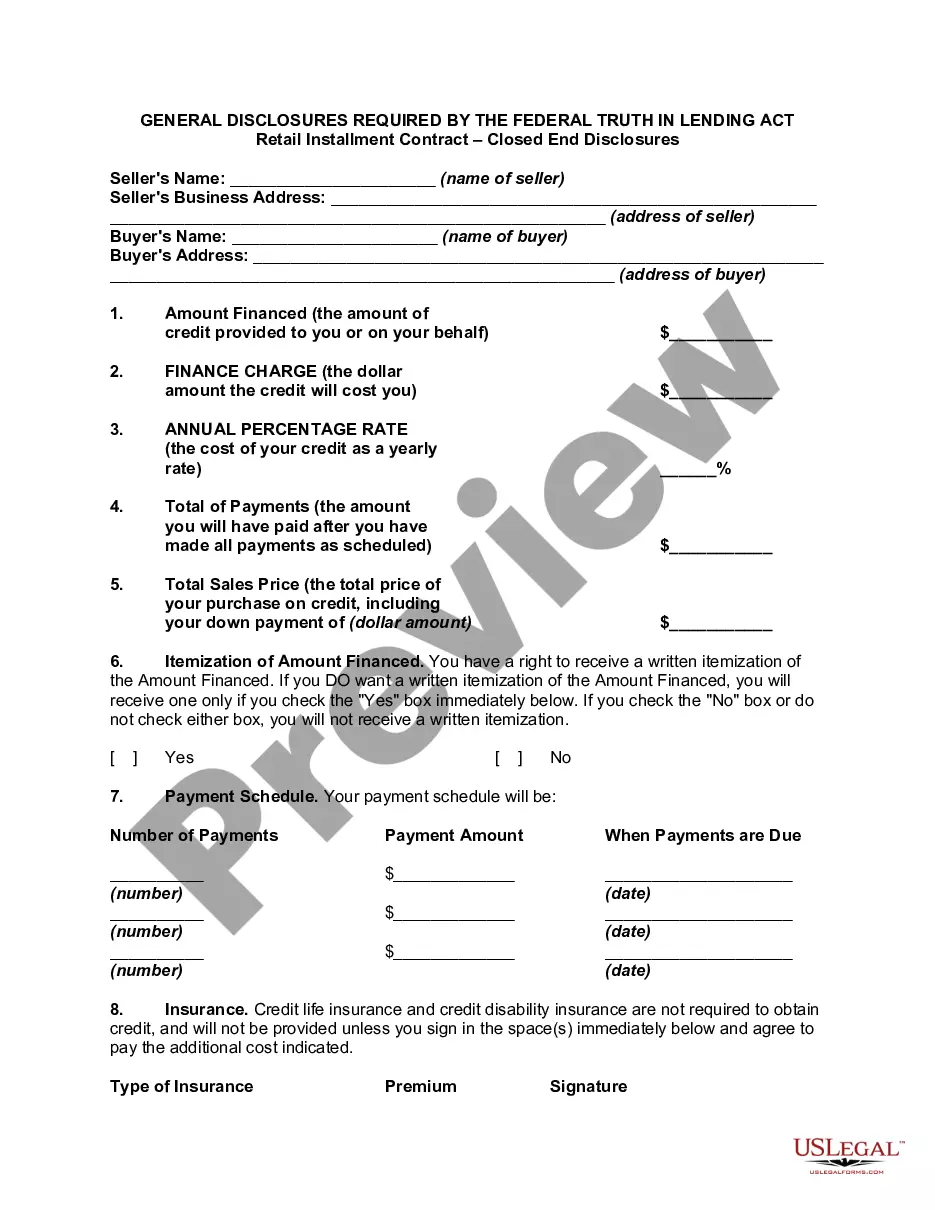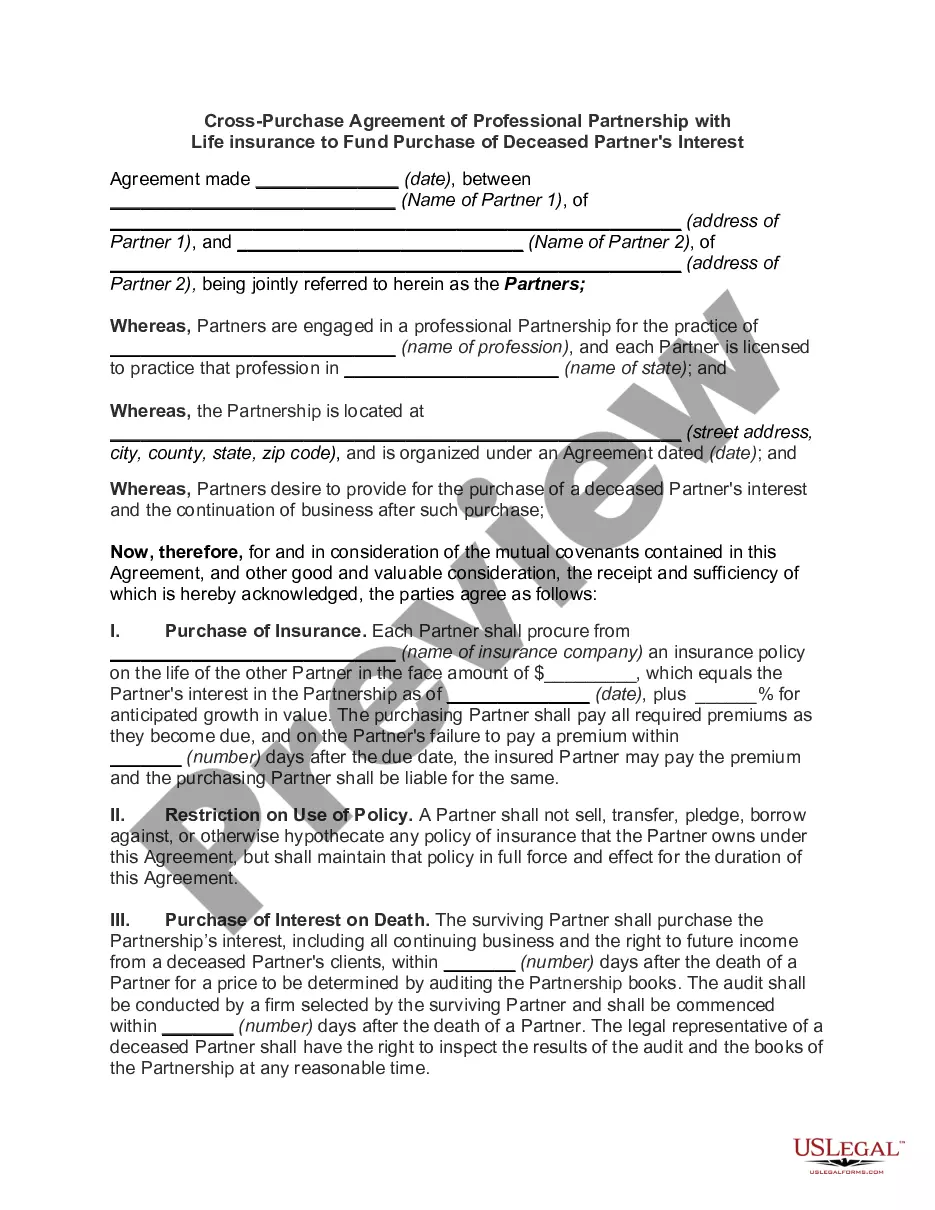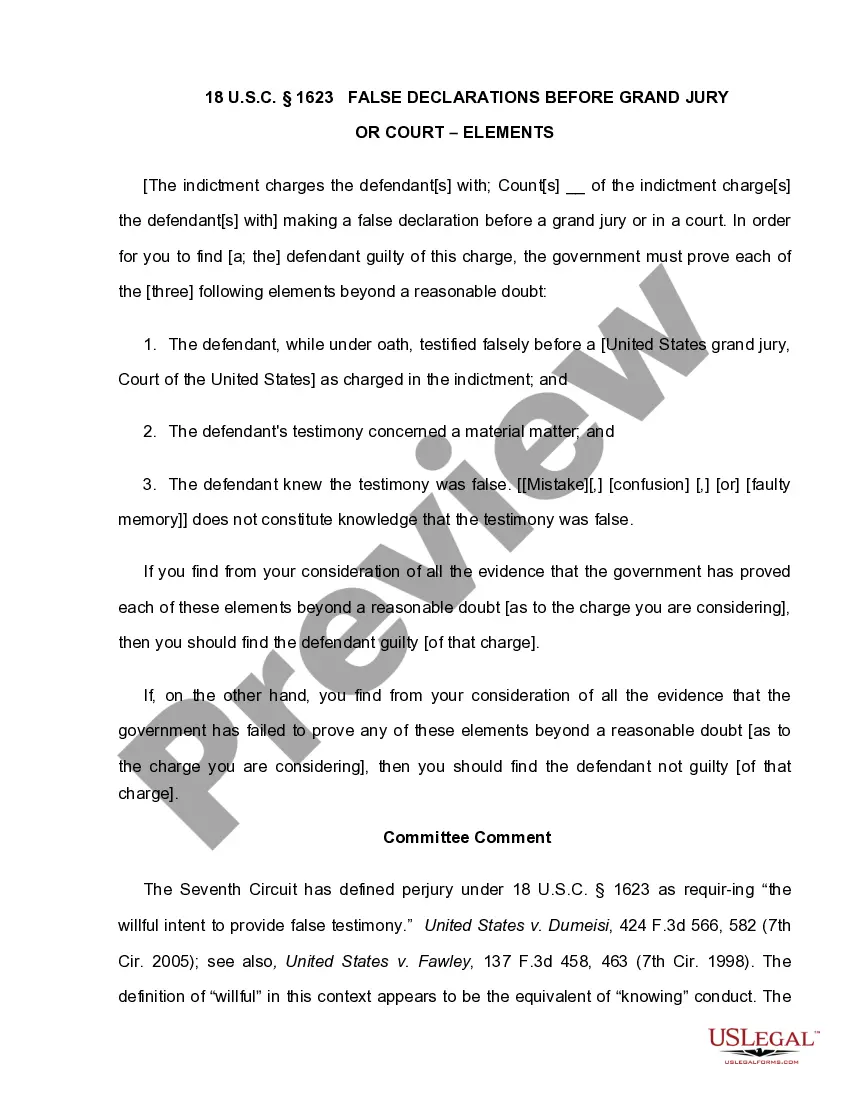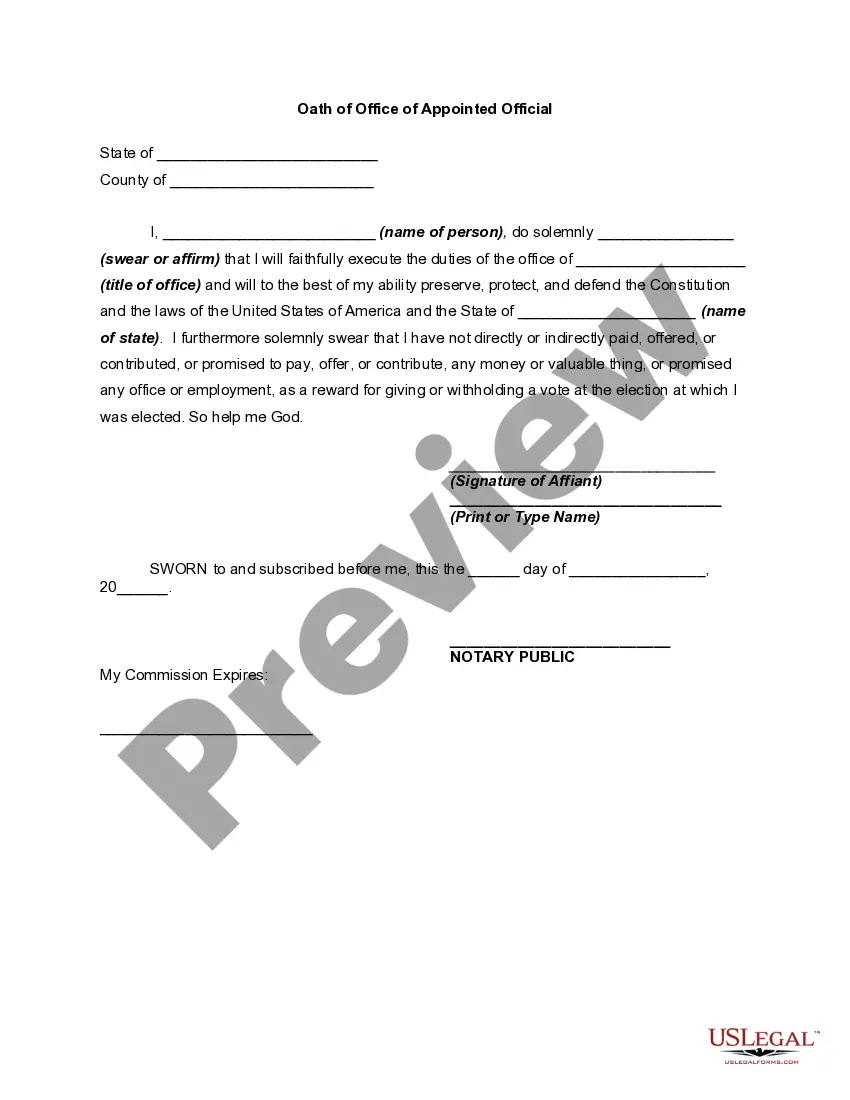This form is a generic example that may be referred to when preparing such a form for your particular state. It is for illustrative purposes only. Local laws should be consulted to determine any specific requirements for such a form in a particular jurisdiction.
Hawaii Oath of Office of Appointed Official
Description
How to fill out Oath Of Office Of Appointed Official?
If you have to full, download, or print lawful document themes, use US Legal Forms, the biggest selection of lawful kinds, which can be found online. Make use of the site`s simple and hassle-free search to obtain the documents you need. Different themes for organization and person functions are sorted by types and claims, or key phrases. Use US Legal Forms to obtain the Hawaii Oath of Office of Appointed Official in a handful of mouse clicks.
Should you be presently a US Legal Forms client, log in for your profile and then click the Down load option to find the Hawaii Oath of Office of Appointed Official. You can even entry kinds you in the past saved inside the My Forms tab of the profile.
If you work with US Legal Forms initially, refer to the instructions beneath:
- Step 1. Be sure you have selected the form to the appropriate metropolis/land.
- Step 2. Take advantage of the Review choice to examine the form`s articles. Don`t forget about to read through the outline.
- Step 3. Should you be not satisfied using the kind, utilize the Look for field at the top of the display screen to discover other models of your lawful kind format.
- Step 4. After you have located the form you need, go through the Buy now option. Opt for the pricing program you favor and add your references to register to have an profile.
- Step 5. Method the purchase. You should use your Мisa or Ьastercard or PayPal profile to perform the purchase.
- Step 6. Choose the file format of your lawful kind and download it on your own gadget.
- Step 7. Full, change and print or indication the Hawaii Oath of Office of Appointed Official.
Every lawful document format you purchase is yours forever. You may have acces to each kind you saved inside your acccount. Click on the My Forms area and decide on a kind to print or download once again.
Compete and download, and print the Hawaii Oath of Office of Appointed Official with US Legal Forms. There are thousands of professional and condition-distinct kinds you can utilize for the organization or person needs.
Form popularity
FAQ
?The Senators and Representatives before mentioned, and the Members of the several State Legislatures, and all executive and judicial Officers, both of the United States and of the several States, shall be bound by Oath or Affirmation, to support this Constitution; but no religious Test shall ever be required as a ...
I swear (or solemnly affirm) that I will faithfully and honestly fulfil the duties that devolve on me by reason of my employment in the public service of Canada and that I will not, without due authority, disclose or make known any matter that comes to my knowledge by reason of such employment.
I solemnly swear (or affirm), in the presence of Almighty God, that I will faithfully support the Constitution and laws of the United States, and conscientiously and impartially discharge my duties as a member of the legislature, or as an officer of the government of the Territory of Hawaii (as the case may be).
"I do solemnly swear (or affirm) that I will support and defend the Constitution of the United States against all enemies, foreign and domestic; that I will bear true faith and allegiance to the same; that I take this obligation freely, without any mental reservation or purpose of evasion; and that I will well and ...
Article XII, Section 7 of the Hawai?i State Constitution grants the State the right to reasonably regulate Native Hawaiian rights. Pratt's right to perform traditional and customary practices in Kalalau State Park were outweighed by the State's compelling interest to maintain public health and safety.
Canada. The requirement that Members of the Canadian House of Commons take an oath of allegiance before assuming their seats in the Chamber stems from British practice; however, the oath taken in the Canadian colonies was a very different one from the anti-papal oath taken by Members in the British House of Commons.
An oath is a public pledge that a person will perform some action or duty, generally with the promise of doing so truthfully. An oath can also be used as a way of promising oneself to support a cause or an entity. Oaths are often done in the name of a deity?like swearing ?under God??though this is not always the case.
"I do solemnly swear (or affirm) that I will support and defend the Constitution of the United States against all enemies, foreign and domestic; that I will bear true faith and allegiance to the same; that I take this obligation freely, without any mental reservation or purpose of evasion; and that I will well and ...