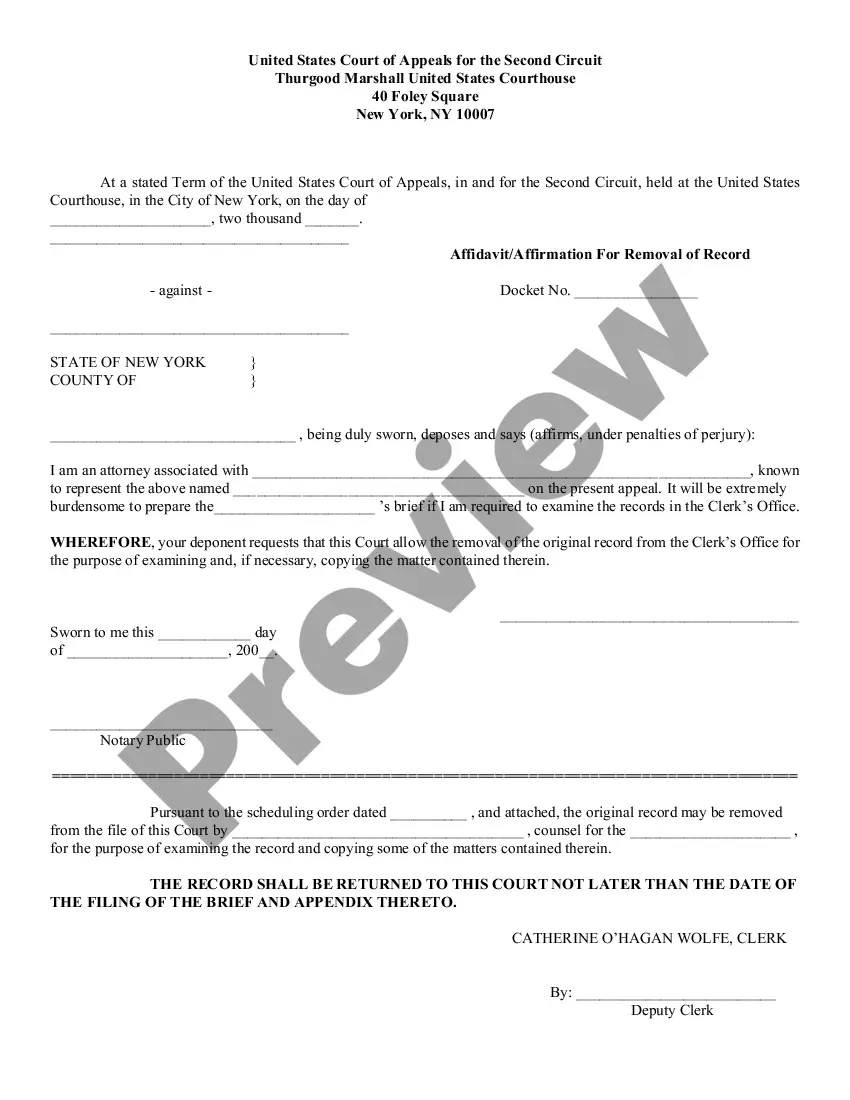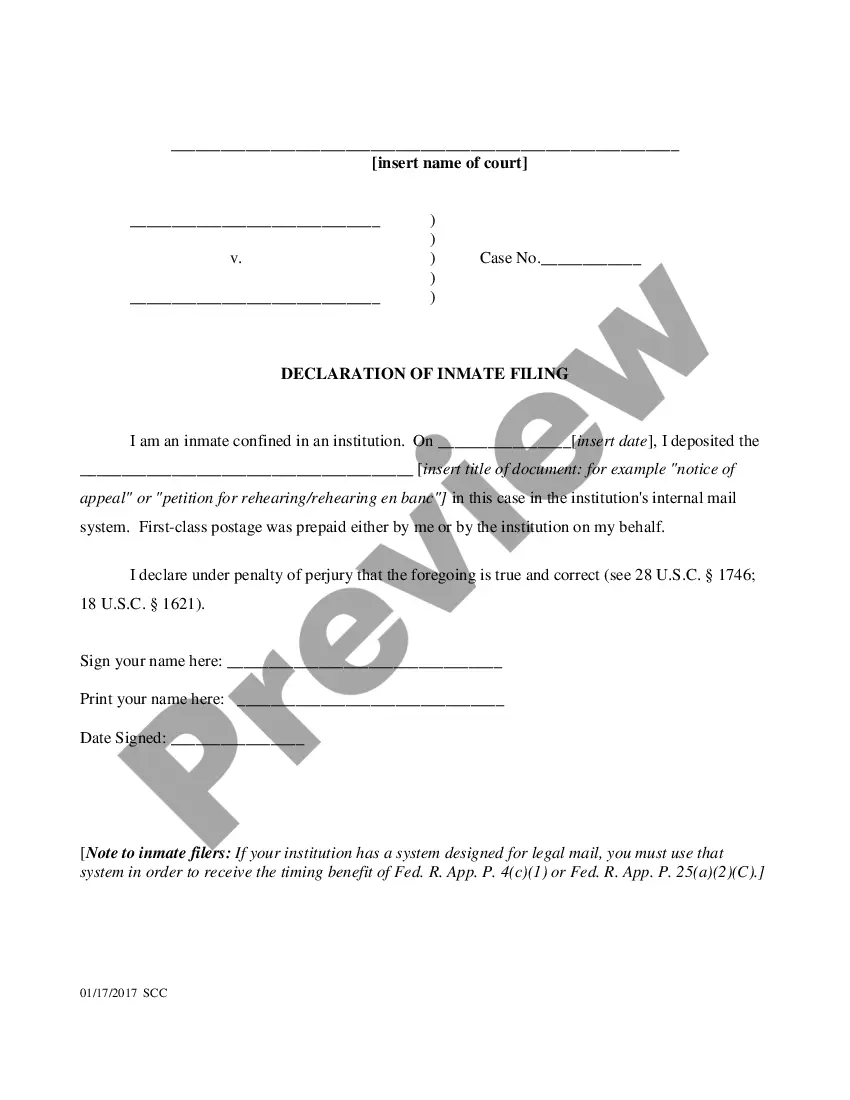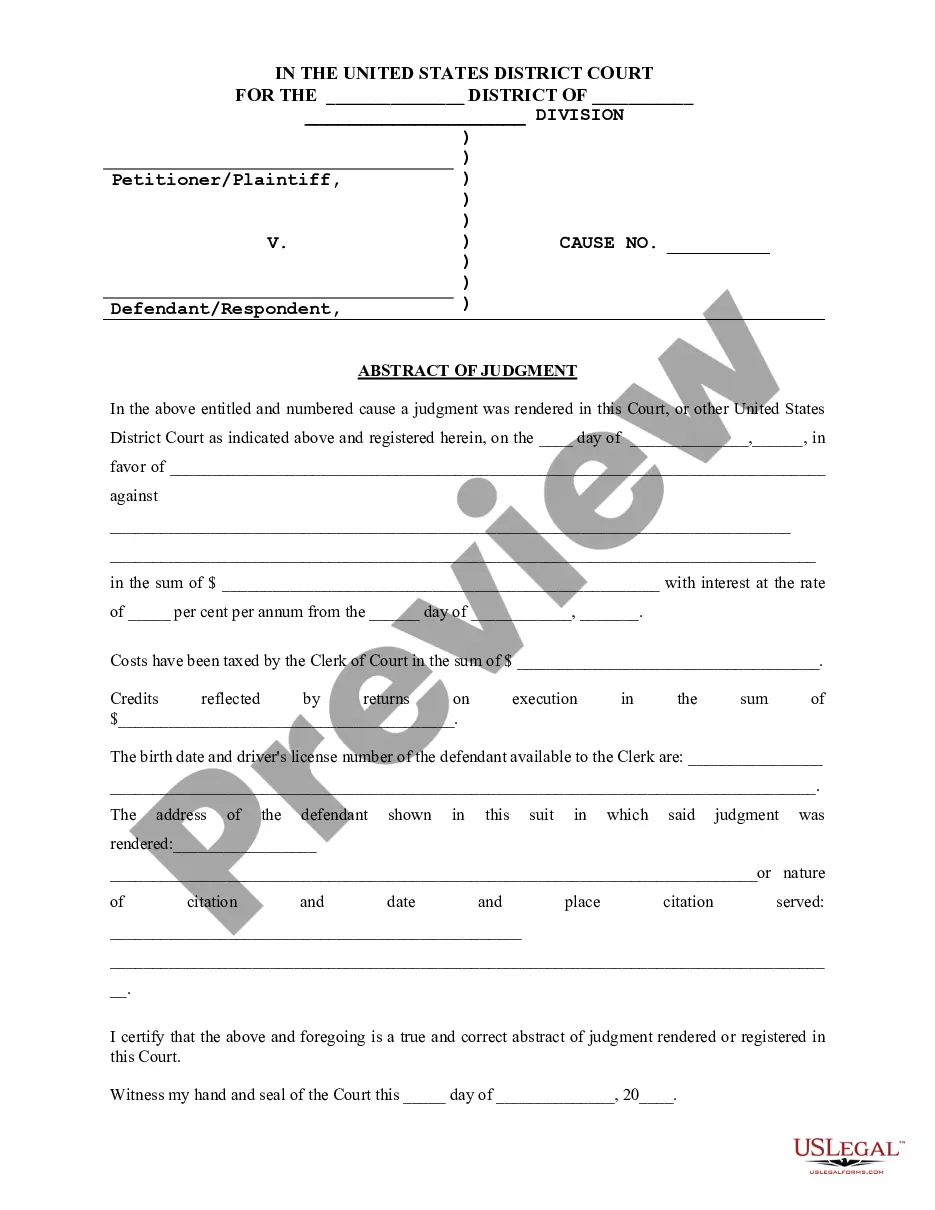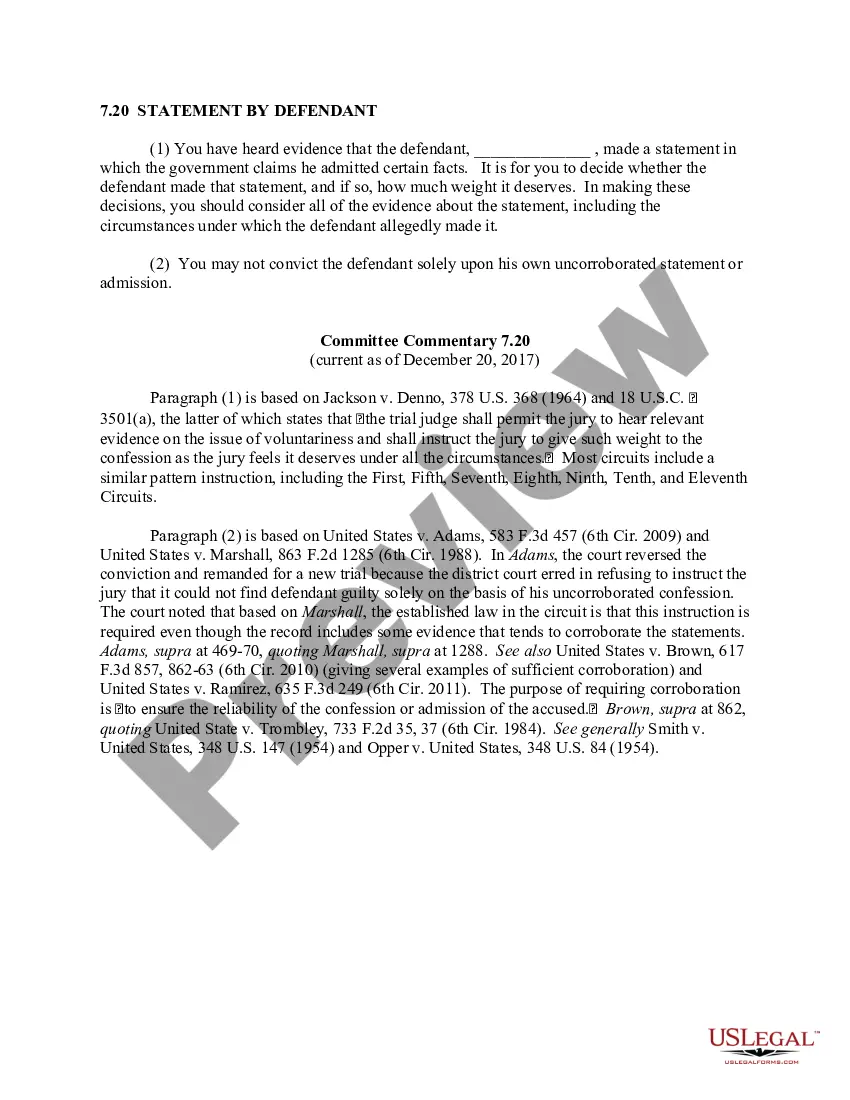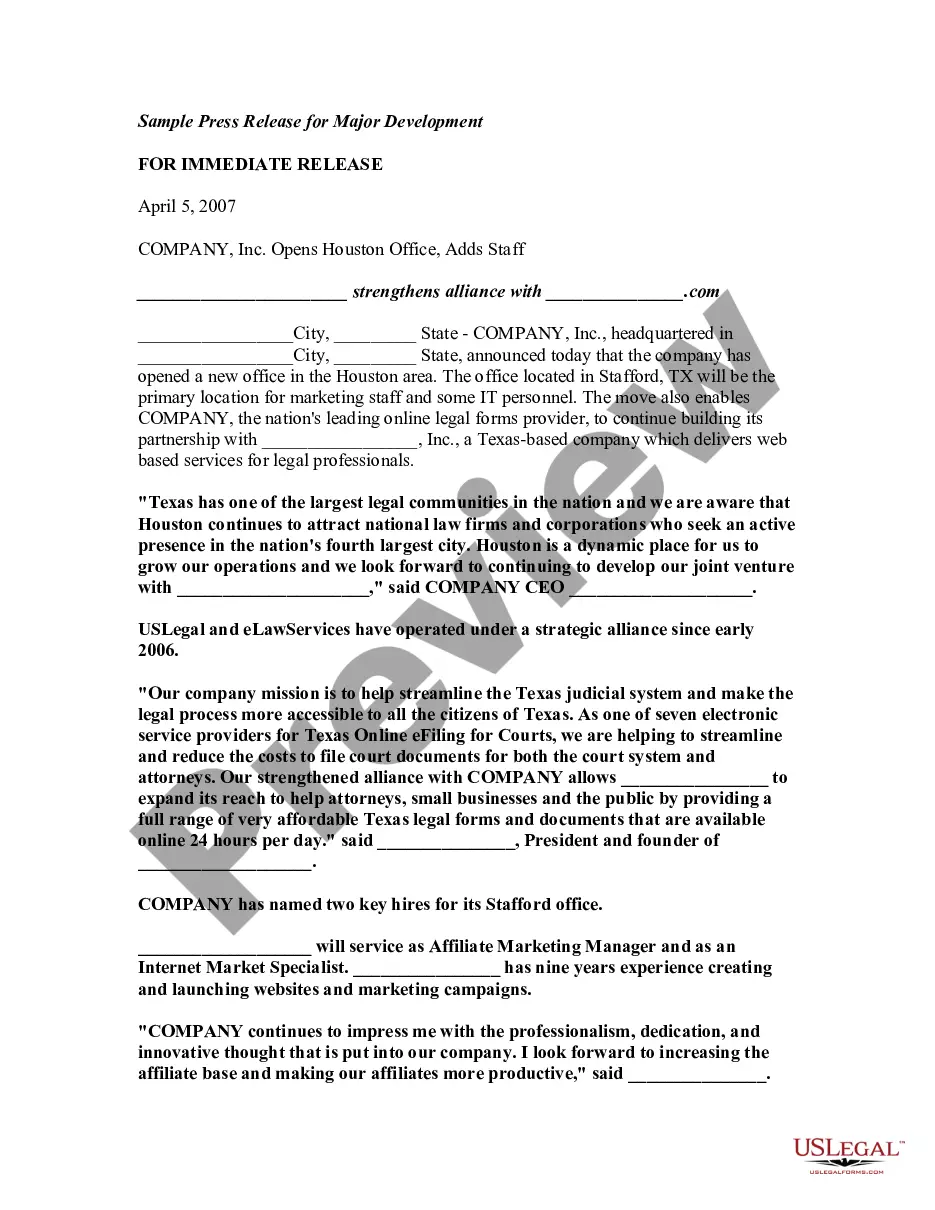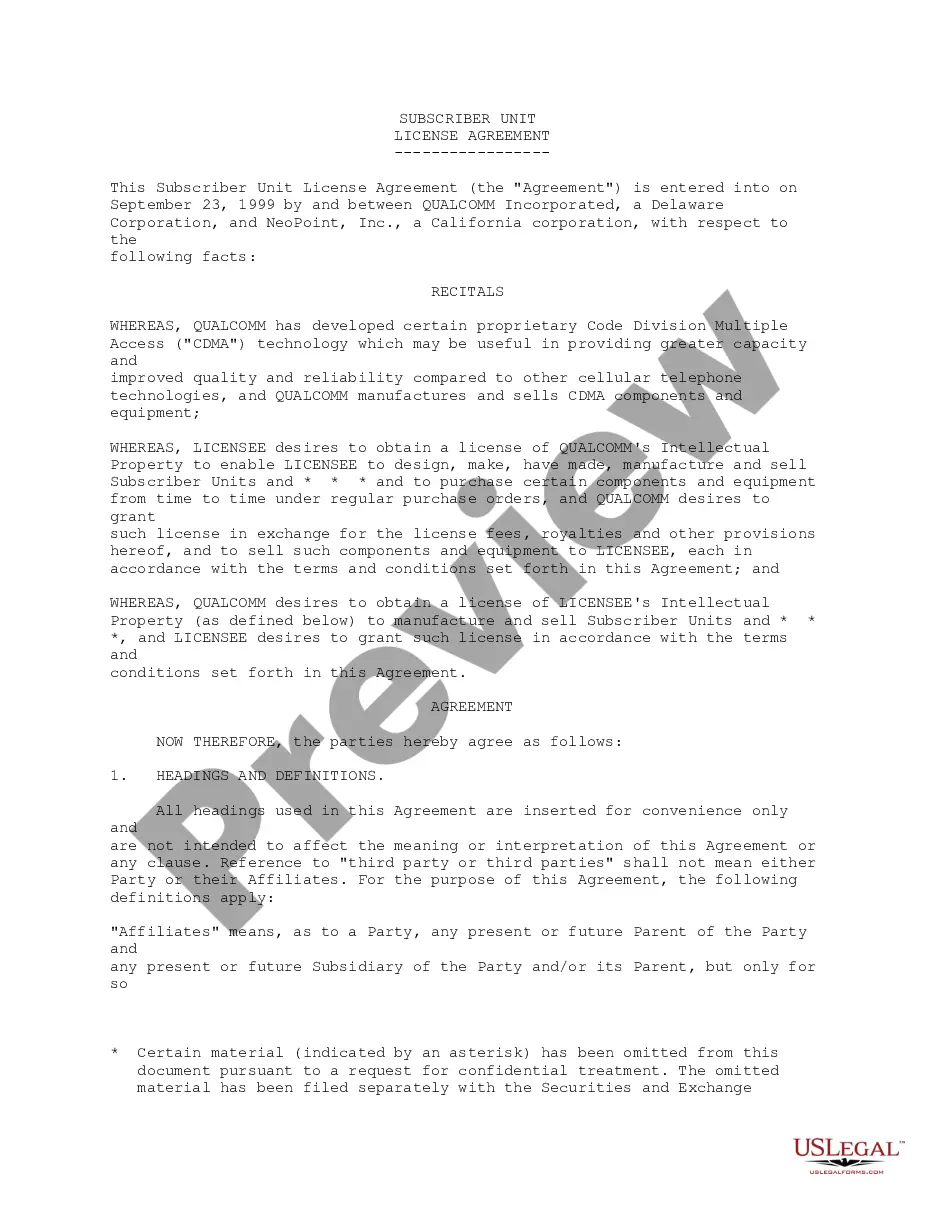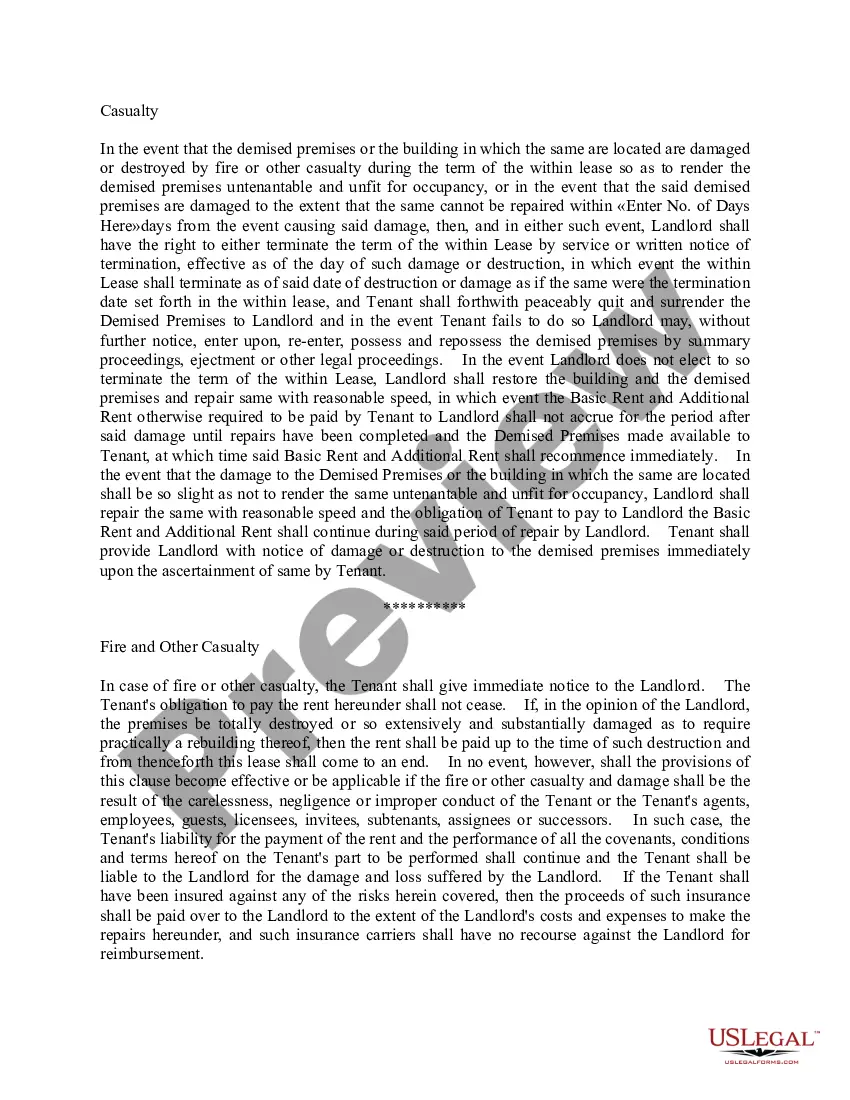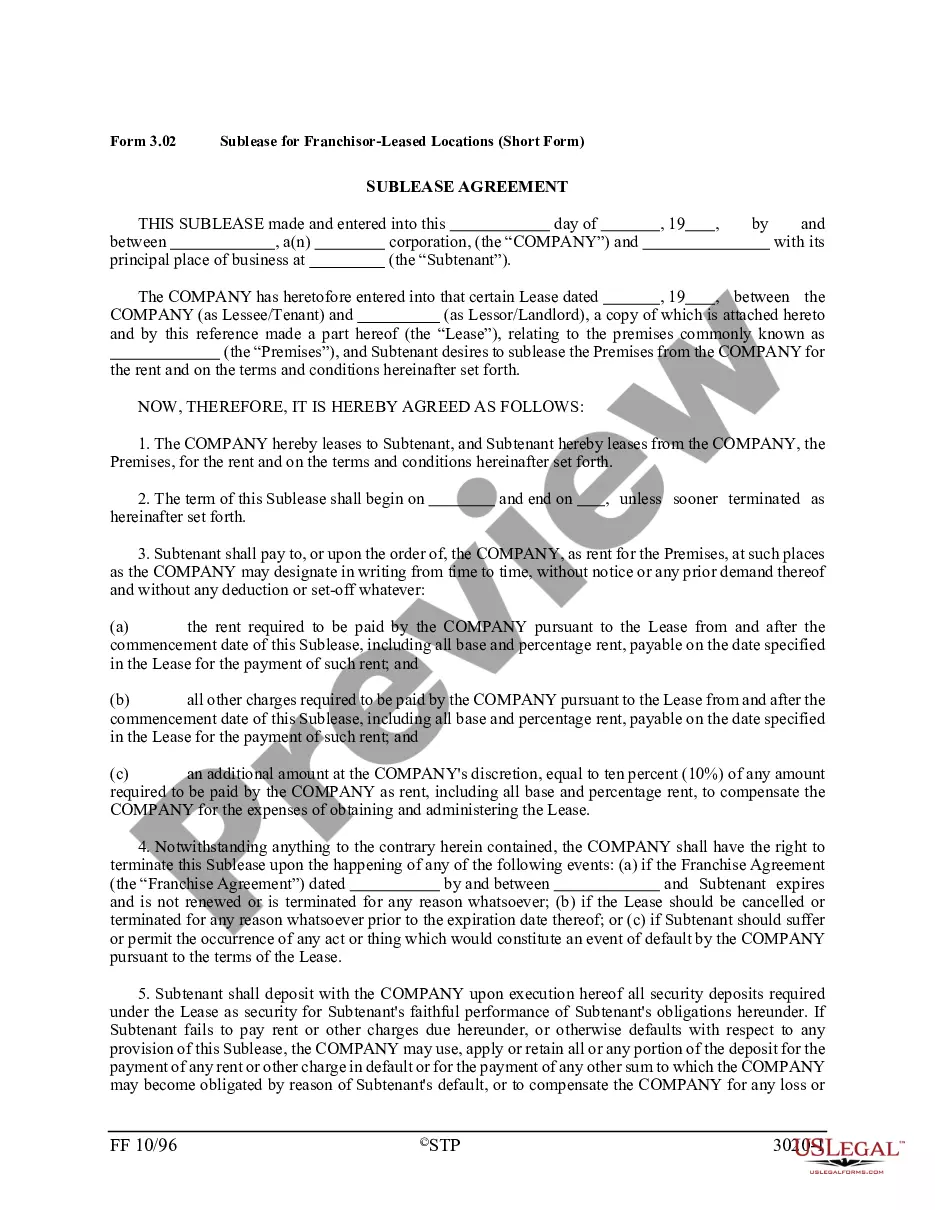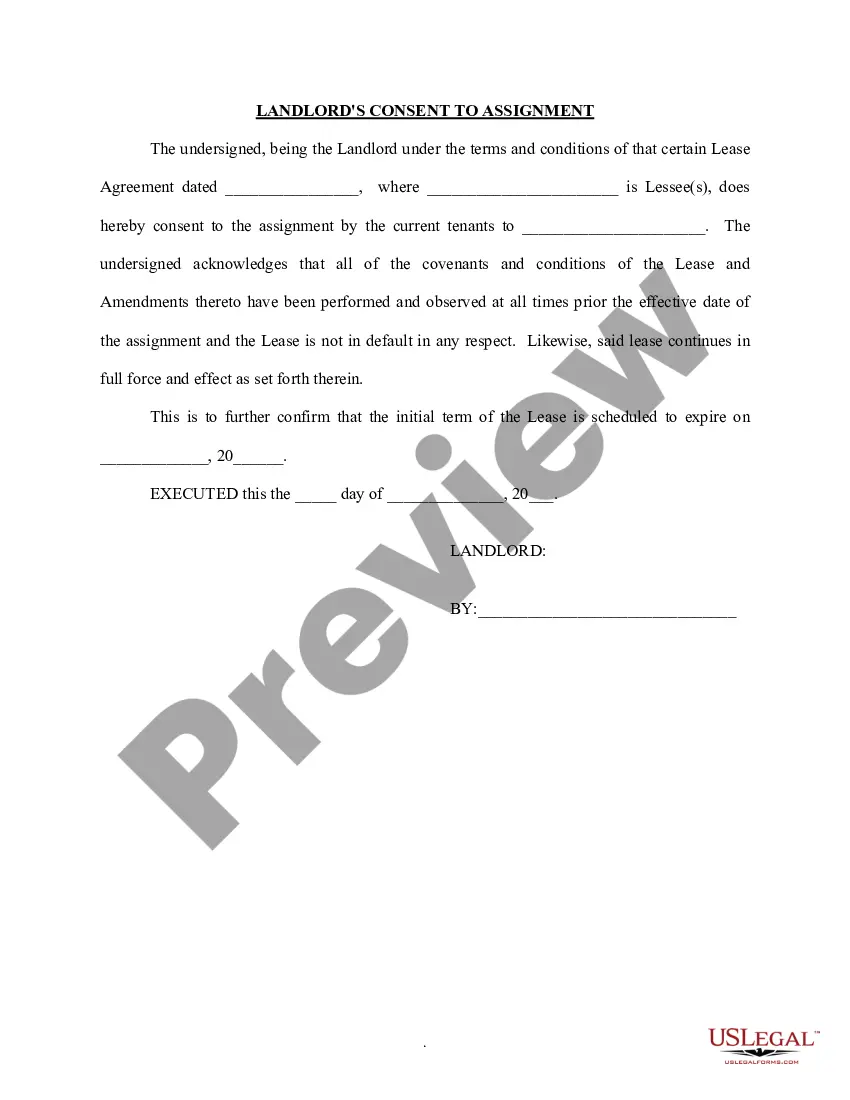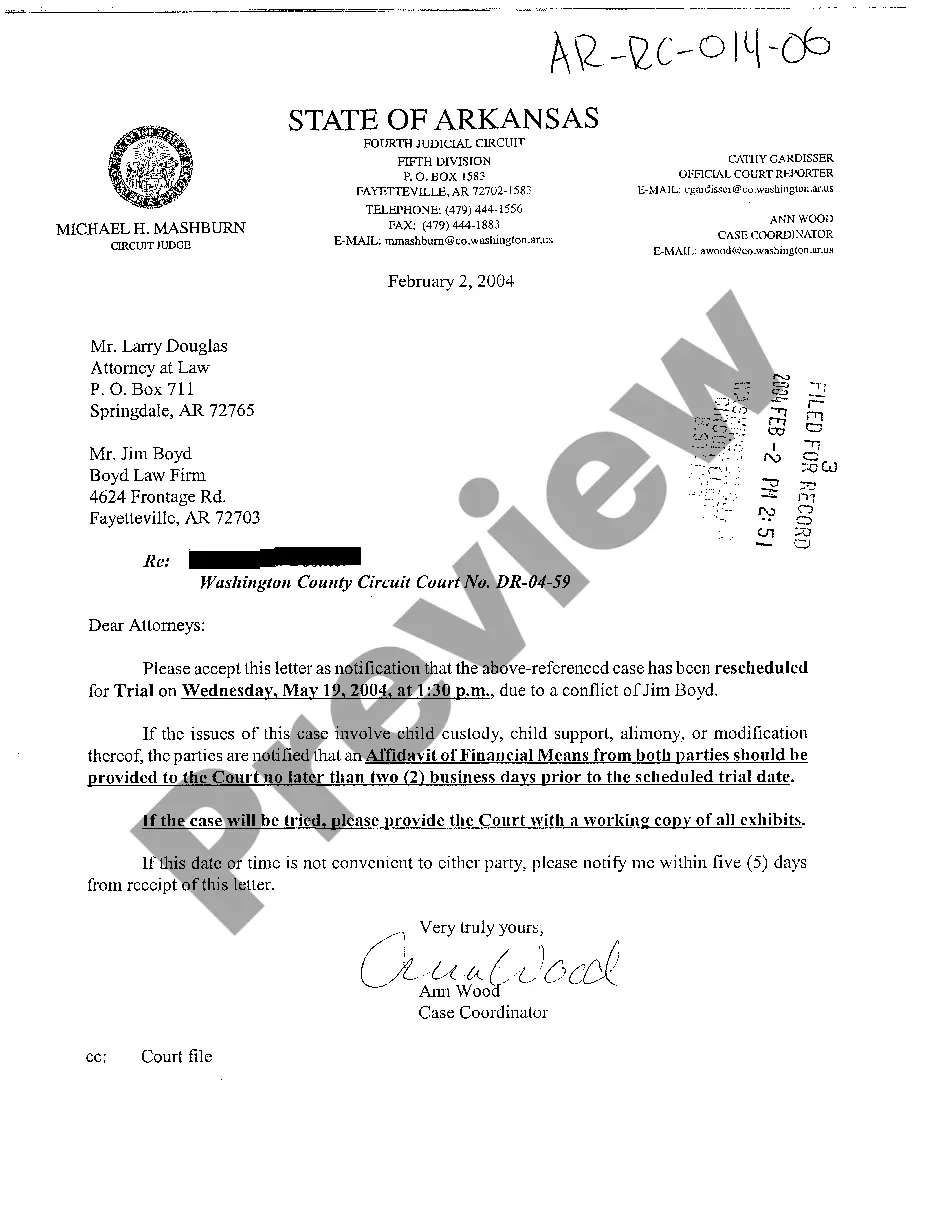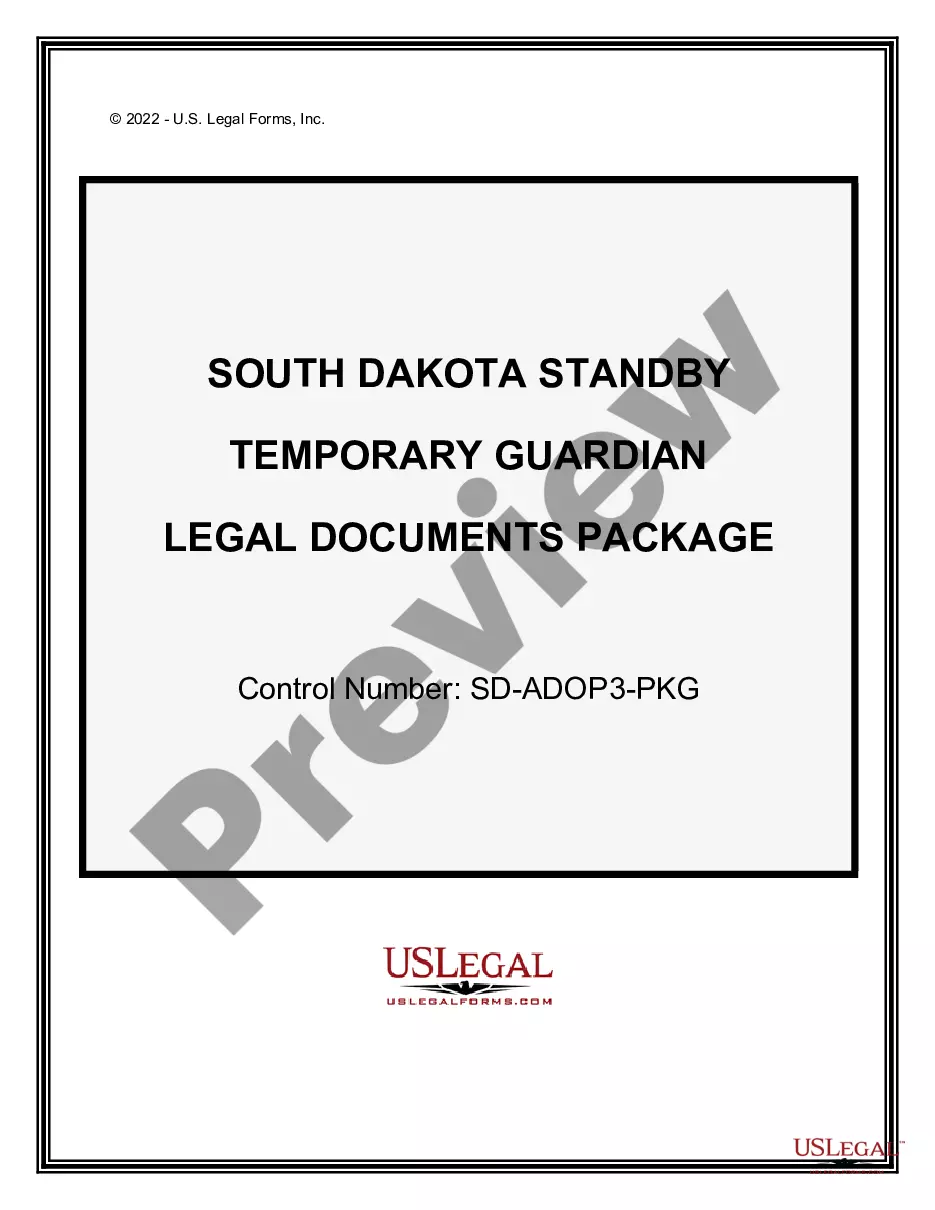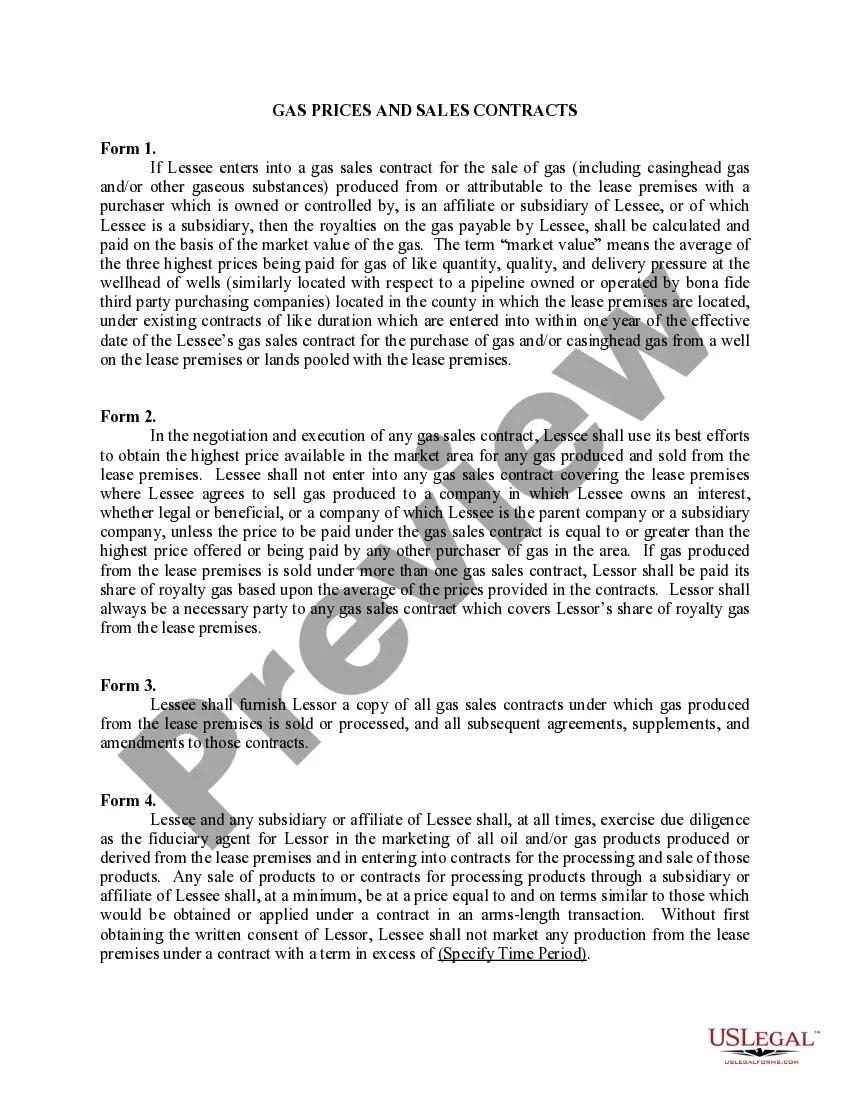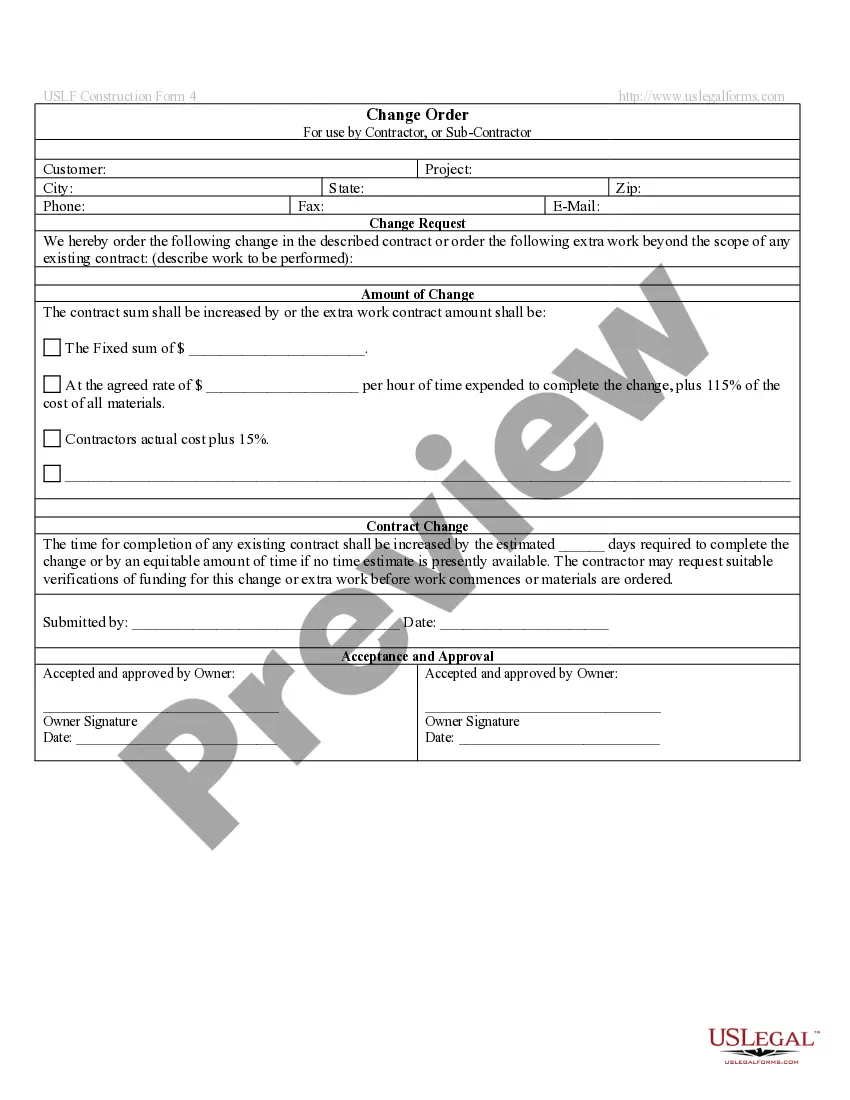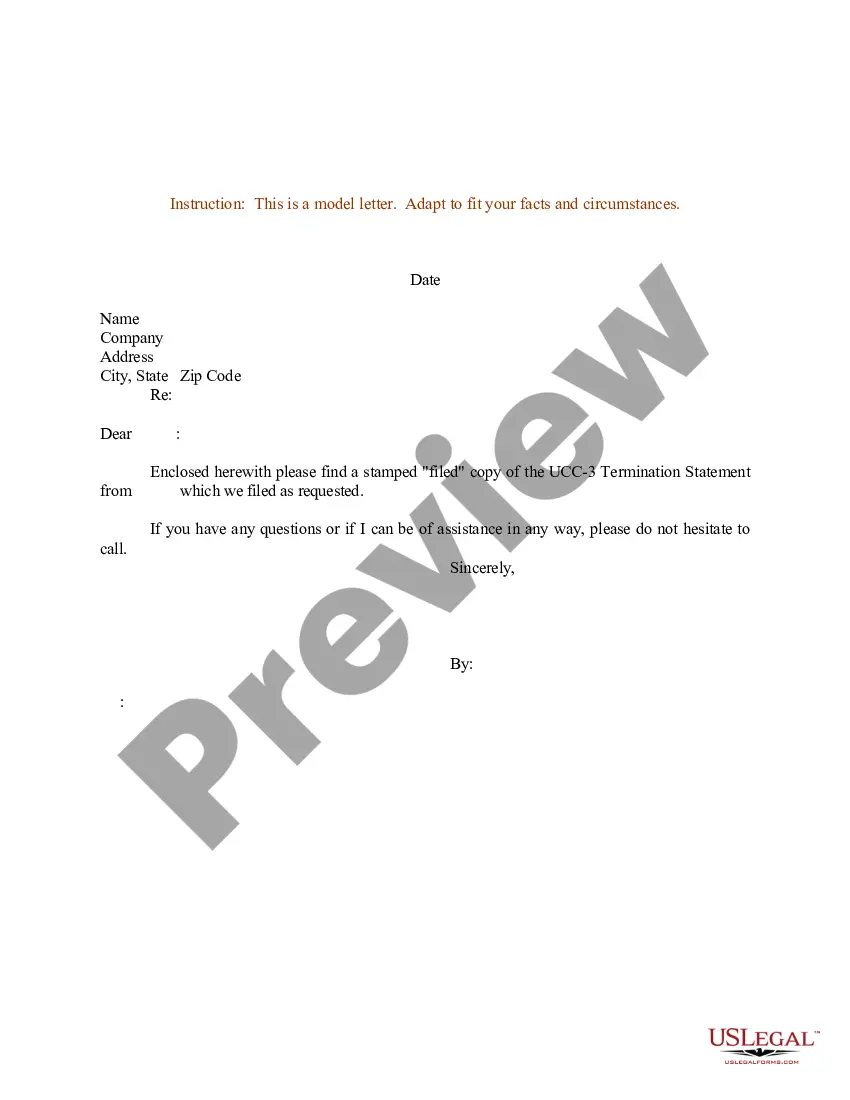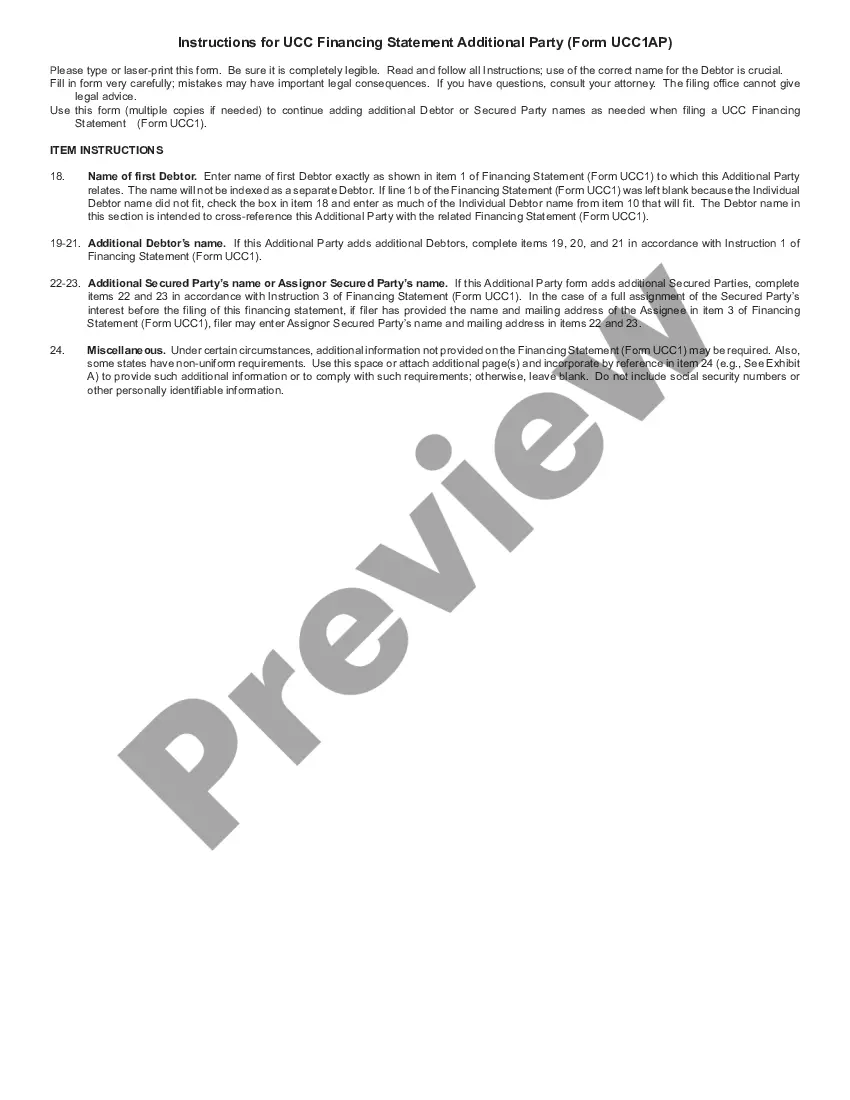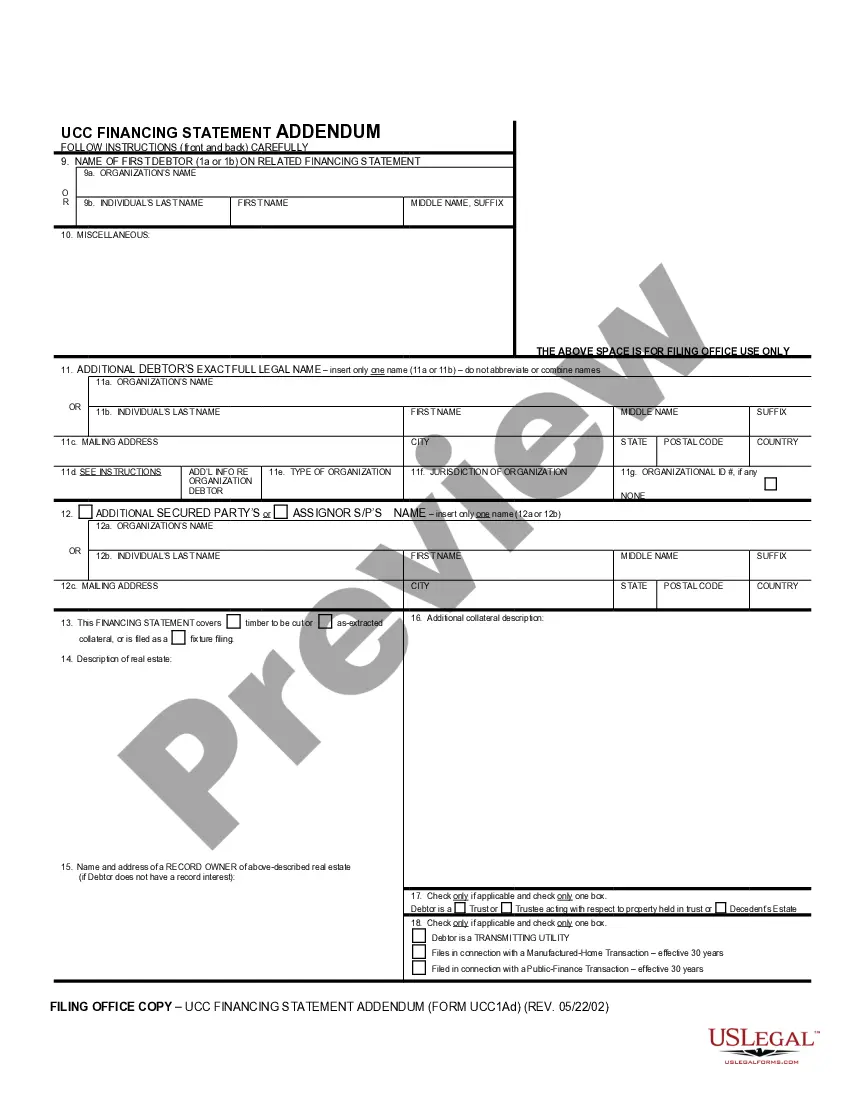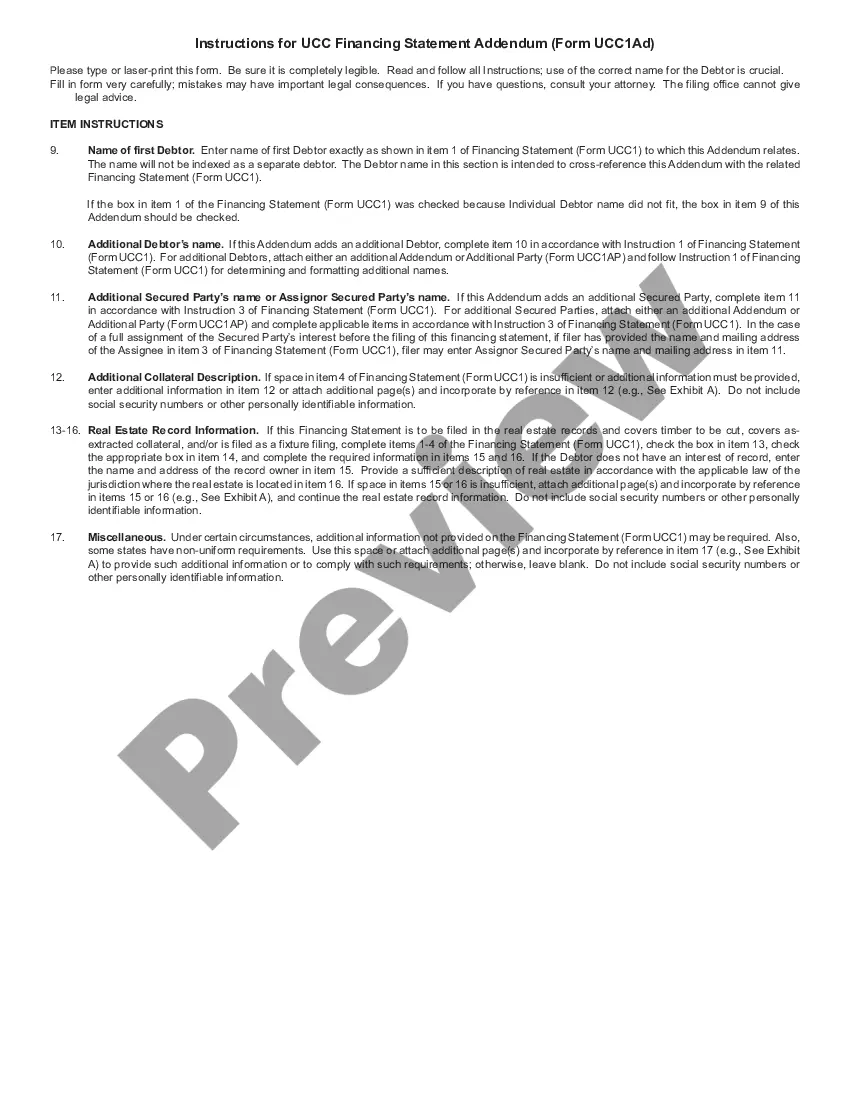Hawaii Statement of Redaction
Description
How to fill out Hawaii Statement Of Redaction?
Drafting legal documents can be quite a hassle if you lack accessible fillable templates. With the US Legal Forms online repository of official papers, you can trust the blanks you come across, as they all adhere to federal and state regulations and have been vetted by our specialists.
Acquiring your Hawaii Statement of Redaction from our platform is as easy as 1-2-3. Previously registered users with a valid subscription simply need to Log In and click the Download button after they find the appropriate template. Additionally, if necessary, users can select the same document from the My documents section of their account.
Have you not yet tried US Legal Forms? Sign up for our service today to access any formal document swiftly and effortlessly whenever needed, and maintain your paperwork systematically!
- Document compliance review. You should carefully examine the content of the form you wish to ensure it aligns with your requirements and adheres to your state’s legal standards. Previewing your document and reviewing its general outline will aid you in this process.
- Alternative search (optional). If you encounter any discrepancies, search through the library via the Search tab at the top of the page until you find an appropriate template, and click Buy Now once the desired one appears.
- Account setup and form procurement. Register for an account with US Legal Forms. After your account is verified, Log In and select your preferred subscription plan. Complete the payment to continue (options for PayPal and credit cards are available).
- Template acquisition and subsequent use. Choose the file format for your Hawaii Statement of Redaction and click Download to save it to your device. Print it for manual completion, or utilize a feature-rich online editor to create a digital version more quickly and efficiently.
Form popularity
FAQ
Indicating REDACTED text is crucial for both clarity and compliance. Common practices include using the term 'REDACTED' in bold letters where information was removed, especially in documents like a Hawaii Statement of Redaction. Alternatively, you can use black boxes or fields to show that text has been intentionally hidden. Make sure to accompany this with an explanation if necessary, to maintain transparency.
Redacting a statement requires identifying all details that must be removed for privacy or legal reasons. In the case of a Hawaii Statement of Redaction, focus on names, dates, and confidential data. Once identified, use black markers, digital redaction tools, or a Hawaii Statement of Redaction template to ensure the information is hidden. Always communicate clearly why certain details were removed to provide transparency.
Proper redaction involves more than just covering up text; it requires careful attention to detail. First, review your document thoroughly to pinpoint all sensitive information, particularly in a Hawaii Statement of Redaction. Utilize reliable software or tools designed for redaction to ensure that the information cannot be recovered. Always double-check the final document to confirm that all sensitive information has been effectively secured.
To write a redacted document, start by creating the document with all relevant information included. Then, identify sensitive sections that require redaction, such as personal identifiers in a Hawaii Statement of Redaction. Use black bars or other markers to indicate the redacted information, ensuring it cannot be read. Finally, provide a statement that explains the redaction for clarity.
Redaction involves removing or obscuring sensitive information from a document. For instance, a Hawaii Statement of Redaction may redact personal details such as Social Security numbers, addresses, or financial data. By redacting this information, you protect individuals’ privacy and ensure compliance with legal standards. It is essential to handle redaction thoughtfully to maintain legitimacy.
To redact a sentence, select the section of text you want to remove and cover it with black or white space using a physical method like a marker or digital tools. Many PDF editors offer a redaction feature that will help ensure the information is not recoverable. Always check that you effectively redacted the intended content, following the procedures outlined in the Hawaii Statement of Redaction for guidance. This approach will safeguard your privacy.
To effectively black out something on a document, you can apply a thick black marker over the targeted text. Alternatively, if you are working digitally, use a dedicated redaction tool that permanently removes the information. This ensures that it cannot be retrieved later. Referencing the Hawaii Statement of Redaction may provide additional insights on best practices for secure document handling.
When redacting documents, follow the guidelines set by applicable laws and regulations. It's crucial to remove personal information such as Social Security numbers and bank account details. Always use a reliable method to ensure that the redacted content cannot be recovered. Familiarize yourself with the Hawaii Statement of Redaction to ensure compliance with state-specific requirements.
To black out sensitive information on your bank statement, you can use a permanent marker or a digital editing tool. If you are dealing with paper documents, ensure you cover everything you don’t want visible. For digital documents, consider using a redaction tool that allows you to securely remove text and images. Utilizing the Hawaii Statement of Redaction can help you understand the best practices for handling sensitive information.