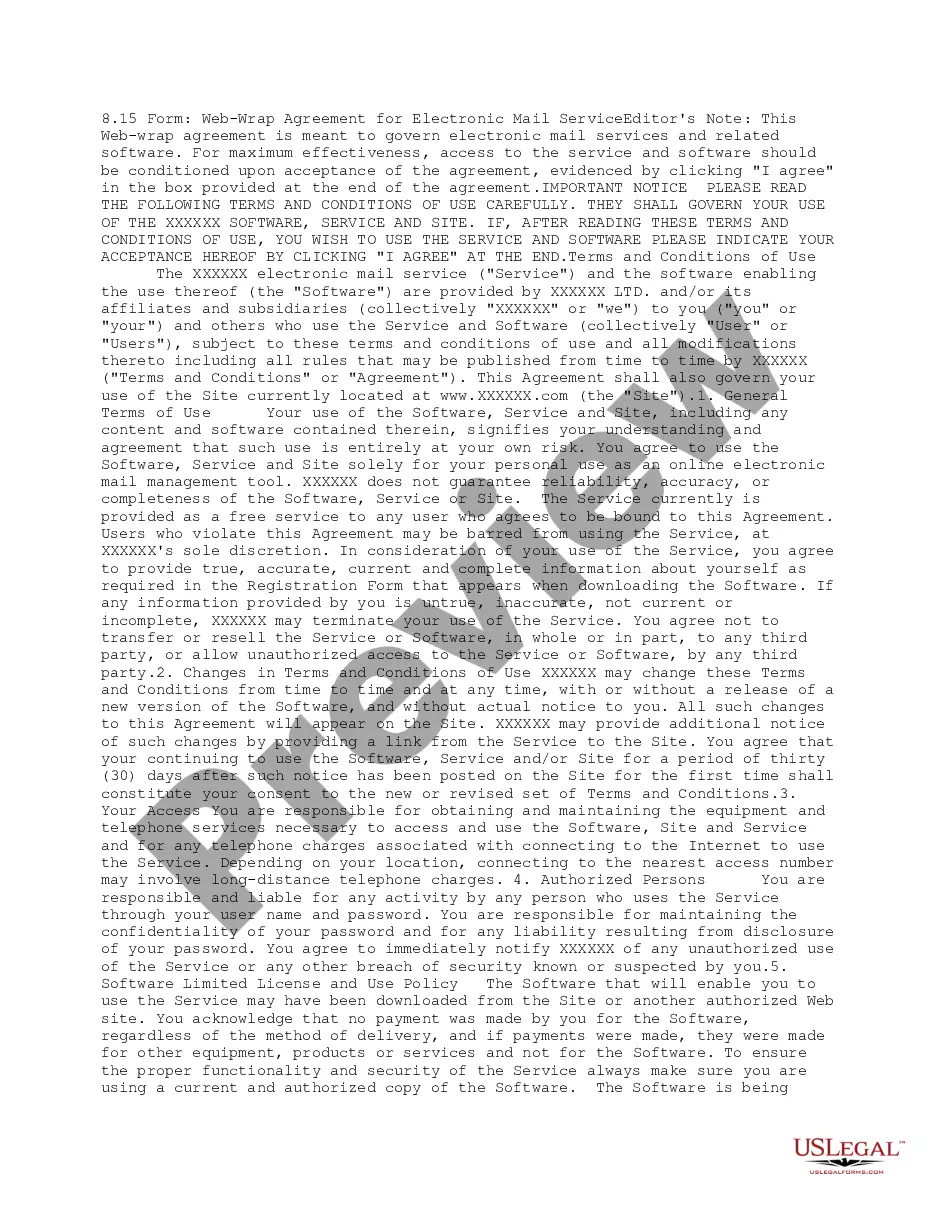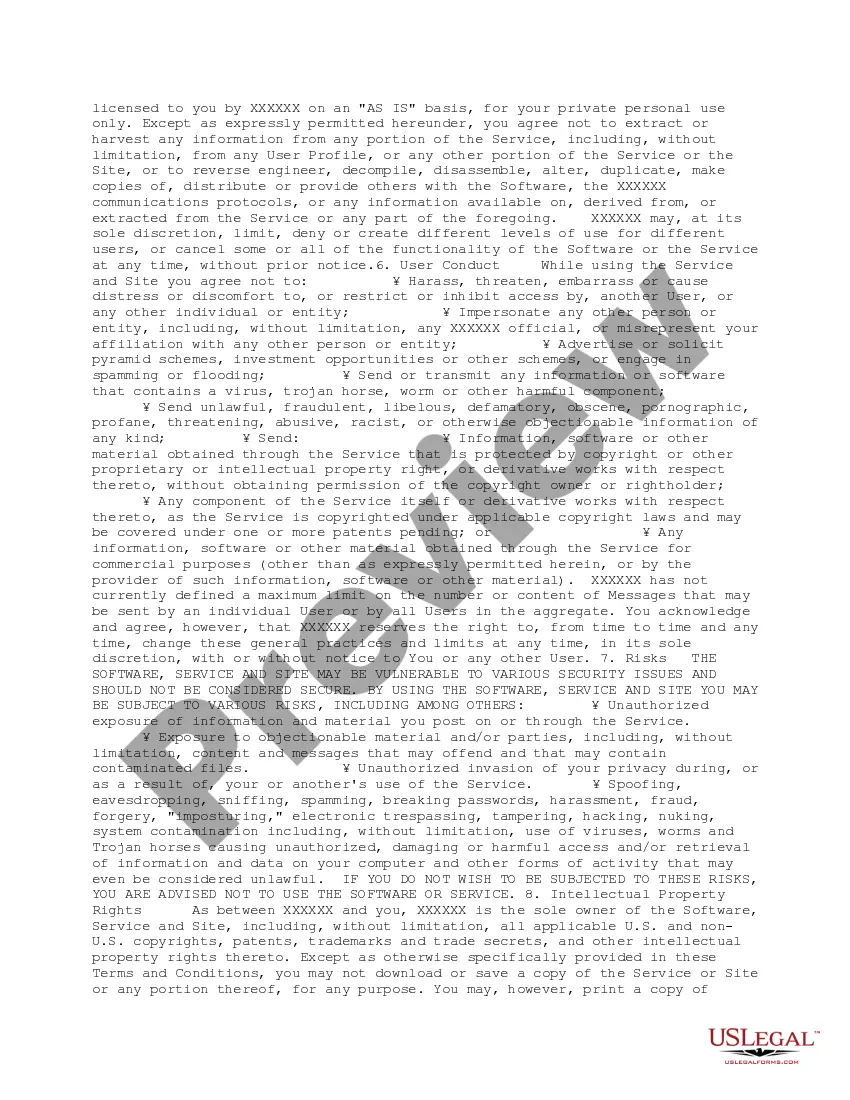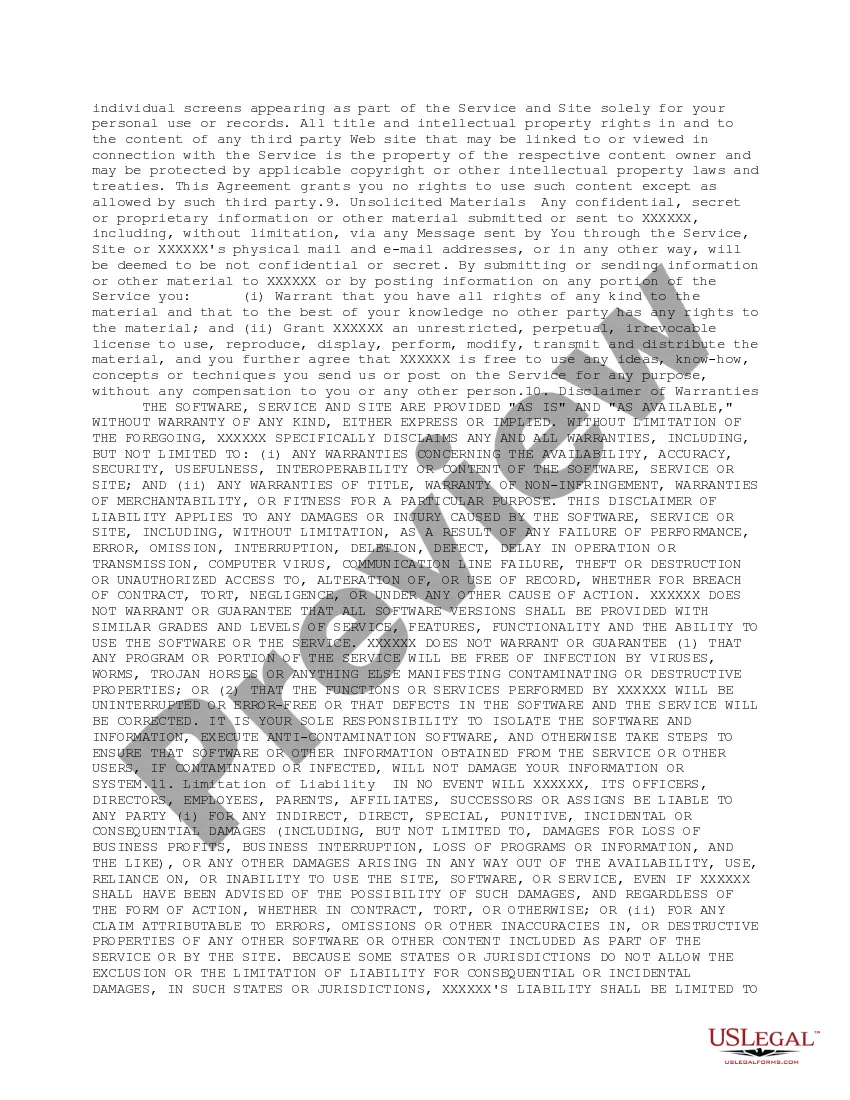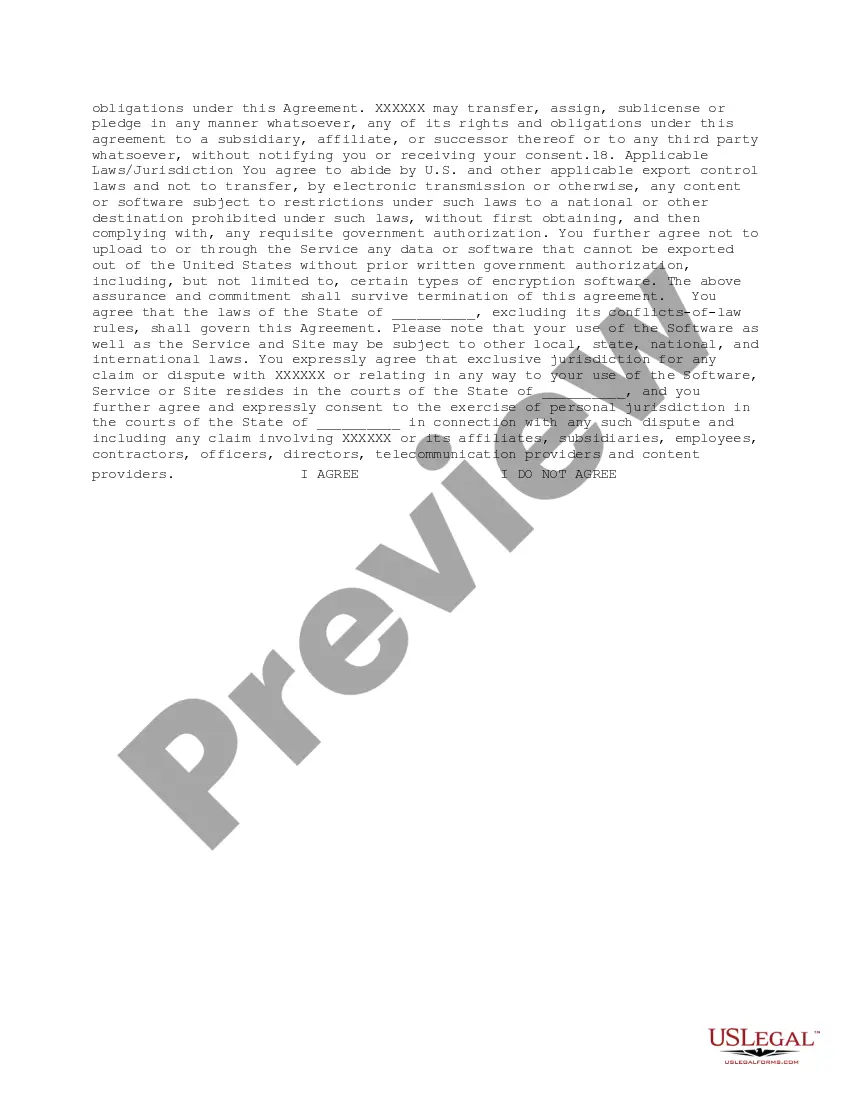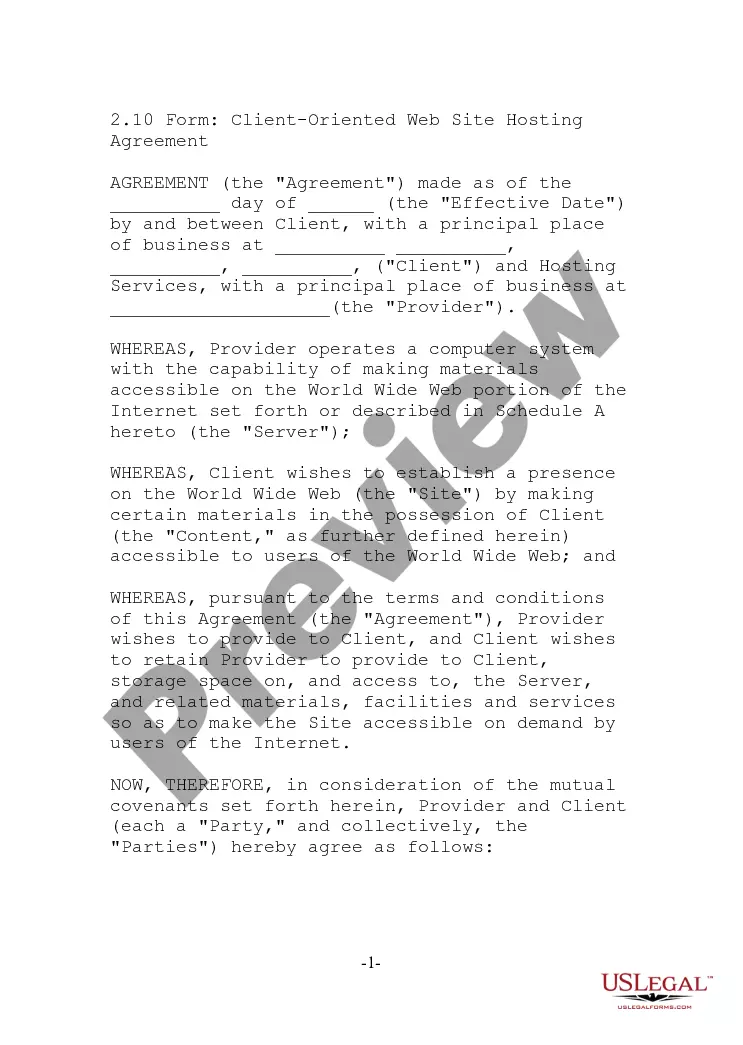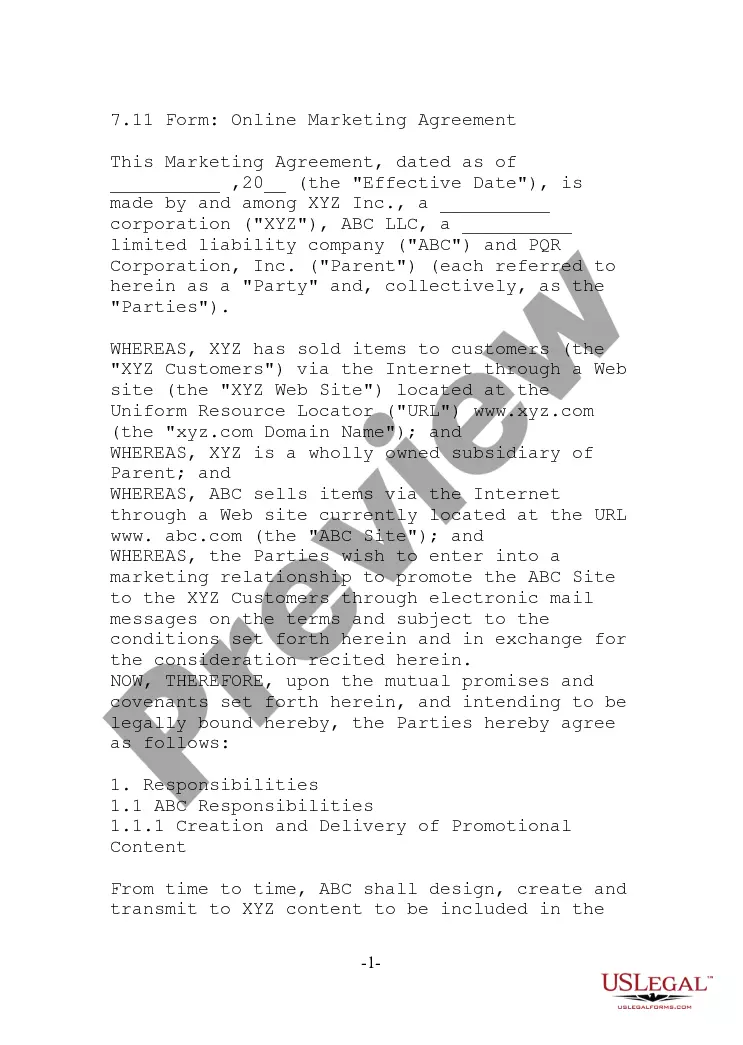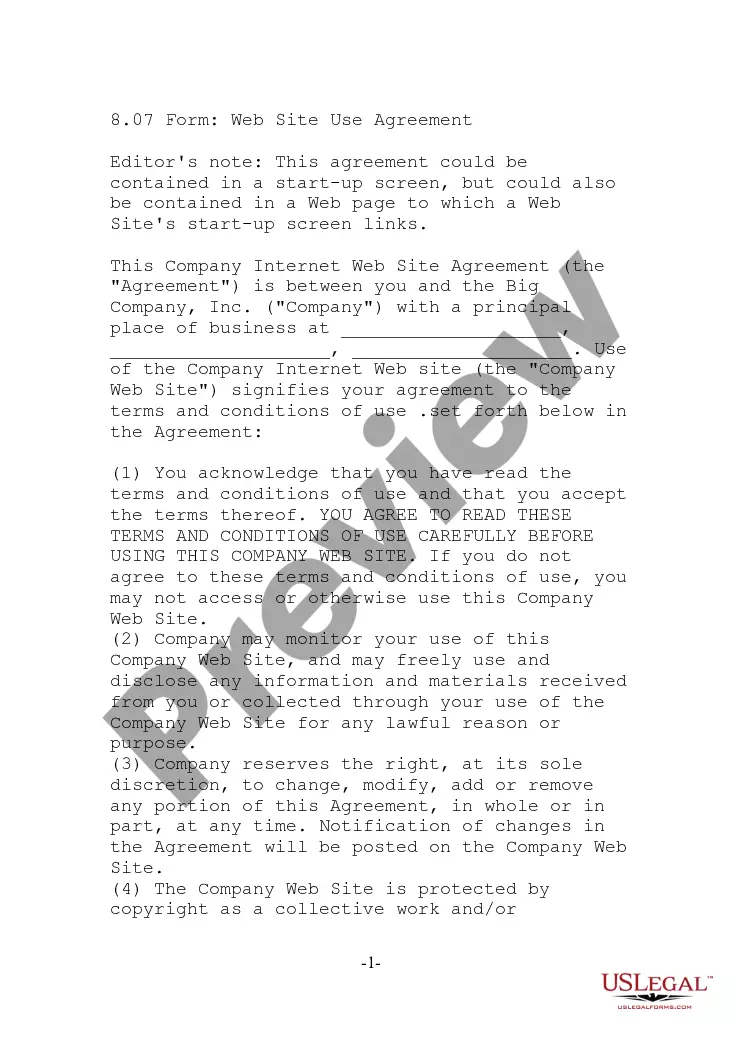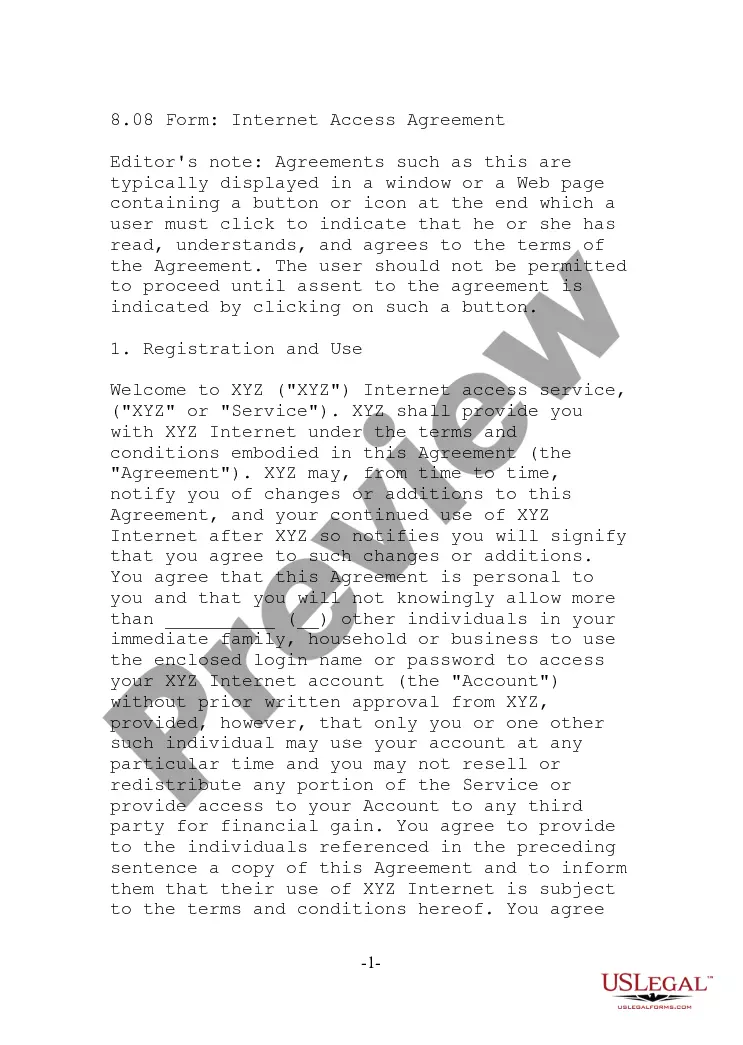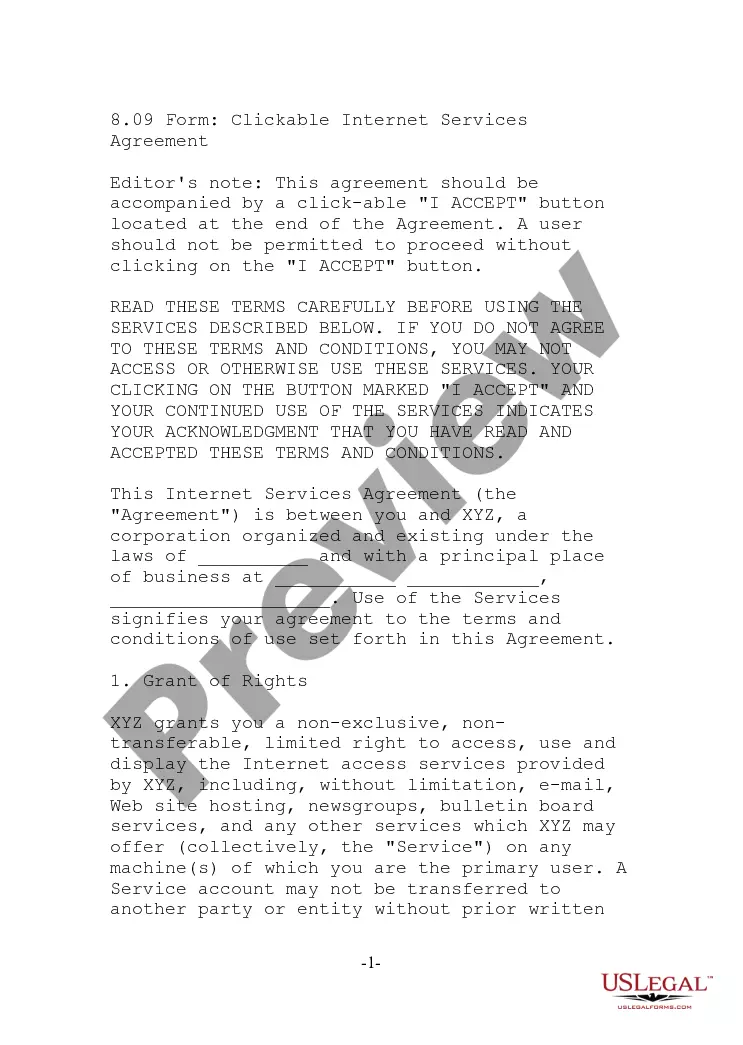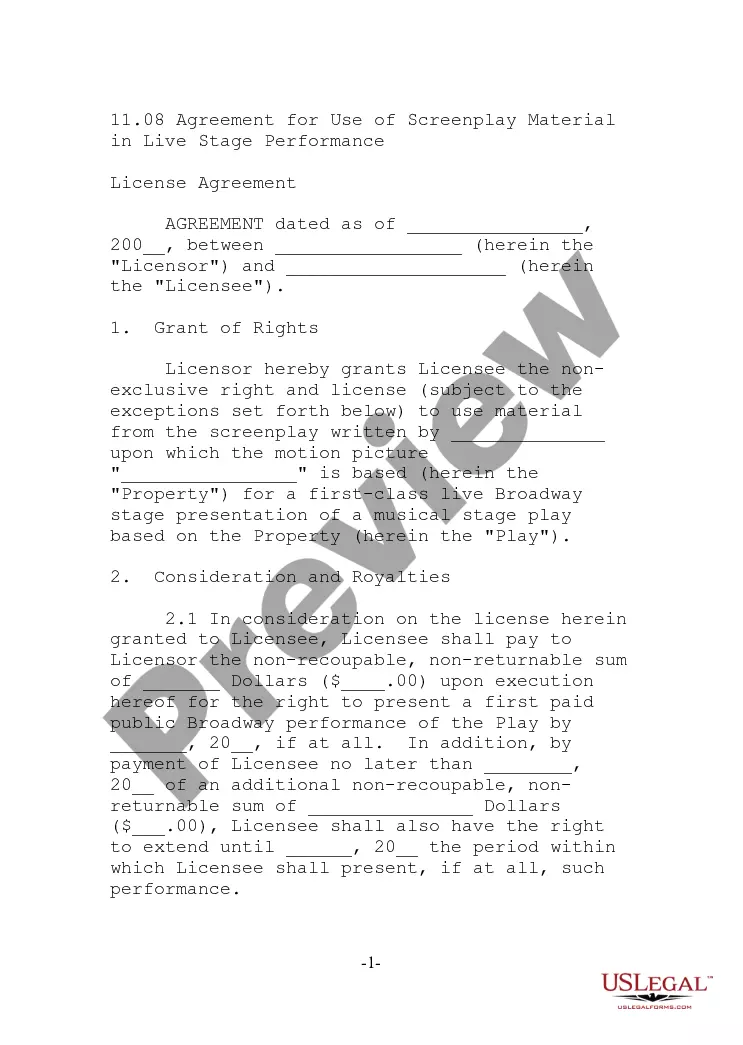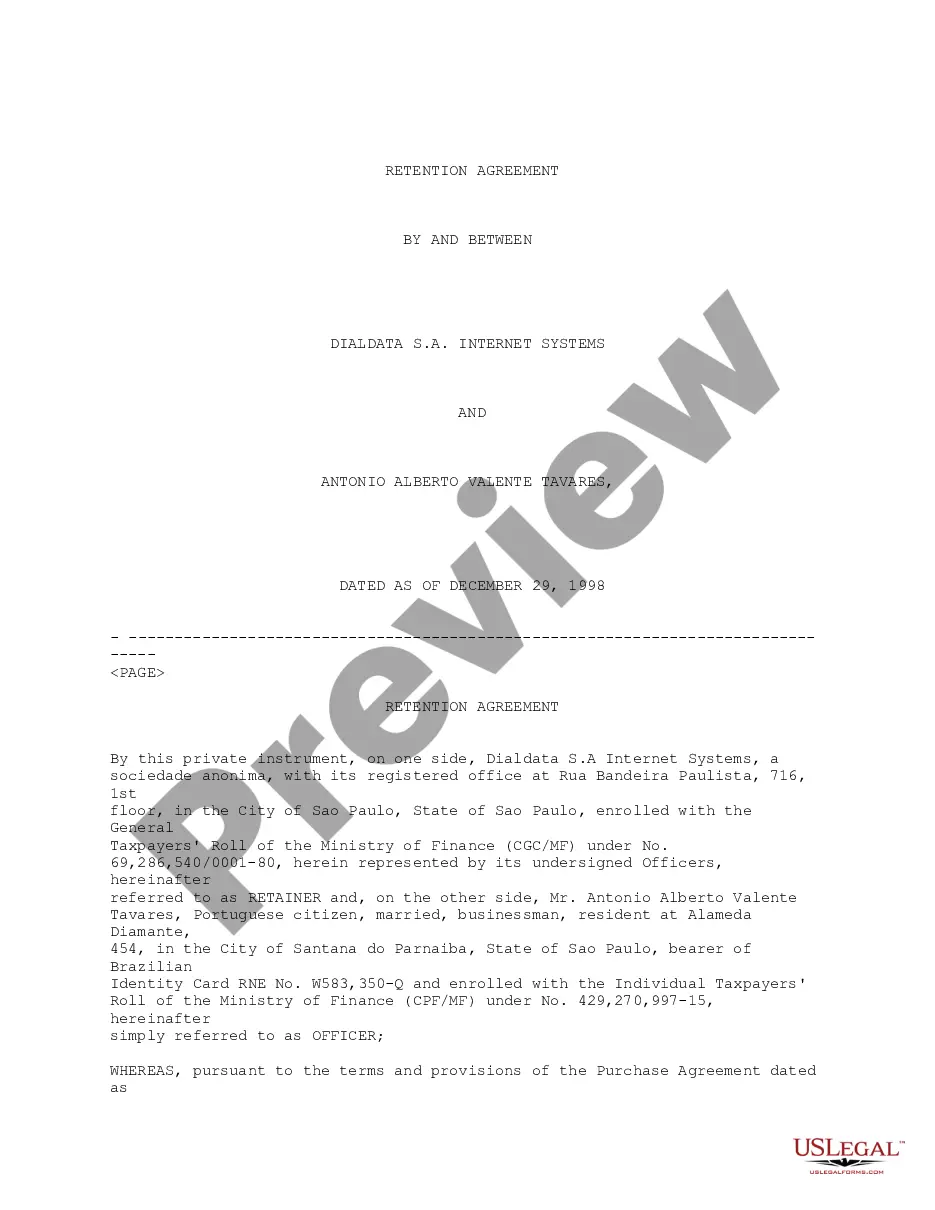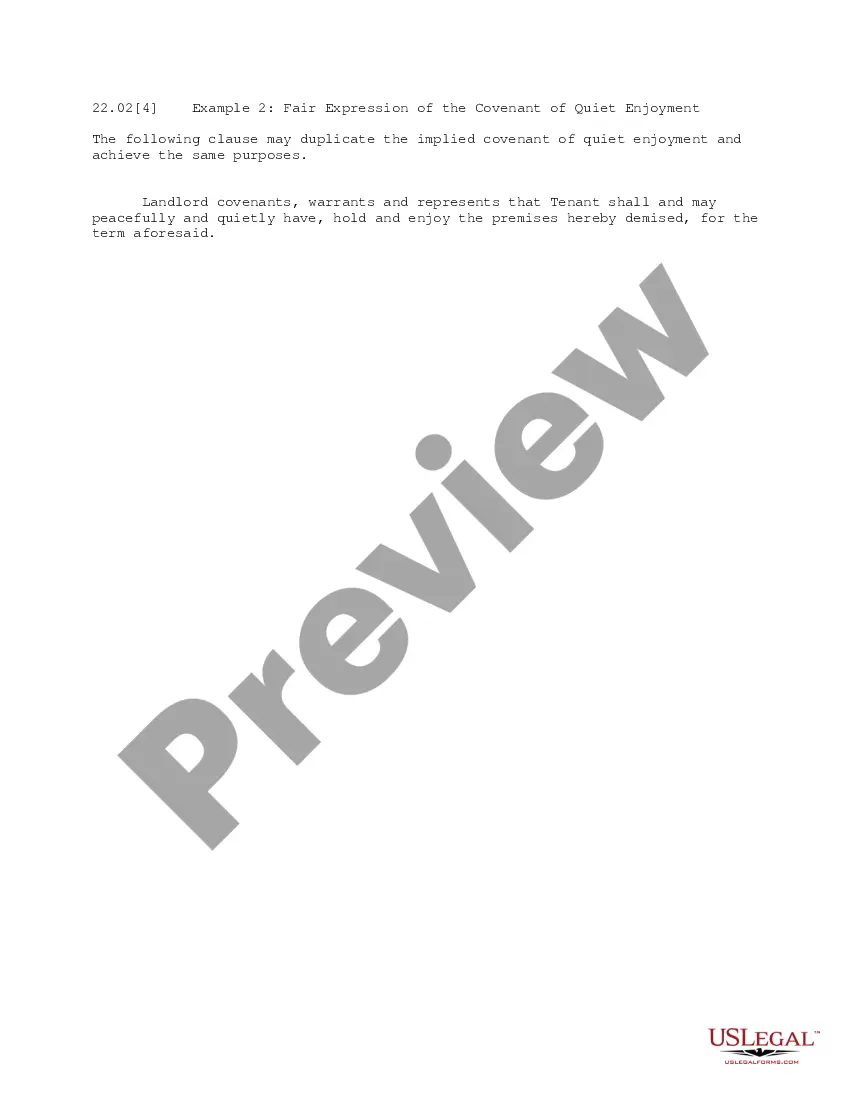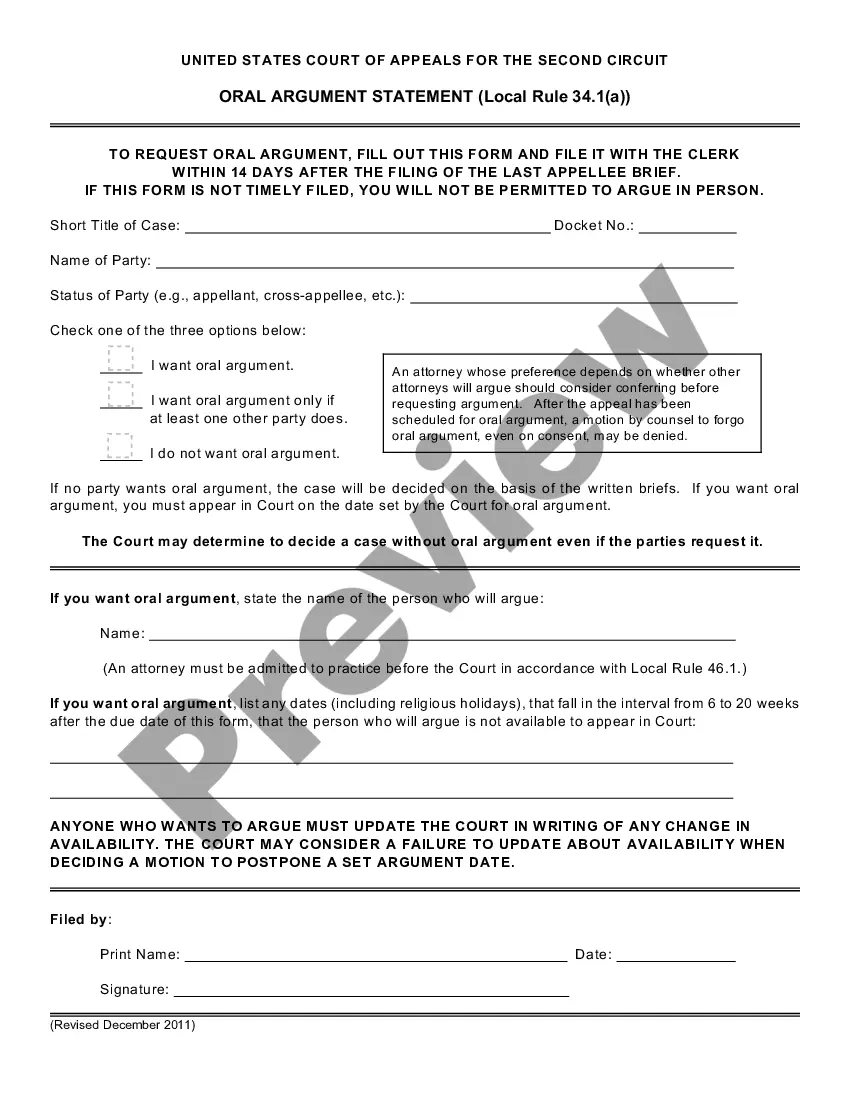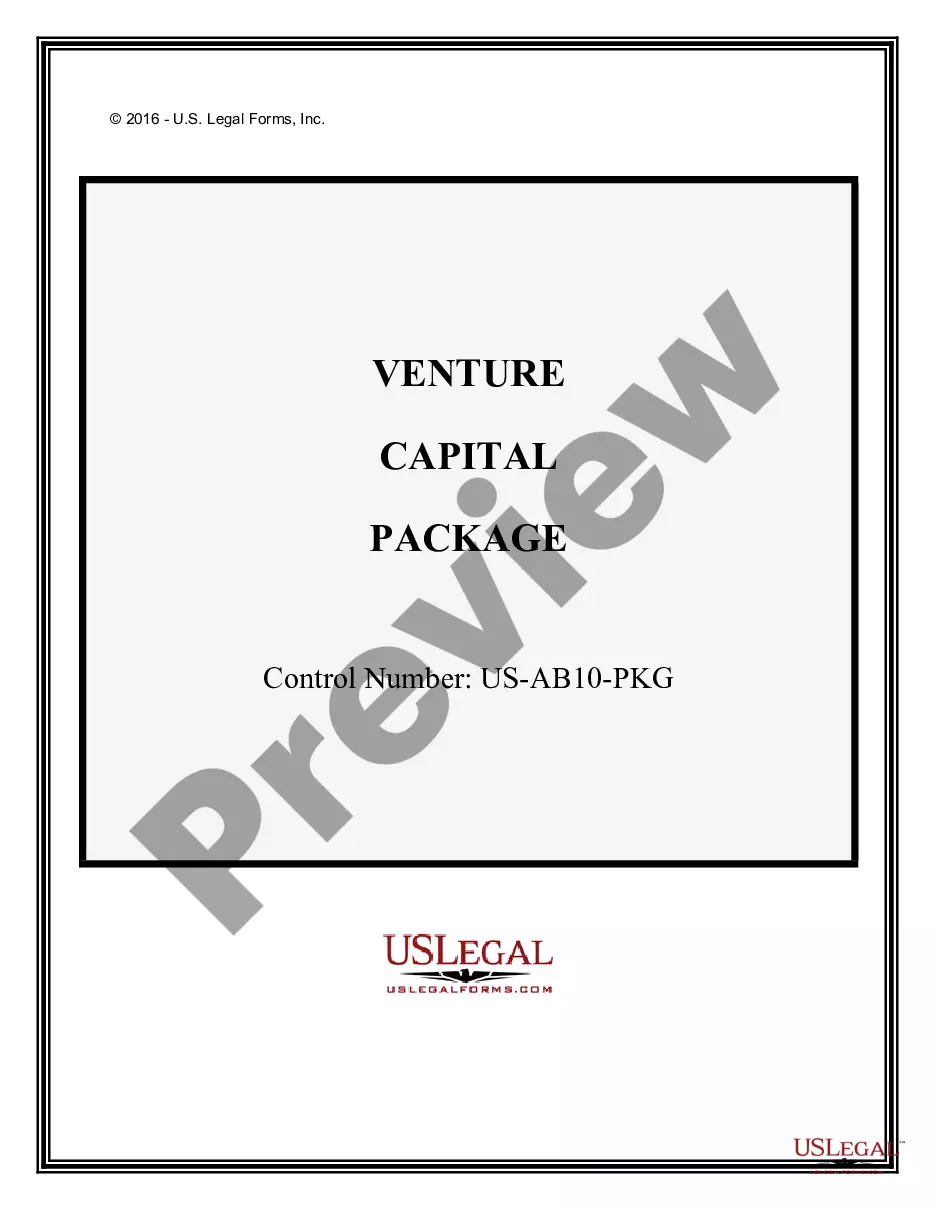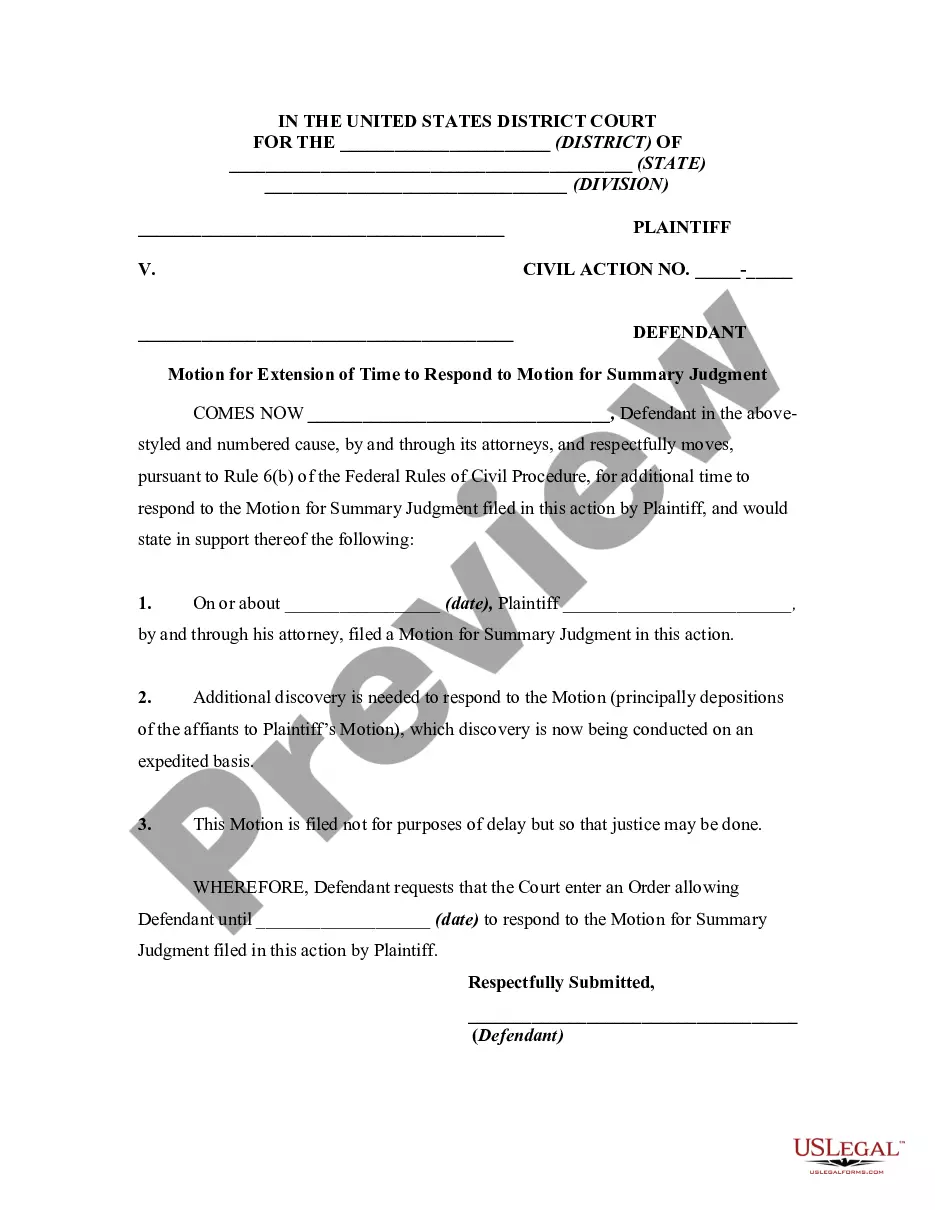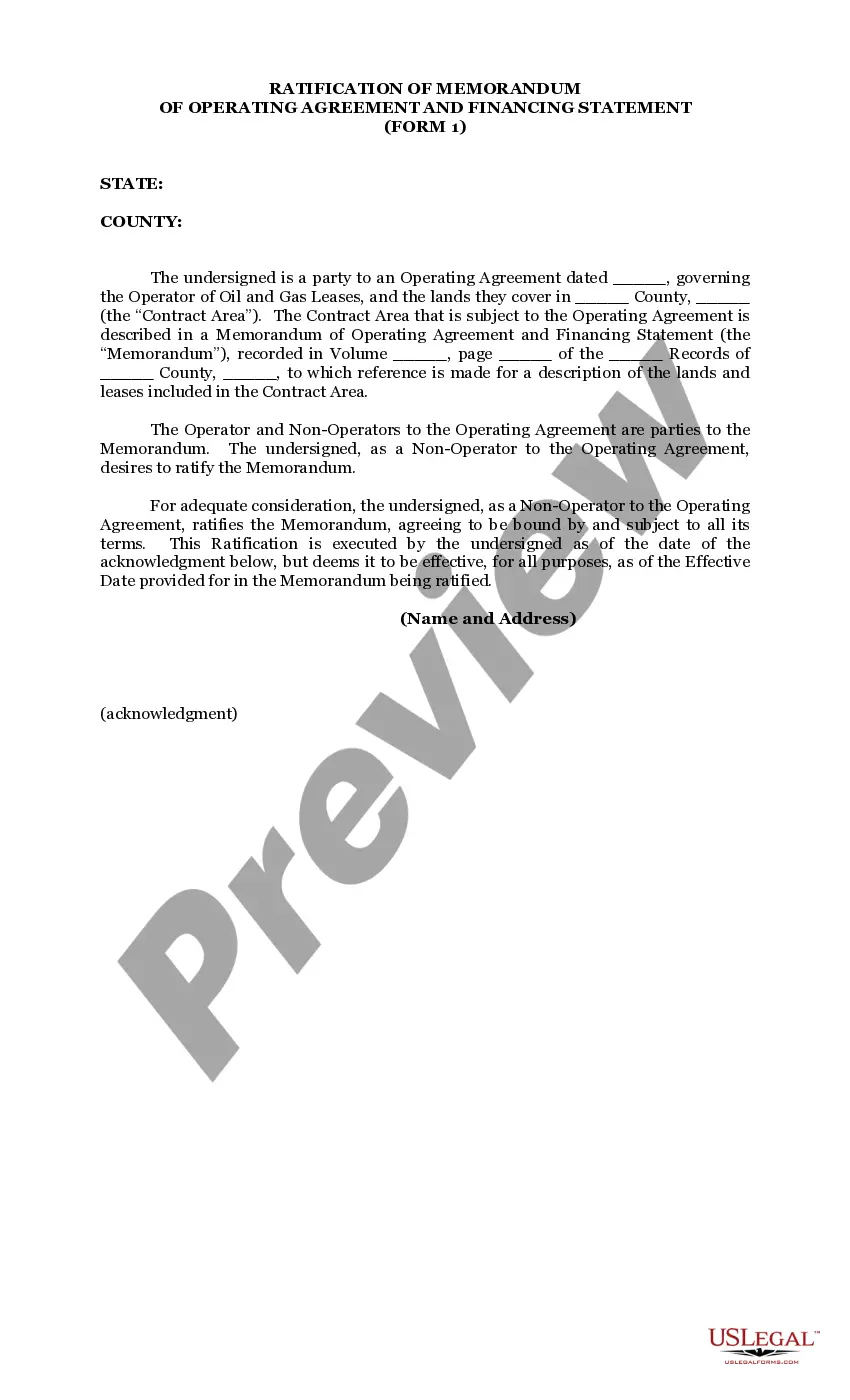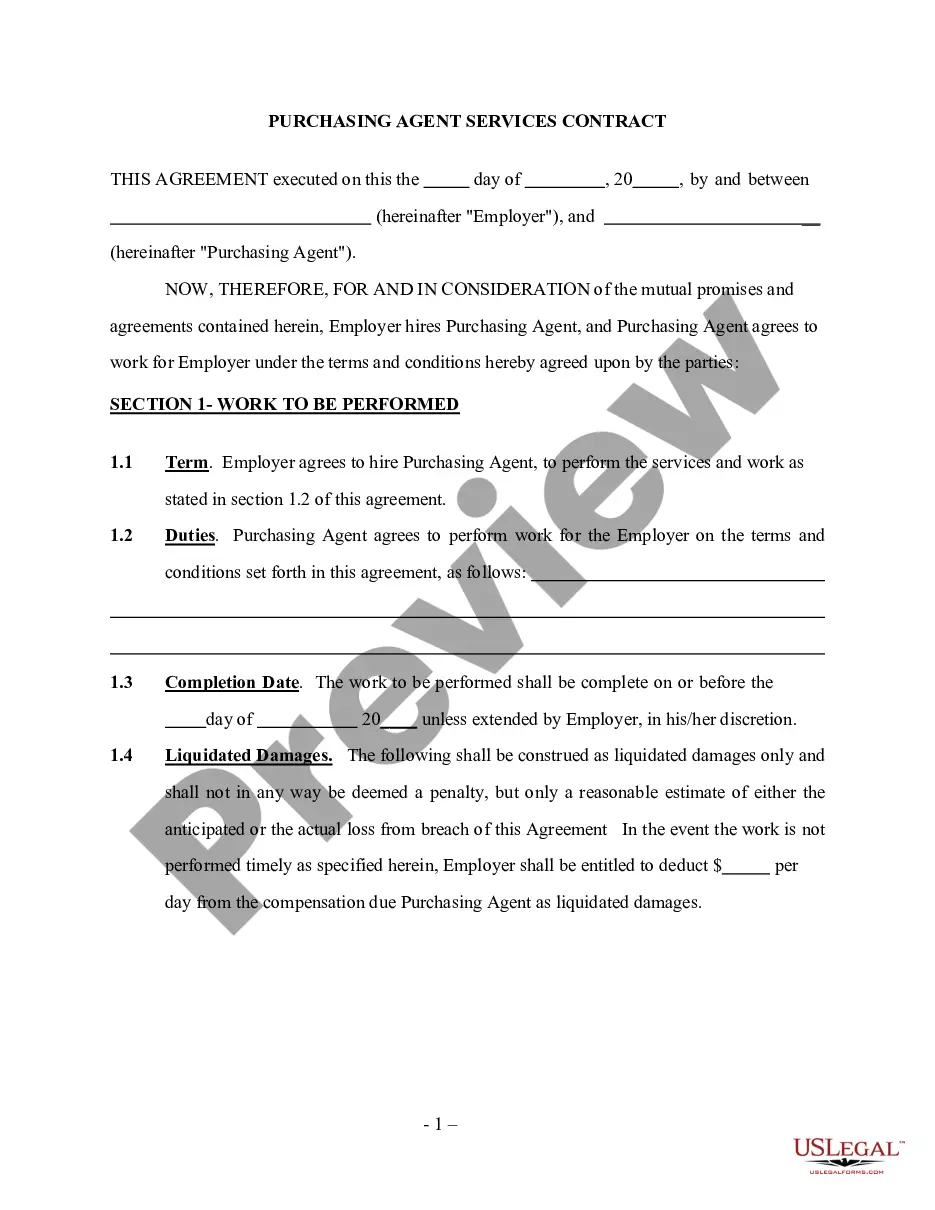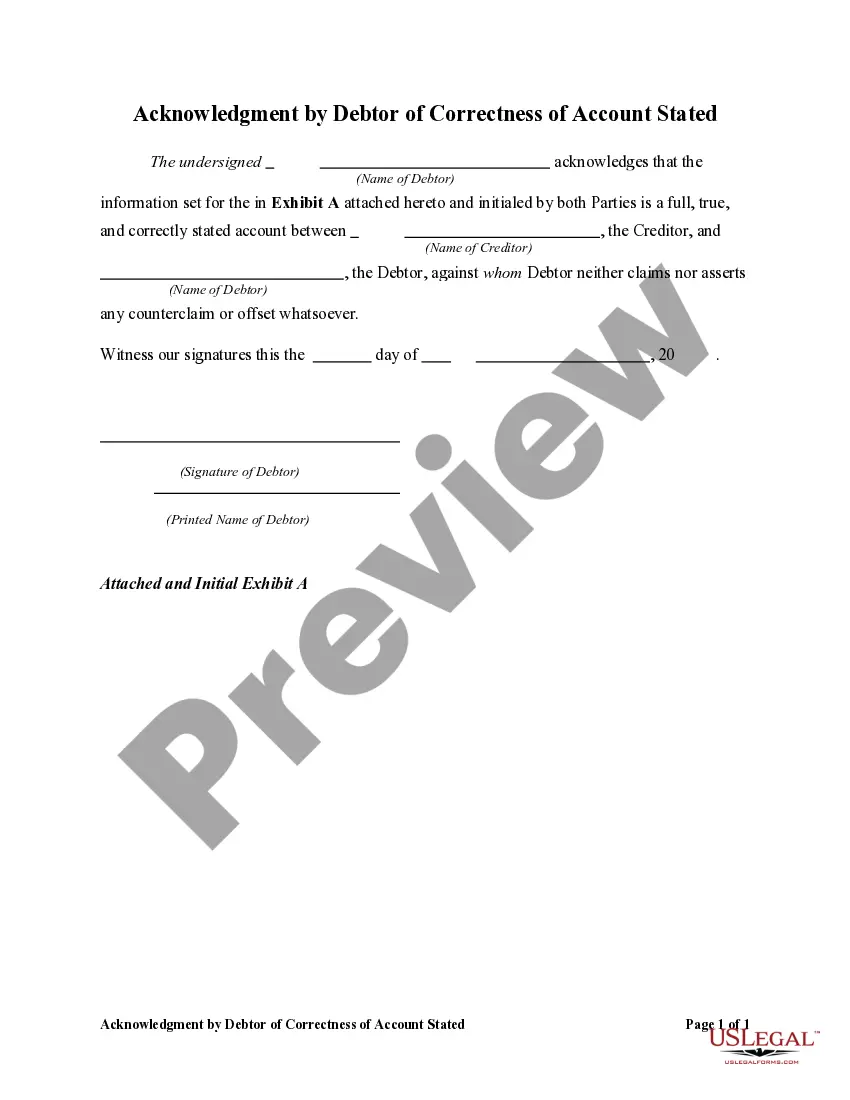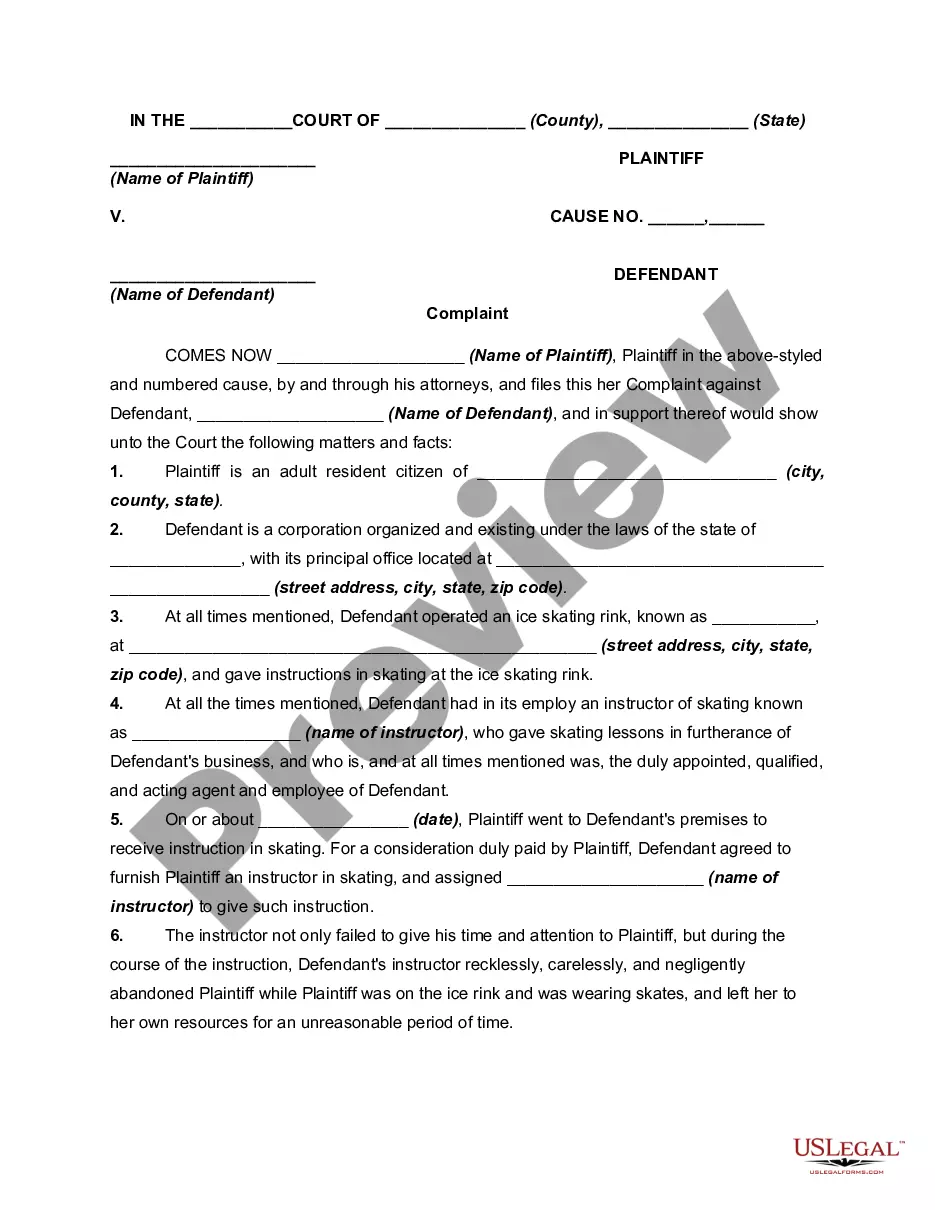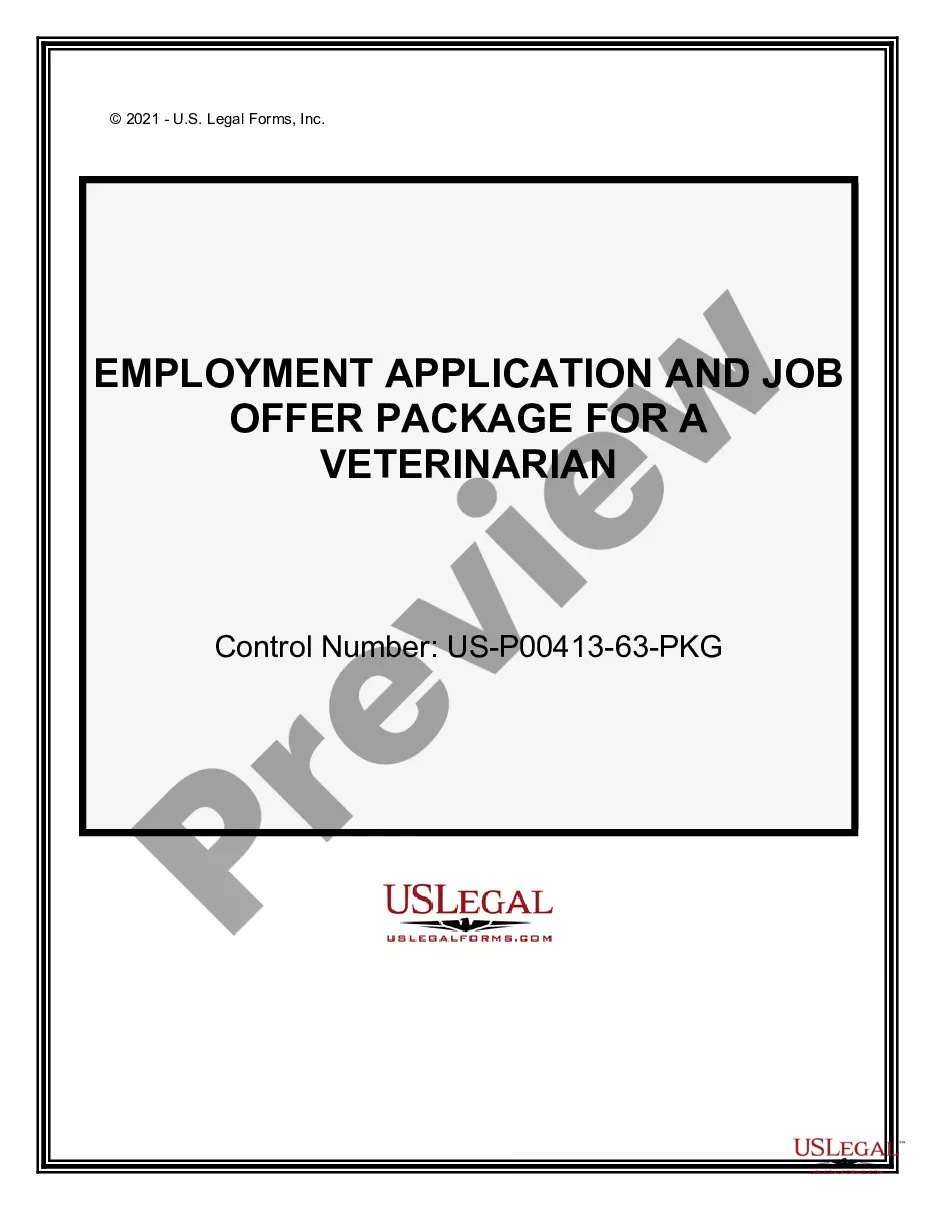This web-wrap agreement governs electronic mail and related software. Access to the electronic mail and software should be conditioned upon accepting this agreement. The document contains terms of use, access and authorized persons, and a check box to accept the terms of the agreement, among other things.
Guam Web-Wrap Agreement for Electronic Mail Service
Description
How to fill out Web-Wrap Agreement For Electronic Mail Service?
If you want to comprehensive, acquire, or print legitimate file layouts, use US Legal Forms, the largest assortment of legitimate types, which can be found on-line. Make use of the site`s easy and convenient lookup to discover the documents you will need. A variety of layouts for business and personal functions are sorted by classes and states, or keywords. Use US Legal Forms to discover the Guam Web-Wrap Agreement for Electronic Mail Service in a number of click throughs.
If you are already a US Legal Forms client, log in to your profile and click on the Download option to have the Guam Web-Wrap Agreement for Electronic Mail Service. You may also access types you previously downloaded in the My Forms tab of your profile.
If you use US Legal Forms initially, refer to the instructions listed below:
- Step 1. Make sure you have chosen the form for the appropriate area/nation.
- Step 2. Use the Preview method to examine the form`s articles. Never overlook to see the information.
- Step 3. If you are unhappy using the kind, use the Search field on top of the display to get other types of the legitimate kind format.
- Step 4. Upon having located the form you will need, select the Purchase now option. Choose the pricing prepare you choose and add your credentials to sign up for the profile.
- Step 5. Process the deal. You can use your credit card or PayPal profile to complete the deal.
- Step 6. Find the structure of the legitimate kind and acquire it on the system.
- Step 7. Full, edit and print or indication the Guam Web-Wrap Agreement for Electronic Mail Service.
Each legitimate file format you get is your own permanently. You may have acces to every single kind you downloaded within your acccount. Go through the My Forms section and decide on a kind to print or acquire yet again.
Contend and acquire, and print the Guam Web-Wrap Agreement for Electronic Mail Service with US Legal Forms. There are thousands of skilled and state-certain types you may use for your personal business or personal requires.
Form popularity
FAQ
A clickwrap (also known as click-accept, click-to-sign, or clickthrough) agreement is an online agreement that users agree to by clicking a button or checking a box that says ?I agree.? The act of signing via an electronic signature is replaced with the act of clicking.
How do you create a new digital contract? The contract creation process itself is pretty straightforward. Just create the document on your computer as you would a traditional paper contract and make sure it has an e-signing functionality, then send it to the signer.
By using the paid version of eSignature for contract signing online, you can: Sign contracts, send contracts, and capture payments from anywhere, on any device. Verify the identity of signers with advanced ID verification options. Find previously signed contracts quickly and easily.
An example of browsewrap where the terms are clickable: "By browsing this website, you acknowledge and agree that your access to information on these pages constitutes acceptance." This paragraph has links for various items such as "Privacy Policy" or "Terms".
How to prepare a contract for online signing Register for a free trial at , and then log in. Upload the contract from your computer or from a file-sharing site (like Box, Dropbox, Google Drive, or OneDrive). Add the names and email addresses of your contract signers.
A common click wrap agreement example is software licensing. In this case, a user must agree to the terms and conditions before downloading software. Other examples include registering a social media account, NDA agreements, cookie policies, data processing agreements, and Statements of Work (SOWs).
Create contract templates with Acrobat. 1 Open Acrobat for the web. Go to the home page and select E-sign ? Create e-sign template. ... 2 Upload your file. ... 3 Choose your permissions. 4 Click the Preview or Add Fields button. 5 Drag and drop your form fields. 6 Click the Save button.
How to send an online contract for signing Register or download a contract program. ... Create a contract in a writing or word processor program. ... Upload the contract file to the program. ... Add the names and email addresses of the contract signers to the program. ... Select the locations where you want eSignatures, initials and dates.