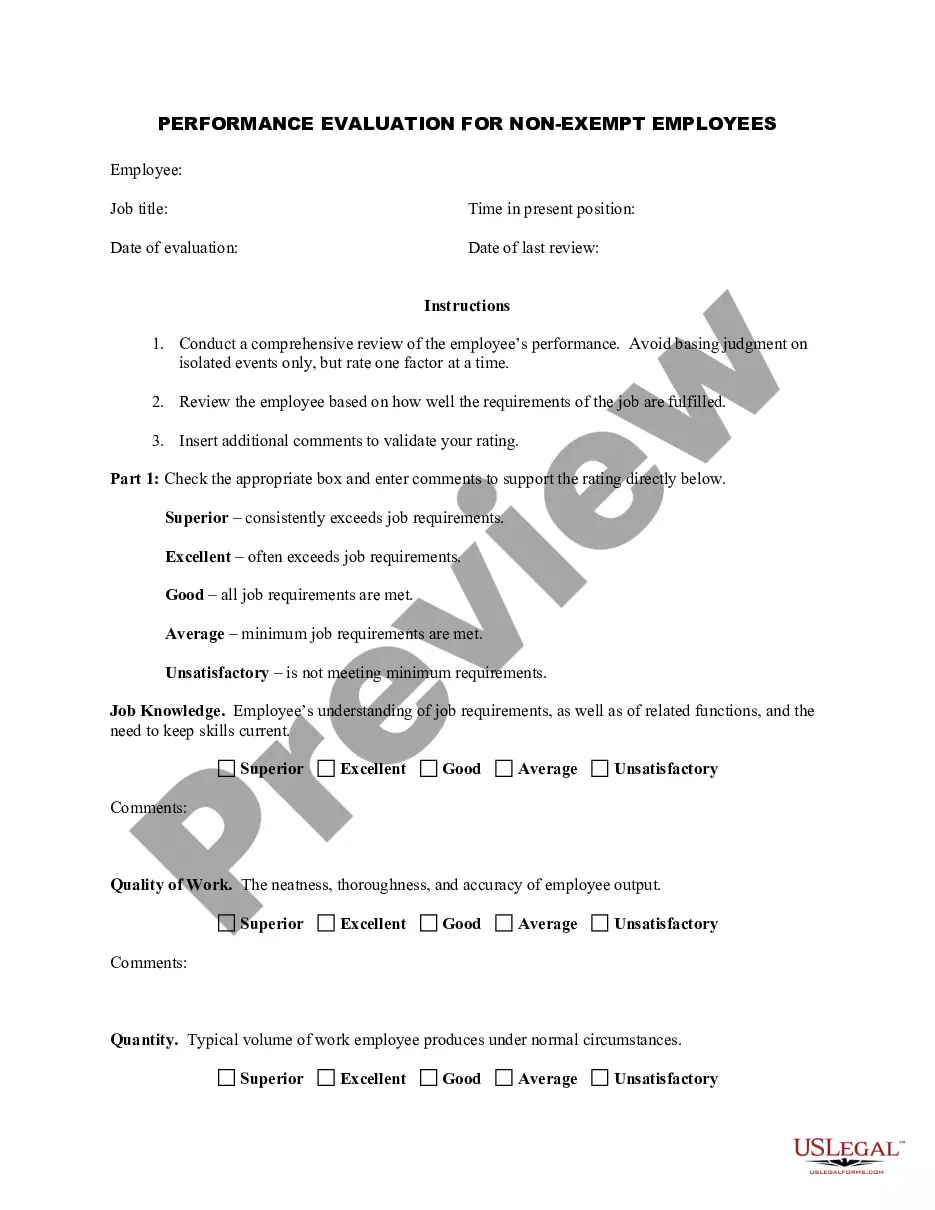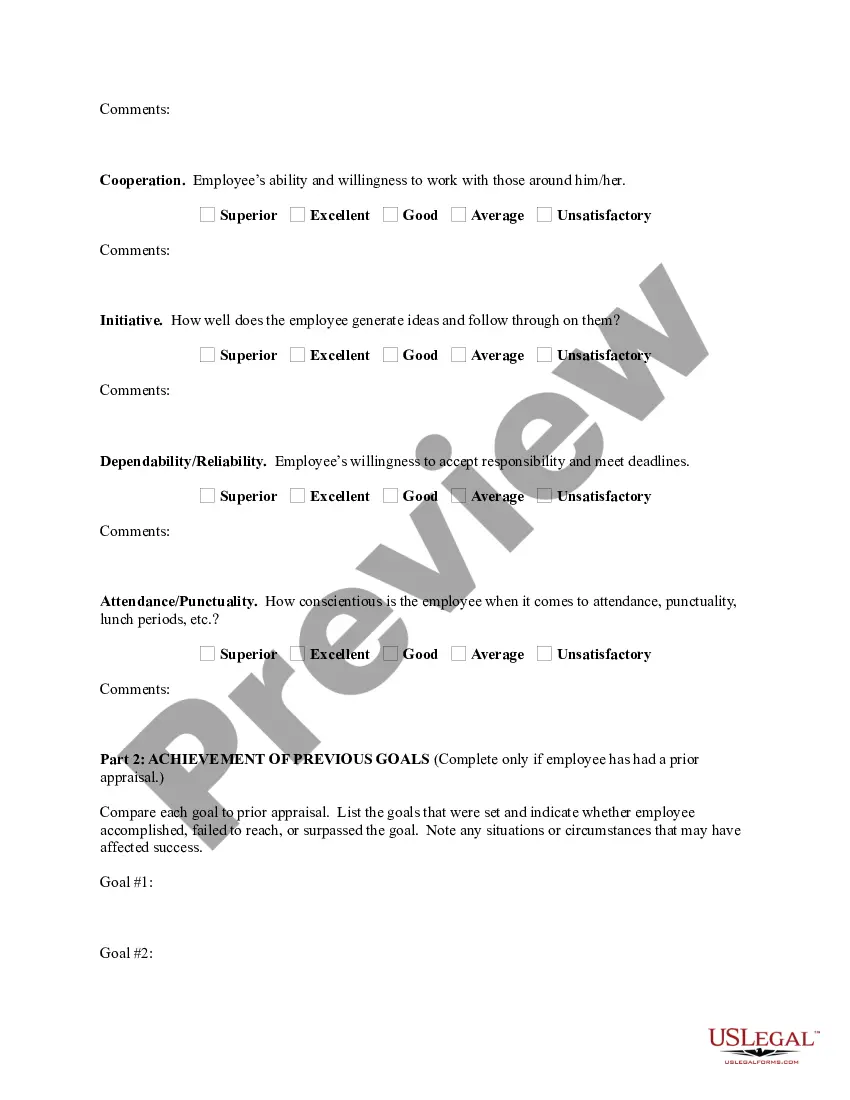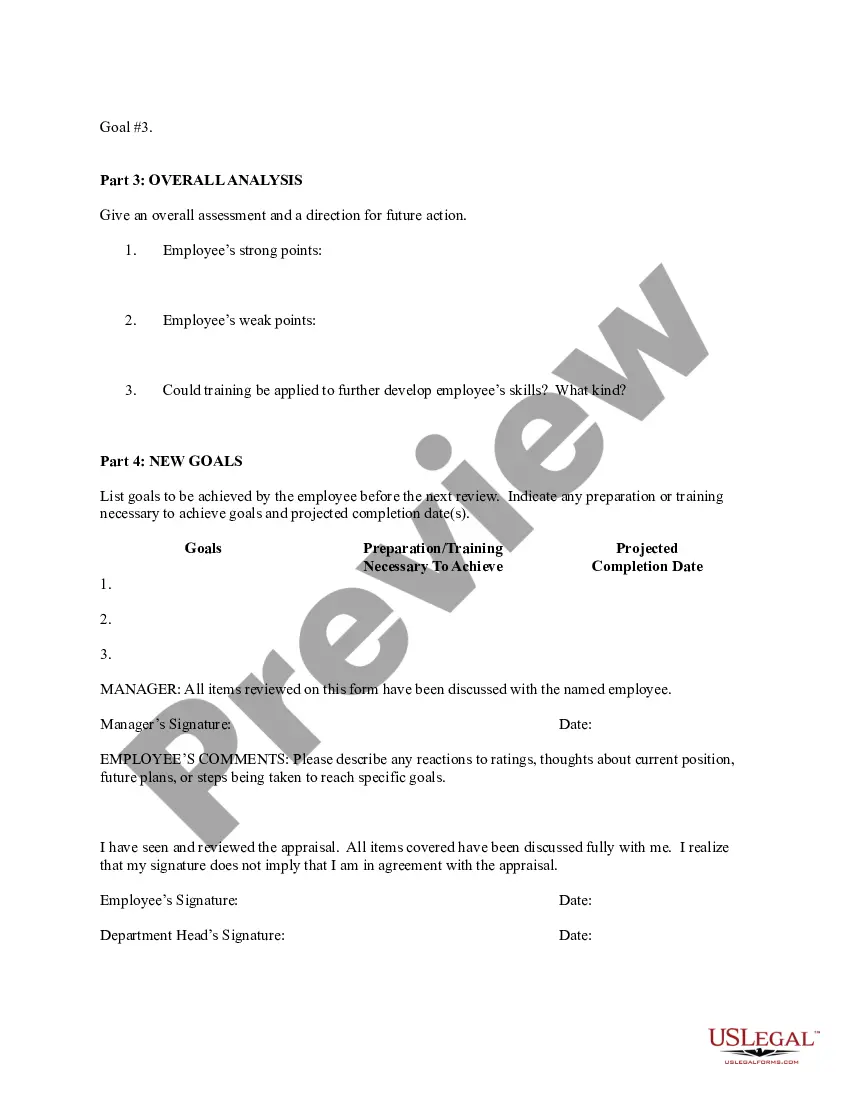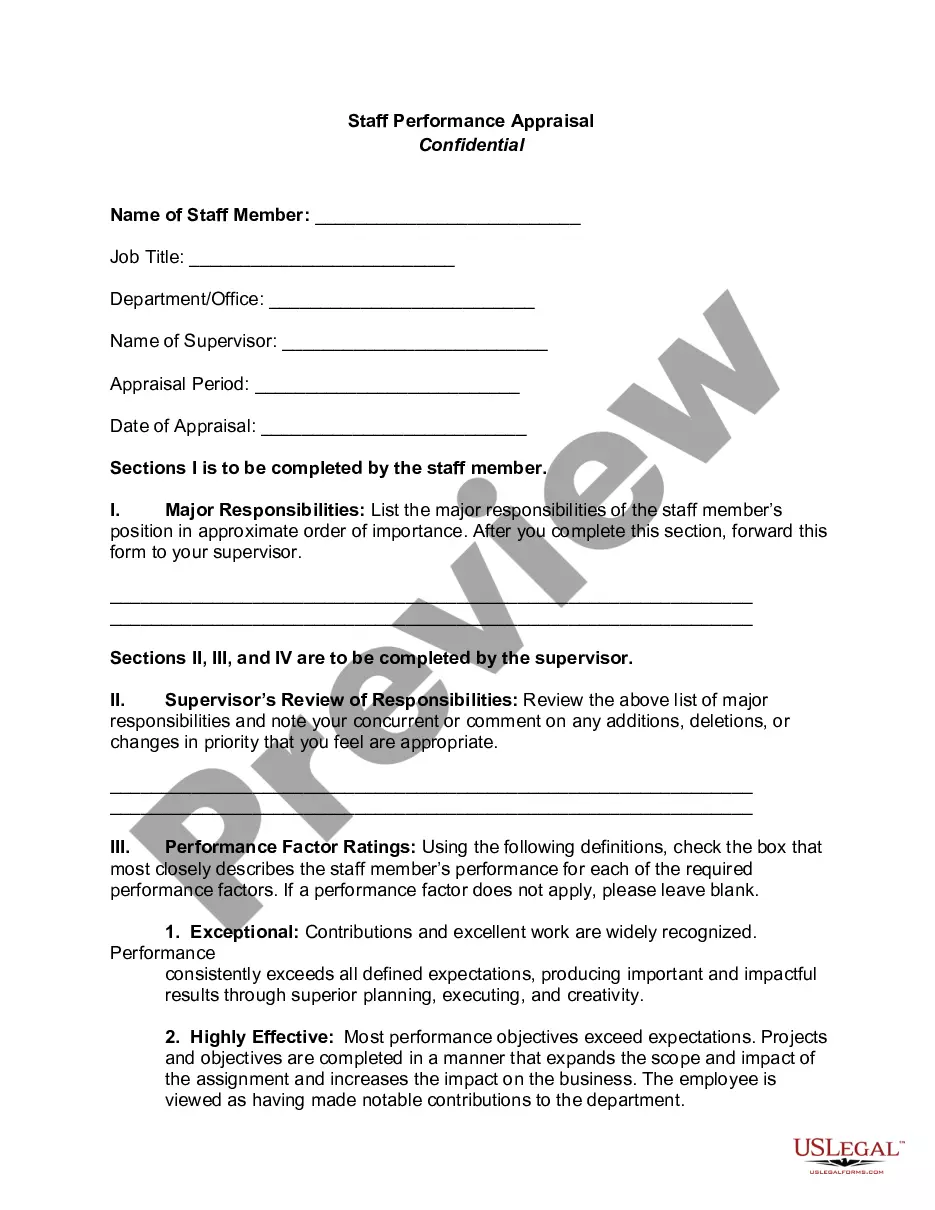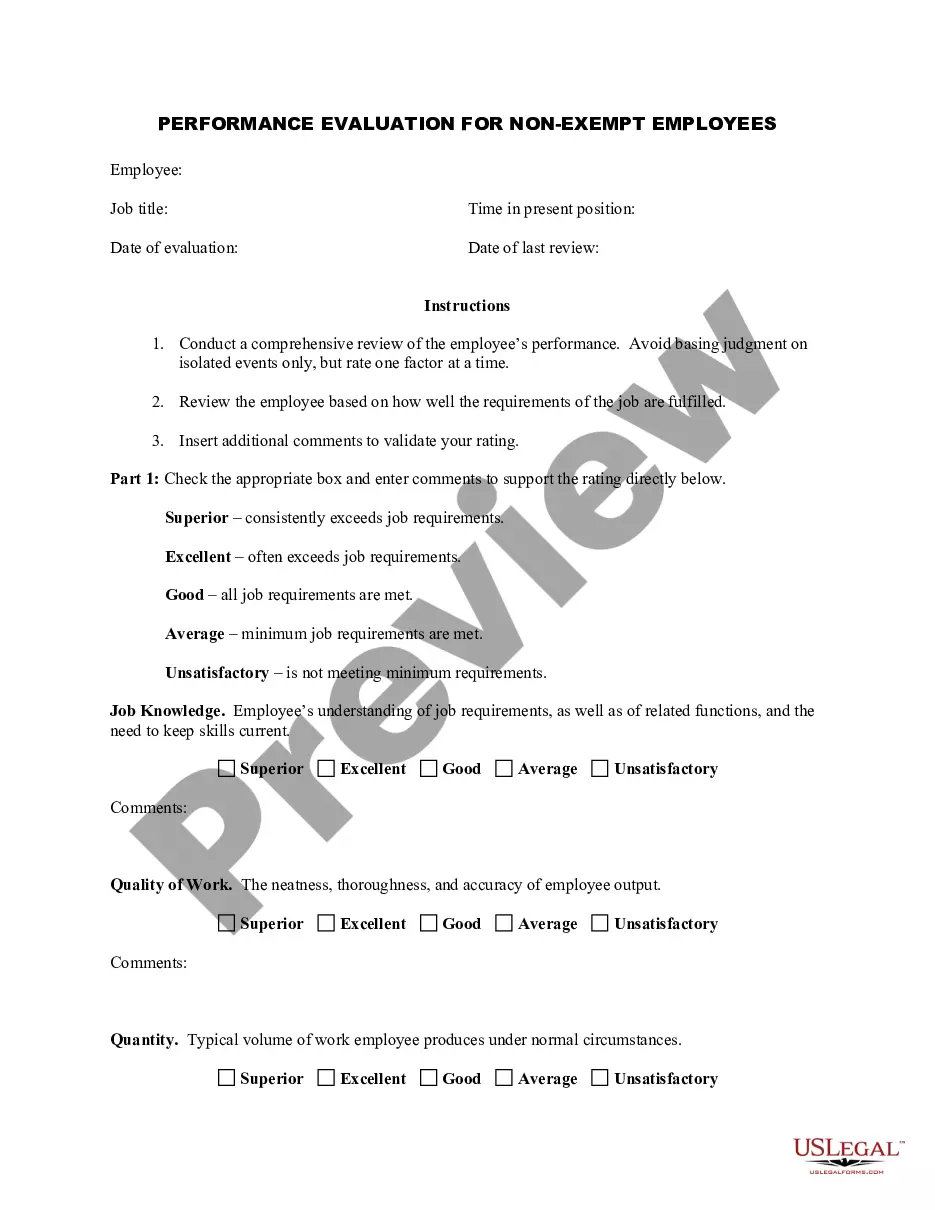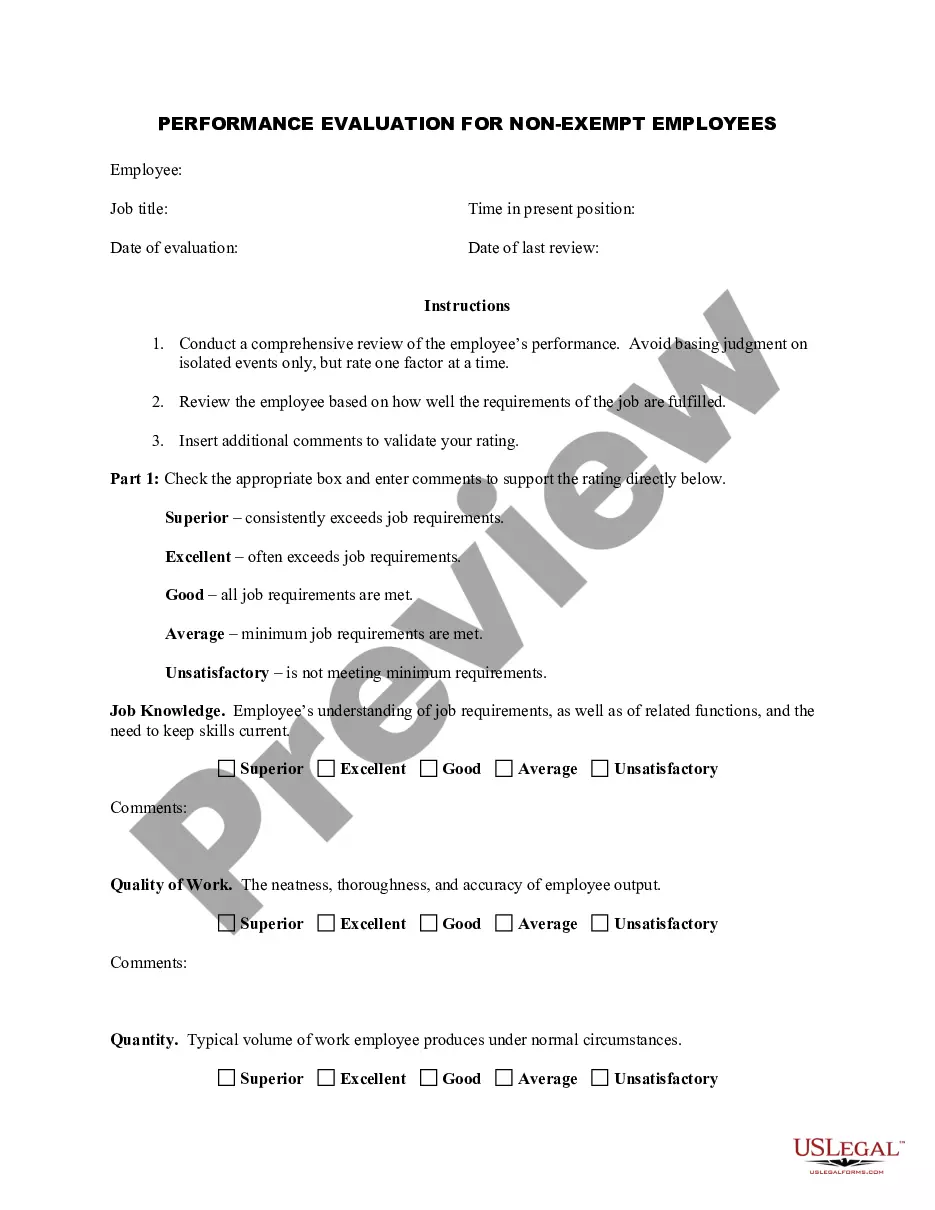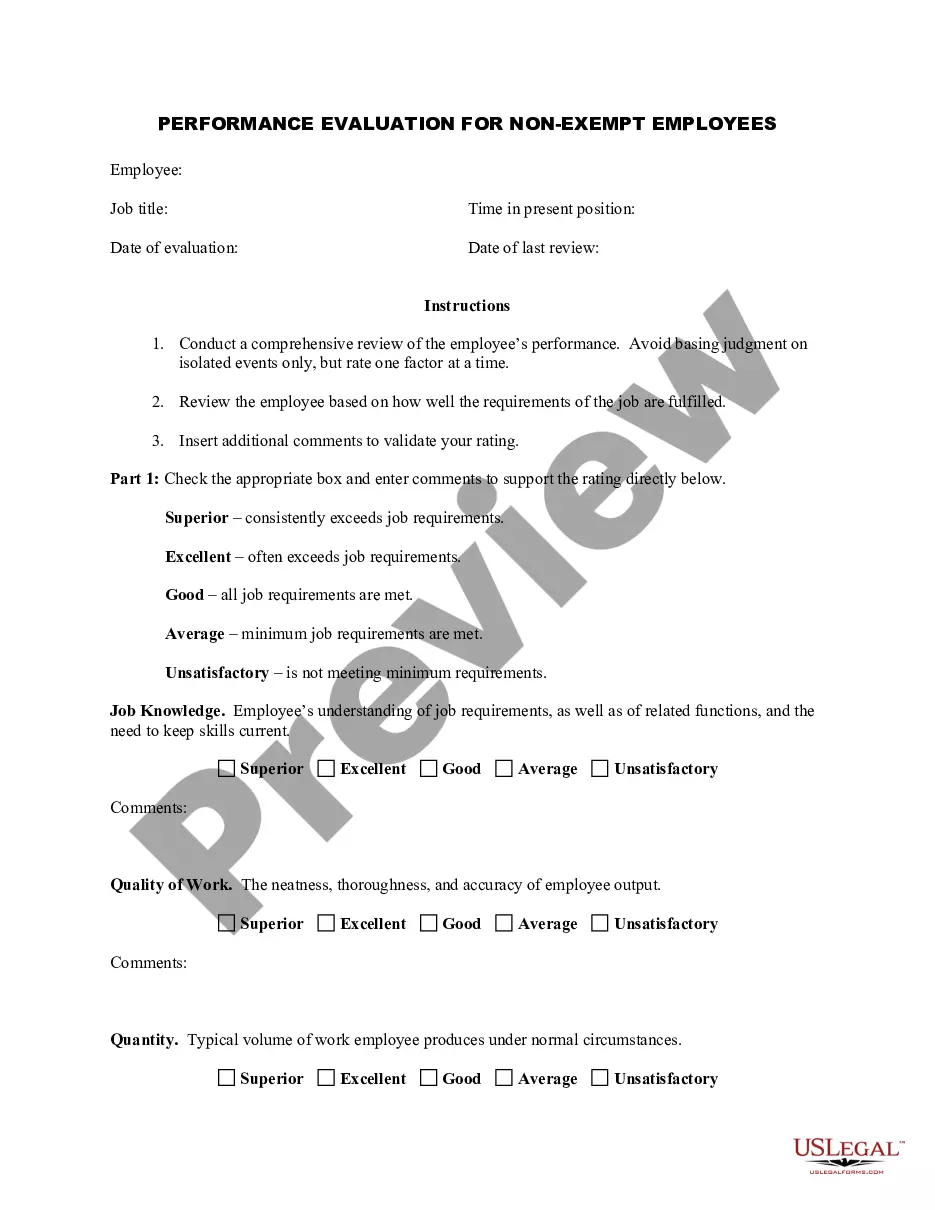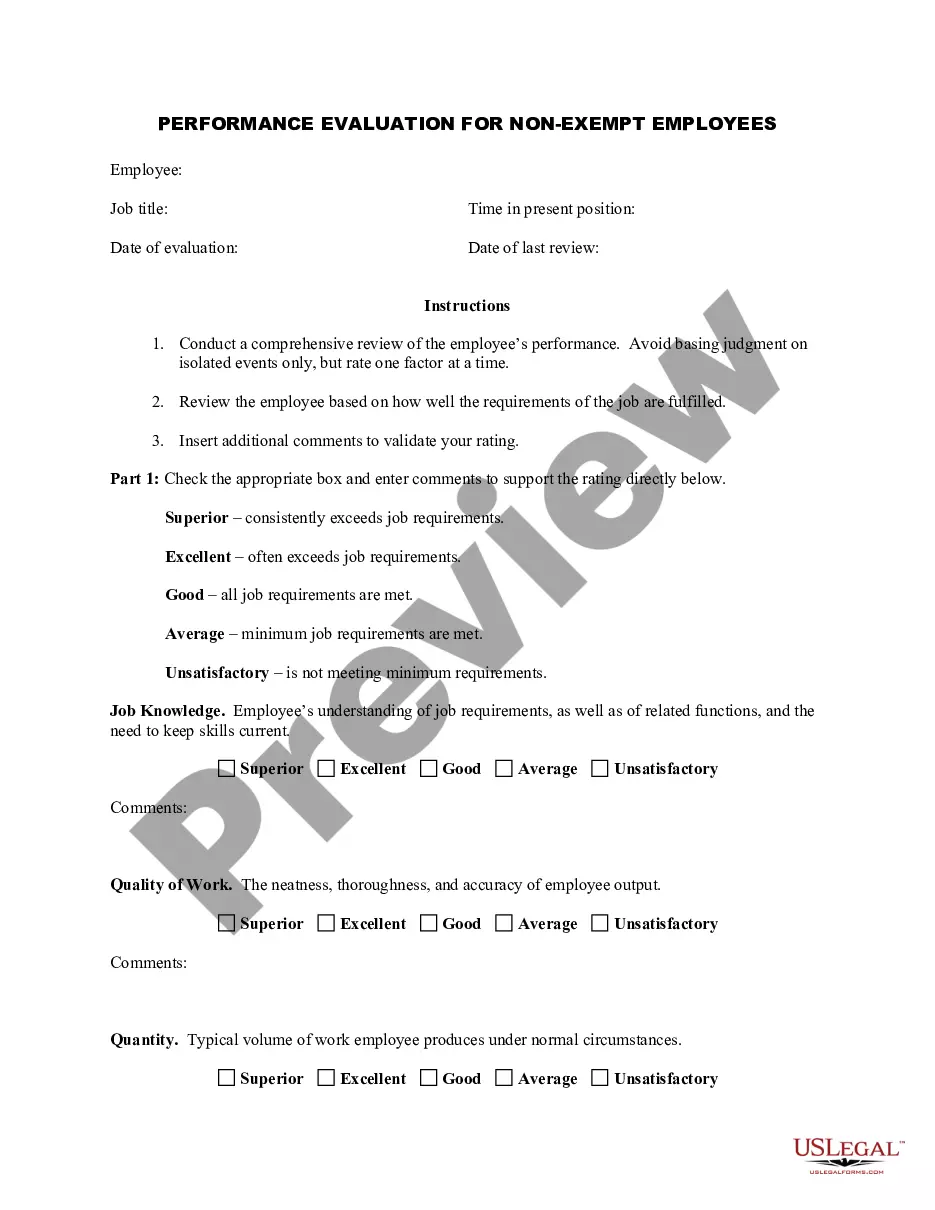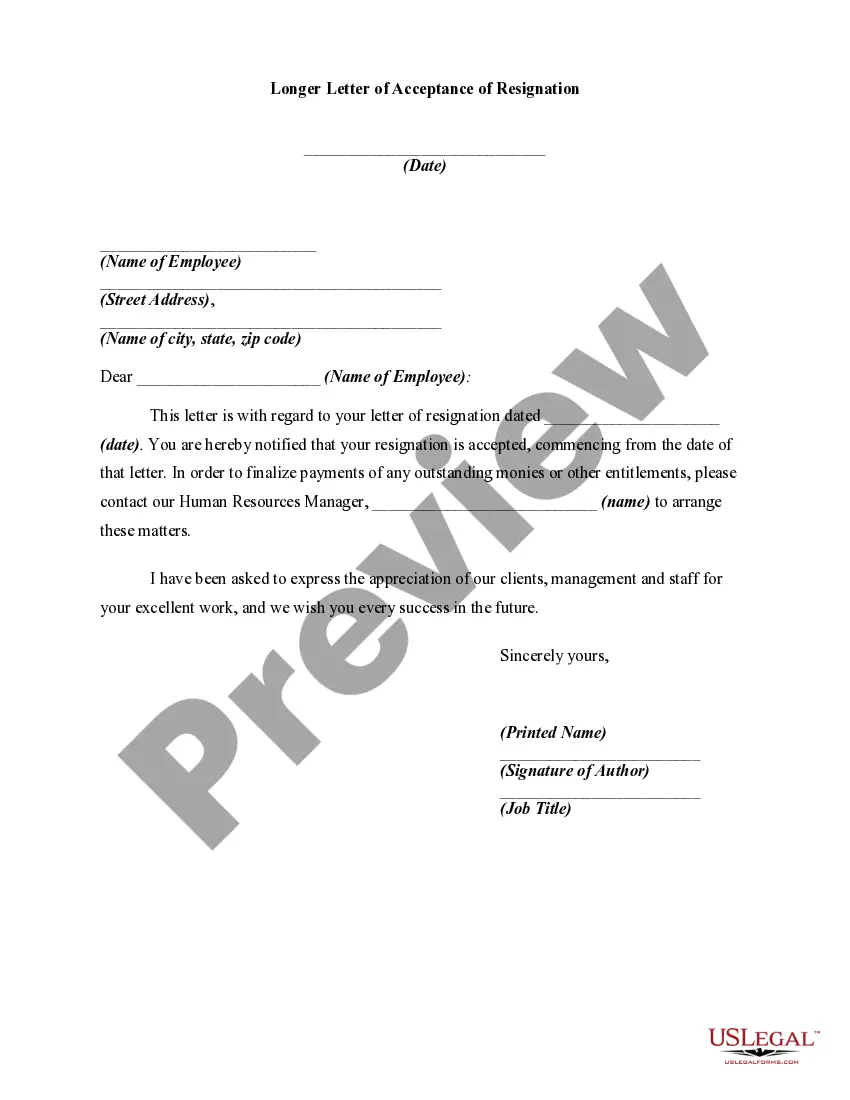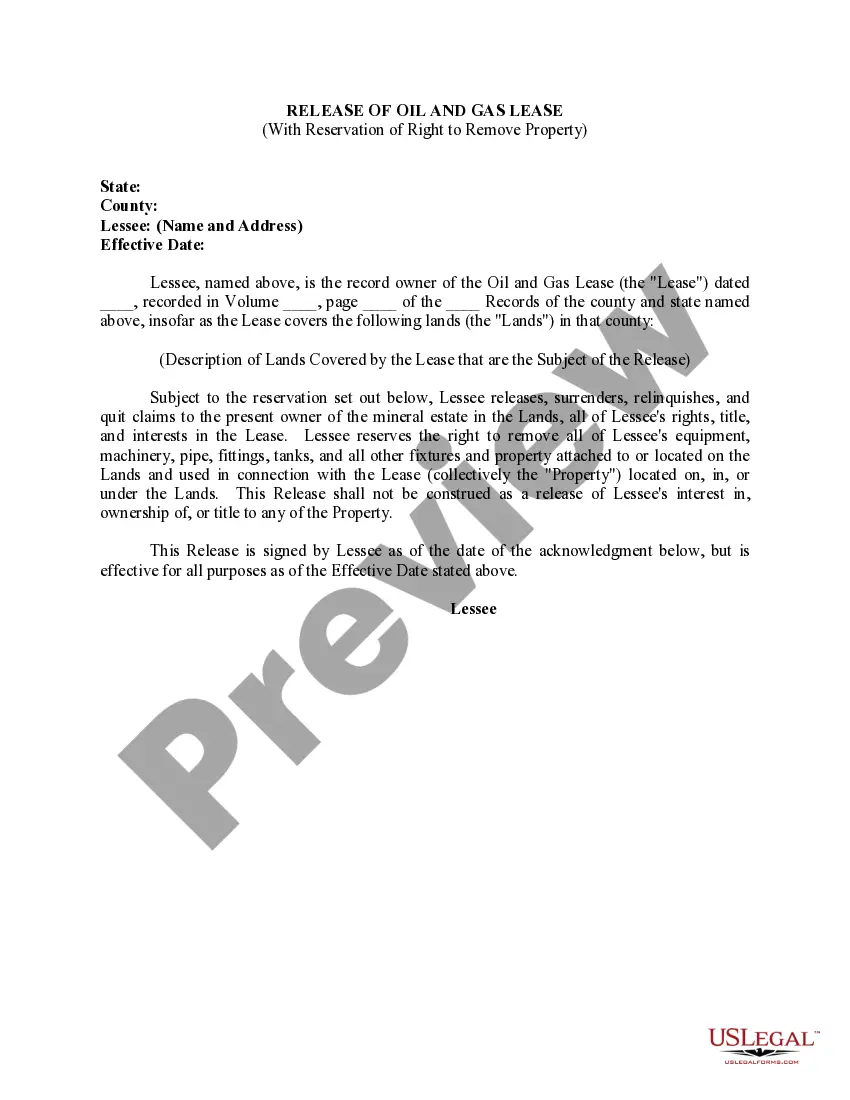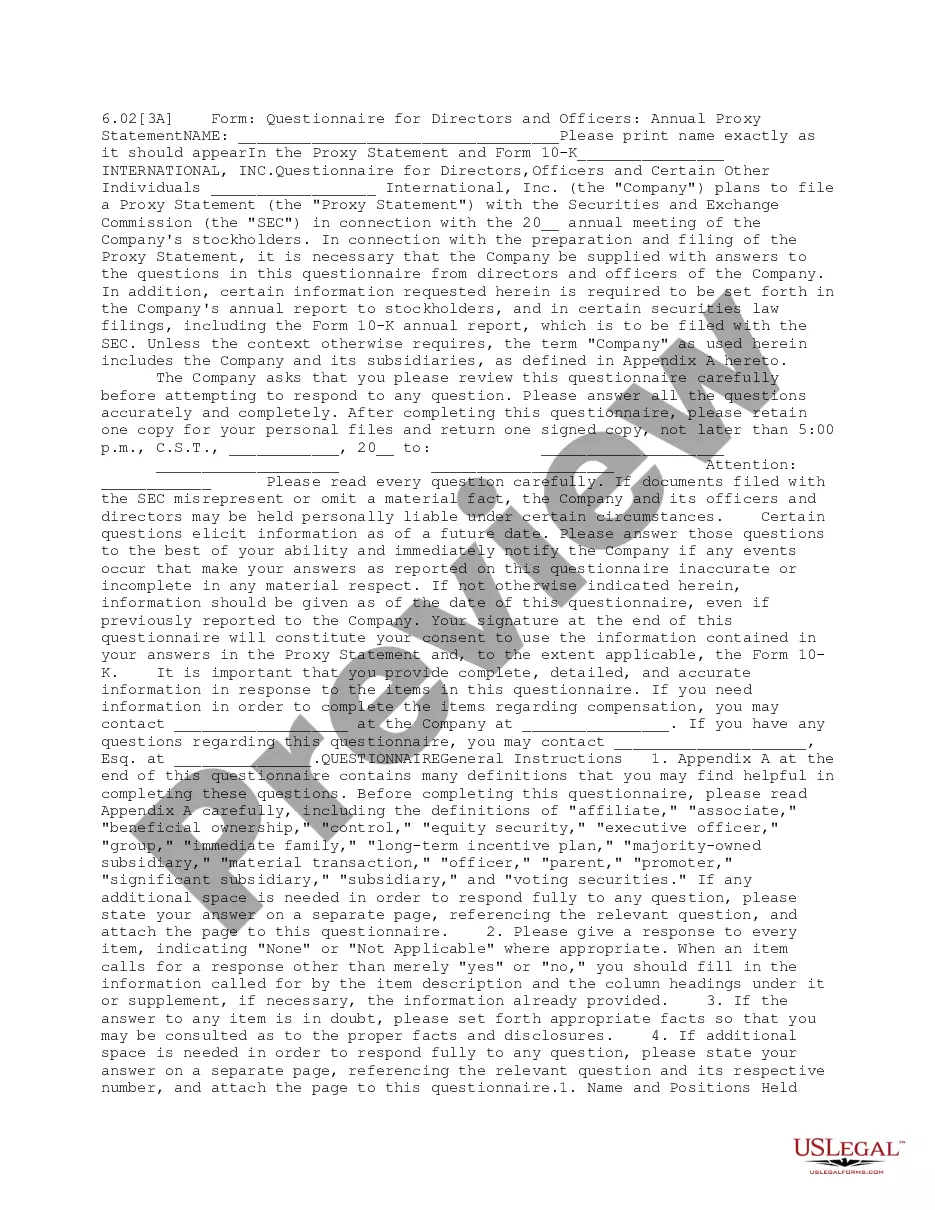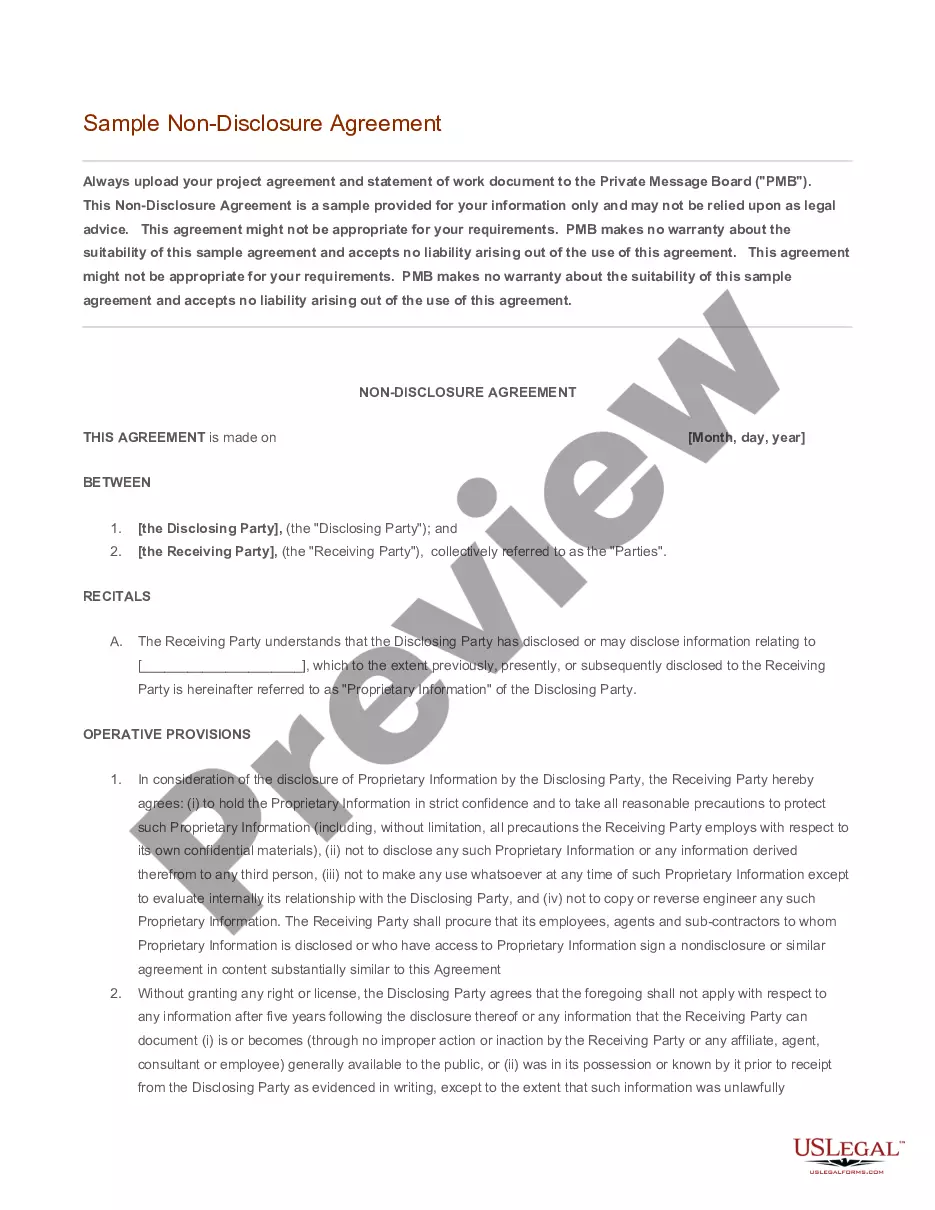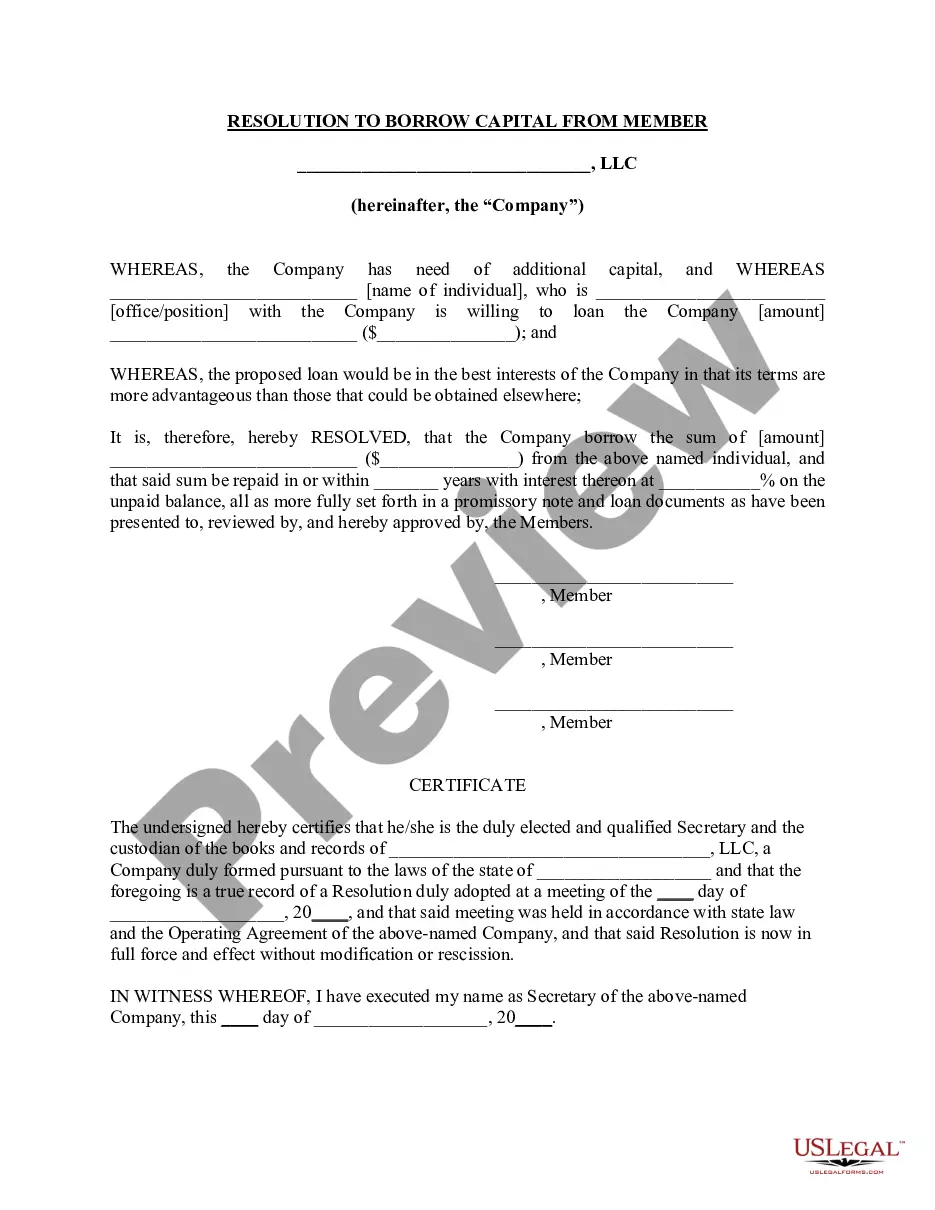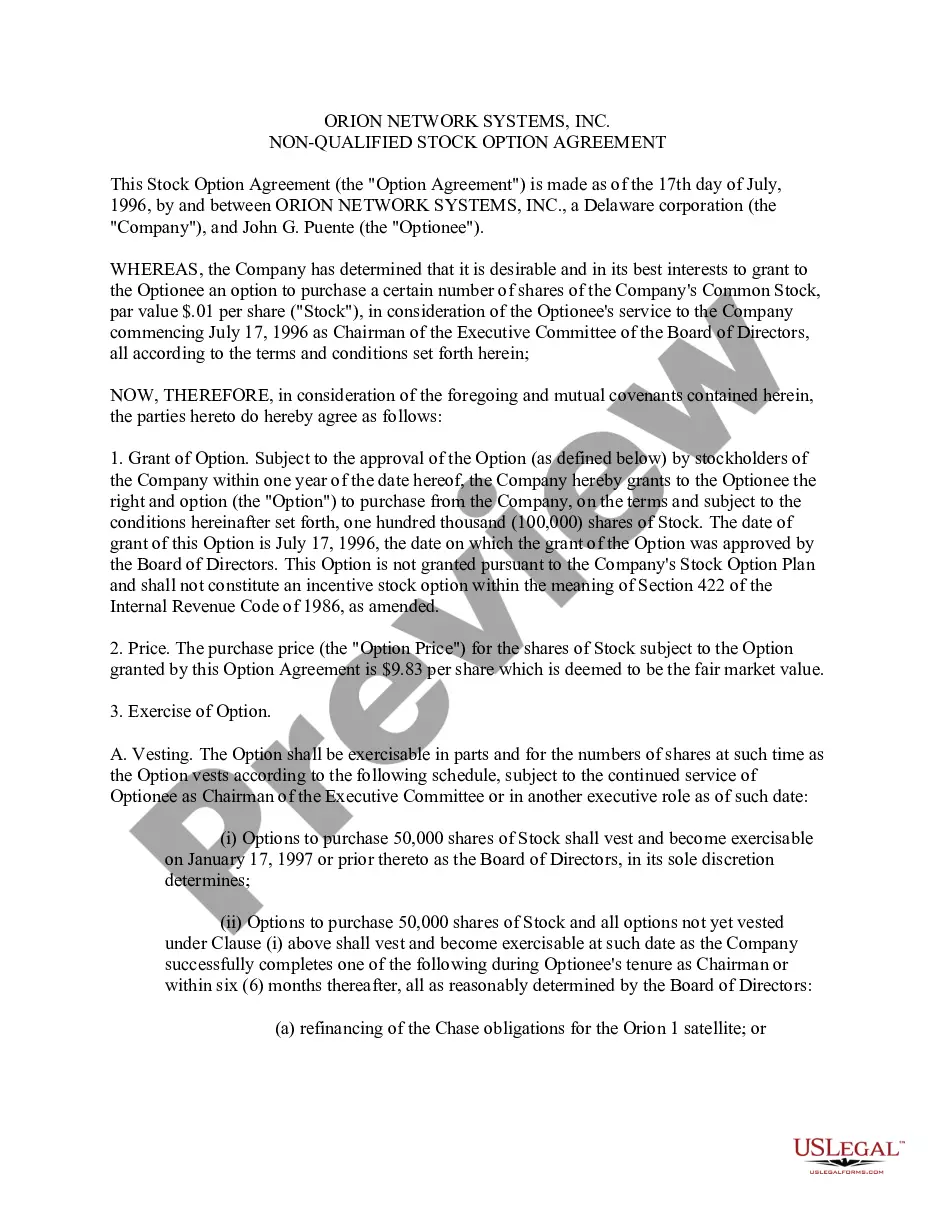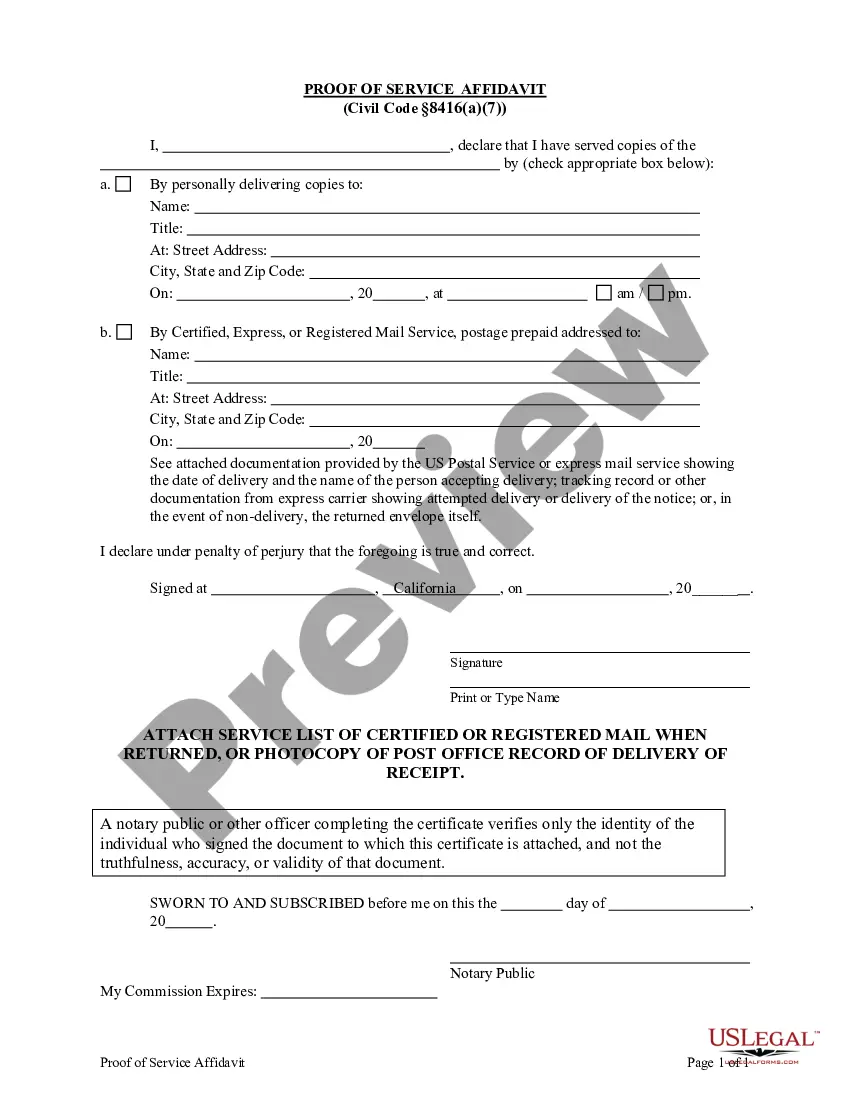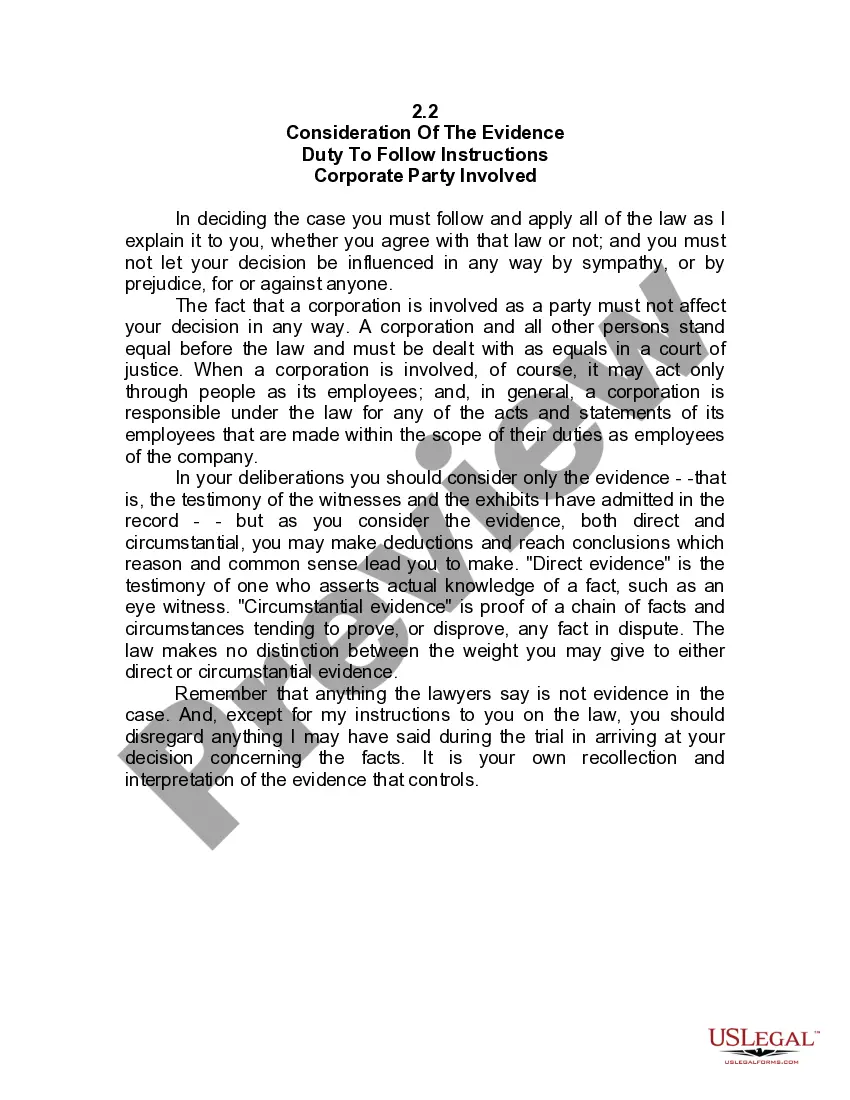Guam Employee Evaluation Form for Designer
Description
How to fill out Employee Evaluation Form For Designer?
US Legal Forms - one of the largest collections of official documents in the United States - provides a range of legal document templates that you can download or print.
While using the website, you can discover countless forms for business and personal purposes, categorized by groups, states, or keywords. You can find the latest versions of forms such as the Guam Employee Review Form for Designer in just a few seconds.
If you already have an account, Log In and download the Guam Employee Review Form for Designer from the US Legal Forms library. The Download button will be displayed on every form you view. You can access all previously downloaded forms from the My documents tab in your account.
If you are satisfied with the form, confirm your choice by clicking the Get now button. Then, select your preferred pricing plan and provide your details to register for an account.
Complete the payment. Use a credit card or PayPal account to finalize the transaction. Choose the format and download the form to your device. Edit. Fill out, modify, and print and sign the downloaded Guam Employee Review Form for Designer. Every form you add to your account has no expiration date and is yours permanently. So, if you want to download or print another version, simply go to the My documents section and click on the form you need.
- If you are using US Legal Forms for the first time, here are simple instructions to help you get started.
- Make sure you have selected the correct form for your city/state.
- Click the Preview button to review the form's contents.
- Read the form Description to ensure that you have chosen the right form.
- If the form does not meet your needs, use the Search box at the top of the screen to find the one that does.
Form popularity
FAQ
When you fill the form:Be honest and critical. Analyze your failures and mention the reasons for it.Keep the words minimal.Identify weaknesses.Mention your achievements.Link achievements to the job description and the organization's goals.Set the goals for the next review period.Resolve conflicts and grievances.
Employee Evaluation Form Template includes fields for employee information (employee name, job title/department, reviewer name/title, review period, today's date), ratings by customizable skill area with comments (work quality, productivity, communication, collaboration, initiative, punctuality), an auto-calculated
How to get started writing your self-evaluationReflect on feedback.Make a list of your top accomplishments and identify areas for improvements.Gather analytics to show impact.Make a commitment to improve.Set a SMART goal for yourself.Create a plan of action.Communication.Job Performance.More items...
4 Tips for Writing an Effective Self-EvaluationBe specific and provide examples. Specificity helps contextualize claims.Back up your contributions with metrics.Frame weaknesses as opportunities.Keep track of your accomplishments throughout the year.
To create a performance evaluation system in your practice, follow these five steps:Develop an evaluation form.Identify performance measures.Set guidelines for feedback.Create disciplinary and termination procedures.Set an evaluation schedule.
How to write an employee evaluationReview the employee's job description. Get a current copy of each person's job description and review the requirements.Highlight areas of improvement.Compare strengths and weaknesses.Recommend actionable goals.Provide constructive feedback.Welcome employee input.
What to Include in an Employee Evaluation Form?Employee and reviewer information. The form must have basic information about both parties involved.Review period.An easy-to-understand rating system.Evaluation points.Goals.Extra space for comments.Signatures.Scorecard.More items...?
For most staff positions, the job performance areas that should be included on a performance evaluation form are job knowledge and skills, quality of work, quantity of work, work habits and attitude.