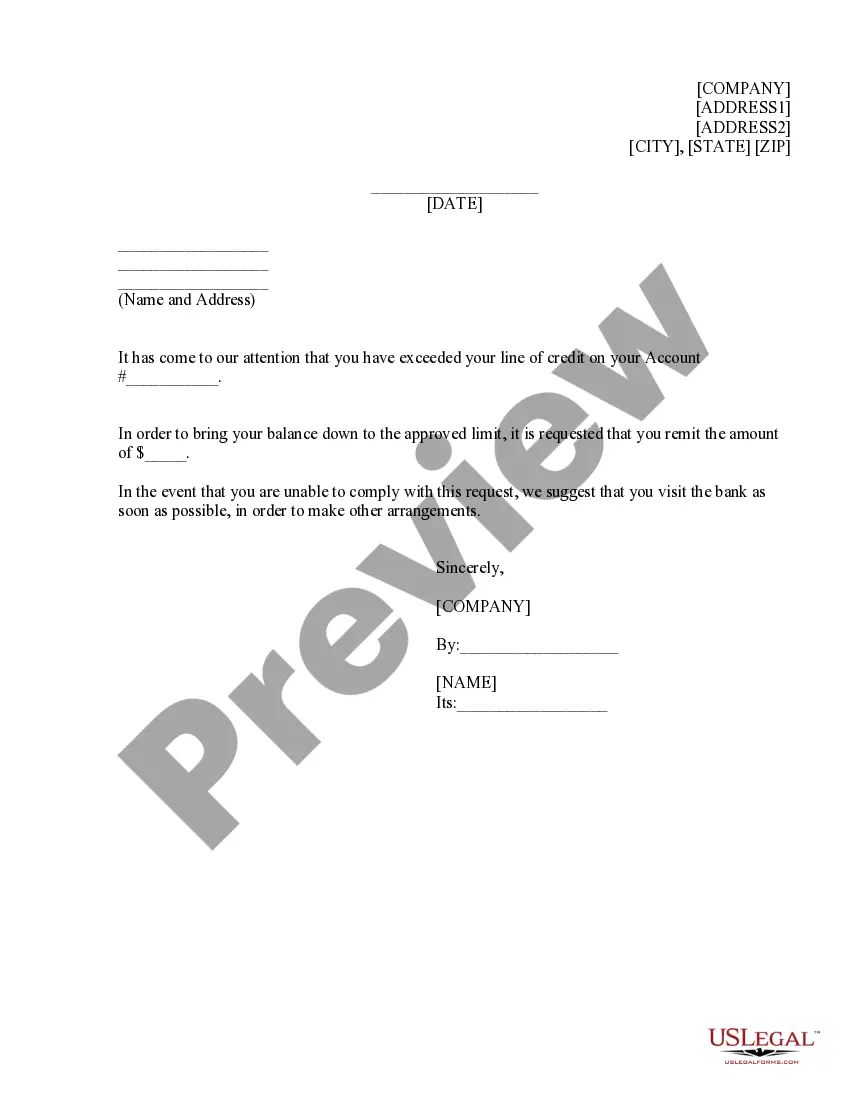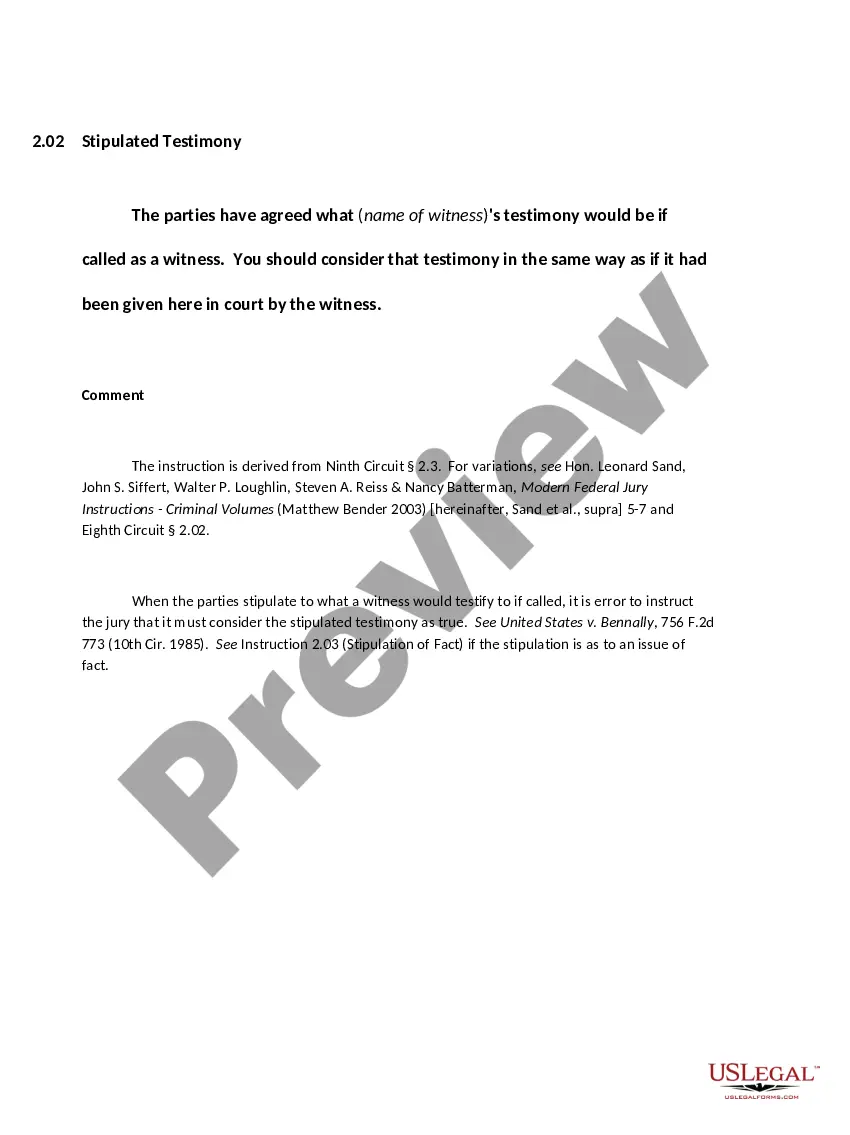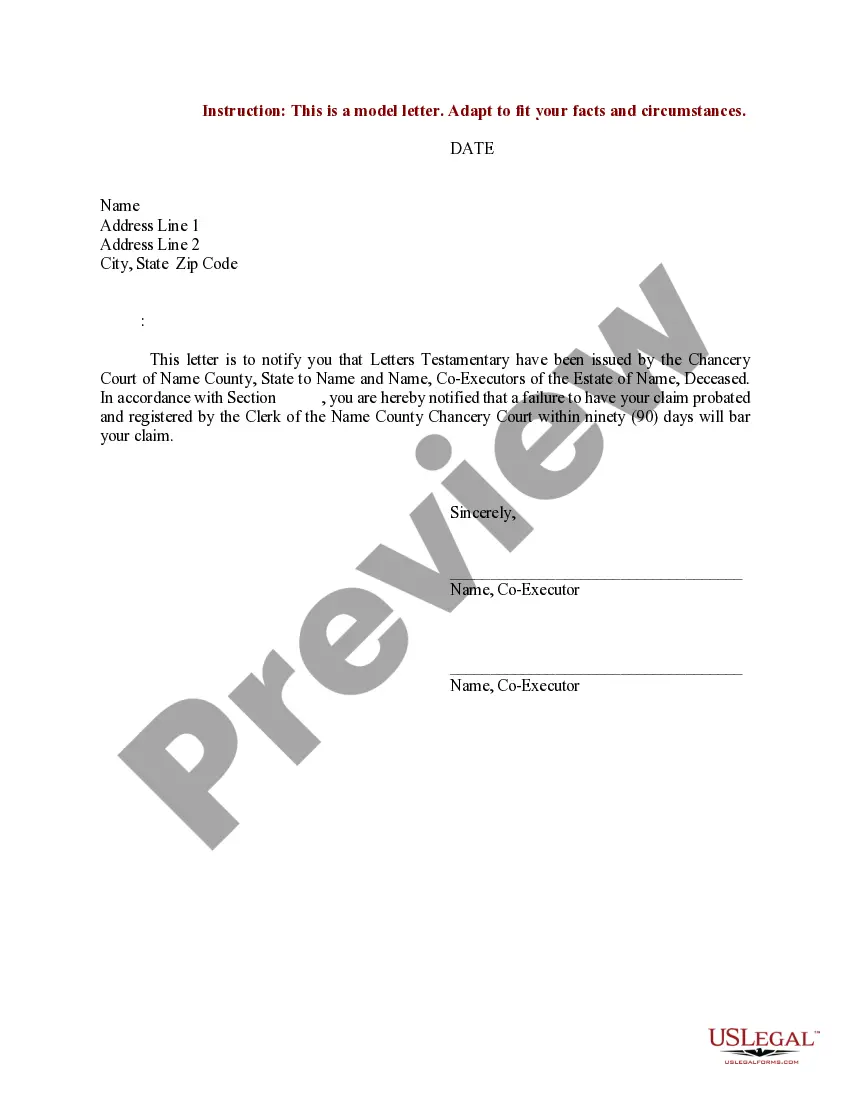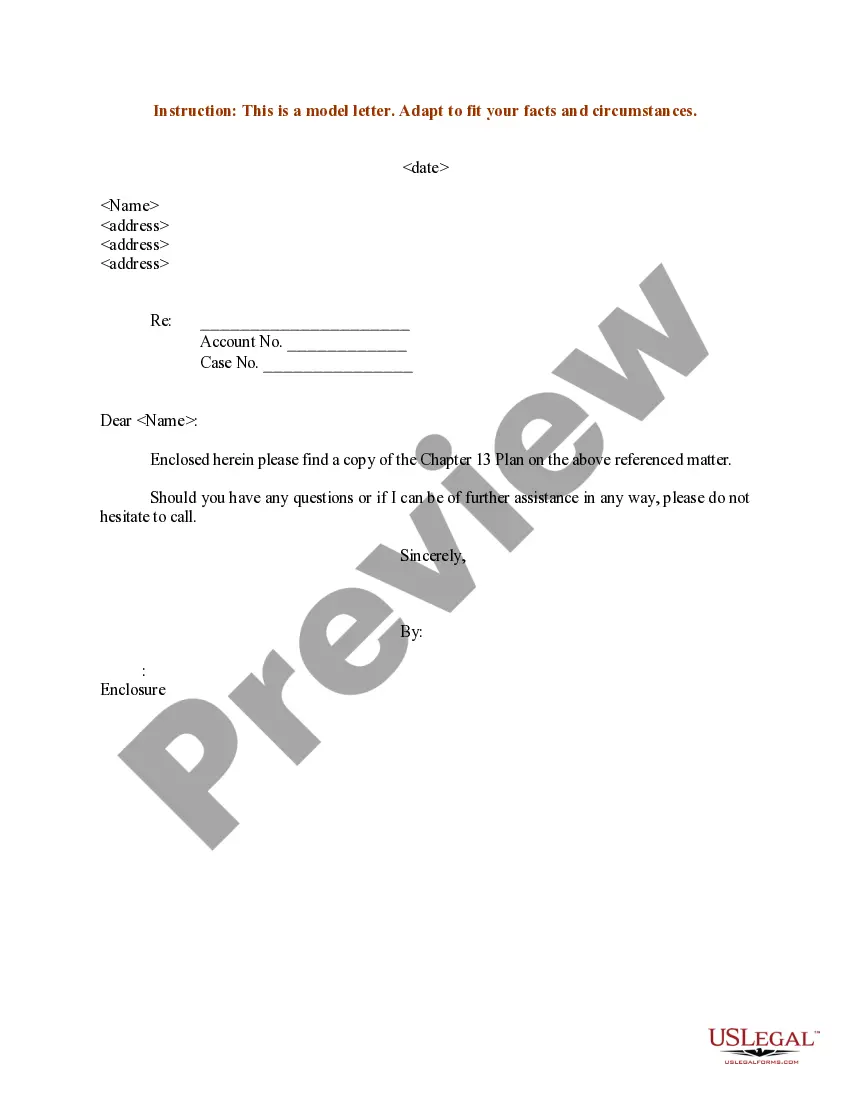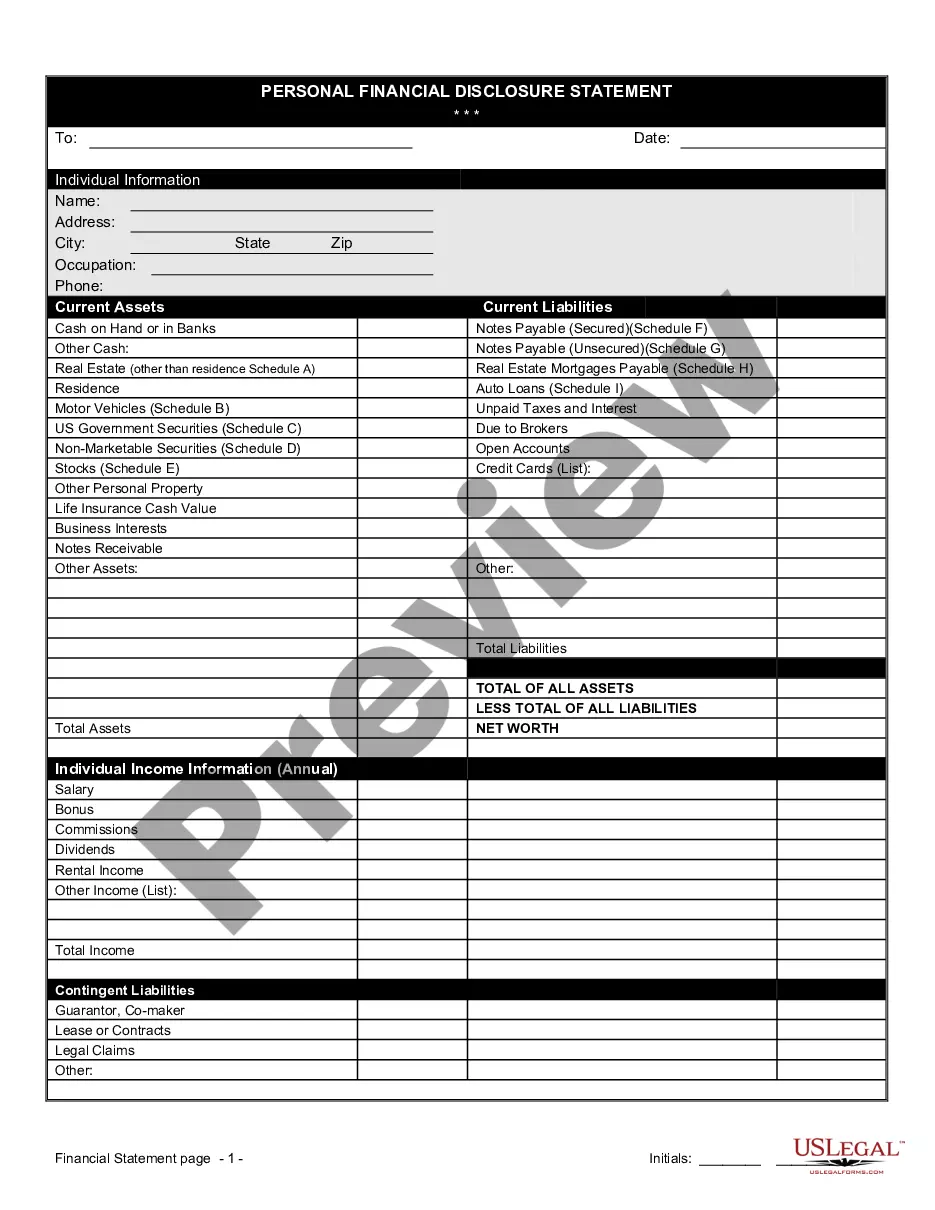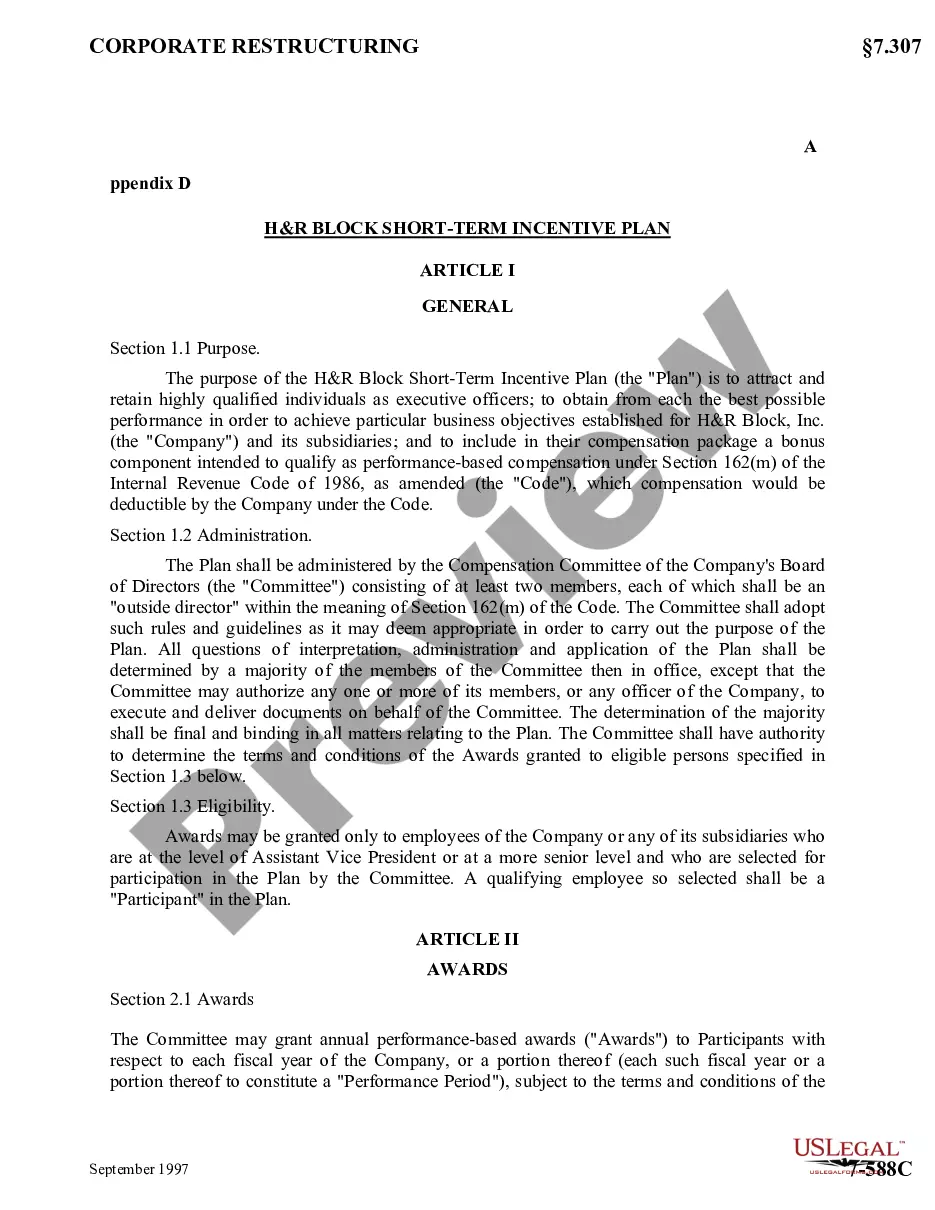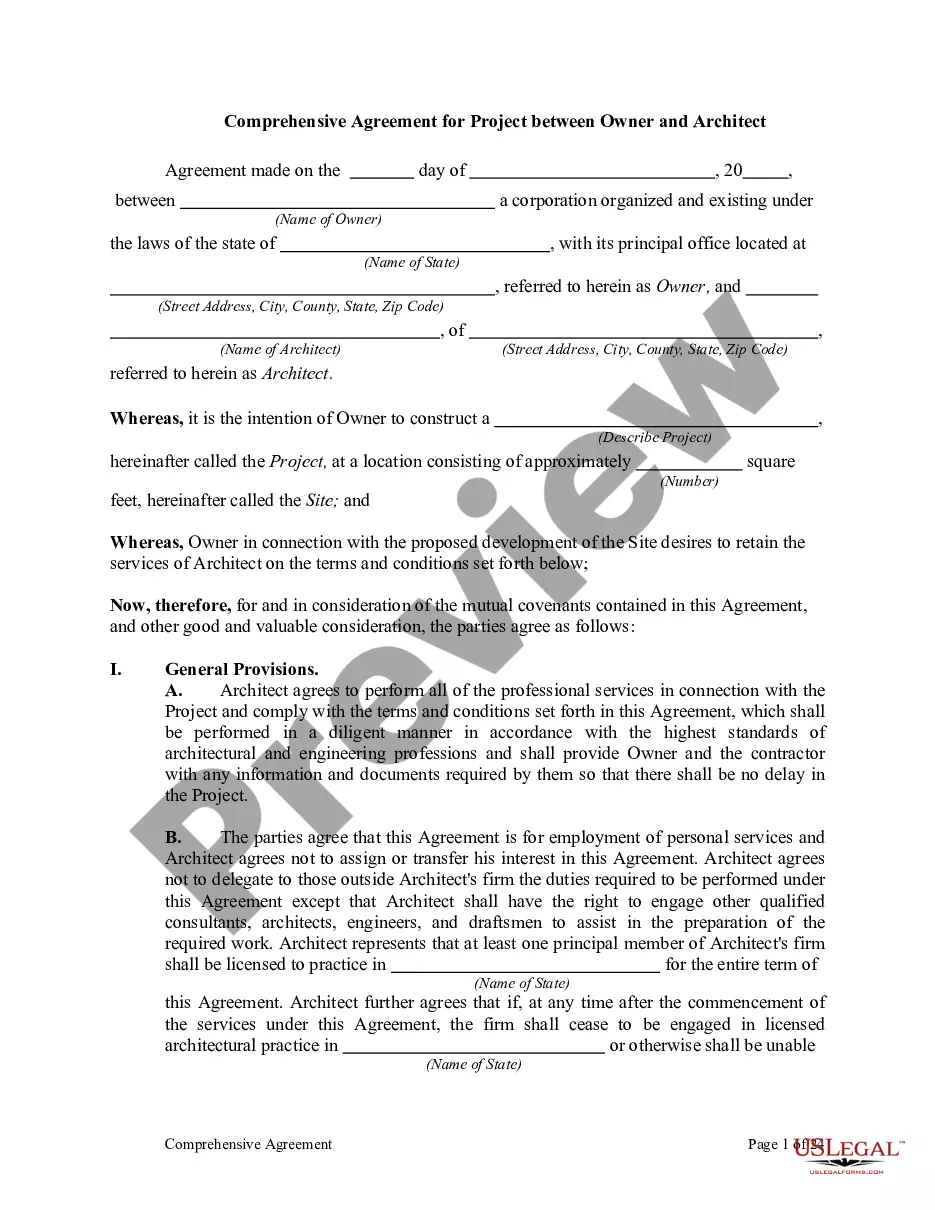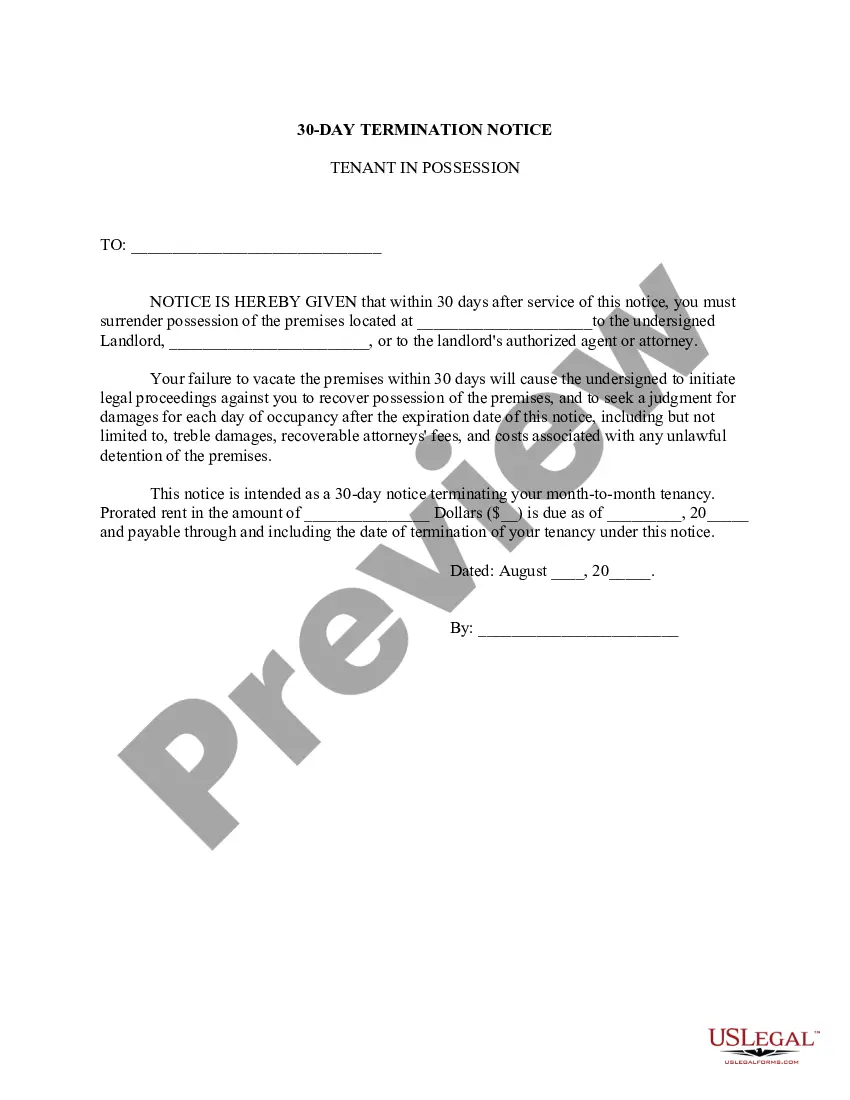Guam Employment Form
Description
How to fill out Employment Form?
Are you presently in a role where you require documents for either business or personal reasons almost all the time.
There are numerous legal document templates available online, but finding reliable ones is not easy.
US Legal Forms provides a vast array of template forms, such as the Guam Employment Form, designed to comply with federal and state requirements.
Once you find the correct form, click on Get now.
Select the pricing plan you prefer, provide the required information to create your account, and complete your purchase using PayPal or a credit card.
- If you are already familiar with the US Legal Forms website and possess an account, simply Log In.
- After that, you can download the Guam Employment Form template.
- If you do not have an account and wish to start using US Legal Forms, follow these steps.
- Find the form you need and ensure it corresponds to your specific city/state.
- Utilize the Preview button to inspect the form.
- Check the description to confirm you have selected the right form.
- If the form is not what you are looking for, use the Search field to locate the form that suits your needs.
Form popularity
FAQ
An application for employment is a standard business document that is prepared with questions deemed relevant by employers. It is used to determine the best candidate to fill a specific role within the company.
4 Steps for Creating an Employment Application FormStep 1: Use the Right Program.Step 2: Ask for the Information You Need to Know About the Client.Step 3: Ask the Right Questions.Step 4: Format, Proofread, and Edit.
To ensure your employment application form asks for all of the necessary information from applicants, there are a few specific fields you should include:Name of applicant.Contact information, including phone and email.Education history.Work experience.Professional references (optional)More items...
Best General Practices for Creating Online FormsOnly ask for the information you need.Use the right form field items.Use placeholder text to further explain form fields.Keep form pages short and sweet.Notify users about form errors immediately.Use a Success Page as confirmation instead of email.
How to2026 FILL OUT A JOB APPLICATIONBe Prepared. Make sure you know the correct names, dates, places and other information you will need.Ask If You May Take A Blank Application Home.Read The Form.Be Neat.Answer All Questions Completely And Correctly.Be Positive.Be Clear.Alert References Beforehand.More items...
Get your documents ready to apply for jobs.School and employment records. Almost every job application will ask for your contact information, job history, and education or training.Birth certificate.Driver's license.Social Security card.Work permits.Under 18.Criminal record, or rap sheet.
To print an application from the Applicant's Record:Click WorkSpaces.Under your organization's name, click Administrator.Click Applicants or Candidates.Click on the Applicant's or Candidate's Name to open the record.Click the Applications tab.The application will appear. Click Print Application.