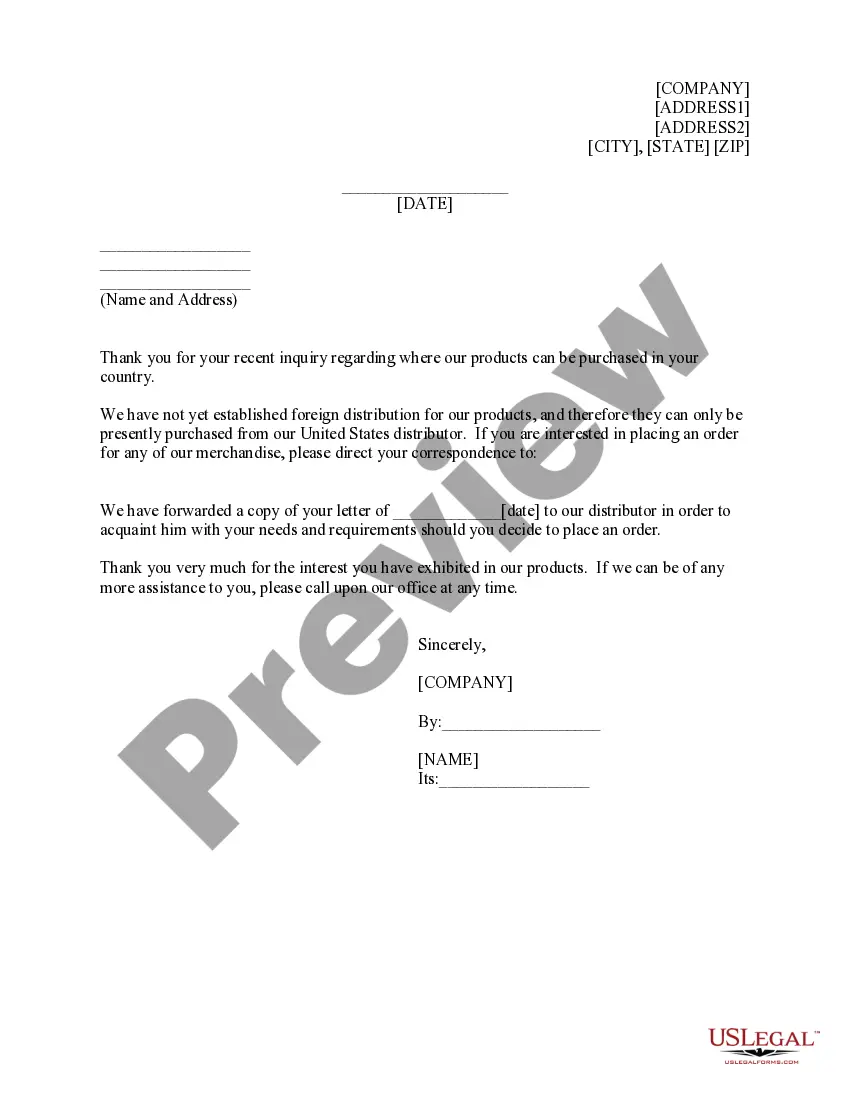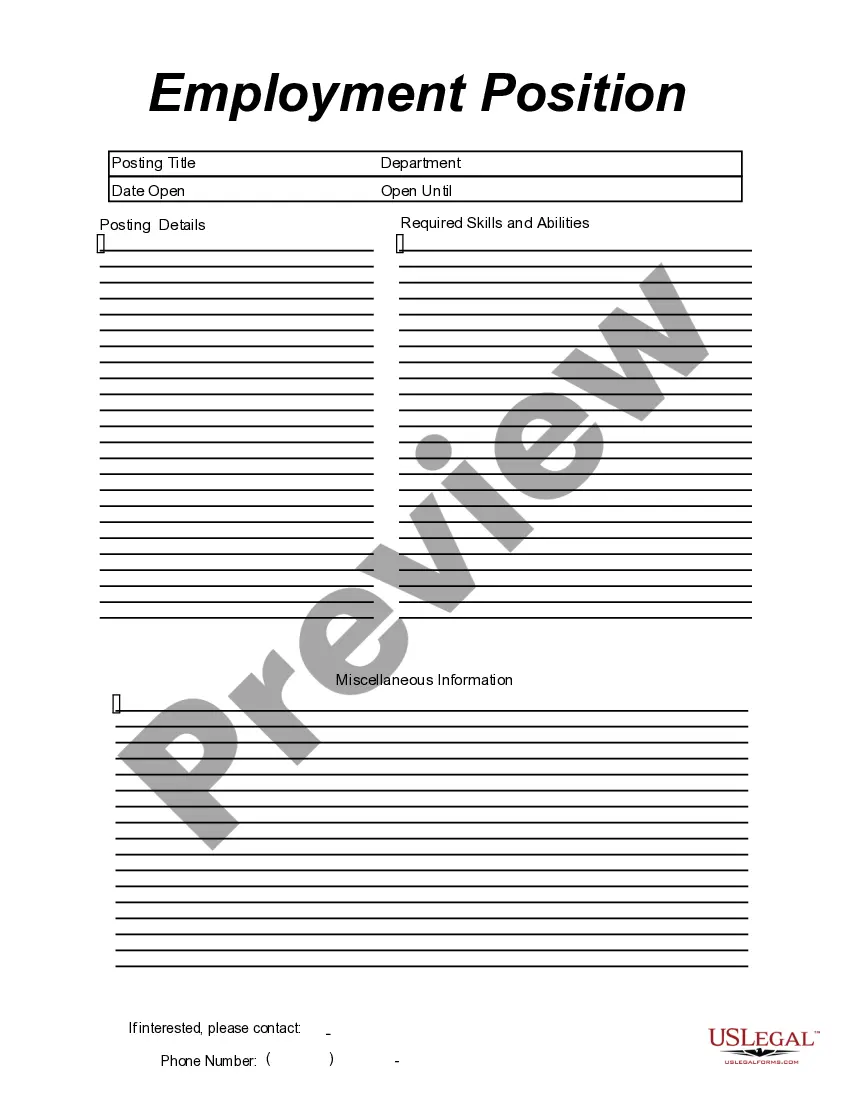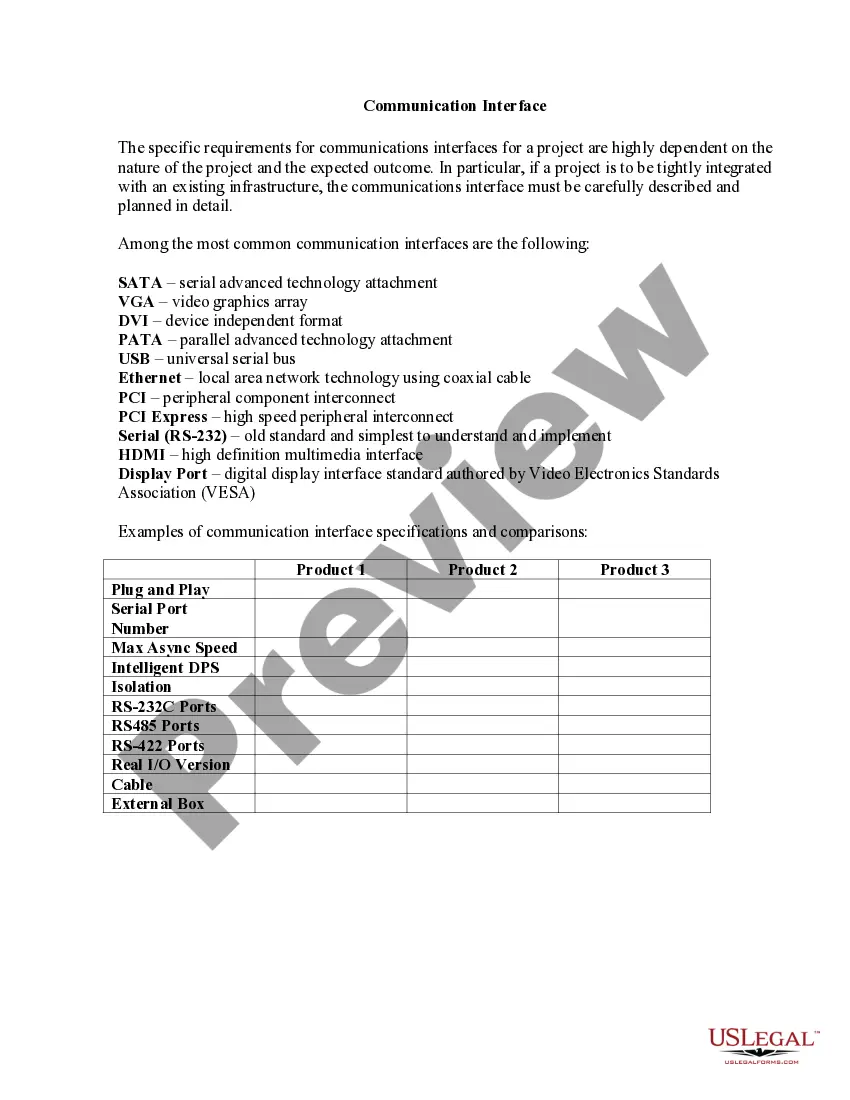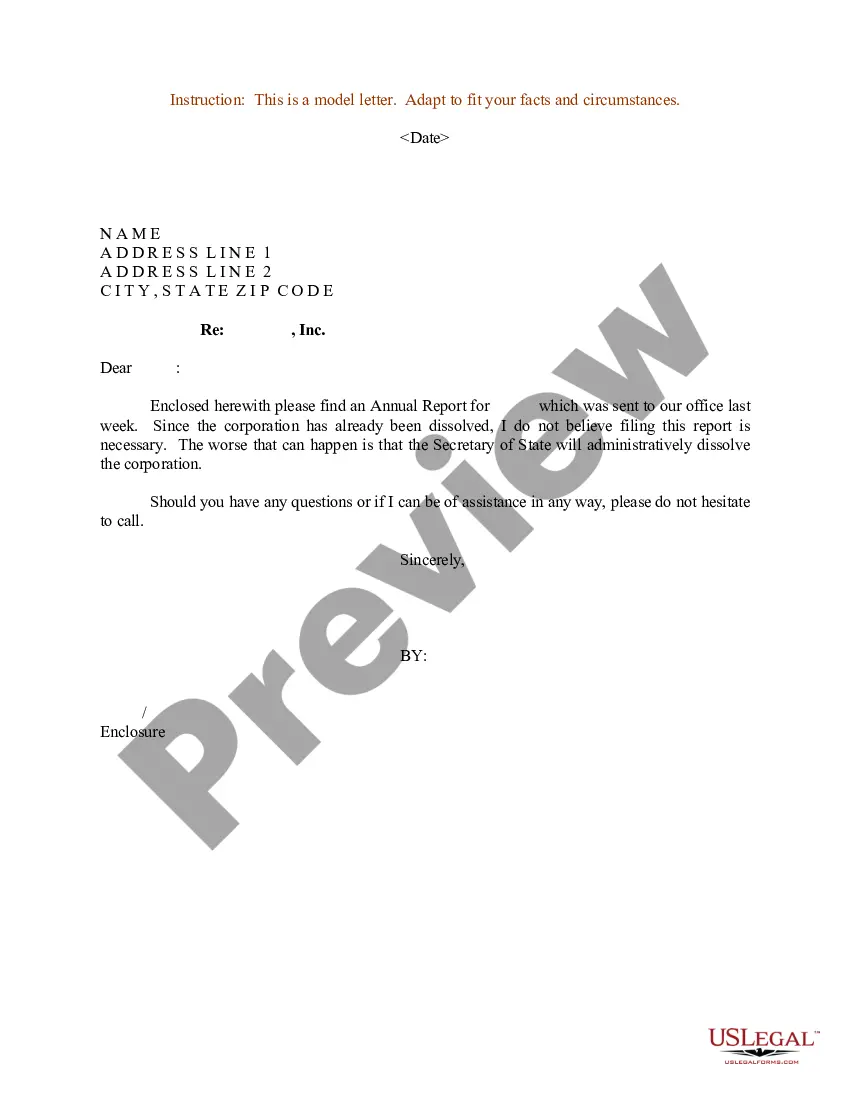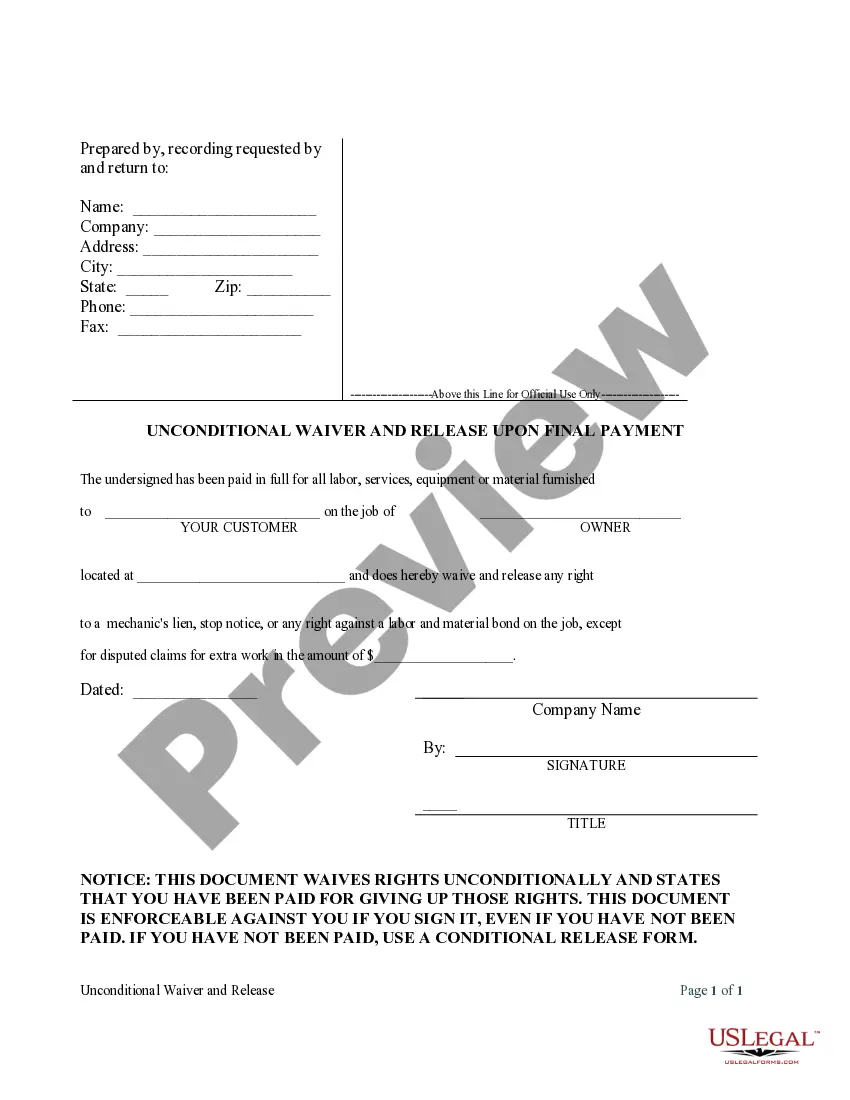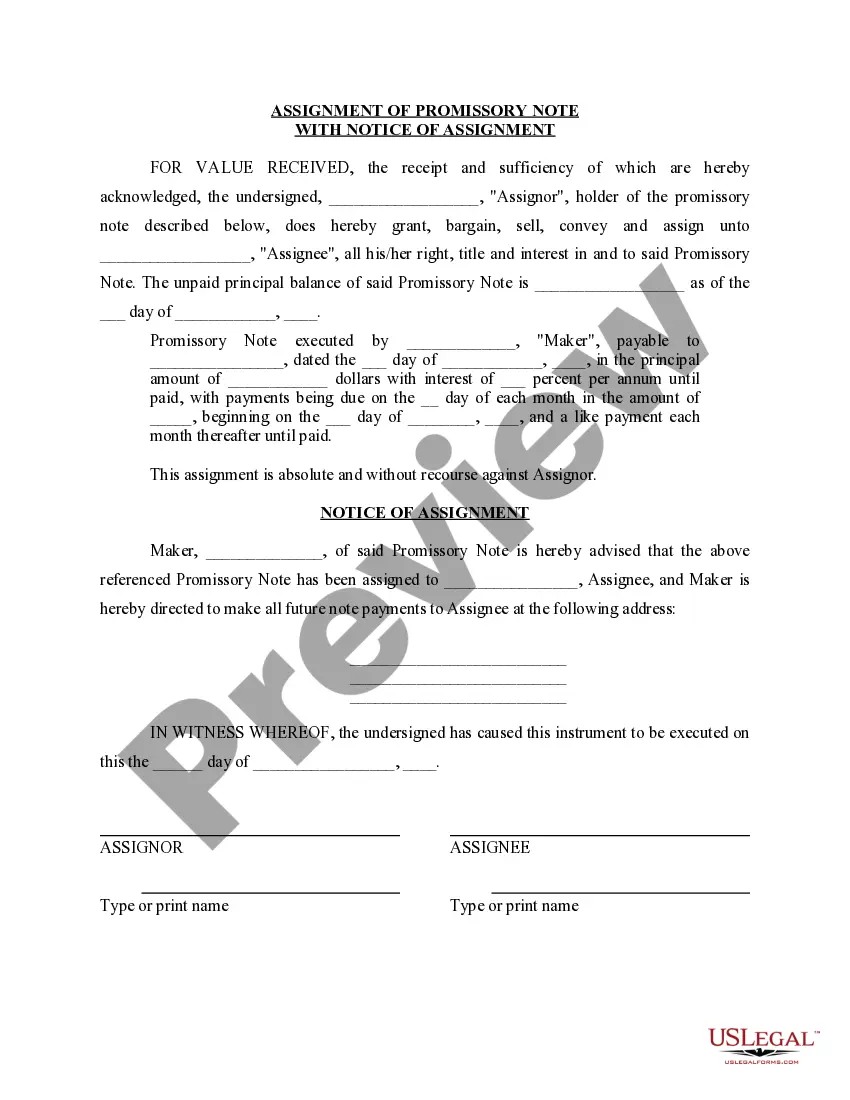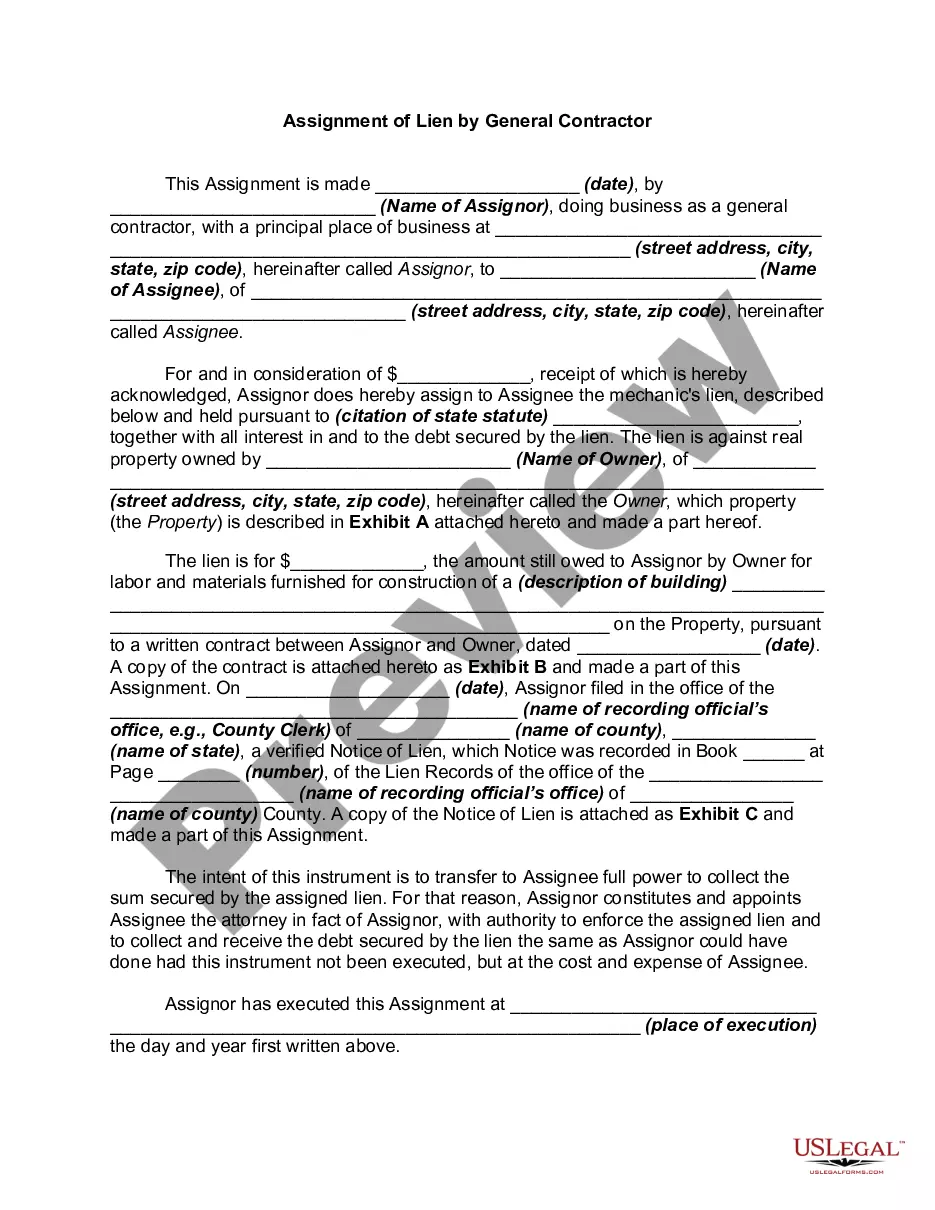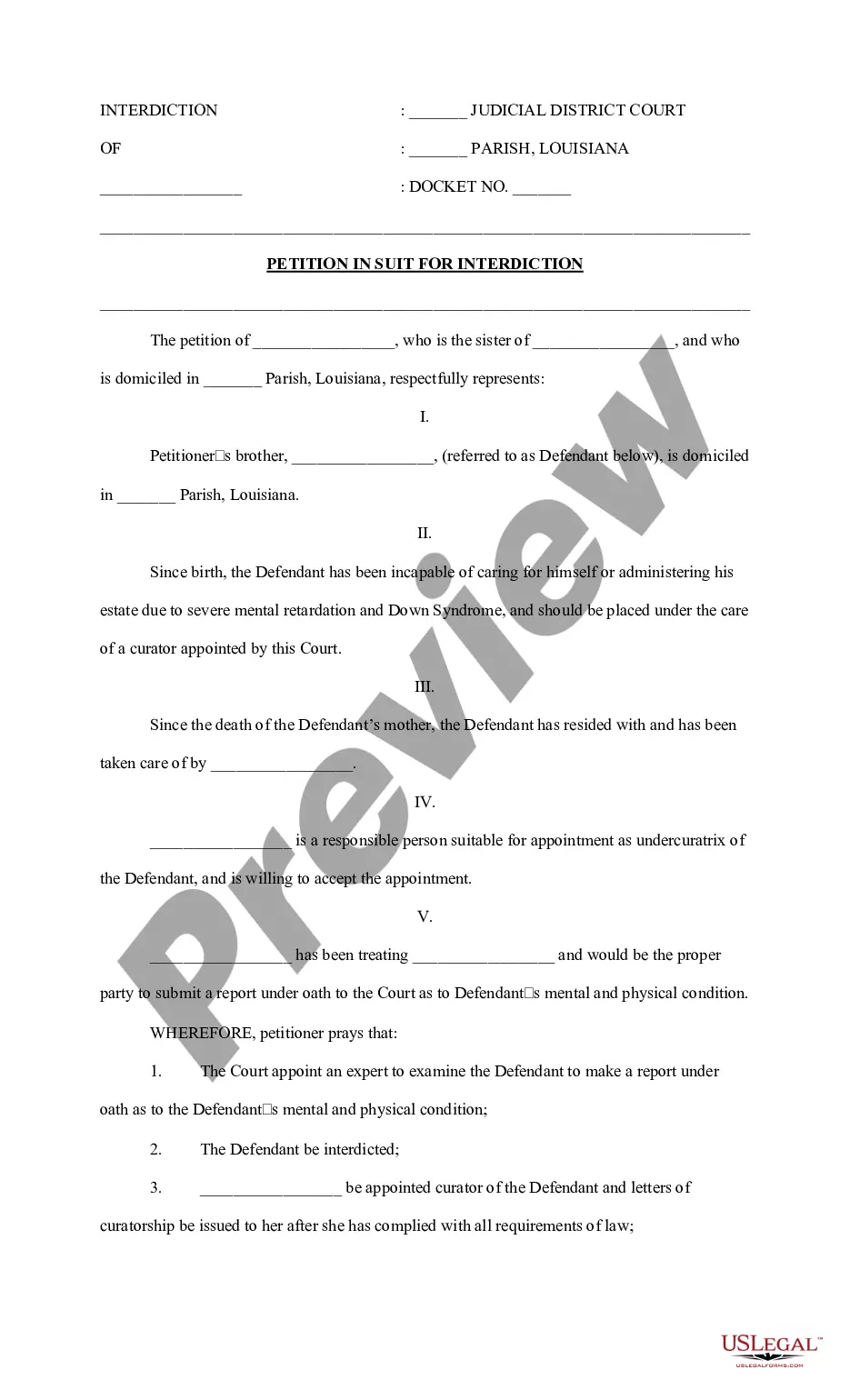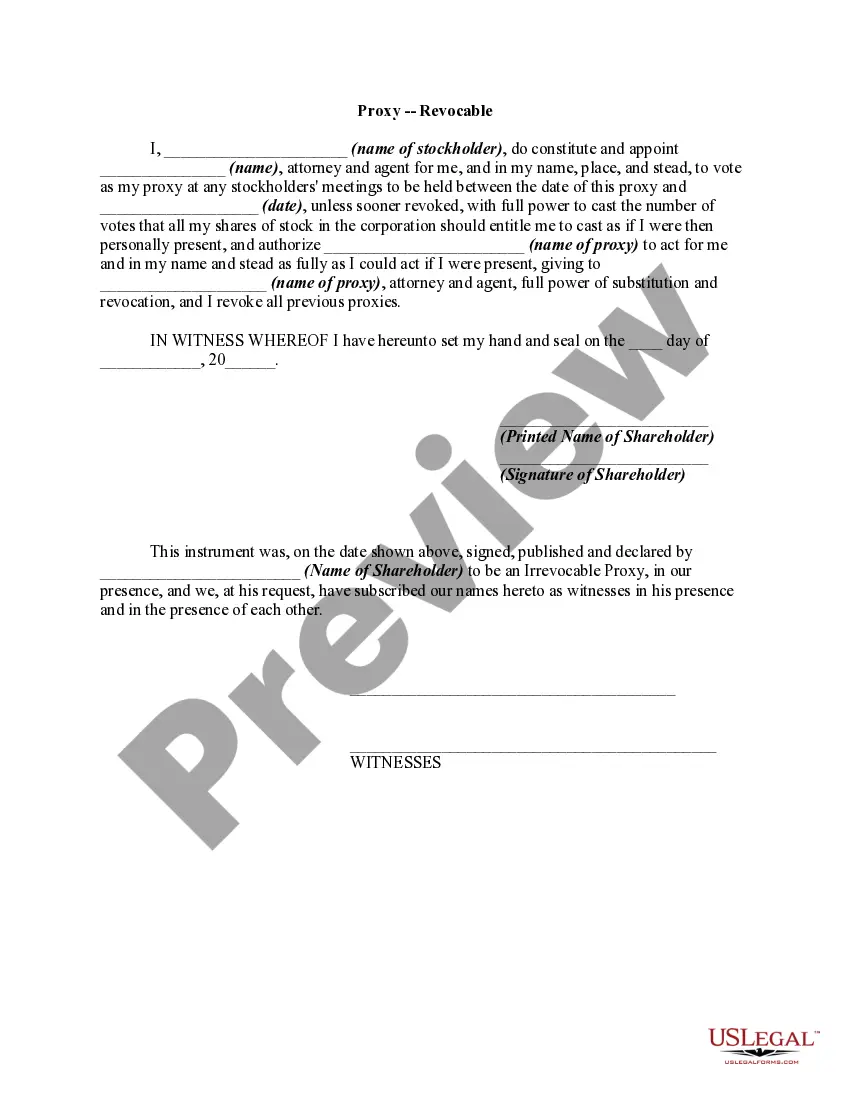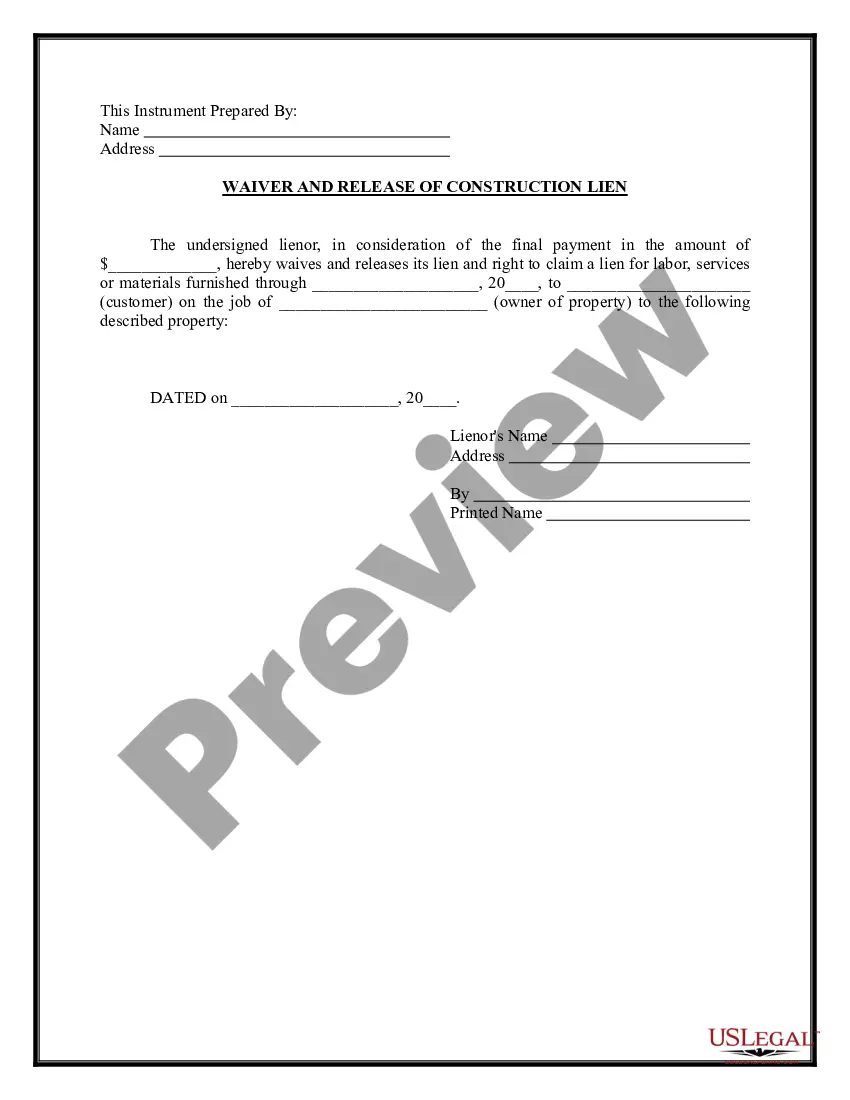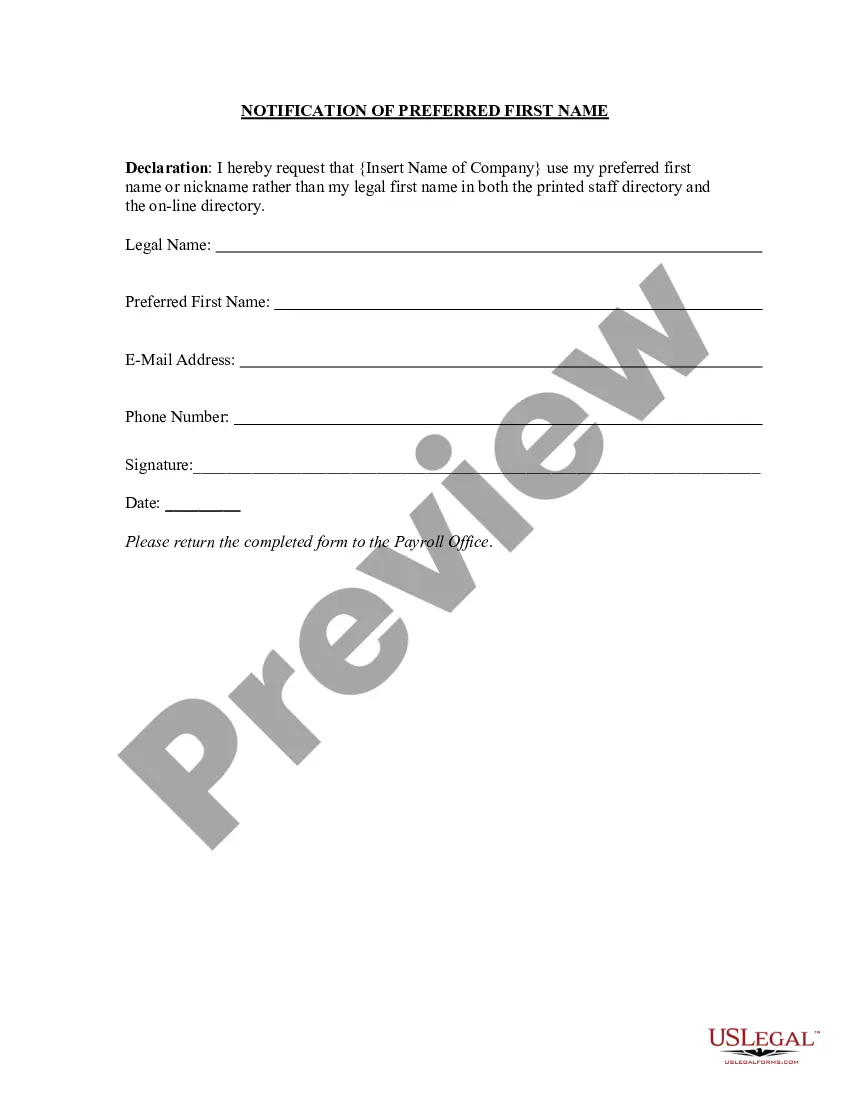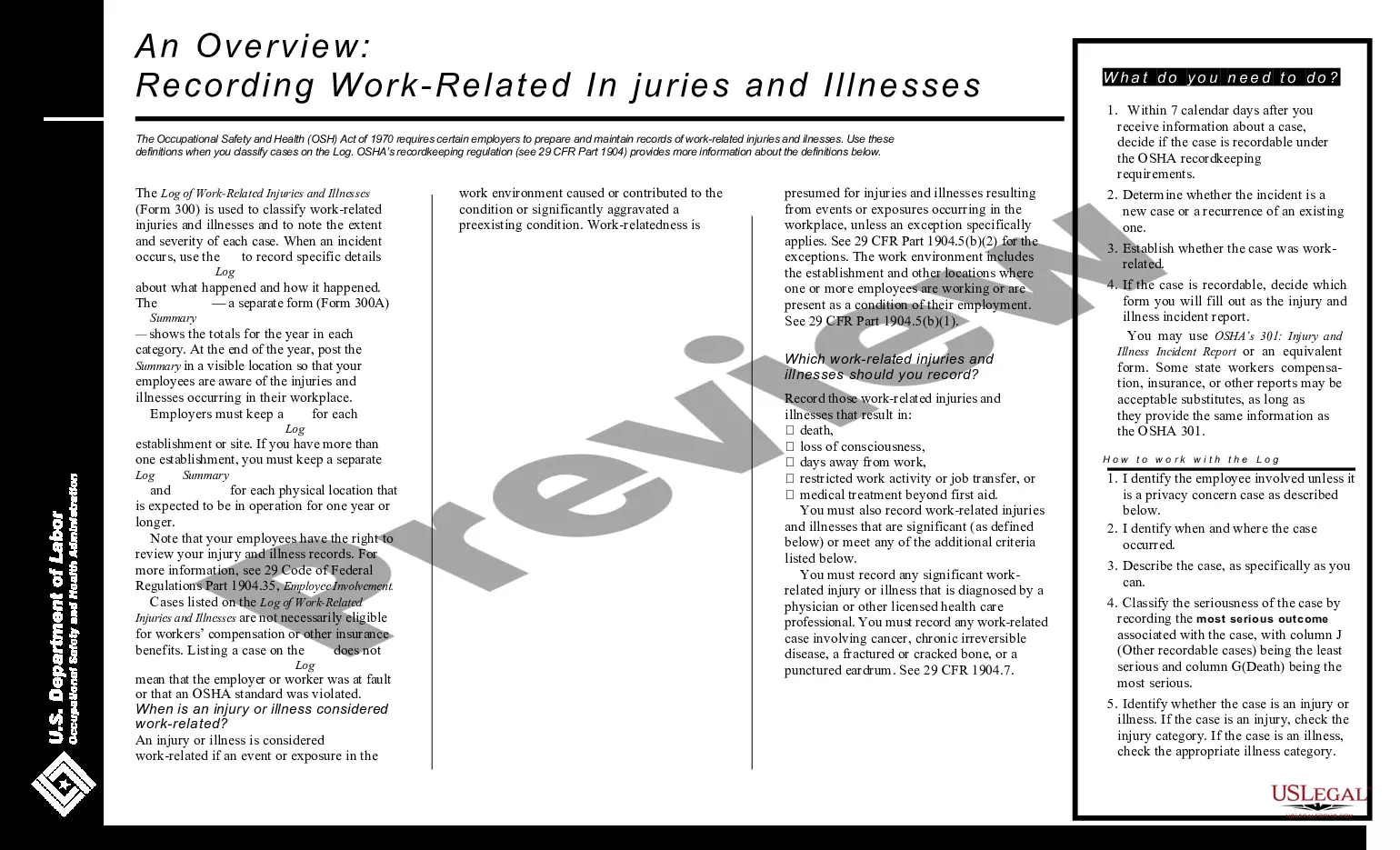Guam Message - Reply
Description
How to fill out Message - Reply?
Have you ever found yourself in a situation where you require documents for either professional or personal purposes almost every day.
There is a multitude of legal document templates accessible online, yet finding ones you can trust is challenging.
US Legal Forms offers thousands of form templates, including the Guam Message - Reply, designed to meet federal and state requirements.
Utilize US Legal Forms, the most extensive selection of legal forms, to save time and minimize mistakes.
The service offers professionally crafted legal document templates that you can use for a variety of purposes. Create an account on US Legal Forms and start making your life easier.
- If you are already acquainted with the US Legal Forms website and possess an account, simply Log In.
- After logging in, you can download the Guam Message - Reply template.
- If you do not have an account and wish to start using US Legal Forms, follow these steps.
- Obtain the form you need and ensure it is suitable for the correct city/region.
- Utilize the Review button to examine the form.
- Review the description to confirm you have chosen the correct form.
- If the form does not meet your expectations, use the Search field to locate the form that suits your requirements.
- Once you find the right form, click Purchase now.
- Select the pricing plan you prefer, fill in the necessary information to create your account, and finalize the payment using your PayPal or credit card.
- Choose a convenient document format and download your copy.
- Retrieve all the document templates you have acquired from the My documents menu. You can download an additional copy of the Guam Message - Reply at any time, if necessary. Just access the required form to download or print the document template.
Form popularity
FAQ
When you're giving a massage, the key is to use your hands to work the muscles in the neck, shoulders, back, arms, legs and feet. Use a gentle touch to locate the soft, fleshy muscles, then knead them with your hands. Never exert pressure on a person's bones, especially the spine and tailbone.
How to Write a Good SMS Text MessageUse simple and clear language. This advice is #1 in all best writing guides.Don't exceed the limit.Avoid confusing words.Avoid ambiguity.Include contacts.Include a call to action.Use caps wisely.Segment your contact base.More items...?
Send a text messageOpen the Voice app .Open the tab for Messages , and then tap Compose .From your list of contacts, tap the person you want to send a text message.At the bottom, enter your message, and then tap Send .Enter a contact's name or phone number.
A 5 digit number is known as a short code. Example 32665 (FBOOK) for Facebook. You text it the same way you would a 7 or 10 digit number.
Reply to a messageOpen the Chat app or Gmail app .On the bottom, tap Chat or Spaces .Open a chat message or a space.If you're in a space, below the message, tap Reply .Enter your message or select a suggestion. You can customize a suggested message before you send it.Tap Send .
You can send a text message also from the phone's address book. Display information about a contact and touch the Text Messaging icon next to the contact's phone number. After you touch that icon, the phone's text messaging app starts and you can compose the message. You can send text messages only to cell phones.
5 Texts To Send Your Crush When You Don't Know How To Start A ConversationAsk A Leading Question.Jog Their Memory.Say Something Sweet.Bring Up A Shared Interest Or Experience.Send An Emoji.
How to Send Texts to ShortcodesNavigate to the Text Message Section of Your Phone or Mobile Device.Compose Your Text Message.Send the Text to the Short Code Number.Unsubscribe From Receiving Unwanted Text Messages.
Texting a short code is simple and just like texting other phone numbers. The only difference is that the number is shorter. Simply create a new text message, type the short code where you'd normally put the recipient's number, type your message and hit send.
You can send a text message also from the phone's address book. Display information about a contact and touch the Text Messaging icon next to the contact's phone number. After you touch that icon, the phone's text messaging app starts and you can compose the message. You can send text messages only to cell phones.