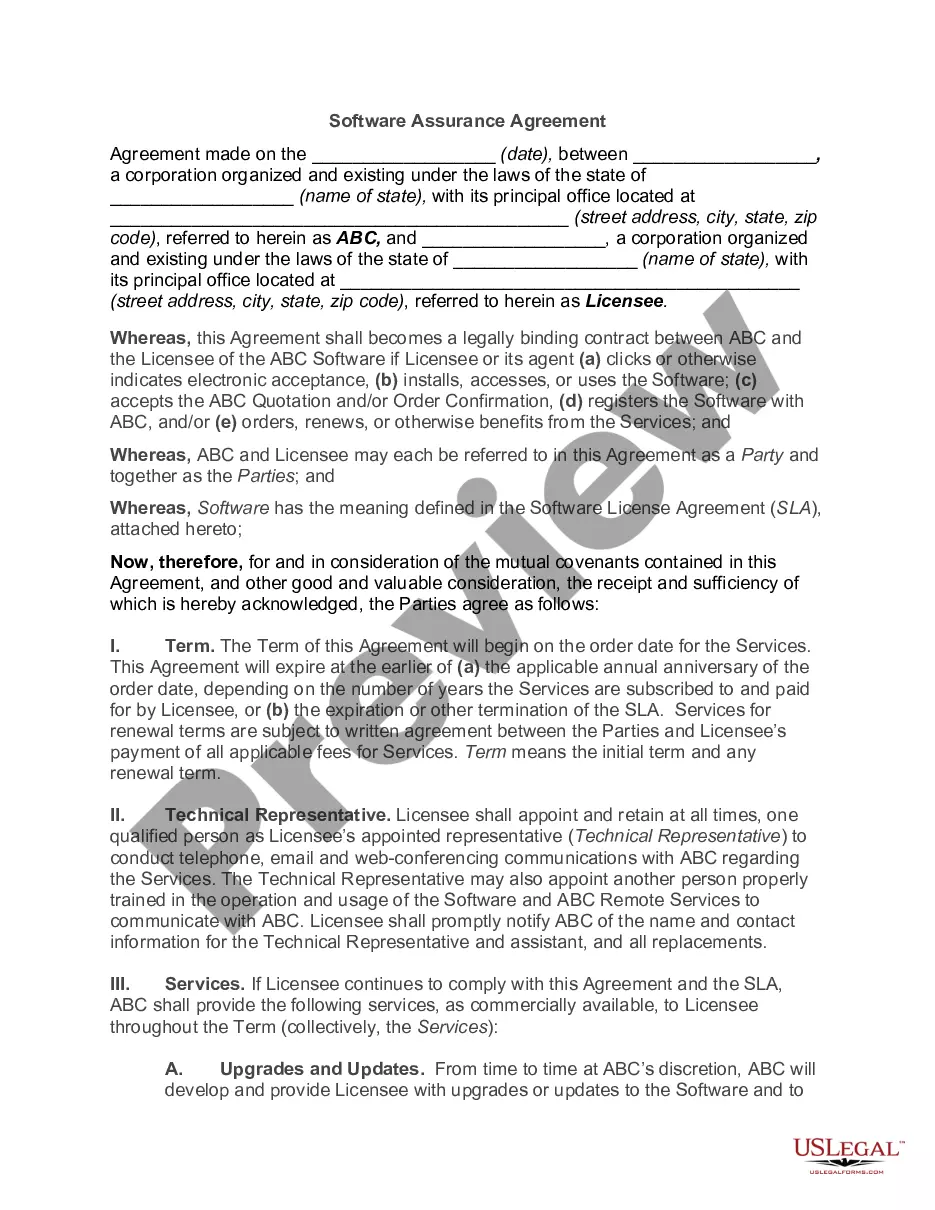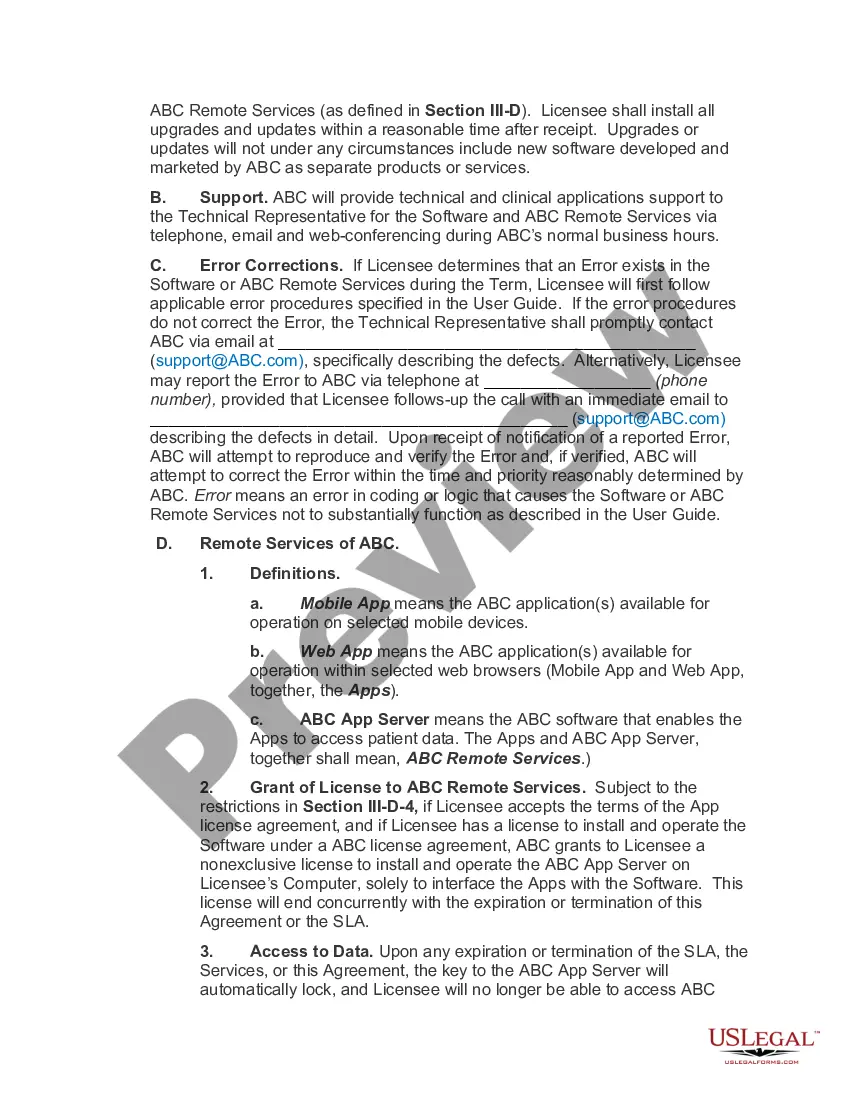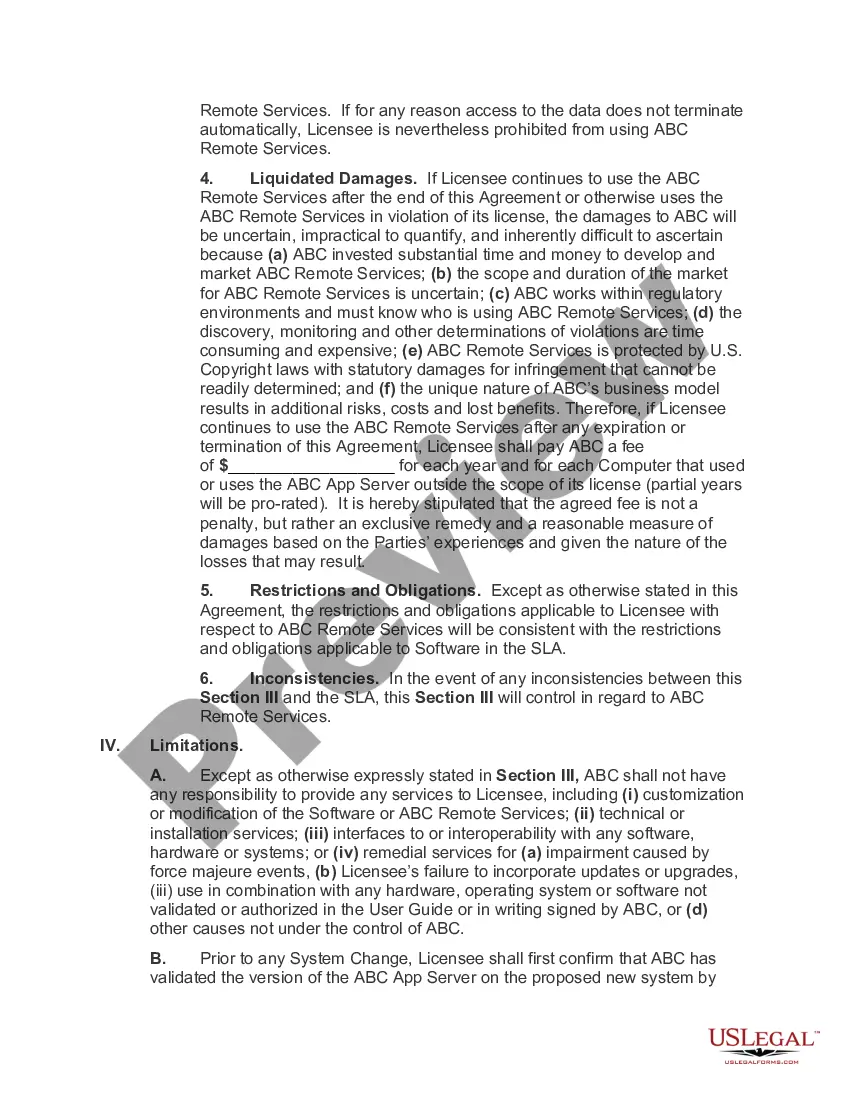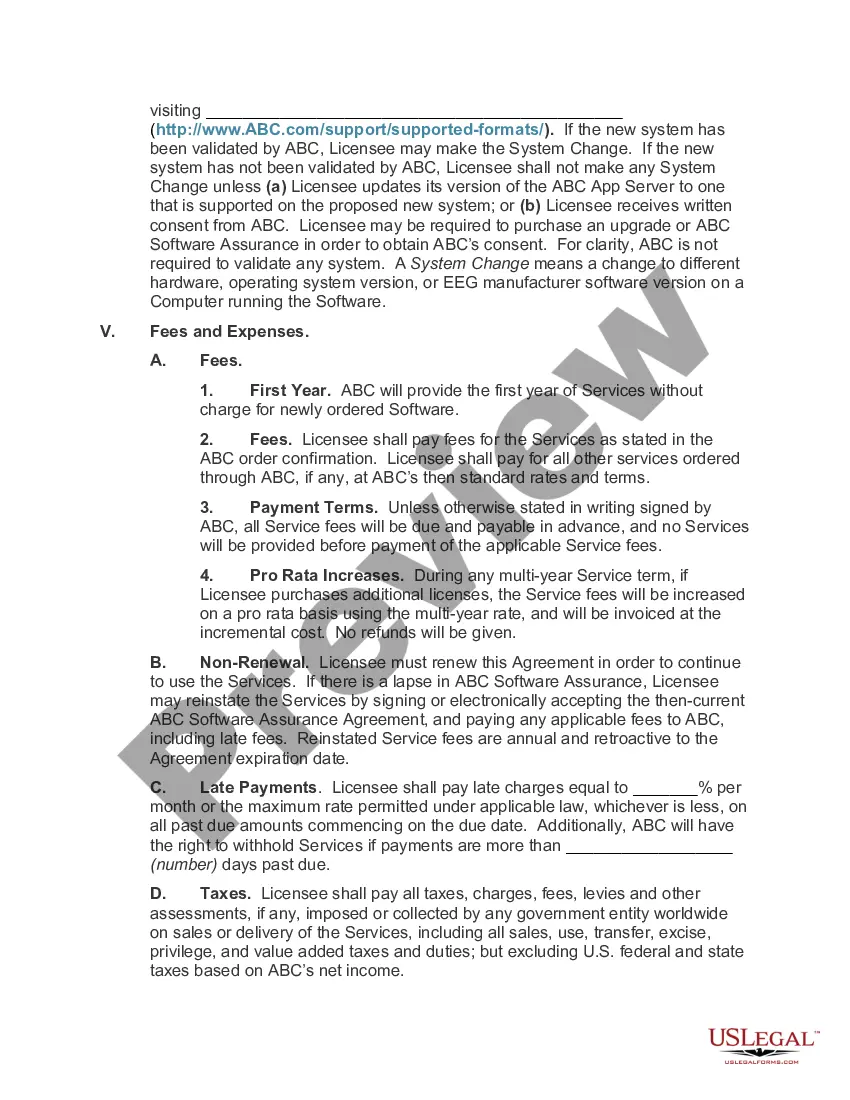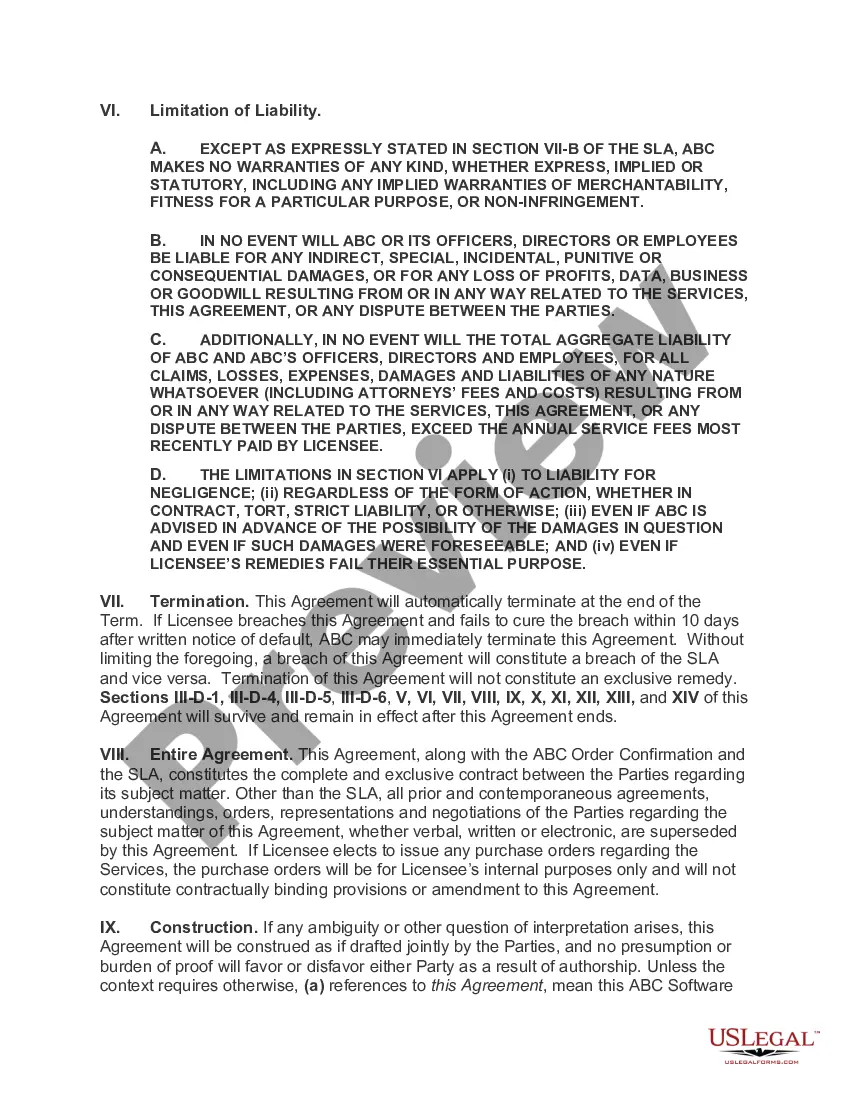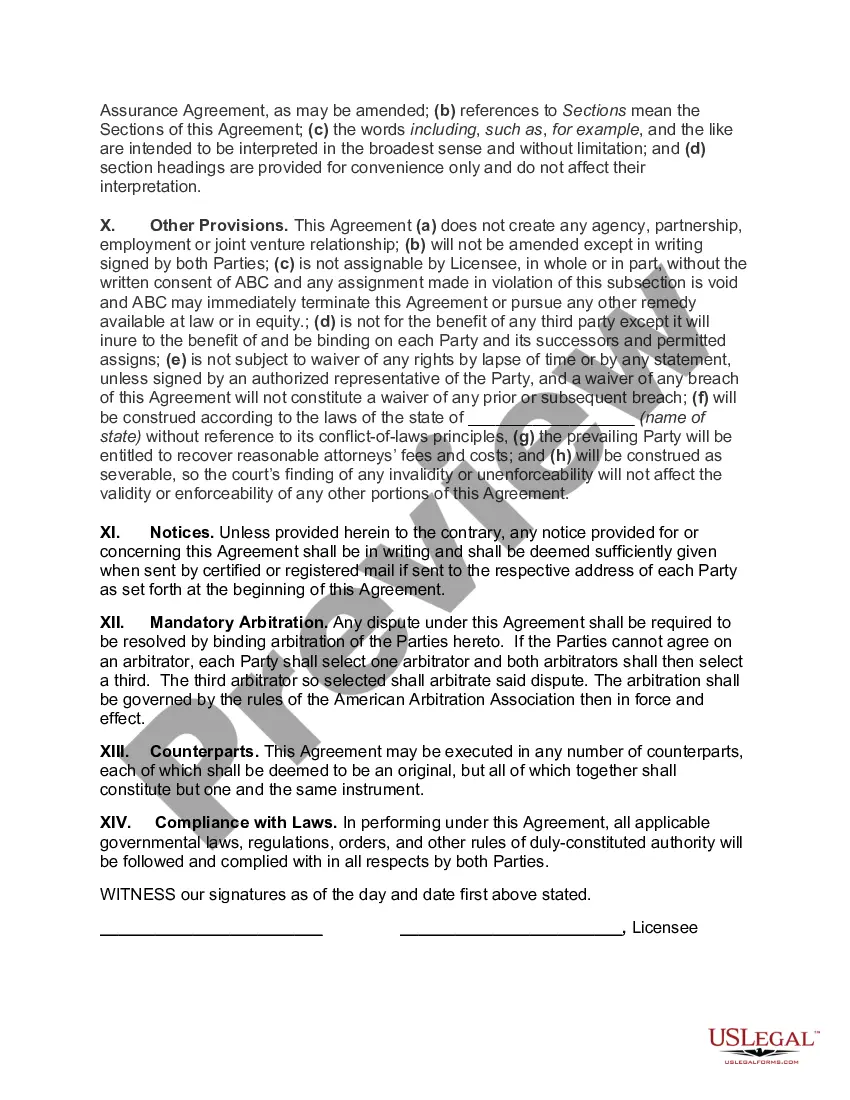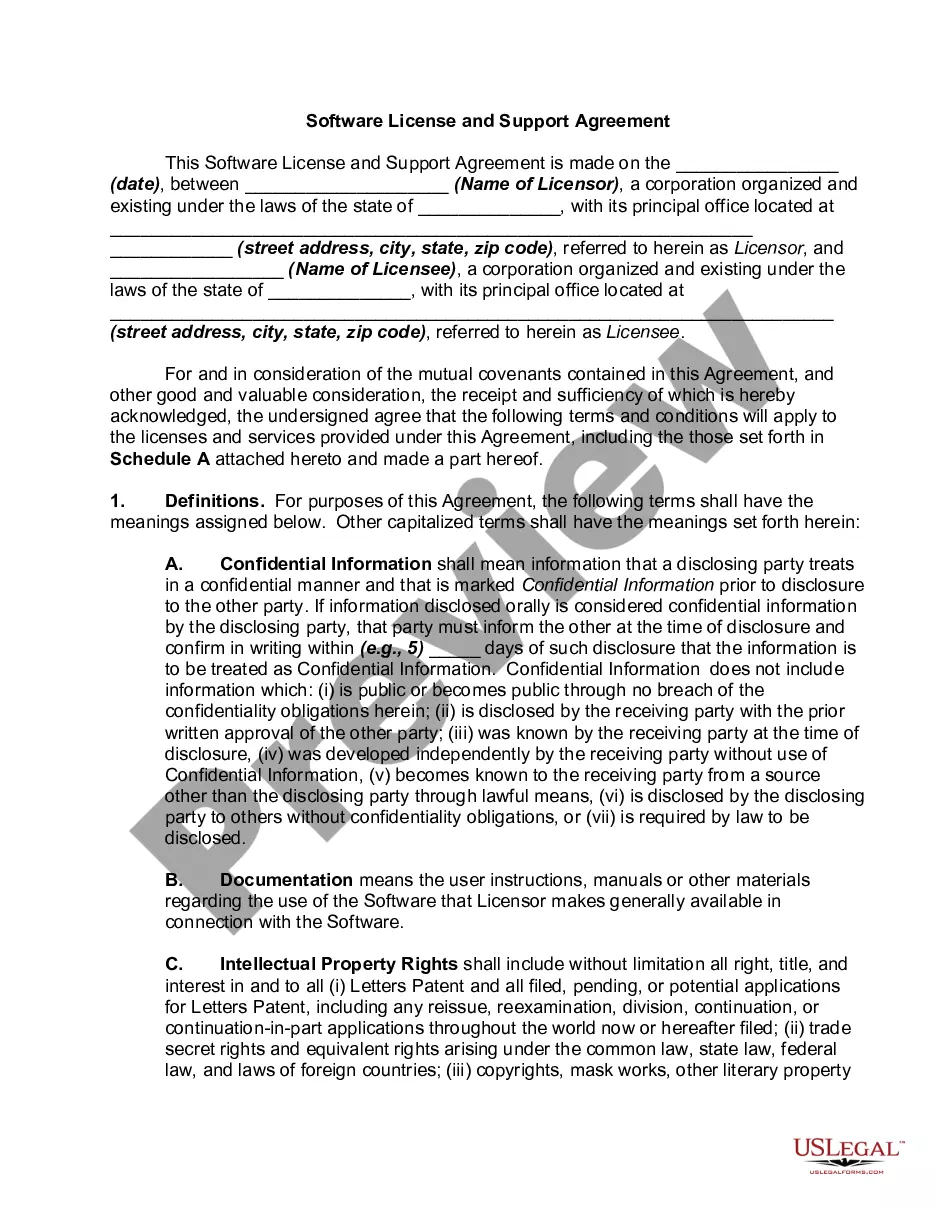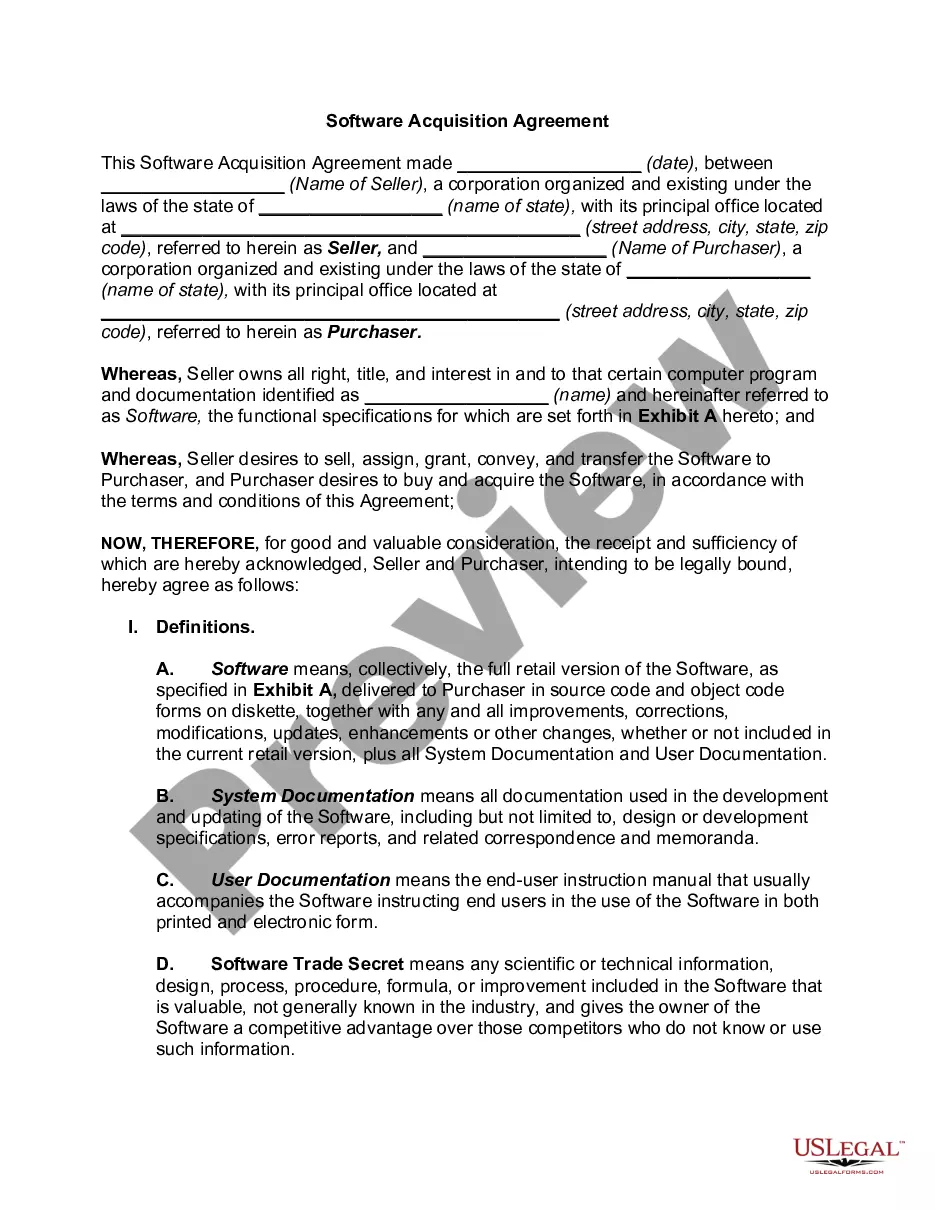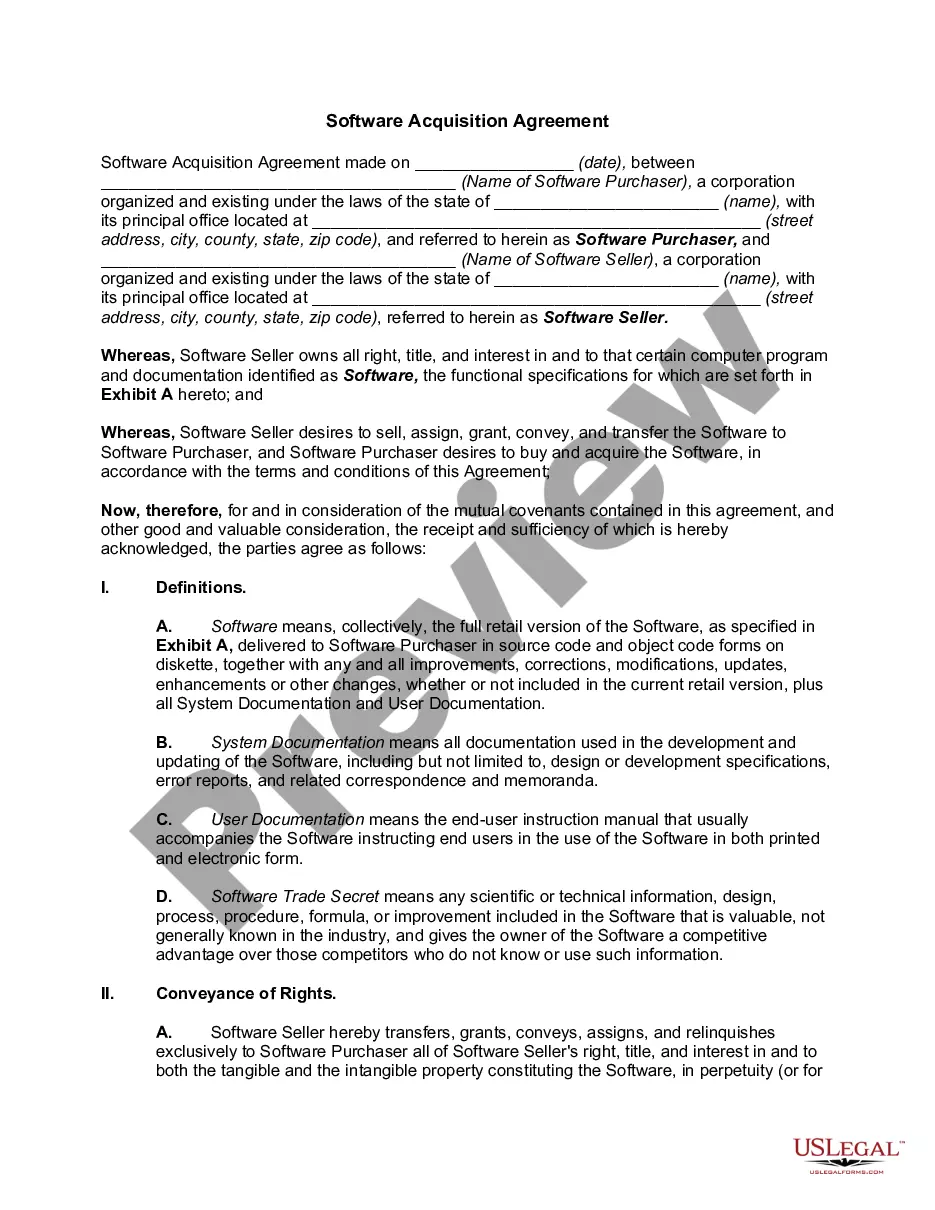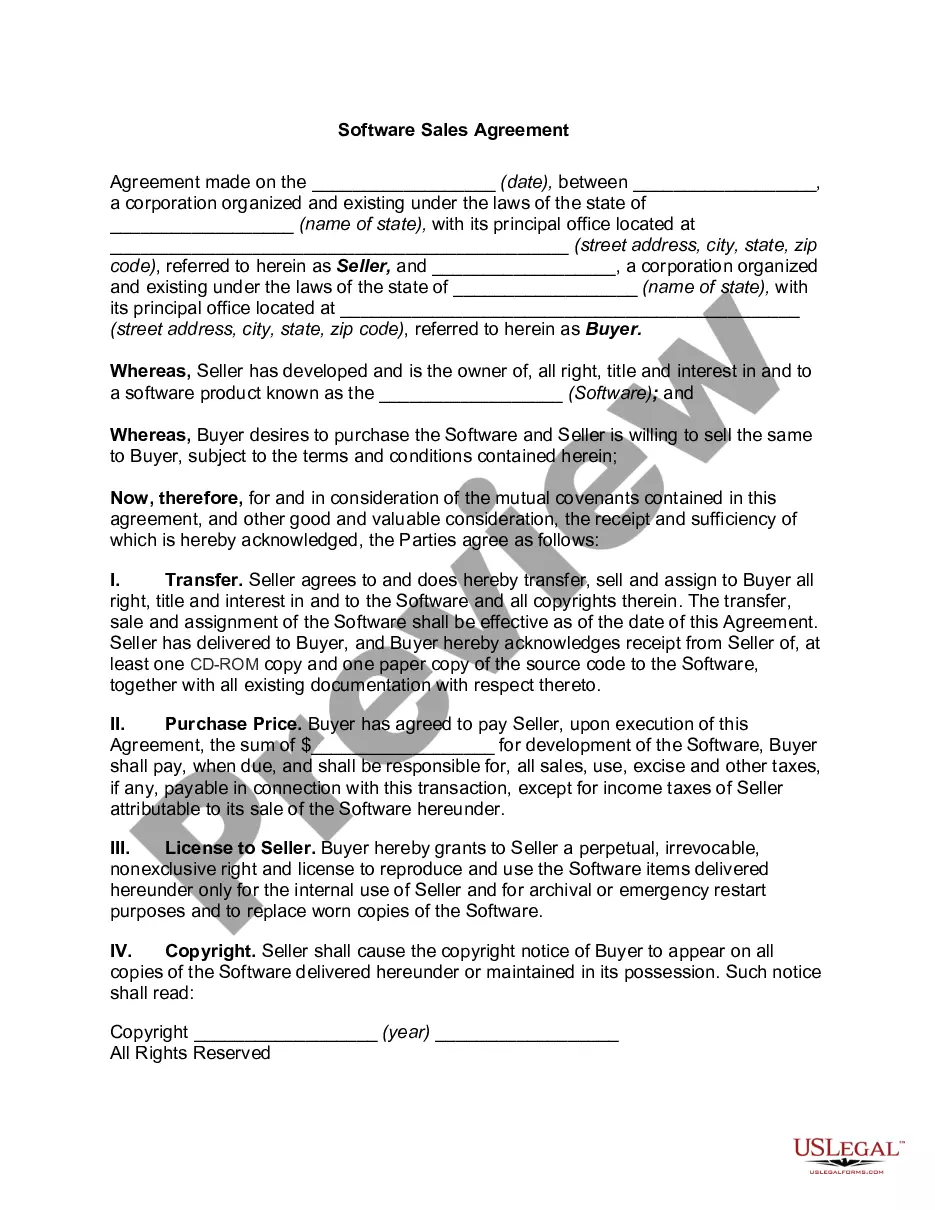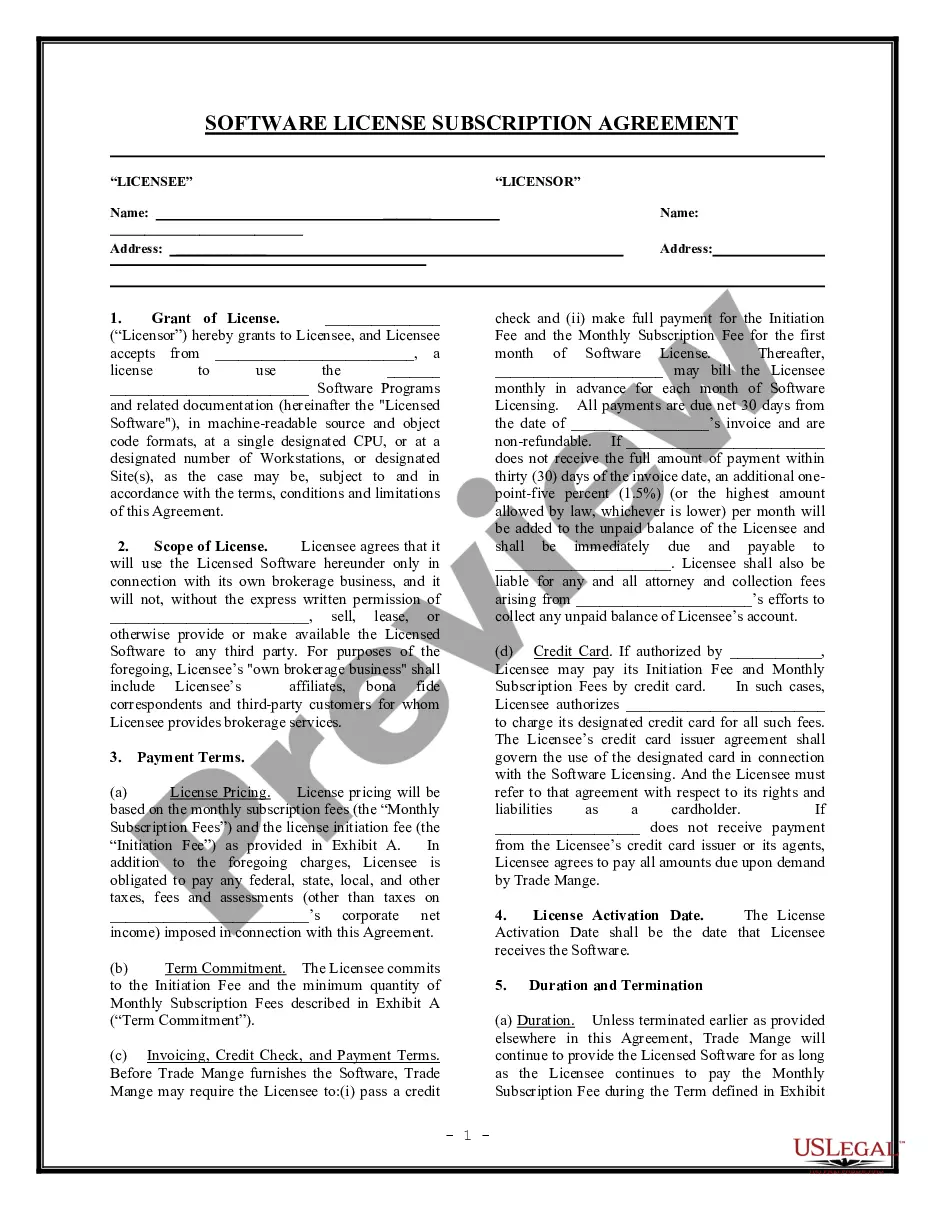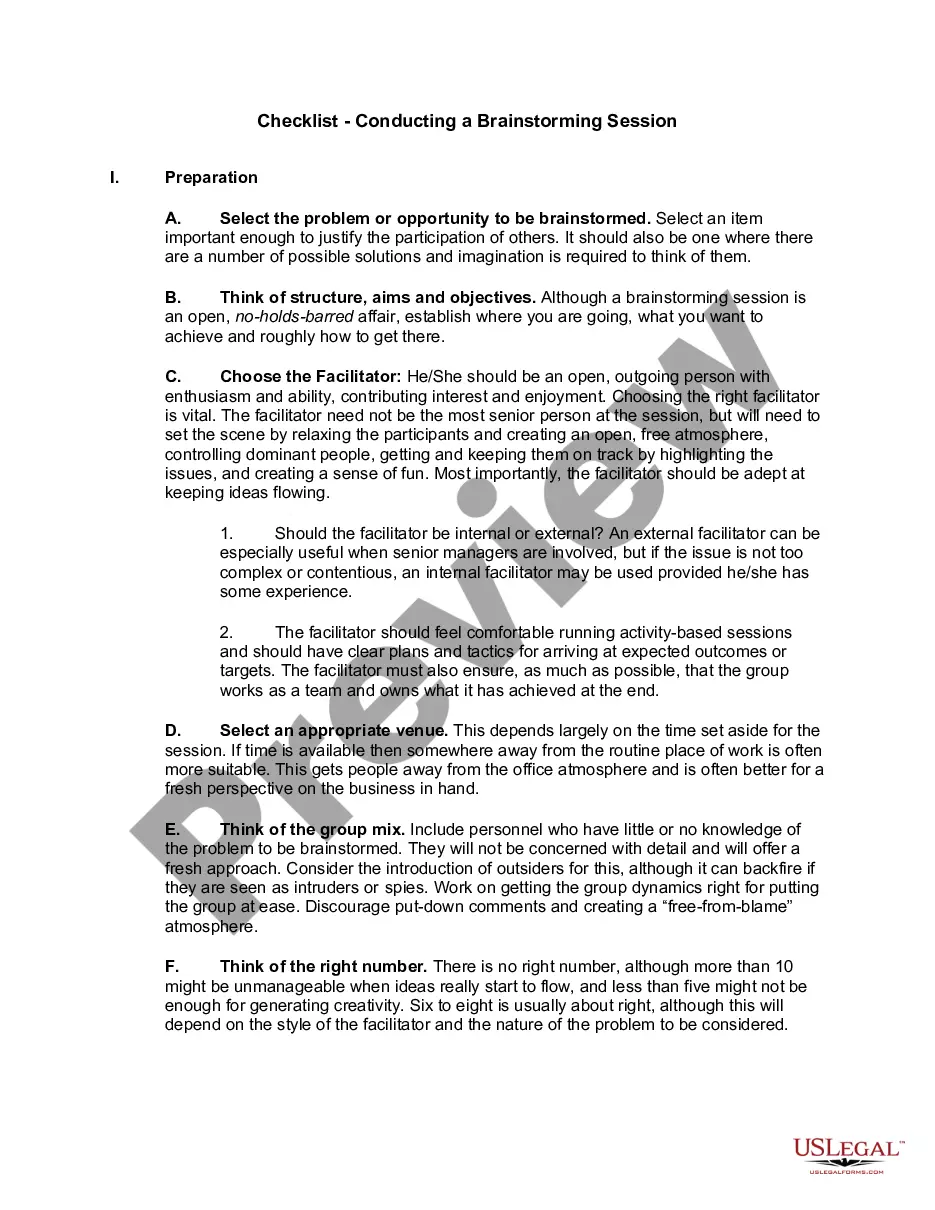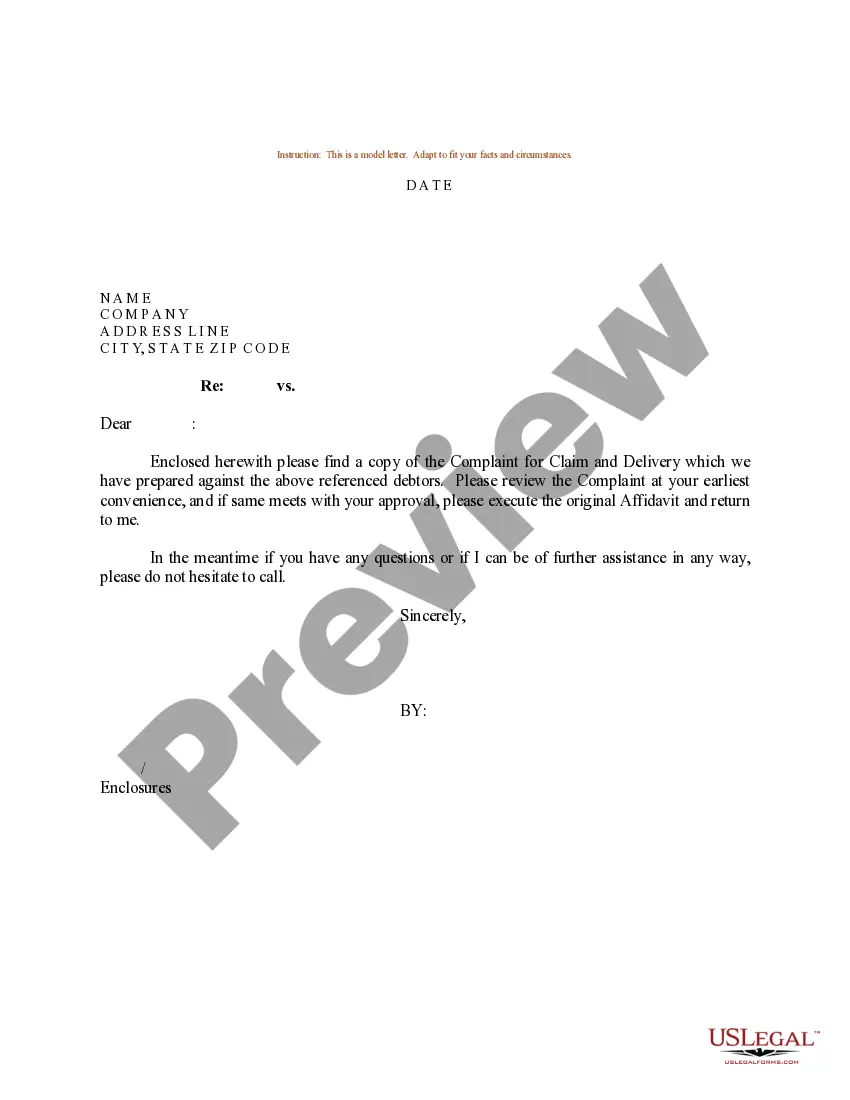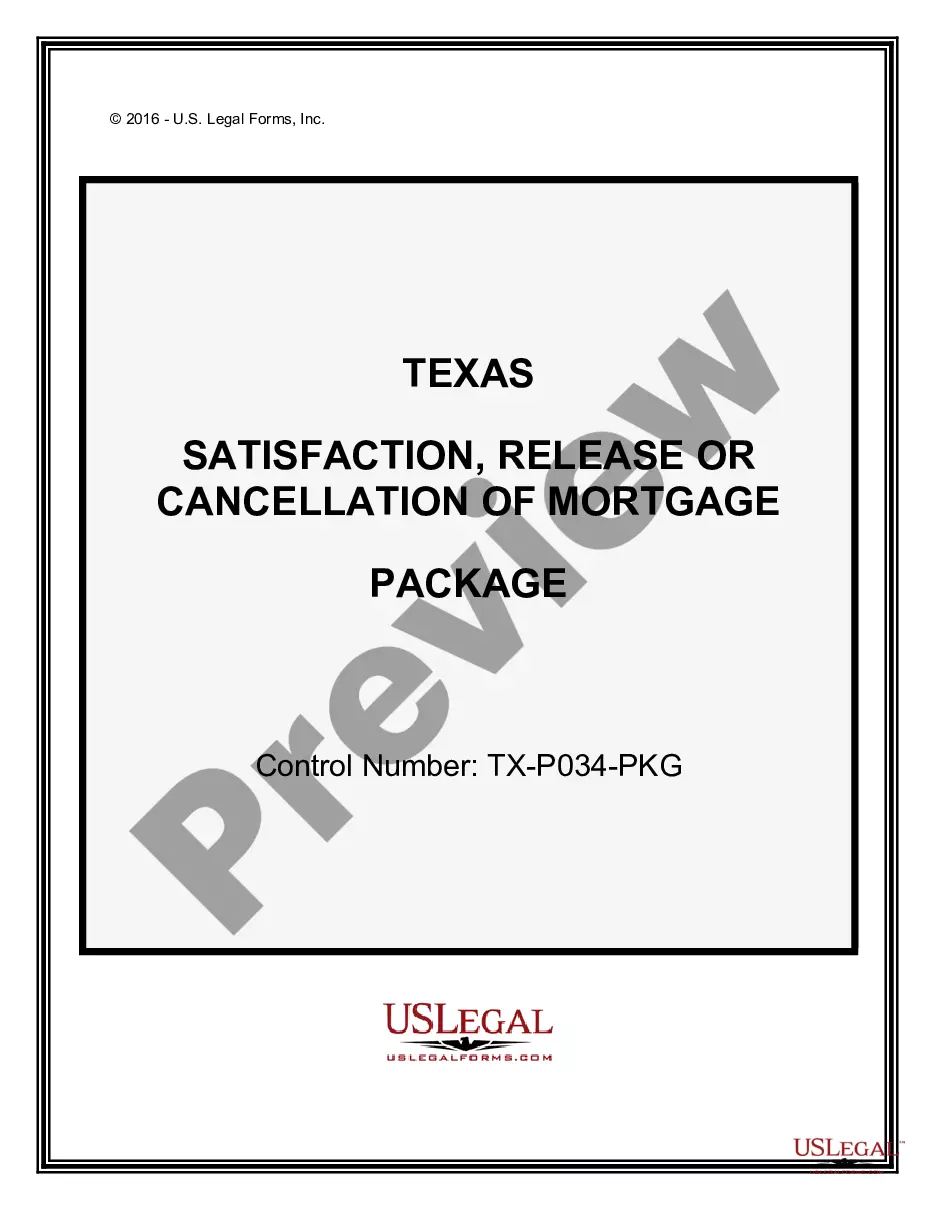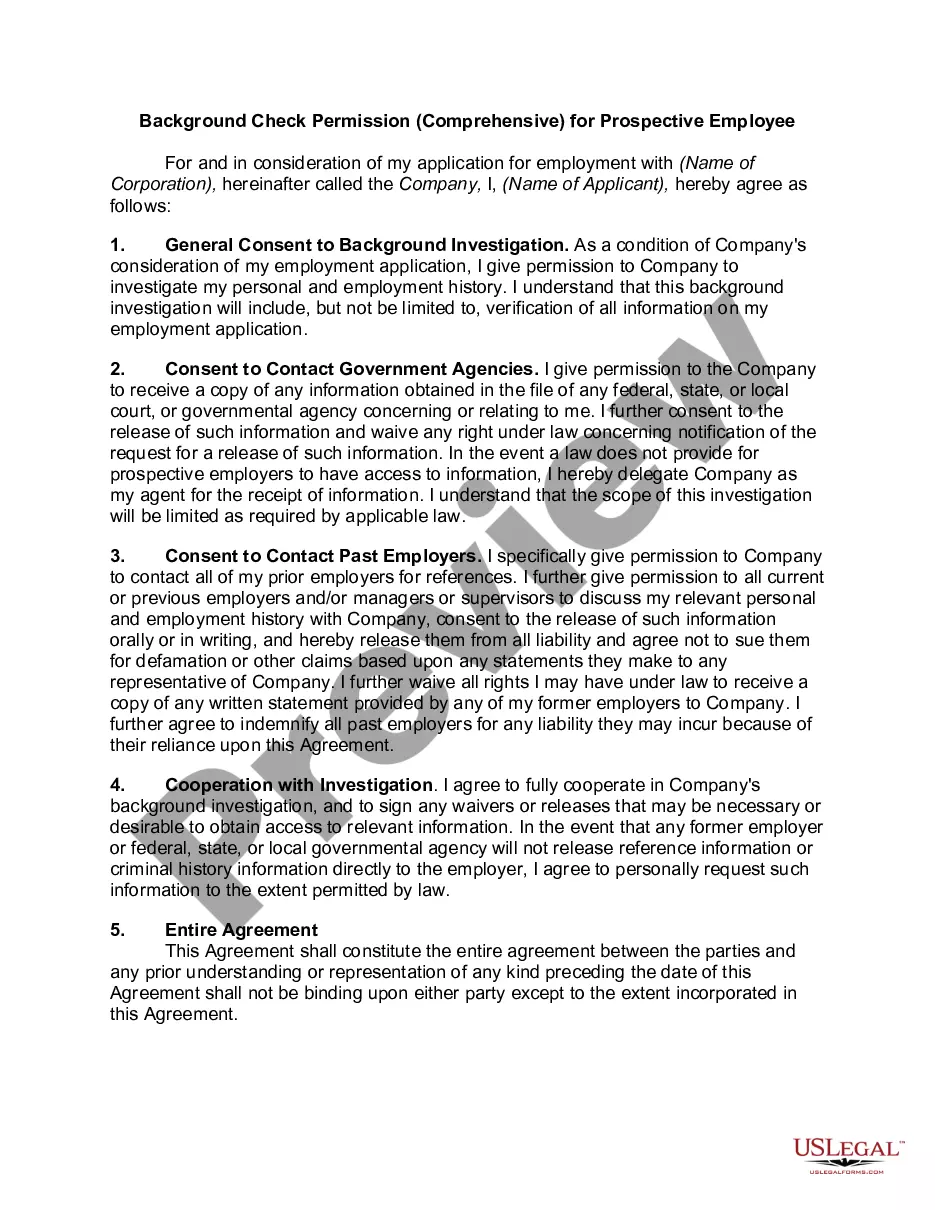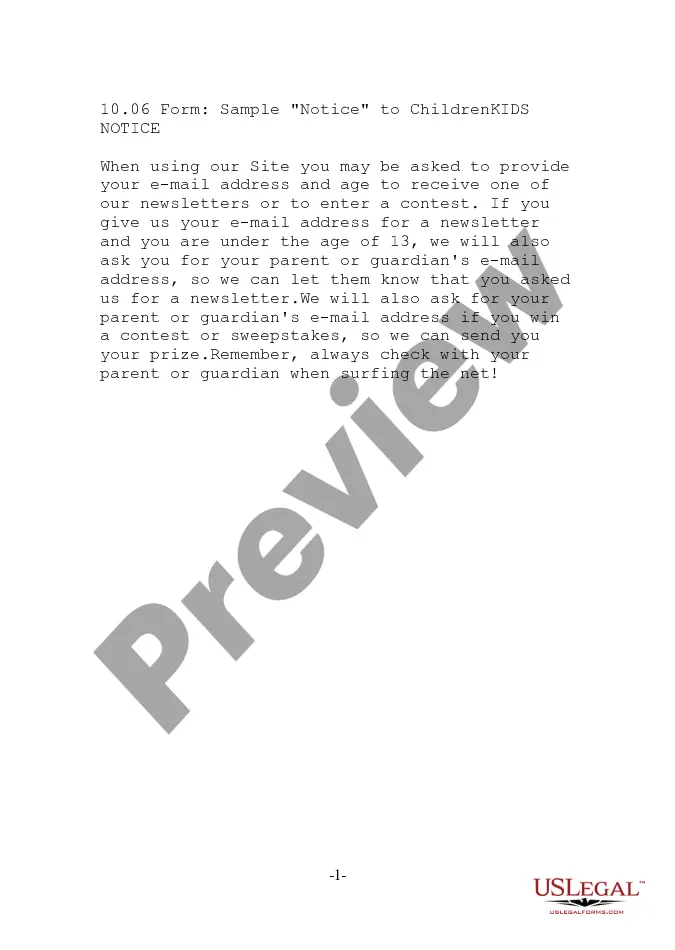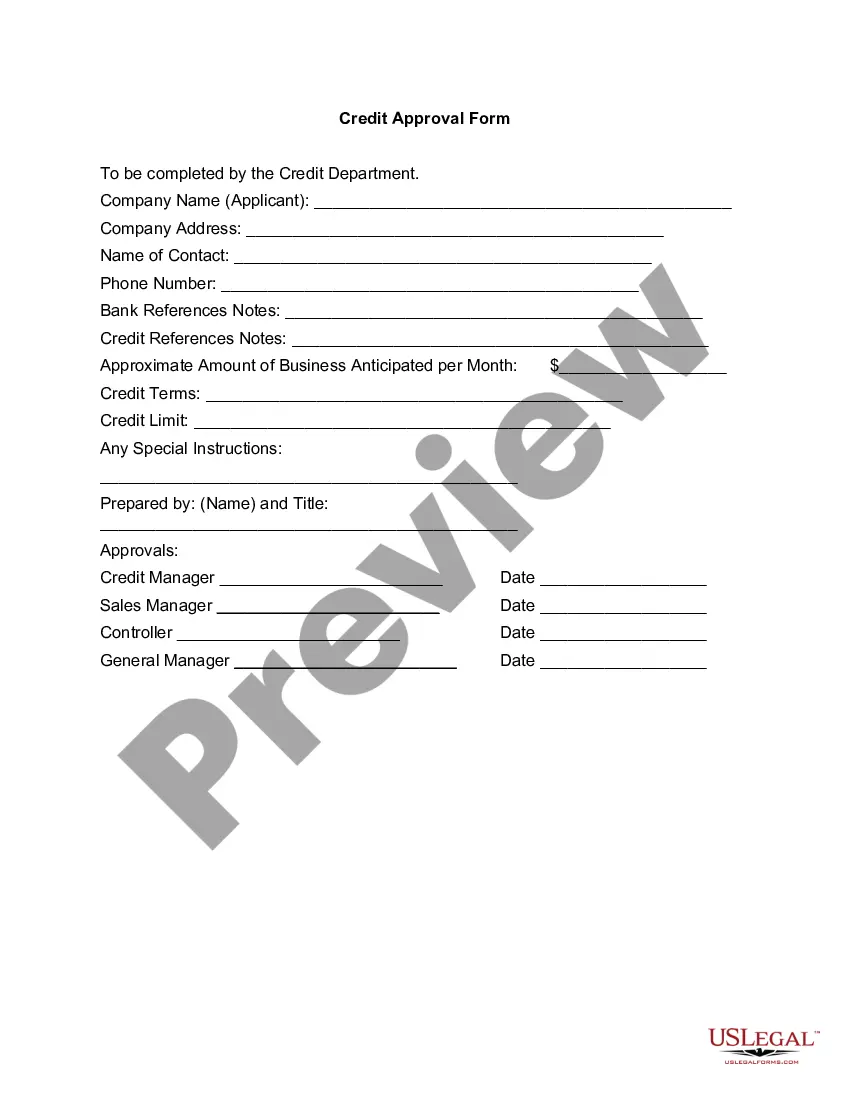Guam Software Assurance Agreement
Description
How to fill out Software Assurance Agreement?
You might spend hours online searching for the suitable legal document template that complies with the state and federal requirements you need.
US Legal Forms offers a vast collection of legal documents that can be reviewed by professionals.
You can download or print the Guam Software Assurance Agreement from my service.
If available, utilize the Preview button to browse through the document template as well.
- If you already possess a US Legal Forms account, you can sign in and click the Download button.
- Subsequently, you can complete, modify, print, or sign the Guam Software Assurance Agreement.
- Every legal document template you download is yours permanently.
- To obtain an additional copy of any purchased form, navigate to the My documents section and click the corresponding button.
- If you are using the US Legal Forms website for the first time, follow the simple instructions outlined below.
- First, ensure you have chosen the correct document template for your desired state/region.
- Review the form description to confirm you have selected the correct document.
Form popularity
FAQ
Activate through the VLSC Before you can activate your Software Assurance benefits in the VLSC, your organization needs to provide you with Software Assurance Manager permissions. After you are signed in, you'll find a complete list of your available Software Assurance benefits.
Steps to find the MS Software Assurance Access ID.Sign into VLSC.Select Software Assurancefrom the top menu.Click on 24×7 Problem Resolution Support.Click on the License ID for which you want to manage 24A7 Problem Resolution Support.Click on 24A7 Problem Resolution Support.More items...a¢
Microsoft Software Assurance benefits are not the same as product licenses. Product licenses do not expire. They are valid for as long as you own the product. Software Assurance benefits expire after three years.
Microsoft Software Assurance is a service offered by Microsoft that allows you to receive complimentary upgrades on Microsoft software available at any time within three years of your initial order. Software Assurance is a significant benefit that adds value to your software in a number of ways.
Can I add Software Assurance to an OEM/Retail product license? Yes, you can attach standalone Software Assurance coverage to an OEM/Retail product license, but you must do so within 90 days of purchasing the OEM/Retail (full packaged product) product license.
1) Go to Microsoft Software Assurance Support page and click on Submit Request 2) Select the product and problem for which you need support. 3) On the Create an incident - select a payment option page, select Use my Software Assurance Agreement.
Software Assurance can also be purchased on OEM licensed software within 90 days after purchase. For example, your organization purchases new computers with Office already installed (an Office OEM license. You have 90 days from the date of purchase of the computer to purchase Software Assurance.
Software Assurance benefits expire after two years, though they can be renewed for a fee up to 90 days before the date they expire. There is no grace period after the end of the benefit period to renew.